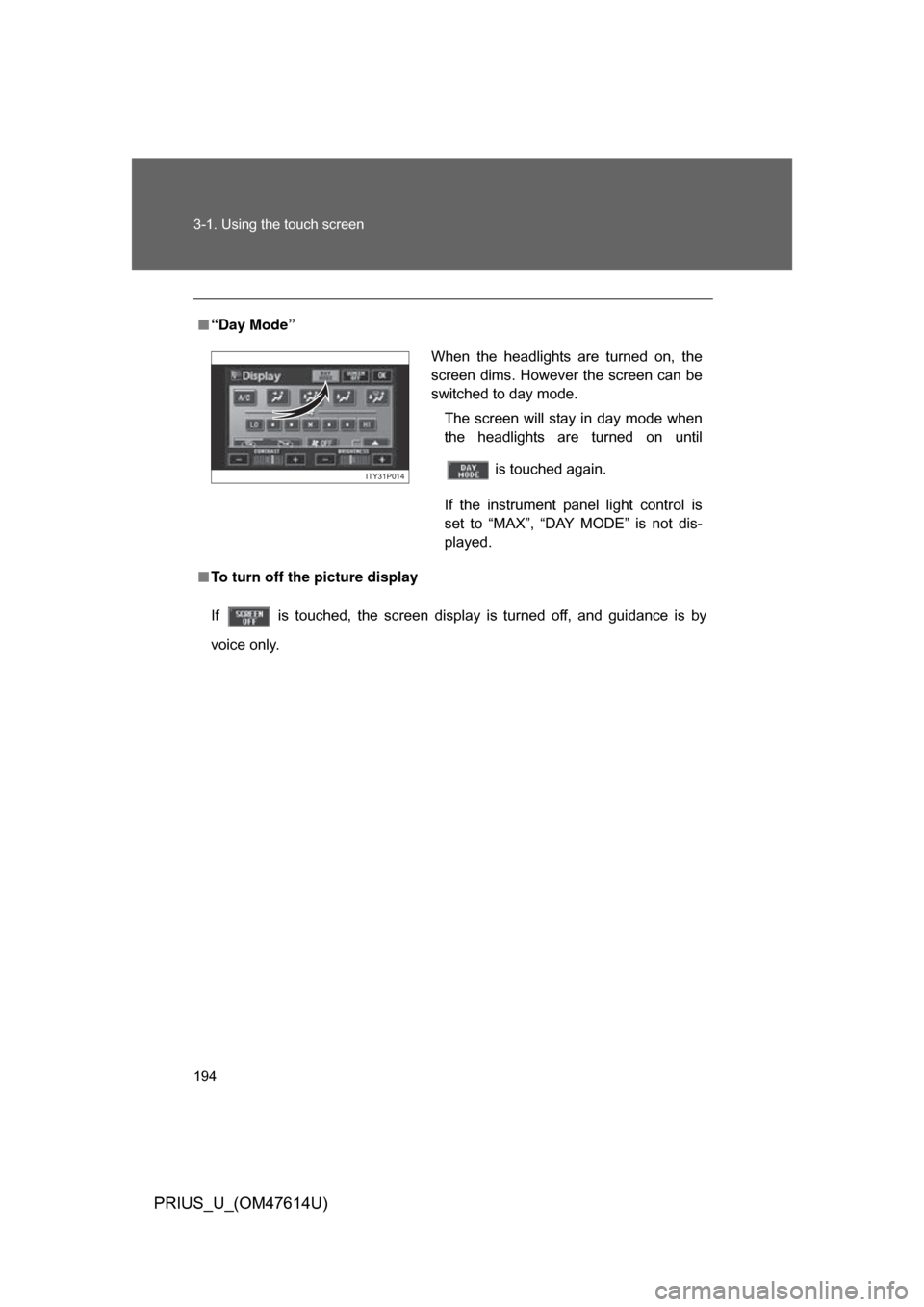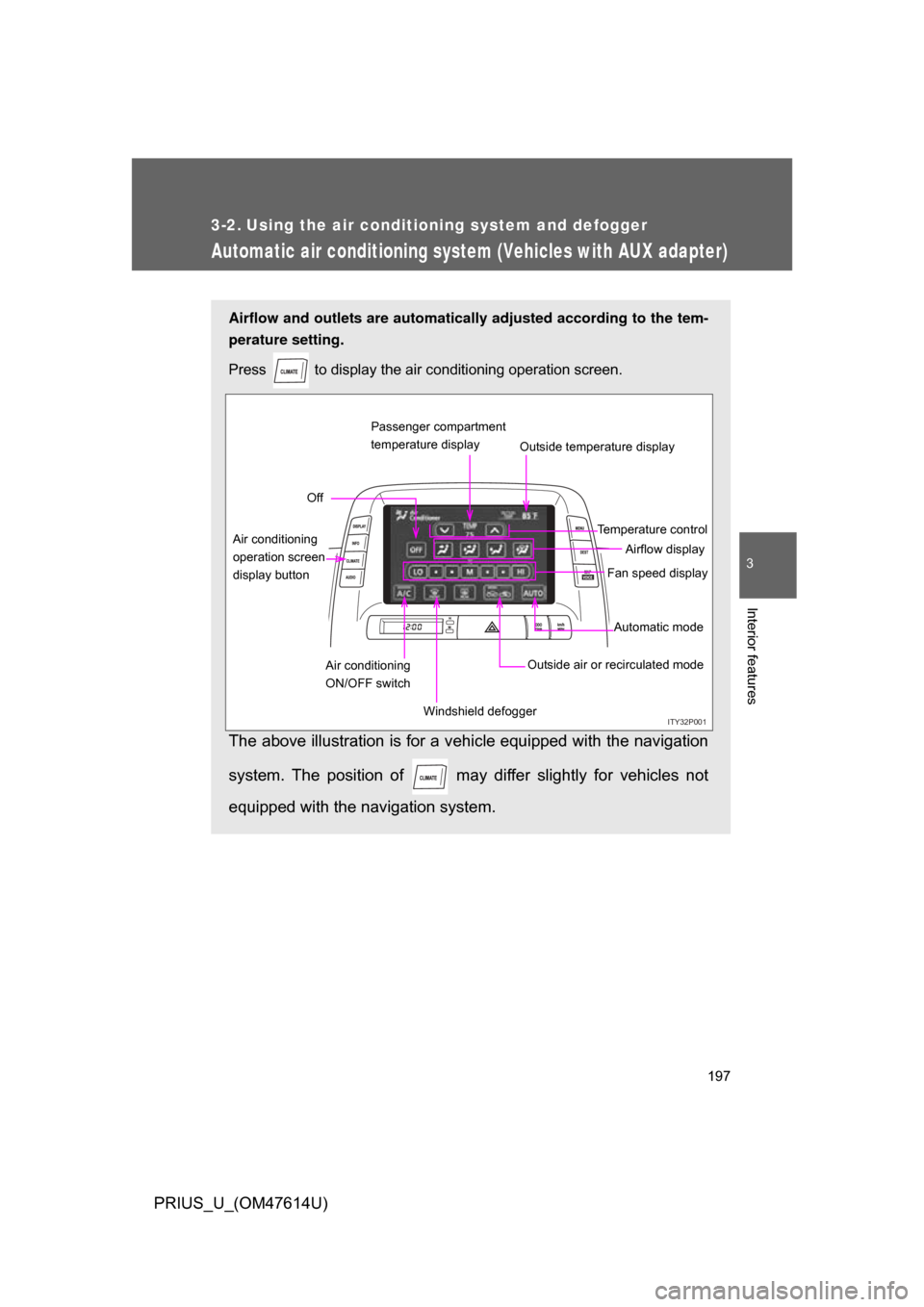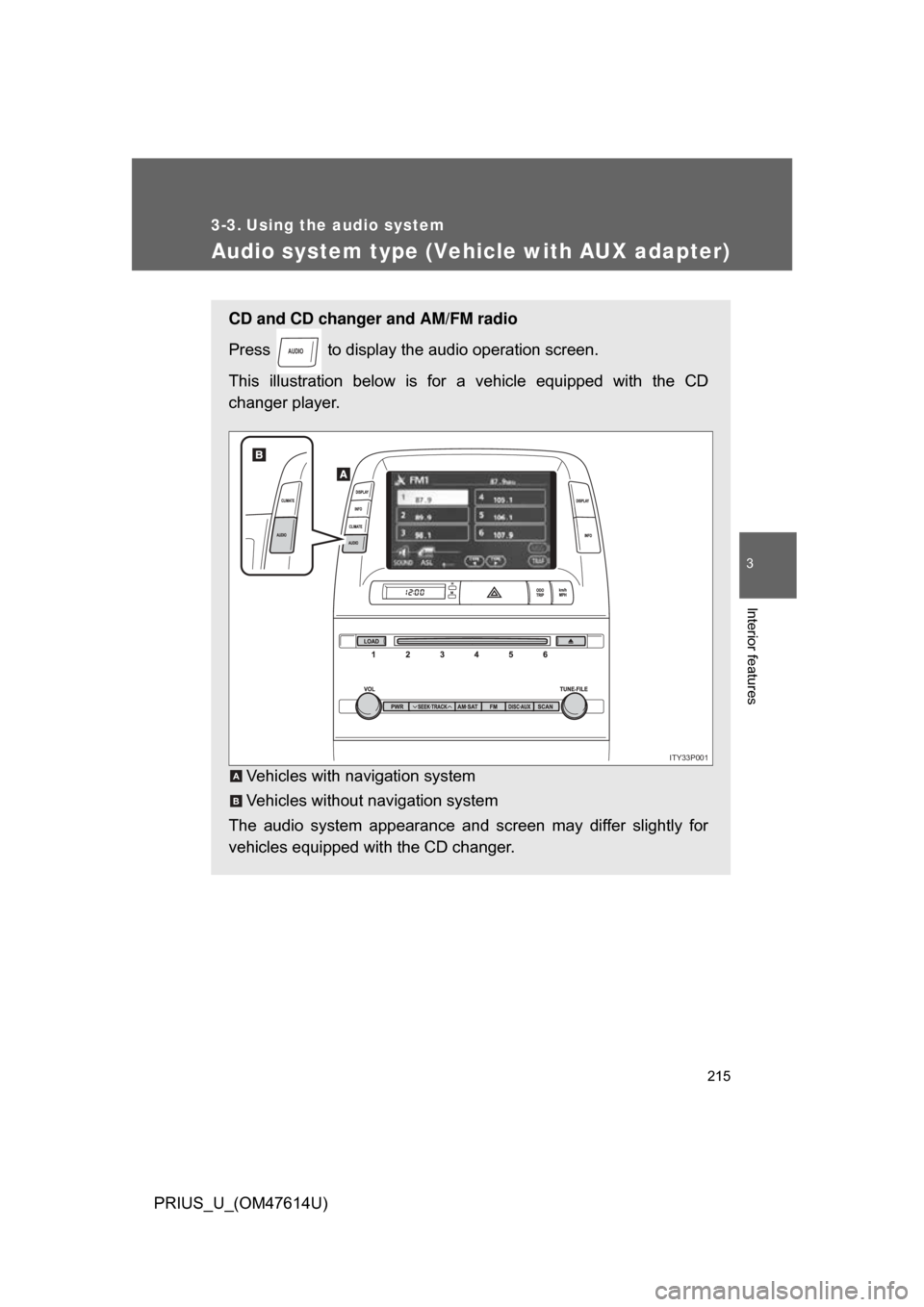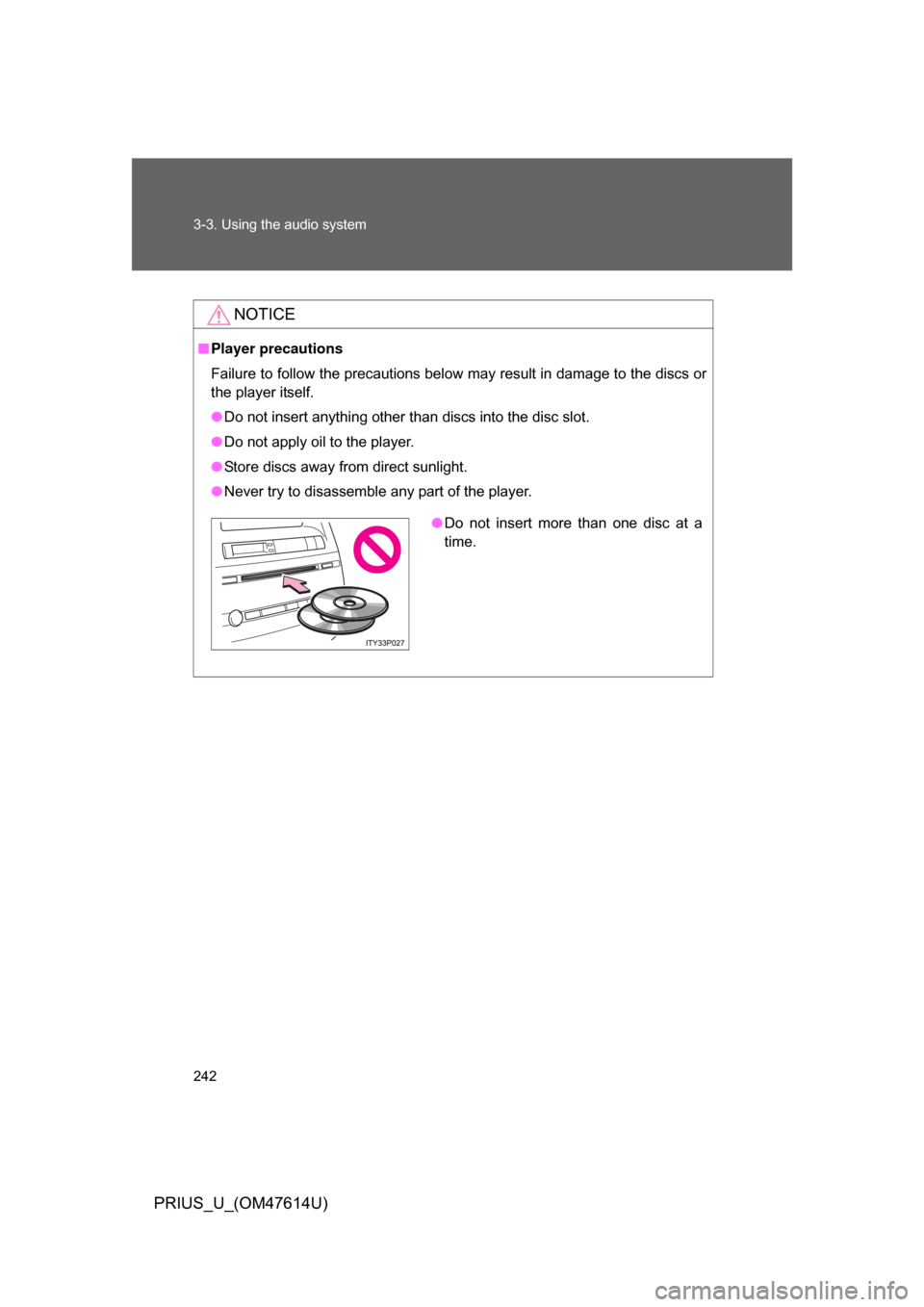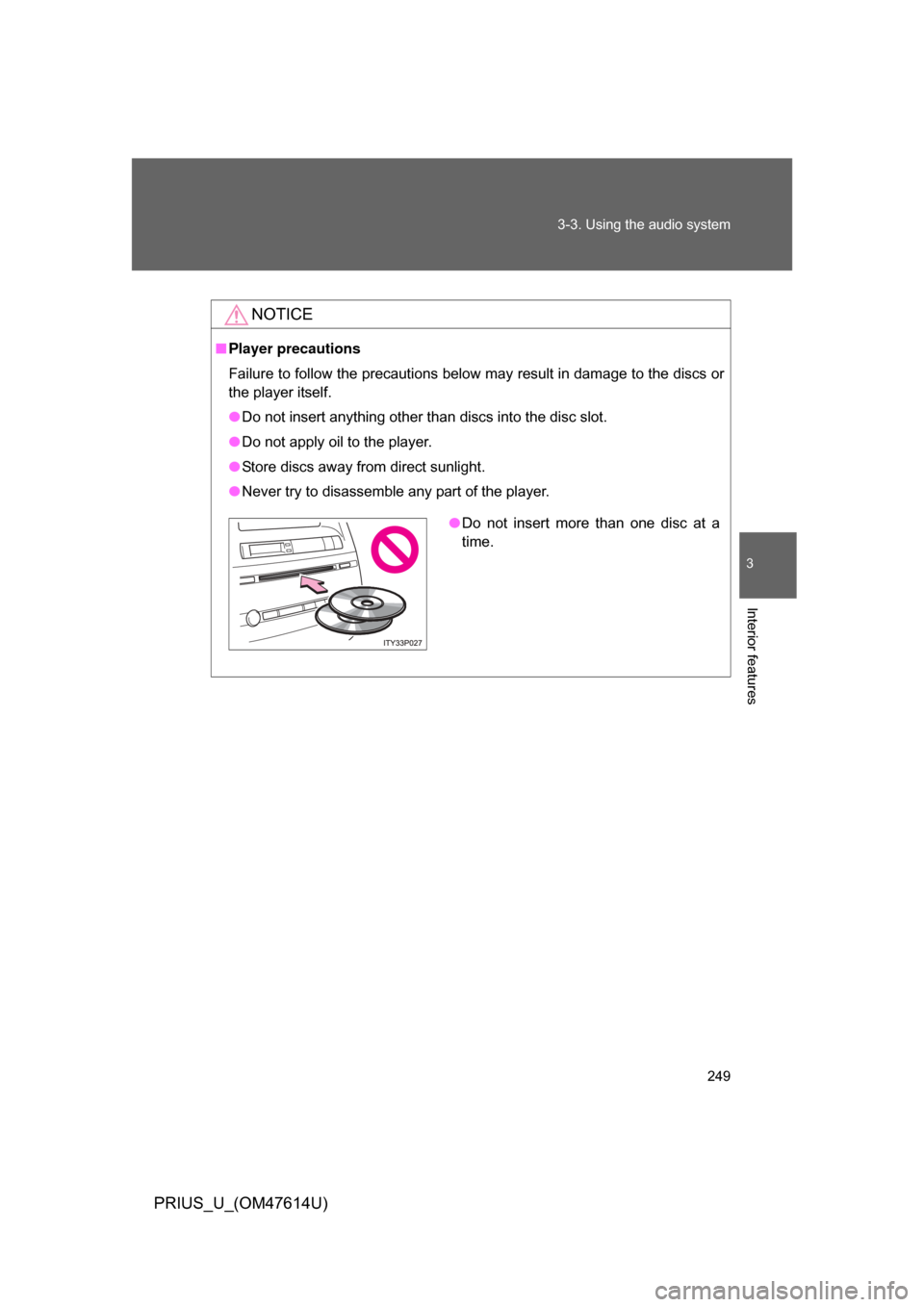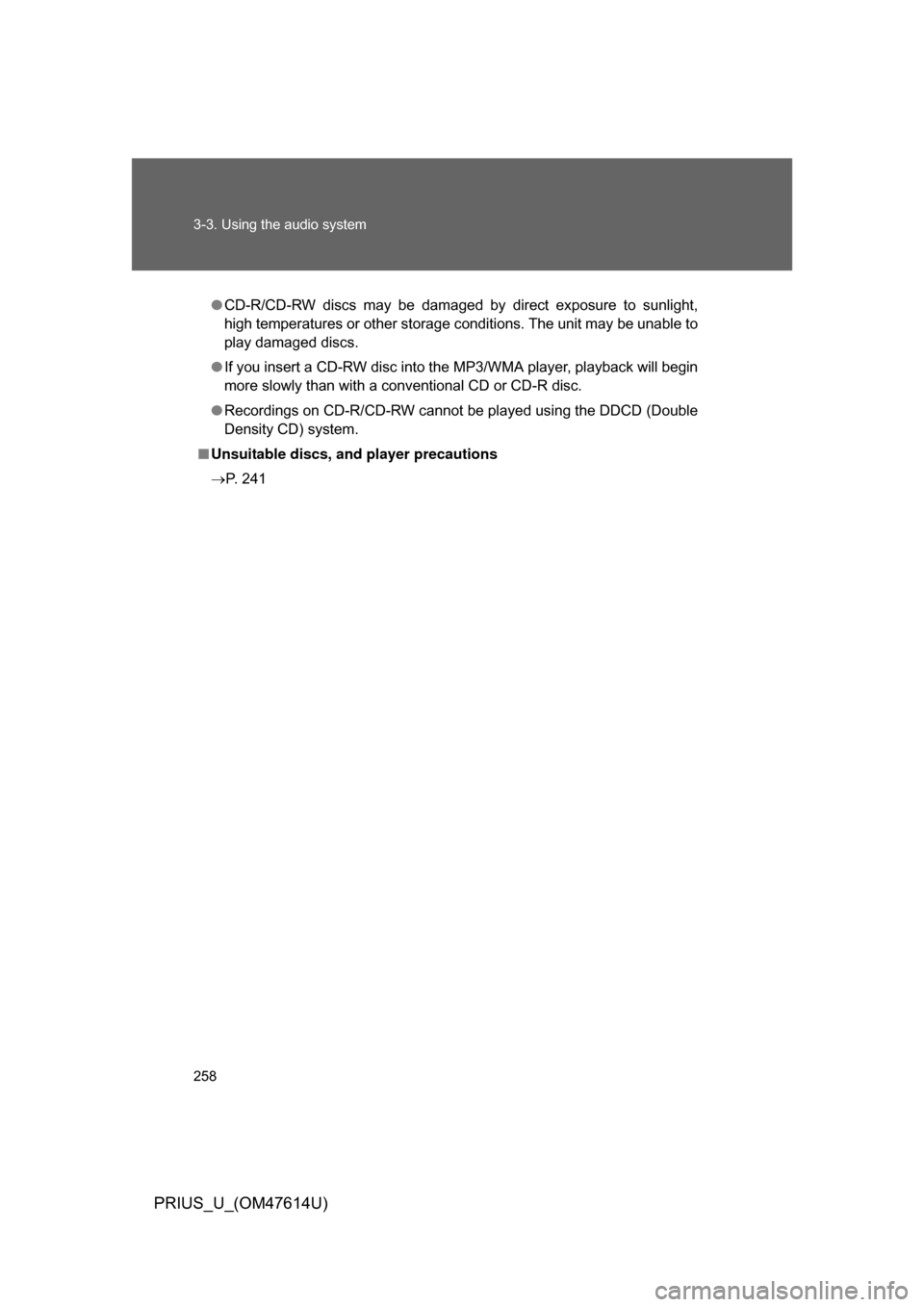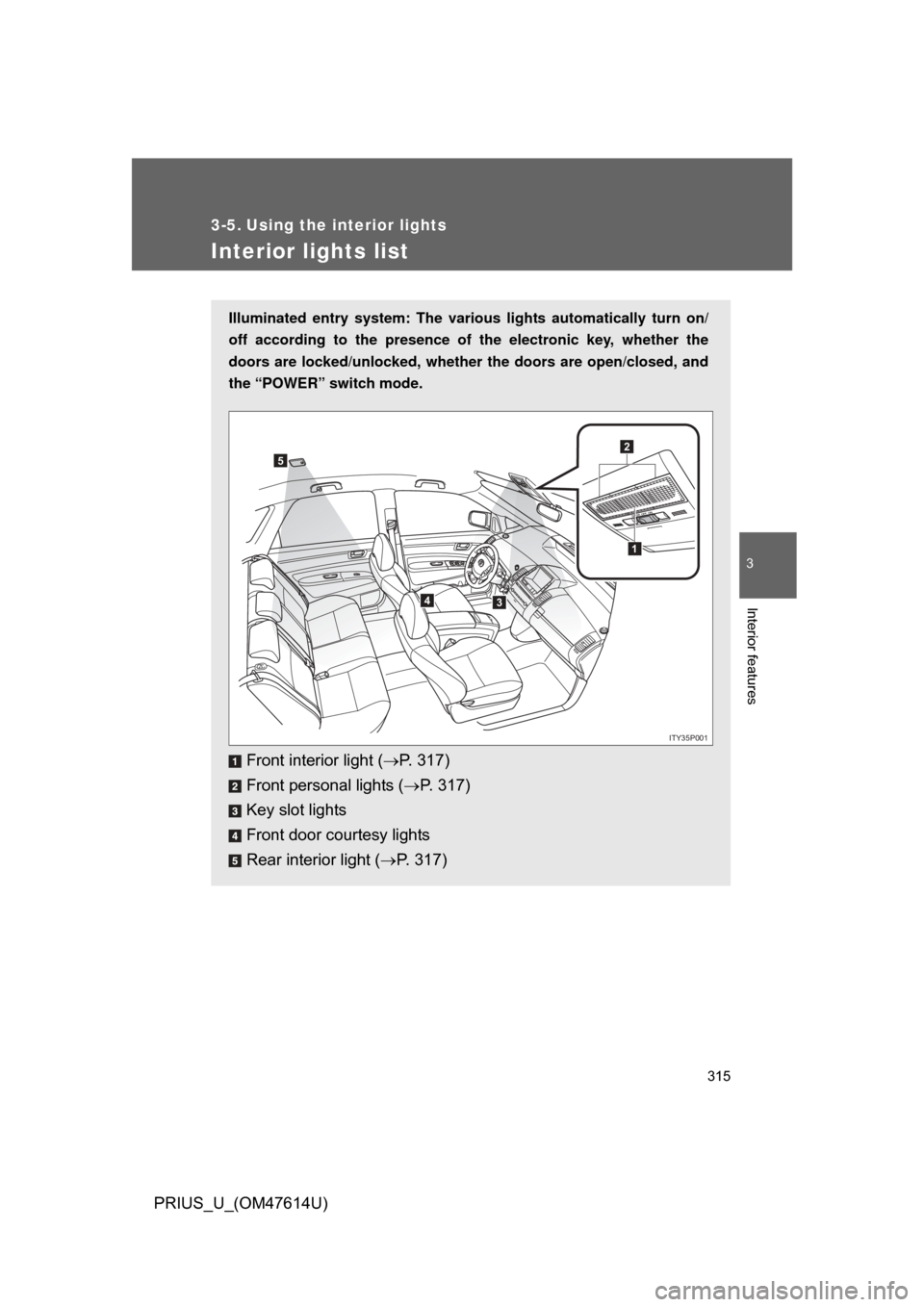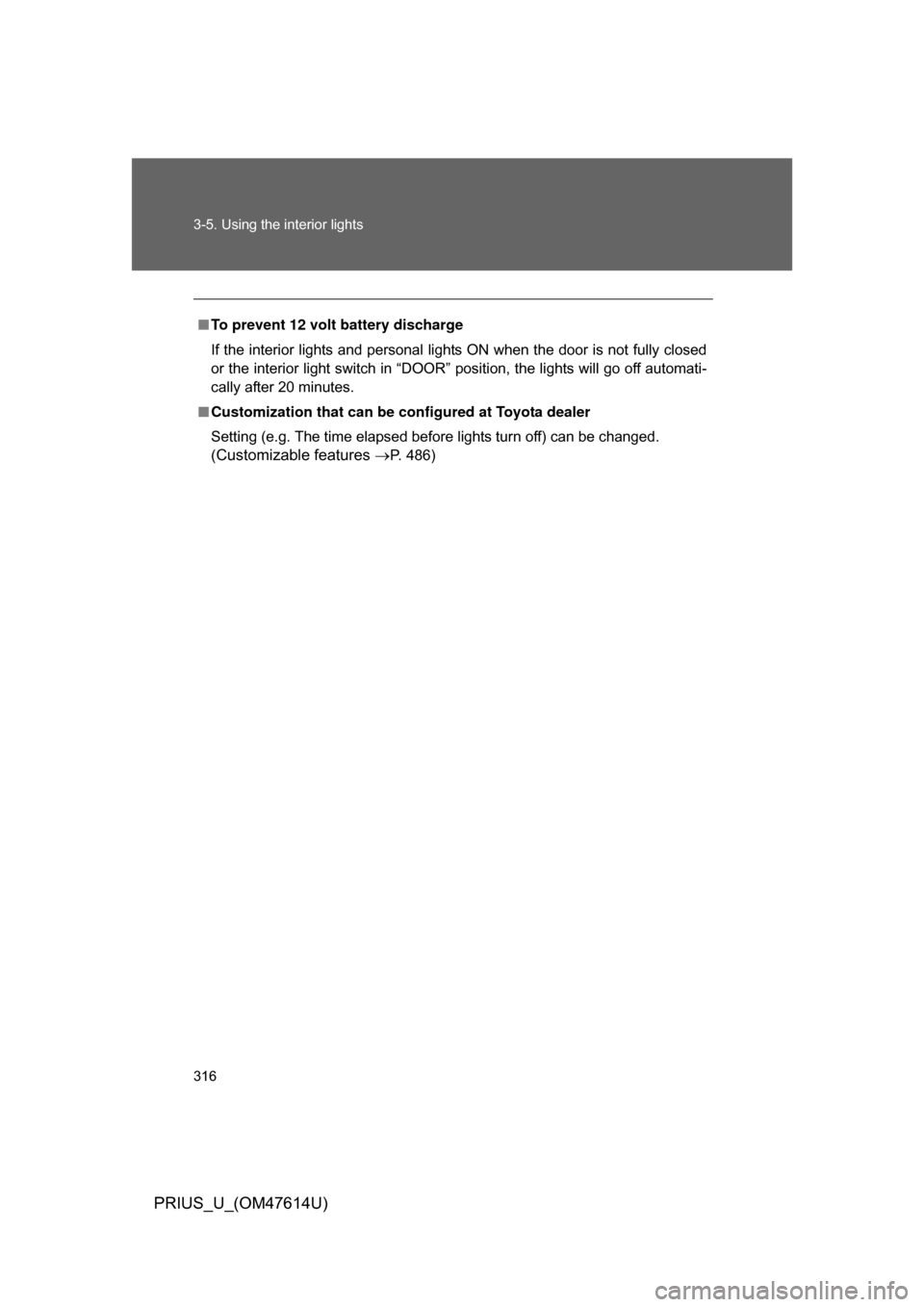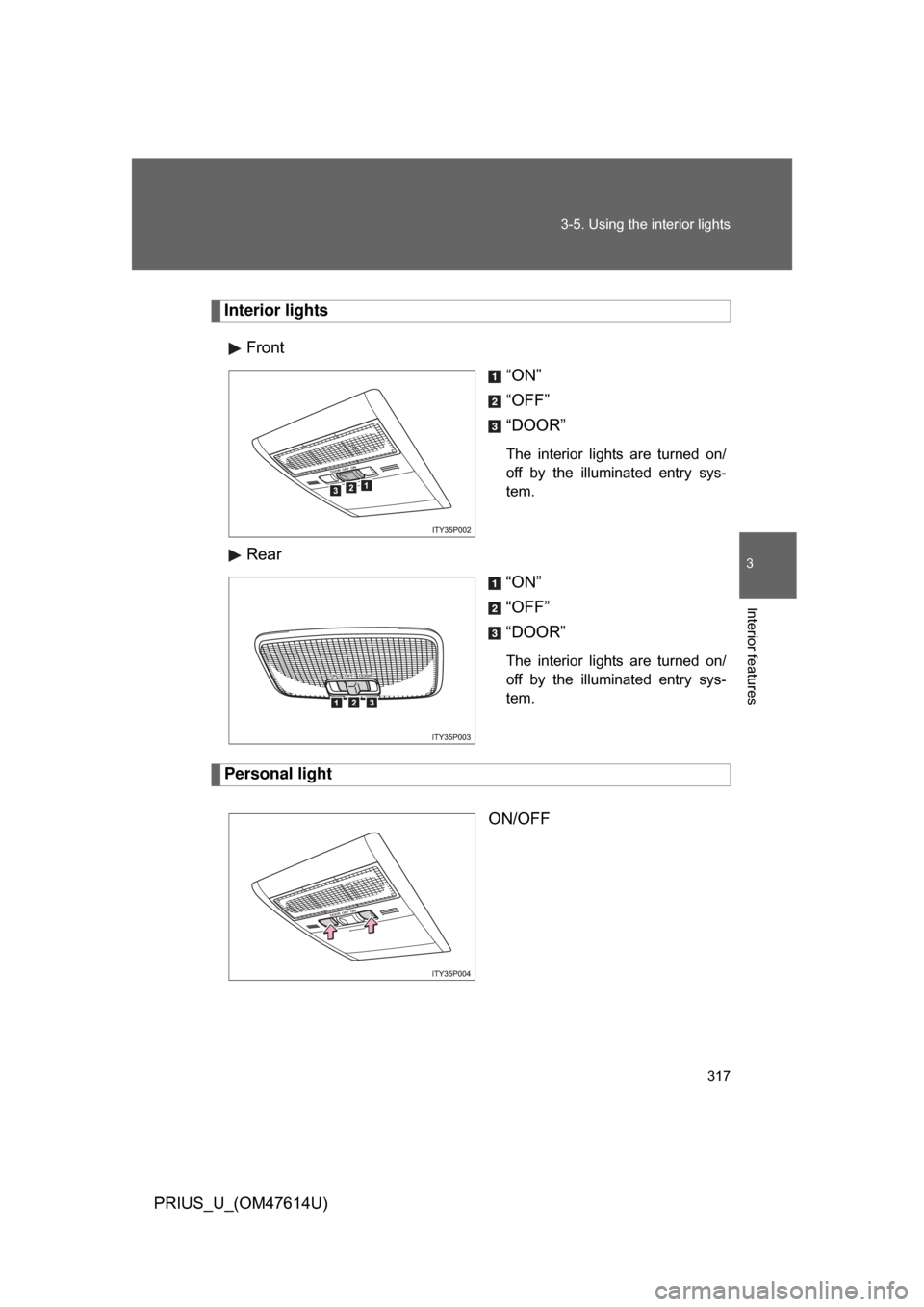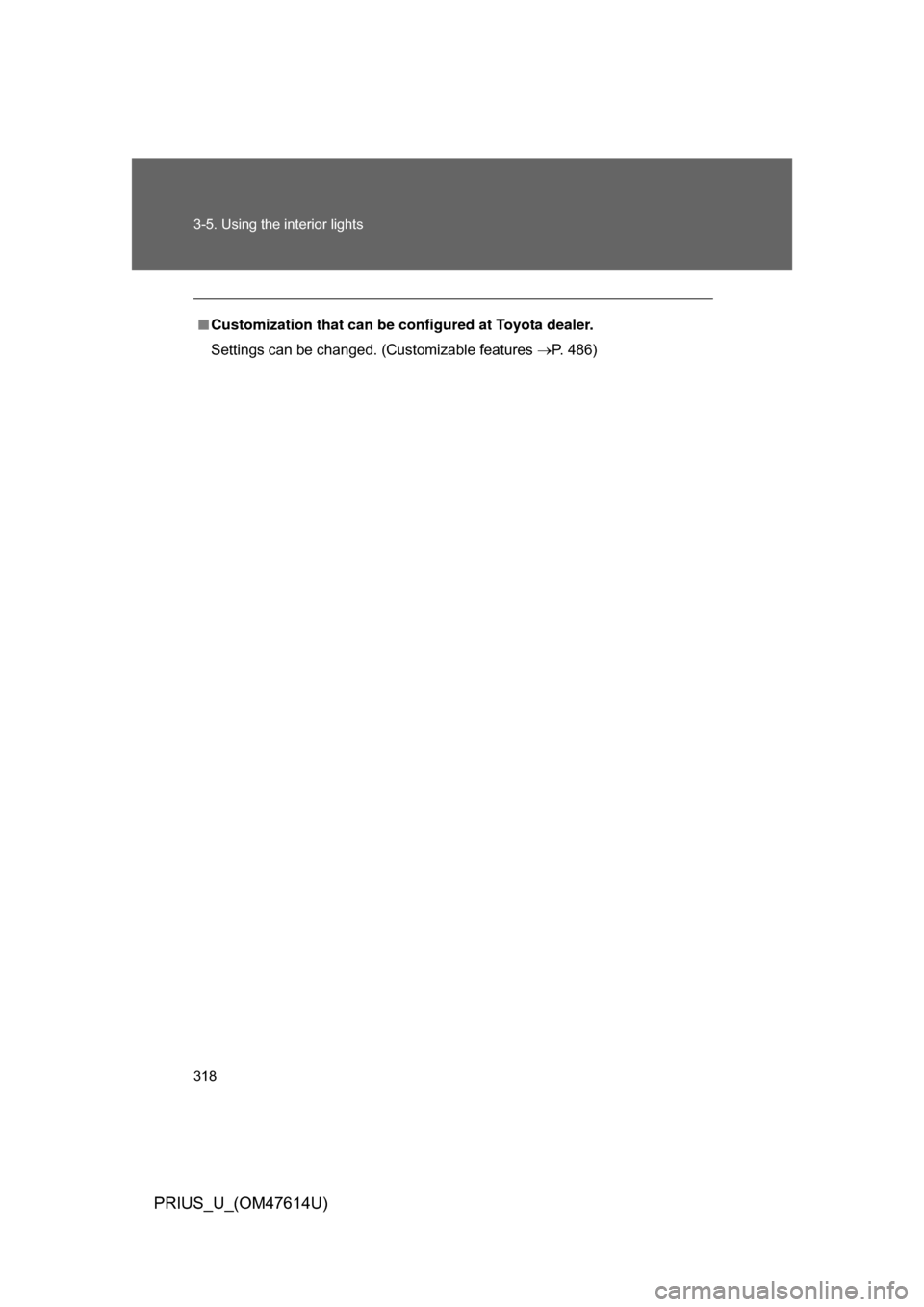TOYOTA PRIUS 2009 2.G Manual PDF
PRIUS 2009 2.G
TOYOTA
TOYOTA
https://www.carmanualsonline.info/img/14/6586/w960_6586-0.png
TOYOTA PRIUS 2009 2.G Manual PDF
Page 194 of 508
194 3-1. Using the touch screen
PRIUS_U_(OM47614U)
■“Day Mode”
■ To turn off the picture display
If is touched, the screen display is turned off, and guidance is by
voice only.
When the headlights are turned on, the
screen dims. However the screen can be
switched to day mode.
The screen will stay in day mode when
the headlights are turned on until
is touched again.
If the instrument panel light control is
set to “MAX”, “DAY MODE” is not dis-
played.
ITY31P014
Page 197 of 508
197
3
Interior features
PRIUS_U_(OM47614U)
3-2. Using the air conditioning system and defogger
Automatic air conditioning system (Vehicles with AUX adapter)
Airflow and outlets are automatically adjusted according to the tem-
perature setting.
Press
to display the air conditioning operation screen.
The above illustration is for a vehicle equipped with the navigation
system. The position of may diff er slightly for vehicles not
equipped with the navigation system.
ITY32P001
Automatic mode
Fan speed display
Off
Airflow display
Air conditioning
operation screen
display button Temperature control
Air conditioning
ON/OFF switch Outside air or recirculated mode
Windshield defogger Outside temperature display
Passenger compartment
temperature display
Page 215 of 508
215
3
Interior features
PRIUS_U_(OM47614U)
3-3. Using the audio system
Audio system type (Vehicle with AUX adapter)
CD and CD changer and AM/FM radio
Press to display the audio operation screen.
This illustration below is for a vehicle equipped with the CD
changer player.
Vehicles with navigation system
Vehicles without navigation system
The audio system appearance and screen may differ slightly for
vehicles equipped with the CD changer.
AUDIO
ITY33P001
A
B
Page 242 of 508
242 3-3. Using the audio system
PRIUS_U_(OM47614U)
NOTICE
■Player precautions
Failure to follow the precautions below may result in damage to the discs or
the player itself.
● Do not insert anything other than discs into the disc slot.
● Do not apply oil to the player.
● Store discs away from direct sunlight.
● Never try to disassemble any part of the player.
●Do not insert more than one disc at a
time.
Page 249 of 508
249
3-3. Using the audio system
3
Interior features
PRIUS_U_(OM47614U)
NOTICE
■
Player precautions
Failure to follow the precautions below may result in damage to the discs or
the player itself.
● Do not insert anything other than discs into the disc slot.
● Do not apply oil to the player.
● Store discs away from direct sunlight.
● Never try to disassemble any part of the player.
●Do not insert more than one disc at a
time.
Page 258 of 508
258 3-3. Using the audio system
PRIUS_U_(OM47614U)
●CD-R/CD-RW discs may be damaged by direct exposure to sunlight,
high temperatures or other storage conditions. The unit may be unable to
play damaged discs.
● If you insert a CD-RW disc into the MP3/WMA player, playback will begin
more slowly than with a conventional CD or CD-R disc.
● Recordings on CD-R/CD-RW cannot be played using the DDCD (Double
Density CD) system.
■ Unsuitable discs, and player precautions
P. 241
Page 315 of 508
315
3
Interior features
PRIUS_U_(OM47614U)
3-5. Using the interior lights
Interior lights list
Illuminated entry system: The various lights automatically turn on/
off according to the presence of the electronic key, whether the
doors are locked/unlocked , whether the doors are open/closed, and
the “POWER” switch mode.
Front interior light ( P. 317)
Front personal lights ( P. 317)
Key slot lights
Front door courtesy lights
Rear interior light ( P. 317)
1
2
34
5
ITY35P001
Page 316 of 508
316 3-5. Using the interior lights
PRIUS_U_(OM47614U)
■To prevent 12 volt battery discharge
If the interior lights and personal lights ON when the door is not fully closed
or the interior light switch in “DOOR” position, the lights will go off automati-
cally after 20 minutes.
■ Customization that can be co nfigured at Toyota dealer
Setting (e.g. The time elapsed before lights turn off) can be changed.
(
Customizable features P. 486)
Page 317 of 508
317
3-5. Using the interior lights
3
Interior features
PRIUS_U_(OM47614U)
Interior lights
Front “ON”
“OFF”
“DOOR”
The interior lights are turned on/
off by the illuminated entry sys-
tem.
Rear“ON”
“OFF”
“DOOR”
The interior lights are turned on/
off by the illuminated entry sys-
tem.
Personal light
ON/OFF
Page 318 of 508
318 3-5. Using the interior lights
PRIUS_U_(OM47614U)
■Customization that can be co nfigured at Toyota dealer.
Settings can be changed. (Customizable features P. 486)