battery TOYOTA PRIUS 2009 2.G Quick Reference Guide
[x] Cancel search | Manufacturer: TOYOTA, Model Year: 2009, Model line: PRIUS, Model: TOYOTA PRIUS 2009 2.GPages: 32, PDF Size: 0.97 MB
Page 4 of 32
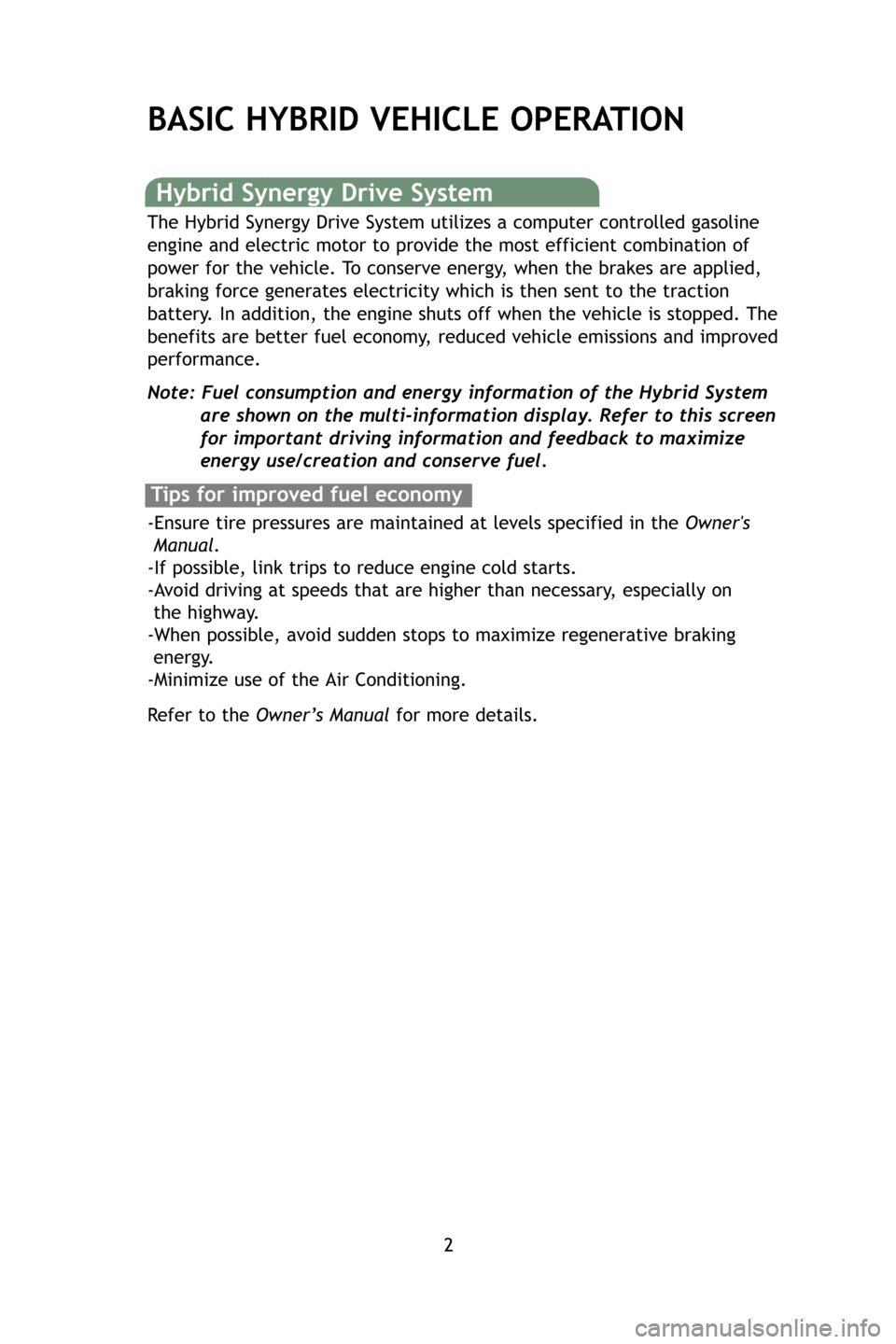
2
BASIC HYBRID VEHICLE OPERATION
Hybrid Synergy Drive System
The Hybrid Synergy Drive System utilizes a computer controlled gasoline
engine and electric motor to provide the most efficient combination of
power for the vehicle. To conserve energy, when the brakes are applied,
braking force generates electricity which is then sent to the traction
battery. In addition, the engine shuts off when the vehicle is stopped. The
benefits are better fuel economy, reduced vehicle emissions and improved
performance.
Note: Fuel consumpt ion and energy information of the Hybrid System
are shown on the multi-inf ormation display. Refer to this screen
for impo rtant dri ving information and feed back to maxi mize
ener gy use/crea tion and conserve fuel.
Tips for improved fuel economy
-Ensure tire pressures are maintained at levels specified in the Owner's
Manual .
-If possible, link trips to reduce engine cold starts.
-Avoid driving at speeds that are higher than necessary, especially on the highway.
-When possible, avoid sudden stops to maximize regenerative braking energy.
-Minimize use of the Air Conditioning.
R efer to the Owner’s Manual for more details.
M2.qxd 7/28/08 3:49 PM Page 2
Page 7 of 32
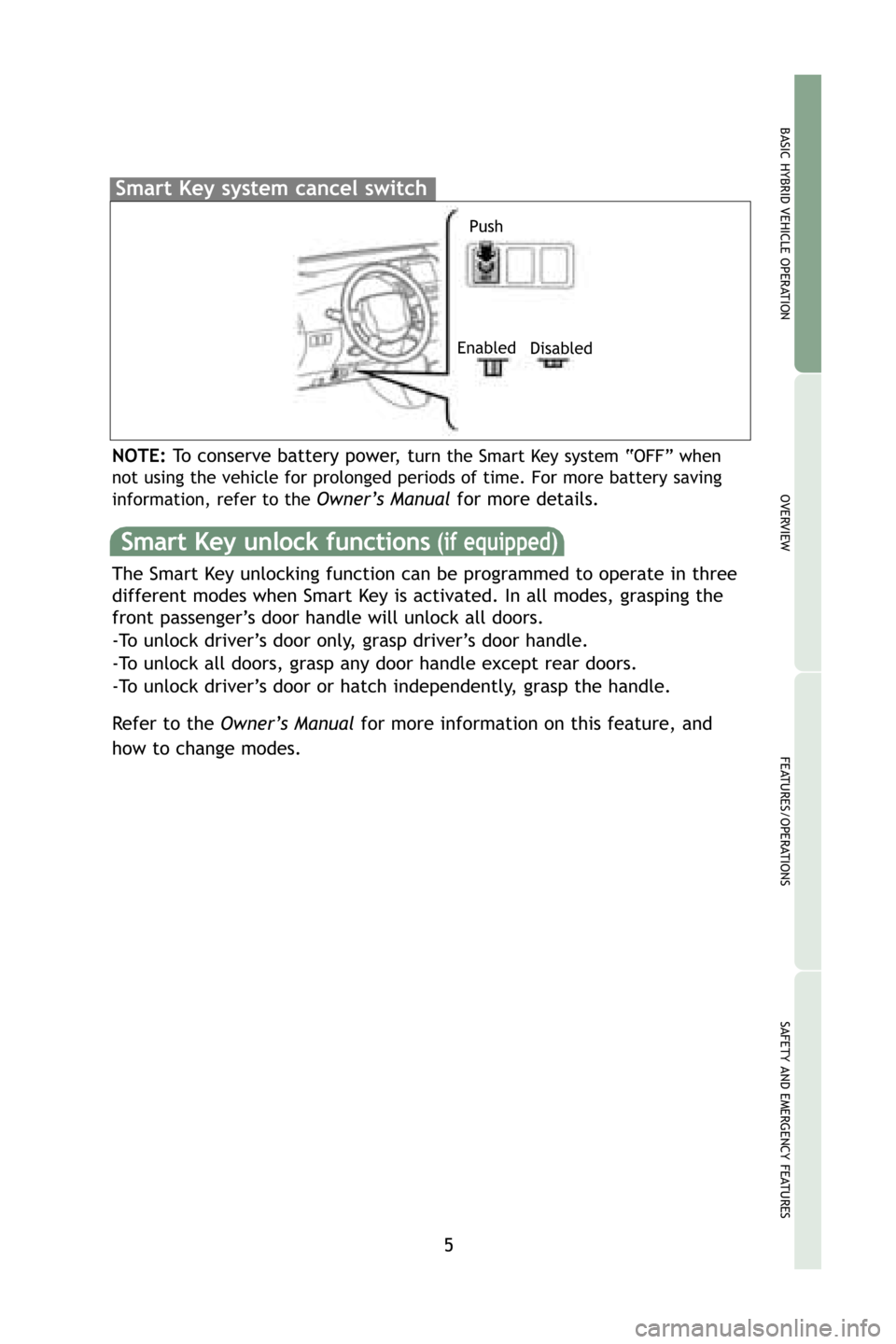
5
OVERVIEW
BASIC HYBRID VEHICLE OPER AT ION
FEAT U RES/O PERAT IONS
SAFETY AND EMERGENCY FEAT URES
Smart Key unlock functions(if equipped)
The Smart Key unlocking function can be programmed to operate in three
different modes when Smart Key is activated. In all modes, grasping the
front passenger’s door handle will unlock all doors.
-To unlock driver’s door only, grasp driver’s door handle.
-To unlock all doors, grasp any door handle except rear doors.
-To unlock driver’s door or hatch independently, grasp the handle.
R efer to the Owner’s Manual for more information on this feature, and
how to change modes.
Smart Key system cancel switch
NO TE: To conserve battery power, turn the Smart Key system “ OFF” when
not using the vehicle for prolonged periods of time. For more battery saving
information, refer to the
Owner’s Manual for more details.
Enabled
Disabled
Push
M2.qxd 7/28/08 3:50 PM Page 5
Page 14 of 32
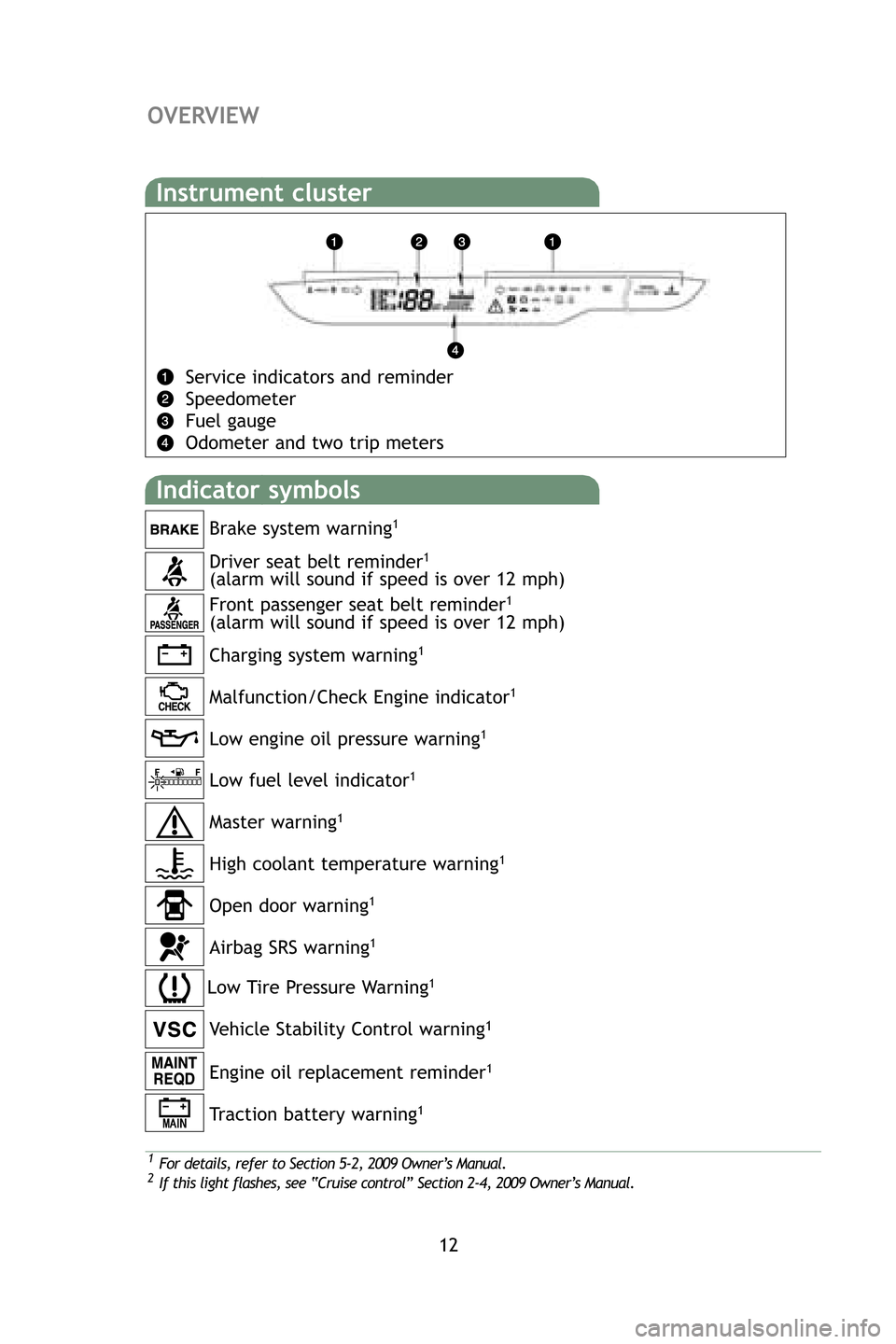
12
OVERVIEW
Low engine oil pressure warning1
Service indicators and reminder
Speedometer
Fuel gauge
Odometer and two trip meters
Instrument cluster
Driver seat belt reminder1
(alarm will sound if speed is over 12 mph )
Front passenger seat belt reminder1
(alarm will sound if speed is over 12 mph )
Brake system warning
1
Charging system warning1
Low fuel level indicator1
Malfunction
/Check Engine indicator1
Indicator symbols
Master warning1
High coolant temperature warning1
Open door warning1
Airbag SRS warning1
1
F o r det ails, refer to Sect io n 5- 2, 2 009 Owner’s Manual .2If this light flas hes, see “ Cruise c on tro l” Sect io n 2-4, 2 009 Owner’s Manual .
Engine oil replacement reminder1
Vehicle Stability Control warning1
Traction battery warning1
Low Tire Pressure Warning1
M2.qxd 7/28/08 3:50 PM Page 12
Page 21 of 32
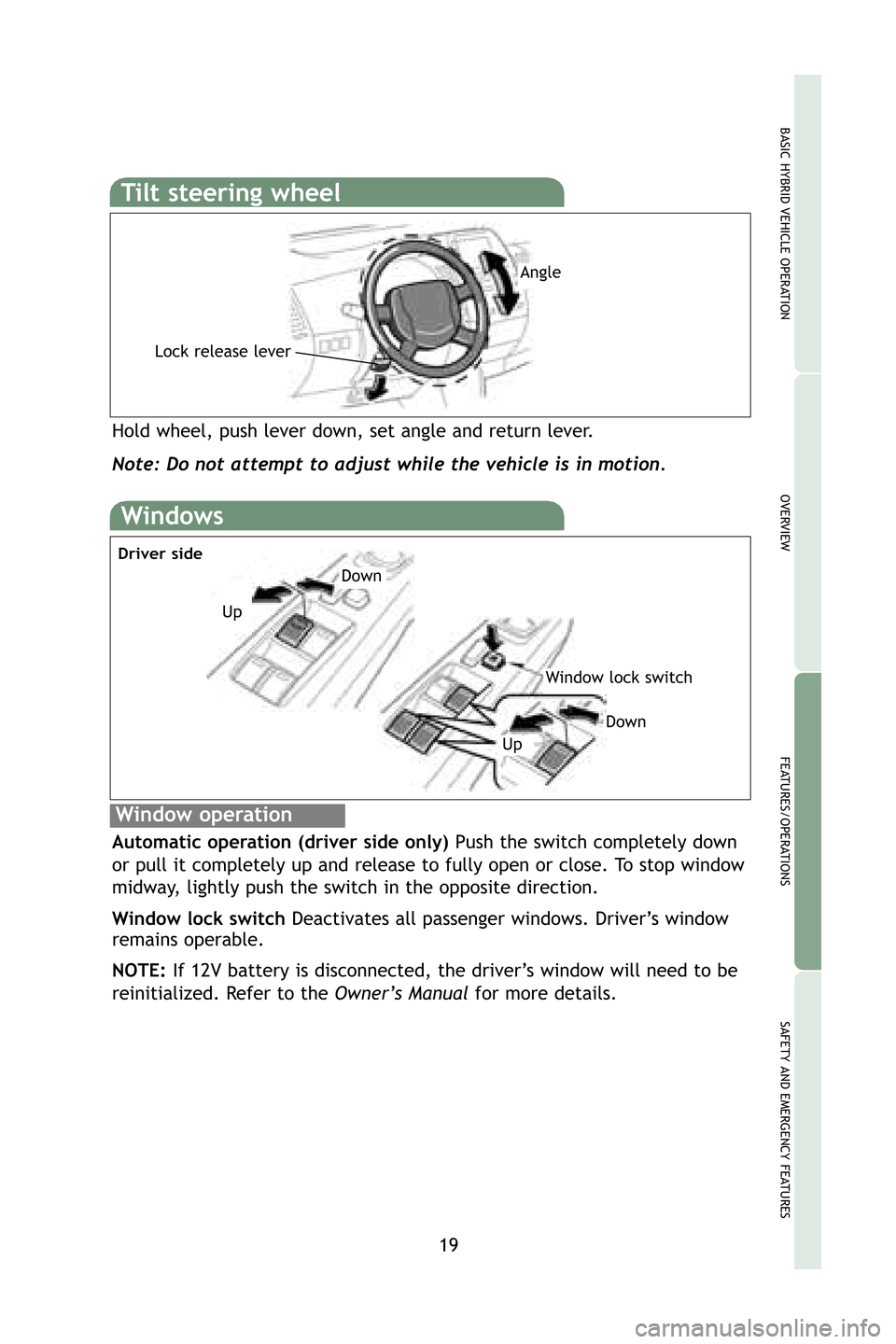
19
OVERVIEW
BASIC HYBRID VEHICLE OPER AT ION
FEAT U RES/O PERAT IONS
SAFETY AND EMERGENCY FEAT URES
Windows
Window operation
Automatic operation (driver side only) Push the switch completely down
or pull it completely up and release to fully open or close. To stop window
midway, lightly push the switch in the opposite direction.
Window lock switch Deactivates all passenger windows. Driver’s window
remains operable.
NO TE: If 12V battery is disconnected, the driver’s window will need to be
reinitialized. Refer to the Owner’s Manual for more details.
Window lock switch
Up
Down
Driver side
Down
Up
Tilt steering wheel
Hold wheel, push lever down, set angle and return lever.
Note: Do n ot attempt to adjust while the vehicle is in motion.
Angle
Lock release lever
M2.qxd 7/28/08 3:50 PM Page 19
Page 29 of 32
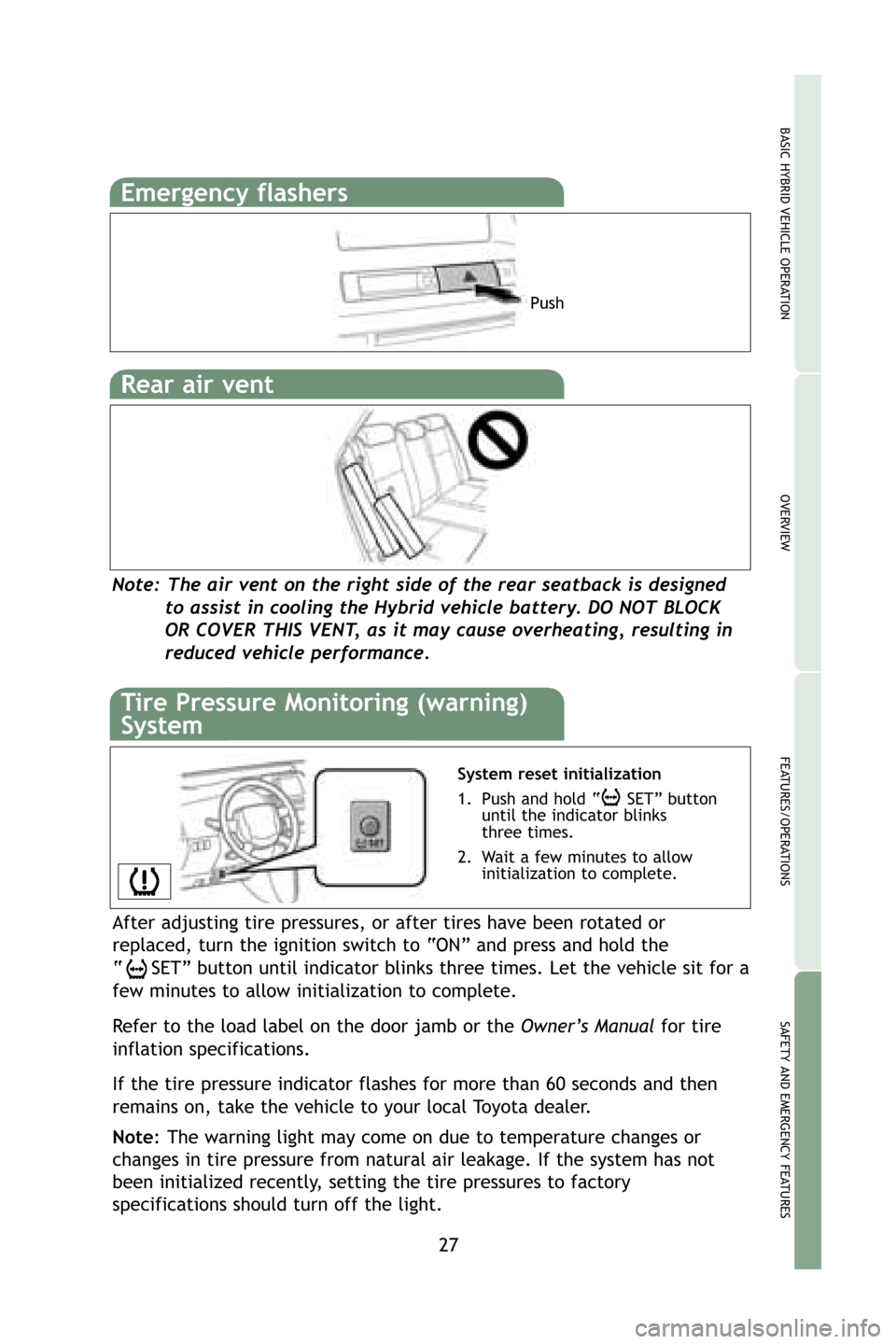
27
OVERVIEW
BASIC HYBRID VEHICLE OPER AT ION
FEAT U RES/O PERAT IONS
SAFETY AND EMERGENCY FEAT URES
Emergency flashers
Note: The air vent on the ri ght side of the rear sea tback is desi gned
to assist in coolin g the Hybrid vehicle battery. DO NOT BLOC K
OR COVER THIS VEN T, as it may cause overhea ting, resultin g in
reduced vehicle performance .
Rear air vent
Push
System reset initialization
1. Push and hold “ S ET” button
until the indicator blinks
three times.
2. Wait a few minutes to allow initialization to complete.
Tire Pressure Monitoring (warning)
System
After ad justing tire pressures, or after tires have been rotated or
replaced, turn the ignition switch to “ ON” and press and hold the
“S ET” button until indicator blinks three times. Let the vehicle sit for a
few minutes to allow initialization to complete.
R efer to the load label on the door jamb or the Owner’s Manual for tire
inflation specifications.
If the tire pressure indicator flashes for more than 60 seconds and then
remains on, take the vehicle to your local Toyota dealer.
Note : The warning light may come on due to temperature changes or
changes in tire pressure from natural air leakage. If the system has not\
been initialized recently, setting the tire pressures to factory
specifications should turn off the light.
M2.qxd 7/28/08 3:50 PM Page 27
Page 30 of 32
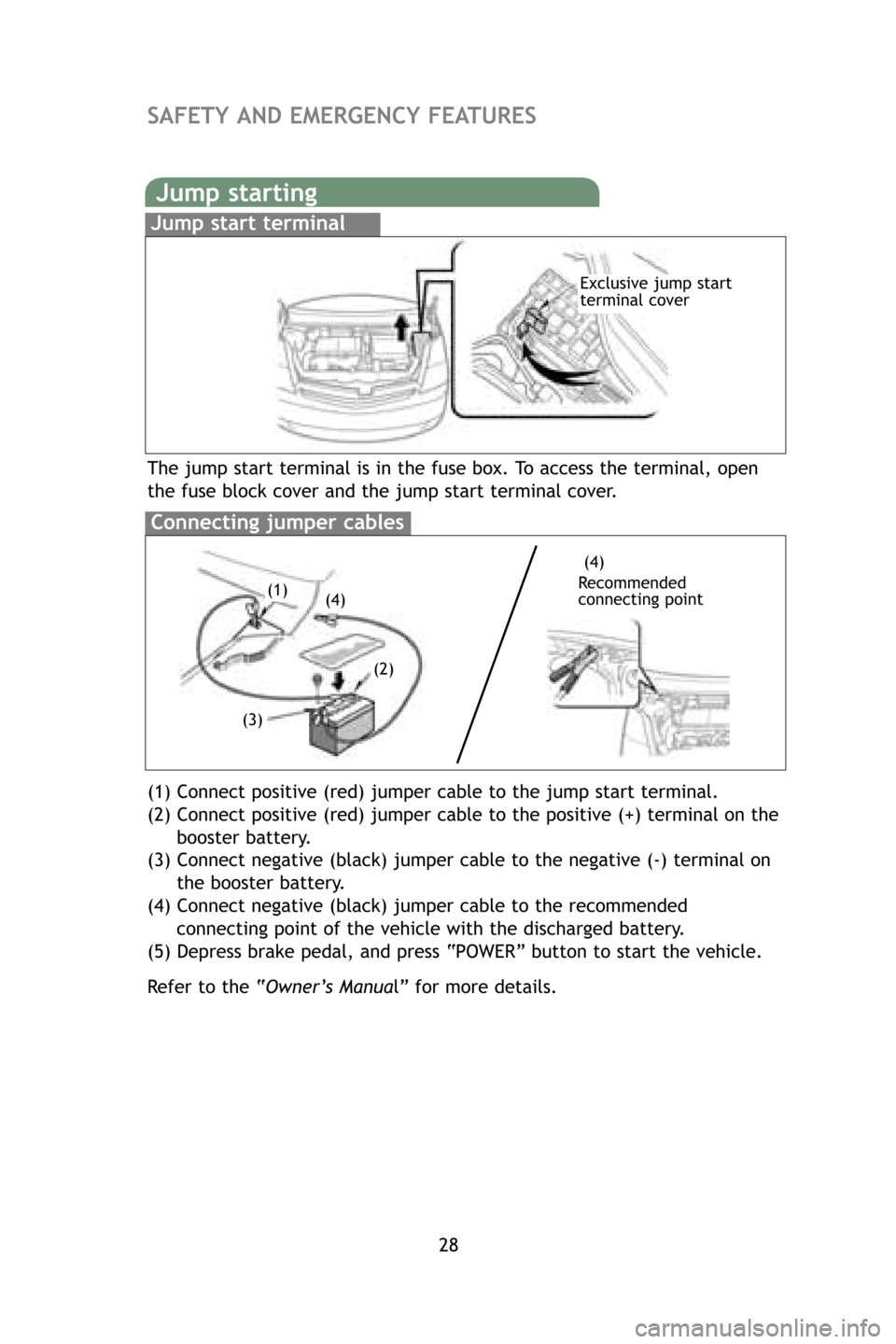
28
SAFETY AND EMERGENCY FEATUR ES
Jump starting
Jump start terminal
Connecting jumper cables
The jump start terminal is in the fuse box. To access the terminal, open
the fuse block cover and the jump start terminal cover.
Recommended
connecting point
Exclusive jump start
terminal cover
(1) Connect positive (red) jumper cable to the jump start terminal.
(2) Connect positive (red) jumper cable to the positive (+) terminal on the
booster battery.
(3) Connect negative (black) jumper cable to the negative (-) terminal on
the booster battery.
(4) Connect negative (black) jumper cable to the recommended
connecting point of the vehicle with the discharged battery.
(5) Depress brake pedal, and press “P OWER” button to start the vehicle.
R efer to the “ Owner’s Manua l” for more details.
(1)
(3)
(2)
(4)
(4)
M2.qxd 7/28/08 3:50 PM Page 28