lane assist TOYOTA PRIUS 2012 3.G Owners Manual
[x] Cancel search | Manufacturer: TOYOTA, Model Year: 2012, Model line: PRIUS, Model: TOYOTA PRIUS 2012 3.GPages: 636, PDF Size: 11.02 MB
Page 3 of 636
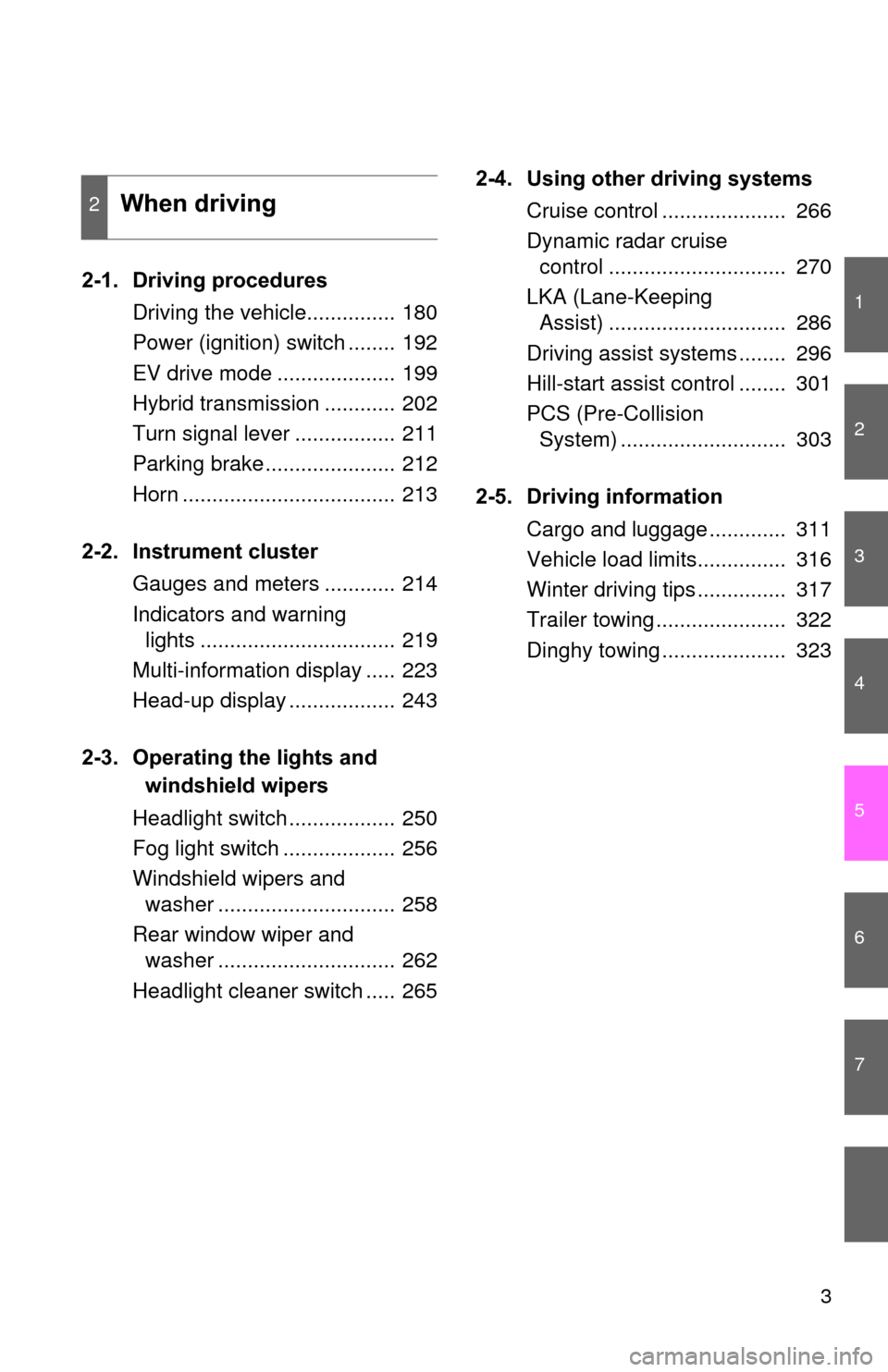
1
2
3
4
5
6
7
3
2-1. Driving proceduresDriving the vehicle............... 180
Power (ignition) switch ........ 192
EV drive mode .................... 199
Hybrid transmission ............ 202
Turn signal lever ................. 211
Parking brake ...................... 212
Horn .................................... 213
2-2. Instrument cluster Gauges and meters ............ 214
Indicators and warning lights ................................. 219
Multi-information display ..... 223
Head-up display .................. 243
2-3. Operating the lights and windshield wipers
Headlight switch .................. 250
Fog light switch ................... 256
Windshield wipers and washer .............................. 258
Rear window wiper and washer .............................. 262
Headlight cleaner switch ..... 265 2-4. Using other driving systems
Cruise control ..................... 266
Dynamic radar cruise control .............................. 270
LKA (Lane-Keeping Assist) .............................. 286
Driving assist systems ........ 296
Hill-start assist control ........ 301
PCS (Pre-Collision System) ............................ 303
2-5. Driving information Cargo and luggage ............. 311
Vehicle load limits............... 316
Winter driving tips ............... 317
Trailer towing ...................... 322
Dinghy towing ..................... 323
2When driving
Page 179 of 636
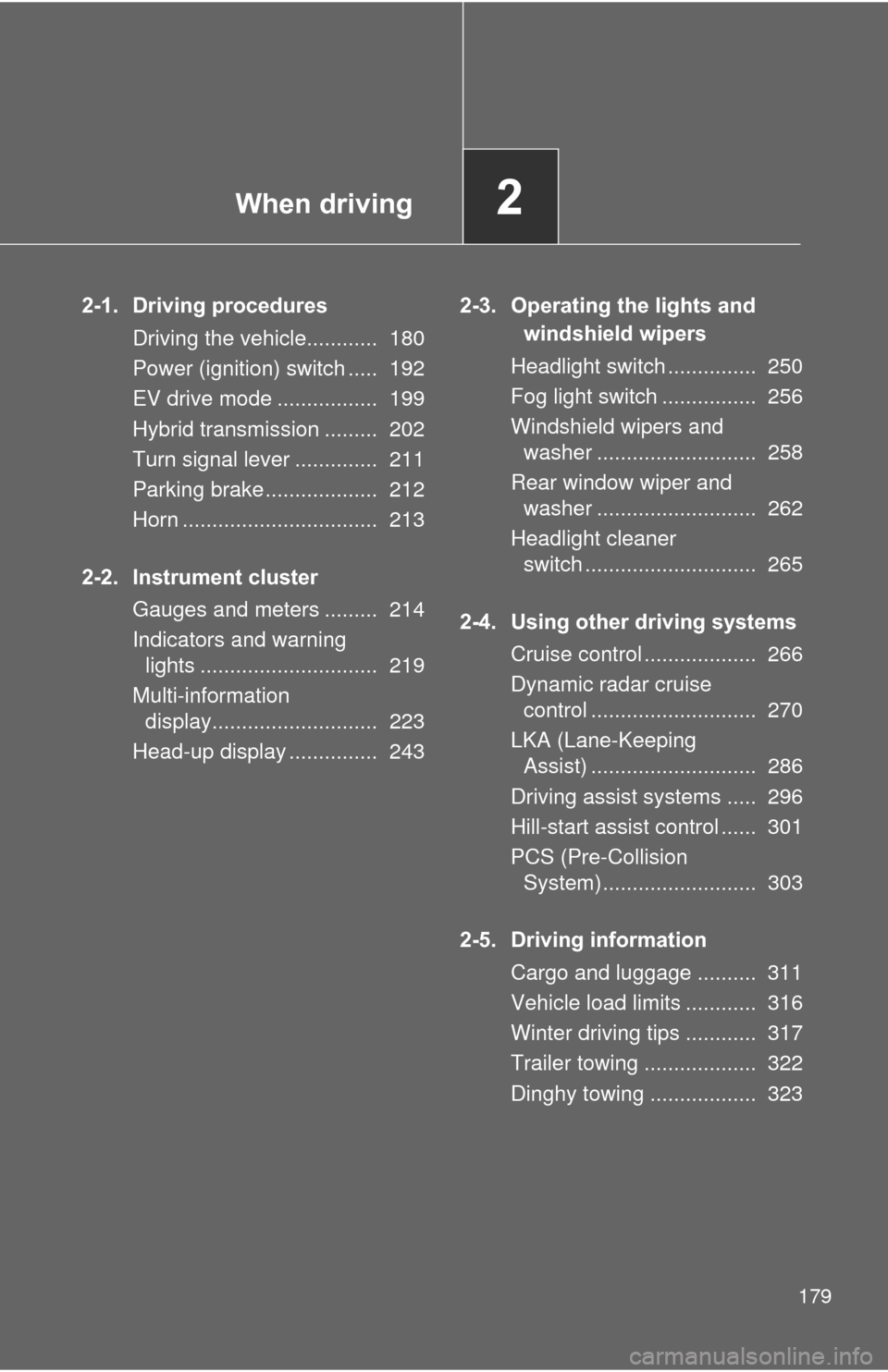
When driving2
179
2-1. Driving proceduresDriving the vehicle............ 180
Power (ignition) switch ..... 192
EV drive mode ................. 199
Hybrid transmission ......... 202
Turn signal lever .............. 211
Parking brake ................... 212
Horn ................................. 213
2-2. Instrument cluster Gauges and meters ......... 214
Indicators and warning lights .............................. 219
Multi-information display............................ 223
Head-up display ............... 243 2-3. Operating the lights and
windshield wipers
Headlight switch ............... 250
Fog light switch ................ 256
Windshield wipers and washer ........................... 258
Rear window wiper and washer ........................... 262
Headlight cleaner switch ............................. 265
2-4. Using other driving systems Cruise control ................... 266
Dynamic radar cruise control ............................ 270
LKA (Lane-Keeping Assist) ............................ 286
Driving assist systems ..... 296
Hill-start assist control ...... 301
PCS (Pre-Collision System).......................... 303
2-5. Driving information Cargo and luggage .......... 311
Vehicle load limits ............ 316
Winter driving tips ............ 317
Trailer towing ................... 322
Dinghy towing .................. 323
Page 223 of 636
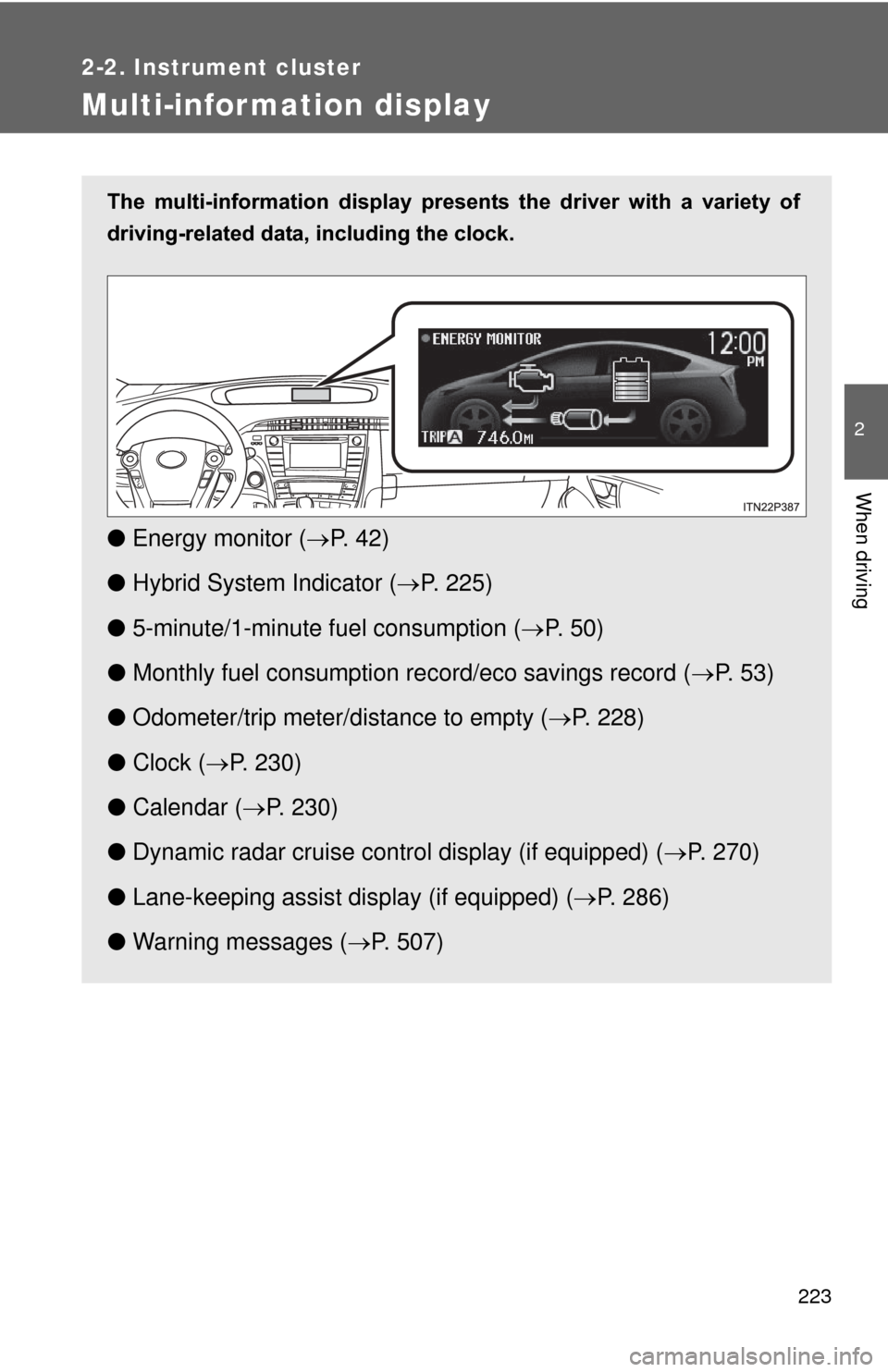
223
2-2. Instrument cluster
2
When driving
Multi-information display
The multi-information display presents the driver with a variety of
driving-related data, including the clock.
● Energy monitor ( P. 4 2 )
● Hybrid System Indicator ( P. 225)
● 5-minute/1-minute fu el consumption (P. 5 0 )
● Monthly fuel consumption record/eco savings record ( P. 5 3 )
● Odometer/trip meter/distance to empty ( P. 228)
● Clock ( P. 230)
● Calendar ( P. 230)
● Dynamic radar cruise control display (if equipped) ( P. 270)
● Lane-keeping assist display (if equipped) ( P. 286)
● Warning messages ( P. 507)
Page 244 of 636
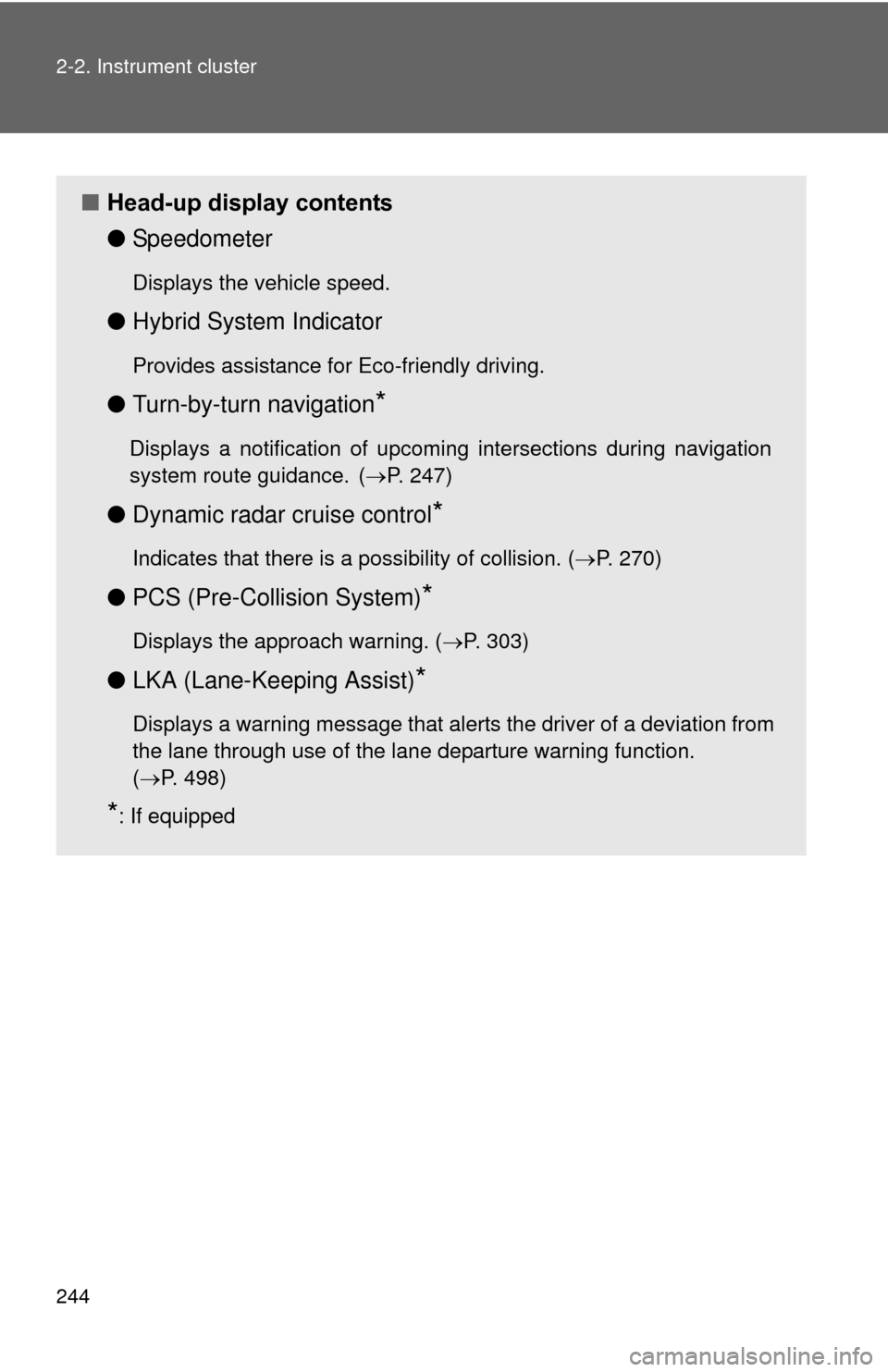
244 2-2. Instrument cluster
■Head-up display contents
●Speedometer
Displays the vehicle speed.
●Hybrid System Indicator
Provides assistance for Eco-friendly driving.
●Turn-by-turn navigation*
Displays a notification of upcoming intersections during navigation
system route guidance. ( P. 247)
●Dynamic radar cruise control*
Indicates that there is a possibility of collision. ( P. 270)
●PCS (Pre-Collision System)*
Displays the approach warning. ( P. 303)
●LKA (Lane-Keeping Assist)*
Displays a warning message that alerts the driver of a deviation from
the lane through use of the lane departure warning function.
(P. 498)
*: If equipped
Page 286 of 636
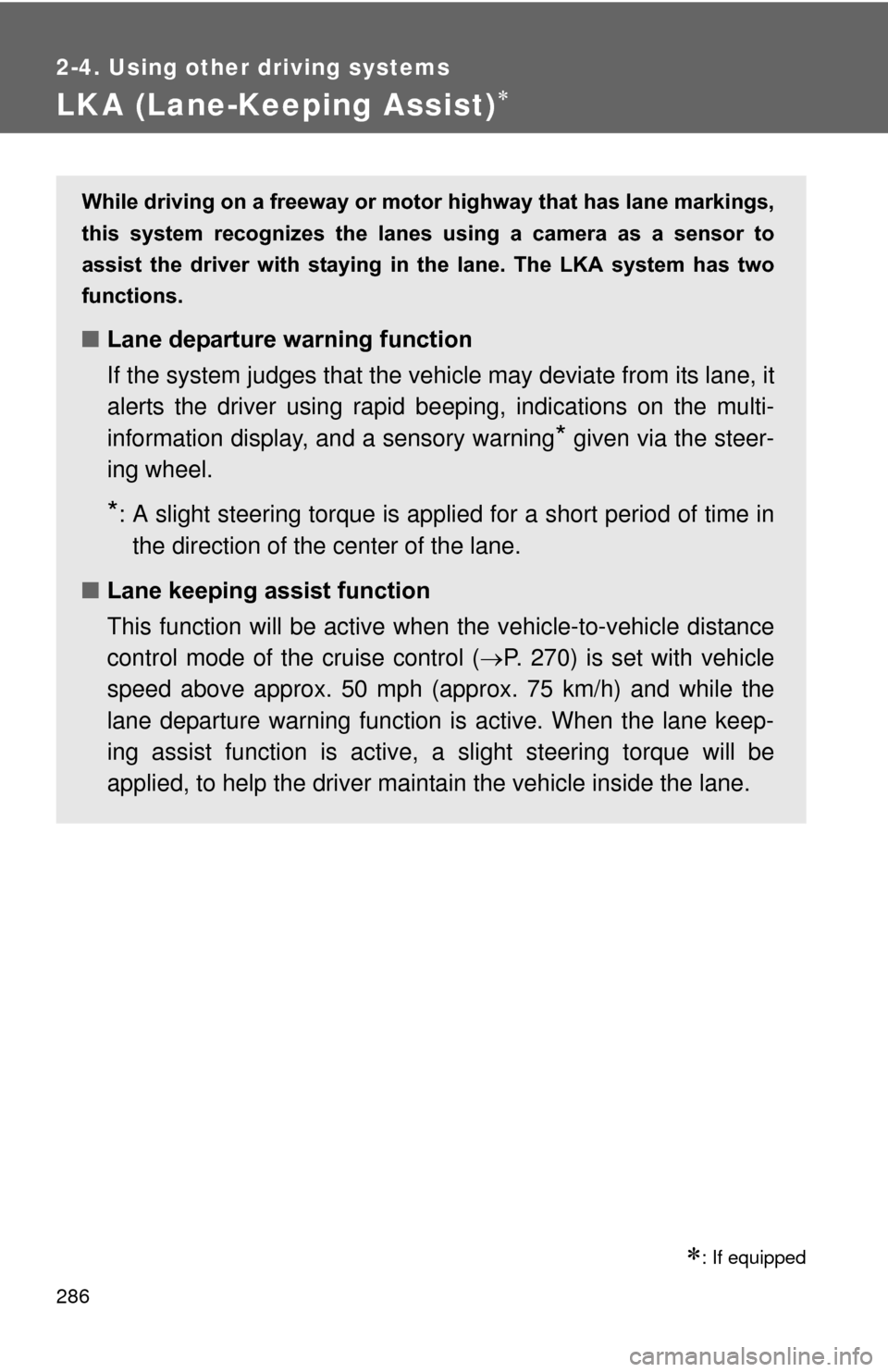
286
2-4. Using other driving systems
LKA (Lane-Keeping Assist)
: If equipped
While driving on a freeway or motor highway that has lane markings,
this system recognizes the lanes using a camera as a sensor to
assist the driver with staying in the lane. The LKA system has two
functions.
■ Lane departure warning function
If the system judges that the vehicle may deviate from its lane, it
alerts the driver using rapid be eping, indications on the multi-
information display, and a sensory warning
* given via the steer-
ing wheel.
*: A slight steering torque is applied for a short period of time in
the direction of the center of the lane.
■ Lane keeping assist function
This function will be active when the vehicle-to-vehicle distance
control mode of the cruise control ( P. 270) is set with vehicle
speed above approx. 50 mph (approx. 75 km/h) and while the
lane departure warning function is active. When the lane keep-
ing assist function is active , a slight steering torque will be
applied, to help the driver mainta in the vehicle inside the lane.
Page 287 of 636
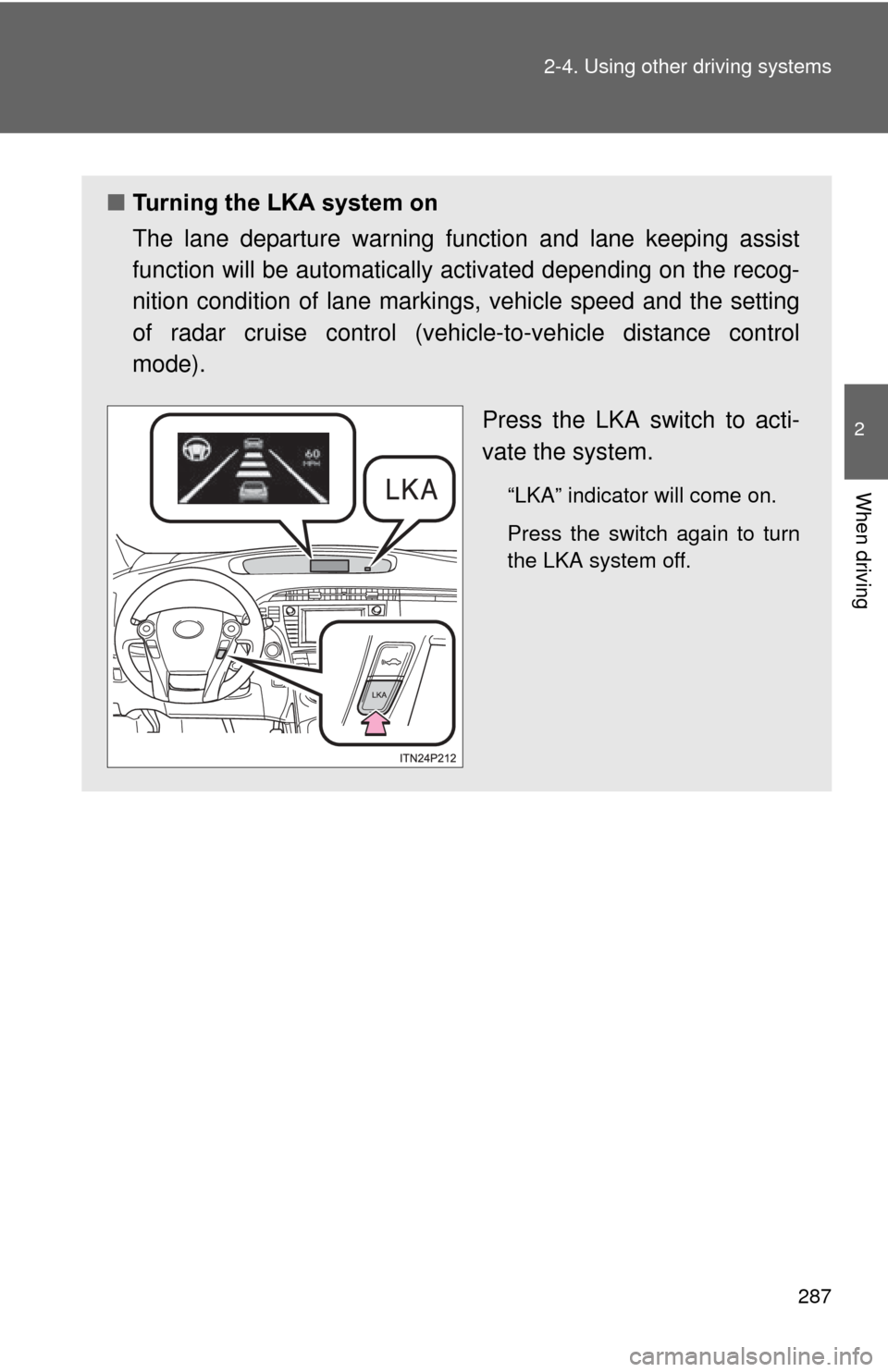
287
2-4. Using other
driving systems
2
When driving
■Turning the LKA system on
The lane departure warning function and lane keeping assist
function will be automatically activated depending on the recog-
nition condition of lane marki ngs, vehicle speed and the setting
of radar cruise control (vehic le-to-vehicle distance control
mode).
Press the LKA switch to acti-
vate the system.
“LKA” indicator will come on.
Press the switch again to turn
the LKA system off.
Page 288 of 636
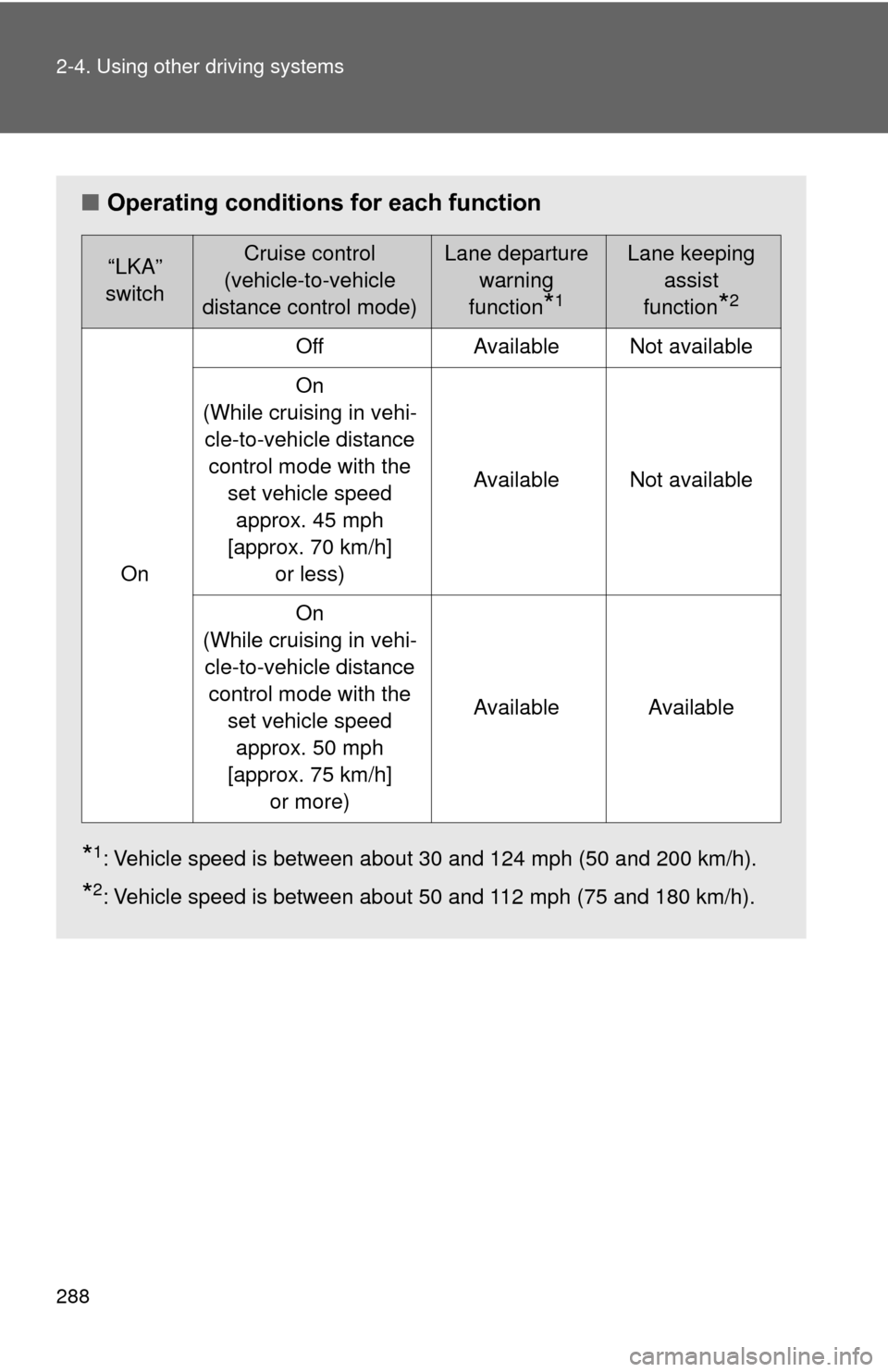
288 2-4. Using other driving systems
■Operating conditions for each function
*1: Vehicle speed is between about 30 and 124 mph (50 and 200 km/h).
*2: Vehicle speed is between about 50 and 112 mph (75 and 180 km/h).
“LKA”
switchCruise control
(vehicle-to-vehicle
distance control mode)Lane departure warning
function
*1
Lane keeping assist
function
*2
On
OffAvailableNot available
On
(While cruising in vehi- cle-to-vehicle distance control mode with the set vehicle speed approx. 45 mph
[approx. 70 km/h] or less)
AvailableNot available
On
(While cruising in vehi- cle-to-vehicle distance control mode with the set vehicle speed approx. 50 mph
[approx. 75 km/h] or more)
AvailableAvailable
Page 289 of 636
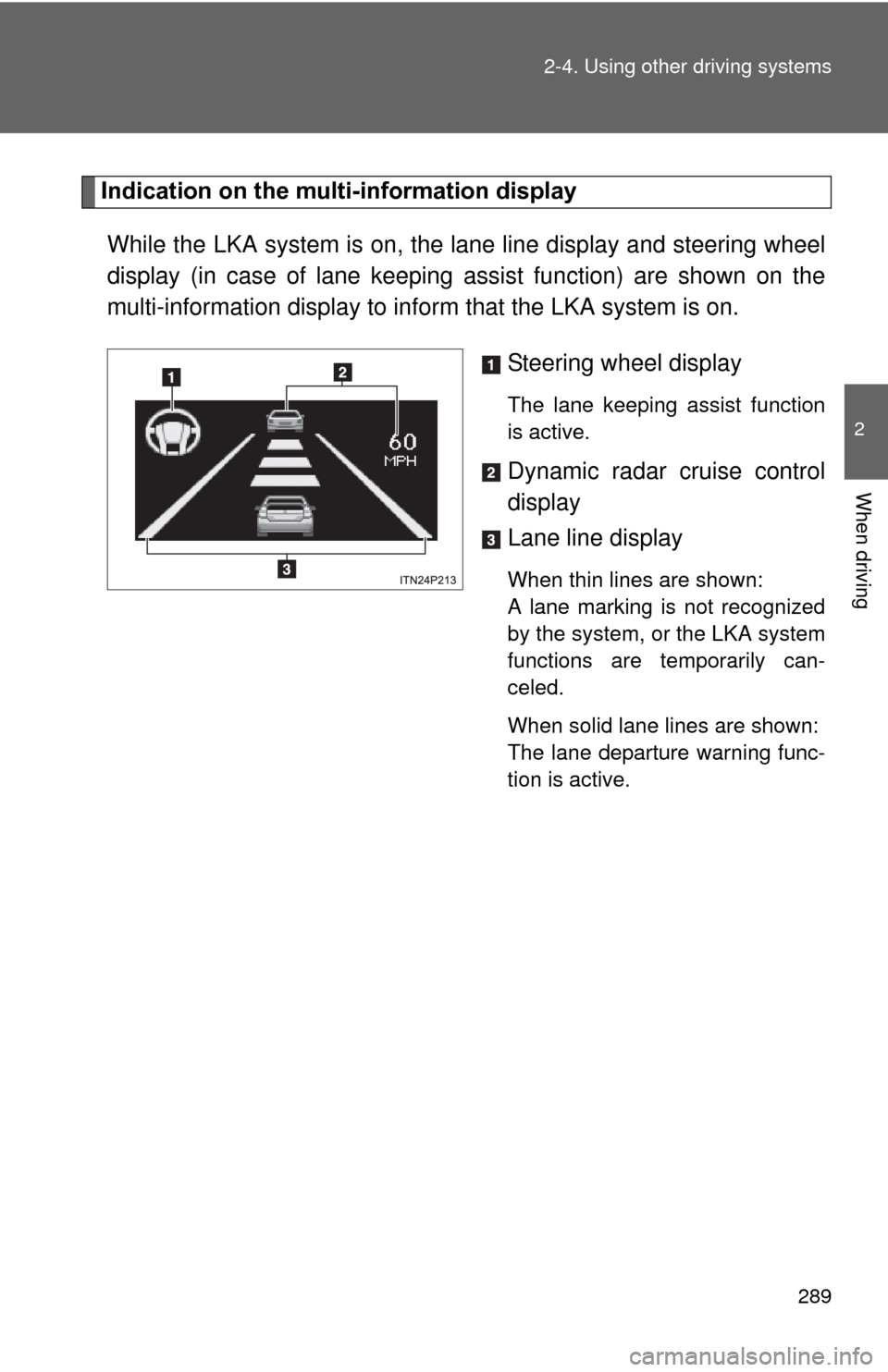
289
2-4. Using other
driving systems
2
When driving
Indication on the multi-information display
While the LKA system is on, the lane line display and steering wheel
display (in case of lane keeping assist function) are shown on the
multi-information display to info rm that the LKA system is on.
Steering wheel display
The lane keeping assist function
is active.
Dynamic radar cruise control
display
Lane line display
When thin lines are shown:
A lane marking is not recognized
by the system, or the LKA system
functions are temporarily can-
celed.
When solid lane lines are shown:
The lane departure warning func-
tion is active.
Page 290 of 636
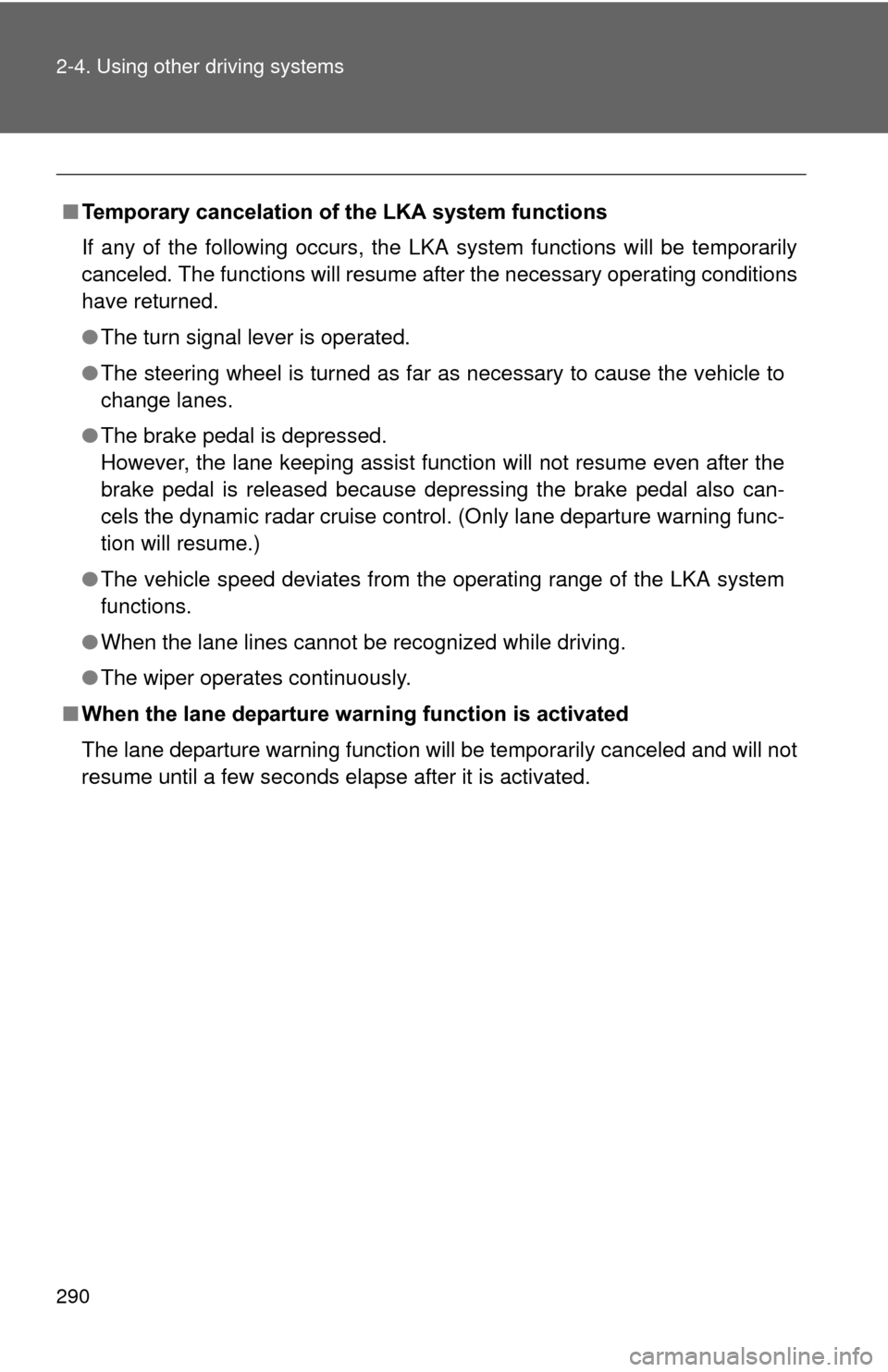
290 2-4. Using other driving systems
■Temporary cancelation of the LKA system functions
If any of the following occurs, the LKA system functions will be temporarily
canceled. The functions will resume after the necessary operating conditions
have returned.
● The turn signal lever is operated.
● The steering wheel is turned as far as necessary to cause the vehicle to
change lanes.
● The brake pedal is depressed.
However, the lane keeping assist function will not resume even after the
brake pedal is released because depressing the brake pedal also can-
cels the dynamic radar cruise control. (Only lane departure warning func-
tion will resume.)
● The vehicle speed deviates from the operating range of the LKA system
functions.
● When the lane lines cannot be recognized while driving.
● The wiper operates continuously.
■ When the lane departure wa rning function is activated
The lane departure warning function will be temporarily canceled and will not
resume until a few seconds elapse after it is activated.
Page 291 of 636
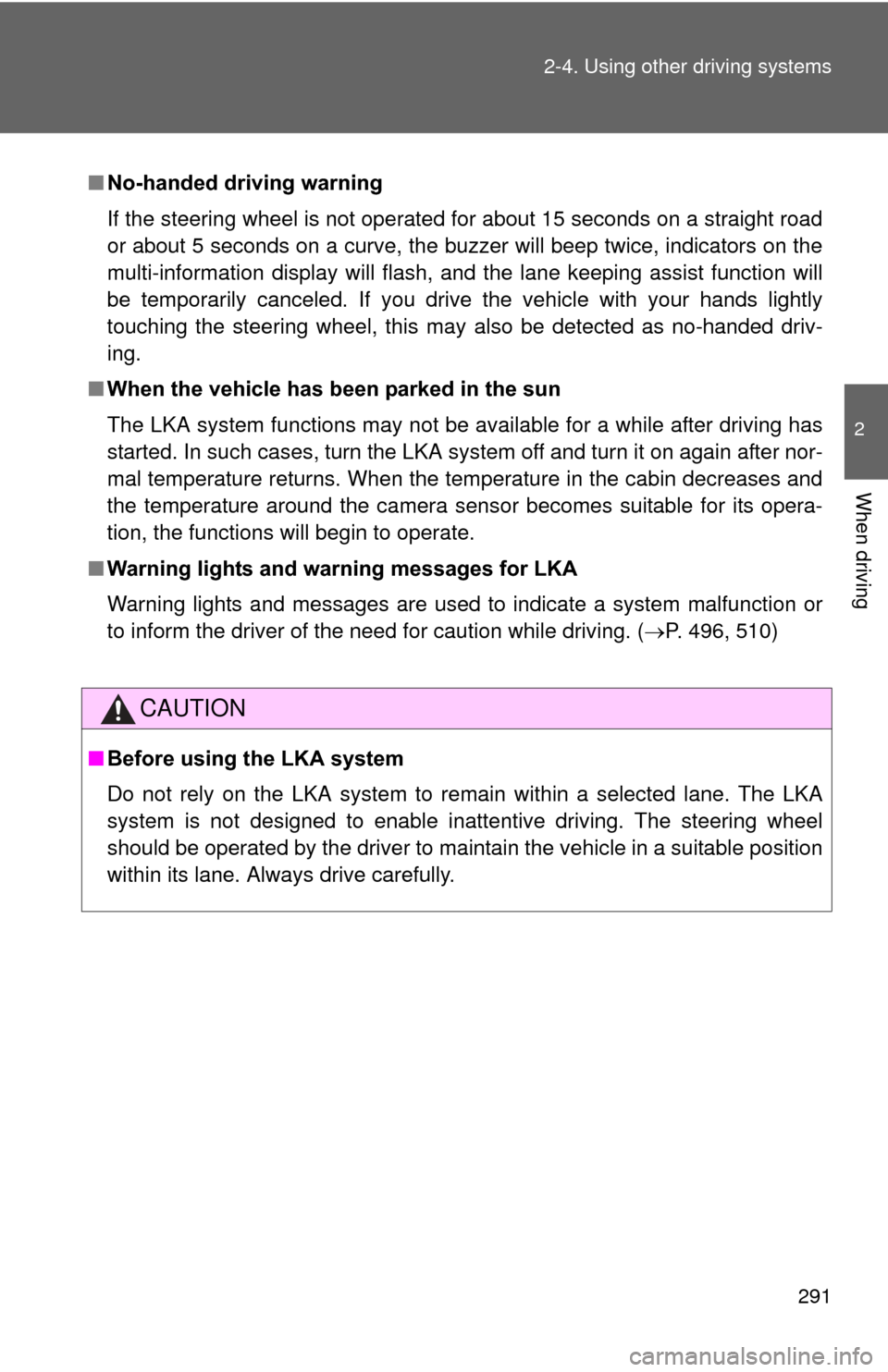
291
2-4. Using other
driving systems
2
When driving
■No-handed driving warning
If the steering wheel is not operated for about 15 seconds on a straight road
or about 5 seconds on a curve, the buzzer will beep twice, indicators on the
multi-information display will flash, and the lane keeping assist function will
be temporarily canceled. If you drive the vehicle with your hands lightly
touching the steering wheel, this may also be detected as no-handed driv-
ing.
■ When the vehicle has been parked in the sun
The LKA system functions may not be available for a while after driving has
started. In such cases, turn the LKA system off and turn it on again after nor-
mal temperature returns. When the temperature in the cabin decreases and
the temperature around the camera sensor becomes suitable for its opera-
tion, the functions will begin to operate.
■ Warning lights and warning messages for LKA
Warning lights and messages are used to indicate a system malfunction or
to inform the driver of the need for caution while driving. ( P. 496, 510)
CAUTION
■Before using the LKA system
Do not rely on the LKA system to remain within a selected lane. The LKA
system is not designed to enable inattentive driving. The steering wheel
should be operated by the driver to mainta in the vehicle in a suitable position
within its lane. Always drive carefully.