TOYOTA PRIUS 2013 3.G Quick Reference Guide
Manufacturer: TOYOTA, Model Year: 2013, Model line: PRIUS, Model: TOYOTA PRIUS 2013 3.GPages: 32, PDF Size: 2.71 MB
Page 11 of 32
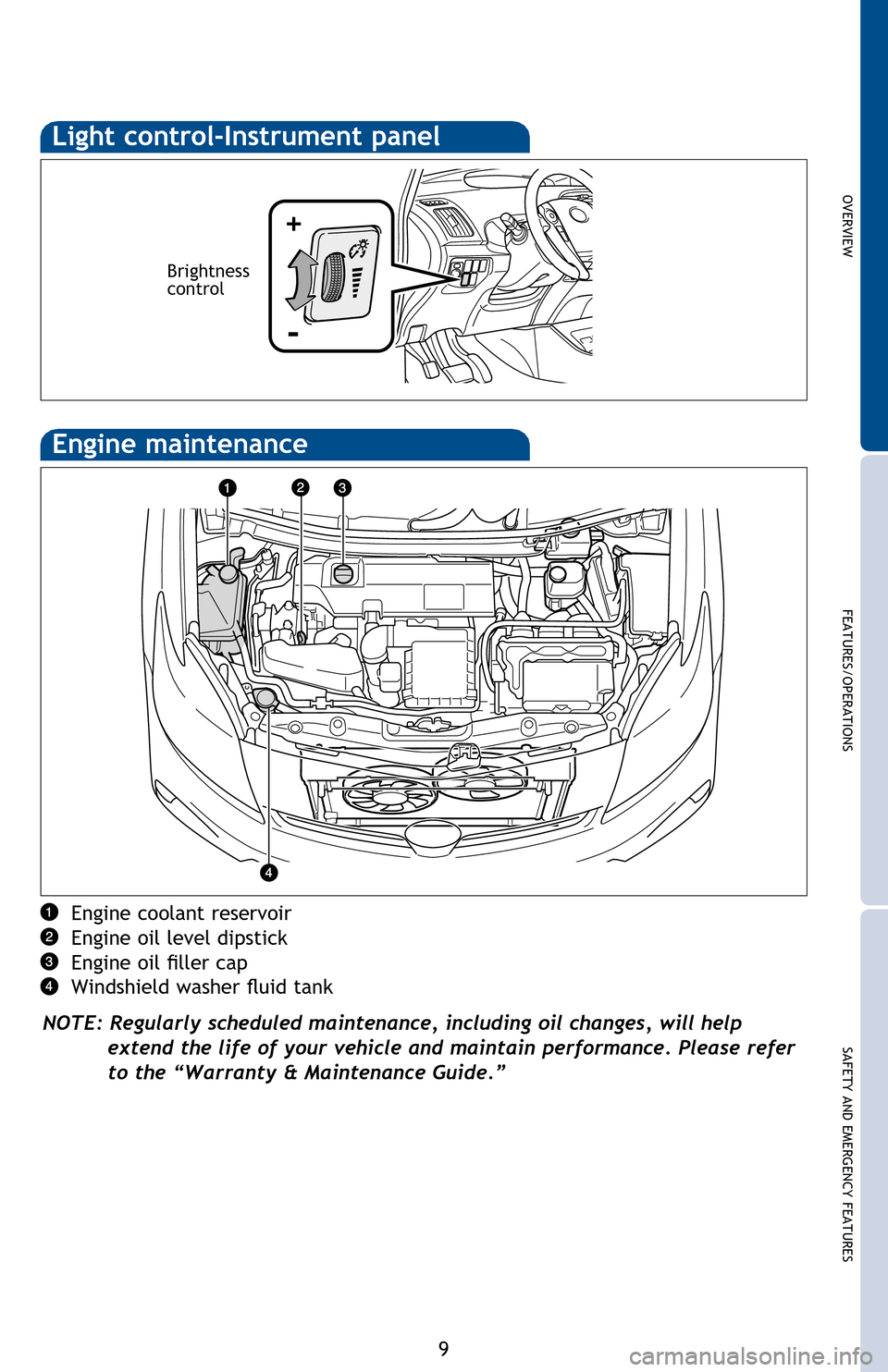
OVERVIEW
FEATURES/OPERATIONS
SAFETY AND EMERGENCY FEATURES
9
OVERVIEW
Engine coolant reservoir
Engine oil level dipstick
Engine oil filler cap
Windshield washer fluid tank
NOTE: Regularly scheduled maintenance, including oil changes, will help extend the life of your vehicle and maintain performance. Please refer
to the “Warranty & Maintenance Guide.”
Engine maintenance
Light control-Instrument panel
Brightness
control
-
+
2013-Prius.indd 910/2/12 6:47 PM
Page 12 of 32
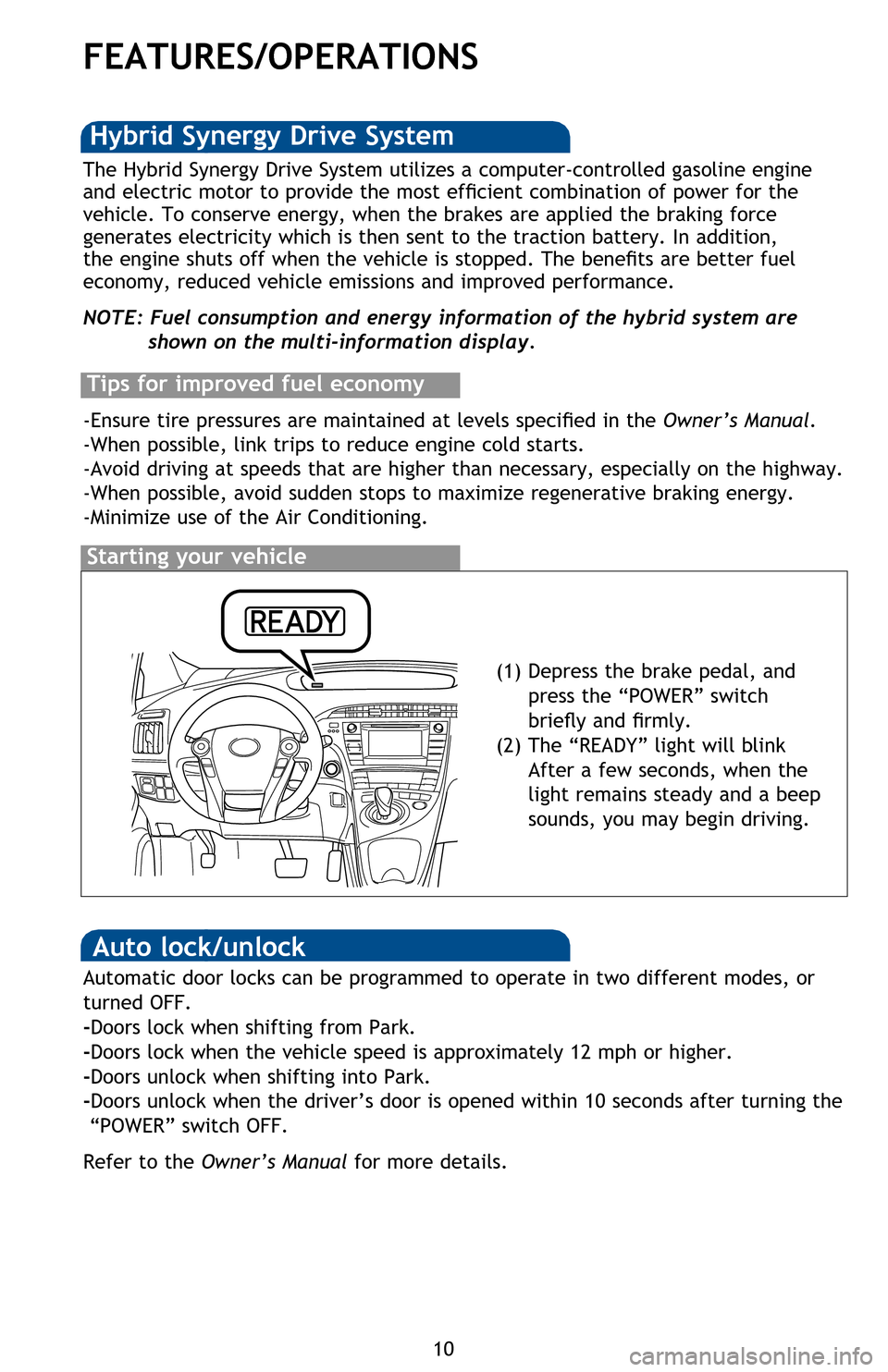
10
FEATURES/OPERATIONS
Transmission
* The engine brake is the equivalent of downshifting. Shift to “B” when engine
braking is desired (i.e. downhill driving, coasting to a stop, etc.).
ECO Mode
ECO Mode helps achieve low fuel consumption during trips that involve frequent
accelerating and braking.
Refer to the Owner’s Manual for more details.
Starting your vehicle
The Hybrid Synergy Drive System utilizes a computer-controlled gasoline engine
and electric motor to provide the most efficient combination of power for the
vehicle. To conserve energy, when the brakes are applied the braking force
generates electricity which is then sent to the traction battery. In addition,
the engine shuts off when the vehicle is stopped. The benefits are better fuel
economy, reduced vehicle emissions and improved performance.
NOTE: Fuel consumption and energy information of the hybrid system are
shown on the multi-information display.
Tips for improved fuel economy
-Ensure tire pressures are maintained at levels specified in the Owner’s Manual.
-When possible, link trips to reduce engine cold starts.
-Avoid driving at speeds that are higher than necessary, especially on the highway.
-When possible, avoid sudden stops to maximize regenerative braking energy.
-Minimize use of the Air Conditioning.
Hybrid Synergy Drive System
Auto lock/unlock
Automatic door locks can be programmed to operate in two different modes, or
turned OFF.
-Doors lock when shifting from Park.
-Doors lock when the vehicle speed is approximately 12 mph or higher.
-Doors unlock when shifting into Park.
-Doors unlock when the driver’s door is opened within 10 seconds after turning the
“POWER” switch OFF.
Refer to the Owner’s Manual for more details.
Power Mode
Use when a higher level of response is desired, such as when driving in
mountainous regions.
Refer to the Owner’s Manual for more details.
(1) Depress the brake pedal, and
press the “POWER” switch
briefly and firmly.
(2) The “READY” light will blink After a few seconds, when the
light remains steady and a beep
sounds, you may begin driving.
2013-Prius.indd 1010/2/12 6:47 PM
Page 13 of 32
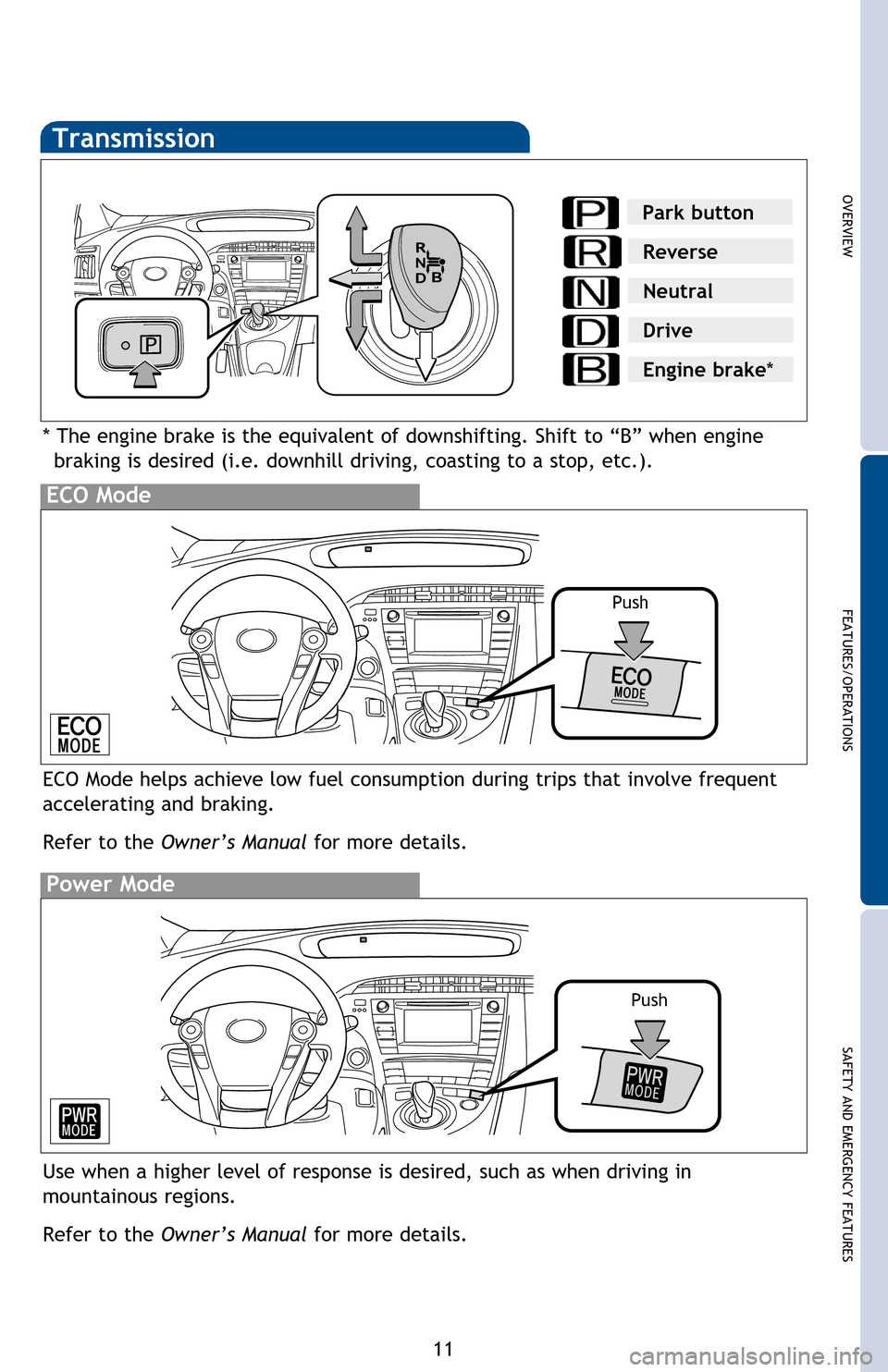
OVERVIEW
FEATURES/OPERATIONS
SAFETY AND EMERGENCY FEATURES
11
Transmission
*
The engine brake is the equivalent of downshifting. Shift to “B” when engine
braking is desired (i.e. downhill driving, coasting to a stop, etc.).
ECO Mode
Push
ECO Mode helps achieve low fuel consumption during trips that involve frequent
accelerating and braking.
Refer to the Owner’s Manual for more details.
The Hybrid Synergy Drive System utilizes a computer-controlled gasoline engine
and electric motor to provide the most efficient combination of power for the
vehicle. To conserve energy, when the brakes are applied the braking force
generates electricity which is then sent to the traction battery. In addition,
the engine shuts off when the vehicle is stopped. The benefits are better fuel
economy, reduced vehicle emissions and improved performance.
NOTE: Fuel consumption and energy information of the hybrid system are
shown on the multi-information display.
-Ensure tire pressures are maintained at levels specified in the Owner’s Manual
.
-When possible, link trips to reduce engine cold starts.
-Avoid driving at speeds that are higher than necessary, especially on the highway.
-When possible, avoid sudden stops to maximize regenerative braking energy.
-Minimize use of the Air Conditioning.
Park button
Reverse
Neutral
Drive
Engine brake*
Automatic door locks can be programmed to operate in two different modes, or
turned OFF.
-Doors lock when shifting from Park.
-Doors lock when the vehicle speed is approximately 12 mph or higher.
-Doors unlock when shifting into Park.
-Doors unlock when the driver’s door is opened within 10 seconds after turning the
“POWER” switch OFF.
Refer to the Owner’s Manual for more details.
Power Mode
Use when a higher level of response is desired, such as when driving in
mountainous regions.
Refer to the Owner’s Manual for more details.
Push
(1) Depress the brake pedal, and
press the “POWER” switch
briefly and firmly.
(2) The “READY” light will blink After a few seconds, when the
light remains steady and a beep
sounds, you may begin driving.
2013-Prius.indd 1110/2/12 6:47 PM
Page 14 of 32
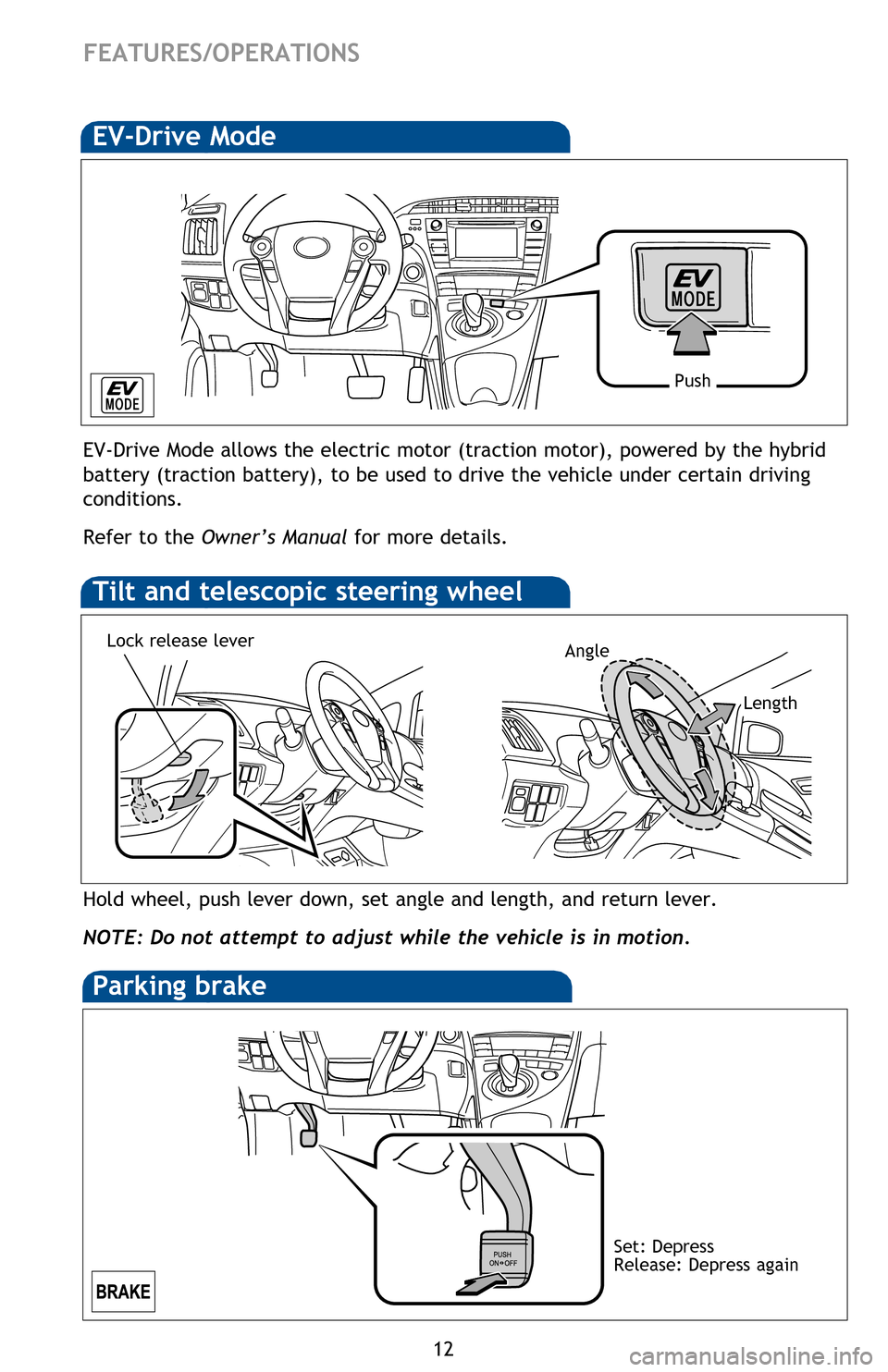
12
FEATURES/OPERATIONS
Hold wheel, push lever down, set angle and length, and return lever.
NOTE: Do not attempt to adjust while the vehicle is in motion.
Tilt and telescopic steering wheel
EV-Drive Mode
EV-Drive Mode allows the electric motor (traction motor), powered by the hybrid
battery (traction battery), to be used to drive the vehicle under certain driving
conditions.
Refer to the Owner’s Manual for more details.
Push
Angle
Length
Lock release lever
Parking brake
Set: Depress
Release: Depress again
Seat adjustments-Front
Seats-Head restraints
Front
Lock release button
Seat-Folding down rear seat
Seat position (forward/backward)
Height crank (driver side only)
Seatback angle
Seat position, cushion angle and height
Seatback angle
Lumbar support
Manual seat
2013-Prius.indd 1210/2/12 6:48 PM
Page 15 of 32
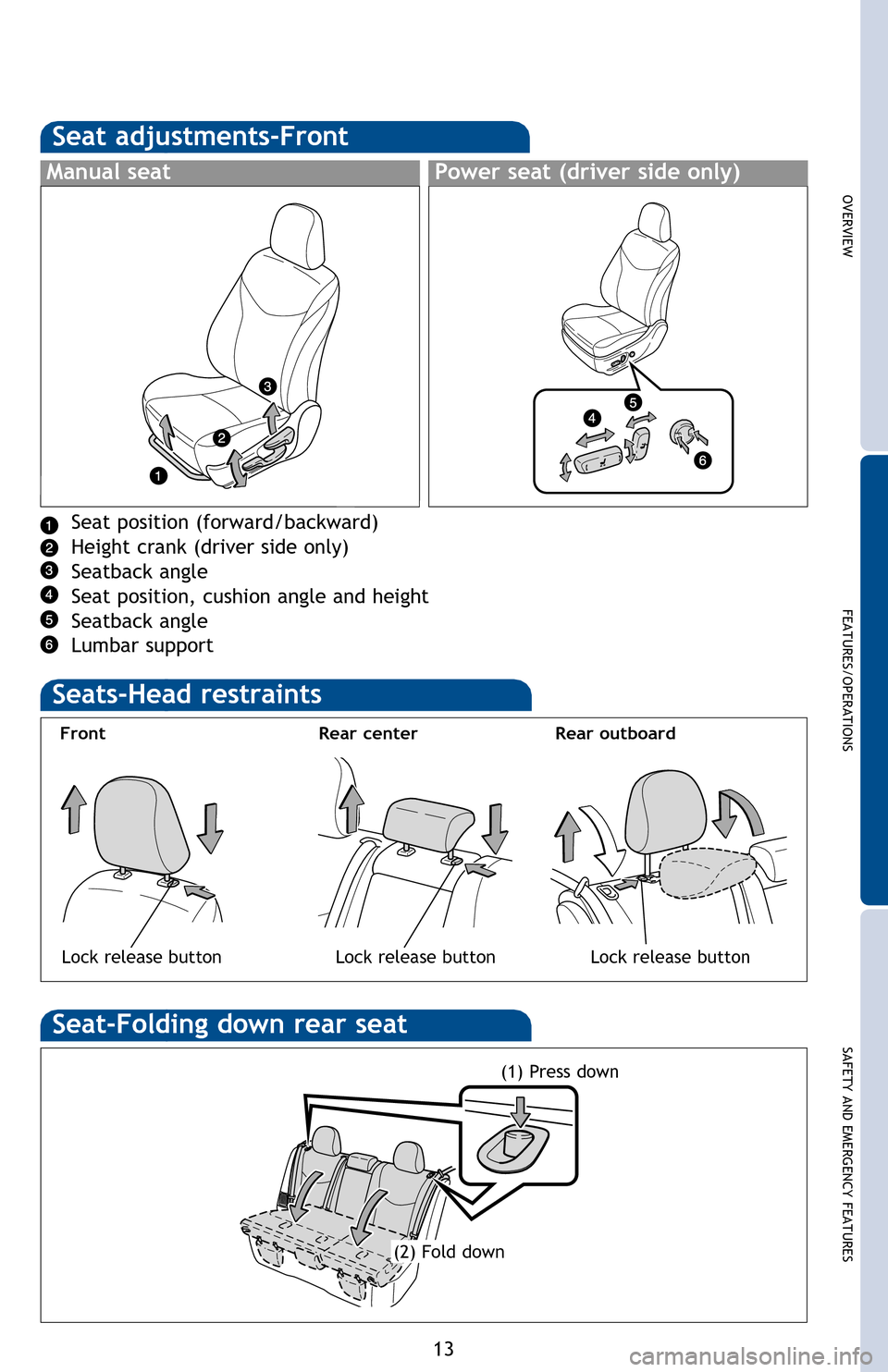
OVERVIEW
FEATURES/OPERATIONS
SAFETY AND EMERGENCY FEATURES
13
Hold wheel, push lever down, set angle and length, and return lever.
NOTE: Do not attempt to adjust while the vehicle is in motion.
EV-Drive Mode allows the electric motor (traction motor), powered by the hybrid
battery (traction battery), to be used to drive the vehicle under certain driving
conditions.
Refer to the Owner’s Manual for more details.
Seat adjustments-Front
Seats-Head restraints
Front Rear center
Lock release buttonLock release button
Rear outboard
Lock release button
(2) Fold down(1) Press down
Seat-Folding down rear seat
Seat position (forward/backward)
Height crank (driver side only)
Seatback angle
Seat position, cushion angle and height
Seatback angle
Lumbar support
Manual seatPower seat (driver side only)
2013-Prius.indd 1310/2/12 6:48 PM
Page 16 of 32
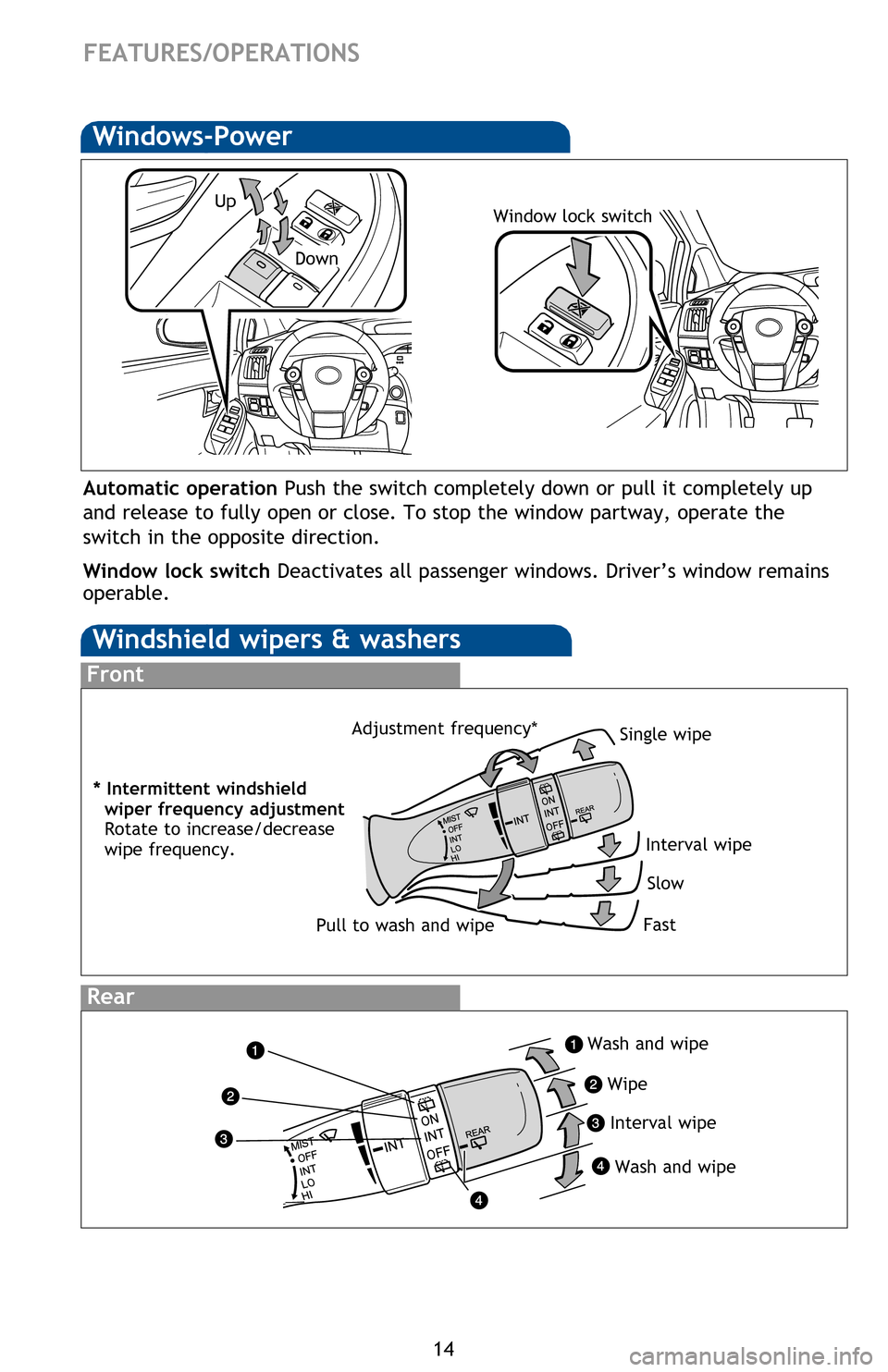
14
FEATURES/OPERATIONS
Windshield wipers & washers
Interval wipe
Single wipe
Adjustment frequency*
Slow
Fast
Pull to wash and wipe
Front
Rear
Lights & turn signals
Turn signals
Headlights
Front fog lights (if equipped)
Automatic light cutoff system Automatically turns lights off after a delay of 30
seconds, or when lock switch on remote is pushed after all doors are locked.
Front fog lights come on only when the headlights are on low beam.
Parking lights
Windows-Power
Up
Down
Window lock switch
Automatic operation Push the switch completely down or pull it completely up
and release to fully open or close. To stop the window partway, operate the
switch in the opposite direction.
Window lock switch Deactivates all passenger windows. Driver’s window remains
operable.
* Intermittent windshield
wiper frequency adjustment
Rotate to increase/decrease
wipe frequency.
Wash and wipe
Wipe
Interval wipe
Wash and wipe
Type A
2013-Prius.indd 1410/2/12 6:48 PM
Page 17 of 32
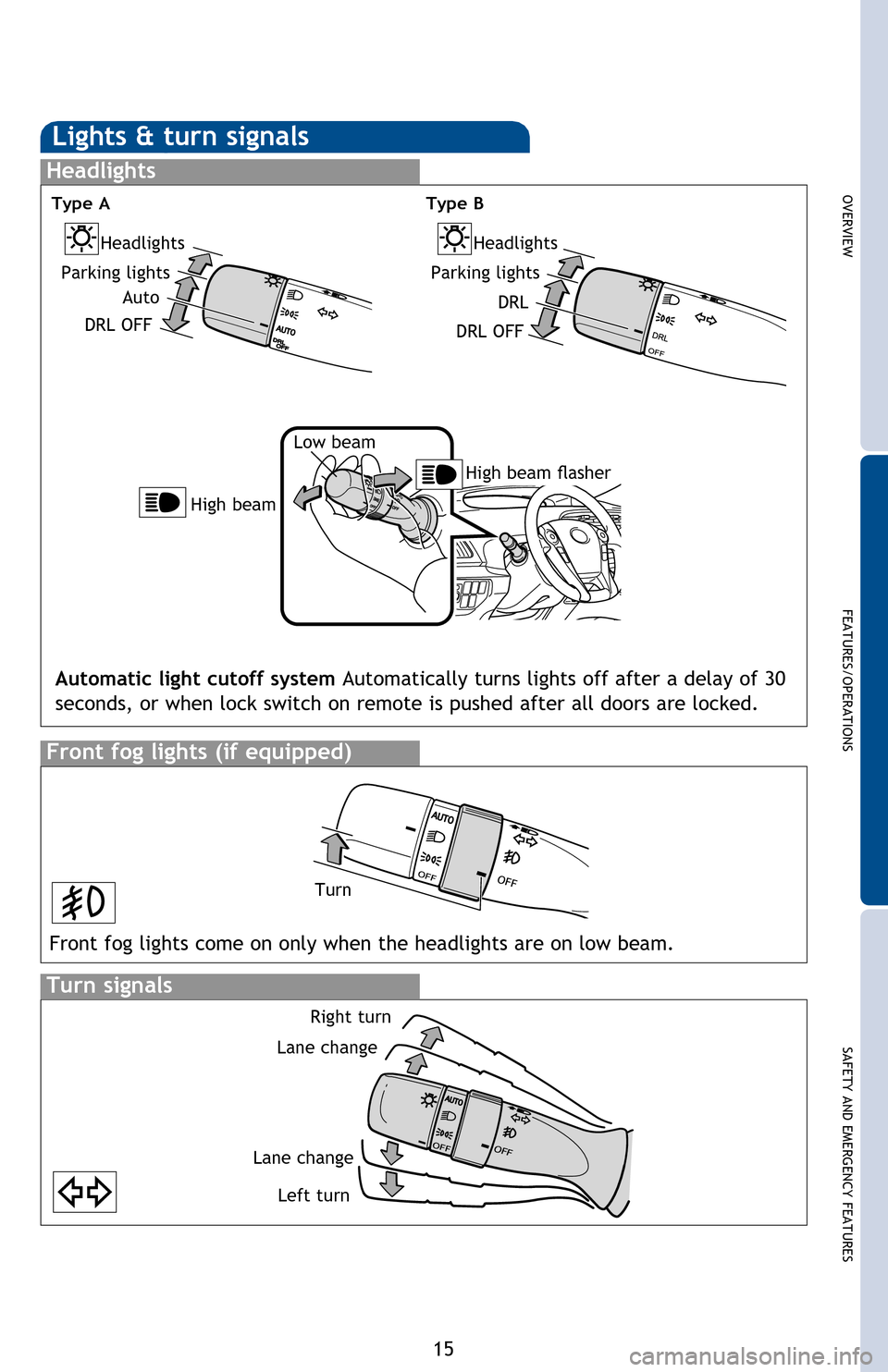
OVERVIEW
FEATURES/OPERATIONS
SAFETY AND EMERGENCY FEATURES
15
FEATURES/OPERATIONS
Lights & turn signals
Turn signals
Headlights
High beam flasher
Low beam
Front fog lights (if equipped)
Automatic light cutoff system
Automatically turns lights off after a delay of 30
seconds, or when lock switch on remote is pushed after all doors are locked.
Front fog lights come on only when the headlights are on low beam.
Right turn
Lane change
Lane change Left turn
High beam
Auto
Parking lights
Turn
Headlights
Automatic operation Push the switch completely down or pull it completely up
and release to fully open or close. To stop the window partway, operate the
switch in the opposite direction.
Window lock switch
Deactivates all passenger windows. Driver’s window remains
operable.
DRL OFF
Parking lights Headlights
DRL OFF
DRL
Type A
Type B
2013-Prius.indd 1510/2/12 6:48 PM
Page 18 of 32
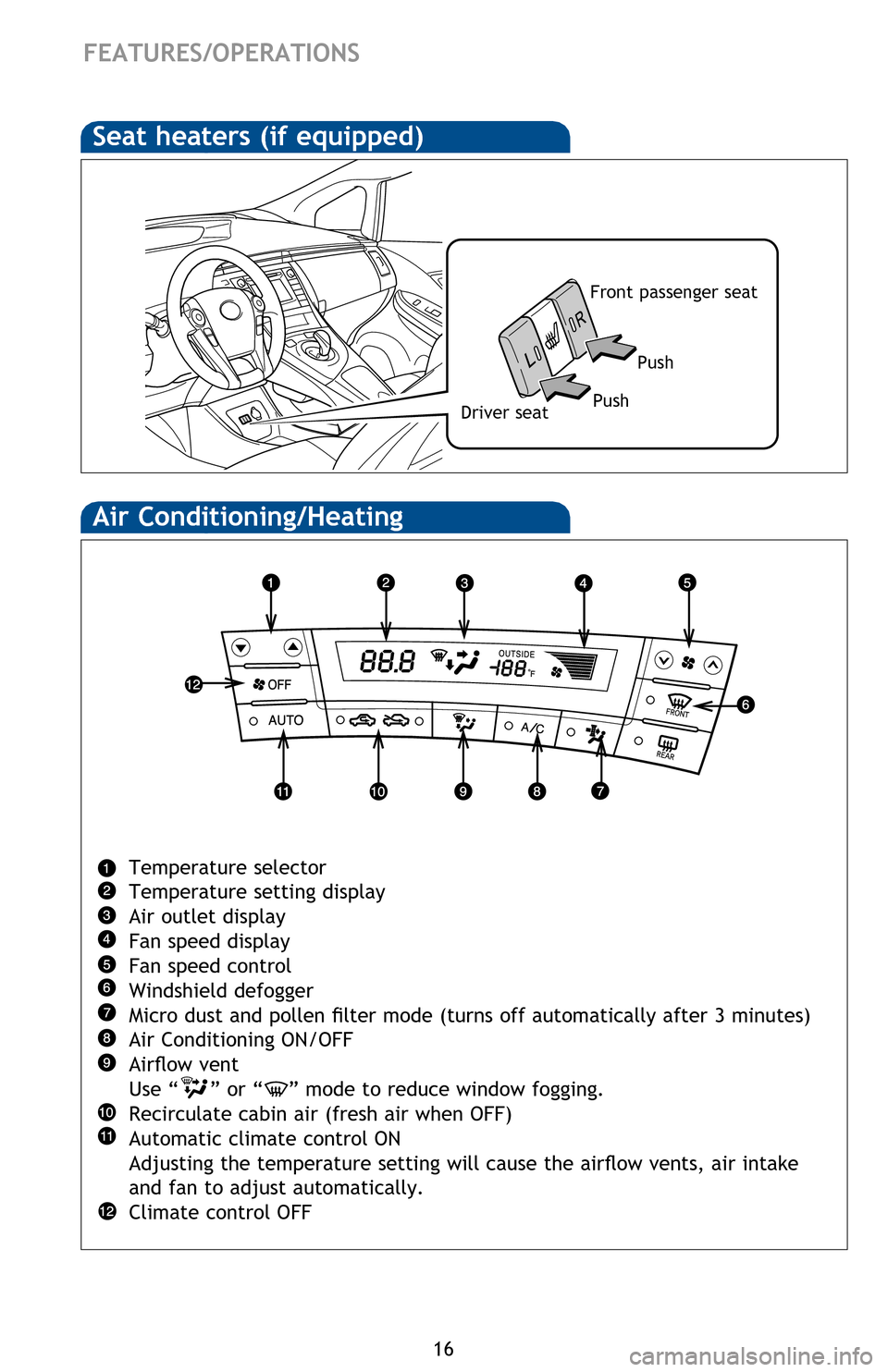
16
FEATURES/OPERATIONS
Air Conditioning/Heating
Temperature selector
Temperature setting display
Air outlet display
Fan speed display
Fan speed control
Windshield defogger
Micro dust and pollen filter mode (turns off automatically after 3 minutes)
Air Conditioning ON/OFF
Airflow vent
Use “
” or “” mode to reduce window fogging.
Recirculate cabin air (fresh air when OFF)
Automatic climate control ON
Adjusting the temperature setting will cause the airflow vents, air intake
and fan to adjust automatically.
Climate control OFF
Seat heaters (if equipped)
Push
Push
Driver seat
Front passenger seat
Solar ventilation system (if equipped)
With the “POWER” switch in
ON mode, turn on the solar
ventilation switch.
The solar ventilation system allows ventilation of the vehicle interior when the
vehicle is parked in direct sunlight.
Refer to the Owner’s Manual for more details.
Moonroof (if equipped)
Tilting operation
Push and hold “OPEN” and then release to
tilt up.
Push and hold “CLOSE” to close completely.
2013-Prius.indd 1610/2/12 6:48 PM
Page 19 of 32
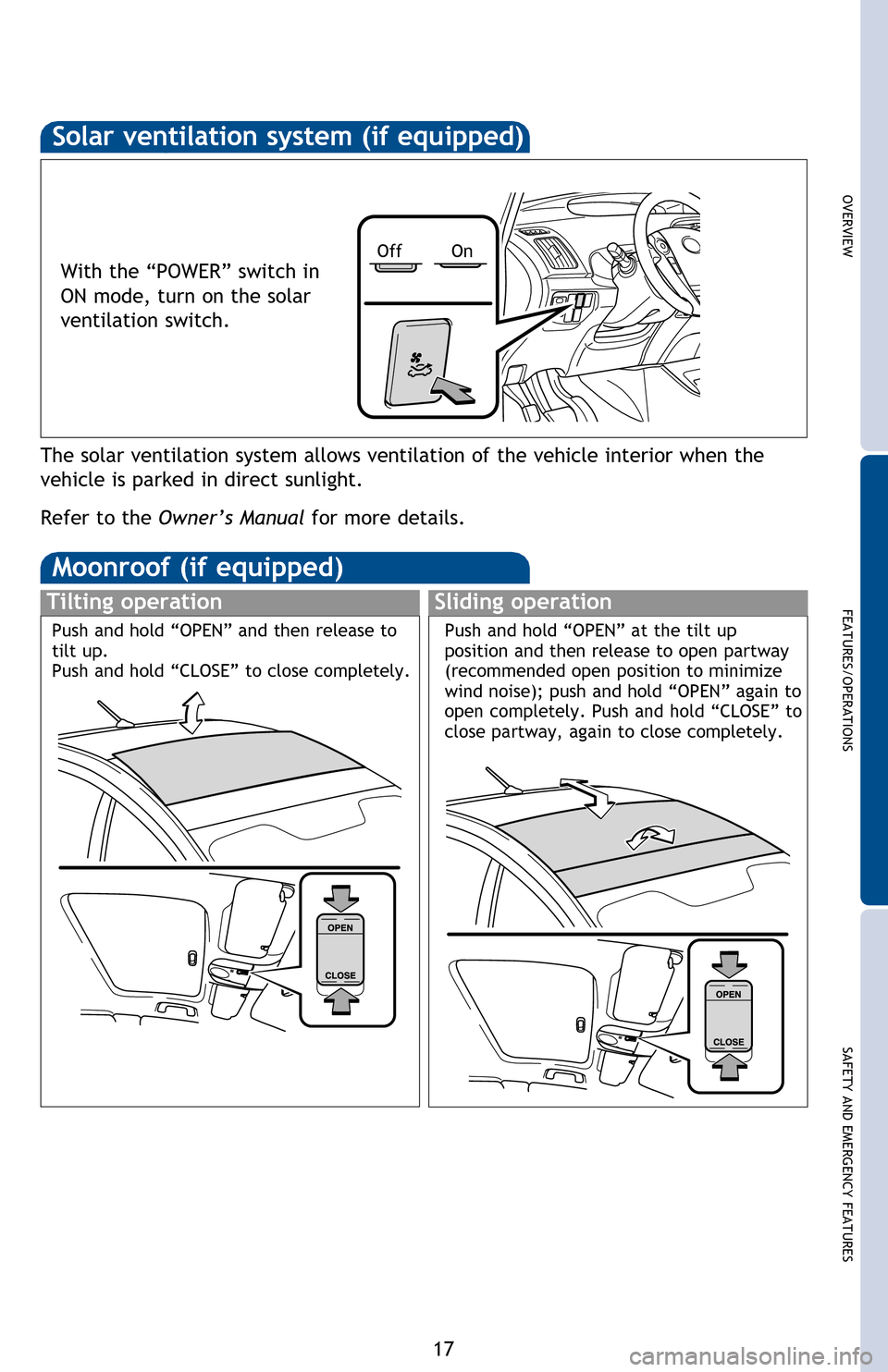
OVERVIEW
FEATURES/OPERATIONS
SAFETY AND EMERGENCY FEATURES
17
Temperature selector
Temperature setting display
Air outlet display
Fan speed display
Fan speed control
Windshield defogger
Micro dust and pollen filter mode (turns off automatically after 3 minutes)
Air Conditioning ON/OFF
Airflow vent
Use “
” or “” mode to reduce window fogging.
Recirculate cabin air (fresh air when OFF)
Automatic climate control ON
Adjusting the temperature setting will cause the airflow vents, air intake
and fan to adjust automatically.
Climate control OFF
Solar ventilation system (if equipped)
With the “POWER” switch in
ON mode, turn on the solar
ventilation switch.
The solar ventilation system allows ventilation of the vehicle interior when the
vehicle is parked in direct sunlight.
Refer to the Owner’s Manual for more details.On
Off
Moonroof (if equipped)
Tilting operationSliding operation
Push and hold “OPEN” and then release to
tilt up.
Push and hold “CLOSE” to close completely. Push and hold “OPEN” at the tilt up
position and then release to open partway
(recommended open position to minimize
wind noise); push and hold “OPEN” again to
open completely. Push and hold “CLOSE” to
close partway, again to close completely.
2013-Prius.indd 1710/2/12 6:48 PM
Page 20 of 32
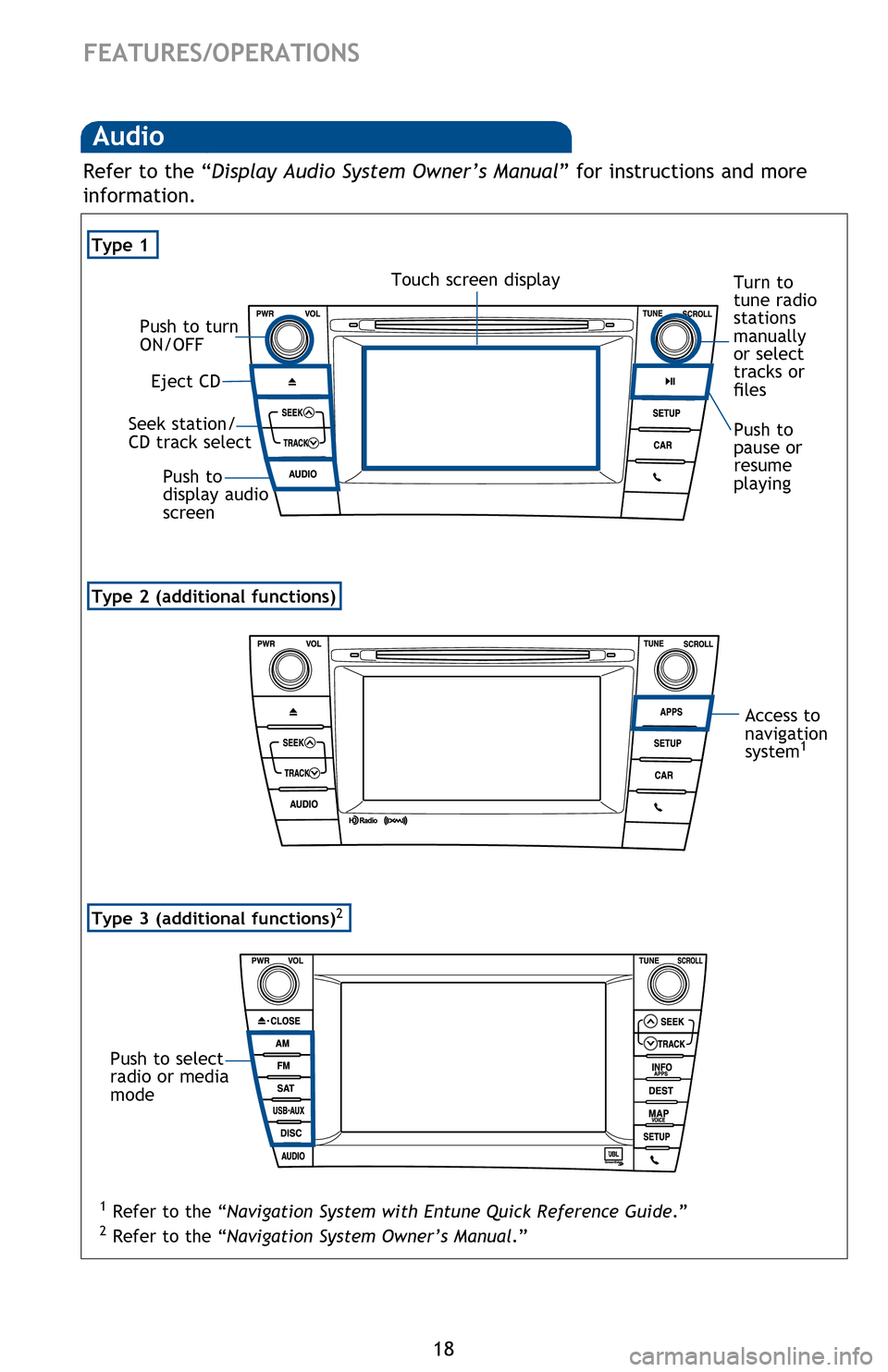
18
FEATURES/OPERATIONS
Type 2 (additional functions)
Audio
Eject CD
Push to turn
ON/OFF
Seek station/
CD track select Push to
display audio
screen Touch screen display
Type 1
Turn to
tune radio
stations
manually
or select
tracks or
files
Refer to the “Display Audio System Owner’s Manual
” for instructions and more
information.
By inserting a mini plug into the USB/AUX port, you can listen to music from a
portable audio device through the vehicle’s speaker system while in USB/AUX m\
ode.
Refer to the “Display Audio System Owner’s Manual ” for instructions and more
information.
USB/AUX port
Power outlets
Lower center console
Power switch must be set at “ACCESSORY” or “ON” mode to be used.
Steering wheel switches
Audio control
“MODE”
Push to turn audio ON and select an audio mode. Push and hold to mute/
unmute or pause/resume the current operation.
“ ”
Use to search within the selected audio medium (radio, CD, iPod
®, etc.).
Push to
pause or
resume
playing
Access to
navigation
system
1
Type 3 (additional functions)2
Push to select
radio or media
mode
1 Refer to the “Navigation System with Entune Quick Reference Guide.”
2 Refer to the “Navigation System Owner’s Manual .”
2013-Prius.indd 1810/2/12 6:48 PM