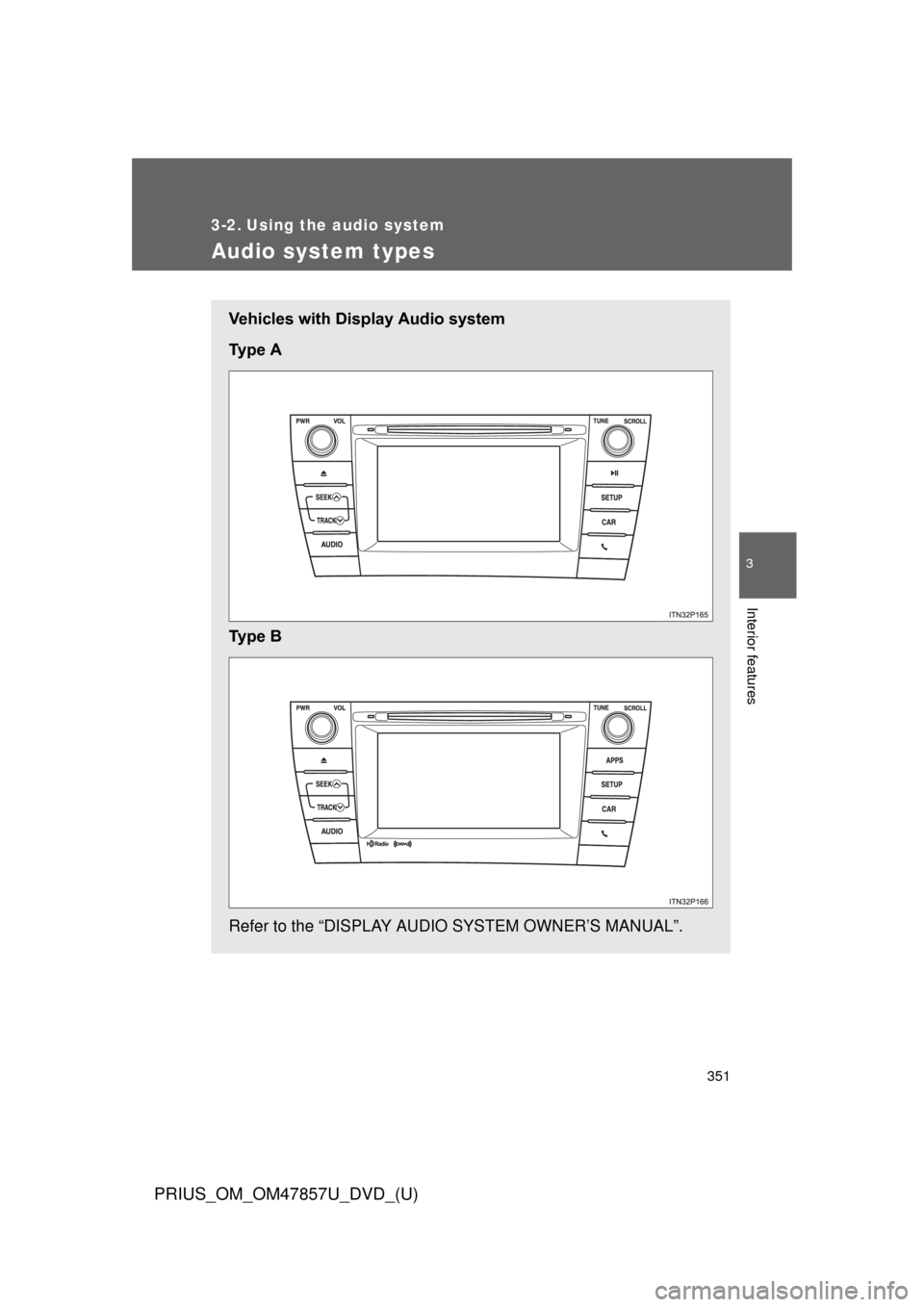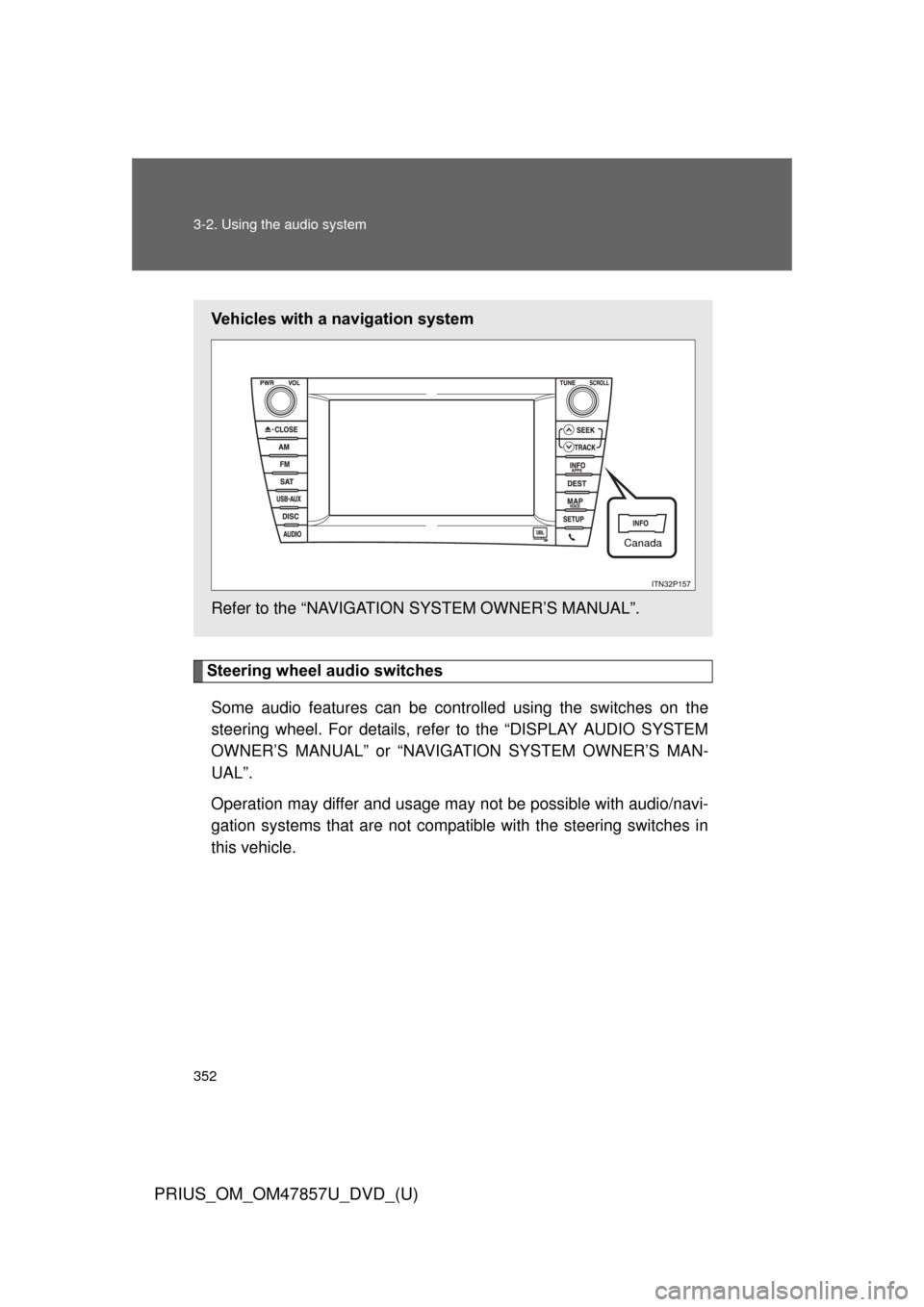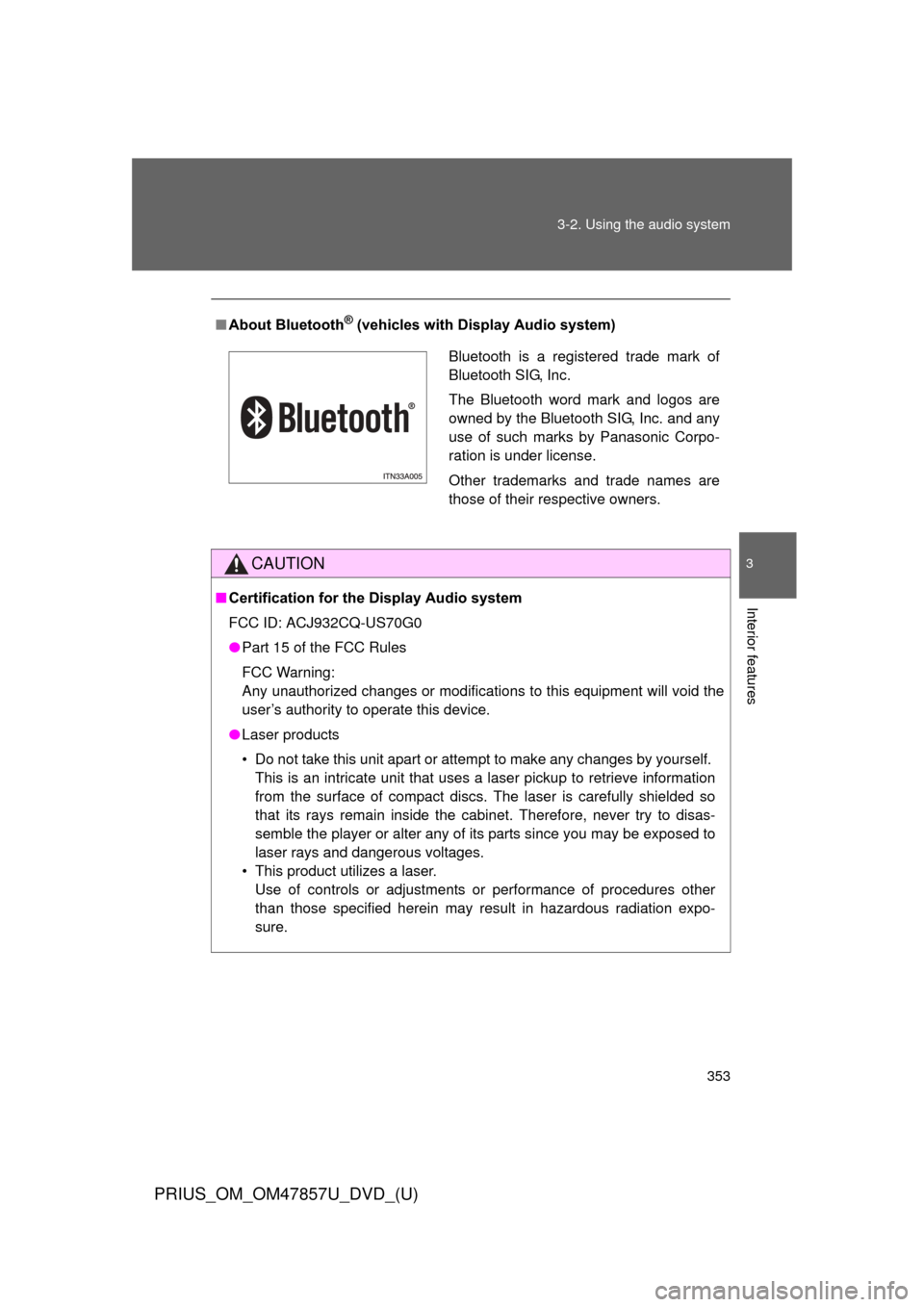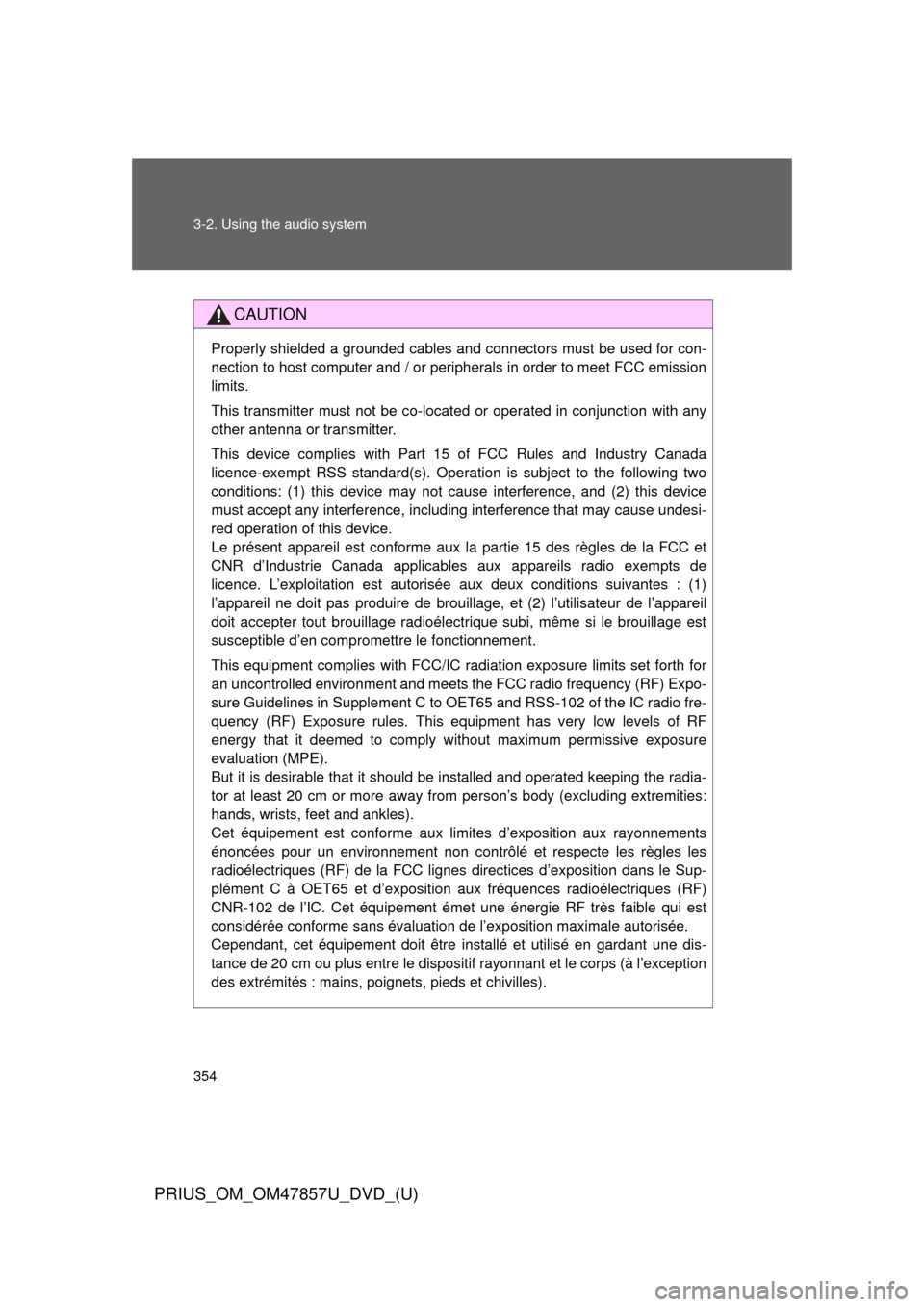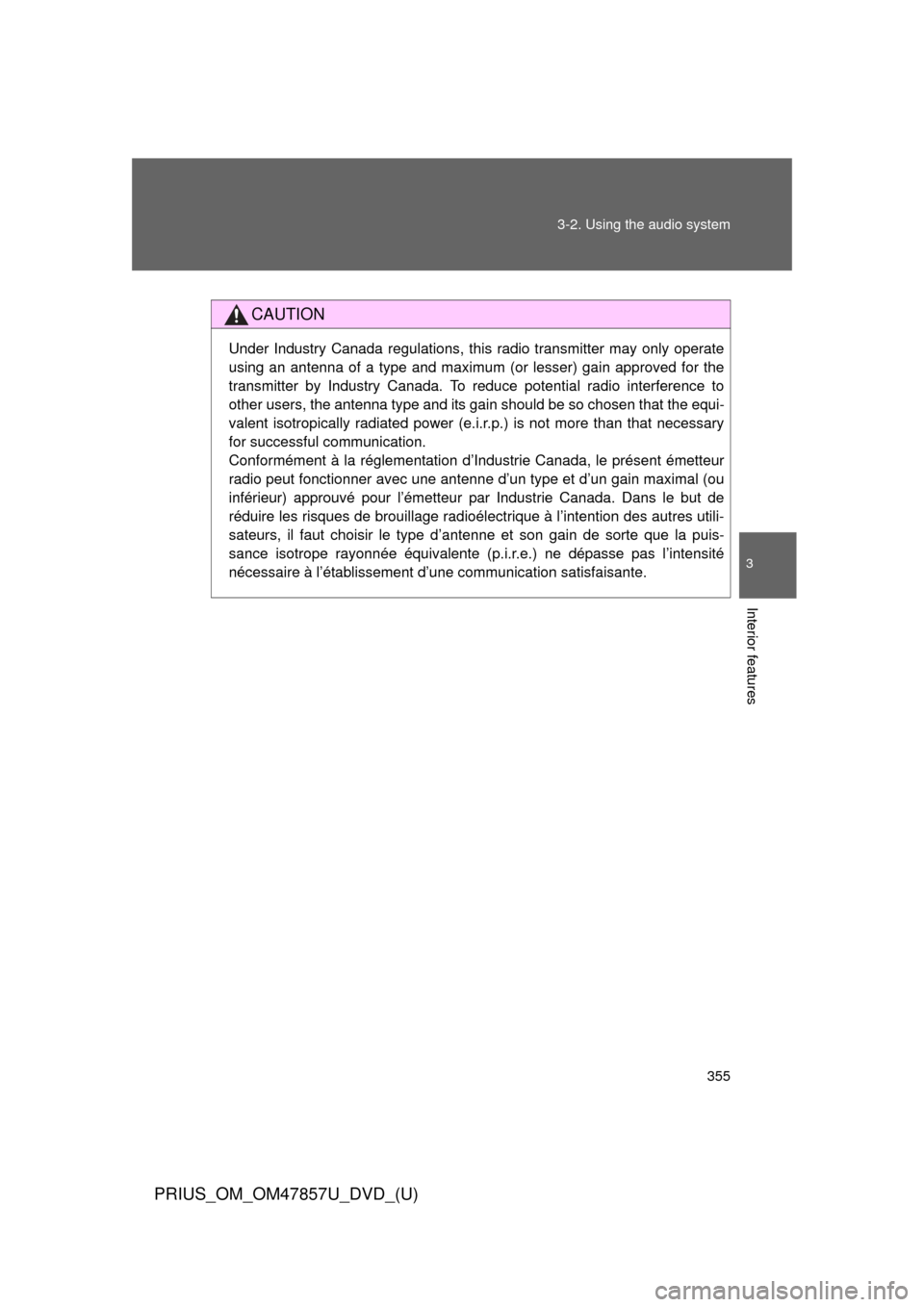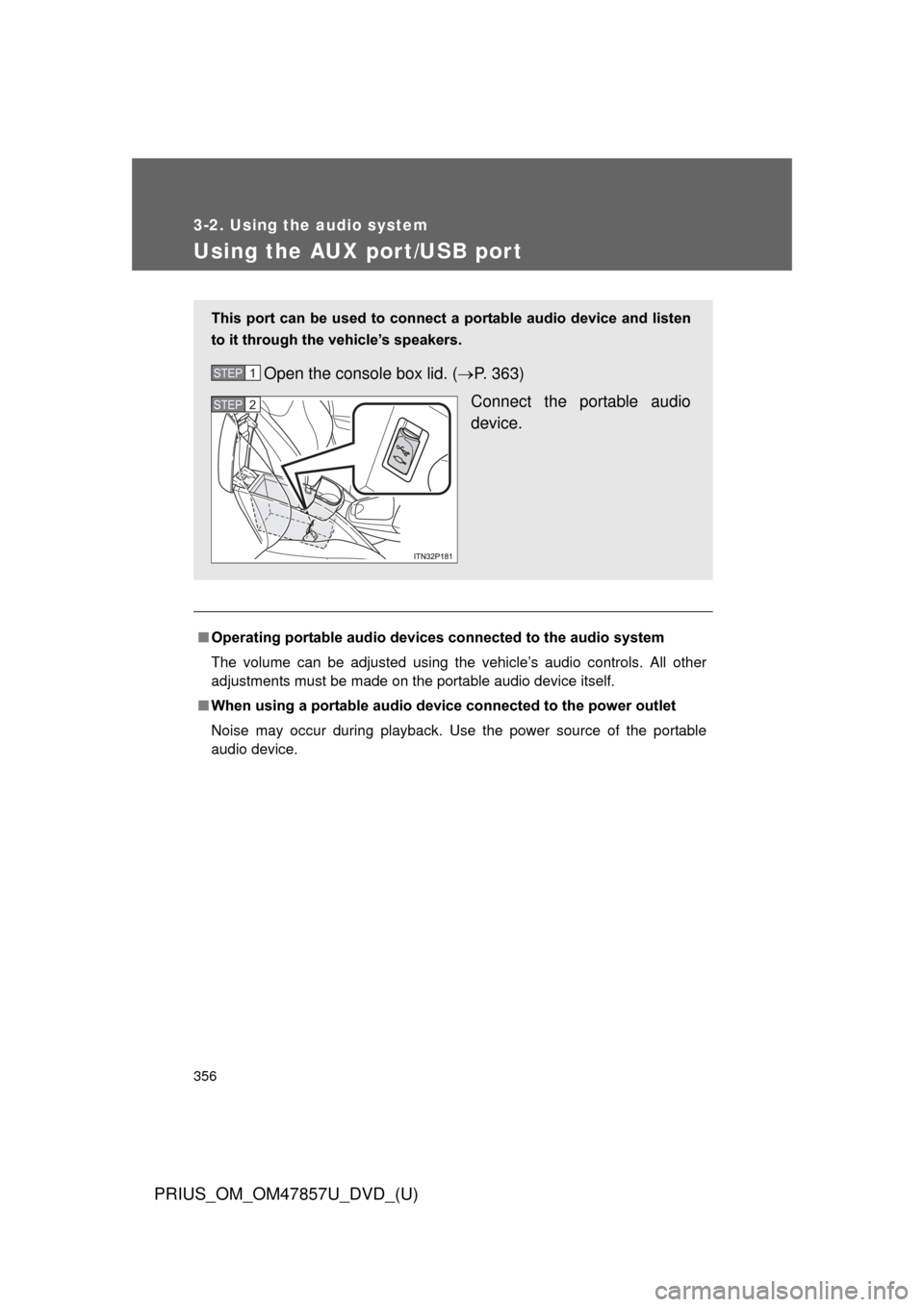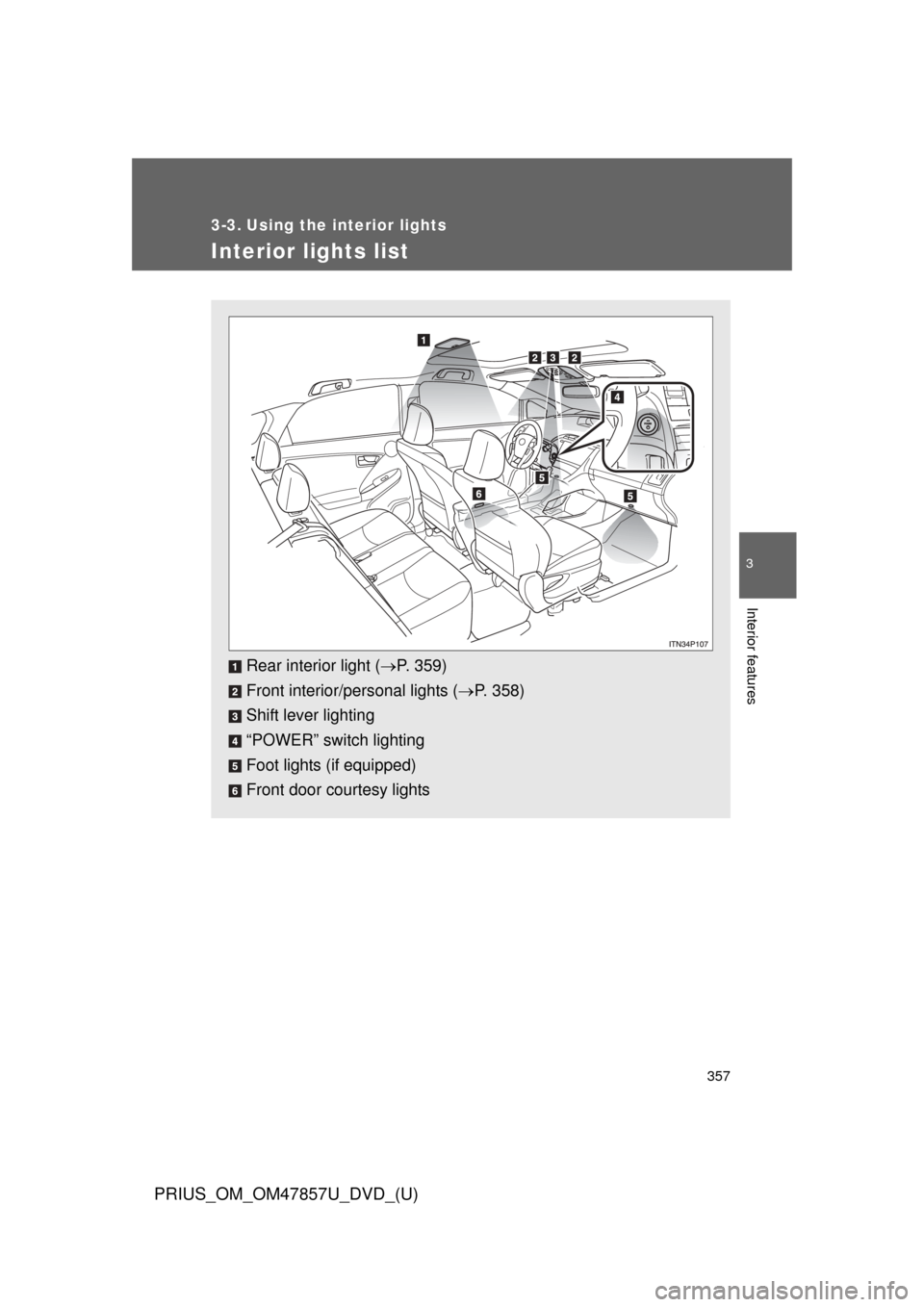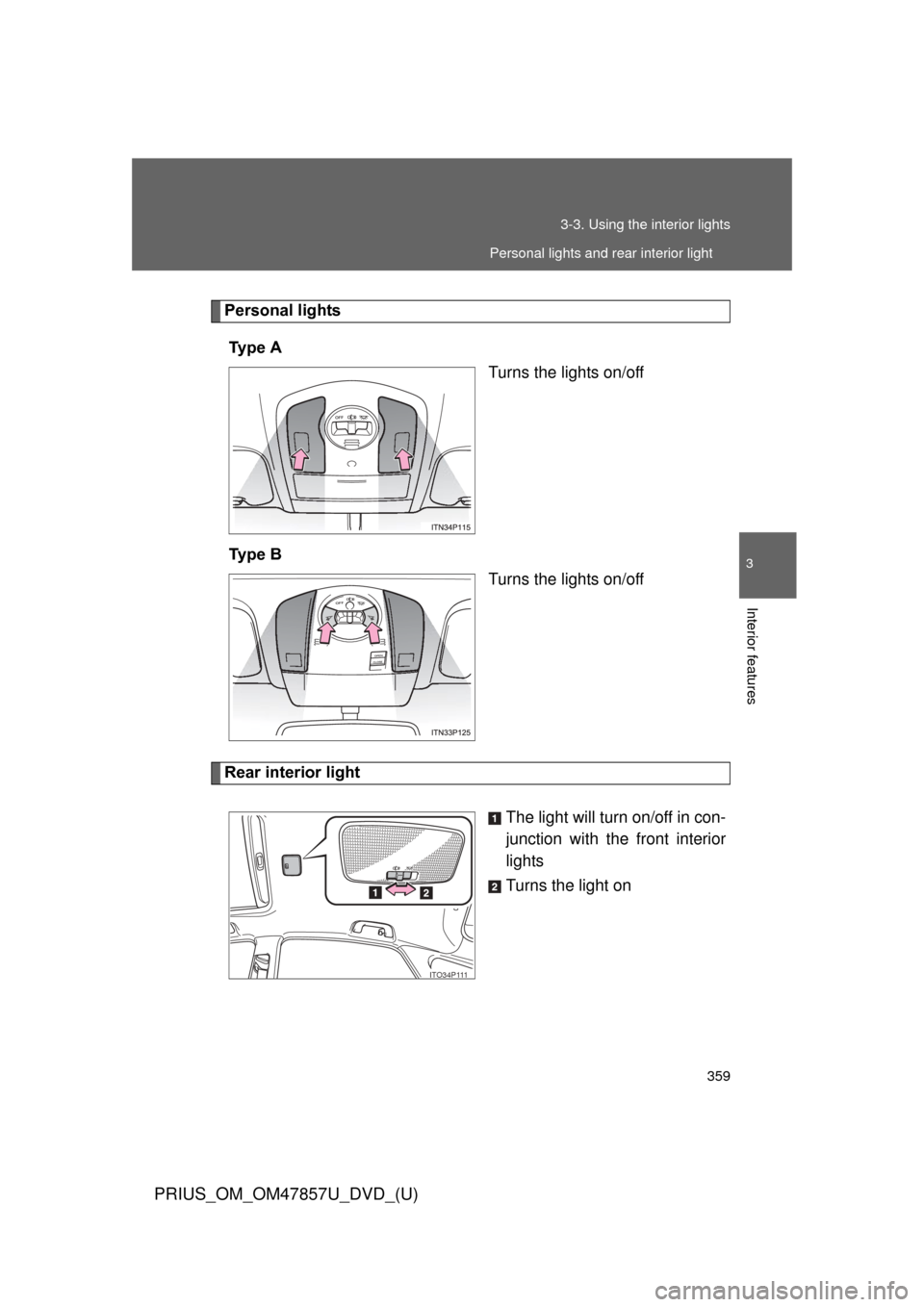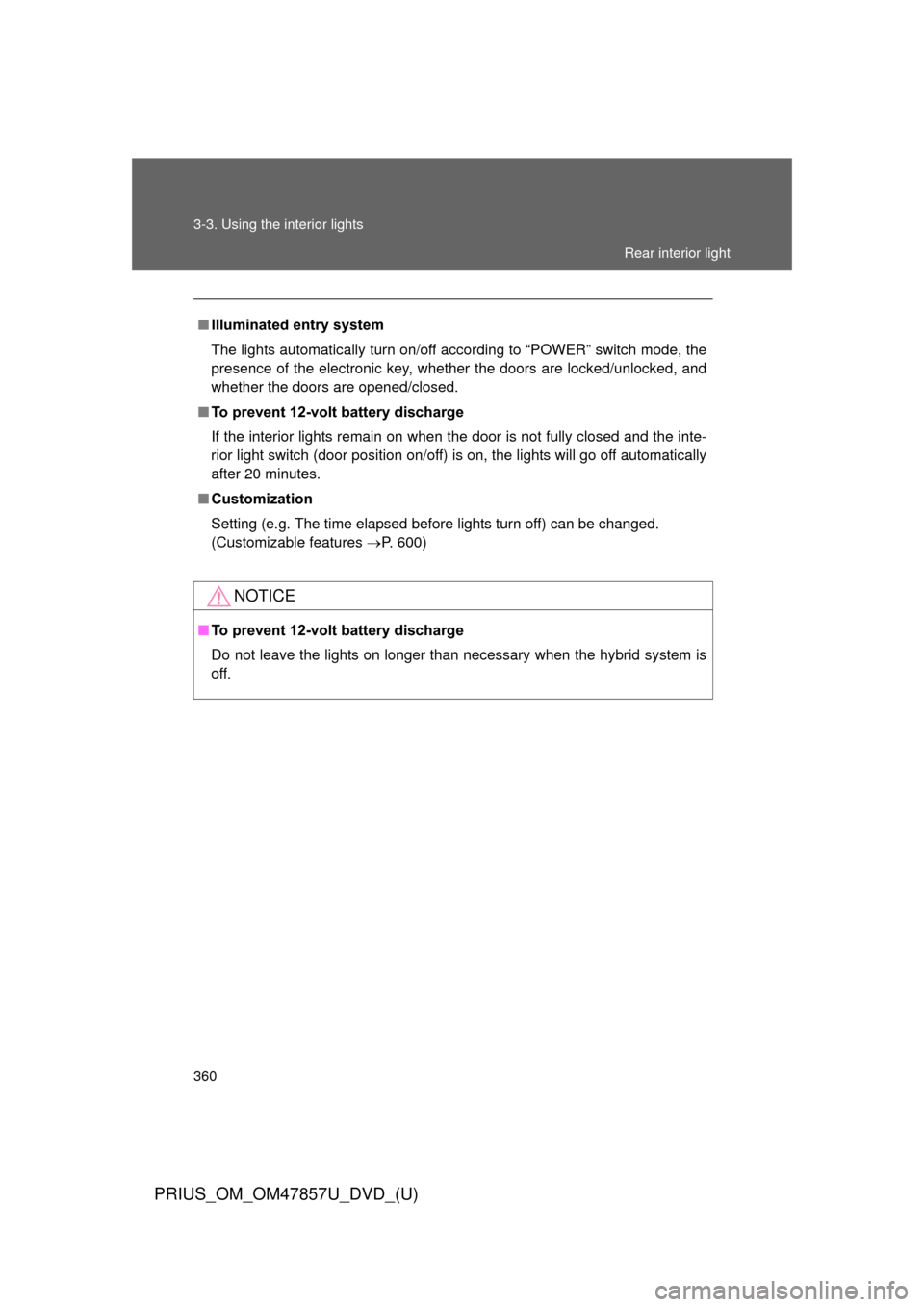TOYOTA PRIUS 2014 3.G Owners Manual
PRIUS 2014 3.G
TOYOTA
TOYOTA
https://www.carmanualsonline.info/img/14/6606/w960_6606-0.png
TOYOTA PRIUS 2014 3.G Owners Manual
Trending: radiator cap, navigation system, automatic transmission, schedule, engine oil capacity, Battery Cooling Fan, washer fluid
Page 351 of 640
351
PRIUS_OM_OM47857U_DVD_(U)
3
Interior features
3-2. Using the audio system
Audio system types
Vehicles with Display Audio system
Ty p e A
Ty p e B
Refer to the “DISPLAY AUDIO SYSTEM OWNER’S MANUAL”.
Page 352 of 640
352 3-2. Using the audio system
PRIUS_OM_OM47857U_DVD_(U)
Steering wheel audio switchesSome audio features can be contro lled using the switches on the
steering wheel. For details, refer to the “DISPLAY AUDIO SYSTEM
OWNER’S MANUAL” or “NAVIGATION SYSTEM OWNER’S MAN-
UAL”.
Operation may differ and usage may not be possible with audio/navi-
gation systems that are not compatible with the steering switches in
this vehicle.
Vehicles with a navigation system
Refer to the “NAVIGATION SYSTEM OWNER’S MANUAL”.
Canada
Page 353 of 640
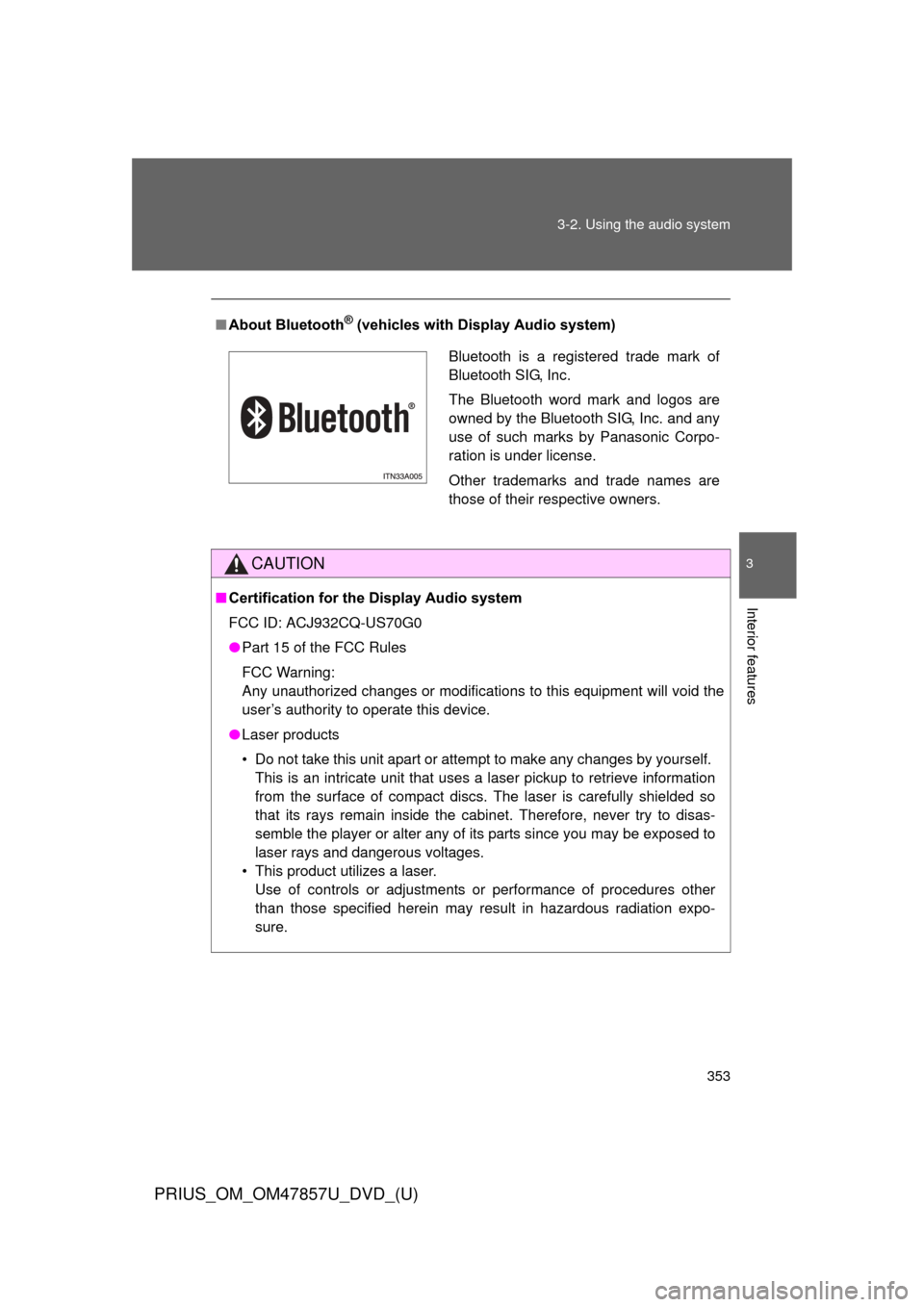
353
3-2. Using the audio system
PRIUS_OM_OM47857U_DVD_(U)
3
Interior features
■
About Bluetooth® (vehicles with Display Audio system)
CAUTION
■Certification for the Display Audio system
FCC ID: ACJ932CQ-US70G0
●Part 15 of the FCC Rules
FCC Warning:
Any unauthorized changes or modifications to this equipment will void the
user’s authority to operate this device.
● Laser products
• Do not take this unit apart or attempt to make any changes by yourself.
This is an intricate unit that uses a laser pickup to retrieve information
from the surface of compact discs. The laser is carefully shielded so
that its rays remain inside the cabinet. Therefore, never try to disas-
semble the player or alter any of its parts since you may be exposed to
laser rays and dangerous voltages.
• This product utilizes a laser. Use of controls or adjustments or performance of procedures other
than those specified herein may result in hazardous radiation expo-
sure.
Bluetooth is a registered trade mark of
Bluetooth SIG, Inc.
The Bluetooth word mark and logos are
owned by the Bluetooth SIG, Inc. and any
use of such marks by Panasonic Corpo-
ration is under license.
Other trademarks and trade names are
those of their respective owners.
Page 354 of 640
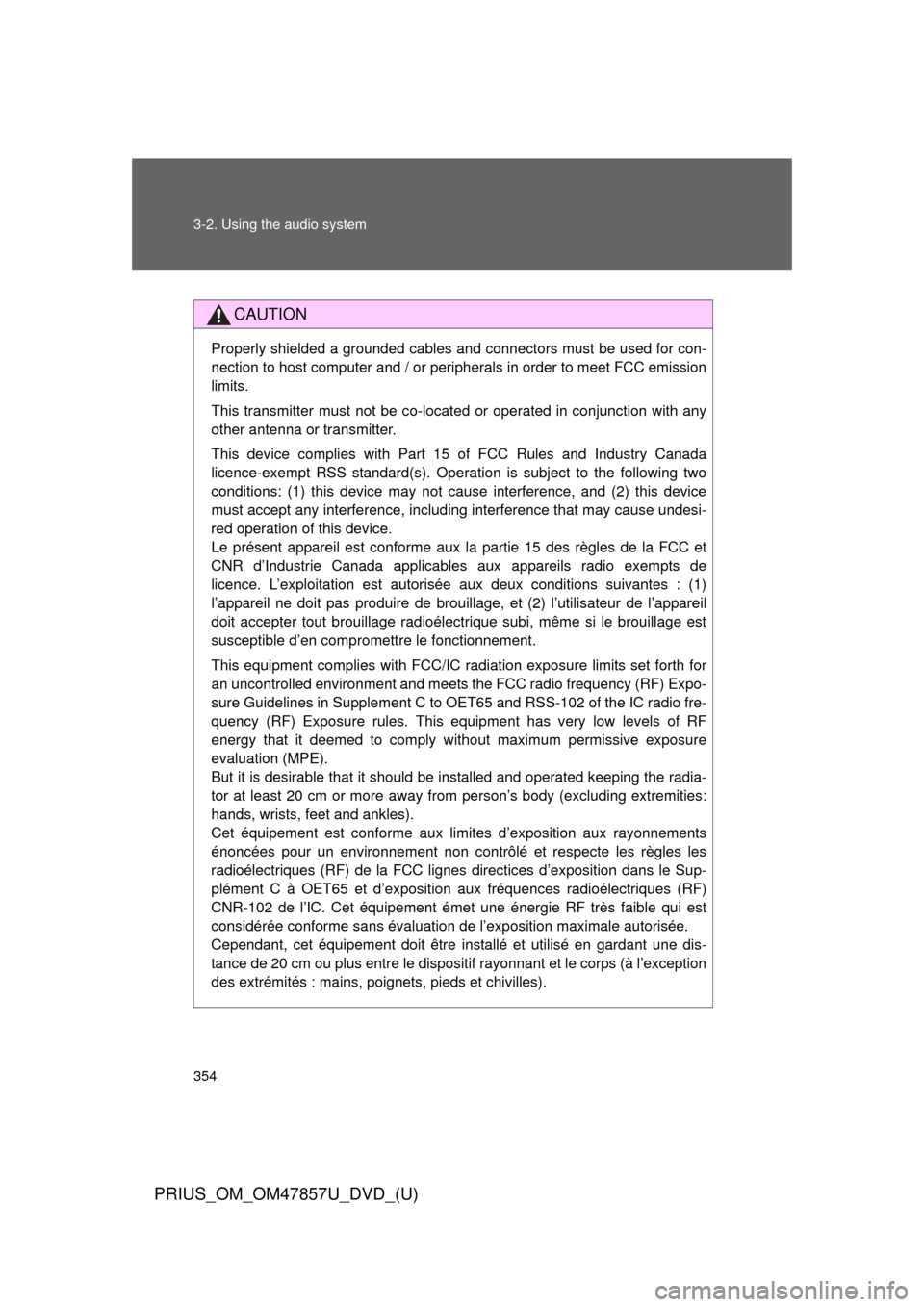
354 3-2. Using the audio system
PRIUS_OM_OM47857U_DVD_(U)
CAUTION
Properly shielded a grounded cables and connectors must be used for con-
nection to host computer and / or peripherals in order to meet FCC emission
limits.
This transmitter must not be co-located or operated in conjunction with any
other antenna or transmitter.
This device complies with Part 15 of FCC Rules and Industry Canada
licence-exempt RSS standard(s). Operation is subject to the following two
conditions: (1) this device may not cause interference, and (2) this device
must accept any interference, including interference that may cause undesi-
red operation of this device.
Le présent appareil est conforme aux la partie 15 des règles de la FCC et
CNR d’Industrie Canada applicables aux appareils radio exempts de
licence. L’exploitation est autorisée aux deux conditions suivantes : (1)
l’appareil ne doit pas produire de brouillage, et (2) l’utilisateur de l’appareil
doit accepter tout brouillage radioélectrique subi, même si le brouillage est
susceptible d’en compromettre le fonctionnement.
This equipment complies with FCC/IC radiation exposure limits set forth for
an uncontrolled environment and meets the FCC radio frequency (RF) Expo-
sure Guidelines in Supplement C to OET65 and RSS-102 of the IC radio fre-
quency (RF) Exposure rules. This equipment has very low levels of RF
energy that it deemed to comply without maximum permissive exposure
evaluation (MPE).
But it is desirable that it should be installed and operated keeping the radia-
tor at least 20 cm or more away from person’s body (excluding extremities:
hands, wrists, feet and ankles).
Cet équipement est conforme aux limites d’exposition aux rayonnements
énoncées pour un environnement non contrôlé et respecte les règles les
radioélectriques (RF) de la FCC lignes directices d’exposition dans le Sup-
plément C à OET65 et d’exposition aux fréquences radioélectriques (RF)
CNR-102 de l’IC. Cet équipement émet une énergie RF très faible qui est
considérée conforme sans évaluation de l’exposition maximale autorisée.
Cependant, cet équipement doit être installé et utilisé en gardant une dis-
tance de 20 cm ou plus entre le dispositif rayonnant et le corps (à l’exception
des extrémités : mains, poignets, pieds et chivilles).
Page 355 of 640
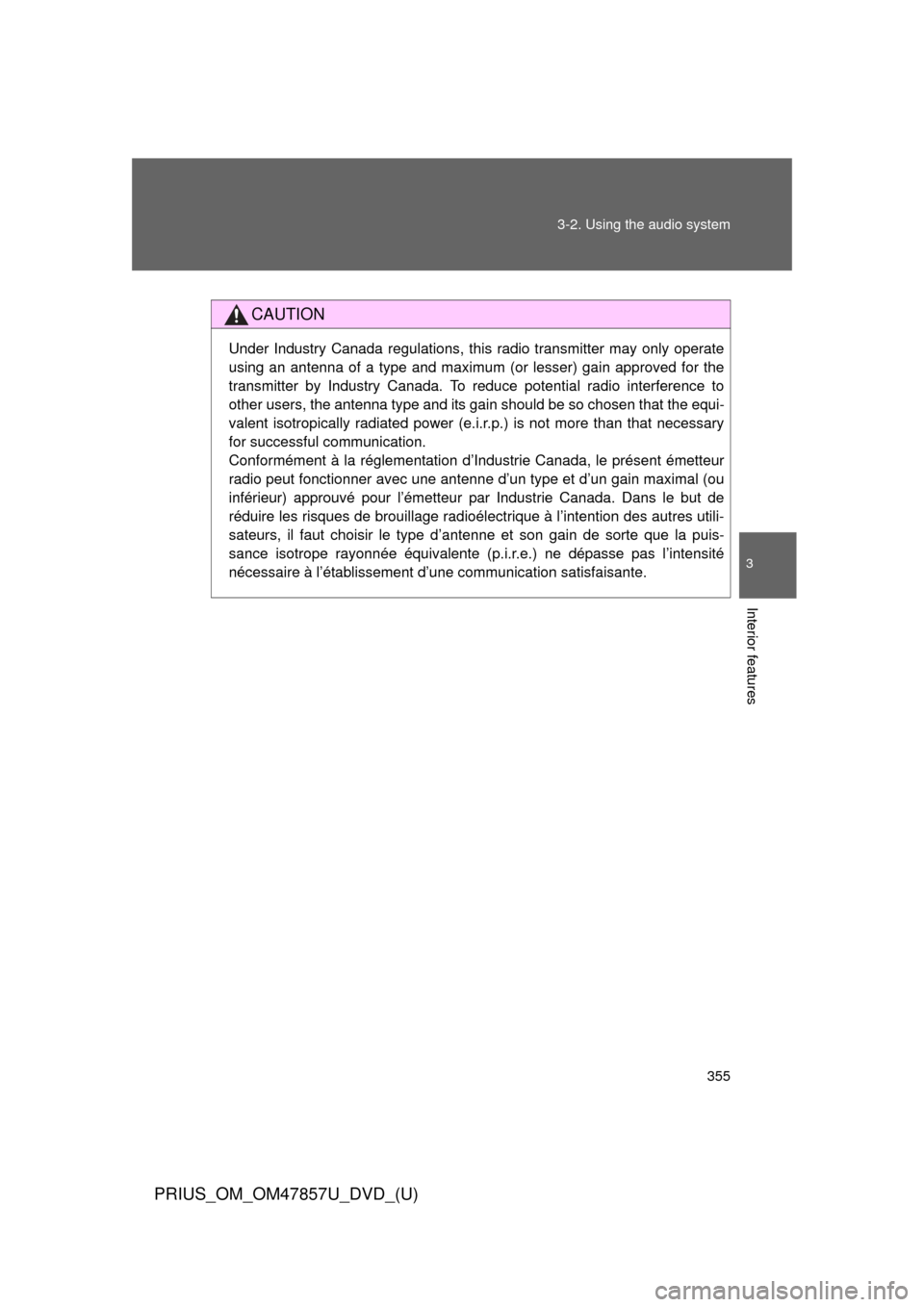
355
3-2. Using the audio system
PRIUS_OM_OM47857U_DVD_(U)
3
Interior features
CAUTION
Under Industry Canada regulations, this radio transmitter may only operate
using an antenna of a type and maximum (or lesser) gain approved for the
transmitter by Industry Canada. To reduce potential radio interference to
other users, the antenna type and its gain should be so chosen that the equi-
valent isotropically radiated power (e.i.r.p.) is not more than that necessary
for successful communication.
Conformément à la réglementation d’Industrie Canada, le présent émetteur
radio peut fonctionner avec une antenne d’un type et d’un gain maximal (ou
inférieur) approuvé pour l’émetteur par Industrie Canada. Dans le but de
réduire les risques de brouillage radioélectrique à l’intention des autres utili-
sateurs, il faut choisir le type d’antenne et son gain de sorte que la puis-
sance isotrope rayonnée équivalente (p.i.r.e.) ne dépasse pas l’intensité
nécessaire à l’établissement d’une communication satisfaisante.
Page 356 of 640
356
3-2. Using the audio system
PRIUS_OM_OM47857U_DVD_(U)
Using the AUX port/USB port
■Operating portable audio devices connected to the audio system
The volume can be adjusted using the vehicle’s audio controls. All other
adjustments must be made on the portable audio device itself.
■ When using a portable audio device connected to the power outlet
Noise may occur during playback. Use the power source of the portable
audio device.
This port can be used to connect a portable audio device and listen
to it through the vehicle’s speakers.
Open the console box lid. ( P. 363)
Connect the portable audio
device.STEP 1
STEP 2
Page 357 of 640
357
PRIUS_OM_OM47857U_DVD_(U)
3
Interior features
3-3. Using the interior lights
Interior lights list
Rear interior light (P. 359)
Front interior/personal lights ( P. 358)
Shift lever lighting
“POWER” switch lighting
Foot lights (if equipped)
Front door courtesy lights
Page 358 of 640
358 3-3. Using the interior lights
PRIUS_OM_OM47857U_DVD_(U)
Front interior lightsTy p e A Turns the lights off
Turns the door position on
Turns the lights on
Ty p e B Turns the lights off
Turns the door position on
Turns the lights on
Front interior lights
Page 359 of 640
359
3-3. Using the interior lights
PRIUS_OM_OM47857U_DVD_(U)
3
Interior features
Personal lights
Ty p e A Turns the lights on/off
Ty p e B Turns the lights on/off
Rear interior light
The light will turn on/off in con-
junction with the front interior
lights
Turns the light on
ITO34P111
Personal lights and rear interior light
Page 360 of 640
360 3-3. Using the interior lights
PRIUS_OM_OM47857U_DVD_(U)
■Illuminated entry system
The lights automatically turn on/off according to “POWER” switch mode, the
presence of the electronic key, whether the doors are locked/unlocked, and
whether the doors are opened/closed.
■ To prevent 12-volt battery discharge
If the interior lights remain on when the door is not fully closed and the inte-
rior light switch (door position on/off) is on, the lights will go off automatically
after 20 minutes.
■ Customization
Setting (e.g. The time elapsed before lights turn off) can be changed.
(Customizable features P. 600)
NOTICE
■To prevent 12-volt battery discharge
Do not leave the lights on longer than necessary when the hybrid system is
off.
Rear interior light
Trending: dimensions, Horn fuse, Power folding, change time, emergency towing, tire pressure, Electrical