steering wheel TOYOTA PRIUS 2016 4.G Quick Reference Guide
[x] Cancel search | Manufacturer: TOYOTA, Model Year: 2016, Model line: PRIUS, Model: TOYOTA PRIUS 2016 4.GPages: 56, PDF Size: 3.73 MB
Page 4 of 56
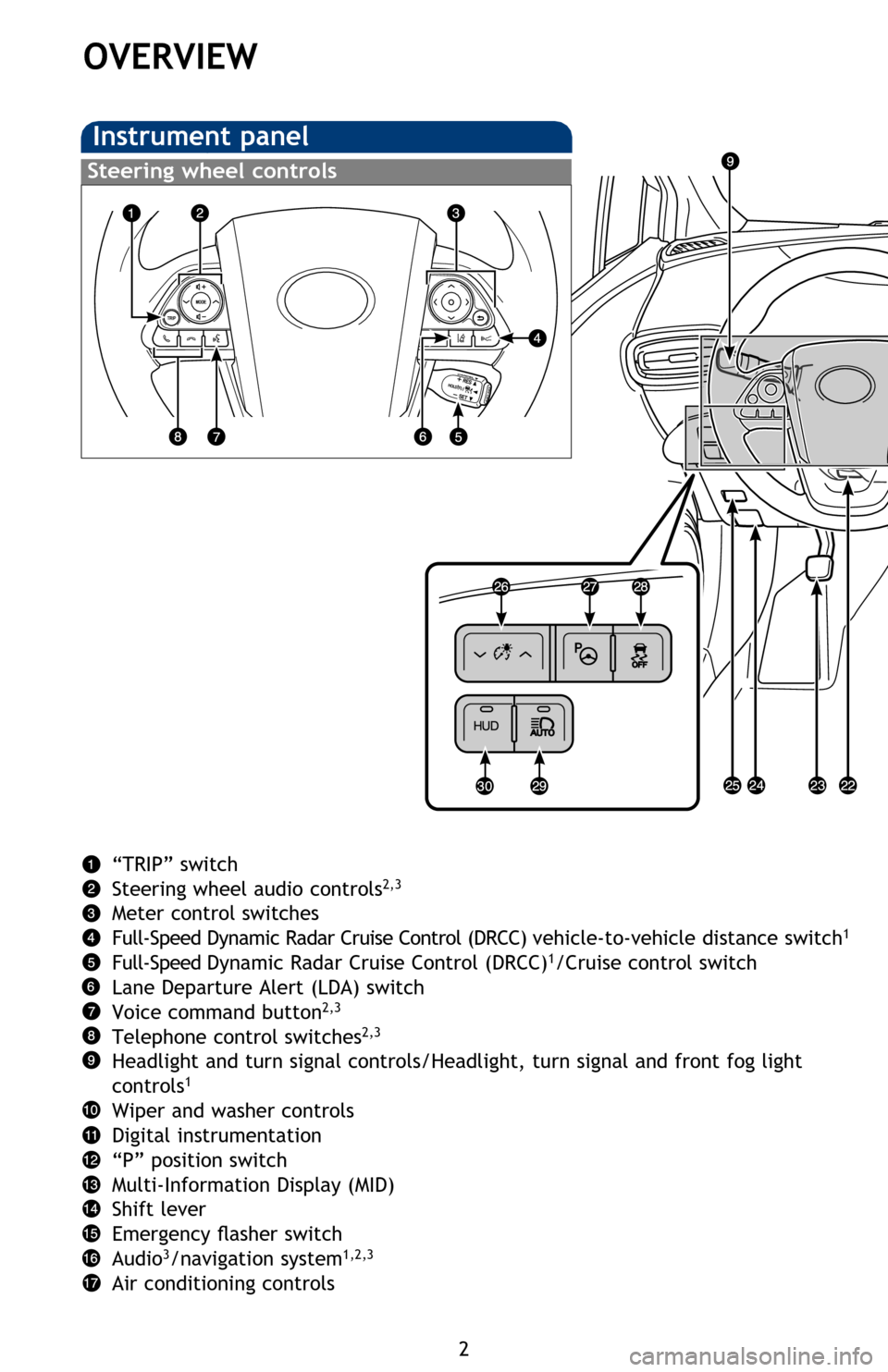
2
EV drive mode switch
Driving mode select switch
Seat heater switches
1
“ENGINE START STOP” button (Smart key)
Tilt and telescopic steering lock release lever
Parking brake
Hood lock release lever
Fuel tank door opener
Instrument cluster light control switch
Intelligent Parking Assist (IPA) switch
1
Vehicle Stability Control (VSC) OFF switch
Automatic High Beam (AHB) switch1
Color Head-up Display (HUD) switch1
1 If equipped2 For details, refer to the “Navigation System Owner’s Manual.”3 For details, refer to the “2016 Entune™ Audio Quick Reference Guide.”
“TRIP” switch
Steering wheel audio controls2,3
Meter control switches
Full-Speed Dynamic Radar Cruise Control (DRCC) vehicle-to-vehicle distance switch1
Full-Speed Dynamic Radar Cruise Control (DRCC)1/Cruise control switch
Lane Departure Alert (LDA) switch
Voice command button
2,3
Telephone control switches2,3
Headlight and turn signal controls/Headlight, turn signal and front fog light
controls1
Wiper and washer controls
Digital instrumentation
“P” position switch
Multi-Information Display (MID)
Shift lever
�(mergency �
Page 5 of 56
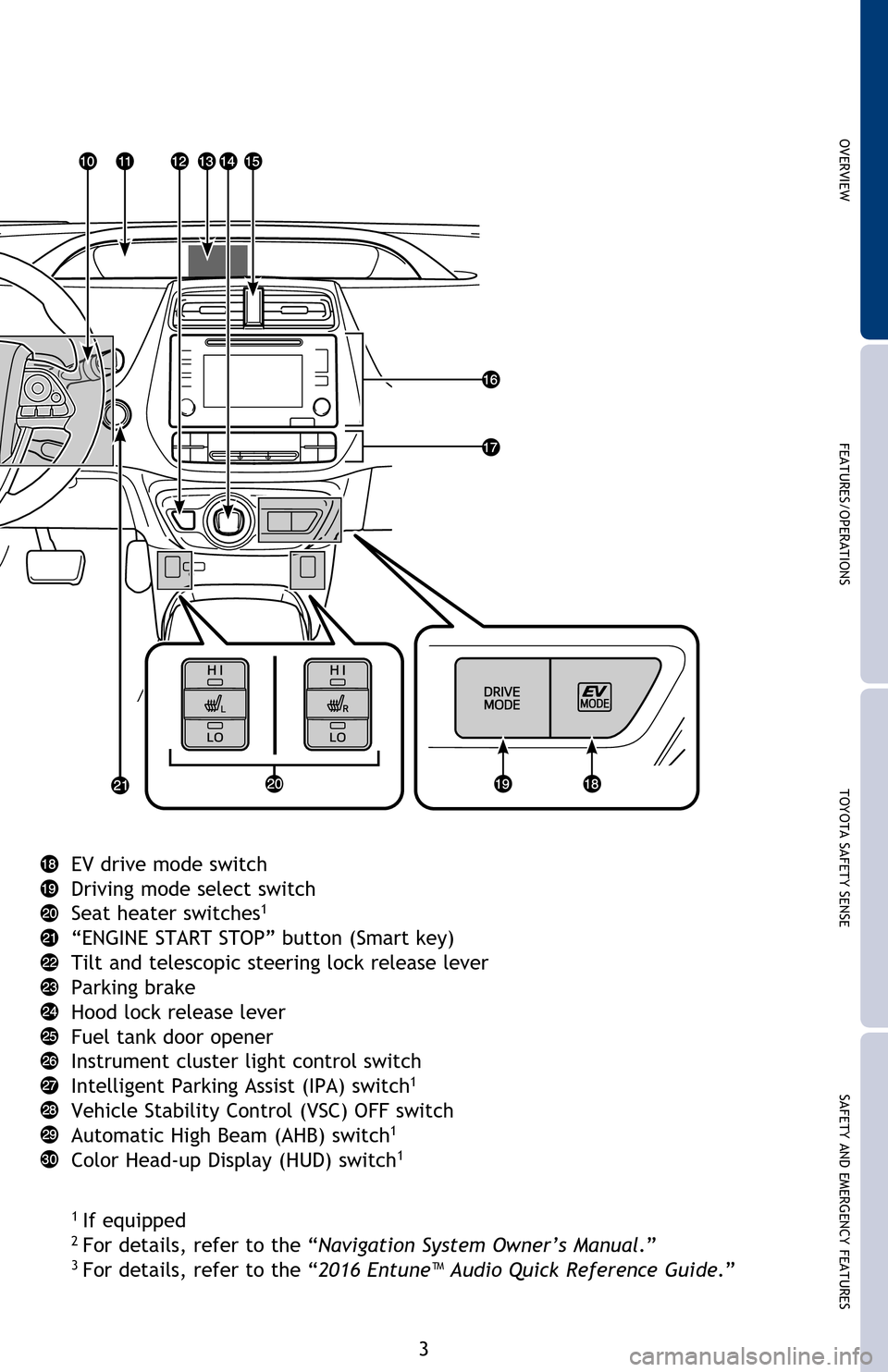
SAFETY AND EMERGENCY FEATURES
TOYOTA SAFETY SENSE
FEATURES/OPERATIONS
OVERVIEW
3
EV drive mode switch
Driving mode select switch
Seat heater switches
1
“ENGINE START STOP” button (Smart key)
Tilt and telescopic steering lock release lever
Parking brake
Hood lock release lever
Fuel tank door opener
Instrument cluster light control switch
Intelligent Parking Assist (IPA) switch
1
Vehicle Stability Control (VSC) OFF switch
Automatic High Beam (AHB) switch1
Color Head-up Display (HUD) switch1
1
If equipped2 For details, refer to the “Navigation System Owner’s Manual.”3 For details, refer to the “2016 Entune™ Audio Quick Reference Guide.”
“TRIP” switch
Steering wheel audio controls2,3
Meter control switches
Full-Speed Dynamic Radar Cruise Control (DRCC) vehicle-to-vehicle distance switch1
Full-Speed Dynamic Radar Cruise Control (DRCC)1/Cruise control switch
Lane Departure Alert (LDA) switch
Voice command button
2,3
Telephone control switches2,3
Headlight and turn signal controls/Headlight, turn signal and front fog light
controls1
Wiper and washer controls
Digital instrumentation
“P” position switch
Multi-Information Display (MID)
Shift lever
�(mergency �
Page 14 of 56
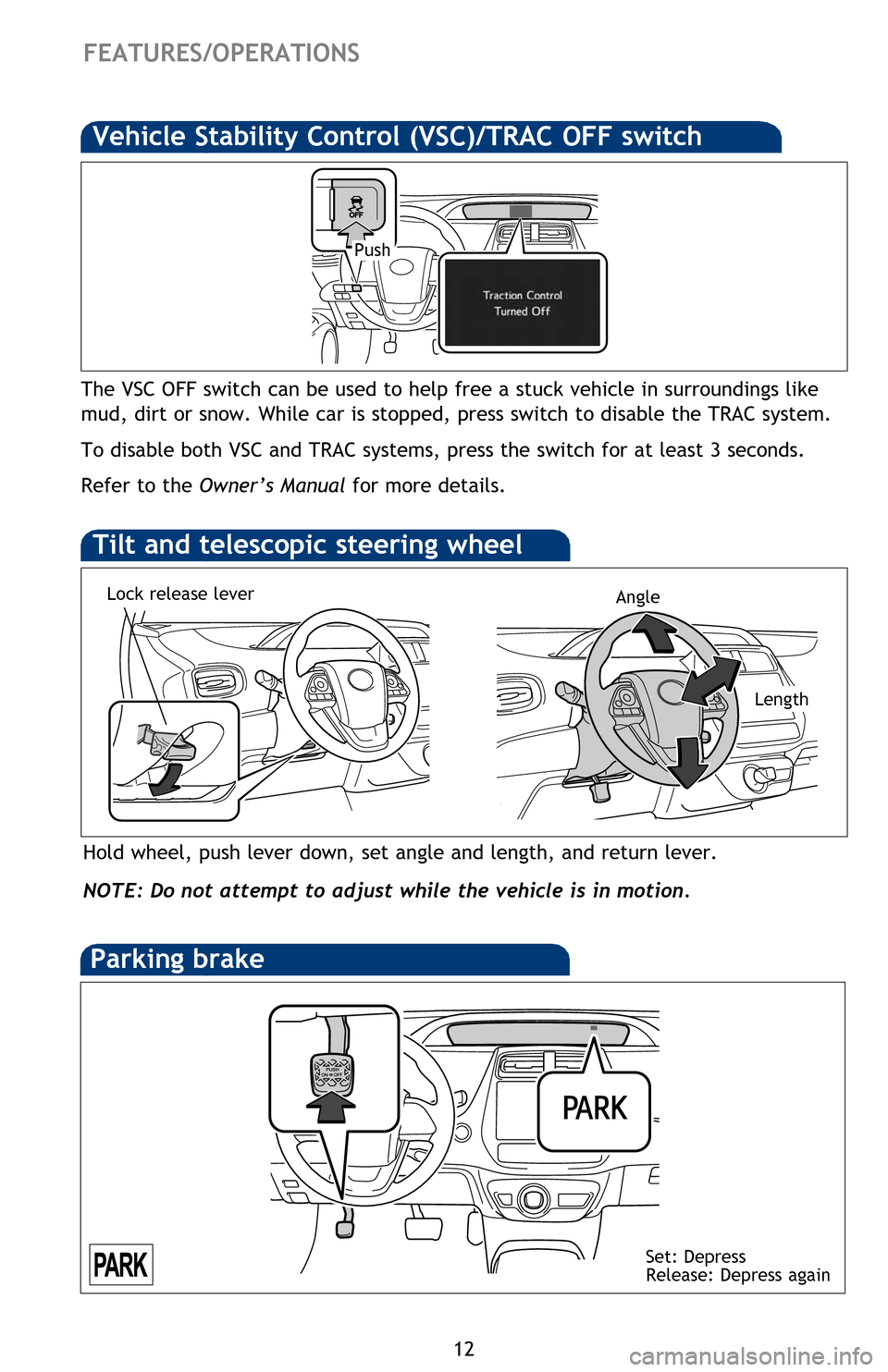
12
FEATURES/OPERATIONS
Hold wheel, push lever down, set angle and length, and return lever.
NOTE: Do not attempt to adjust while the vehicle is in motion.
Tilt and telescopic steering wheel
AngleLock release lever
Parking brake
Set: Depress
Release: Depress again
Seats-Head restraints (if equipped)
Front
Lock release button
Seat-Folding down rear seat
Seat adjustments-Front
Seat position (forward/backward)
Height crank (driver side only)
Seatback angle
Seat position, cushion angle and height
Lumbar support
Manual seat
Length
The VSC OFF switch can be used to help free a stuck vehicle in surroundings like
mud, dirt or snow. While car is stopped, press switch to disable the TRAC system.
To disable both VSC and TRAC systems, press the switch for at least 3 seconds.
Refer to the Owner’s Manual for more details.
Push
Vehicle Stability Control (VSC)/TRAC OFF switch
134261_Prius_QRG_GUTS.indd 1212/18/15 1:30 PM
Page 20 of 56
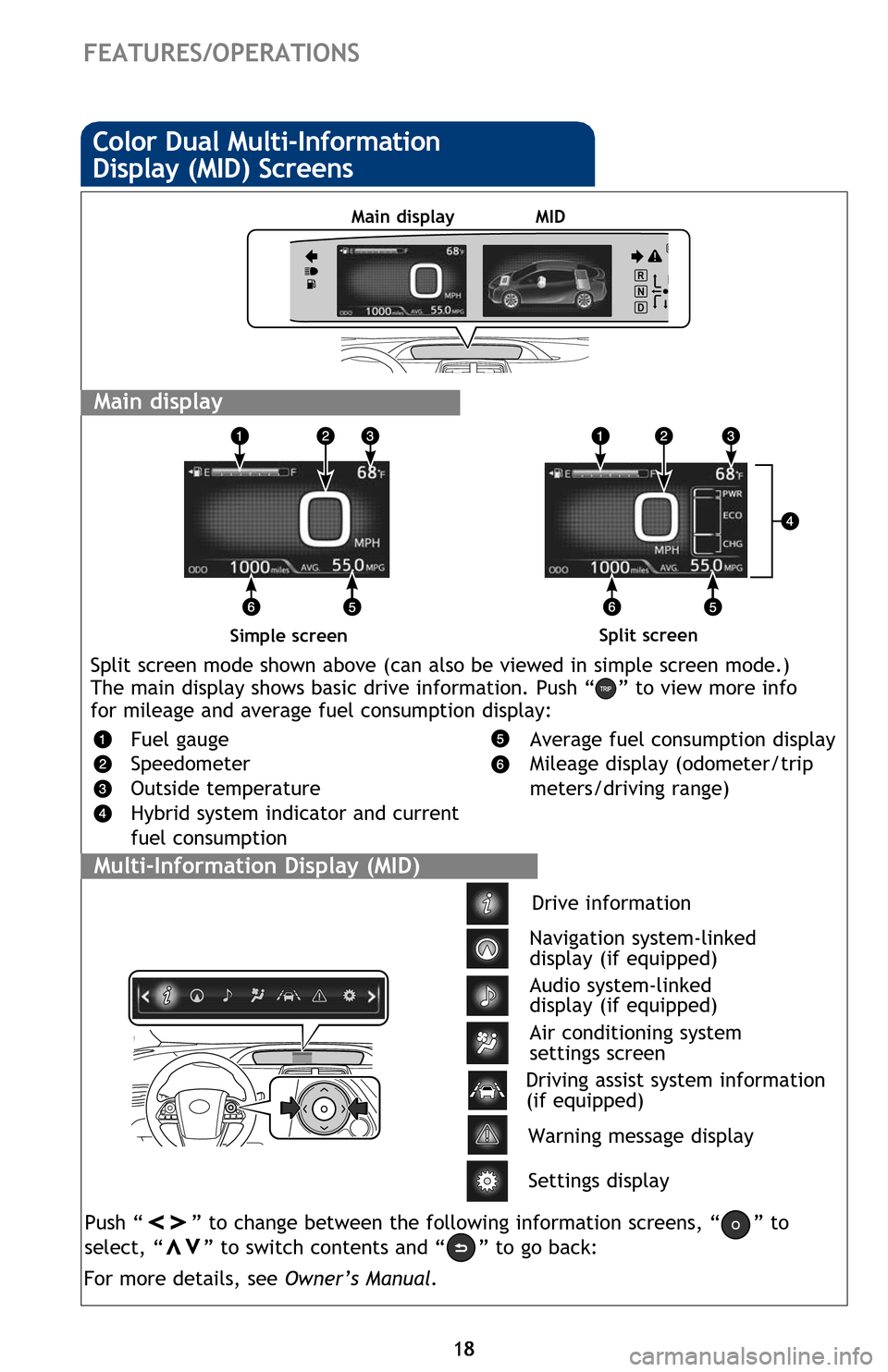
18
FEATURES/OPERATIONS
Main display
Color Dual Multi-Information
Display (MID) Screens
Split
screen
Multi-Information Display (MID)
pg 107, 114
18
Push “
vv” to change between the following information screens, “” to
select, “vv” to switch contents and “” to go back:
Split screen mode shown above (can also be viewed in simple screen mode.)
The main display shows basic drive information. Push “” to view more info
for mileage and average fuel consumption display:
For more details, see Owner’s Manual.
Fuel gauge
Speedometer
Outside temperature
Hybrid system indicator and current
fuel consumption
Average fuel consumption display
Mileage display (odometer/trip
meters/driving range)
Power outlets
Front
Power switch must be set at “ACCESSORY” or “ON” mode to be used.
Steering wheel audio and
telephone controls
“MODE”
Push to turn audio ON and select an audio mode. Push and hold to mute/unmute
or pause/resume the current operation.
“
vv” Use to search within the selected audio medium (radio, CD, etc.).
End call
Start call
Steering wheel switches
and telephone controls (Bluetooth®)*
Bluetooth® technology allows dialing or receipt of calls without taking hands from
the steering wheel or using a cable to connect the compatible telephone and
the system. Refer to “Bluetooth
® Device Pairing Section,” in this guide, for more
information about phone connections and compatibility.
* Position of buttons may vary on some vehicles, for more details please refer to the Owner’s Manual.
Volume
control
Warning message display
Settings display
Driving assist system information
(if equipped)
Drive information
Navigation system-linked
display (if equipped)
Audio system-linked
display (if equipped)
Air conditioning system
settings screen
Simple screen Main display
MIDSplit screen
134261_Prius_QRG_GUTS.indd 1812/18/15 1:31 PM
Page 21 of 56
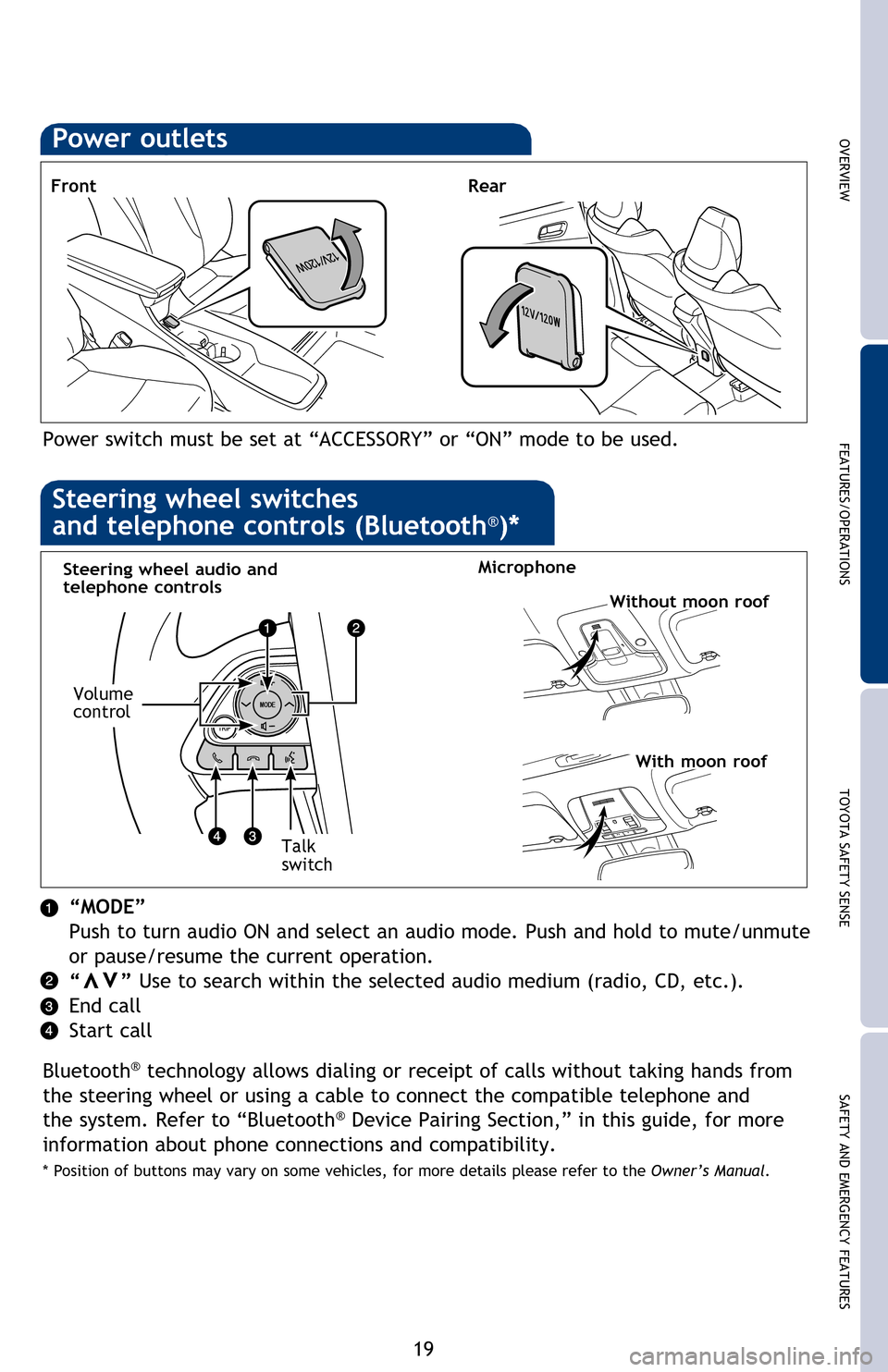
SAFETY AND EMERGENCY FEATURES
TOYOTA SAFETY SENSE
FEATURES/OPERATIONS
OVERVIEW
19
pg 543
pg 484
Push “vv” to change between the following information screens, “” to
select, “vv” to switch contents and “” to go back:
Split screen mode shown above (can also be viewed in simple screen mode.)
The main display shows basic drive information. Push “
” to view more info
for mileage and average fuel consumption display:
For more details, see Owner’s Manual. Average fuel consumption display
Mileage display (odometer/trip
meters/driving range)
Power outlets
Front
Rear
Power switch must be set at “ACCESSORY” or “ON” mode to be used.
Microphone
Without moon roof
With moon roof
Steering wheel audio and
telephone controls
“MODE”
Push to turn audio ON and select an audio mode. Push and hold to mute/unmute
or pause/resume the current operation.
“
vv” Use to search within the selected audio medium (radio, CD, etc.).
End call
Start call
Steering wheel switches
and telephone controls (Bluetooth®)*
Bluetooth® technology allows dialing or receipt of calls without taking hands from
the steering wheel or using a cable to connect the compatible telephone and
the system. Refer to “Bluetooth
® Device Pairing Section,” in this guide, for more
information about phone connections and compatibility.
* Position of buttons may vary on some vehicles, for more details please refer to the Owner’s Manual.
Volume
control
Talk
switch
Warning message display
Settings display
Driving assist system information
(if equipped)
134261_Prius_QRG_GUTS.indd 1912/18/15 1:31 PM