check engine TOYOTA PRIUS 2017 4.G Quick Reference Guide
[x] Cancel search | Manufacturer: TOYOTA, Model Year: 2017, Model line: PRIUS, Model: TOYOTA PRIUS 2017 4.GPages: 56, PDF Size: 4.12 MB
Page 7 of 56
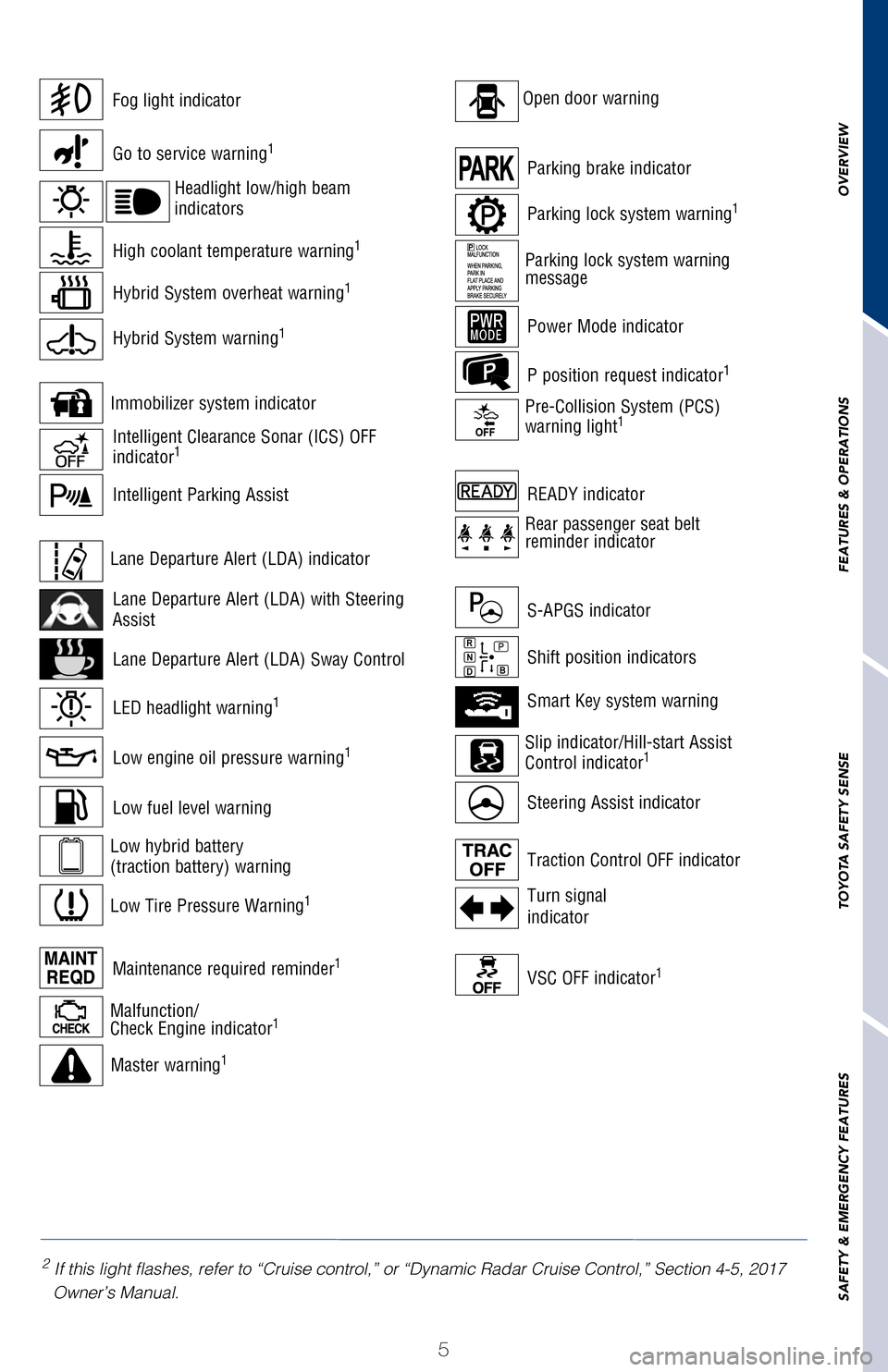
OVERVIEW
FEATURES & OPERATIONS
TOYOTA SAFETY SENSE
SAFETY & EMERGENCY FEATURES
5
For details, refer to “Indicators and warning lights,” Section 2-2\
, 2017 Owner’s
Manual.
1 If indicator does not turn off within a few seconds of starting Hybrid \
System, there may be a
malfunction. Have vehicle inspected by your Toyota dealer.2 If this light flashes, refer to “Cruise control,” or “Dynamic \
Radar Cruise Control,” Section 4-5, 2017 Owner’s Manual.
High coolant temperature warning1
Low engine oil pressure warning1
Hybrid System warning1Power Mode indicator
Hybrid System overheat warning1
READY indicator
Low Tire Pressure Warning1
Open door warning
Electric power steering system warning1
Immobilizer system indicator
Low fuel level warning
Maintenance required reminder1
Parking lock system warning1
P position request indicator1
Master warning1
Go to service warning1
Traction Control OFF indicator
VSC OFF indicator
1
Fog light indicator
LED headlight warning
1
Turn signal
indicator
Intelligent Parking Assist
S-APGS indicator
Intelligent Clearance Sonar (ICS) OFF
indicator1
Parking brake indicator
Shift position indicators
Steering Assist indicator Smart Key system warning
Lane Departure Alert (LDA) with Steering
Assist
Lane Departure Alert (LDA) Sway Control
Driver seat belt reminder and/
or front passenger seat belt reminder (alarm
will sound if speed is over 12 mph)
Headlight low/high beam
indicators
Lane Departure Alert (LDA) indicator
Low hybrid battery
(traction battery) warning
Malfunction/
Check Engine indicator1
Parking lock system warning
message
Pre-Collision System (PCS)
warning light1
Slip indicator/Hill-start Assist
Control indicator1
Rear passenger seat belt
reminder indicator
Multi-Information Display (MID)
Service indicators and reminders
2017_Prius_D6_1.indd 59/25/16 2:37 AM
Page 8 of 56
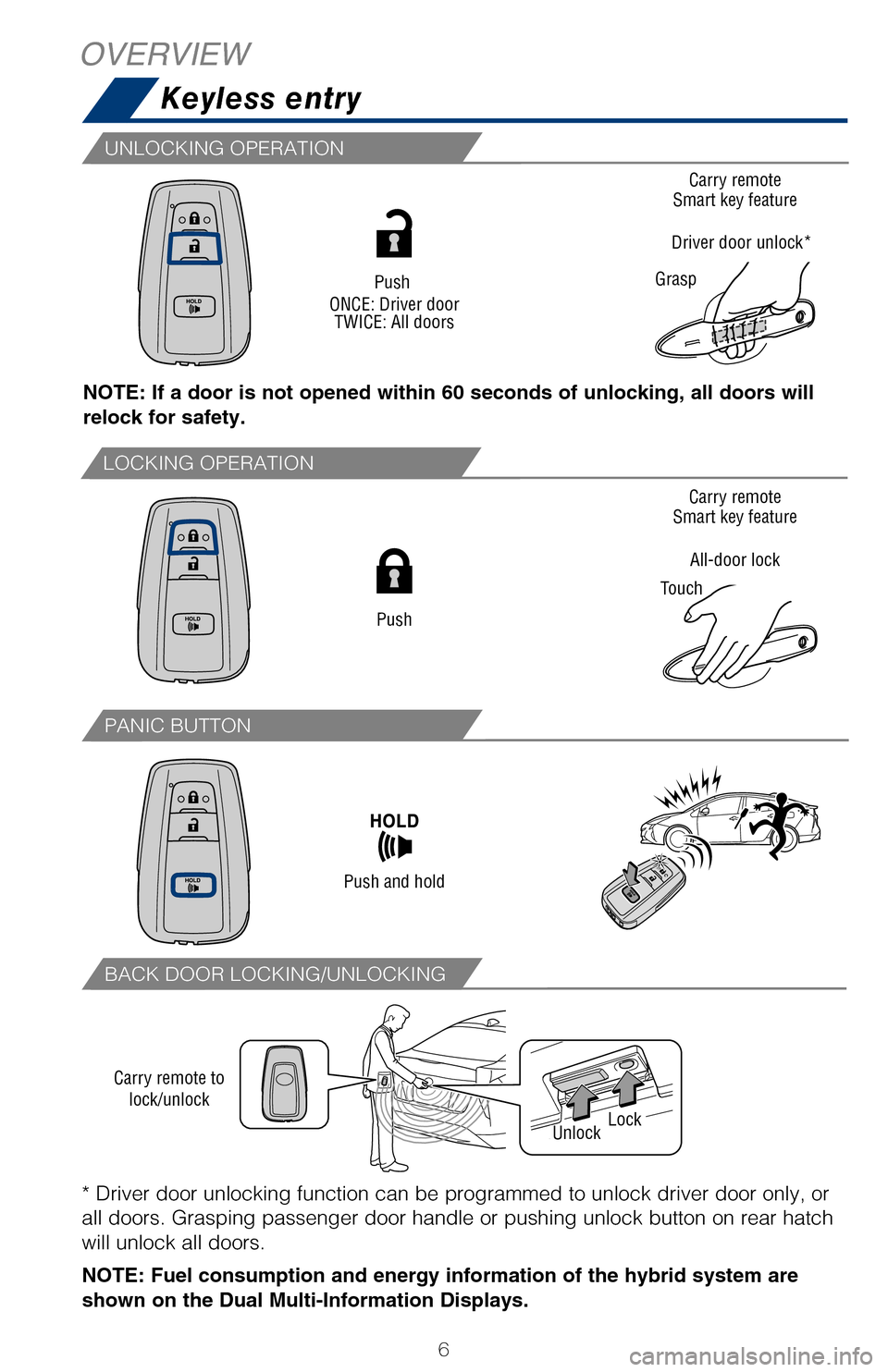
6
LOCKING OPERATION
* Driver door unlocking function can be programmed to unlock driver door \
only, or
all doors. Grasping passenger door handle or pushing unlock button on rear \
hatch
will unlock all doors.
NOTE: Fuel consumption and energy information of the hybrid system are
shown on the Dual Multi-Information Displays.
BACK DOOR LOCKING/UNLOCKING
UNLOCKING OPERATION
PANIC BUTTON
NOTE: If a door is not opened within 60 seconds of unlocking, all doors will
relock for safety.
START FUNCTION
NOTE: Tighten until one click is heard. If the cap is not locked or tightened\
,
Check Engine “
” indicator may illuminate.
OVERVIEWKeyless entry
Push
ONCE: Driver door TWICE: All doors
Carry remote
Smart key feature
All-door lock
Touch Carry remote
Smart key feature
Grasp
Driver door unlock*
Push
Push and hold
Without depressing the brake pedal, pressing the “POWER” switch will chan\
ge the
operation mode in succession from:
When starting the hybrid system, make sure you are carrying the Smart key, t\
he
parking brake is set and shift position is in P.
Carry remote to
lock/unlock
LockUnlock
POWER (WITHOUT STARTING HYBRID SYSTEM)
2017_Prius_D6_1.indd 69/25/16 2:38 AM
Page 9 of 56
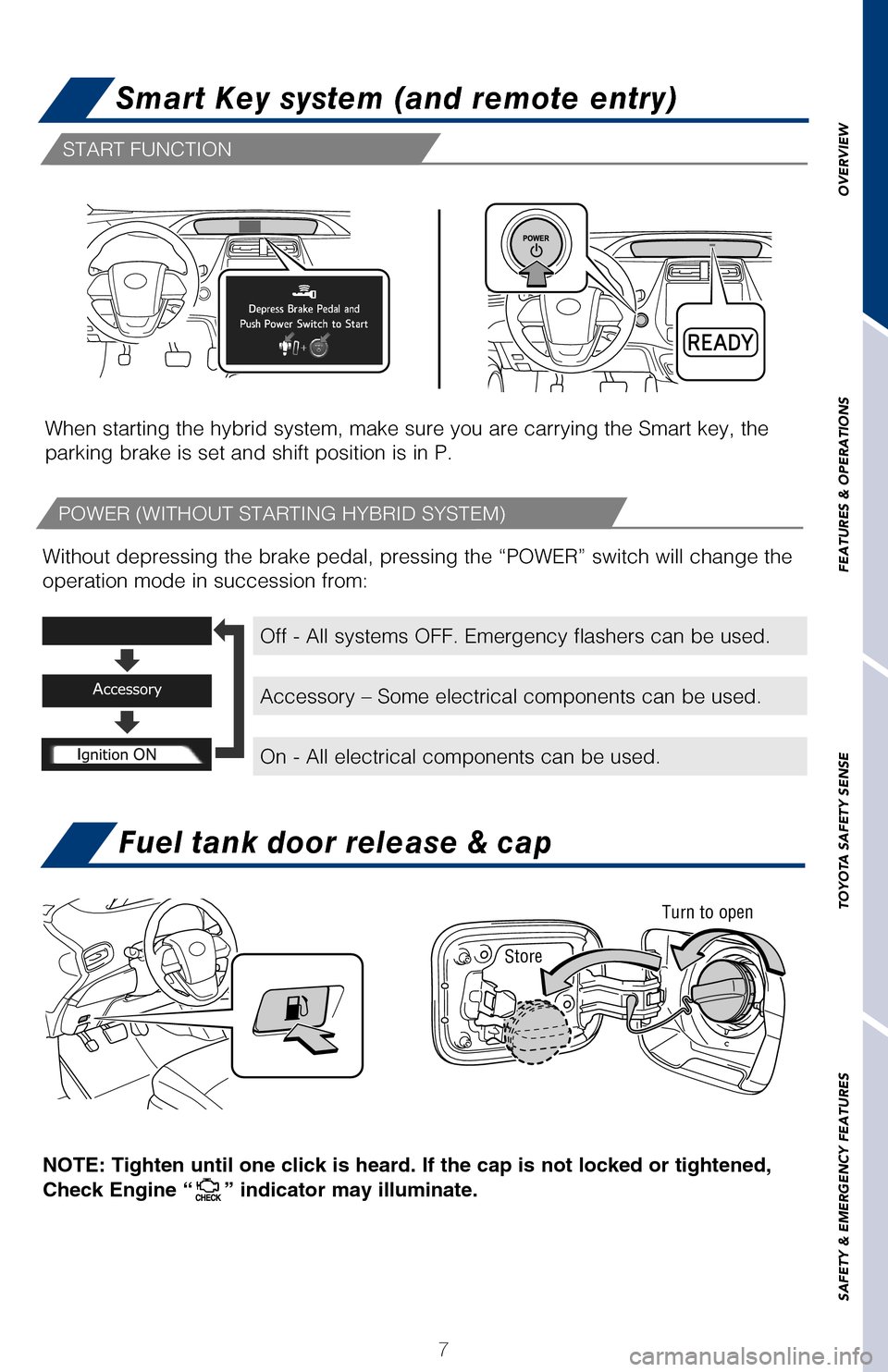
OVERVIEW
FEATURES & OPERATIONS
TOYOTA SAFETY SENSE
SAFETY & EMERGENCY FEATURES
* Driver door unlocking function can be programmed to unlock driver door\
only, or
all doors. Grasping passenger door handle or pushing unlock button on re\
ar hatch
will unlock all doors.
NOTE: Fuel consumption and energy information of the hybrid system are
shown on the Dual Multi-Information Displays.
NOTE: If a door is not opened within 60 seconds of unlocking, all doors \
will
relock for safety.
7
START FUNCTION
Fuel tank door release & cap
NOTE: Tighten until one click is heard. If the cap is not locked or tigh\
tened,
Check Engine “
” indicator may illuminate.
Smart Key system (and remote entry)
Carry remote
Smart key feature
Carry remote
Smart key feature
Driver door unlock*
Turn to open
Store
Without depressing the brake pedal, pressing the “POWER” switch wi\
ll change the
operation mode in succession from:
Off - All systems OFF. Emergency flashers can be used.
Accessory – Some electrical components can be used.
On - All electrical components can be used.
When starting the hybrid system, make sure you are carrying the Smart ke\
y, the
parking brake is set and shift position is in P.
POWER (WITHOUT STARTING HYBRID SYSTEM)
2017_Prius_D6_1.indd 79/25/16 2:38 AM
Page 30 of 56
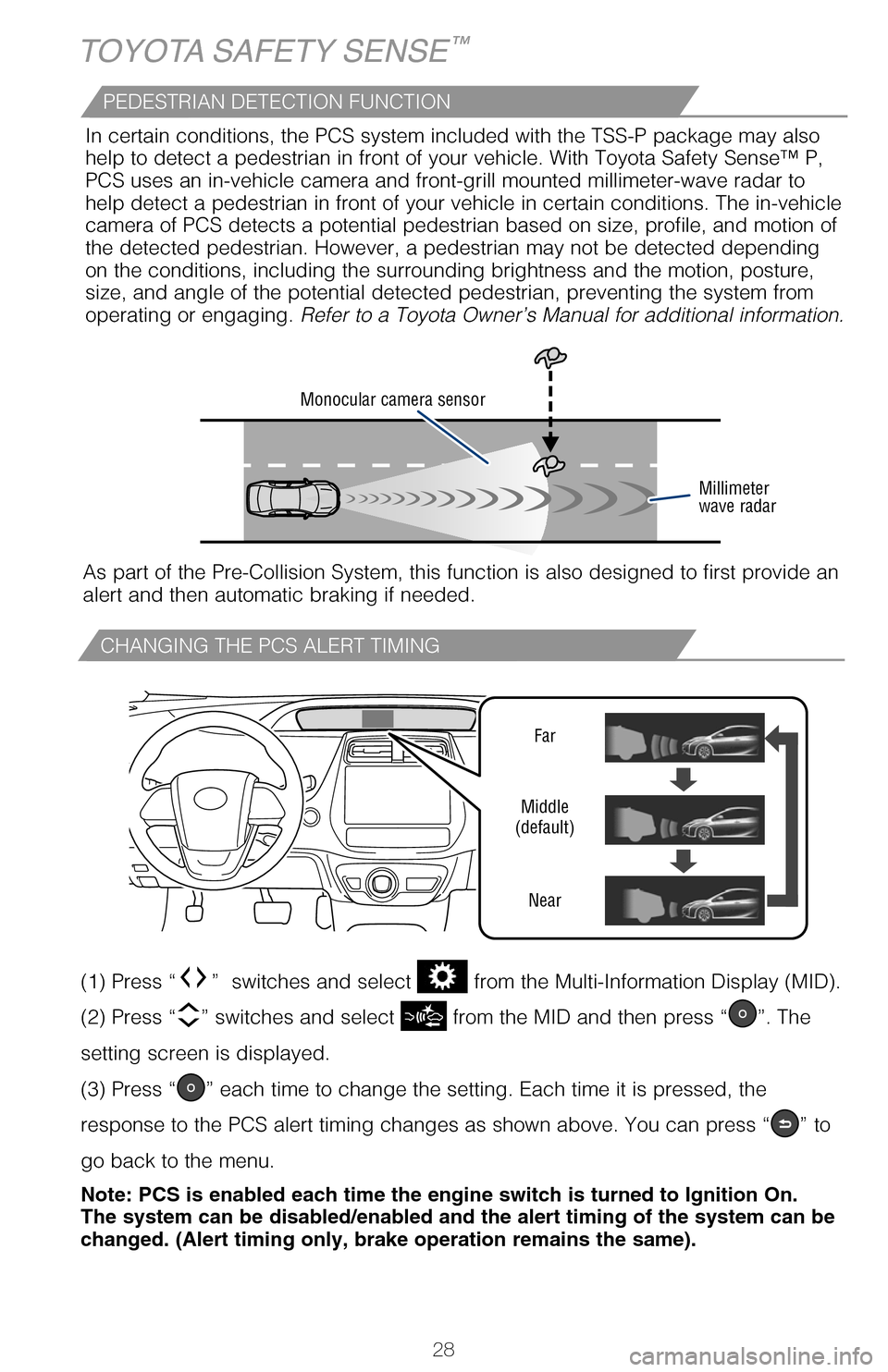
28
CHANGING THE PCS ALERT TIMING
DISABLING THE PRE-COLLISION SYSTEM (PCS)
TOYOTA SAFETY SENSE™
Far
Middle
(default)
Near
LDA in TSS-P uses an in-vehicle camera designed to detect visible white \
and yellow
lane markers in front of the vehicle and the vehicle’s position on th\
e road. If the
system determines that the vehicle is starting to unintentionally deviat\
e from its lane,
the system alerts the driver with an audio and visual alert. When the al\
erts occur, the
driver must check the surrounding road situation and carefully operate t\
he steering
wheel to move the vehicle back to the center part of their lane.
LDA is designed to function at speeds of approximately 32 MPH or higher \
on
relatively straight roadways.
In addition to the alert function, LDA w/SA also features a steering ass\
ist
function. When enabled, if the system determines that the vehicle is on \
a path to
unintentionally depart from its lane, the system may provide small corrective steering
inputs to the steering wheel for a short period of time to help keep the\
vehicle in its
lane.
(1) Press “” switches and select from the Multi-Information Display (MID).
(2) Press “
” switches and select from the MID and then press “”. The
setting screen is displayed.
(3) Press “
” each time to change the setting. Each time it is pressed, the
response to the PCS alert timing changes as shown above. You can press “\
” to
go back to the menu.
Note: PCS is enabled each time the engine switch is turned to Ignition O\
n.
The system can be disabled/enabled and the alert timing of the system ca\
n be
changed. (Alert timing only, brake operation remains the same).
(1) Press “ ” switches and select from the Multi-Information Display (MID).
(2) Press “ ” switches and select the
setting function from the MID and then
press “
”. The setting screen is displayed.
(3) Press “
” each time to change the setting. You can press “” to go back to
the menu.
Monocular camera sensor
Millimeter
wave radar
As part of the Pre-Collision System, this function is also designed to first provide an
alert and then automatic braking if needed.In certain conditions, the PCS system included with the TSS-P package ma\
y also
help to detect a pedestrian in front of your vehicle. With Toyota Safety\
Sense™ P,
PCS uses an in-vehicle camera and front-grill mounted millimeter-wave ra\
dar to
help detect a pedestrian in front of your vehicle in certain conditions.\
The in-vehicle
camera of PCS detects a potential pedestrian based on size, profile, and motion of
the detected pedestrian. However, a pedestrian may not be detected depen\
ding
on the conditions, including the surrounding brightness and the motion, \
posture,
size, and angle of the potential detected pedestrian, preventing the sys\
tem from
operating or engaging. Refer to a Toyota Owner’s Manual for additional information.
PEDESTRIAN DETECTION FUNCTION
2017_Prius_D6_1.indd 289/25/16 2:38 AM
Page 31 of 56
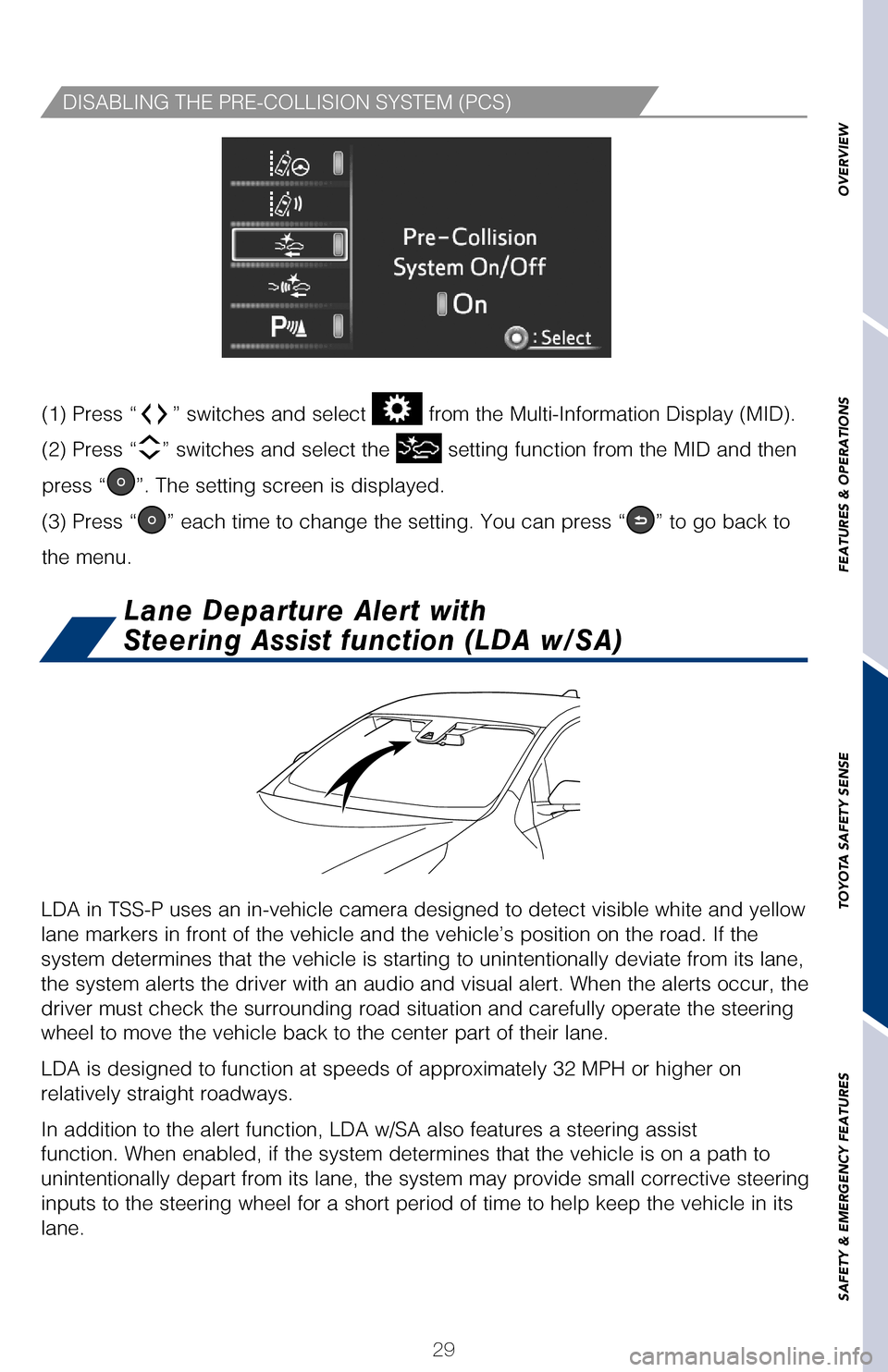
OVERVIEW
FEATURES & OPERATIONS
TOYOTA SAFETY SENSE
SAFETY & EMERGENCY FEATURES
29
DISABLING THE PRE-COLLISION SYSTEM (PCS)
LDA in TSS-P uses an in-vehicle camera designed to detect visible white \
and yellow
lane markers in front of the vehicle and the vehicle’s position on th\
e road. If the
system determines that the vehicle is starting to unintentionally deviat\
e from its lane,
the system alerts the driver with an audio and visual alert. When the al\
erts occur, the
driver must check the surrounding road situation and carefully operate t\
he steering
wheel to move the vehicle back to the center part of their lane.
LDA is designed to function at speeds of approximately 32 MPH or higher \
on
relatively straight roadways.
In addition to the alert function, LDA w/SA also features a steering ass\
ist
function. When enabled, if the system determines that the vehicle is on \
a path to
unintentionally depart from its lane, the system may provide small corrective steering
inputs to the steering wheel for a short period of time to help keep the\
vehicle in its
lane.
(1) Press “ ” switches and select from the Multi-Information Display (MID).
(2) Press “ ” switches and select
from the MID and then press “”. The
setting screen is displayed.
(3) Press “
” each time to change the setting. Each time it is pressed, the
response to the PCS alert timing changes as shown above. You can press “\
” to
go back to the menu.
Note: PCS is enabled each time the engine switch is turned to Ignition O\
n.
The system can be disabled/enabled and the alert timing of the system ca\
n be
changed. (Alert timing only, brake operation remains the same).
(1) Press “” switches and select from the Multi-Information Display (MID).
(2) Press “
” switches and select the setting function from the MID and then
press “
”. The setting screen is displayed.
(3) Press “
” each time to change the setting. You can press “” to go back to
the menu.
Lane Departure Alert with
Steering Assist function (LDA w/SA)
As part of the Pre-Collision System, this function is also designed to first provide an
alert and then automatic braking if needed. In certain conditions, the PCS system included with the TSS-P package ma\
y also
help to detect a pedestrian in front of your vehicle. With Toyota Safety\
Sense™ P,
PCS uses an in-vehicle camera and front-grill mounted millimeter-wave ra\
dar to
help detect a pedestrian in front of your vehicle in certain conditions.\
The in-vehicle
camera of PCS detects a potential pedestrian based on size, profile, and motion of
the detected pedestrian. However, a pedestrian may not be detected depen\
ding
on the conditions, including the surrounding brightness and the motion, \
posture,
size, and angle of the potential detected pedestrian, preventing the sys\
tem from
operating or engaging. Refer to a Toyota Owner’s Manual for additional information.
2017_Prius_D6_1.indd 299/25/16 2:38 AM