TOYOTA PRIUS 2018 Owners Manual (in English)
Manufacturer: TOYOTA, Model Year: 2018, Model line: PRIUS, Model: TOYOTA PRIUS 2018Pages: 820, PDF Size: 15.63 MB
Page 641 of 820
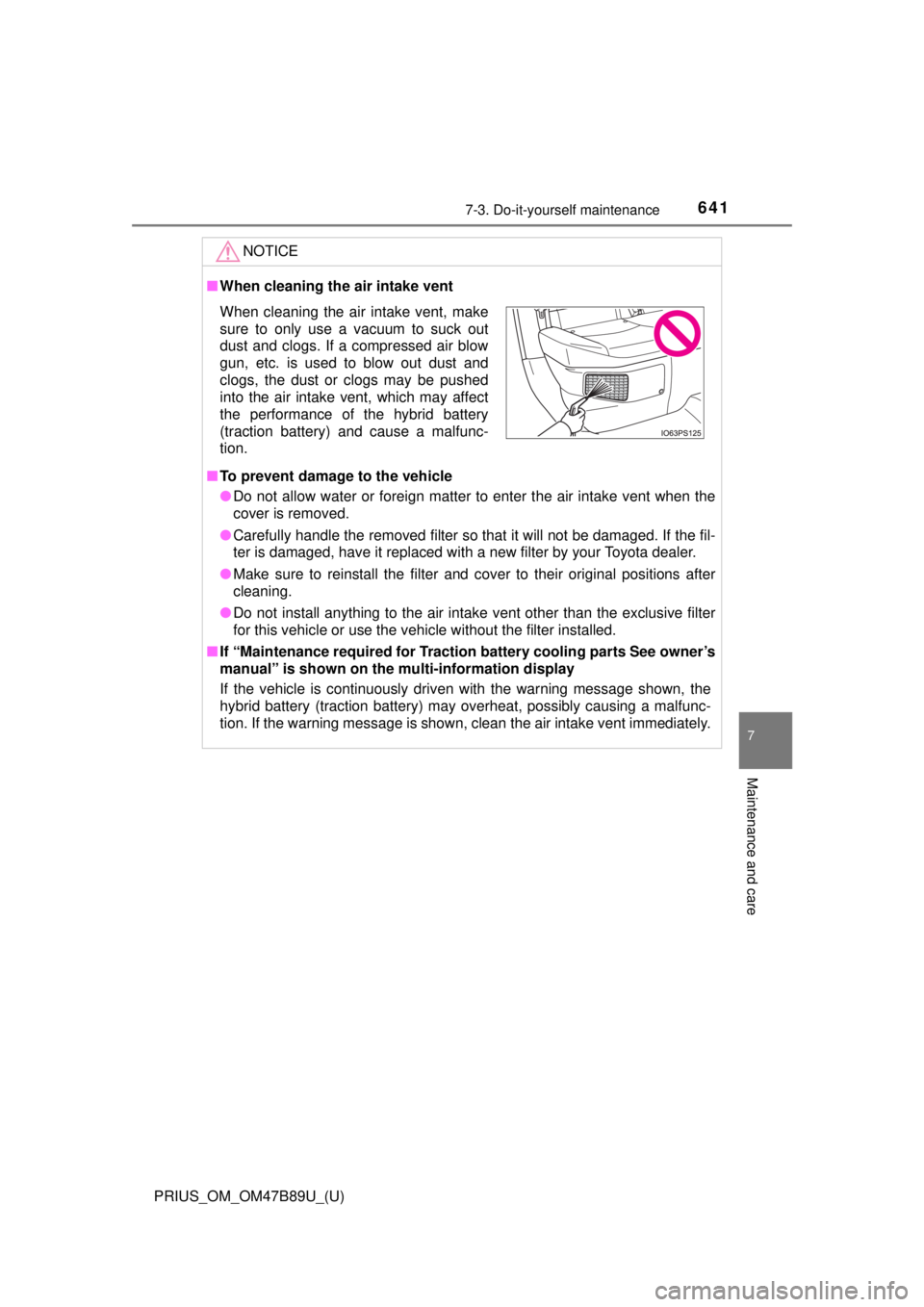
PRIUS_OM_OM47B89U_(U)
6417-3. Do-it-yourself maintenance
7
Maintenance and care
NOTICE
■When cleaning the air intake vent
■ To prevent damage to the vehicle
● Do not allow water or foreign matter to enter the air intake vent when the
cover is removed.
● Carefully handle the removed filter so that it will not be damaged. If the fil-
ter is damaged, have it replaced with a new filter by your Toyota dealer.
● Make sure to reinstall the filter and cover to their original positions after
cleaning.
● Do not install anything to the air intake vent other than the exclusive filter
for this vehicle or use the vehicle without the filter installed.
■ If “Maintenance required for Tractio n battery cooling parts See owner’s
manual” is shown on the multi-information display
If the vehicle is continuously driven with the warning message shown, the
hybrid battery (traction battery) may overheat, possibly causing a malfunc-
tion. If the warning message is shown, clean the air intake vent immediately.
When cleaning the air intake vent, make
sure to only use a vacuum to suck out
dust and clogs. If a compressed air blow
gun, etc. is used to blow out dust and
clogs, the dust or clogs may be pushed
into the air intake vent, which may affect
the performance of the hybrid battery
(traction battery) and cause a malfunc-
tion.
Page 642 of 820
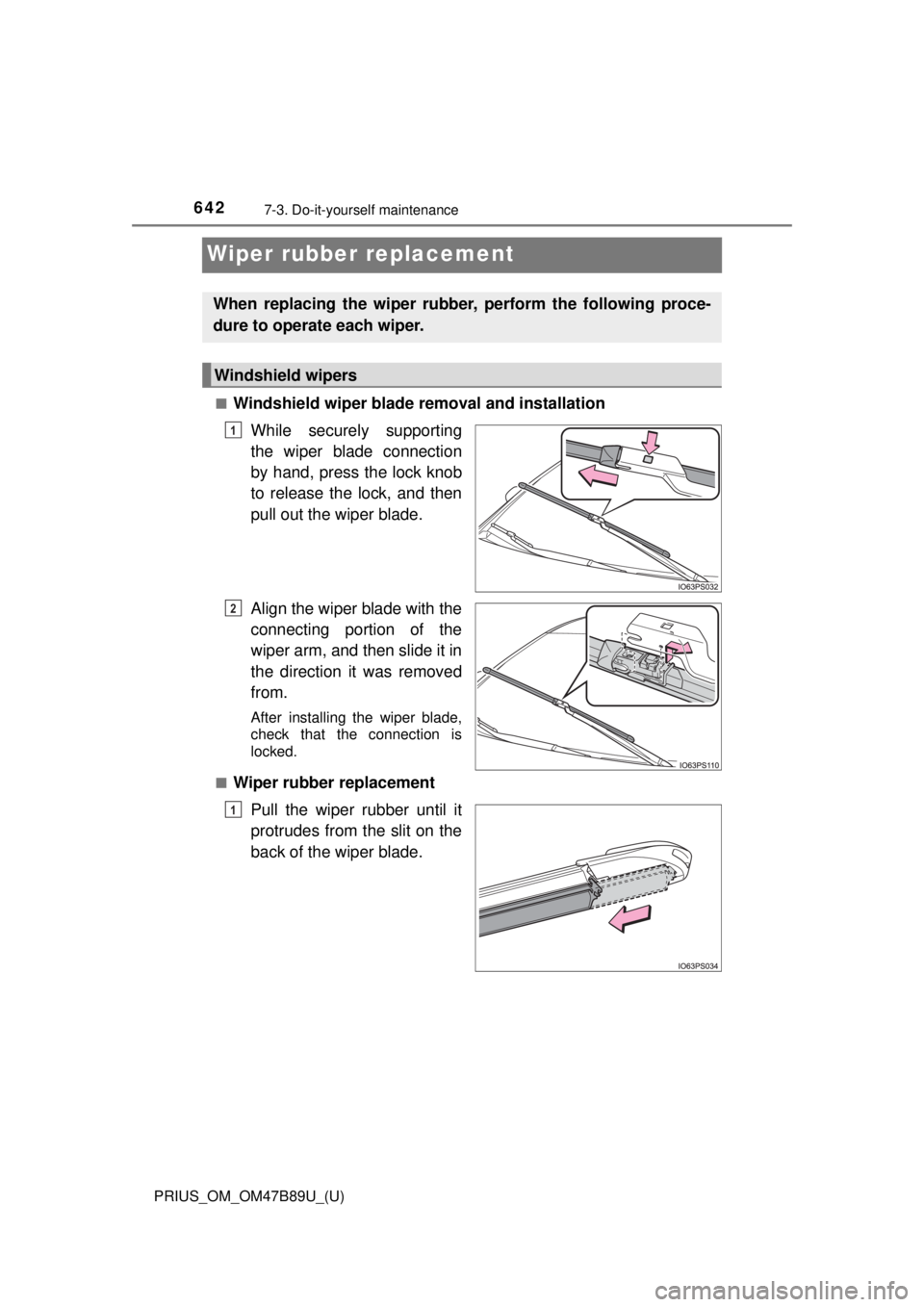
642
PRIUS_OM_OM47B89U_(U)
7-3. Do-it-yourself maintenance
Wiper rubber replacement
■Windshield wiper blade removal and installationWhile securely supporting
the wiper blade connection
by hand, press the lock knob
to release the lock, and then
pull out the wiper blade.
Align the wiper blade with the
connecting portion of the
wiper arm, and then slide it in
the direction it was removed
from.
After installing the wiper blade,
check that the connection is
locked.
■
Wiper rubber replacement Pull the wiper rubber until it
protrudes from the slit on the
back of the wiper blade.
When replacing the wiper rubber, perform the following proce-
dure to operate each wiper.
Windshield wipers
1
2
1
Page 643 of 820
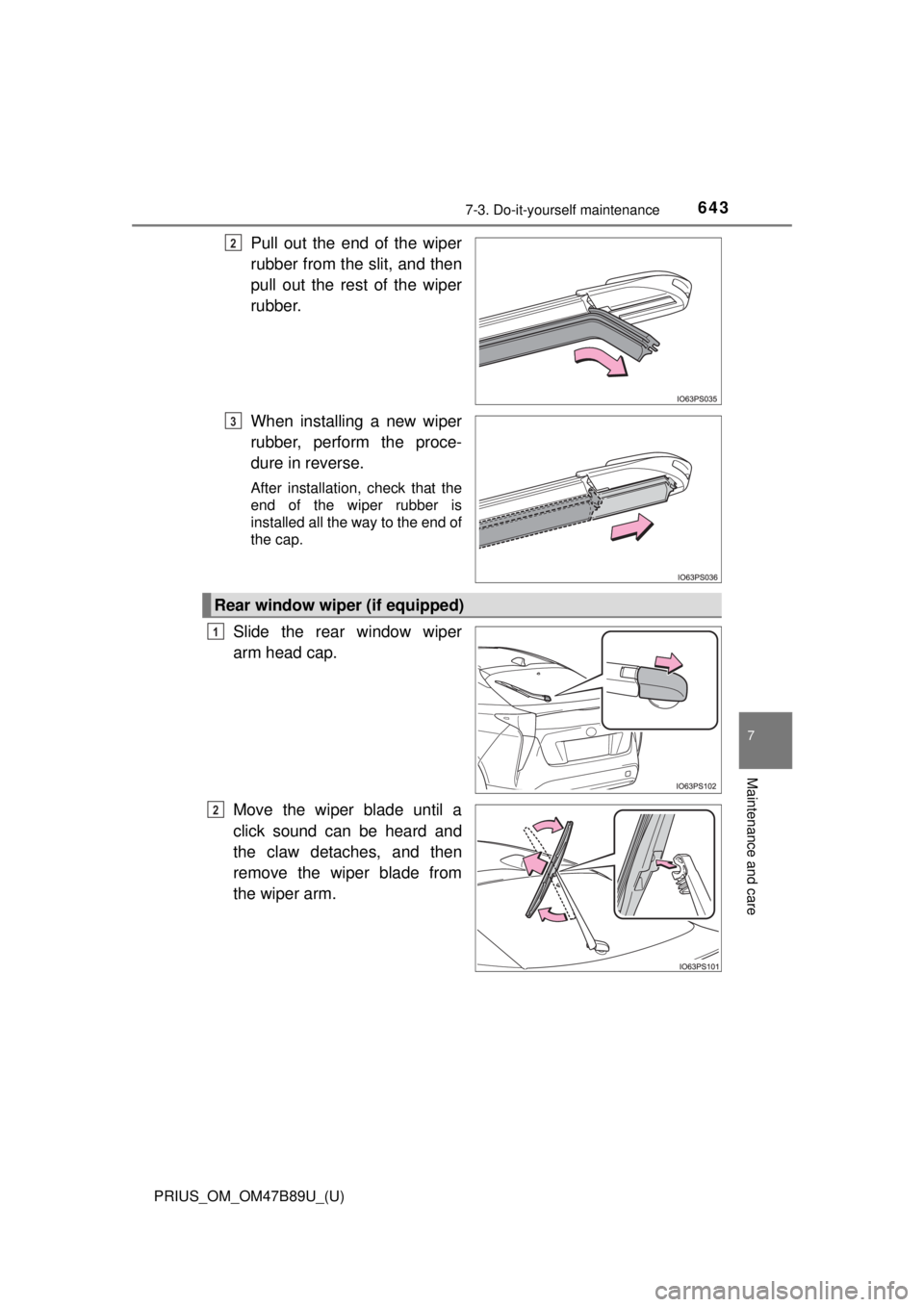
PRIUS_OM_OM47B89U_(U)
6437-3. Do-it-yourself maintenance
7
Maintenance and care
Pull out the end of the wiper
rubber from the slit, and then
pull out the rest of the wiper
rubber.
When installing a new wiper
rubber, perform the proce-
dure in reverse.
After installation, check that the
end of the wiper rubber is
installed all the way to the end of
the cap.
Slide the rear window wiper
arm head cap.
Move the wiper blade until a
click sound can be heard and
the claw detaches, and then
remove the wiper blade from
the wiper arm.
2
3
Rear window wiper (if equipped)
1
2
Page 644 of 820
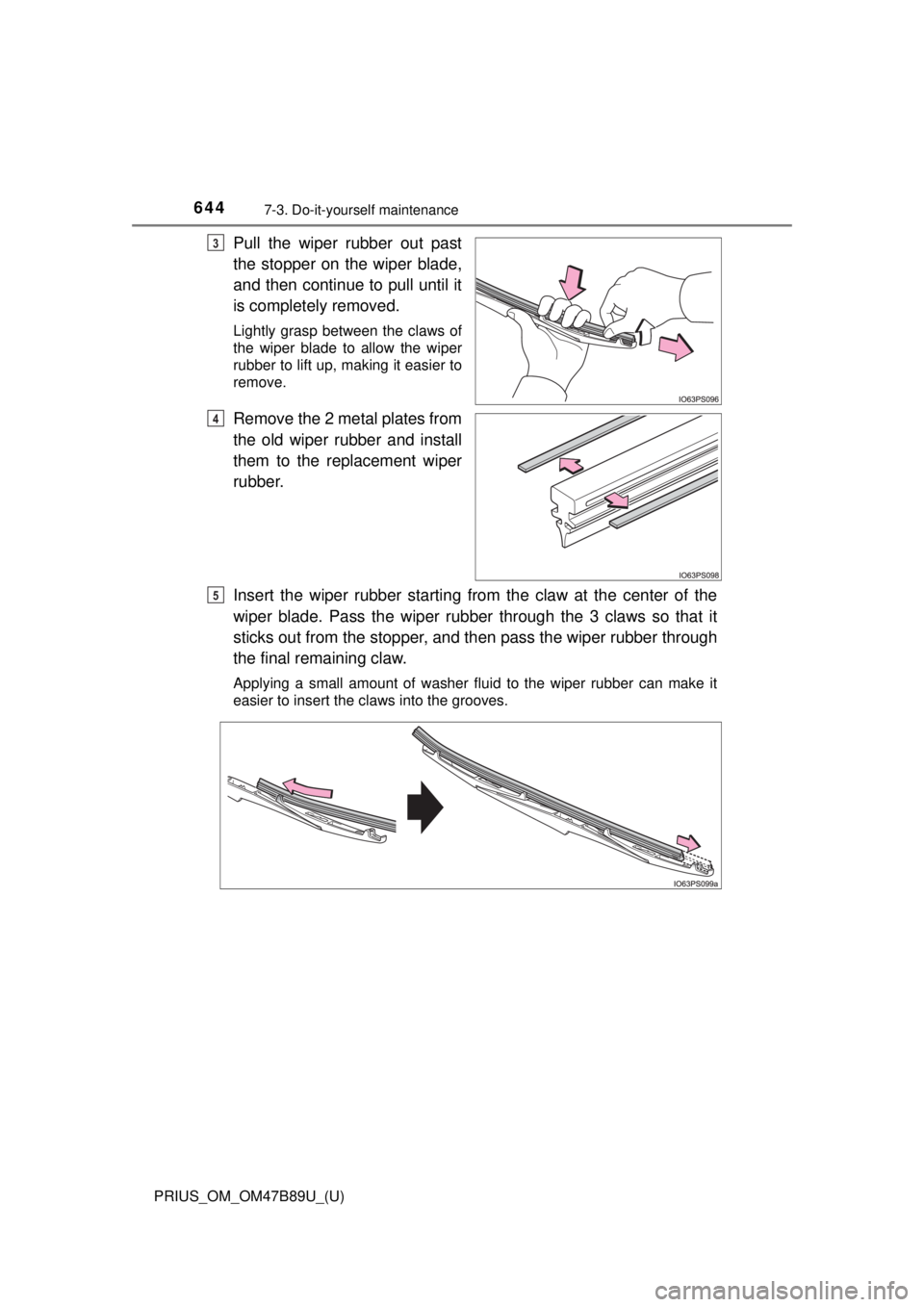
644
PRIUS_OM_OM47B89U_(U)
7-3. Do-it-yourself maintenance
Pull the wiper rubber out past
the stopper on the wiper blade,
and then continue to pull until it
is completely removed.
Lightly grasp between the claws of
the wiper blade to allow the wiper
rubber to lift up, making it easier to
remove.
Remove the 2 metal plates from
the old wiper rubber and install
them to the replacement wiper
rubber.
Insert the wiper rubber starting from the claw at the center of the
wiper blade. Pass the wiper rubber through the 3 claws so that it
sticks out from the stopper, and then pass the wiper rubber through
the final remaining claw.
Applying a small amount of washer fluid to the wiper rubber can make it
easier to insert the claws into the grooves.
3
4
5
Page 645 of 820
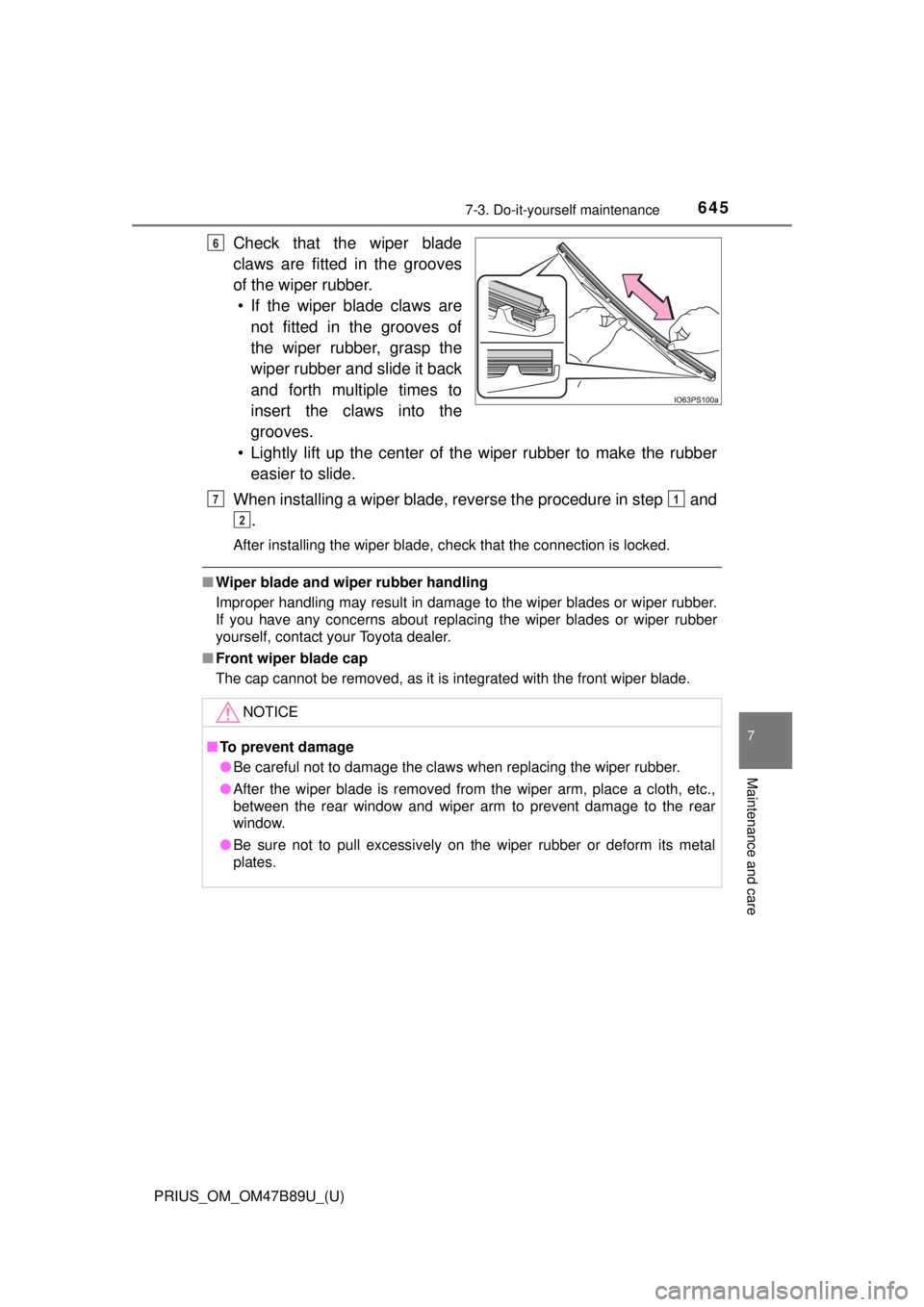
PRIUS_OM_OM47B89U_(U)
6457-3. Do-it-yourself maintenance
7
Maintenance and care
Check that the wiper blade
claws are fitted in the grooves
of the wiper rubber.• If the wiper blade claws are not fitted in the grooves of
the wiper rubber, grasp the
wiper rubber and slide it back
and forth multiple times to
insert the claws into the
grooves.
• Lightly lift up the center of the wiper rubber to make the rubber easier to slide.
When installing a wiper blade, reverse the procedure in step and .
After installing the wiper blade, check that the connection is locked.
■Wiper blade and wiper rubber handling
Improper handling may result in damage to the wiper blades or wiper rubber.
If you have any concerns about replacing the wiper blades or wiper rubber
yourself, contact your Toyota dealer.
■ Front wiper blade cap
The cap cannot be removed, as it is integrated with the front wiper blade.
6
NOTICE
■To prevent damage
● Be careful not to damage the claws when replacing the wiper rubber.
● After the wiper blade is removed from the wiper arm, place a cloth, etc.,
between the rear window and wiper arm to prevent damage to the rear
window.
● Be sure not to pull excessively on the wiper rubber or deform its metal
plates.
71
2
Page 646 of 820
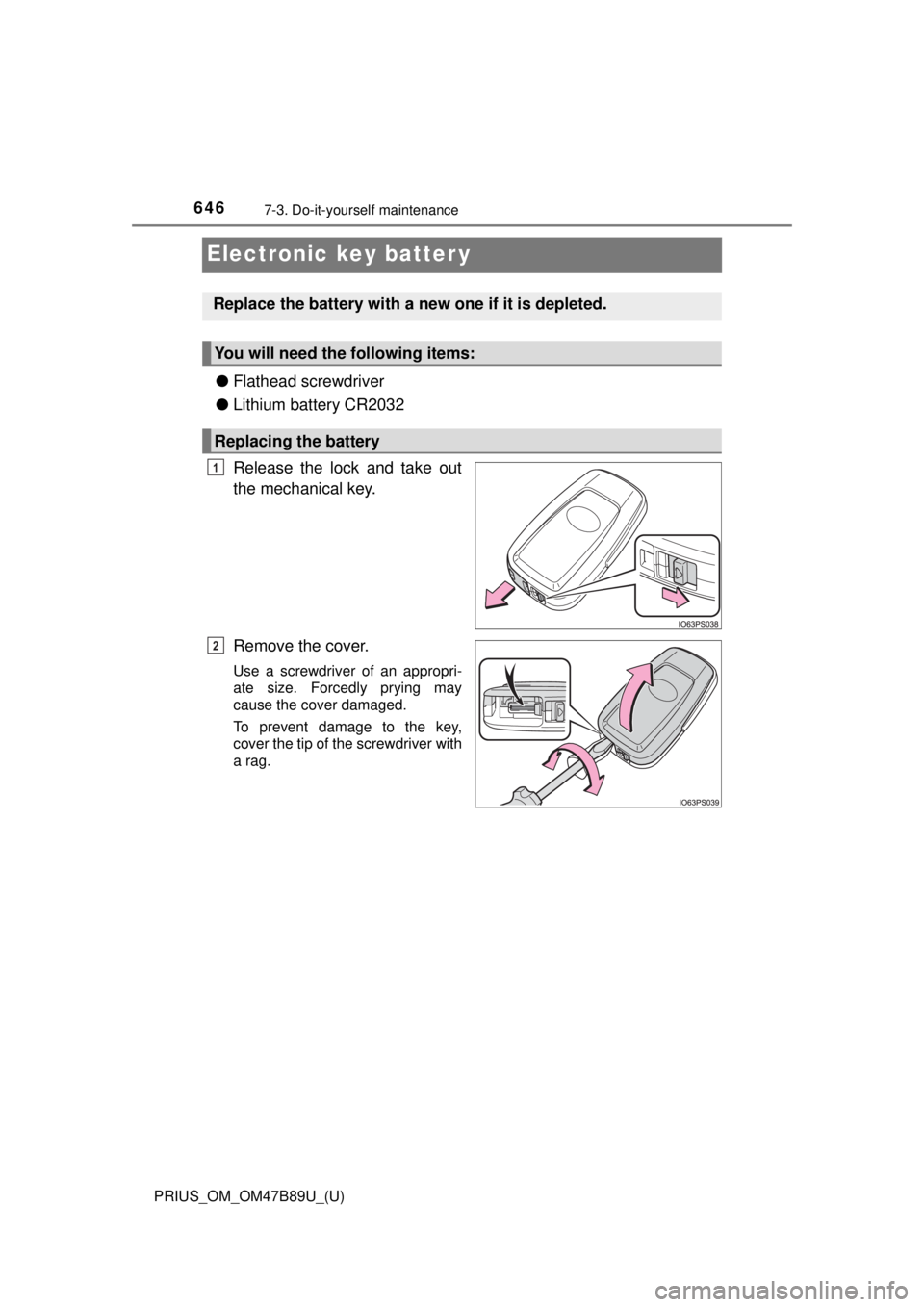
646
PRIUS_OM_OM47B89U_(U)
7-3. Do-it-yourself maintenance
Electronic key batter y
●Flathead screwdriver
● Lithium battery CR2032
Release the lock and take out
the mechanical key.
Remove the cover.
Use a screwdriver of an appropri-
ate size. Forcedly prying may
cause the cover damaged.
To prevent damage to the key,
cover the tip of the screwdriver with
a rag.
Replace the battery with a new one if it is depleted.
You will need the following items:
Replacing the battery
1
2
Page 647 of 820
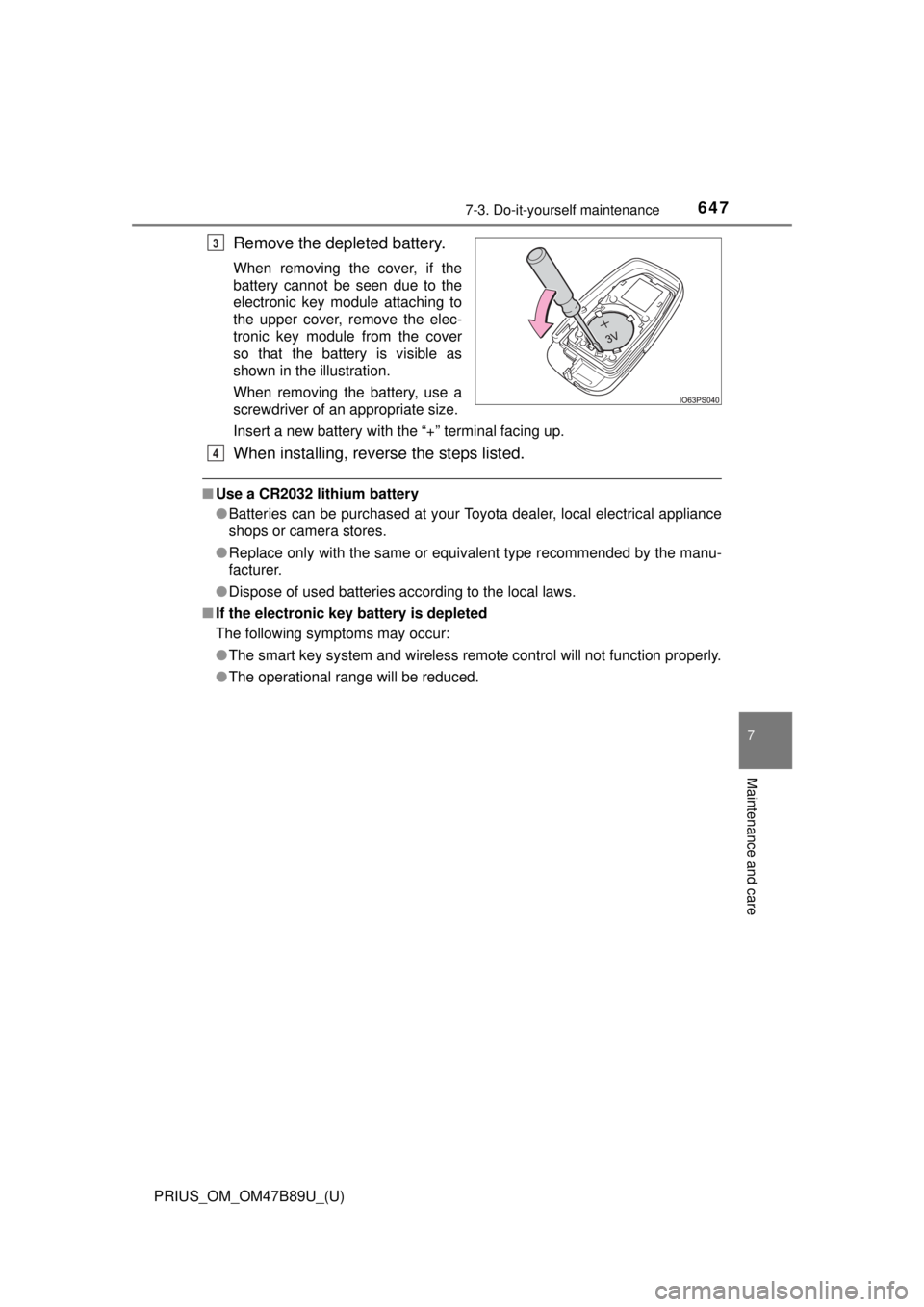
PRIUS_OM_OM47B89U_(U)
6477-3. Do-it-yourself maintenance
7
Maintenance and care
Remove the depleted battery.
When removing the cover, if the
battery cannot be seen due to the
electronic key module attaching to
the upper cover, remove the elec-
tronic key module from the cover
so that the battery is visible as
shown in the illustration.
When removing the battery, use a
screwdriver of an appropriate size.
Insert a new battery with the “+” terminal facing up.
When installing, reverse the steps listed.
■Use a CR2032 lithium battery
●Batteries can be purchased at your Toyota dealer, local electrical appliance
shops or camera stores.
● Replace only with the same or equivalent type recommended by the manu-
facturer.
● Dispose of used batteries according to the local laws.
■ If the electronic key battery is depleted
The following symptoms may occur:
●The smart key system and wireless remote control will not function properly.
● The operational range will be reduced.
3
4
Page 648 of 820
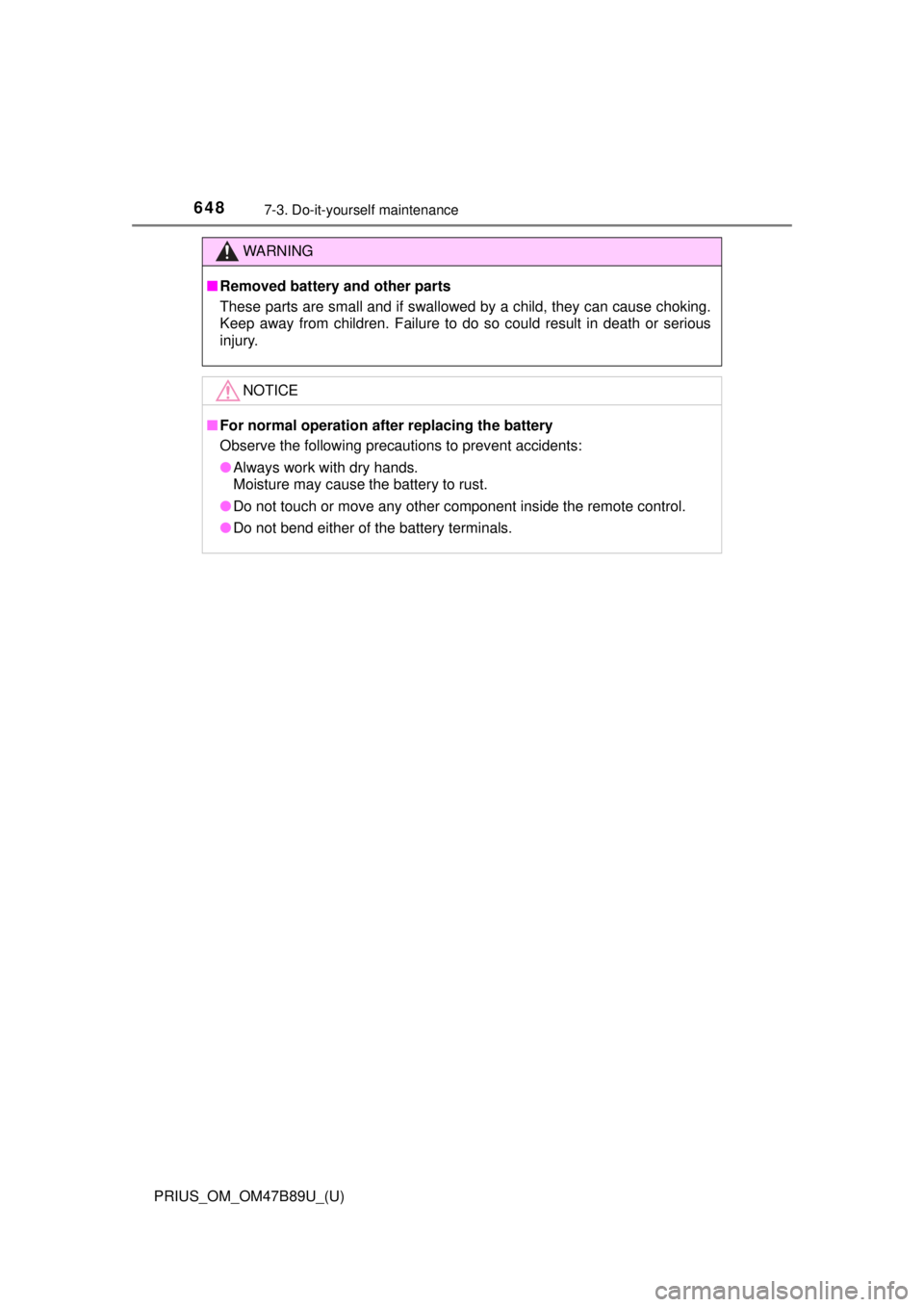
648
PRIUS_OM_OM47B89U_(U)
7-3. Do-it-yourself maintenance
WARNING
■Removed battery and other parts
These parts are small and if swallowed by a child, they can cause choking.
Keep away from children. Failure to do so could result in death or serious
injury.
NOTICE
■For normal operation after replacing the battery
Observe the following precautions to prevent accidents:
● Always work with dry hands.
Moisture may cause the battery to rust.
● Do not touch or move any other component inside the remote control.
● Do not bend either of the battery terminals.
Page 649 of 820
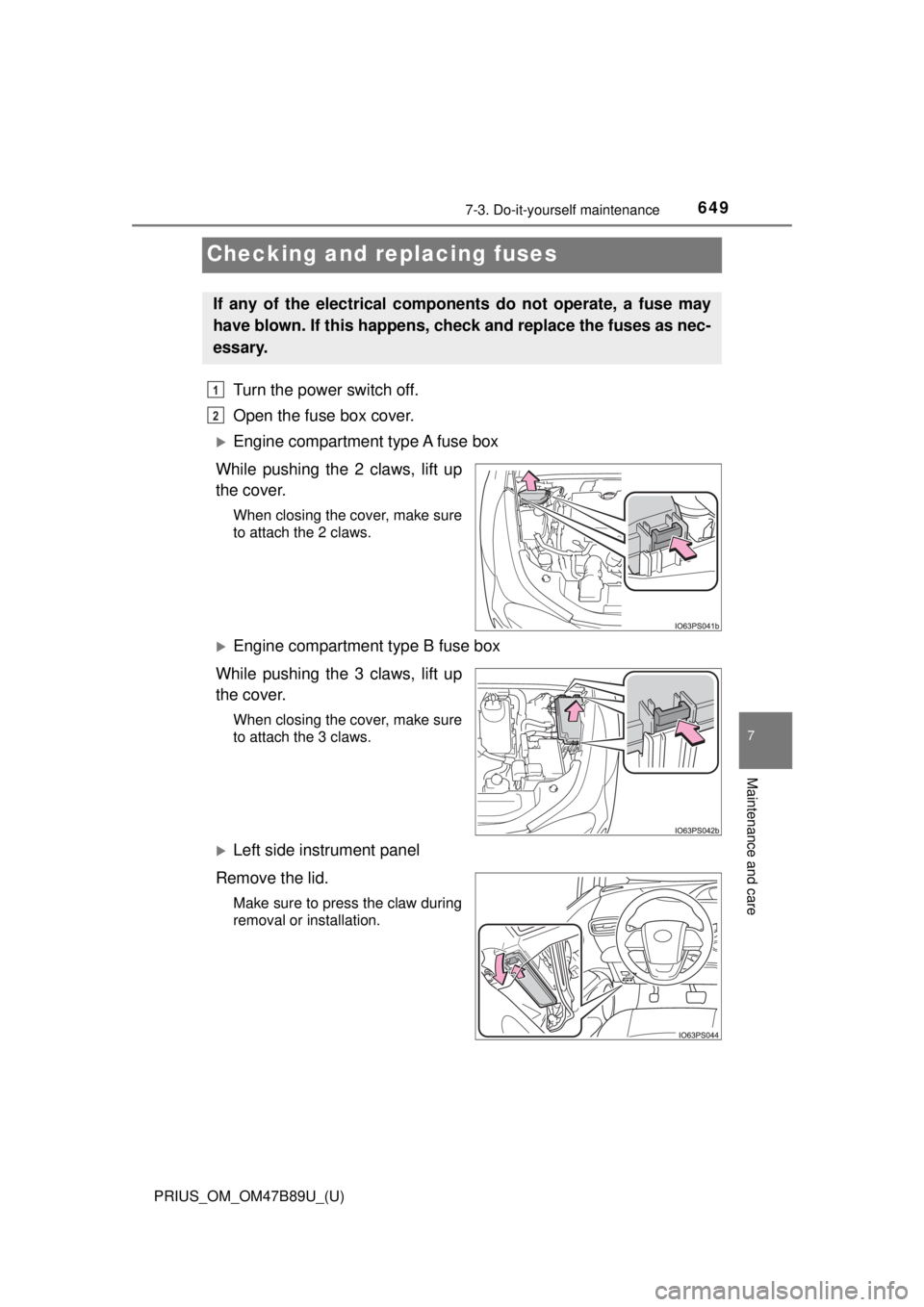
649
PRIUS_OM_OM47B89U_(U)
7-3. Do-it-yourself maintenance
7
Maintenance and care
Checking and replacing fuses
Turn the power switch off.
Open the fuse box cover.
Engine compartment type A fuse box
While pushing the 2 claws, lift up
the cover.
When closing the cover, make sure
to attach the 2 claws.
Engine compartment type B fuse box
While pushing the 3 claws, lift up
the cover.
When closing the cover, make sure
to attach the 3 claws.
Left side instrument panel
Remove the lid.
Make sure to press the claw during
removal or installation.
If any of the electrical components do not operate, a fuse may
have blown. If this happens, check and replace the fuses as nec-
essary.
1
2
Page 650 of 820
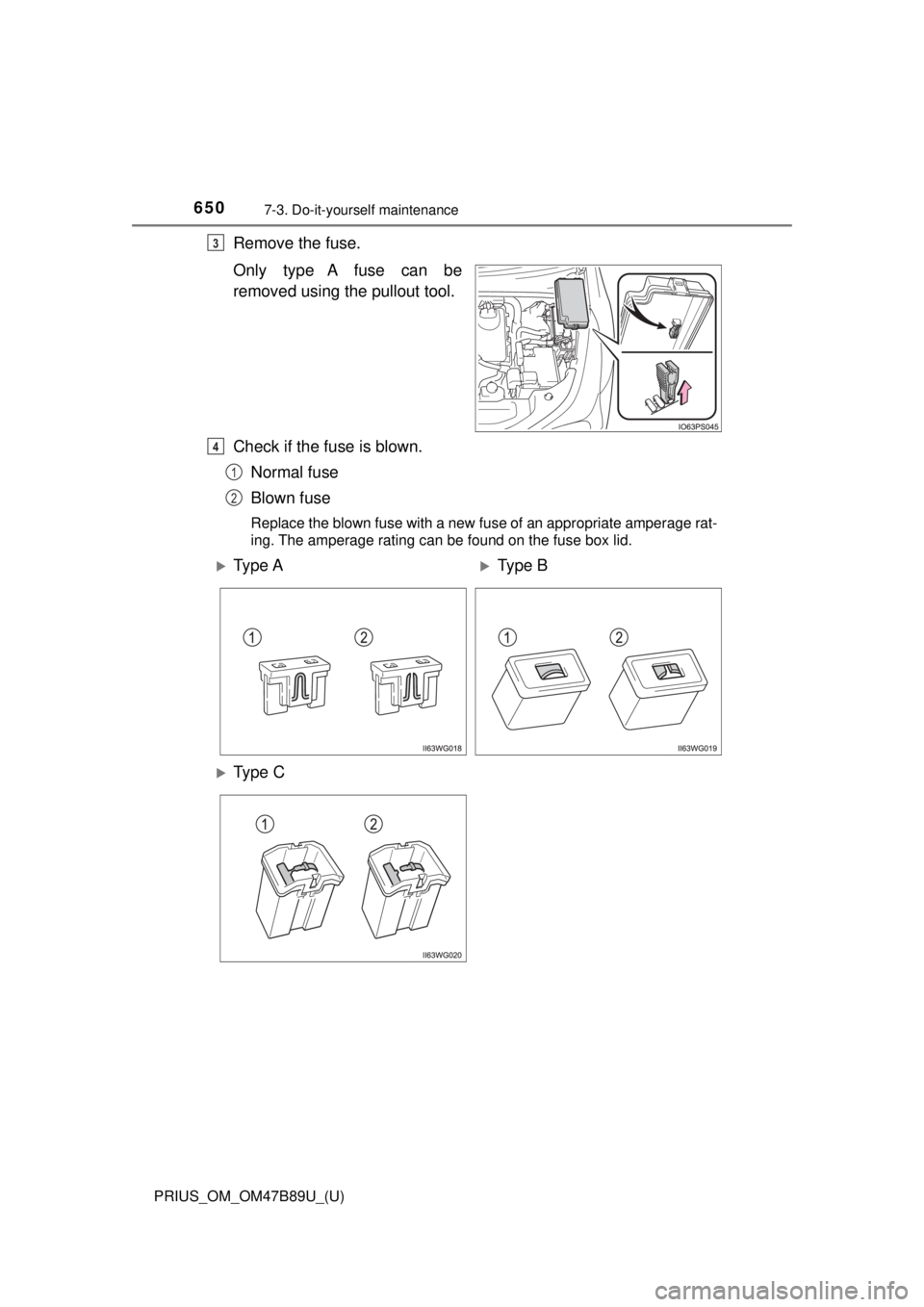
650
PRIUS_OM_OM47B89U_(U)
7-3. Do-it-yourself maintenance
Remove the fuse.
Only type A fuse can be
removed using the pullout tool.
Check if the fuse is blown.Normal fuse
Blown fuse
Replace the blown fuse with a new fuse of an appropriate amperage rat-
ing. The amperage rating can be found on the fuse box lid.
3
4
1
2
Ty p e AType B
Ty p e C