service TOYOTA PRIUS 2019 Accessories, Audio & Navigation (in English)
[x] Cancel search | Manufacturer: TOYOTA, Model Year: 2019, Model line: PRIUS, Model: TOYOTA PRIUS 2019Pages: 40, PDF Size: 3.97 MB
Page 5 of 40
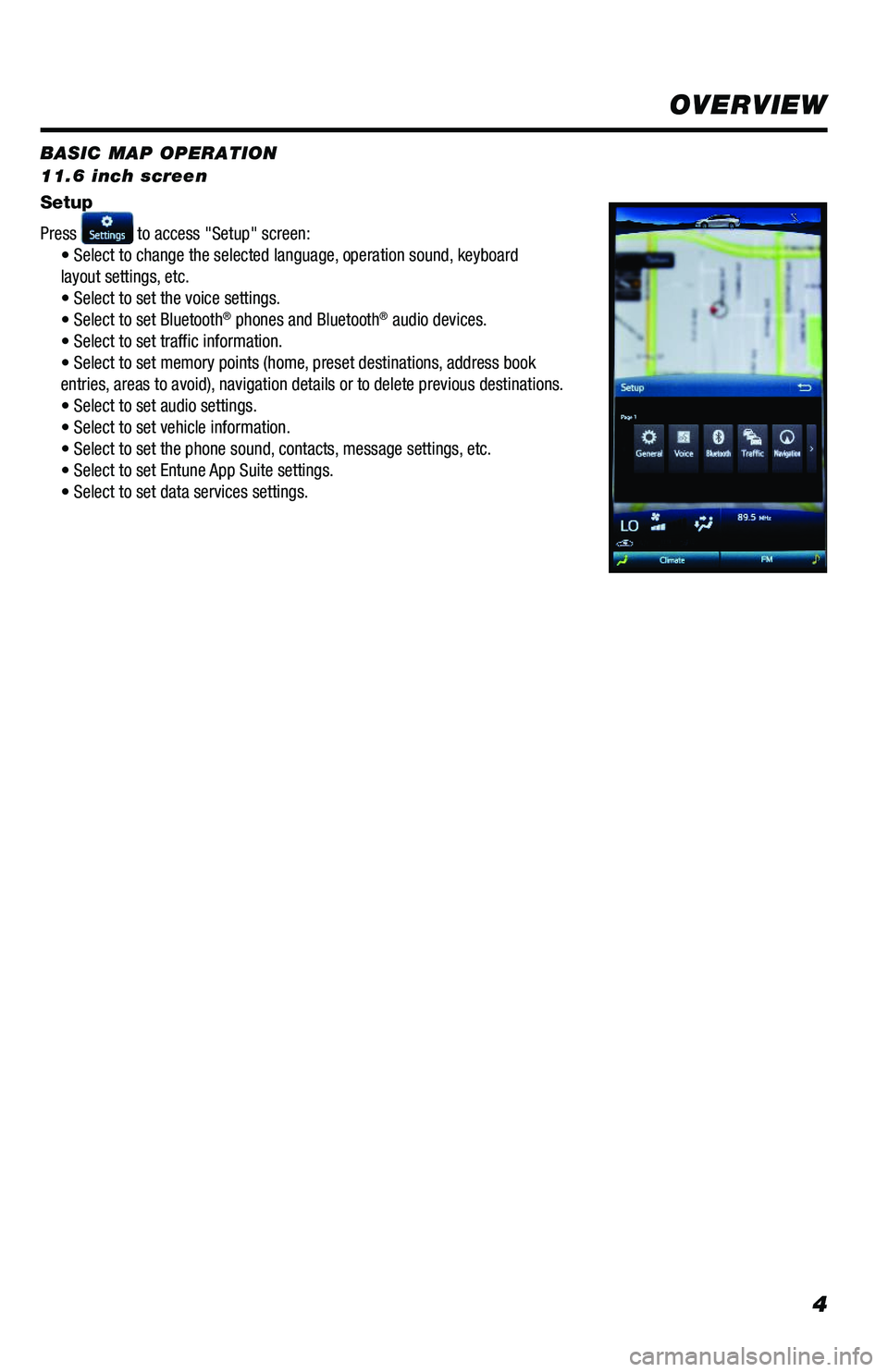
4
BASIC MAP OPERATION 11.6 inch screen
HOME Button Press to display the home (Map) screen. MENU Button Press to display the Menu (This) screen. VOL Button Press "V" or "V"to adjust the volume. AUDIO Button Press to turn audio system on and off.
"Destination" The "Destination" screen enables to search for a destination (Navigation).
Setup
Press to access "Setup" screen:• Select to change the selected language, operation sound, keyboard layout settings, etc. • Select to set the voice settings.• Select to set Bluetooth® phones and Bluetooth® audio devices. • Select to set traffic information.• Select to set memory points (home, preset destinations, address bookentries, areas to avoid), navigation details or to delete previous destinations.• Select to set audio settings.• Select to set vehicle information.• Select to set the phone sound, contacts, message settings, etc.• Select to set Entune App Suite settings.• Select to set data services settings.
"Display"Adjust dispay image and camera image.
OVERVIEW
116673_MY19_Prius_NavAud_QRG_D6_ML_1031_R1.indd 411/29/18 8:49 PM
Page 7 of 40
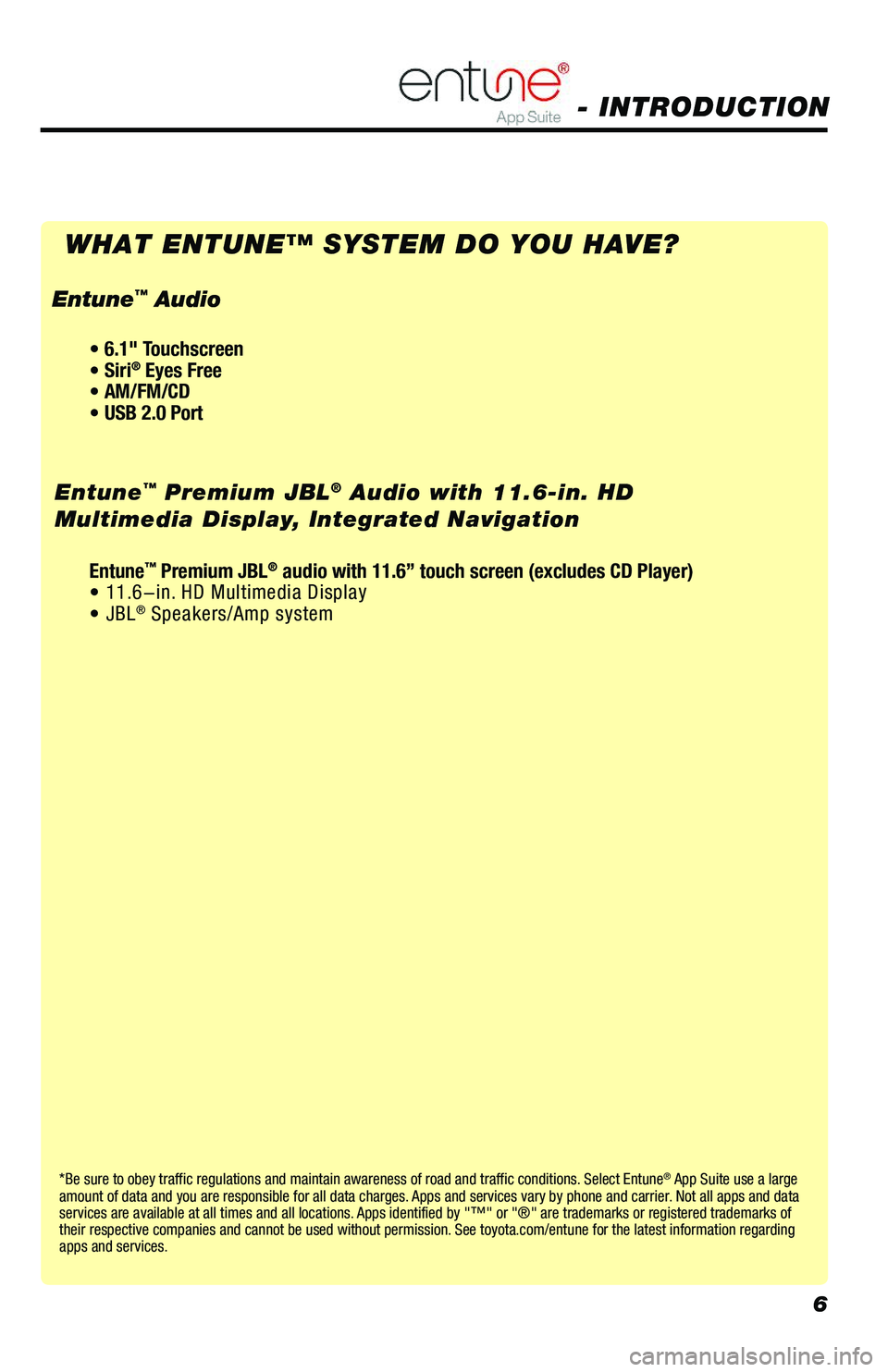
6
*Be sure to obey traffic regulations and maintain awareness of road and traffic conditions. Select Entune® App Suite use a large amount of data and you are responsible for all data charges. Apps and services vary by phone and carrier. Not all apps and data services are available at all times and all locations. Apps identified by "™" or "®" are trademarks or registered trademarks of their respective companies and cannot be used without permission. See toyota.com/entune for the latest information regarding apps and services.
- INTRODUCTION
WHAT ENTUNE™ SYSTEM DO YOU HAVE?
Entune™ Premium JBL® Audio with 11.6-in. HD
Multimedia Display, Integrated Navigation
• 6.1" Touchscreen • Siri® Eyes Free• AM/FM/CD• USB 2.0 Port
Entune™ Audio
Entune™ Premium JBL® audio with 11.6” touch screen (excludes CD Player)• 11.6-in. HD Multimedia Display• JBL® Speakers/Amp system
116673_MY19_Prius_NavAud_QRG_D6_ML_1031_R1.indd 611/30/18 11:35 AM
Page 11 of 40
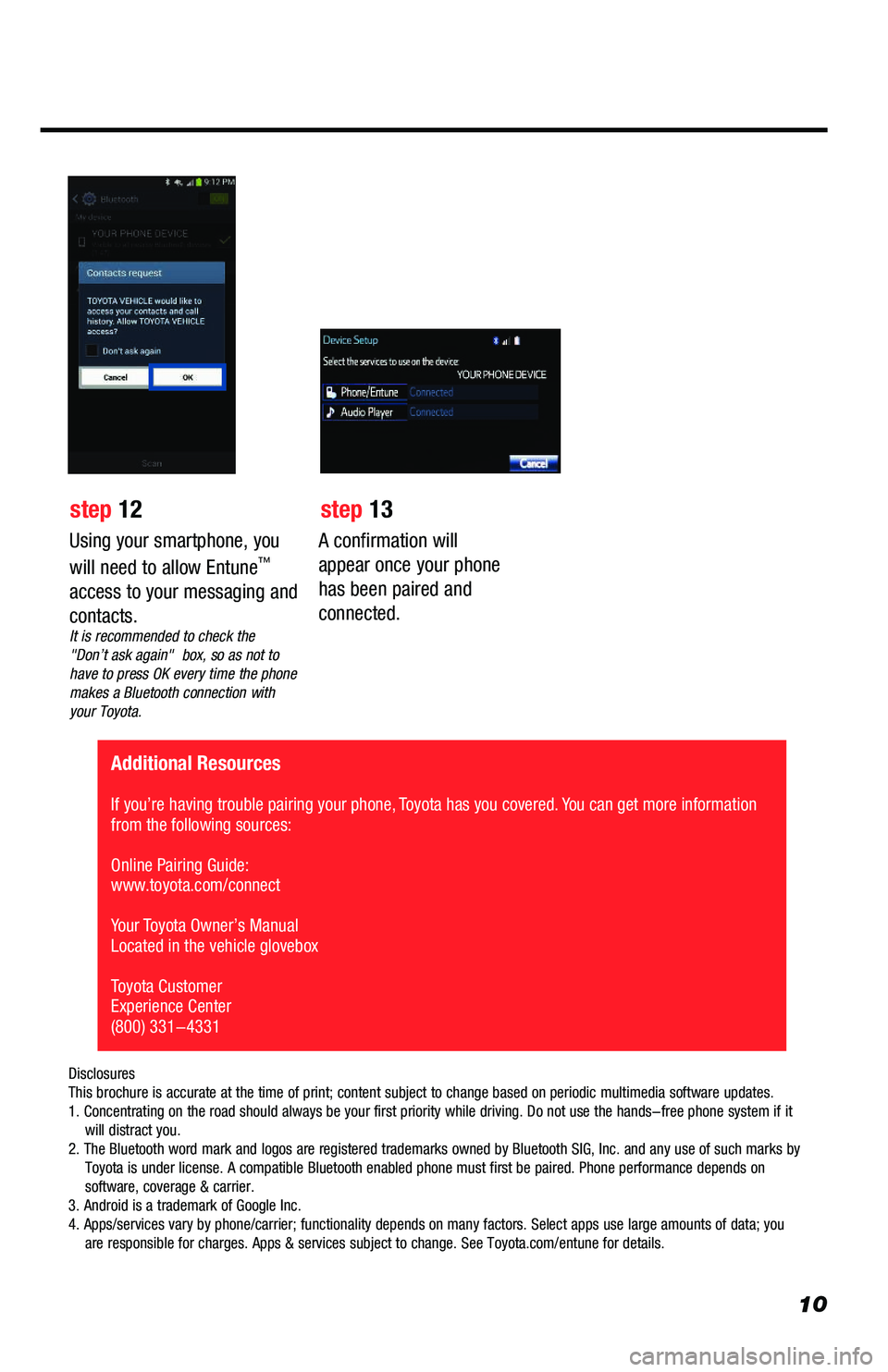
10
A confirmation will
appear once your phone
has been paired and
connected.
Additional Resources
If you’re having trouble pairing your phone, Toyota has you covered. You can get more information from the following sources:
Online Pairing Guide: www.toyota.com/connect
Your Toyota Owner’s Manual Located in the vehicle glovebox
Toyota Customer Experience Center(800) 331-4331
Disclosures This brochure is accurate at the time of print; content subject to change based on periodic multimedia software updates.1. Concentrating on the road should always be your first priority while driving. Do not use the hands-free phone system if it will distract you.2. The Bluetooth word mark and logos are registered trademarks owned by Bluetooth SIG, Inc. and any use of such marks by Toyota is under license. A compatible Bluetooth enabled phone must first be paired. Phone performance depends on software, coverage & carrier.3. Android is a trademark of Google Inc.4. Apps/services vary by phone/carrier; functionality depends on many factors. Select apps use large amounts of data; you are responsible for charges. Apps & services subject to change. See Toyota.com/entune for details.
Using your smartphone, you
will need to allow Entune™
access to your messaging and
contacts.It is recommended to check the "Don’t ask again" box, so as not to have to press OK every time the phone makes a Bluetooth connection with your Toyota.
step 12 step 13
116673_MY19_Prius_NavAud_QRG_D6_ML_1031_R1.indd 1011/29/18 8:49 PM
Page 14 of 40
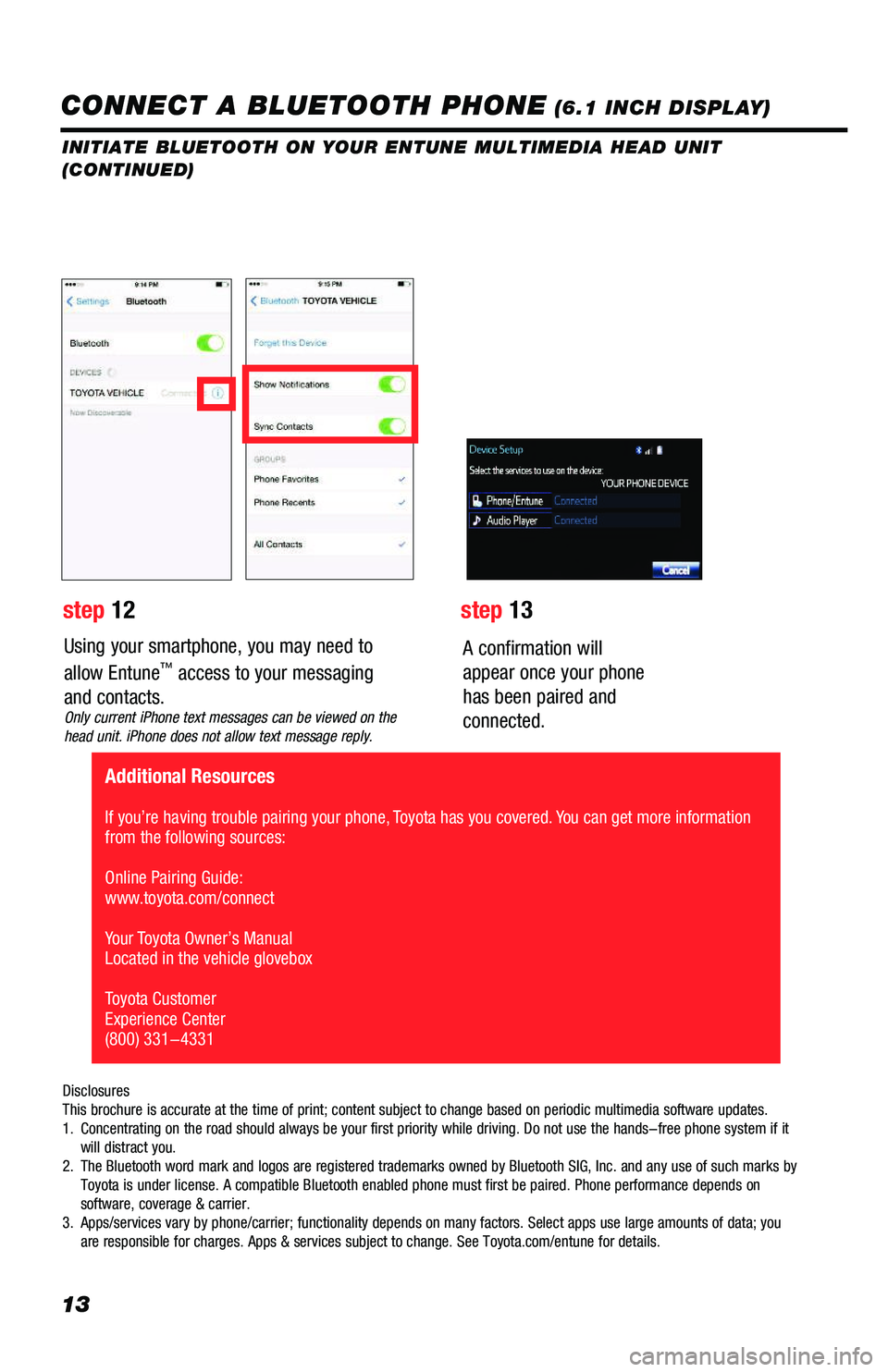
13
Using your smartphone, you may need to
allow Entune™ access to your messaging
and contacts.Only current iPhone text messages can be viewed on the head unit. iPhone does not allow text message reply.
A confirmation will
appear once your phone
has been paired and
connected.
DisclosuresThis brochure is accurate at the time of print; content subject to change based on periodic multimedia software updates.1. Concentrating on the road should always be your first priority while driving. Do not use the hands-free phone system if it will distract you.2. The Bluetooth word mark and logos are registered trademarks owned by Bluetooth SIG, Inc. and any use of such marks by Toyota is under license. A compatible Bluetooth enabled phone must first be paired. Phone performance depends on software, coverage & carrier.3. Apps/services vary by phone/carrier; functionality depends on many factors. Select apps use large amounts of data; you are responsible for charges. Apps & services subject to change. See Toyota.com/entune for details.
step 12step 13
Additional Resources
If you’re having trouble pairing your phone, Toyota has you covered. You can get more information from the following sources:
Online Pairing Guide: www.toyota.com/connect
Your Toyota Owner’s Manual Located in the vehicle glovebox
Toyota Customer Experience Center(800) 331-4331
CONNECT A BLUETOOTH PHONE (6.1 INCH DISPLAY)
INITIATE BLUETOOTH ON YOUR ENTUNE MULTIMEDIA HEAD UNIT (CONTINUED)
116673_MY19_Prius_NavAud_QRG_D6_ML_1031_R1.indd 1311/29/18 8:49 PM
Page 33 of 40
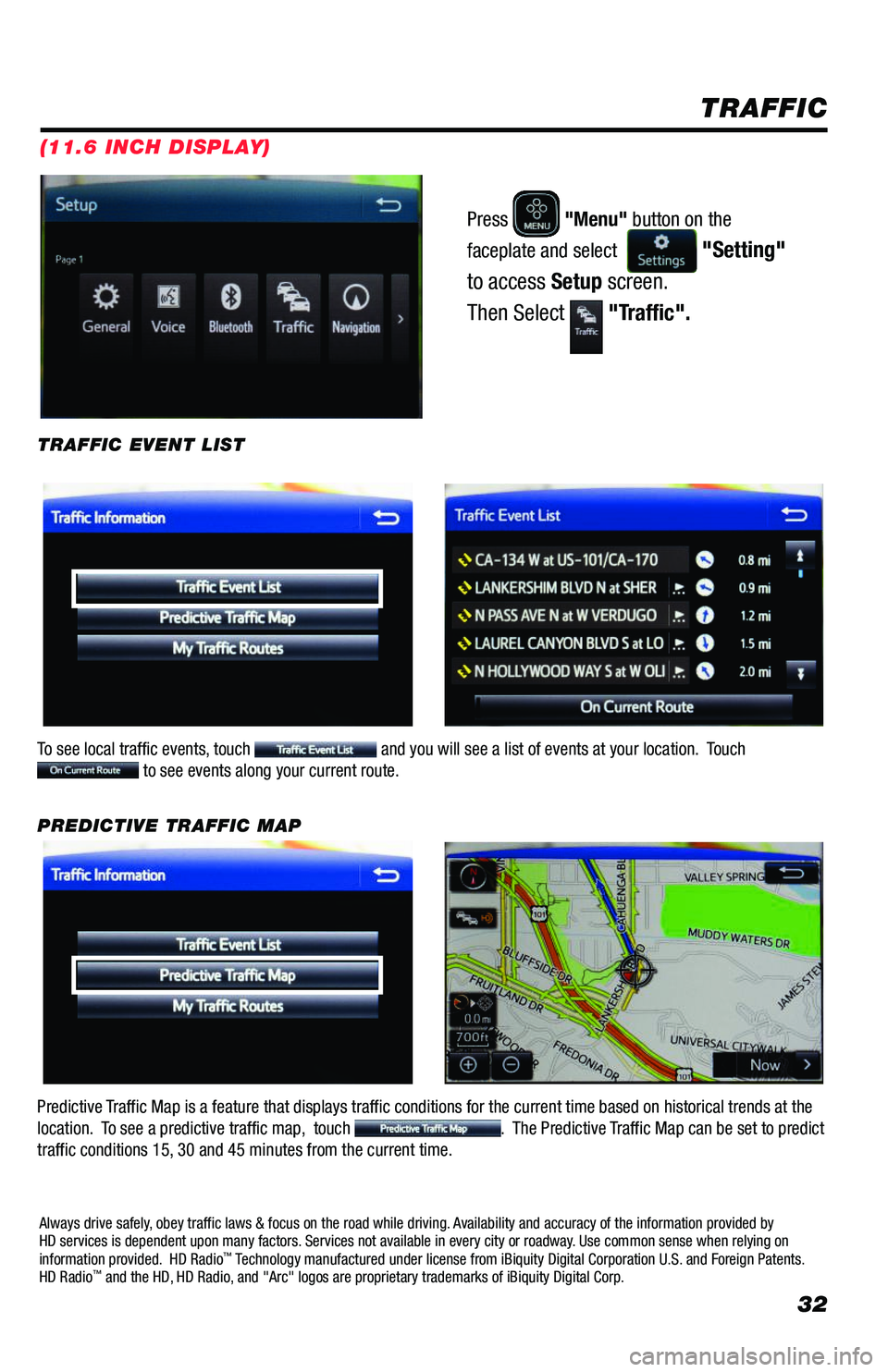
32
TRAFFIC
Press and then press . Press .
Adjust the Voice Guidance volume level.
Press "Menu" button on the
faceplate and select "Setting"
to access Setup screen.
Then Select "Traffic".
To see local traffic events, touch and you will see a list of events at your location. Touch to see events along your current route.
TRAFFIC EVENT LIST
Predictive Traffic Map is a feature that displays traffic conditions for the current time based on historical trends at the location. To see a predictive traffic map, touch . The Predictive Traffic Map can be set to predict traffic conditions 15, 30 and 45 minutes from the current time.
PREDICTIVE TRAFFIC MAP
Always drive safely, obey traffic laws & focus on the road while driving. Availability and accuracy of the information provided by HD services is dependent upon many factors. Services not available in every city or roadway. Use common sense when relying on information provided. HD Radio™ Technology manufactured under license from iBiquity Digital Corporation U.S. and Foreign Patents. HD Radio™ and the HD, HD Radio, and "Arc" logos are proprietary trademarks of iBiquity Digital Corp.
(11.6 INCH DISPLAY)
116673_MY19_Prius_NavAud_QRG_D6_ML_1031_R1.indd 3211/29/18 8:49 PM