steering TOYOTA PRIUS 2019 Accessories, Audio & Navigation (in English)
[x] Cancel search | Manufacturer: TOYOTA, Model Year: 2019, Model line: PRIUS, Model: TOYOTA PRIUS 2019Pages: 40, PDF Size: 3.97 MB
Page 19 of 40
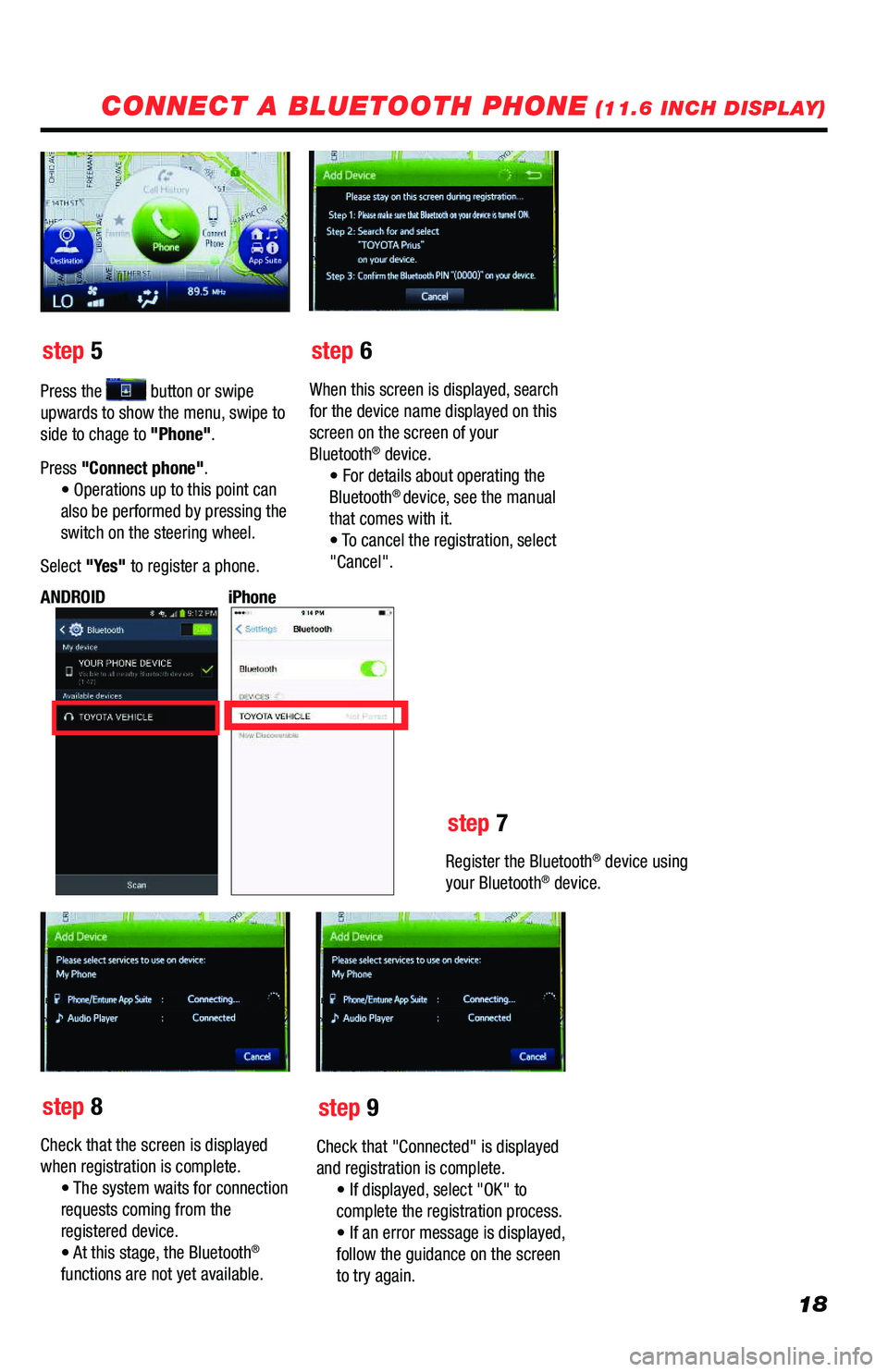
18
CONNECT A BLUETOOTH PHONE (11.6 INCH DISPLAY)
step 5step 6
step 7
step 8step 9
Press the button or swipe upwards to show the menu, swipe to side to chage to "Phone".
Press "Connect phone".• Operations up to this point can also be performed by pressing the switch on the steering wheel.
Select "Yes" to register a phone.
When this screen is displayed, searchfor the device name displayed on thisscreen on the screen of yourBluetooth® device. �� • For details about operating the Bluetooth® device, see the manual that comes with it.�� • To cancel theregistratio n, sel ect"Cancel".
Register the Bluetooth® device usingyour Bluetooth® device.
iPhoneANDROID
Check that the screen is displayedwhen registration is complete.�� • Thesystem waitsfo rco nnectio nrequests coming from the registered device.�� • Atthisstage, theBl ueto o th® functions are not yet available.
Check that "Connected" is displayedand registration is complete.• If displayed, select "OK" to complete the registration process.�� • Ifanerro r m essageisdispl ayed, follow the guidance on the screen to try again.
116673_MY19_Prius_NavAud_QRG_D6_ML_1031_R1.indd 1811/29/18 8:49 PM
Page 21 of 40
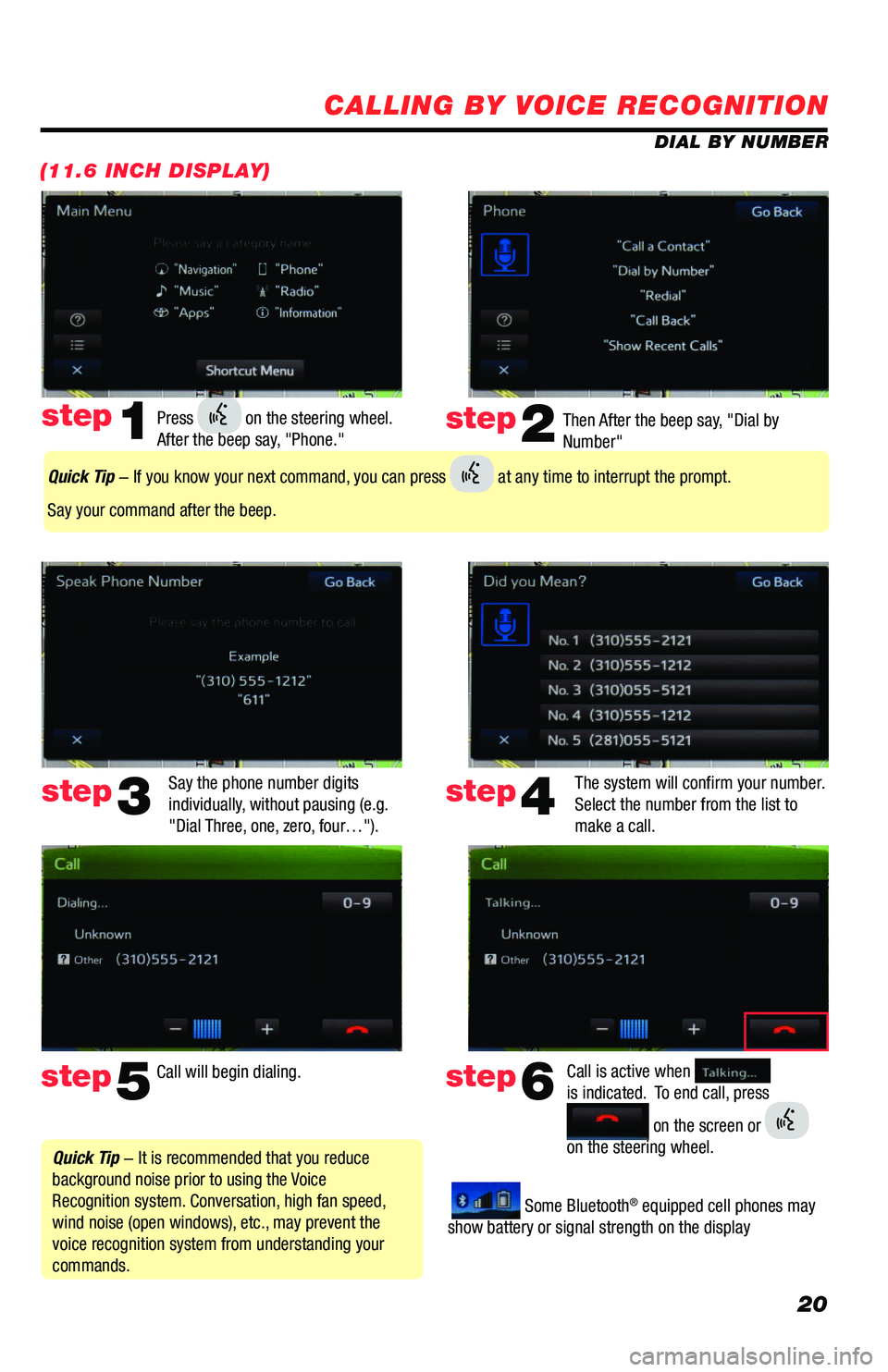
20
CALLING BY VOICE RECOGNITION
Then After the beep say, "Dial by Number"
Say the phone number digits individually, without pausing (e.g. "Dial Three, one, zero, four…").
The system will confirm your number.Select the number from the list to make a call.
step2
step5
step3
Press on the steering wheel. After the beep say, "Phone." step1
Call will begin dialing.Call is active when is indicated. To end call, press
on the screen or on the steering wheel.
step6
step4
Quick Tip - It is recommended that you reduce background noise prior to using the Voice Recognition system. Conversation, high fan speed, wind noise (open windows), etc., may prevent the voice recognition system from understanding your commands.
Quick Tip - If you know your next command, you can press at any time to interrupt the prompt.
Say your command after the beep.
Some Bluetooth® equipped cell phones may show battery or signal strength on the display
DIAL BY NUMBER
(11.6 INCH DISPLAY)
116673_MY19_Prius_NavAud_QRG_D6_ML_1031_R1.indd 2011/30/18 11:38 AM
Page 22 of 40
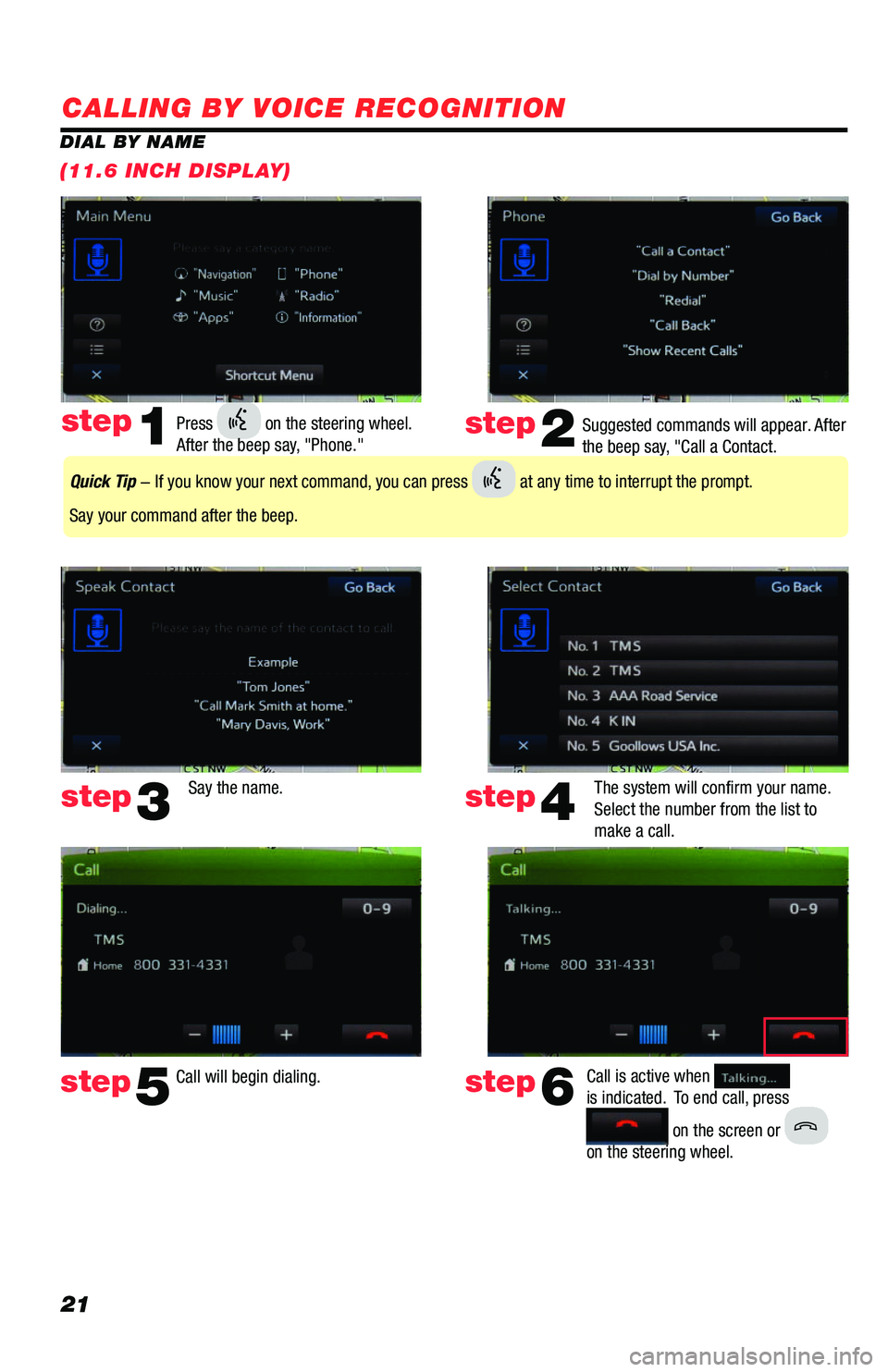
21
DIAL BY NAME
(11.6 INCH DISPLAY)
Suggested commands will appear. After the beep say, "Call a Contact.
Say the name.The system will confirm your name.Select the number from the list to make a call.
step2
step5
step3
Press on the steering wheel. After the beep say, "Phone." step1
Call will begin dialing.Call is active when is indicated. To end call, press
on the screen or on the steering wheel.
step6
step4
Quick Tip - If you know your next command, you can press at any time to interrupt the prompt.
Say your command after the beep.
CALLING BY VOICE RECOGNITION
116673_MY19_Prius_NavAud_QRG_D6_ML_1031_R1.indd 2111/30/18 11:38 AM
Page 28 of 40
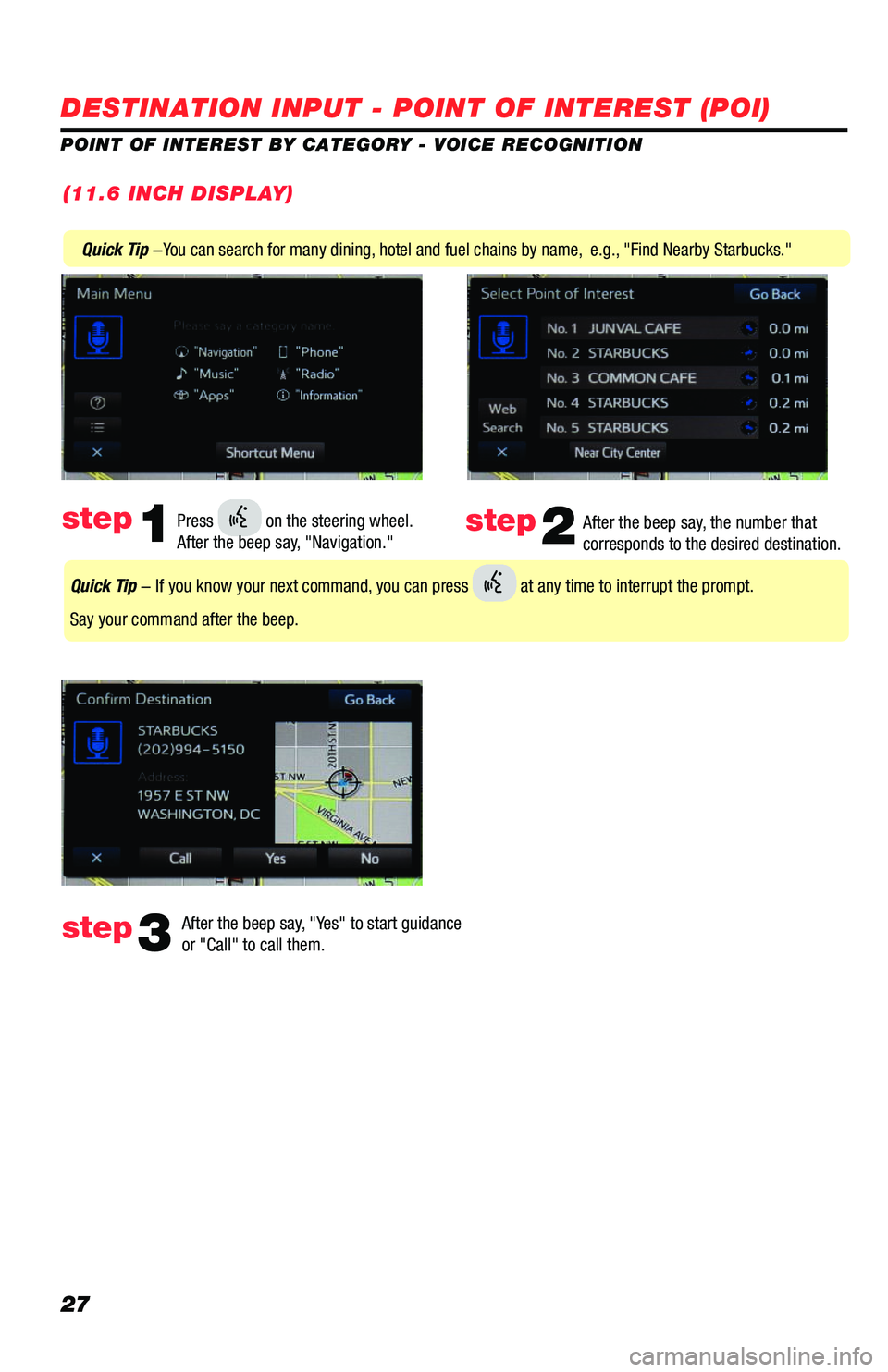
27
POINT OF INTEREST BY CATEGORY - VOICE RECOGNITION
After the beep say, "Yes" to start guidance or "Call" to call them.step3
Quick Tip -You can search for many dining, hotel and fuel chains by name, e.g., "Find Nearby Starbucks."
After the beep say, the number that corresponds to the desired destination.step2Press on the steering wheel. After the beep say, "Navigation." step1
Quick Tip - If you know your next command, you can press at any time to interrupt the prompt.
Say your command after the beep.
(11.6 INCH DISPLAY)
DESTINATION INPUT - POINT OF INTEREST (POI)
116673_MY19_Prius_NavAud_QRG_D6_ML_1031_R1.indd 2711/30/18 11:40 AM