TOYOTA PRIUS 2019 Owners Manual (in English)
Manufacturer: TOYOTA, Model Year: 2019, Model line: PRIUS, Model: TOYOTA PRIUS 2019Pages: 828, PDF Size: 16.9 MB
Page 251 of 828
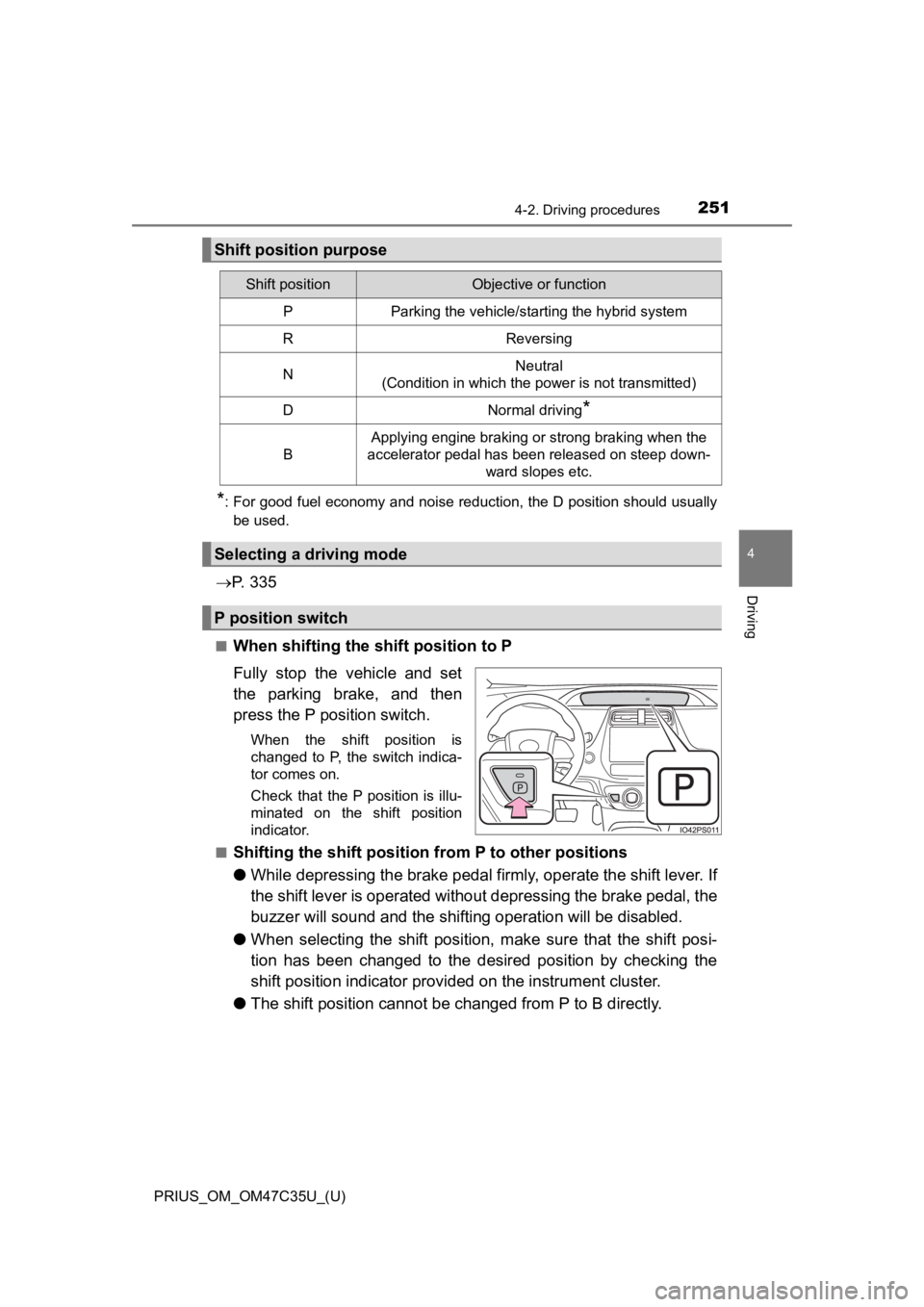
PRIUS_OM_OM47C35U_(U)
2514-2. Driving procedures
4
Driving
*: For good fuel economy and noise reduction, the D position should usually
be used.
’é« P. 3 3 5
Ō¢ĀWhen shifting the shift position to P
Fully stop the vehicle and set
the parking brake, and then
press the P position switch.
When the shift position is
changed to P, the switch indica-
tor comes on.
Check that the P position is illu-
minated on the shift position
indicator.
Ō¢Ā
Shifting the shift position from P to other positions
ŌŚÅ While depressing the brake pedal f irmly, operate the shift lever. I f
the shift lever is operated withou t depressing the brake pedal, the
buzzer will sound and the shifting operation will be disabled.
ŌŚÅ When selecting the shift position, make sure that the shift pos i-
tion has been changed to the desired position by checking the
shift position indica tor provided on the in strument cluster.
ŌŚÅ The shift position cannot be changed from P to B directly.
Shift position purpose
Shift positionObjective or function
PParking the vehicle/starting the hybrid system
RReversing
NNeutral
(Condition in which the power is not transmitted)
DNormal driving*
B
Applying engine braking or strong braking when the
accelerator pedal has been released on steep down-
ward slopes etc.
Selecting a driving mode
P position switch
Page 252 of 828
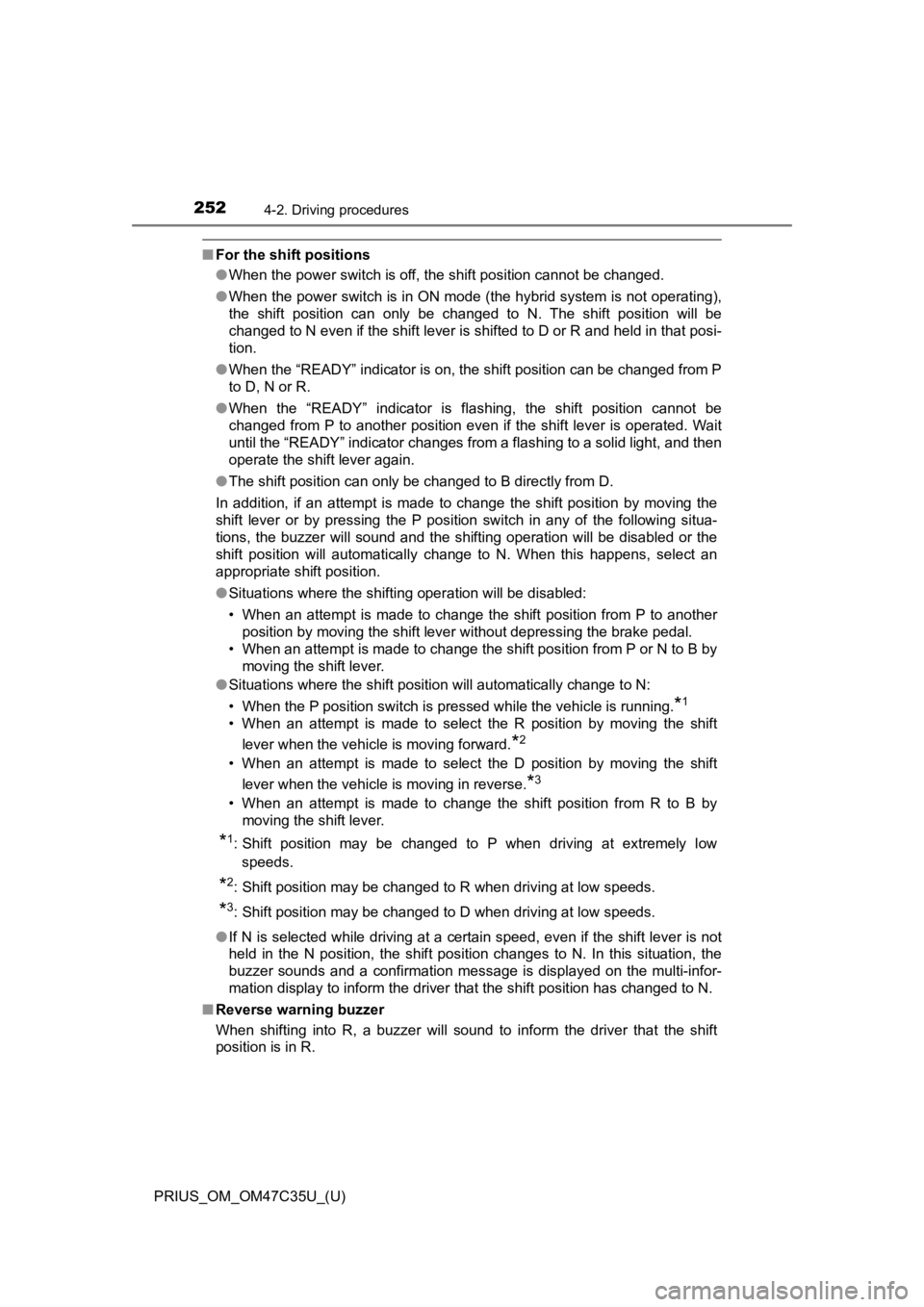
252
PRIUS_OM_OM47C35U_(U)
4-2. Driving procedures
Ō¢ĀFor the shift positions
ŌŚÅWhen the power switch is off, the shift position cannot be chan ged.
ŌŚÅ When the power switch is in ON mode (the hybrid system is not operating),
the shift position can only be changed to N. The shift position will be
changed to N even if the shift lever is shifted to D or R and h eld in that posi-
tion.
ŌŚÅ When the ŌĆ£READYŌĆØ indicator is on, the shift position can be cha nged from P
to D, N or R.
ŌŚÅ When the ŌĆ£READYŌĆØ indicator is flashing, the shift position cann ot be
changed from P to another position even if the shift lever is o perated. Wait
until the ŌĆ£READYŌĆØ indicator changes from a flashing to a solid light, and then
operate the shift lever again.
ŌŚÅ The shift position can only be changed to B directly from D.
In addition, if an attempt is made to change the shift position by moving the
shift lever or by pressing the P position switch in any of the following situa-
tions, the buzzer will sound and the shifting operation will be disabled or the
shift position will automatically change to N. When this happen s, select an
appropriate shift position.
ŌŚÅ Situations where the shifting operation will be disabled:
ŌĆó When an attempt is made to change the shift position from P to another
position by moving the shift lever without depressing the brake pedal.
ŌĆó When an attempt is made to change the shift position from P or N to B by
moving the shift lever.
ŌŚÅ Situations where the shift position will automatically change t o N:
ŌĆó When the P position switch is pressed while the vehicle is running.
*1
ŌĆó When an attempt is made to select the R position by moving the shift
lever when the vehicle is moving forward.
*2
ŌĆó When an attempt is made to select the D position by moving the shift
lever when the vehicle is moving in reverse.
*3
ŌĆó When an attempt is made to change the shift position from R to B by moving the shift lever.
*1: Shift position may be changed to P when driving at extremely l ow
speeds.
*2: Shift position may be changed to R when driving at low speeds.
*3: Shift position may be changed to D when driving at low speeds.
ŌŚÅ If N is selected while driving at a certain speed, even if the shift lever is not
held in the N position, the shift position changes to N. In thi s situation, the
buzzer sounds and a confirmation message is displayed on the mu lti-infor-
mation display to inform the driver that the shift position has changed to N.
Ō¢Ā Reverse warning buzzer
When shifting into R, a buzzer will sound to inform the driver that the shift
position is in R.
Page 253 of 828
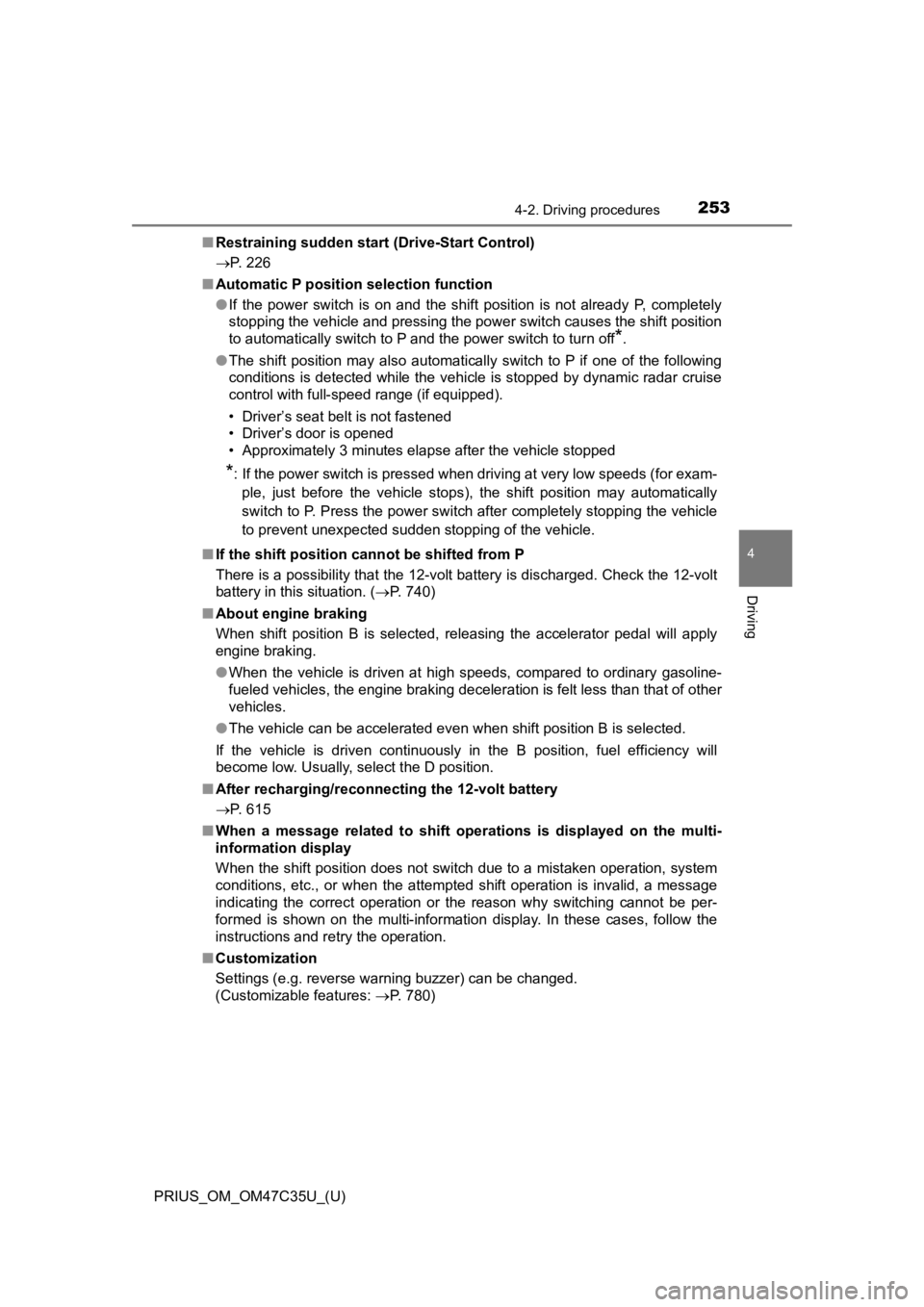
PRIUS_OM_OM47C35U_(U)
2534-2. Driving procedures
4
Driving
Ō¢ĀRestraining sudden start (Drive-Start Control)
’é«P. 226
Ō¢Ā Automatic P position selection function
ŌŚÅIf the power switch is on and the shift position is not already P, completely
stopping the vehicle and pressing the power switch causes the s hift position
to automatically switch to P and the power switch to turn off
*.
ŌŚÅ The shift position may also automatically switch to P if one of the following
conditions is detected while the vehicle is stopped by dynamic radar cruise
control with full-speed range (if equipped).
ŌĆó DriverŌĆÖs seat belt is not fastened
ŌĆó DriverŌĆÖs door is opened
ŌĆó Approximately 3 minutes elapse after the vehicle stopped
*: If the power switch is pressed when driving at very low speeds (for exam-
ple, just before the vehicle stops), the shift position may aut omatically
switch to P. Press the power switch after completely stopping the vehicle
to prevent unexpected sudden stopping of the vehicle.
Ō¢Ā If the shift position cannot be shifted from P
There is a possibility that the 12-volt battery is discharged. Check the 12-volt
battery in this situation. ( ’é«P. 740)
Ō¢Ā About engine braking
When shift position B is selected, releasing the accelerator pe dal will apply
engine braking.
ŌŚÅ When the vehicle is driven at high speeds, compared to ordinary gasoline-
fueled vehicles, the engine braking deceleration is felt less t han that of other
vehicles.
ŌŚÅ The vehicle can be accelerated even when shift position B is se lected.
If the vehicle is driven continuously in the B position, fuel e fficiency will
become low. Usually, select the D position.
Ō¢Ā After recharging/reconnecting the 12-volt battery
’é«P. 615
Ō¢Ā When a message related to shift op erations is displayed on the multi-
information display
When the shift position does not switch due to a mistaken opera tion, system
conditions, etc., or when the attempted shift operation is invalid, a message
indicating the correct operation or the reason why switching cannot be per-
formed is shown on the multi-information display. In these case s, follow the
instructions and retry the operation.
Ō¢Ā Customization
Settings (e.g. reverse warning buzzer) can be changed.
(Customizable features: ’é«P. 780)
Page 254 of 828
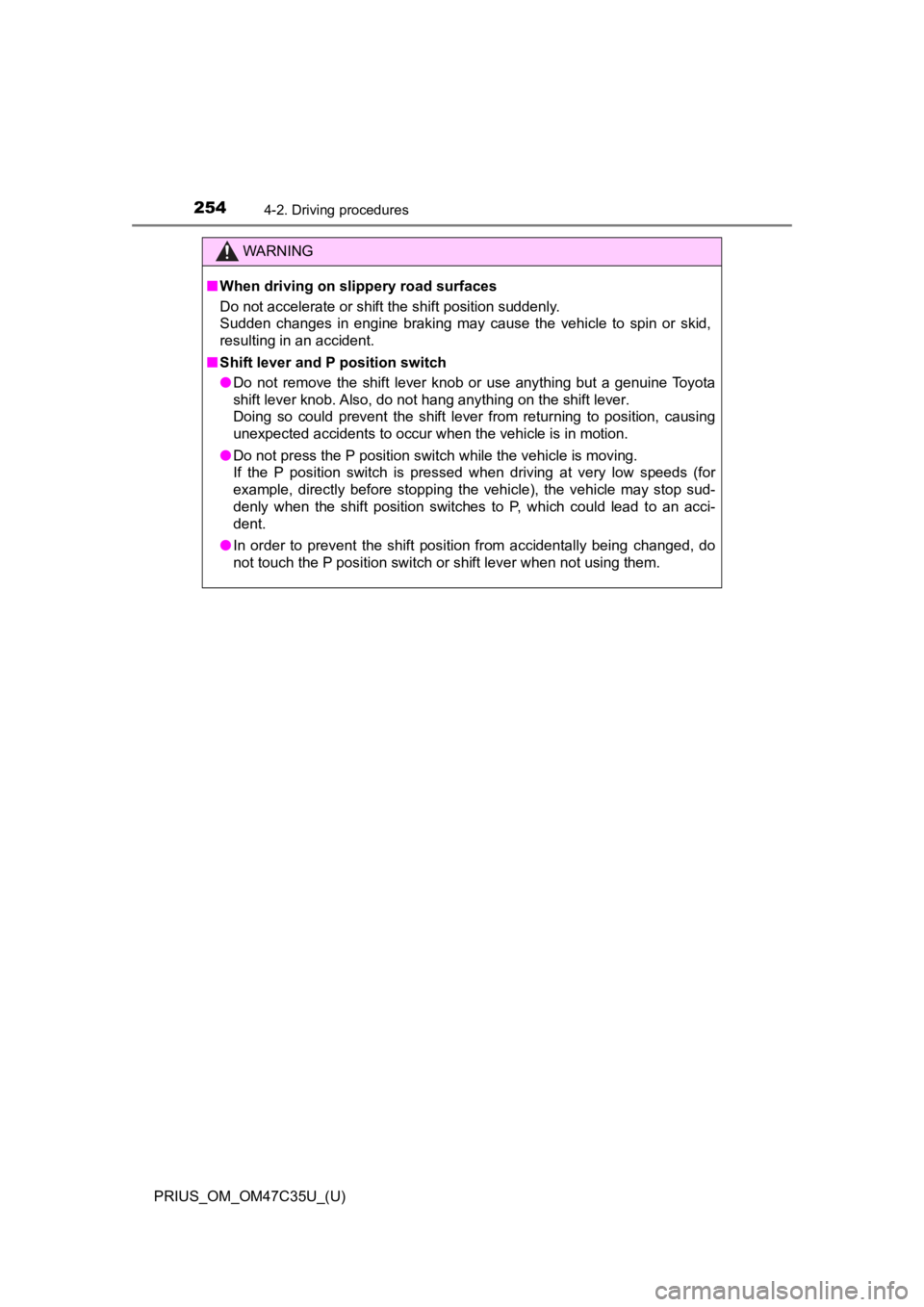
254
PRIUS_OM_OM47C35U_(U)
4-2. Driving procedures
WARNING
Ō¢ĀWhen driving on slippery road surfaces
Do not accelerate or shift the shift position suddenly.
Sudden changes in engine braking may cause the vehicle to spin or skid,
resulting in an accident.
Ō¢Ā Shift lever and P position switch
ŌŚÅ Do not remove the shift lever knob or use anything but a genuine Toyota
shift lever knob. Also, do not hang anything on the shift lever .
Doing so could prevent the shift lever from returning to position, causing
unexpected accidents to occur when the vehicle is in motion.
ŌŚÅ Do not press the P position switch while the vehicle is moving.
If the P position switch is pressed when driving at very low speeds (for
example, directly before stopping the vehicle), the vehicle may stop sud-
denly when the shift position switches to P, which could lead to an acci-
dent.
ŌŚÅ In order to prevent the shift position from accidentally being changed, do
not touch the P position switch or shift lever when not using them.
Page 255 of 828
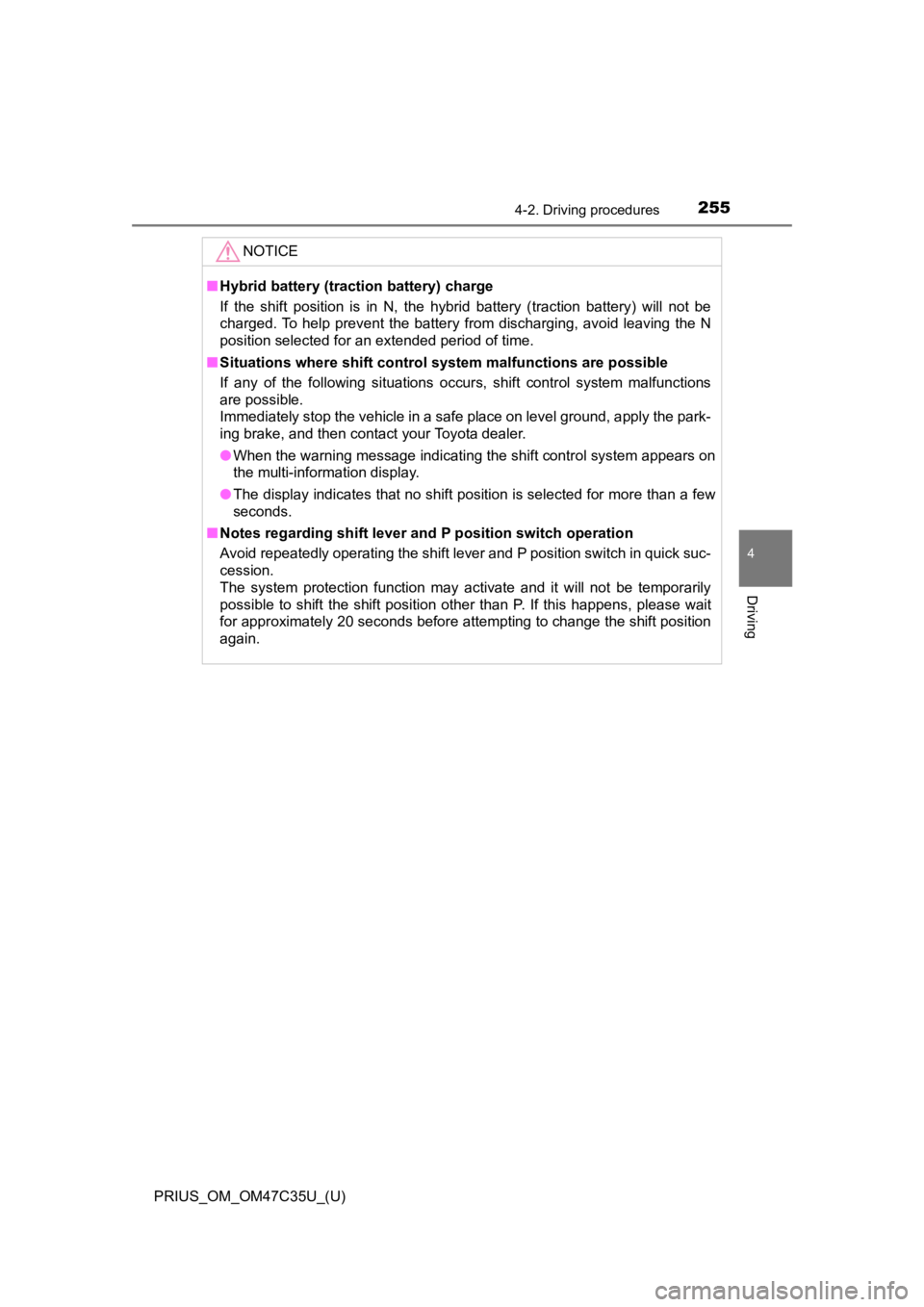
PRIUS_OM_OM47C35U_(U)
2554-2. Driving procedures
4
Driving
NOTICE
Ō¢ĀHybrid battery (traction battery) charge
If the shift position is in N, the hybrid battery (traction battery) will not be
charged. To help prevent the battery from discharging, avoid leaving the N
position selected for an extended period of time.
Ō¢Ā Situations where shift control system malfunctions are possible
If any of the following situations occurs, shift control system malfunctions
are possible.
Immediately stop the vehicle in a safe place on level ground, a pply the park-
ing brake, and then contact your Toyota dealer.
ŌŚÅ When the warning message indicating the shift control system ap pears on
the multi-information display.
ŌŚÅ The display indicates that no shift position is selected for mo re than a few
seconds.
Ō¢Ā Notes regarding shift lever and P position switch operation
Avoid repeatedly operating the shift lever and P position switch in quick suc-
cession.
The system protection function may activate and it will not be temporarily
possible to shift the shift position other than P. If this happens, please wait
for approximately 20 seconds before attempting to change the sh ift position
again.
Page 256 of 828
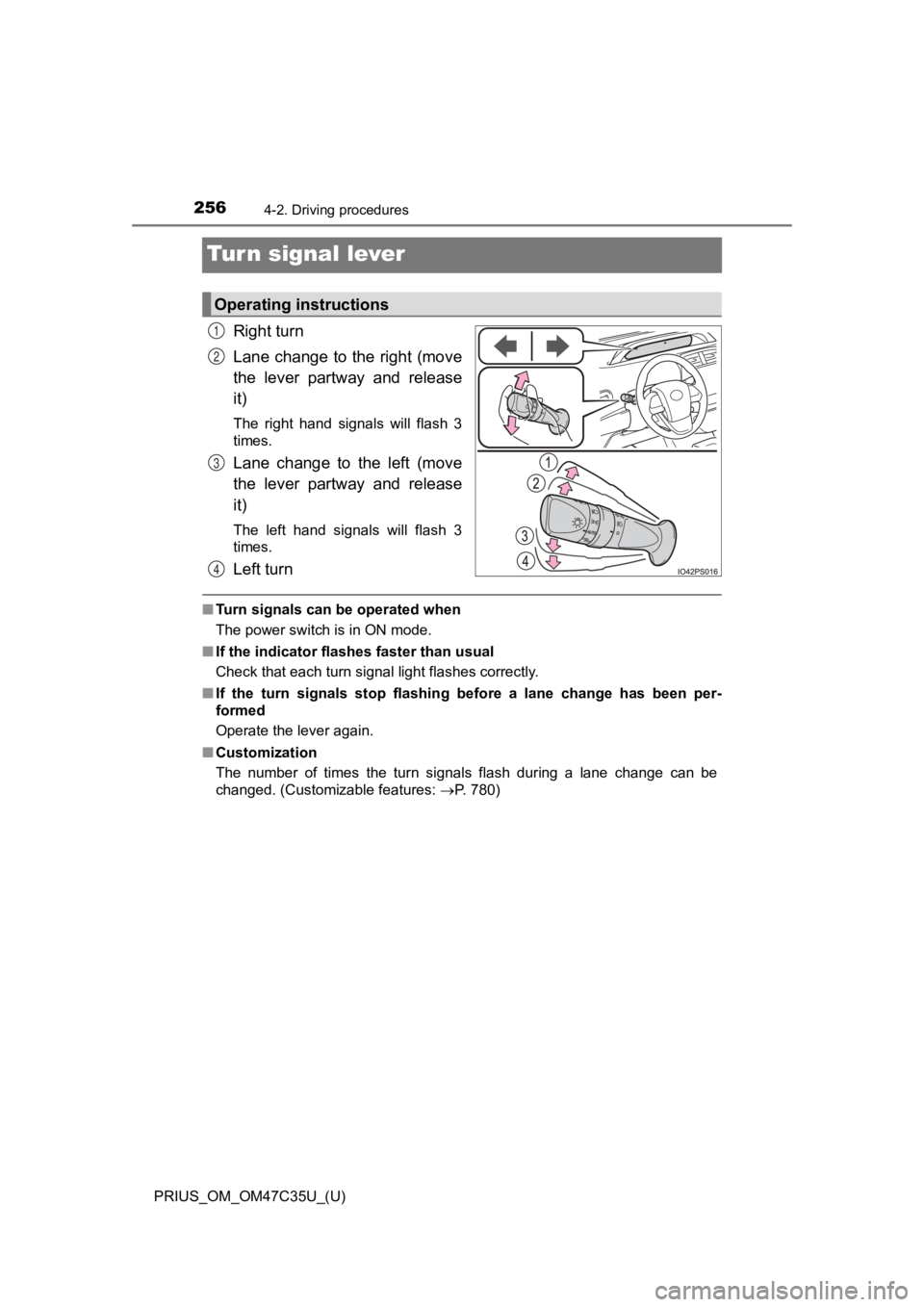
256
PRIUS_OM_OM47C35U_(U)
4-2. Driving procedures
Turn signal lever
Right turn
Lane change to the right (move
the lever partway and release
it)
The right hand signals will flash 3
times.
Lane change to the left (move
the lever partway and release
it)
The left hand signals will flash 3
times.
Left turn
Ō¢ĀTurn signals can be operated when
The power switch is in ON mode.
Ō¢Ā If the indicator flashes faster than usual
Check that each turn signal light flashes correctly.
Ō¢Ā If the turn signals stop flashing before a lane change has been per-
formed
Operate the lever again.
Ō¢Ā Customization
The number of times the turn signals flash during a lane change can be
changed. (Customizable features: ’é«P. 780)
Operating instructions
1
2
3
4
Page 257 of 828
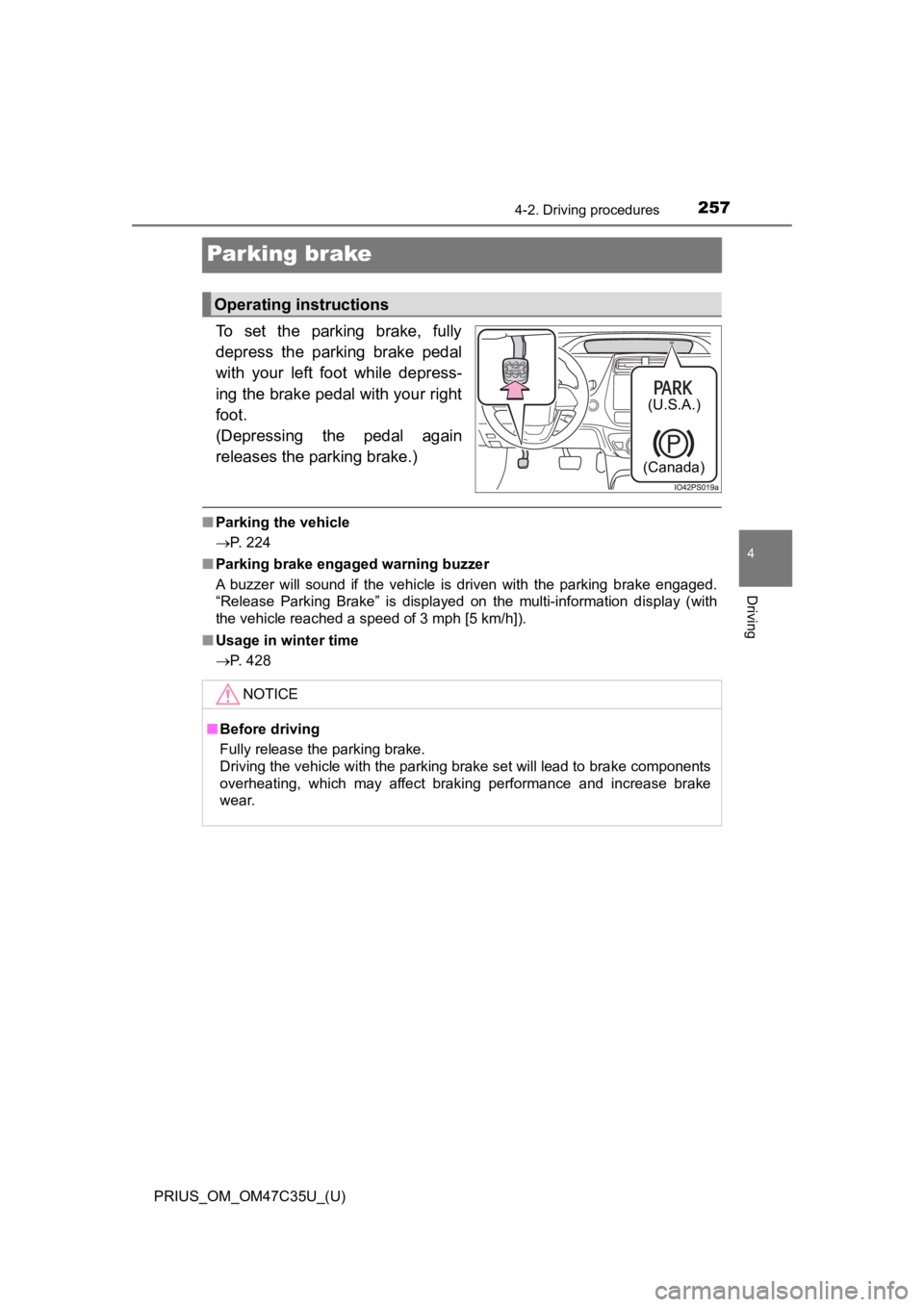
257
PRIUS_OM_OM47C35U_(U)
4-2. Driving procedures
4
Driving
Parking brake
To set the parking brake, fully
depress the parking brake pedal
with your left foot while depress-
ing the brake pedal with your right
foot.
(Depressing the pedal again
releases the parking brake.)
Ō¢ĀParking the vehicle
’é«P. 224
Ō¢Ā Parking brake engaged warning buzzer
A buzzer will sound if the vehicle is driven with the parking b rake engaged.
ŌĆ£Release Parking BrakeŌĆØ is displayed on the multi-information display (with
the vehicle reached a speed of 3 mph [5 km/h]).
Ō¢Ā Usage in winter time
’é«P. 428
Operating instructions
(U.S.A.)
(Canada)
NOTICE
Ō¢Ā Before driving
Fully release the parking brake.
Driving the vehicle with the parking brake set will lead to bra ke components
overheating, which may affect braking performance and increase brake
wear.
Page 258 of 828
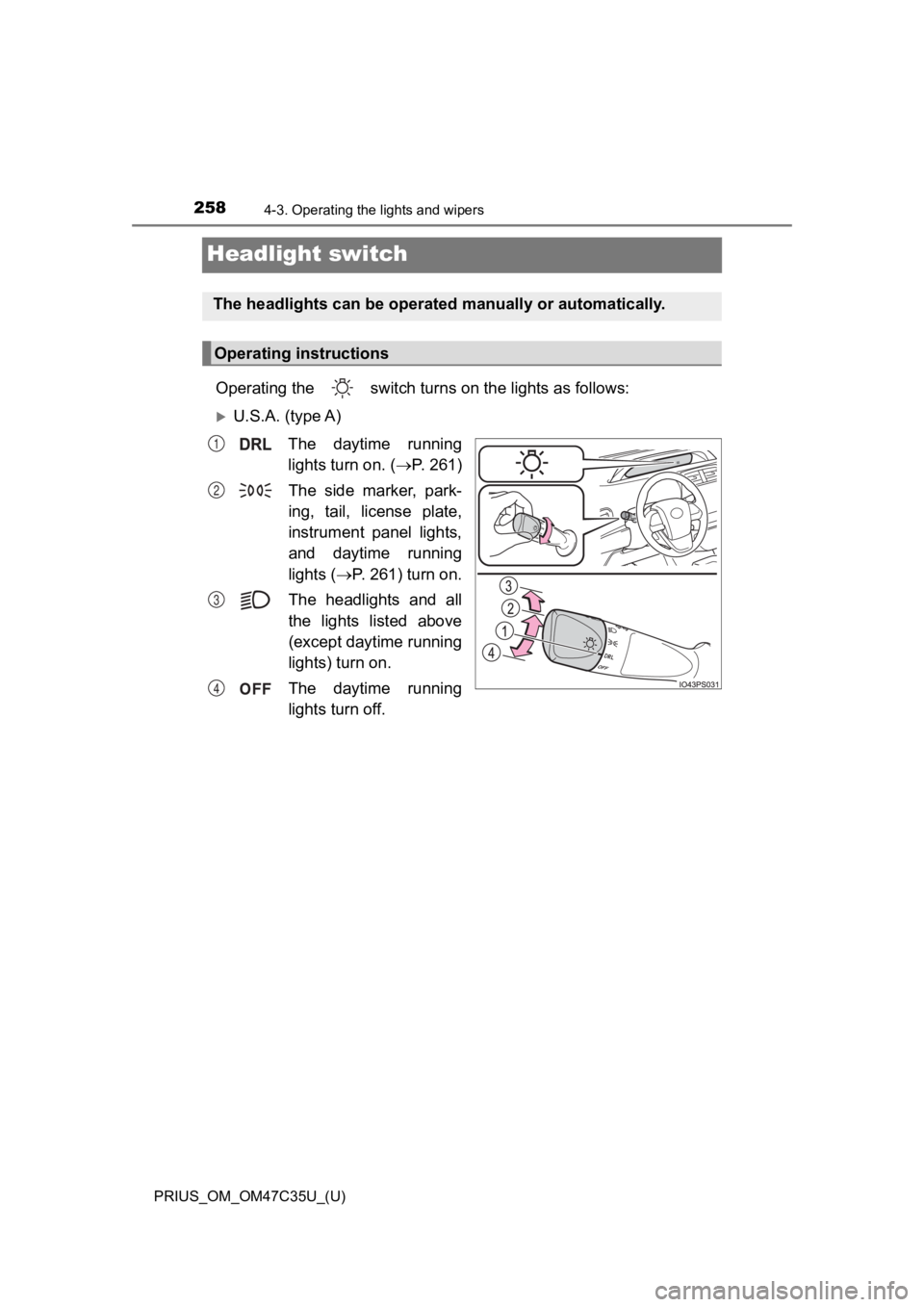
258
PRIUS_OM_OM47C35U_(U)
4-3. Operating the lights and wipers
Headlight switch
Operating the switch turns on the lights as follows:
’üĄU.S.A. (type A)
The daytime running
lights turn on. ( ’é«P. 261)
The side marker, park-
ing, tail, license plate,
instrument panel lights,
and daytime running
lights ( ’é«P. 261) turn on.
The headlights and all
the lights listed above
(except daytime running
lights) turn on.
The daytime running
lights turn off.
The headlights can be operated manually or automatically.
Operating instructions
1
2
3
4
Page 259 of 828
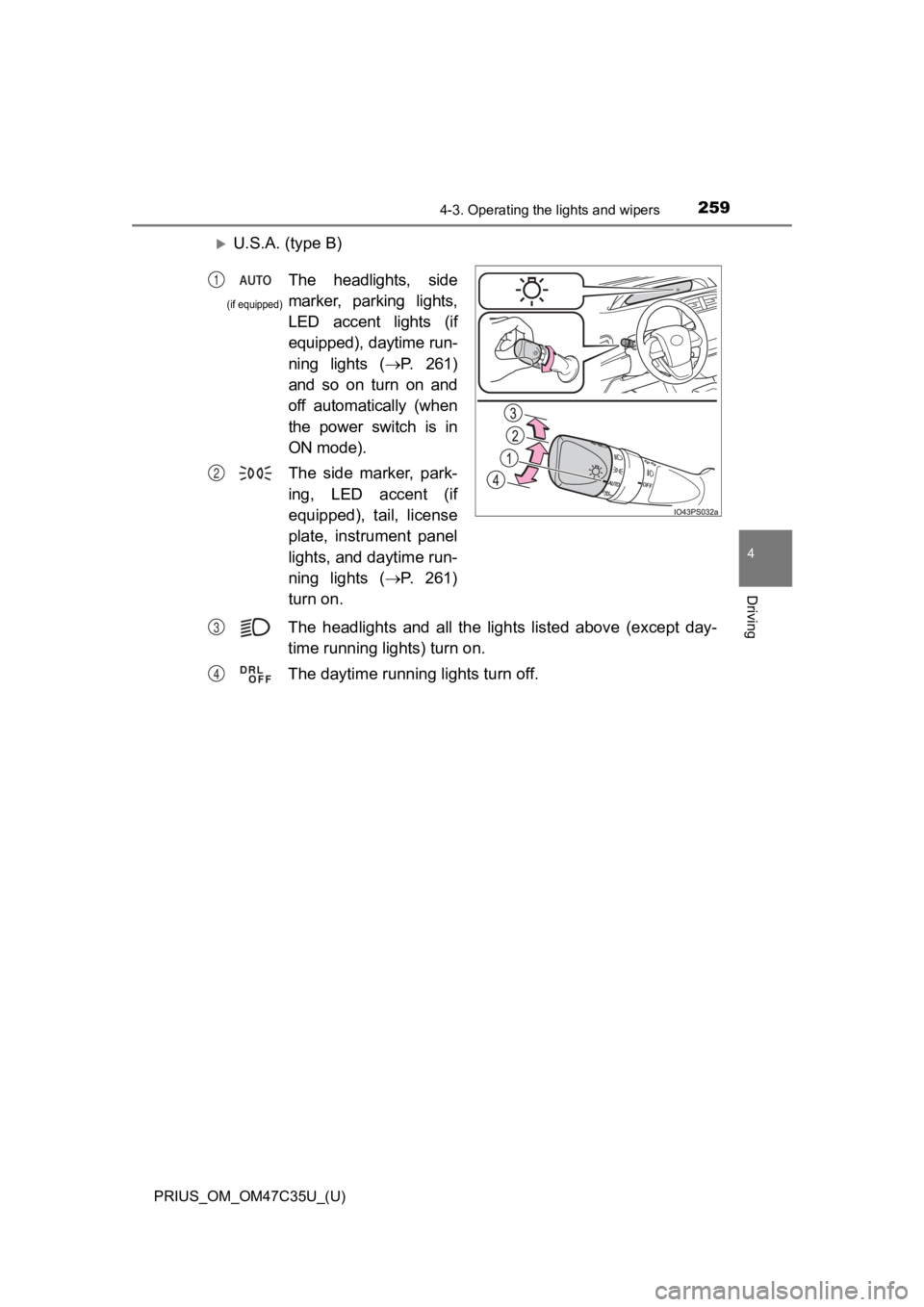
PRIUS_OM_OM47C35U_(U)
2594-3. Operating the lights and wipers
4
Driving
’üĄU.S.A. (type B)The headlights and all the lig hts listed above (except day-
time running lights) turn on.
The daytime running lights turn off.
The headlights, side
marker, parking lights,
LED accent lights (if
equipped), daytime run-
ning lights ( ’é«P. 2 6 1 )
and so on turn on and
off automatically (when
the power switch is in
ON mode).
The side marker, park-
ing, LED accent (if
equipped), tail, license
plate, instrument panel
lights, and daytime run-
ning lights ( ’é«P. 261)
turn on.1
2
(if equipped)
P
Q
Page 260 of 828
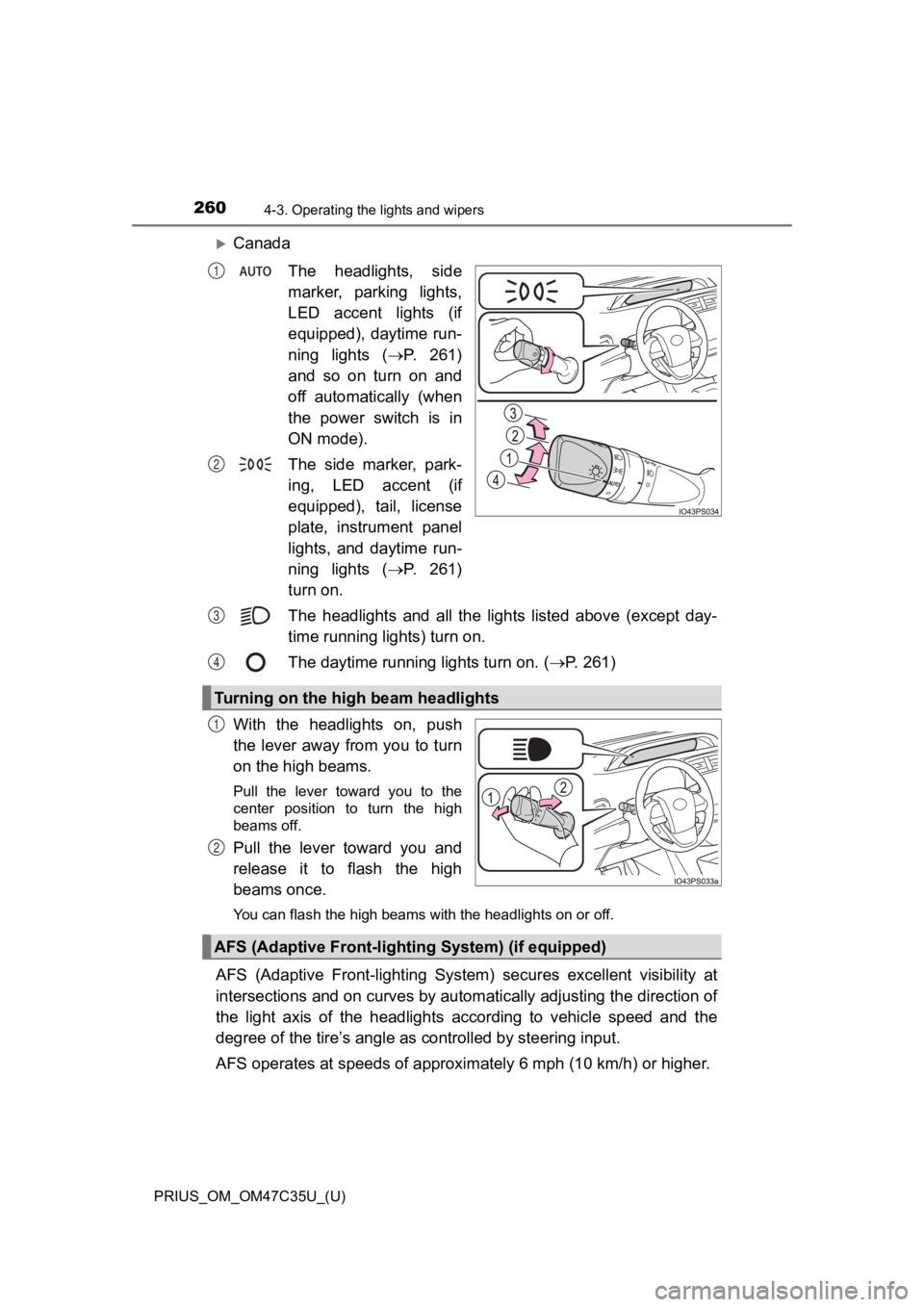
260
PRIUS_OM_OM47C35U_(U)
4-3. Operating the lights and wipers
’üĄCanadaThe headlights, side
marker, parking lights,
LED accent lights (if
equipped), daytime run-
ning lights ( ’é«P. 261)
and so on turn on and
off automatically (when
the power switch is in
ON mode).
The side marker, park-
ing, LED accent (if
equipped), tail, license
plate, instrument panel
lights, and daytime run-
ning lights ( ’é«P. 261)
turn on.
The headlights and all the lig hts listed above (except day-
time running lights) turn on.
The daytime running lights turn on. ( ’é«P. 261)
With the headlights on, push
the lever away from you to turn
on the high beams.
Pull the lever toward you to the
center position to turn the high
beams off.
Pull the lever toward you and
release it to flash the high
beams once.
You can flash the high beams with the headlights on or off.
AFS (Adaptive Front-lighting System) secures excellent visibili ty at
intersections and on curves by automatically adjusting the dire ction of
the light axis of the headlights according to vehicle speed and the
degree of the tireŌĆÖs angle as controlled by steering input.
AFS operates at speeds of approximately 6 mph (10 km/h) or high er.
1
2
Turning on the high beam headlights
3
4
1
2
AFS (Adaptive Front-lighting System) (if equipped)