brake light TOYOTA PRIUS 2020 Owners Manual (in English)
[x] Cancel search | Manufacturer: TOYOTA, Model Year: 2020, Model line: PRIUS, Model: TOYOTA PRIUS 2020Pages: 728, PDF Size: 15.79 MB
Page 3 of 728
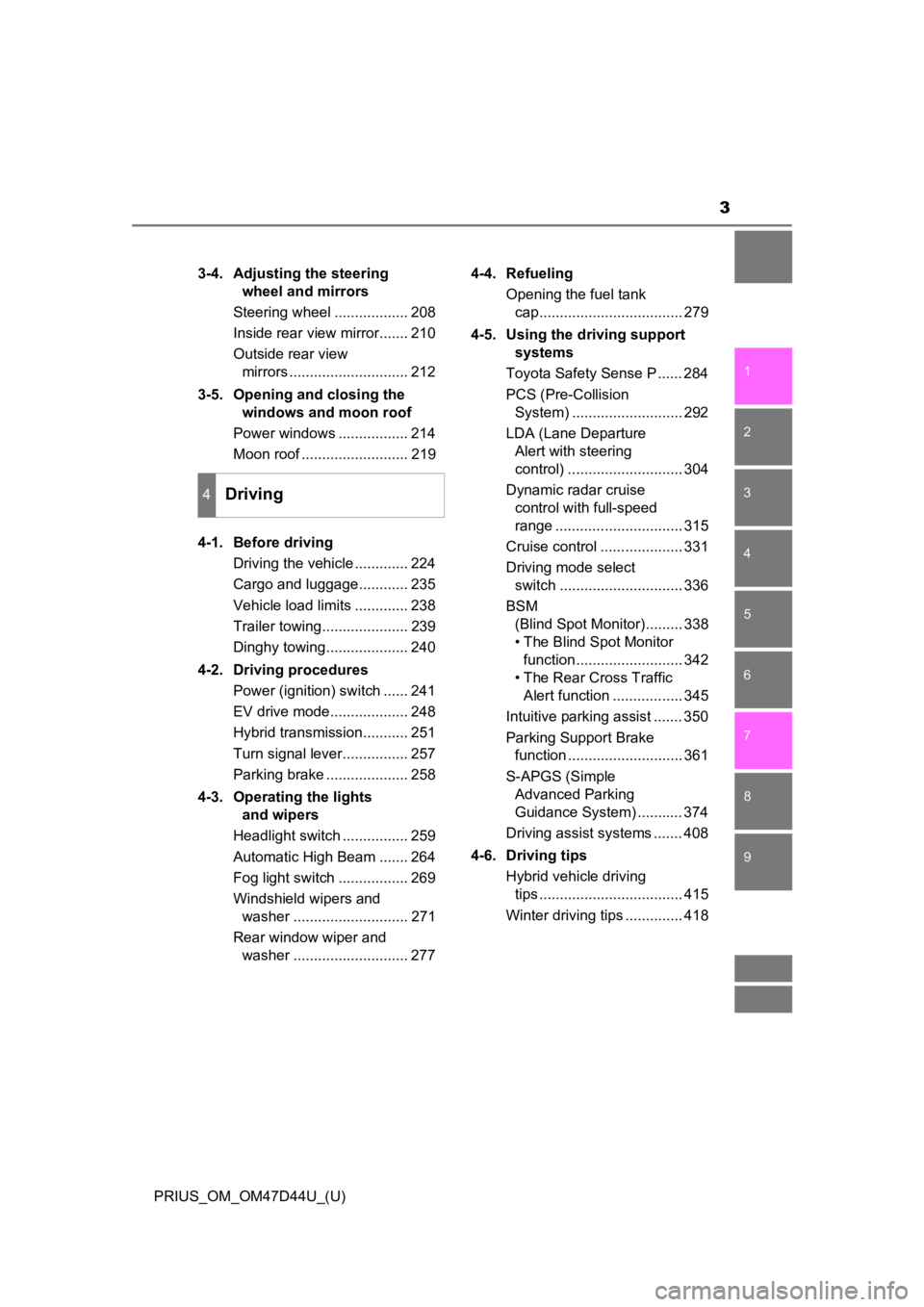
3
1
9 8
7
6 4 3
2
PRIUS_OM_OM47D44U_(U)
5
3-4. Adjusting the steering wheel and mirrors
Steering wheel .................. 208
Inside rear view mirror....... 210
Outside rear view mirrors ............................. 212
3-5. Opening and closing the windows and moon roof
Power windows ................. 214
Moon roof .......................... 219
4-1. Before driving Driving the vehicle ............. 224
Cargo and luggage............ 235
Vehicle load limits ............. 238
Trailer towing..................... 239
Dinghy towing.................... 240
4-2. Driving procedures Power (ignition) switch ...... 241
EV drive mode................... 248
Hybrid transmission........... 251
Turn signal lever................ 257
Parking brake .................... 258
4-3. Operating the lights and wipers
Headlight switch ................ 259
Automatic High Beam ....... 264
Fog light switch ................. 269
Windshield wipers and washer ............................ 271
Rear window wiper and washer ............................ 277 4-4. Refueling
Opening the fuel tank cap................................... 279
4-5. Using the driving support systems
Toyota Safety Sense P ...... 284
PCS (Pre-Collision System) ........................... 292
LDA (Lane Departure Alert with steering
control) ............................ 304
Dynamic radar cruise control with full-speed
range ............................... 315
Cruise control .................... 331
Driving mode select switch .............................. 336
BSM (Blind Spot Monitor)......... 338
• The Blind Spot Monitor function.......................... 342
• The Rear Cross Traffic Alert function ................. 345
Intuitive parking assist ....... 350
Parking Support Brake function ............................ 361
S-APGS (Simple Advanced Parking
Guidance System) ........... 374
Driving assist systems ....... 408
4-6. Driving tips Hybrid vehicle driving tips ................................... 415
Winter driving tips .............. 418
4Driving
Page 19 of 728
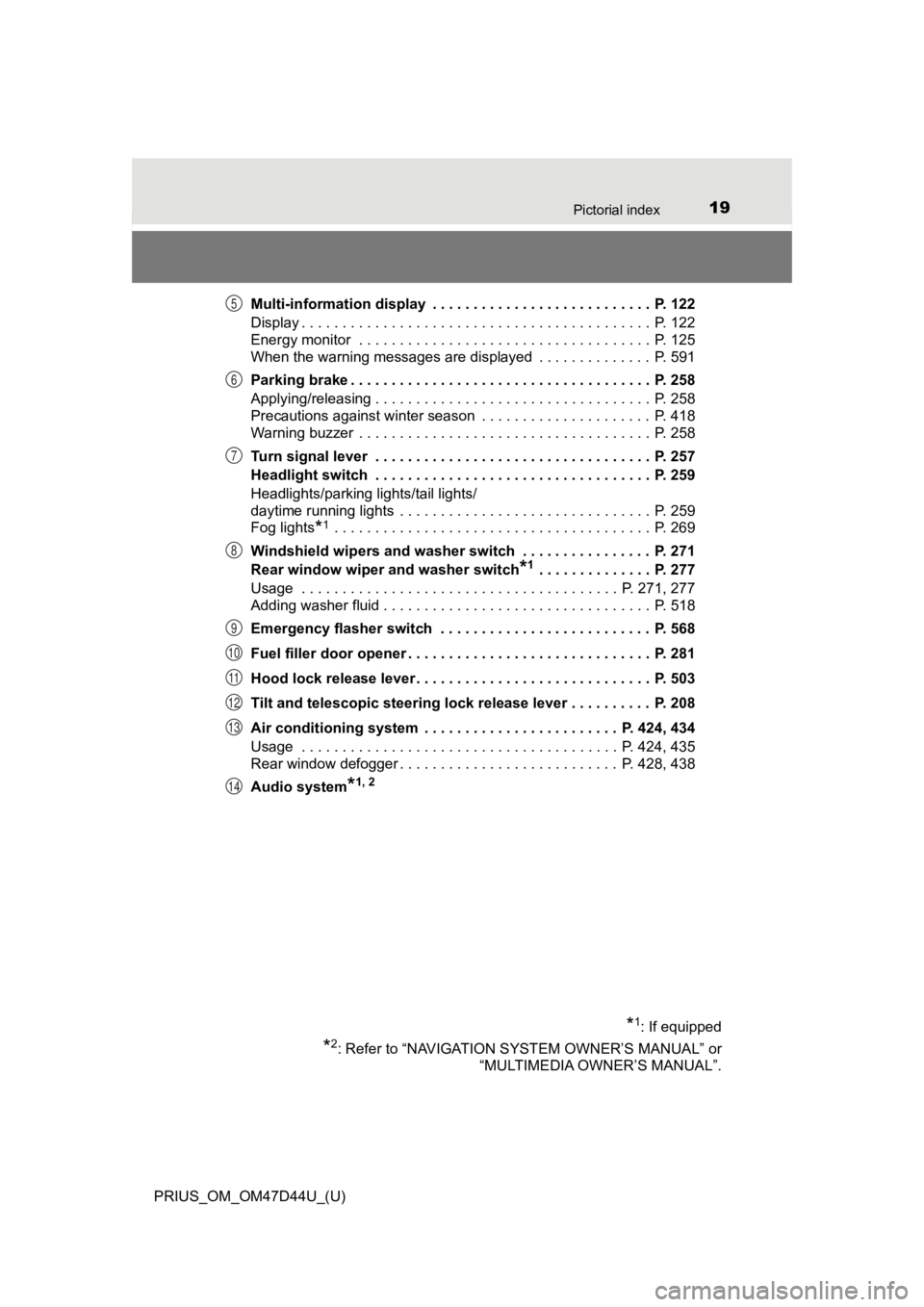
19Pictorial index
PRIUS_OM_OM47D44U_(U)Multi-information display . . . . . . . . . . . . . . . . . . . . . . . . . . . P. 122
Display . . . . . . . . . . . . . . . . . . . . . . . . . . . . . . . . . . . . . . . . . . . P. 122
Energy monitor . . . . . . . . . . . . . . . . . . . . . . . . . . . . . . . . . . . . P. 125
When the warning messages are displayed . . . . . . . . . . . . . . P. 591
Parking brake . . . . . . . . . . . . . . . . . . . . . . . . . . . . . . . . . . . . . P. 258
Applying/releasing . . . . . . . . . . . . . . . . . . . . . . . . . . . . . . . . . . P. 258
Precautions against winter season . . . . . . . . . . . . . . . . . . . . . P. 418
Warning buzzer . . . . . . . . . . . . . . . . . . . . . . . .
. . . . . . . . . . . . P. 258
Turn signal lever . . . . . . . . . . . . . . . . . . . . . . . . . . . . . . . . . . P. 257
Headlight switch . . . . . . . . . . . . . . . . . . . . . . . . . . . . . . . . . . P. 259
Headlights/parking lights/tail lights/
daytime running lights . . . . . . . . . . . . . . . . . . . . . . . . . . . . . . . P. 259
Fog lights
*1 . . . . . . . . . . . . . . . . . . . . . . . . . . . . . . . . . . . . . . . P. 269
Windshield wipers and washer switch . . . . . . . . . . . . . . . . P. 271
Rear window wiper and washer switch
*1 . . . . . . . . . . . . . . P. 277
Usage . . . . . . . . . . . . . . . . . . . . . . . . . . . . . . . . . . . . . . . P. 271, 277
Adding washer fluid . . . . . . . . . . . . . . . . . . . . . . . . . . . . . . . . . P. 518
Emergency flasher switch . . . . . . . . . . . . . . . . . . . . . . . . . . P. 568
Fuel filler door opener . . . . . . . . . . . . . . . . . . . . . . . . . . . . . . P. 281
Hood lock release lever. . . . . . . . . . . . . . . . . . . . . . . . . . . . . P. 503
Tilt and telescopic steering lock release lever . . . . . . . . . . P. 208
Air conditioning system . . . . . . . . . . . . . . . . . . . . . . . . P. 424, 434
Usage . . . . . . . . . . . . . . . . . . . . . . . . . . . . . . . . . . . . . . . P. 424, 435
Rear window defogger . . . . . . . . . . . . . . . . . . . . . . . . . . . P. 428, 438
Audio system
*1, 2
*1: If equipped
*2: Refer to “NAVIGATION SYSTEM OWNER’S MANUAL” or “MULTIMEDIA OWNER’S MANUAL”.
5
6
7
8
9
10
11
12
13
14
Page 108 of 728
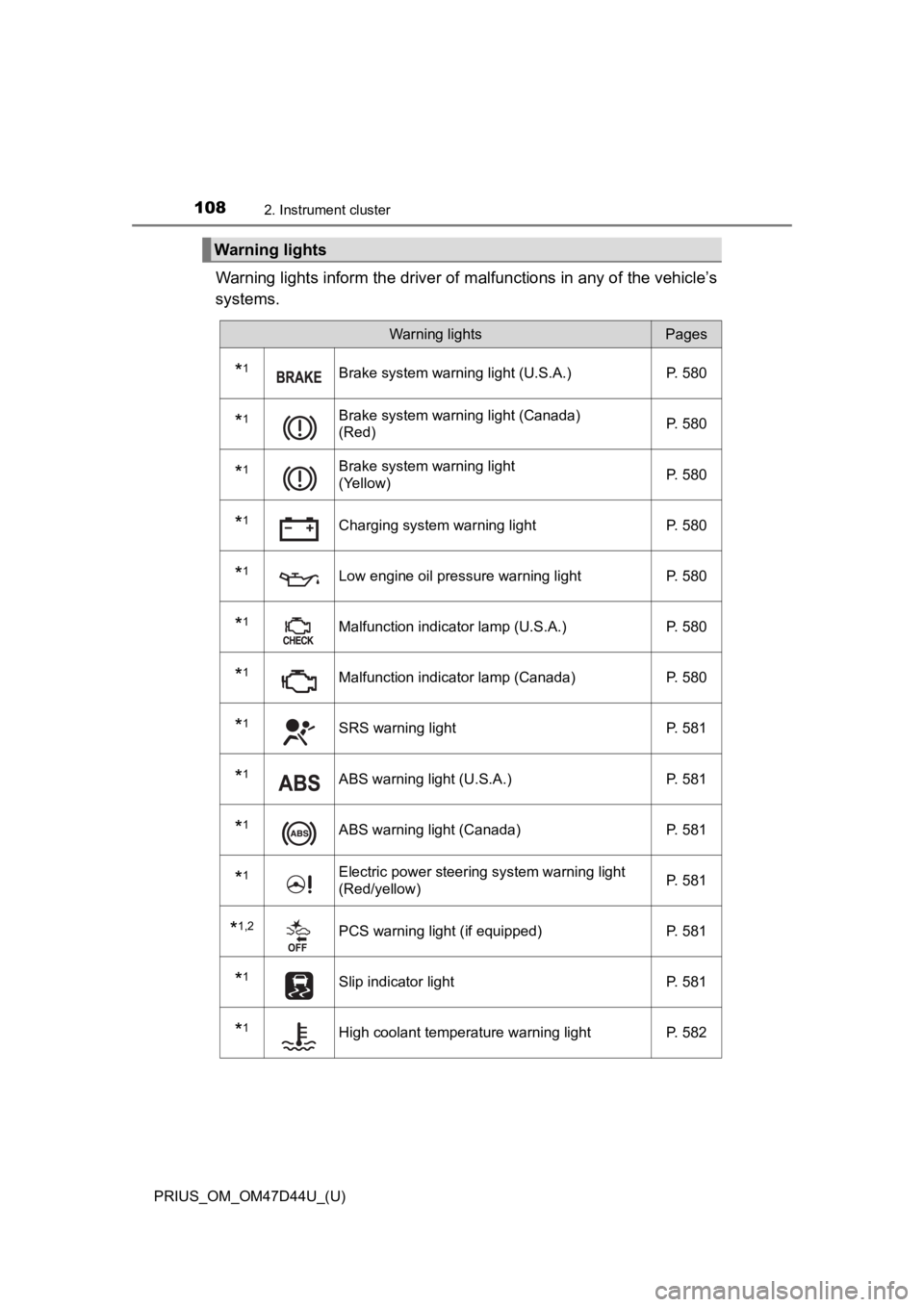
108
PRIUS_OM_OM47D44U_(U)
2. Instrument cluster
Warning lights inform the driver of malfunctions in any of the vehicle’s
systems.
Warning lights
Warning lightsPages
*1Brake system warning light (U.S.A.) P. 580
*1Brake system warning light (Canada)
(Red)P. 580
*1Brake system warning light
(Yellow)P. 580
*1Charging system warning light
P. 580
*1Low engine oil pressure warning lightP. 580
*1Malfunction indicator lamp (U.S.A.) P. 580
*1Malfunction indicator lamp (Canada)P. 580
*1SRS warning light P. 581
*1ABS warning light (U.S.A.) P. 581
*1ABS warning light (Canada)P. 581
*1Electric power steering system warning light
(Red/yellow)P. 581
*1,2PCS warning light (if equipped)
P. 581
*1Slip indicator lightP. 581
*1High coolant temperature warning lightP. 582
Page 110 of 728
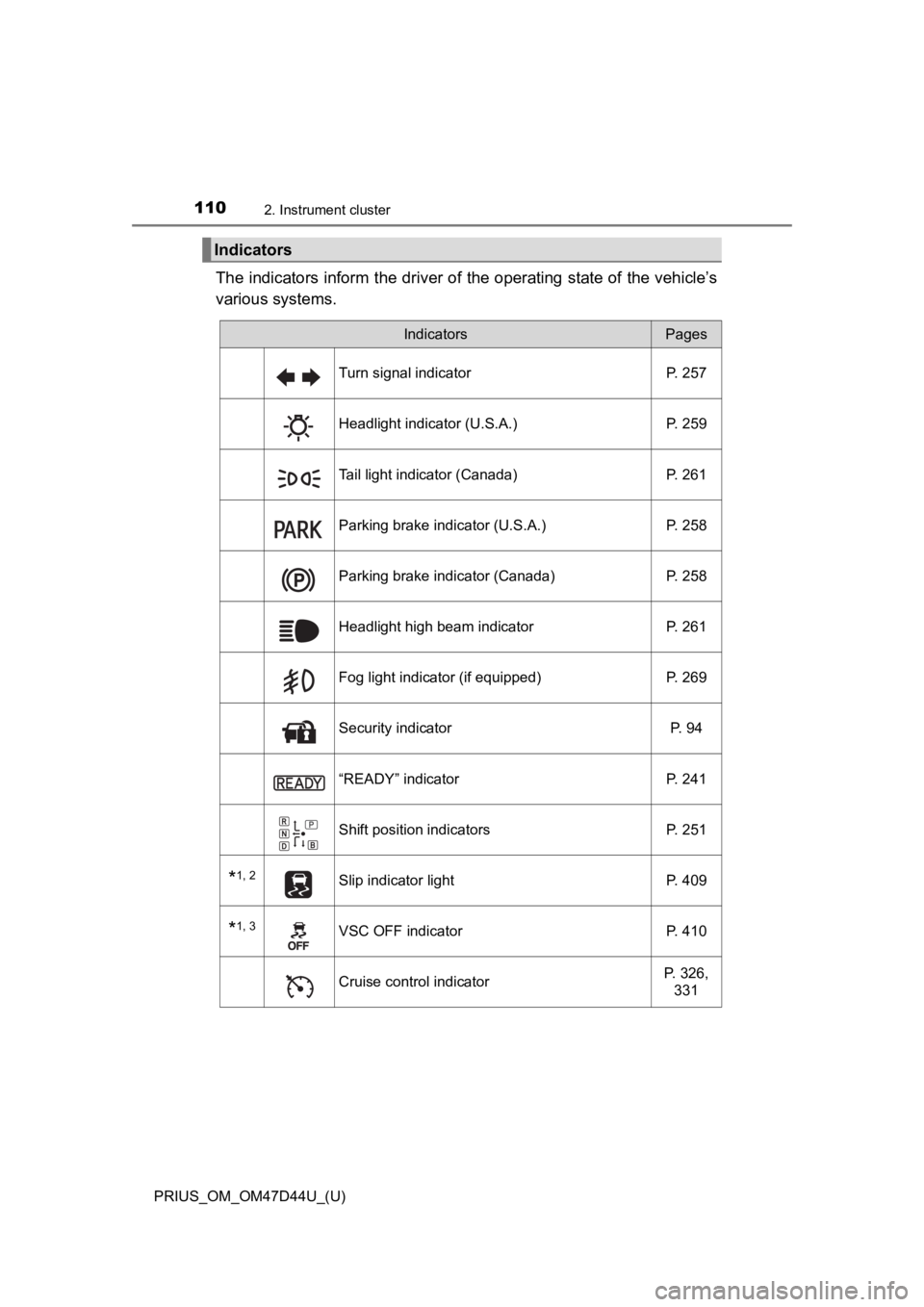
110
PRIUS_OM_OM47D44U_(U)
2. Instrument cluster
The indicators inform the driver of the operating state of the vehicle’s
various systems.
Indicators
IndicatorsPages
Turn signal indicator P. 257
Headlight indicator (U.S.A.) P. 259
Tail light indicator (Canada) P. 261
Parking brake indicator (U.S.A.) P. 258
Parking brake indicator (Canada)P. 258
Headlight high beam indicator P. 261
Fog light indicator (if equipped) P. 269
Security indicator P. 94
“READY” indicatorP. 241
Shift position indicatorsP. 251
*1, 2Slip indicator light P. 409
*1, 3VSC OFF indicatorP. 410
Cruise control indicatorP. 326,
331
Page 158 of 728
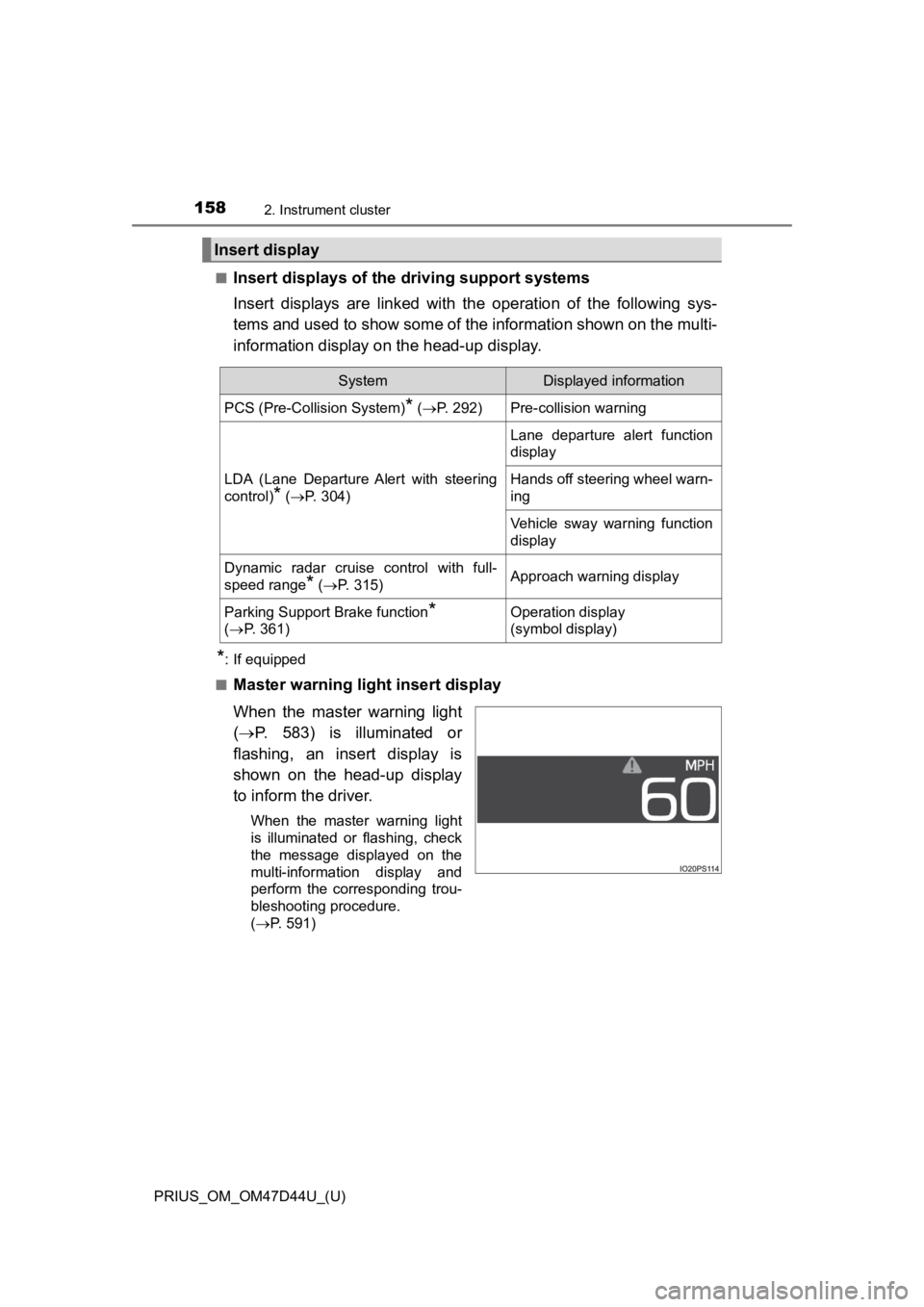
158
PRIUS_OM_OM47D44U_(U)
2. Instrument cluster
■Insert displays of the driving support systems
Insert displays are linked wit h the operation of the following sys-
tems and used to show some of the information shown on the mult i-
information display on the head-up display.
*: If equipped
■
Master warning light insert display
When the master warning light
( P. 583) is illuminated or
flashing, an insert display is
shown on the head-up display
to inform the driver.
When the master warning light
is illuminated or flashing, check
the message displayed on the
multi-information display and
perform the corresponding trou-
bleshooting procedure.
( P. 591)
Insert display
SystemDisplayed information
PCS (Pre-Collision System)* ( P. 292)Pre-collision warning
LDA (Lane Departure Alert with steering
control)
* (P. 304)
Lane departure alert function
display
Hands off steering wheel warn-
ing
Vehicle sway warning function
display
Dynamic radar cruise control with full-
speed range
* (P. 315)Approach warning display
Parking Support Brake function*
( P. 3 6 1 )Operation display
(symbol display)
Page 223 of 728
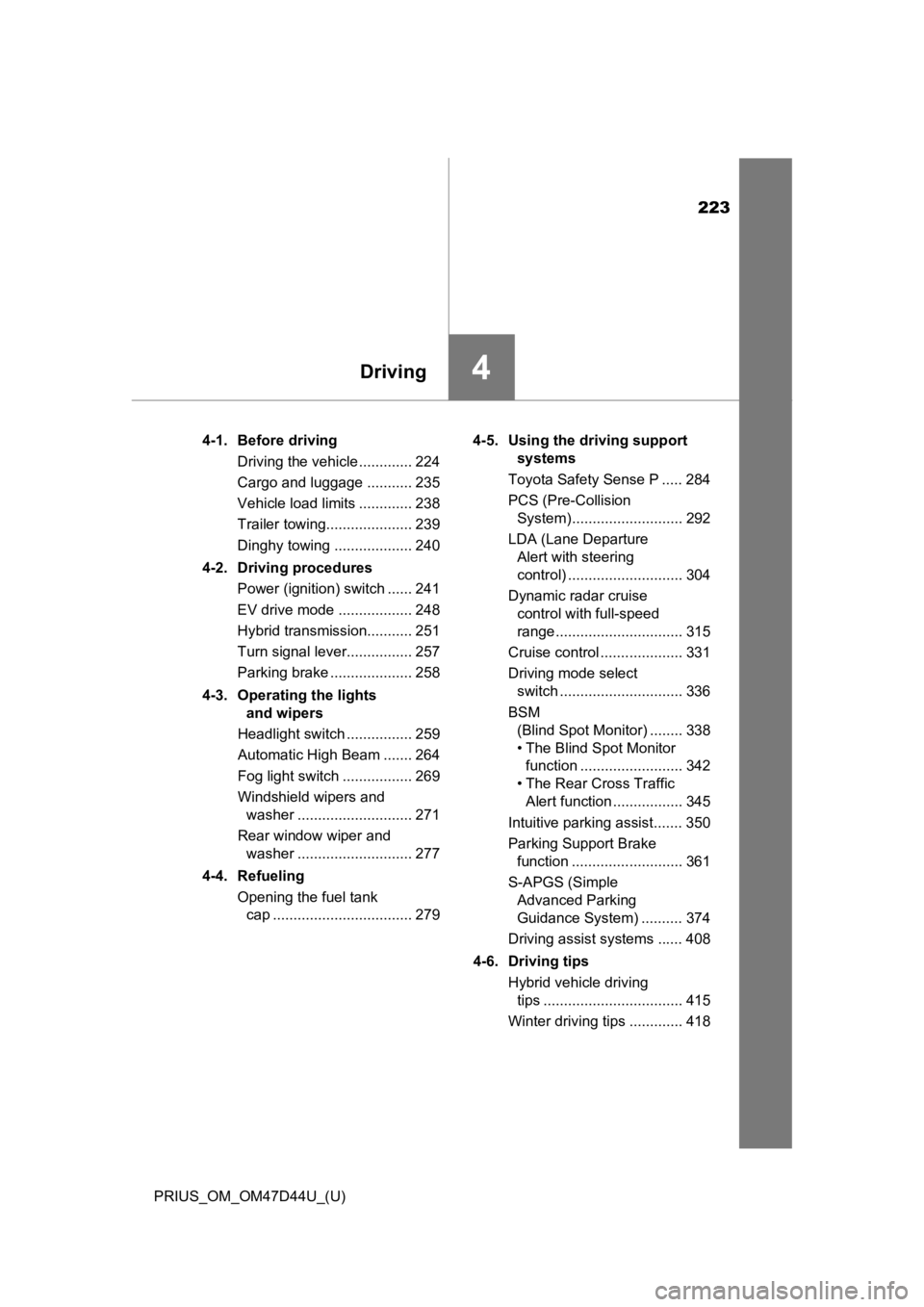
223
PRIUS_OM_OM47D44U_(U)
4Driving
4-1. Before drivingDriving the vehicle ............. 224
Cargo and luggage ........... 235
Vehicle load limits ............. 238
Trailer towing..................... 239
Dinghy towing ................... 240
4-2. Driving procedures Power (ignition) switch ...... 241
EV drive mode .................. 248
Hybrid transmission........... 251
Turn signal lever................ 257
Parking brake .................... 258
4-3. Operating the lights and wipers
Headlight switch ................ 259
Automatic High Beam ....... 264
Fog light switch ................. 269
Windshield wipers and washer ............................ 271
Rear window wiper and washer ............................ 277
4-4. Refueling Opening the fuel tank cap .................................. 279 4-5. Using the driving support
systems
Toyota Safety Sense P ..... 284
PCS (Pre-Collision System)........................... 292
LDA (Lane Departure Alert with steering
control) ............................ 304
Dynamic radar cruise control with full-speed
range............................... 315
Cruise control .................... 331
Driving mode select switch .............................. 336
BSM (Blind Spot Monitor) ........ 338
• The Blind Spot Monitor function ......................... 342
• The Rear Cross Traffic Alert function ................. 345
Intuitive parking assist....... 350
Parking Support Brake function ........................... 361
S-APGS (Simple Advanced Parking
Guidance System) .......... 374
Driving assist systems ...... 408
4-6. Driving tips Hybrid vehicle driving tips .................................. 415
Winter driving tips ............. 418
Page 227 of 728
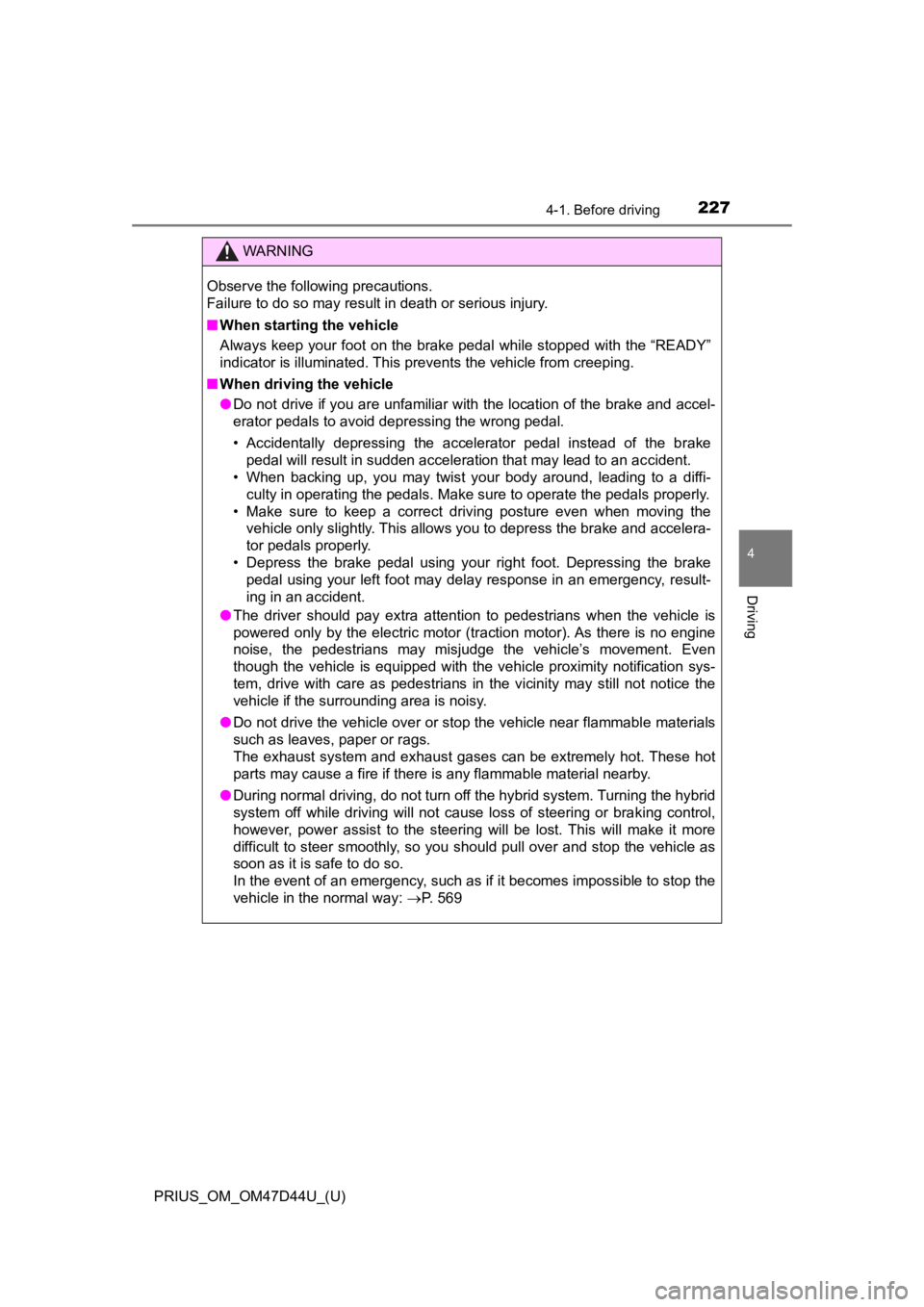
PRIUS_OM_OM47D44U_(U)
2274-1. Before driving
4
Driving
WARNING
Observe the following precautions.
Failure to do so may result in death or serious injury.
■When starting the vehicle
Always keep your foot on the brake pedal while stopped with the “READY”
indicator is illuminated. This prevents the vehicle from creepi ng.
■ When driving the vehicle
● Do not drive if you are unfamiliar with the location of the brake and accel-
erator pedals to avoid depressing the wrong pedal.
• Accidentally depressing the accelerator pedal instead of the b rake
pedal will result in sudden acceleration that may lead to an accident.
• When backing up, you may twist your body around, leading to a diffi- culty in operating the pedals. Make sure to operate the pedals properly.
• Make sure to keep a correct driving posture even when moving t he
vehicle only slightly. This allows you to depress the brake and accelera-
tor pedals properly.
• Depress the brake pedal using your right foot. Depressing the brake
pedal using your left foot may delay response in an emergency, result-
ing in an accident.
● The driver should pay extra attention to pedestrians when the v ehicle is
powered only by the electric motor (traction motor). As there i s no engine
noise, the pedestrians may misjudge the vehicle’s movement. Even
though the vehicle is equipped with the vehicle proximity notif ication sys-
tem, drive with care as pedestrians in the vicinity may still not notice the
vehicle if the surrounding area is noisy.
● Do not drive the vehicle over or stop the vehicle near flammabl e materials
such as leaves, paper or rags.
The exhaust system and exhaust gases can be extremely hot. Thes e hot
parts may cause a fire if there is any flammable material nearby.
● During normal driving, do not turn off the hybrid system. Turning the hybrid
system off while driving will not cause loss of steering or braking control,
however, power assist to the steering will be lost. This will m ake it more
difficult to steer smoothly, so you should pull over and stop t he vehicle as
soon as it is safe to do so.
In the event of an emergency, such as if it becomes impossible to stop the
vehicle in the normal way: P. 569
Page 231 of 728
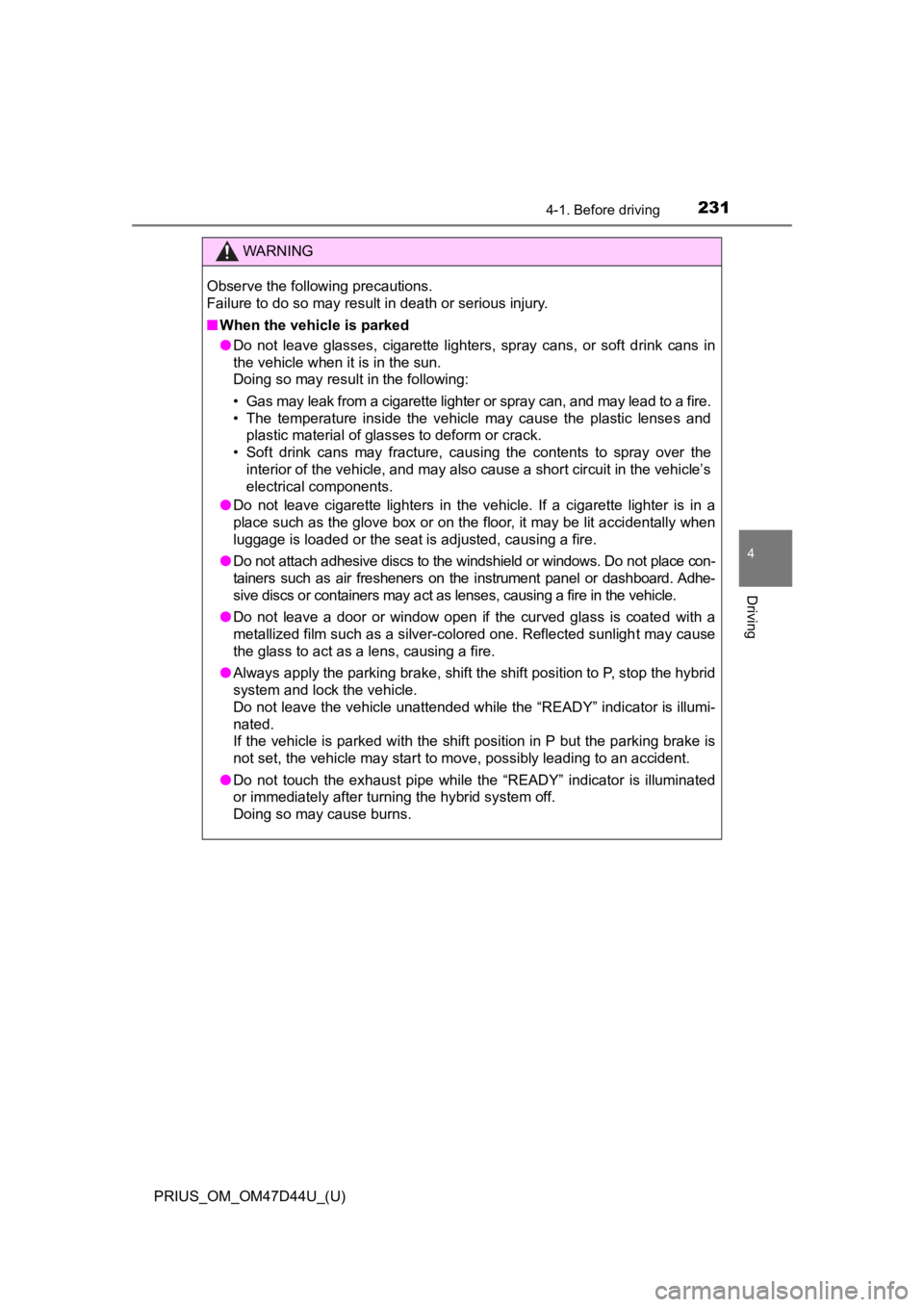
PRIUS_OM_OM47D44U_(U)
2314-1. Before driving
4
Driving
WARNING
Observe the following precautions.
Failure to do so may result in death or serious injury.
■When the vehicle is parked
● Do not leave glasses, cigarette lighters, spray cans, or soft drink cans in
the vehicle when it is in the sun.
Doing so may result in the following:
• Gas may leak from a cigarette lighter or spray can, and may le ad to a fire.
• The temperature inside the vehicle may cause the plastic lenses and plastic material of glasses to deform or crack.
• Soft drink cans may fracture, causing the contents to spray ov er the
interior of the vehicle, and may also cause a short circuit in the vehicle’s
electrical components.
● Do not leave cigarette lighters in the vehicle. If a cigarette lighter is in a
place such as the glove box or on the floor, it may be lit accidentally when
luggage is loaded or the seat is adjusted, causing a fire.
● Do not attach adhesive discs to the windshield or windows. Do n ot place con-
tainers such as air fresheners on the instrument panel or dashboard. Adhe-
sive discs or containers may act as lenses, causing a fire in the vehicle.
● Do not leave a door or window open if the curved glass is coated with a
metallized film such as a silver-colored one. Reflected sunligh t may cause
the glass to act as a lens, causing a fire.
● Always apply the parking brake, shift the shift position to P, stop the hybrid
system and lock the vehicle.
Do not leave the vehicle unattended while the “READY” indicator is illumi-
nated.
If the vehicle is parked with the shift position in P but the parking brake is
not set, the vehicle may start to move, possibly leading to an accident.
● Do not touch the exhaust pipe while the “READY” indicator is illuminated
or immediately after turning the hybrid system off.
Doing so may cause burns.
Page 241 of 728
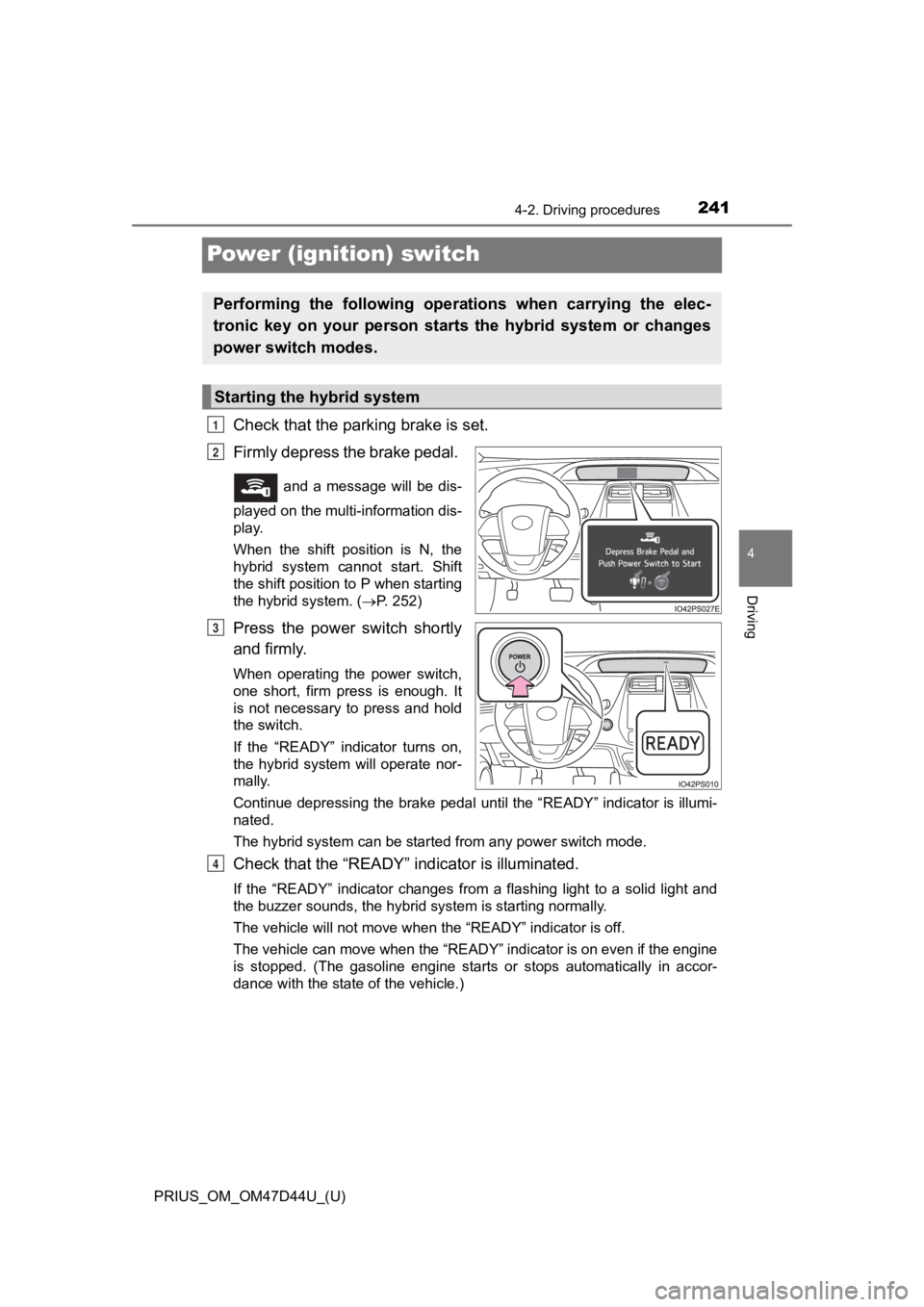
241
PRIUS_OM_OM47D44U_(U)
4-2. Driving procedures
4
Driving
Power (ignition) switch
Check that the parking brake is set.
Firmly depress the brake pedal.
and a message will be dis-
played on the multi-information dis-
play.
When the shift position is N, the
hybrid system cannot start. Shift
the shift position to P when starting
the hybrid system. ( P. 2 5 2 )
Press the power switch shortly
and firmly.
When operating the power switch,
one short, firm press is enough. It
is not necessary to press and hold
the switch.
If the “READY” indicator turns on,
the hybrid system will operate nor-
mally.
Continue depressing the brake pedal until the “READY” indicator is illumi-
nated.
The hybrid system can be started from any power switch mode.
Check that the “R EADY” indicator is illuminated.
If the “READY” indicator changes from a flashing light to a sol id light and
the buzzer sounds, the hybrid system is starting normally.
The vehicle will not move when the “READY” indicator is off.
The vehicle can move when the “READY” indicator is on even if t he engine
is stopped. (The gasoline engine starts or stops automatically in accor-
dance with the state of the vehicle.)
Performing the following opera tions when carrying the elec-
tronic key on your person starts the hybrid system or changes
power switch modes.
Starting the hybrid system
1
2
3
4
Page 251 of 728
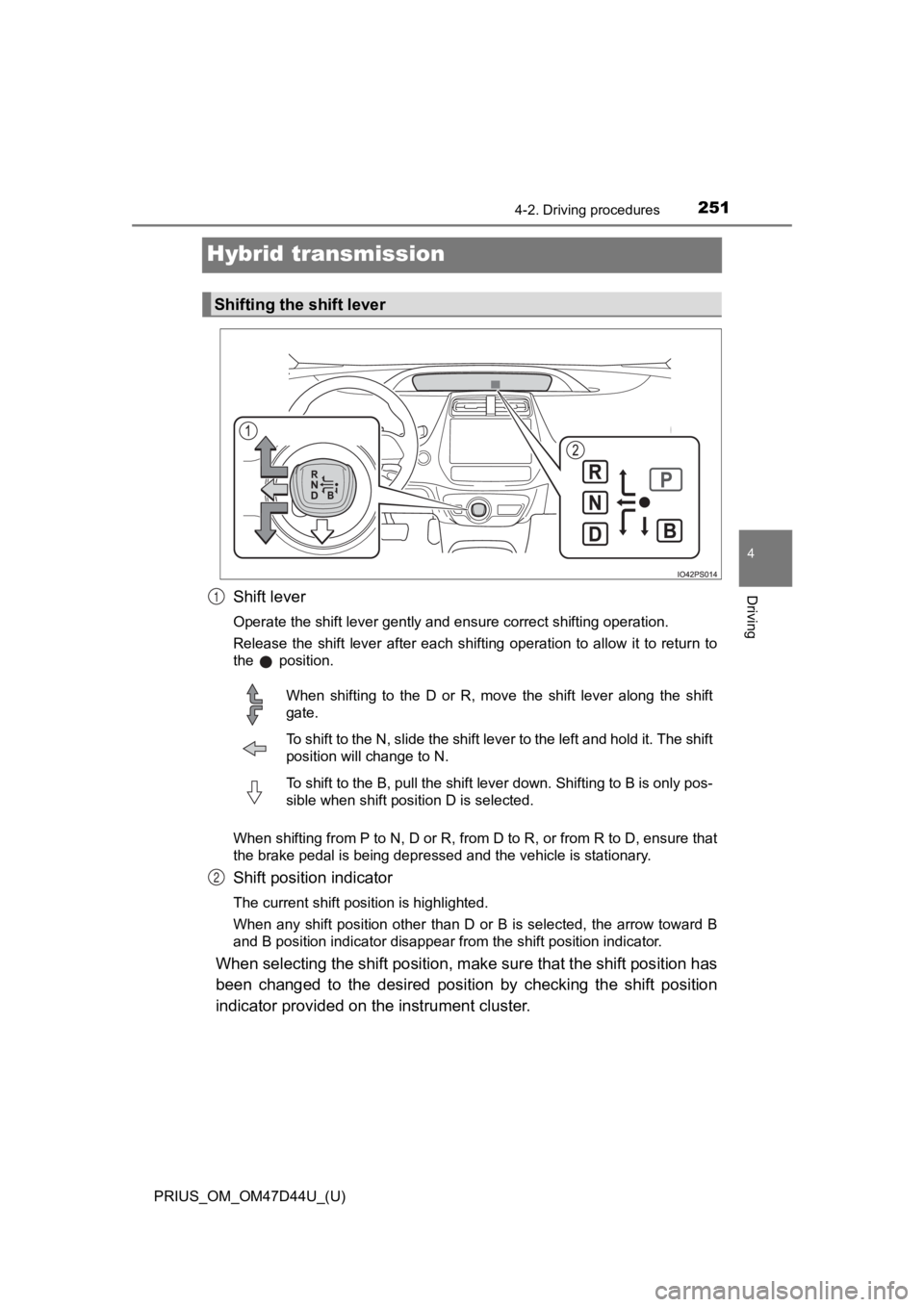
251
PRIUS_OM_OM47D44U_(U)
4-2. Driving procedures
4
Driving
Hybrid transmission
Shift lever
Operate the shift lever gently and ensure correct shifting operation.
Release the shift lever after each shifting operation to allow it to return to
the position.
When shifting from P to N, D or R, from D to R, or from R to D, ensure that
the brake pedal is being depressed and the vehicle is stationar y.
Shift position indicator
The current shift position is highlighted.
When any shift position other than D or B is selected, the arro w toward B
and B position indicator disappear from the shift position indicator.
When selecting the shift position, make sure that the shift pos ition has
been changed to the desired posi tion by checking the shift position
indicator provided on t he instrument cluster.
Shifting the shift lever
1
When shifting to the D or R, move the shift lever along the shi ft
gate.
To shift to the N, slide the shift lever to the left and hold i t. The shift
position will change to N.
To shift to the B, pull the shift lever down. Shifting to B is only pos-
sible when shift position D is selected.
2