display TOYOTA PRIUS 2021 Owners Manual (in English)
[x] Cancel search | Manufacturer: TOYOTA, Model Year: 2021, Model line: PRIUS, Model: TOYOTA PRIUS 2021Pages: 740, PDF Size: 17.6 MB
Page 262 of 740
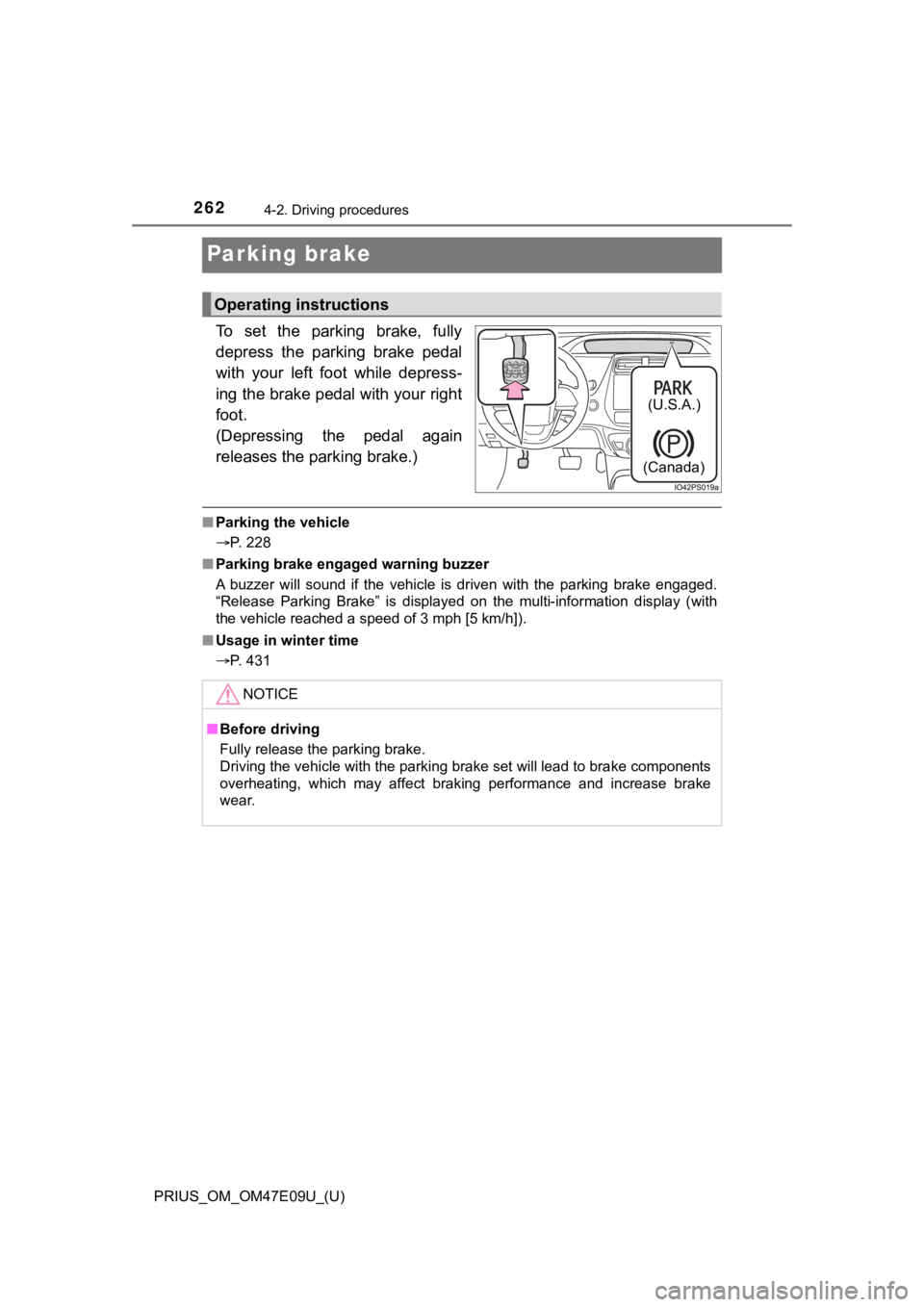
262
PRIUS_OM_OM47E09U_(U)
4-2. Driving procedures
Parking brake
To set the parking brake, fully
depress the parking brake pedal
with your left foot while depress-
ing the brake pedal with your right
foot.
(Depressing the pedal again
releases the parking brake.)
■Parking the vehicle
P. 228
■ Parking brake engaged warning buzzer
A buzzer will sound if the vehicle is driven with the parking b rake engaged.
“Release Parking Brake” is displayed on the multi-information d isplay (with
the vehicle reached a speed of 3 mph [5 km/h]).
■ Usage in winter time
P. 431
Operating instructions
(U.S.A.)
(Canada)
NOTICE
■ Before driving
Fully release the parking brake.
Driving the vehicle with the parking brake set will lead to bra ke components
overheating, which may affect braking performance and increase brake
wear.
Page 267 of 740
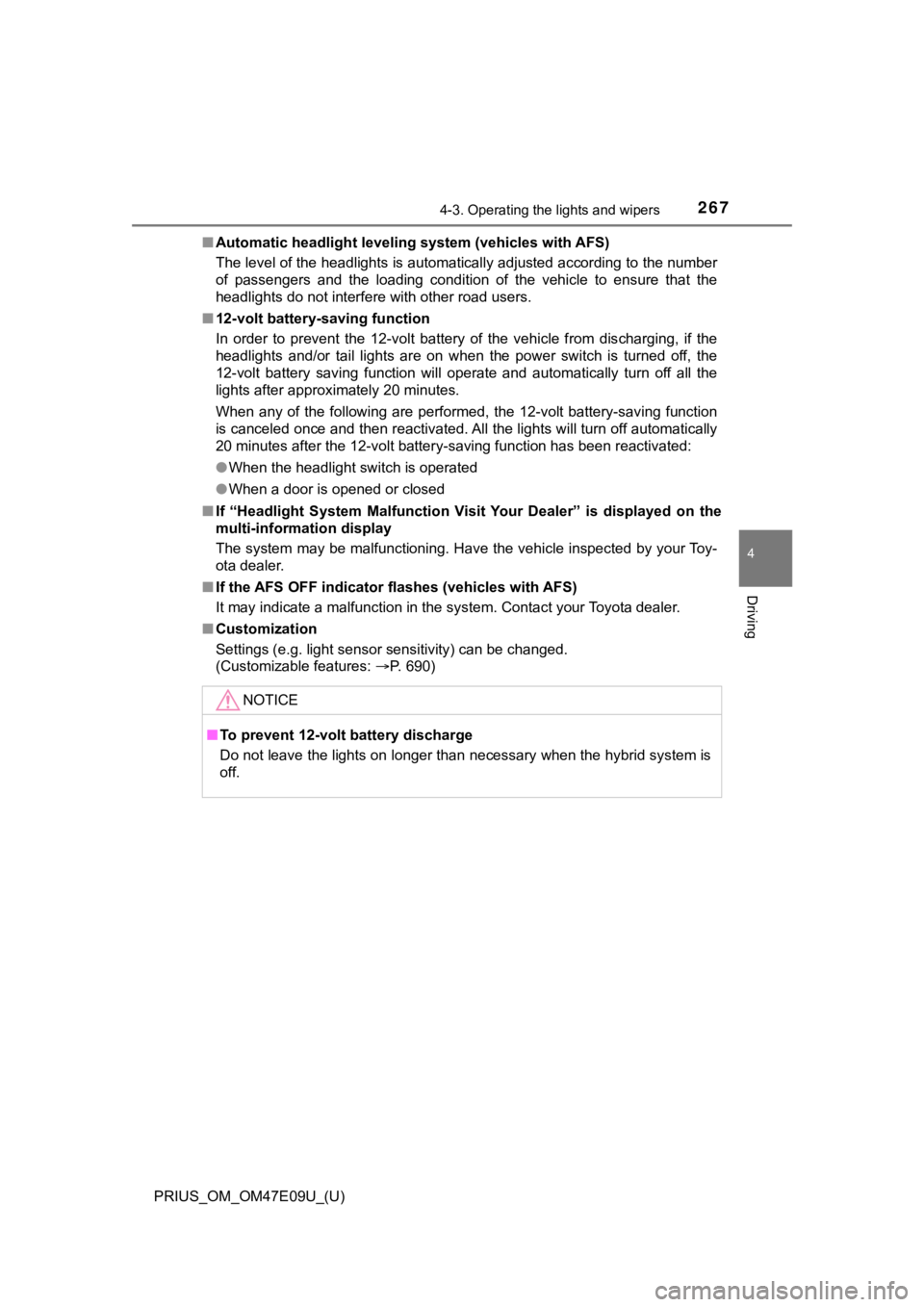
PRIUS_OM_OM47E09U_(U)
2674-3. Operating the lights and wipers
4
Driving
■Automatic headlight leveling system (vehicles with AFS)
The level of the headlights is automatically adjusted according to the number
of passengers and the loading condition of the vehicle to ensur e that the
headlights do not interfere with other road users.
■ 12-volt battery-saving function
In order to prevent the 12-volt battery of the vehicle from dis charging, if the
headlights and/or tail lights are on when the power switch is t urned off, the
12-volt battery saving function will operate and automatically turn off all the
lights after approximately 20 minutes.
When any of the following are performed, the 12-volt battery-sa ving function
is canceled once and then reactivated. All the lights will turn off automatically
20 minutes after the 12-volt battery-saving function has been r eactivated:
● When the headlight switch is operated
● When a door is opened or closed
■ If “Headlight System Malfunction Visit Your Dealer” is displaye d on the
multi-information display
The system may be malfunctioning. Have the vehicle inspected by your Toy-
ota dealer.
■ If the AFS OFF indicator flashes (vehicles with AFS)
It may indicate a malfunction in the system. Contact your Toyota dealer.
■ Customization
Settings (e.g. light sensor sensitivity) can be changed.
(Customizable features: P. 690)
NOTICE
■To prevent 12-volt b attery discharge
Do not leave the lights on longer than necessary when the hybri d system is
off.
Page 272 of 740
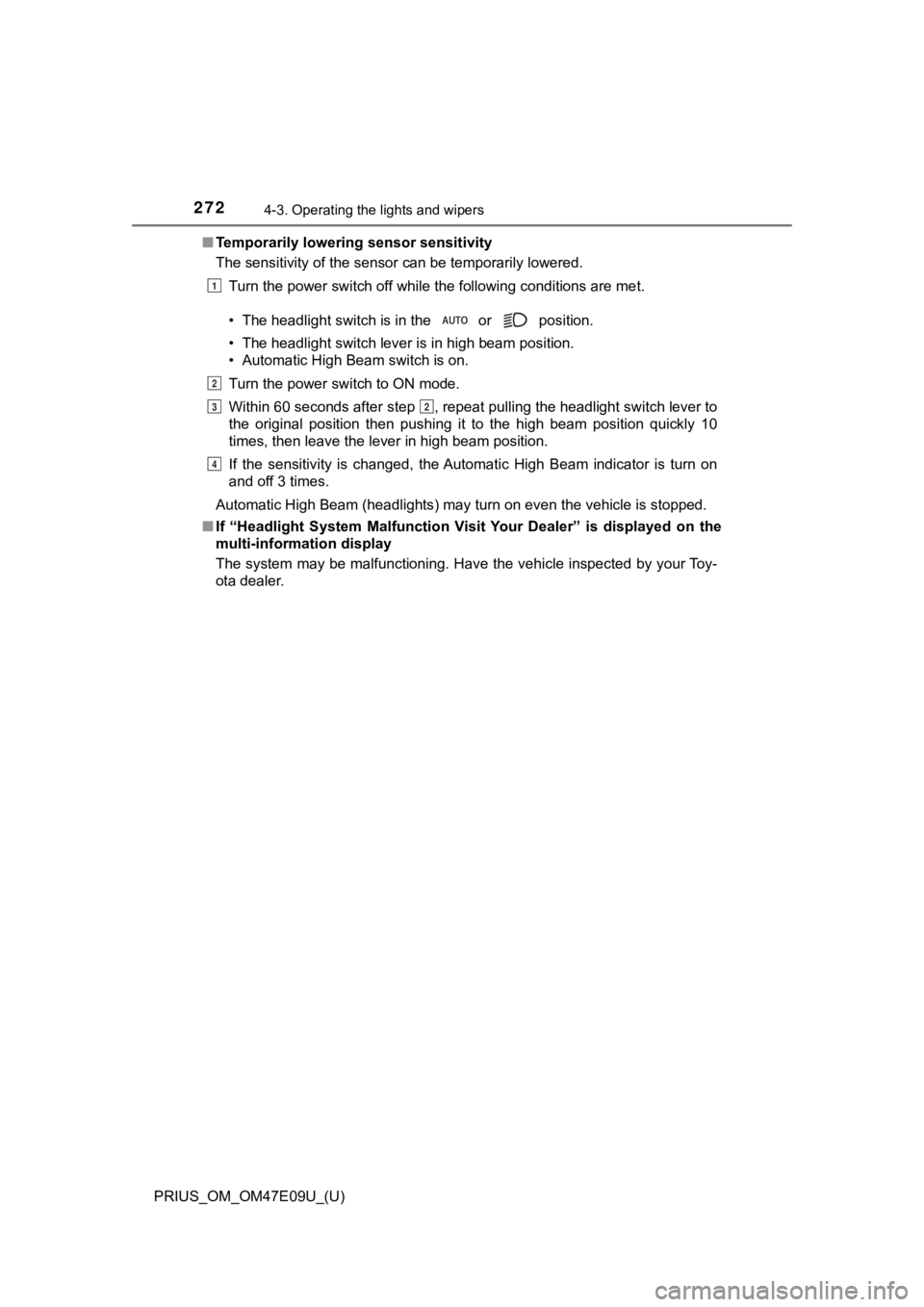
272
PRIUS_OM_OM47E09U_(U)
4-3. Operating the lights and wipers
■Temporarily lowering sensor sensitivity
The sensitivity of the sensor can be temporarily lowered.
Turn the power switch off while the following conditions are me t.
• The headlight switch is in the or position.
• The headlight switch lever is in high beam position.
• Automatic High Beam switch is on.
Turn the power switch to ON mode.
Within 60 seconds after step , repeat pulling the headlight swi tch lever to
the original position then pushing it to the high beam position quickly 10
times, then leave the lever in high beam position.
If the sensitivity is changed, the Automatic High Beam indicato r is turn on
and off 3 times.
Automatic High Beam (headlights) may turn on even the vehicle i s stopped.
■ If “Headlight System Malfunction Visit Your Dealer” is displaye d on the
multi-information display
The system may be malfunctioning. Have the vehicle inspected by your Toy-
ota dealer.
1
2
32
4
Page 283 of 740
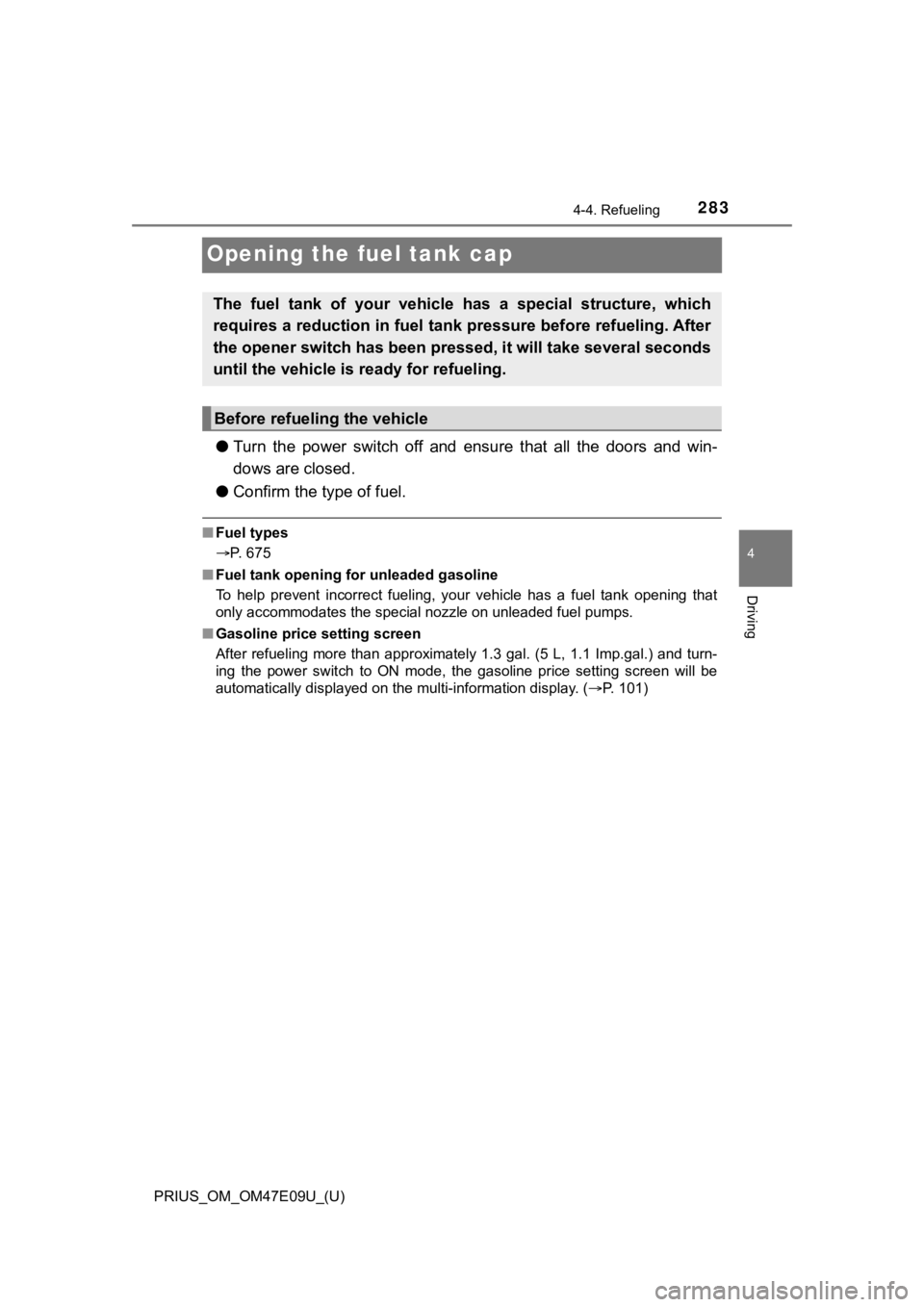
283
PRIUS_OM_OM47E09U_(U)
4-4. Refueling
4
Driving
Opening the fuel tank cap
●Turn the power switch off and ensure that all the doors and win -
dows are closed.
● Confirm the type of fuel.
■Fuel types
P. 675
■ Fuel tank opening for unleaded gasoline
To help prevent incorrect fueling, your vehicle has a fuel tank opening that
only accommodates the special nozzle on unleaded fuel pumps.
■ Gasoline price setting screen
After refueling more than approximately 1.3 gal. (5 L, 1.1 Imp. gal.) and turn-
ing the power switch to ON mode, the gasoline price setting screen will be
automatically displayed on the multi-information display. ( P. 101)
The fuel tank of your vehicle has a special structure, which
requires a reduction in fuel tank pressure before refueling. After
the opener switch has been pressed, it will take several second s
until the vehicle is r eady for refueling.
Before refueling the vehicle
Page 285 of 740
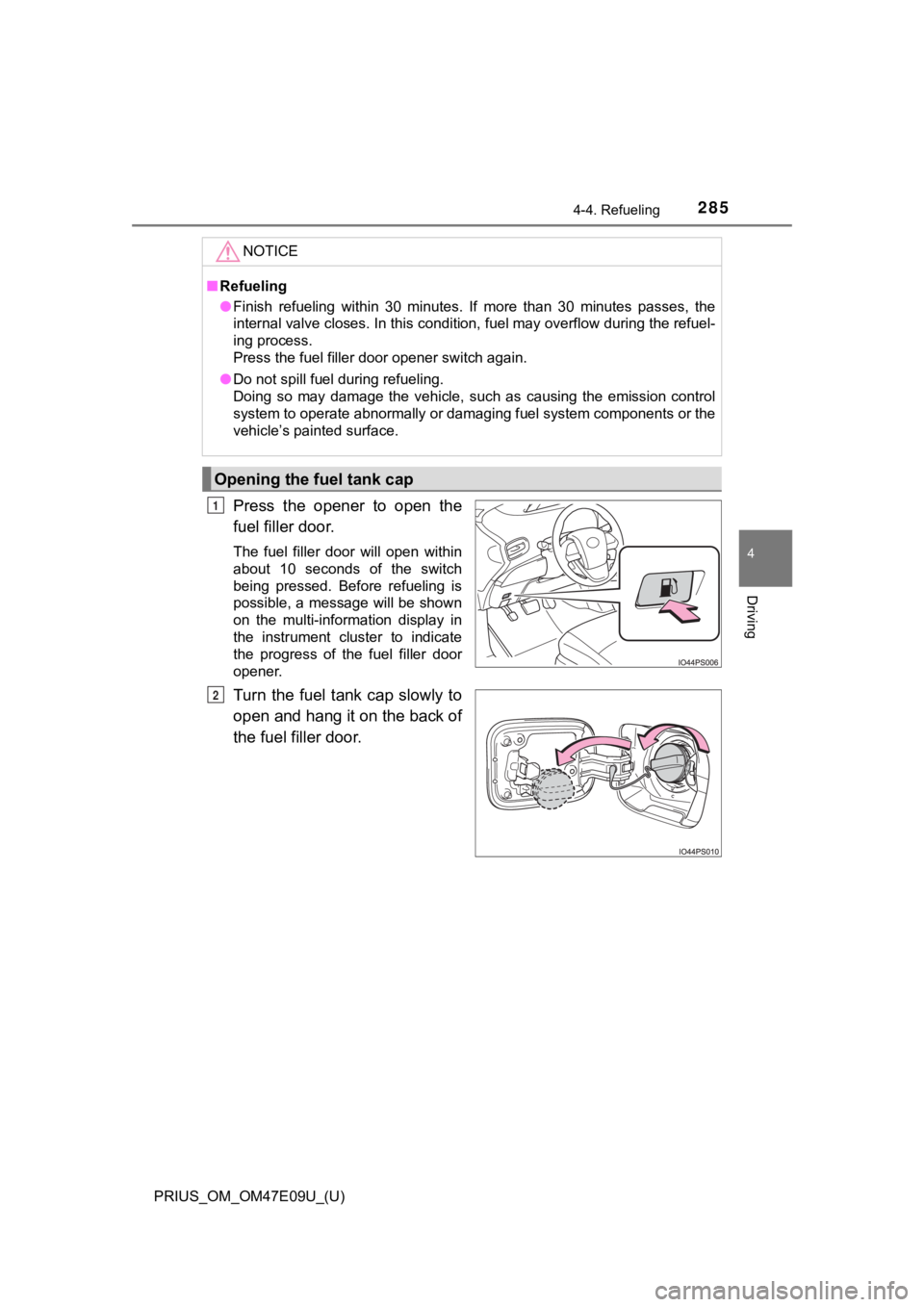
PRIUS_OM_OM47E09U_(U)
2854-4. Refueling
4
Driving
Press the opener to open the
fuel filler door.
The fuel filler door will open within
about 10 seconds of the switch
being pressed. Before refueling is
possible, a message will be shown
on the multi-information display in
the instrument cluster to indicate
the progress of the fuel filler door
opener.
Turn the fuel tank cap slowly to
open and hang it on the back of
the fuel filler door.
NOTICE
■Refueling
● Finish refueling within 30 minutes. If more than 30 minutes passes, the
internal valve closes. In this condition, fuel may overflow dur ing the refuel-
ing process.
Press the fuel filler door opener switch again.
● Do not spill fuel during refueling.
Doing so may damage the vehicle, such as causing the emission c ontrol
system to operate abnormally or damaging fuel system components or the
vehicle’s painted surface.
Opening the fuel tank cap
1
2
Page 294 of 740
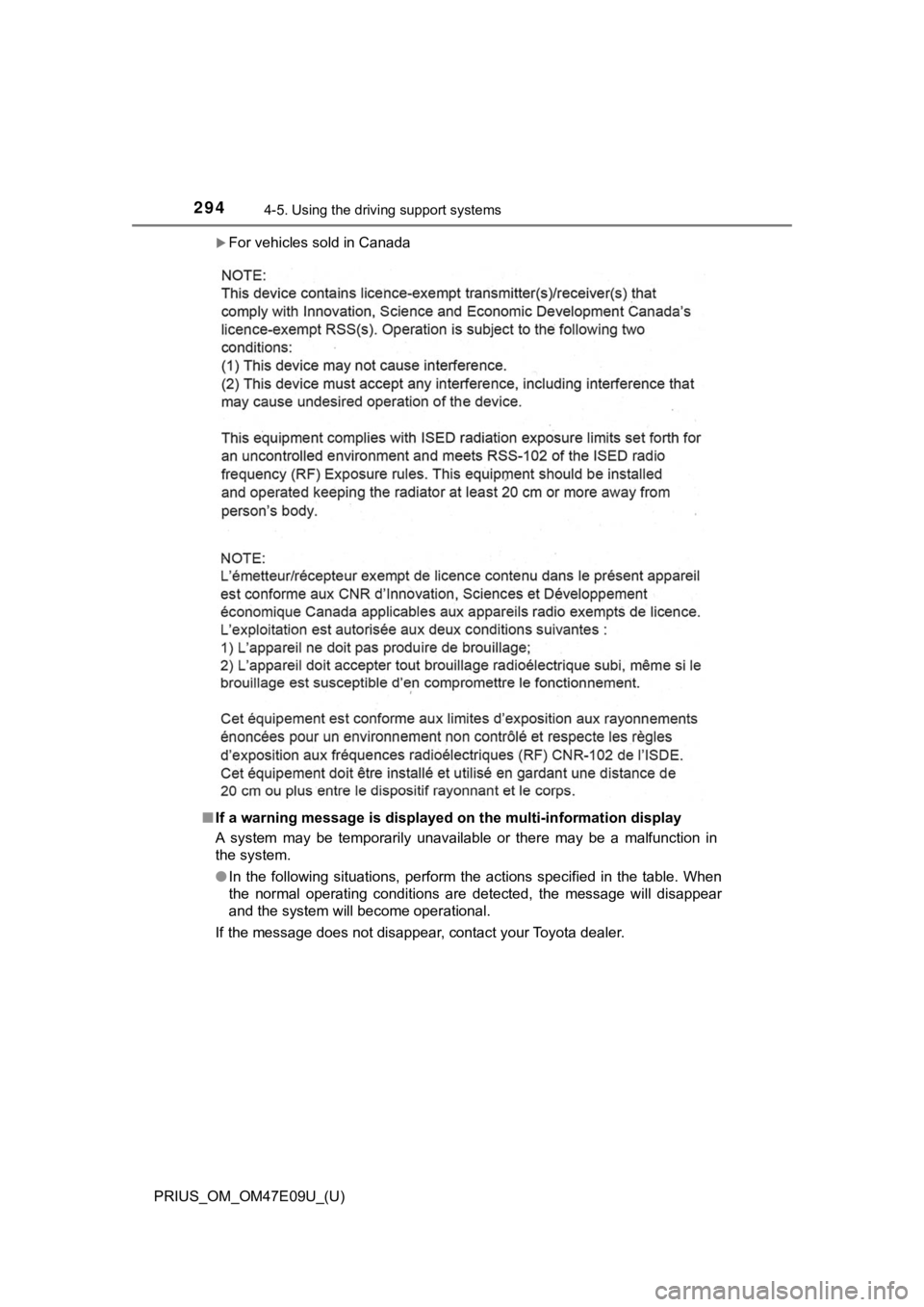
294
PRIUS_OM_OM47E09U_(U)
4-5. Using the driving support systems
For vehicles sold in Canada
■ If a warning message is displayed on the multi-information disp lay
A system may be temporarily unavailable or there may be a malfu nction in
the system.
● In the following situations, perform the actions specified in t he table. When
the normal operating conditions are detected, the message will disappear
and the system will become operational.
If the message does not disappear, contact your Toyota dealer.
Page 297 of 740
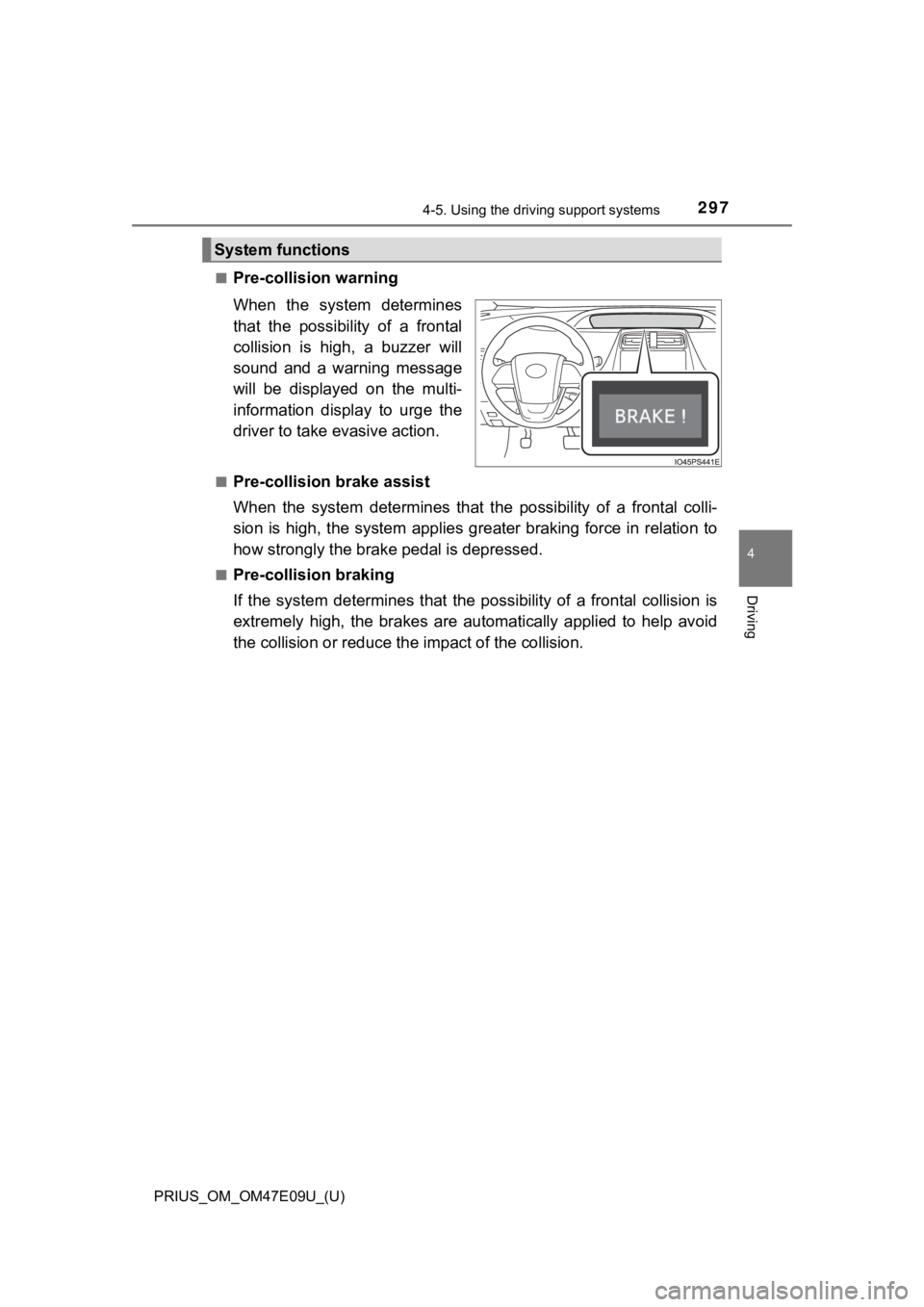
PRIUS_OM_OM47E09U_(U)
2974-5. Using the driving support systems
4
Driving
■Pre-collision warning
When the system determines
that the possibility of a frontal
collision is high, a buzzer will
sound and a warning message
will be displayed on the multi-
information display to urge the
driver to take evasive action.
■Pre-collision brake assist
When the system determines that the possibility of a frontal colli-
sion is high, the system applies greater braking force in relat ion to
how strongly the brake pedal is depressed.
■Pre-collision braking
If the system determines that the possibility of a frontal collision is
extremely high, the brakes are automatically applied to help avoid
the collision or reduce th e impact of the collision.
System functions
Page 300 of 740
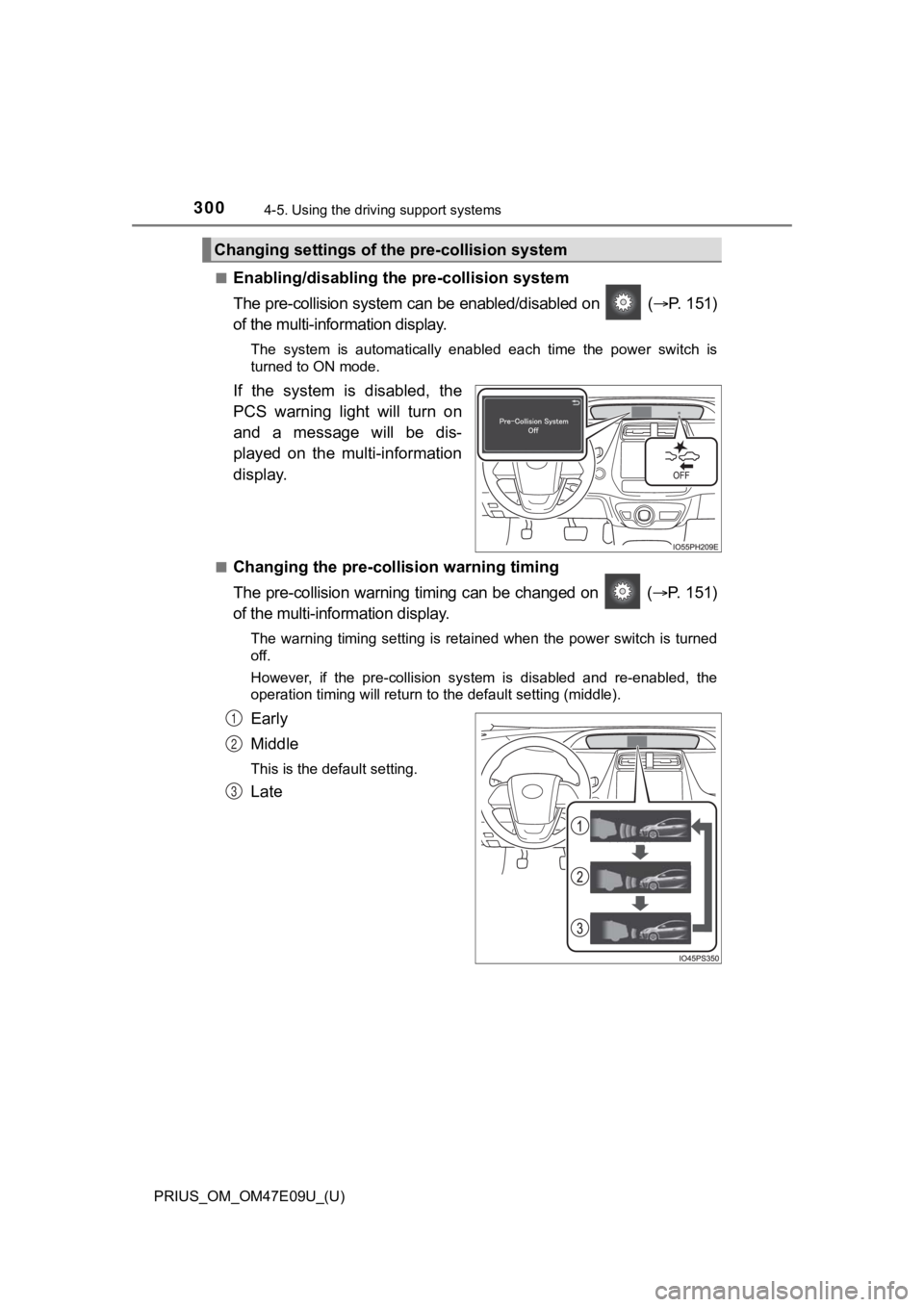
300
PRIUS_OM_OM47E09U_(U)
4-5. Using the driving support systems
■Enabling/disabling th e pre-collision system
The pre-collision system can be enabled/disabled on ( P. 151)
of the multi-information display.
The system is automatically enabled each time the power switch is
turned to ON mode.
If the system is disabled, the
PCS warning light will turn on
and a message will be dis-
played on the multi-information
display.
■Changing the pre-colli sion warning timing
The pre-collision warning ti ming can be changed on ( P. 151)
of the multi-information display.
The warning timing setting is retained when the power switch is turned
off.
However, if the pre-collision system is disabled and re-enabled , the
operation timing will return to the default setting (middle).
Early
Middle
This is the default setting.
Late
Changing settings of the pre-collision system
1
2
3
Page 306 of 740
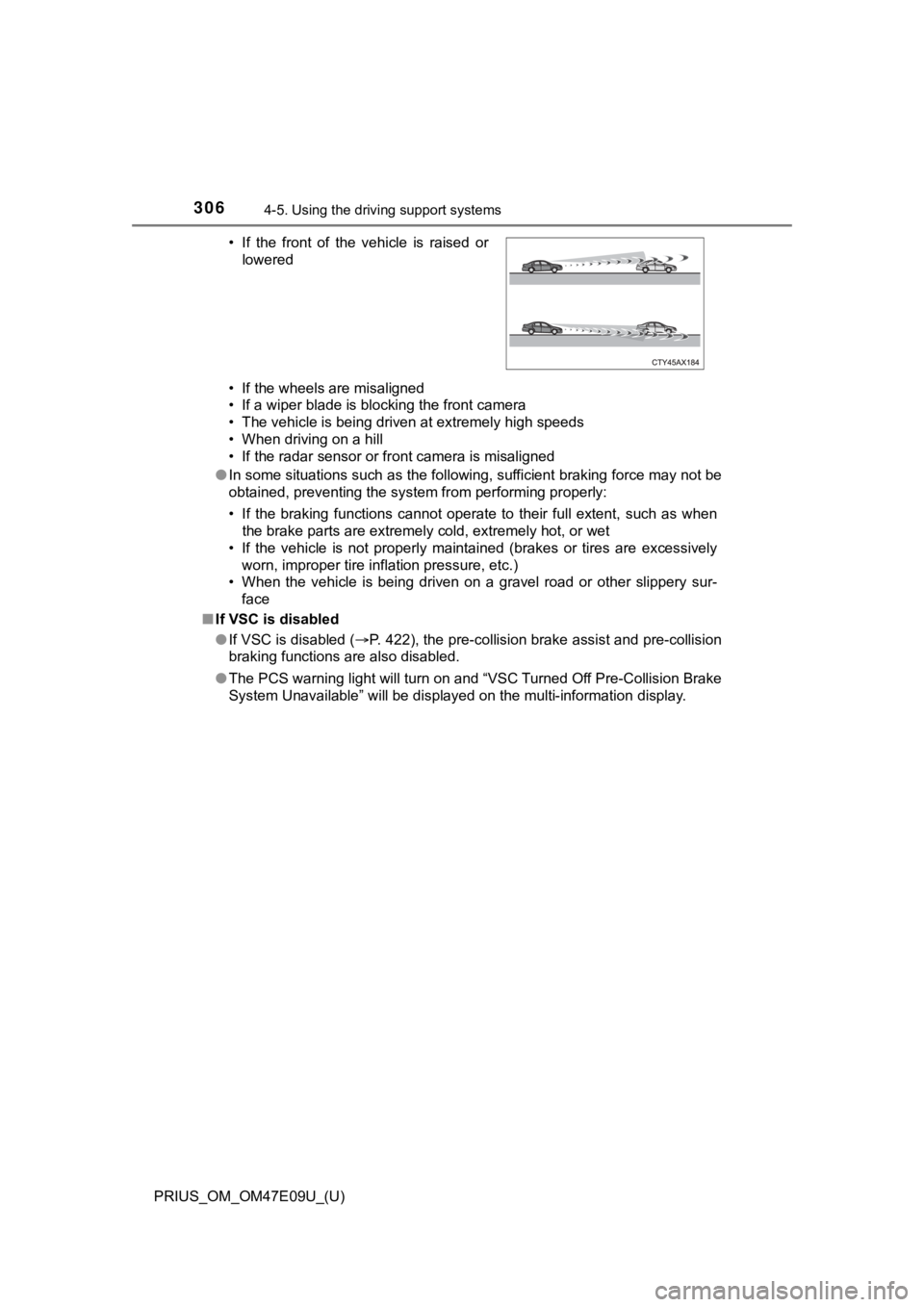
306
PRIUS_OM_OM47E09U_(U)
4-5. Using the driving support systems
• If the wheels are misaligned
• If a wiper blade is blocking the front camera
• The vehicle is being driven at extremely high speeds
• When driving on a hill
• If the radar sensor or front camera is misaligned
● In some situations such as the following, sufficient braking fo rce may not be
obtained, preventing the system from performing properly:
• If the braking functions cannot operate to their full extent, such as when
the brake parts are extremely cold, extremely hot, or wet
• If the vehicle is not properly maintained (brakes or tires are excessively
worn, improper tire inflation pressure, etc.)
• When the vehicle is being driven on a gravel road or other sli ppery sur-
face
■ If VSC is disabled
●If VSC is disabled ( P. 422), the pre-collision brake assist and pre-collision
braking functions are also disabled.
● The PCS warning light will turn on and “VSC Turned Off Pre-Coll ision Brake
System Unavailable” will be displayed on the multi-information display.
• If the front of the vehicle is raised or
lowered
Page 309 of 740
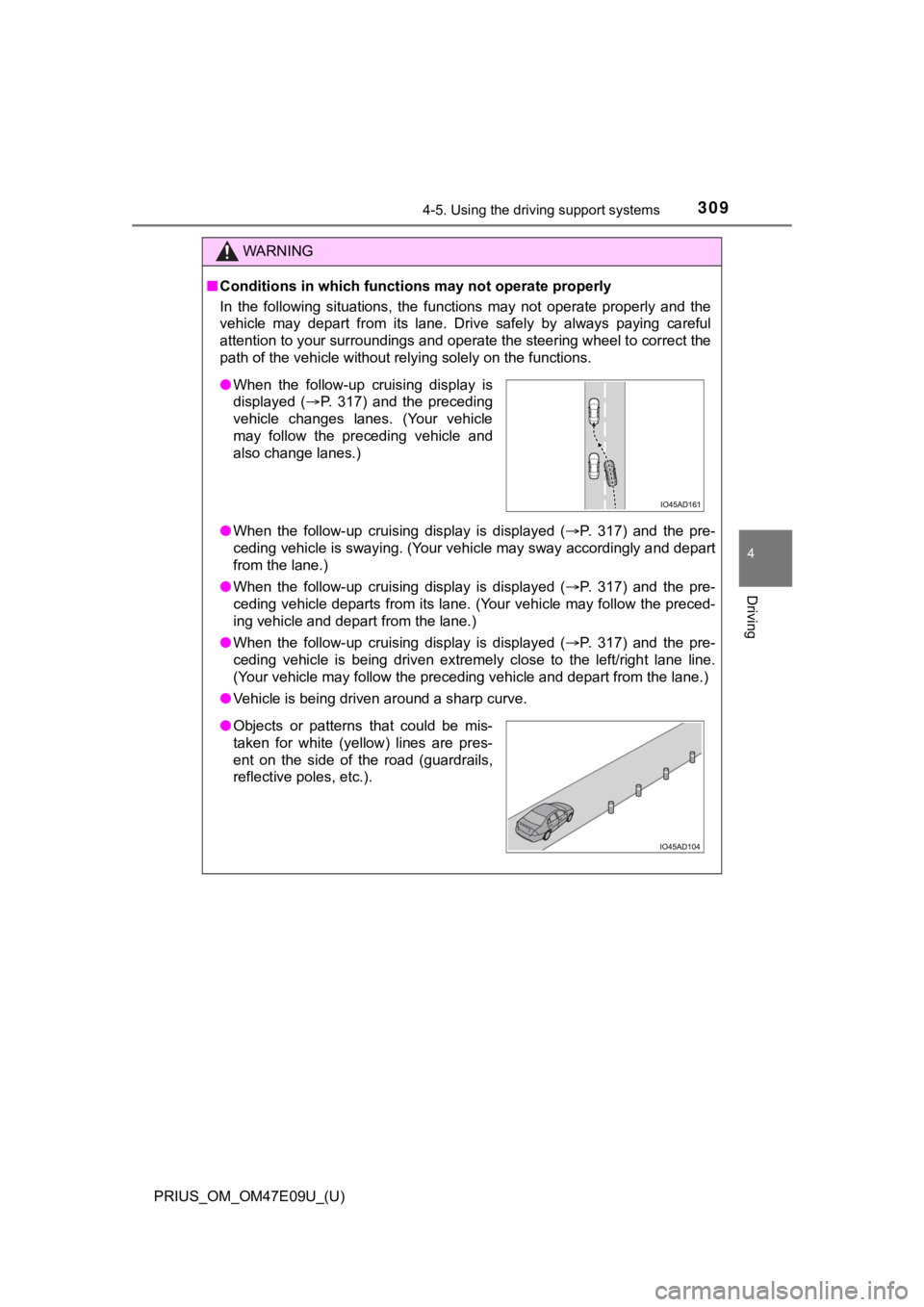
PRIUS_OM_OM47E09U_(U)
3094-5. Using the driving support systems
4
Driving
WARNING
■Conditions in which functions may not operate properly
In the following situations, the functions may not operate prop erly and the
vehicle may depart from its lane. Drive safely by always paying careful
attention to your surroundings and operate the steering wheel t o correct the
path of the vehicle without relying solely on the functions.
● When the follow-up cruising display is displayed ( P. 317) and the pre-
ceding vehicle is swaying. (Your vehicle may sway accordingly a nd depart
from the lane.)
● When the follow-up cruising display is displayed ( P. 317) and the pre-
ceding vehicle departs from its lane. (Your vehicle may follow the preced-
ing vehicle and depart from the lane.)
● When the follow-up cruising display is displayed ( P. 317) and the pre-
ceding vehicle is being driven extremely close to the left/righ t lane line.
(Your vehicle may follow the preceding vehicle and depart from the lane.)
● Vehicle is being driven around a sharp curve.
●When the follow-up cruising display is
displayed ( P. 317) and the preceding
vehicle changes lanes. (Your vehicle
may follow the preceding vehicle and
also change lanes.)
● Objects or patterns that could be mis-
taken for white (yellow) lines are pres-
ent on the side of the road (guardrails,
reflective poles, etc.).