parking sensors TOYOTA PRIUS 2021 (in English) Owner's Manual
[x] Cancel search | Manufacturer: TOYOTA, Model Year: 2021, Model line: PRIUS, Model: TOYOTA PRIUS 2021Pages: 740, PDF Size: 17.6 MB
Page 415 of 740
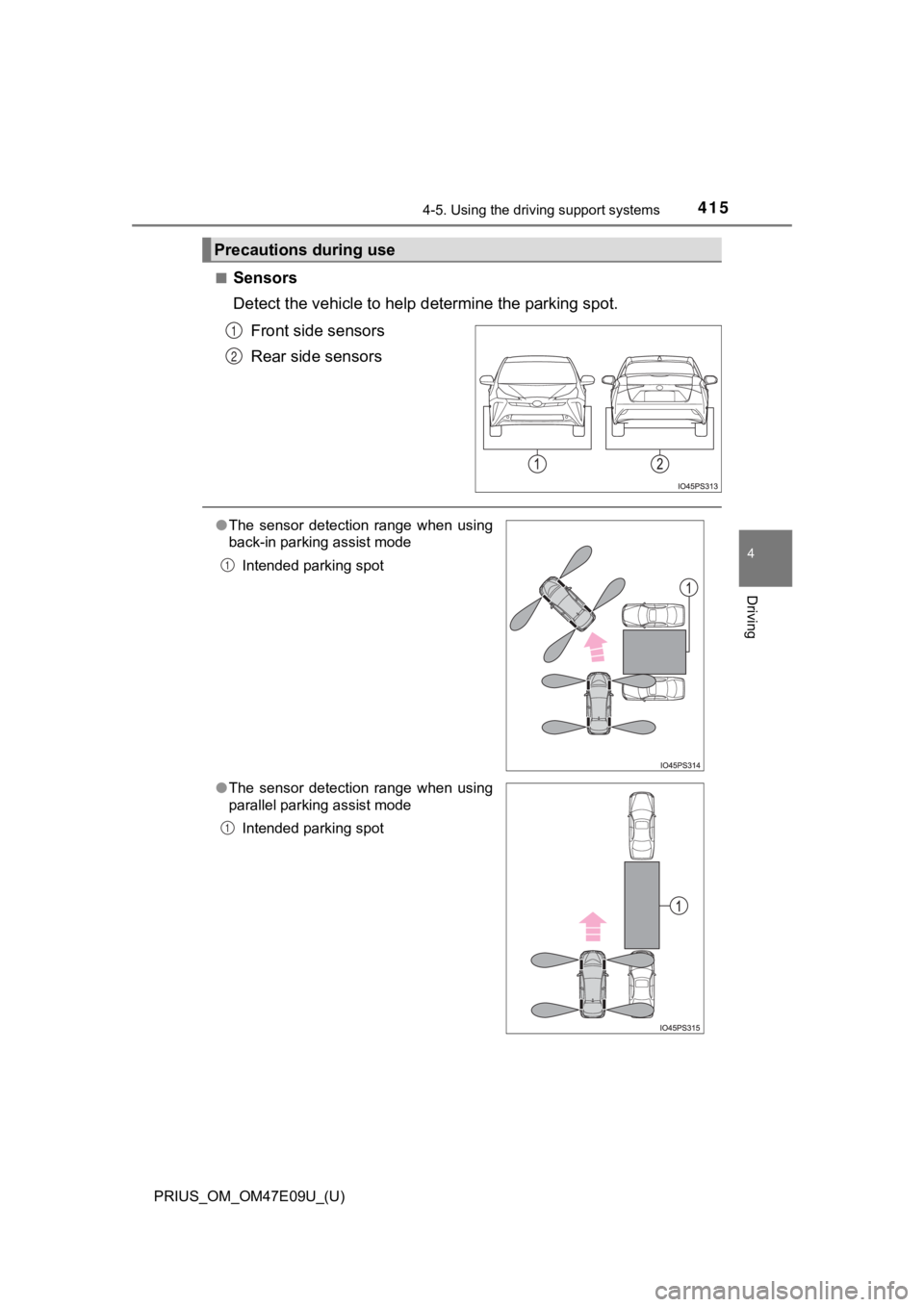
PRIUS_OM_OM47E09U_(U)
4154-5. Using the driving support systems
4
Driving
■Sensors
Detect the vehicle to help determine the parking spot.
Front side sensors
Rear side sensors
Precautions during use
1
2
● The sensor detection range when using
back-in parking assist mode
Intended parking spot
● The sensor detection range when using
parallel parking assist mode
Intended parking spot
1
1
Page 418 of 740
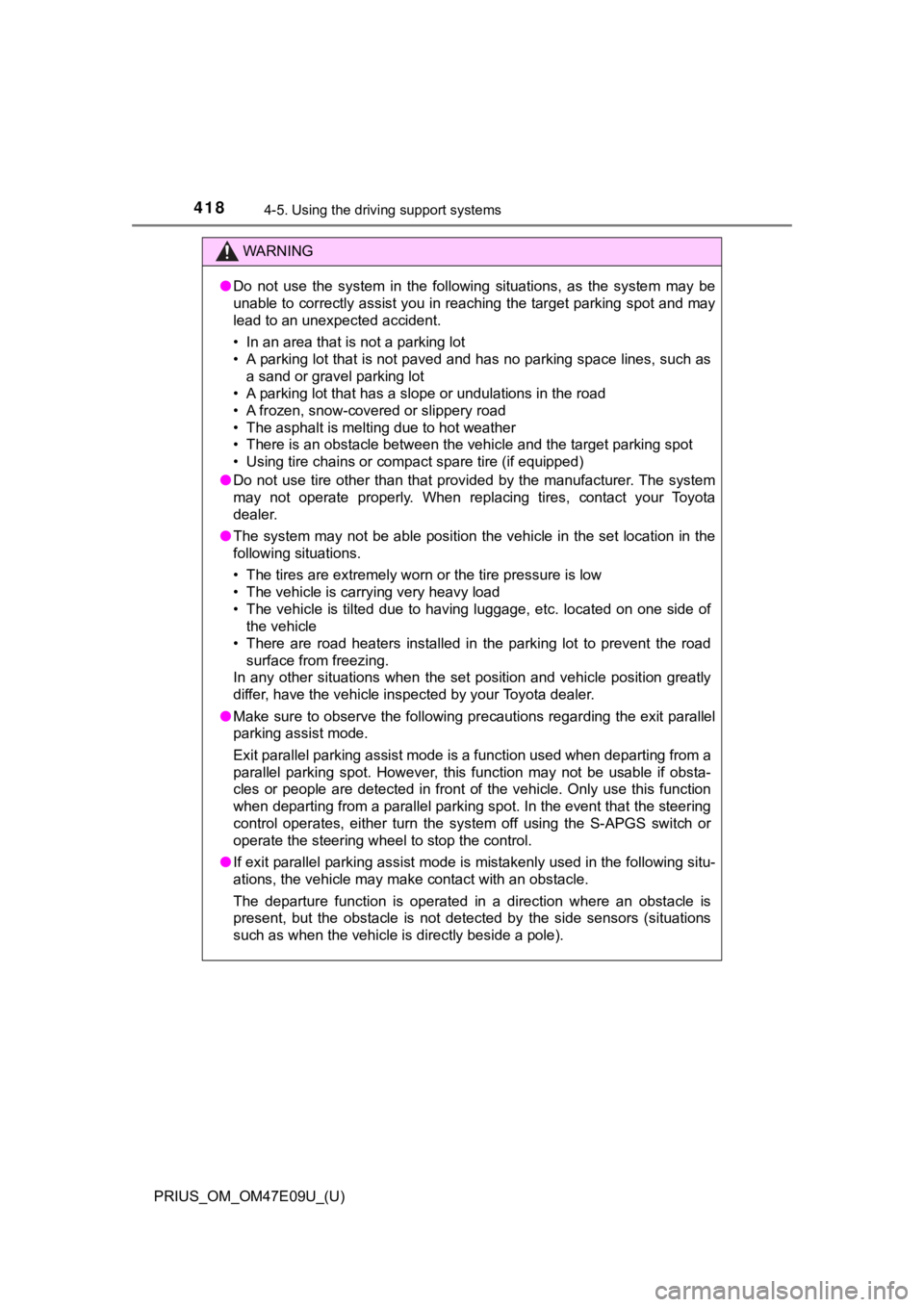
418
PRIUS_OM_OM47E09U_(U)
4-5. Using the driving support systems
WARNING
●Do not use the system in the following situations, as the syste m may be
unable to correctly assist you in reaching the target parking s pot and may
lead to an unexpected accident.
• In an area that is not a parking lot
• A parking lot that is not paved and has no parking space lines, such as a sand or gravel parking lot
• A parking lot that has a slope or undulations in the road
• A frozen, snow-covered or slippery road
• The asphalt is melting due to hot weather
• There is an obstacle between the vehicle and the target parking spot
• Using tire chains or compact spare tire (if equipped)
● Do not use tire other than that provided by the manufacturer. The system
may not operate properly. When replacing tires, contact your Toyota
dealer.
● The system may not be able position the vehicle in the set location in the
following situations.
• The tires are extremely worn or the tire pressure is low
• The vehicle is carrying very heavy load
• The vehicle is tilted due to having luggage, etc. located on one side of
the vehicle
• There are road heaters installed in the parking lot to prevent the road
surface from freezing.
In any other situations when the set position and vehicle posit ion greatly
differ, have the vehicle inspected by your Toyota dealer.
● Make sure to observe the following precautions regarding the exit parallel
parking assist mode.
Exit parallel parking assist mode is a function used when depar ting from a
parallel parking spot. However, this function may not be usable if obsta-
cles or people are detected in front of the vehicle. Only use t his function
when departing from a parallel parking spot. In the event that the steering
control operates, either turn the system off using the S-APGS s witch or
operate the steering wheel to stop the control.
● If exit parallel parking assist mode is mistakenly used in the following situ-
ations, the vehicle may make contact with an obstacle.
The departure function is operated in a direction where an obst acle is
present, but the obstacle is not detected by the side sensors ( situations
such as when the vehicle is directly beside a pole).
Page 419 of 740
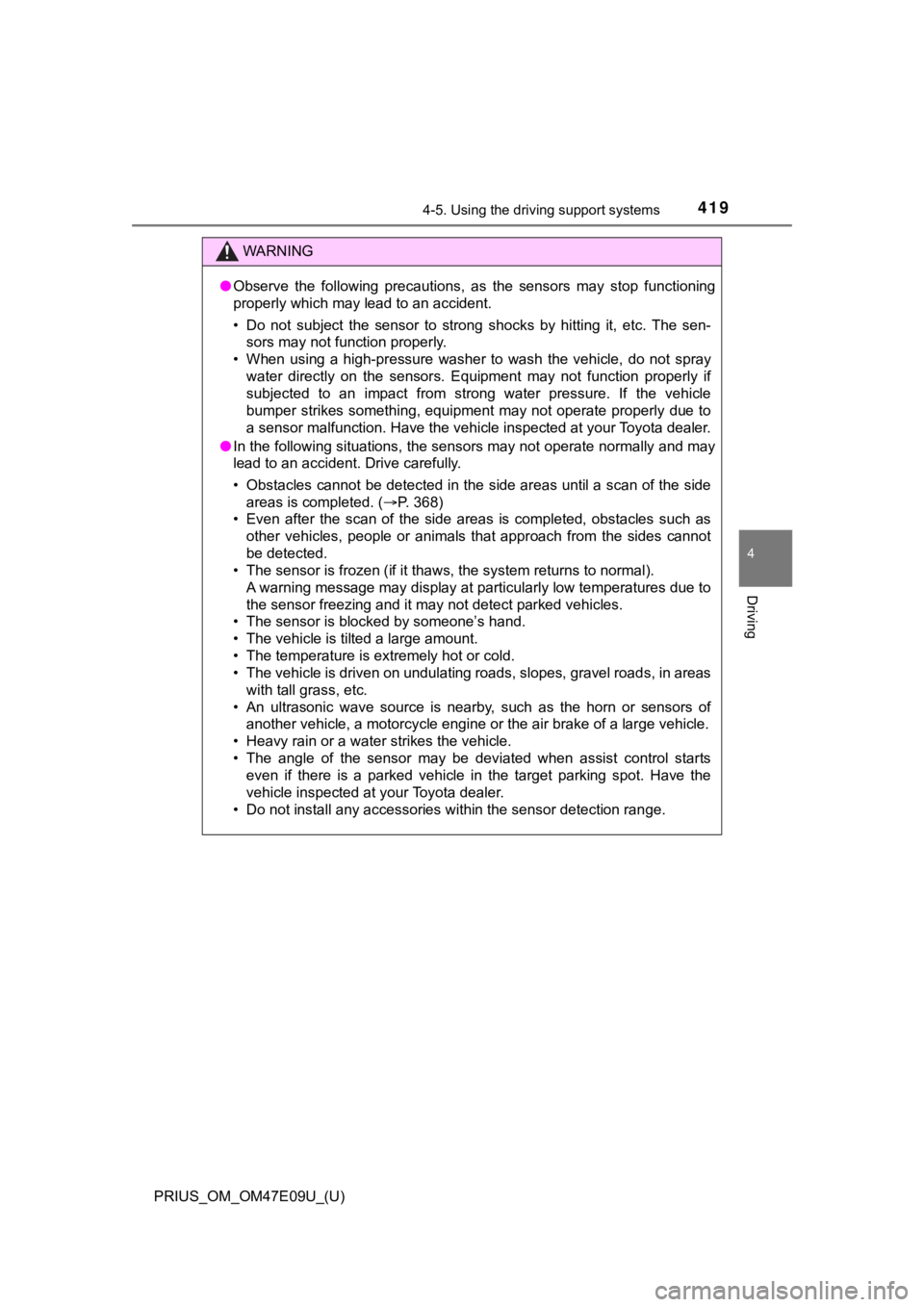
PRIUS_OM_OM47E09U_(U)
4194-5. Using the driving support systems
4
Driving
WARNING
●Observe the following precautions, as the sensors may stop func tioning
properly which may lead to an accident.
• Do not subject the sensor to strong shocks by hitting it, etc. The sen-
sors may not function properly.
• When using a high-pressure washer to wash the vehicle, do not spray
water directly on the sensors. Equipment may not function prope rly if
subjected to an impact from strong water pressure. If the vehic le
bumper strikes something, equipment may not operate properly du e to
a sensor malfunction. Have the vehicle inspected at your Toyota dealer.
● In the following situations, the sensors may not operate normally and may
lead to an accident. Drive carefully.
• Obstacles cannot be detected in the side areas until a scan of the side
areas is completed. ( P. 368)
• Even after the scan of the side areas is completed, obstacles such as other vehicles, people or animals that approach from the sides cannot
be detected.
• The sensor is frozen (if it thaws, the system returns to norma l).
A warning message may display at particularly low temperatures due to
the sensor freezing and it may not detect parked vehicles.
• The sensor is blocked by someone’s hand.
• The vehicle is tilted a large amount.
• The temperature is extremely hot or cold.
• The vehicle is driven on undulating roads, slopes, gravel road s, in areas
with tall grass, etc.
• An ultrasonic wave source is nearby, such as the horn or senso rs of
another vehicle, a motorcycle engine or the air brake of a larg e vehicle.
• Heavy rain or a water strikes the vehicle.
• The angle of the sensor may be deviated when assist control st arts
even if there is a parked vehicle in the target parking spot. Have the
vehicle inspected at your Toyota dealer.
• Do not install any accessories within the sensor detection ran ge.
Page 697 of 740
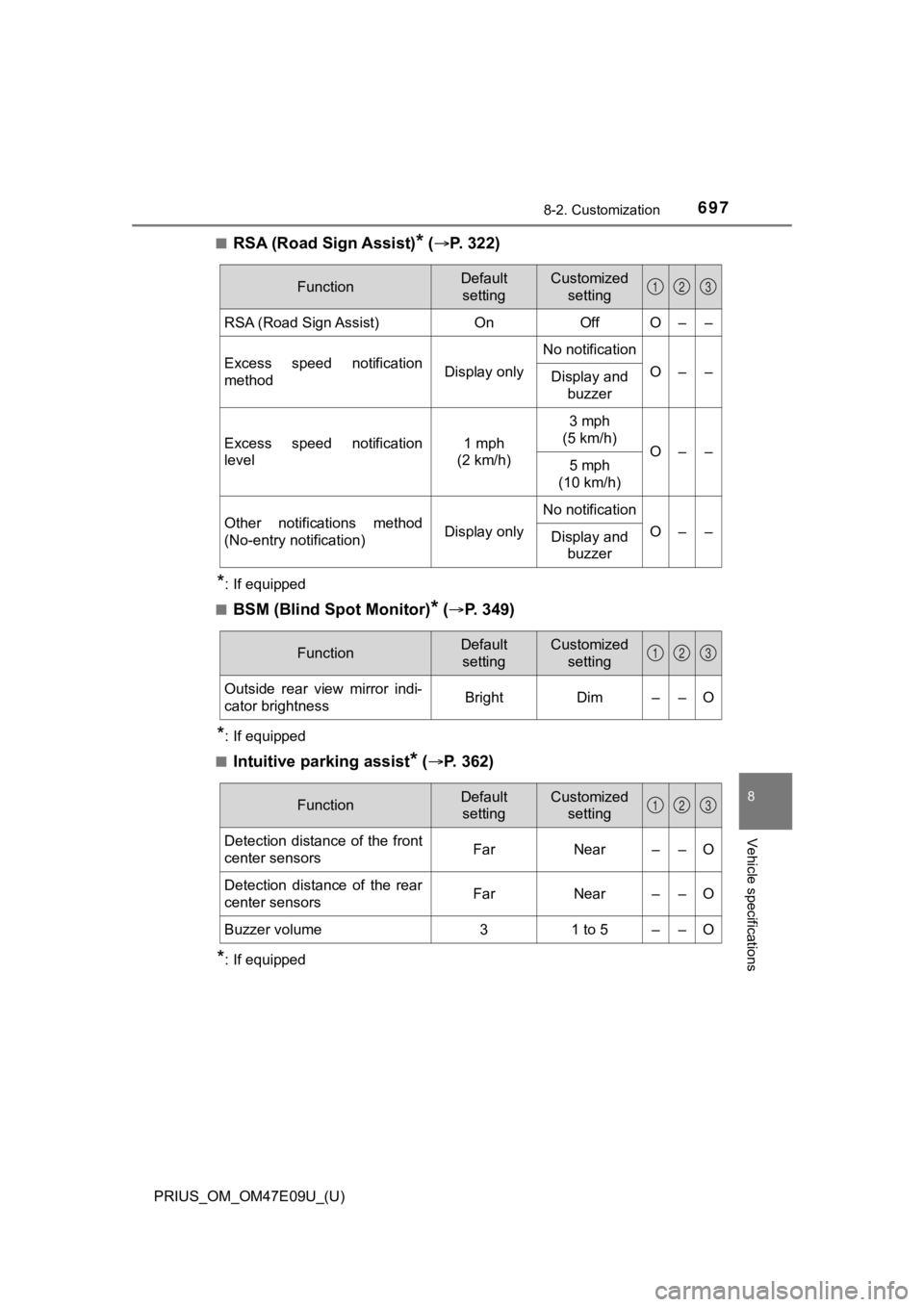
PRIUS_OM_OM47E09U_(U)
6978-2. Customization
8
Vehicle specifications
■RSA (Road Sign Assist)* ( P. 3 2 2 )
*: If equipped
■
BSM (Blind Spot Monitor)* ( P. 349)
*: If equipped
■
Intuitive parking assist* ( P. 362)
*: If equipped
FunctionDefault
settingCustomized setting
RSA (Road Sign Assist)OnOffO––
Excess speed notification
methodDisplay only
No notification
O––Display and buzzer
Excess speed notification
level1 mph
(2 km/h)
3 mph
(5 km/h)
O––5 mph
(10 km/h)
Other notifications method
(No-entry notification)Display only
No notification
O––Display and buzzer
123
FunctionDefault settingCustomized setting
Outside rear view mirror indi-
cator brightnessBrightDim––O
123
FunctionDefault settingCustomized setting
Detection distance of the front
center sensorsFarNear––O
Detection distance of the rear
center sensorsFarNear––O
Buzzer volume31 to 5––O
123
Page 733 of 740
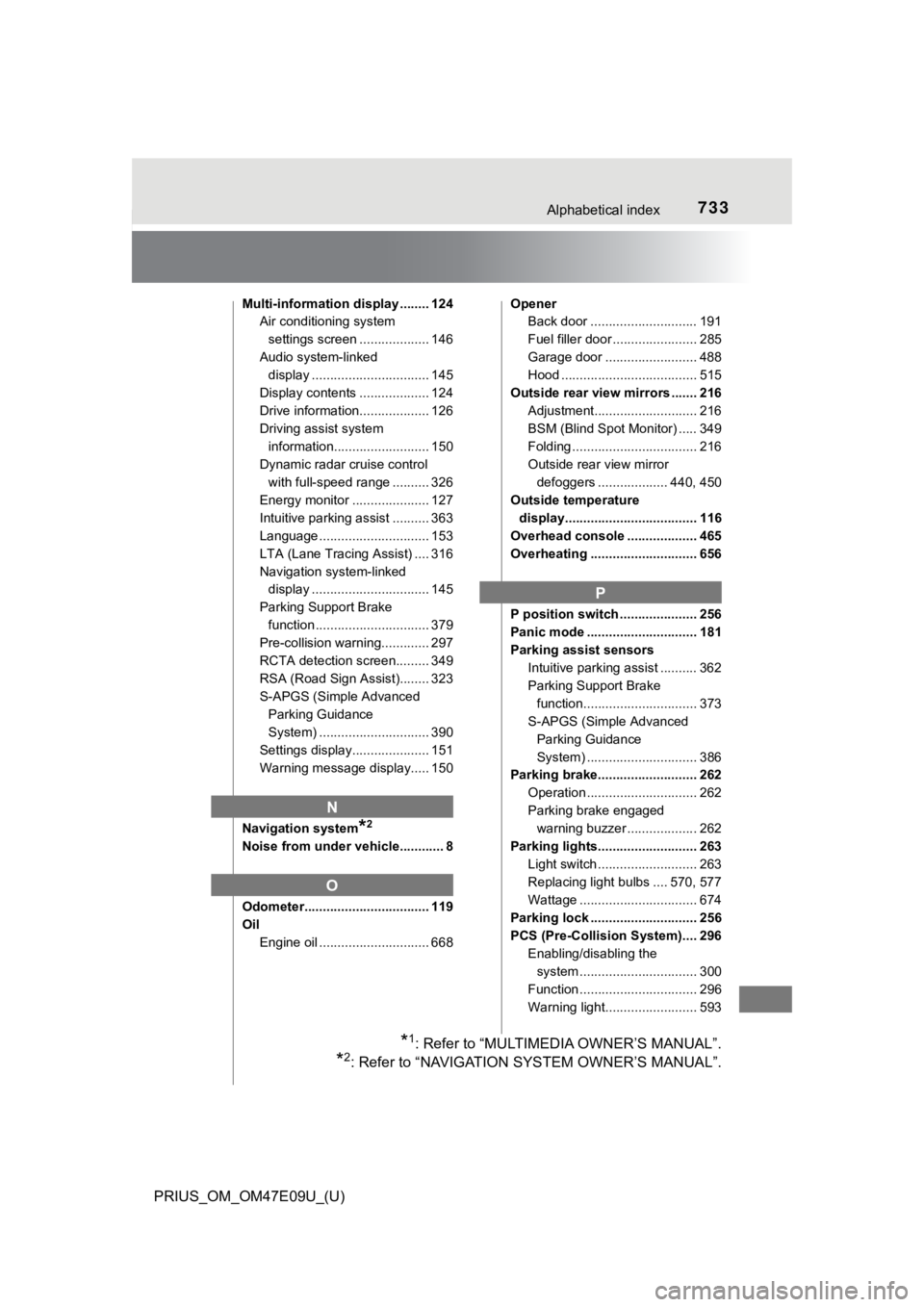
733Alphabetical index
PRIUS_OM_OM47E09U_(U)
Multi-information display ........ 124Air conditioning system
settings screen ................... 146
Audio system-linked display ................................ 145
Display contents ................... 124
Drive information................... 126
Driving assist system information.......................... 150
Dynamic radar cruise control with full-speed range .......... 326
Energy monitor ..................... 127
Intuitive parking assist .......... 363
Language .............................. 153
LTA (Lane Tracing Assist) .... 316
Navigation system-linked display ................................ 145
Parking Support Brake function ............................... 379
Pre-collision warning............. 297
RCTA detection screen......... 349
RSA (Road Sign Assist)........ 323
S-APGS (Simple Advanced
Parking Guidance
System) .............................. 390
Settings display..................... 151
Warning message display..... 150
Navigation system
*2
Noise from under vehicle............ 8
Odometer.................................. 119
Oil Engine oil .............................. 668 Opener
Back door ............................. 191
Fuel filler door ....................... 285
Garage door ......................... 488
Hood ..................................... 515
Outside rear view mirrors ....... 216 Adjustment............................ 216
BSM (Blind Spot Monitor) ..... 349
Folding .................................. 216
Outside rear view mirror defoggers ................... 440, 450
Outside temperature display.................................... 116
Overhead console ................... 465
Overheating ............................. 656
P position switch ..................... 256
Panic mode .............................. 181
Parking assist sensors
Intuitive parking assist .......... 362
Parking Support Brake function............................... 373
S-APGS (Simple Advanced Parking Guidance
System) .............................. 386
Parking brake........................... 262
Operation .............................. 262
Parking brake engaged warning buzzer ................... 262
Parking lights........................... 263 Light switch ........................... 263
Replacing light bulbs .... 570, 577
Wattage ................................ 674
Parking lock ............................. 256
PCS (Pre-Collision System).... 296 Enabling/disabling the system .......... ...................... 300
Function ................................ 296
Warning light......................... 593
N
O
P
*1: Refer to “MULTIMEDIA OWNER’S MANUAL”.
*2: Refer to “NAVIGATION S YSTEM OWNER’S MANUAL”.