TOYOTA PRIUS 2022 Owners Manual
Manufacturer: TOYOTA, Model Year: 2022, Model line: PRIUS, Model: TOYOTA PRIUS 2022Pages: 744, PDF Size: 14.35 MB
Page 311 of 744
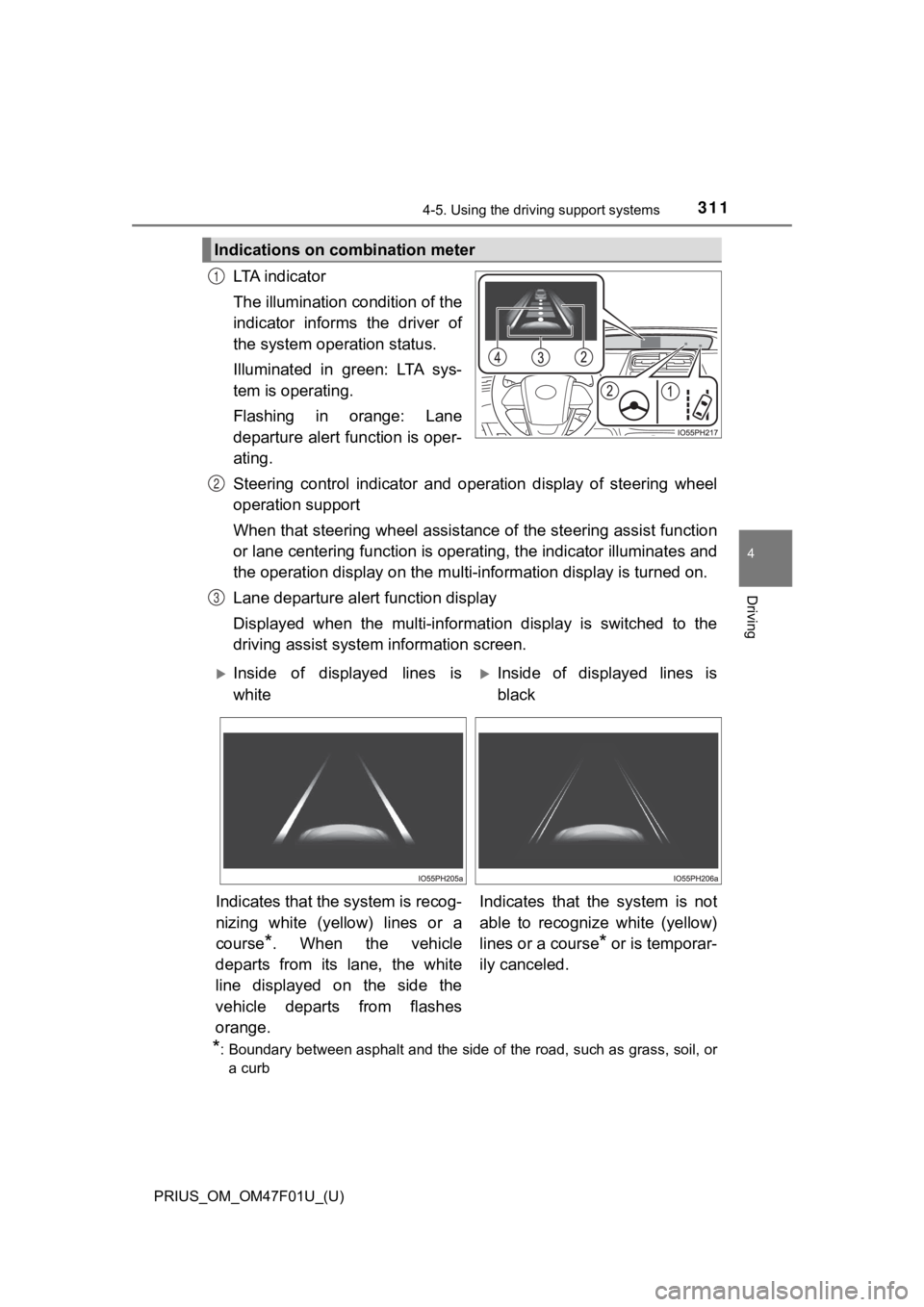
PRIUS_OM_OM47F01U_(U)
3114-5. Using the driving support systems
4
Driving
LTA i n d i c a t o r
The illumination condition of the
indicator informs the driver of
the system operation status.
Illuminated in green: LTA sys-
tem is operating.
Flashing in orange: Lane
departure alert function is oper-
ating.
Steering control indicator and operation display of steering wh eel
operation support
When that steering wheel assistanc e of the steering assist function
or lane centering function is operating, the indicator illumina tes and
the operation display on the mul ti-information display is turned on.
Lane departure alert function display
Displayed when the multi-informat ion display is switched to the
driving assist system information screen.
*: Boundary between asphalt and the side of the road, such as gra ss, soil, or
a curb
Indications on combination meter
1
2
3
Inside of displayed lines is
whiteInside of displayed lines is
black
Indicates that the system is recog-
nizing white (yellow) lines or a
course
*. When the vehicle
departs from its lane, the white
line displayed on the side the
vehicle departs from flashes
orange. Indicates that the system is not
able to recognize white (yellow)
lines or a course* or is temporar-
ily canceled.
Page 312 of 744
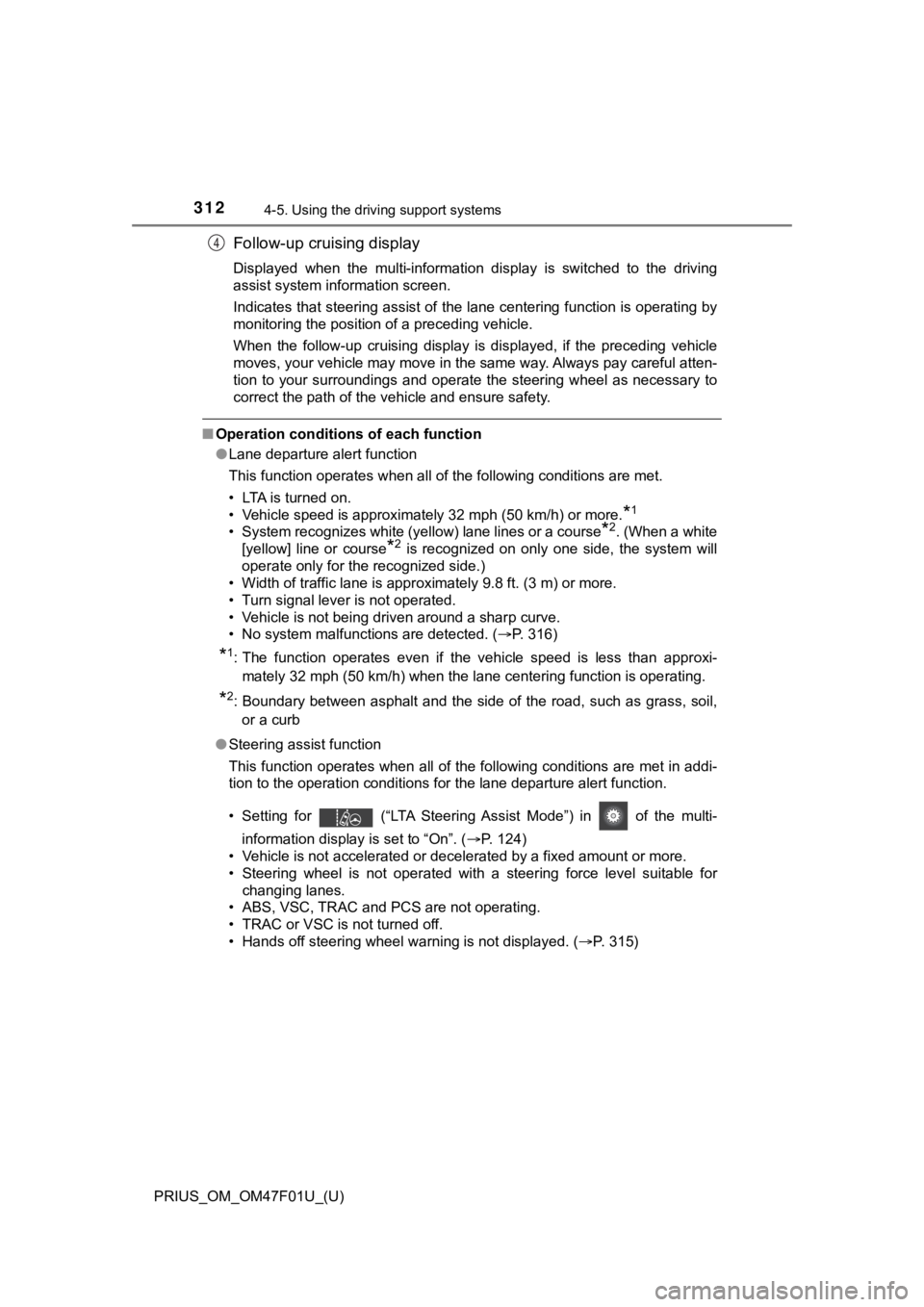
312
PRIUS_OM_OM47F01U_(U)
4-5. Using the driving support systems
Follow-up cruising display
Displayed when the multi-information display is switched to the driving
assist system information screen.
Indicates that steering assist of the lane centering function i s operating by
monitoring the position of a preceding vehicle.
When the follow-up cruising display is displayed, if the preced ing vehicle
moves, your vehicle may move in the same way. Always pay carefu l atten-
tion to your surroundings and operate the steering wheel as nec essary to
correct the path of the vehicle and ensure safety.
■ Operation conditions of each function
●Lane departure alert function
This function operates when all of the following conditions are met.
• LTA is turned on.
• Vehicle speed is approximately 32 mph (50 km/h) or more.
*1
• System recognizes white (yellow) lane lines or a course*2. (When a white
[yellow] line or course
*2 is recognized on only one side, the system will
operate only for the recognized side.)
• Width of traffic lane is approximately 9.8 ft. (3 m) or more.
• Turn signal lever is not operated.
• Vehicle is not being driven around a sharp curve.
• No system malfunctions are detected. ( P. 316)
*1: The function operates even if the vehicle speed is less than a pproxi-
mately 32 mph (50 km/h) when the lane centering function is ope rating.
*2: Boundary between asphalt and the side of the road, such as gra ss, soil,
or a curb
● Steering assist function
This function operates when all of the following conditions are met in addi-
tion to the operation conditions for the lane departure alert function.
• Setting for (“LTA Steering Assist Mode”) in of the multi-
information display is set to “On”. ( P. 124)
• Vehicle is not accelerated or decelerated by a fixed amount or more.
• Steering wheel is not operated with a steering force level suitable for changing lanes.
• ABS, VSC, TRAC and PCS are not operating.
• TRAC or VSC is not turned off.
• Hands off steering wheel warning is not displayed. ( P. 315)
4
Page 313 of 744
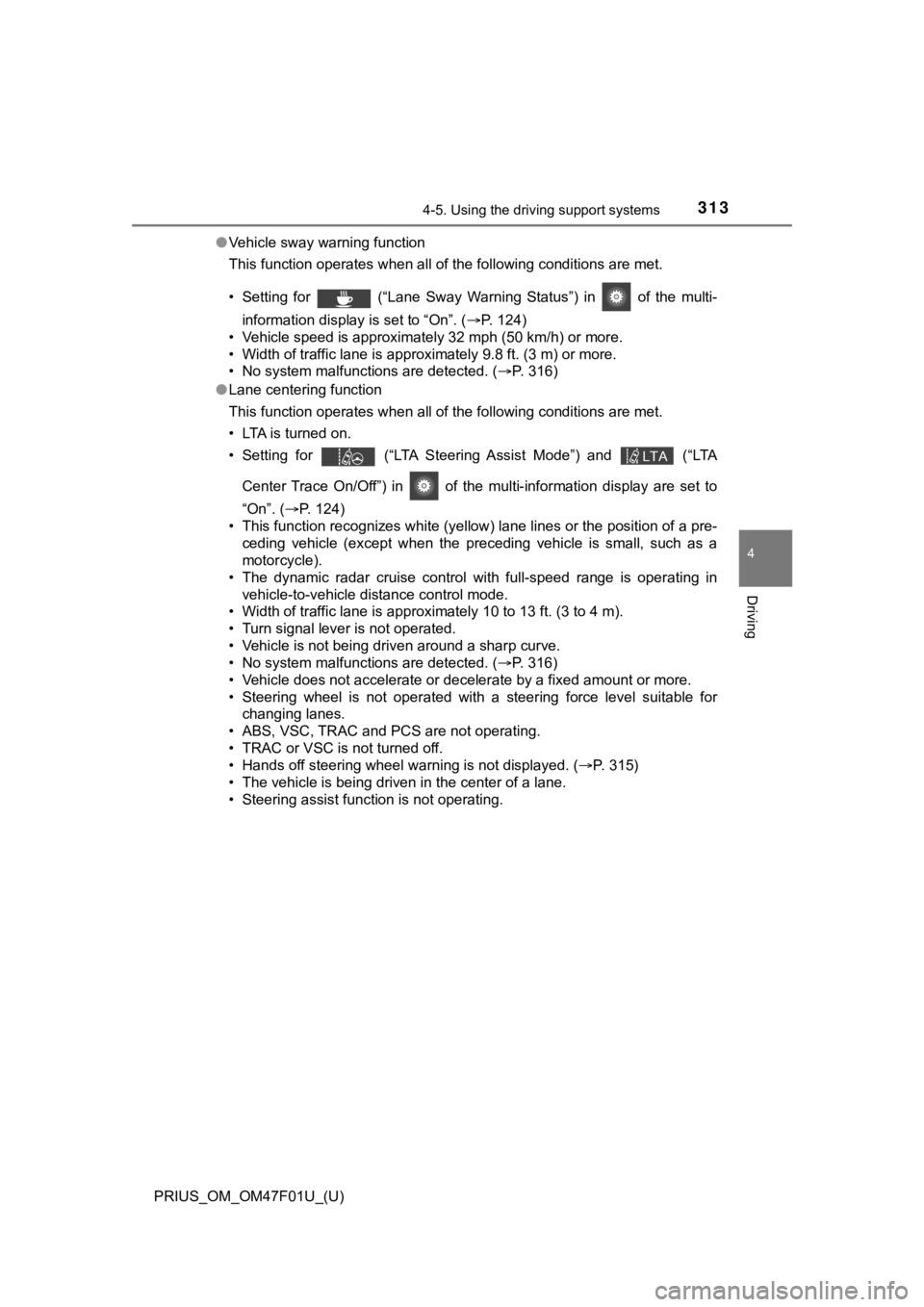
PRIUS_OM_OM47F01U_(U)
3134-5. Using the driving support systems
4
Driving
●Vehicle sway warning function
This function operates when all of the following conditions are met.
• Setting for (“Lane Sway Warning Status”) in of the multi- information display is set to “On”. ( P. 124)
• Vehicle speed is approximately 32 mph (50 km/h) or more.
• Width of traffic lane is approximately 9.8 ft. (3 m) or more.
• No system malfunctions are detected. ( P. 316)
● Lane centering function
This function operates when all of the following conditions are met.
• LTA is turned on.
• Setting for (“LTA Steering Assist Mode”) and (“LTA
Center Trace On/Off”) in of the multi-information display are set to
“On”. ( P. 124)
• This function recognizes white (yellow) lane lines or the posi tion of a pre-
ceding vehicle (except when the preceding vehicle is small, such as a
motorcycle).
• The dynamic radar cruise control with full-speed range is oper ating in
vehicle-to-vehicle distance control mode.
• Width of traffic lane is approximately 10 to 13 ft. (3 to 4 m) .
• Turn signal lever is not operated.
• Vehicle is not being driven around a sharp curve.
• No system malfunctions are detected. ( P. 316)
• Vehicle does not accelerate or decelerate by a fixed amount or more.
• Steering wheel is not operated with a steering force level suitable for changing lanes.
• ABS, VSC, TRAC and PCS are not operating.
• TRAC or VSC is not turned off.
• Hands off steering wheel warning is not displayed. ( P. 315)
• The vehicle is being driven in the center of a lane.
• Steering assist function is not operating.
Page 314 of 744
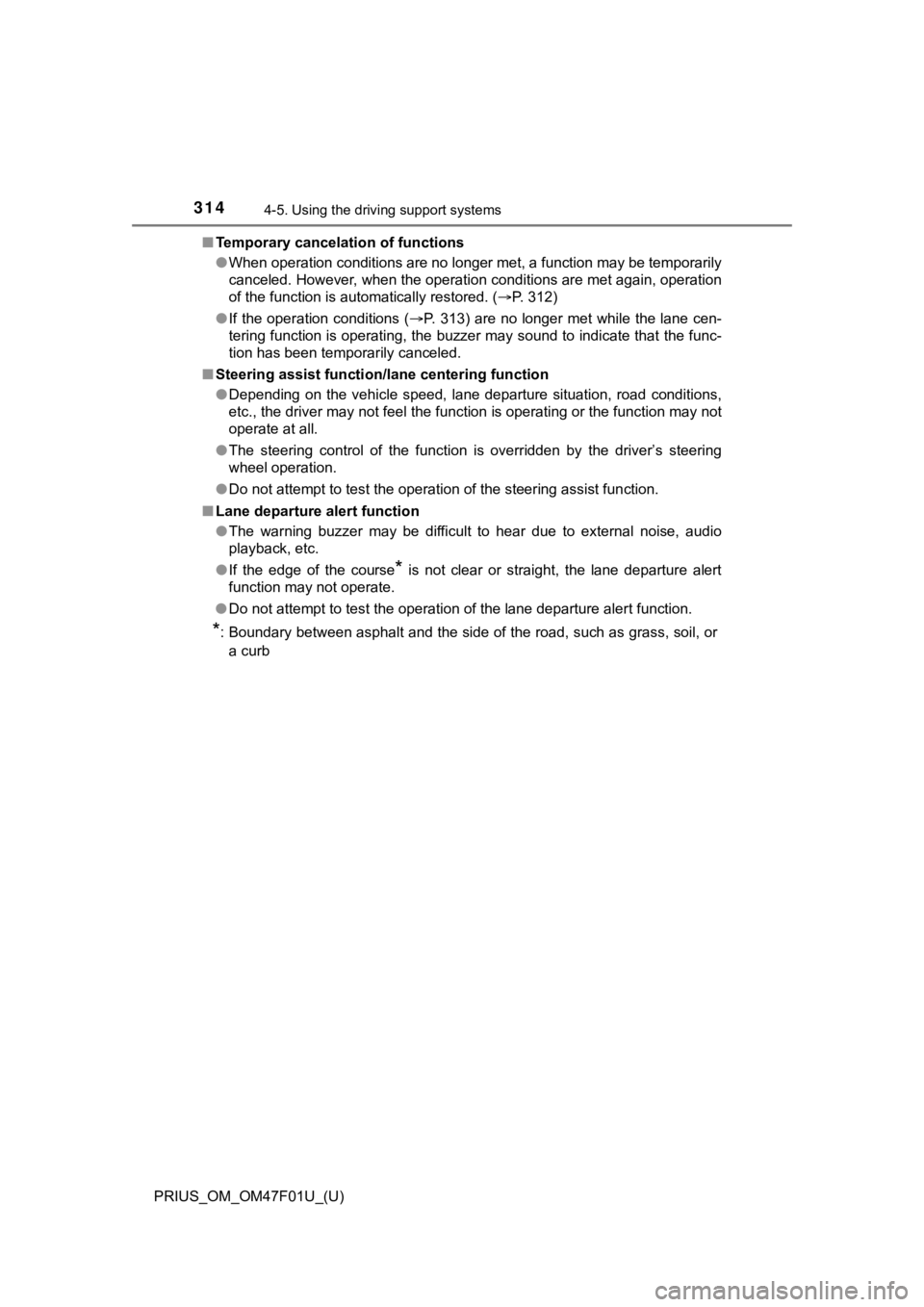
314
PRIUS_OM_OM47F01U_(U)
4-5. Using the driving support systems
■Temporary cancelation of functions
●When operation conditions are no longer met, a function may be temporarily
canceled. However, when the operation conditions are met again, operation
of the function is automatically restored. ( P. 312)
● If the operation conditions ( P. 313) are no longer met while the lane cen-
tering function is operating, the buzzer may sound to indicate that the func-
tion has been temporarily canceled.
■ Steering assist function/lane centering function
●Depending on the vehicle speed, lane departure situation, road conditions,
etc., the driver may not feel the function is operating or the function may not
operate at all.
● The steering control of the function is overridden by the drive r’s steering
wheel operation.
● Do not attempt to test the operation of the steering assist fun ction.
■ Lane departure alert function
●The warning buzzer may be difficult to hear due to external noi se, audio
playback, etc.
● If the edge of the course
* is not clear or straight, the lane departure alert
function may not operate.
● Do not attempt to test the operation of the lane departure aler t function.
*: Boundary between asphalt and the side of the road, such as gra ss, soil, or
a curb
Page 315 of 744
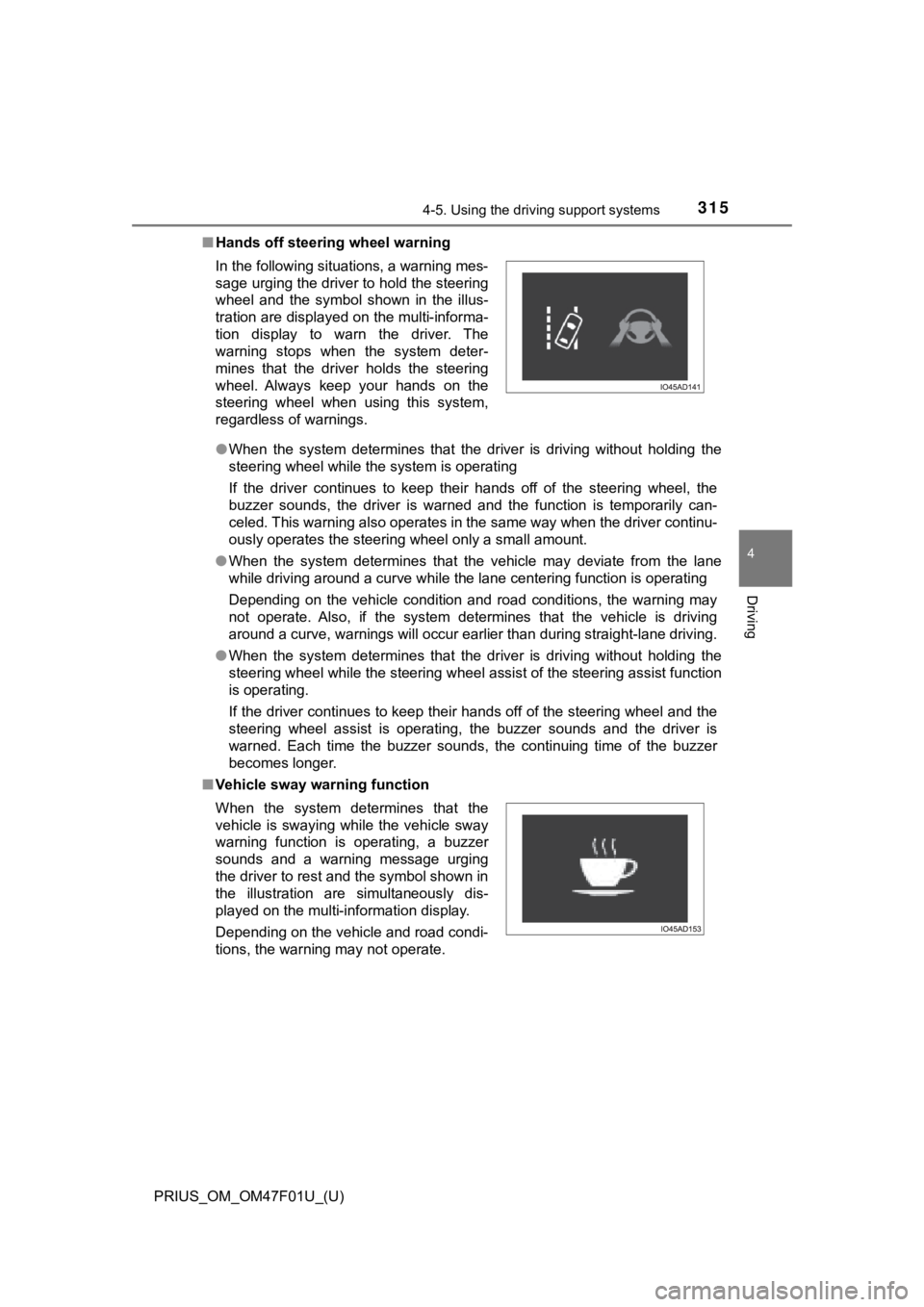
PRIUS_OM_OM47F01U_(U)
3154-5. Using the driving support systems
4
Driving
■Hands off steering wheel warning
●When the system determines that t he driver is driving without holding the
steering wheel while the system is operating
If the driver continues to keep their hands off of the steering wheel, the
buzzer sounds, the driver is warned and the function is temporarily can-
celed. This warning also operates in the same way when the driv er continu-
ously operates the steering wheel only a small amount.
● When the system determines that the vehicle may deviate from th e lane
while driving around a curve while the lane centering function is operating
Depending on the vehicle condition and road conditions, the war ning may
not operate. Also, if the system determines that the vehicle is driving
around a curve, warnings will occur earlier than during straight-lane driving.
● When the system determines that t he driver is driving without holding the
steering wheel while the steering wheel assist of the steering assist function
is operating.
If the driver continues to keep their hands off of the steering wheel and the
steering wheel assist is operating, the buzzer sounds and the d river is
warned. Each time the buzzer sounds, the continuing time of the buzzer
becomes longer.
■ Vehicle sway warning function In the following situations, a warning mes-
sage urging the driver to hold the steering
wheel and the symbol shown in the illus-
tration are displayed on the multi-informa-
tion display to warn the driver. The
warning stops when the system deter-
mines that the driver holds the steering
wheel. Always keep your hands on the
steering wheel when using this system,
regardless of warnings.
When the system determines that the
vehicle is swaying while the vehicle sway
warning function is operating, a buzzer
sounds and a warning message urging
the driver to rest and the symbol shown in
the illustration are simultaneously dis-
played on the multi-information display.
Depending on the vehicle and road condi-
tions, the warning may not operate.
Page 316 of 744
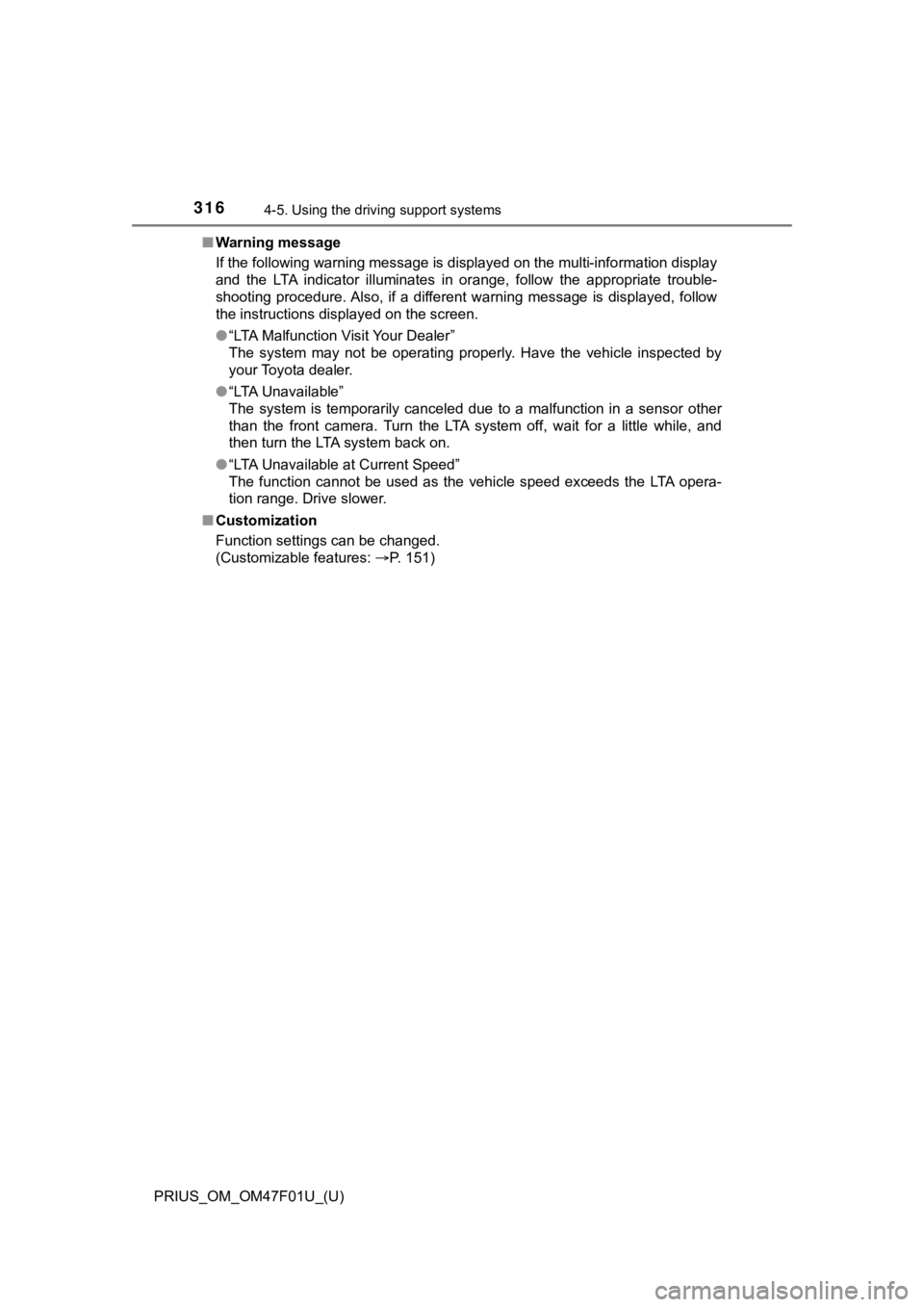
316
PRIUS_OM_OM47F01U_(U)
4-5. Using the driving support systems
■Warning message
If the following warning message is displayed on the multi-info rmation display
and the LTA indicator illuminates in orange, follow the appropr iate trouble-
shooting procedure. Also, if a different warning message is displayed, follow
the instructions displayed on the screen.
● “LTA Malfunction Visit Your Dealer”
The system may not be operating properly. Have the vehicle insp ected by
your Toyota dealer.
● “LTA Unavailable”
The system is temporarily canceled due to a malfunction in a se nsor other
than the front camera. Turn the LTA system off, wait for a litt le while, and
then turn the LTA system back on.
● “LTA Unavailable at Current Speed”
The function cannot be used as the vehicle speed exceeds the LT A opera-
tion range. Drive slower.
■ Customization
Function settings can be changed.
(Customizable features: P. 151)
Page 317 of 744
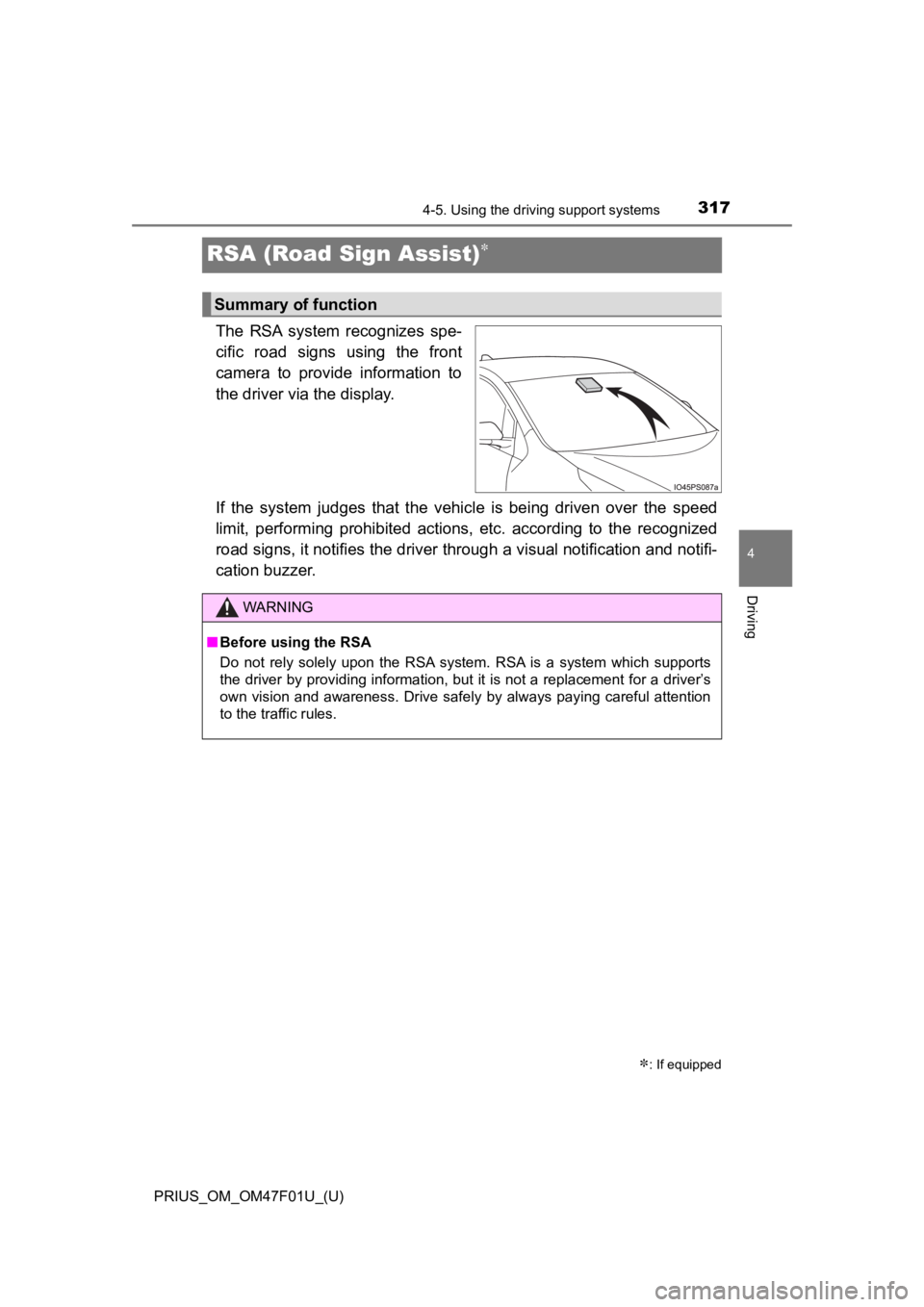
317
PRIUS_OM_OM47F01U_(U)
4-5. Using the driving support systems
4
Driving
RSA (Road Sign Assist)
The RSA system recognizes spe-
cific road signs using the front
camera to provide information to
the driver via the display.
If the system judges that the vehicle is being driven over the speed
limit, performing prohibited ac tions, etc. according to the recognized
road signs, it notifies the driver through a visual notification and notifi-
cation buzzer.
: If equipped
Summary of function
WARNING
■ Before using the RSA
Do not rely solely upon the RSA system. RSA is a system which supports
the driver by providing information, but it is not a replacement for a driver’s
own vision and awareness. Drive safely by always paying careful attention
to the traffic rules.
Page 318 of 744
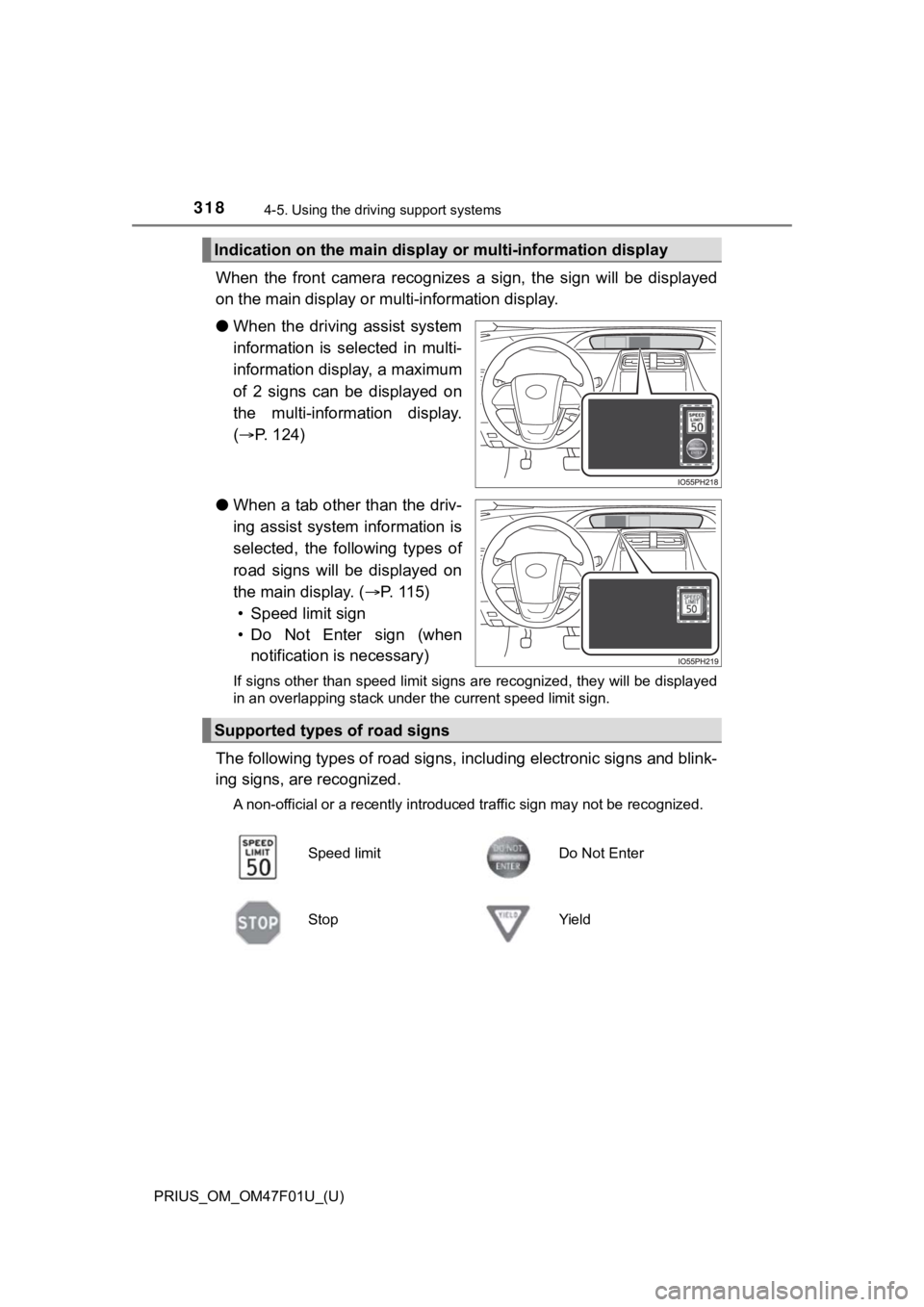
318
PRIUS_OM_OM47F01U_(U)
4-5. Using the driving support systems
When the front camera recognize s a sign, the sign will be displayed
on the main display or m ulti-information display.
● When the driving assist system
information is selected in multi-
information display, a maximum
of 2 signs can be displayed on
the multi-information display.
( P. 124)
● When a tab other than the driv-
ing assist system information is
selected, the following types of
road signs will be displayed on
the main display. ( P. 1 1 5 )
• Speed limit sign
• Do Not Enter sign (when notification is necessary)
If signs other than speed limit signs are recognized, they will be displayed
in an overlapping stack under the current speed limit sign.
The following types of road sig ns, including electronic signs a nd blink-
ing signs, are recognized.
A non-official or a recently introduced traffic sign may not be recognized.
Indication on the main display or multi-information display
Supported types of road signs
Speed limitDo Not Enter
StopYield
Page 319 of 744
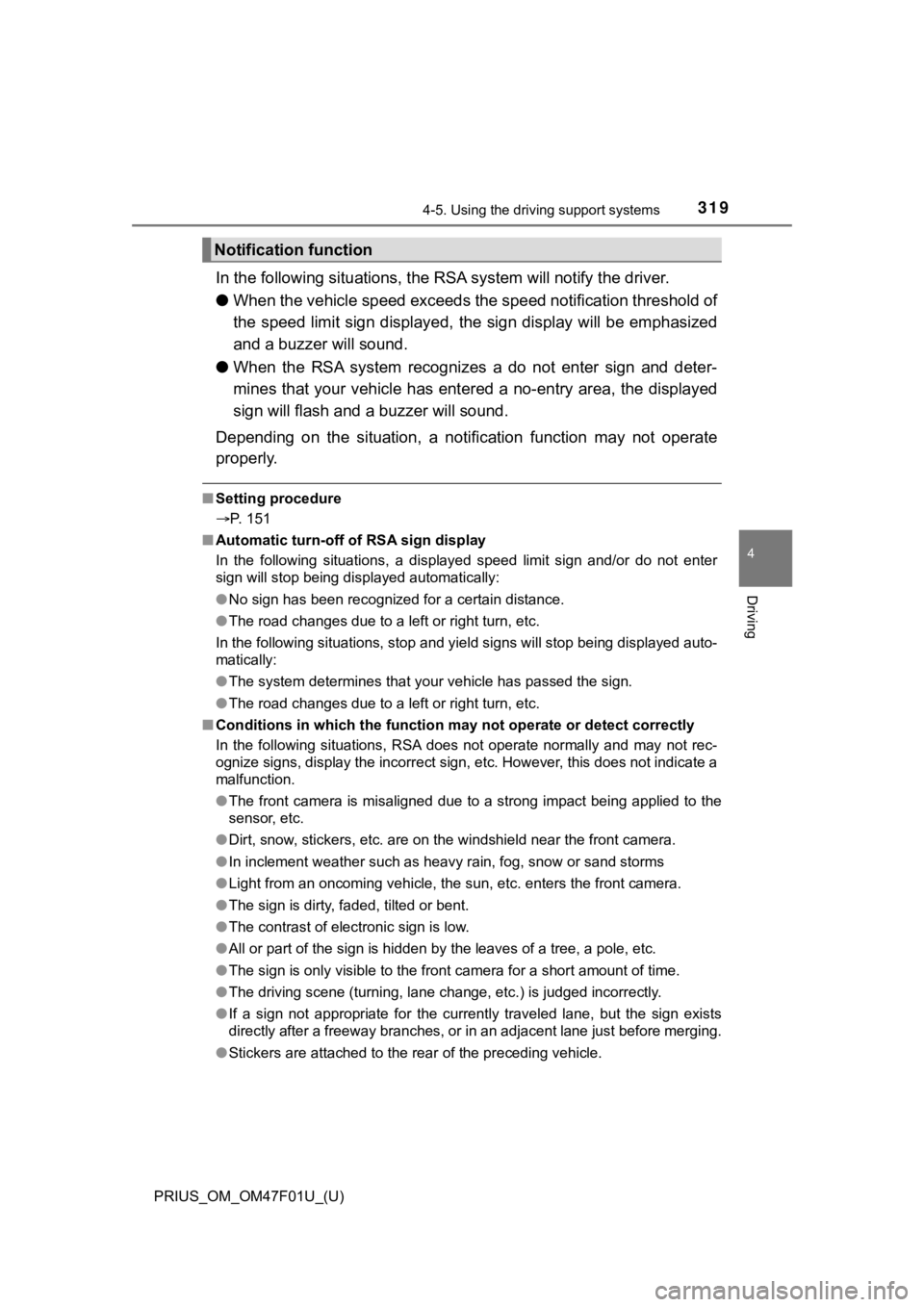
PRIUS_OM_OM47F01U_(U)
3194-5. Using the driving support systems
4
Driving
In the following situations, the RSA syst em will notify the driver.
● When the vehicle speed exceeds the speed notification threshold of
the speed limit sign displayed, the sign display will be emphas ized
and a buzzer will sound.
● When the RSA system recognizes a do not enter sign and deter-
mines that your vehicle has ent ered a no-entry area, the displayed
sign will flash and a buzzer will sound.
Depending on the situation, a not ification function may not operate
properly.
■ Setting procedure
P. 151
■ Automatic turn-off of RSA sign display
In the following situations, a displayed speed limit sign and/o r do not enter
sign will stop being displayed automatically:
● No sign has been recognized for a certain distance.
● The road changes due to a left or right turn, etc.
In the following situations, stop and yield signs will stop bei ng displayed auto-
matically:
● The system determines that your vehicle has passed the sign.
● The road changes due to a left or right turn, etc.
■ Conditions in which the function may not operate or detect correctly
In the following situations, RSA does not operate normally and may not rec-
ognize signs, display the incorrect sign, etc. However, this do es not indicate a
malfunction.
● The front camera is misaligned due to a strong impact being applied to the
sensor, etc.
● Dirt, snow, stickers, etc. are on the windshield near the front camera.
● In inclement weather such as heavy rain, fog, snow or sand storms
● Light from an oncoming vehicle, the sun, etc. enters the front camera.
● The sign is dirty, faded, tilted or bent.
● The contrast of electronic sign is low.
● All or part of the sign is hidden by the leaves of a tree, a pole, etc.
● The sign is only visible to the front camera for a short amount of time.
● The driving scene (turning, lane change, etc.) is judged incorr ectly.
● If a sign not appropriate for the currently traveled lane, but the sign exists
directly after a freeway branches, or in an adjacent lane just before merging.
● Stickers are attached to the rear of the preceding vehicle.
Notification function
Page 320 of 744
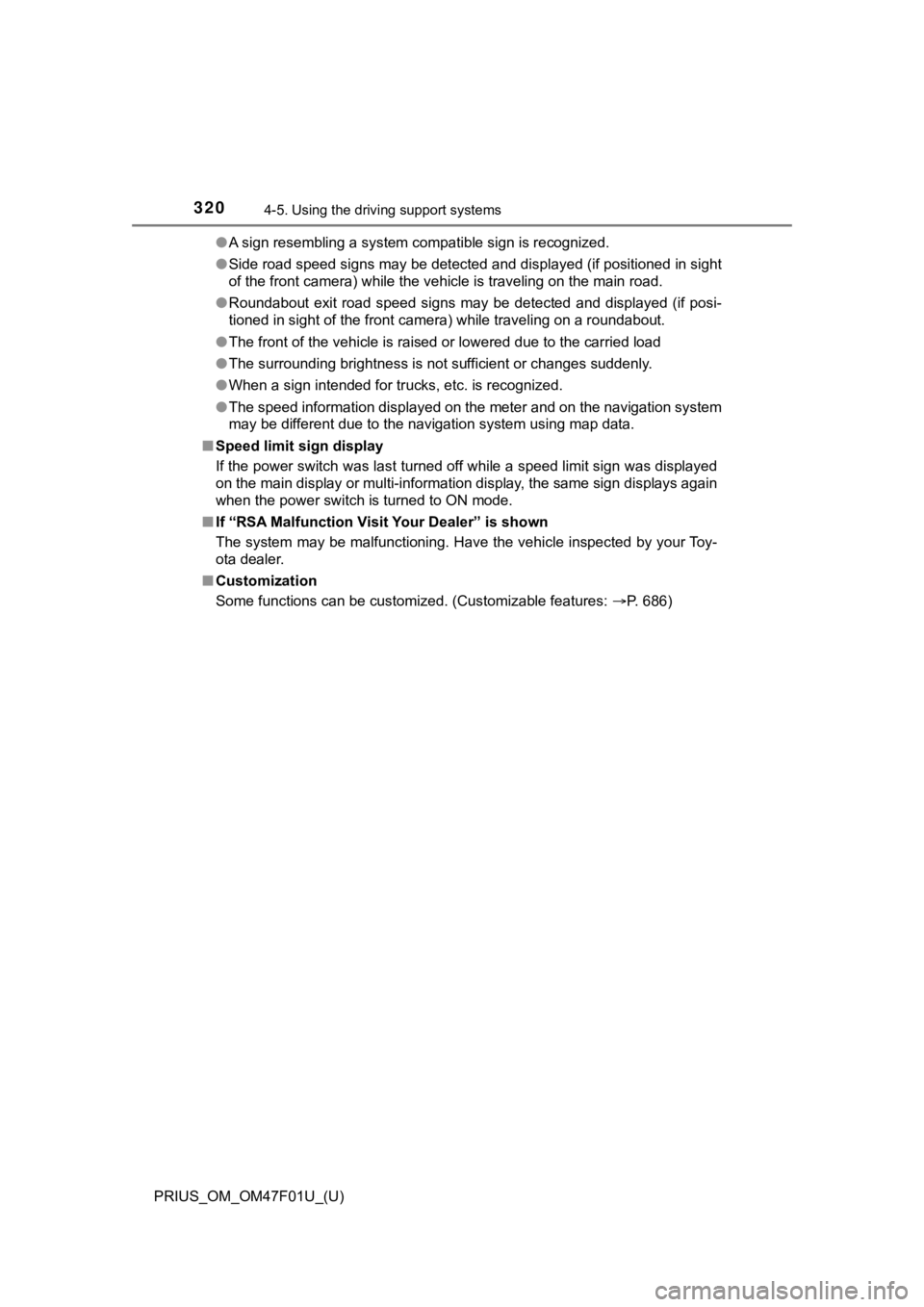
320
PRIUS_OM_OM47F01U_(U)
4-5. Using the driving support systems
●A sign resembling a system compatible sign is recognized.
● Side road speed signs may be detected and displayed (if positio ned in sight
of the front camera) while the vehicle is traveling on the main road.
● Roundabout exit road speed signs may be detected and displayed (if posi-
tioned in sight of the front camera) while traveling on a round about.
● The front of the vehicle is raised or lowered due to the carried load
● The surrounding brightness is not sufficient or changes suddenly.
● When a sign intended for trucks, etc. is recognized.
● The speed information displayed on the meter and on the navigation system
may be different due to the navigation system using map data.
■ Speed limit sign display
If the power switch was last turned off while a speed limit sig n was displayed
on the main display or multi-information display, the same sign displays again
when the power switch is turned to ON mode.
■ If “RSA Malfunction Visit Your Dealer” is shown
The system may be malfunctioning. Have the vehicle inspected by your Toy-
ota dealer.
■ Customization
Some functions can be customized. (Customizable features: P. 686)