display TOYOTA PRIUS 2023 Owners Manual
[x] Cancel search | Manufacturer: TOYOTA, Model Year: 2023, Model line: PRIUS, Model: TOYOTA PRIUS 2023Pages: 770, PDF Size: 122.55 MB
Page 439 of 770
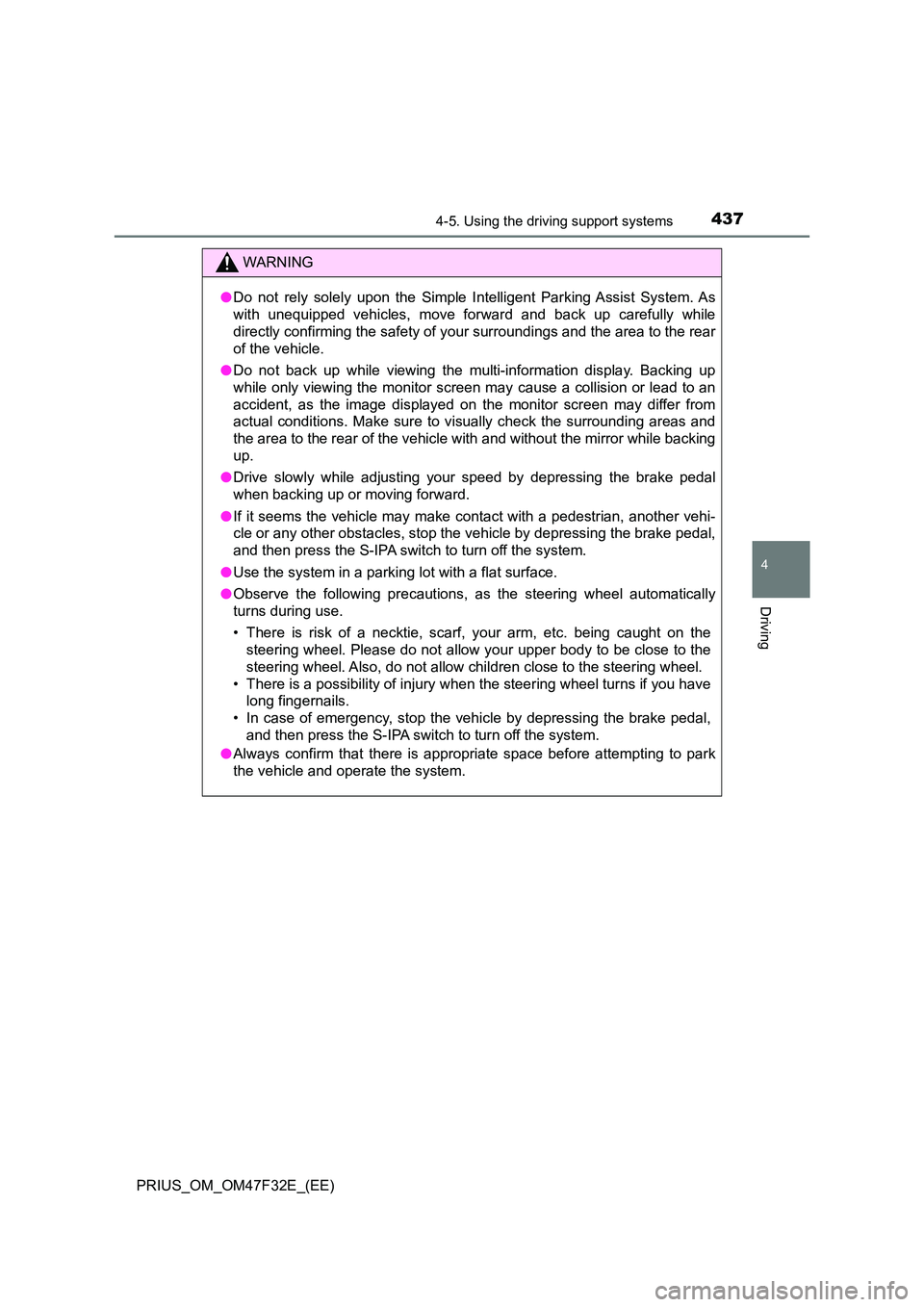
4374-5. Using the driving support systems
4
Driving
PRIUS_OM_OM47F32E_(EE)
WARNING
●Do not rely solely upon the Simple Intelligent Parking Assist System. As
with unequipped vehicles, move forward and back up carefully while
directly confirming the safety of your surroundings and the area to the rear
of the vehicle.
● Do not back up while viewing the multi-information display. Backing up
while only viewing the monitor screen may cause a collision or lead to an
accident, as the image displayed on the monitor screen may differ from
actual conditions. Make sure to visually check the surrounding areas and
the area to the rear of the vehicle with and without the mirror while backing
up.
● Drive slowly while adjusting your speed by depressing the brake pedal
when backing up or moving forward.
● If it seems the vehicle may make contact with a pedestrian, another vehi-
cle or any other obstacles, stop the vehicle by depressing the brake pedal,
and then press the S-IPA switch to turn off the system.
● Use the system in a parking lot with a flat surface.
● Observe the following precautions, as the steering wheel automatically
turns during use.
• There is risk of a necktie, scarf, your arm, etc. being caught on the
steering wheel. Please do not allow your upper body to be close to the
steering wheel. Also, do not allow children close to the steering wheel.
• There is a possibility of injury when the steering wheel turns if you have
long fingernails.
• In case of emergency, stop the vehicle by depressing the brake pedal,
and then press the S-IPA switch to turn off the system.
● Always confirm that there is appropriate space before attempting to park
the vehicle and operate the system.
Page 441 of 770
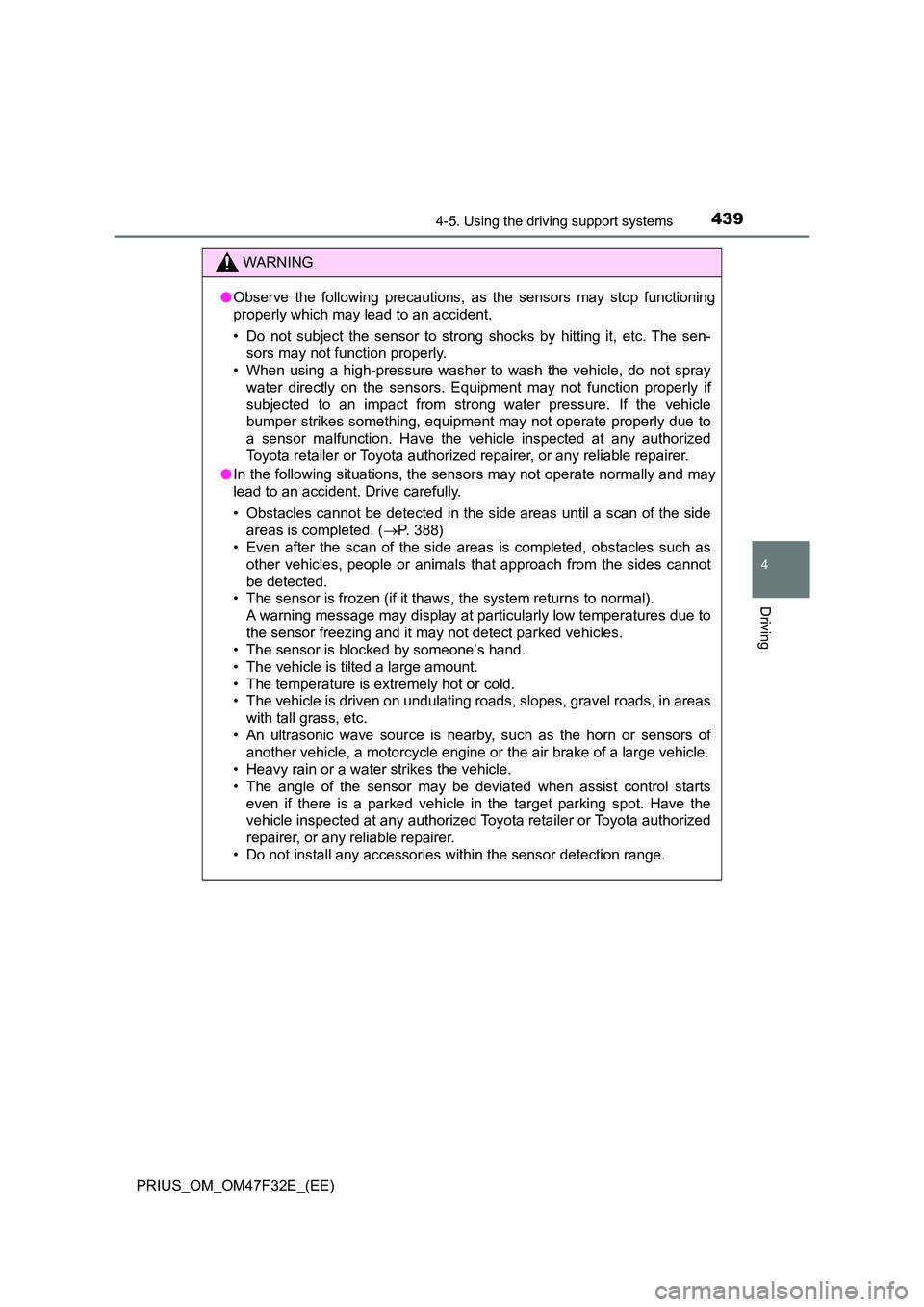
4394-5. Using the driving support systems
4
Driving
PRIUS_OM_OM47F32E_(EE)
WARNING
●Observe the following precautions, as the sensors may stop functioning
properly which may lead to an accident.
• Do not subject the sensor to strong shocks by hitting it, etc. The sen-
sors may not function properly.
• When using a high-pressure washer to wash the vehicle, do not spray
water directly on the sensors. Equipment may not function properly if
subjected to an impact from strong water pressure. If the vehicle
bumper strikes something, equipment may not operate properly due to
a sensor malfunction. Have the vehicle inspected at any authorized
Toyota retailer or Toyota authoriz ed repairer, or any reliable repairer.
● In the following situations, the sensors may not operate normally and may
lead to an accident. Drive carefully.
• Obstacles cannot be detected in the side areas until a scan of the side
areas is completed. ( P. 388)
• Even after the scan of the side areas is completed, obstacles such as
other vehicles, people or animals that approach from the sides cannot
be detected.
• The sensor is frozen (if it thaws, the system returns to normal).
A warning message may display at particularly low temperatures due to
the sensor freezing and it may not detect parked vehicles.
• The sensor is blocked by someone’s hand.
• The vehicle is tilted a large amount.
• The temperature is extremely hot or cold.
• The vehicle is driven on undulating roads, slopes, gravel roads, in areas
with tall grass, etc.
• An ultrasonic wave source is nearby, such as the horn or sensors of
another vehicle, a motorcycle engine or the air brake of a large vehicle.
• Heavy rain or a water strikes the vehicle.
• The angle of the sensor may be deviated when assist control starts
even if there is a parked vehicle in the target parking spot. Have the
vehicle inspected at any authorized Toyota retailer or Toyota authorized
repairer, or any reliable repairer.
• Do not install any accessories within the sensor detection range.
Page 442 of 770
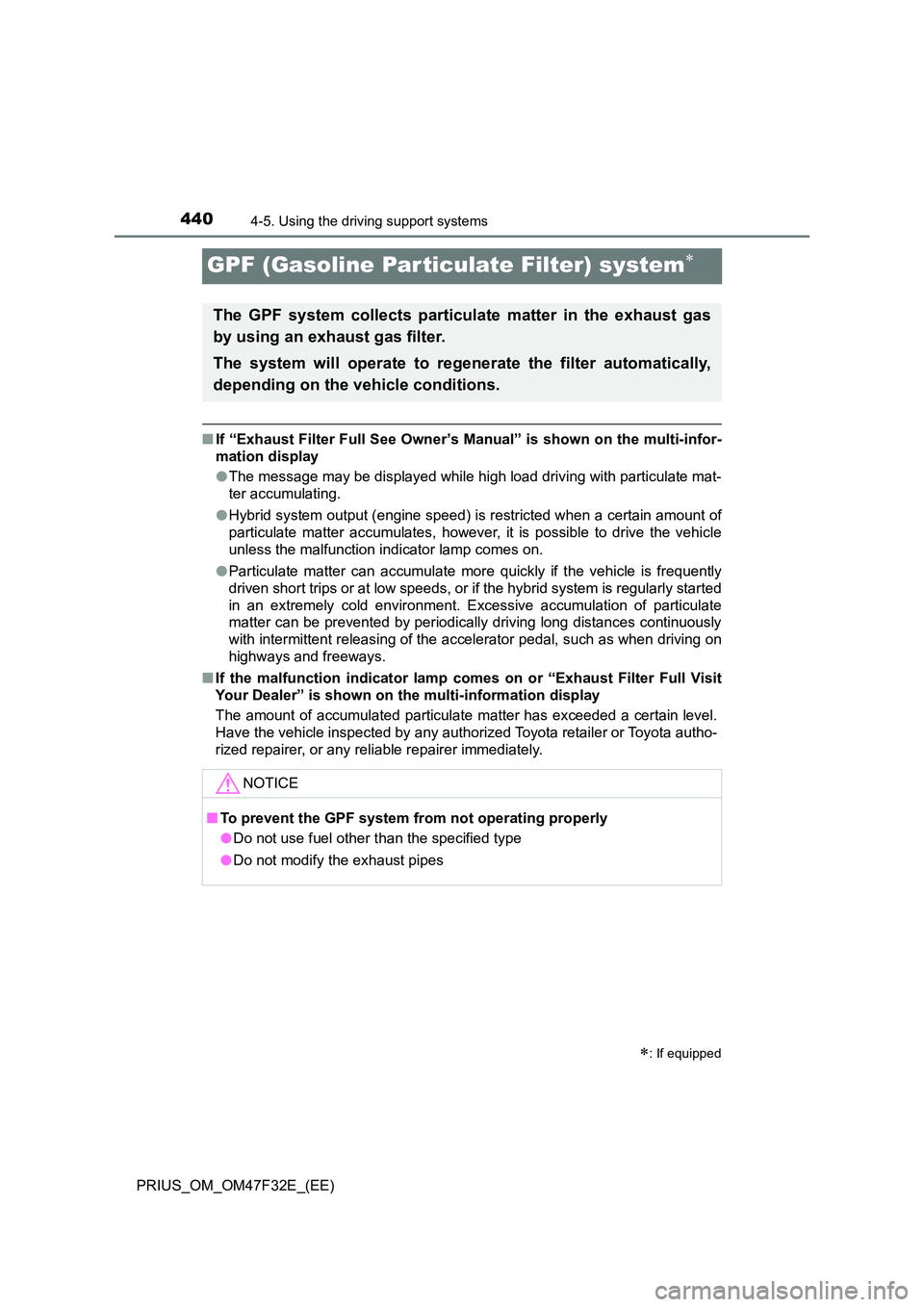
4404-5. Using the driving support systems
PRIUS_OM_OM47F32E_(EE)
GPF (Gasoline Par ticulate Filter) system
■If “Exhaust Filter Full See Owner’s Manual” is shown on the multi-infor-
mation display
● The message may be displayed while high load driving with particulate mat-
ter accumulating.
● Hybrid system output (engine speed) is restricted when a certain amount of
particulate matter accumulates, however, it is possible to drive the vehicle
unless the malfunction indicator lamp comes on.
● Particulate matter can accumulate more quickly if the vehicle is frequently
driven short trips or at low speeds, or if the hybrid system is regularly started
in an extremely cold environment. Excessive accumulation of particulate
matter can be prevented by periodically driving long distances continuously
with intermittent releasing of the accelerator pedal, such as when driving on
highways and freeways.
■ If the malfunction indicator lamp comes on or “Exhaust Filter Full Visit
Your Dealer” is shown on the multi-information display
The amount of accumulated particulate matter has exceeded a certain level.
Have the vehicle inspected by any authorized Toyota retailer or Toyota autho-
rized repairer, or any reliable repairer immediately.
: If equipped
The GPF system collects particulate matter in the exhaust gas
by using an exhaust gas filter.
The system will operate to regenerate the filter automatically,
depending on the vehicle conditions.
NOTICE
■ To prevent the GPF system from not operating properly
● Do not use fuel other than the specified type
● Do not modify the exhaust pipes
Page 445 of 770
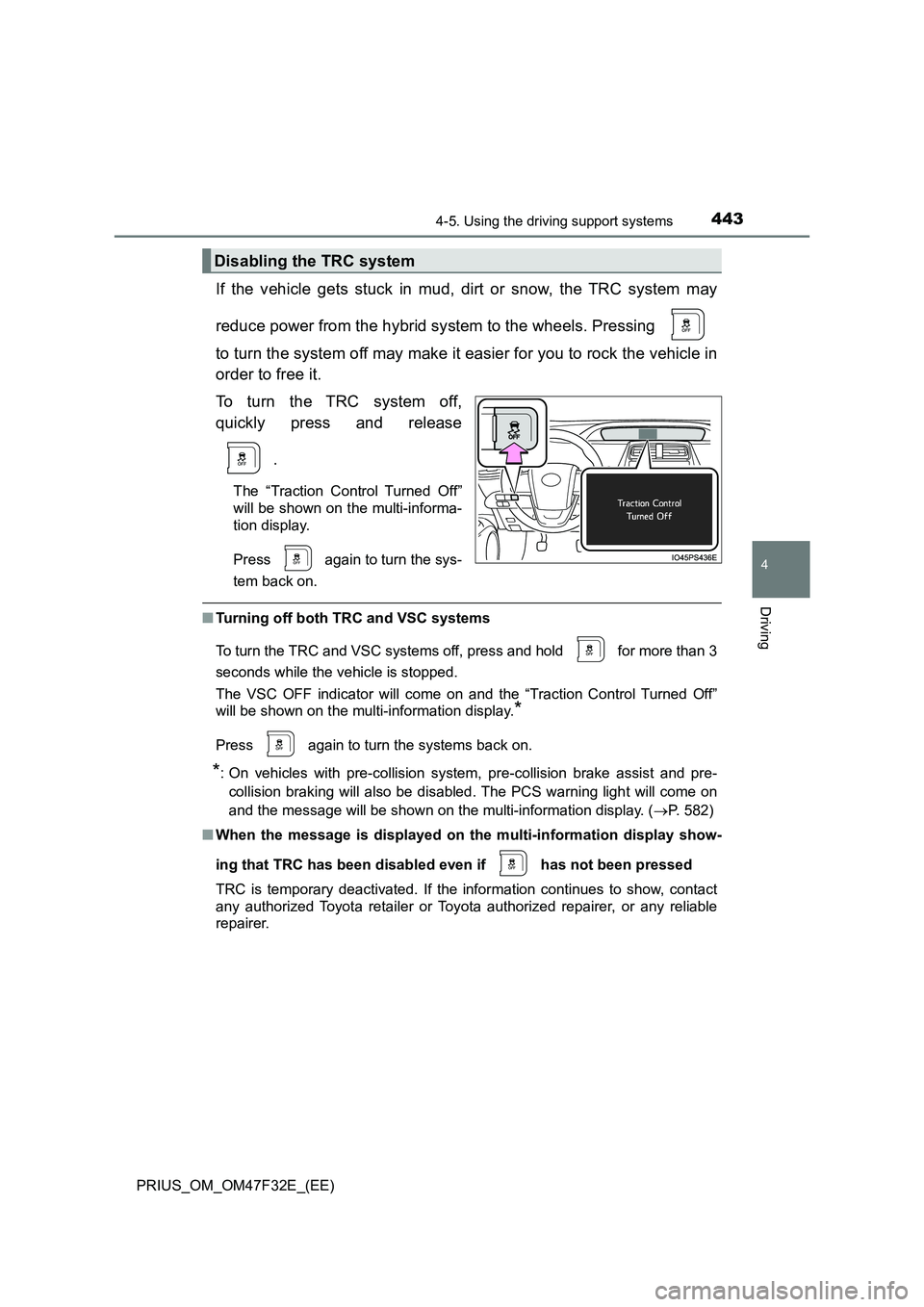
4434-5. Using the driving support systems
4
Driving
PRIUS_OM_OM47F32E_(EE)
If the vehicle gets stuck in mud, dirt or snow, the TRC system may
reduce power from the hybrid system to the wheels. Pressing
to turn the system off may make it easier for you to rock the vehicle in
order to free it.
To turn the TRC system off,
quickly press and release
.
The “Traction Control Turned Off”
will be shown on the multi-informa-
tion display.
Press again to turn the sys-
tem back on.
■ Turning off both TRC and VSC systems
To turn the TRC and VSC systems off, press and hold for more than 3
seconds while the vehicle is stopped.
The VSC OFF indicator will come on and the “Traction Control Turned Off”
will be shown on the multi-information display.*
Press again to turn the systems back on.
*: On vehicles with pre-collision system, pre-collision brake assist and pre-
collision braking will also be disabled. The PCS warning light will come on
and the message will be shown on the multi-information display. ( P. 582)
■ When the message is displayed on the multi-information display show-
ing that TRC has been disable d even if has not been pressed
TRC is temporary deactivated. If the information continues to show, contact
any authorized Toyota retailer or Toyota authorized repairer, or any reliable
repairer.
Disabling the TRC system
Page 448 of 770
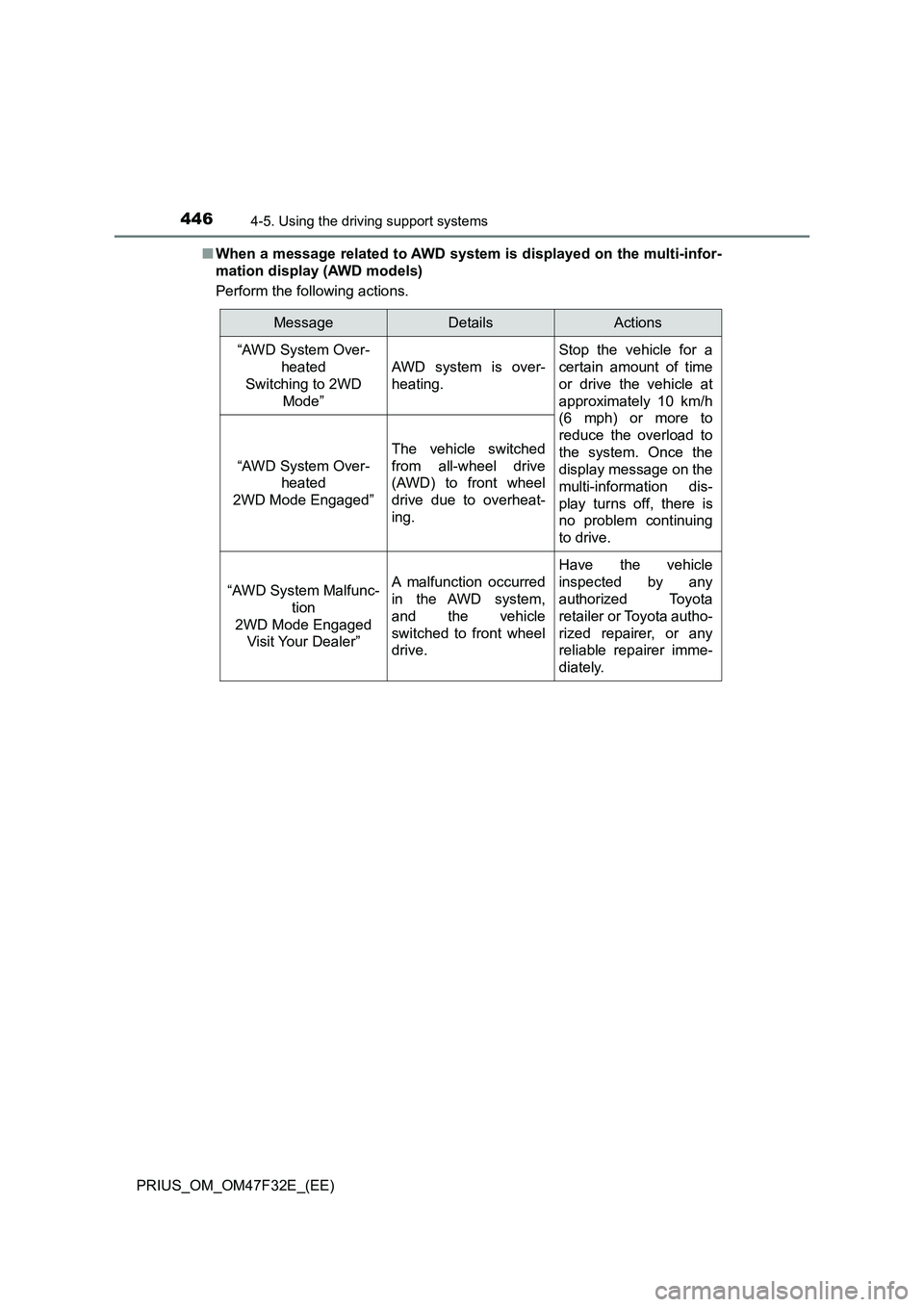
4464-5. Using the driving support systems
PRIUS_OM_OM47F32E_(EE)■When a message related to AWD system is displayed on the multi-infor-
mation display (AWD models)
Perform the following actions.
MessageDetailsActions
“AWD System Over-
heated
Switching to 2WD
Mode”
AWD system is over-
heating.
Stop the vehicle for a
certain amount of time
or drive the vehicle at
approximately 10 km/h
(6 mph) or more to
reduce the overload to
the system. Once the
display message on the
multi-information dis-
play turns off, there is
no problem continuing
to drive.
“AWD System Over-
heated
2WD Mode Engaged”
The vehicle switched
from all-wheel drive
(AWD) to front wheel
drive due to overheat-
ing.
“AWD System Malfunc-
tion
2WD Mode Engaged
Visit Your Dealer”A malfunction occurred
in the AWD system,
and the vehicle
switched to front wheel
drive.
Have the vehicle
inspected by any
authorized Toyota
retailer or Toyota autho-
rized repairer, or any
reliable repairer imme-
diately.
Page 461 of 770
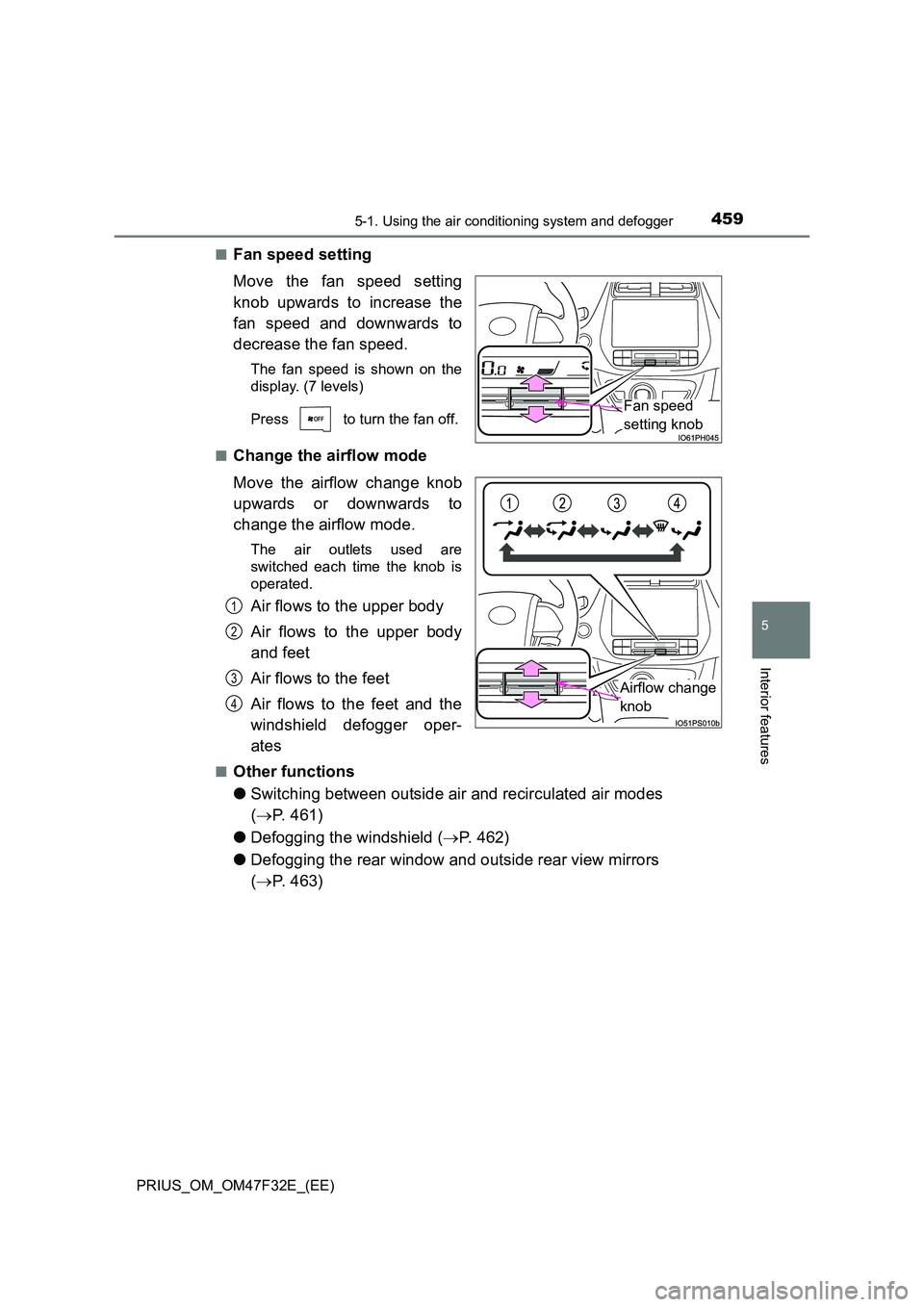
4595-1. Using the air conditioning system and defogger
PRIUS_OM_OM47F32E_(EE)
5
Interior features
■Fan speed setting
Move the fan speed setting
knob upwards to increase the
fan speed and downwards to
decrease the fan speed.
The fan speed is shown on the
display. (7 levels)
Press to turn the fan off.
■Change the airflow mode
Move the airflow change knob
upwards or downwards to
change the airflow mode.
The air outlets used are
switched each time the knob is
operated.
Air flows to the upper body
Air flows to the upper body
and feet
Air flows to the feet
Air flows to the feet and the
windshield defogger oper-
ates
■Other functions
● Switching between outside air and recirculated air modes
( P. 461)
● Defogging the windshield (P. 462)
● Defogging the rear window and outside rear view mirrors
( P. 463)
Fan speed
setting knob
Airflow change
knob
1
2
3
4
Page 462 of 770
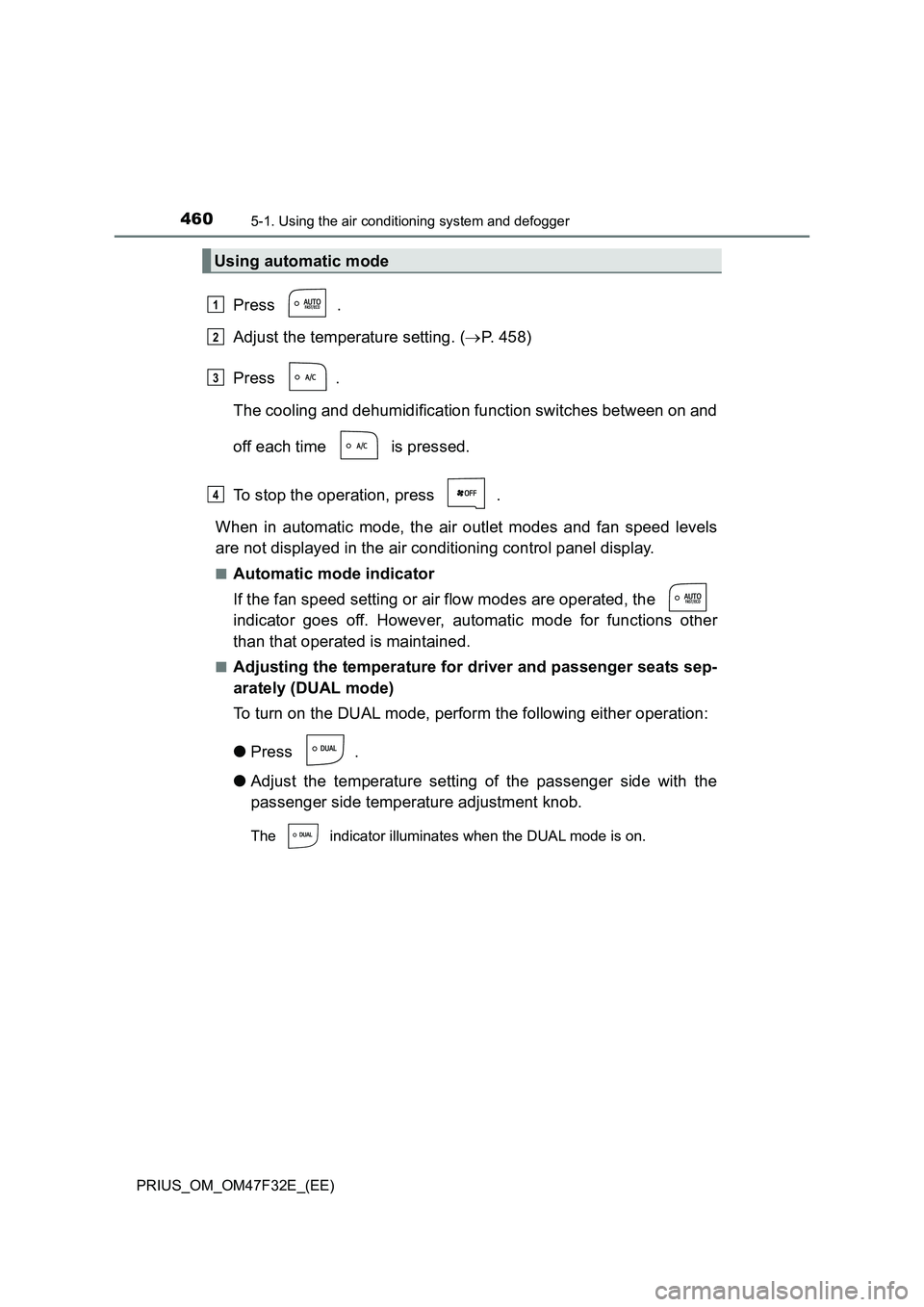
4605-1. Using the air conditioning system and defogger
PRIUS_OM_OM47F32E_(EE)
Press .
Adjust the temperature setting. (P. 458)
Press .
The cooling and dehumidification function switches between on and
off each time is pressed.
To stop the operation, press .
When in automatic mode, the air outlet modes and fan speed levels
are not displayed in the air conditioning control panel display.
■Automatic mode indicator
If the fan speed setting or air flow modes are operated, the
indicator goes off. However, automatic mode for functions other
than that operated is maintained.
■Adjusting the temperature for driver and passenger seats sep-
arately (DUAL mode)
To turn on the DUAL mode, perform the following either operation:
●Press .
●Adjust the temperature setting of the passenger side with the
passenger side temperature adjustment knob.
The indicator illuminates when the DUAL mode is on.
Using automatic mode
1
2
3
4
Page 464 of 770
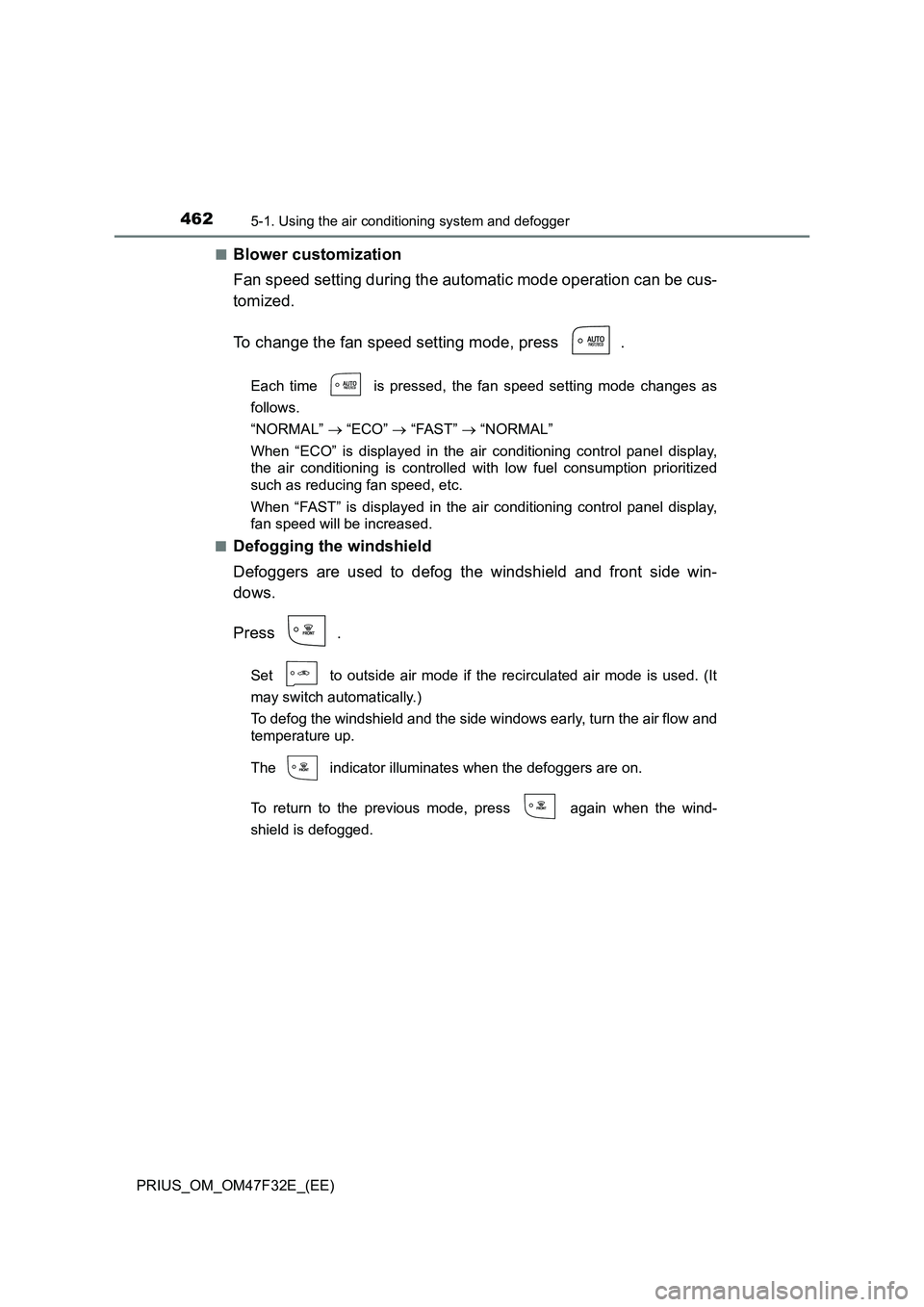
4625-1. Using the air conditioning system and defogger
PRIUS_OM_OM47F32E_(EE)■
Blower customization
Fan speed setting during the automatic mode operation can be cus-
tomized.
To change the fan speed setting mode, press .
Each time is pressed, the fan speed setting mode changes as
follows.
“NORMAL” “ECO” “FAST” “NORMAL”
When “ECO” is displayed in the air conditioning control panel display,
the air conditioning is controlled with low fuel consumption prioritized
such as reducing fan speed, etc.
When “FAST” is displayed in the air conditioning control panel display,
fan speed will be increased.
■
Defogging the windshield
Defoggers are used to defog the windshield and front side win-
dows.
Press .
Set to outside air mode if the recirculated air mode is used. (It
may switch automatically.)
To defog the windshield and the side windows early, turn the air flow and
temperature up.
The indicator illuminates when the defoggers are on.
To return to the previous mode, press again when the wind-
shield is defogged.
Page 466 of 770
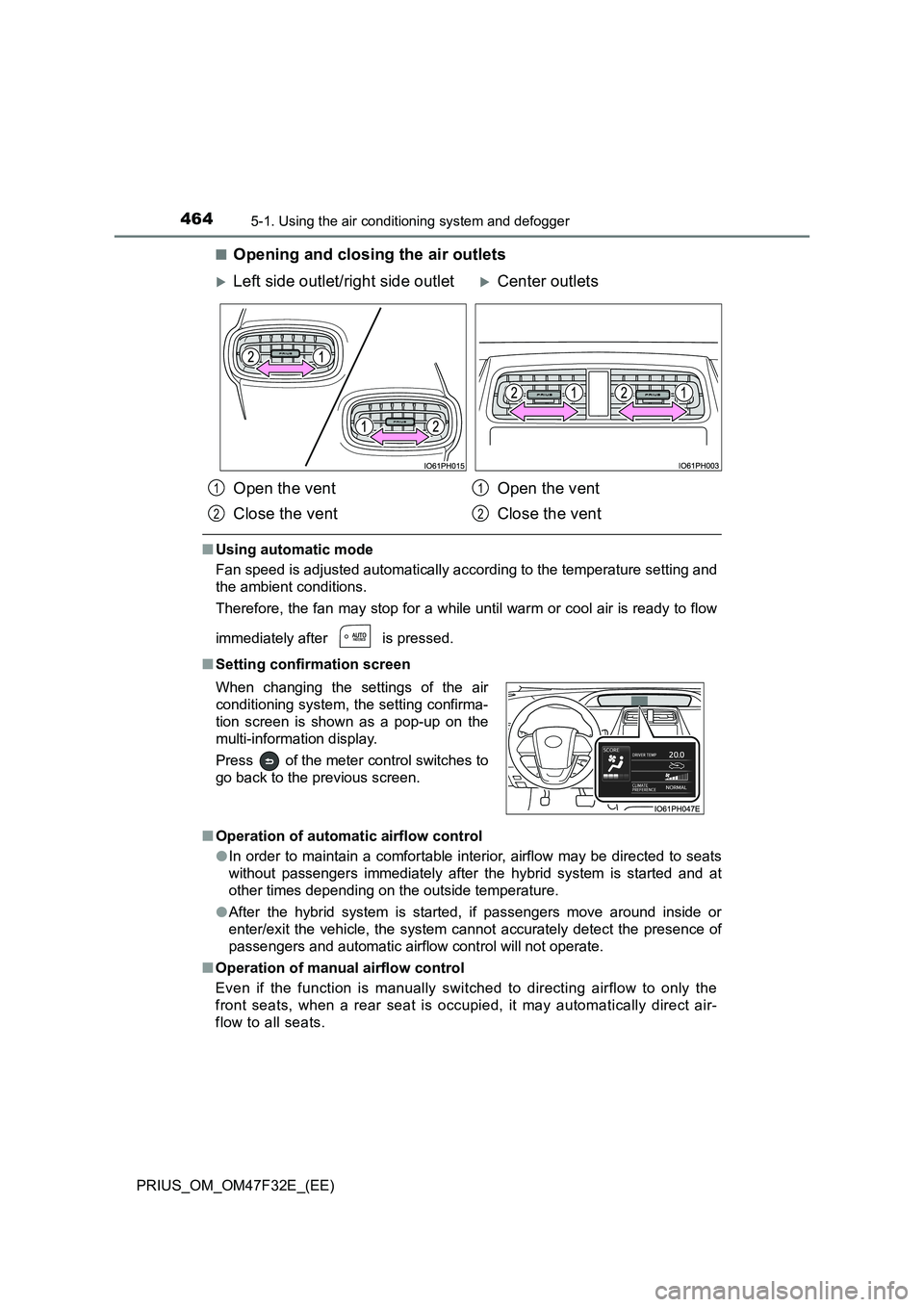
4645-1. Using the air conditioning system and defogger
PRIUS_OM_OM47F32E_(EE)
■Opening and closing the air outlets
■ Using automatic mode
Fan speed is adjusted automatically according to the temperature setting and
the ambient conditions.
Therefore, the fan may stop for a while until warm or cool air is ready to flow
immediately after is pressed.
■ Setting confirmation screen
■ Operation of automatic airflow control
● In order to maintain a comfortable interior, airflow may be directed to seats
without passengers immediately after the hybrid system is started and at
other times depending on the outside temperature.
● After the hybrid system is started, if passengers move around inside or
enter/exit the vehicle, the system cannot accurately detect the presence of
passengers and automatic airflow control will not operate.
■ Operation of manual airflow control
Even if the function is manually switched to directing airflow to only the
front seats, when a rear seat is occupied, it may automatically direct air-
flow to all seats.
Left side outlet/right side outletCenter outlets
Open the vent
Close the vent
Open the vent
Close the vent
When changing the settings of the air
conditioning system, the setting confirma-
tion screen is shown as a pop-up on the
multi-information display.
Press of the meter control switches to
go back to the previous screen.
1
2
1
2
Page 467 of 770
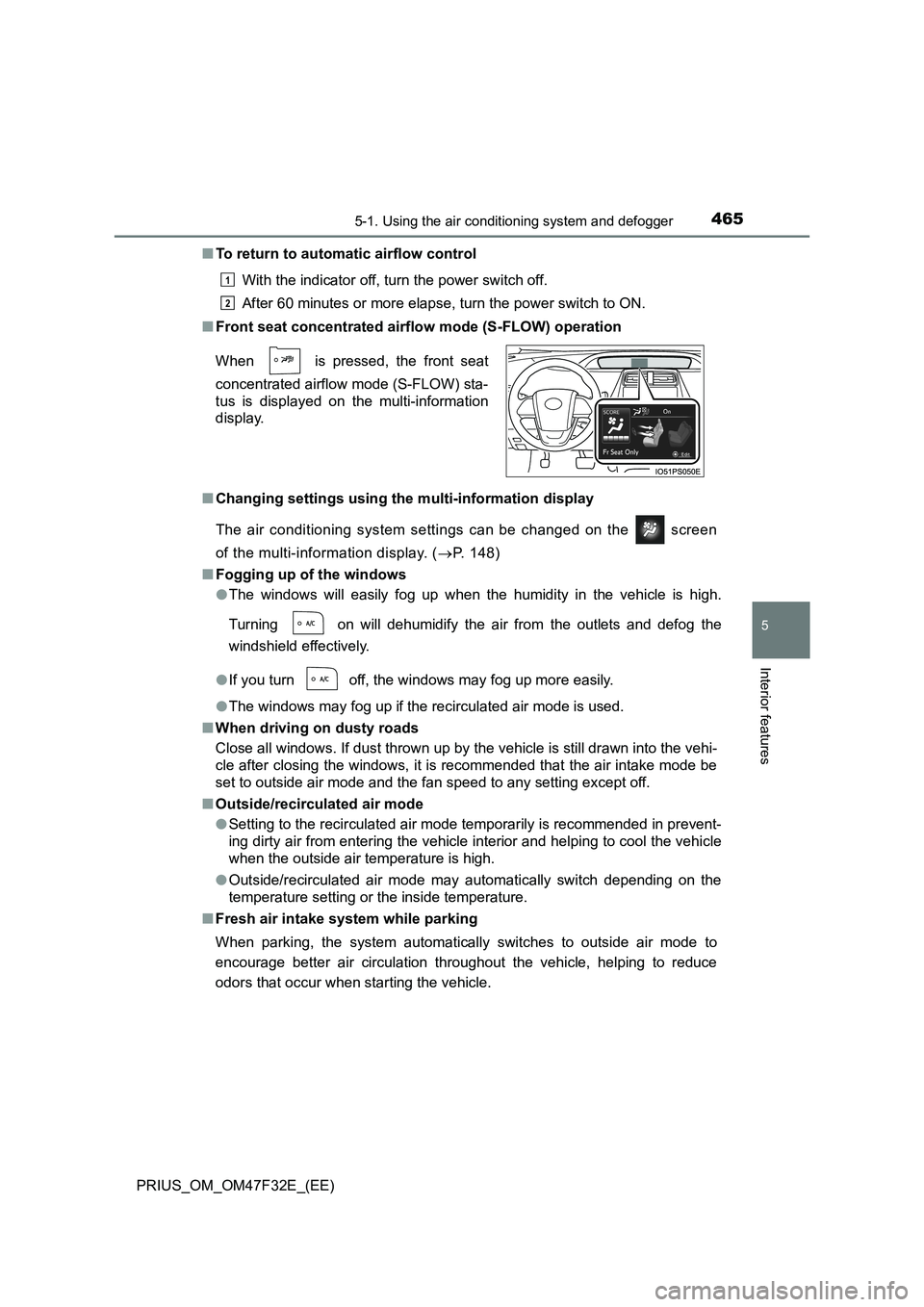
4655-1. Using the air conditioning system and defogger
PRIUS_OM_OM47F32E_(EE)
5
Interior features
■To return to automatic airflow control
With the indicator off, turn the power switch off.
After 60 minutes or more elapse, turn the power switch to ON.
■Front seat concentrated airflow mode (S-FLOW) operation
■Changing settings using the multi-information display
The air conditioning system settings can be changed on the screen
of the multi-information display. (P. 148)
■Fogging up of the windows
●The windows will easily fog up when the humidity in the vehicle is high.
Turning on will dehumidify the air from the outlets and defog the
windshield effectively.
●If you turn off, the windows may fog up more easily.
●The windows may fog up if the recirculated air mode is used.
■When driving on dusty roads
Close all windows. If dust thrown up by the vehicle is still drawn into the vehi-
cle after closing the windows, it is recommended that the air intake mode be
set to outside air mode and the fan speed to any setting except off.
■Outside/recirculated air mode
●Setting to the recirculated air mode temporarily is recommended in prevent-
ing dirty air from entering the vehicle interior and helping to cool the vehicle
when the outside air temperature is high.
●Outside/recirculated air mode may automatically switch depending on the
temperature setting or the inside temperature.
■Fresh air intake system while parking
When parking, the system automatically switches to outside air mode to
encourage better air circulation throughout the vehicle, helping to reduce
odors that occur when starting the vehicle. When is pressed, the front seat
concentrated airflow mode (S-FLOW) sta-
tus is displayed on the multi-information
display.
1
2