display TOYOTA PRIUS 2023 User Guide
[x] Cancel search | Manufacturer: TOYOTA, Model Year: 2023, Model line: PRIUS, Model: TOYOTA PRIUS 2023Pages: 770, PDF Size: 122.55 MB
Page 87 of 770
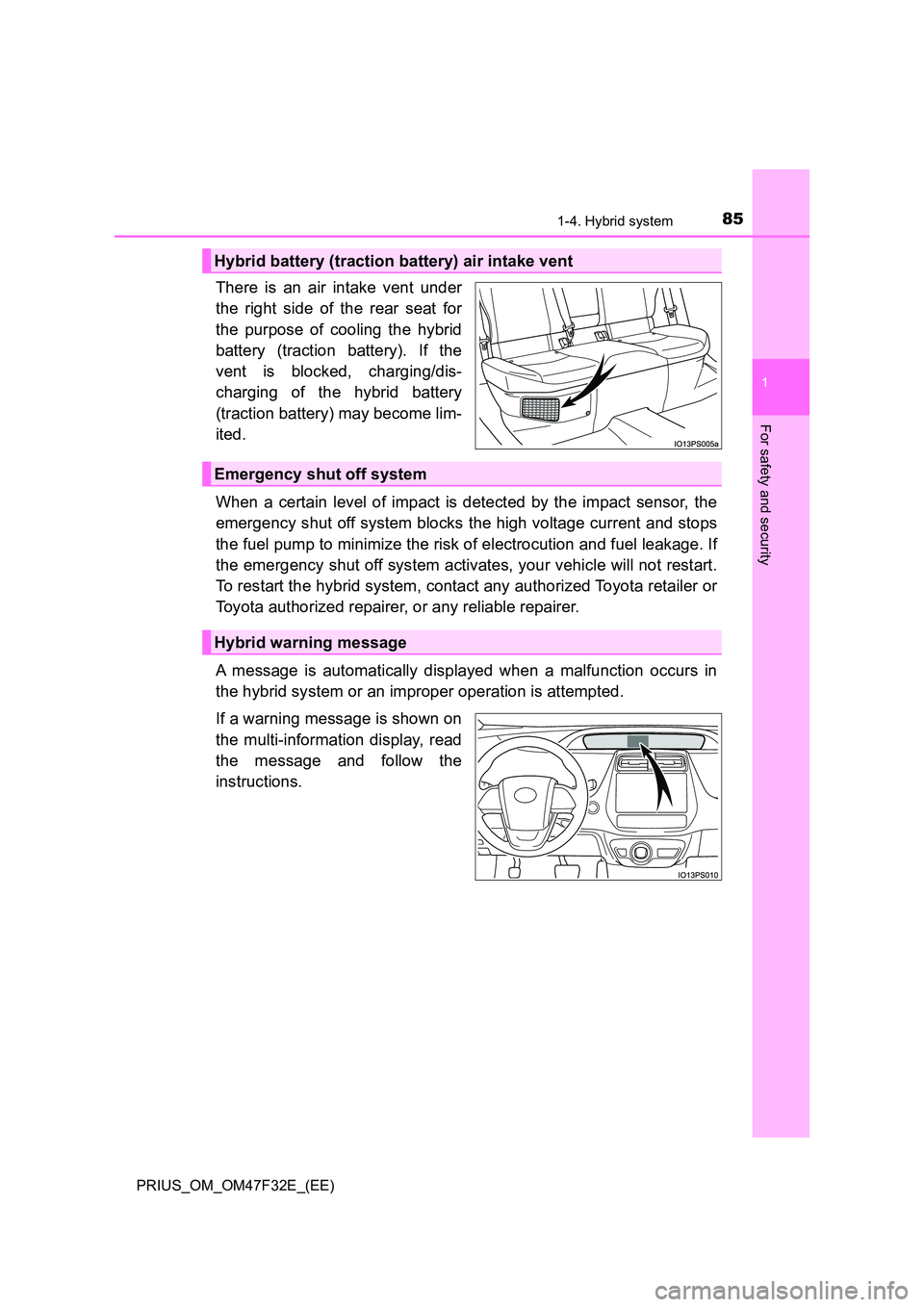
851-4. Hybrid system
1
PRIUS_OM_OM47F32E_(EE)
For safety and security
There is an air intake vent under
the right side of the rear seat for
the purpose of cooling the hybrid
battery (traction battery). If the
vent is blocked, charging/dis-
charging of the hybrid battery
(traction battery) may become lim-
ited.
When a certain level of impact is detected by the impact sensor, the
emergency shut off system blocks the high voltage current and stops
the fuel pump to minimize the risk of electrocution and fuel leakage. If
the emergency shut off system activates, your vehicle will not restart.
To restart the hybrid system, contact any authorized Toyota retailer or
Toyota authorized repairer, or any reliable repairer.
A message is automatically displayed when a malfunction occurs in
the hybrid system or an improper operation is attempted.
If a warning message is shown on
the multi-information display, read
the message and follow the
instructions.
Hybrid battery (traction battery) air intake vent
Emergency shut off system
Hybrid warning message
Page 88 of 770
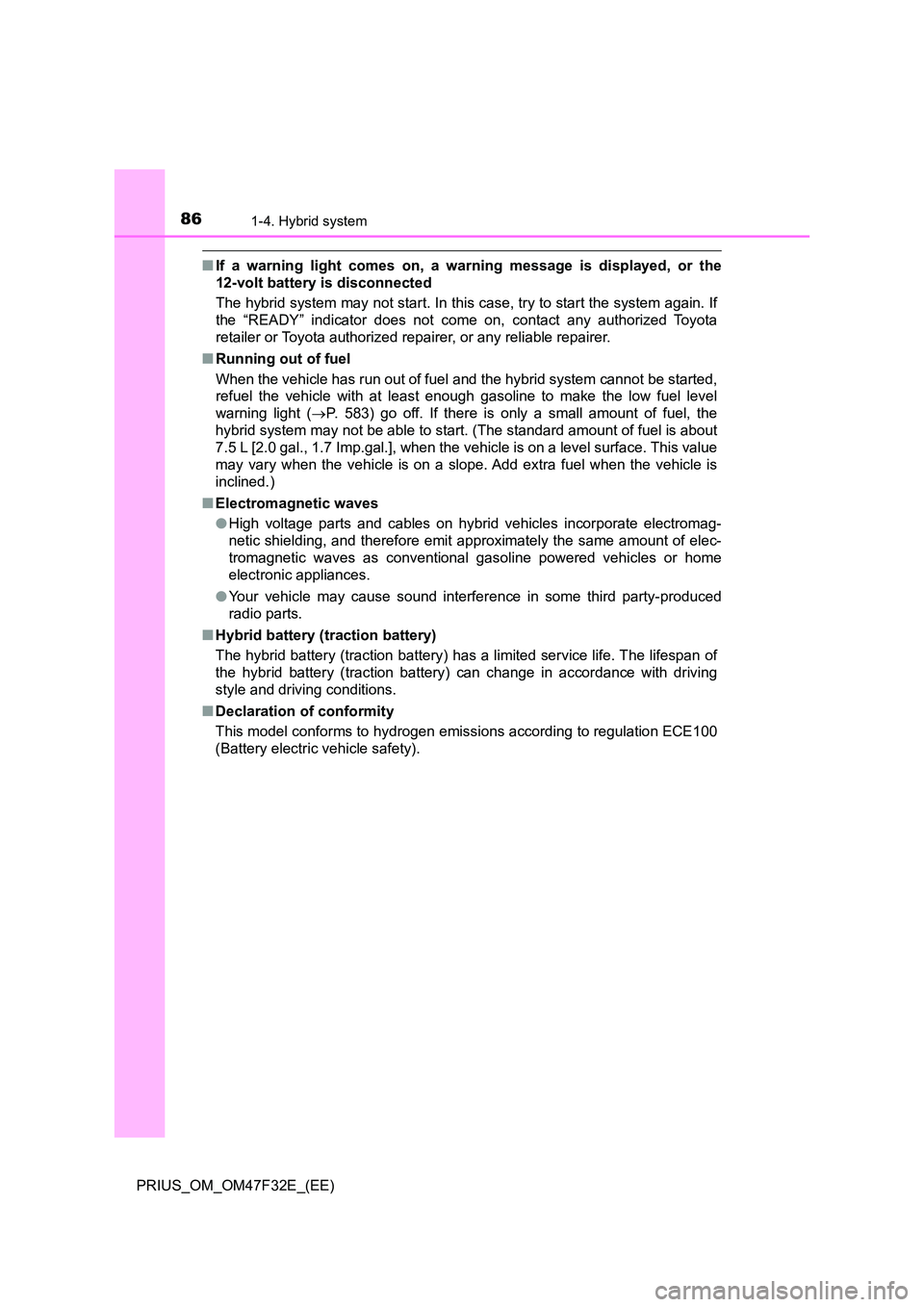
861-4. Hybrid system
PRIUS_OM_OM47F32E_(EE)
■If a warning light comes on, a warning message is displayed, or the
12-volt battery is disconnected
The hybrid system may not start. In this case, try to start the system again. If
the “READY” indicator does not come on, contact any authorized Toyota
retailer or Toyota authorized repairer, or any reliable repairer.
■ Running out of fuel
When the vehicle has run out of fuel and the hybrid system cannot be started,
refuel the vehicle with at least enough gasoline to make the low fuel level
warning light ( P. 583) go off. If there is only a small amount of fuel, the
hybrid system may not be able to start. (The standard amount of fuel is about
7.5 L [2.0 gal., 1.7 Imp.gal.], when the vehicle is on a level surface. This value
may vary when the vehicle is on a slope. Add extra fuel when the vehicle is
inclined.)
■ Electromagnetic waves
● High voltage parts and cables on hybrid vehicles incorporate electromag-
netic shielding, and therefore emit approximately the same amount of elec-
tromagnetic waves as conventional gasoline powered vehicles or home
electronic appliances.
● Your vehicle may cause sound interference in some third party-produced
radio parts.
■ Hybrid battery (traction battery)
The hybrid battery (traction battery) has a limited service life. The lifespan of
the hybrid battery (traction battery) can change in accordance with driving
style and driving conditions.
■ Declaration of conformity
This model conforms to hydrogen emissions according to regulation ECE100
(Battery electric vehicle safety).
Page 92 of 770
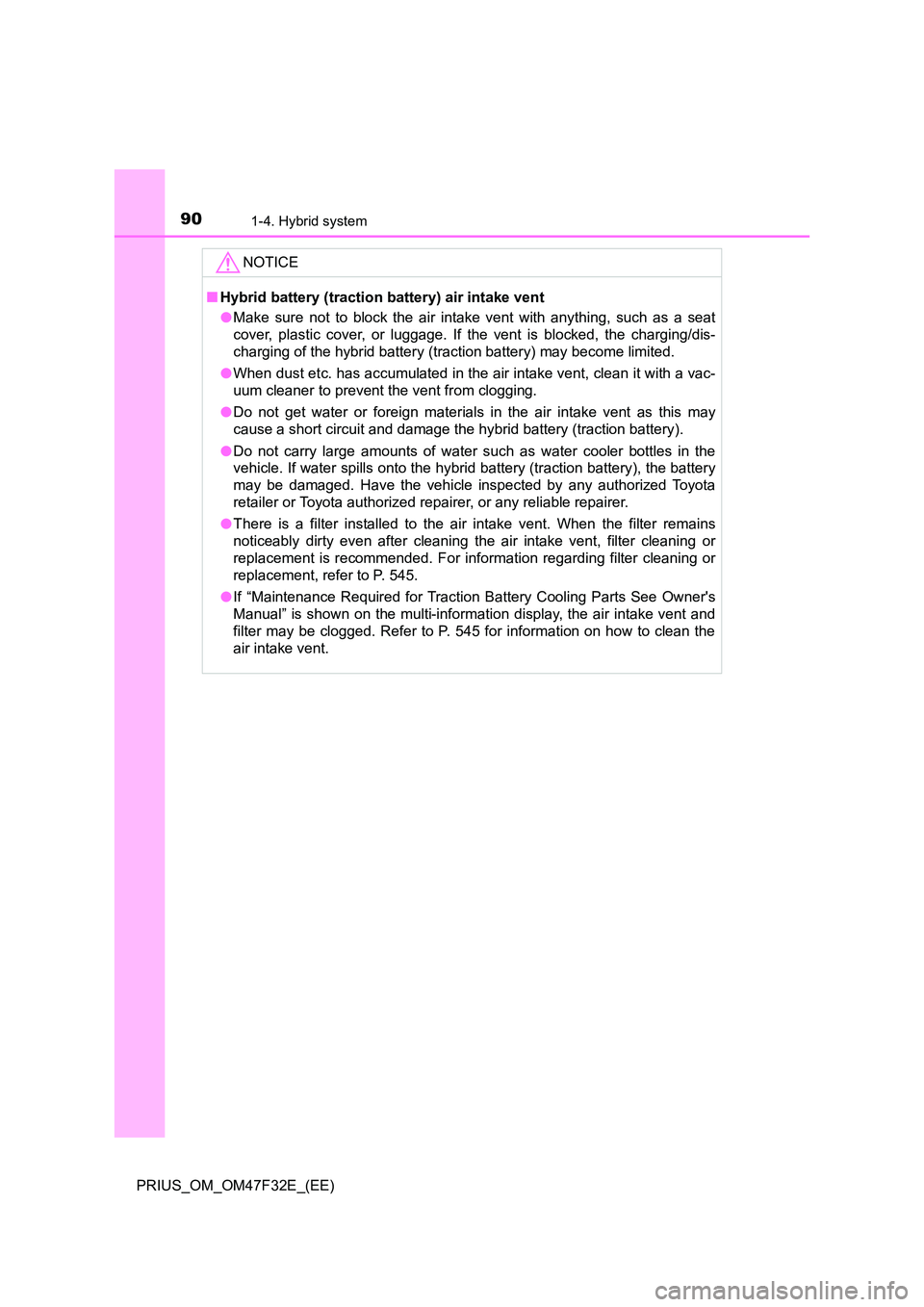
901-4. Hybrid system
PRIUS_OM_OM47F32E_(EE)
NOTICE
■Hybrid battery (traction battery) air intake vent
● Make sure not to block the air intake vent with anything, such as a seat
cover, plastic cover, or luggage. If the vent is blocked, the charging/dis-
charging of the hybrid battery (traction battery) may become limited.
● When dust etc. has accumulated in the air intake vent, clean it with a vac-
uum cleaner to prevent the vent from clogging.
● Do not get water or foreign materials in the air intake vent as this may
cause a short circuit and damage the hybrid battery (traction battery).
● Do not carry large amounts of water such as water cooler bottles in the
vehicle. If water spills onto the hybrid battery (traction battery), the battery
may be damaged. Have the vehicle inspected by any authorized Toyota
retailer or Toyota authorized repairer, or any reliable repairer.
● There is a filter installed to the air intake vent. When the filter remains
noticeably dirty even after cleaning the air intake vent, filter cleaning or
replacement is recommended. For information regarding filter cleaning or
replacement, refer to P. 545.
● If “Maintenance Required for Traction Battery Cooling Parts See Owner's
Manual” is shown on the multi-information display, the air intake vent and
filter may be clogged. Refer to P. 545 for information on how to clean the
air intake vent.
Page 98 of 770
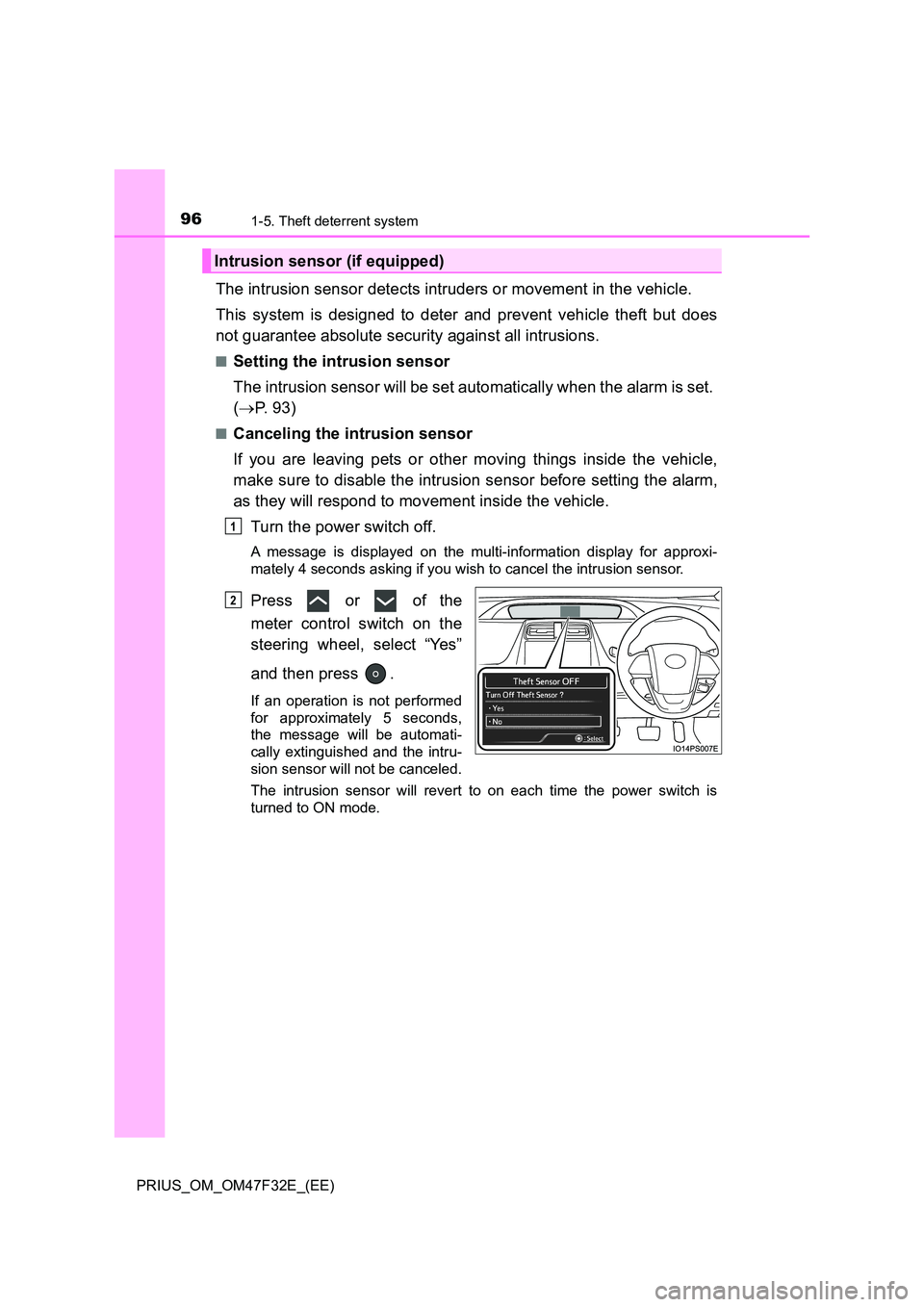
961-5. Theft deterrent system
PRIUS_OM_OM47F32E_(EE)
The intrusion sensor detects intruders or movement in the vehicle.
This system is designed to deter and prevent vehicle theft but does
not guarantee absolute security against all intrusions.
■Setting the intrusion sensor
The intrusion sensor will be set automatically when the alarm is set.
( P. 9 3 )
■Canceling the intrusion sensor
If you are leaving pets or other moving things inside the vehicle,
make sure to disable the intrusion sensor before setting the alarm,
as they will respond to movement inside the vehicle.
Turn the power switch off.
A message is displayed on the multi-information display for approxi-
mately 4 seconds asking if you wish to cancel the intrusion sensor.
Press or of the
meter control switch on the
steering wheel, select “Yes”
and then press .
If an operation is not performed
for approximately 5 seconds,
the message will be automati-
cally extinguished and the intru-
sion sensor will not be canceled.
The intrusion sensor will revert to on each time the power switch is
turned to ON mode.
Intrusion sensor (if equipped)
1
2
Page 99 of 770
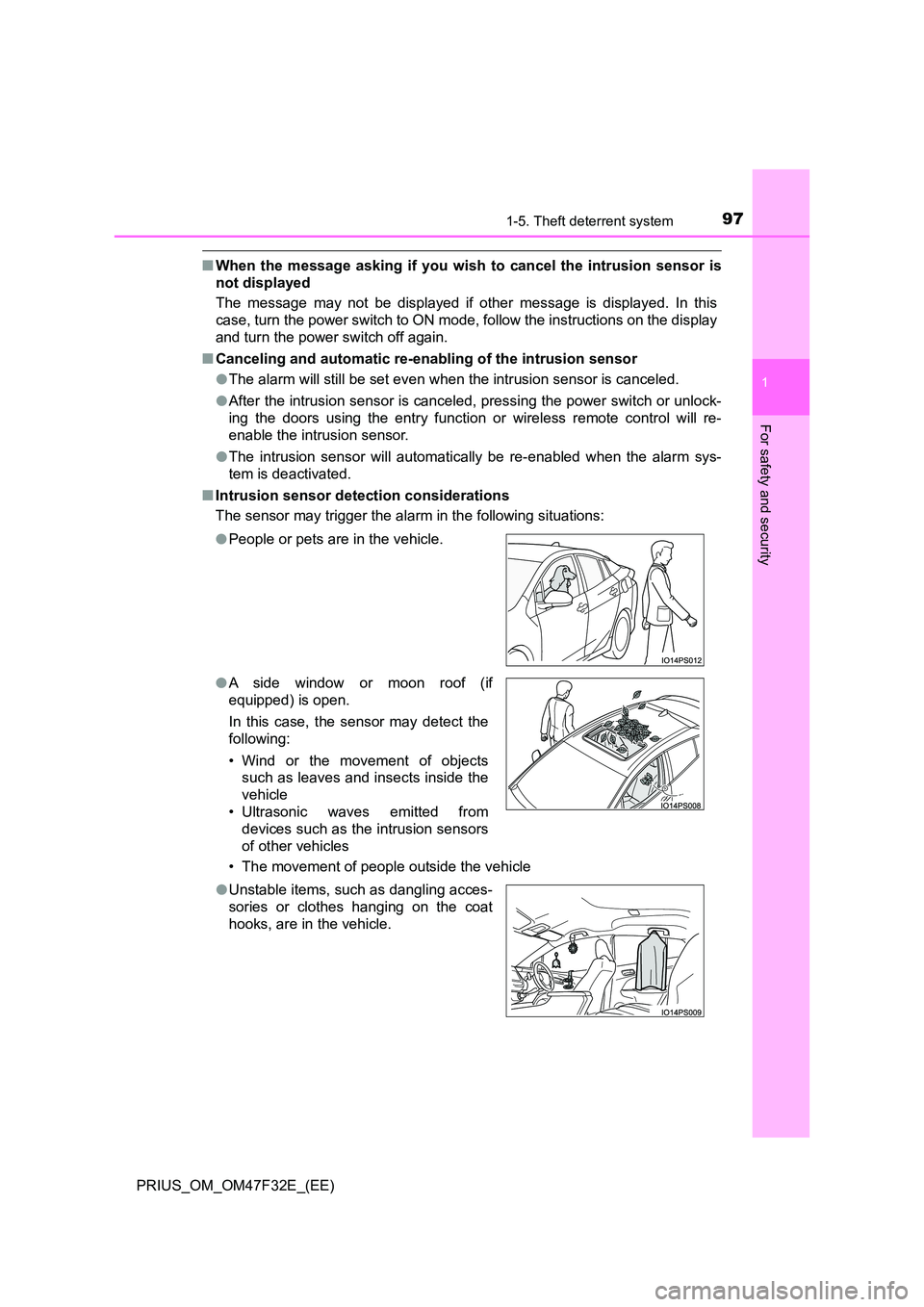
971-5. Theft deterrent system
1
PRIUS_OM_OM47F32E_(EE)
For safety and security
■When the message asking if you wish to cancel the intrusion sensor is
not displayed
The message may not be displayed if other message is displayed. In this
case, turn the power switch to ON mode, follow the instructions on the display
and turn the power switch off again.
■ Canceling and automatic re-enabling of the intrusion sensor
● The alarm will still be set even when the intrusion sensor is canceled.
● After the intrusion sensor is canceled, pressing the power switch or unlock-
ing the doors using the entry function or wireless remote control will re-
enable the intrusion sensor.
● The intrusion sensor will automatically be re-enabled when the alarm sys-
tem is deactivated.
■ Intrusion sensor detection considerations
The sensor may trigger the alar m in the following situations:
• The movement of people outside the vehicle
● People or pets are in the vehicle.
● A side window or moon roof (if
equipped) is open.
In this case, the sensor may detect the
following:
• Wind or the movement of objects
such as leaves and insects inside the
vehicle
• Ultrasonic waves emitted from
devices such as the intrusion sensors
of other vehicles
● Unstable items, such as dangling acces-
sories or clothes hanging on the coat
hooks, are in the vehicle.
Page 101 of 770
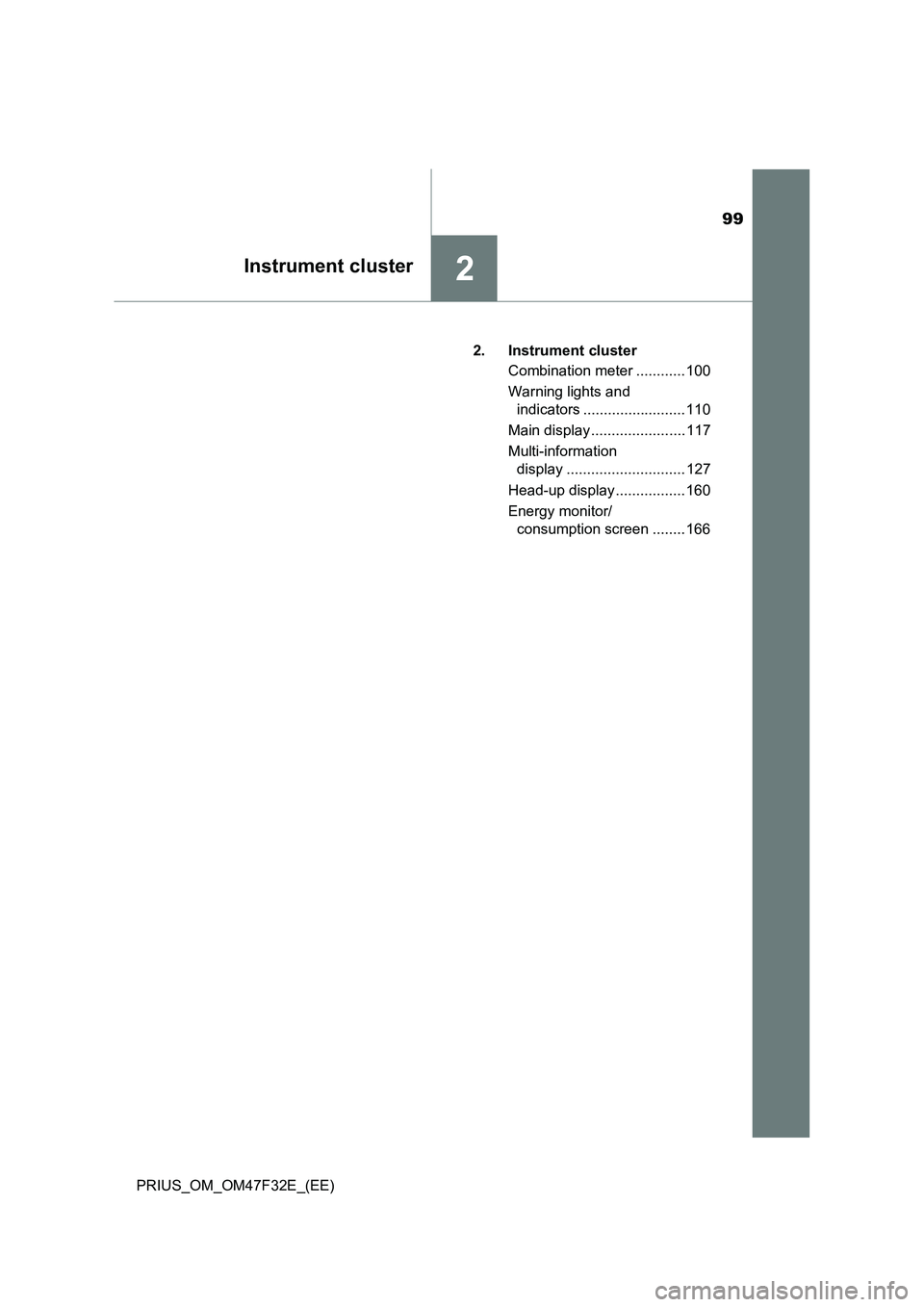
99
2Instrument cluster
PRIUS_OM_OM47F32E_(EE)2. Instrument cluster
Combination meter ............ 100
Warning lights and
indicators ......................... 110
Main display ....................... 117
Multi-information
display ............................. 127
Head-up display ................. 160
Energy monitor/
consumption screen ........ 166
Page 102 of 770
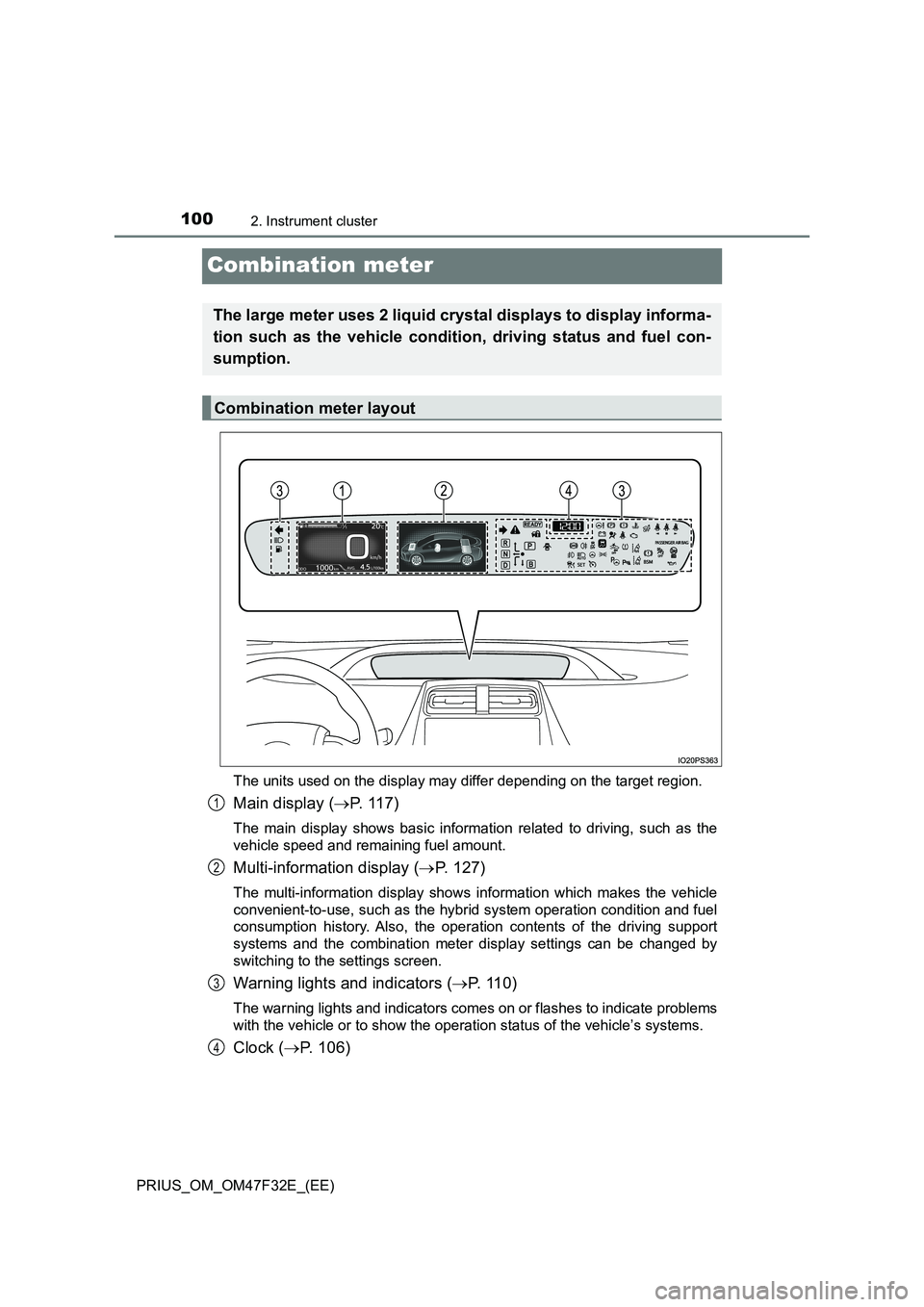
1002. Instrument cluster
PRIUS_OM_OM47F32E_(EE)
Combination meter
The units used on the display may differ depending on the target region.
Main display (P. 1 1 7 )
The main display shows basic information related to driving, such as the
vehicle speed and remaining fuel amount.
Multi-information display (P. 127)
The multi-information display shows information which makes the vehicle
convenient-to-use, such as the hybrid system operation condition and fuel
consumption history. Also, the operation contents of the driving support
systems and the combination meter display settings can be changed by
switching to the settings screen.
Warning lights and indicators (P. 1 1 0 )
The warning lights and indicators comes on or flashes to indicate problems
with the vehicle or to show the operation status of the vehicle’s systems.
Clock (P. 106)
The large meter uses 2 liquid crystal displays to display informa-
tion such as the vehicle condition, driving status and fuel con-
sumption.
Combination meter layout
1
2
3
4
Page 103 of 770
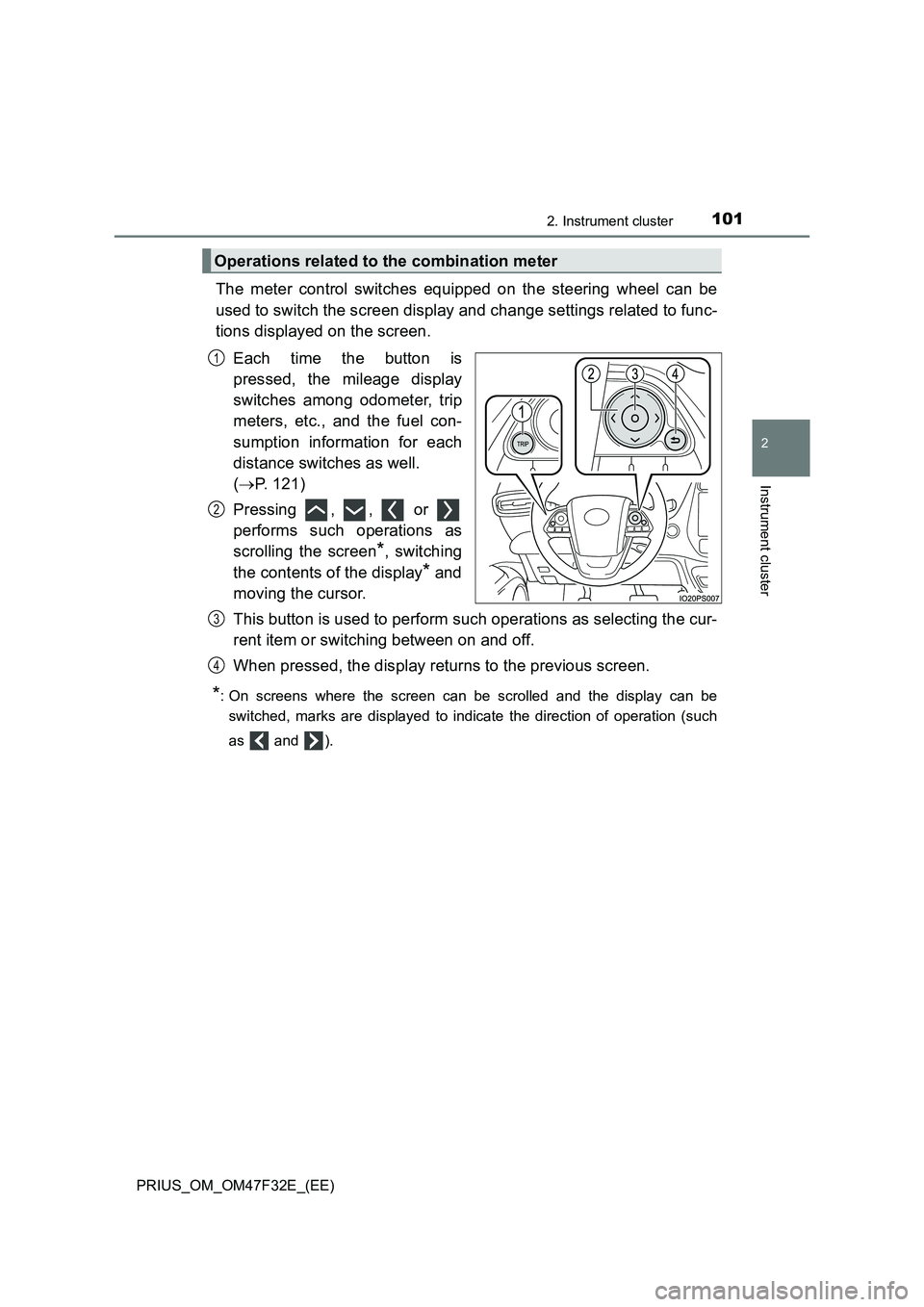
1012. Instrument cluster
2
Instrument cluster
PRIUS_OM_OM47F32E_(EE)
The meter control switches equipped on the steering wheel can be
used to switch the screen display and change settings related to func-
tions displayed on the screen.
Each time the button is
pressed, the mileage display
switches among odometer, trip
meters, etc., and the fuel con-
sumption information for each
distance switches as well.
(P. 121)
Pressing , , or
performs such operations as
scrolling the screen
*, switching
the contents of the display
* and
moving the cursor.
This button is used to perform such operations as selecting the cur-
rent item or switching between on and off.
When pressed, the display returns to the previous screen.
*: On screens where the screen can be scrolled and the display can be
switched, marks are displayed to indicate the direction of operation (such
as and ).
Operations related to the combination meter
1
2
3
4
Page 104 of 770
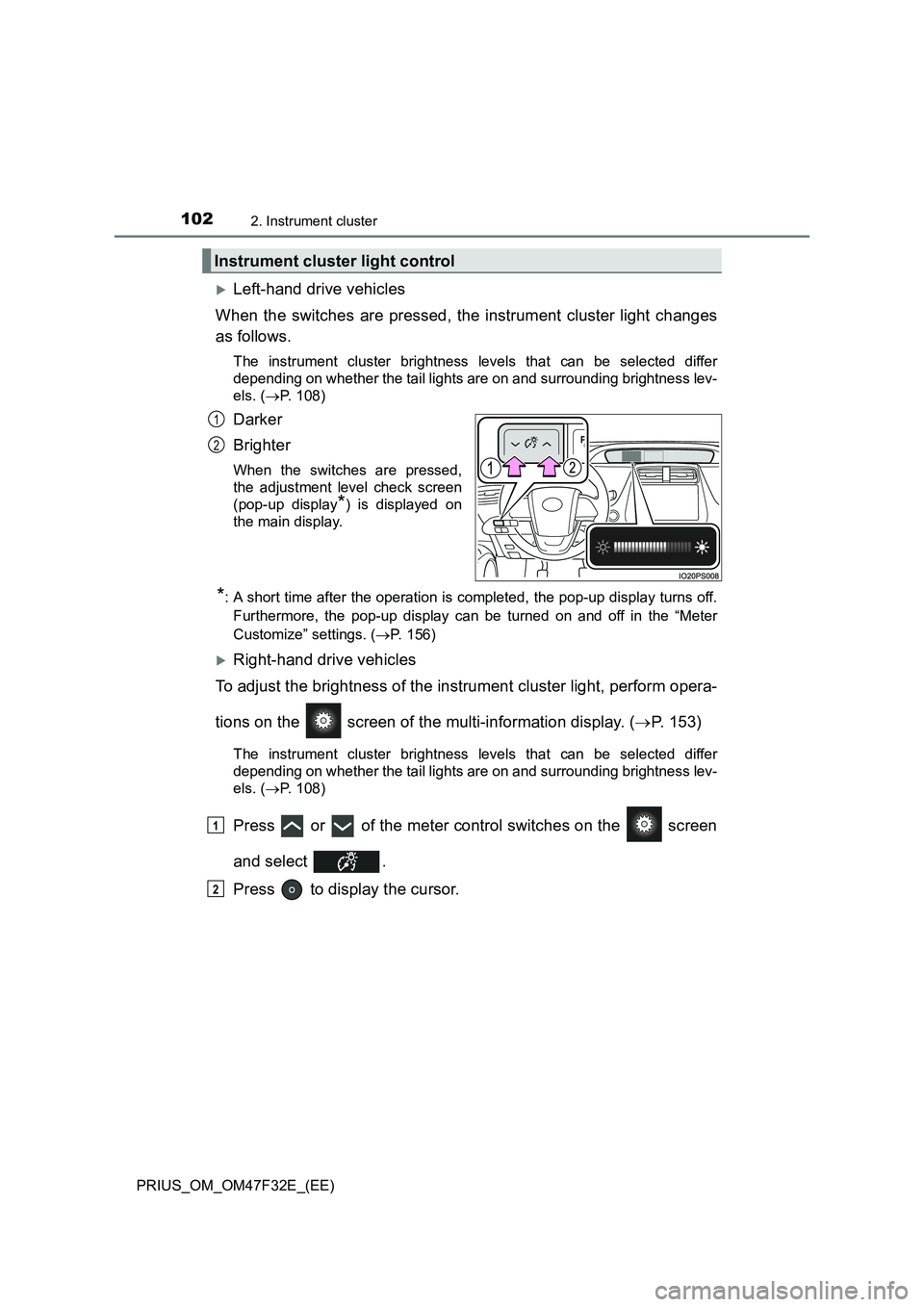
1022. Instrument cluster
PRIUS_OM_OM47F32E_(EE)
Left-hand drive vehicles
When the switches are pressed, the instrument cluster light changes
as follows.
The instrument cluster brightness levels that can be selected differ
depending on whether the tail lights are on and surrounding brightness lev-
els. (P. 108)
Darker
Brighter
When the switches are pressed,
the adjustment level check screen
(pop-up display
*) is displayed on
the main display.
*: A short time after the operation is completed, the pop-up display turns off.
Furthermore, the pop-up display can be turned on and off in the “Meter
Customize” settings. (P. 156)
Right-hand drive vehicles
To adjust the brightness of the instrument cluster light, perform opera-
tions on the screen of the multi-information display. (P. 153)
The instrument cluster brightness levels that can be selected differ
depending on whether the tail lights are on and surrounding brightness lev-
els. (P. 108)
Press or of the meter control switches on the screen
and select .
Press to display the cursor.
Instrument cluster light control
1
2
1
2
Page 105 of 770
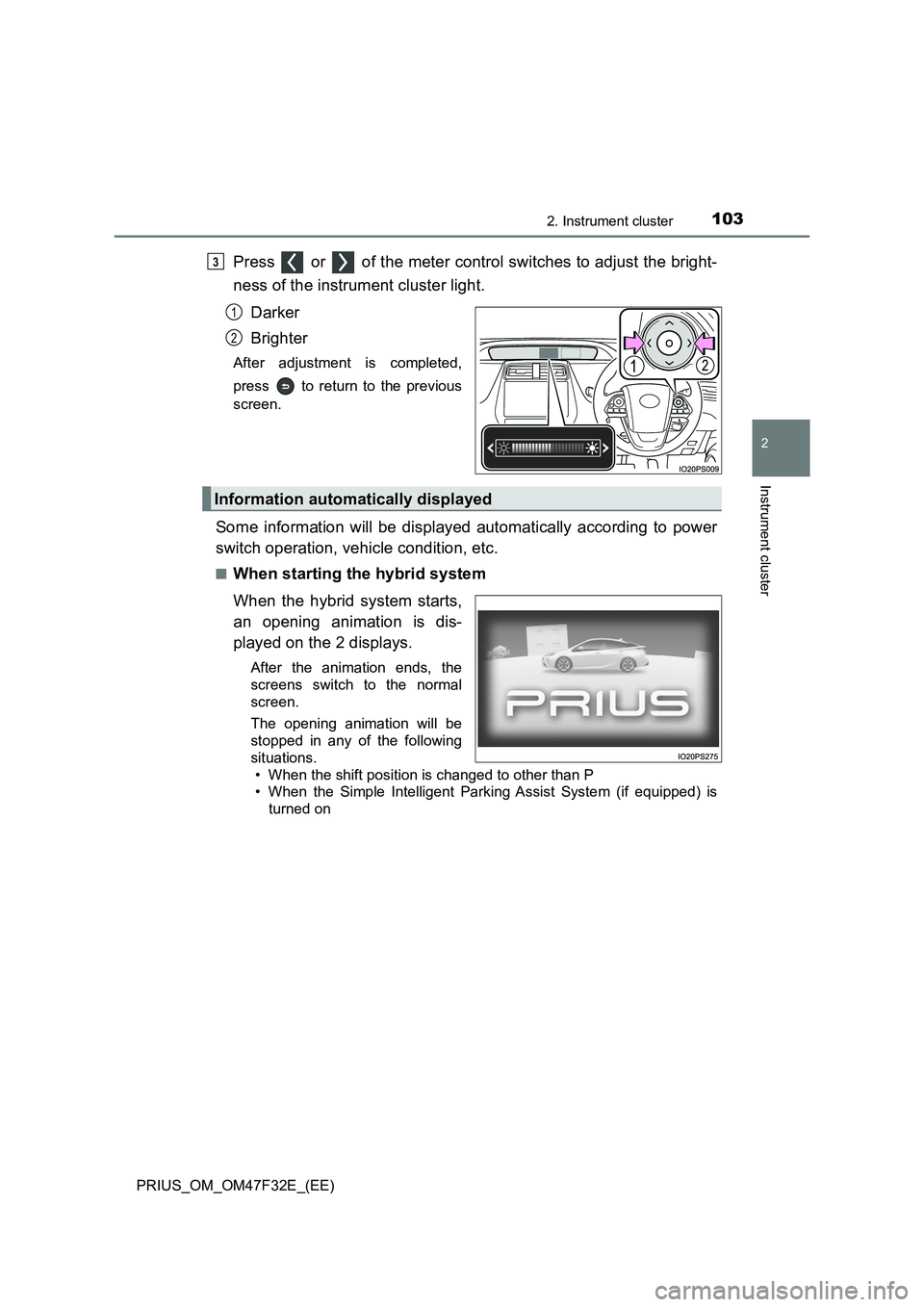
1032. Instrument cluster
2
Instrument cluster
PRIUS_OM_OM47F32E_(EE)
Press or of the meter control switches to adjust the bright-
ness of the instrument cluster light.
Darker
Brighter
After adjustment is completed,
press to return to the previous
screen.
Some information will be displayed automatically according to power
switch operation, vehicle condition, etc.
■When starting the hybrid system
When the hybrid system starts,
an opening animation is dis-
played on the 2 displays.
After the animation ends, the
screens switch to the normal
screen.
The opening animation will be
stopped in any of the following
situations.
• When the shift position is changed to other than P
• When the Simple Intelligent Parking Assist System (if equipped) is
turned on
3
1
2
Information automatically displayed