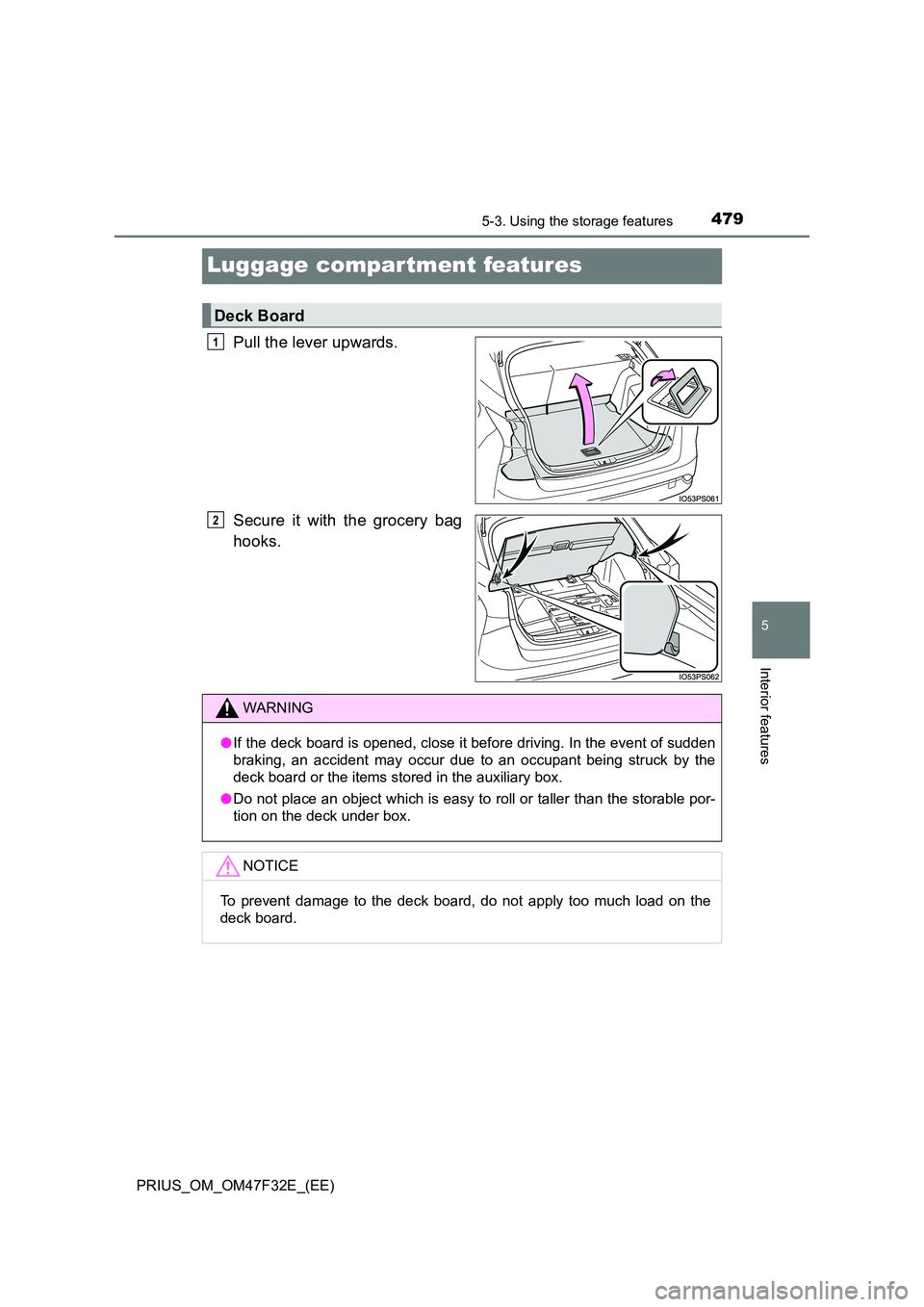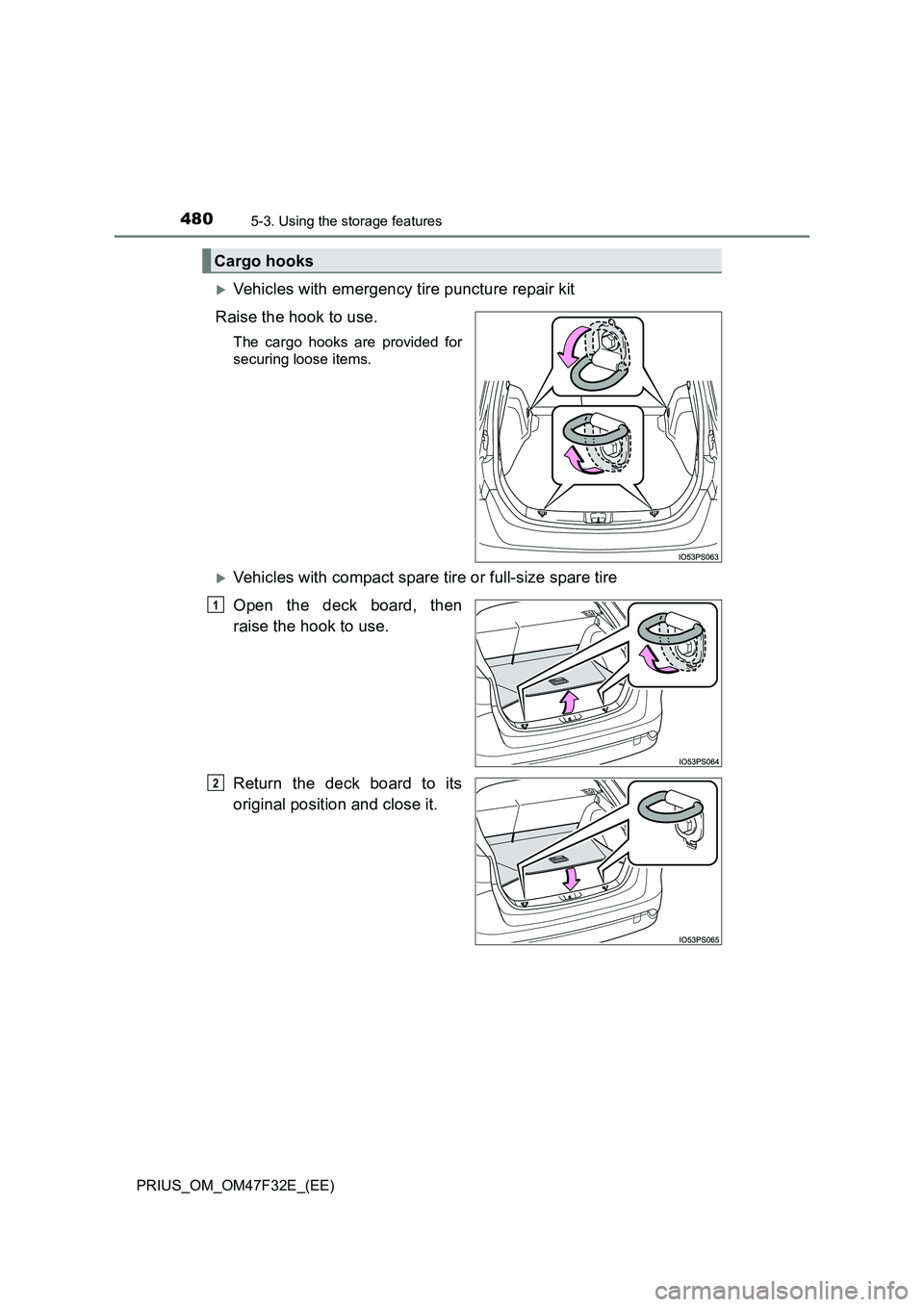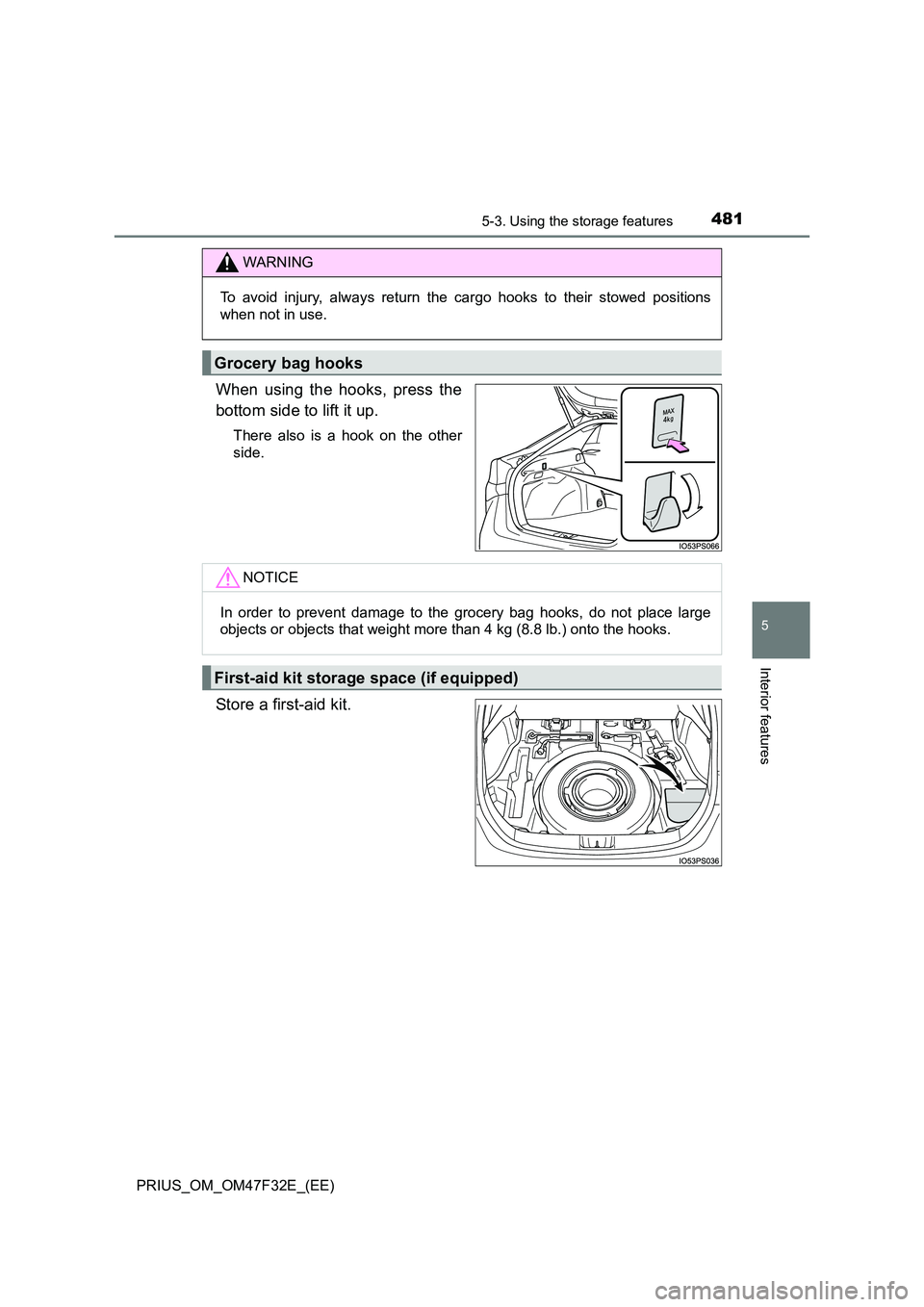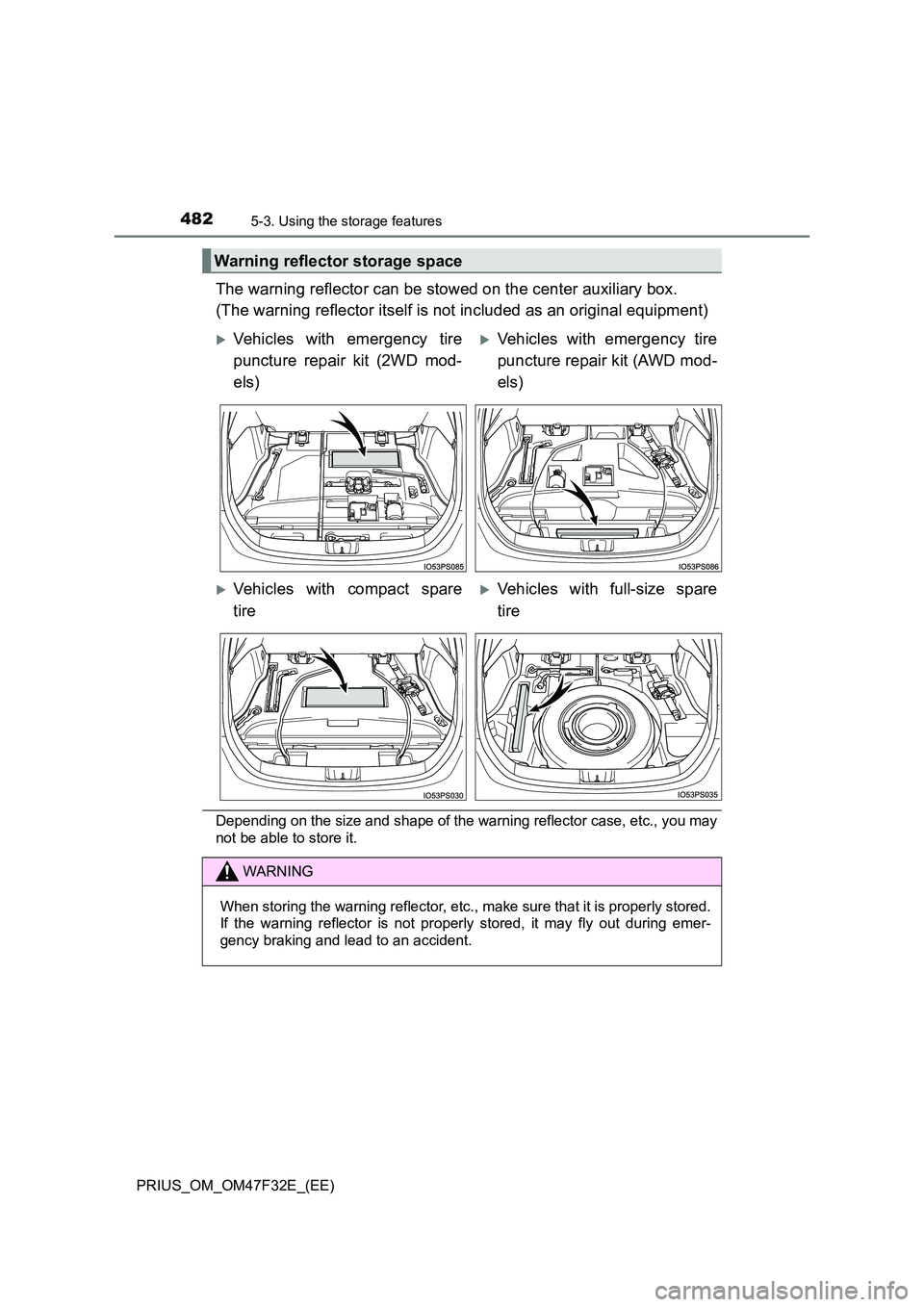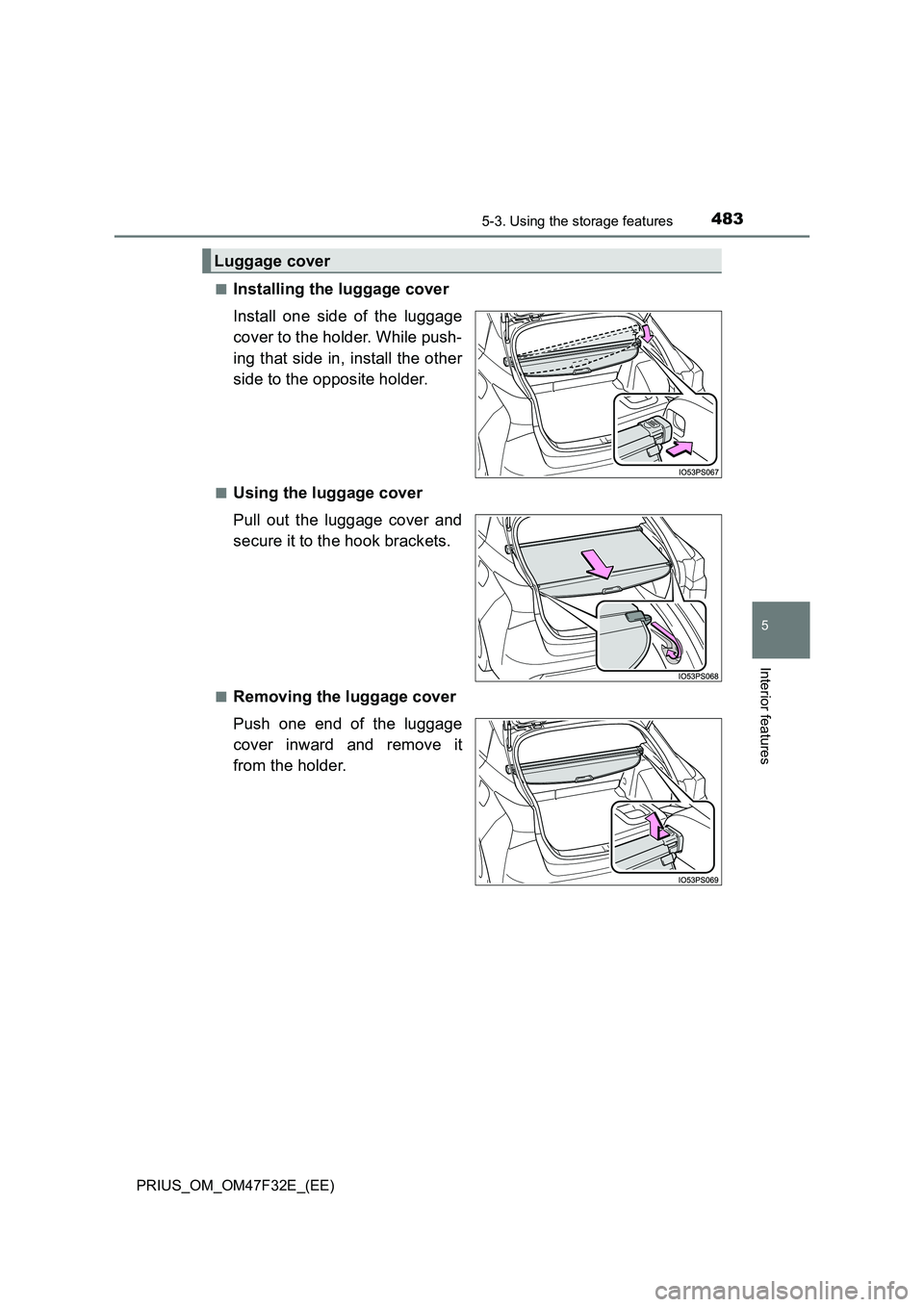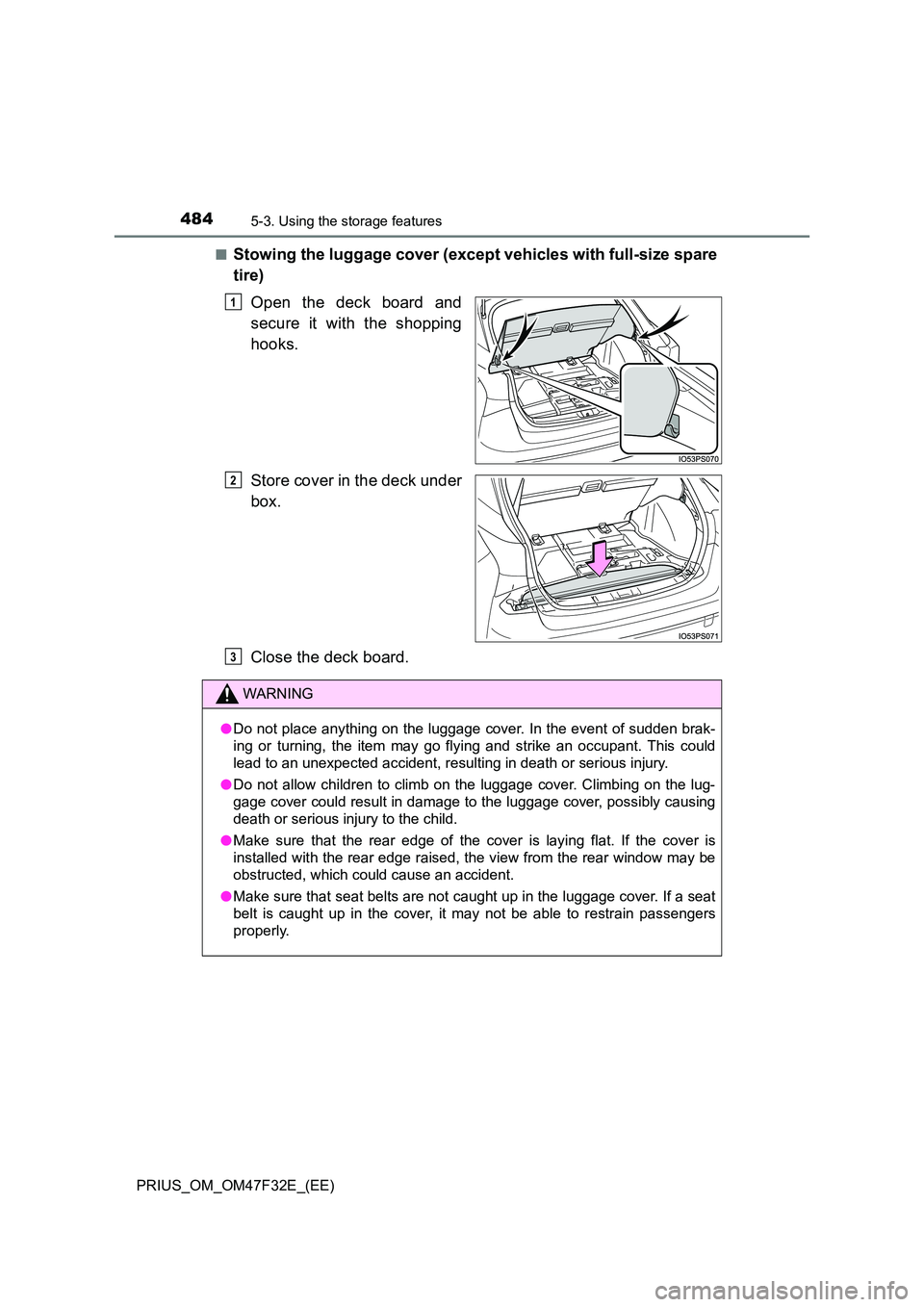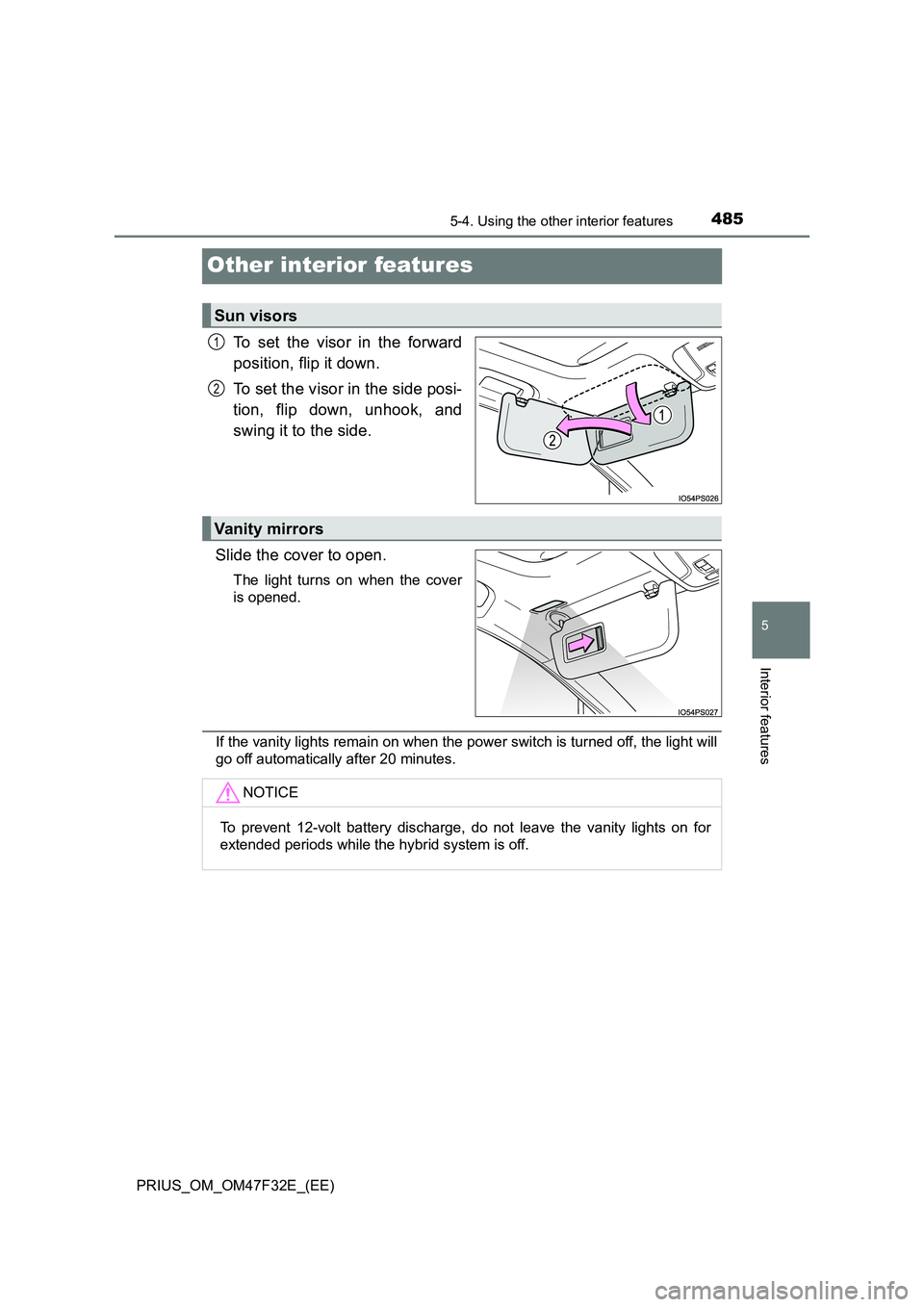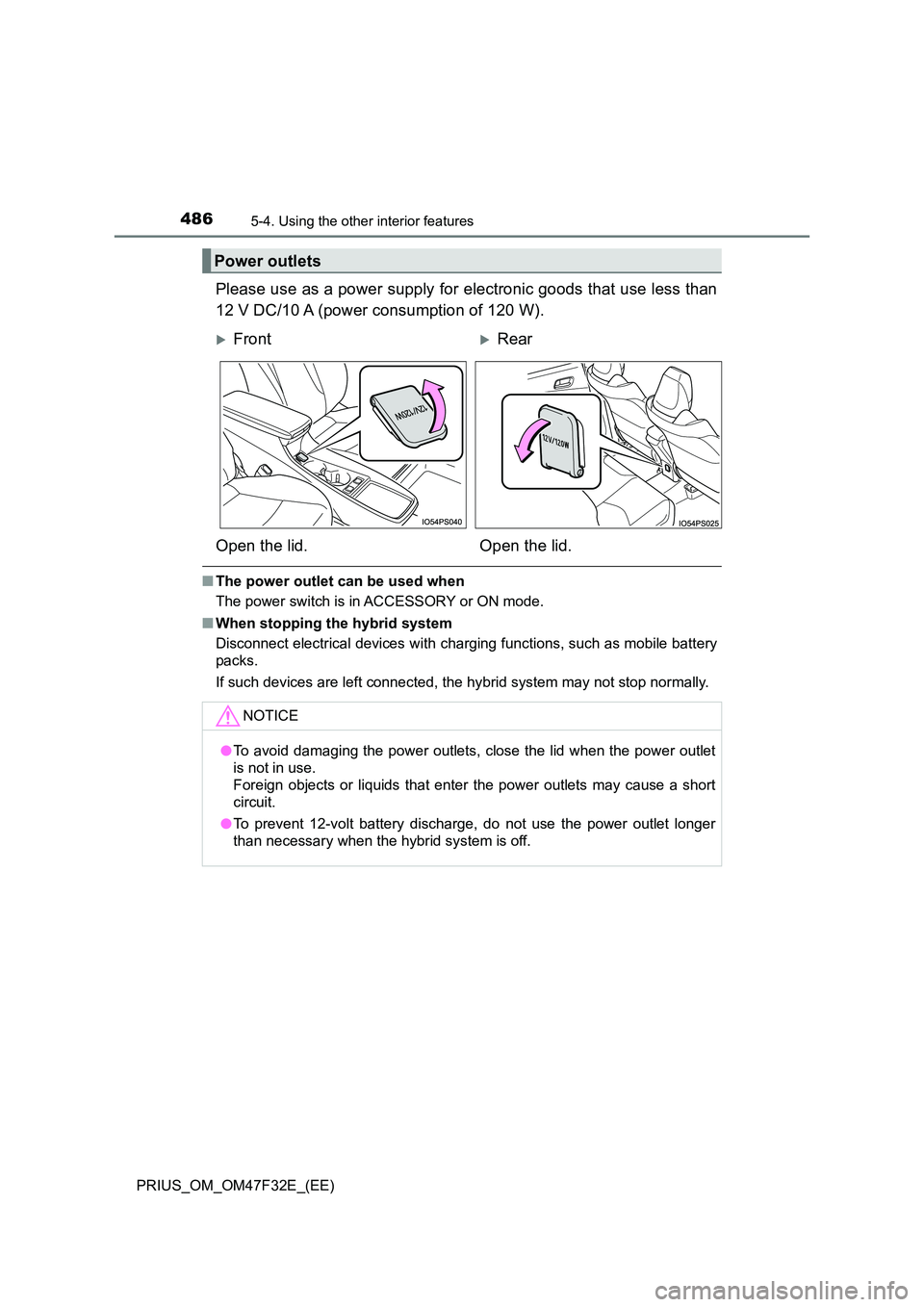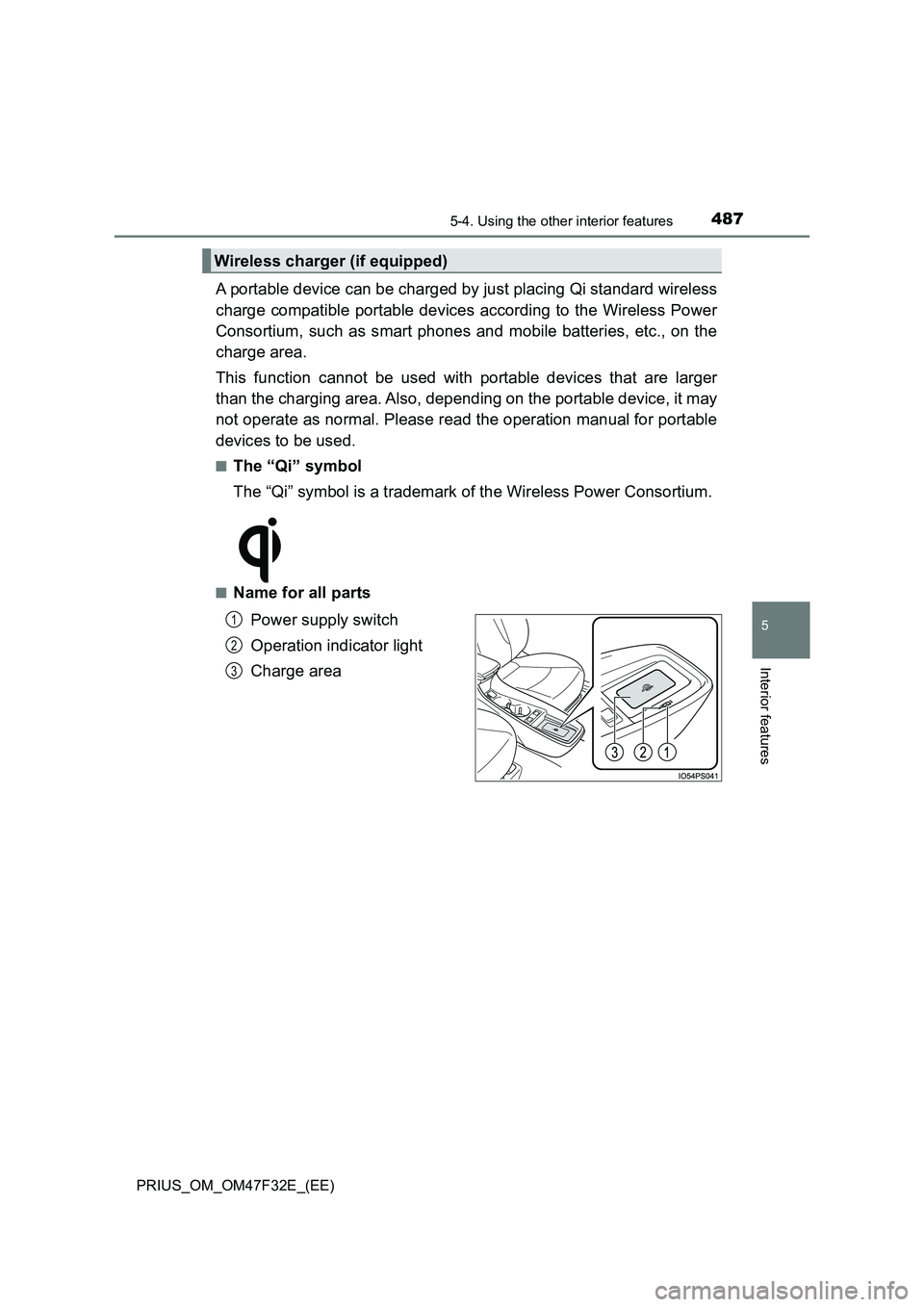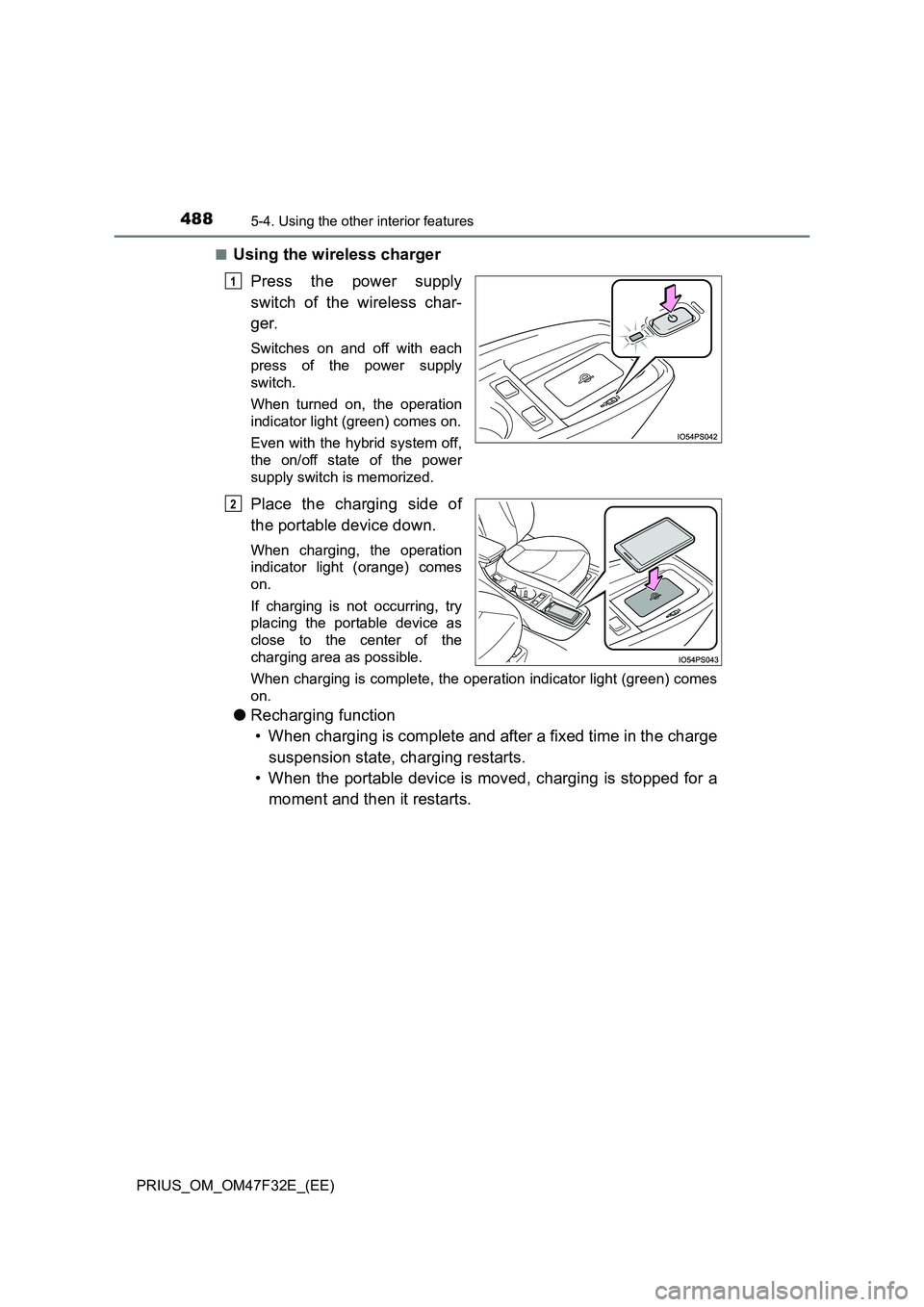TOYOTA PRIUS 2023 Owners Manual
PRIUS 2023
TOYOTA
TOYOTA
https://www.carmanualsonline.info/img/14/60154/w960_60154-0.png
TOYOTA PRIUS 2023 Owners Manual
Trending: engine oil, climate settings, change wheel, glove box, oil pressure, adding oil, stop start
Page 481 of 770
4795-3. Using the storage features
PRIUS_OM_OM47F32E_(EE)
5
Interior features
Luggage compartment features
Pull the lever upwards.
Secure it with the grocery bag
hooks.
Deck Board
1
2
WARNING
● If the deck board is opened, close it before driving. In the event of sudden
braking, an accident may occur due to an occupant being struck by the
deck board or the items stored in the auxiliary box.
● Do not place an object which is easy to roll or taller than the storable por-
tion on the deck under box.
NOTICE
To prevent damage to the deck board, do not apply too much load on the
deck board.
Page 482 of 770
4805-3. Using the storage features
PRIUS_OM_OM47F32E_(EE)
Vehicles with emergency tire puncture repair kit
Raise the hook to use.
The cargo hooks are provided for
securing loose items.
Vehicles with compact spare tire or full-size spare tire
Open the deck board, then
raise the hook to use.
Return the deck board to its
original position and close it.
Cargo hooks
1
2
Page 483 of 770
4815-3. Using the storage features
PRIUS_OM_OM47F32E_(EE)
5
Interior features
When using the hooks, press the
bottom side to lift it up.
There also is a hook on the other
side.
Store a first-aid kit.
WARNING
To avoid injury, always return the cargo hooks to their stowed positions
when not in use.
Grocery bag hooks
NOTICE
In order to prevent damage to the grocery bag hooks, do not place large
objects or objects that weight more than 4 kg (8.8 lb.) onto the hooks.
First-aid kit storage space (if equipped)
Page 484 of 770
4825-3. Using the storage features
PRIUS_OM_OM47F32E_(EE)
The warning reflector can be stowed on the center auxiliary box.
(The warning reflector itself is not included as an original equipment)
Depending on the size and shape of the warning reflector case, etc., you may
not be able to store it.
Warning reflector storage space
Vehicles with emergency tire
puncture repair kit (2WD mod-
els)
Vehicles with emergency tire
puncture repair kit (AWD mod-
els)
Vehicles with compact spare
tire
Vehicles with full-size spare
tire
WARNING
When storing the warning reflector, etc., make sure that it is properly stored.
If the warning reflector is not properly stored, it may fly out during emer-
gency braking and lead to an accident.
Page 485 of 770
4835-3. Using the storage features
PRIUS_OM_OM47F32E_(EE)
5
Interior features
■Installing the luggage cover
Install one side of the luggage
cover to the holder. While push-
ing that side in, install the other
side to the opposite holder.
■Using the luggage cover
Pull out the luggage cover and
secure it to the hook brackets.
■Removing the luggage cover
Push one end of the luggage
cover inward and remove it
from the holder.
Luggage cover
Page 486 of 770
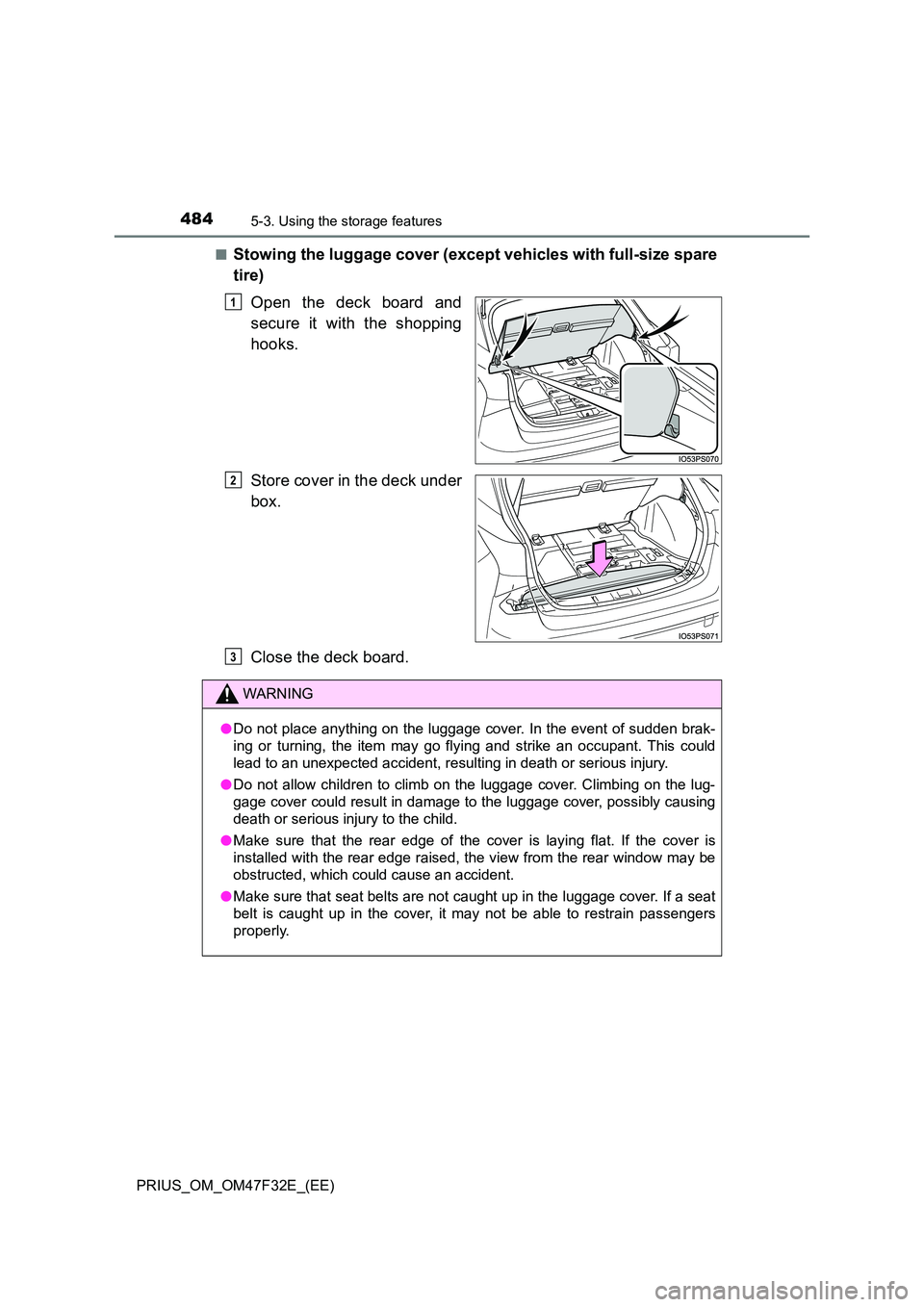
4845-3. Using the storage features
PRIUS_OM_OM47F32E_(EE)
■Stowing the luggage cover (except vehicles with full-size spare
tire)
Open the deck board and
secure it with the shopping
hooks.
Store cover in the deck under
box.
Close the deck board.
1
2
WARNING
● Do not place anything on the luggage cover. In the event of sudden brak-
ing or turning, the item may go flying and strike an occupant. This could
lead to an unexpected accident, resulting in death or serious injury.
● Do not allow children to climb on the luggage cover. Climbing on the lug-
gage cover could result in damage to the luggage cover, possibly causing
death or serious injury to the child.
● Make sure that the rear edge of the cover is laying flat. If the cover is
installed with the rear edge raised, t he view from the rear window may be
obstructed, which could cause an accident.
● Make sure that seat belts are not caught up in the luggage cover. If a seat
belt is caught up in the cover, it may not be able to restrain passengers
properly.
3
Page 487 of 770
4855-4. Using the other interior features
PRIUS_OM_OM47F32E_(EE)
5
Interior features
Other interior features
To set the visor in the forward
position, flip it down.
To set the visor in the side posi-
tion, flip down, unhook, and
swing it to the side.
Slide the cover to open.
The light turns on when the cover
is opened.
If the vanity lights remain on when the power switch is turned off, the light will
go off automatically after 20 minutes.
Sun visors
1
2
Vanity mirrors
NOTICE
To prevent 12-volt battery discharge, do not leave the vanity lights on for
extended periods while the hybrid system is off.
Page 488 of 770
486
PRIUS_OM_OM47F32E_(EE)
5-4. Using the other interior features
Please use as a power supply for electronic goods that use less than
12 V DC/10 A (power consumption of 120 W).
■ The power outlet can be used when
The power switch is in ACCESSORY or ON mode.
■ When stopping the hybrid system
Disconnect electrical devices with charging functions, such as mobile battery
packs.
If such devices are left connected, the hybrid system may not stop normally.
Power outlets
FrontRear
Open the lid. Open the lid.
NOTICE
● To avoid damaging the power outlets, close the lid when the power outlet
is not in use.
Foreign objects or liquids that enter the power outlets may cause a short
circuit.
● To prevent 12-volt battery discharge, do not use the power outlet longer
than necessary when the hybrid system is off.
Page 489 of 770
4875-4. Using the other interior features
PRIUS_OM_OM47F32E_(EE)
5
Interior features
A portable device can be charged by just placing Qi standard wireless
charge compatible portable devices according to the Wireless Power
Consortium, such as smart phones and mobile batteries, etc., on the
charge area.
This function cannot be used with portable devices that are larger
than the charging area. Also, depending on the portable device, it may
not operate as normal. Please read the operation manual for portable
devices to be used.
■The “Qi” symbol
The “Qi” symbol is a trademark of the Wireless Power Consortium.
■Name for all parts
Power supply switch
Operation indicator light
Charge area
Wireless charger (if equipped)
1
2
3
Page 490 of 770
488
PRIUS_OM_OM47F32E_(EE)
5-4. Using the other interior features
■Using the wireless charger
Press the power supply
switch of the wireless char-
ger.
Switches on and off with each
press of the power supply
switch.
When turned on, the operation
indicator light (green) comes on.
Even with the hybrid system off,
the on/off state of the power
supply switch is memorized.
Place the charging side of
the portable device down.
When charging, the operation
indicator light (orange) comes
on.
If charging is not occurring, try
placing the portable device as
close to the center of the
charging area as possible.
When charging is complete, the operation indicator light (green) comes
on.
● Recharging function
• When charging is complete and after a fixed time in the charge
suspension state, charging restarts.
• When the portable device is moved, charging is stopped for a
moment and then it restarts.
1
2
Trending: oil, width, brake, CD player, towing capacity, cruise control, language