TOYOTA PRIUS 2023 Owners Manual
Manufacturer: TOYOTA, Model Year: 2023, Model line: PRIUS, Model: TOYOTA PRIUS 2023Pages: 770, PDF Size: 122.55 MB
Page 671 of 770
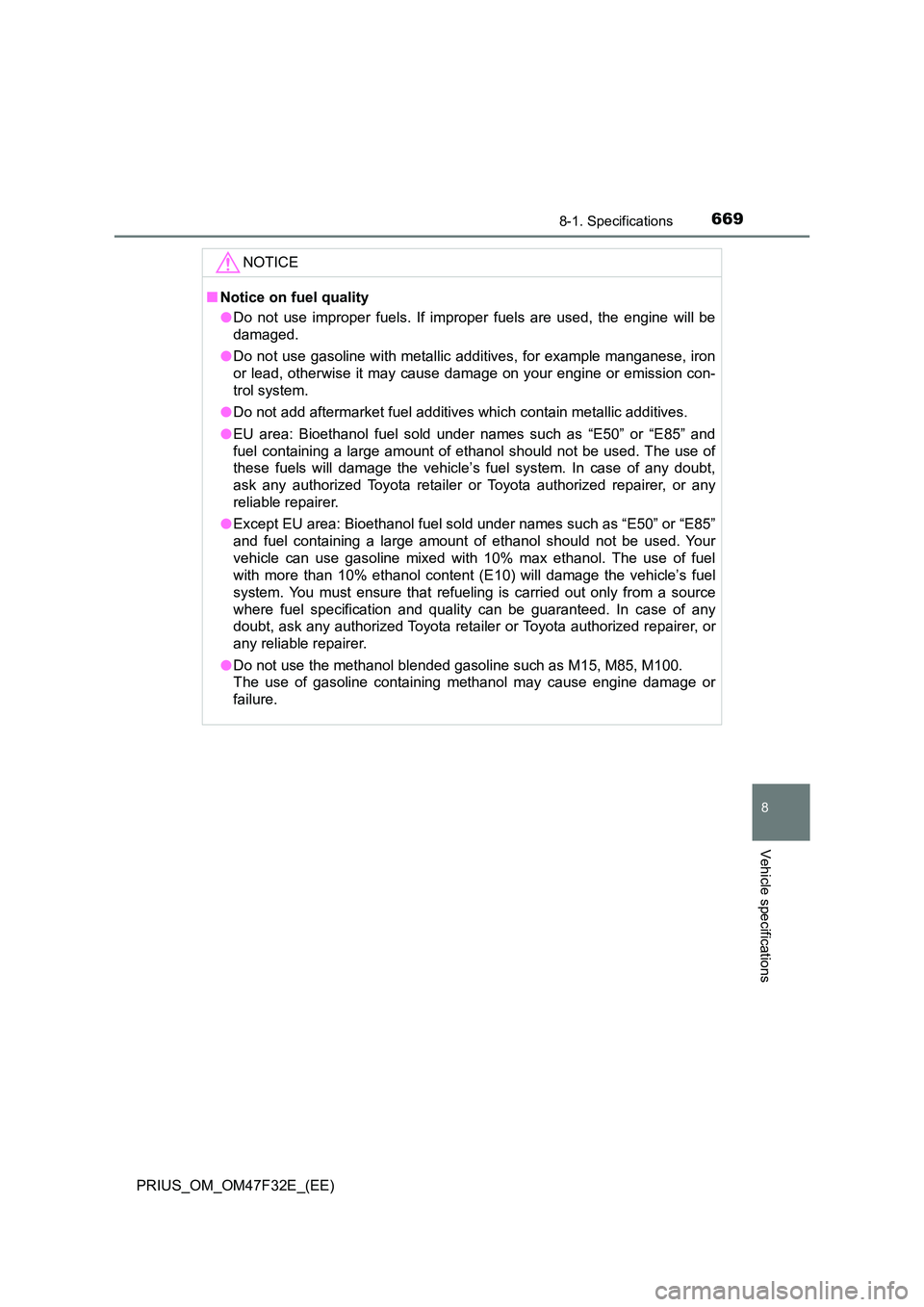
6698-1. Specifications
PRIUS_OM_OM47F32E_(EE)
8
Vehicle specifications
NOTICE
■Notice on fuel quality
● Do not use improper fuels. If improper fuels are used, the engine will be
damaged.
● Do not use gasoline with metallic additives, for example manganese, iron
or lead, otherwise it may cause damage on your engine or emission con-
trol system.
● Do not add aftermarket fuel additives which contain metallic additives.
● EU area: Bioethanol fuel sold under names such as “E50” or “E85” and
fuel containing a large amount of ethanol should not be used. The use of
these fuels will damage the vehicle’s fuel system. In case of any doubt,
ask any authorized Toyota retailer or Toyota authorized repairer, or any
reliable repairer.
● Except EU area: Bioethanol fuel sold under names such as “E50” or “E85”
and fuel containing a large amount of ethanol should not be used. Your
vehicle can use gasoline mixed with 10% max ethanol. The use of fuel
with more than 10% ethanol content (E10) will damage the vehicle’s fuel
system. You must ensure that refueling is carried out only from a source
where fuel specification and quality can be guaranteed. In case of any
doubt, ask any authorized Toyota retailer or Toyota authorized repairer, or
any reliable repairer.
● Do not use the methanol blended gasoline such as M15, M85, M100.
The use of gasoline containing methanol may cause engine damage or
failure.
Page 672 of 770
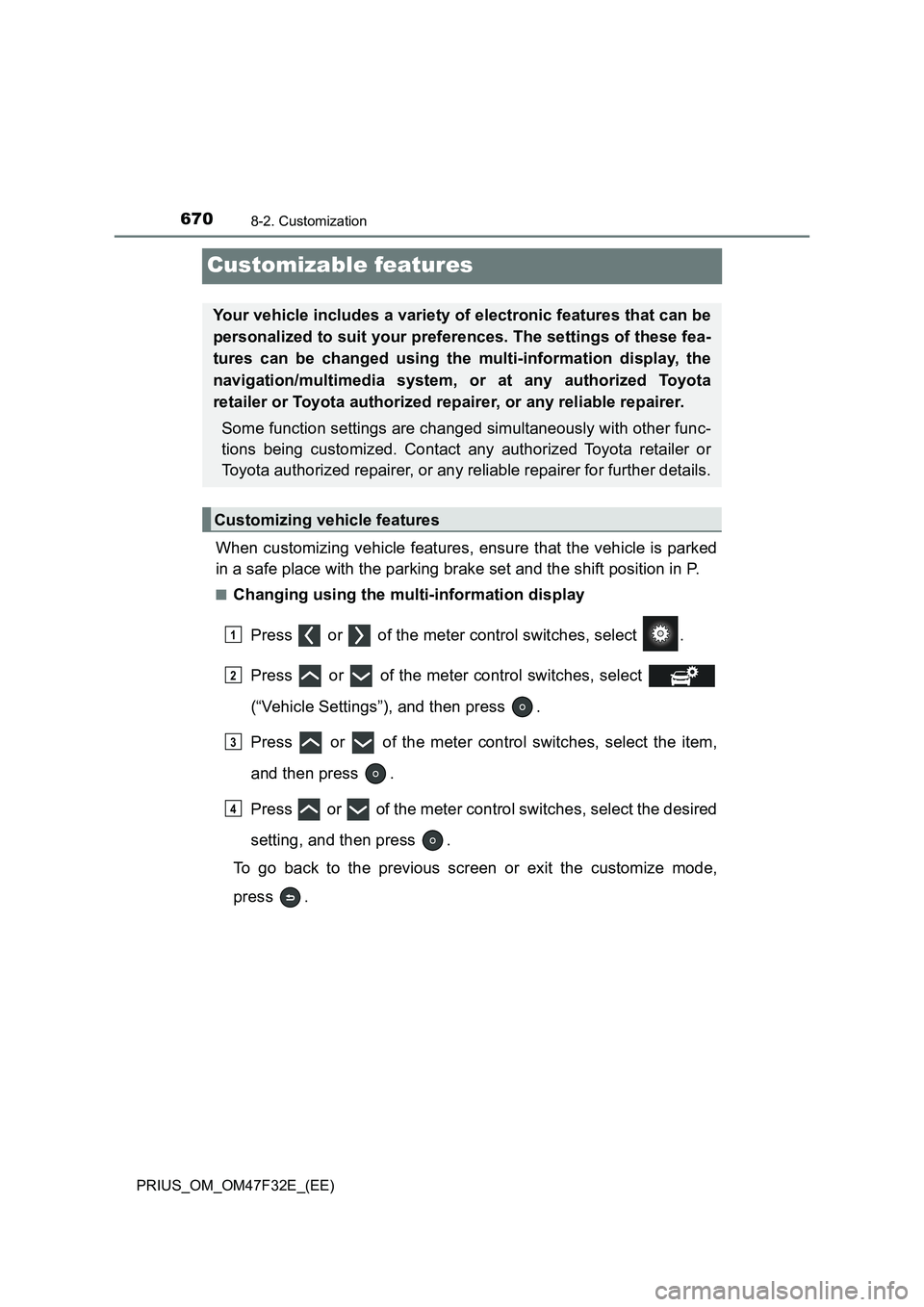
6708-2. Customization
PRIUS_OM_OM47F32E_(EE)
Customizable features
When customizing vehicle features, ensure that the vehicle is parked
in a safe place with the parking brake set and the shift position in P.
■Changing using the multi-information display
Press or of the meter control switches, select .
Press or of the meter control switches, select
(“Vehicle Settings”), and then press .
Press or of the meter control switches, select the item,
and then press .
Press or of the meter control switches, select the desired
setting, and then press .
To go back to the previous screen or exit the customize mode,
press .
Your vehicle includes a variety of electronic features that can be
personalized to suit your preferences. The settings of these fea-
tures can be changed using the multi-information display, the
navigation/multimedia system, or at any authorized Toyota
retailer or Toyota authorized repairer, or any reliable repairer.
Some function settings are changed simultaneously with other func-
tions being customized. Contact any authorized Toyota retailer or
Toyota authorized repairer, or any reliable repairer for further details.
Customizing vehicle features
1
2
3
4
Page 673 of 770
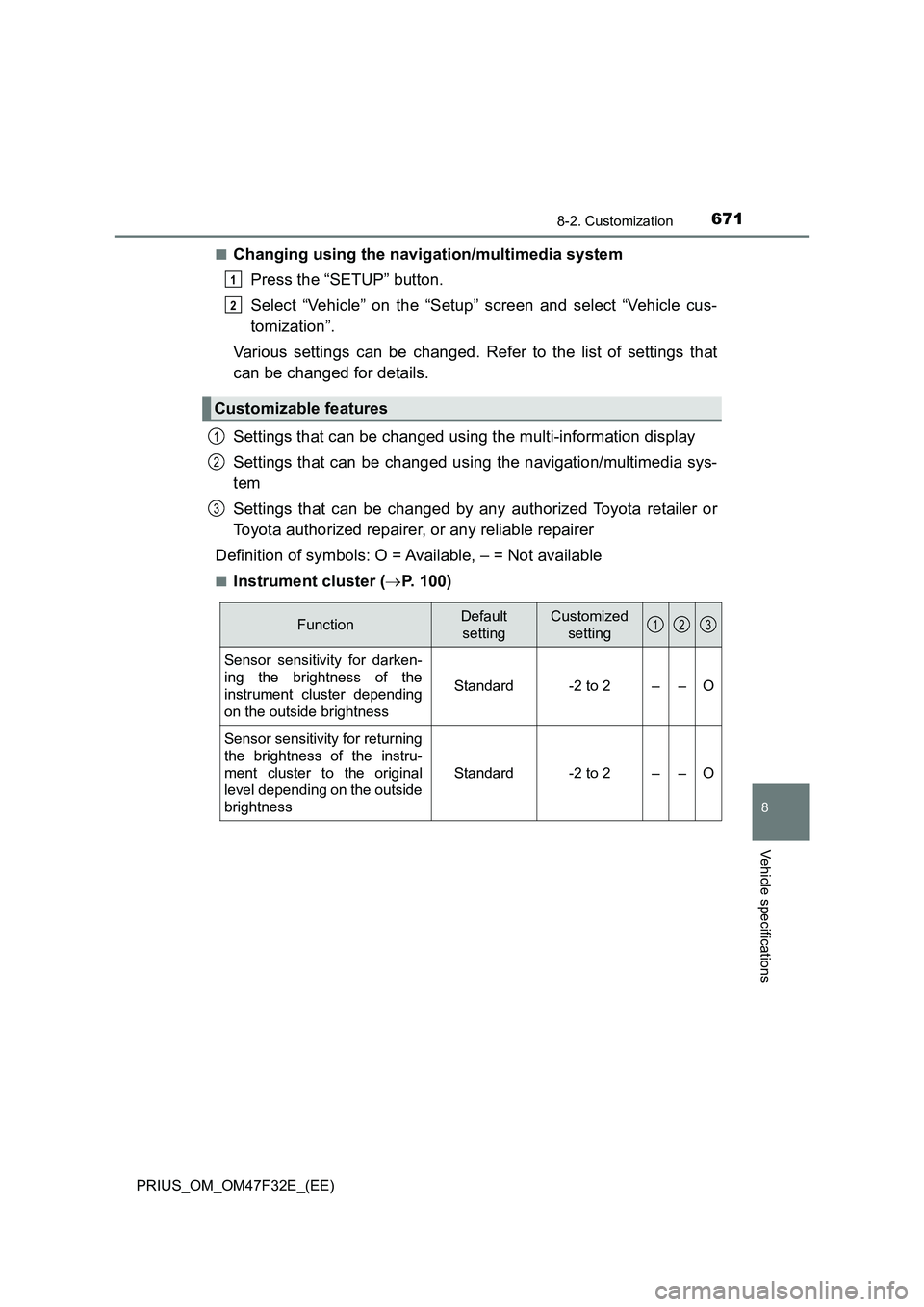
6718-2. Customization
PRIUS_OM_OM47F32E_(EE)
8
Vehicle specifications
■Changing using the navigation/multimedia system
Press the “SETUP” button.
Select “Vehicle” on the “Setup” screen and select “Vehicle cus-
tomization”.
Various settings can be changed. Refer to the list of settings that
can be changed for details.
Settings that can be changed using the multi-information display
Settings that can be changed using the navigation/multimedia sys-
tem
Settings that can be changed by any authorized Toyota retailer or
Toyota authorized repairer, or any reliable repairer
Definition of symbols: O = Available, – = Not available
■Instrument cluster (P. 100)
Customizable features
1
2
1
2
3
FunctionDefault
settingCustomized
setting
Sensor sensitivity for darken-
ing the brightness of the
instrument cluster depending
on the outside brightness
Standard-2 to 2––O
Sensor sensitivity for returning
the brightness of the instru-
ment cluster to the original
level depending on the outside
brightness
Standard-2 to 2––O
123
Page 674 of 770

6728-2. Customization
PRIUS_OM_OM47F32E_(EE)■
Smart entry & start system and wireless remote control
(P. 177, 187)
■Smart entry & start system (P. 187)
*: If equipped
■
Wireless remote control (P. 177)
■Rear seat reminder (P. 180)
FunctionDefault
settingCustomized
setting
Operation signal
(emergency flashers)OnOff–OO
Open door reminder buzzer
(When locking the vehicle)OnOff––O
Time elapsed before the auto-
matic door lock function is
activated if a door is not
opened after being unlocked
30 seconds
60 seconds
––O
120 seconds
123
FunctionDefault
settingCustomized
setting
Smart entry & start system On Off – O O
Number of consecutive door
lock operations
*2 timesAs many as
desired––O
123
FunctionDefault
settingCustomized
setting
Wireless remote control On Off – – O
123
FunctionDefault
settingCustomized
setting
Rear seat reminder function On Off O – –
123
Page 675 of 770
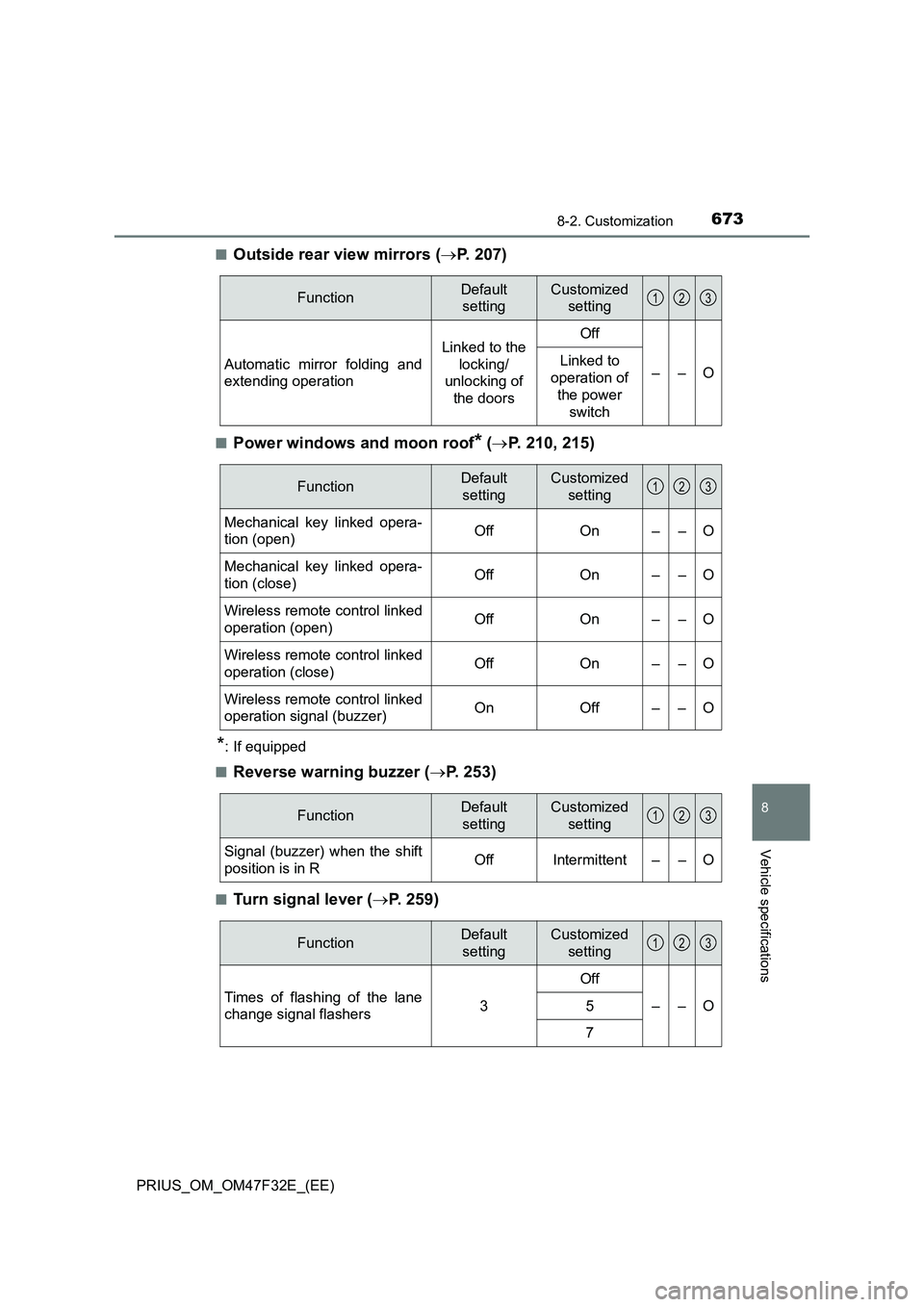
6738-2. Customization
PRIUS_OM_OM47F32E_(EE)
8
Vehicle specifications
■Outside rear view mirrors (P. 207)
■Power windows and moon roof* (P. 210, 215)
*: If equipped
■
Reverse warning buzzer (P. 253)
■Turn signal lever (P. 259)
FunctionDefault
settingCustomized
setting
Automatic mirror folding and
extending operationLinked to the
locking/
unlocking of
the doorsOff
––O Linked to
operation of
the power
switch
123
FunctionDefault
settingCustomized
setting
Mechanical key linked opera-
tion (open)Off On – – O
Mechanical key linked opera-
tion (close)Off On – – O
Wireless remote control linked
operation (open)Off On – – O
Wireless remote control linked
operation (close)Off On – – O
Wireless remote control linked
operation signal (buzzer)On Off – – O
123
FunctionDefault
settingCustomized
setting
Signal (buzzer) when the shift
position is in ROffIntermittent––O
123
FunctionDefault
settingCustomized
setting
Times of flashing of the lane
change signal flashers3Off
––O 5
7
123
Page 676 of 770
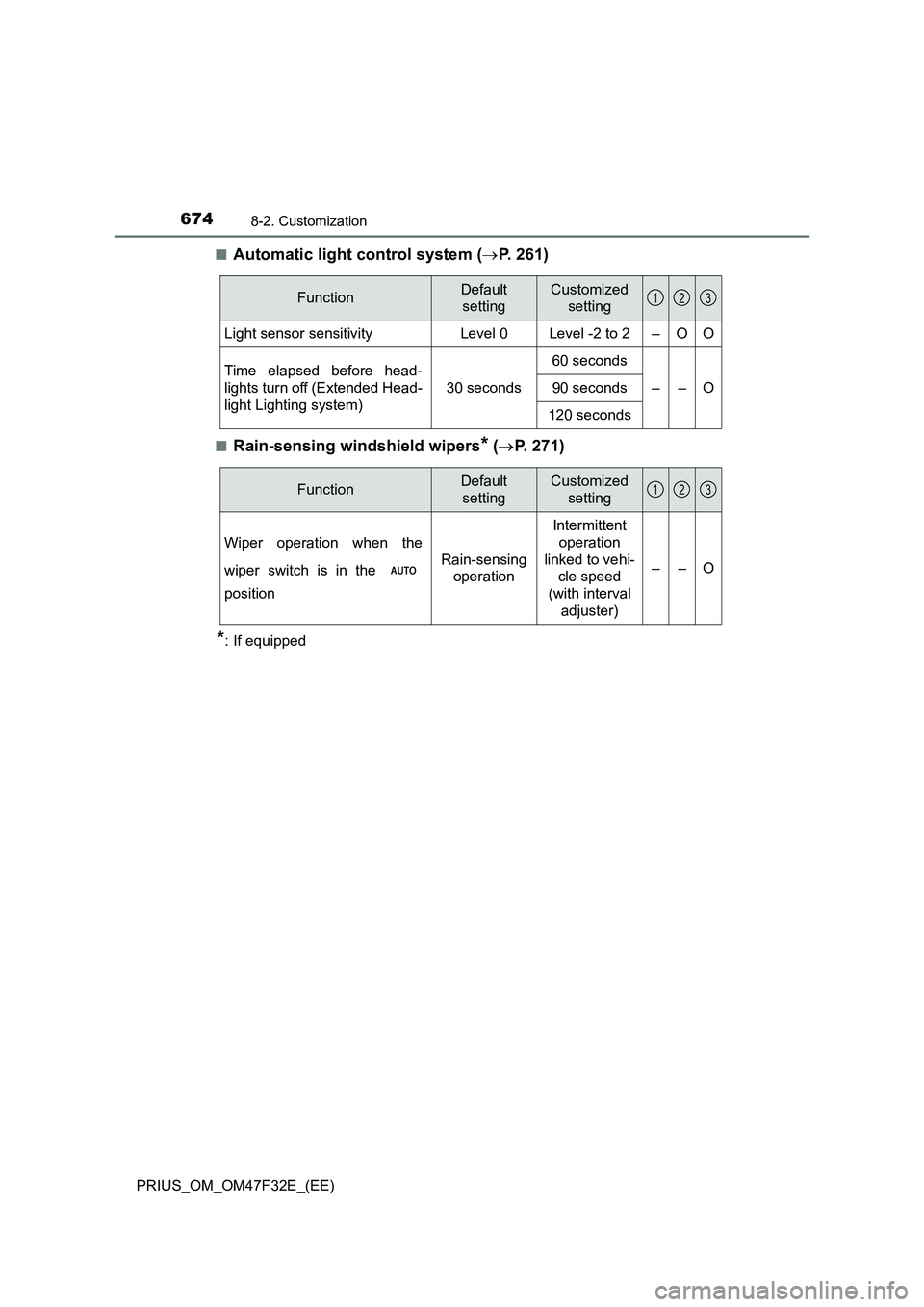
6748-2. Customization
PRIUS_OM_OM47F32E_(EE)■
Automatic light control system (P. 261)
■Rain-sensing windshield wipers* (P. 271)
*: If equipped
FunctionDefault
settingCustomized
setting
Light sensor sensitivityLevel 0Level -2 to 2–OO
Time elapsed before head-
lights turn off (Extended Head-
light Lighting system)
30 seconds
60 seconds
––O90 seconds
120 seconds
123
FunctionDefault
settingCustomized
setting
Wiper operation when the
wiper switch is in the
position
Rain-sensing
operation
Intermittent
operation
linked to vehi-
cle speed
(with interval
adjuster)
––O
123
Page 677 of 770
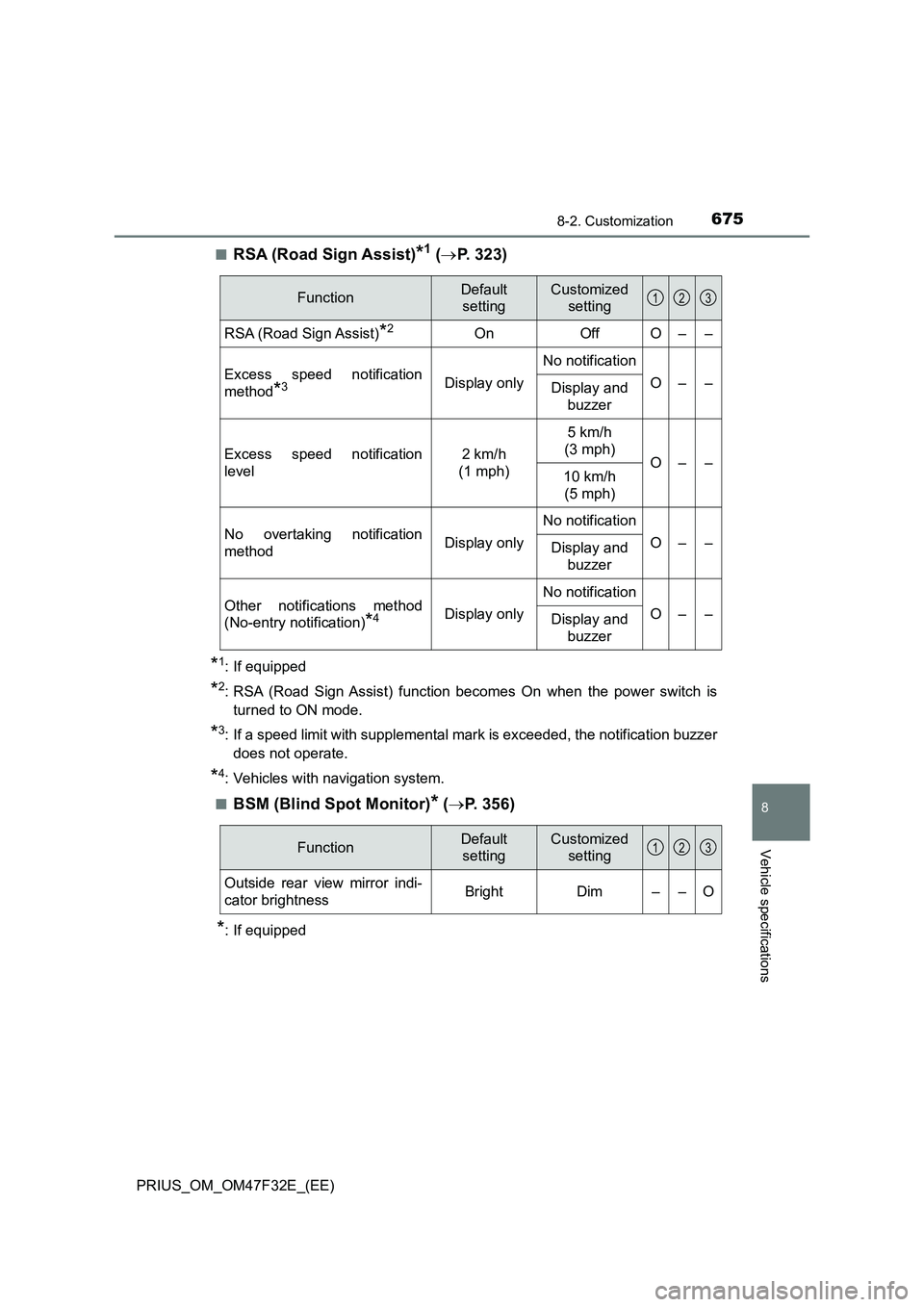
6758-2. Customization
PRIUS_OM_OM47F32E_(EE)
8
Vehicle specifications
■RSA (Road Sign Assist)*1 (P. 323)
*1: If equipped
*2: RSA (Road Sign Assist) function becomes On when the power switch is
turned to ON mode.
*3: If a speed limit with supplemental mark is exceeded, the notification buzzer
does not operate.
*4: Vehicles with navigation system.
■
BSM (Blind Spot Monitor)* (P. 356)
*: If equipped
FunctionDefault
settingCustomized
setting
RSA (Road Sign Assist)*2OnOffO––
Excess speed notification
method
*3Display only
No notification
O––Display and
buzzer
Excess speed notification
level2 km/h
(1 mph)
5 km/h
(3 mph)
O––10 km/h
(5 mph)
No overtaking notification
methodDisplay only
No notification
O––Display and
buzzer
Other notifications method
(No-entry notification)
*4Display only
No notification
O––Display and
buzzer
123
FunctionDefault
settingCustomized
setting
Outside rear view mirror indi-
cator brightnessBrightDim––O
123
Page 678 of 770
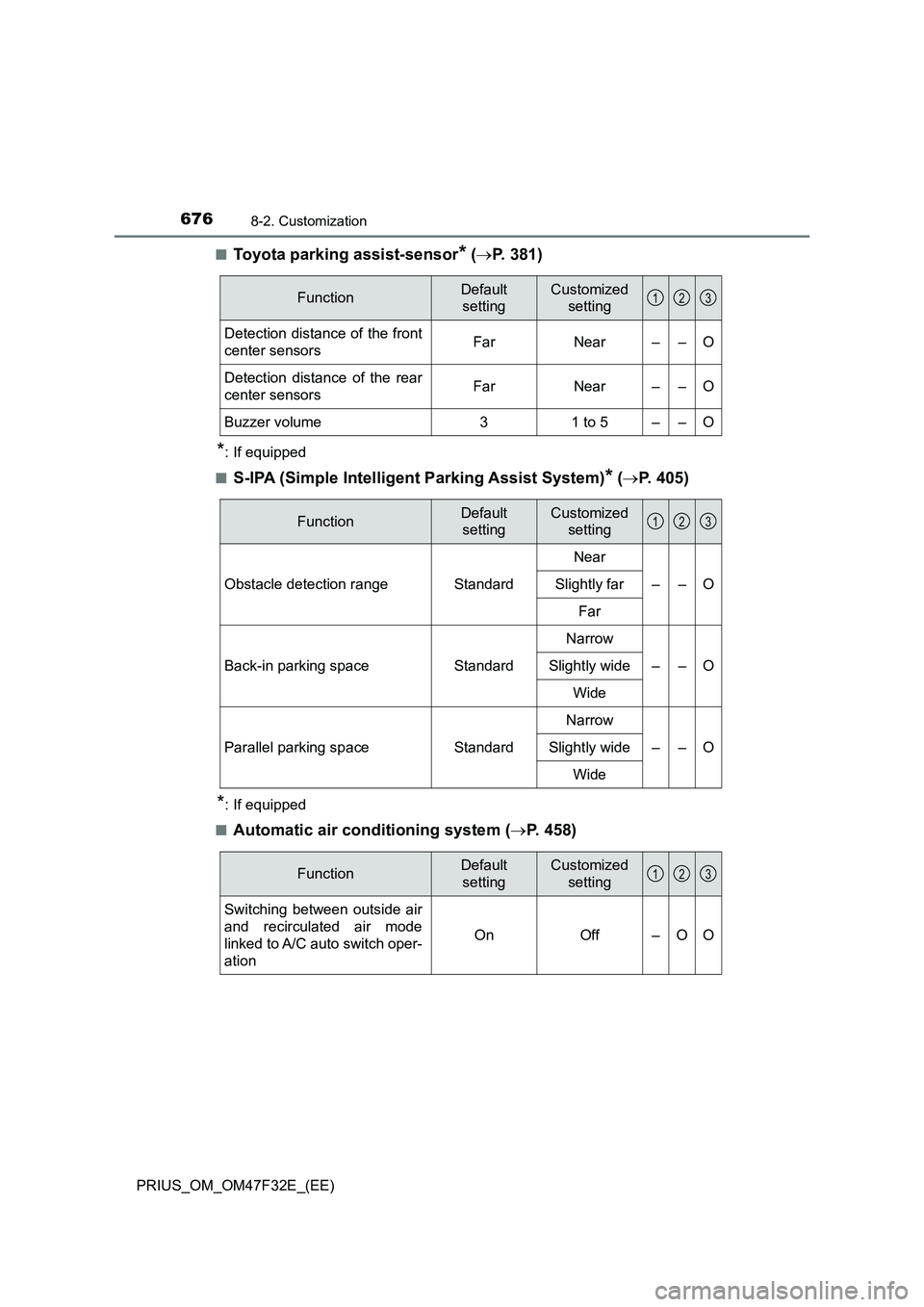
6768-2. Customization
PRIUS_OM_OM47F32E_(EE)■
Toyota parking assist-sensor* (P. 381)
*: If equipped
■
S-IPA (Simple Intelligent Parking Assist System)* (P. 405)
*: If equipped
■
Automatic air conditioning system (P. 458)
FunctionDefault
settingCustomized
setting
Detection distance of the front
center sensorsFarNear––O
Detection distance of the rear
center sensorsFarNear––O
Buzzer volume31 to 5––O
123
FunctionDefault
settingCustomized
setting
Obstacle detection rangeStandard
Near
––OSlightly far
Far
Back-in parking spaceStandard
Narrow
––OSlightly wide
Wide
Parallel parking spaceStandard
Narrow
––OSlightly wide
Wide
123
FunctionDefault
settingCustomized
setting
Switching between outside air
and recirculated air mode
linked to A/C auto switch oper-
ation
OnOff–OO
123
Page 679 of 770
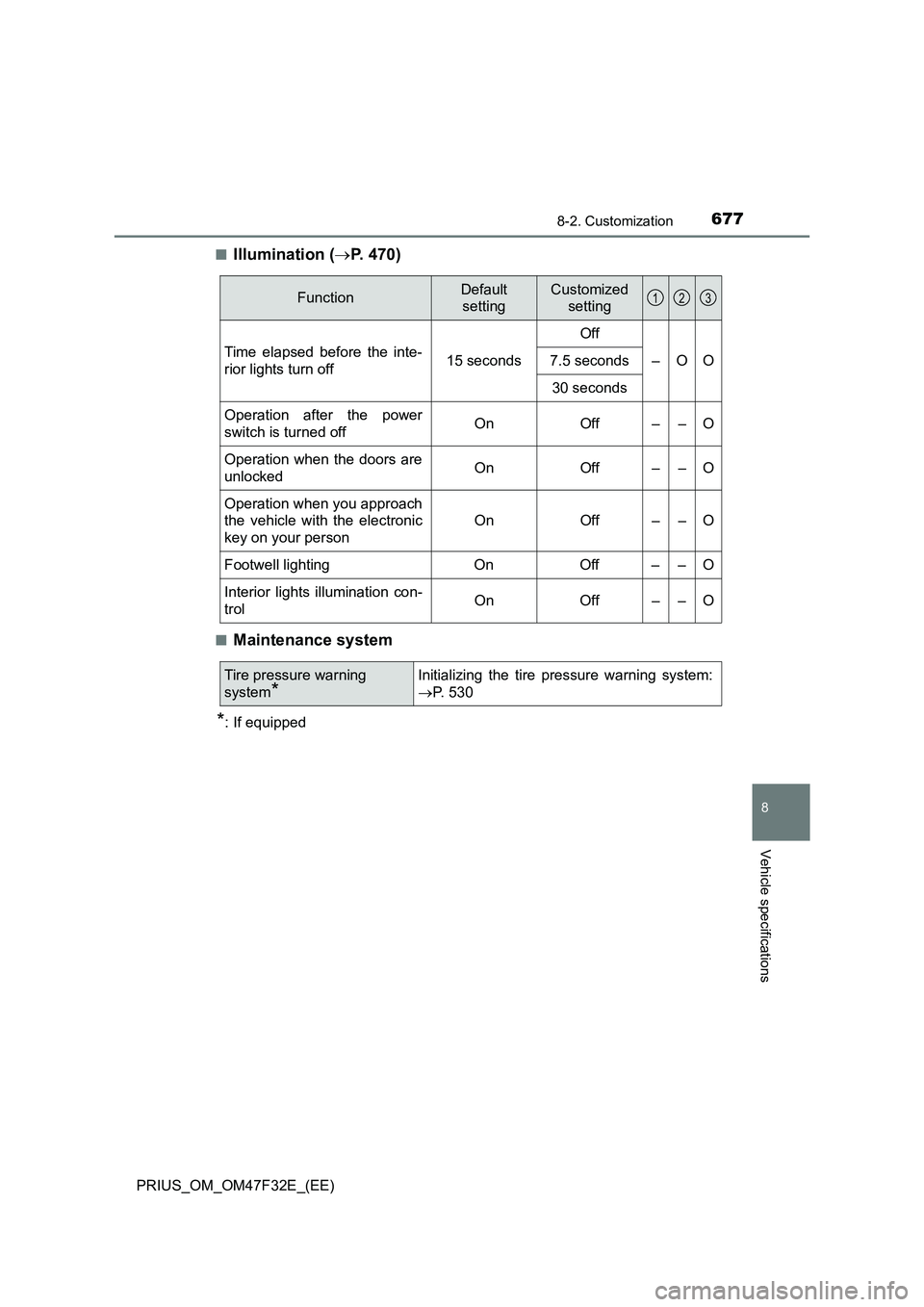
6778-2. Customization
PRIUS_OM_OM47F32E_(EE)
8
Vehicle specifications
■Illumination (P. 470)
■Maintenance system
*: If equipped
FunctionDefault
settingCustomized
setting
Time elapsed before the inte-
rior lights turn off15 secondsOff
–OO 7.5 seconds
30 seconds
Operation after the power
switch is turned offOnOff––O
Operation when the doors are
unlockedOnOff––O
Operation when you approach
the vehicle with the electronic
key on your person
OnOff––O
Footwell lighting On Off – – O
Interior lights illumination con-
trolOn Off – – O
123
Tire pressure warning
system
*
Initializing the tire pressure warning system:
P. 530
Page 680 of 770
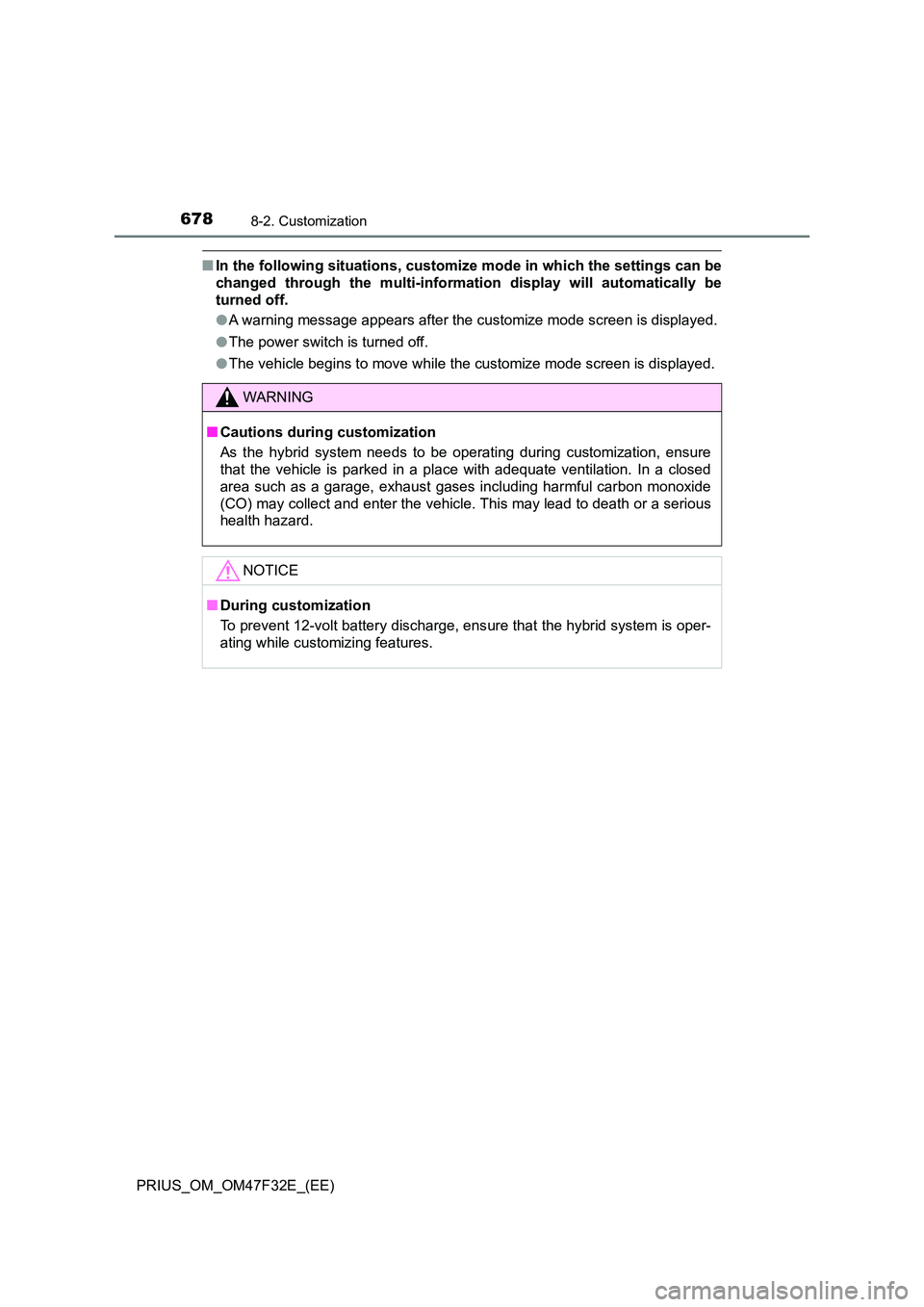
6788-2. Customization
PRIUS_OM_OM47F32E_(EE)
■In the following situations, customize mode in which the settings can be
changed through the multi-information display will automatically be
turned off.
● A warning message appears after the customize mode screen is displayed.
● The power switch is turned off.
● The vehicle begins to move while the customize mode screen is displayed.
WARNING
■Cautions during customization
As the hybrid system needs to be operating during customization, ensure
that the vehicle is parked in a place with adequate ventilation. In a closed
area such as a garage, exhaust gases including harmful carbon monoxide
(CO) may collect and enter the vehicle. This may lead to death or a serious
health hazard.
NOTICE
■ During customization
To prevent 12-volt battery discharge, ens ure that the hybrid system is oper-
ating while customizing features.