remote control TOYOTA PRIUS C 2012 NHP10 / 1.G User Guide
[x] Cancel search | Manufacturer: TOYOTA, Model Year: 2012, Model line: PRIUS C, Model: TOYOTA PRIUS C 2012 NHP10 / 1.GPages: 552, PDF Size: 8.27 MB
Page 58 of 552
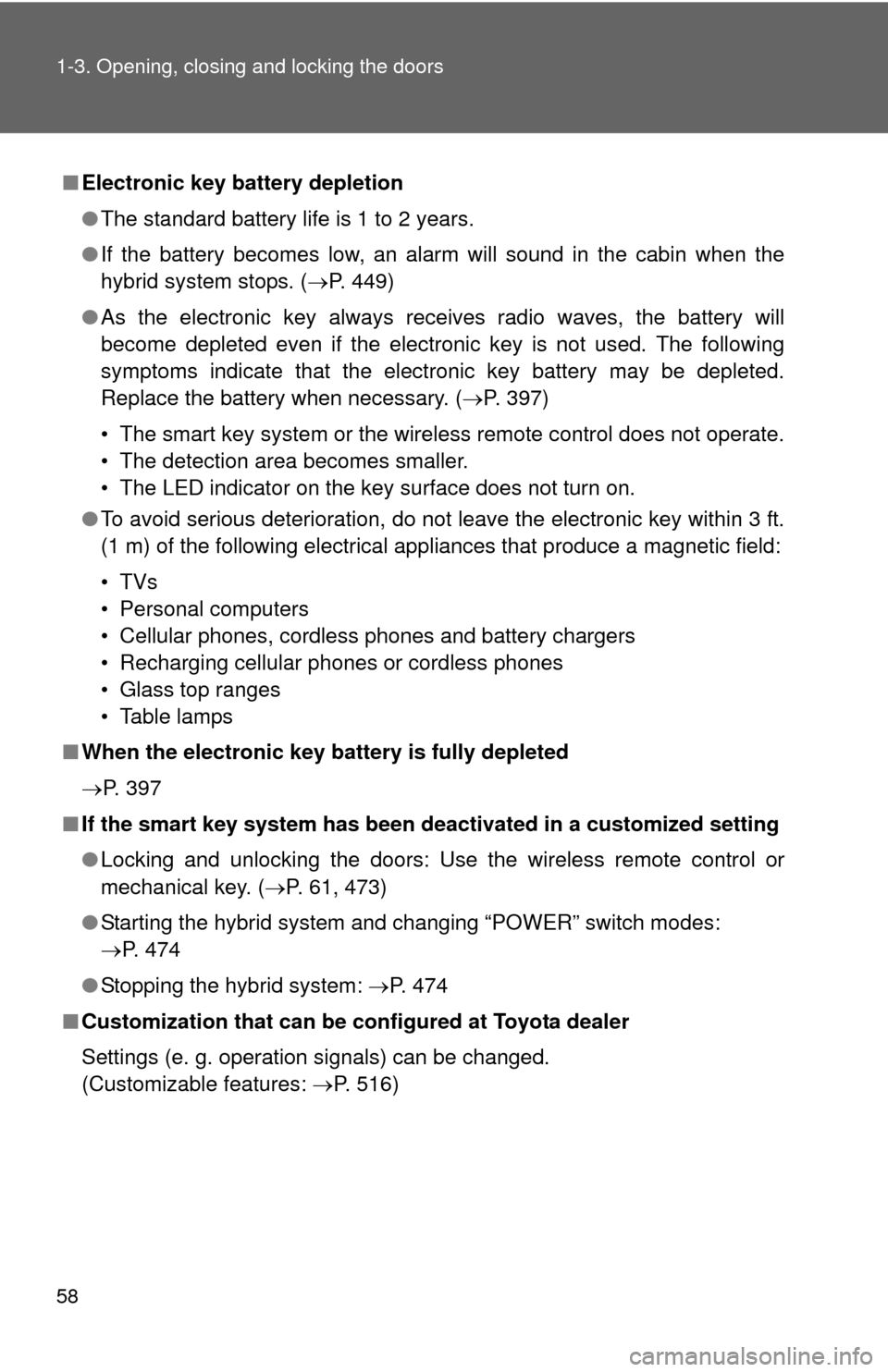
58 1-3. Opening, closing and locking the doors
■Electronic key battery depletion
●The standard battery life is 1 to 2 years.
● If the battery becomes low, an alarm will sound in the cabin when the
hybrid system stops. (P. 449)
● As the electronic key always receives radio waves, the battery will
become depleted even if the electronic key is not used. The following
symptoms indicate that the electronic key battery may be depleted.
Replace the battery when necessary. ( P. 397)
• The smart key system or the wireless remote control does not operate.
• The detection area becomes smaller.
• The LED indicator on the key surface does not turn on.
● To avoid serious deterioration, do not leave the electronic key within 3 ft.
(1 m) of the following electrical appliances that produce a magnetic field:
•TVs
• Personal computers
• Cellular phones, cordless phones and battery chargers
• Recharging cellular phones or cordless phones
• Glass top ranges
• Table lamps
■ When the electronic key battery is fully depleted
P. 397
■ If the smart key system has been d eactivated in a customized setting
● Locking and unlocking the doors: Use the wireless remote control or
mechanical key. ( P. 61, 473)
● Starting the hybrid system and changing “POWER” switch modes:
P. 474
● Stopping the hybrid system: P. 474
■ Customization that can be co nfigured at Toyota dealer
Settings (e. g. operation signals) can be changed.
(Customizable features: P. 516)
Page 61 of 552
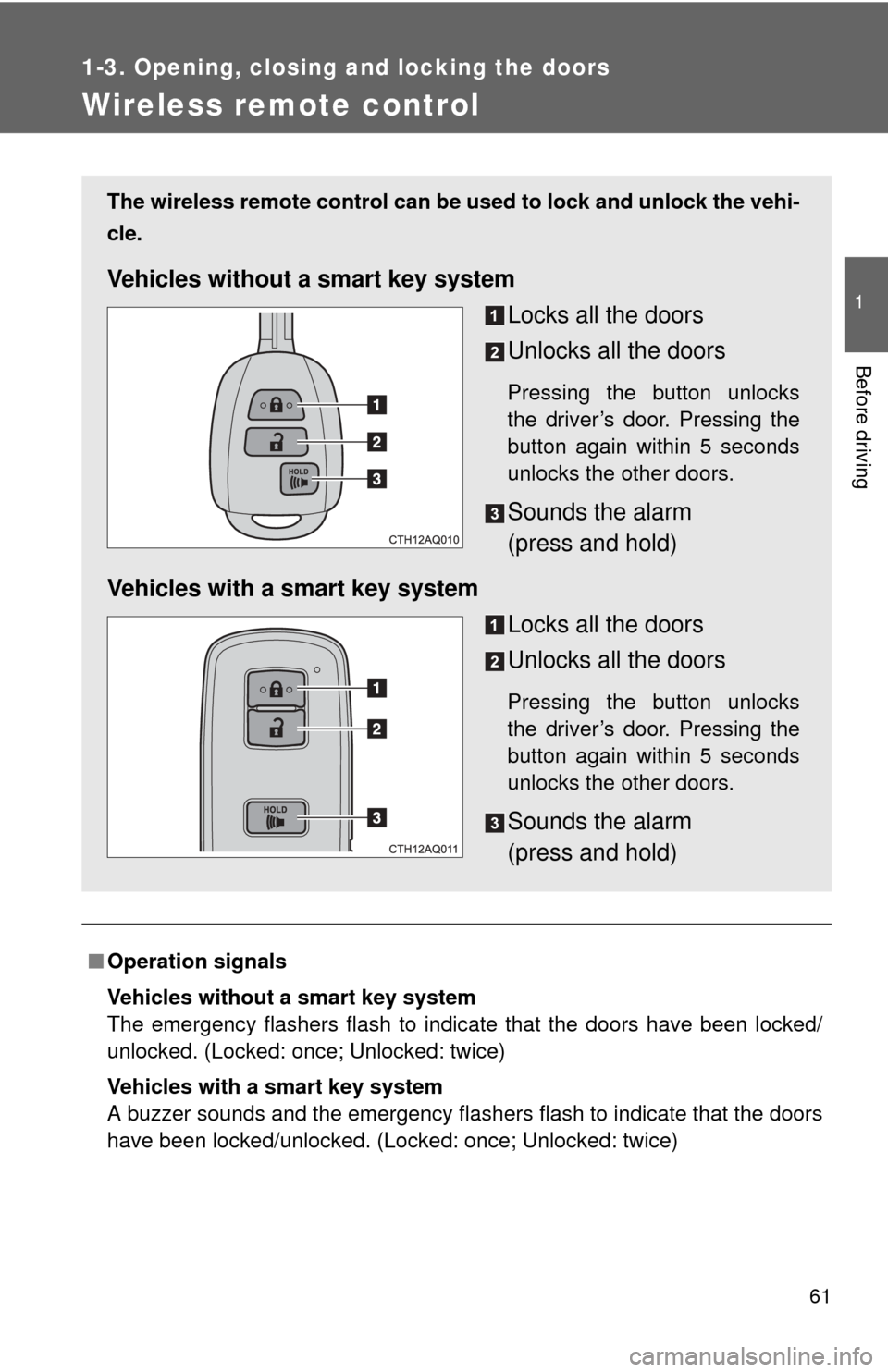
61
1
1-3. Opening, closing and locking the doors
Before driving
Wireless remote control
■Operation signals
Vehicles without a smart key system
The emergency flashers flash to indicate that the doors have been locked/
unlocked. (Locked: once; Unlocked: twice)
Vehicles with a smart key system
A buzzer sounds and the emergency flashers flash to indicate that the doors
have been locked/unlocked. (Locked: once; Unlocked: twice)
The wireless remote control can be used to lock and unlock the vehi-
cle.
Vehicles without a smart key system
Locks all the doors
Unlocks all the doors
Pressing the button unlocks
the driver’s door. Pressing the
button again within 5 seconds
unlocks the other doors.
Sounds the alarm
(press and hold)
Vehicles with a smart key system Locks all the doors
Unlocks all the doors
Pressing the button unlocks
the driver’s door. Pressing the
button again within 5 seconds
unlocks the other doors.
Sounds the alarm
(press and hold)
Page 62 of 552
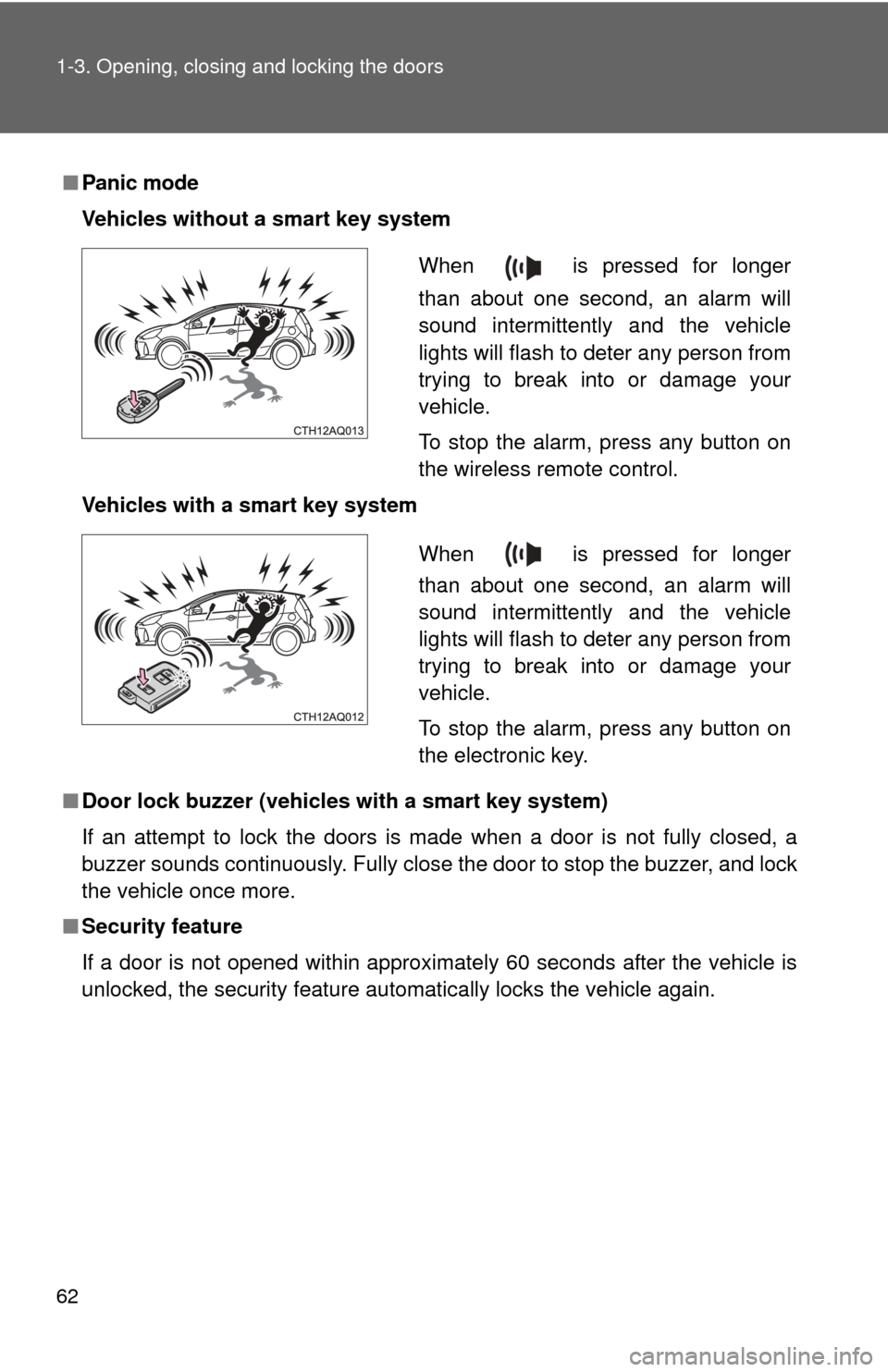
62 1-3. Opening, closing and locking the doors
■Panic mode
Vehicles without a smart key system
Vehicles with a smart key system
■ Door lock buzzer (vehicl es with a smart key system)
If an attempt to lock the doors is made when a door is not fully closed, a
buzzer sounds continuously. Fully close the door to stop the buzzer, and lock
the vehicle once more.
■ Security feature
If a door is not opened within approximately 60 seconds after the vehicle is
unlocked, the security feature automatically locks the vehicle again.
When is pressed for longer
than about one second, an alarm will
sound intermittently and the vehicle
lights will flash to deter any person from
trying to break into or damage your
vehicle.
To stop the alarm, press any button on
the wireless remote control.
When is pressed for longer
than about one second, an alarm will
sound intermittently and the vehicle
lights will flash to deter any person from
trying to break into or damage your
vehicle.
To stop the alarm, press any button on
the electronic key.
Page 63 of 552
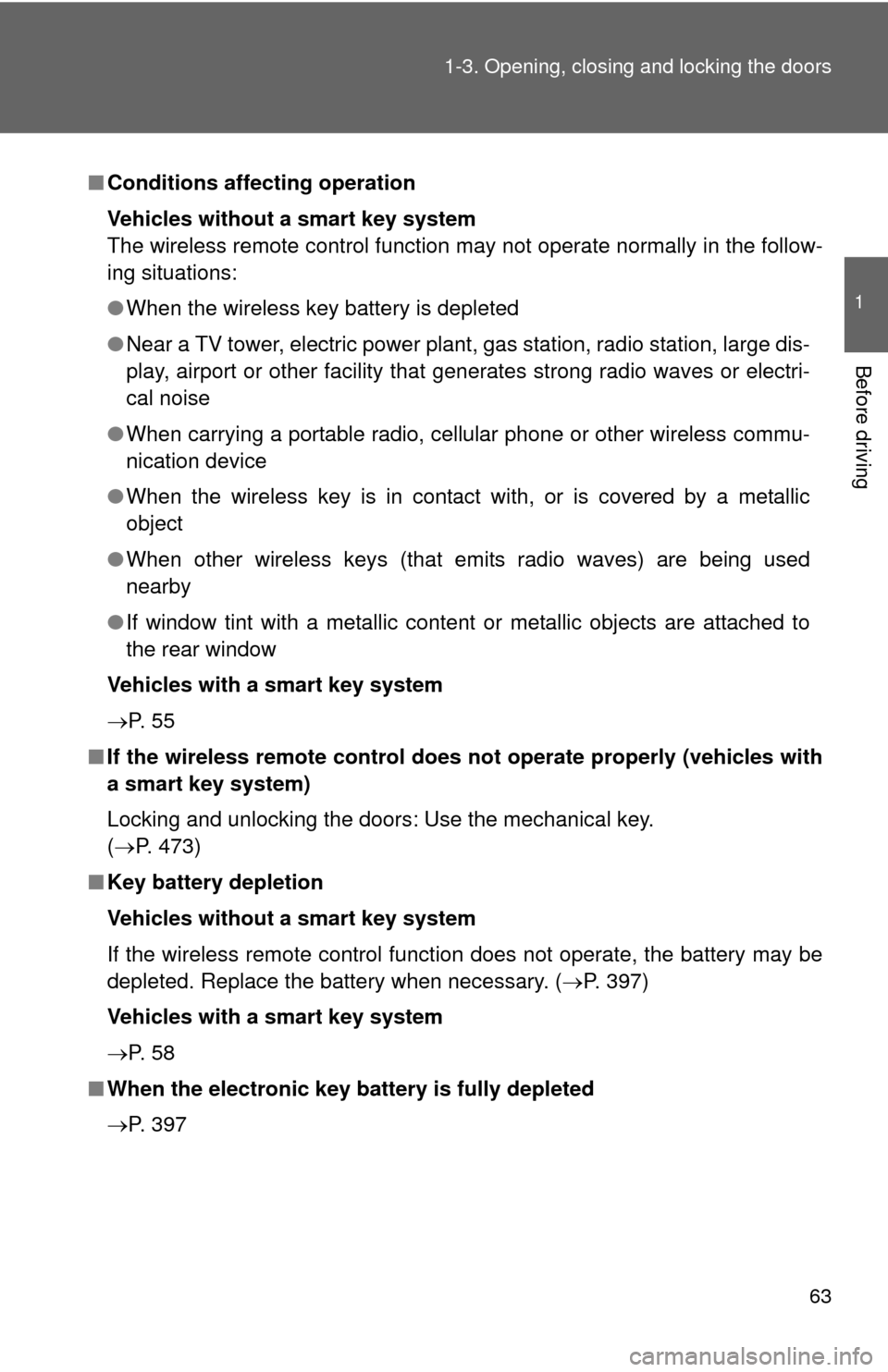
63
1-3. Opening, closing and locking the doors
1
Before driving
■
Conditions affecting operation
Vehicles without a smart key system
The wireless remote control function may not operate normally in the follow-
ing situations:
●When the wireless key battery is depleted
● Near a TV tower, electric power plant, gas station, radio station, large dis-
play, airport or other facility that generates strong radio waves or electri-
cal noise
● When carrying a portable radio, cell ular phone or other wireless commu-
nication device
● When the wireless key is in contact with, or is covered by a metallic
object
● When other wireless keys (that emits radio waves) are being used
nearby
● If window tint with a metallic content or metallic objects are attached to
the rear window
Vehicles with a smart key system
P. 5 5
■ If the wireless remote control does not operate properly (vehicles with
a smart key system)
Locking and unlocking the doors: Use the mechanical key.
( P. 473)
■ Key battery depletion
Vehicles without a smart key system
If the wireless remote control function does not operate, the battery may be
depleted. Replace the battery when necessary. ( P. 397)
Vehicles with a smart key system
P. 5 8
■ When the electronic key battery is fully depleted
P. 397
Page 64 of 552
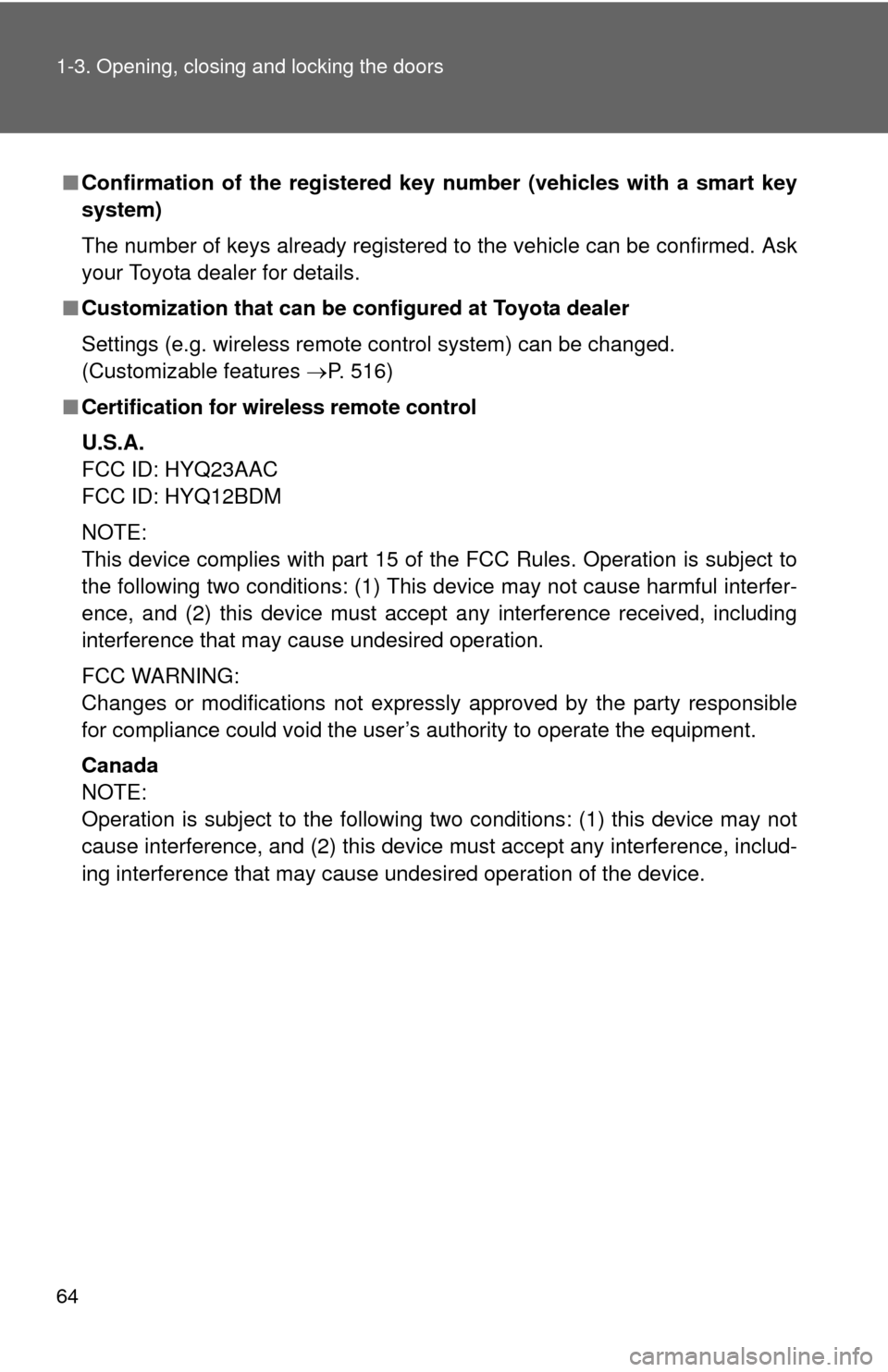
64 1-3. Opening, closing and locking the doors
■Confirmation of the registered key number (vehicles with a smart key
system)
The number of keys already registered to the vehicle can be confirmed. Ask
your Toyota dealer for details.
■ Customization that can be co nfigured at Toyota dealer
Settings (e.g. wireless remote control system) can be changed.
(Customizable features P. 516)
■Certification for wireless remote control
U.S.A.
FCC ID: HYQ23AAC
FCC ID: HYQ12BDM
NOTE:
This device complies with part 15 of the FCC Rules. Operation is subject to
the following two conditions: (1) This device may not cause harmful interfer-
ence, and (2) this device must accept any interference received, including
interference that may cause undesired operation.
FCC WARNING:
Changes or modifications not expressly approved by the party responsible
for compliance could void the user’s authority to operate the equipment.
Canada
NOTE:
Operation is subject to the following two conditions: (1) this device may not
cause interference, and (2) this device must accept any interference, includ-
ing interference that may cause undesired operation of the device.
Page 65 of 552
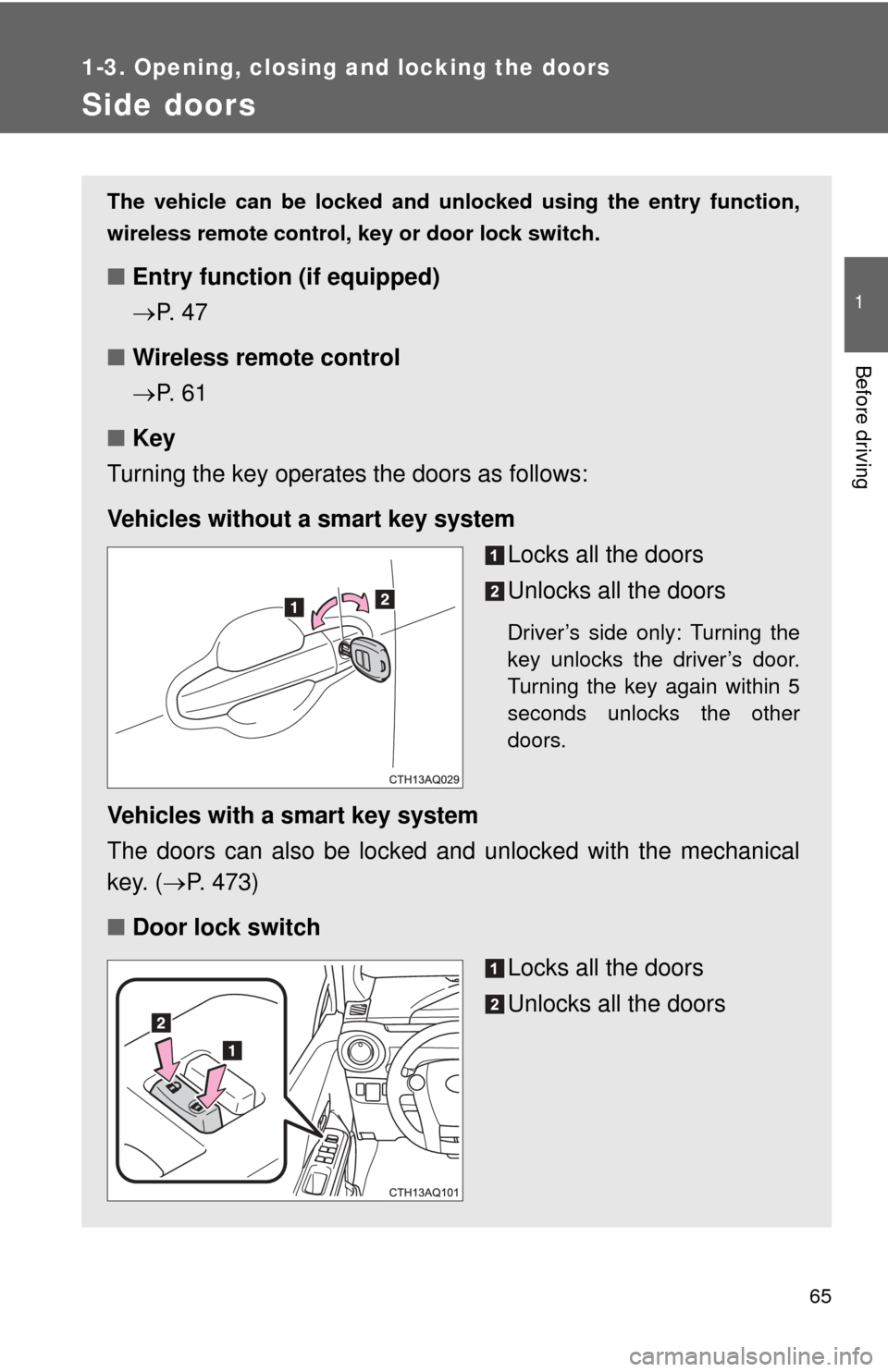
65
1
1-3. Opening, closing and locking the doors
Before driving
Side doors
The vehicle can be locked and unlocked using the entry function,
wireless remote control, key or door lock switch.
■Entry function (if equipped)
P. 4 7
■ Wireless remote control
P. 6 1
■ Key
Turning the key operates the doors as follows:
Vehicles without a smart key system Locks all the doors
Unlocks all the doors
Driver’s side only: Turning the
key unlocks the driver’s door.
Turning the key again within 5
seconds unlocks the other
doors.
Vehicles with a smart key system
The doors can also be locked and unlocked with the mechanical
key. (P. 473)
■ Door lock switch
Locks all the doors
Unlocks all the doors
Page 71 of 552
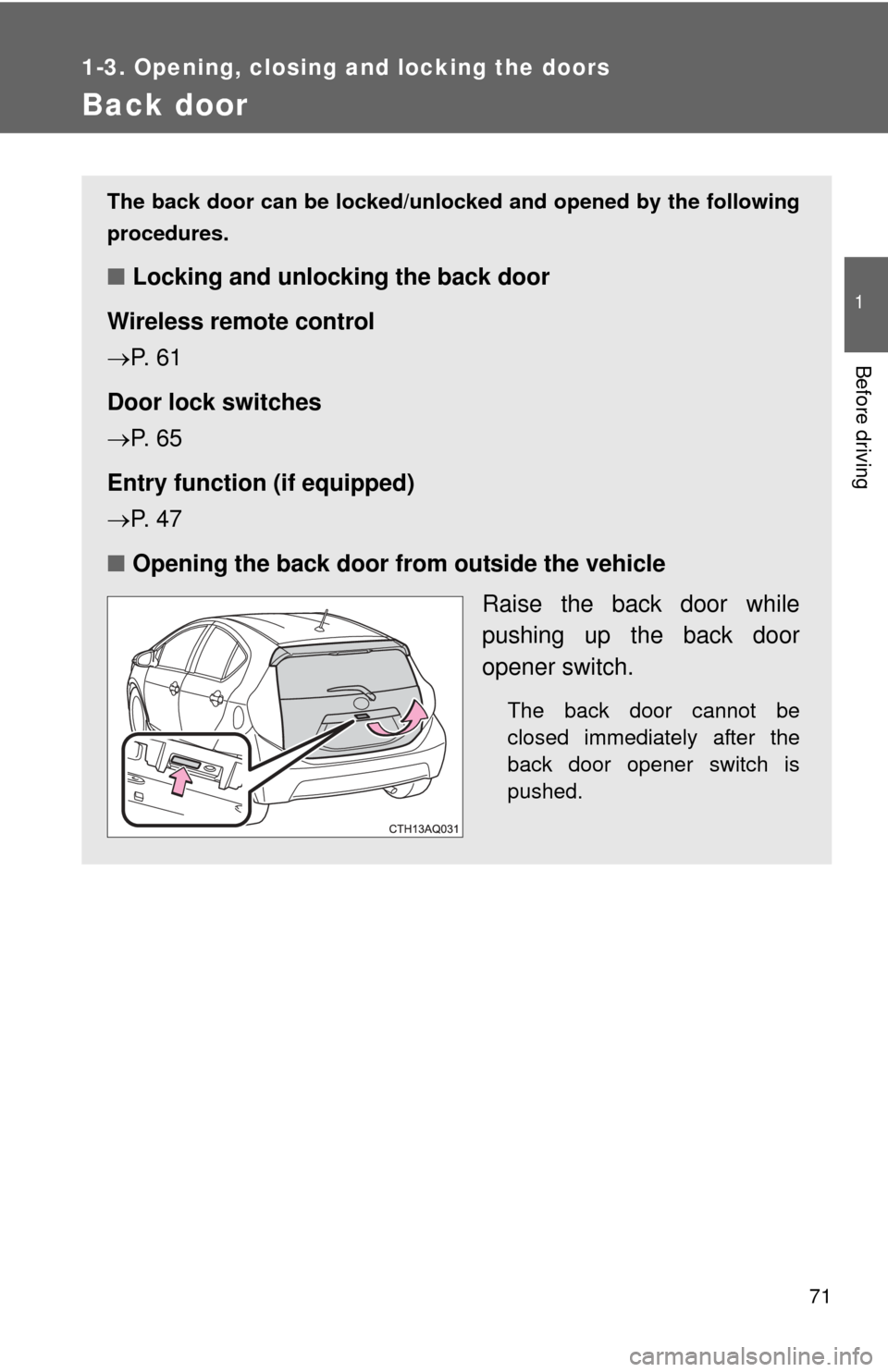
71
1
1-3. Opening, closing and locking the doors
Before driving
Back door
The back door can be locked/unlocked and opened by the following
procedures.
■Locking and unlocking the back door
Wireless remote control
P. 6 1
Door lock switches
P. 6 5
Entry function (if equipped)
P. 4 7
■ Opening the back door from outside the vehicle
Raise the back door while
pushing up the back door
opener switch.
The back door cannot be
closed immediately after the
back door opener switch is
pushed.
Page 291 of 552
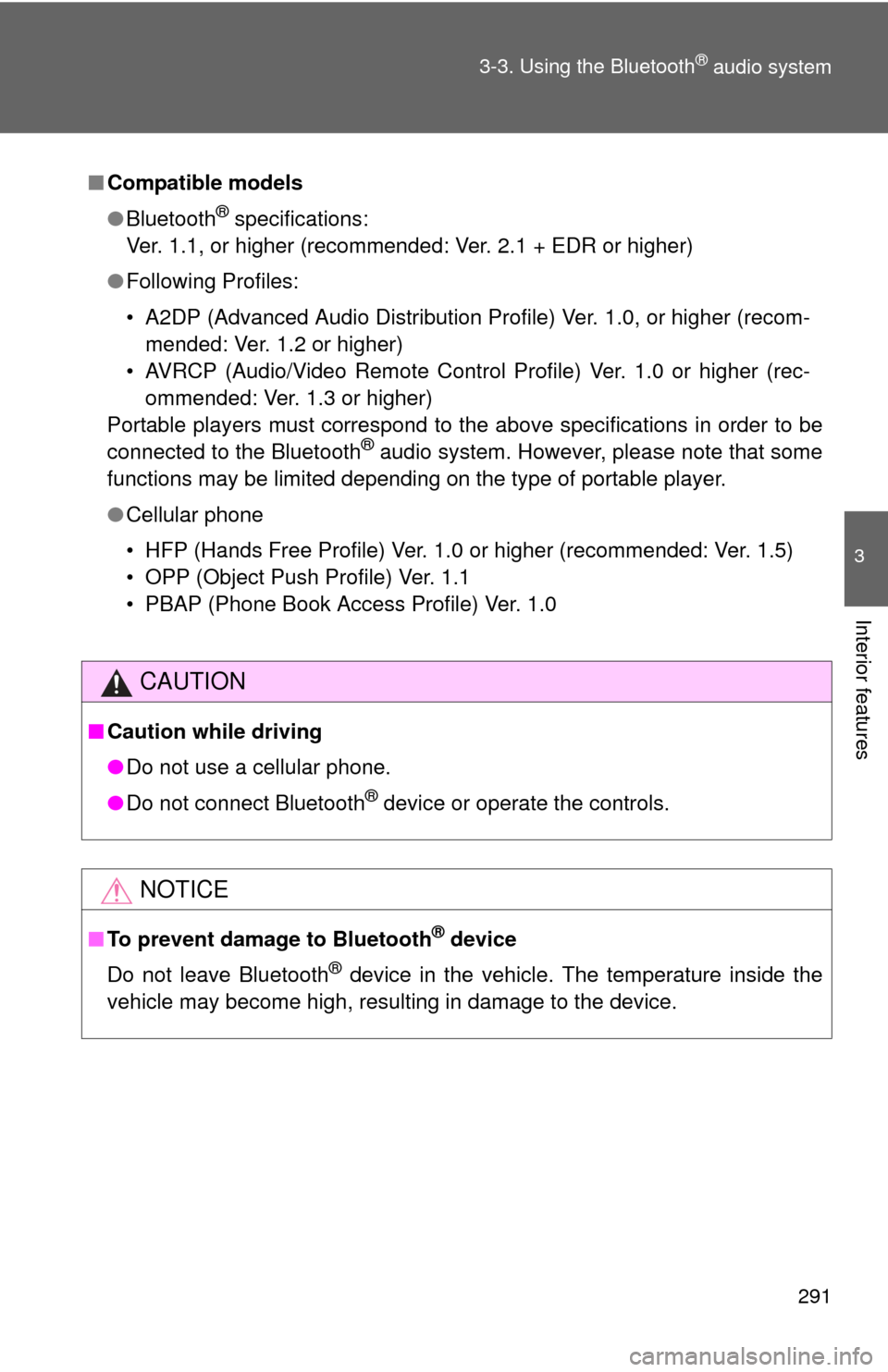
291
3-3. Using the Bluetooth
® audio system
3
Interior features
■
Compatible models
●Bluetooth
® specifications:
Ver. 1.1, or higher (recommended: Ver. 2.1 + EDR or higher)
● Following Profiles:
• A2DP (Advanced Audio Distribution Prof ile) Ver. 1.0, or higher (recom-
mended: Ver. 1.2 or higher)
• AVRCP (Audio/Video Remote Control Pr ofile) Ver. 1.0 or higher (rec-
ommended: Ver. 1.3 or higher)
Portable players must correspond to the above specifications in order to be
connected to the Bluetooth
® audio system. However, please note that some
functions may be limited depending on the type of portable player.
● Cellular phone
• HFP (Hands Free Profile) Ver. 1.0 or higher (recommended: Ver. 1.5)
• OPP (Object Push Profile) Ver. 1.1
• PBAP (Phone Book Access Profile) Ver. 1.0
CAUTION
■Caution while driving
●Do not use a cellular phone.
● Do not connect Bluetooth
® device or operate the controls.
NOTICE
■To prevent damage to Bluetooth® device
Do not leave Bluetooth
® device in the vehicle. The temperature inside the
vehicle may become high, resulting in damage to the device.
Page 331 of 552
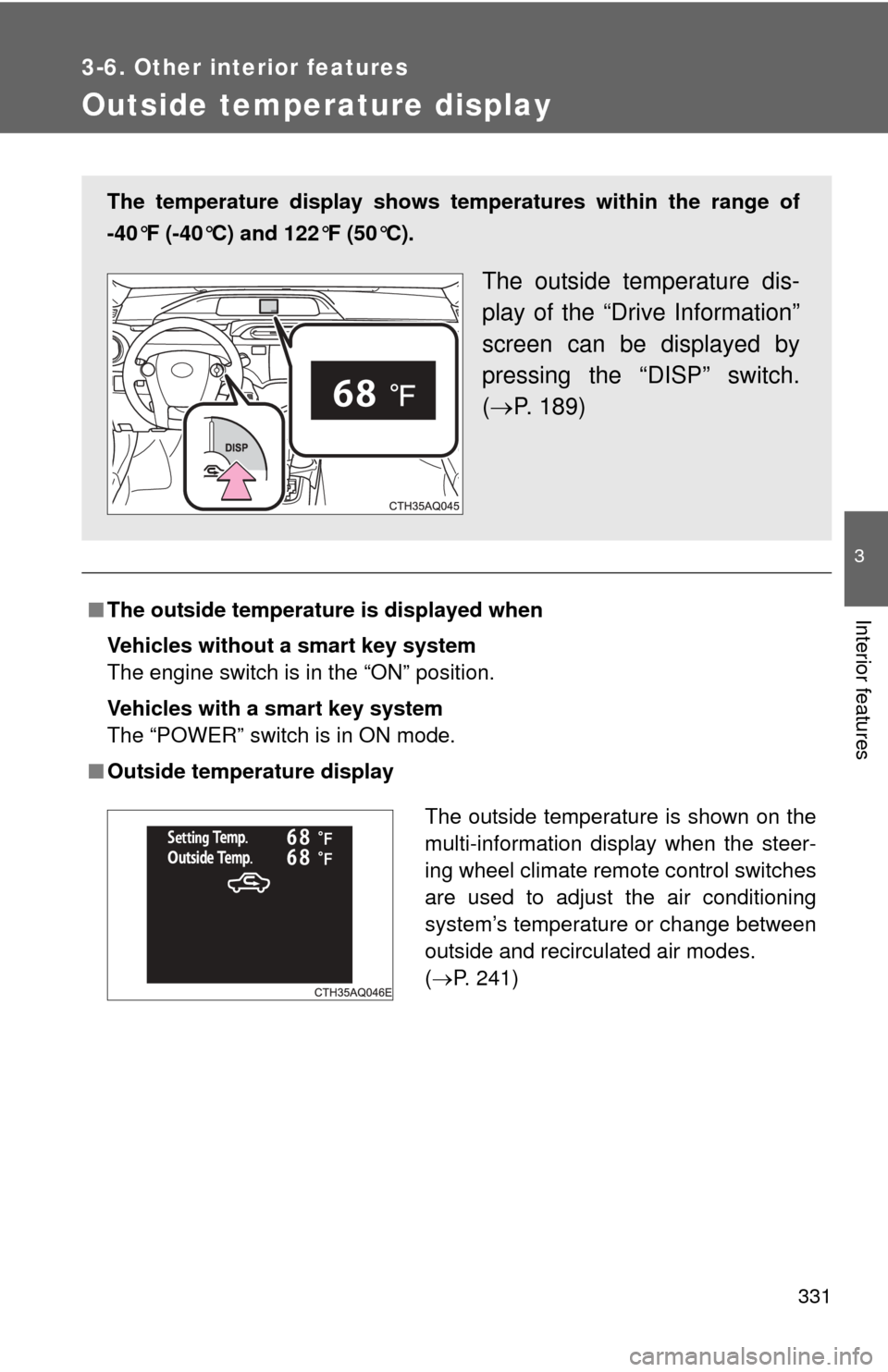
331
3-6. Other interior features
3
Interior features
Outside temperature display
■The outside temperatur e is displayed when
Vehicles without a smart key system
The engine switch is in the “ON” position.
Vehicles with a smart key system
The “POWER” switch is in ON mode.
■ Outside temperature display
The temperature display shows temperatures within the range of
-40°F (-40°C) and 122°F (50°C).
The outside temperature dis-
play of the “Drive Information”
screen can be displayed by
pressing the “DISP” switch.
( P. 189)
The outside temperature is shown on the
multi-information display when the steer-
ing wheel climate remote control switches
are used to adjust the air conditioning
system’s temperature or change between
outside and recirculated air modes.
(P. 241)
Page 341 of 552
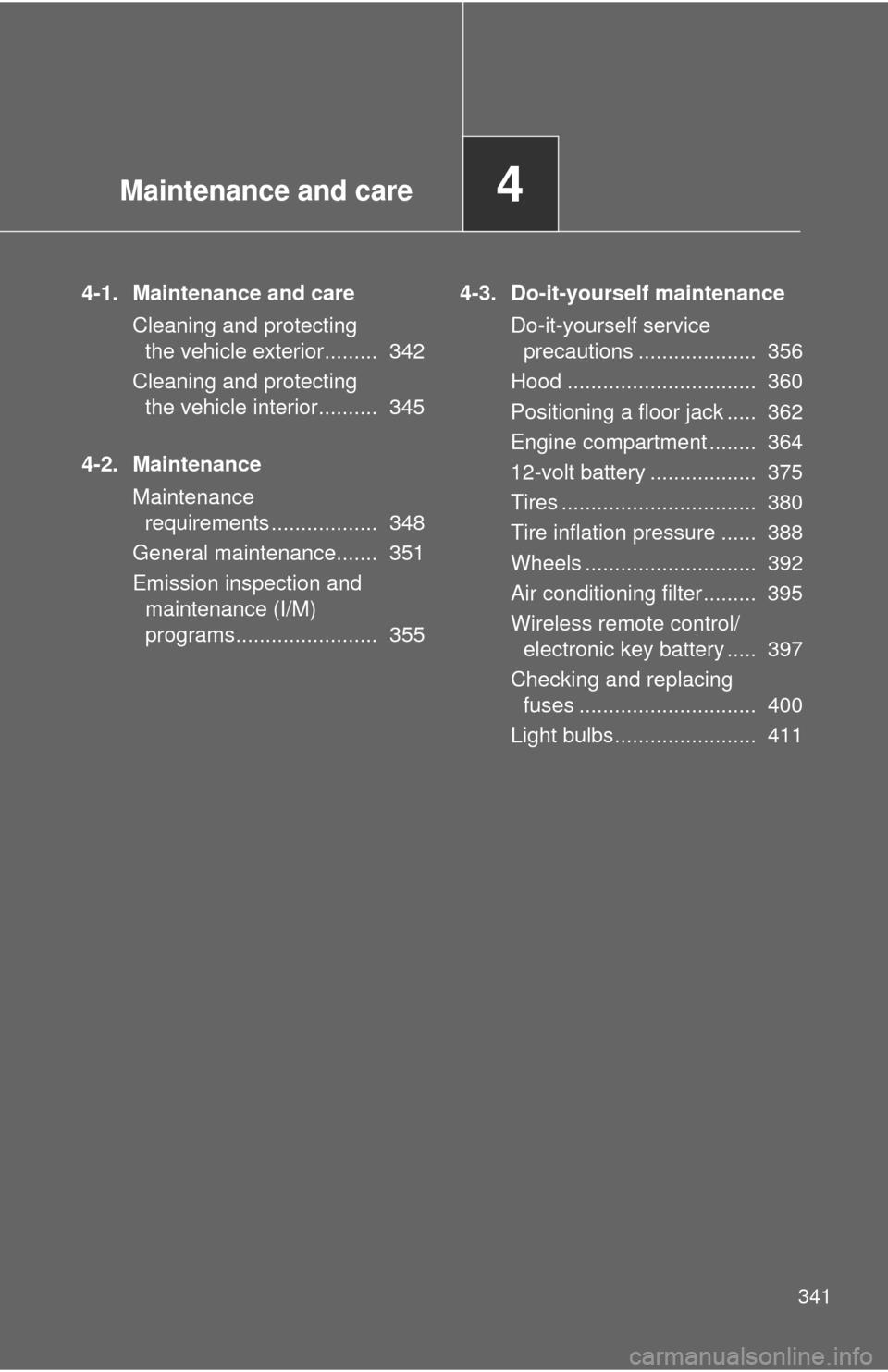
Maintenance and care4
341
4-1. Maintenance and careCleaning and protecting the vehicle exterior......... 342
Cleaning and protecting the vehicle interior.......... 345
4-2. Maintenance Maintenance requirements .................. 348
General maintenance....... 351
Emission inspection and maintenance (I/M)
programs........................ 355 4-3. Do-it-yourself maintenance
Do-it-yourself service precautions .................... 356
Hood ................................ 360
Positioning a floor jack ..... 362
Engine compartment ........ 364
12-volt battery .................. 375
Tires ................................. 380
Tire inflation pressure ...... 388
Wheels ............................. 392
Air conditioning filter......... 395
Wireless remote control/ electronic key battery ..... 397
Checking and replacing fuses .............................. 400
Light bulbs........................ 411