remote control TOYOTA PRIUS C 2012 NHP10 / 1.G Owner's Manual
[x] Cancel search | Manufacturer: TOYOTA, Model Year: 2012, Model line: PRIUS C, Model: TOYOTA PRIUS C 2012 NHP10 / 1.GPages: 552, PDF Size: 8.27 MB
Page 377 of 552
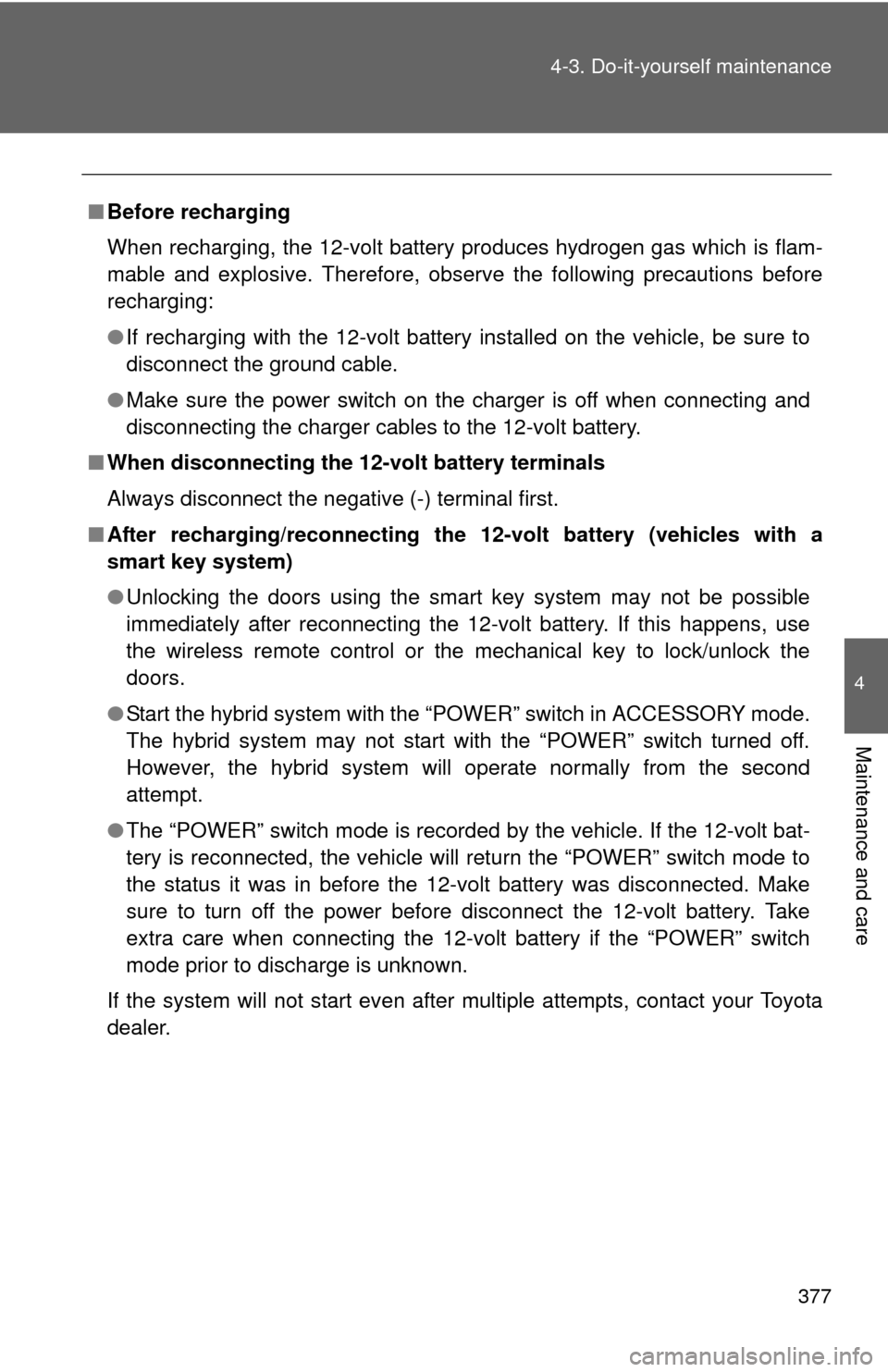
377
4-3. Do-it-yourself maintenance
4
Maintenance and care
■
Before recharging
When recharging, the 12-volt battery produces hydrogen gas which is flam-
mable and explosive. Therefore, observe the following precautions before
recharging:
●If recharging with the 12-volt battery installed on the vehicle, be sure to
disconnect the ground cable.
● Make sure the power switch on the charger is off when connecting and
disconnecting the charger cables to the 12-volt battery.
■ When disconnecting the 12- volt battery terminals
Always disconnect the negative (-) terminal first.
■ After recharging/reconn ecting the 12-volt battery (vehicles with a
smart key system)
● Unlocking the doors using the smart key system may not be possible
immediately after reconnecting the 12-volt battery. If this happens, use
the wireless remote control or the mechanical key to lock/unlock the
doors.
● Start the hybrid system with the “POWER” switch in ACCESSORY mode.
The hybrid system may not start with the “POWER” switch turned off.
However, the hybrid system will operate normally from the second
attempt.
● The “POWER” switch mode is recorded by the vehicle. If the 12-volt bat-
tery is reconnected, the vehicle will return the “POWER” switch mode to
the status it was in before the 12-volt battery was disconnected. Make
sure to turn off the power before disconnect the 12-volt battery. Take
extra care when connecting the 12-volt battery if the “POWER” switch
mode prior to discharge is unknown.
If the system will not start even after multiple attempts, contact your Toyota
dealer.
Page 397 of 552
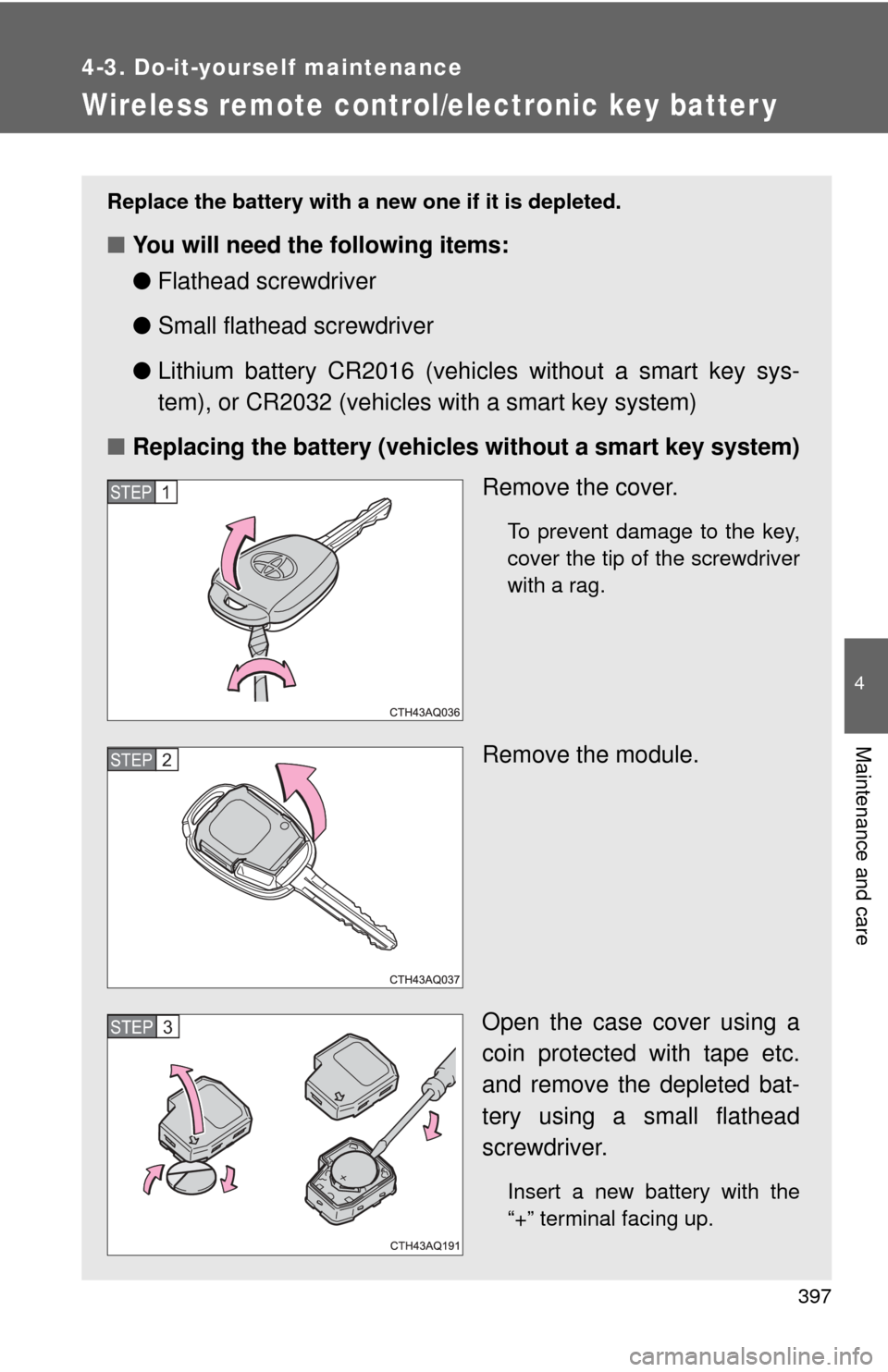
397
4-3. Do-it-yourself maintenance
4
Maintenance and care
Wireless remote control/electronic key batter y
Replace the battery with a new one if it is depleted.
■You will need the following items:
●Flathead screwdriver
● Small flathead screwdriver
● Lithium battery CR2016 (vehicles without a smart key sys-
tem), or CR2032 (vehicles with a smart key system)
■ Replacing the battery (vehicles without a smart key system)
Remove the cover.
To prevent damage to the key,
cover the tip of the screwdriver
with a rag.
Remove the module.
Open the case cover using a
coin protected with tape etc.
and remove the depleted bat-
tery using a small flathead
screwdriver.
Insert a new battery with the
“+” terminal facing up.
STEP1
STEP2
STEP3
Page 399 of 552
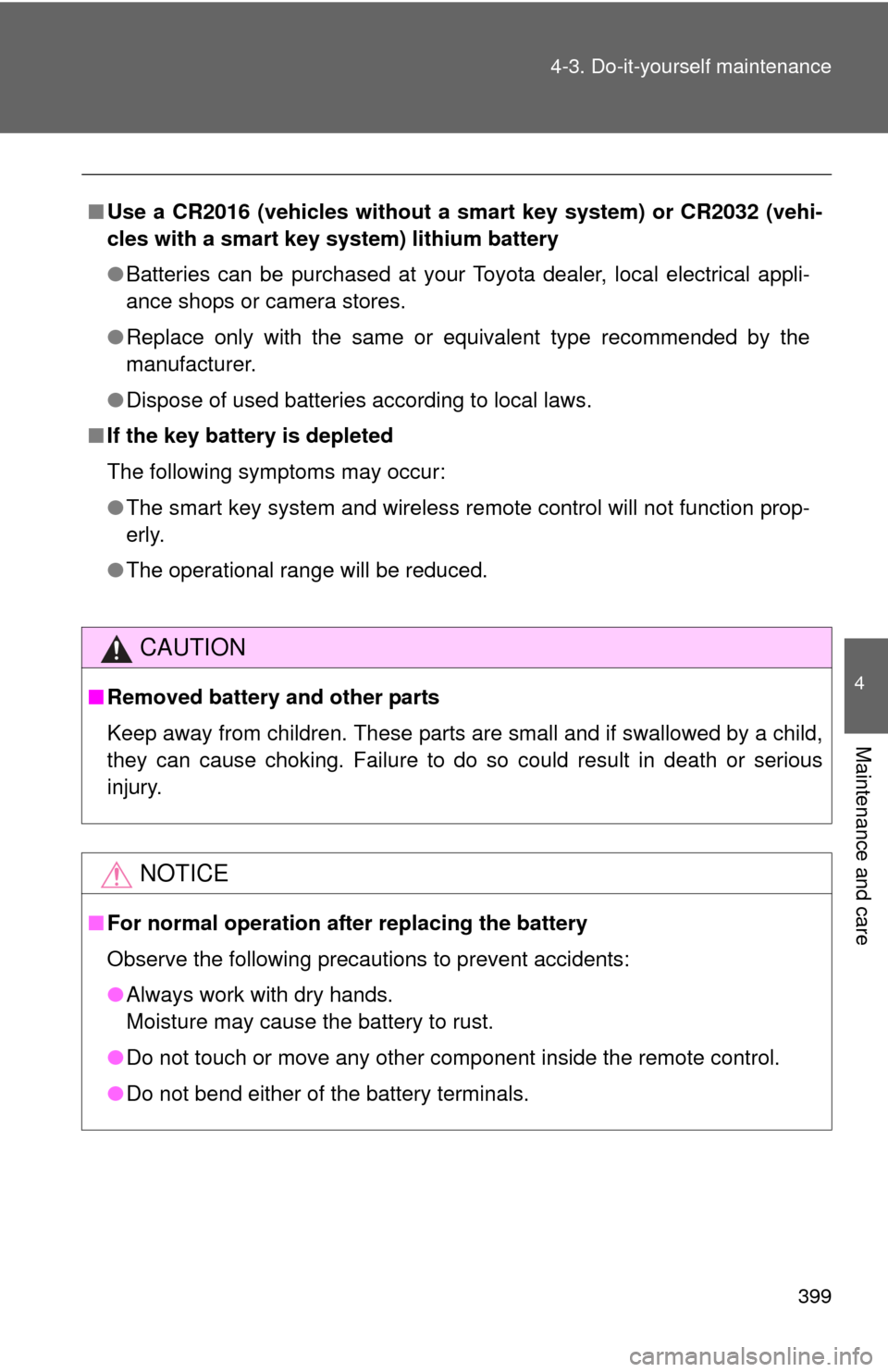
399
4-3. Do-it-yourself maintenance
4
Maintenance and care
■
Use a CR2016 (vehicles without a smart key system) or CR2032 (vehi-
cles with a smart key system) lithium battery
● Batteries can be purchased at your Toyota dealer, local electrical appli-
ance shops or camera stores.
● Replace only with the same or equivalent type recommended by the
manufacturer.
● Dispose of used batteries according to local laws.
■ If the key battery is depleted
The following symptoms may occur:
●The smart key system and wireless remote control will not function prop-
erly.
● The operational range will be reduced.
CAUTION
■Removed battery and other parts
Keep away from children. These parts are small and if swallowed by a child,
they can cause choking. Failure to do so could result in death or serious
injury.
NOTICE
■For normal operation after replacing the battery
Observe the following precautions to prevent accidents:
●Always work with dry hands.
Moisture may cause the battery to rust.
● Do not touch or move any other component inside the remote control.
● Do not bend either of the battery terminals.
Page 477 of 552
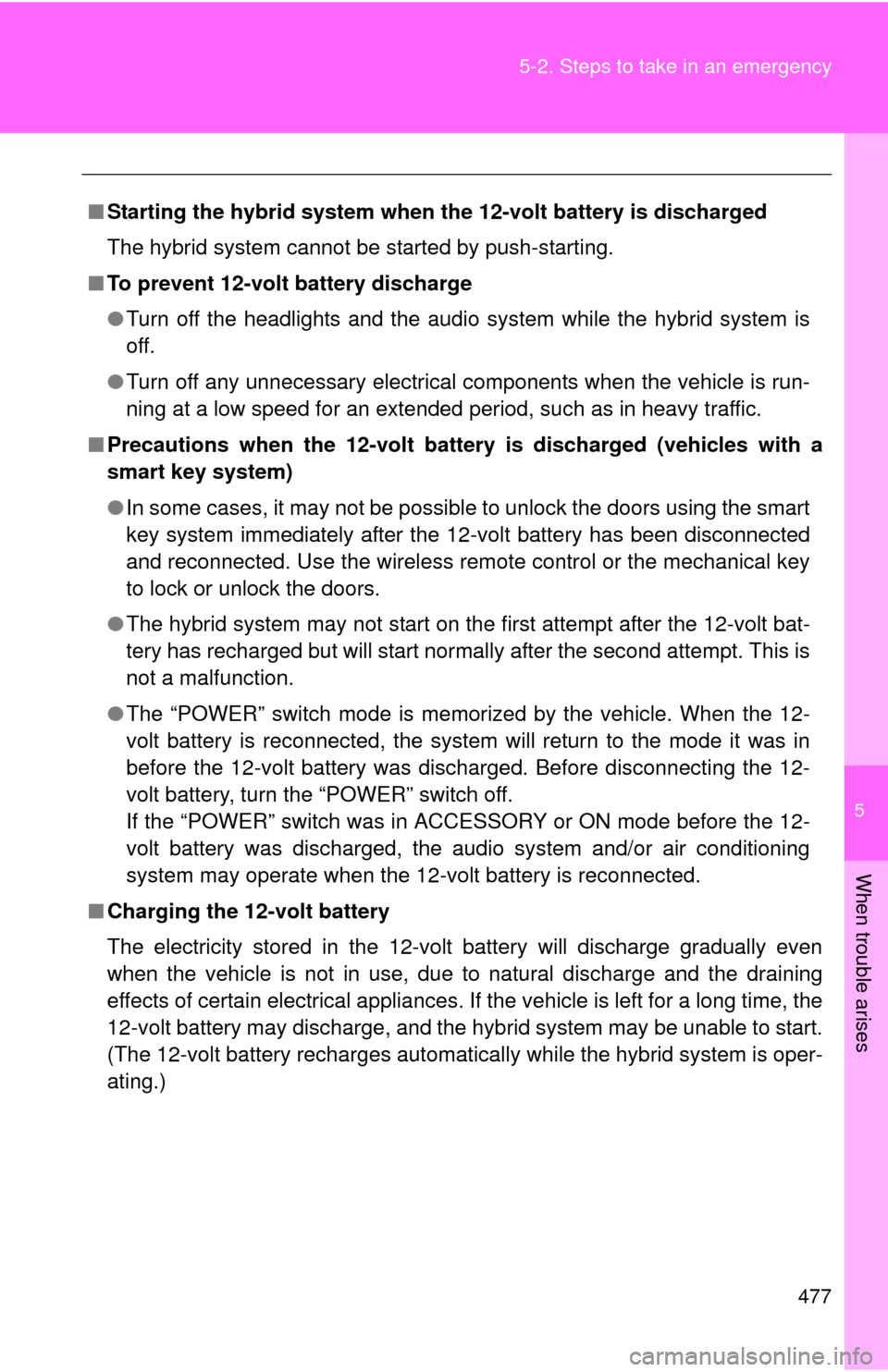
5
When trouble arises
477
5-2. Steps to take in an emergency
■
Starting the hybrid system when the 12-volt battery is discharged
The hybrid system cannot be started by push-starting.
■ To prevent 12-volt battery discharge
●Turn off the headlights and the audio system while the hybrid system is
off.
● Turn off any unnecessary electrical components when the vehicle is run-
ning at a low speed for an extended period, such as in heavy traffic.
■ Precautions when the 12-volt batter y is discharged (vehicles with a
smart key system)
● In some cases, it may not be possible to unlock the doors using the smart
key system immediately after the 12-volt battery has been disconnected
and reconnected. Use the wireless remote control or the mechanical key
to lock or unlock the doors.
● The hybrid system may not start on the first attempt after the 12-volt bat-
tery has recharged but will start normally after the second attempt. This is
not a malfunction.
● The “POWER” switch mode is memorized by the vehicle. When the 12-
volt battery is reconnected, the system will return to the mode it was in
before the 12-volt battery was discharged. Before disconnecting the 12-
volt battery, turn the “POWER” switch off.
If the “POWER” switch was in ACCESSORY or ON mode before the 12-
volt battery was discharged, the audio system and/or air conditioning
system may operate when the 12-volt battery is reconnected.
■ Charging the 12-volt battery
The electricity stored in the 12-volt battery will discharge gradually even
when the vehicle is not in use, due to natural discharge and the draining
effects of certain electrical appliances. If the vehicle is left for a long time, the
12-volt battery may discharge, and the hybrid system may be unable to start.
(The 12-volt battery recharges automatically while the hybrid system is oper-
ating.)
Page 517 of 552
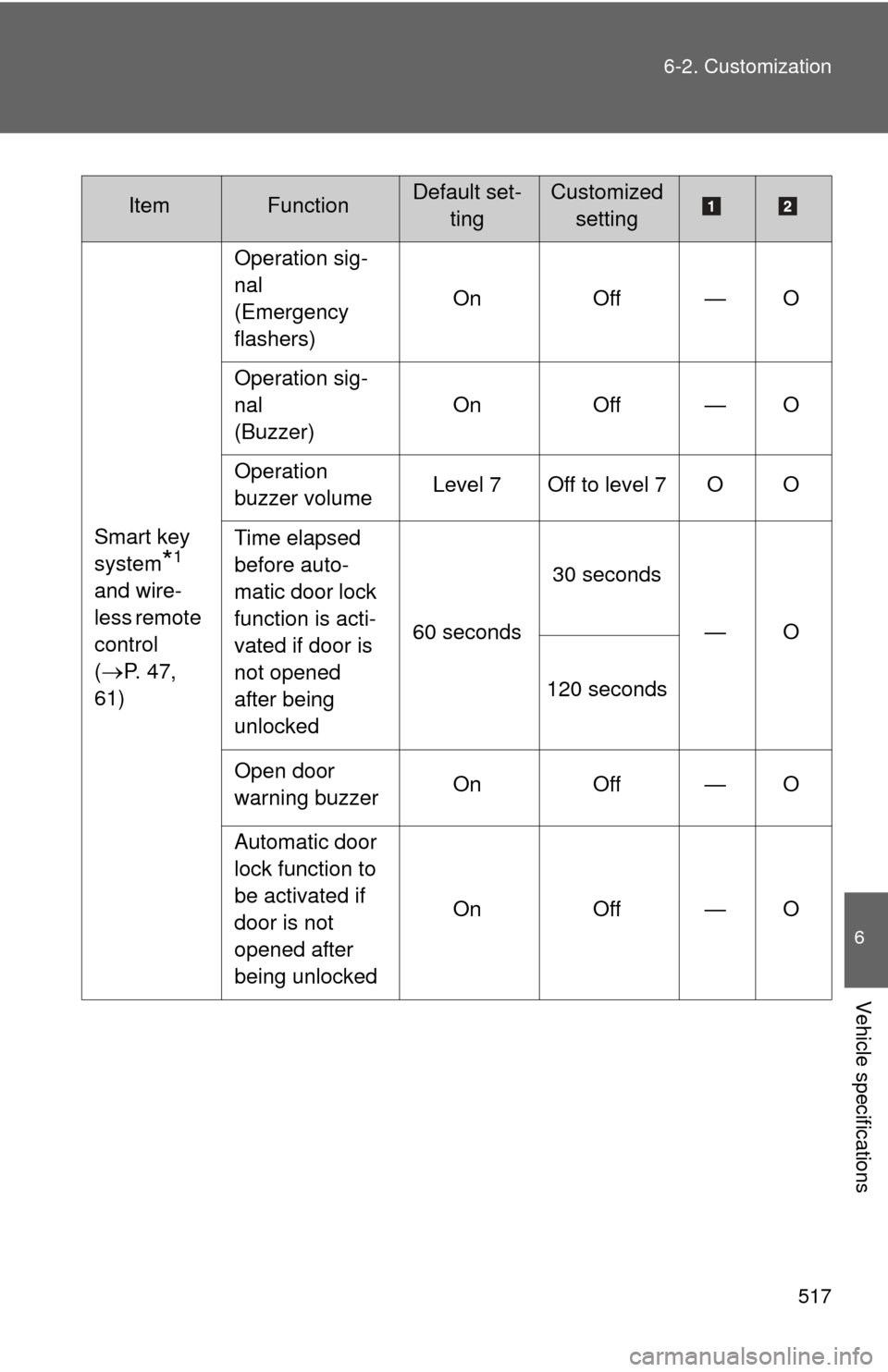
517
6-2. Customization
6
Vehicle specifications
ItemFunctionDefault set-
tingCustomizedsetting
Smart key
system
*1
and wire-
less remote
control
(
P. 47,
61) Operation sig-
nal
(Emergency
flashers)
On Off — O
Operation sig-
nal
(Buzzer) On Off — O
Operation
buzzer volume Level 7 Off to level 7 O O
Time elapsed
before auto-
matic door lock
function is acti-
vated if door is
not opened
after being
unlocked 60 seconds
30 seconds
—O
120 seconds
Open door
warning buzzer On Off — O
Automatic door
lock function to
be activated if
door is not
opened after
being unlocked On Off — O
Page 518 of 552
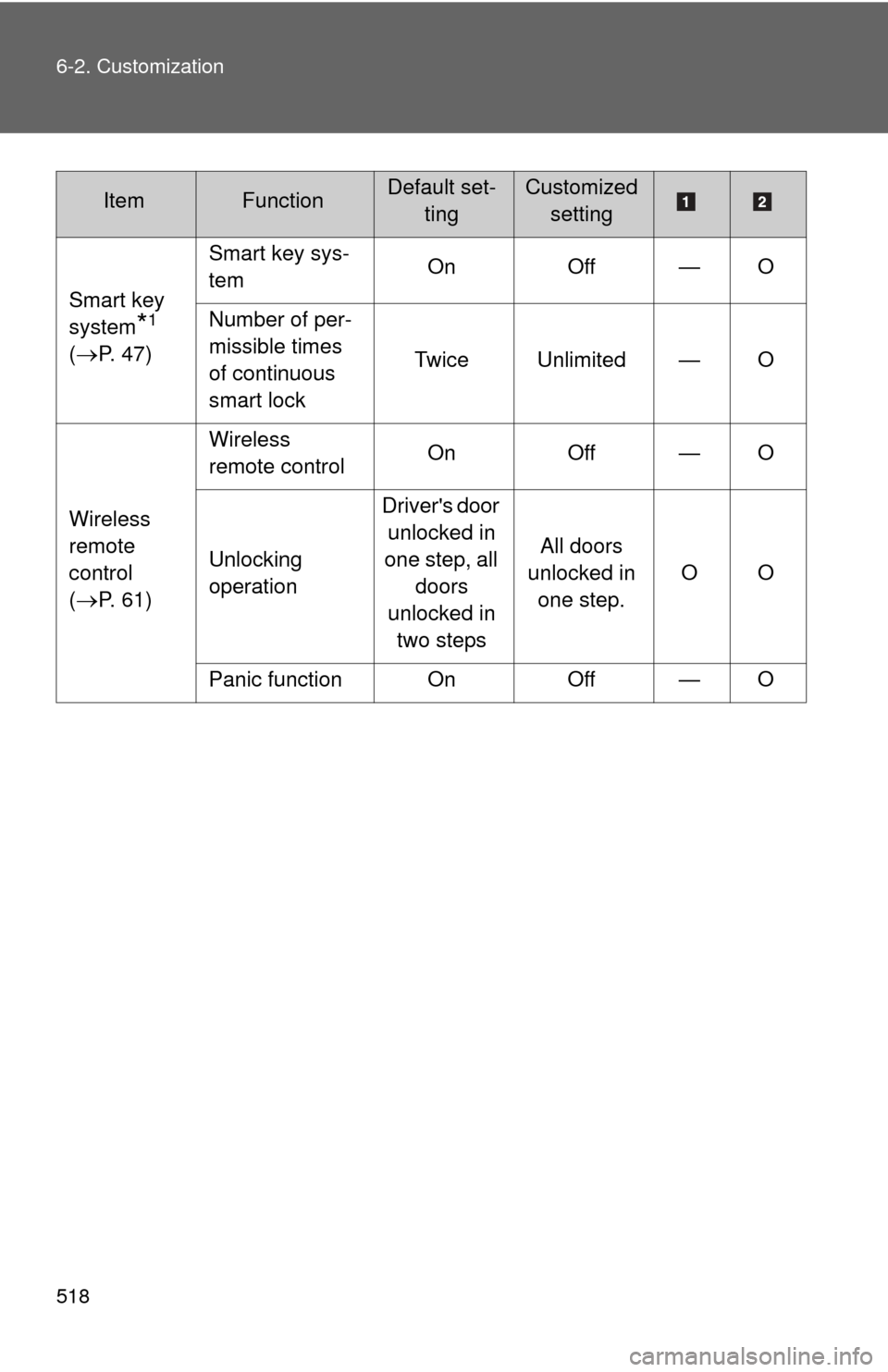
518 6-2. Customization
Smart key
system
*1
(
P. 47) Smart key sys-
tem
On Off — O
Number of per-
missible times
of continuous
smart lock Twice Unlimited — O
Wireless
remote
control
(
P. 61) Wireless
remote control
On Off — O
Unlocking
operation Driver's door
unlocked in
one step, all doors
unlocked in two steps All doors
unlocked in one step. OO
Panic function On Off — O
ItemFunctionDefault set- tingCustomizedsetting
Page 544 of 552
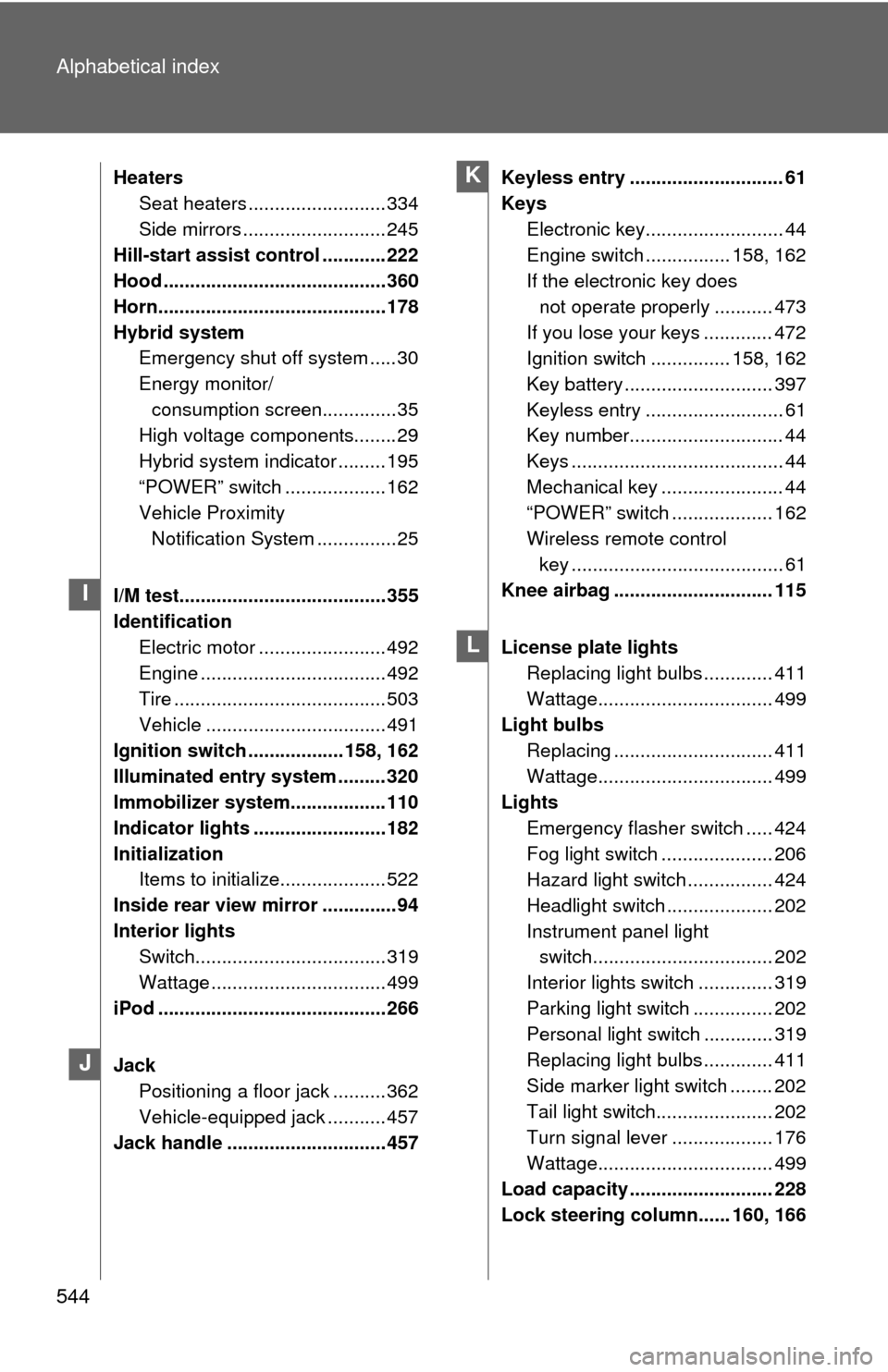
544 Alphabetical index
HeatersSeat heaters .......................... 334
Side mirrors ........................... 245
Hill-start assist control ............ 222
Hood .......................................... 360
Horn........................................... 178
Hybrid system Emergency shut off system .....30
Energy monitor/
consumption screen..............35
High voltage components........29
Hybrid system indicator ......... 195
“POWER” switch ................... 162
Vehicle Proximity
Notification System ...............25
I/M test....................................... 355
Identification Electric motor ........................ 492
Engine ................................... 492
Tire ........................................ 503
Vehicle .................................. 491
Ignition switch .................. 158, 162
Illuminated entry system ......... 320
Immobilizer system.................. 110
Indicator lights ......................... 182
Initialization Items to initialize.................... 522
Inside rear view mirror ..............94
Interior lights Switch.................................... 319
Wattage ................................. 499
iPod ........................................... 266
Jack Positioning a floor jack .......... 362
Vehicle-equipped jack ........... 457
Jack handle .............................. 457 Keyless entry ............................. 61
Keys
Electronic key.......................... 44
Engine switch ................ 158, 162
If the electronic key does not operate properly ........... 473
If you lose your keys ............. 472
Ignition switch ............... 158, 162
Key battery ............................ 397
Keyless entry .......................... 61
Key number............................. 44
Keys ........................................ 44
Mechanical key ....................... 44
“POWER” switch ................... 162
Wireless remote control key ........................................ 61
Knee airbag .............................. 115
License plate lights
Replacing light bulbs ............. 411
Wattage................................. 499
Light bulbs
Replacing .............................. 411
Wattage................................. 499
Lights
Emergency flasher switch ..... 424
Fog light switch ..................... 206
Hazard light switch ................ 424
Headlight switch .................... 202
Instrument panel light switch.................................. 202
Interior lights switch .............. 319
Parking light switch ............... 202
Personal light switch ............. 319
Replacing light bulbs ............. 411
Side marker light switch ........ 202
Tail light switch...................... 202
Turn signal lever ................... 176
Wattage................................. 499
Load capacity ........................... 228
Lock steering column...... 160, 166
I
J
K
L
Page 549 of 552
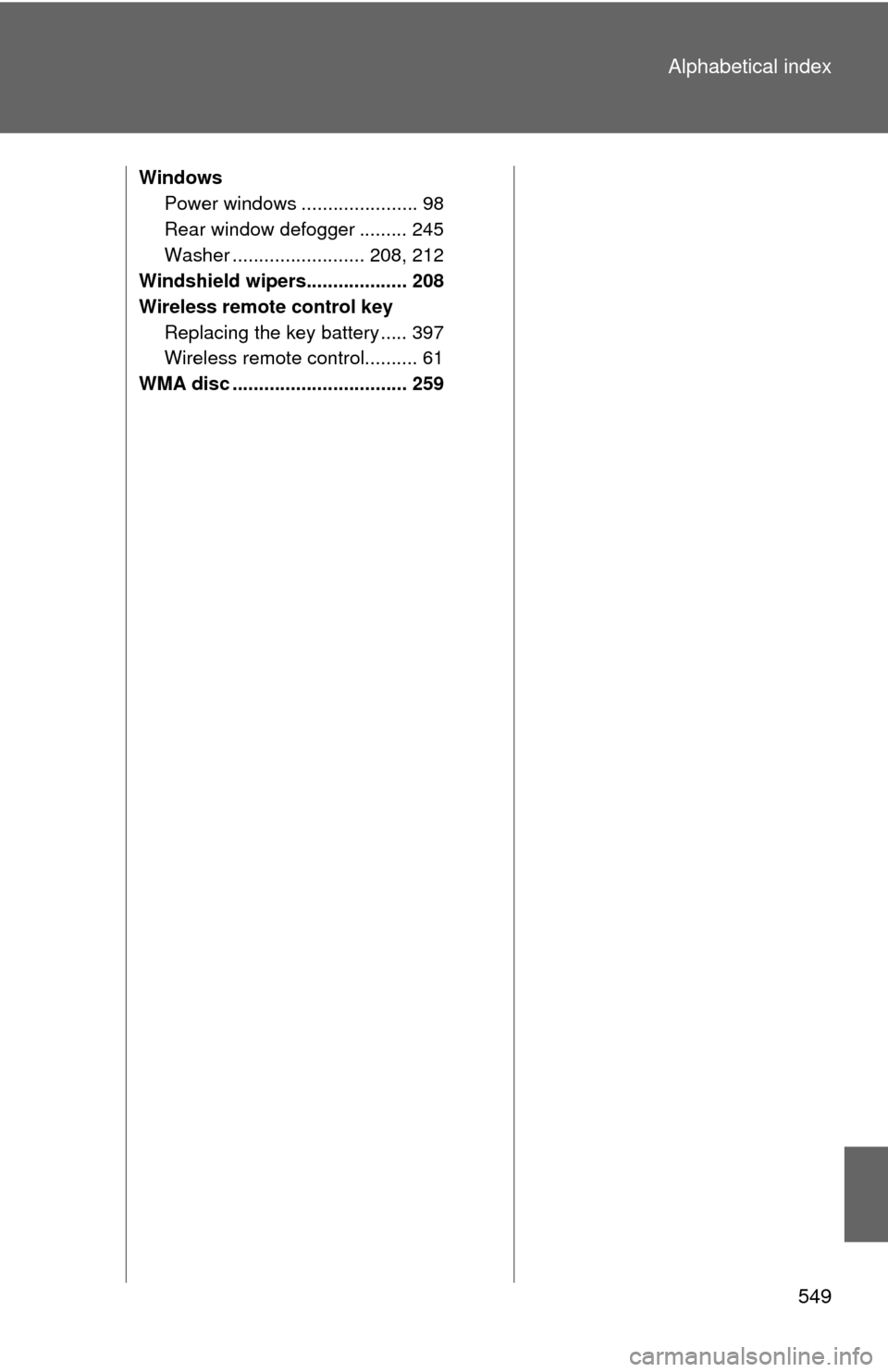
549
Alphabetical index
Windows
Power windows ...................... 98
Rear window defogger ......... 245
Washer ......................... 208, 212
Windshield wipers................... 208
Wireless remote control key
Replacing the key battery ..... 397
Wireless remote control.......... 61
WMA disc ................................. 259