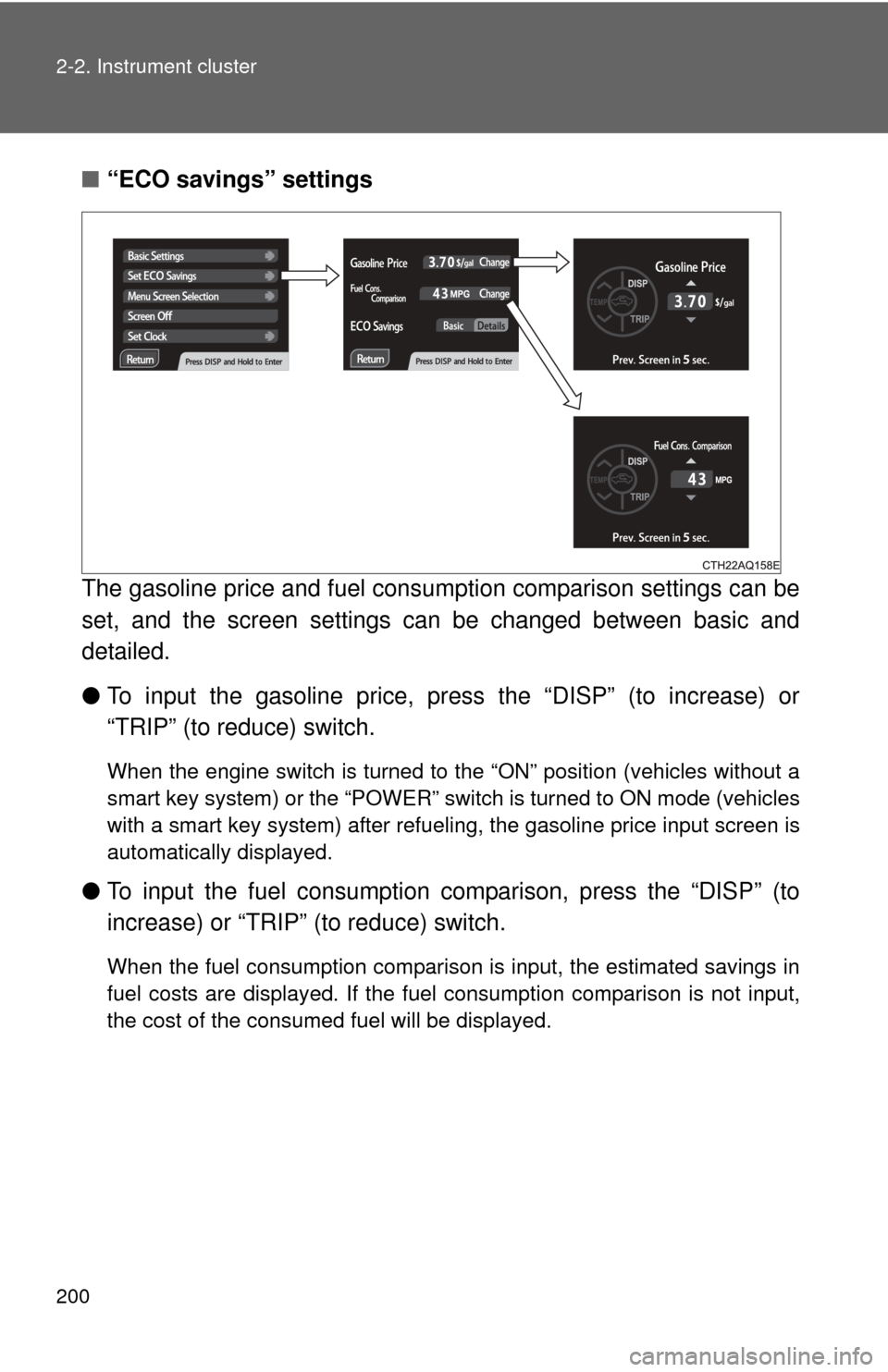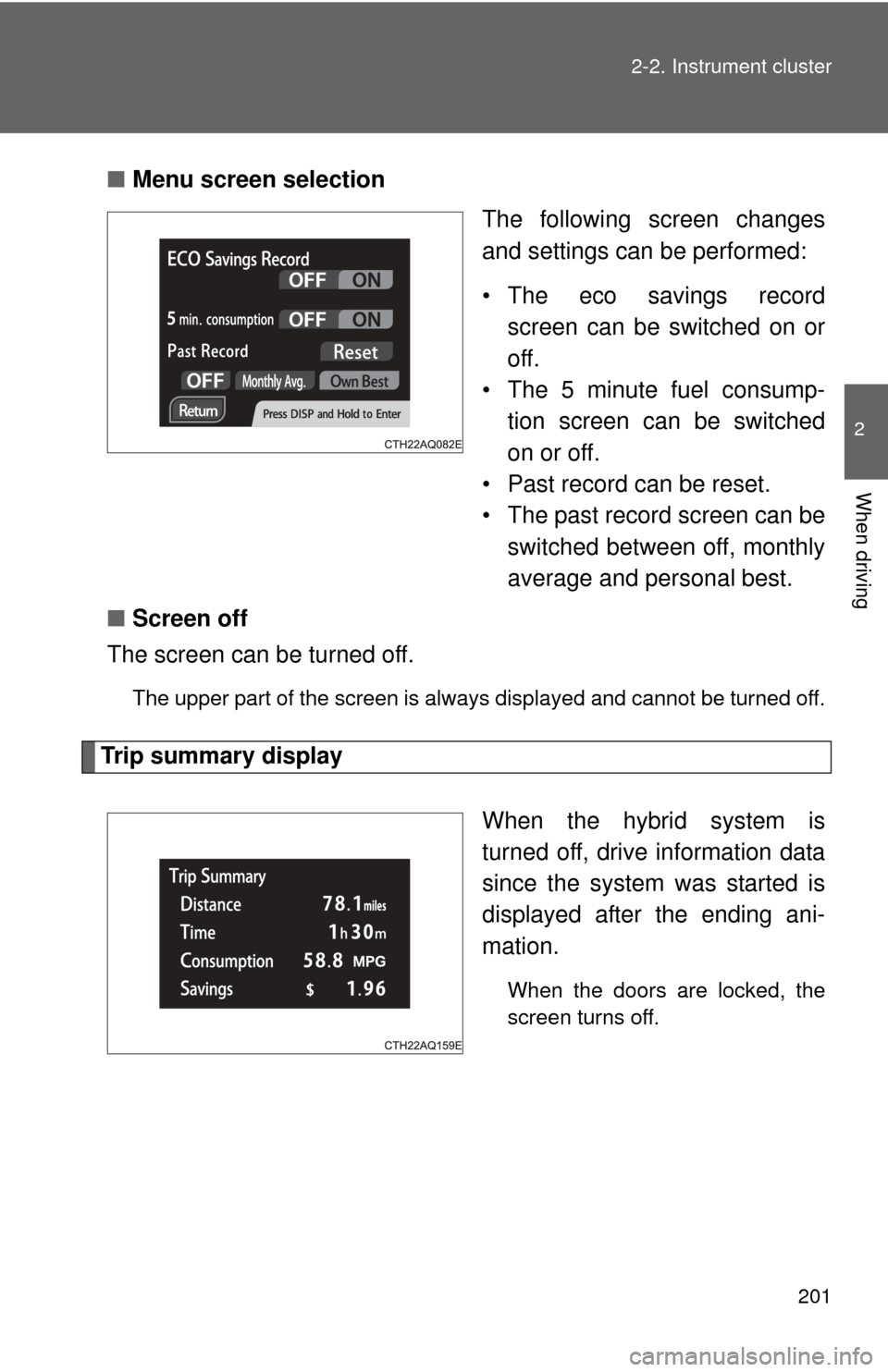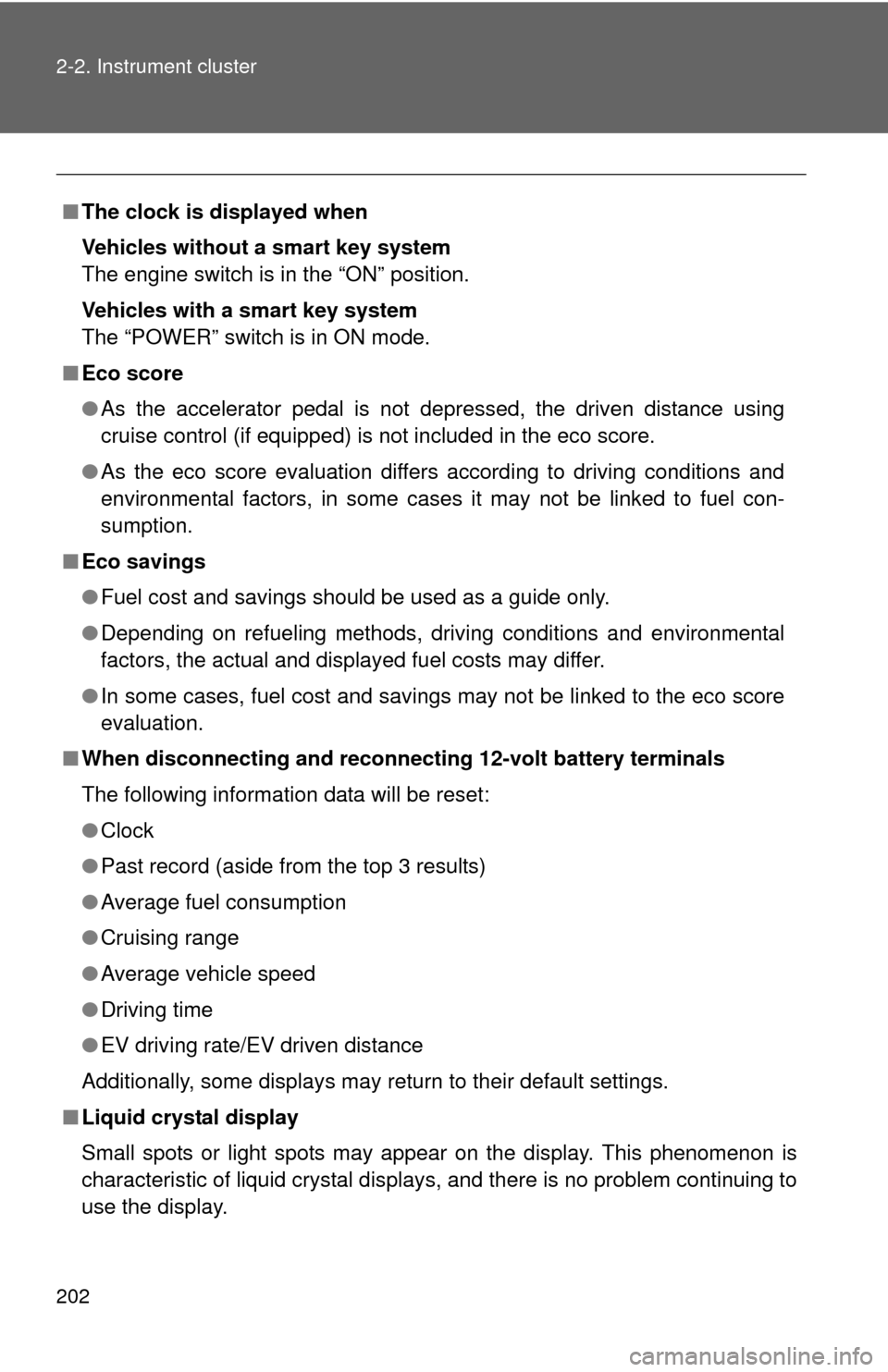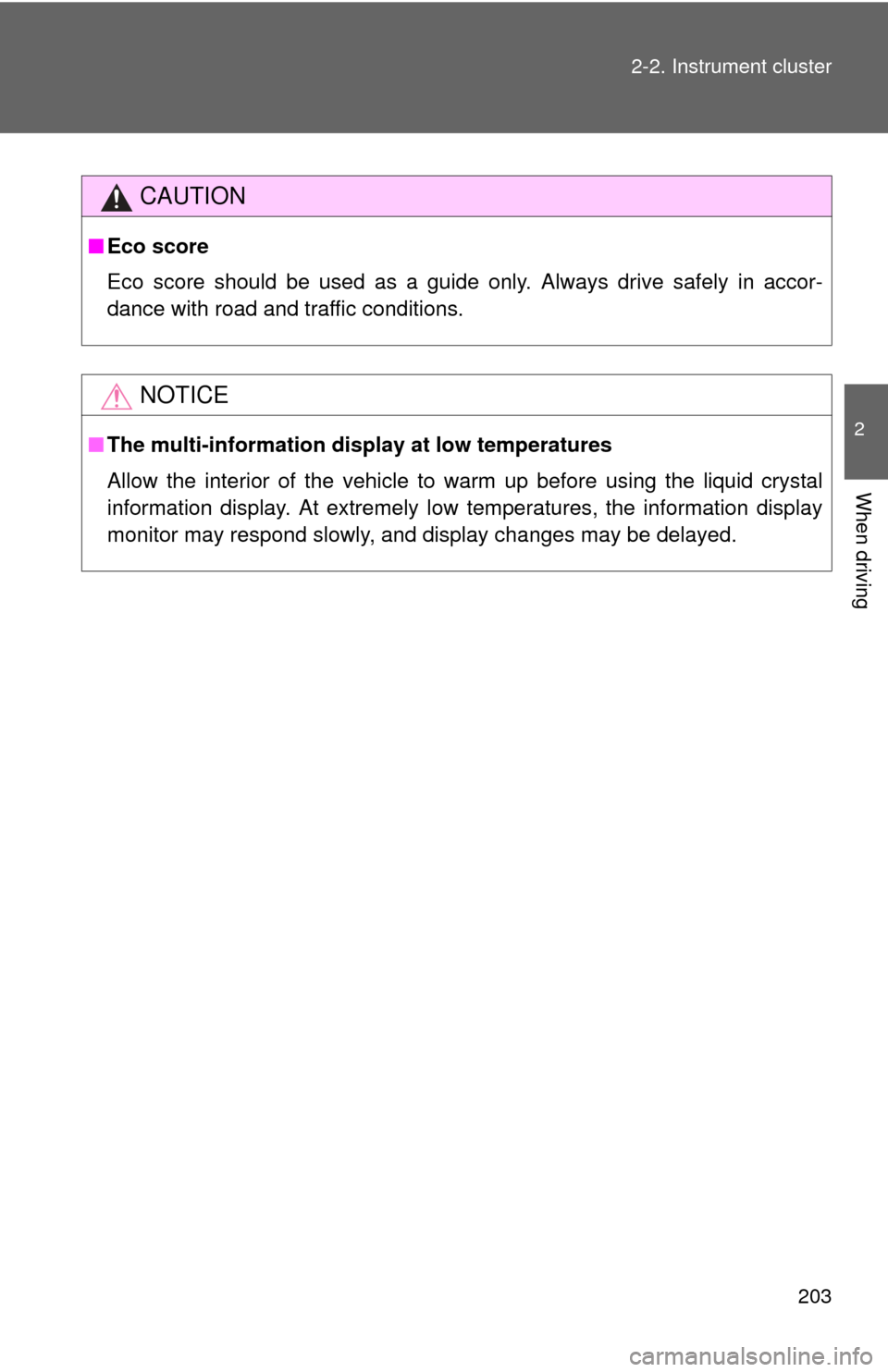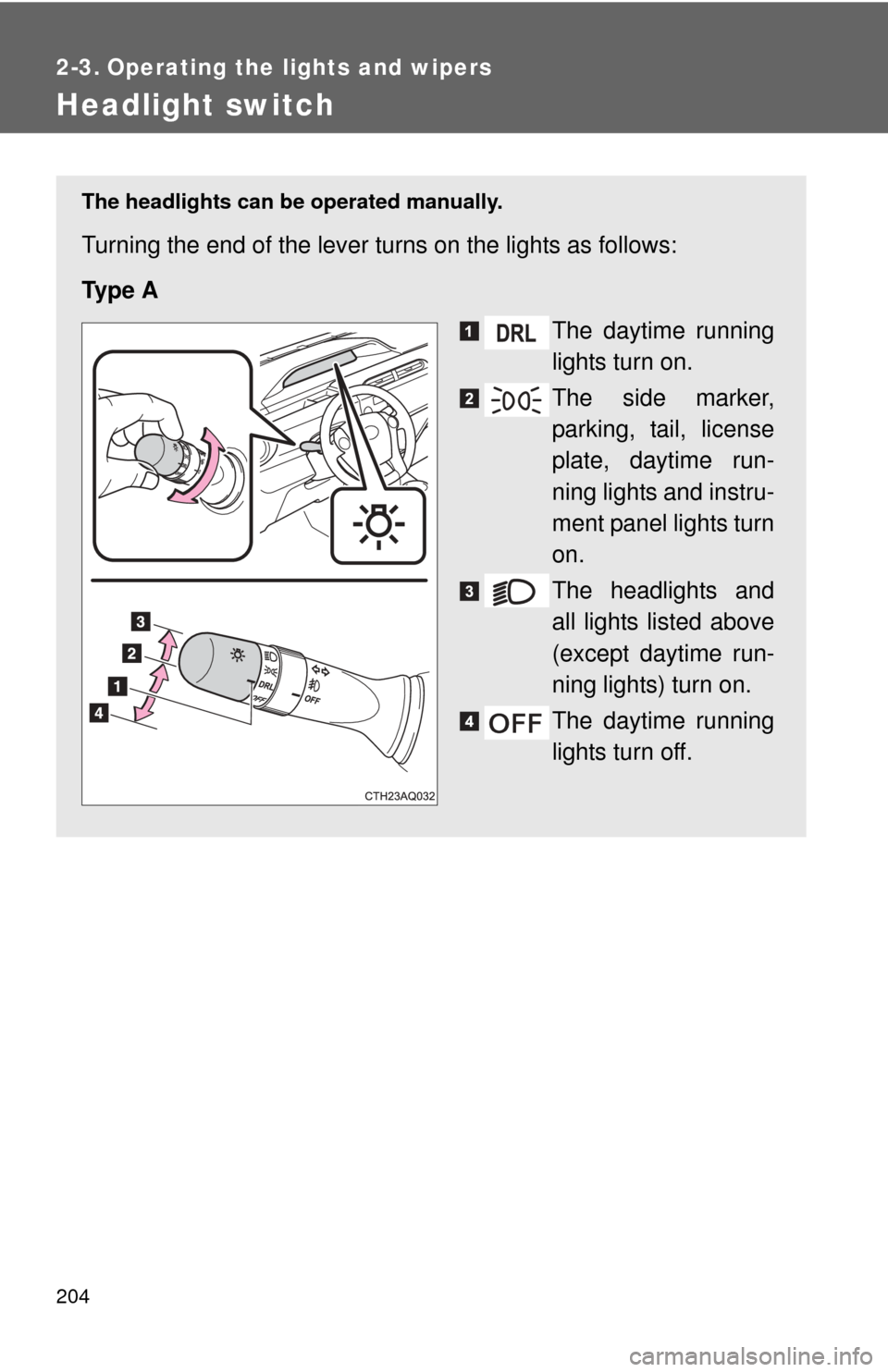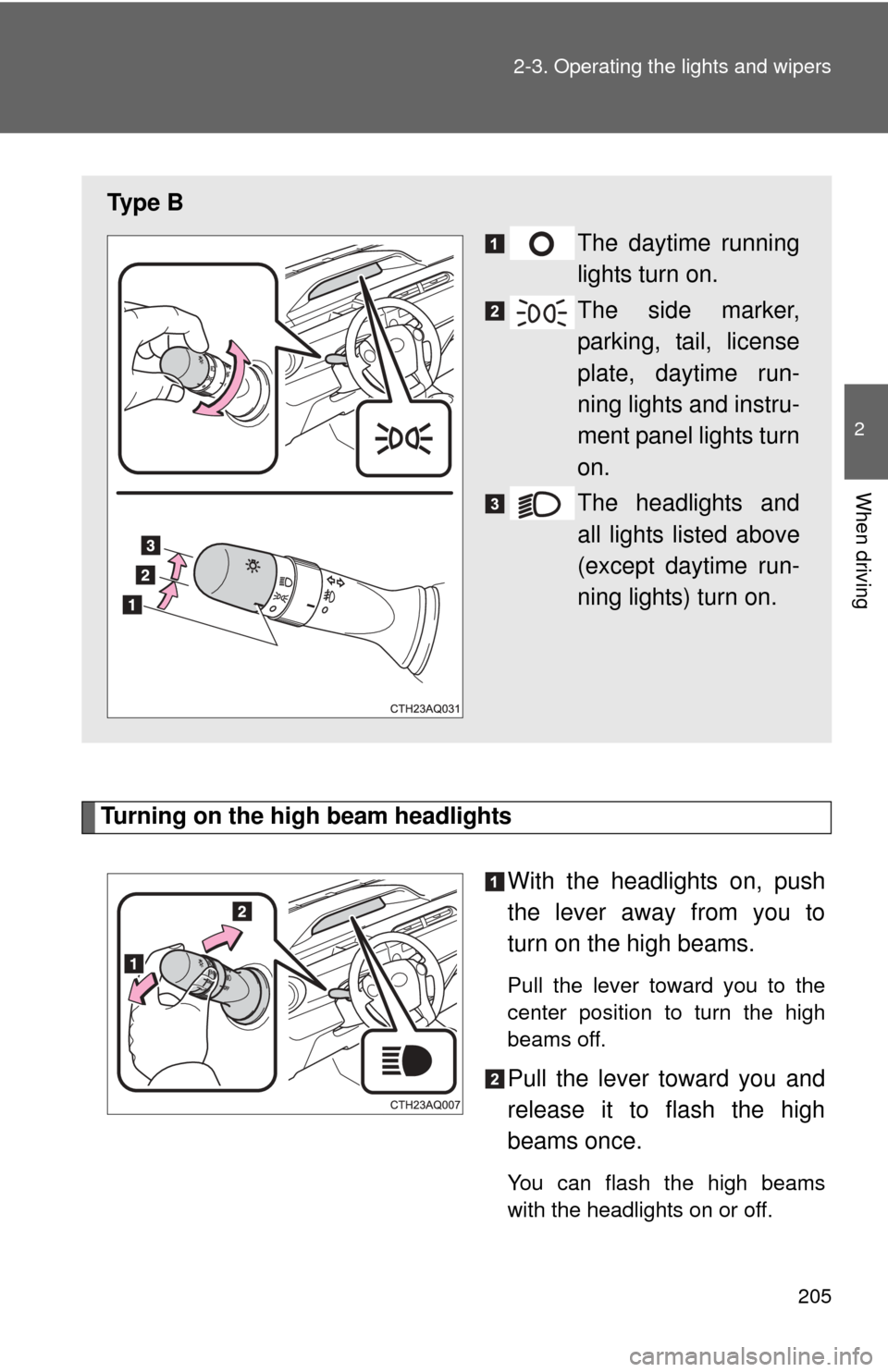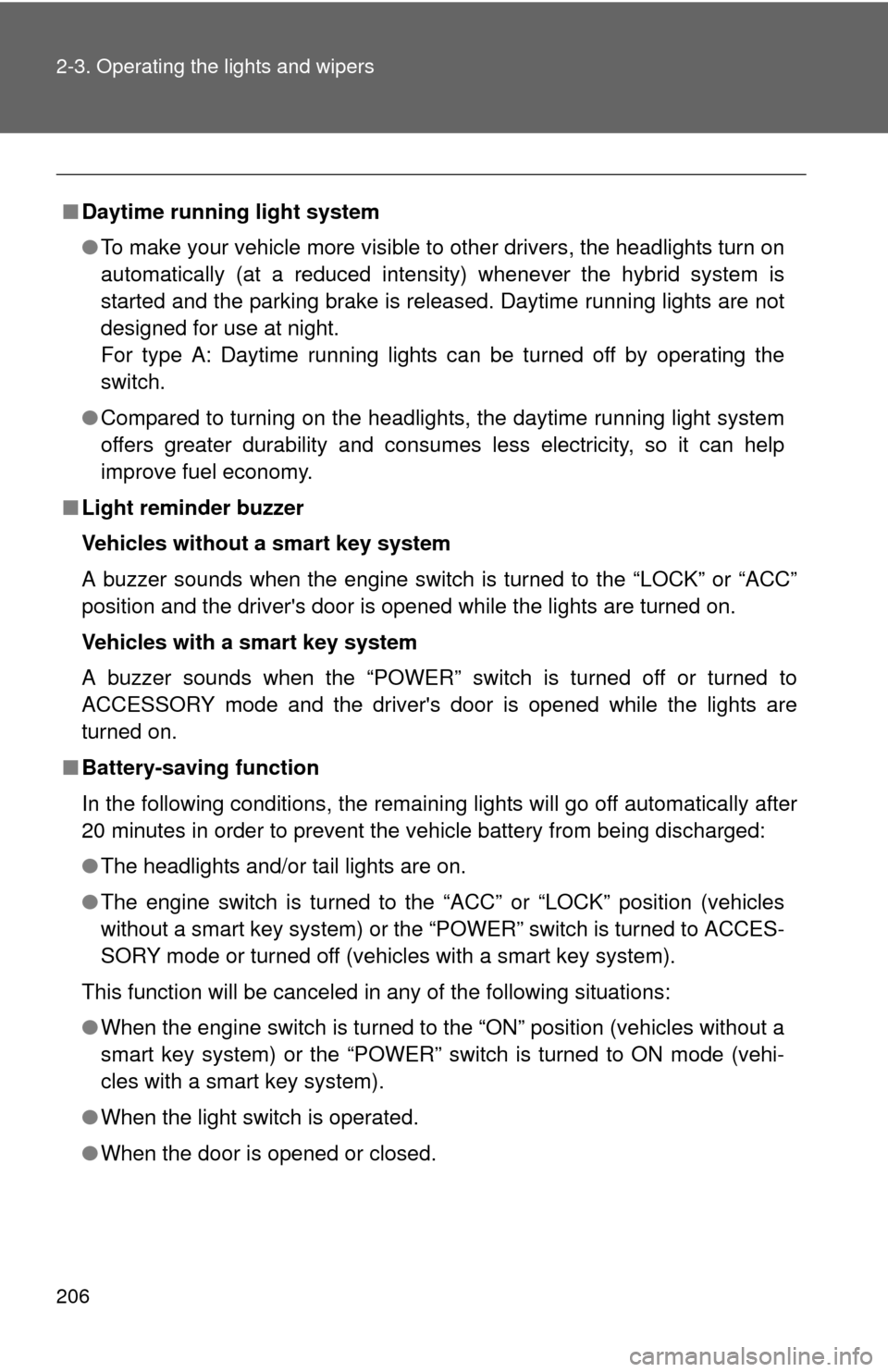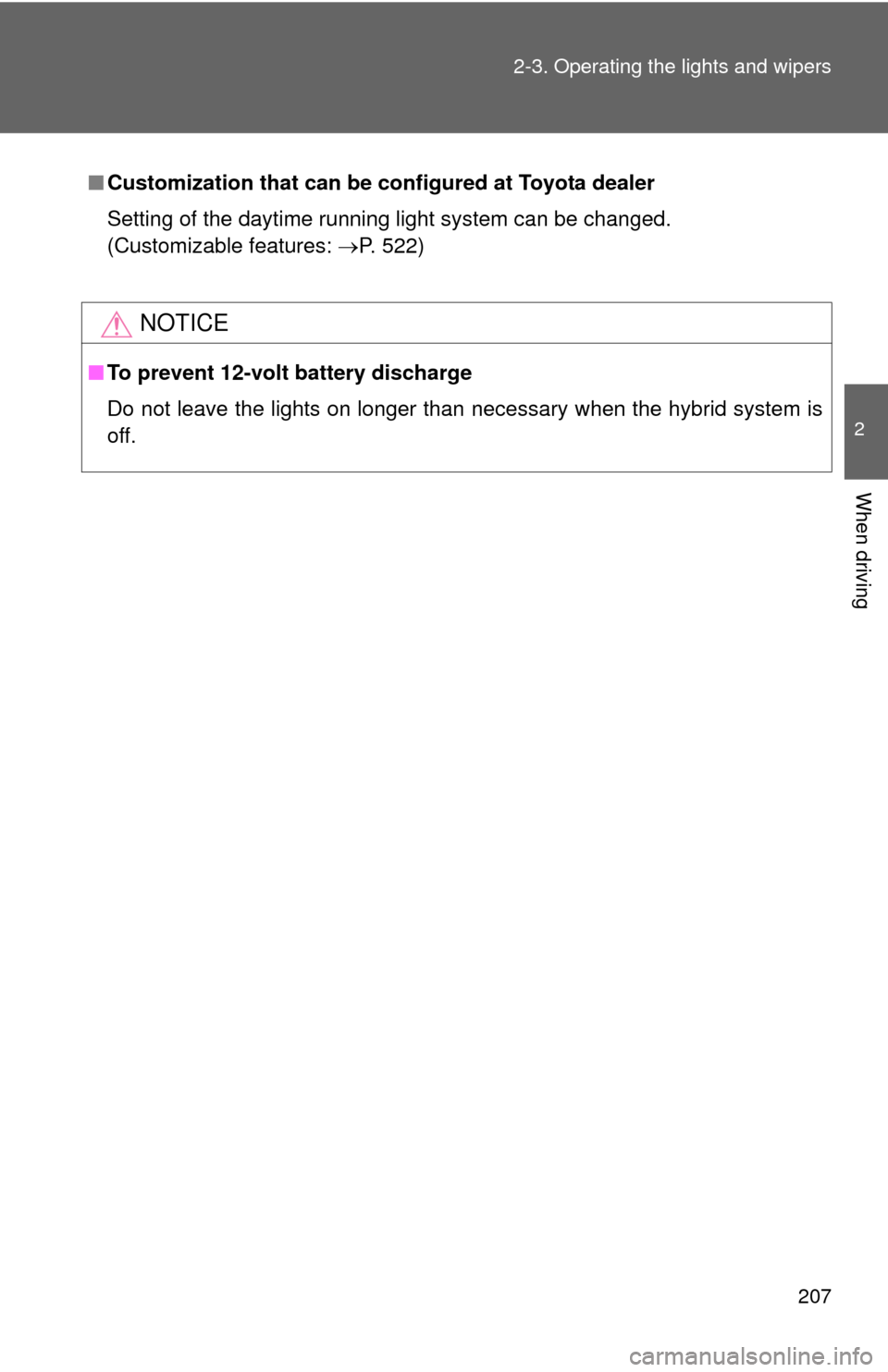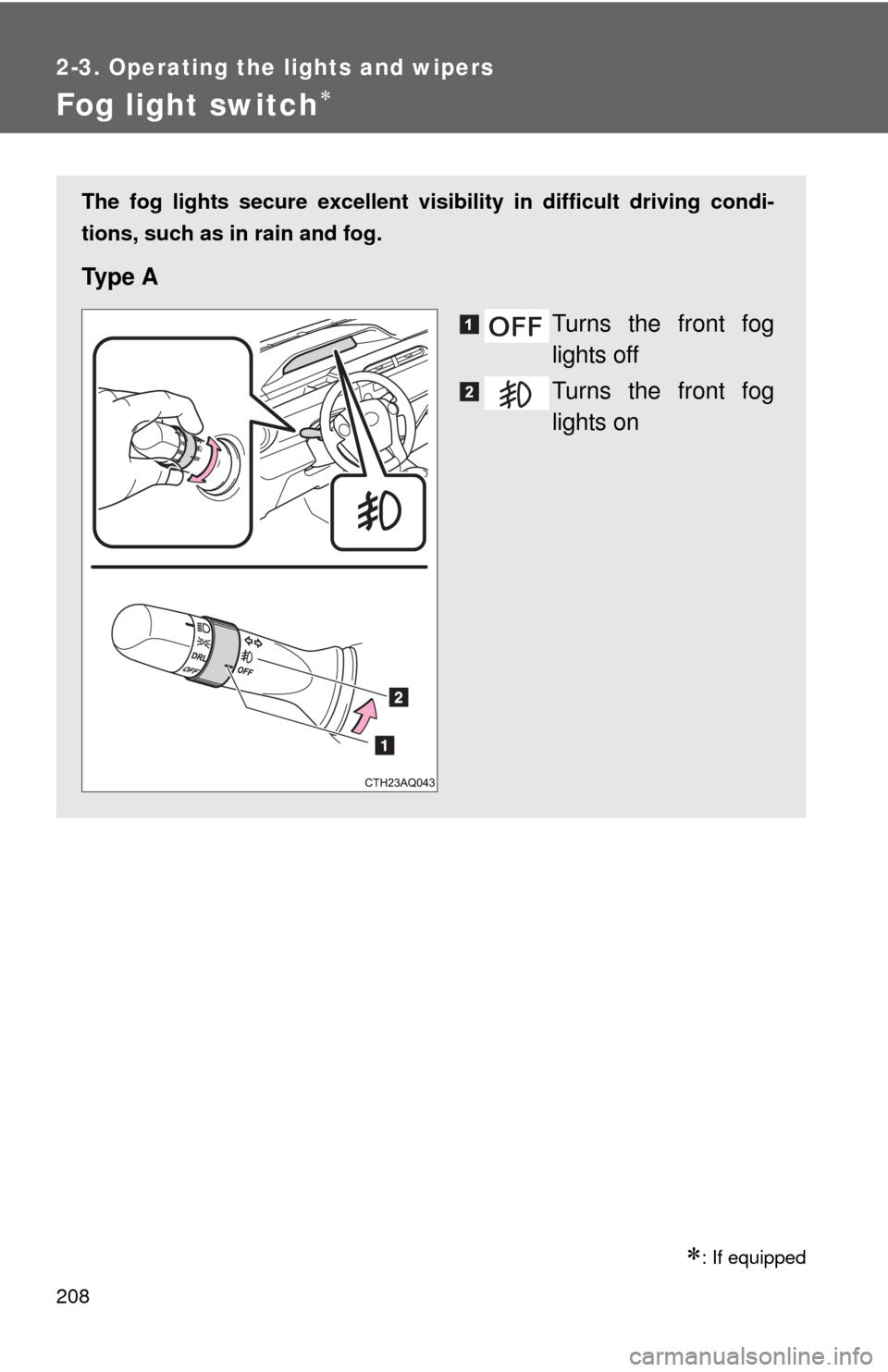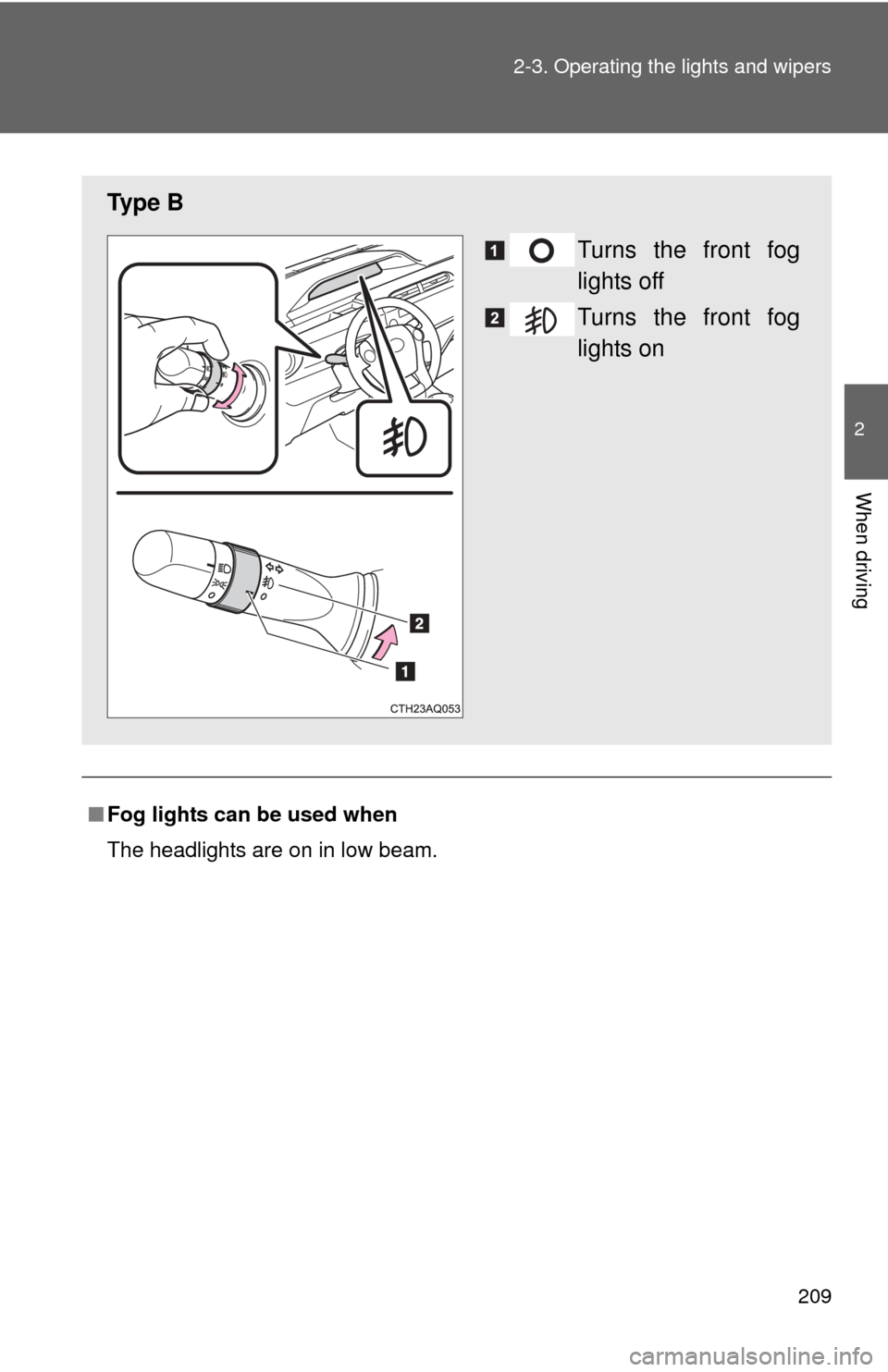TOYOTA PRIUS C 2014 NHP10 / 1.G Owners Manual
PRIUS C 2014 NHP10 / 1.G
TOYOTA
TOYOTA
https://www.carmanualsonline.info/img/14/6627/w960_6627-0.png
TOYOTA PRIUS C 2014 NHP10 / 1.G Owners Manual
Trending: wiper blades, bluetooth, recommended oil, wipers, tires, mirror, USB port
Page 201 of 563
200 2-2. Instrument cluster
■“ECO savings” settings
The gasoline price and fuel consum ption comparison settings can be
set, and the screen settings can be changed between basic and
detailed.
● To input the gasoline price, pr ess the “DISP” (to increase) or
“TRIP” (to reduce) switch.
When the engine switch is turned to the “ON” position (vehicles without a
smart key system) or the “POWER” switch is turned to ON mode (vehicles
with a smart key system) after refueling, the gasoline price input screen is
automatically displayed.
● To input the fuel consumption co mparison, press the “DISP” (to
increase) or “TRIP” (to reduce) switch.
When the fuel consumption comparison is input, the estimated savings in
fuel costs are displayed. If the fuel consumption comparison is not input,
the cost of the consumed fuel will be displayed.
Page 202 of 563
201
2-2. Instrument cluster
2
When driving
■
Menu screen selection
The following screen changes
and settings can be performed:
• The eco savings recordscreen can be switched on or
off.
• The 5 minute fuel consump-
tion screen can be switched
on or off.
• Past record can be reset.
• The past record screen can be switched between off, monthly
average and personal best.
■ Screen off
The screen can be turned off.
The upper part of the screen is always displayed and cannot be turned off.
Trip summary display
When the hybrid system is
turned off, drive information data
since the system was started is
displayed after the ending ani-
mation.
When the doors are locked, the
screen turns off.
Page 203 of 563
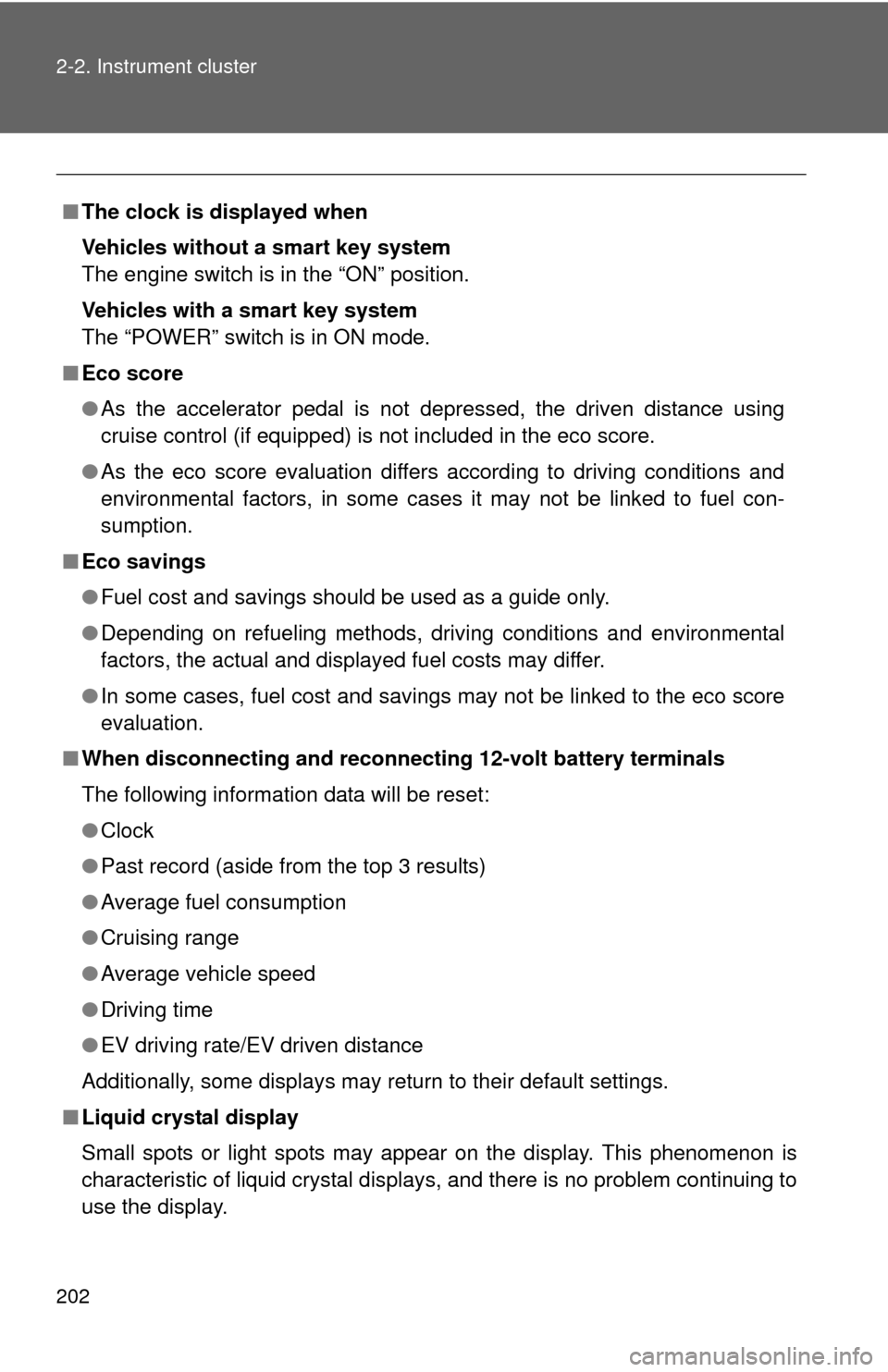
202 2-2. Instrument cluster
■The clock is displayed when
Vehicles without a smart key system
The engine switch is in the “ON” position.
Vehicles with a smart key system
The “POWER” switch is in ON mode.
■ Eco score
●As the accelerator pedal is not depressed, the driven distance using
cruise control (if equipped) is not included in the eco score.
● As the eco score evaluation differs according to driving conditions and
environmental factors, in some cases it may not be linked to fuel con-
sumption.
■ Eco savings
●Fuel cost and savings should be used as a guide only.
● Depending on refueling methods, driving conditions and environmental
factors, the actual and displayed fuel costs may differ.
● In some cases, fuel cost and savings may not be linked to the eco score
evaluation.
■ When disconnecting and reconnect ing 12-volt battery terminals
The following information data will be reset:
● Clock
● Past record (aside from the top 3 results)
● Average fuel consumption
● Cruising range
● Average vehicle speed
● Driving time
● EV driving rate/EV driven distance
Additionally, some displays may return to their default settings.
■ Liquid crystal display
Small spots or light spots may appear on the display. This phenomenon is
characteristic of liquid crystal displays, and there is no problem continuing to
use the display.
Page 204 of 563
203
2-2. Instrument cluster
2
When driving
CAUTION
■
Eco score
Eco score should be used as a guide only. Always drive safely in accor-
dance with road and traffic conditions.
NOTICE
■The multi-information disp lay at low temperatures
Allow the interior of the vehicle to warm up before using the liquid crystal
information display. At extremely low temperatures, the information display
monitor may respond slowly, and display changes may be delayed.
Page 205 of 563
204
2-3. Operating the lights and wipers
Headlight switch
The headlights can be operated manually.
Turning the end of the lever turns on the lights as follows:
Ty p e AThe daytime running
lights turn on.
The side marker,
parking, tail, license
plate, daytime run-
ning lights and instru-
ment panel lights turn
on.
The headlights and
all lights listed above
(except daytime run-
ning lights) turn on.
The daytime running
lights turn off.
Page 206 of 563
205
2-3. Operating the lights and wipers
2
When driving
Turning on the high beam headlights
With the headlights on, push
the lever away from you to
turn on the high beams.
Pull the lever toward you to the
center position to turn the high
beams off.
Pull the lever toward you and
release it to flash the high
beams once.
You can flash the high beams
with the headlights on or off.
Ty p e B The daytime running
lights turn on.
The side marker,
parking, tail, license
plate, daytime run-
ning lights and instru-
ment panel lights turn
on.
The headlights and
all lights listed above
(except daytime run-
ning lights) turn on.
Page 207 of 563
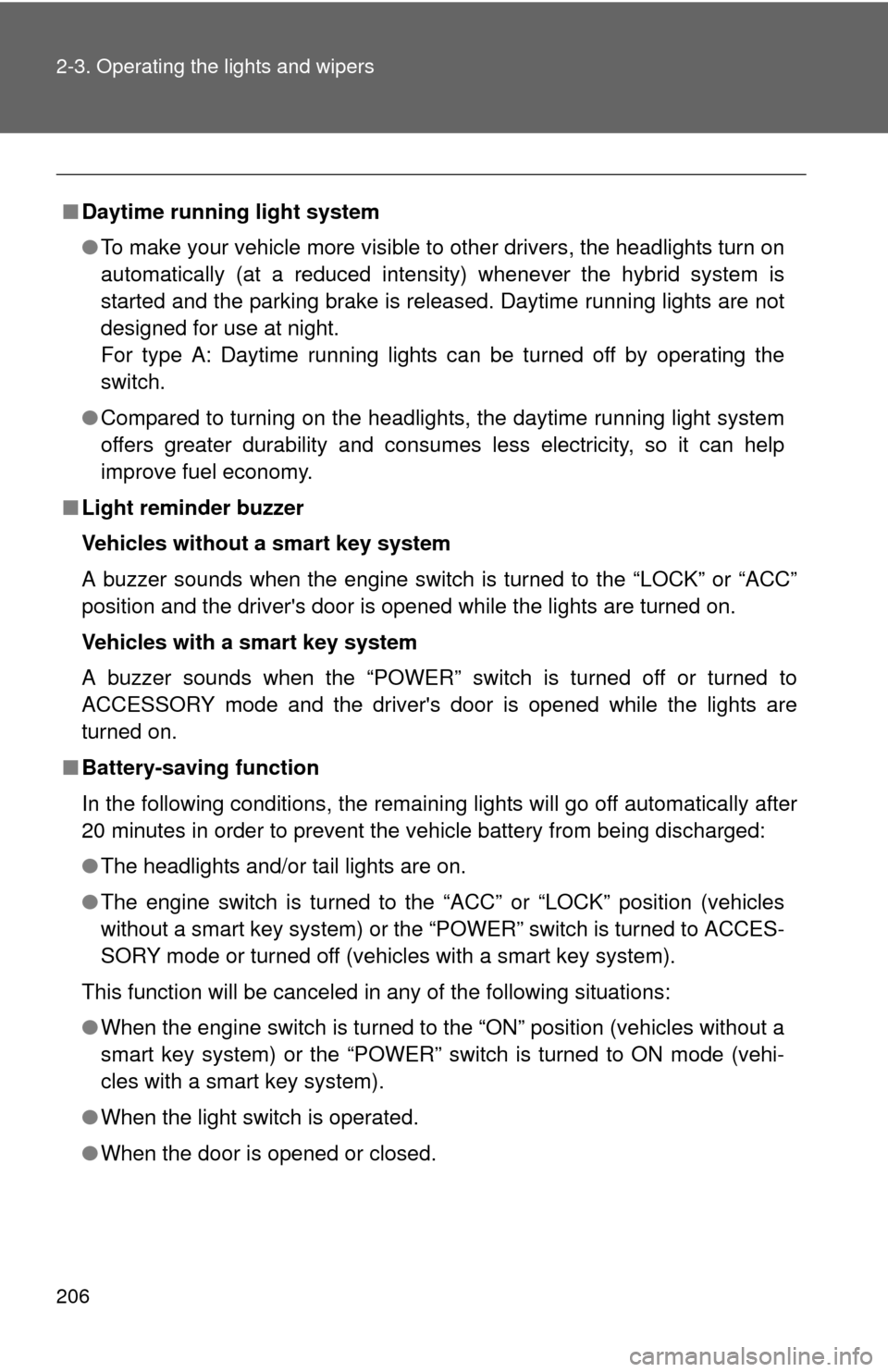
206 2-3. Operating the lights and wipers
■Daytime running light system
●To make your vehicle more visible to other drivers, the headlights turn on
automatically (at a reduced intensity) whenever the hybrid system is
started and the parking brake is released. Daytime running lights are not
designed for use at night.
For type A: Daytime running lights can be turned off by operating the
switch.
● Compared to turning on the headlights, the daytime running light system
offers greater durability and consumes less electricity, so it can help
improve fuel economy.
■ Light reminder buzzer
Vehicles without a smart key system
A buzzer sounds when the engine switch is turned to the “LOCK” or “ACC”
position and the driver's door is opened while the lights are turned on.
Vehicles with a smart key system
A buzzer sounds when the “POWER” switch is turned off or turned to
ACCESSORY mode and the driver's door is opened while the lights are
turned on.
■ Battery-saving function
In the following conditions, the remaining lights will go off automatically after
20 minutes in order to prevent the vehicle battery from being discharged:
●The headlights and/or tail lights are on.
● The engine switch is turned to the “ACC” or “LOCK” position (vehicles
without a smart key system) or the “P OWER” switch is turned to ACCES-
SORY mode or turned off (vehicles with a smart key system).
This function will be canceled in any of the following situations:
● When the engine switch is turned to the “ON” position (vehicles without a
smart key system) or the “POWER” switch is turned to ON mode (vehi-
cles with a smart key system).
● When the light switch is operated.
● When the door is opened or closed.
Page 208 of 563
207
2-3. Operating the lights and wipers
2
When driving
■
Customization that can be co nfigured at Toyota dealer
Setting of the daytime running light system can be changed.
(Customizable features: P. 522)
NOTICE
■To prevent 12-volt battery discharge
Do not leave the lights on longer than necessary when the hybrid system is
off.
Page 209 of 563
208
2-3. Operating the lights and wipers
Fog light switch
: If equipped
The fog lights secure excellent visibility in difficult driving condi-
tions, such as in rain and fog.
Ty p e A
Turns the front fog
lights off
Turns the front fog
lights on
Page 210 of 563
209
2-3. Operating the lights and wipers
2
When driving
■
Fog lights can be used when
The headlights are on in low beam.
Ty p e B
Turns the front fog
lights off
Turns the front fog
lights on
Trending: light, clock, language, pairing phone, mirror, spare tire location, stop start