fuel TOYOTA PRIUS C 2015 NHP10 / 1.G Navigation Manual
Page 12 of 285
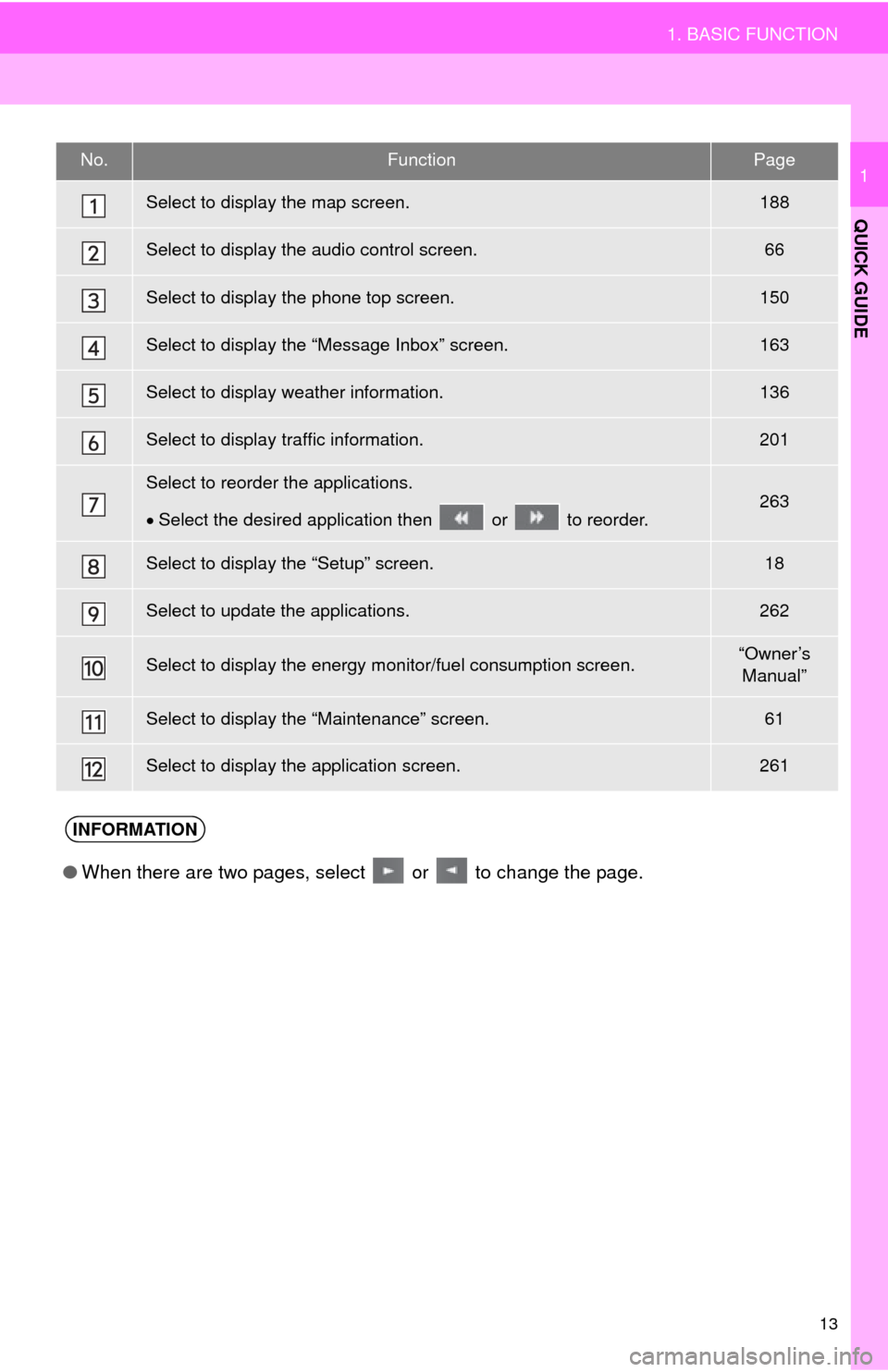
Page 239 of 285
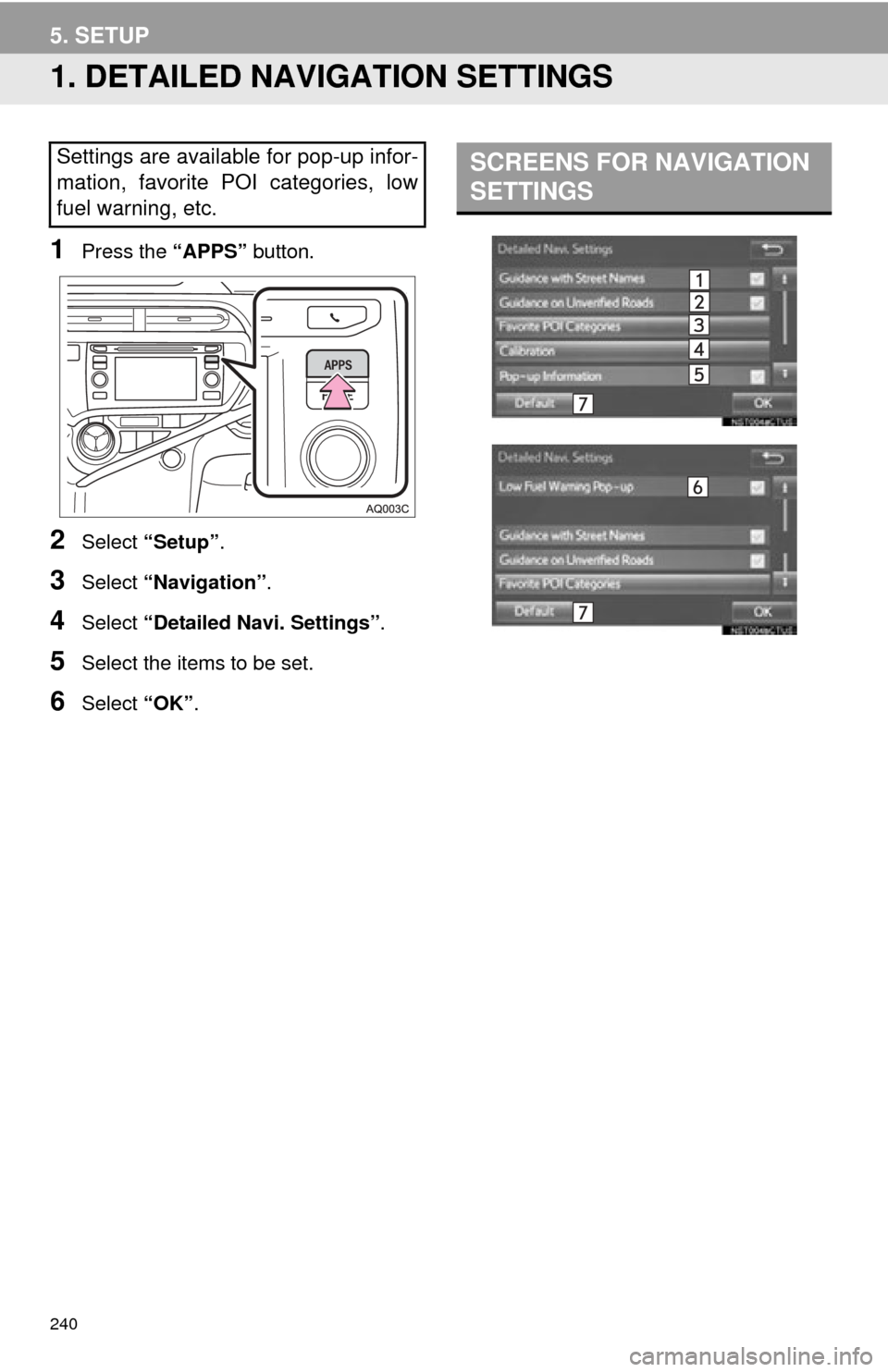
Page 240 of 285
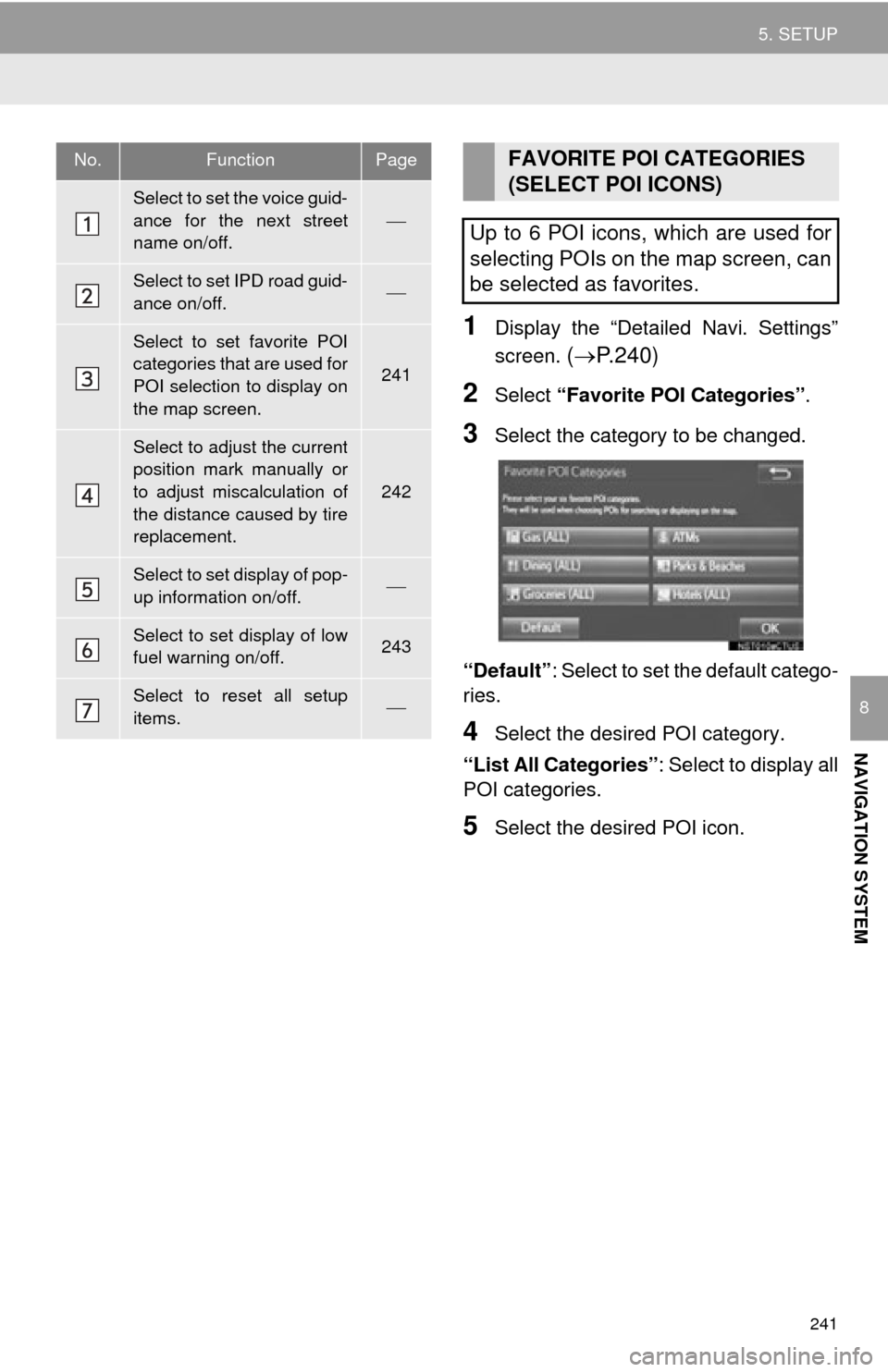
Page 242 of 285
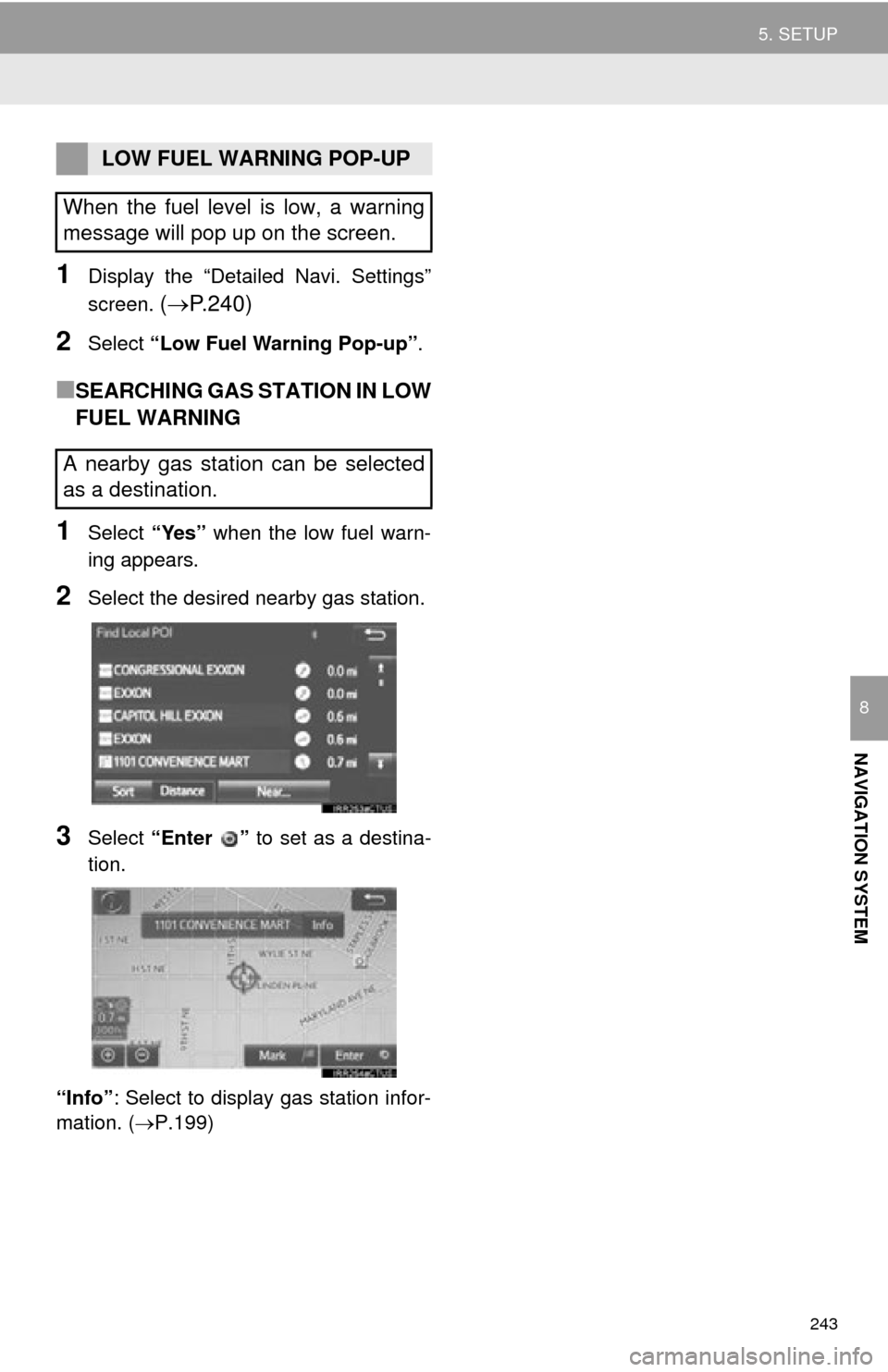
View, print and download for free: fuel - TOYOTA PRIUS C 2015 NHP10 / 1.G Navigation Manual, 285 Pages, PDF Size: 4.97 MB. Search in TOYOTA PRIUS C 2015 NHP10 / 1.G Navigation Manual online. CarManualsOnline.info is the largest online database of car user manuals. TOYOTA PRIUS C 2015 NHP10 / 1.G Navigation Manual PDF Download. 13 1. BASIC FUNCTION QUICK GUIDE 1No.FunctionPage Select to display the map screen.188 Select to display the audio control screen.66 Select to display the phone
All product names, logos, and brands are property of their respective owners.