stop start TOYOTA PRIUS C 2015 NHP10 / 1.G Navigation Manual
Page 183 of 285
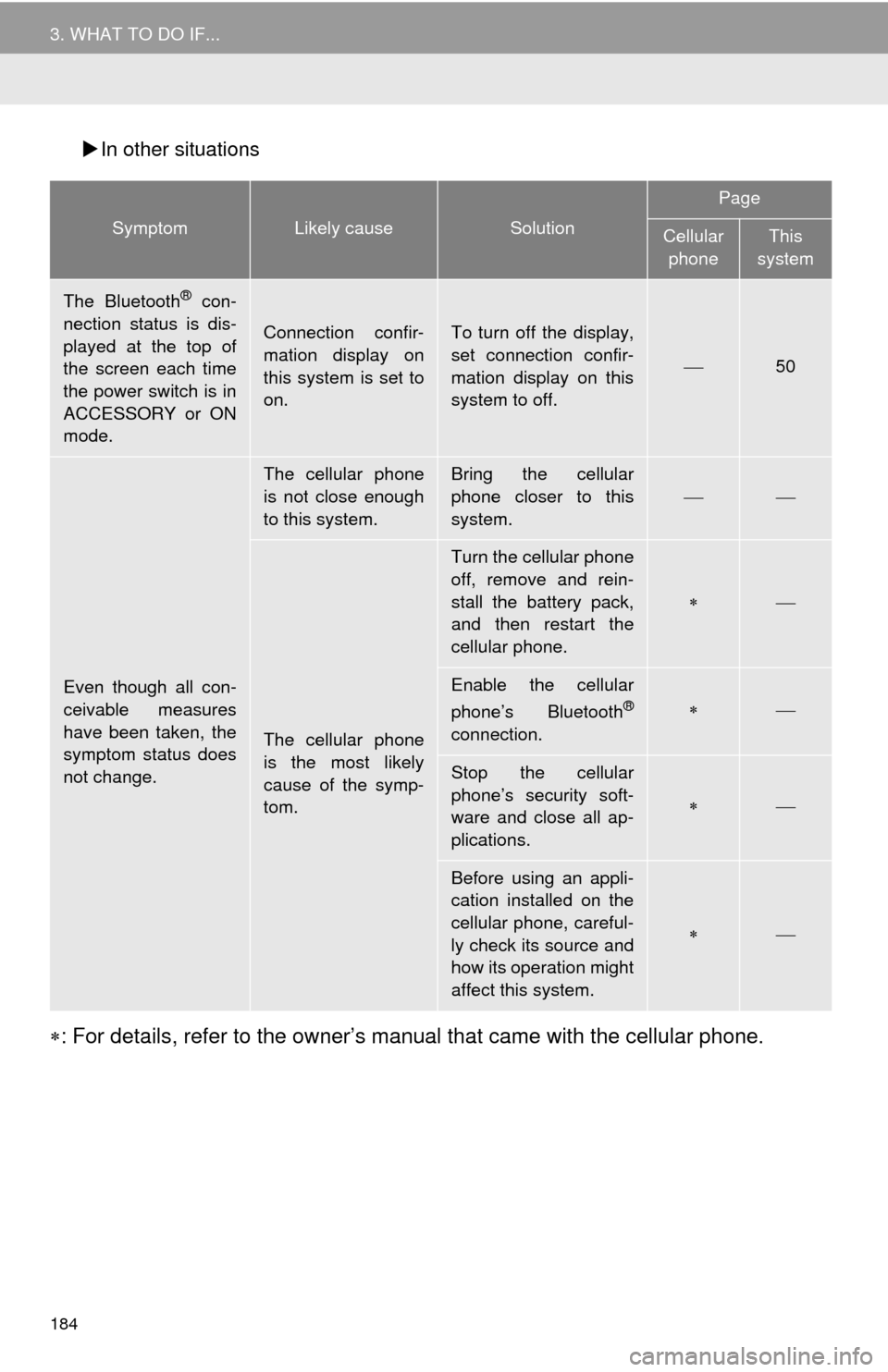
Page 198 of 285
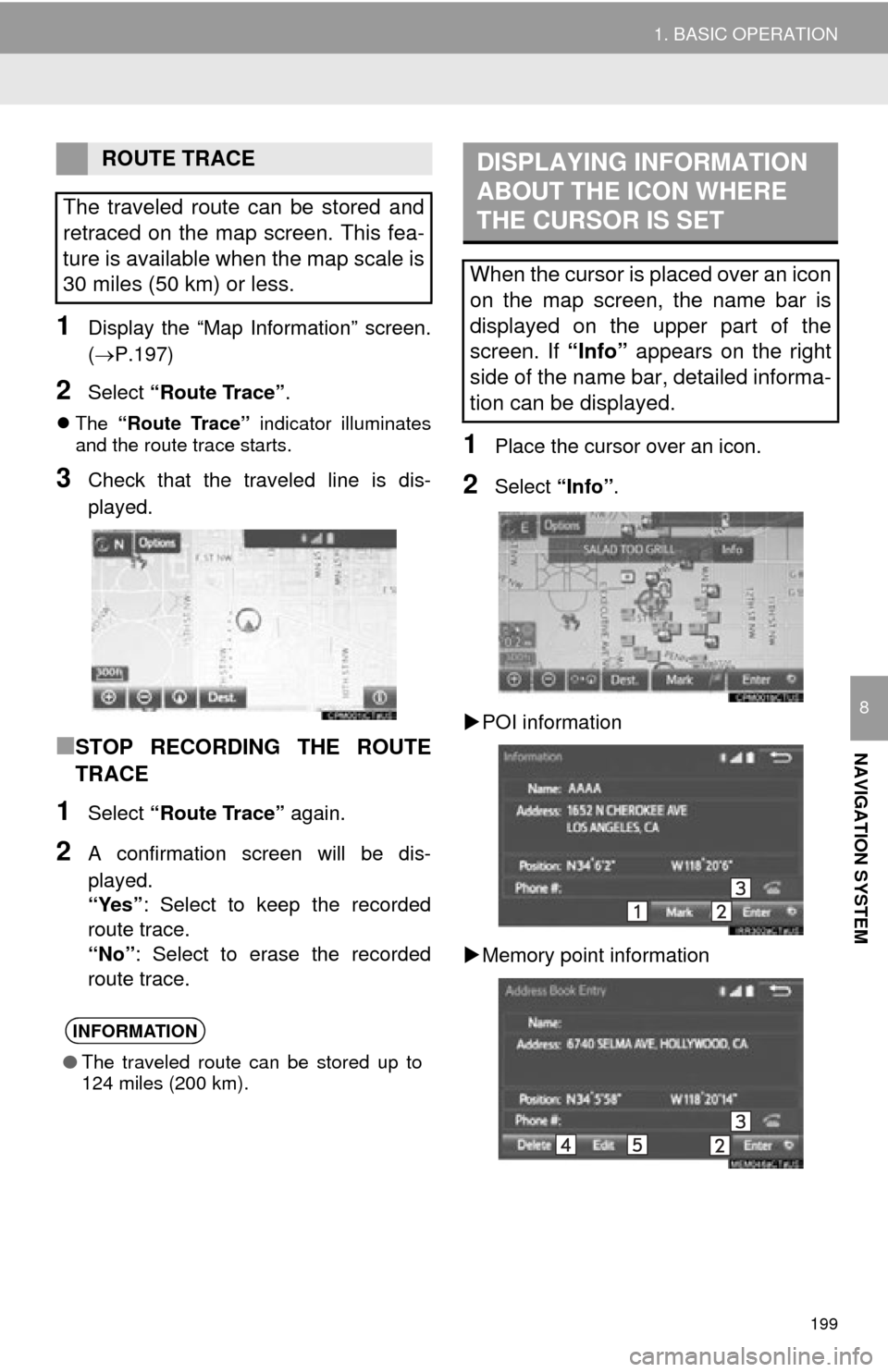
View, print and download for free: stop start - TOYOTA PRIUS C 2015 NHP10 / 1.G Navigation Manual, 285 Pages, PDF Size: 4.97 MB. Search in TOYOTA PRIUS C 2015 NHP10 / 1.G Navigation Manual online. CarManualsOnline.info is the largest online database of car user manuals. TOYOTA PRIUS C 2015 NHP10 / 1.G Navigation Manual PDF Download. 184 3. WHAT TO DO IF... In other situations : For details, refer to the owner’s manual that came with the cellular phone. SymptomLikely causeSolution Pa
All product names, logos, and brands are property of their respective owners.