steering TOYOTA PRIUS C 2018 Owners Manual (in English)
[x] Cancel search | Manufacturer: TOYOTA, Model Year: 2018, Model line: PRIUS C, Model: TOYOTA PRIUS C 2018Pages: 48, PDF Size: 1.92 MB
Page 3 of 48
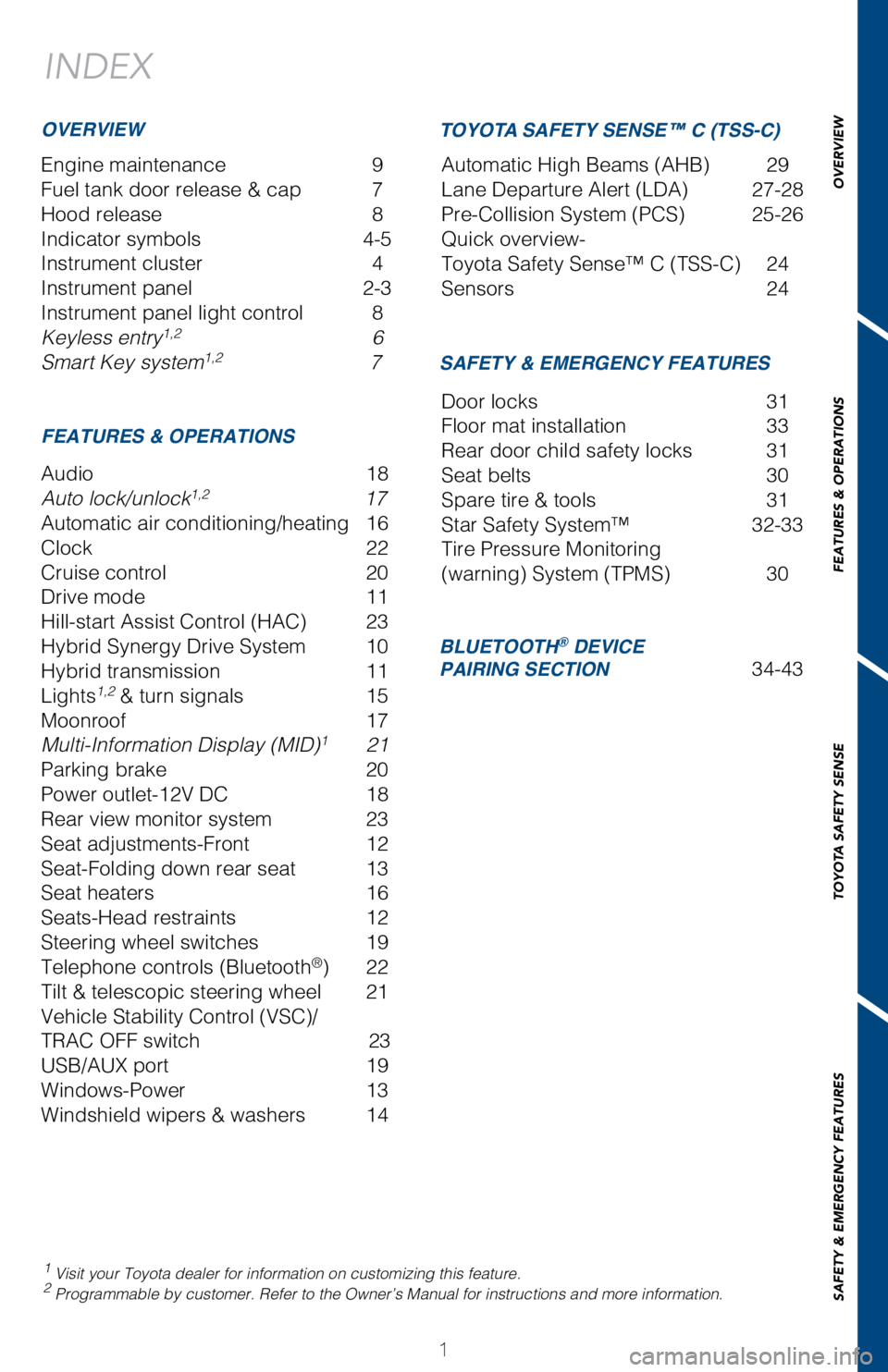
1
INDEX
Engine maintenance 9
Fuel tank door release & cap
7
Hood release
8
Indicator symbols
4-5
Instrument cluster
4
Instrument panel
2-3
Instrument panel light control
8
Keyless entry1,2 6
Smart Key system1,2 7
1 Visit your Toyota dealer for information on customizing this feature.2 Programmable by customer. Refer to the Owner’s Manual for instructio\
ns and more information.
OVERVIEW
FEATURES & OPERATIONS SAFETY & EMERGENCY FEATURES
Audio 18
Auto lock/unlock1,2 17
Automatic air conditioning/heating
16
Clock
22
Cruise control
20
Drive mode
11
Hill-start Assist Control (HAC)
23
Hybrid Synergy Drive System
10
Hybrid transmission
11
Lights1,2 & turn signals 15
Moonroof
17
Multi-Information Display (MID)1 21
Parking brake
20
Power outlet-12V DC
18
Rear view monitor system
23
Seat adjustments-Front
12
Seat-Folding down rear seat
13
Seat heaters
16
Seats-Head restraints
12
Steering wheel switches
19
Telephone controls (Bluetooth®) 22
Tilt & telescopic steering wheel
21
Vehicle Stability Control (VSC)/
TRAC OFF switch
23
USB/AUX port
19
Windows-Power
13
Windshield wipers & washers
14 Door locks
31
Floor mat installation
33
Rear door child safety locks
31
Seat belts
30
Spare tire & tools
31
Star Safety System™
32-33
Tire Pressure Monitoring
(warning) System (TPMS)
30
BLUETOOTH® DEVICE
PAIRING SECTION 34-43
TOYOTA SAFETY SENSE™ C (TSS-C)
Automatic High Beams (AHB) 29
Lane Departure Alert (LDA)
27-28
Pre-Collision System (PCS)
25-26
Quick overview-
Toyota Safety Sense™ C (TSS-C)
24
Sensors
24
OVERVIEW
FEATURES & OPERATIONS
TOYOTA SAFETY SENSE
SAFETY & EMERGENCY FEATURES
Page 4 of 48
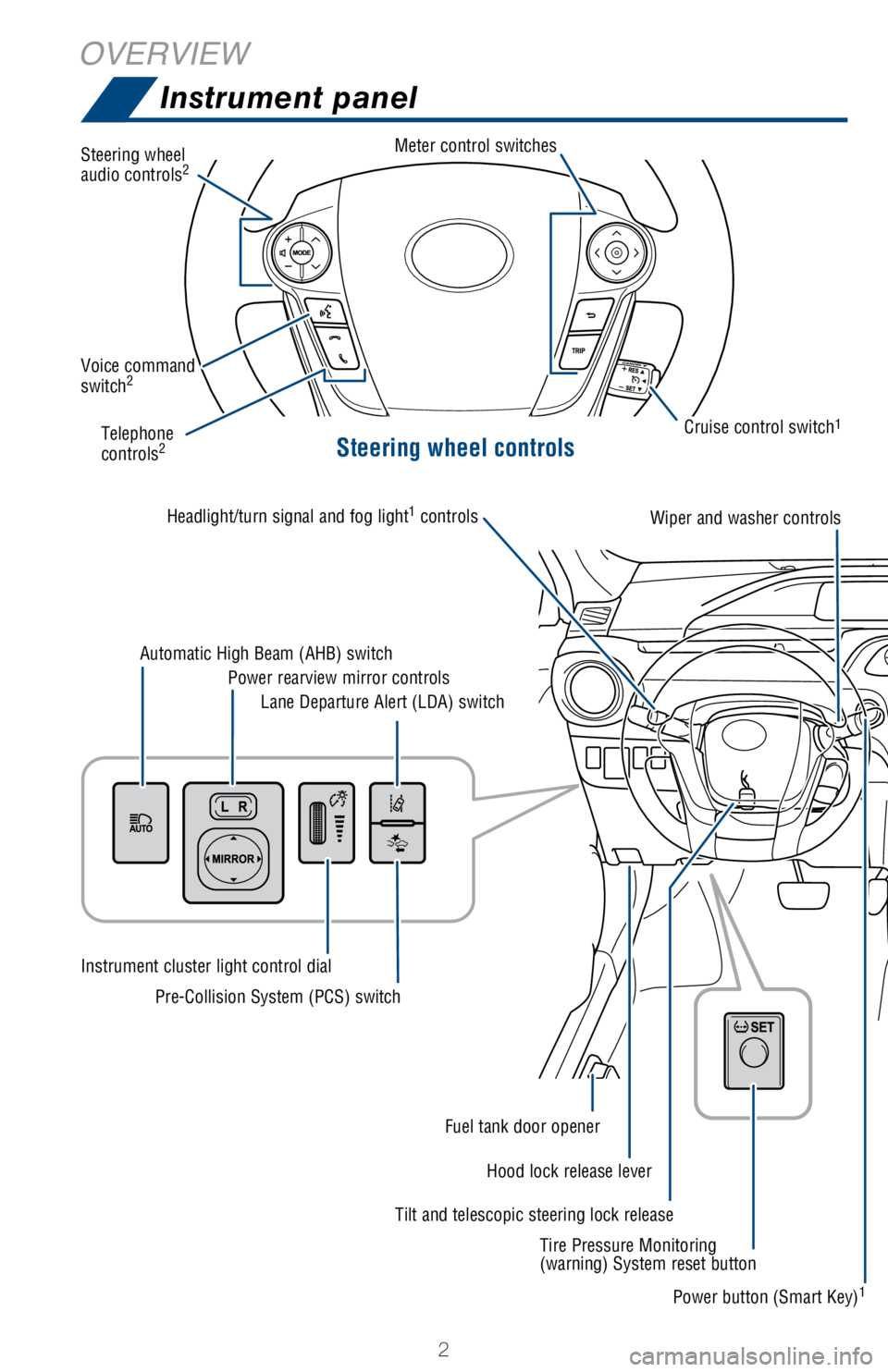
2
OVERVIEWInstrument panel
Steering wheel controls
Steering wheel
audio controls2
Meter control switches
Telephone
controls2
Voice command
switch2
Tilt and telescopic steering lock release
Automatic High Beam (AHB) switch
Power rearview mirror controls
Instrument cluster light control dial
Lane Departure Alert (LDA) switch
Pre-Collision System (PCS) switch
Hood lock release lever
Fuel tank door opener
Headlight/turn signal and fog light
1
controlsWiper and washer controls
Power button (Smart Key)1
Tire Pressure Monitoring
(warning) System reset button Cruise control switch
1
Page 6 of 48
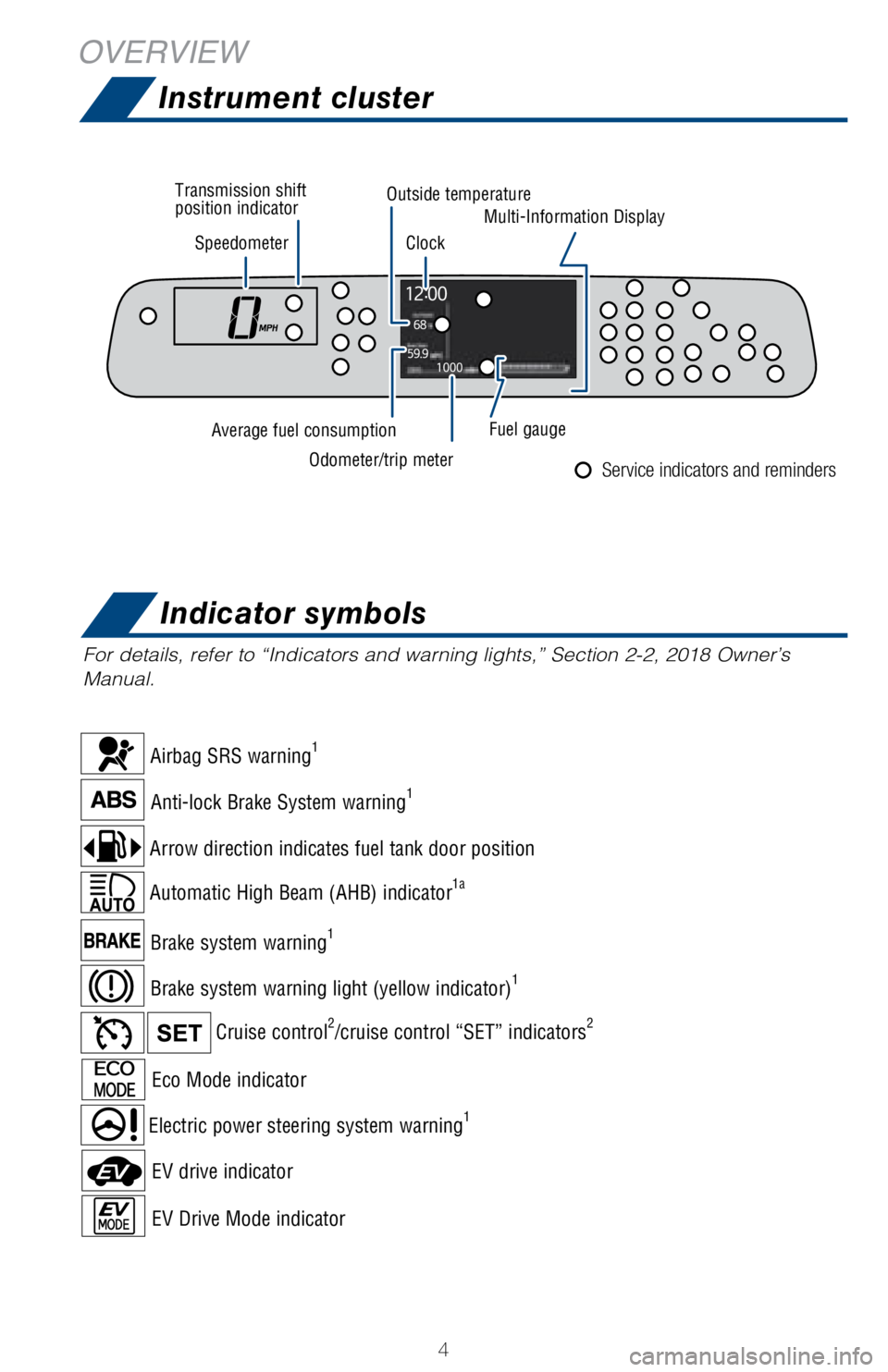
4
OVERVIEWInstrument cluster
For details, refer to “Indicators and warning lights,” Section 2-2\
, 2018 Owner’s
Manual.
Service indicators and reminders
Brake system warning1
Brake system warning light (yellow indicator)1
Cruise control2/cruise control “SET” indicators2
Electric power steering system warning1
Eco Mode indicator
EV Drive Mode indicator
EV drive indicator
Airbag SRS warning1
Anti-lock Brake System warning1
Automatic High Beam (AHB) indicator1a
Arrow direction indicates fuel tank door position
Speedometer Outside temperature
Average fuel consumption Clock
Transmission shift
position indicator
Fuel gauge
Multi-Information Display
Indicator symbols
Odometer/trip meter
Page 21 of 48
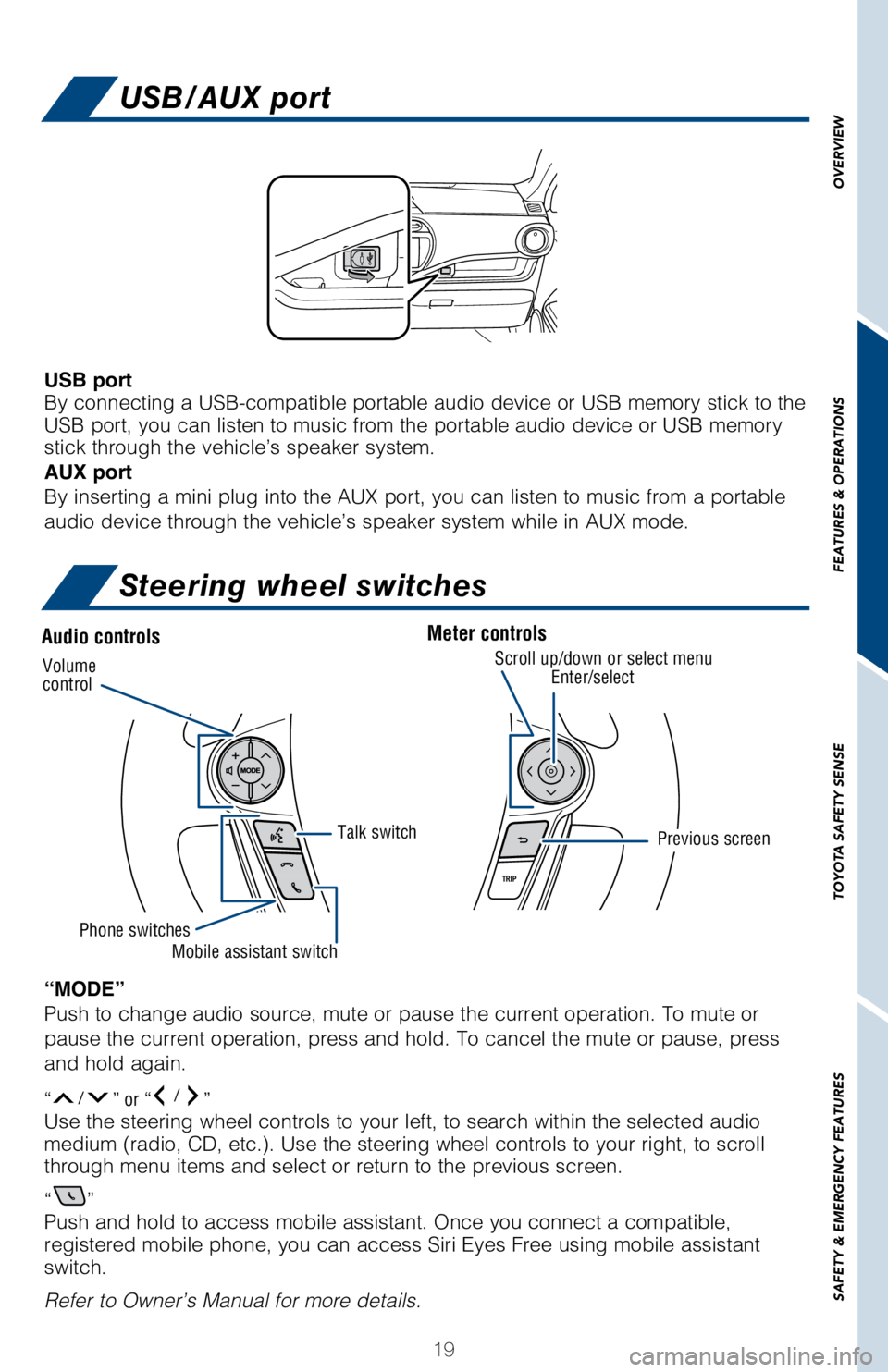
19
USB/AUX port
Steering wheel switches
Audio controlsMeter controls
“MODE”
Push to change audio source, mute or pause the current operation. To mut\
e or
pause the current operation, press and hold. To cancel the mute or pause\
, press
and hold again.
“/” or “/” Use the steering wheel controls to your left, to search within the selec\
ted audio
medium (radio, CD, etc.). Use the steering wheel controls to your righ\
t, to scroll
through menu items and select or return to the previous screen.
“
”
Push and hold to access mobile assistant. Once you connect a compatible,\
registered mobile phone, you can access Siri Eyes Free using mobile assi\
stant
switch.
Refer to Owner’s Manual for more details.
Volume
controlScroll up/down or select menuEnter/select
Previous screen
Phone switches
Talk switch
Mobile assistant switch
USB port
By connecting a USB-compatible portable audio device or USB memory stick\
to the
USB port, you can listen to music from the portable audio device or USB \
memory
stick through the vehicle’s speaker system.
AUX port
By inserting a mini plug into the AUX port, you can listen to music from\
a portable
audio device through the vehicle’s speaker system while in AUX mode.
OVERVIEW
FEATURES & OPERATIONS
TOYOTA SAFETY SENSE
SAFETY & EMERGENCY FEATURES
Page 23 of 48
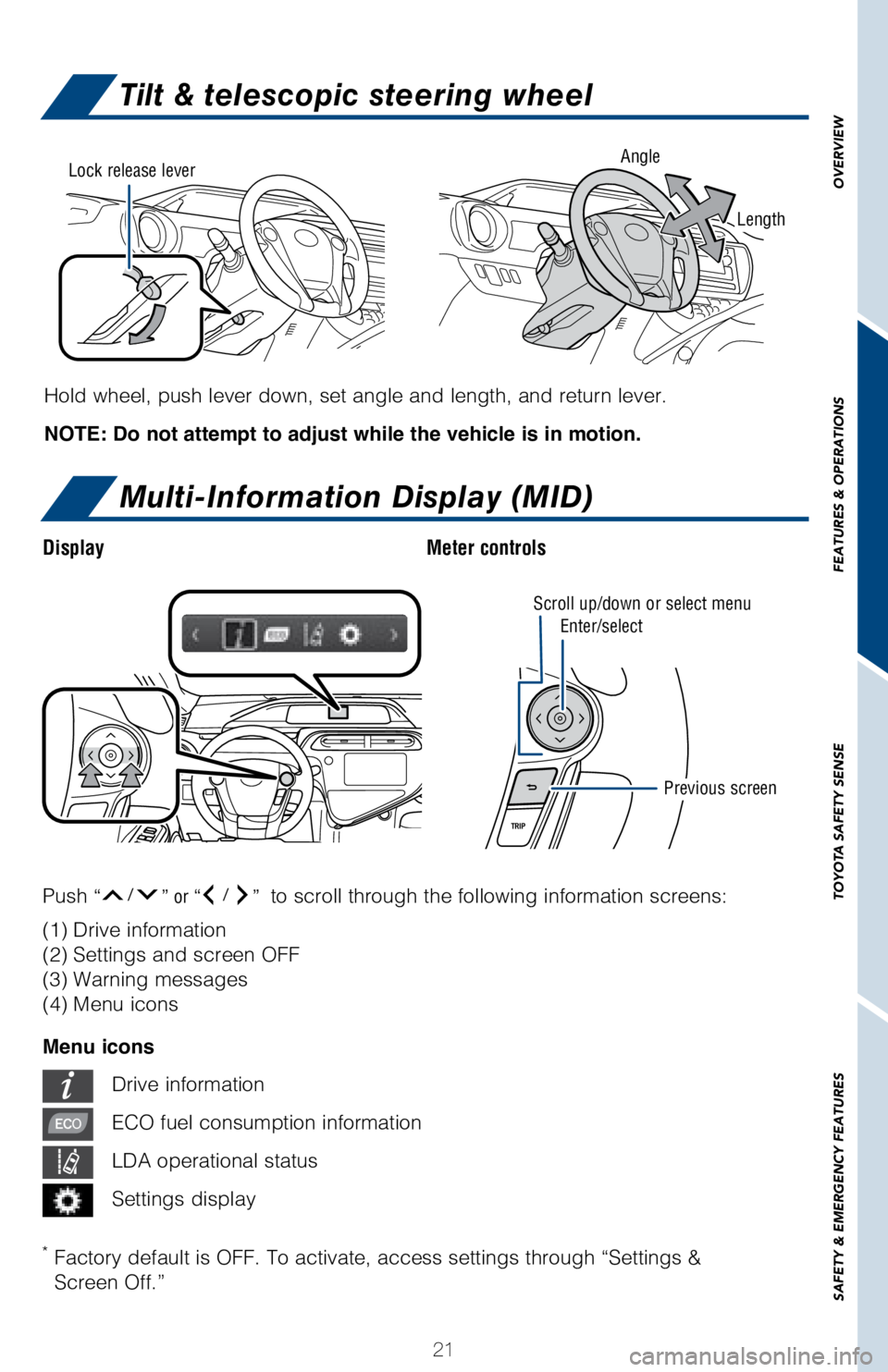
21
OVERVIEW
FEATURES & OPERATIONS
TOYOTA SAFETY SENSE
SAFETY & EMERGENCY FEATURES
Tilt & telescopic steering wheel
Multi-Information Display (MID)
Display Meter controls
Hold wheel, push lever down, set angle and length, and return lever.
NOTE: Do not attempt to adjust while the vehicle is in motion.
Angle
Length
Lock release lever
(1) Drive information
(2) Settings and screen OFF
(3) Warning messages
(4) Menu icons
Menu icons
Drive information
ECO fuel consumption information
LDA operational status
Settings display
Push
“/” or “/” to scroll through the following information screens:
* Factory default is OFF. To activate, access settings through “Settin\
gs &
Screen Off.”
Scroll up/down or select menu
Enter/select
Previous screen
Page 24 of 48
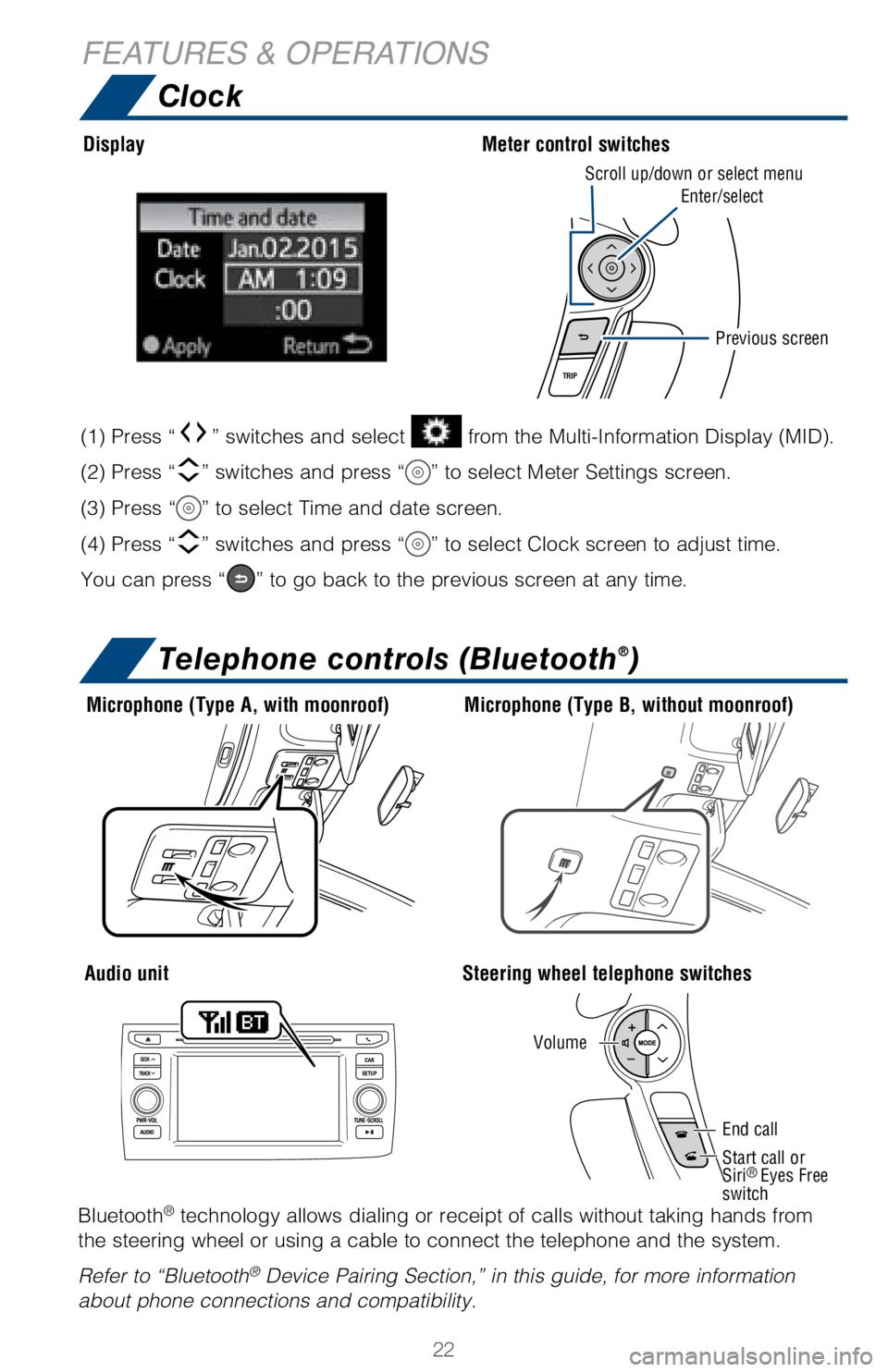
22
FEATURES & OPERATIONSClock
Telephone controls (Bluetooth®)
Bluetooth® technology allows dialing or receipt of calls without taking hands from\
the steering wheel or using a cable to connect the telephone and the sys\
tem.
Refer to “Bluetooth
® Device Pairing Section,” in this guide, for more information
about phone connections and compatibility.
Microphone (Type A, with moonroof)
Audio unitSteering wheel telephone switches
Volume
Start call or
Siri
® Eyes Free
switch
End call
Microphone (Type B, without moonroof)
Display
Meter control switches
(1) Press “” switches and select from the Multi-Information Display (MID).
(2) Press “
” switches and press “” to select Meter Settings screen.
(3) Press “
” to select Time and date screen.
(4) Press “
” switches and press “” to select Clock screen to adjust time.
You can press “
” to go back to the previous screen at any time.
Scroll up/down or select menu
Enter/select
Previous screen
Page 29 of 48
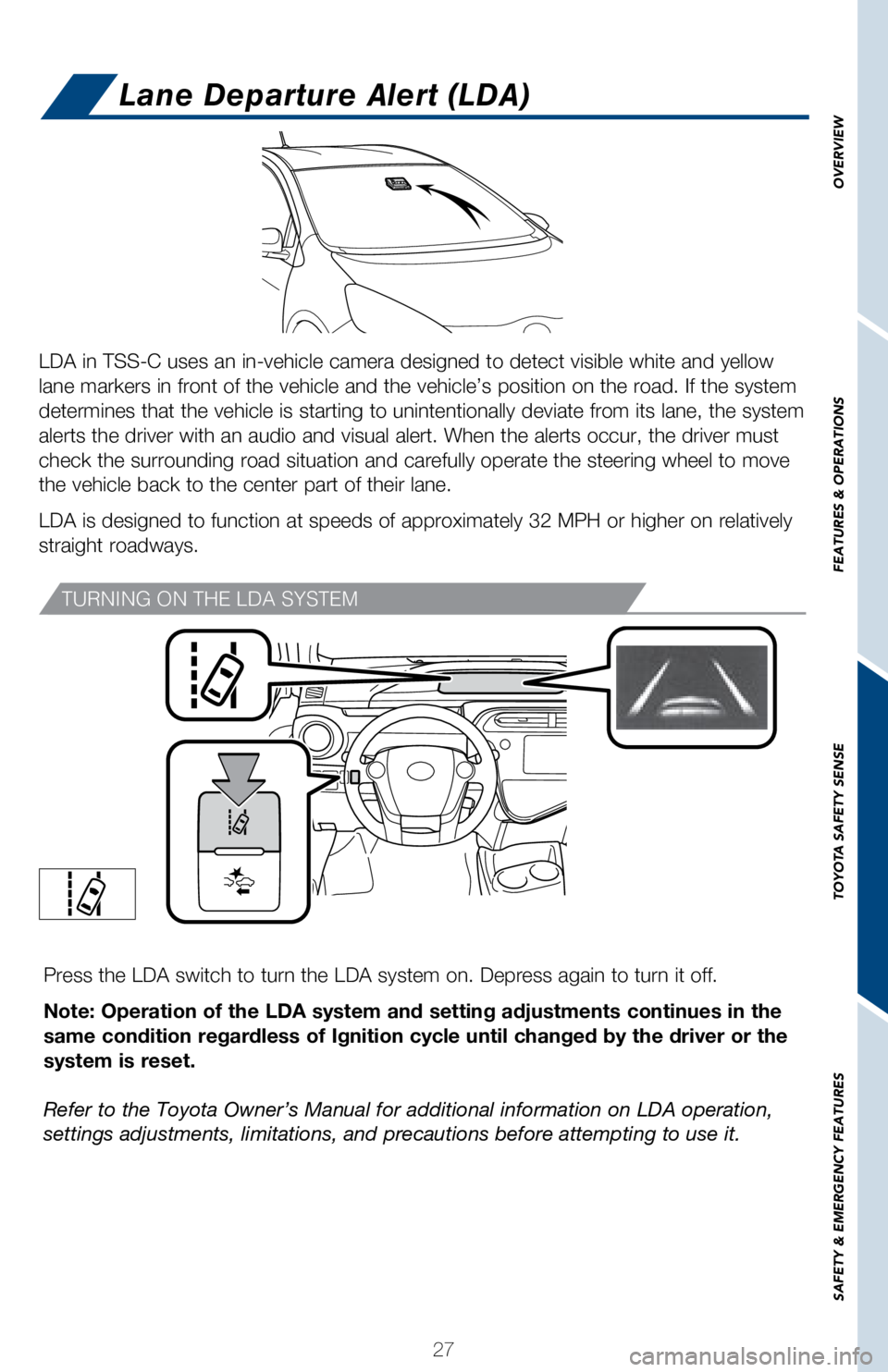
27
OVERVIEW
FEATURES & OPERATIONS
TOYOTA SAFETY SENSE
SAFETY & EMERGENCY FEATURES
Press the LDA switch to turn the LDA system on. Depress again to turn it\
off.
Note: Operation of the LDA system and setting adjustments continues in t\
he
same condition regardless of Ignition cycle until changed by the driver \
or the
system is reset.
Refer to the Toyota Owner’s Manual for additional information on LDA \
operation,
settings adjustments, limitations, and precautions before attempting to \
use it.
Lane Departure Alert (LDA)
TURNING ON THE LDA SYSTEM
LDA in TSS-C uses an in-vehicle camera designed to detect visible white \
and yellow
lane markers in front of the vehicle and the vehicle’s position on th\
e road. If the system
determines that the vehicle is starting to unintentionally deviate from \
its lane, the system
alerts the driver with an audio and visual alert. When the alerts occur,\
the driver must
check the surrounding road situation and carefully operate the steering \
wheel to move
the vehicle back to the center part of their lane.
LDA is designed to function at speeds of approximately 32 MPH or higher \
on relatively
straight roadways.
Page 35 of 48
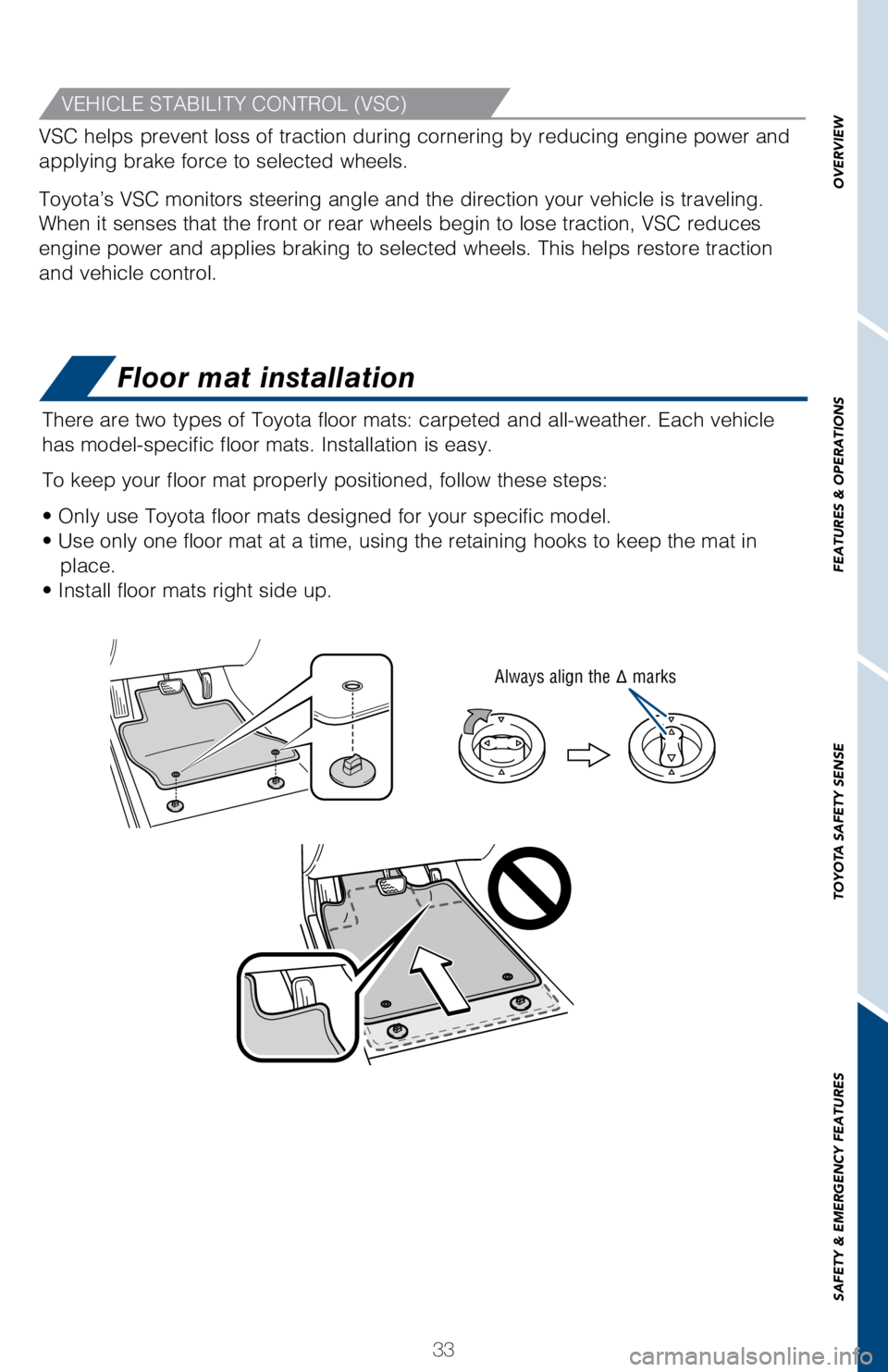
33
OVERVIEW
FEATURES & OPERATIONS
TOYOTA SAFETY SENSE
SAFETY & EMERGENCY FEATURES
Floor mat installation
There are two types of Toyota floor mats: carpeted and all-weather. Each\
vehicle
has model-specific floor mats. Installation is easy.
To keep your floor mat properly positioned, follow these steps:
• Only use Toyota floor mats designed for your specific model.
• Use only one floor mat at a time, using the retaining hooks to keep\
the mat in place.
• Install floor mats right side up.
Always align the Δ marks
VEHICLE STABILITY CONTROL (VSC)
VSC helps prevent loss of traction during cornering by reducing engine p\
ower and
applying brake force to selected wheels.
Toyota’s VSC monitors steering angle and the direction your vehicle i\
s traveling.
When it senses that the front or rear wheels begin to lose traction, VSC\
reduces
engine power and applies braking to selected wheels. This helps restore \
traction
and vehicle control.