navigation system TOYOTA PRIUS C 2019 Owners Manual (in English)
[x] Cancel search | Manufacturer: TOYOTA, Model Year: 2019, Model line: PRIUS C, Model: TOYOTA PRIUS C 2019Pages: 48, PDF Size: 5.82 MB
Page 5 of 48
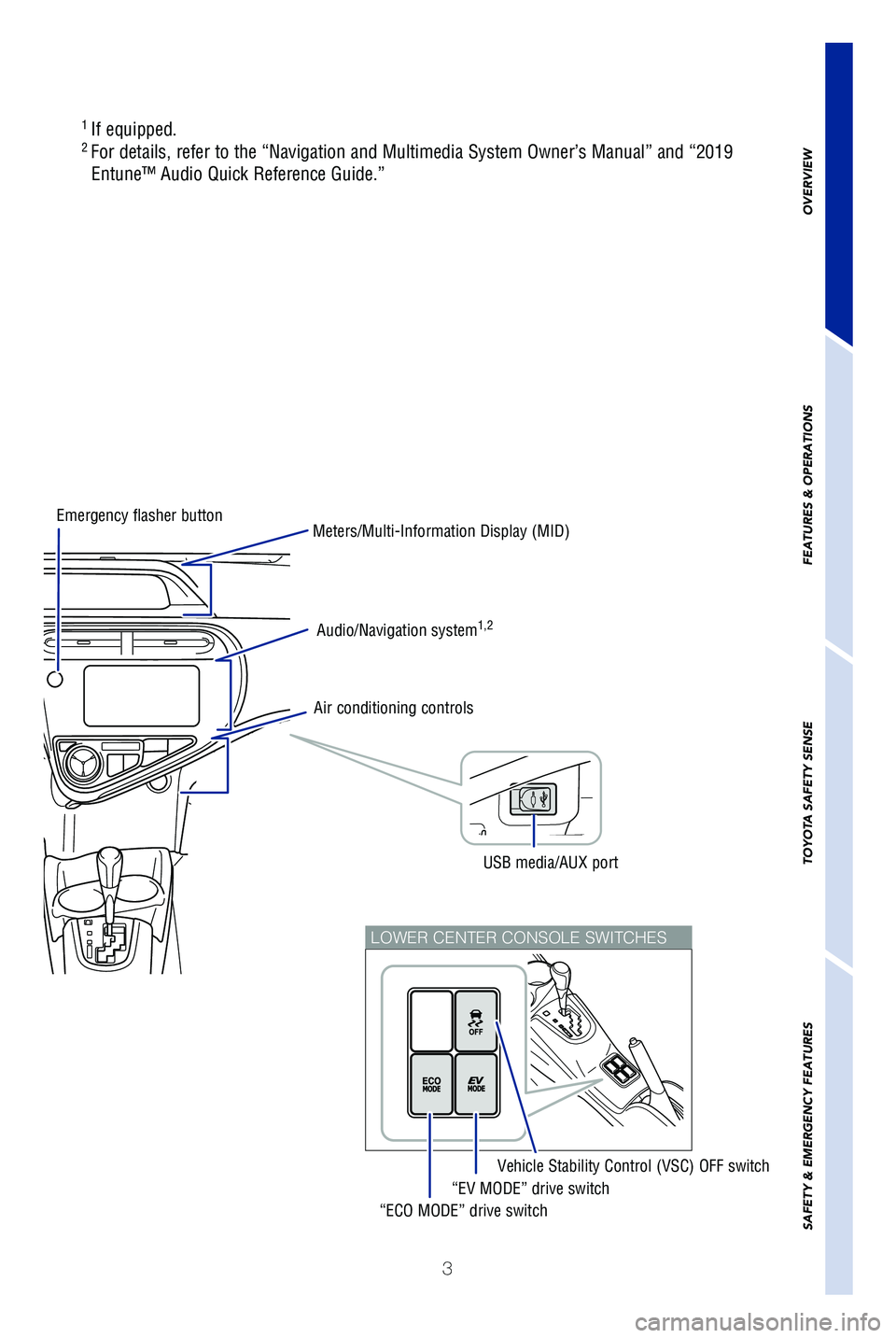
3
OVERVIEW
FEATURES & OPERATIONS
TOYOTA SAFETY SENSE
SAFETY & EMERGENCY FEATURES
LOWER CENTER CONSOLE SWITCHES
1
If equipped.2 For details, refer to the “Navigation and Multimedia System Owner’\
s Manual” and “2019
Entune™ Audio Quick Reference Guide.”
Air conditioning controls
“EV MODE” drive switch
Vehicle Stability Control (VSC) OFF switch
“ECO MODE” drive switch
Audio/Navigation system1,2
Meters/Multi-Information Display (MID)Emergency flasher button
USB media/AUX port
49125b_MY19_Prius_c_QRG_V2_ML_0713.indd 37/20/18 8:33 PM
Page 20 of 48
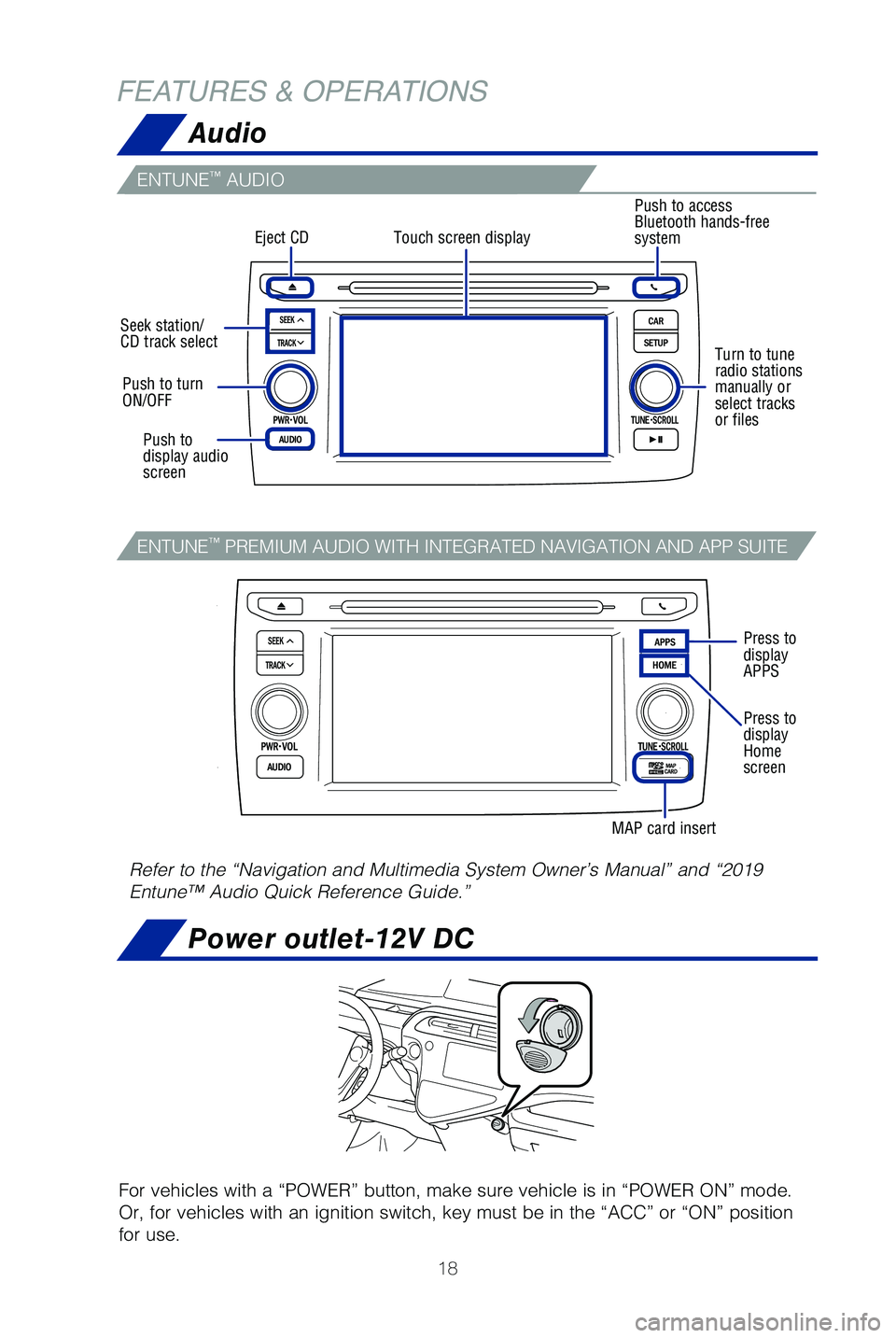
18
FEATURES & OPERATIONSAudio
Power outlet-12V DC
For vehicles with a “POWER” button, make sure vehicle is in “PO\
WER ON” mode.
Or, for vehicles with an ignition switch, key must be in the “ACC”\
or “ON” position
for use.
Touch screen displayEject CD
Seek station/
CD track select
Push to turn
ON/OFF
Push to
display audio
screen
Turn to tune
radio stations
manually or
select tracks
or files
Push to access
Bluetooth hands-free
system
Refer to the “Navigation and Multimedia System Owner’s Manual” \
and “2019
Entune™ Audio Quick Reference Guide.”
Press to
display
APPS
Press to
display
Home
screen
MAP card insert
ENTUNE™ AUDIO
ENTUNE™ PREMIUM AUDIO WITH INTEGRATED NAVIGATION AND APP SUITE
49125b_MY19_Prius_c_QRG_V2_ML_0713.indd 187/20/18 8:33 PM
Page 24 of 48
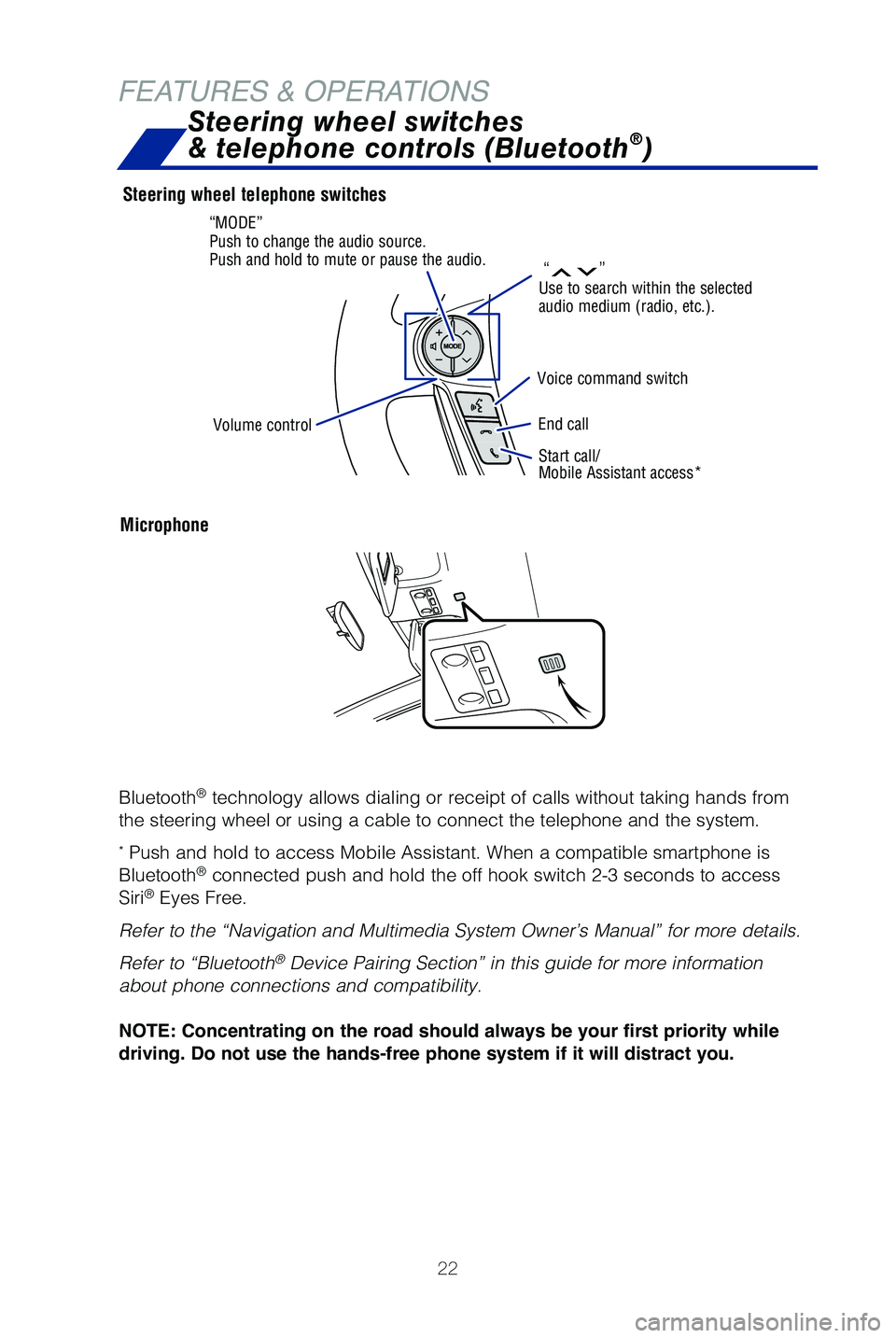
22
FEATURES & OPERATIONS
Microphone
Start call/
Mobile Assistant access*
Steering wheel telephone switches
Bluetooth
® technology allows dialing or receipt of calls without taking hands from\
the steering wheel or using a cable to connect the telephone and the sys\
tem.
* Push and hold to access Mobile Assistant. When a compatible smartphone \
is
Bluetooth® connected push and hold the off hook switch 2-3 seconds to access
Siri® Eyes Free.
Refer to the “Navigation and Multimedia System Owner’s Manual” \
for more details.
Refer to “Bluetooth
® Device Pairing Section” in this guide for more information
about phone connections and compatibility.
NOTE: Concentrating on the road should always be your first priority while
driving. Do not use the hands-free phone system if it will distract you.
Steering wheel switches
& telephone controls (Bluetooth®)
“”Use to search within the selected
audio medium (radio, etc.).
“MODE”
Push to change the audio source.
Push and hold to mute or pause the audio.
Voice command switch
End callVolume control
49125b_MY19_Prius_c_QRG_V2_ML_0713.indd 227/20/18 8:33 PM
Page 25 of 48
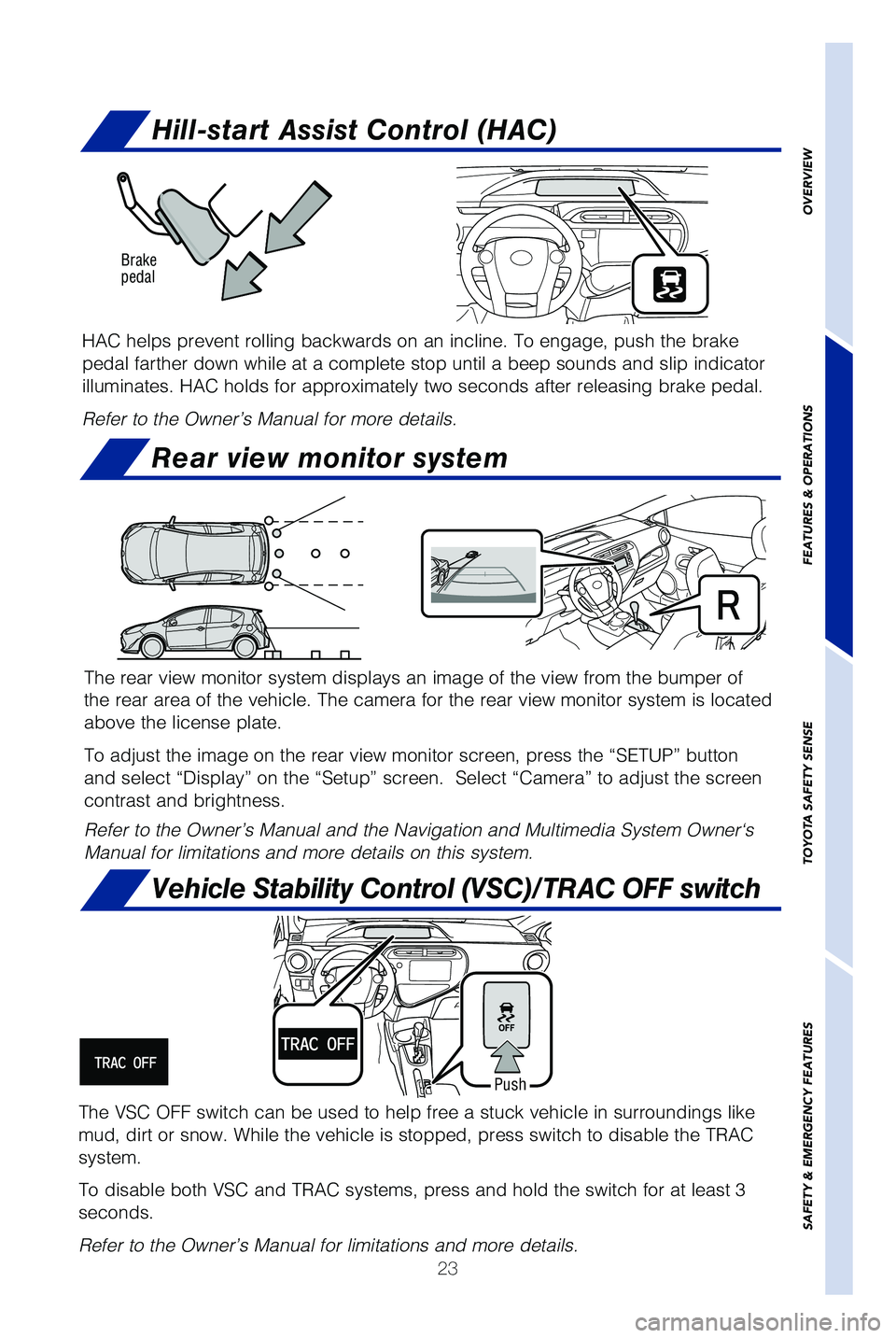
23
Hill-start Assist Control (HAC)
HAC helps prevent rolling backwards on an incline. To engage, push the b\
rake
pedal farther down while at a complete stop until a beep sounds and slip\
indicator
illuminates. HAC holds for approximately two seconds after releasing bra\
ke pedal.
Refer to the Owner’s Manual for more details.
Brake
pedal
Rear view monitor system
The rear view monitor system displays an image of the view from the bump\
er of
the rear area of the vehicle. The camera for the rear view monitor syste\
m is located
above the license plate.
To adjust the image on the rear view monitor screen, press the “SETUP\
” button
and select “Display” on the “Setup” screen. Select “Came\
ra” to adjust the screen
contrast and brightness.
Refer to the Owner’s Manual and the Navigation and Multimedia System \
Owner‘s
Manual for limitations and more details on this system.
Corners of bumper
Vehicle Stability Control (VSC)/TRAC OFF switch
The VSC OFF switch can be used to help free a stuck vehicle in surroundi\
ngs like
mud, dirt or snow. While the vehicle is stopped, press switch to disable\
the TRAC
system.
To disable both VSC and TRAC systems, press and hold the switch for at l\
east 3
seconds.
Refer to the Owner’s Manual for limitations and more details.
Push
OVERVIEW
FEATURES & OPERATIONS
TOYOTA SAFETY SENSE
SAFETY & EMERGENCY FEATURES
49125b_MY19_Prius_c_QRG_V2_ML_0713.indd 237/20/18 8:33 PM