remote control TOYOTA PRIUS C 2020 Owner's Manual
[x] Cancel search | Manufacturer: TOYOTA, Model Year: 2020, Model line: PRIUS C, Model: TOYOTA PRIUS C 2020Pages: 600, PDF Size: 12.02 MB
Page 520 of 600
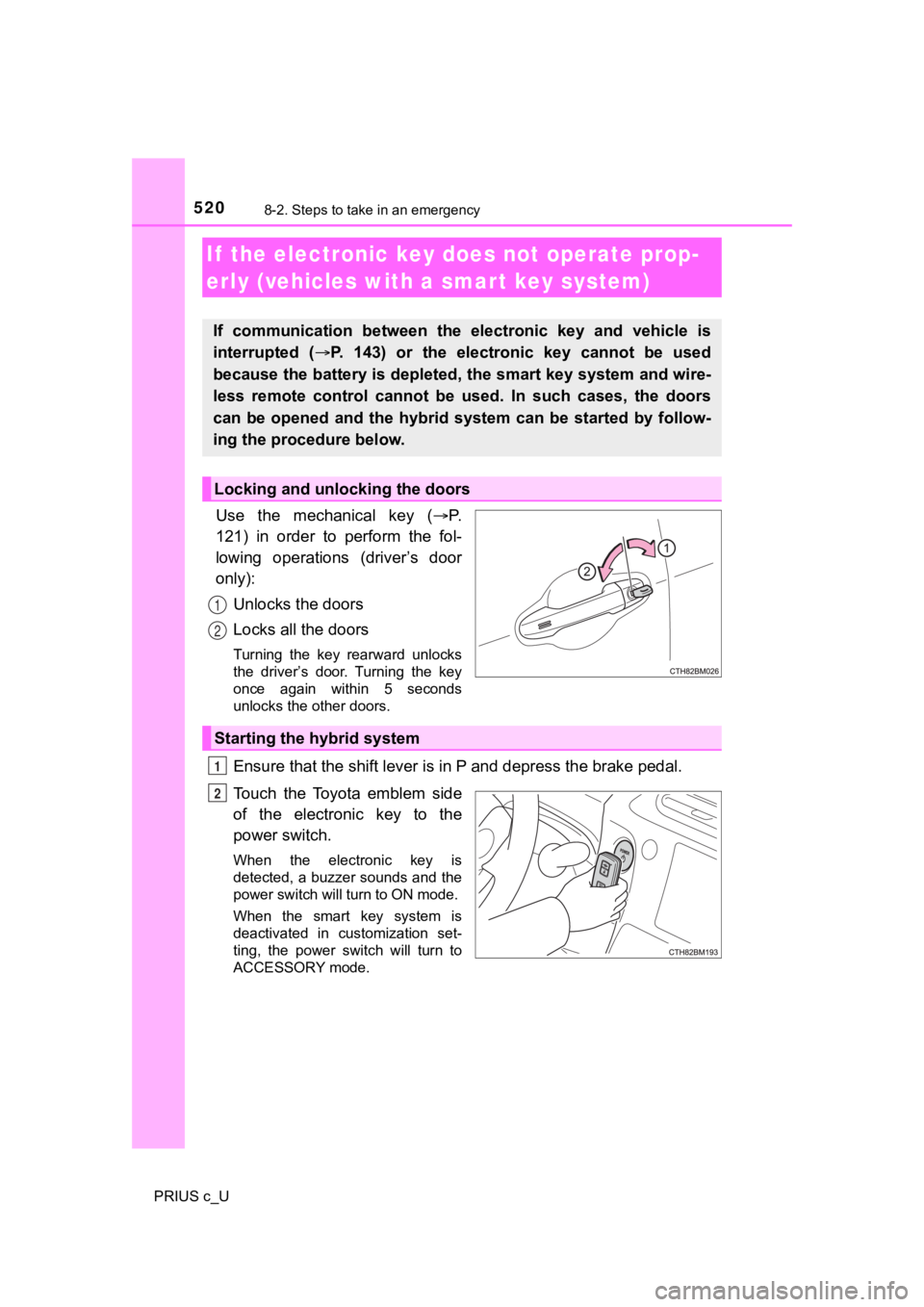
5208-2. Steps to take in an emergency
PRIUS c_U
Use the mechanical key (P.
121) in order to perform the fol-
lowing operations (driver’s door
only):
Unlocks the doors
Locks all the doors
Turning the key rearward unlocks
the driver’s door. Turning the key
once again within 5 seconds
unlocks the other doors.
Ensure that the shift lever is in P and depress the brake pedal.
Touch the Toyota emblem side
of the electronic key to the
power switch.
When the electronic key is
detected, a buzzer sounds and the
power switch will turn to ON mode.
When the smart key system is
deactivated in customization set-
ting, the power switch will turn to
ACCESSORY mode.
If the electronic key does not operate prop-
erly (vehicles with a smar t key system)
If communication between the electronic key and vehicle is
interrupted ( P. 143) or the electronic key cannot be used
because the battery is depleted, the smart key system and wire-
less remote control cannot be used. In such cases, the doors
can be opened and the hybrid system can be started by follow-
ing the procedure below.
Locking and unlocking the doors
1
2
Starting the hybrid system
1
2
Page 525 of 600
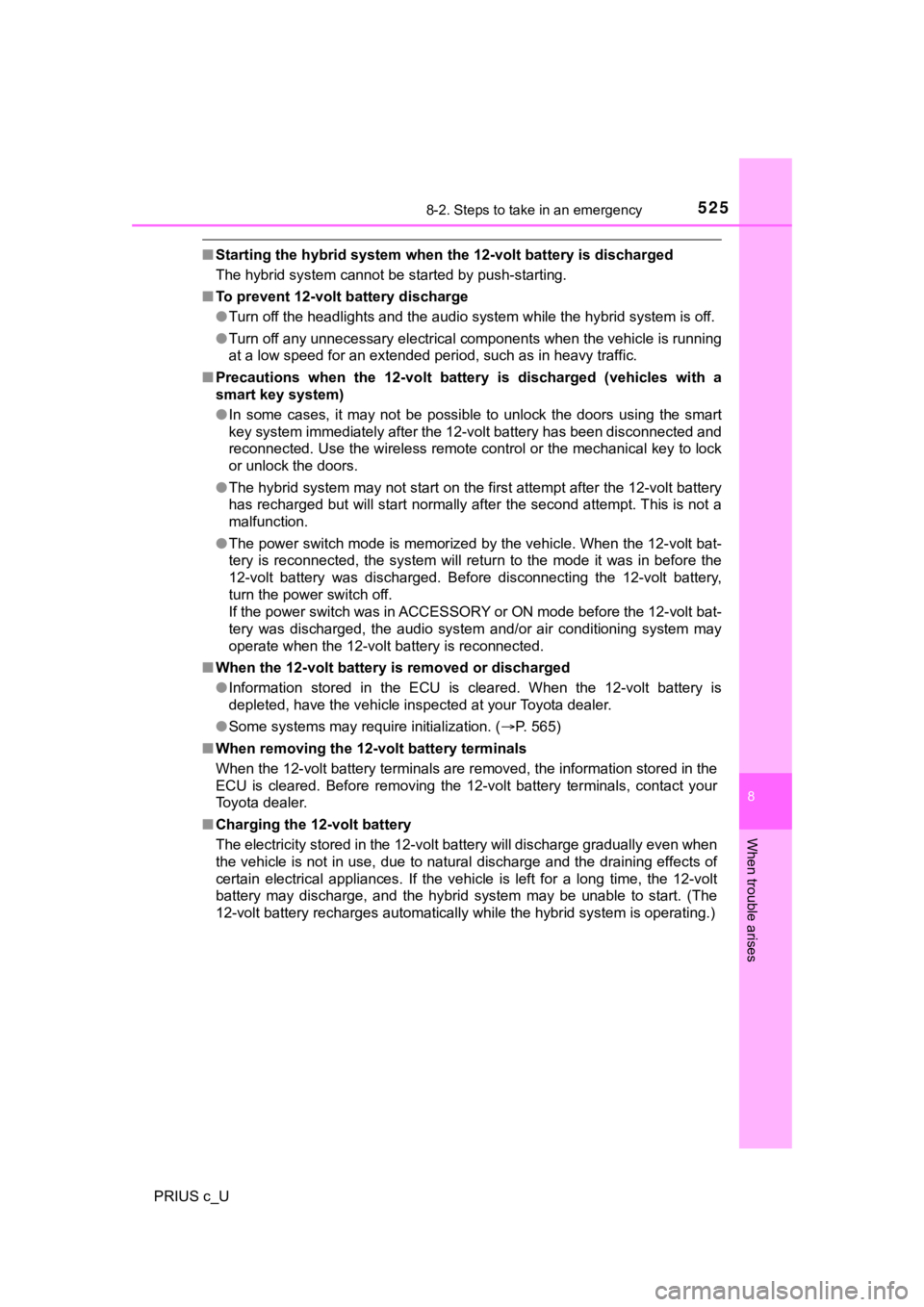
5258-2. Steps to take in an emergency
8
When trouble arises
PRIUS c_U
■Starting the hybrid system when the 12-volt battery is discharged
The hybrid system cannot be started by push-starting.
■ To prevent 12-volt battery discharge
●Turn off the headlights and the audio system while the hybrid s ystem is off.
● Turn off any unnecessary electrical components when the vehicle is running
at a low speed for an extended period, such as in heavy traffic .
■ Precautions when the 12-volt batte ry is discharged (vehicles with a
smart key system)
● In some cases, it may not be possible to unlock the doors using the smart
key system immediately after the 12-volt battery has been disco nnected and
reconnected. Use the wireless remote control or the mechanical key to lock
or unlock the doors.
● The hybrid system may not start on the first attempt after the 12-volt battery
has recharged but will start normally after the second attempt. This is not a
malfunction.
● The power switch mode is memorized by the vehicle. When the 12- volt bat-
tery is reconnected, the system will return to the mode it was in before the
12-volt battery was discharged. Before disconnecting the 12-volt battery,
turn the power switch off.
If the power switch was in ACCESSORY or ON mode before the 12-volt bat-
tery was discharged, the audio system and/or air conditioning system may
operate when the 12-volt battery is reconnected.
■ When the 12-volt battery is removed or discharged
● Information stored in the ECU is cleared. When the 12-volt batt ery is
depleted, have the vehicle inspected at your Toyota dealer.
● Some systems may require initialization. ( P. 565)
■ When removing the 12-vo lt battery terminals
When the 12-volt battery terminals are removed, the information stored in the
ECU is cleared. Before removing the 12-volt battery terminals, contact your
Toyota dealer.
■ Charging the 12-volt battery
The electricity stored in the 12-volt battery will discharge gr adually even when
the vehicle is not in use, due to natural discharge and the dra ining effects of
certain electrical appliances. If the vehicle is left for a lon g time, the 12-volt
battery may discharge, and the hybrid system may be unable to s tart. (The
12-volt battery recharges automatically while the hybrid system is operating.)
Page 561 of 600
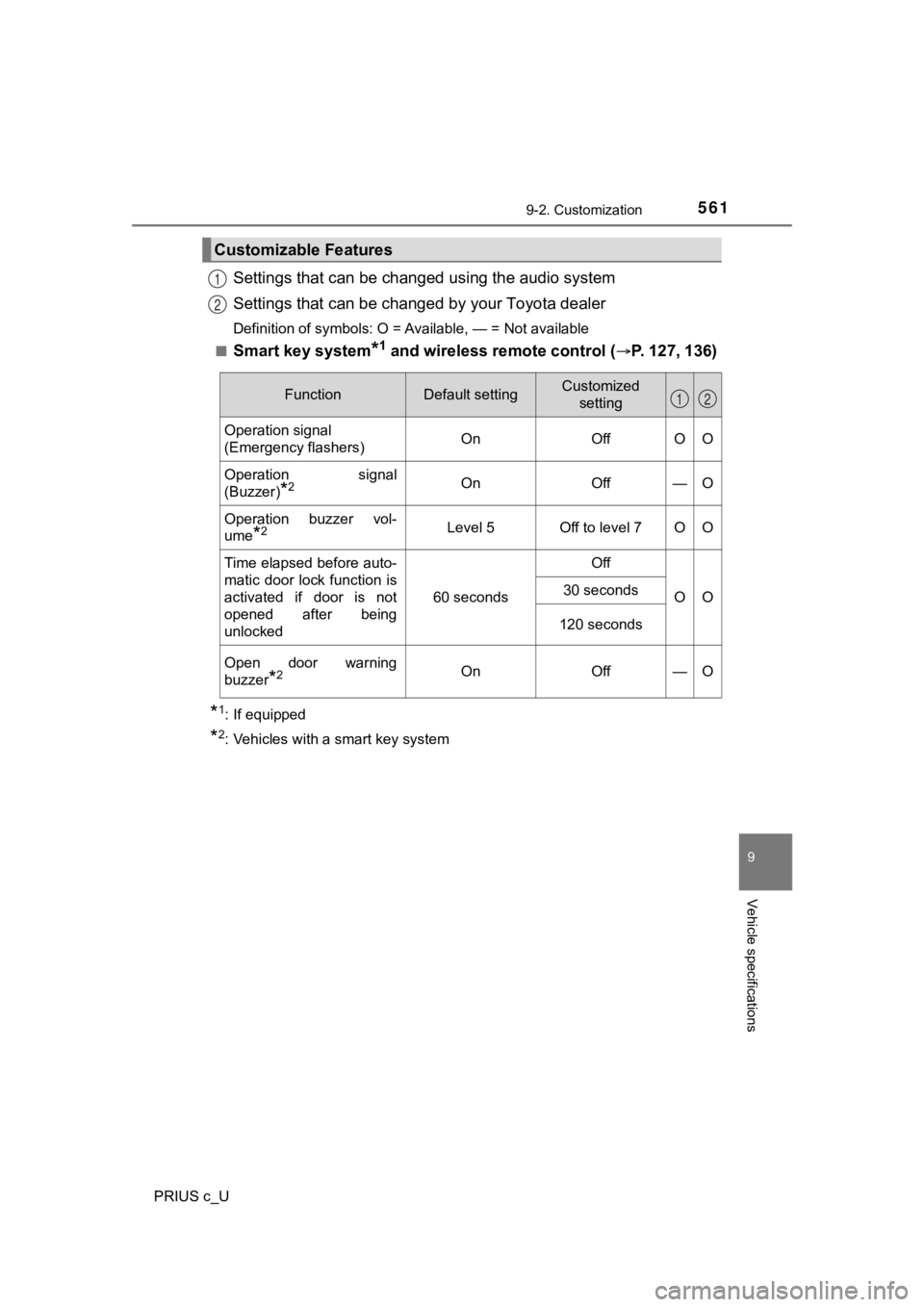
5619-2. Customization
9
Vehicle specifications
PRIUS c_U
Settings that can be changed using the audio system
Settings that can be changed by your Toyota dealer
Definition of symbols: O = Available, — = Not available
■
Smart key system*1 and wireless remote control (P. 127, 136)
*1: If equipped
*2: Vehicles with a smart key system
Customizable Features
1
2
FunctionDefault settingCustomized setting
Operation signal
(Emergency flashers) On Off O O
Operation signal
(Buzzer)
*2On Off — O
Operation buzzer vol-
ume
*2Level 5 Off to level 7 O O
Time elapsed before auto-
matic door lock function is
activated if door is not
opened after being
unlocked 60 seconds
Off
OO
30 seconds
120 seconds
Open door warning
buzzer
*2OnOff —O
12
Page 562 of 600
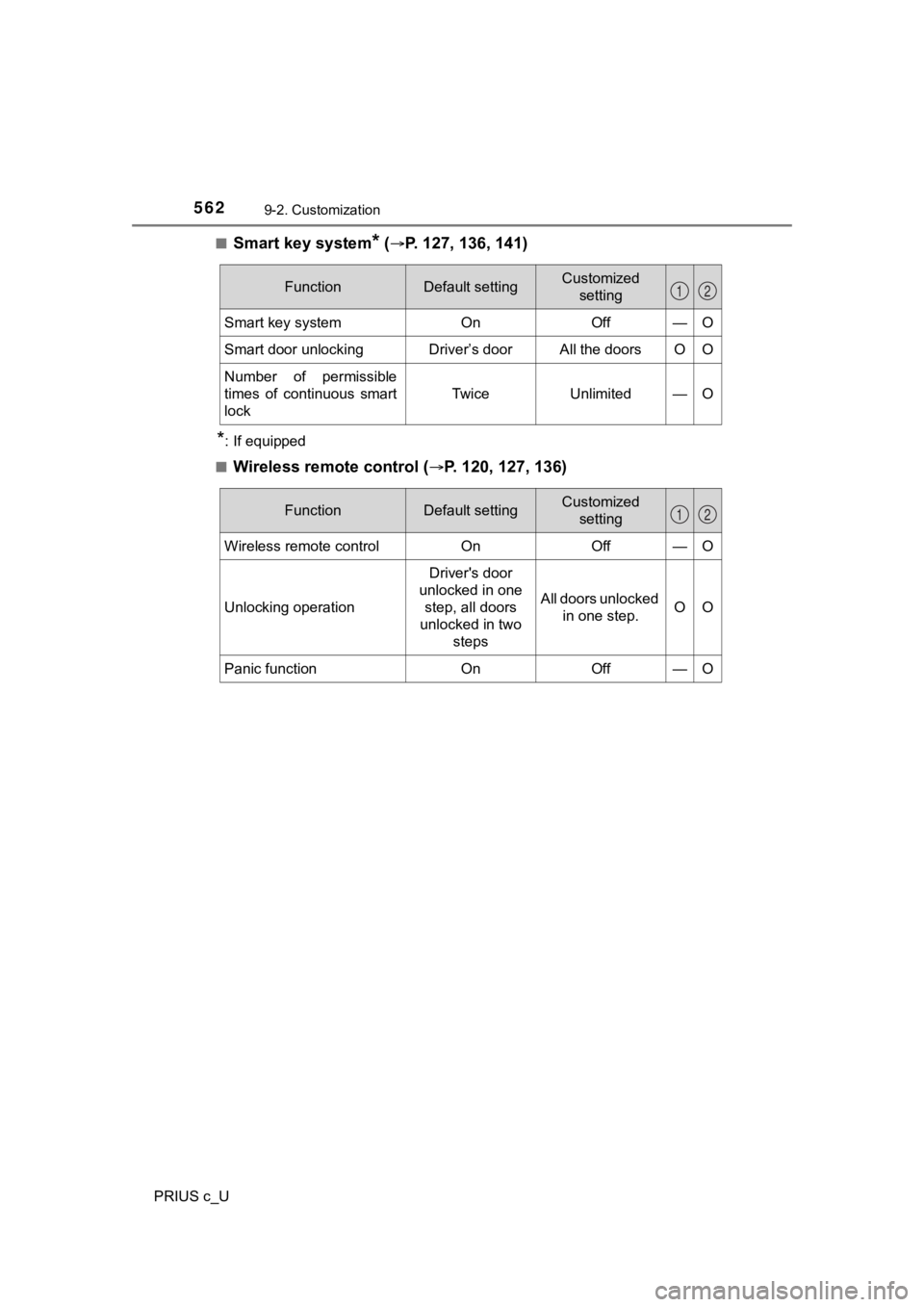
5629-2. Customization
PRIUS c_U■
Smart key system* (P. 127, 136, 141)
*: If equipped
■
Wireless remote control (P. 120, 127, 136)
FunctionDefault settingCustomized setting
Smart key system OnOff — O
Smart door unlocking Driver’s door All the doors O O
Number of permissible
times of continuous smart
lock Twice
Unlimited — O
12
FunctionDefault settingCustomized
setting
Wireless remote control OnOff — O
Unlocking operation Driver's door
unlocked in one step, all doors
unlocked in two
steps All doors unlocked
in one step. OO
Panic function OnOff — O
12
Page 593 of 600
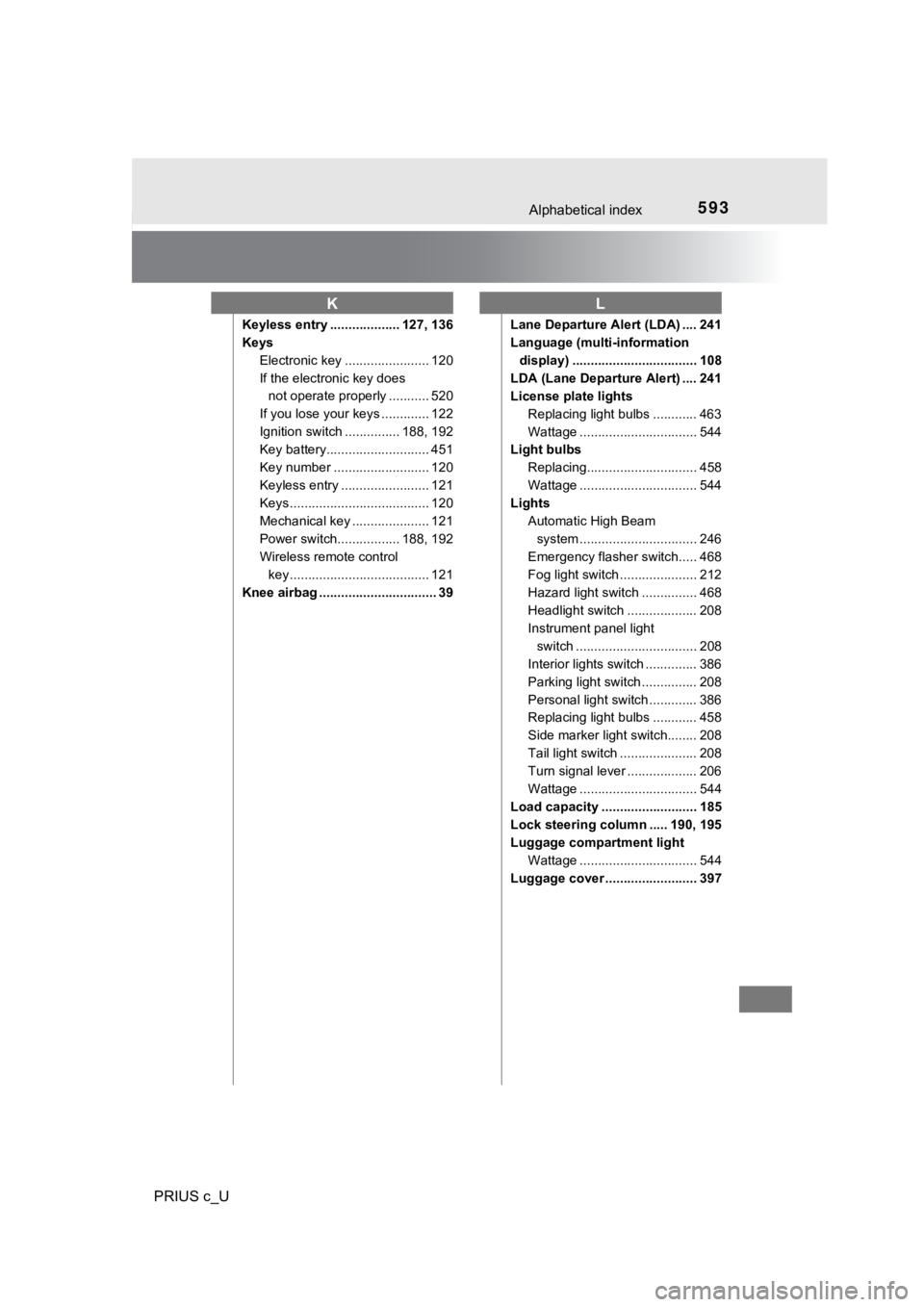
593Alphabetical index
PRIUS c_U
Keyless entry ................... 127, 136
KeysElectronic key ....................... 120
If the electronic key does not operate properly ........... 520
If you lose your keys ............. 122
Ignition switch ............... 188, 192
Key battery............................ 451
Key number .......................... 120
Keyless entry ........................ 121
Keys ...................................... 120
Mechanical key ..................... 121
Power switch................. 188, 192
Wireless remote control key ...................................... 121
Knee airbag ................................ 39 Lane Departure Alert (LDA) .... 241
Language (multi-information
display) .................................. 108
LDA (Lane Departure Alert) .... 241
License plate lights Replacing light bulbs ............ 463
Wattage ................................ 544
Light bulbs
Replacing.............................. 458
Wattage ................................ 544
Lights
Automatic High Beam system .......... ...................... 246
Emergency flasher switch..... 468
Fog light switch ..................... 212
Hazard light switch ............... 468
Headlight switch ................... 208
Instrument panel light
switch ................................. 208
Interior lights switch .............. 386
Parking light switch ............... 208
Personal light switch ............. 386
Replacing light bulbs ............ 458
Side marker light switch........ 208
Tail light switch ..................... 208
Turn signal lever ................... 206
Wattage ................................ 544
Load capacity .......................... 185
Lock steering column ..... 190, 195
Luggage compartment light Wattage ................................ 544
Luggage cover ......................... 397
KL
Page 599 of 600
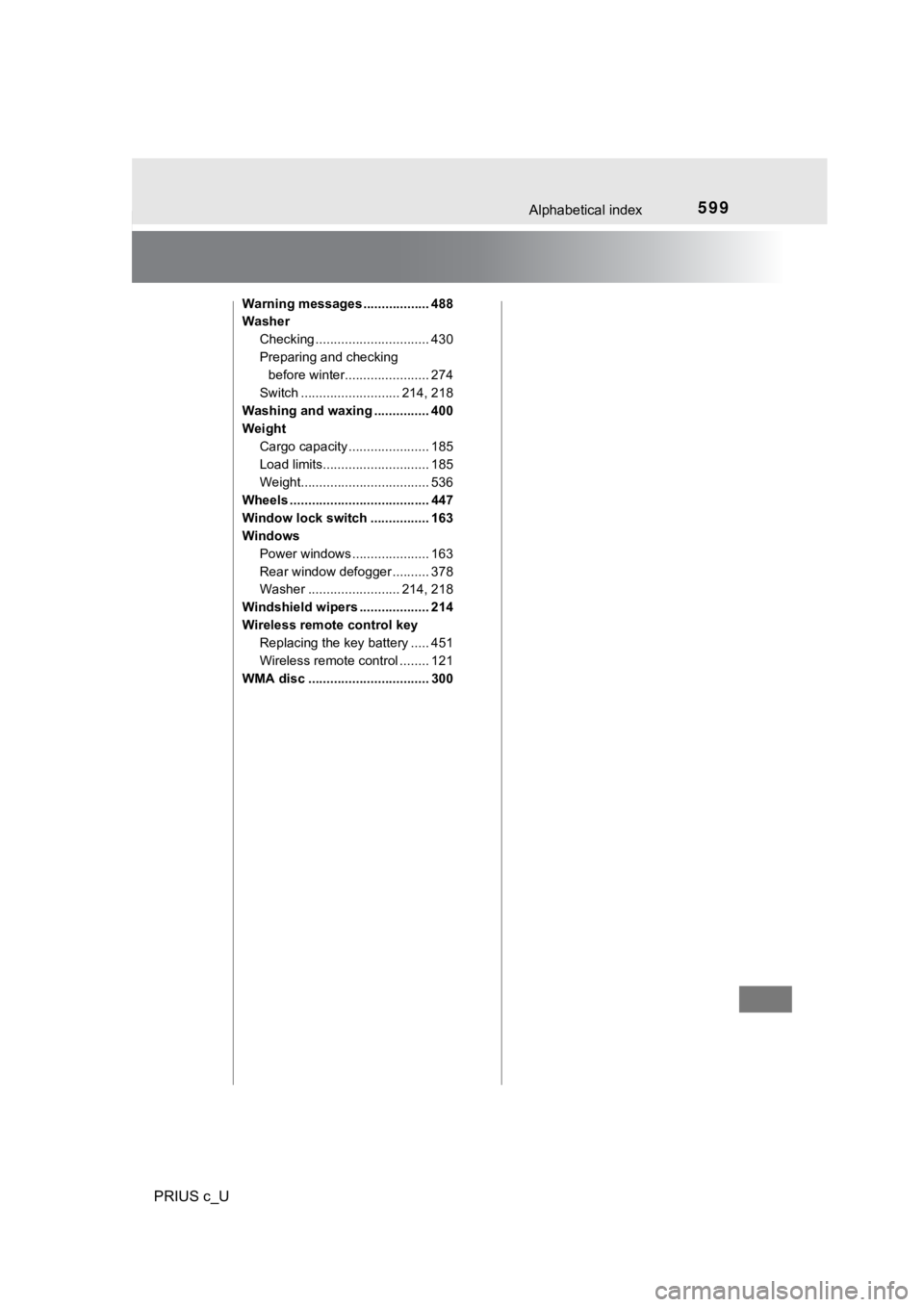
599Alphabetical index
PRIUS c_U
Warning messages .................. 488
WasherChecking ............................... 430
Preparing and checking before winter....................... 274
Switch ........................... 214, 218
Washing and waxing ............... 400
Weight Cargo capacity ...................... 185
Load limits............................. 185
Weight................................... 536
Wheels ...................................... 447
Window lock switch ................ 163
Windows Power windows ..................... 163
Rear window defogger .......... 378
Washer ......................... 214, 218
Windshield wipers ................... 214
Wireless remote control key Replacing the key battery ..... 451
Wireless remote control ........ 121
WMA disc ................................. 300