steering TOYOTA PRIUS C 2020 Owner's Manual
[x] Cancel search | Manufacturer: TOYOTA, Model Year: 2020, Model line: PRIUS C, Model: TOYOTA PRIUS C 2020Pages: 600, PDF Size: 12.02 MB
Page 180 of 600
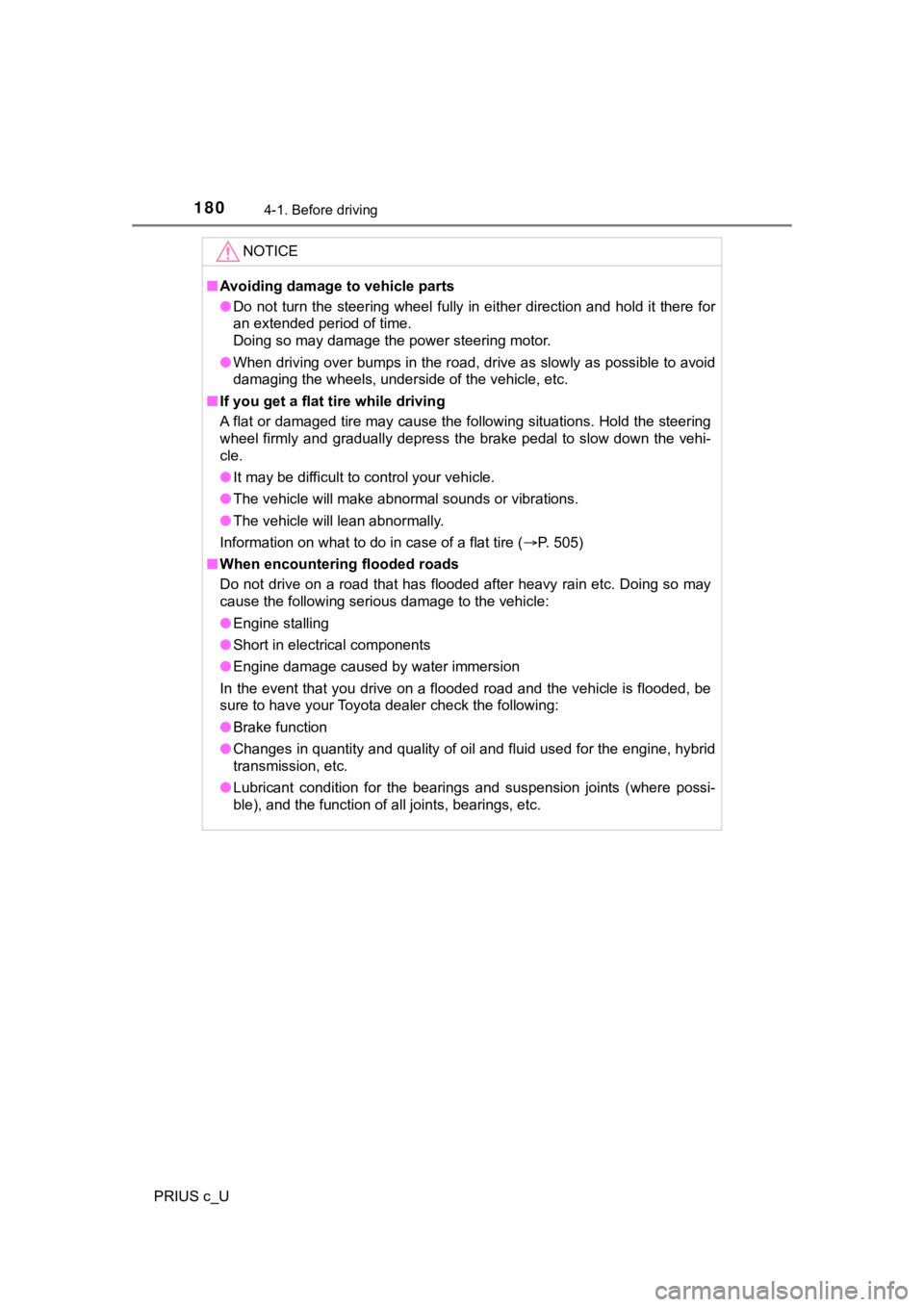
1804-1. Before driving
PRIUS c_U
NOTICE
■Avoiding damage to vehicle parts
● Do not turn the steering wheel fully in either direction and ho ld it there for
an extended period of time.
Doing so may damage the power steering motor.
● When driving over bumps in the road, drive as slowly as possibl e to avoid
damaging the wheels, underside of the vehicle, etc.
■ If you get a flat tire while driving
A flat or damaged tire may cause the following situations. Hold the steering
wheel firmly and gradually depress the brake pedal to slow down the vehi-
cle.
● It may be difficult to control your vehicle.
● The vehicle will make abnormal sounds or vibrations.
● The vehicle will lean abnormally.
Information on what to do in case of a flat tire ( P. 505)
■ When encountering flooded roads
Do not drive on a road that has flooded after heavy rain etc. D oing so may
cause the following serious damage to the vehicle:
● Engine stalling
● Short in electrical components
● Engine damage caused by water immersion
In the event that you drive on a flooded road and the vehicle i s flooded, be
sure to have your Toyota dealer check the following:
● Brake function
● Changes in quantity and quality of oil and fluid used for the e ngine, hybrid
transmission, etc.
● Lubricant condition for the bearings and suspension joints (whe re possi-
ble), and the function of all joints, bearings, etc.
Page 184 of 600
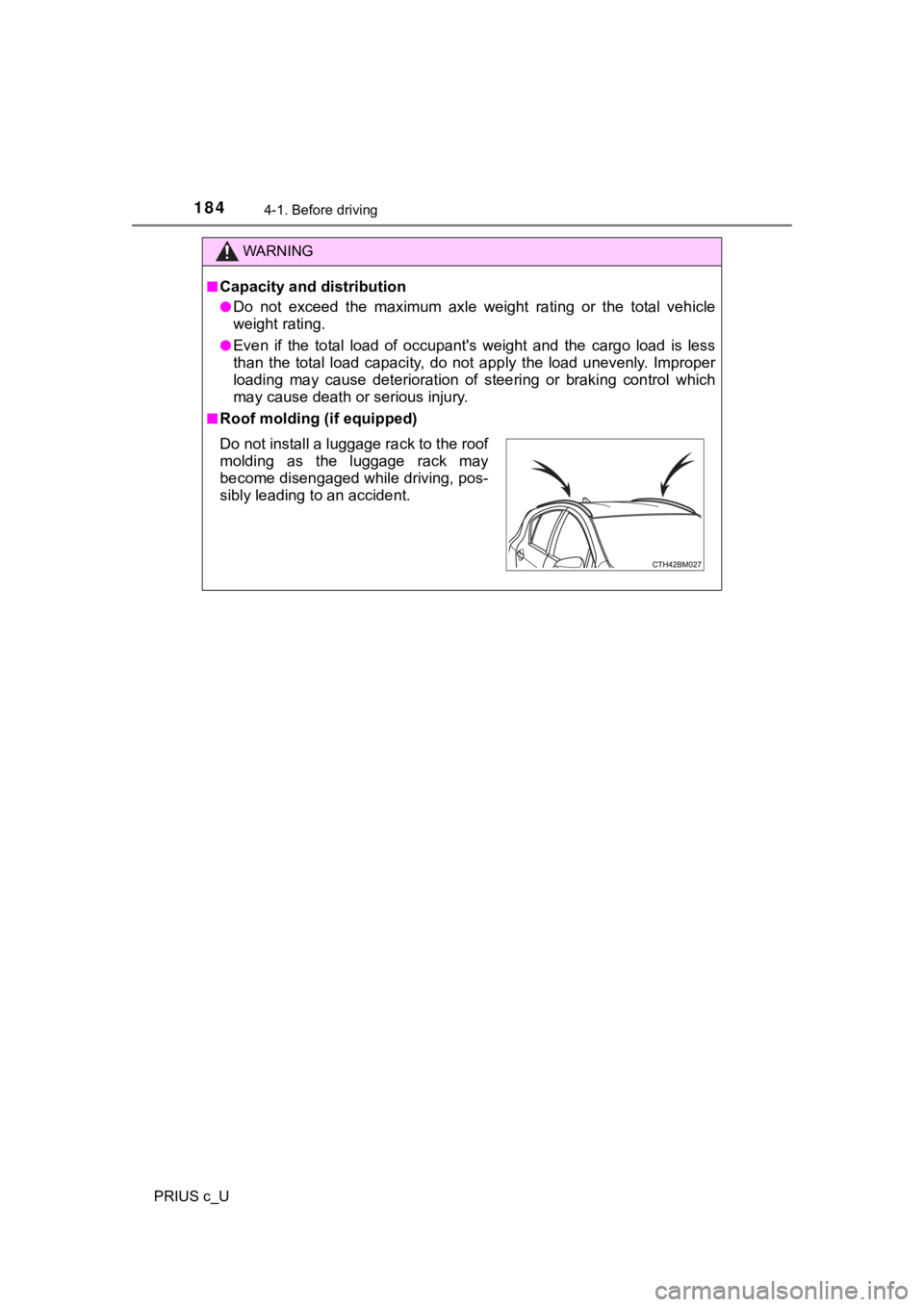
1844-1. Before driving
PRIUS c_U
WARNING
■Capacity and distribution
●Do not exceed the maximum axle weight rating or the total vehicle
weight rating.
●Even if the total load of occupant's weight and the cargo load is less
than the total load capacity, d o not apply the load unevenly. I mproper
loading may cause deterioration of steering or braking control which
may cause death or serious injury.
■Roof molding (if equipped)
Do not install a luggage rack to the roof
molding as the luggage rack may
become disengaged while driving, pos-
sibly leading to an accident.
Page 185 of 600
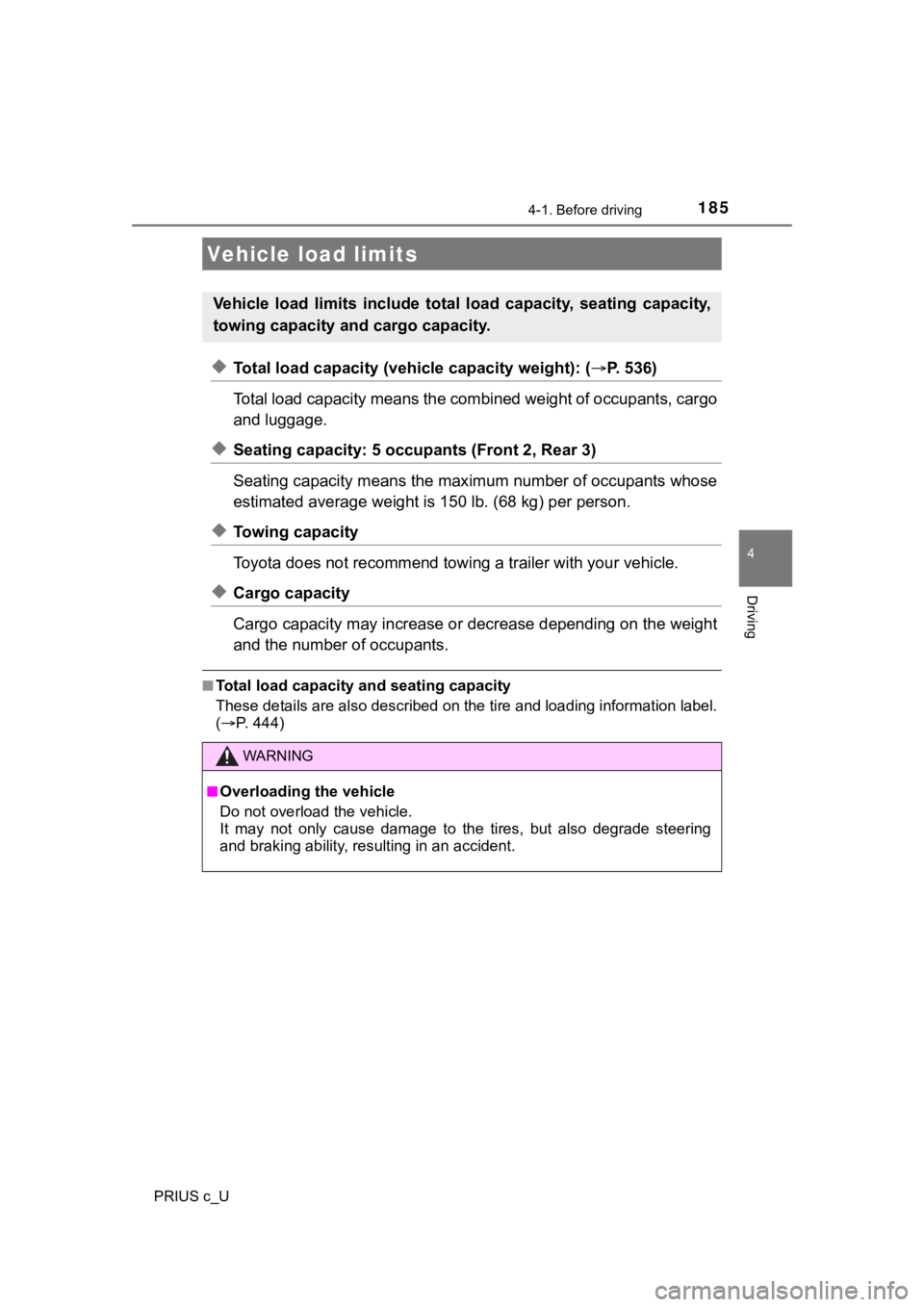
1854-1. Before driving
4
Driving
PRIUS c_U
◆Total load capacity (vehicle capacity weight): (P. 5 3 6 )
Total load capacity means the co mbined weight of occupants, cargo
and luggage.
◆Seating capacity: 5 occupants (Front 2, Rear 3)
Seating capacity means the max imum number of occupants whose
estimated average weight is 150 lb. (68 kg) per person.
◆Towing capacity
Toyota does not recommend towi ng a trailer with your vehicle.
◆Cargo capacity
Cargo capacity may increase or decrease depending on the weight
and the number of occupants.
■Total load capacity and seating capacity
These details are also described on the tire and loading inform ation label.
( P. 444)
Vehicle load limits
Vehicle load limits include total load capacity, seating capaci ty,
towing capacity and cargo capacity.
WARNING
■Overloading the vehicle
Do not overload the vehicle.
It may not only cause damage to the tires, but also degrade steering
and braking ability, res ulting in an accident.
Page 189 of 600
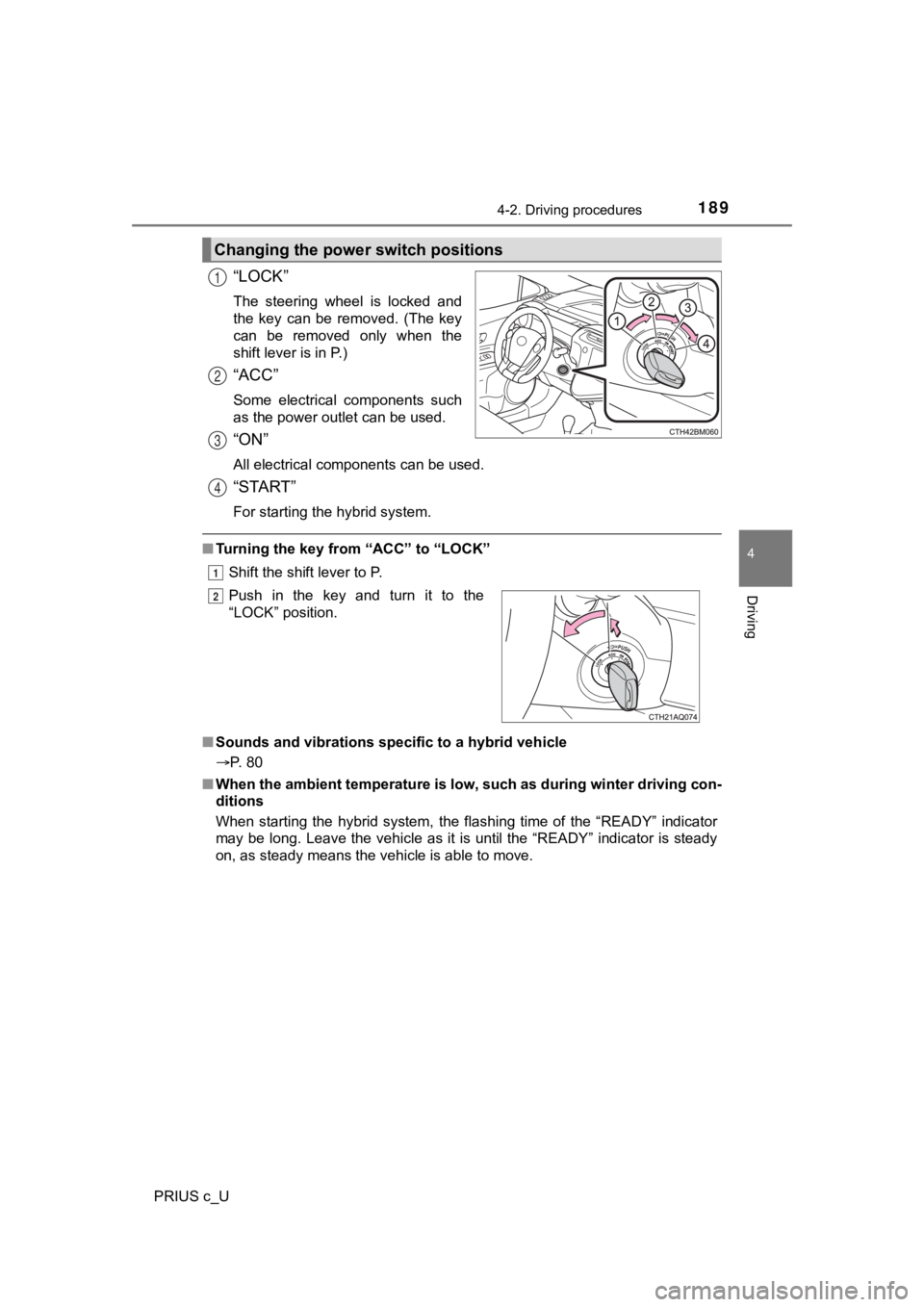
1894-2. Driving procedures
4
Driving
PRIUS c_U
“LOCK”
The steering wheel is locked and
the key can be removed. (The key
can be removed only when the
shift lever is in P.)
“ACC”
Some electrical components such
as the power outlet can be used.
“ON”
All electrical components can be used.
“START”
For starting the hybrid system.
■Turning the key from “ACC” to “LOCK”
Shift the shift lever to P.
■ Sounds and vibrations sp ecific to a hybrid vehicle
P. 80
■ When the ambient temperature is low, such as during winter driv ing con-
ditions
When starting the hybrid system, the flashing time of the “READ Y” indicator
may be long. Leave the vehicle as it is until the “READY” indic ator is steady
on, as steady means the vehicle is able to move.
Changing the power switch positions
1
2
3
4
1
Push in the key and turn it to the
“LOCK” position.2
Page 190 of 600
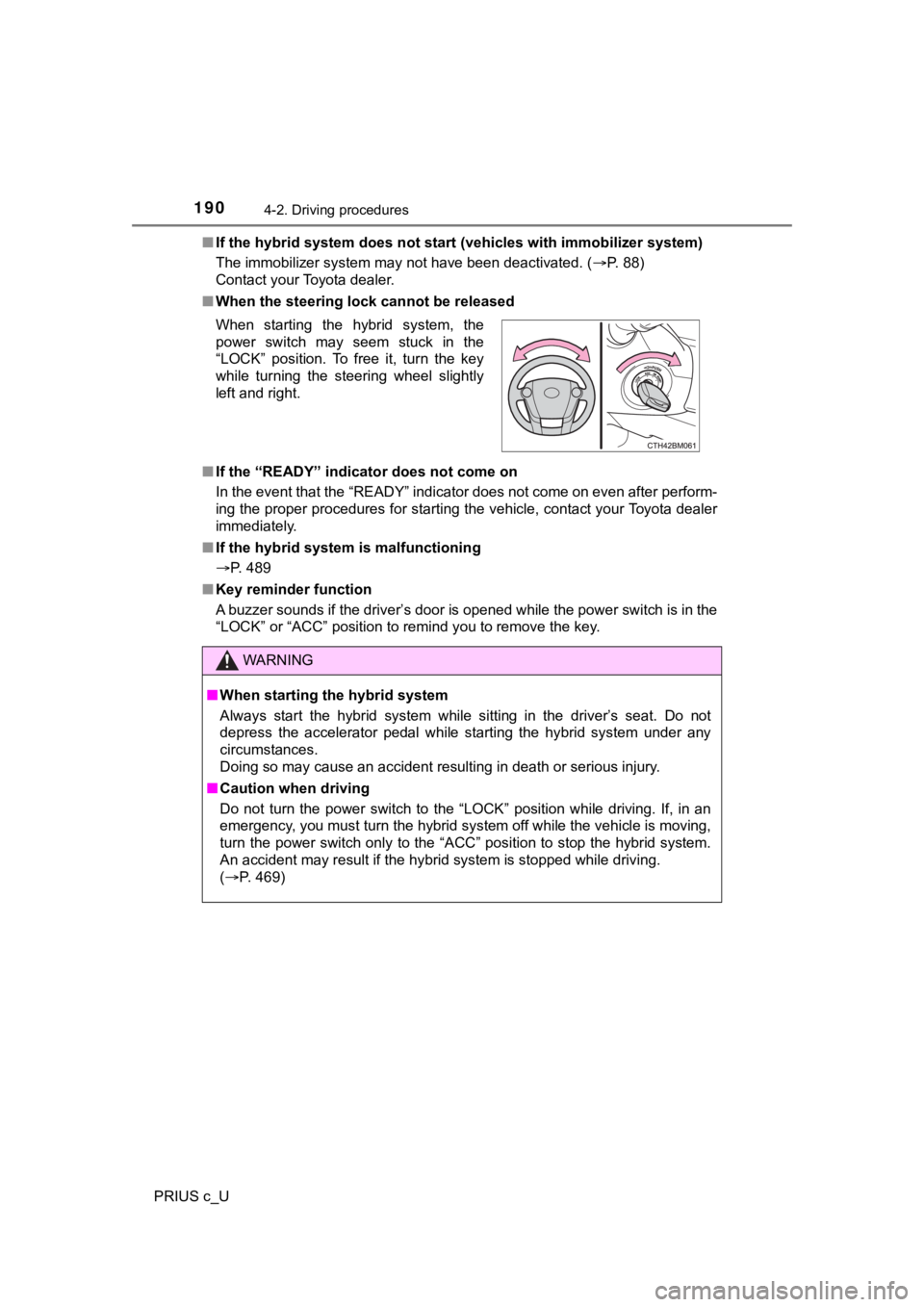
1904-2. Driving procedures
PRIUS c_U■
If the hybrid system does not start (vehicles with immobilizer system)
The immobilizer system may not have been deactivated. ( P. 88)
Contact your Toyota dealer.
■ When the steering lock cannot be released
■ If the “READY” indicator does not come on
In the event that the “READY” indicator does not come on even a fter perform-
ing the proper procedures for starting the vehicle, contact you r Toyota dealer
immediately.
■ If the hybrid system is malfunctioning
P. 489
■ Key reminder function
A buzzer sounds if the driver’s door is opened while the power switch is in the
“LOCK” or “ACC” position to remind you to remove the key. When starting the hybrid system, the
power switch may seem stuck in the
“LOCK” position. To free it, turn the key
while turning the steering wheel slightly
left and right.
WARNING
■ When starting the hybrid system
Always start the hybrid system while sitting in the driver’s se at. Do not
depress the accelerator pedal while starting the hybrid system under any
circumstances.
Doing so may cause an accident resulting in death or serious in jury.
■ Caution when driving
Do not turn the power switch to the “LOCK” position while drivi ng. If, in an
emergency, you must turn the hybrid system off while the vehicle is moving,
turn the power switch only to the “ACC” position to stop the hy brid system.
An accident may result if the hybrid system is stopped while dr iving.
( P. 469)
Page 195 of 600
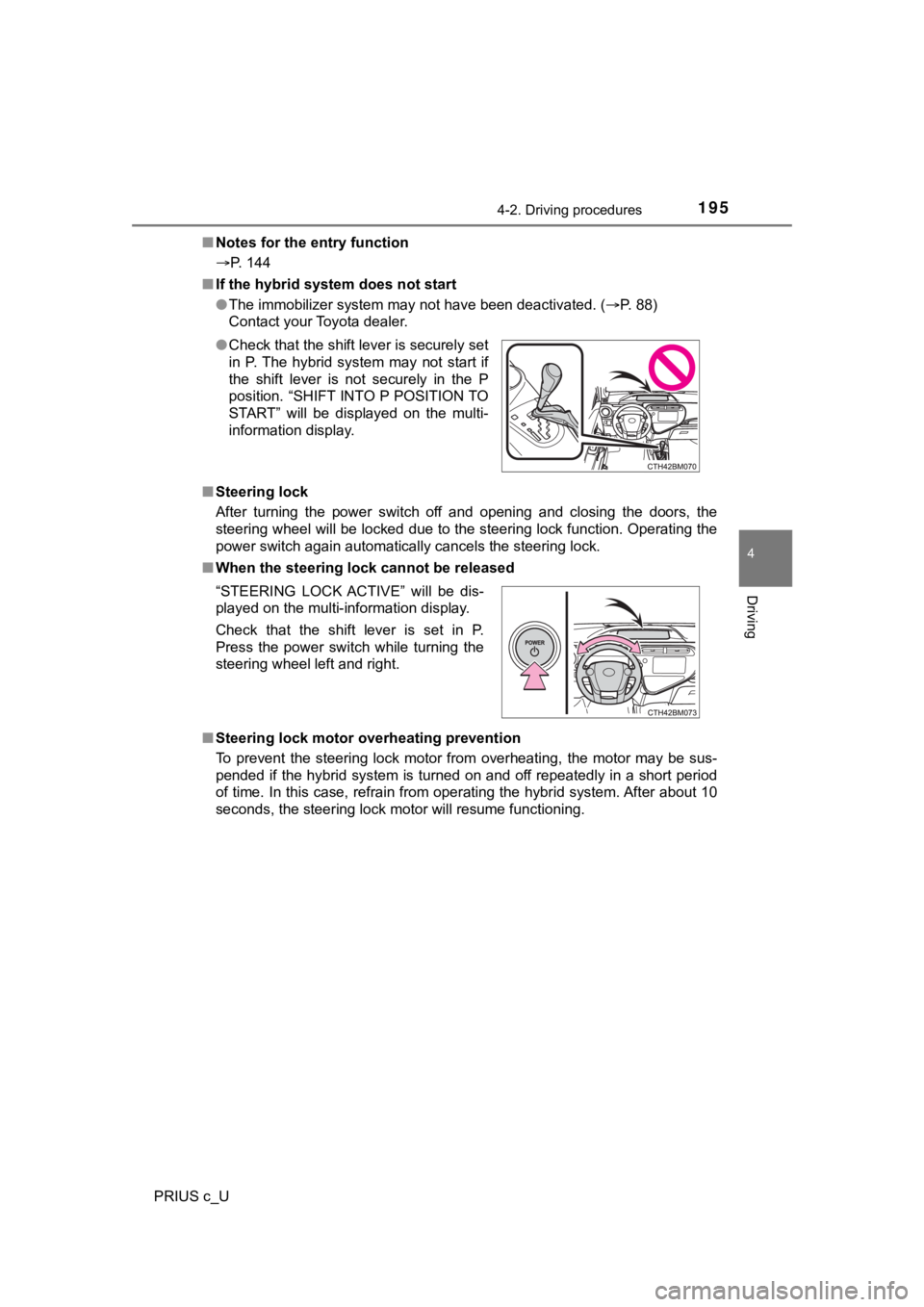
1954-2. Driving procedures
4
Driving
PRIUS c_U■
Notes for the entry function
P. 144
■ If the hybrid system does not start
●The immobilizer system may not have been deactivated. ( P. 88)
Contact your Toyota dealer.
■ Steering lock
After turning the power switch off and opening and closing the doors, the
steering wheel will be locked due to the steering lock function. Operating the
power switch again automatically cancels the steering lock.
■ When the steering lock cannot be released
■ Steering lock motor overheating prevention
To prevent the steering lock motor from overheating, the motor may be sus-
pended if the hybrid system is turned on and off repeatedly in a short period
of time. In this case, refrain from operating the hybrid system . After about 10
seconds, the steering lock motor will resume functioning. ● Check that the shift lever is securely set
in P. The hybrid system may not start if
the shift lever is not securely in the P
position. “SHIFT INTO P POSITION TO
START” will be displayed on the multi-
information display.
“STEERING LOCK ACTIVE” will be dis-
played on the multi-information display.
Check that the shift lever is set in P.
Press the power switch while turning the
steering wheel left and right.
Page 197 of 600
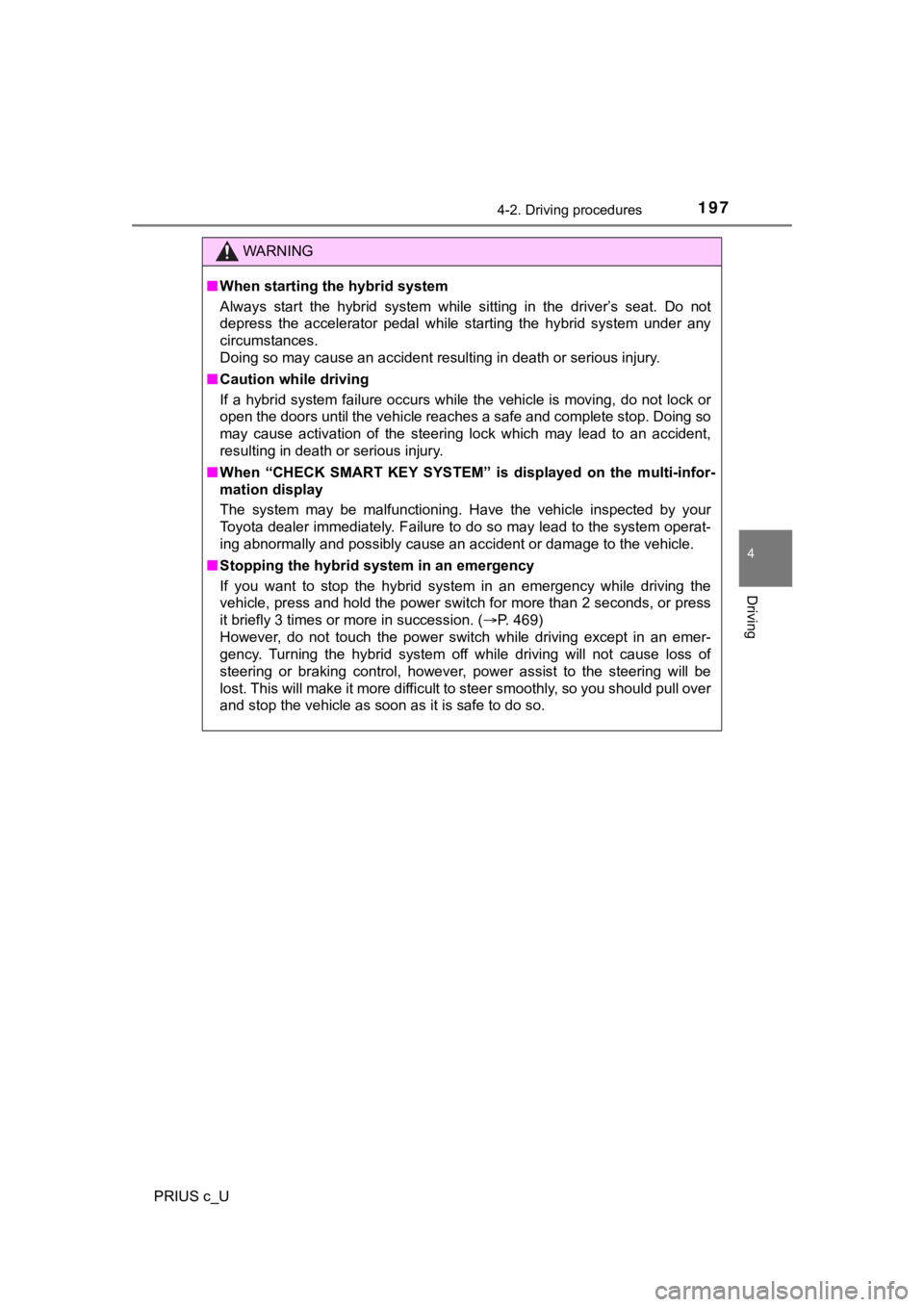
1974-2. Driving procedures
4
Driving
PRIUS c_U
WARNING
■When starting the hybrid system
Always start the hybrid system while sitting in the driver’s se at. Do not
depress the accelerator pedal while starting the hybrid system under any
circumstances.
Doing so may cause an accident resulting in death or serious in jury.
■ Caution while driving
If a hybrid system failure occurs while the vehicle is moving, do not lock or
open the doors until the vehicle reaches a safe and complete stop. Doing so
may cause activation of the steering lock which may lead to an accident,
resulting in death or serious injury.
■ When “CHECK SMART KEY SYSTEM” is displayed on the multi-infor-
mation display
The system may be malfunctioning. Have the vehicle inspected by your
Toyota dealer immediately. Failure to do so may lead to the sys tem operat-
ing abnormally and possibly cause an accident or damage to the vehicle.
■ Stopping the hybrid system in an emergency
If you want to stop the hybrid system in an emergency while dri ving the
vehicle, press and hold the power switch for more than 2 second s, or press
it briefly 3 times or more in succession. ( P. 469)
However, do not touch the power switch while driving except in an emer-
gency. Turning the hybrid system off while driving will not cau se loss of
steering or braking control, however, power assist to the steer ing will be
lost. This will make it more difficult to steer smoothly, so yo u should pull over
and stop the vehicle as soon as it is safe to do so.
Page 232 of 600
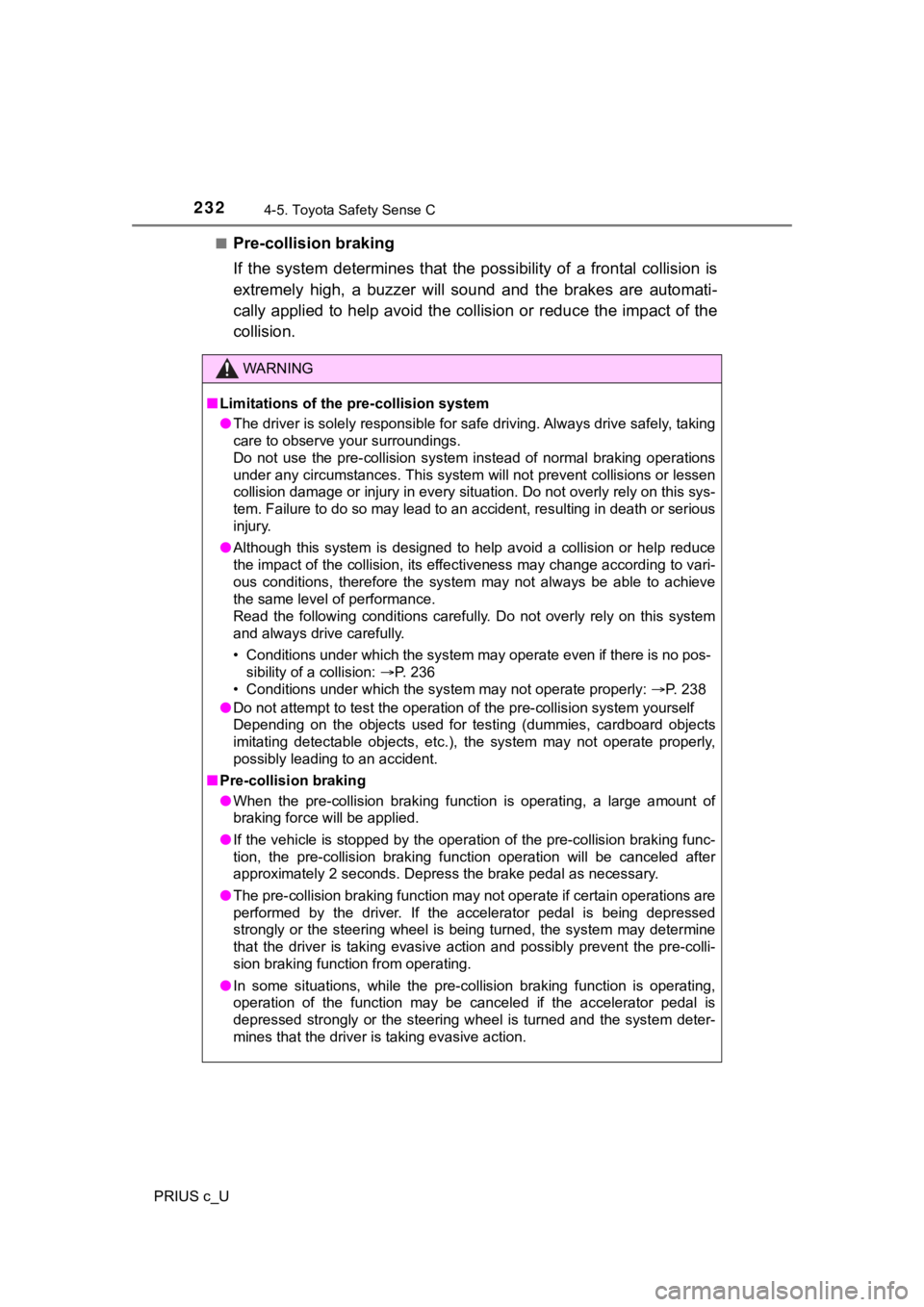
2324-5. Toyota Safety Sense C
PRIUS c_U■
Pre-collision braking
If the system determines that the
possibility of a frontal collision is
extremely high, a buzzer will sound and the brakes are automati -
cally applied to help avoid the collision or reduce the impact of the
collision.
WARNING
■ Limitations of the pre-collision system
● The driver is solely responsible for safe driving. Always drive safely, taking
care to observe your surroundings.
Do not use the pre-collision system instead of normal braking o perations
under any circumstances. This system will not prevent collision s or lessen
collision damage or injury in every situation. Do not overly re ly on this sys-
tem. Failure to do so may lead to an accident, resulting in dea th or serious
injury.
● Although this system is designed to help avoid a collision or h elp reduce
the impact of the collision, its effectiveness may change according to vari-
ous conditions, therefore the system may not always be able to achieve
the same level of performance.
Read the following conditions carefully. Do not overly rely on this system
and always drive carefully.
• Conditions under which the system may operate even if there is no pos-
sibility of a collision: P. 236
• Conditions under which the system may not operate properly: P. 238
● Do not attempt to test the operation of the pre-collision syste m yourself
Depending on the objects used for testing (dummies, cardboard o bjects
imitating detectable objects, etc.), the system may not operate properly,
possibly leading to an accident.
■ Pre-collision braking
● When the pre-collision braking function is operating, a large a mount of
braking force will be applied.
● If the vehicle is stopped by the operation of the pre-collision braking func-
tion, the pre-collision braking function operation will be canceled after
approximately 2 seconds. Depress the brake pedal as necessary.
● The pre-collision braking function may not operate if certain o perations are
performed by the driver. If the accelerator pedal is being depressed
strongly or the steering wheel is being turned, the system may determine
that the driver is taking evasive action and possibly prevent t he pre-colli-
sion braking function from operating.
● In some situations, while the pre-collision braking function is operating,
operation of the function may be canceled if the accelerator pedal is
depressed strongly or the steering wheel is turned and the syst em deter-
mines that the driver is taking evasive action.
Page 236 of 600
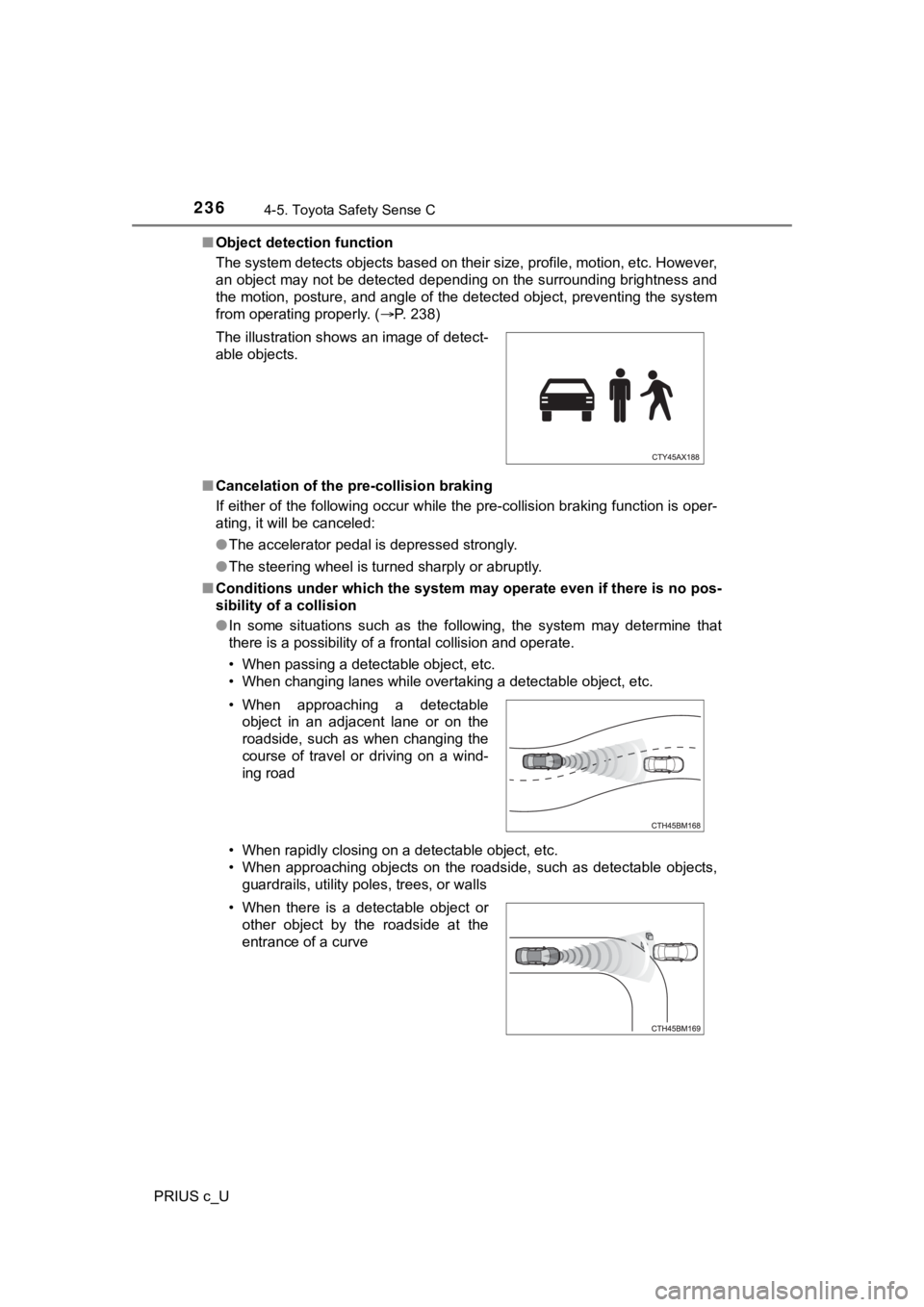
2364-5. Toyota Safety Sense C
PRIUS c_U■
Object detection function
The system detects objects based on their size, profile, motion, etc. However,
an object may not be detected depending on the surrounding brig htness and
the motion, posture, and angle of the detected object, preventing the system
from operating properly. (P. 238)
■ Cancelation of the pre-collision braking
If either of the following occur while the pre-collision brakin g function is oper-
ating, it will be canceled:
● The accelerator pedal is depressed strongly.
● The steering wheel is turned sharply or abruptly.
■ Conditions under which the system may operate even if there is no pos-
sibility of a collision
● In some situations such as the following, the system may determ ine that
there is a possibility of a frontal collision and operate.
• When passing a detectable object, etc.
• When changing lanes while overtaking a detectable object, etc.
• When rapidly closing on a detectable object, etc.
• When approaching objects on the roadside, such as detectable o bjects,
guardrails, utility poles, trees, or walls
The illustration shows an image of detect-
able objects.
• When approaching a detectableobject in an adjacent lane or on the
roadside, such as when changing the
course of travel or driving on a wind-
ing road
• When there is a detectable object or other object by the roadside at the
entrance of a curve
Page 241 of 600
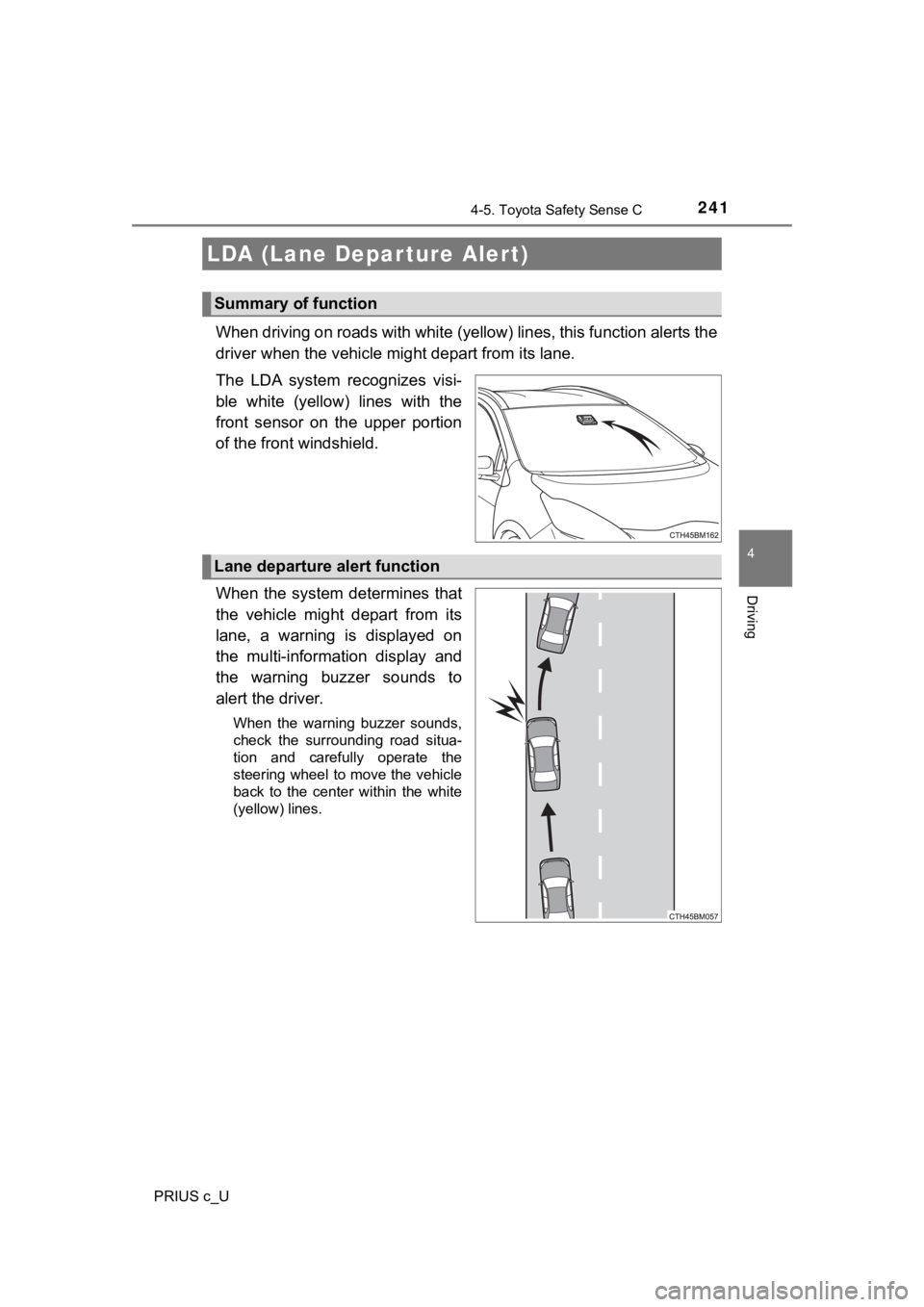
2414-5. Toyota Safety Sense C
4
Driving
PRIUS c_U
When driving on roads with white (yellow) lines, this function alerts the
driver when the vehicle mi ght depart from its lane.
The LDA system recognizes visi-
ble white (yellow) lines with the
front sensor on the upper portion
of the front windshield.
When the system determines that
the vehicle might depart from its
lane, a warning is displayed on
the multi-information display and
the warning buzzer sounds to
alert the driver.
When the warning buzzer sounds,
check the surrounding road situa-
tion and carefully operate the
steering wheel to move the vehicle
back to the center within the white
(yellow) lines.
LDA (Lane Depar ture Alert)
Summary of function
Lane departure alert function