steering TOYOTA PRIUS C 2020 Service Manual
[x] Cancel search | Manufacturer: TOYOTA, Model Year: 2020, Model line: PRIUS C, Model: TOYOTA PRIUS C 2020Pages: 600, PDF Size: 12.02 MB
Page 332 of 600
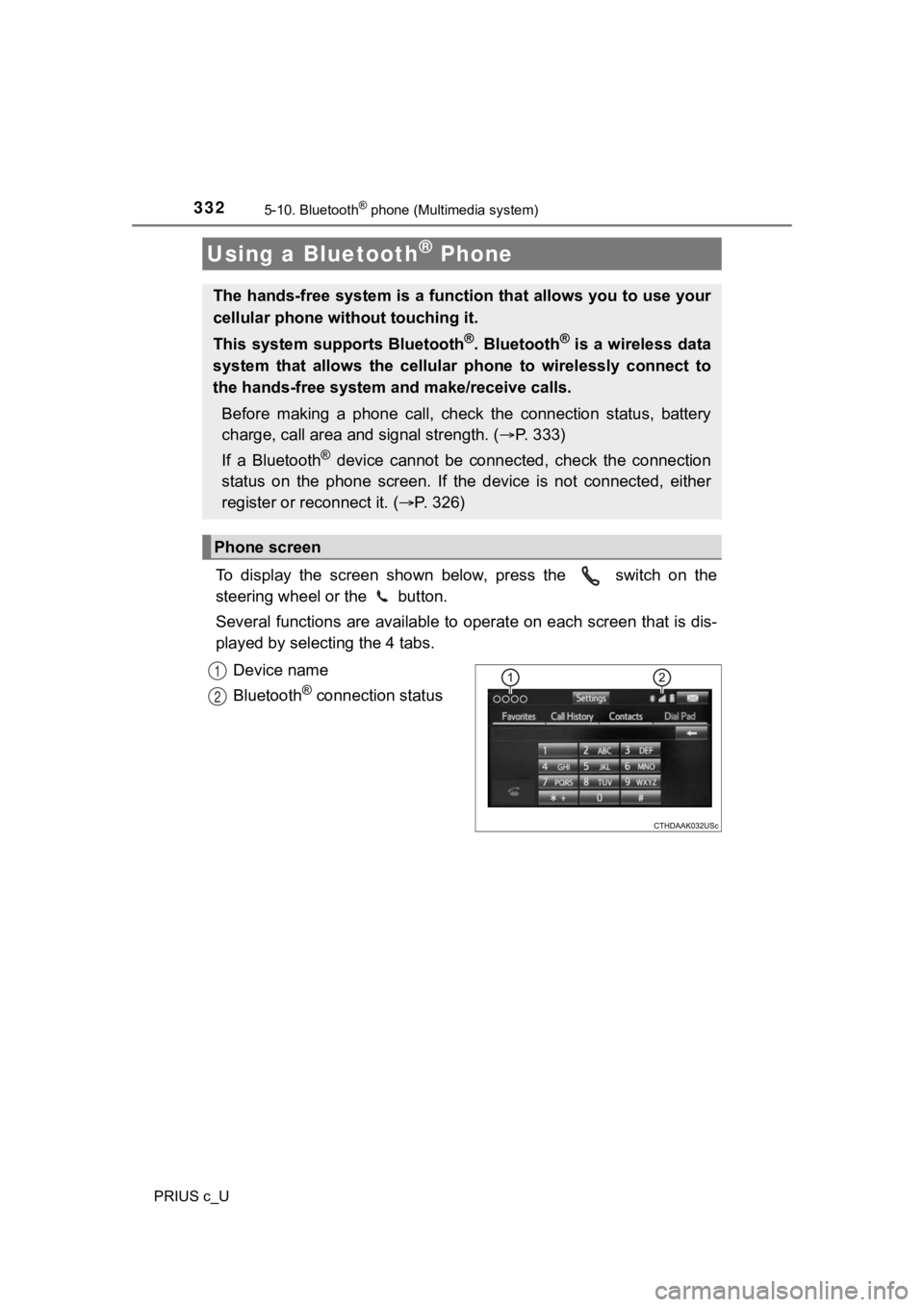
332
PRIUS c_U
5-10. Bluetooth® phone (Multimedia system)
To display the screen shown below, press the switch on the
steering wheel or the button.
Several functions are available to operate on each screen that is dis-
played by select ing the 4 tabs.
Device name
Bluetooth
® connection status
Using a Bluetooth® Phone
The hands-free system is a function that allows you to use your
cellular phone without touching it.
This system supports Bluetooth
®. Bluetooth® is a wireless data
system that allows the cellular phone to wirelessly connect to
the hands-free system and make/receive calls.
Before making a phone call, check the connection status, batter y
charge, call area and signal strength. ( P. 3 3 3 )
If a Bluetooth
® device cannot be connected, check the connection
status on the phone screen. If the device is not connected, eit her
register or reconnect it. ( P. 3 2 6 )
Phone screen
1
2
Page 335 of 600
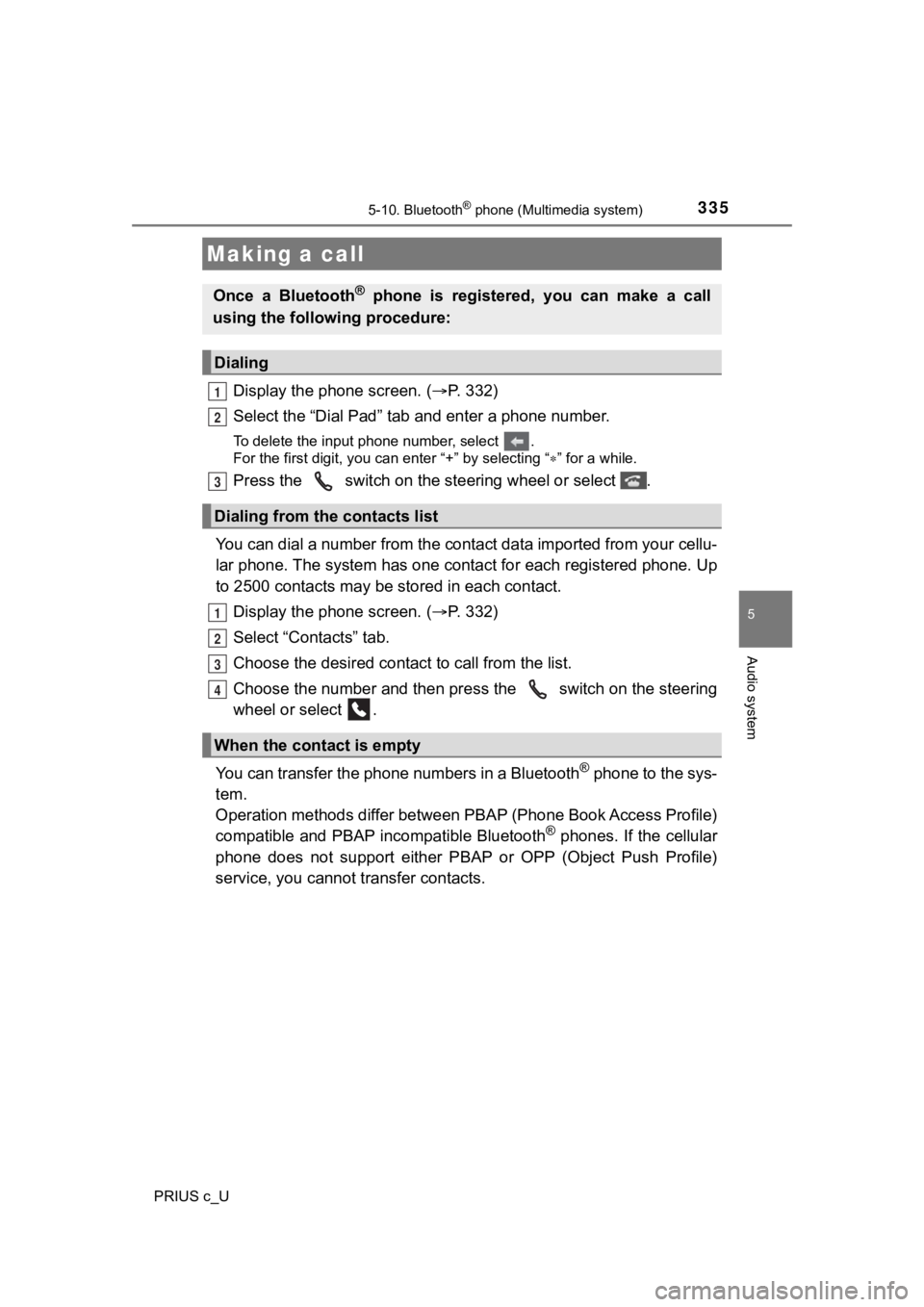
3355-10. Bluetooth® phone (Multimedia system)
5
Audio system
PRIUS c_U
Display the phone screen. (P. 3 3 2 )
Select the “Dial Pad” tab a nd enter a phone number.
To delete the input phone number, select .
For the first digit, you can enter “+” by selecting “ ” for a while.
Press the switch on the steering wheel or select .
You can dial a number from the contact data imported from your cellu-
lar phone. The system has one contact for each registered phone . Up
to 2500 contacts may be stored in each contact.
Display the phone screen. ( P. 3 3 2 )
Select “Contacts” tab.
Choose the desir ed contact to call from the list.
Choose the number and then pre ss the switch on the steering
wheel or select .
You can transfer the phone numbers in a Bluetooth
® phone to the sys-
tem.
Operation methods differ between PBAP (Phone Book Access Profil e)
compatible and PBAP incompatible Bluetooth
® phones. If the cellular
phone does not support either PBAP or OPP (Object Push Profile)
service, you cannot t ransfer contacts.
Making a call
Once a Bluetooth® phone is registered, you can make a call
using the following procedure:
Dialing
Dialing from the contacts list
When the contact is empty
1
2
3
1
2
3
4
Page 336 of 600
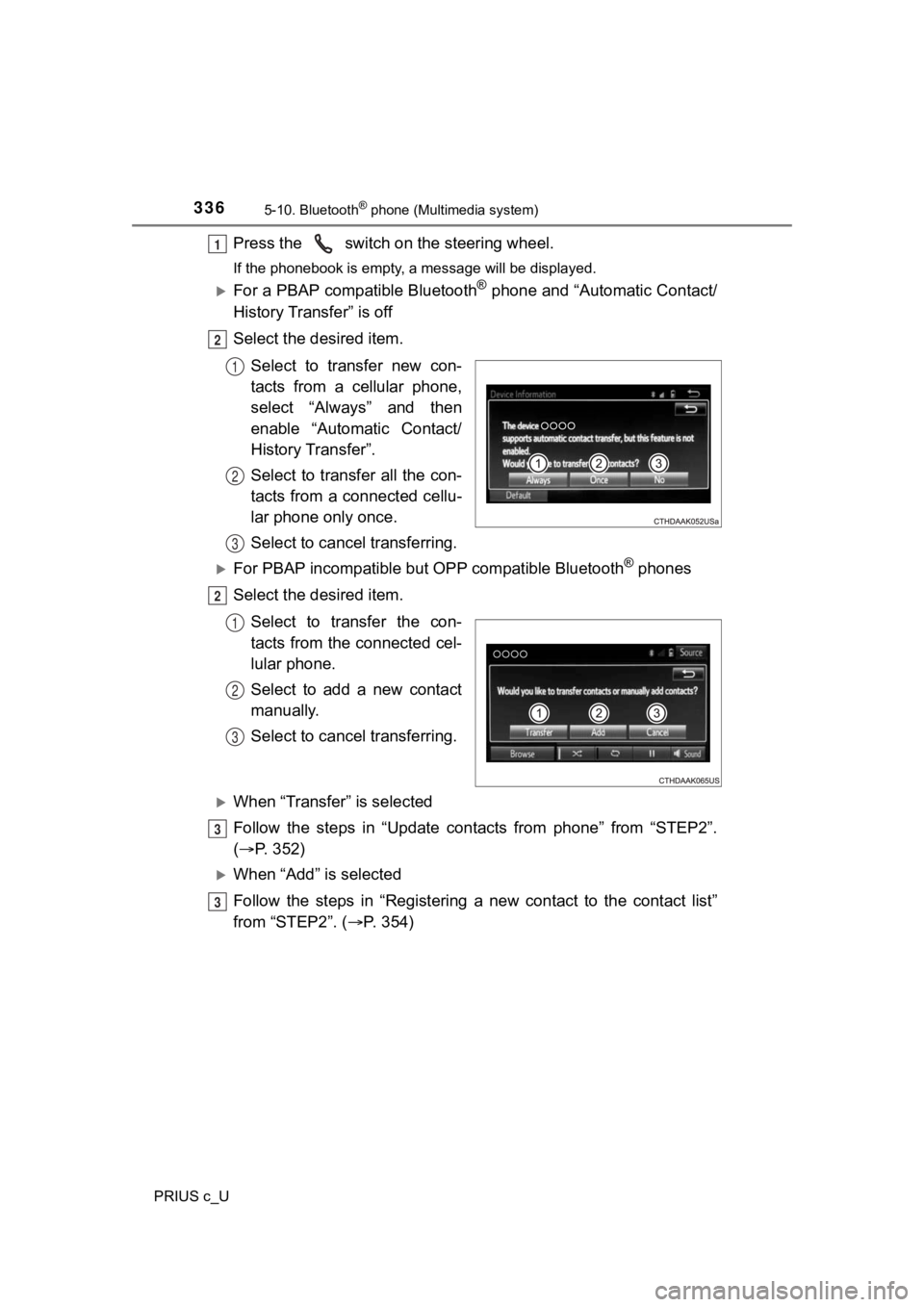
3365-10. Bluetooth® phone (Multimedia system)
PRIUS c_U
Press the switch on the steering wheel.
If the phonebook is empty, a message will be displayed.
For a PBAP compatible Bluetooth® phone and “Automatic Contact/
History Transfer” is off
Select the desired item.
Select to transfer new con-
tacts from a cellular phone,
select “Always” and then
enable “Automatic Contact/
History Transfer”.
Select to transfer all the con-
tacts from a connected cellu-
lar phone only once.
Select to cancel transferring.
For PBAP incompatible but OPP compatible Bluetooth® phones
Select the desired item.
Select to transfer the con-
tacts from the connected cel-
lular phone.
Select to add a new contact
manually.
Select to cancel transferring.
When “Transfer” is selected
Follow the steps in “Update cont acts from phone” from “STEP2”.
( P. 352)
When “Add” is selected
Follow the steps in “Registering a new contact to the contact l ist”
from “STEP2”. ( P. 354)
1
2
1
2
3
2
1
2
3
3
3
Page 338 of 600
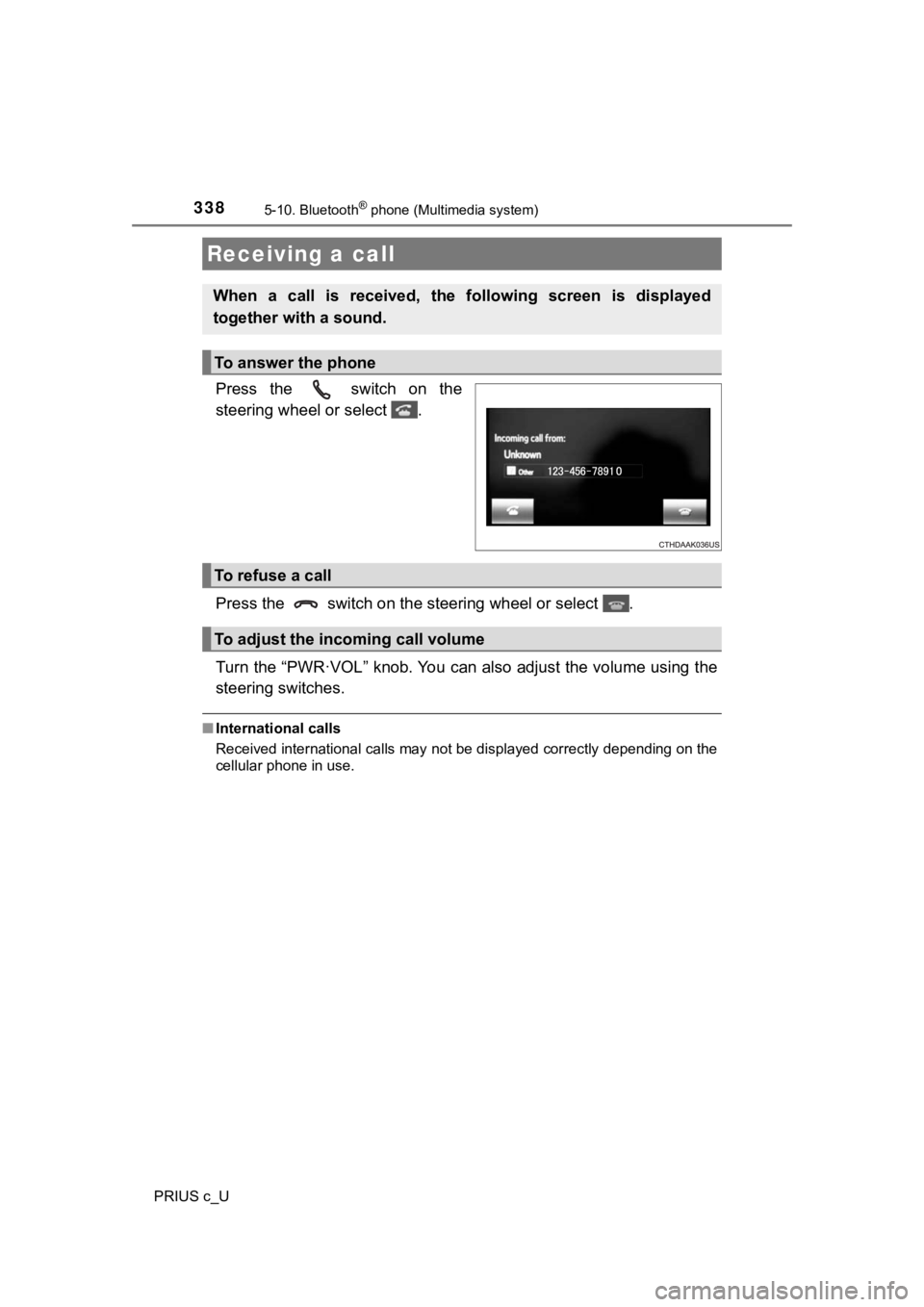
3385-10. Bluetooth® phone (Multimedia system)
PRIUS c_U
Press the switch on the
steering wheel or select .
Press the switch on the steering wheel or select .
Turn the “PWR·VOL” knob. You can a lso adjust the volume using the
steering switches.
■ International calls
Received international calls may not be displayed correctly depending on the
cellular phone in use.
Receiving a call
When a call is received, the following screen is displayed
together with a sound.
To answer the phone
To refuse a call
To adjust the incoming call volume
Page 339 of 600
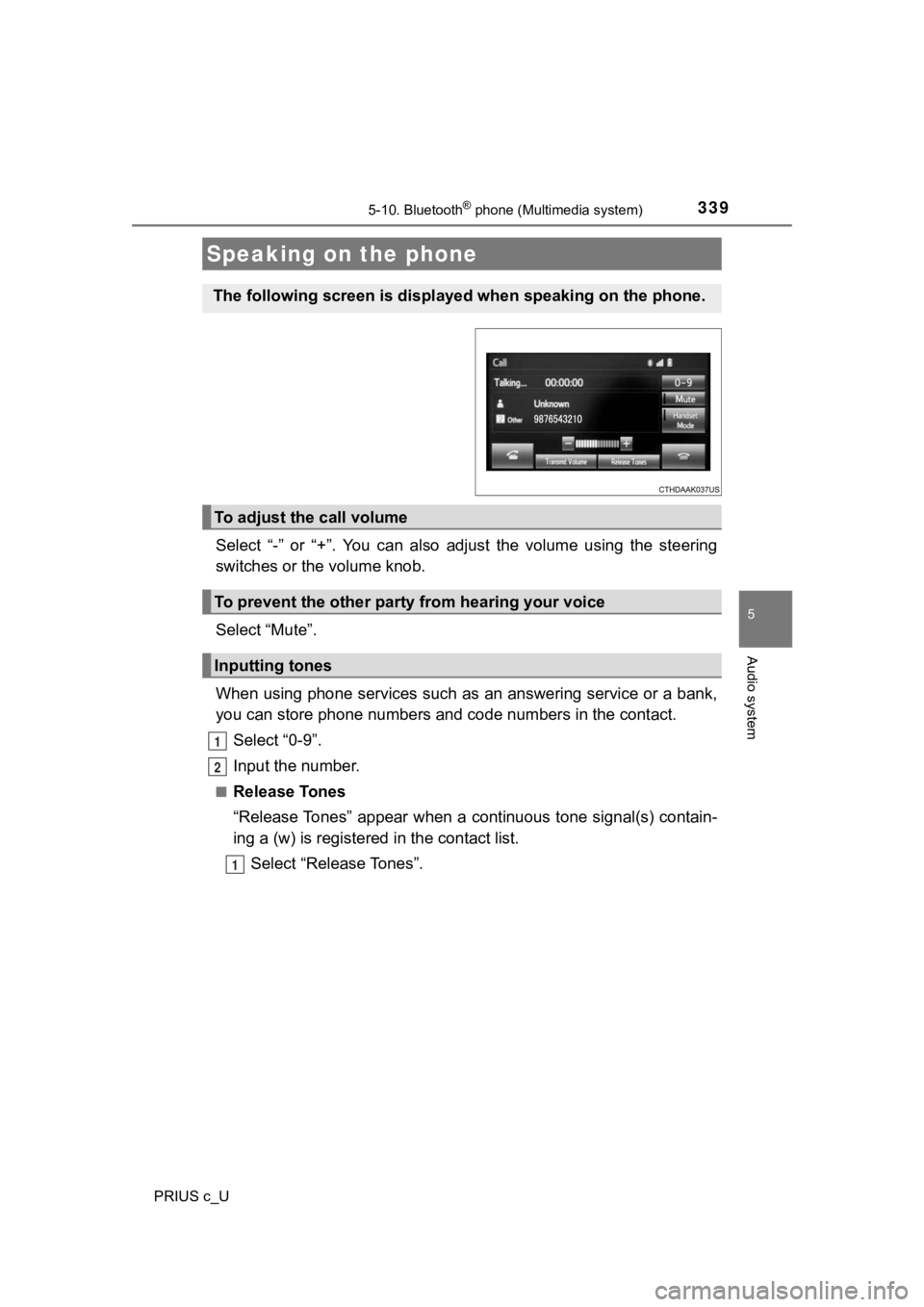
3395-10. Bluetooth® phone (Multimedia system)
5
Audio system
PRIUS c_U
Select “-” or “+”. You can also adjust the volume using the steering
switches or the volume knob.
Select “Mute”.
When using phone services such as an answering service or a ban k,
you can store phone numbers and code numbers in the contact.
Select “0-9”.
Input the number.
■Release Tones
“Release Tones” appear when a cont inuous tone signal(s) contain-
ing a (w) is registered in the contact list.
Select “Release Tones”.
Speaking on the phone
The following screen is displayed when speaking on the phone.
To adjust the call volume
To prevent the other party from hearing your voice
Inputting tones
1
2
1
Page 341 of 600
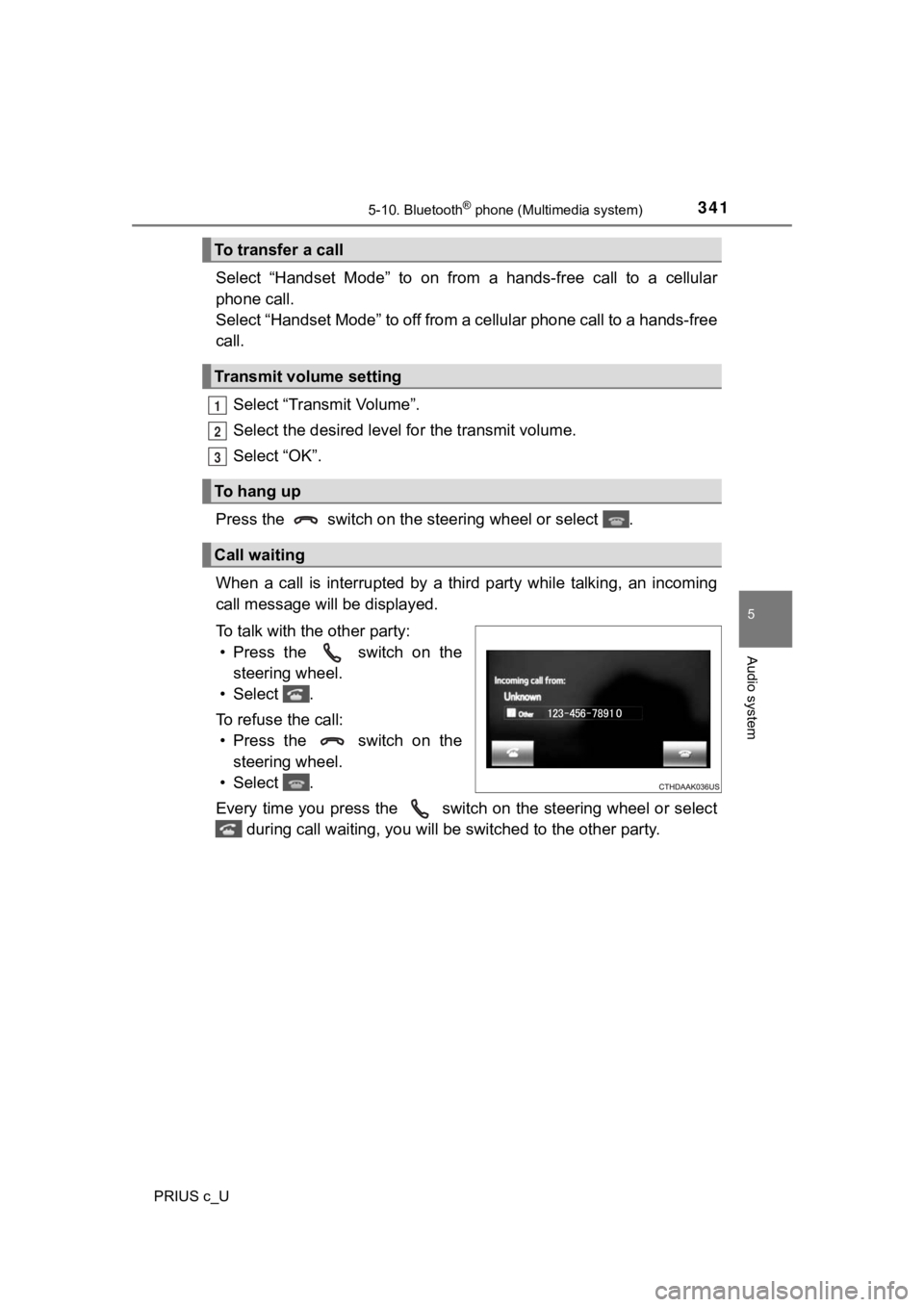
3415-10. Bluetooth® phone (Multimedia system)
5
Audio system
PRIUS c_U
Select “Handset Mode” to on from a hands-free call to a cellular
phone call.
Select “Handset Mode” to off from a cellular phone call to a ha nds-free
call.
Select “Transmit Volume”.
Select the desired level for the transmit volume.
Select “OK”.
Press the switch on the s teering wheel or select .
When a call is interrupted by a third party while talking, an i ncoming
call message will be displayed.
To talk with the other party: • Press the switch on the steering wheel.
• Select .
To refuse the call: • Press the switch on the steering wheel.
• Select .
Every time you press the switch on the steering wheel or selec t
during call waiting, you will be switched to the other party.
To transfer a call
Transmit volume setting
To hang up
Call waiting
1
2
3
Page 348 of 600
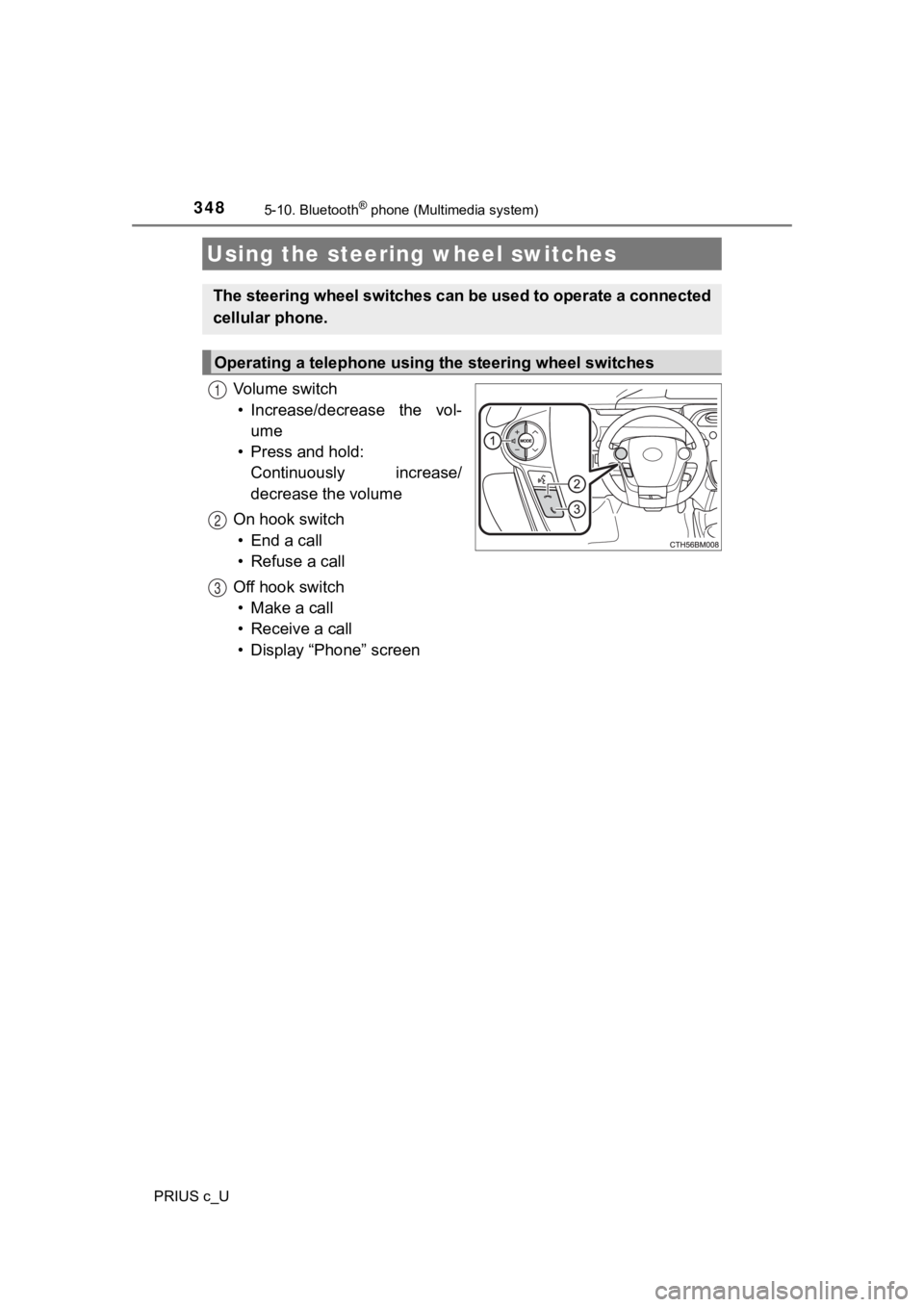
3485-10. Bluetooth® phone (Multimedia system)
PRIUS c_U
Vo l u m e s w i t c h• Increase/decrease the vol- ume
• Press and hold: Continuously increase/
decrease the volume
On hook switch • End a call
• Refuse a call
Off hook switch • Make a call
• Receive a call
• Display “Phone” screen
Using the steering wheel switches
The steering wheel switches can be used to operate a connected
cellular phone.
Operating a telephone using the steering wheel switches
1
2
3
Page 373 of 600
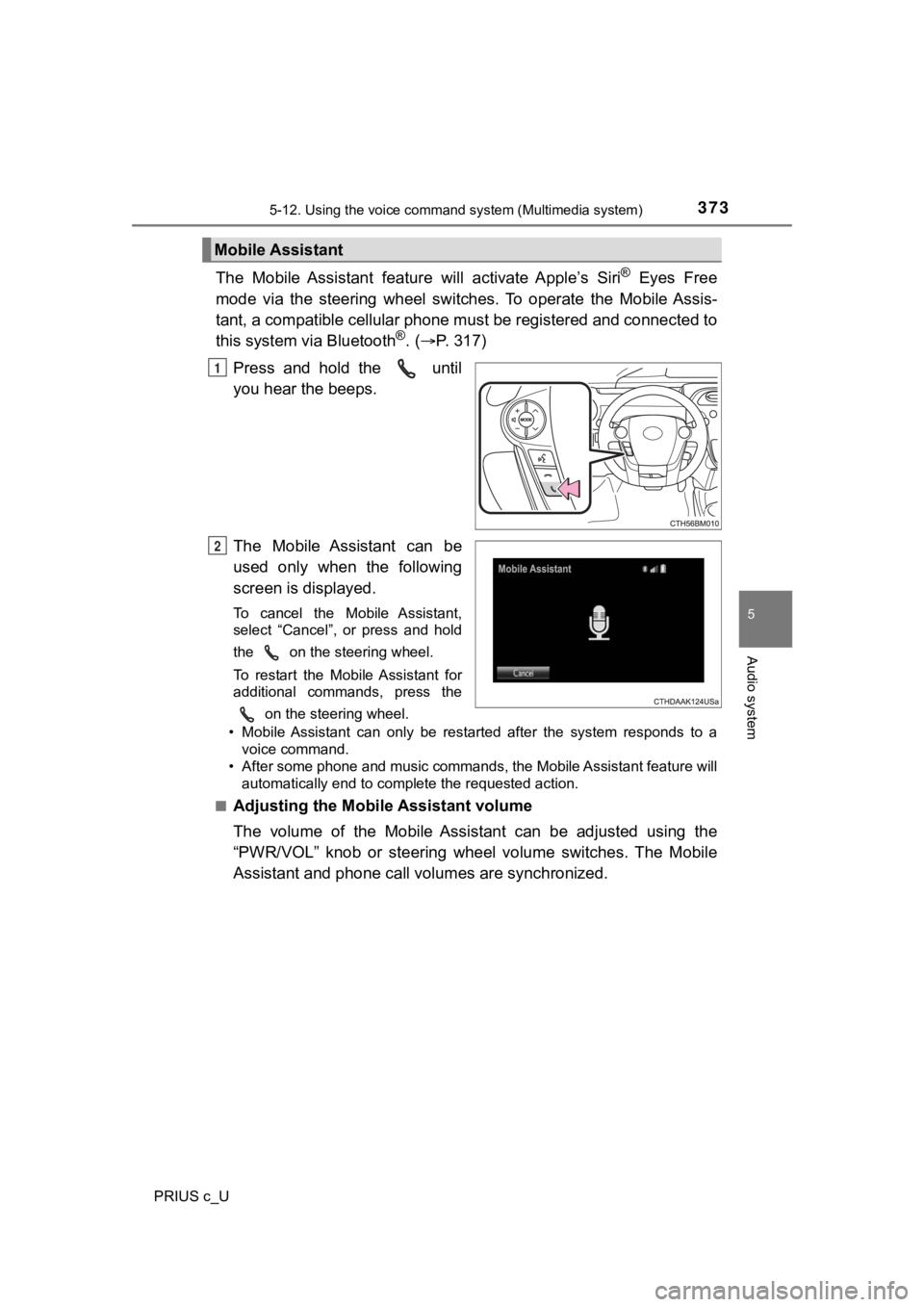
3735-12. Using the voice command system (Multimedia system)
5
Audio system
PRIUS c_U
The Mobile Assistant feature will activate Apple’s Siri® Eyes Free
mode via the steering wheel switches. To operate the Mobile Ass is-
tant, a compatible cellular phone must be registered and connec ted to
this system via Bluetooth
®. ( P. 3 1 7 )
Press and hold the until
you hear the beeps.
The Mobile Assistant can be
used only when the following
screen is displayed.
To cancel the Mobile Assistant,
select “Cancel”, or press and hold
the on the steering wheel.
To restart the Mobile Assistant for
additional commands, press the on the steering wheel.
• Mobile Assistant can only be restarted after the system responds to a voice command.
• After some phone and music commands, the Mobile Assistant feat ure will
automatically end to complete the requested action.
■
Adjusting the Mobile Assistant volume
The volume of the Mobile Assistant can be adjusted using the
“PWR/VOL” knob or steering wheel volume switches. The Mobile
Assistant and phone call vo lumes are synchronized.
Mobile Assistant
1
2
Page 402 of 600
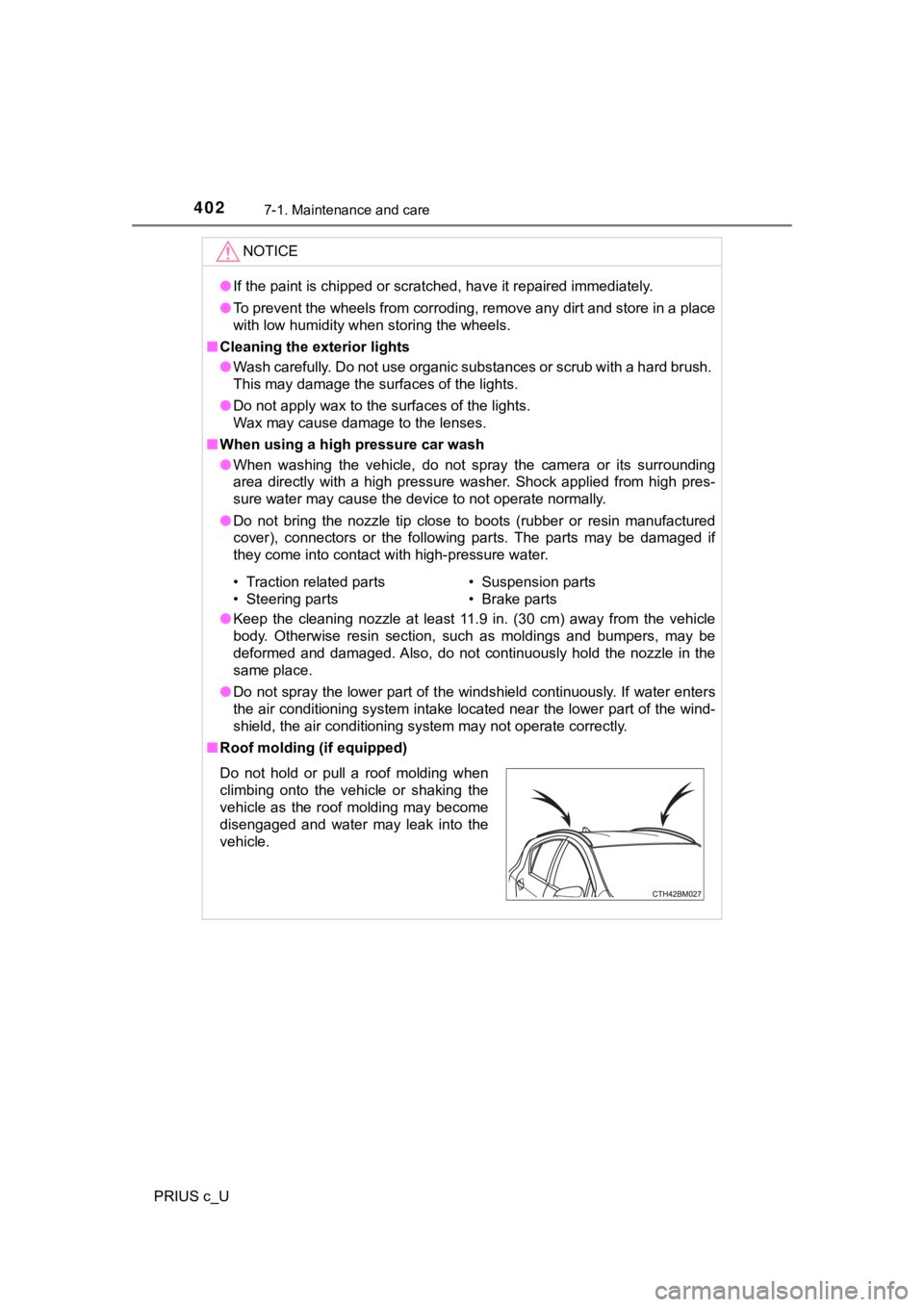
4027-1. Maintenance and care
PRIUS c_U
NOTICE
●If the paint is chipped or scratched, have it repaired immediat ely.
● To prevent the wheels from corroding, remove any dirt and store in a place
with low humidity when storing the wheels.
■ Cleaning the exterior lights
● Wash carefully. Do not use organic substances or scrub with a h ard brush.
This may damage the surfaces of the lights.
● Do not apply wax to the surfaces of the lights.
Wax may cause damage to the lenses.
■ When using a high pressure car wash
● When washing the vehicle, do not spray the camera or its surrou nding
area directly with a high pressure washer. Shock applied from high pres-
sure water may cause the device to not operate normally.
● Do not bring the nozzle tip close to boots (rubber or resin man ufactured
cover), connectors or the following parts. The parts may be dam aged if
they come into contact with high-pressure water.
● Keep the cleaning nozzle at least 11.9 in. (30 cm) away from th e vehicle
body. Otherwise resin section, such as moldings and bumpers, ma y be
deformed and damaged. Also, do not continuously hold the nozzle in the
same place.
● Do not spray the lower part of the windshield continuously. If water enters
the air conditioning system intake located near the lower part of the wind-
shield, the air conditioning system may not operate correctly.
■ Roof molding (if equipped)
• Traction related parts
• Steering parts • Suspension parts
• Brake parts
Do not hold or pull a roof molding when
climbing onto the vehicle or shaking the
vehicle as the roof molding may become
disengaged and water may leak into the
vehicle.
Page 413 of 600
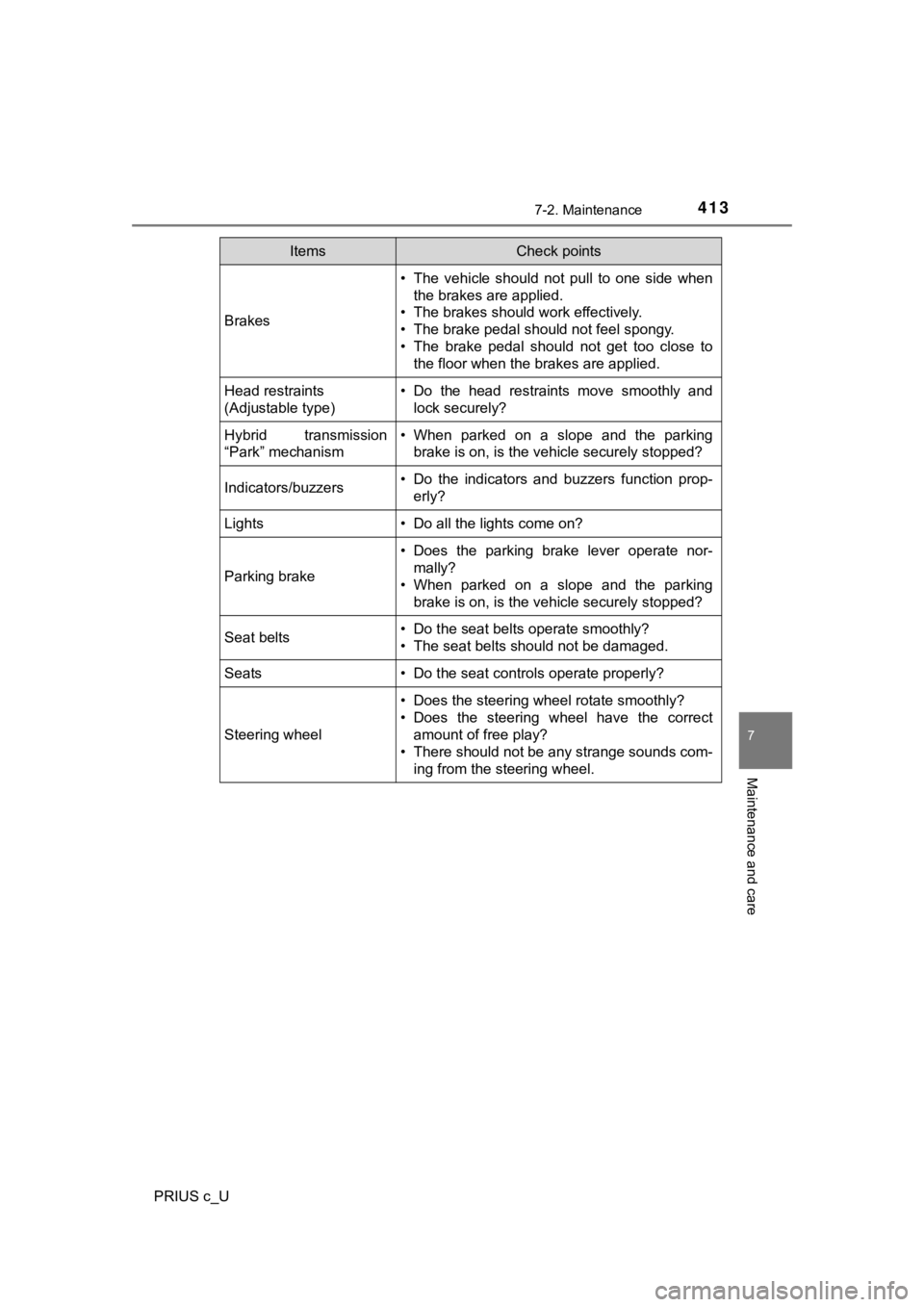
4137-2. Maintenance
7
Maintenance and care
PRIUS c_U
Brakes
• The vehicle should not pull to one side whenthe brakes are applied.
• The brakes should work effectively.
• The brake pedal should not feel spongy.
• The brake pedal should not get too close to the floor when the brakes are applied.
Head restraints
(Adjustable type)• Do the head restraints move smoothly andlock securely?
Hybrid transmission
“Park” mechanism• When parked on a slope and the parkingbrake is on, is the vehicle securely stopped?
Indicators/buzzers• Do the indicators and buzzers function prop-erly?
Lights• Do all the lights come on?
Parking brake
• Does the parking brake lever operate nor-mally?
• When parked on a slope and the parking
brake is on, is the vehicle securely stopped?
Seat belts• Do the seat belts operate smoothly?
• The seat belts should not be damaged.
Seats• Do the seat controls operate properly?
Steering wheel
• Does the steering wheel rotate smoothly?
• Does the steering wheel have the correctamount of free play?
• There should not be any strange sounds com-
ing from the steering wheel.
ItemsCheck points