ECU TOYOTA PRIUS C 2020 Service Manual
[x] Cancel search | Manufacturer: TOYOTA, Model Year: 2020, Model line: PRIUS C, Model: TOYOTA PRIUS C 2020Pages: 600, PDF Size: 12.02 MB
Page 87 of 600
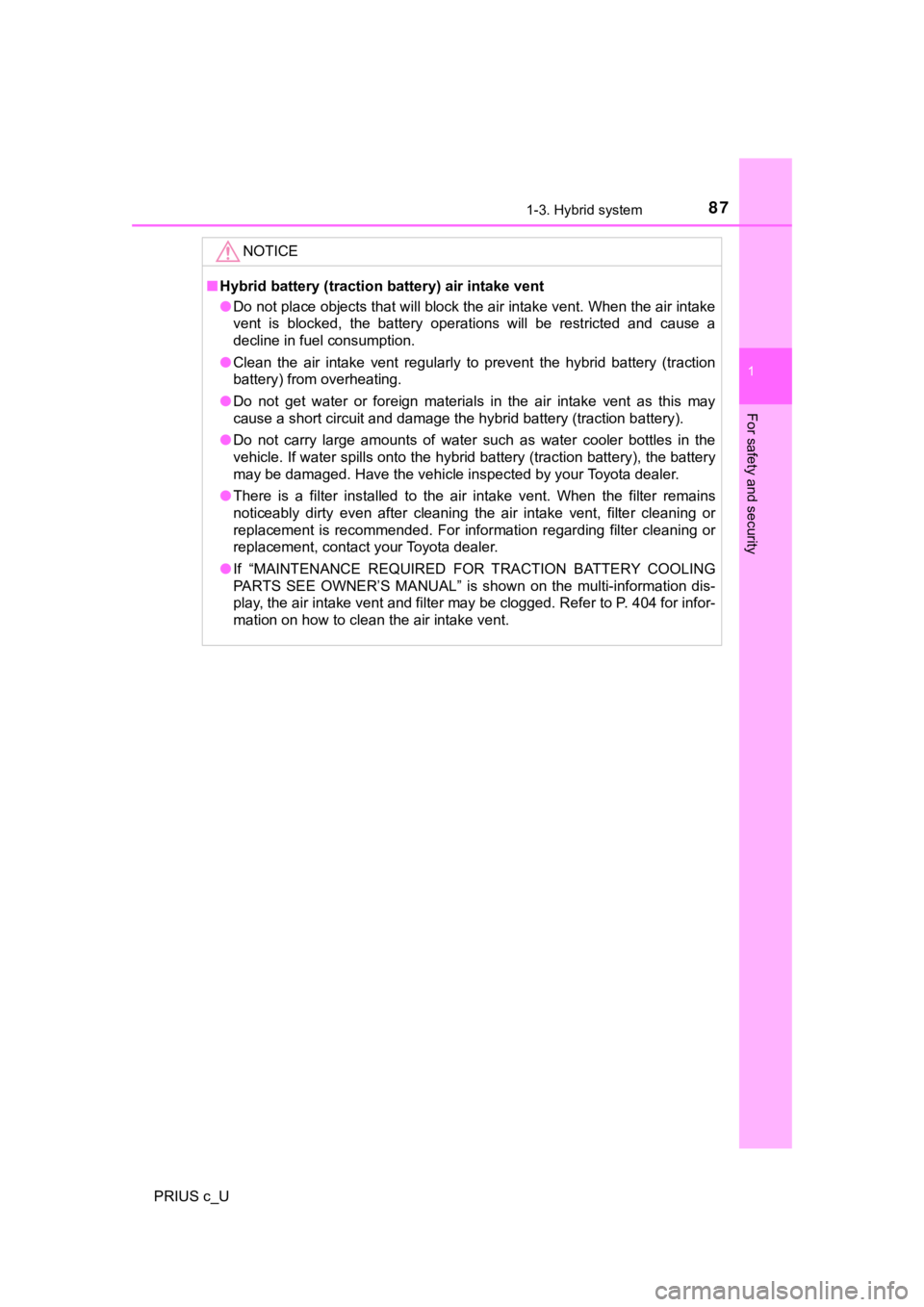
871-3. Hybrid system
1
For safety and security
PRIUS c_U
NOTICE
■Hybrid battery (traction battery) air intake vent
● Do not place objects that will block the air intake vent. When the air intake
vent is blocked, the battery operations will be restricted and cause a
decline in fuel consumption.
● Clean the air intake vent regularly to prevent the hybrid batte ry (traction
battery) from overheating.
● Do not get water or foreign materials in the air intake vent as this may
cause a short circuit and damage the hybrid battery (traction b attery).
● Do not carry large amounts of water such as water cooler bottle s in the
vehicle. If water spills onto the hybrid battery (traction batt ery), the battery
may be damaged. Have the vehicle inspected by your Toyota deale r.
● There is a filter installed to the air intake vent. When the fi lter remains
noticeably dirty even after cleaning the air intake vent, filte r cleaning or
replacement is recommended. For information regarding filter cl eaning or
replacement, contact your Toyota dealer.
● If “MAINTENANCE REQUIRED FOR TRACTION BATTERY COOLING
PARTS SEE OWNER’S MANUAL” is shown on the multi-information dis -
play, the air intake vent and filter may be clogged. Refer to P . 404 for infor-
mation on how to clean the air intake vent.
Page 88 of 600
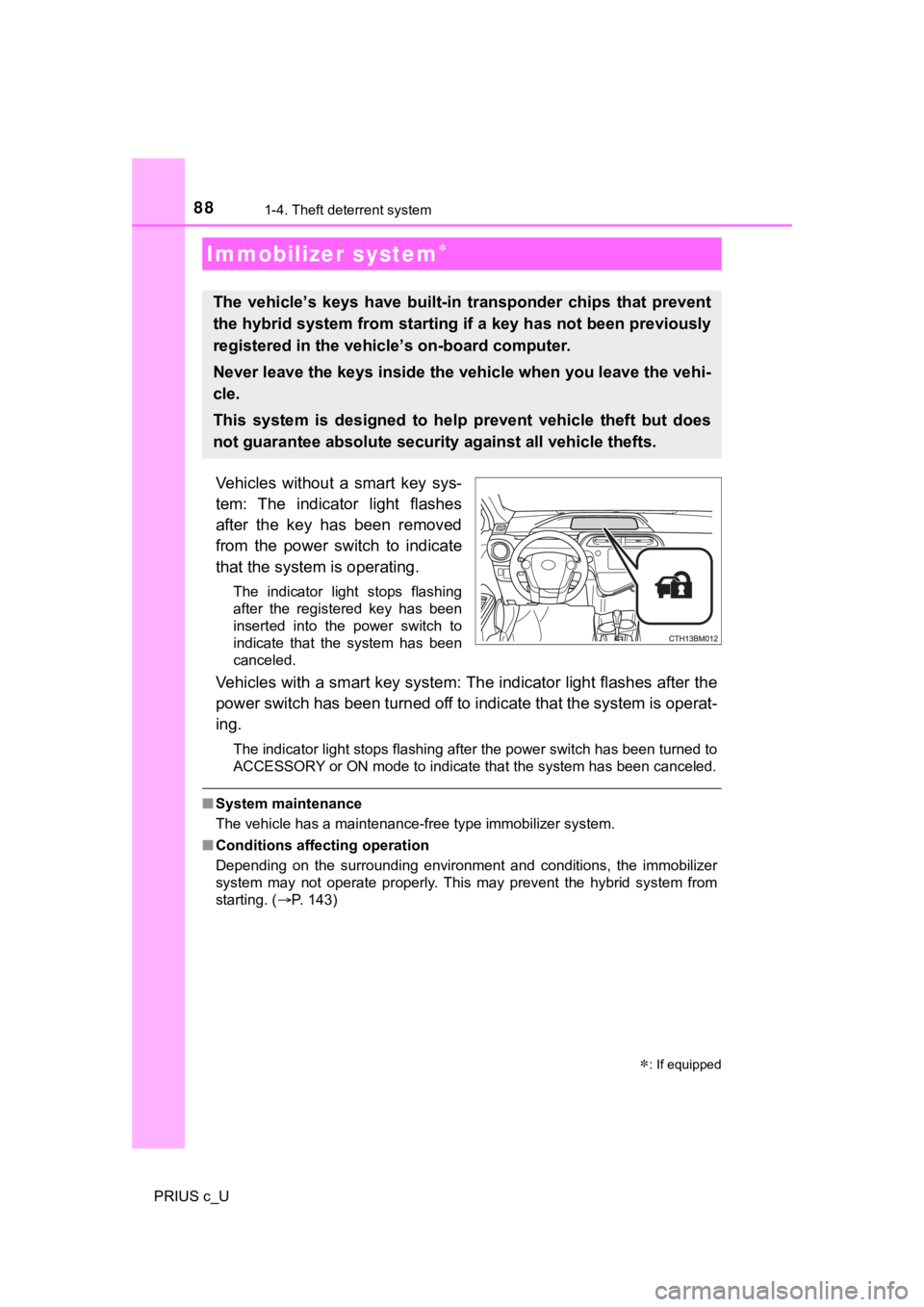
88
PRIUS c_U
1-4. Theft deterrent system
Vehicles without a smart key sys-
tem: The indicator light flashes
after the key has been removed
from the power switch to indicate
that the system is operating.
The indicator light stops flashing
after the registered key has been
inserted into the power switch to
indicate that the system has been
canceled.
Vehicles with a smart key system: The indicator light flashes after the
power switch has been turned off to indicate that the system is operat-
ing.
The indicator light stops flashing after the power switch has b een turned to
ACCESSORY or ON mode to indicate that the system has been canceled.
■ System maintenance
The vehicle has a maintenance-free type immobilizer system.
■ Conditions affecting operation
Depending on the surrounding environment and conditions, the im mobilizer
system may not operate properly. This may prevent the hybrid sy stem from
starting. ( P. 143)
Immobilizer system
The vehicle’s keys ha ve built-in transponder chips that prevent
the hybrid system from starting if a key has not been previousl y
registered in the vehic le’s on-board computer.
Never leave the keys inside the vehicle when you leave the vehi-
cle.
This system is designed to help prevent vehicle theft but does
not guarantee absolute security against all vehicle thefts.
: If equipped
Page 89 of 600
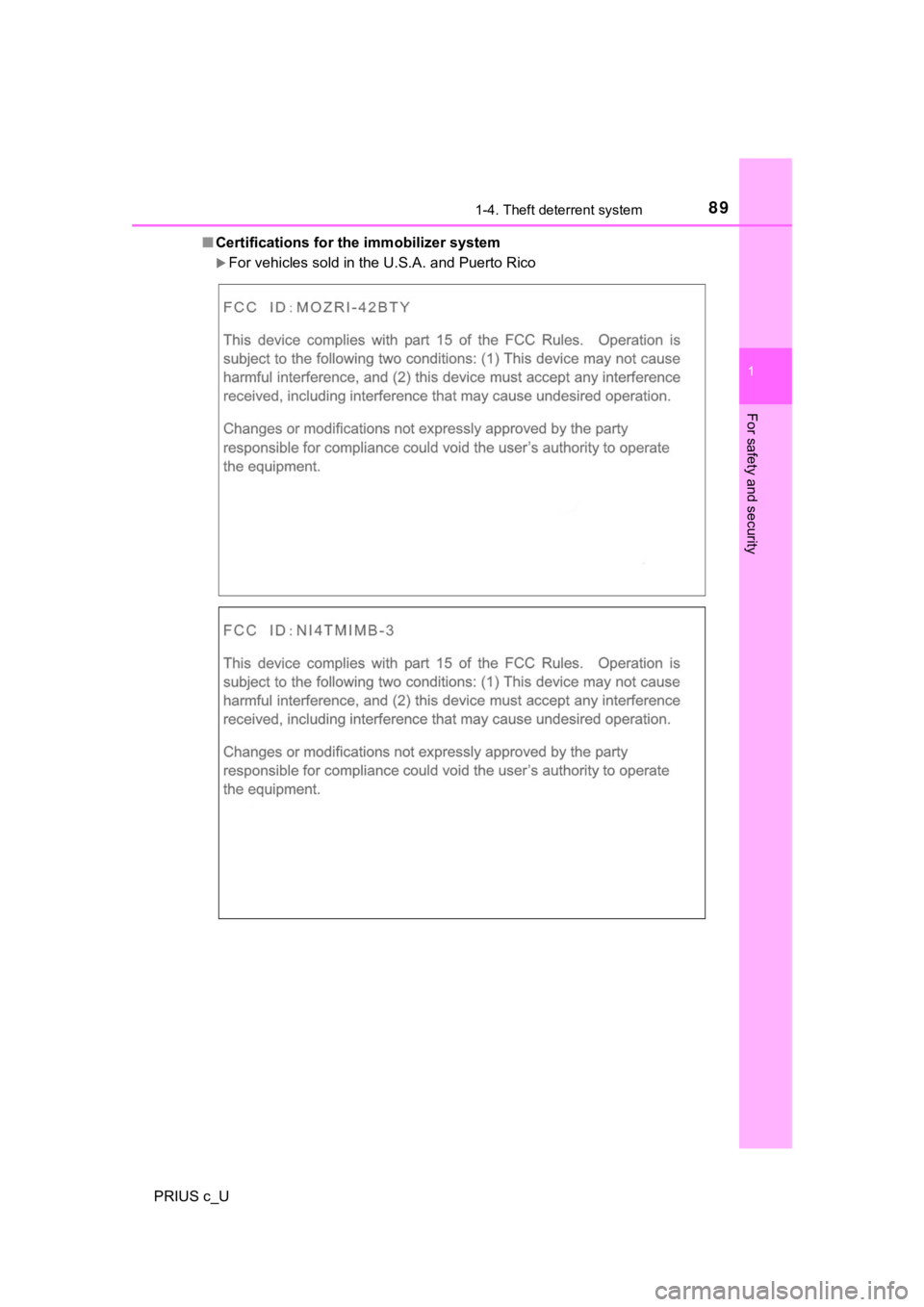
891-4. Theft deterrent system
1
For safety and security
PRIUS c_U■
Certifications for the immobilizer system
For vehicles sold in the U.S.A. and Puerto Rico
Page 91 of 600
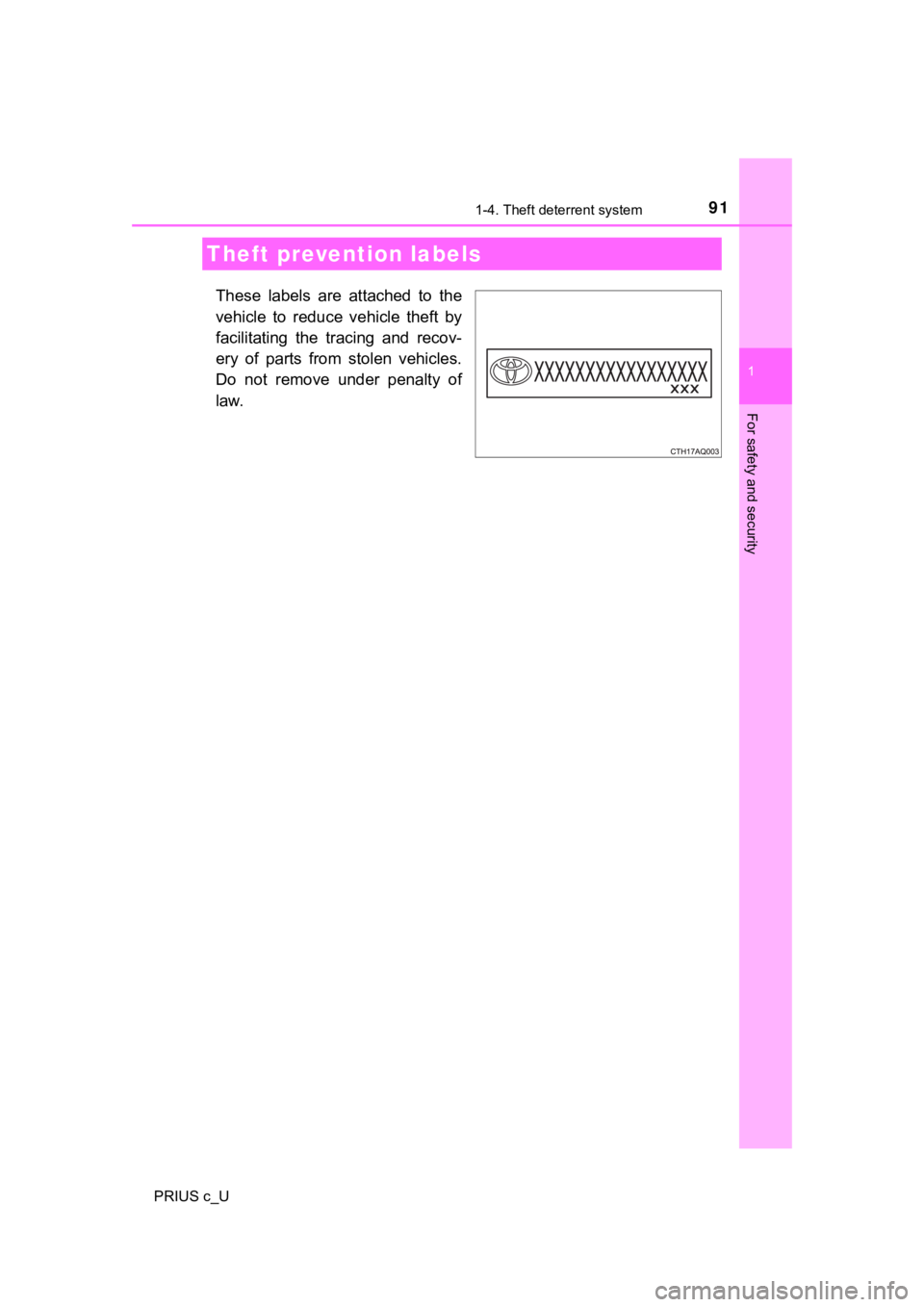
911-4. Theft deterrent system
1
For safety and security
PRIUS c_U
These labels are attached to the
vehicle to reduce vehicle theft by
facilitating the tracing and recov-
ery of parts from stolen vehicles.
Do not remove under penalty of
law.
Theft prevention labels
Page 127 of 600
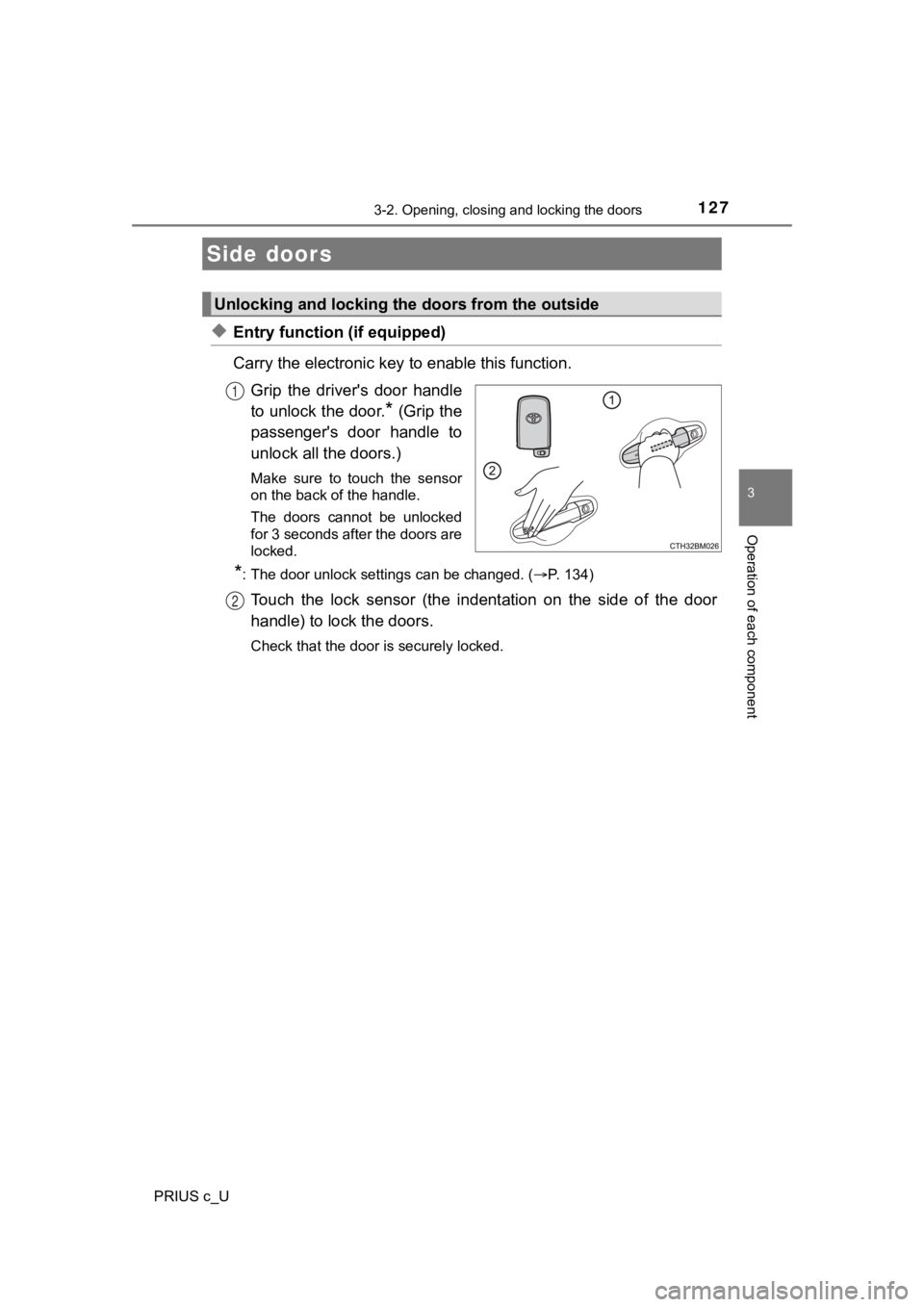
127
3
Operation of each component
PRIUS c_U
3-2. Opening, closing and locking the doors
◆Entry function (if equipped)
Carry the electronic key to enable this function.
Grip the driver's door handle
to unlock the door.
* (Grip the
passenger's door handle to
unlock all the doors.)
Make sure to touch the sensor
on the back of the handle.
The doors cannot be unlocked
for 3 seconds after the doors are
locked.
*: The door unlock settings can be changed. ( P. 134)
Touch the lock sensor (the indentation on the side of the door
handle) to lock the doors.
Check that the door is securely locked.
Side doors
Unlocking and locking the doors from the outside
1
2
Page 128 of 600
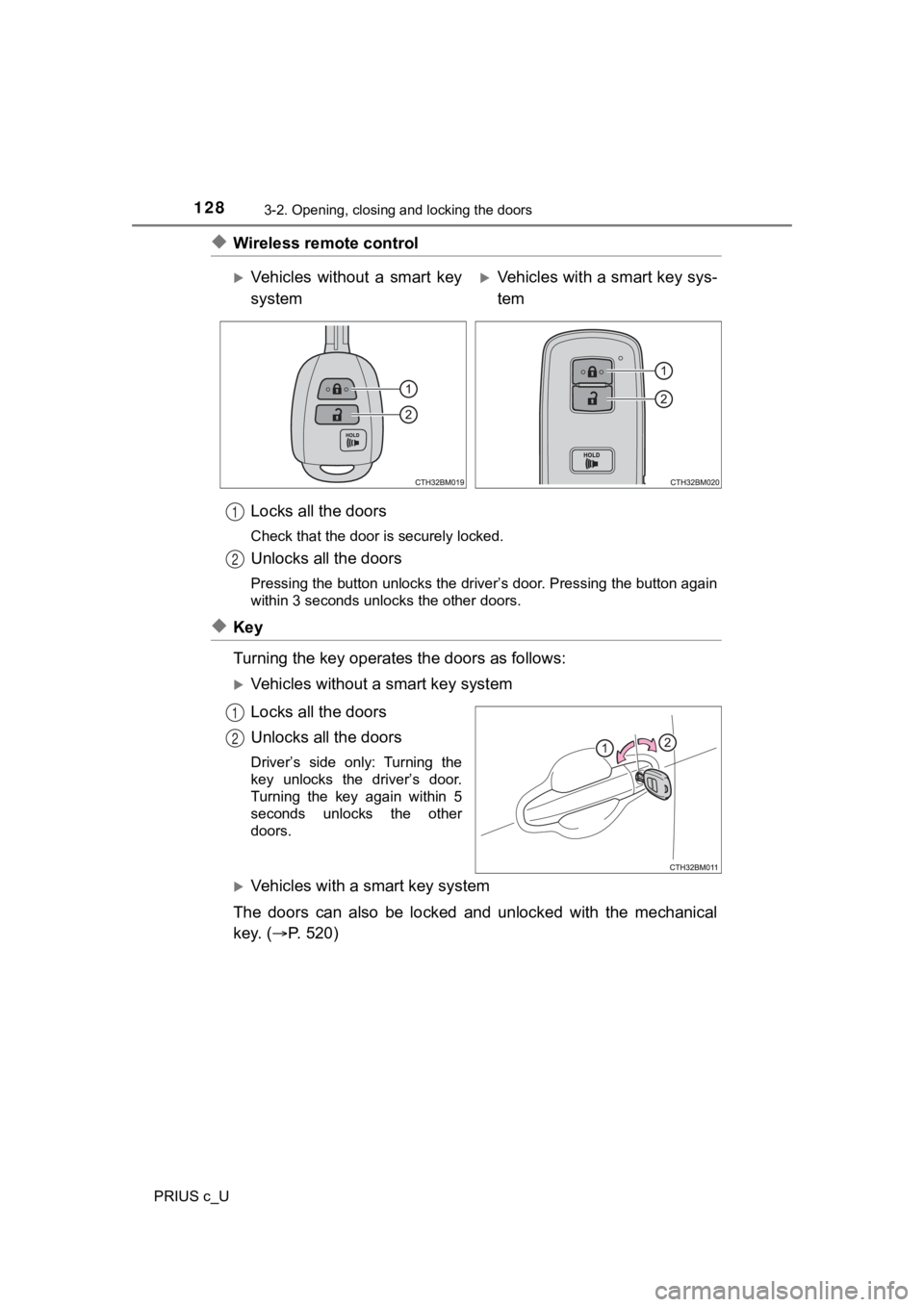
1283-2. Opening, closing and locking the doors
PRIUS c_U
◆Wireless remote controlLocks all the doors
Check that the door is securely locked.
Unlocks all the doors
Pressing the button unlocks the driver’s door. Pressing the button again
within 3 seconds unlocks the other doors.
◆Key
Turning the key operates the doors as follows:
Vehicles without a smart key system
Locks all the doors
Unlocks all the doors
Driver’s side only: Turning the
key unlocks the driver’s door.
Turning the key again within 5
seconds unlocks the other
doors.
Vehicles with a smart key system
The doors can also be locked and unlocked with the mechanical
key. ( P. 5 2 0 )
Vehicles without a smart key
systemVehicles with a smart key sys-
tem
1
2
1
2
Page 129 of 600
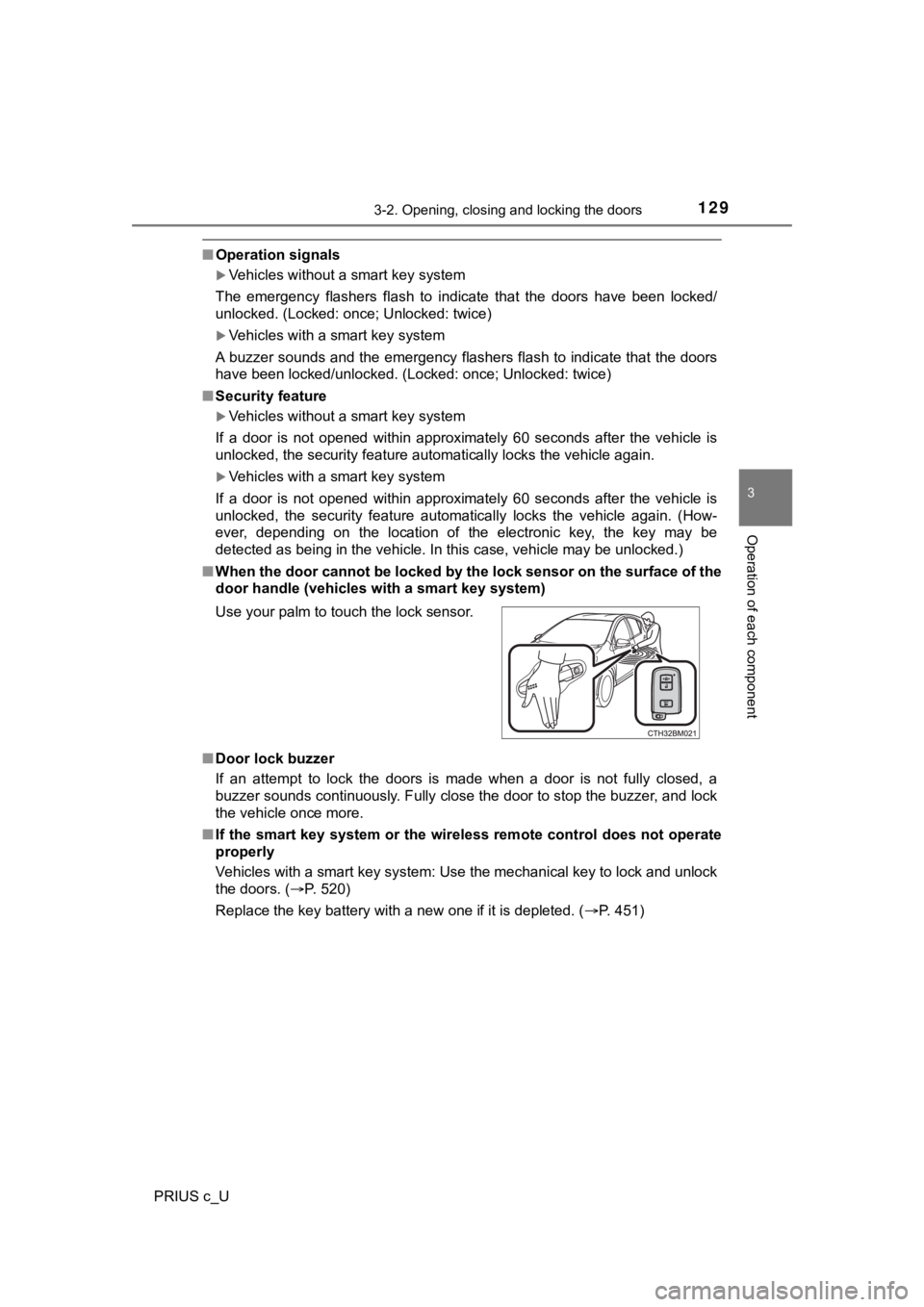
1293-2. Opening, closing and locking the doors
3
Operation of each component
PRIUS c_U
■Operation signals
Vehicles without a smart key system
The emergency flashers flash to indicate that the doors have been locked/
unlocked. (Locked: once; Unlocked: twice)
Vehicles with a smart key system
A buzzer sounds and the emergency flashers flash to indicate th at the doors
have been locked/unlocked. (Locked: once; Unlocked: twice)
■ Security feature
Vehicles without a smart key system
If a door is not opened within approximately 60 seconds after t he vehicle is
unlocked, the security feature automatically locks the vehicle again.
Vehicles with a smart key system
If a door is not opened within approximately 60 seconds after t he vehicle is
unlocked, the security feature automatically locks the vehicle again. (How-
ever, depending on the location of the electronic key, the key may be
detected as being in the vehicle. In this case, vehicle may be unlocked.)
■ When the door cannot be locked by the lock sensor on the surface of the
door handle (vehicles with a smart key system)
■ Door lock buzzer
If an attempt to lock the doors is made when a door is not full y closed, a
buzzer sounds continuously. Fully close the door to stop the bu zzer, and lock
the vehicle once more.
■ If the smart key system or the wireless remote control does not operate
properly
Vehicles with a smart key system: Use the mechanical key to loc k and unlock
the doors. ( P. 520)
Replace the key battery with a new one if it is depleted. ( P. 451)
Use your palm to touch the lock sensor.
Page 136 of 600
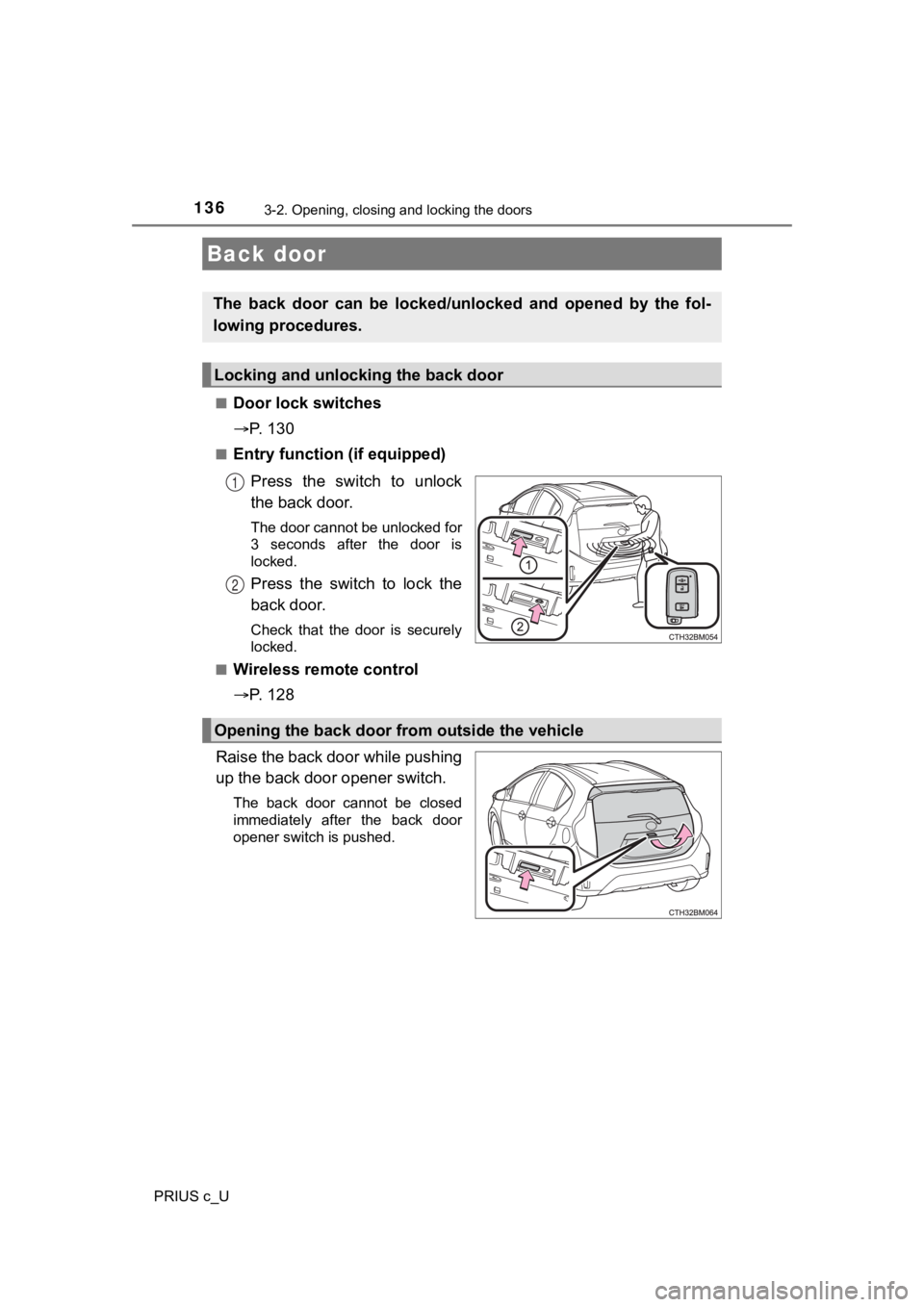
1363-2. Opening, closing and locking the doors
PRIUS c_U■
Door lock switches
P. 1 3 0
■Entry function (if equipped)
Press the switch to unlock
the back door.
The door cannot be unlocked for
3 seconds after the door is
locked.
Press the switch to lock the
back door.
Check that the door is securely
locked.
■
Wireless remote control
P. 1 2 8
Raise the back door while pushing
up the back door opener switch.
The back door cannot be closed
immediately after the back door
opener switch is pushed.
Back door
The back door can be locked/unlocked and opened by the fol-
lowing procedures.
Locking and unlocking the back door
1
2
Opening the back door from outside the vehicle
Page 139 of 600
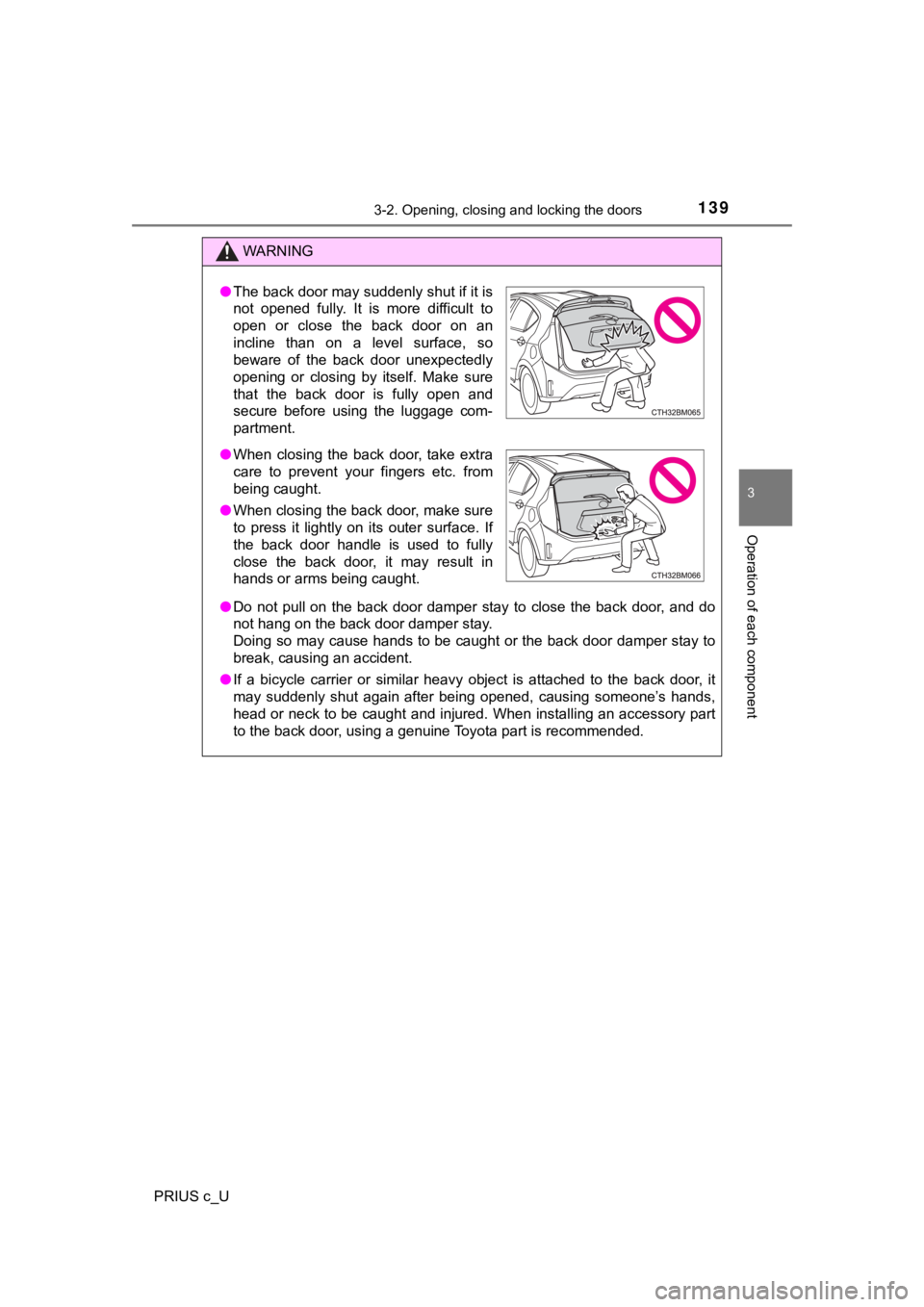
1393-2. Opening, closing and locking the doors
3
Operation of each component
PRIUS c_U
WARNING
●Do not pull on the back door damper stay to close the back door , and do
not hang on the back door damper stay.
Doing so may cause hands to be caught or the back door damper stay to
break, causing an accident.
● If a bicycle carrier or similar heavy object is attached to the back door, it
may suddenly shut again after being opened, causing someone’s hands,
head or neck to be caught and injured. When installing an acces sory part
to the back door, using a genuine Toyota part is recommended.
● The back door may suddenly shut if it is
not opened fully. It is more difficult to
open or close the back door on an
incline than on a level surface, so
beware of the back door unexpectedly
opening or closing by itself. Make sure
that the back door is fully open and
secure before using the luggage com-
partment.
● When closing the back door, take extra
care to prevent your fingers etc. from
being caught.
● When closing the back door, make sure
to press it lightly on its outer surface. If
the back door handle is used to fully
close the back door, it may result in
hands or arms being caught.
Page 145 of 600
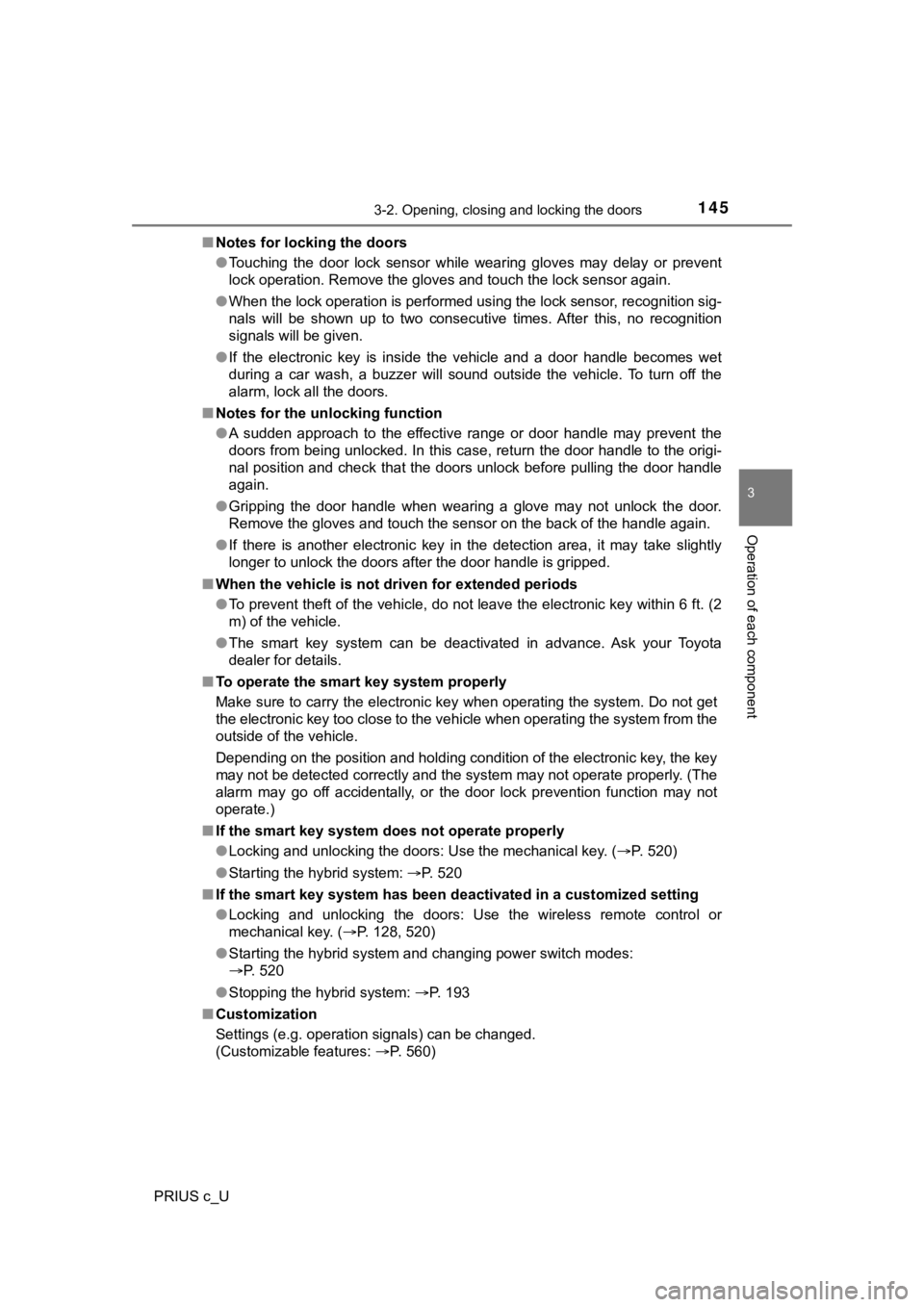
1453-2. Opening, closing and locking the doors
3
Operation of each component
PRIUS c_U■
Notes for locking the doors
●Touching the door lock sensor while wearing gloves may delay or prevent
lock operation. Remove the gloves and touch the lock sensor aga in.
● When the lock operation is performed using the lock sensor, rec ognition sig-
nals will be shown up to two consecutive times. After this, no recognition
signals will be given.
● If the electronic key is inside the vehicle and a door handle b ecomes wet
during a car wash, a buzzer will sound outside the vehicle. To turn off the
alarm, lock all the doors.
■ Notes for the un locking function
● A sudden approach to the effective range or door handle may prevent the
doors from being unlocked. In this case, return the door handle to the origi-
nal position and check that the doors unlock before pulling the door handle
again.
● Gripping the door handle when wearing a glove may not unlock th e door.
Remove the gloves and touch the sensor on the back of the handle again.
● If there is another electronic key in the detection area, it ma y take slightly
longer to unlock the doors after the door handle is gripped.
■ When the vehicle is not driven for extended periods
●To prevent theft of the vehicle, do not leave the electronic ke y within 6 ft. (2
m) of the vehicle.
● The smart key system can be deactivated in advance. Ask your To yota
dealer for details.
■ To operate the smart key system properly
Make sure to carry the electronic key when operating the system. Do not get
the electronic key too close to the vehicle when operating the system from the
outside of the vehicle.
Depending on the position and holding condition of the electron ic key, the key
may not be detected correctly and the system may not operate pr operly. (The
alarm may go off accidentally, or the door lock prevention func tion may not
operate.)
■ If the smart key system does not operate properly
●Locking and unlocking the doors: Use the mechanical key. ( P. 520)
● Starting the hybrid system: P. 520
■ If the smart key system has been d eactivated in a customized setting
● Locking and unlocking the doors: Use the wireless remote contro l or
mechanical key. ( P. 128, 520)
● Starting the hybrid system and changing power switch modes:
P. 520
● Stopping the hybrid system: P. 193
■ Customization
Settings (e.g. operation signals) can be changed.
(Customizable features: P. 560)