change time TOYOTA PRIUS C 2020 Owners Manual
[x] Cancel search | Manufacturer: TOYOTA, Model Year: 2020, Model line: PRIUS C, Model: TOYOTA PRIUS C 2020Pages: 600, PDF Size: 12.02 MB
Page 8 of 600
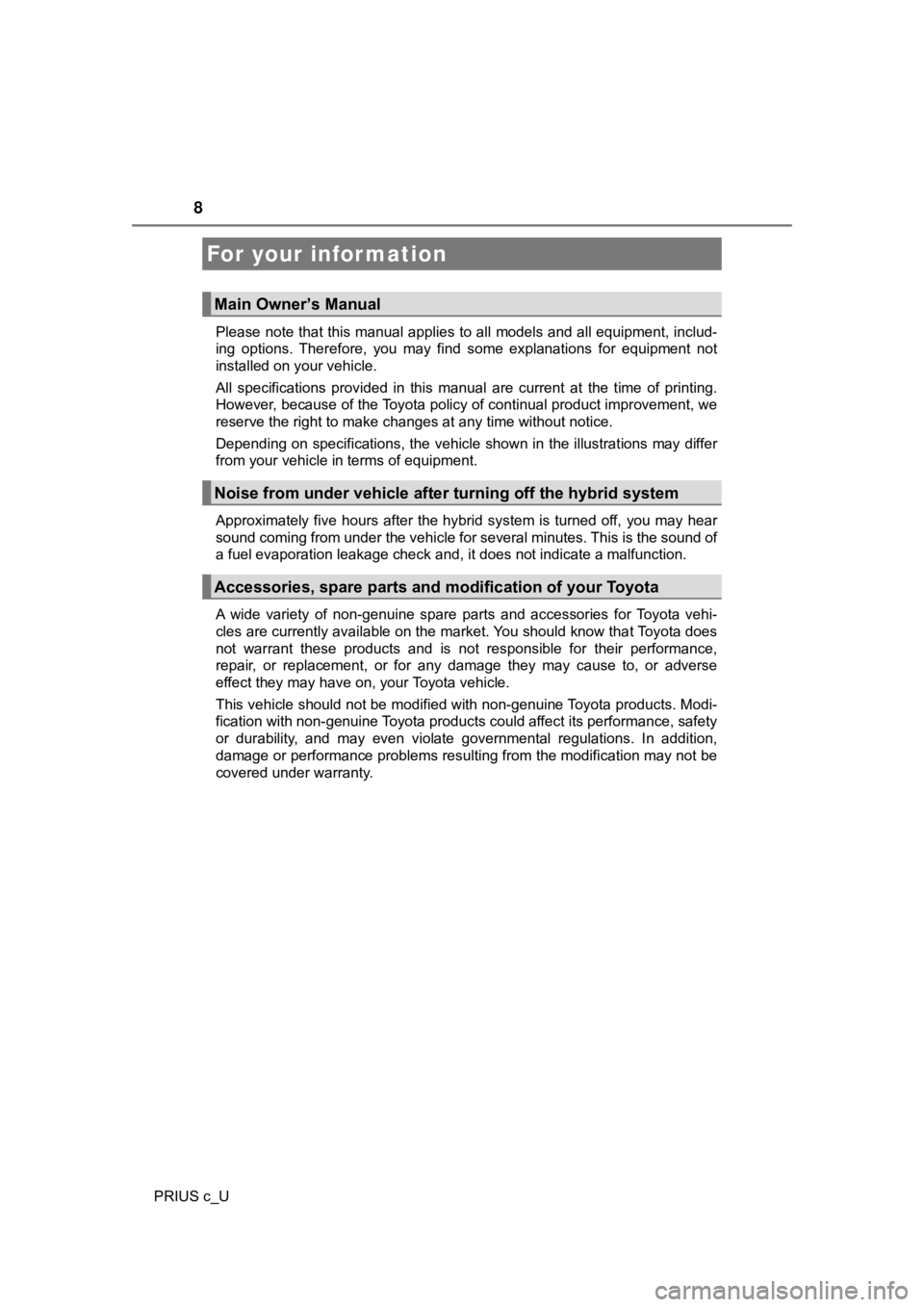
8
PRIUS c_UPlease note that this manual applies to all models and all equi
pment, includ-
ing options. Therefore, you may find some explanations for equi pment not
installed on your vehicle.
All specifications provided in this manual are current at the t ime of printing.
However, because of the Toyota policy of continual product impr ovement, we
reserve the right to make changes at any time without notice.
Depending on specifications, the vehicle shown in the illustrat ions may differ
from your vehicle in terms of equipment.
Approximately five hours after the hybrid system is turned off, you may hear
sound coming from under the vehicle for several minutes. This i s the sound of
a fuel evaporation leakage check and, it does not indicate a ma lfunction.
A wide variety of non-genuine spare parts and accessories for T oyota vehi-
cles are currently available on the market. You should know tha t Toyota does
not warrant these products and is not responsible for their per formance,
repair, or replacement, or for any damage they may cause to, or adverse
effect they may have on, your Toyota vehicle.
This vehicle should not be modified with non-genuine Toyota pro ducts. Modi-
fication with non-genuine Toyota products could affect its perf ormance, safety
or durability, and may even violate governmental regulations. In addition,
damage or performance problems resulting from the modification may not be
covered under warranty.
For your infor mation
Main Owner’s Manual
Noise from under vehicle after turning off the hybrid system
Accessories, spare parts and m odification of your Toyota
Page 79 of 600
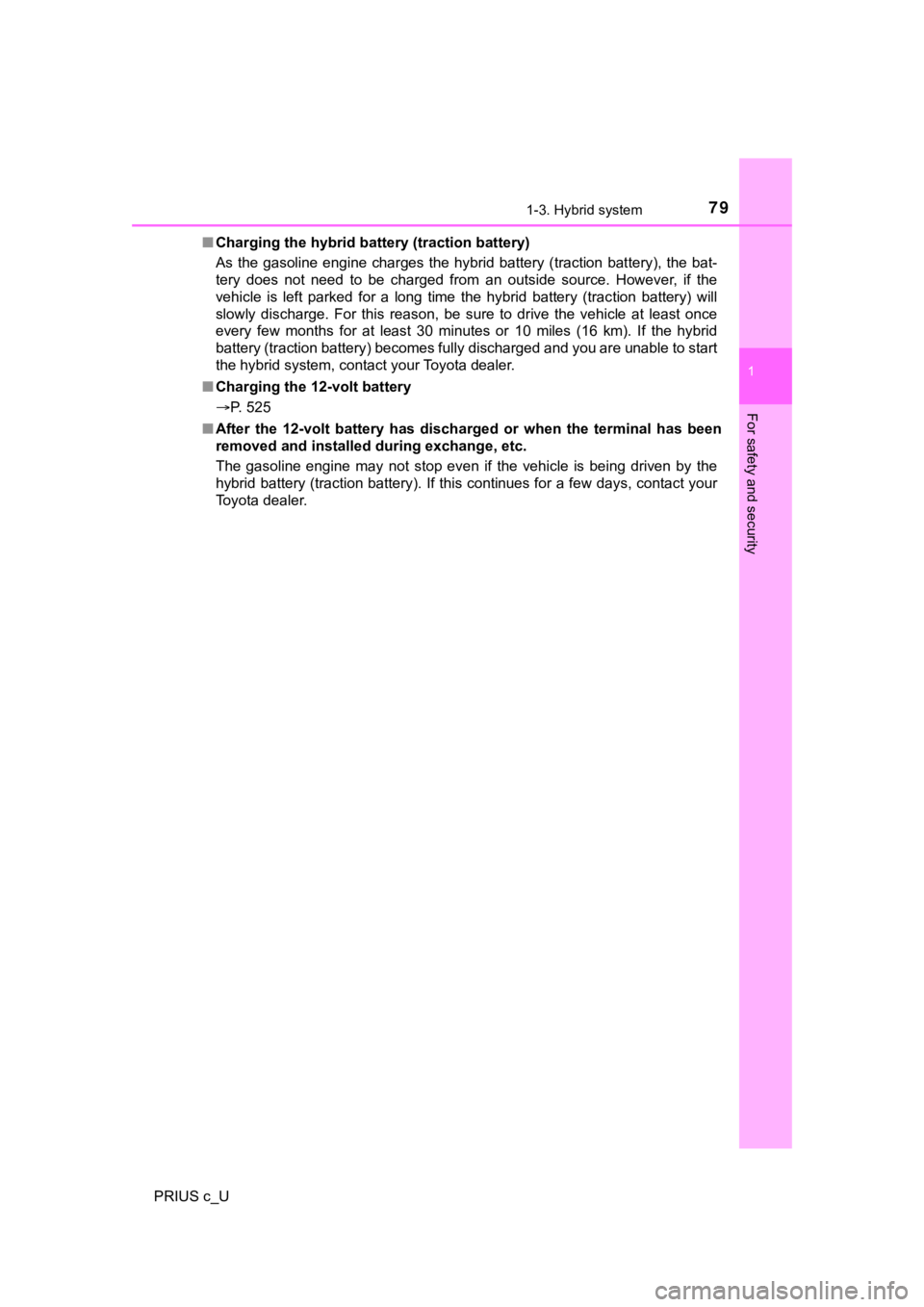
791-3. Hybrid system
1
For safety and security
PRIUS c_U■
Charging the hybrid batt ery (traction battery)
As the gasoline engine charges the hybrid battery (traction bat tery), the bat-
tery does not need to be charged from an outside source. Howeve r, i f t h e
vehicle is left parked for a long time the hybrid battery (trac tion battery) will
slowly discharge. For this reason, be sure to drive the vehicle at least once
every few months for at least 30 minutes or 10 miles (16 km). I f the hybrid
battery (traction battery) becomes fully discharged and you are unable to start
the hybrid system, contact your Toyota dealer.
■ Charging the 12-volt battery
P. 525
■ After the 12-volt battery has discharged or when the terminal h as been
removed and installed during exchange, etc.
The gasoline engine may not stop even if the vehicle is being driven by the
hybrid battery (traction battery). If this continues for a few days, contact your
Toyota dealer.
Page 99 of 600
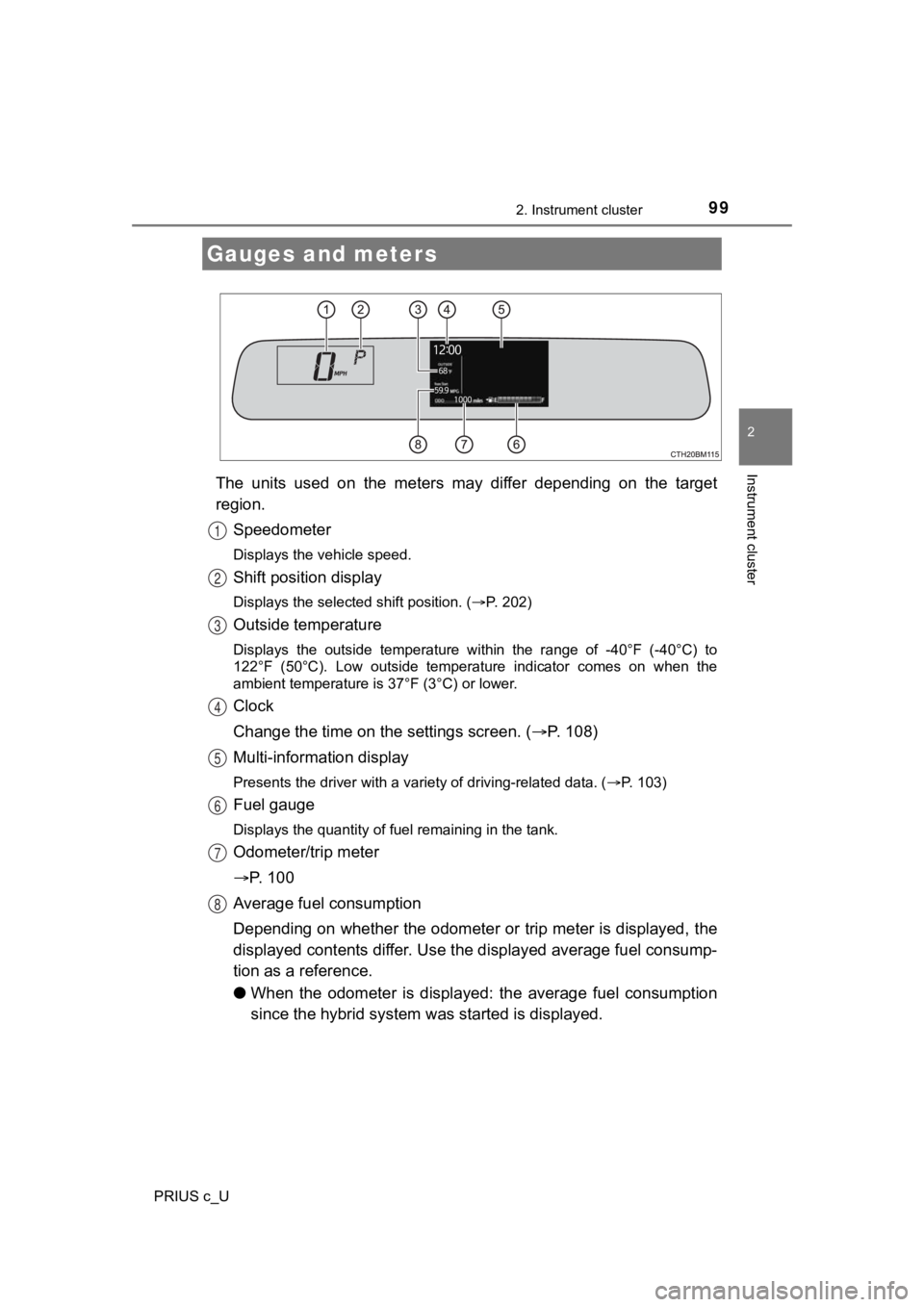
992. Instrument cluster
2
Instrument cluster
PRIUS c_U
The units used on the meters may differ depending on the target
region.Speedometer
Displays the vehicle speed.
Shift position display
Displays the selected shift position. ( P. 202)
Outside temperature
Displays the outside temperature within the range of -40°F (-40 °C) to
122°F (50°C). Low outside temperat ure indicator comes on when the
ambient temperature is 37°F (3°C) or lower.
Clock
Change the time on the settings screen. ( P. 1 0 8 )
Multi-information display
Presents the driver with a variety of driving-related data. ( P. 103)
Fuel gauge
Displays the quantity of fuel remaining in the tank.
Odometer/trip meter
P. 1 0 0
Average fuel consumption
Depending on whether the odometer or trip meter is displayed, t he
displayed contents differ. Use the displayed average fuel consu mp-
tion as a reference.
● When the odometer is displayed: the average fuel consumption
since the hybrid system was started is displayed.
Gauges and meters
1
2
3
4
5
6
7
8
Page 100 of 600
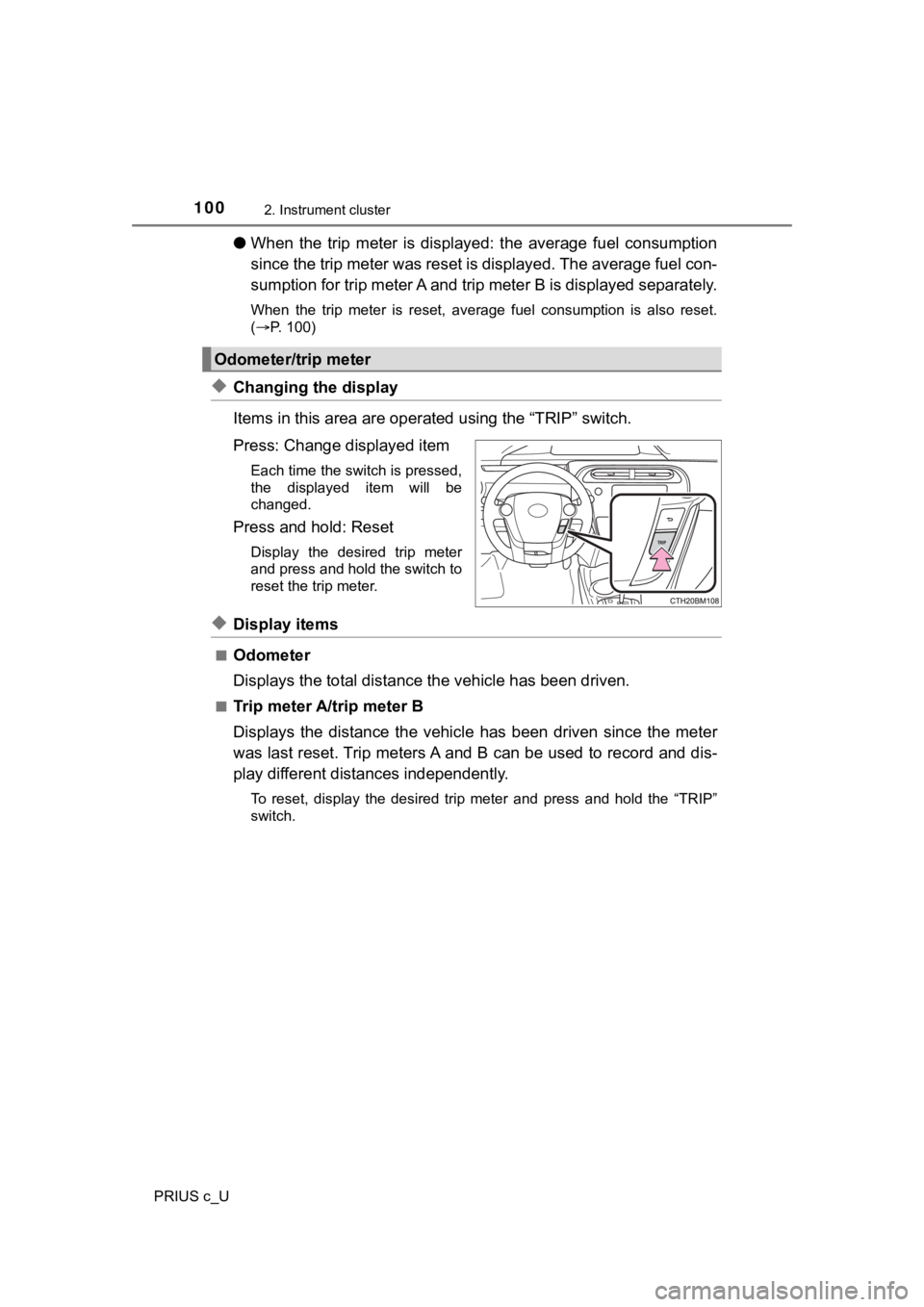
1002. Instrument cluster
PRIUS c_U
●When the trip meter is displaye d: the average fuel consumption
since the trip meter was reset is displayed. The average fuel c on-
sumption for trip meter A and trip meter B is displayed separat ely.
When the trip meter is reset, average fuel consumption is also reset.
( P. 100)
◆Changing the display
Items in this area are operated using the “TRIP” switch.
Press: Change displayed item
Each time the switch is pressed,
the displayed item will be
changed.
Press and hold: Reset
Display the desired trip meter
and press and hold the switch to
reset the trip meter.
◆Display items
■Odometer
Displays the total distance the vehicle has been driven.
■Trip meter A/trip meter B
Displays the distance the vehicl e has been driven since the met er
was last reset. Trip meters A and B can be used to record and d is-
play different distances independently.
To reset, display the desired trip meter and press and hold the “TRIP”
switch.
Odometer/trip meter
Page 101 of 600
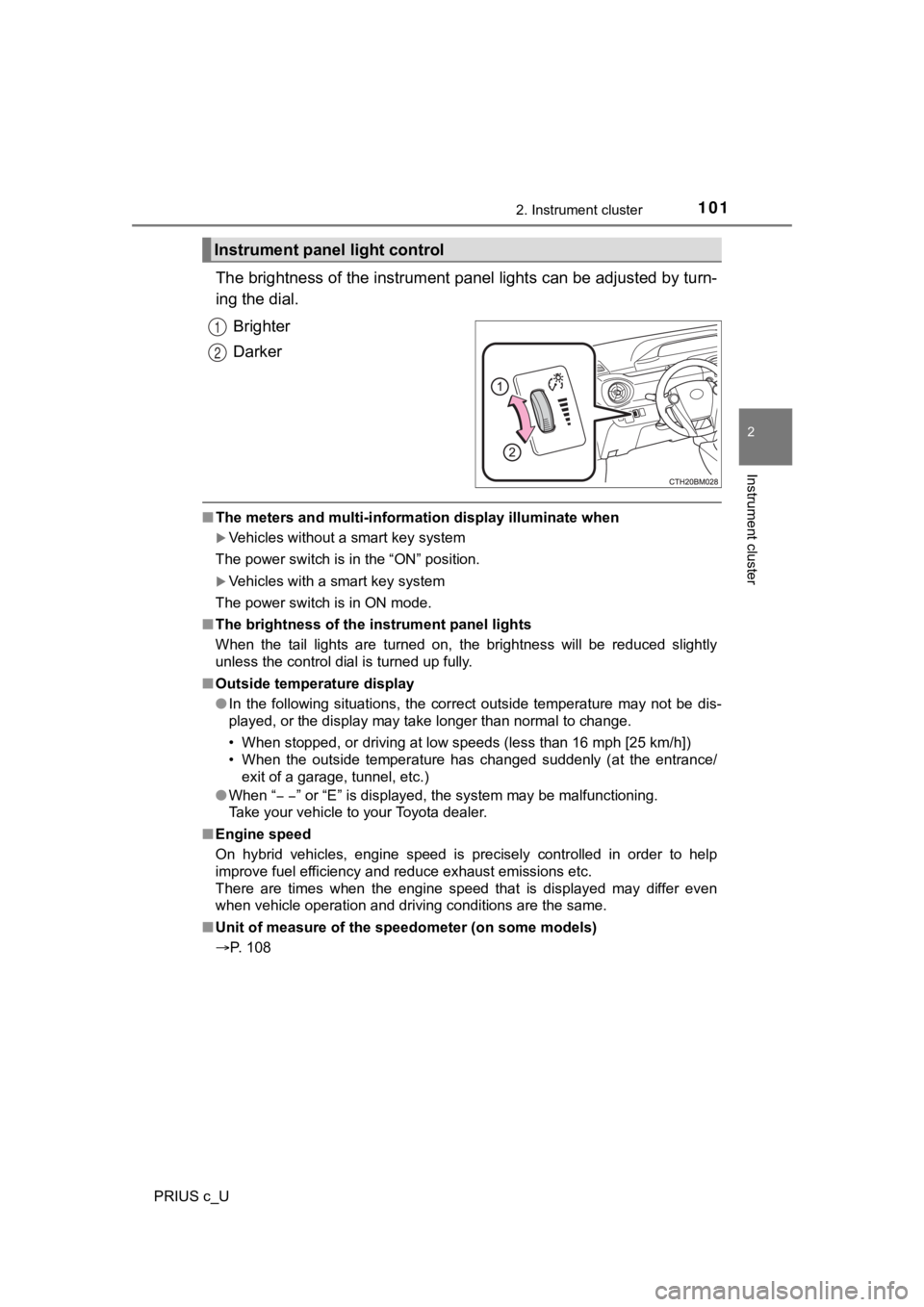
1012. Instrument cluster
2
Instrument cluster
PRIUS c_U
The brightness of the instrument panel lights can be adjusted by turn-
ing the dial.
Brighter
Darker
■The meters and multi-informat ion display illuminate when
Vehicles without a smart key system
The power switch is in the “ON” position.
Vehicles with a smart key system
The power switch is in ON mode.
■ The brightness of the instrument panel lights
When the tail lights are turned on, the brightness will be redu ced slightly
unless the control dial is turned up fully.
■ Outside temperature display
●In the following situations, the correct outside temperature ma y not be dis-
played, or the display may take longer than normal to change.
• When stopped, or driving at low speeds (less than 16 mph [25 k m/h])
• When the outside temperature has changed suddenly (at the entr ance/
exit of a garage, tunnel, etc.)
● When “ ” or “E” is displayed, the system may be malfunctioning.
Take your vehicle to your Toyota dealer.
■ Engine speed
On hybrid vehicles, engine speed is precisely controlled in ord er to help
improve fuel efficiency and reduce exhaust emissions etc.
There are times when the engine speed that is displayed may dif fer even
when vehicle operation and driving conditions are the same.
■ Unit of measure of the sp eedometer (on some models)
P. 108
Instrument panel light control
1
2
Page 103 of 600
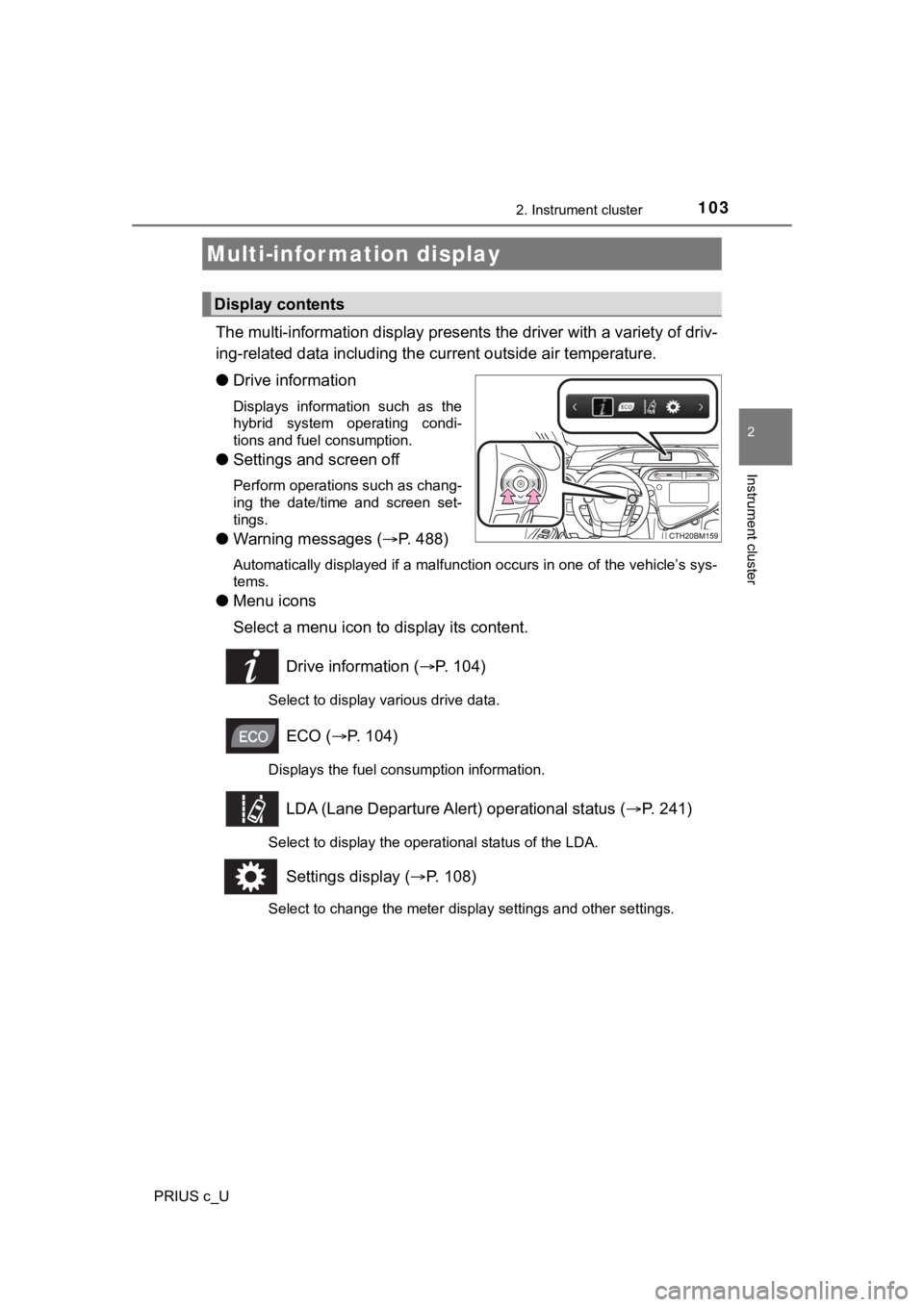
1032. Instrument cluster
2
Instrument cluster
PRIUS c_U
The multi-information display presents the driver with a variety of driv-
ing-related data including the current outside air temperature.
● Drive information
Displays information such as the
hybrid system operating condi-
tions and fuel consumption.
●Settings and screen off
Perform operations such as chang-
ing the date/time and screen set-
tings.
●Warning messages ( P. 4 8 8 )
Automatically displayed if a malfunction occurs in one of the vehicle’s sys-
tems.
● Menu icons
Select a menu icon to display its content.
Drive information ( P. 104)
Select to display various drive data.
ECO ( P. 104)
Displays the fuel consumption information.
LDA (Lane Departure Alert) operational status ( P. 241)
Select to display the operational status of the LDA.
Settings display ( P. 108)
Select to change the meter display settings and other settings.
Multi-infor mation display
Display contents
Page 104 of 600
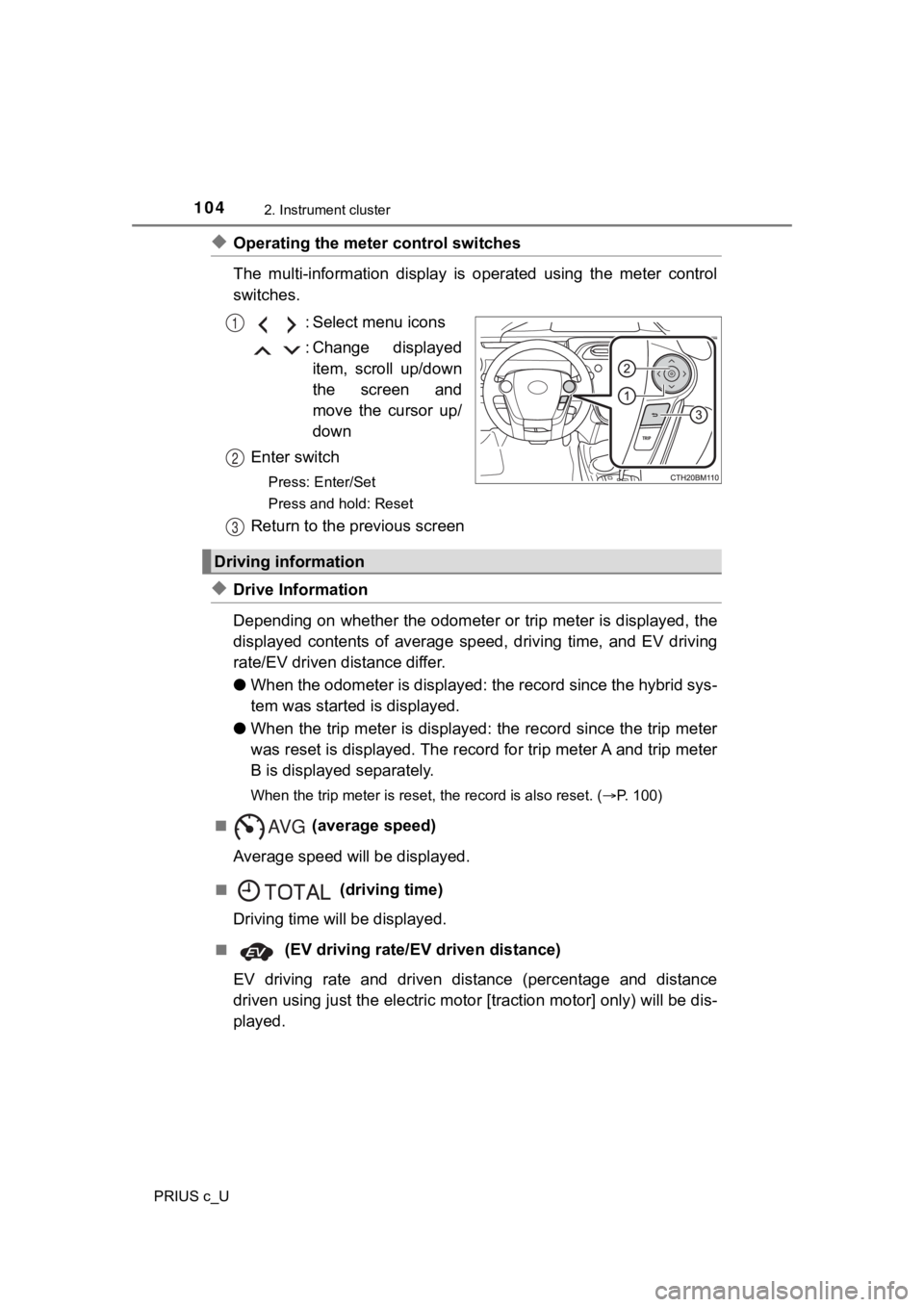
1042. Instrument cluster
PRIUS c_U
◆Operating the meter control switches
The multi-information display is operated using the meter control
switches.
: Select menu icons
: Change displayeditem, scroll up/down
the screen and
move the cursor up/
down
Enter switch
Press: Enter/Set
Press and hold: Reset
Return to the previous screen
◆Drive Information
Depending on whether the odometer or trip meter is displayed, t he
displayed contents of average speed, driving time, and EV drivi ng
rate/EV driven distance differ.
● When the odometer is displayed: the record since the hybrid sys -
tem was started is displayed.
● When the trip meter is displayed: the record since the trip met er
was reset is displayed. The record for trip meter A and trip me ter
B is displayed separately.
When the trip meter is reset, the record is also reset. ( P. 100)
■
(average speed)
Average speed will be displayed.
■ (driving time)
Driving time will be displayed.
■ (EV driving rate/EV driven distance)
EV driving rate and driven distance (percentage and distance
driven using just the electric motor [traction motor] only) wil l be dis-
played.
1
2
Driving information
3
AV G
Page 108 of 600
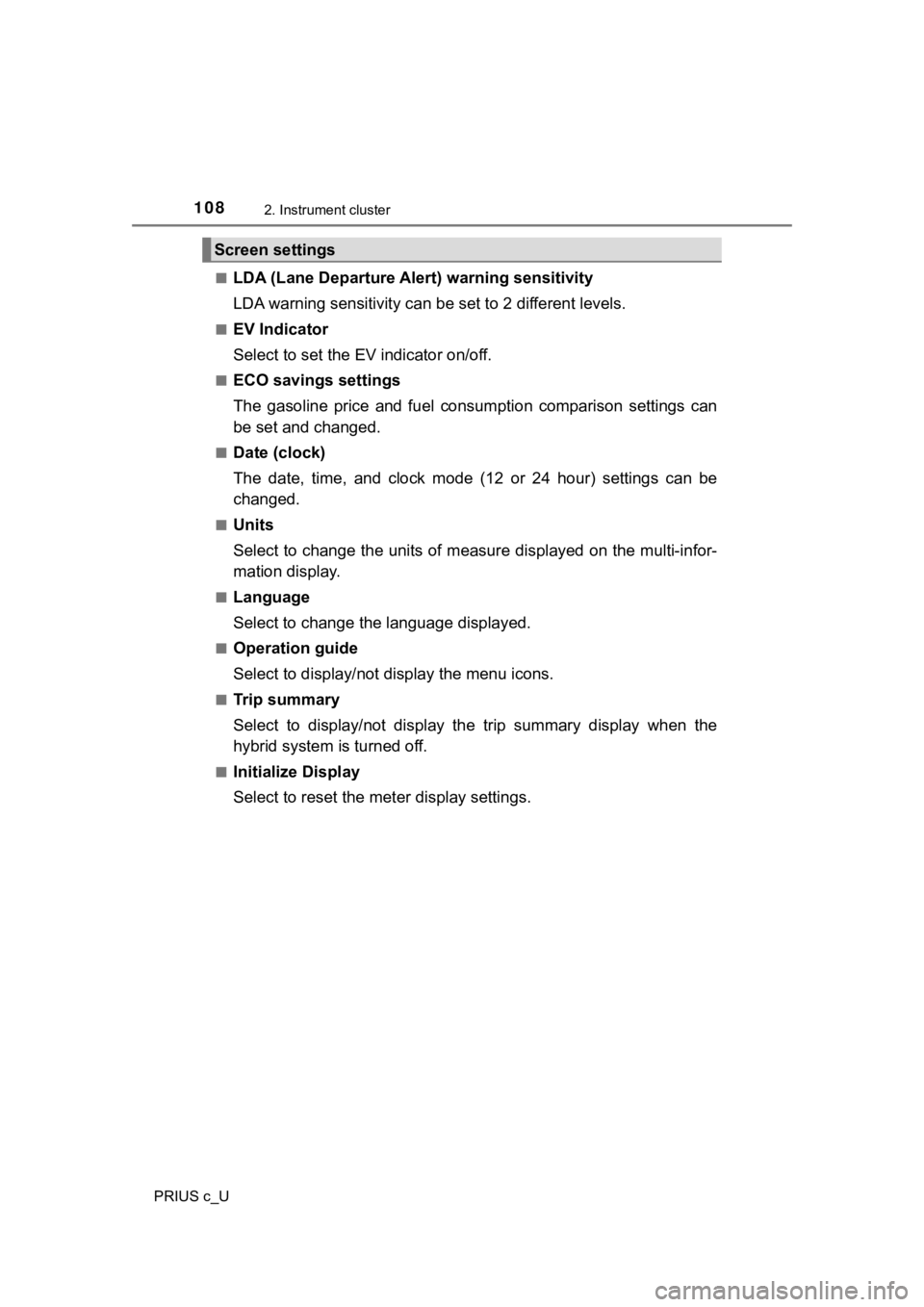
1082. Instrument cluster
PRIUS c_U■
LDA (Lane Departure Alert) warning sensitivity
LDA warning sensitivity can be set to 2 different levels.
■EV Indicator
Select to set the EV indicator on/off.
■ECO savings settings
The gasoline price and fuel consumption comparison settings can
be set and changed.
■Date (clock)
The date, time, and clock mode (12 or 24 hour) settings can be
changed.
■Units
Select to change the units of m
easure displayed on the multi-in for-
mation display.
■Language
Select to change the language displayed.
■Operation guide
Select to display/not d isplay the menu icons.
■Tr i p s u m m a r y
Select to display/not display the trip summary display when the
hybrid system is turned off.
■Initialize Display
Select to reset the mete r display settings.
Screen settings
Page 134 of 600
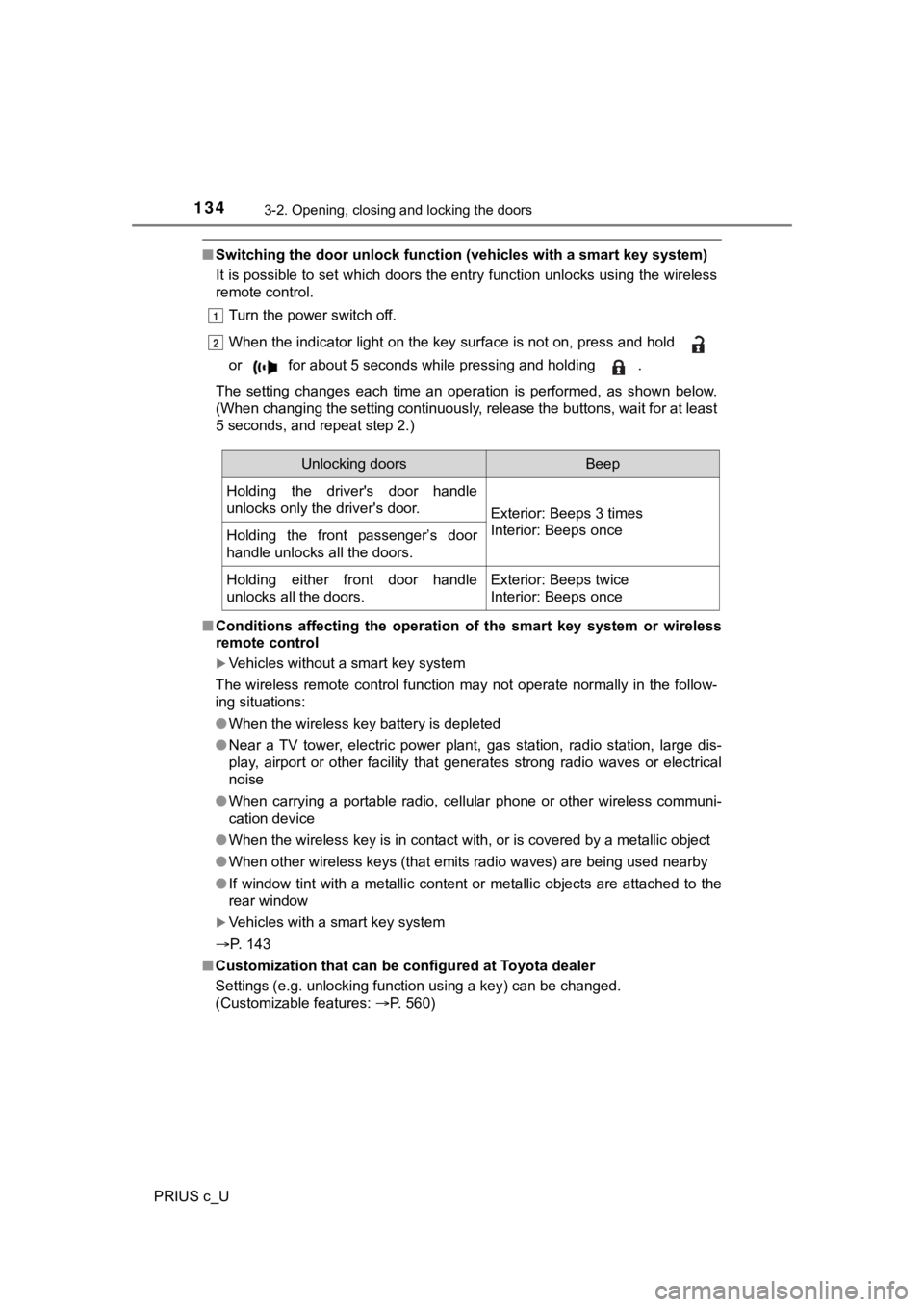
1343-2. Opening, closing and locking the doors
PRIUS c_U
■Switching the door unlock func tion (vehicles with a smart key system)
It is possible to set which doors the entry function unlocks using the wireless
remote control.
Turn the power switch off.
When the indicator light on the key surface is not on, press an d hold
or for about 5 seconds while pressing and holding .
The setting changes each time an operation is performed, as sho wn below.
(When changing the setting continuously, release the buttons, w ait for at least
5 seconds, and repeat step 2.)
■ Conditions affecting the operation of the smart key system or w ireless
remote control
Vehicles without a smart key system
The wireless remote control function may not operate normally i n the follow-
ing situations:
● When the wireless key battery is depleted
● Near a TV tower, electric power plant, gas station, radio stati on, large dis-
play, airport or other facility that generates strong radio wav es or electrical
noise
● When carrying a portable radio, cellular phone or other wireles s communi-
cation device
● When the wireless key is in contact with, or is covered by a me tallic object
● When other wireless keys (that emits radio waves) are being use d nearby
● If window tint with a metallic content or metallic objects are attached to the
rear window
Vehicles with a smart key system
P. 143
■ Customization that can be configured at Toyota dealer
Settings (e.g. unlocking function using a key) can be changed.
(Customizable features: P. 560)
1
2
Unlocking doorsBeep
Holding the driver's door handle
unlocks only the driver's door.
Exterior: Beeps 3 times
Interior: Beeps once
Holding the front passenger’s door
handle unlocks all the doors.
Holding either front door handle
unlocks all the doors.Exterior: Beeps twice
Interior: Beeps once
Page 145 of 600
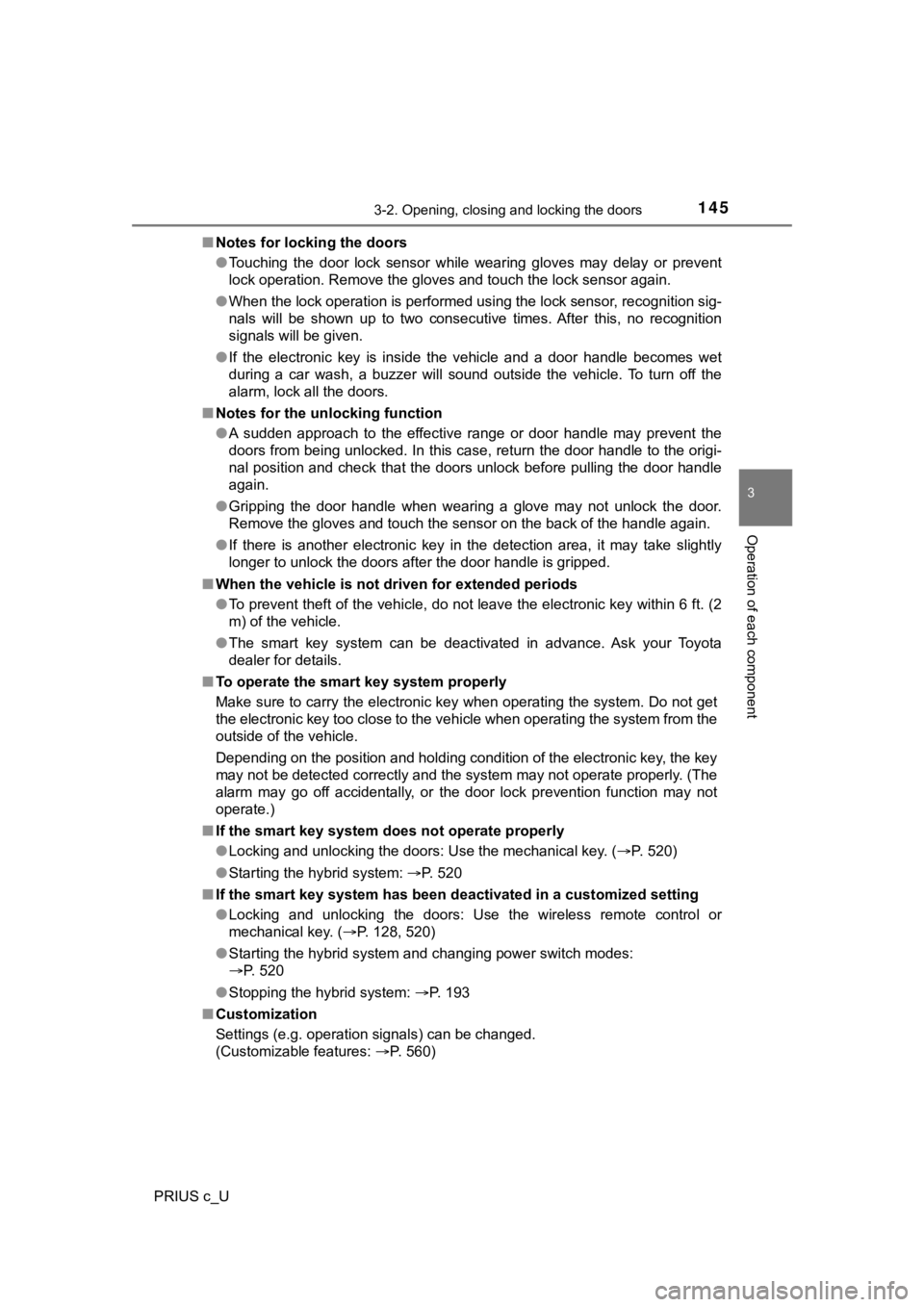
1453-2. Opening, closing and locking the doors
3
Operation of each component
PRIUS c_U■
Notes for locking the doors
●Touching the door lock sensor while wearing gloves may delay or prevent
lock operation. Remove the gloves and touch the lock sensor aga in.
● When the lock operation is performed using the lock sensor, rec ognition sig-
nals will be shown up to two consecutive times. After this, no recognition
signals will be given.
● If the electronic key is inside the vehicle and a door handle b ecomes wet
during a car wash, a buzzer will sound outside the vehicle. To turn off the
alarm, lock all the doors.
■ Notes for the un locking function
● A sudden approach to the effective range or door handle may prevent the
doors from being unlocked. In this case, return the door handle to the origi-
nal position and check that the doors unlock before pulling the door handle
again.
● Gripping the door handle when wearing a glove may not unlock th e door.
Remove the gloves and touch the sensor on the back of the handle again.
● If there is another electronic key in the detection area, it ma y take slightly
longer to unlock the doors after the door handle is gripped.
■ When the vehicle is not driven for extended periods
●To prevent theft of the vehicle, do not leave the electronic ke y within 6 ft. (2
m) of the vehicle.
● The smart key system can be deactivated in advance. Ask your To yota
dealer for details.
■ To operate the smart key system properly
Make sure to carry the electronic key when operating the system. Do not get
the electronic key too close to the vehicle when operating the system from the
outside of the vehicle.
Depending on the position and holding condition of the electron ic key, the key
may not be detected correctly and the system may not operate pr operly. (The
alarm may go off accidentally, or the door lock prevention func tion may not
operate.)
■ If the smart key system does not operate properly
●Locking and unlocking the doors: Use the mechanical key. ( P. 520)
● Starting the hybrid system: P. 520
■ If the smart key system has been d eactivated in a customized setting
● Locking and unlocking the doors: Use the wireless remote contro l or
mechanical key. ( P. 128, 520)
● Starting the hybrid system and changing power switch modes:
P. 520
● Stopping the hybrid system: P. 193
■ Customization
Settings (e.g. operation signals) can be changed.
(Customizable features: P. 560)