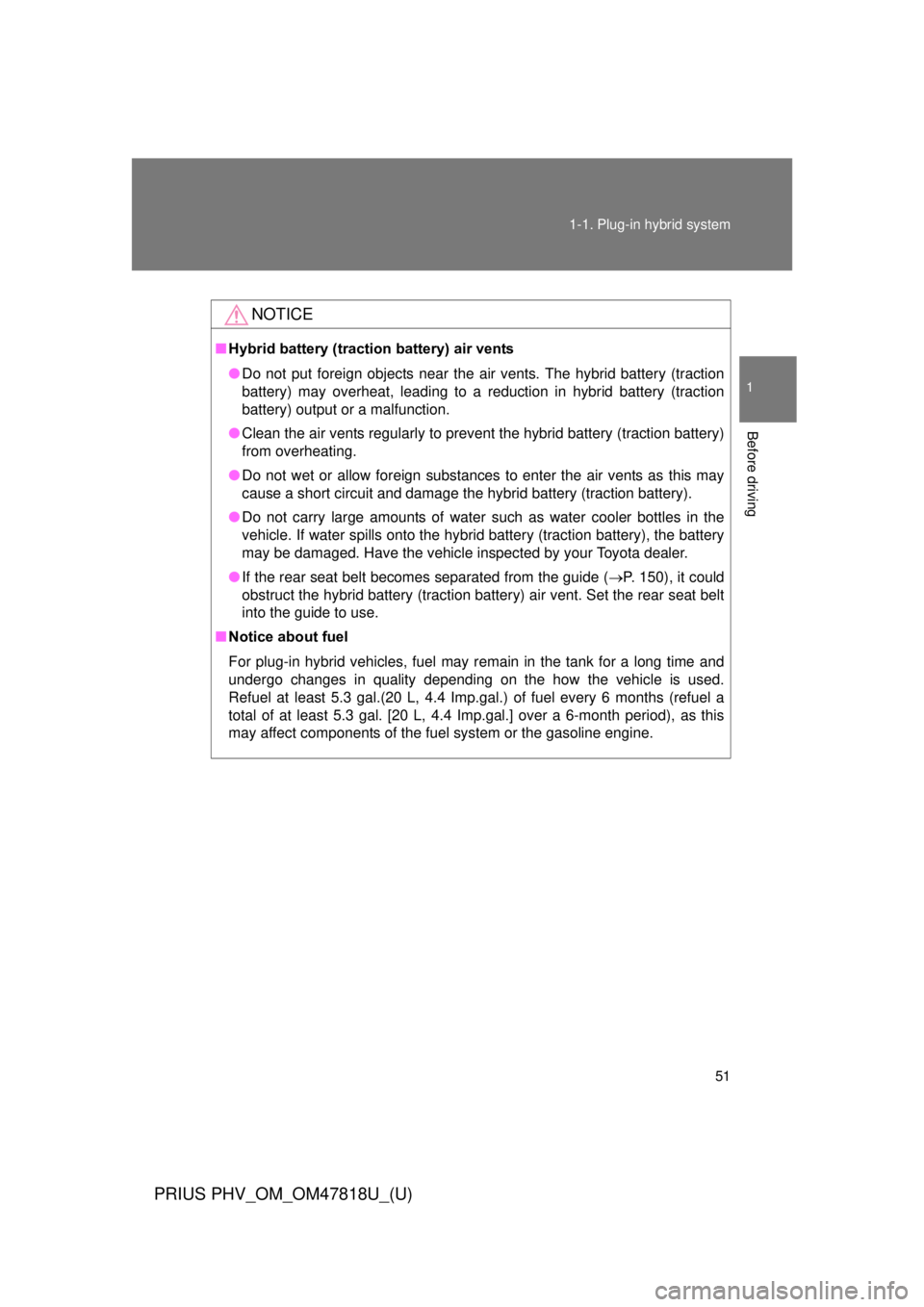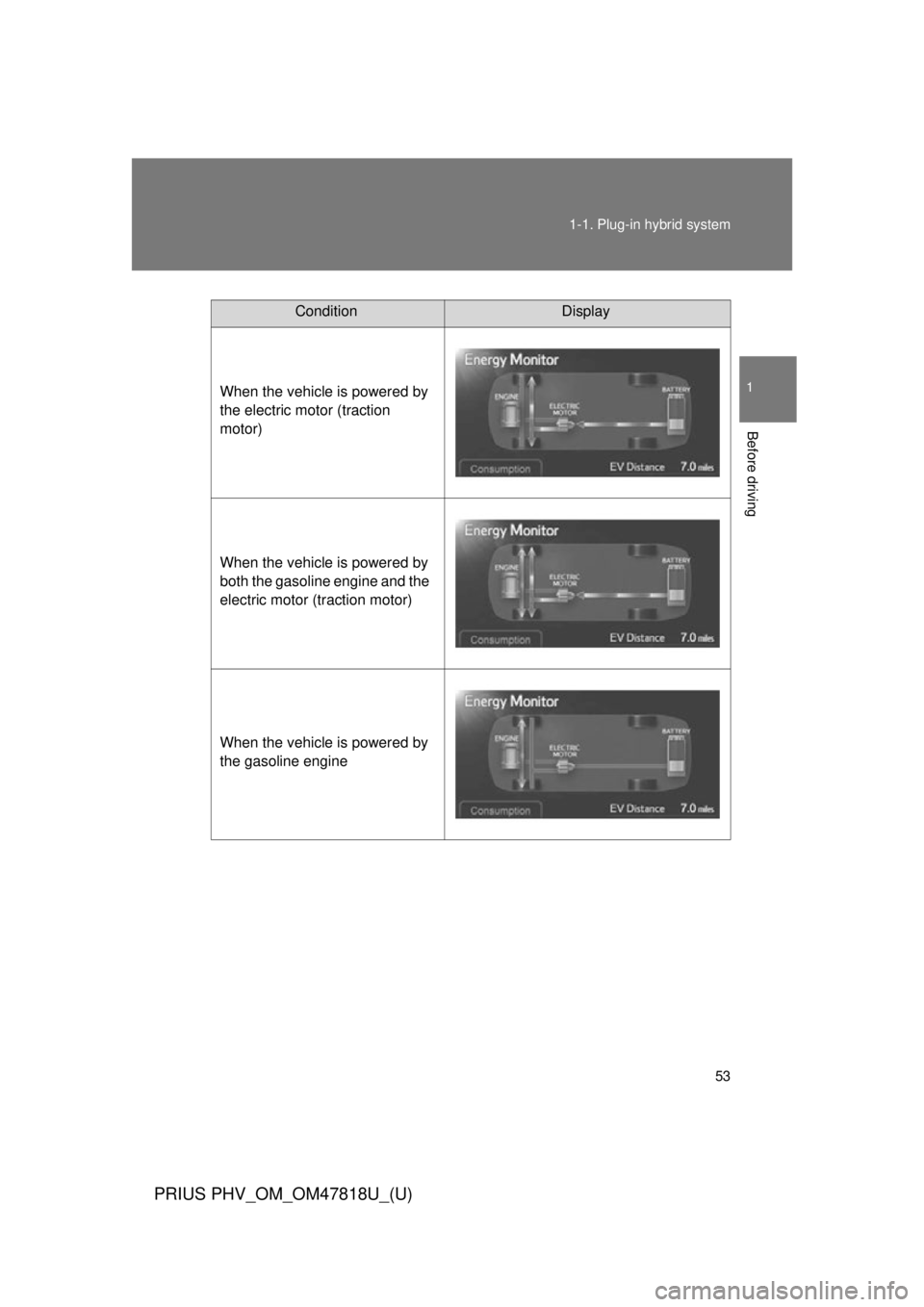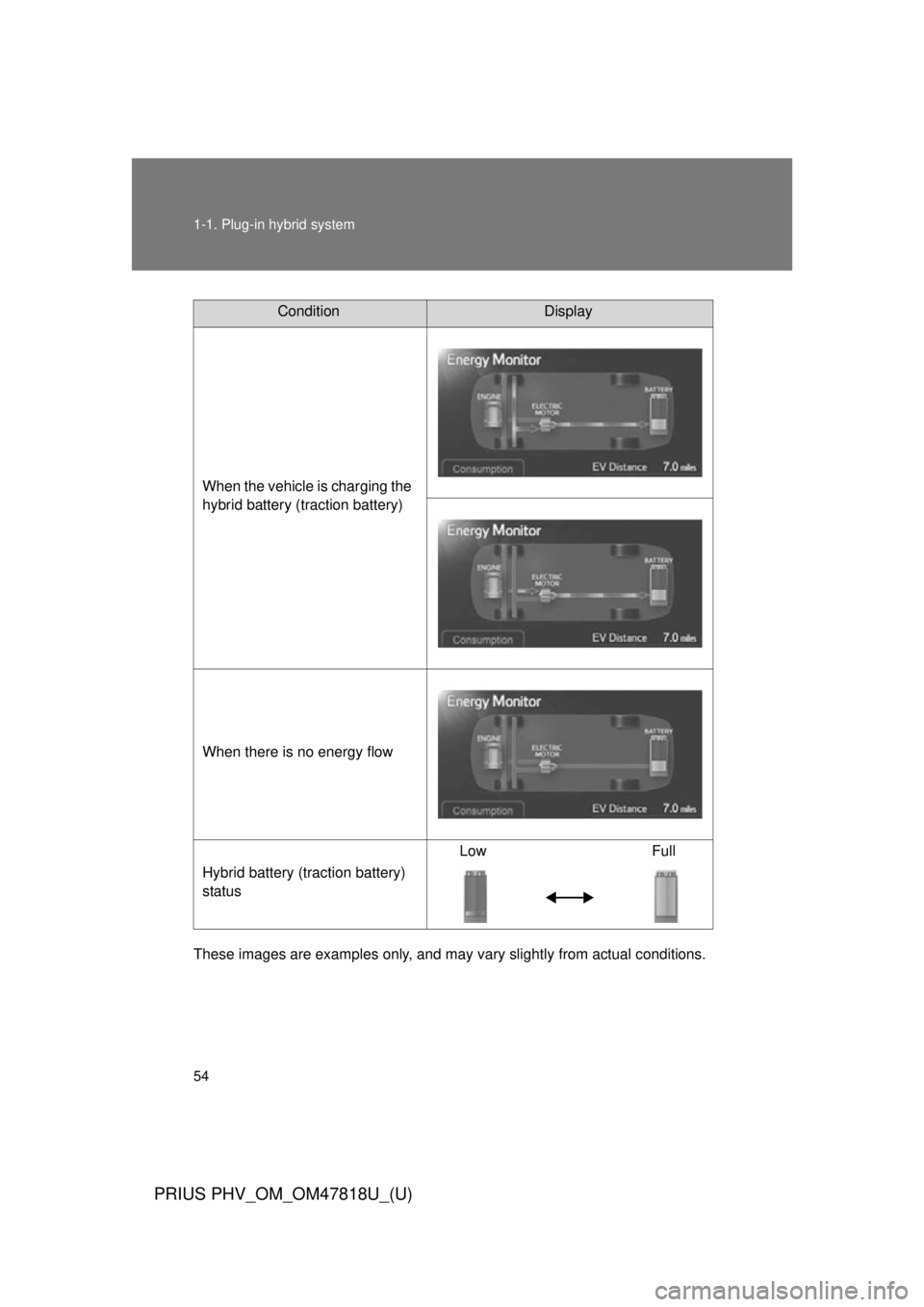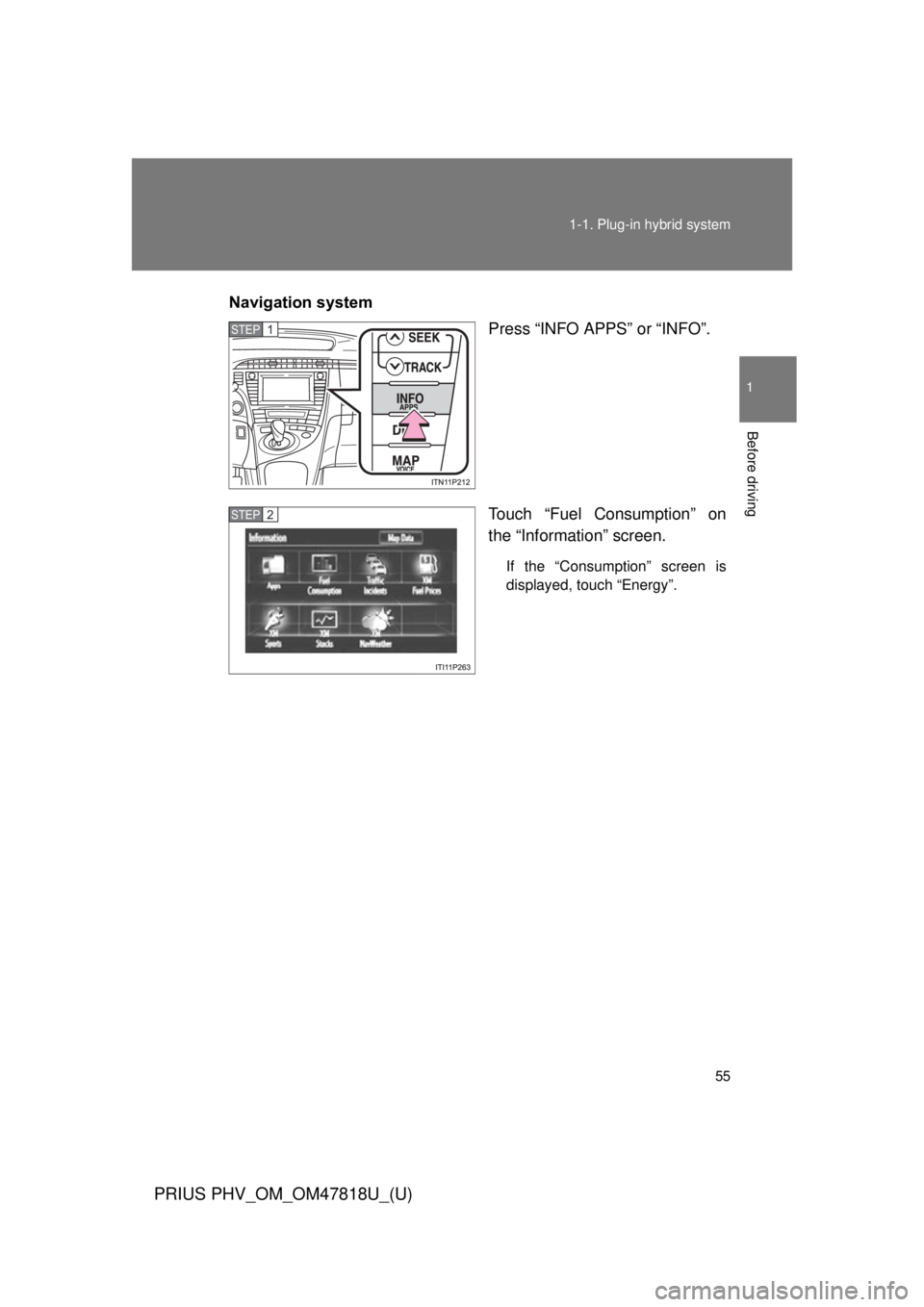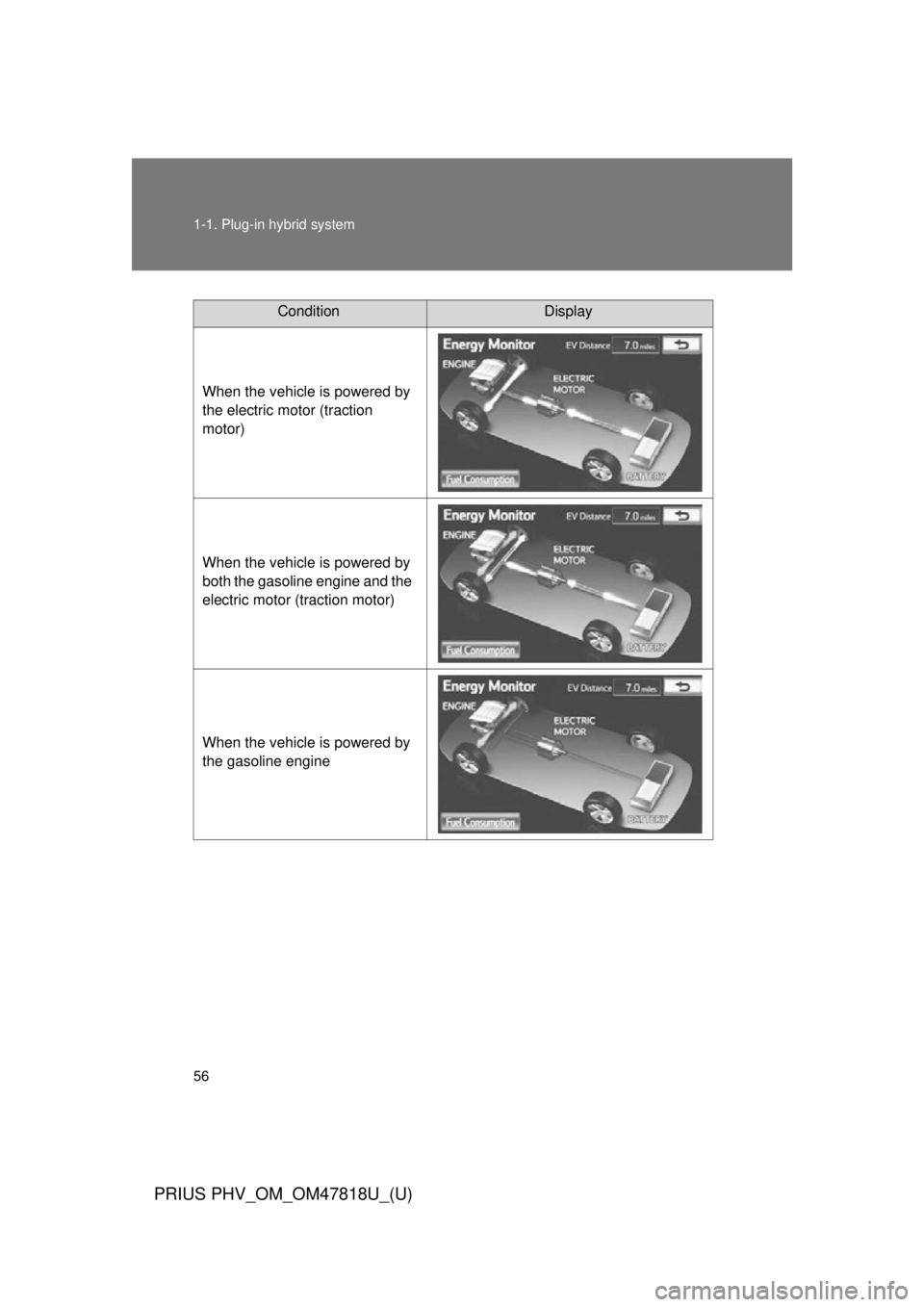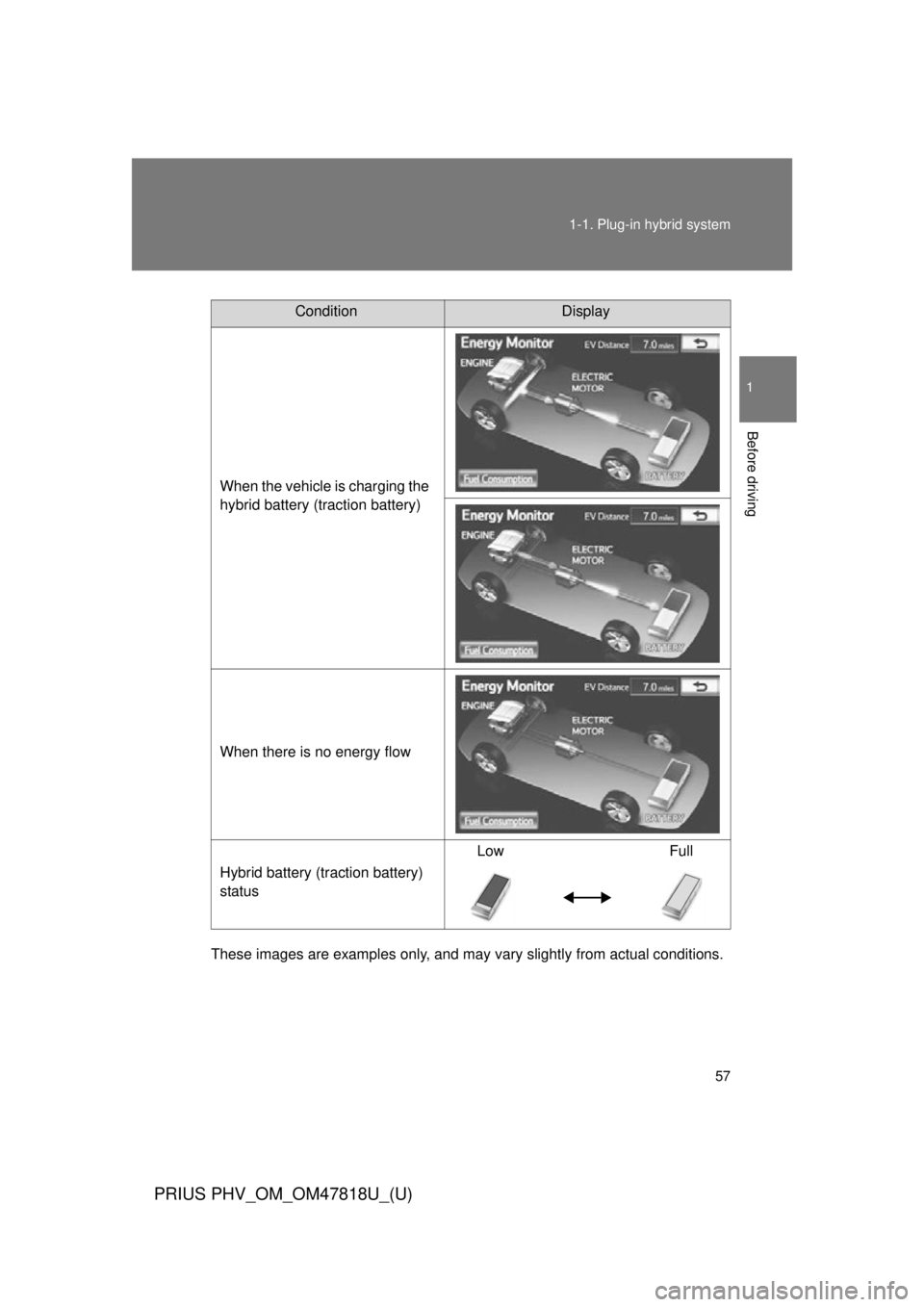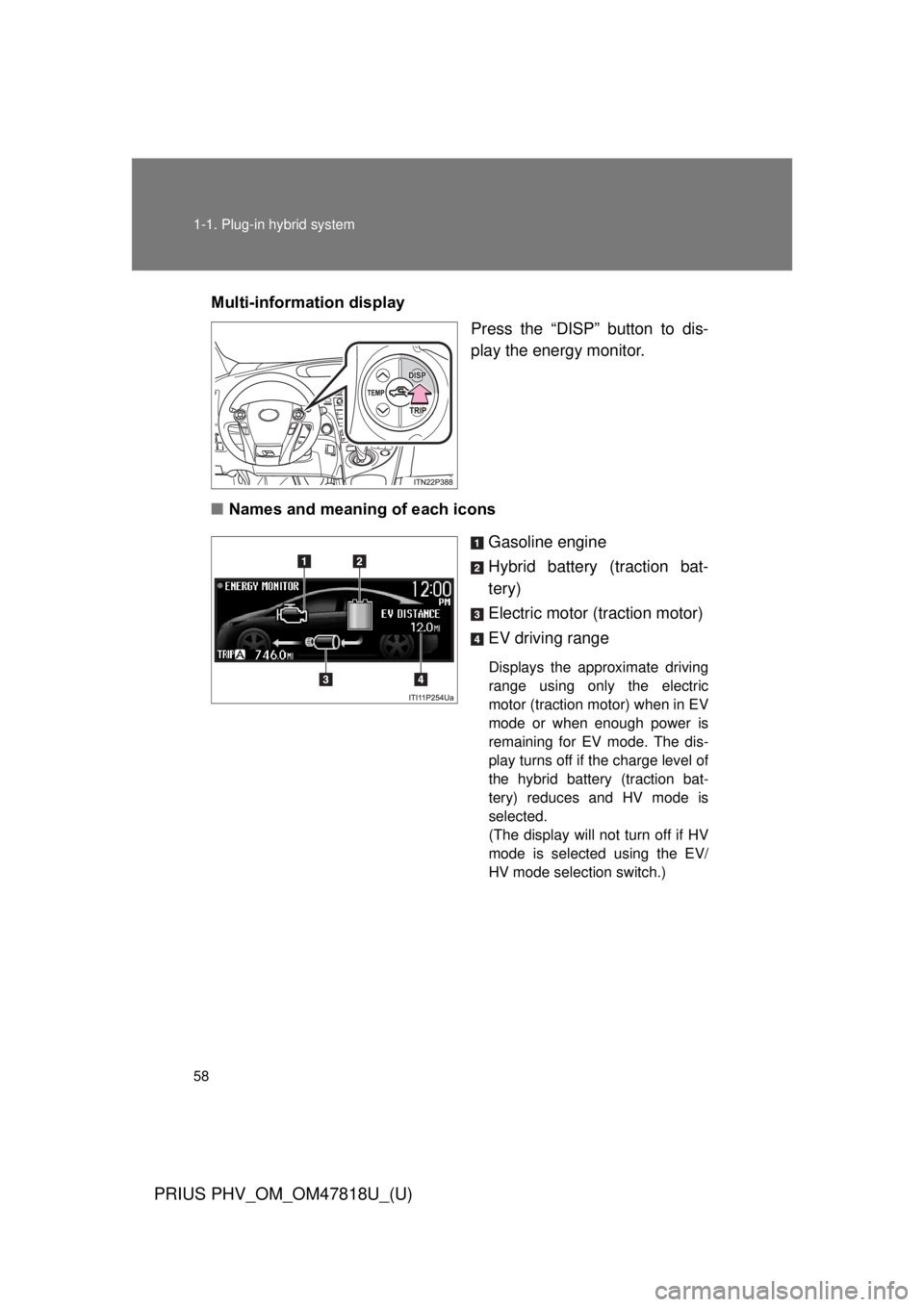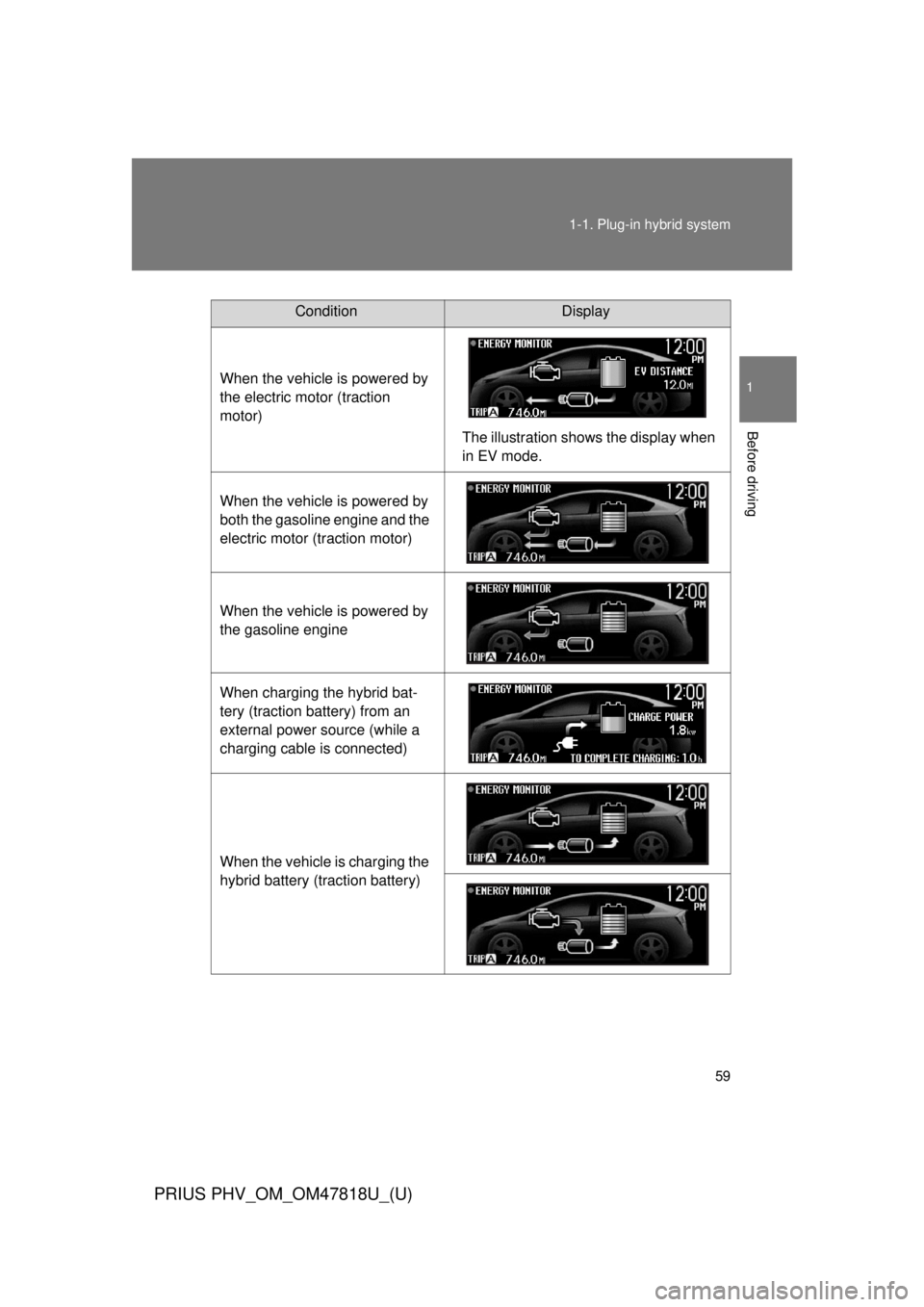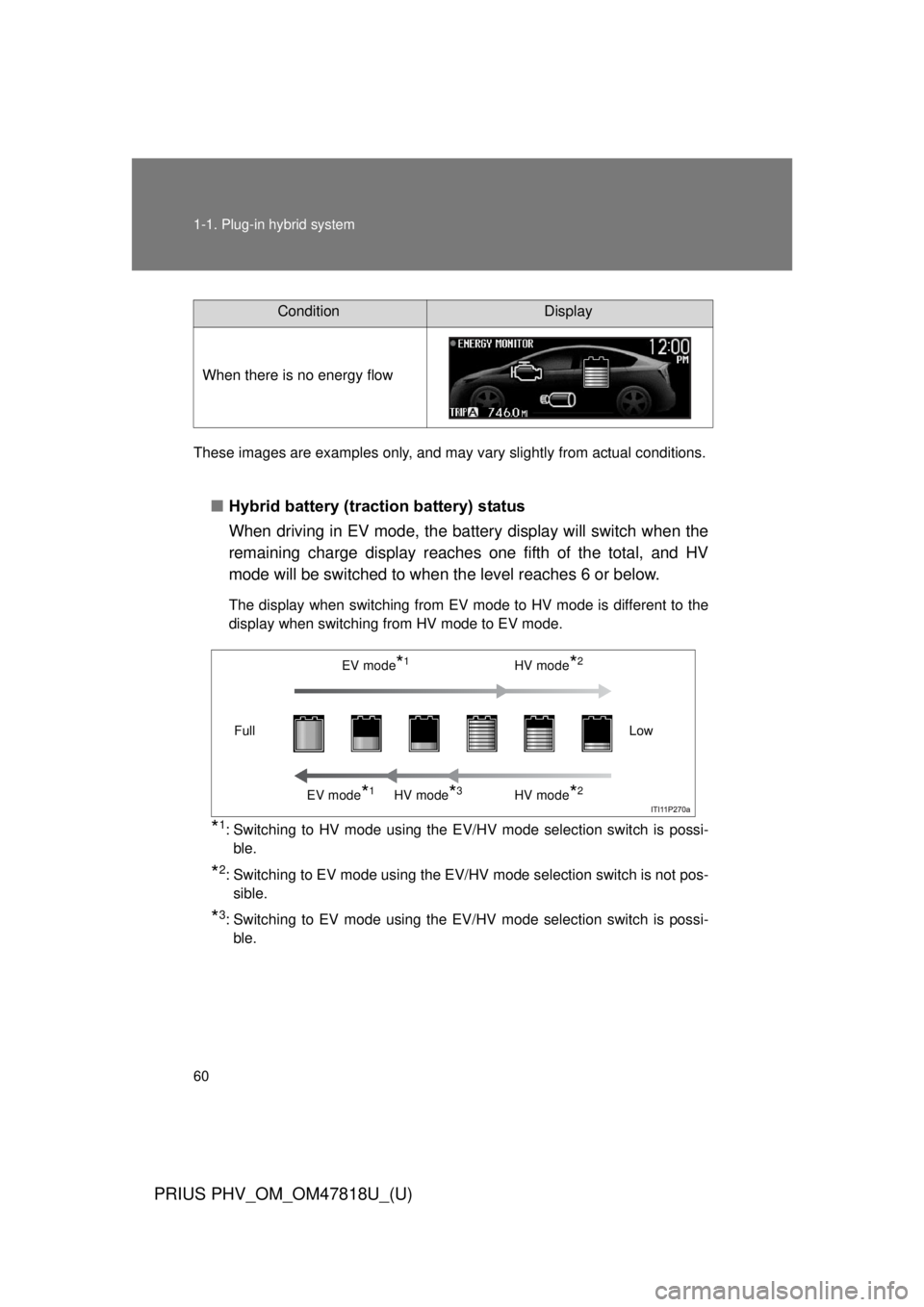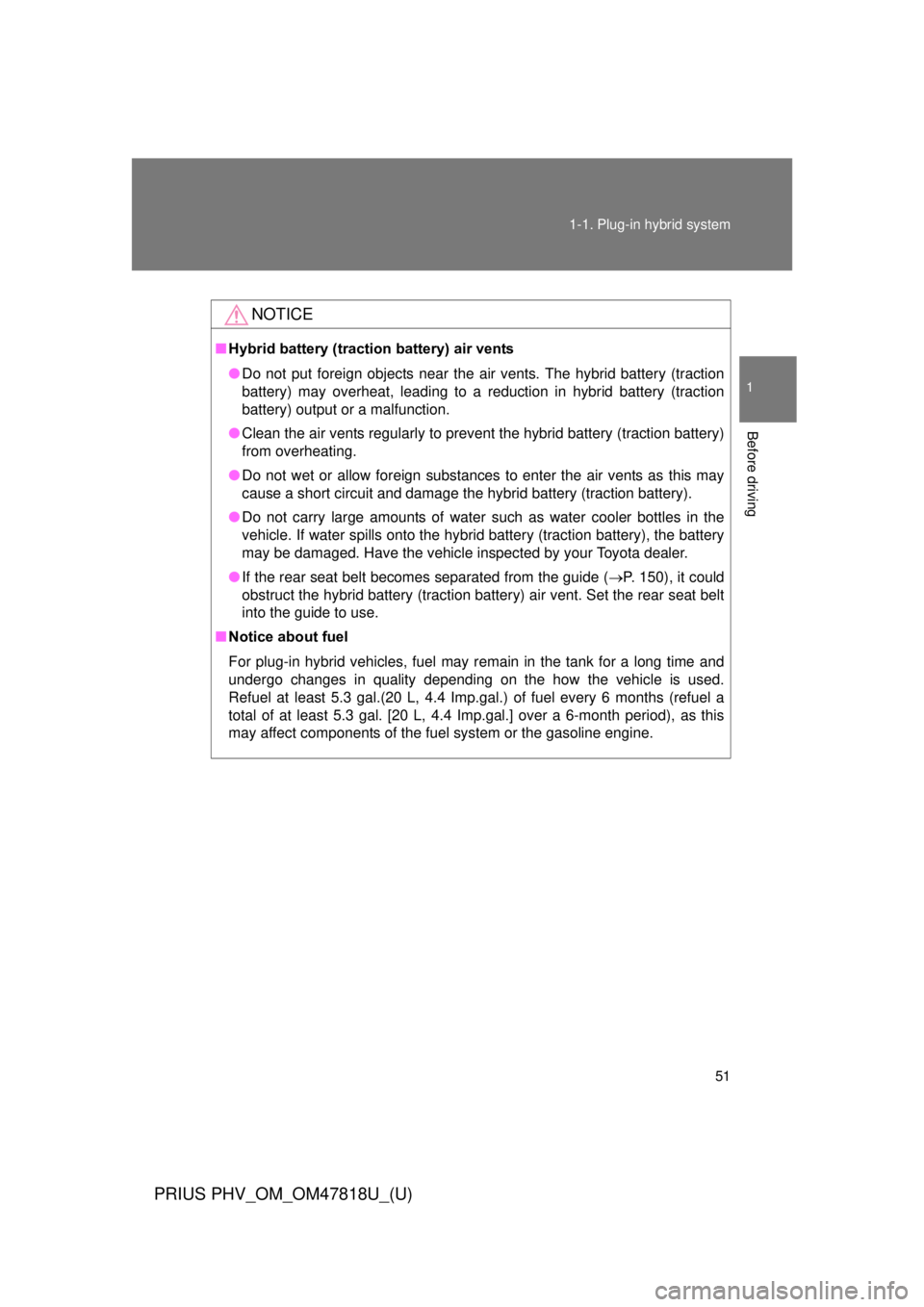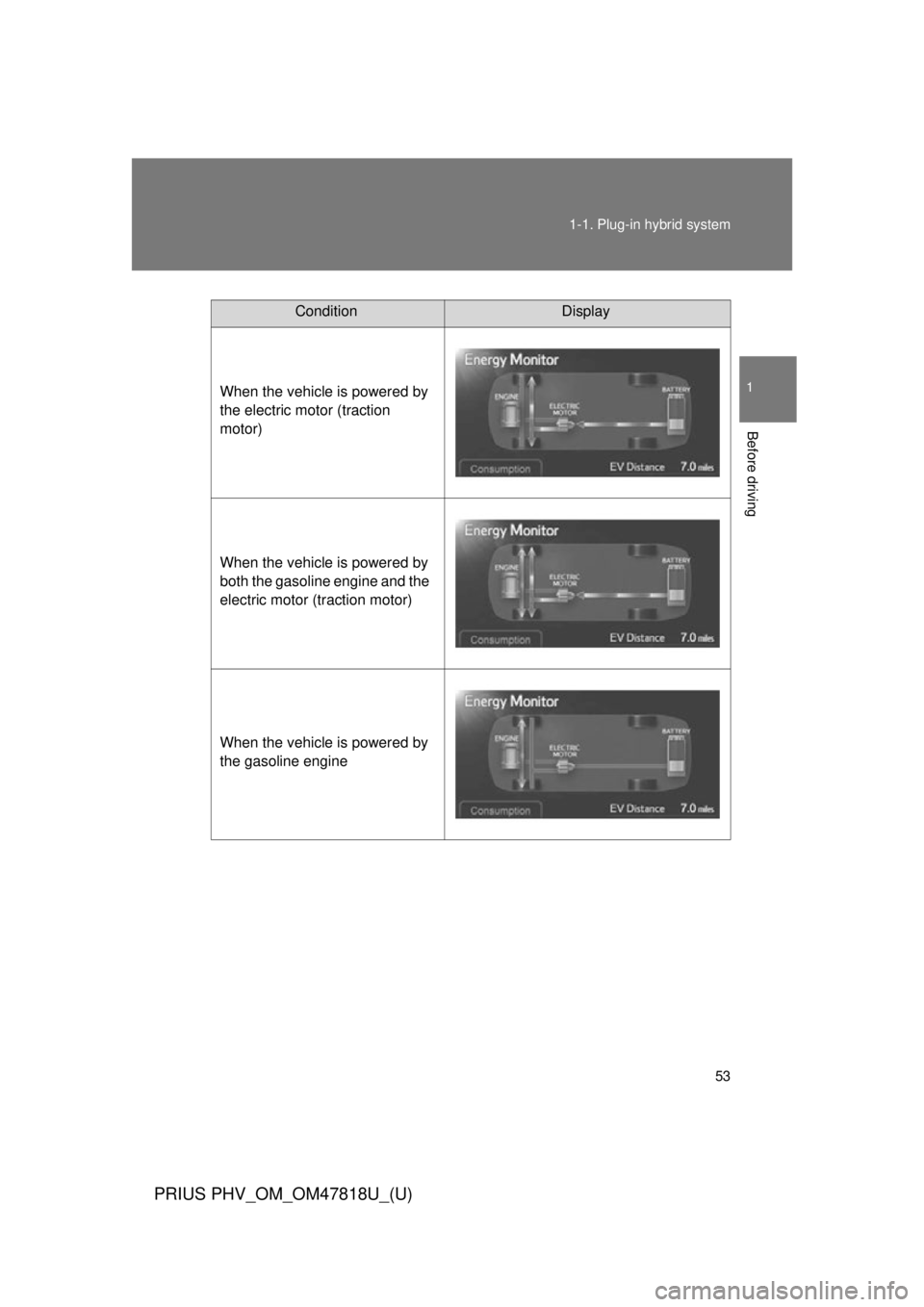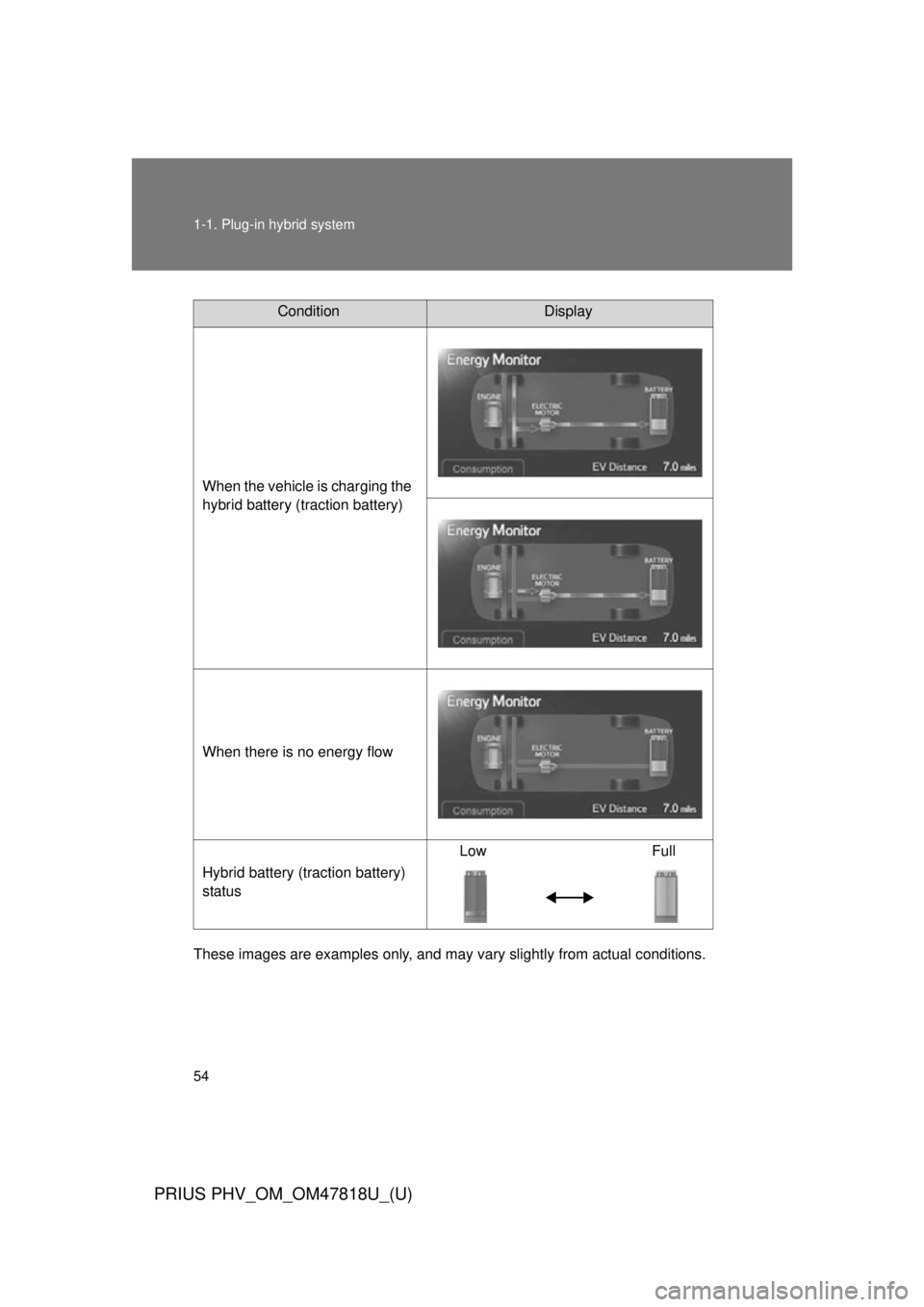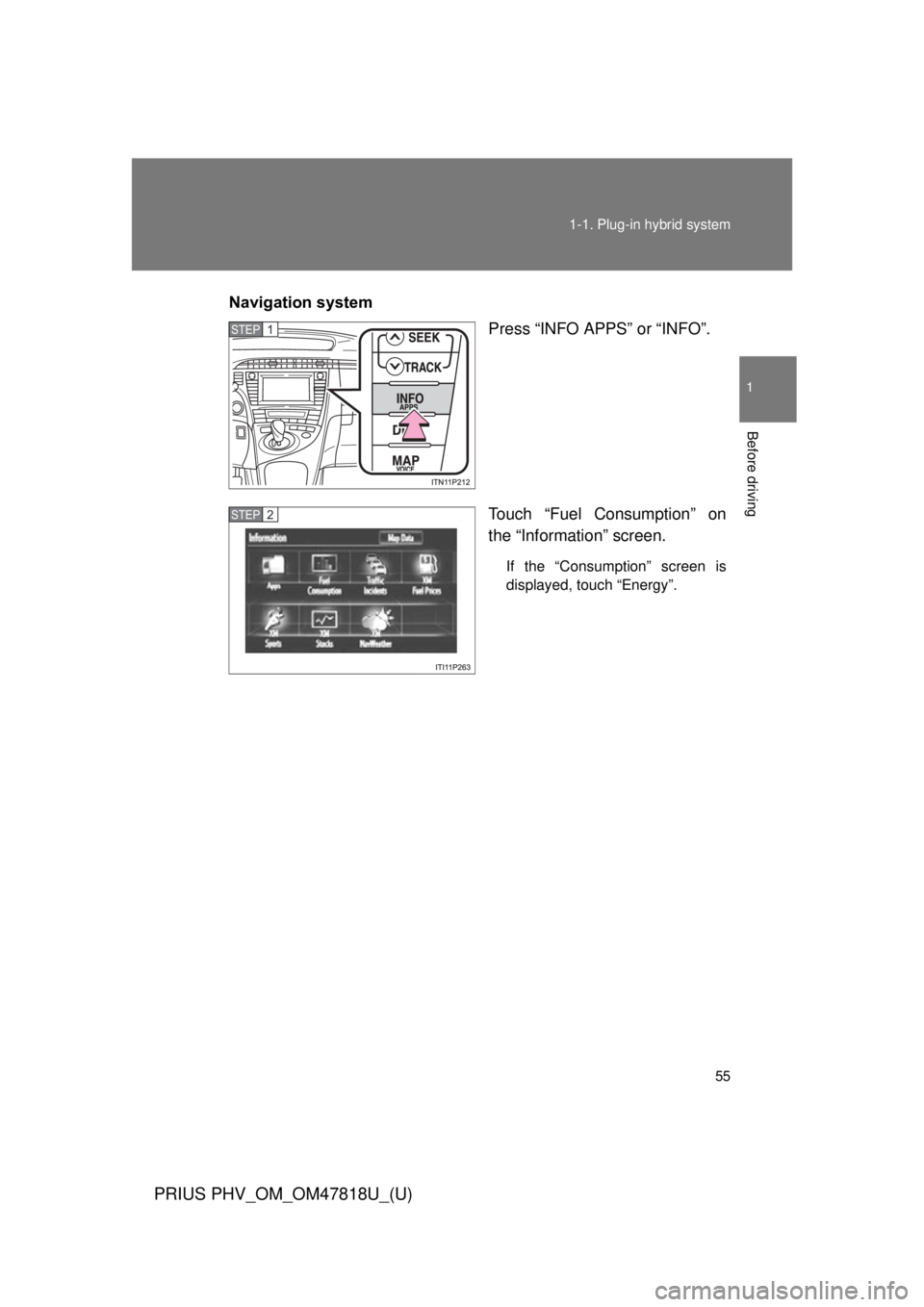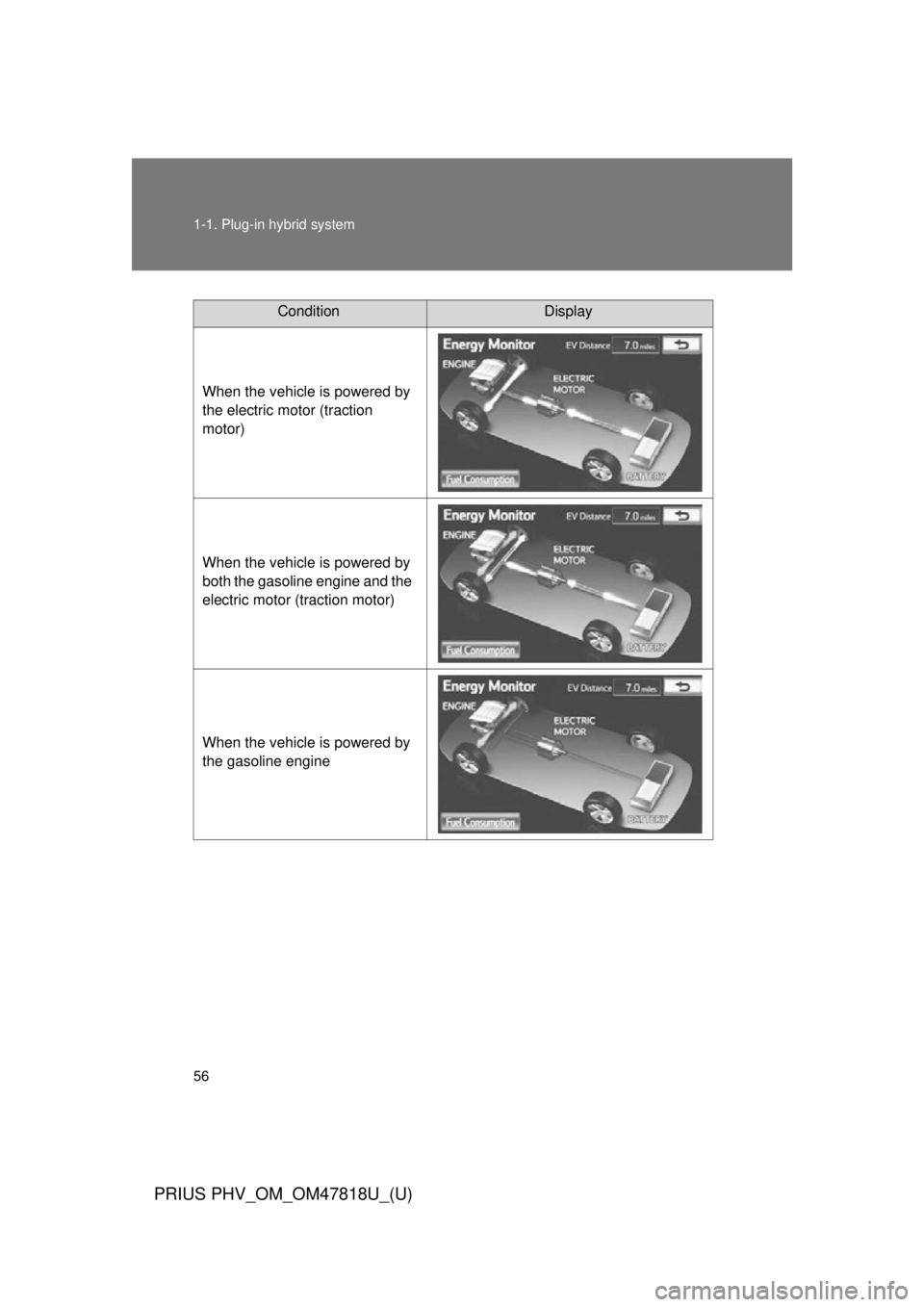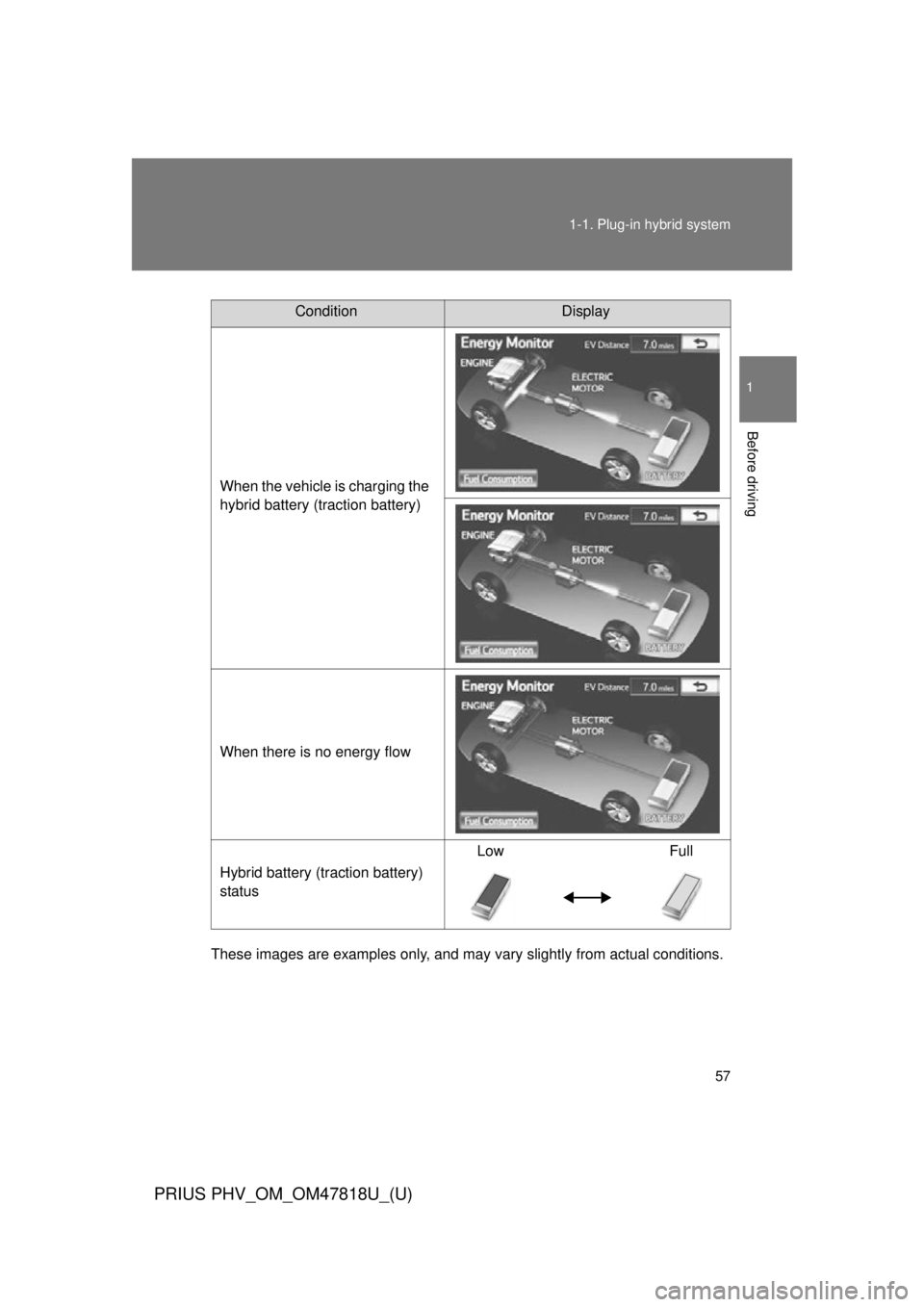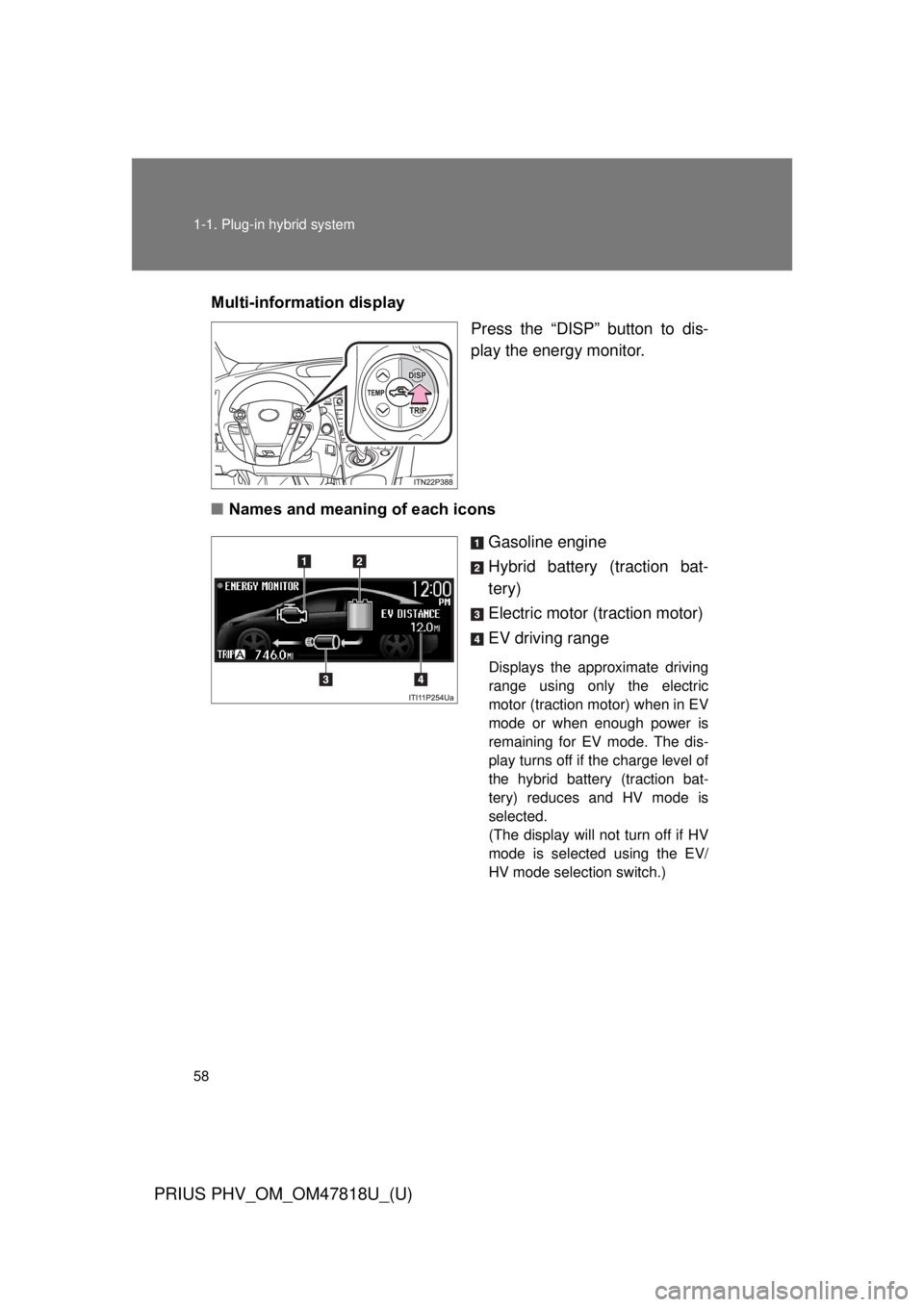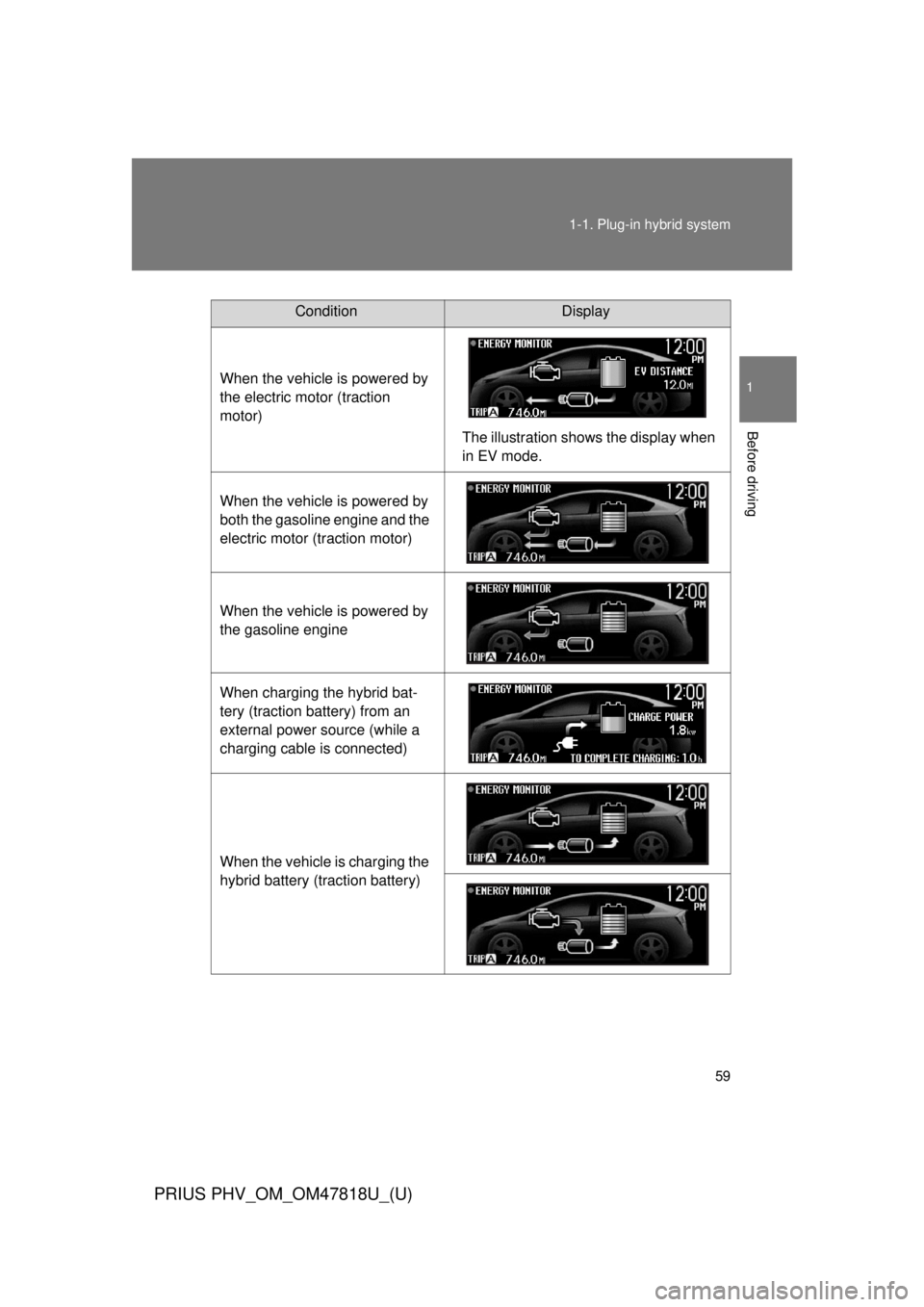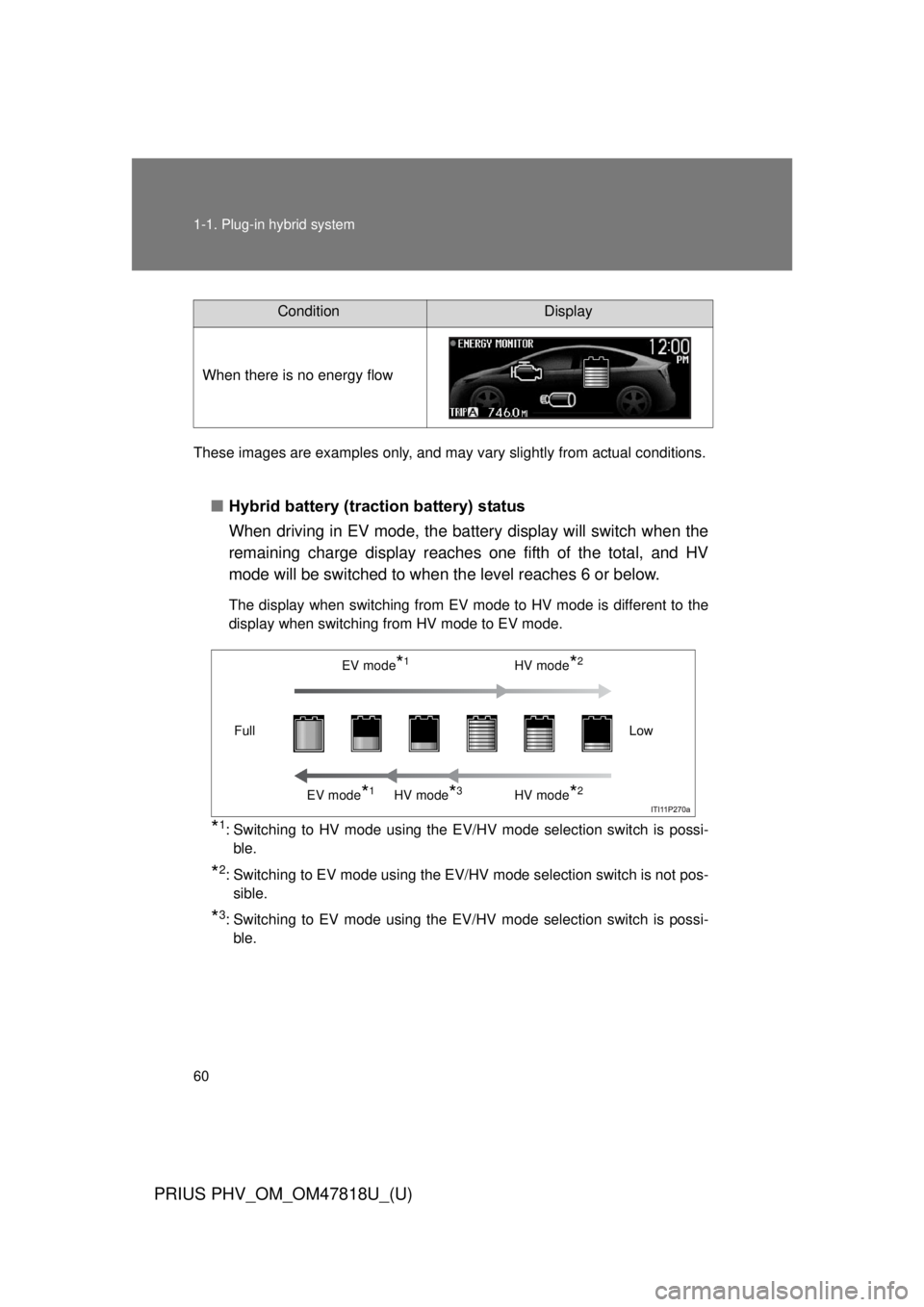TOYOTA PRIUS PHV 2012 Workshop Manual
PRIUS PHV 2012
TOYOTA
TOYOTA
https://www.carmanualsonline.info/img/14/59259/w960_59259-0.png
TOYOTA PRIUS PHV 2012 Workshop Manual
Trending: airbag off, cooling, winter tires, instrument panel, coolant reservoir, four wheel drive, hood open
Page 51 of 684
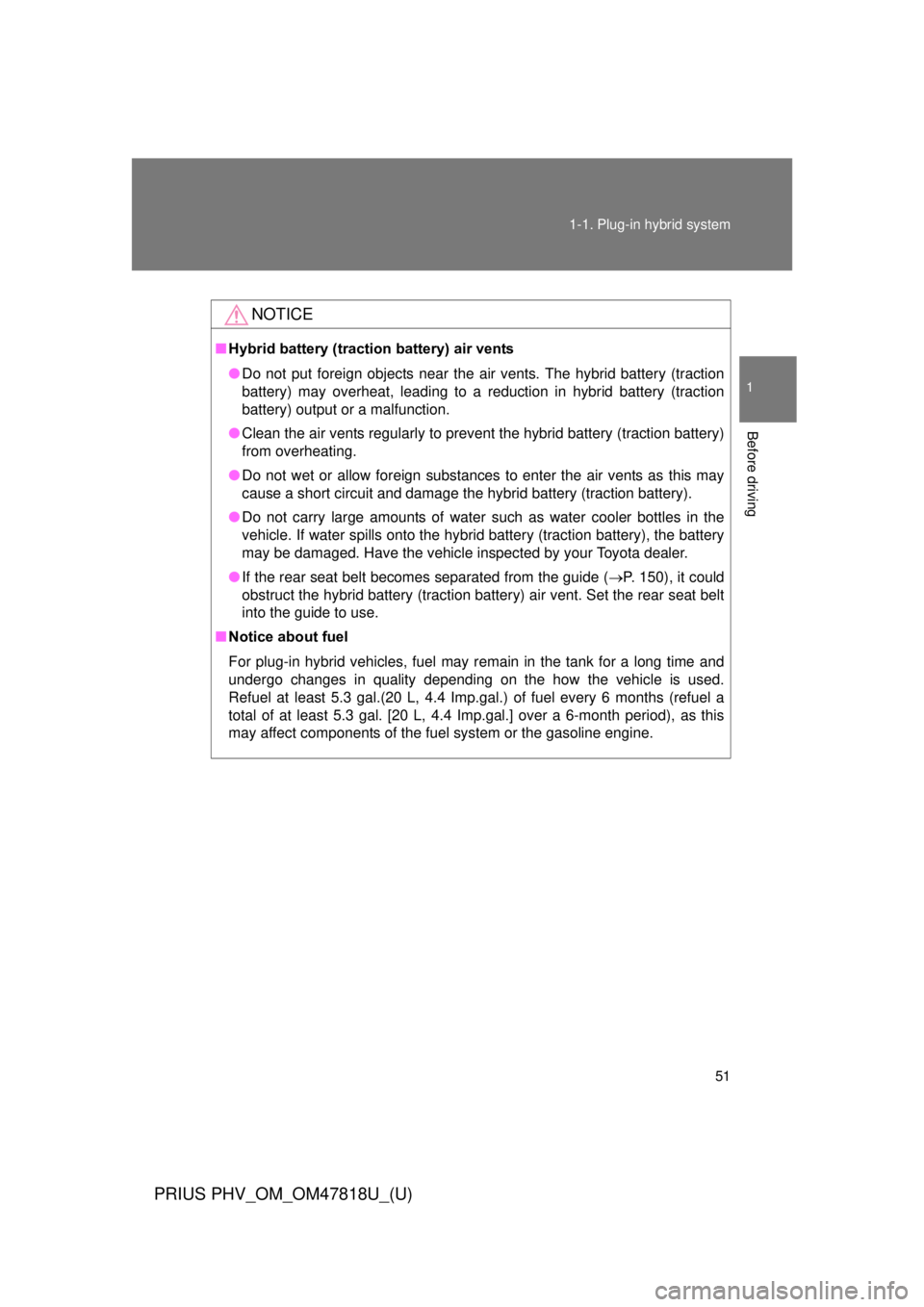
51
1-1. Plug-in hybrid system
1
Before driving
PRIUS PHV_OM_OM47818U_(U)
NOTICE
■
Hybrid battery (traction battery) air vents
● Do not put foreign objects near the air vents. The hybrid battery (traction
battery) may overheat, leading to a reduction in hybrid battery (traction
battery) output or a malfunction.
● Clean the air vents regularly to prevent the hybrid battery (traction battery)
from overheating.
● Do not wet or allow foreign substances to enter the air vents as this may
cause a short circuit and damage the hybrid battery (traction battery).
● Do not carry large amounts of water such as water cooler bottles in the
vehicle. If water spills onto the hybrid battery (traction battery), the battery
may be damaged. Have the vehicle inspected by your Toyota dealer.
● If the rear seat belt becomes separated from the guide ( P. 150), it could
obstruct the hybrid battery (traction battery) air vent. Set the rear seat belt
into the guide to use.
■ Notice about fuel
For plug-in hybrid vehicles, fuel may remain in the tank for a long time and
undergo changes in quality depending on the how the vehicle is used.
Refuel at least 5.3 gal.(20 L, 4.4 Imp.gal.) of fuel every 6 months (refuel a
total of at least 5.3 gal. [20 L, 4.4 Imp.gal.] over a 6-month period), as this
may affect components of the fuel system or the gasoline engine.
Page 52 of 684
52
1-1. Plug-in hybrid system
PRIUS PHV_OM_OM47818U_(U)
Energy monitor/consumption screen
Energy monitorDisplays the flow of energy as it changes in accordance with driving
conditions.
Display Audio system Press “CAR”.
If the “Consumption” screen is
displayed, touch “Energy”.
You can view the status of your hybrid system on the Display Audio
system screen, the navigation system screen or the multi-informa-
tion display.
Display Audio system
screen or navigation system
screen
Multi-information display
Page 53 of 684
53
1-1. Plug-in hybrid system
1
Before driving
PRIUS PHV_OM_OM47818U_(U)
ConditionDisplay
When the vehicle is powered by
the electric motor (traction
motor)
When the vehicle is powered by
both the gasoline engine and the
electric motor (traction motor)
When the vehicle is powered by
the gasoline engine
Page 54 of 684
54 1-1. Plug-in hybrid system
PRIUS PHV_OM_OM47818U_(U)
These images are examples only, and may vary slightly from actual conditions.
ConditionDisplay
When the vehicle is charging the
hybrid battery (traction battery)
When there is no energy flow
Hybrid battery (traction battery)
status Low Full
Page 55 of 684
55
1-1. Plug-in hybrid system
1
Before driving
PRIUS PHV_OM_OM47818U_(U)
Navigation system
Press “INFO APPS” or “INFO”.
Touch “Fuel Consumption” on
the “Information” screen.
If the “Consumption” screen is
displayed, touch “Energy”.
STEP 1
STEP 2
Page 56 of 684
56 1-1. Plug-in hybrid system
PRIUS PHV_OM_OM47818U_(U)
ConditionDisplay
When the vehicle is powered by
the electric motor (traction
motor)
When the vehicle is powered by
both the gasoline engine and the
electric motor (traction motor)
When the vehicle is powered by
the gasoline engine
Page 57 of 684
57
1-1. Plug-in hybrid system
1
Before driving
PRIUS PHV_OM_OM47818U_(U)
These images are examples only, and may va
ry slightly from actual conditions.
ConditionDisplay
When the vehicle is charging the
hybrid battery (traction battery)
When there is no energy flow
Hybrid battery (traction battery)
status Low Full
Page 58 of 684
58 1-1. Plug-in hybrid system
PRIUS PHV_OM_OM47818U_(U)
Multi-information displayPress the “DISP” button to dis-
play the energy monitor.
■ Names and meaning of each icons
Gasoline engine
Hybrid battery (traction bat-
tery)
Electric motor (traction motor)
EV driving range
Displays the approximate driving
range using only the electric
motor (traction motor) when in EV
mode or when enough power is
remaining for EV mode. The dis-
play turns off if the charge level of
the hybrid battery (traction bat-
tery) reduces and HV mode is
selected.
(The display will not turn off if HV
mode is selected using the EV/
HV mode selection switch.)
Page 59 of 684
59
1-1. Plug-in hybrid system
1
Before driving
PRIUS PHV_OM_OM47818U_(U)
ConditionDisplay
When the vehicle is powered by
the electric motor (traction
motor) The illustration shows the display when
in EV mode.
When the vehicle is powered by
both the gasoline engine and the
electric motor (traction motor)
When the vehicle is powered by
the gasoline engine
When charging the hybrid bat-
tery (traction battery) from an
external power source (while a
charging cable is connected)
When the vehicle is charging the
hybrid battery (traction battery)
Page 60 of 684
60 1-1. Plug-in hybrid system
PRIUS PHV_OM_OM47818U_(U)
These images are examples only, and may vary slightly from actual conditions.
■Hybrid battery (traction battery) status
When driving in EV mode, the battery display will switch when the
remaining charge display reaches one fifth of the total, and HV
mode will be switched to when the level reaches 6 or below.
The display when switching from EV mode to HV mode is different to the
display when switching from HV mode to EV mode.
*1: Switching to HV mode using the EV/HV mode selection switch is possi-
ble.
*2: Switching to EV mode using the EV/HV mode selection switch is not pos-sible.
*3: Switching to EV mode using the EV/HV mode selection switch is possi-ble.
ConditionDisplay
When there is no energy flow
EV mode*1HV mode*2
EV mode*1HV mode*3HV mode*2
Low
Full
Trending: tire pressure reset, washer fluid, service indicator, door lock, towing capacity, instrument cluster, radio antenna