Instrument TOYOTA PRIUS PLUG-IN 2012 Owners Manual
[x] Cancel search | Manufacturer: TOYOTA, Model Year: 2012, Model line: PRIUS PLUG-IN, Model: TOYOTA PRIUS PLUG-IN 2012Pages: 704, PDF Size: 19.59 MB
Page 9 of 704
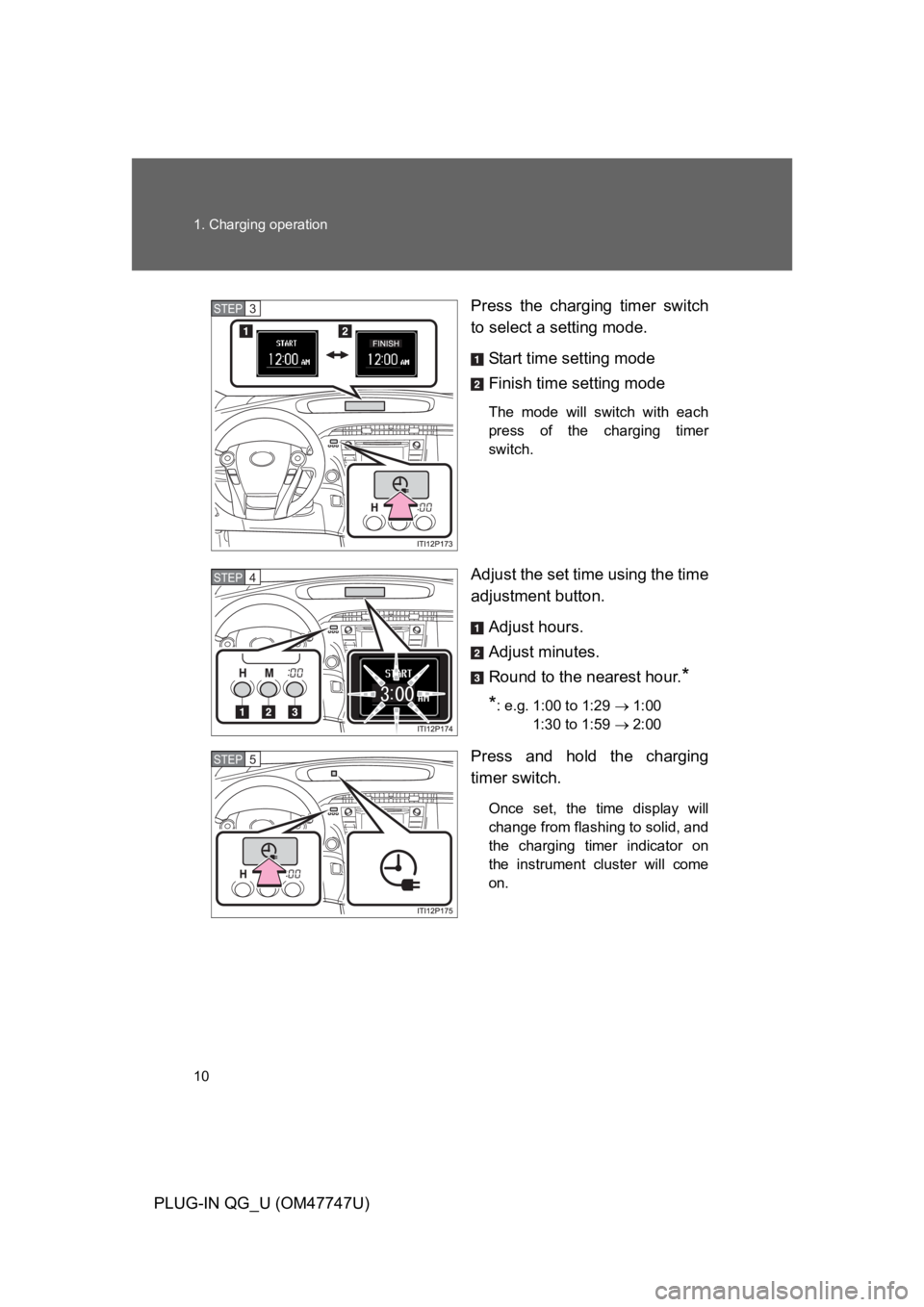
10
1. Charging operation
PLUG-IN QG_U (OM47747U)
Press the charging timer switch
to select a setting mode.
Start time setting mode
Finish time setting mode
The mode will switch with each
press of the charging timer
switch.
Adjust the set time using the time
adjustment button.
Adjust hours.
Adjust minutes.
Round to the nearest hour.*
*: e.g. 1:00 to 1:29 → 1:00
1:30 to 1:59 → 2:00
Press and hold the charging
timer switch.
Once set, the time display will
change from flashing to solid, and
the charging timer indicator on
the instrument cluster will come
on.
STEP3
STEP4
STEP5
Page 25 of 704
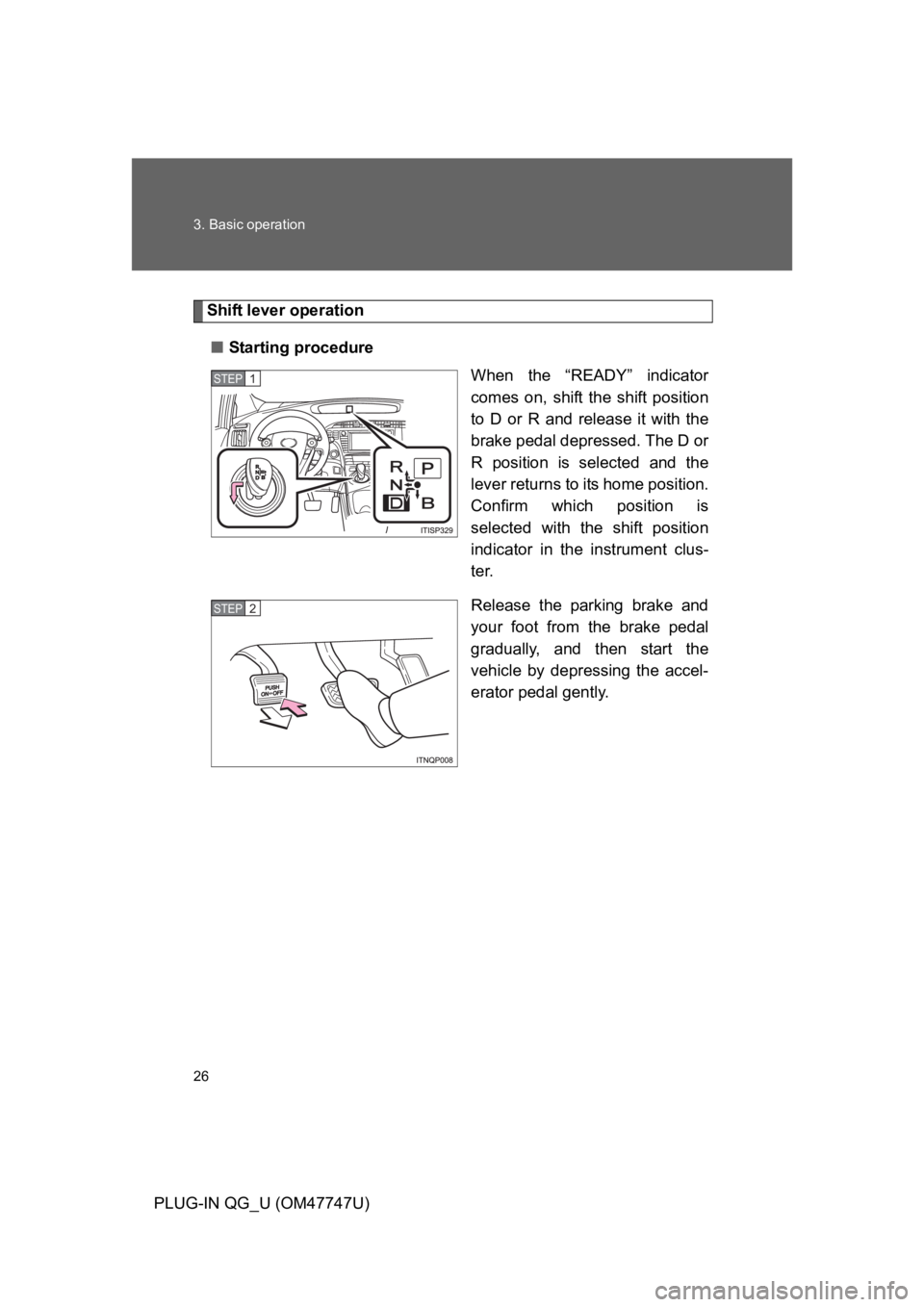
26
3. Basic operation
PLUG-IN QG_U (OM47747U)
Shift lever operation
■Starting procedure
When the “READY” indicator
comes on, shift the shift position
to D or R and release it with the
brake pedal depressed. The D or
R position is selected and the
lever returns to its home position.
Confirm which position is
selected with the shift position
indicator in the instrument clus-
ter.
Release the parking brake and
your foot from the brake pedal
gradually, and then start the
vehicle by depressing the accel-
erator pedal gently.
STEP1
STEP2
Page 26 of 704
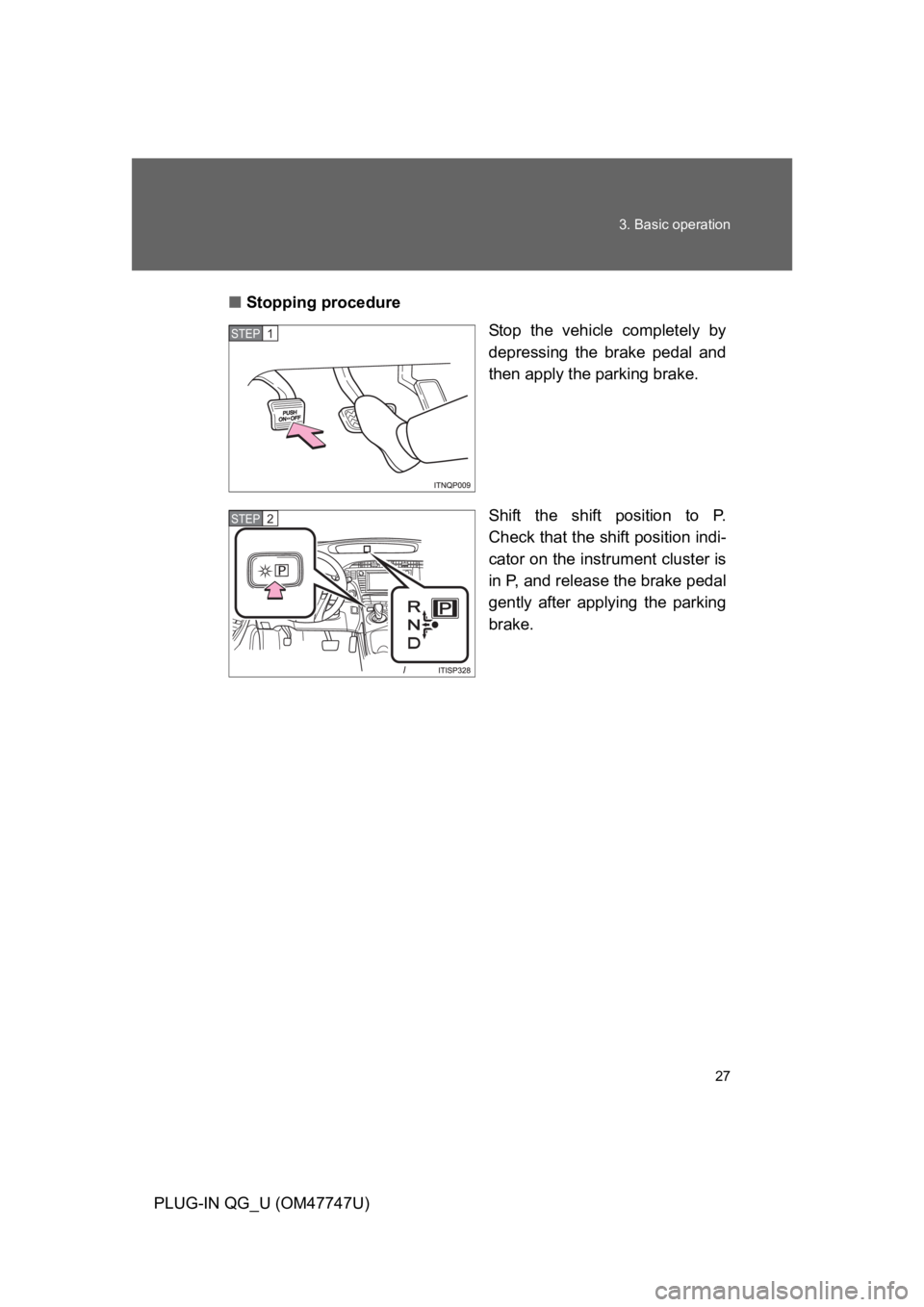
27
3. Basic operation
PLUG-IN QG_U (OM47747U)
■Stopping procedure
Stop the vehicle completely by
depressing the brake pedal and
then apply the parking brake.
Shift the shift position to P.
Check that the shift position indi-
cator on the instrument cluster is
in P, and release the brake pedal
gently after applying the parking
brake.
STEP1
STEP2
Page 44 of 704
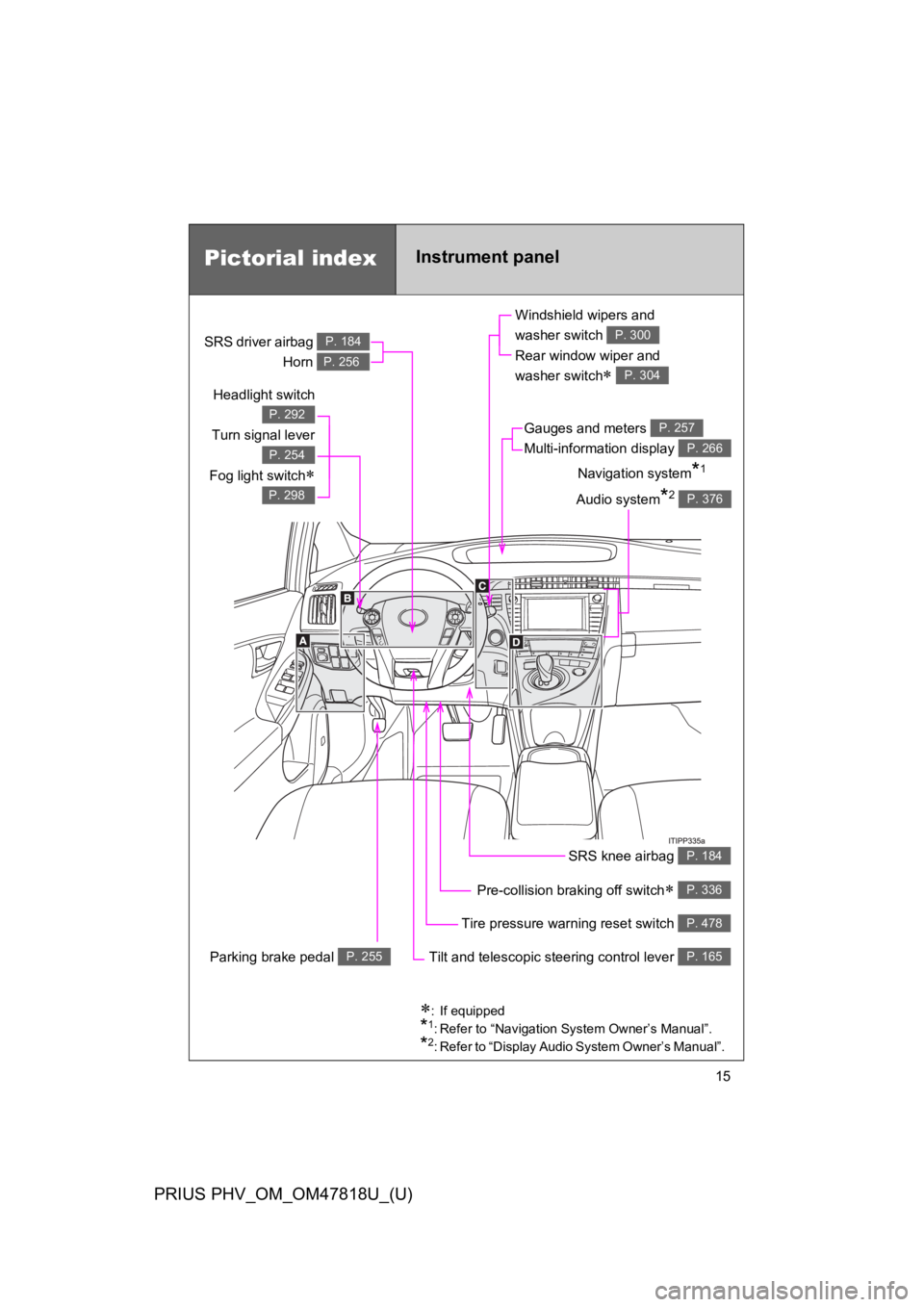
15
PRIUS PHV_OM_OM47818U_(U)
Pictorial indexInstrument panel
Headlight switch
Turn signal lever
Fog light switch∗
P. 292
P. 254
P. 298
Pre-collision braking off switch∗ P. 336
Parking brake pedal P. 255
Tire pressure warning reset switch P. 478
Windshield wipers and
washer switch
Rear window wiper and
washer switch∗
P. 300
P. 304
Gauges and meters
Multi-information display
P. 257
P. 266
Audio system*2 P. 376
Navigation system*1
SRS driver airbag
Horn
P. 184
P. 256
SRS knee airbag P. 184
Tilt and telescopic steering control lever P. 165
∗:If equipped
*1:Refer to “Navigation System Owner’s Manual”.
*2:Refer to “Display Audio System Owner’s Manual”.
Page 45 of 704
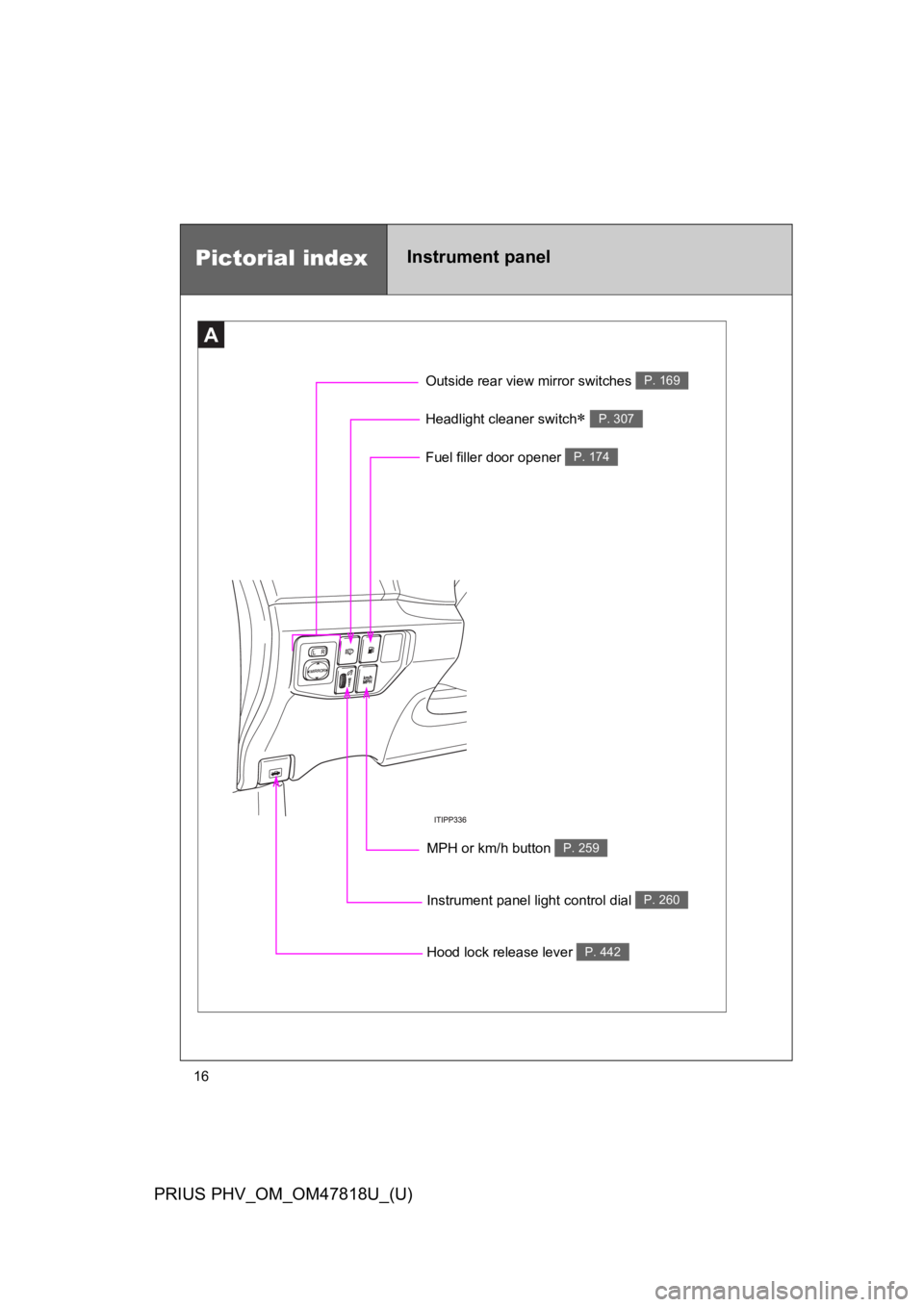
16
PRIUS PHV_OM_OM47818U_(U)
A
Instrument panel light control dial P. 260
Headlight cleaner switch∗ P. 307
Hood lock release lever P. 442
Outside rear view mirror switches P. 169
Pictorial indexInstrument panel
Fuel filler door opener P. 174
MPH or km/h button P. 259
Page 47 of 704
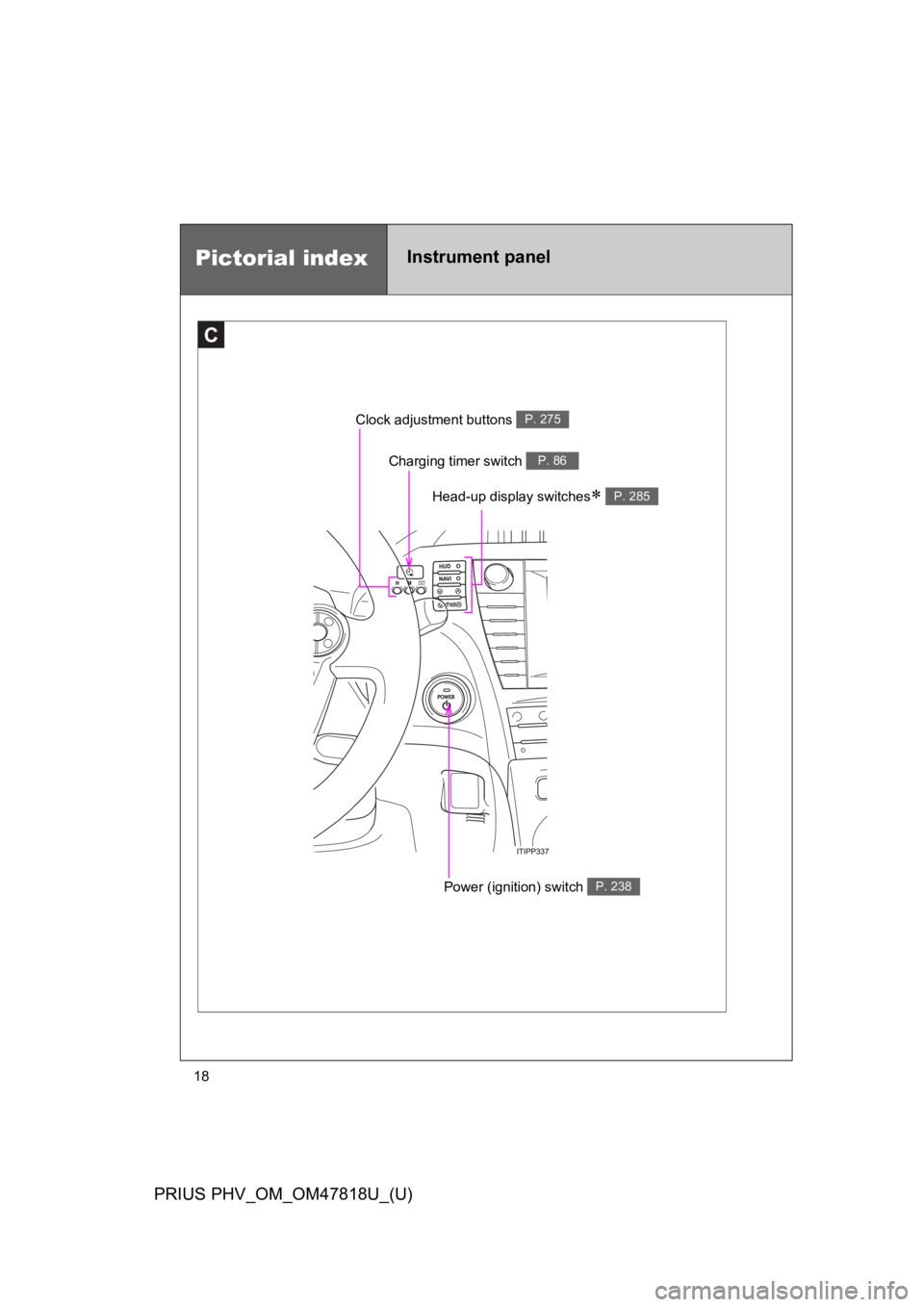
18
PRIUS PHV_OM_OM47818U_(U)
C
Clock adjustment buttons P. 275
Charging timer switch P. 86
Power (ignition) switch P. 238
Pictorial indexInstrument panel
Head-up display switches∗ P. 285
Page 115 of 704
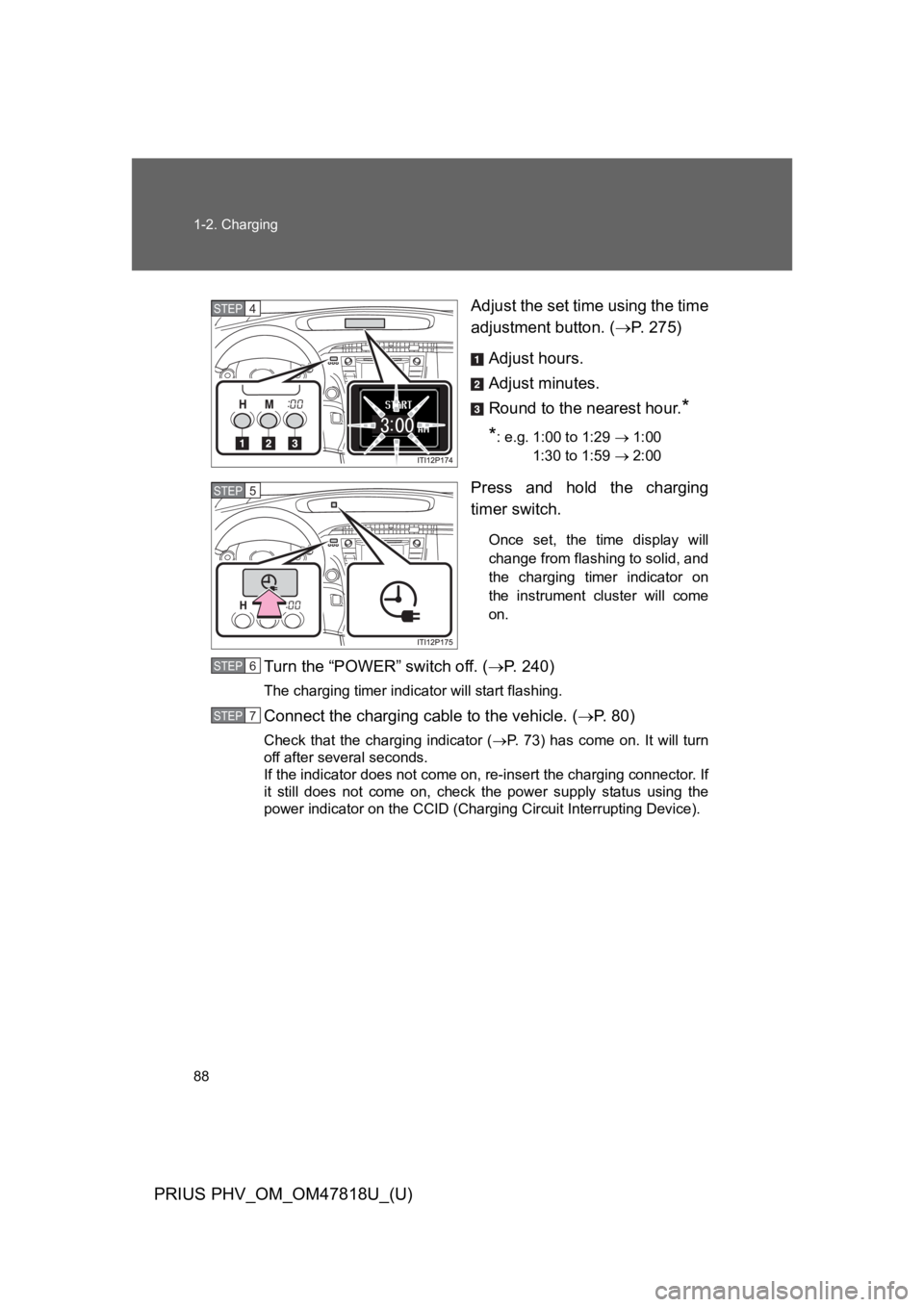
88
1-2. Charging
PRIUS PHV_OM_OM47818U_(U)
Adjust the set time using the time
adjustment button. (→P. 2 7 5 )
Adjust hours.
Adjust minutes.
Round to the nearest hour.*
*: e.g. 1:00 to 1:29 → 1:00
1:30 to 1:59 → 2:00
Press and hold the charging
timer switch.
Once set, the time display will
change from flashing to solid, and
the charging timer indicator on
the instrument cluster will come
on.
Turn the “POWER” switch off. (→P. 2 4 0 )
The charging timer indicator will start flashing.
Connect the charging cable to the vehicle. (→P. 8 0 )
Check that the charging indicator (→P. 7 3 ) h a s c o m e o n . I t w i l l t u r n
off after several seconds.
If the indicator does not come on, re-insert the charging connector. If
it still does not come on, check the power supply status using the
power indicator on the CCID (Charging Circuit Interrupting Device).
STEP 4
STEP 5
STEP 6
STEP7
Page 147 of 704
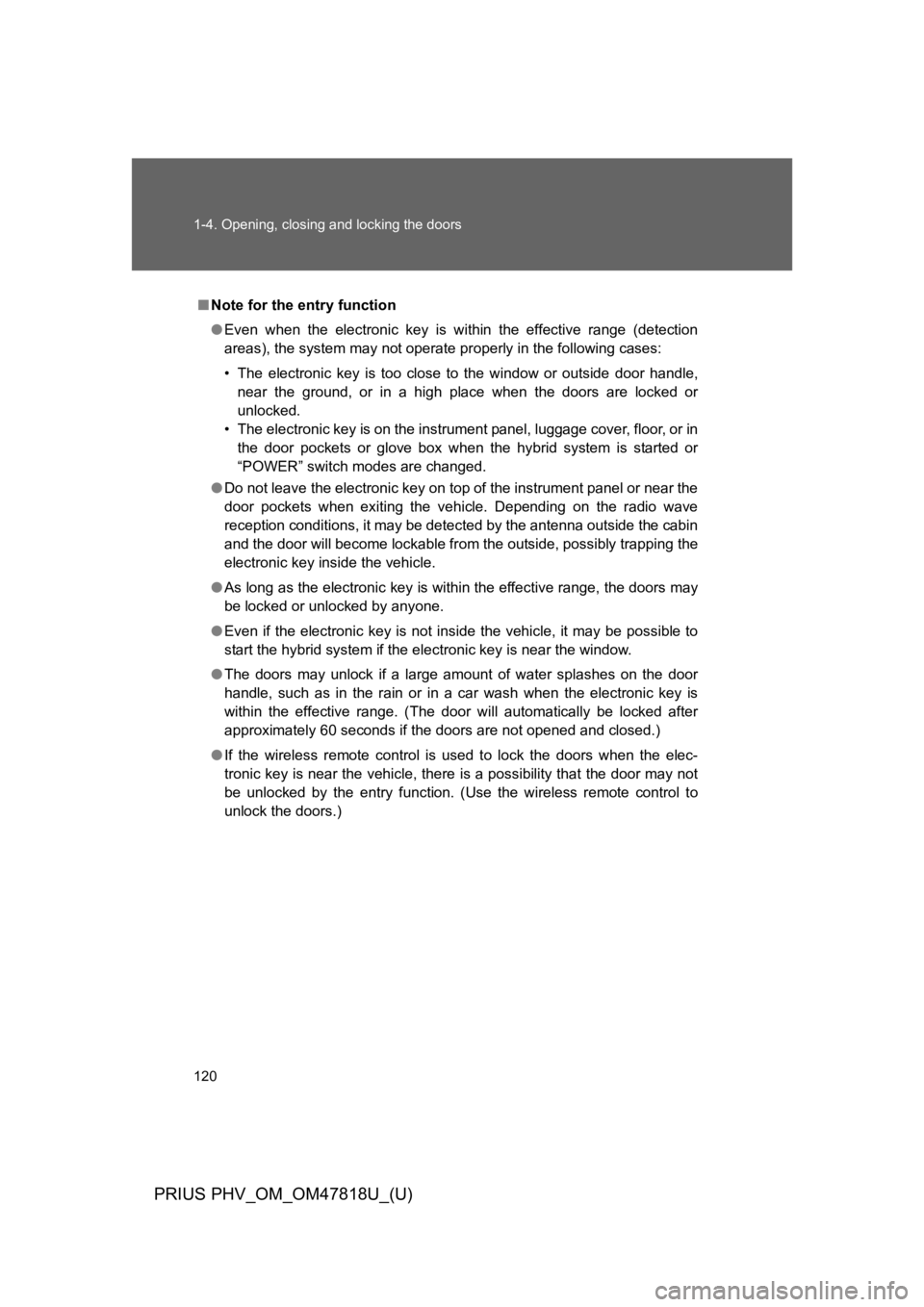
120
1-4. Opening, closing and locking the doors
PRIUS PHV_OM_OM47818U_(U)
■Note for the entry function
●Even when the electronic key is within the effective range (detection
areas), the system may not operate properly in the following cases:
•The electronic key is too close to the window or outside door handle,
near the ground, or in a high place when the doors are locked or
unlocked.
•The electronic key is on the instrument panel, luggage cover, floor, or in
the door pockets or glove box when the hybrid system is started or
“POWER” switch modes are changed.
●Do not leave the electronic key on top of the instrument panel or near the
door pockets when exiting the vehicle. Depending on the radio wave
reception conditions, it may be detected by the antenna outside the cabin
and the door will become lockable from the outside, possibly trapping the
electronic key inside the vehicle.
●As long as the electronic key is within the effective range, the doors may
be locked or unlocked by anyone.
●Even if the electronic key is not inside the vehicle, it may be possible to
start the hybrid system if the electronic key is near the window.
●The doors may unlock if a large amount of water splashes on the door
handle, such as in the rain or in a car wash when the electronic key is
within the effective range. (The door will automatically be locked after
approximately 60 seconds if the doors are not opened and closed.)
●If the wireless remote control is used to lock the doors when the elec-
tronic key is near the vehicle, there is a possibility that the door may not
be unlocked by the entry function. (Use the wireless remote control to
unlock the doors.)
Page 155 of 704
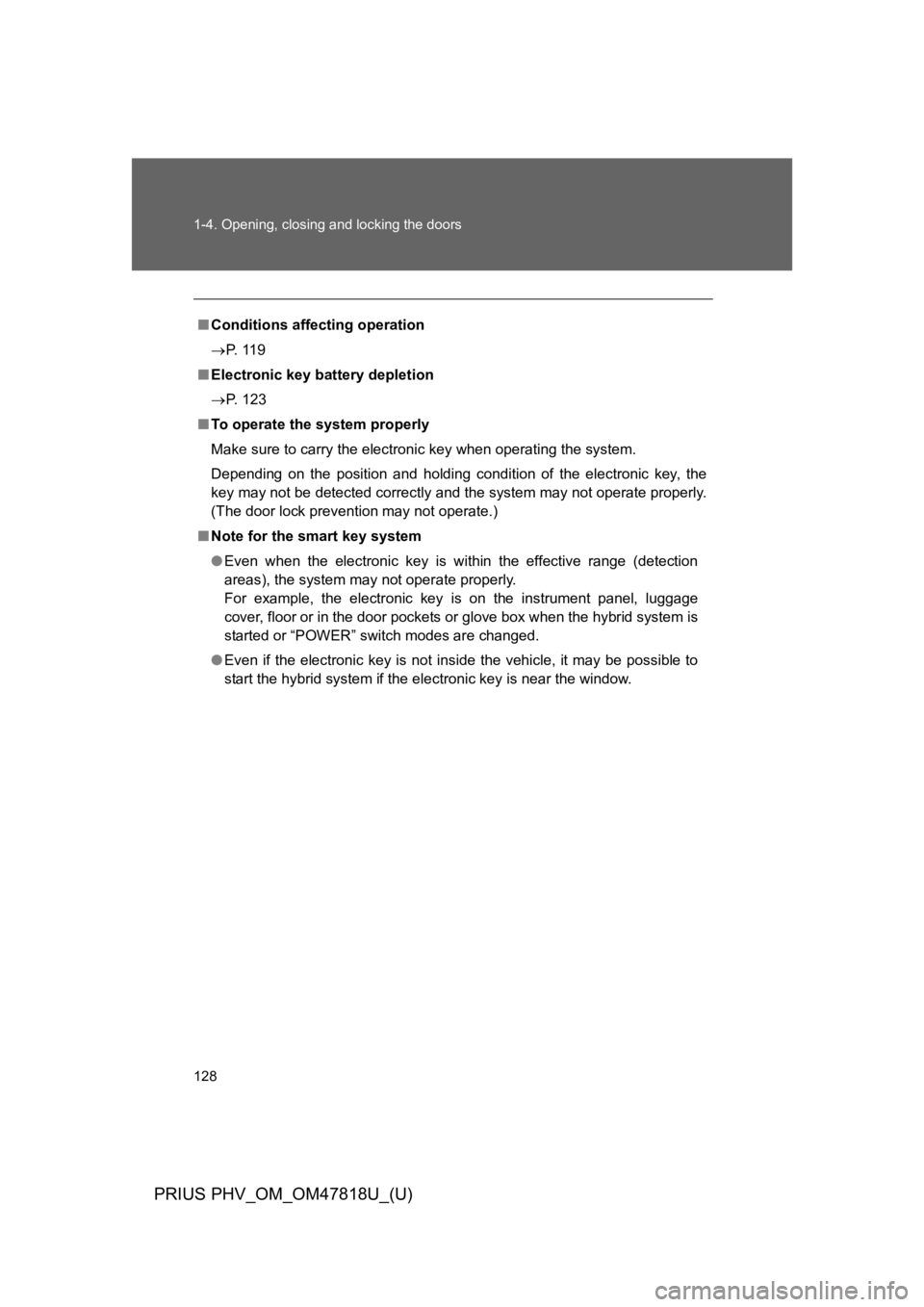
128
1-4. Opening, closing and locking the doors
PRIUS PHV_OM_OM47818U_(U)
■Conditions affecting operation
→P. 1 1 9
■Electronic key battery depletion
→P. 1 2 3
■To o p e r a t e t h e s y s t e m p r o p e r l y
Make sure to carry the electronic key when operating the system.
Depending on the position and holding condition of the electronic key, the
key may not be detected correctly and the system may not operate properly.
(The door lock prevention may not operate.)
■Note for the smart key system
●Even when the electronic key is within the effective range (detection
areas), the system may not operate properly.
For example, the electronic key is on the instrument panel, luggage
cover, floor or in the door pockets or glove box when the hybrid system is
started or “POWER” switch modes are changed.
●Even if the electronic key is not inside the vehicle, it may be possible to
start the hybrid system if the electronic key is near the window.
Page 218 of 704
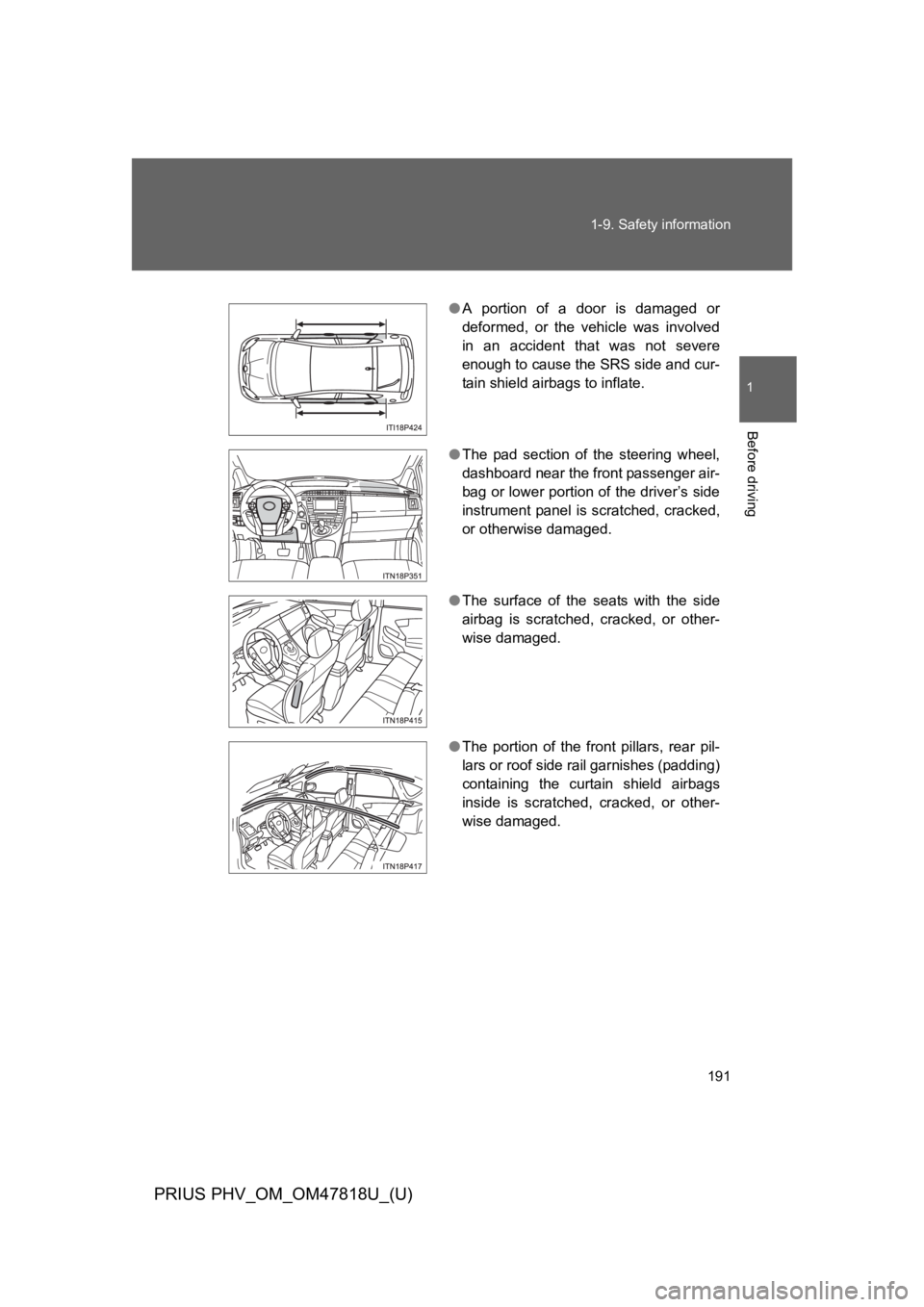
191
1-9. Safety information
1
Before driving
PRIUS PHV_OM_OM47818U_(U)
●A portion of a door is damaged or
deformed, or the vehicle was involved
in an accident that was not severe
enough to cause the SRS side and cur-
tain shield airbags to inflate.
●The pad section of the steering wheel,
dashboard near the front passenger air-
bag or lower portion of the driver’s side
instrument panel is scratched, cracked,
or otherwise damaged.
●The surface of the seats with the side
airbag is scratched, cracked, or other-
wise damaged.
●The portion of the front pillars, rear pil-
lars or roof side rail garnishes (padding)
containing the curtain shield airbags
inside is scratched, cracked, or other-
wise damaged.