toyota prius TOYOTA PRIUS PLUG-IN HYBRID 2013 1.G User Guide
[x] Cancel search | Manufacturer: TOYOTA, Model Year: 2013, Model line: PRIUS PLUG-IN HYBRID, Model: TOYOTA PRIUS PLUG-IN HYBRID 2013 1.GPages: 684, PDF Size: 12.83 MB
Page 51 of 684
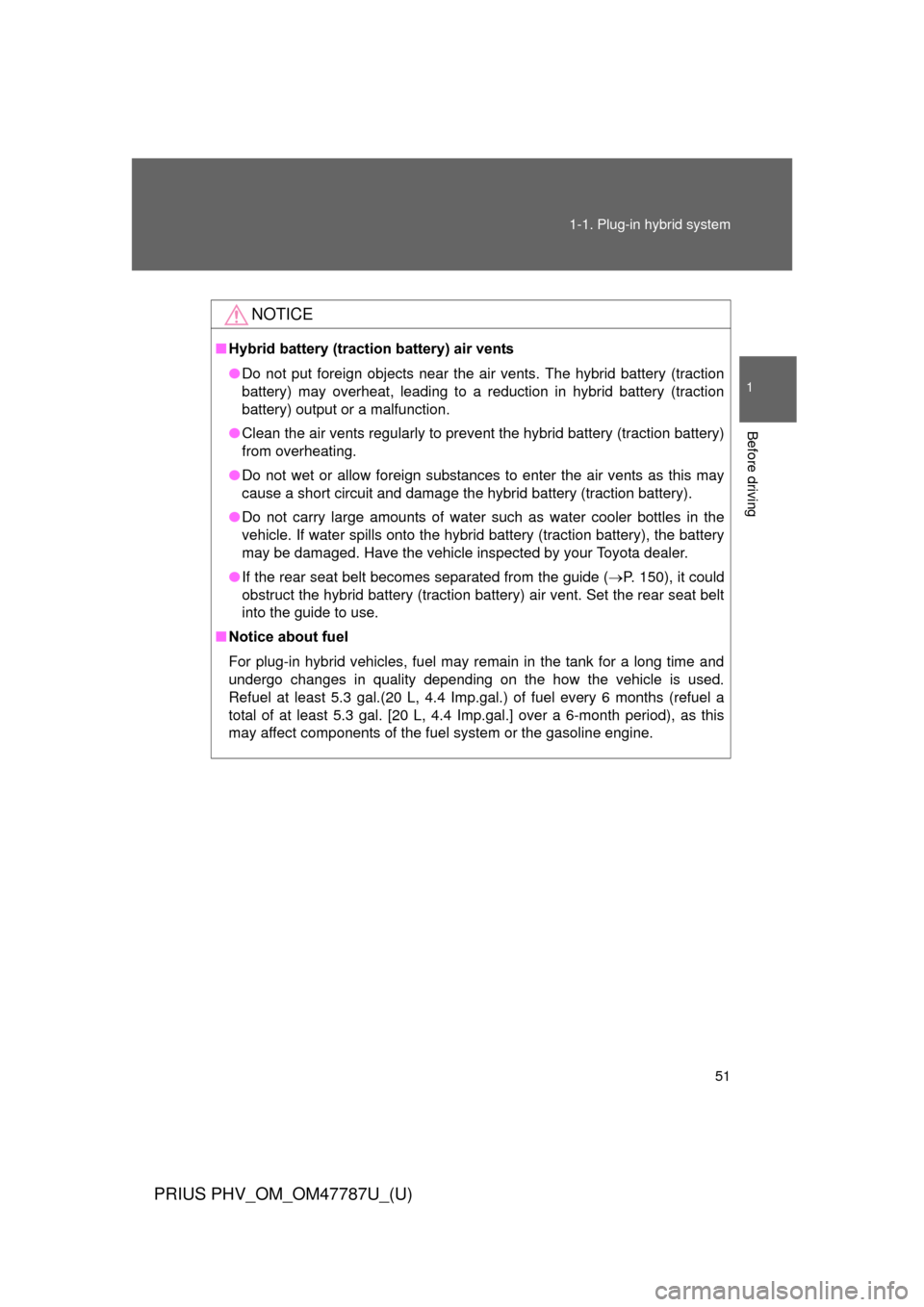
51
1-1. Plug-in hybrid system
1
Before driving
PRIUS PHV_OM_OM47787U_(U)
NOTICE
■
Hybrid battery (traction battery) air vents
● Do not put foreign objects near the air vents. The hybrid battery (traction
battery) may overheat, leading to a reduction in hybrid battery (traction
battery) output or a malfunction.
● Clean the air vents regularly to prevent the hybrid battery (traction battery)
from overheating.
● Do not wet or allow foreign substances to enter the air vents as this may
cause a short circuit and damage the hybrid battery (traction battery).
● Do not carry large amounts of water such as water cooler bottles in the
vehicle. If water spills onto the hybrid battery (traction battery), the battery
may be damaged. Have the vehicle inspected by your Toyota dealer.
● If the rear seat belt becomes separated from the guide ( P. 150), it could
obstruct the hybrid battery (traction battery) air vent. Set the rear seat belt
into the guide to use.
■ Notice about fuel
For plug-in hybrid vehicles, fuel may remain in the tank for a long time and
undergo changes in quality depending on the how the vehicle is used.
Refuel at least 5.3 gal.(20 L, 4.4 Imp.gal.) of fuel every 6 months (refuel a
total of at least 5.3 gal. [20 L, 4.4 Imp.gal.] over a 6-month period), as this
may affect components of the fuel system or the gasoline engine.
Page 70 of 684
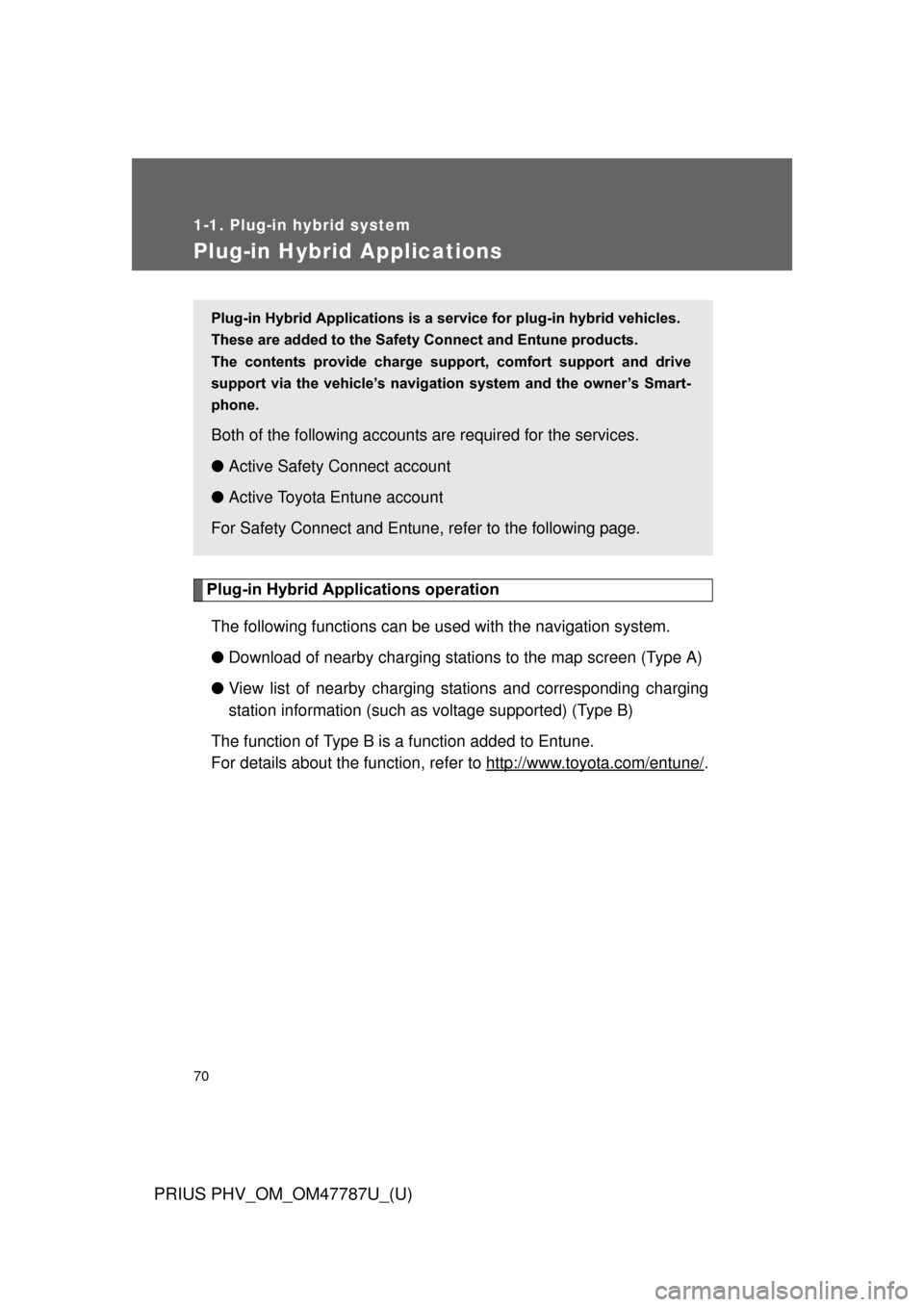
70
1-1. Plug-in hybrid system
PRIUS PHV_OM_OM47787U_(U)
Plug-in Hybrid Applications
Plug-in Hybrid Applications operationThe following functions can be us ed with the navigation system.
● Download of nearby charging stat ions to the map screen (Type A)
● View list of nearby charging stations and corresponding charging
station information (such as voltage supported) (Type B)
The function of Type B is a function added to Entune.
For details about the function, re fer to http://www.toyota.com/entune/
.
Plug-in Hybrid Applications is a service for plug-in hybrid vehicles.
These are added to the Safety Connect and Entune products.
The contents provide charge su pport, comfort support and drive
support via the vehicle’s navigati on system and the owner’s Smart-
phone.
Both of the following accounts are required for the services.
● Active Safety Connect account
● Active Toyota Entune account
For Safety Connect and Entune, refer to the following page.
Page 76 of 684
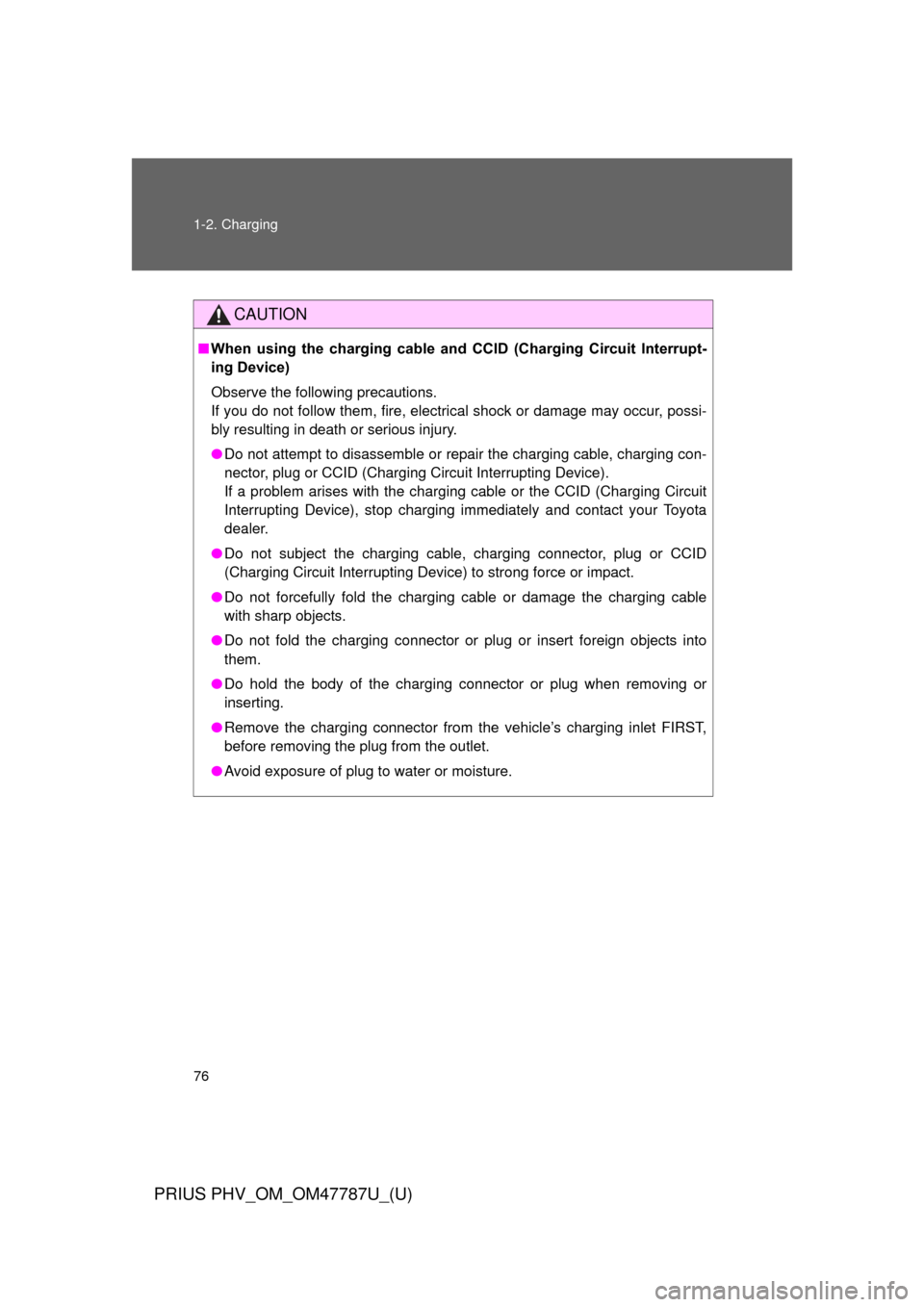
76 1-2. Charging
PRIUS PHV_OM_OM47787U_(U)
CAUTION
■When using the charging cable and CCID (Charging Circuit Interrupt-
ing Device)
Observe the following precautions.
If you do not follow them, fire, electrical shock or damage may occur, possi-
bly resulting in death or serious injury.
● Do not attempt to disassemble or repair the charging cable, charging con-
nector, plug or CCID (Charging Circuit Interrupting Device).
If a problem arises with the charging cable or the CCID (Charging Circuit
Interrupting Device), stop charging immediately and contact your Toyota
dealer.
● Do not subject the charging cable, charging connector, plug or CCID
(Charging Circuit Interrupting Device) to strong force or impact.
● Do not forcefully fold the charging cable or damage the charging cable
with sharp objects.
● Do not fold the charging connector or plug or insert foreign objects into
them.
● Do hold the body of the charging connector or plug when removing or
inserting.
● Remove the charging connector from the vehicle’s charging inlet FIRST,
before removing the plug from the outlet.
● Avoid exposure of plug to water or moisture.
Page 82 of 684
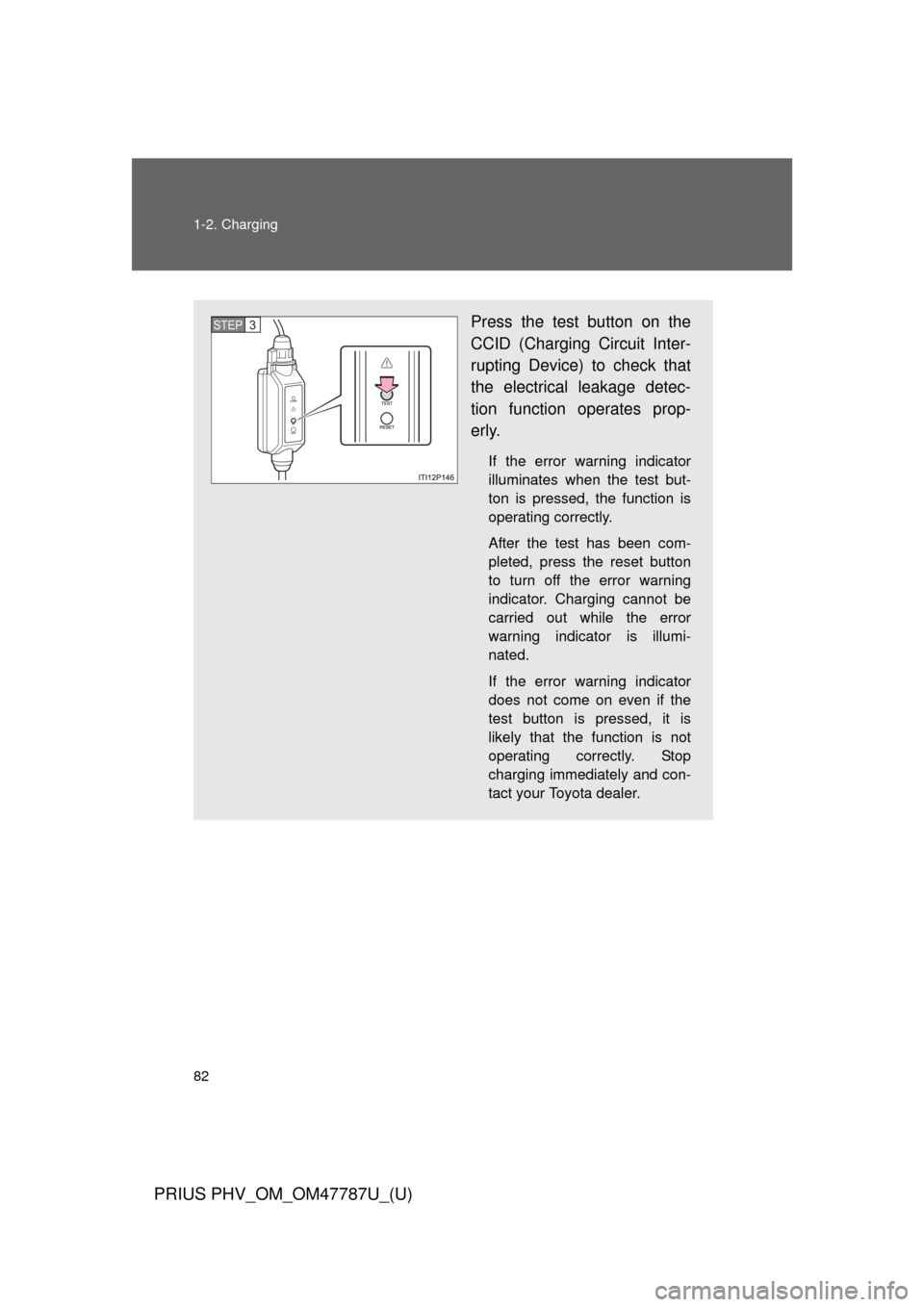
82 1-2. Charging
PRIUS PHV_OM_OM47787U_(U)
Press the test button on the
CCID (Charging Circuit Inter-
rupting Device) to check that
the electrical leakage detec-
tion function operates prop-
erly.
If the error warning indicator
illuminates when the test but-
ton is pressed, the function is
operating correctly.
After the test has been com-
pleted, press the reset button
to turn off the error warning
indicator. Charging cannot be
carried out while the error
warning indicator is illumi-
nated.
If the error warning indicator
does not come on even if the
test button is pressed, it is
likely that the function is not
operating correctly. Stop
charging immediately and con-
tact your Toyota dealer.
STEP 3
Page 96 of 684
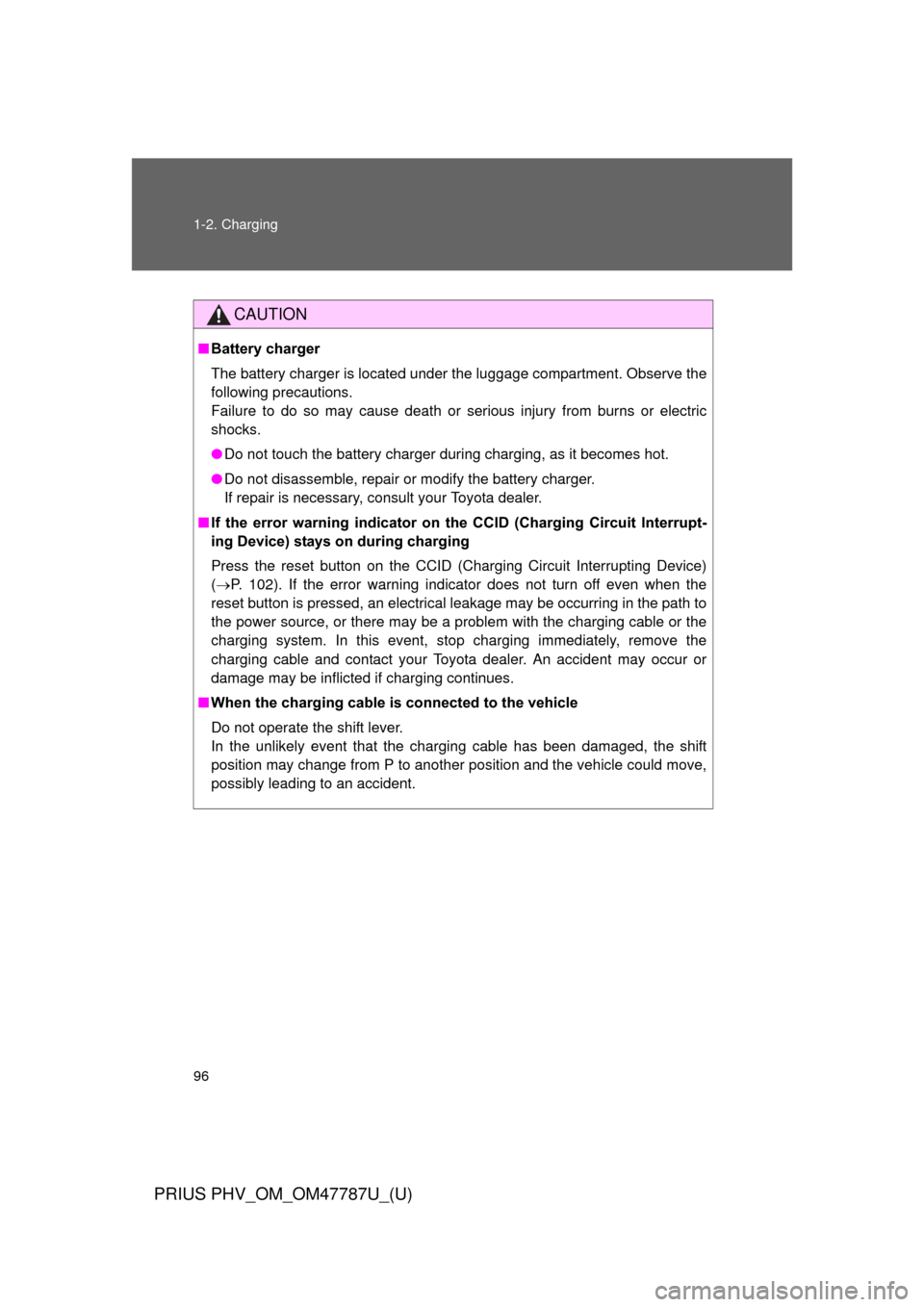
96 1-2. Charging
PRIUS PHV_OM_OM47787U_(U)
CAUTION
■Battery charger
The battery charger is located under the luggage compartment. Observe the
following precautions.
Failure to do so may cause death or serious injury from burns or electric
shocks.
● Do not touch the battery charger during charging, as it becomes hot.
● Do not disassemble, repair or modify the battery charger.
If repair is necessary, consult your Toyota dealer.
■ If the error warning indicator on the CCID (Charging Circuit Interrupt-
ing Device) stays on during charging
Press the reset button on the CCID (Charging Circuit Interrupting Device)
(P. 102). If the error warning indicator does not turn off even when the
reset button is pressed, an electrical leakage may be occurring in the path to
the power source, or there may be a problem with the charging cable or the
charging system. In this event, stop charging immediately, remove the
charging cable and contact your Toyota dealer. An accident may occur or
damage may be inflicted if charging continues.
■ When the charging cable is connected to the vehicle
Do not operate the shift lever.
In the unlikely event that the charging cable has been damaged, the shift
position may change from P to another position and the vehicle could move,
possibly leading to an accident.
Page 98 of 684

98
1-2. Charging
PRIUS PHV_OM_OM47787U_(U)
When normal charging cannot be carried out
If charging does not commence even though the correct procedure
has been carried out, and an er ror message is shown on the multi-
information display, try the correction procedures listed in the table
below.
If you still cannot corr ect the problem, contact your Toyota dealer.
Page 99 of 684
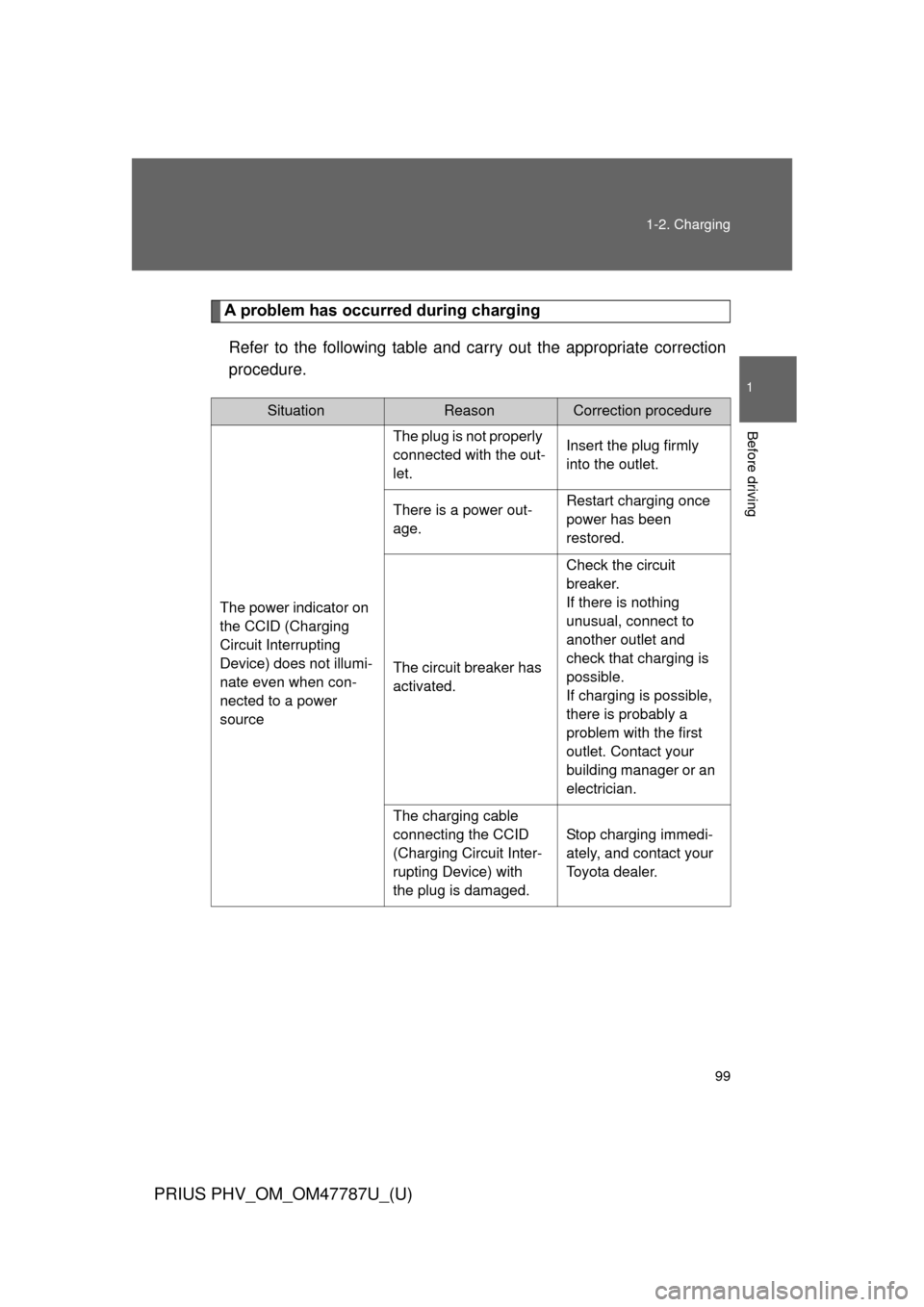
99
1-2. Charging
1
Before driving
PRIUS PHV_OM_OM47787U_(U)
A problem has occurred during charging
Refer to the following table and carry out the appropriate correction
procedure.
SituationReasonCorrection procedure
The power indicator on
the CCID (Charging
Circuit Interrupting
Device) does not illumi-
nate even when con-
nected to a power
source The plug is not properly
connected with the out-
let.
Insert the plug firmly
into the outlet.
There is a power out-
age. Restart charging once
power has been
restored.
The circuit breaker has
activated. Check the circuit
breaker.
If there is nothing
unusual, connect to
another outlet and
check that charging is
possible.
If charging is possible,
there is probably a
problem with the first
outlet. Contact your
building manager or an
electrician.
The charging cable
connecting the CCID
(Charging Circuit Inter-
rupting Device) with
the plug is damaged. Stop charging immedi-
ately, and contact your
Toyota dealer.
Page 100 of 684
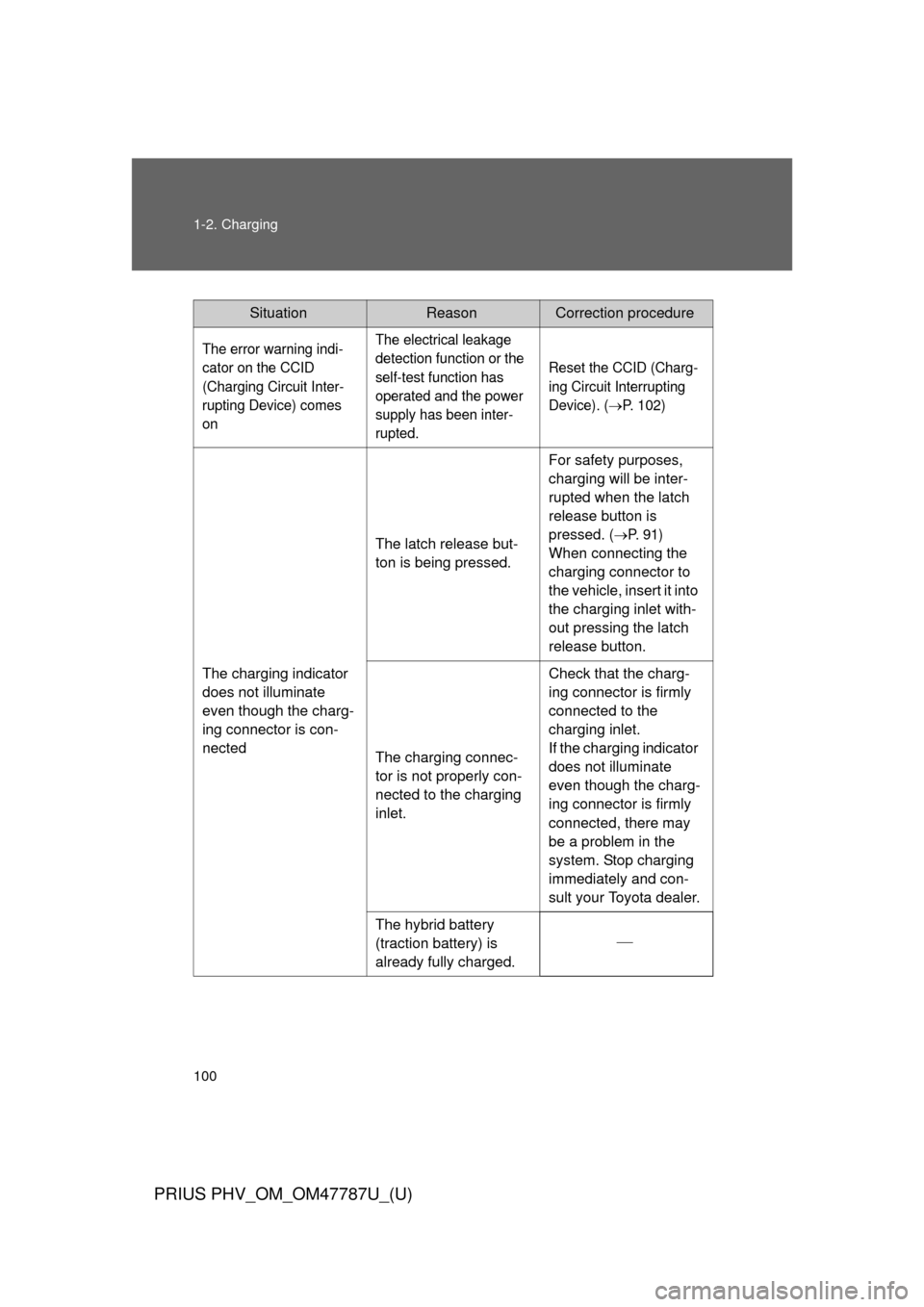
100 1-2. Charging
PRIUS PHV_OM_OM47787U_(U)
SituationReasonCorrection procedure
The error warning indi-
cator on the CCID
(Charging Circuit Inter-
rupting Device) comes
onThe electrical leakage
detection function or the
self-test function has
operated and the power
supply has been inter-
rupted.
Reset the CCID (Charg-
ing Circuit Interrupting
Device). (
P. 102)
The charging indicator
does not illuminate
even though the charg-
ing connector is con-
nectedThe latch release but-
ton is being pressed.
For safety purposes,
charging will be inter-
rupted when the latch
release button is
pressed.
(P. 9 1 )
When connecting the
charging connector to
the vehicle, insert it into
the charging inlet with-
out pressing the latch
release button.
The charging connec-
tor is not properly con-
nected to the charging
inlet. Check that the charg-
ing connector is firmly
connected to the
charging inlet.
If the charging indicator
does not illuminate
even though the charg-
ing connector is firmly
connected, there may
be a problem in the
system. Stop charging
immediately and con-
sult your Toyota dealer.
The hybrid battery
(traction battery) is
already fully charged.
Page 102 of 684
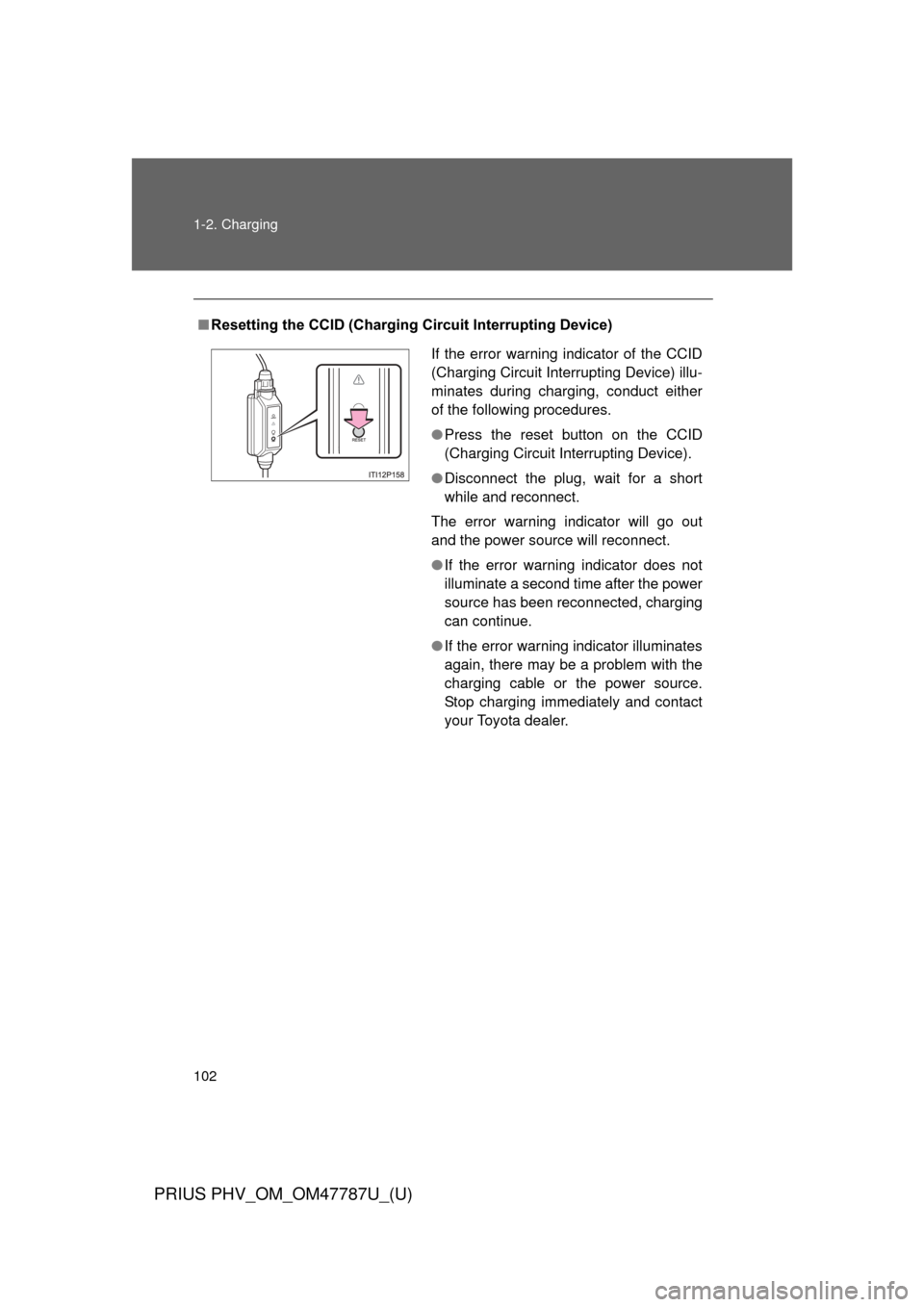
102 1-2. Charging
PRIUS PHV_OM_OM47787U_(U)
■Resetting the CCID (Charging Circuit Interrupting Device)
If the error warning indicator of the CCID
(Charging Circuit Interrupting Device) illu-
minates during charging, conduct either
of the following procedures.
● Press the reset button on the CCID
(Charging Circuit Interrupting Device).
● Disconnect the plug, wait for a short
while and reconnect.
The error warning indicator will go out
and the power source will reconnect.
● If the error warning indicator does not
illuminate a second time after the power
source has been reconnected, charging
can continue.
● If the error warning indicator illuminates
again, there may be a problem with the
charging cable or the power source.
Stop charging immediately and contact
your Toyota dealer.
Page 103 of 684
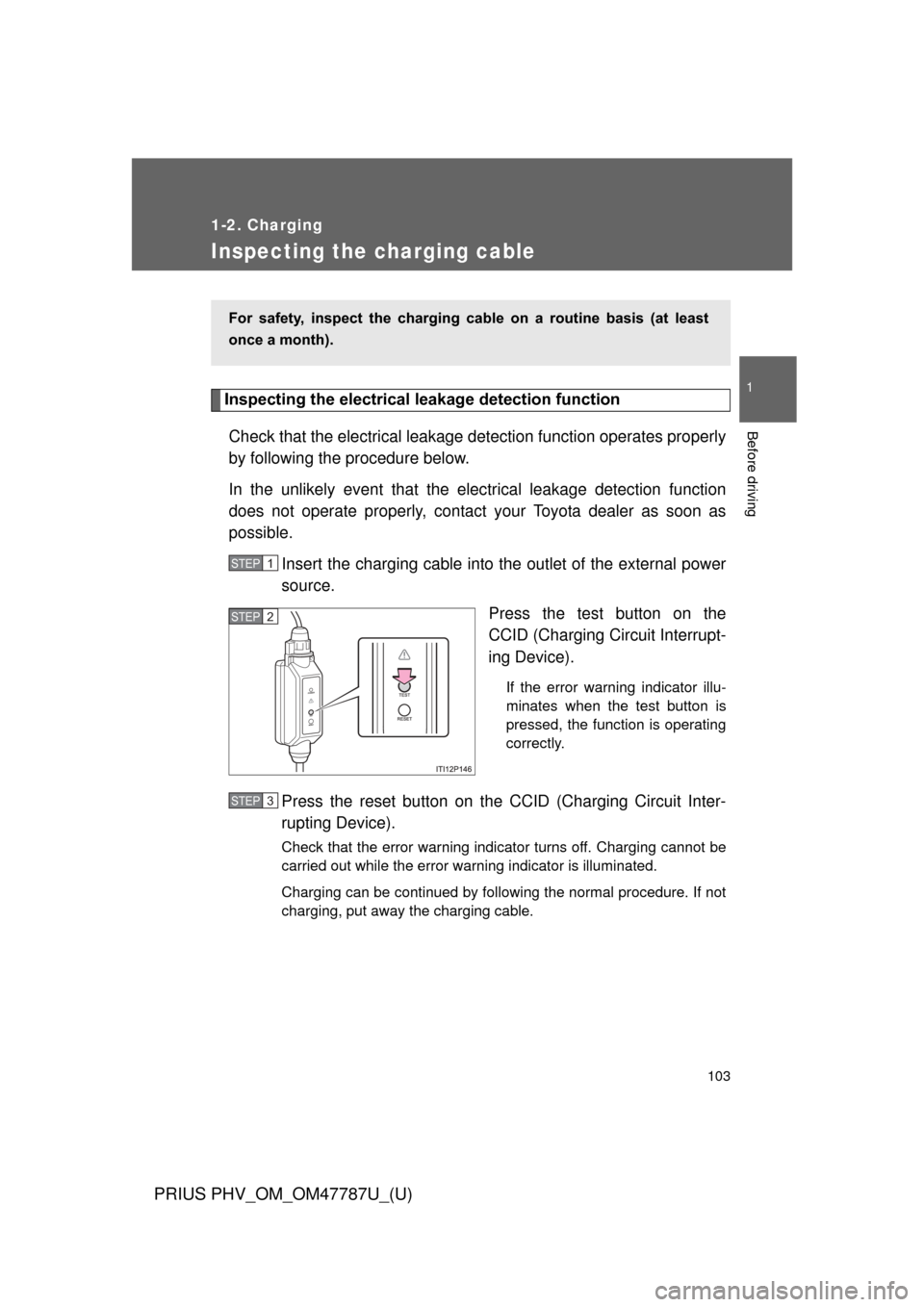
103
1
1-2. Charging
Before driving
PRIUS PHV_OM_OM47787U_(U)
Inspecting the charging cable
Inspecting the electrical leakage detection function
Check that the electrical leakage det ection function operates properly
by following the procedure below.
In the unlikely event that the elec trical leakage detection function
does not operate properly, contac t your Toyota dealer as soon as
possible.
Insert the charging cable into the outlet of the external power
source. Press the test button on the
CCID (Charging Circuit Interrupt-
ing Device).
If the error warning indicator illu-
minates when the test button is
pressed, the function is operating
correctly.
Press the reset button on the CCID (Charging Circuit Inter-
rupting Device).
Check that the error warning indicator turns off. Charging cannot be
carried out while the error warning indicator is illuminated.
Charging can be continued by following the normal procedure. If not
charging, put away the charging cable.
For safety, inspect the charging cable on a routine basis (at least
once a month).
STEP 1
STEP 2
STEP 3