navigation system TOYOTA PRIUS PLUG-IN HYBRID 2015 1.G Owners Manual
[x] Cancel search | Manufacturer: TOYOTA, Model Year: 2015, Model line: PRIUS PLUG-IN HYBRID, Model: TOYOTA PRIUS PLUG-IN HYBRID 2015 1.GPages: 692, PDF Size: 12.42 MB
Page 9 of 692
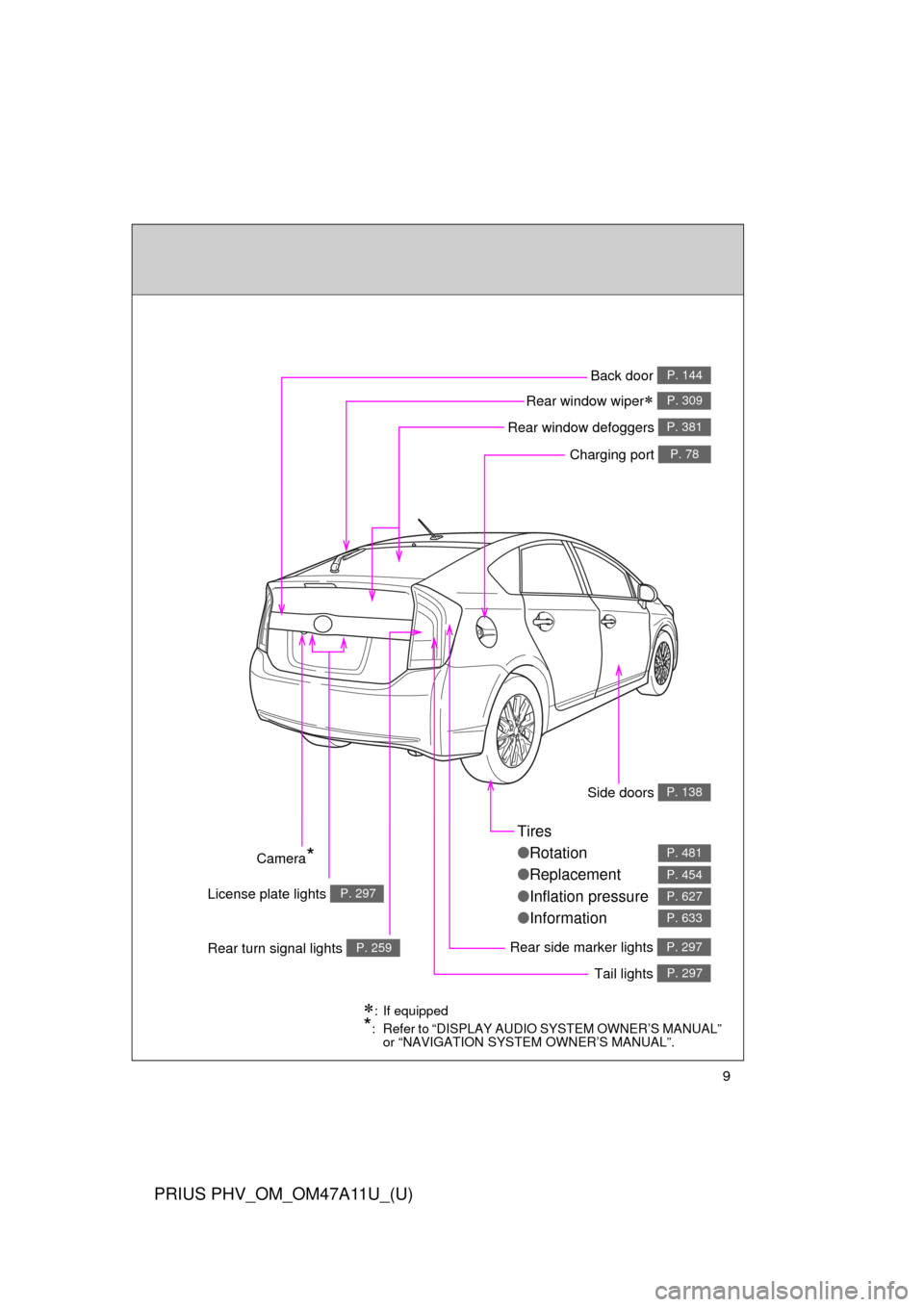
9
PRIUS PHV_OM_OM47A11U_(U)
Tires
●Rotation
● Replacement
● Inflation pressure
● Information
P. 481
P. 454
P. 627
P. 633
Rear side marker lights P. 297
Side doors P. 138
Tail lights P. 297
: If equipped
*: Refer to “DISPLAY AUDIO SYSTEM OWNER’S MANUAL”
or “NAVIGATION SYSTEM OWNER’S MANUAL”.
Rear turn signal lights P. 259
License plate lights P. 297
Camera*
Back door P. 144
Rear window wiper P. 309
Rear window defoggers P. 381
Charging port P. 78
Page 11 of 692
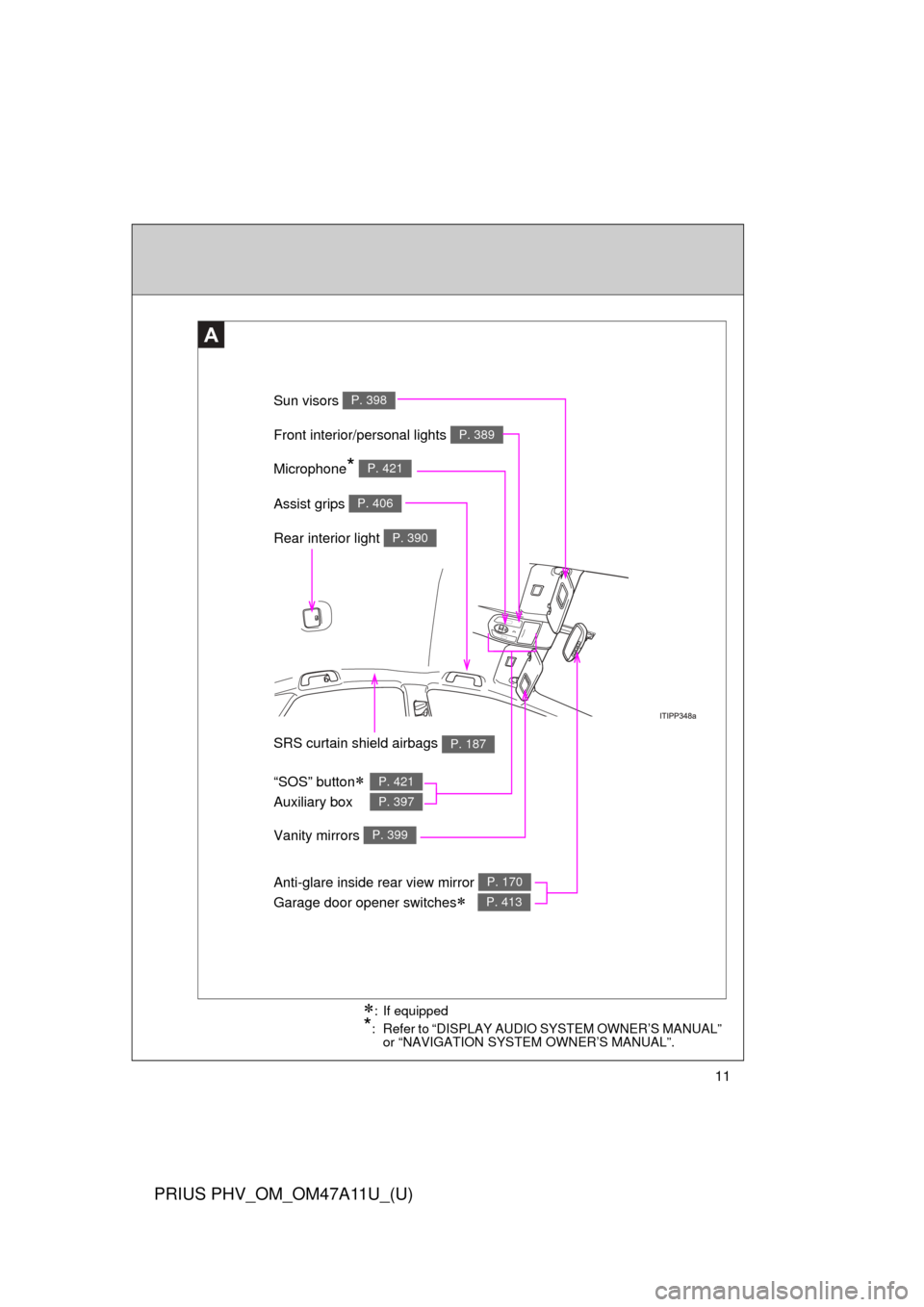
11
PRIUS PHV_OM_OM47A11U_(U)
A
Anti-glare inside rear view mirror
Garage door opener switches
P. 170
P. 413
Sun visors P. 398
SRS curtain shield airbags P. 187
Rear interior light P. 390
Vanity mirrors P. 399
Front interior/personal lights P. 389
: If equipped
*: Refer to “DISPLAY AUDIO SYSTEM OWNER’S MANUAL” or “NAVIGATION SYSTEM OWNER’S MANUAL”.
Microphone* P. 421
“SOS” button
Auxiliary box P. 421
P. 397
Assist grips P. 406
Page 13 of 692
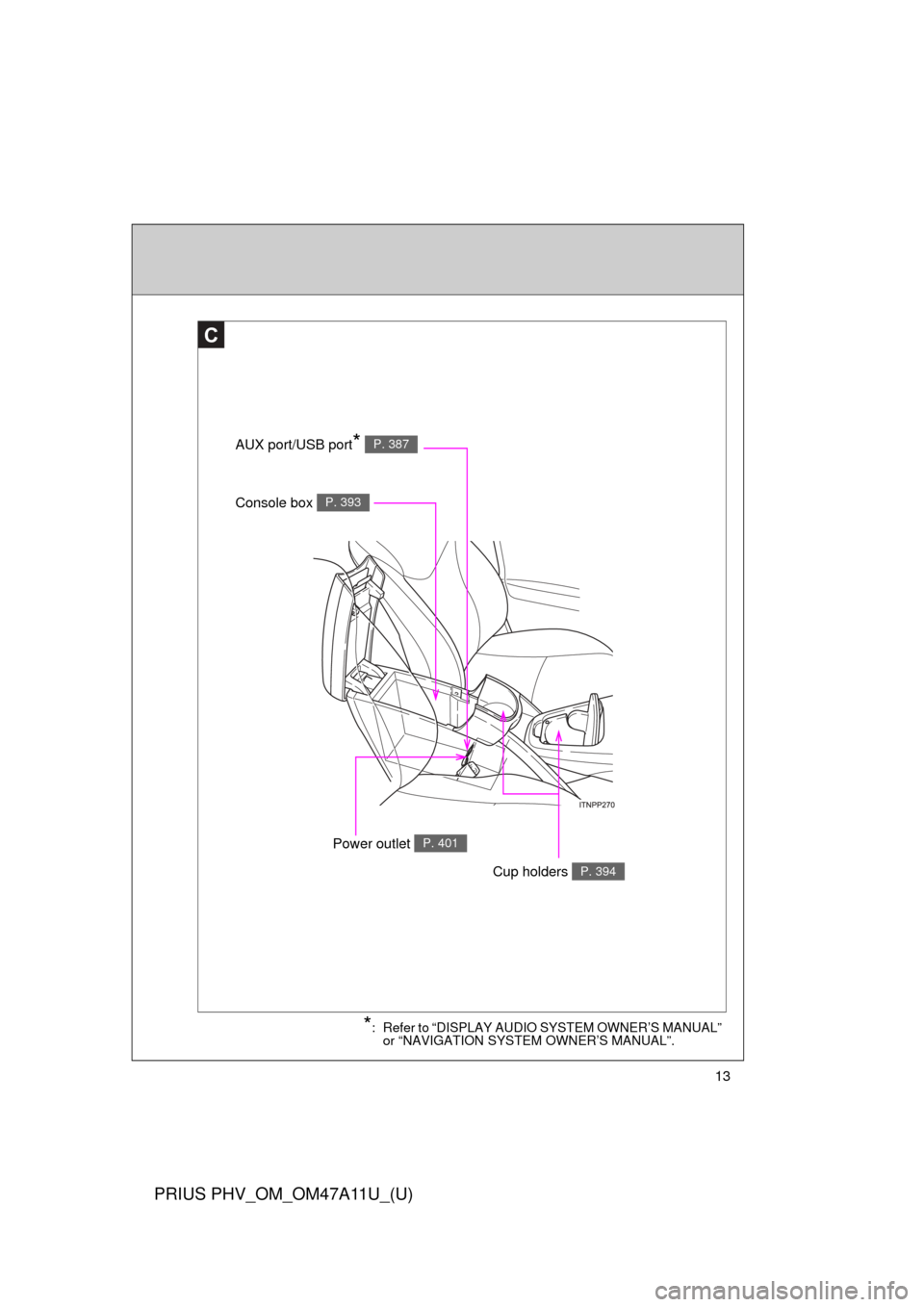
13
PRIUS PHV_OM_OM47A11U_(U)
C
Console box P. 393
*: Refer to “DISPLAY AUDIO SYSTEM OWNER’S MANUAL” or “NAVIGATION SYSTEM OWNER’S MANUAL”.
Cup holders P. 394
AUX port/USB port* P. 387
Power outlet P. 401
Page 15 of 692
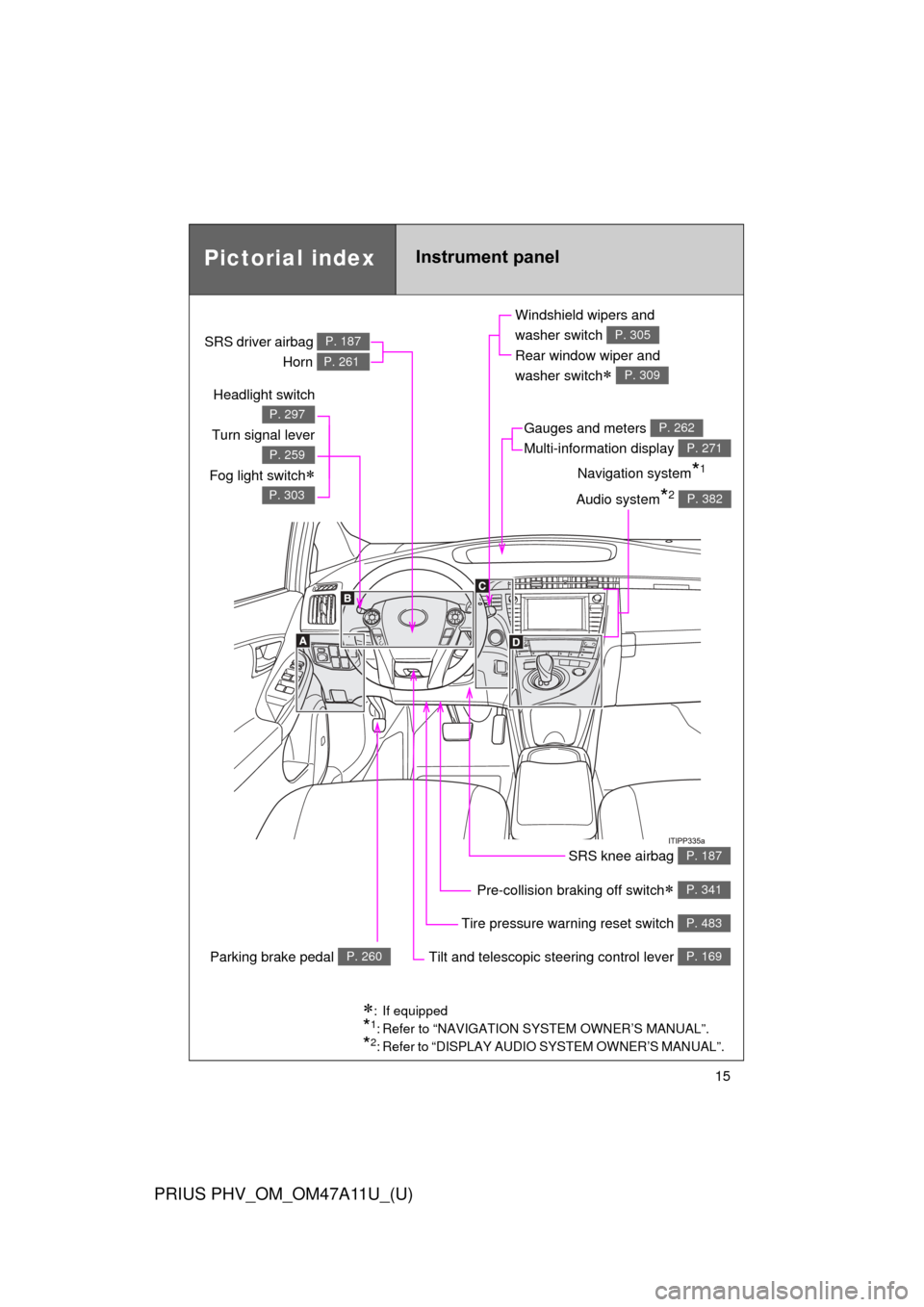
15
PRIUS PHV_OM_OM47A11U_(U)
Headlight switch
Turn signal lever
Fog light switch
P. 297
P. 259
P. 303
Pre-collision braking off switch P. 341
Parking brake pedal P. 260
Tire pressure warning reset switch P. 483
Windshield wipers and
washer switch
Rear window wiper and
washer switch
P. 305
P. 309
Gauges and meters
Multi-information display P. 262
P. 271
Audio system*2 P. 382
Navigation system*1
SRS driver airbag
Horn
P. 187
P. 261
SRS knee airbag P. 187
Tilt and telescopic steering control lever P. 169
: If equipped
*1: Refer to “NAVIGATION SYSTEM OWNER’S MANUAL”.
*2: Refer to “DISPLAY AUDIO SYSTEM OWNER’S MANUAL”.
Pictorial indexInstrument panel
Page 17 of 692
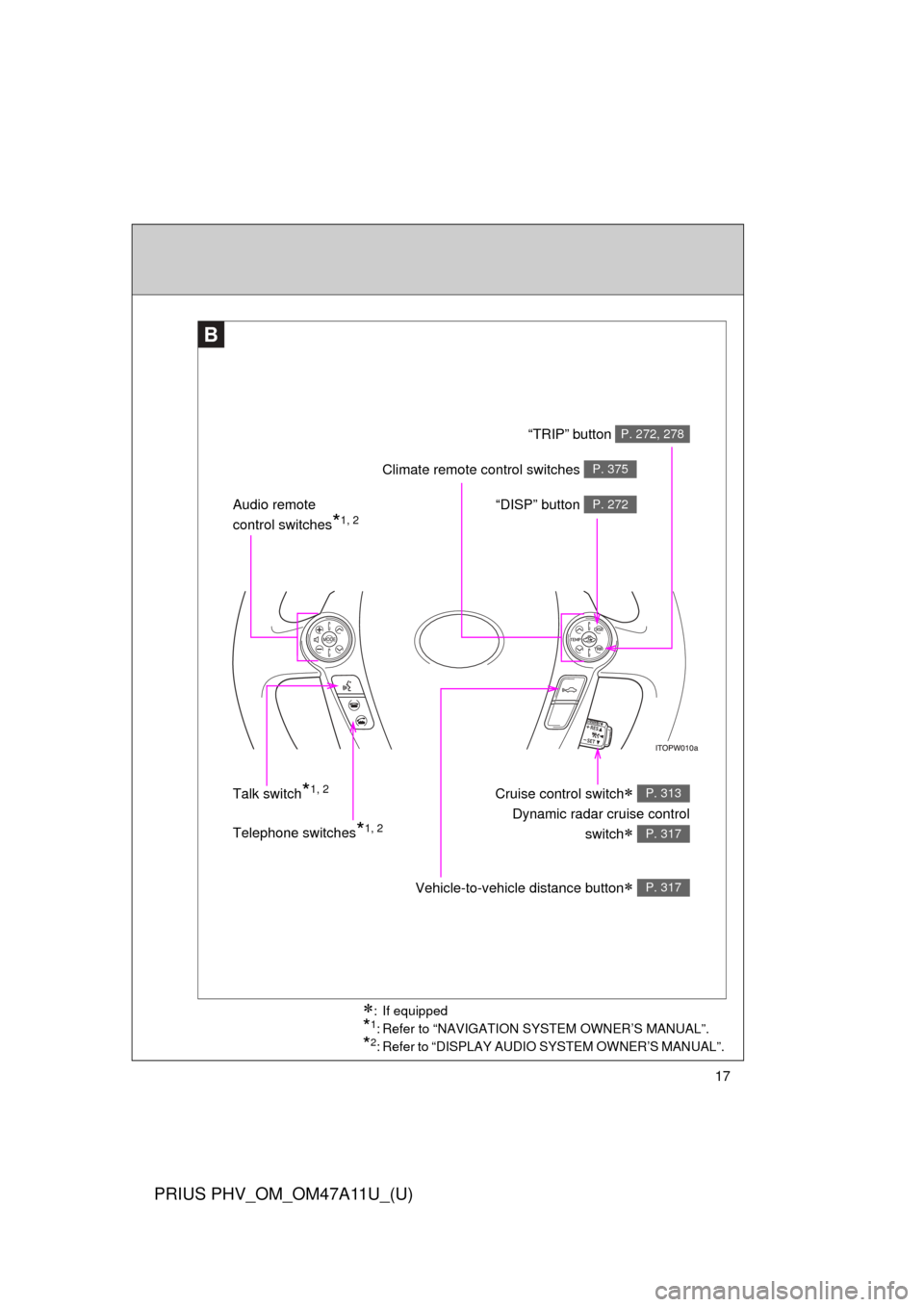
17
PRIUS PHV_OM_OM47A11U_(U)
B
Telephone switches*1, 2 “DISP” button
P. 272Audio remote
control switches
*1, 2
Cruise control switch
Dynamic radar cruise control
switch
P. 313
P. 317
Vehicle-to-vehicle distance button P. 317
Talk switch*1, 2
“TRIP” button P. 272, 278
Climate remote control switches P. 375
: If equipped
*1: Refer to “NAVIGATION SYSTEM OWNER’S MANUAL”.
*2: Refer to “DISPLAY AUDIO SYSTEM OWNER’S MANUAL”.
Page 52 of 692
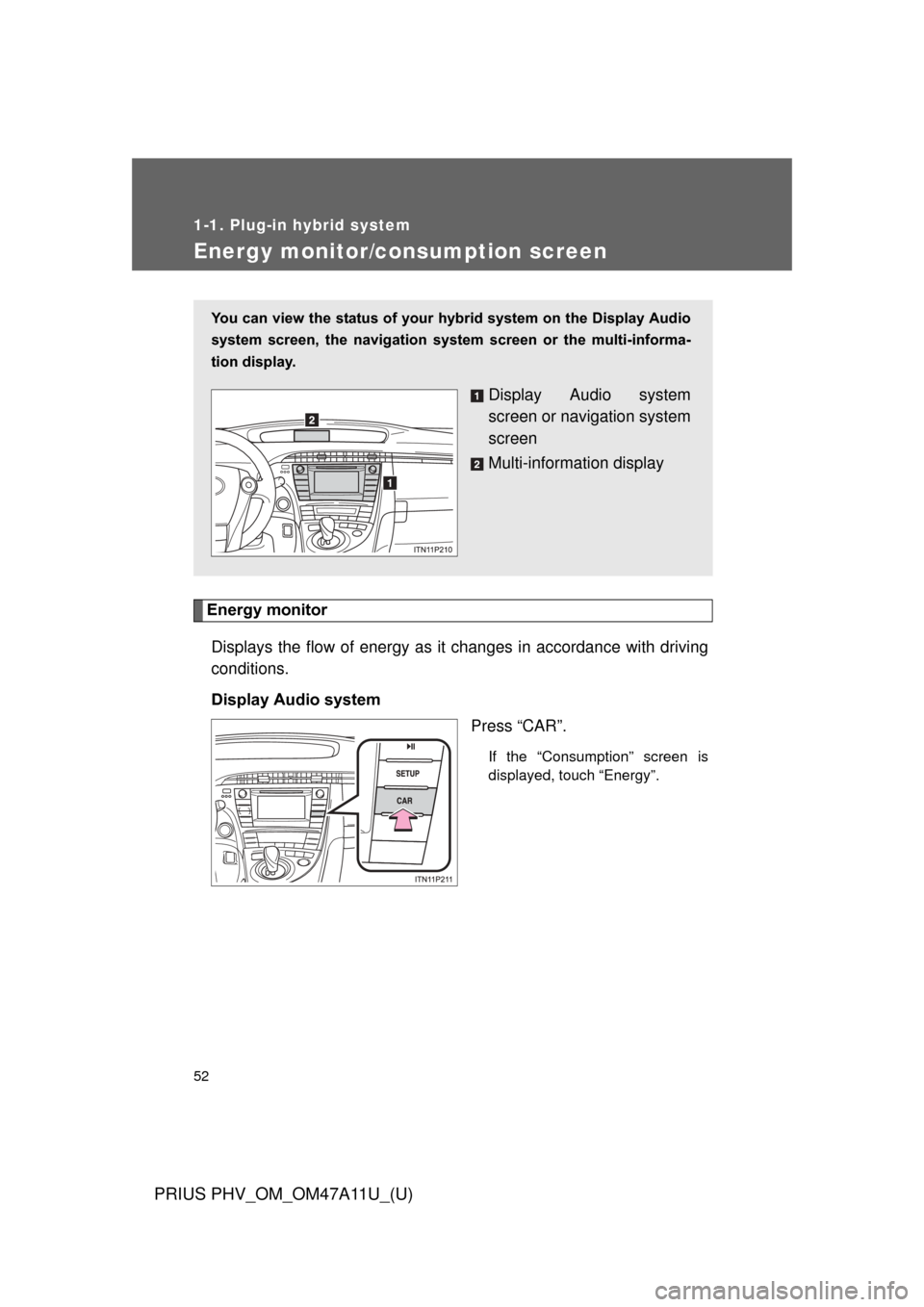
52
1-1. Plug-in hybrid system
PRIUS PHV_OM_OM47A11U_(U)
Energy monitor/consumption screen
Energy monitorDisplays the flow of energy as it changes in accordance with driving
conditions.
Display Audio system Press “CAR”.
If the “Consumption” screen is
displayed, touch “Energy”.
You can view the status of your hy brid system on the Display Audio
system screen, the navigation system screen or the multi-informa-
tion display.
Display Audio system
screen or navigation system
screen
Multi-information display
Page 55 of 692
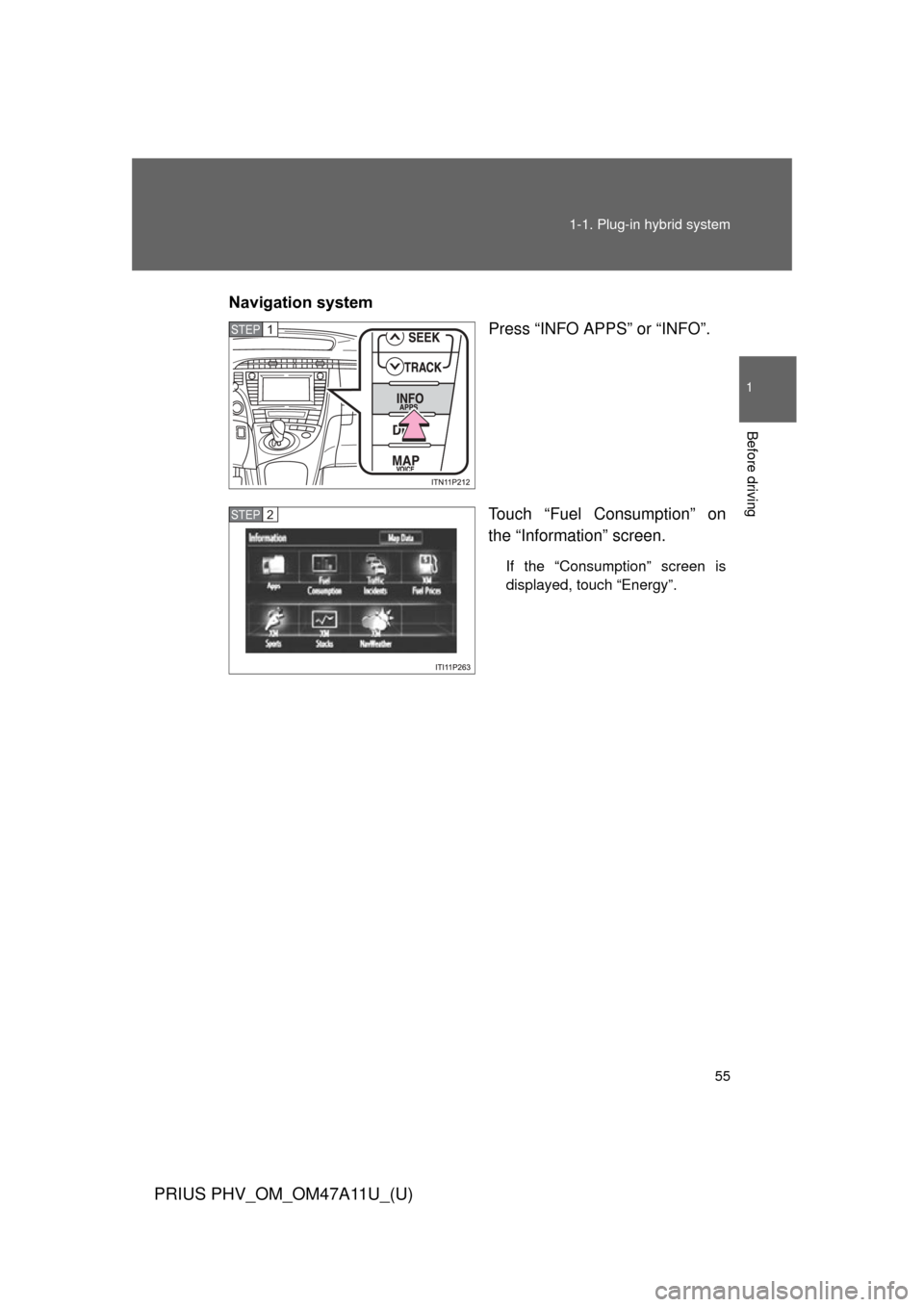
55
1-1. Plug-in hybrid system
1
Before driving
PRIUS PHV_OM_OM47A11U_(U)
Navigation system
Press “INFO APPS” or “INFO”.
Touch “Fuel Consumption” on
the “Information” screen.
If the “Consumption” screen is
displayed, touch “Energy”.
STEP 1
STEP 2
Page 62 of 692
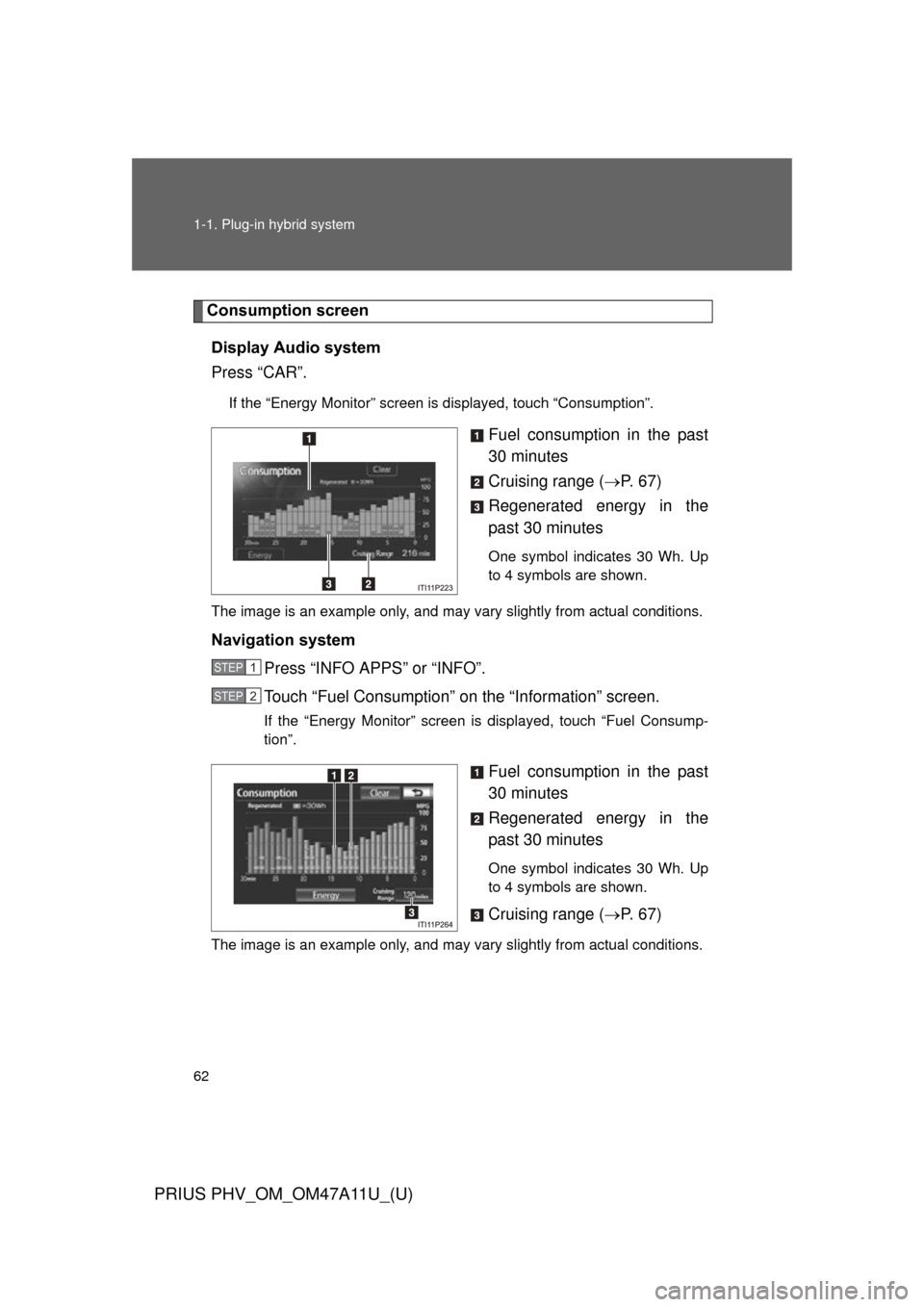
62 1-1. Plug-in hybrid system
PRIUS PHV_OM_OM47A11U_(U)
Consumption screenDisplay Audio system
Press “CAR”.
If the “Energy Monitor” screen is displayed, touch “Consumption”.
Fuel consumption in the past
30 minutes
Cruising range ( P. 6 7 )
Regenerated energy in the
past 30 minutes
One symbol indicates 30 Wh. Up
to 4 symbols are shown.
The image is an example only, and may vary slightly from actual conditions.
Navigation system Press “INFO APPS” or “INFO”.
Touch “Fuel Consumption” on the “Information” screen.
If the “Energy Monitor” screen is displayed, touch “Fuel Consump-
tion”.
Fuel consumption in the past
30 minutes
Regenerated energy in the
past 30 minutes
One symbol indicates 30 Wh. Up
to 4 symbols are shown.
Cruising range ( P. 6 7 )
The image is an example only, and may vary slightly from actual conditions.
STEP 1
STEP 2
Page 66 of 692
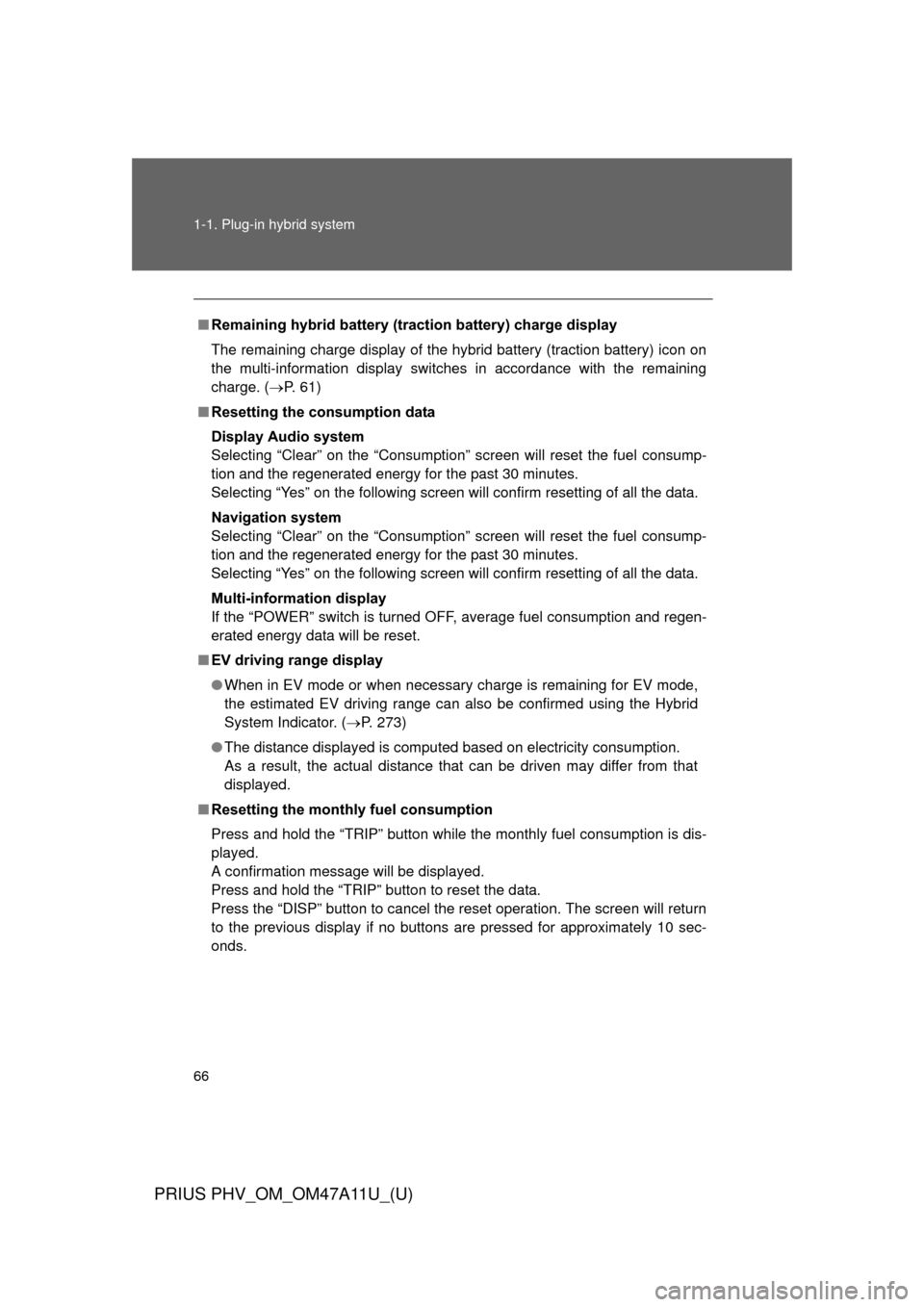
66 1-1. Plug-in hybrid system
PRIUS PHV_OM_OM47A11U_(U)
■Remaining hybrid battery (traction battery) charge display
The remaining charge display of the hybrid battery (traction battery) icon on
the multi-information display switches in accordance with the remaining
charge. ( P. 61)
■ Resetting the consumption data
Display Audio system
Selecting “Clear” on the “Consumption” screen will reset the fuel consump-
tion and the regenerated energy for the past 30 minutes.
Selecting “Yes” on the following screen will confirm resetting of all the data.
Navigation system
Selecting “Clear” on the “Consumption” screen will reset the fuel consump-
tion and the regenerated energy for the past 30 minutes.
Selecting “Yes” on the following screen will confirm resetting of all the data.
Multi-information display
If the “POWER” switch is turned OF F, average fuel consumption and regen-
erated energy data will be reset.
■ EV driving range display
●When in EV mode or when necessary charge is remaining for EV mode,
the estimated EV driving range can also be confirmed using the Hybrid
System Indicator. ( P. 273)
● The distance displayed is computed based on electricity consumption.
As a result, the actual distance that can be driven may differ from that
displayed.
■ Resetting the monthly fuel consumption
Press and hold the “TRIP” button while the monthly fuel consumption is dis-
played.
A confirmation message will be displayed.
Press and hold the “TRIP” button to reset the data.
Press the “DISP” button to cancel the reset operation. The screen will return
to the previous display if no buttons are pressed for approximately 10 sec-
onds.
Page 75 of 692
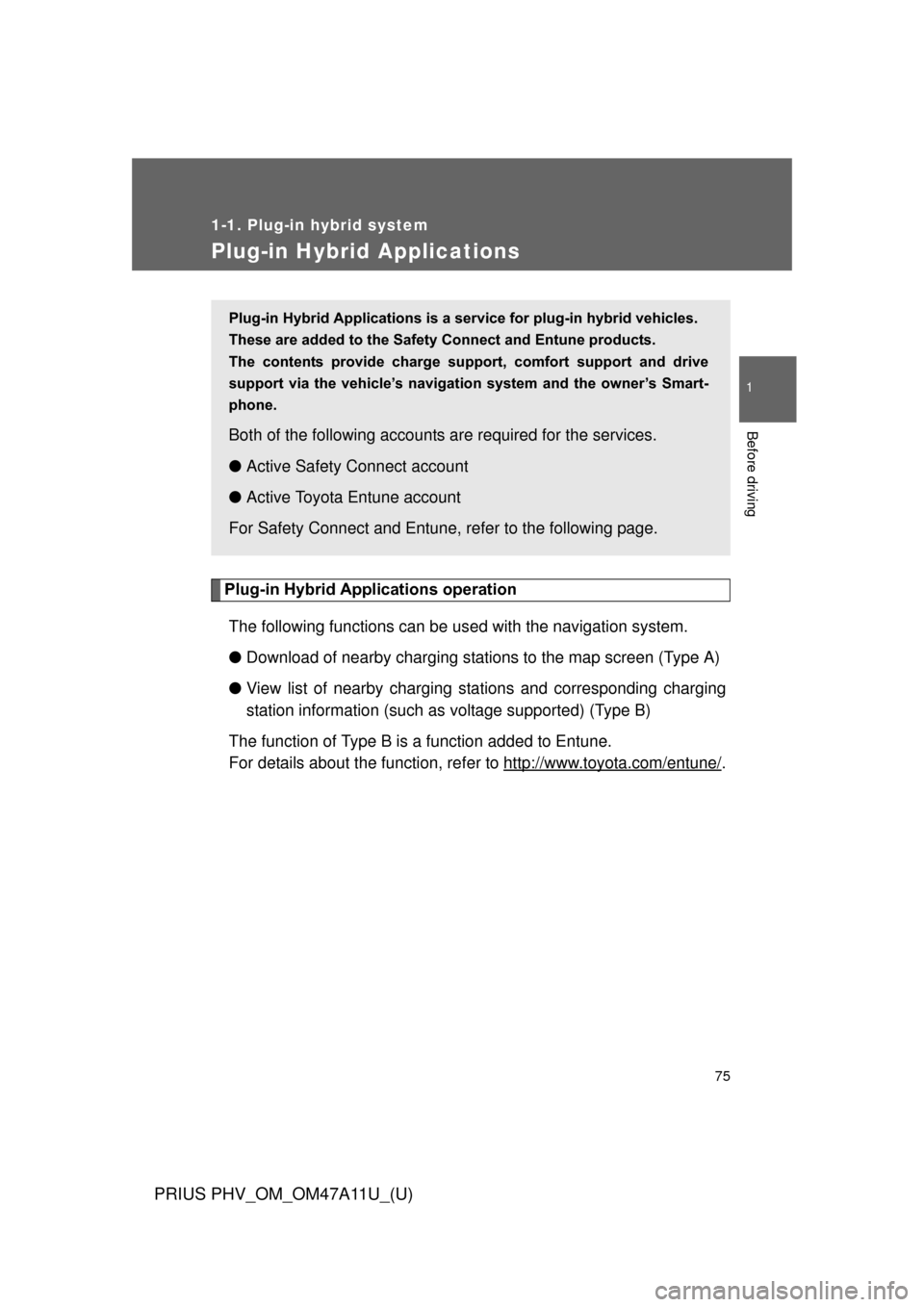
75
1
1-1. Plug-in hybrid system
Before driving
PRIUS PHV_OM_OM47A11U_(U)
Plug-in Hybrid Applications
Plug-in Hybrid Applications operationThe following functions can be us ed with the navigation system.
● Download of nearby charging stat ions to the map screen (Type A)
● View list of nearby charging stations and corresponding charging
station information (such as voltage supported) (Type B)
The function of Type B is a function added to Entune.
For details about the function, re fer to http://www.toyota.com/entune/
.
Plug-in Hybrid Applications is a service for plug-in hybrid vehicles.
These are added to the Safety Connect and Entune products.
The contents provide charge su pport, comfort support and drive
support via the vehicle’s navigati on system and the owner’s Smart-
phone.
Both of the following accounts are required for the services.
● Active Safety Connect account
● Active Toyota Entune account
For Safety Connect and Entune, refer to the following page.