rear view mirror TOYOTA PRIUS PLUG-IN HYBRID 2020 User Guide
[x] Cancel search | Manufacturer: TOYOTA, Model Year: 2020, Model line: PRIUS PLUG-IN HYBRID, Model: TOYOTA PRIUS PLUG-IN HYBRID 2020Pages: 816, PDF Size: 132.85 MB
Page 349 of 816
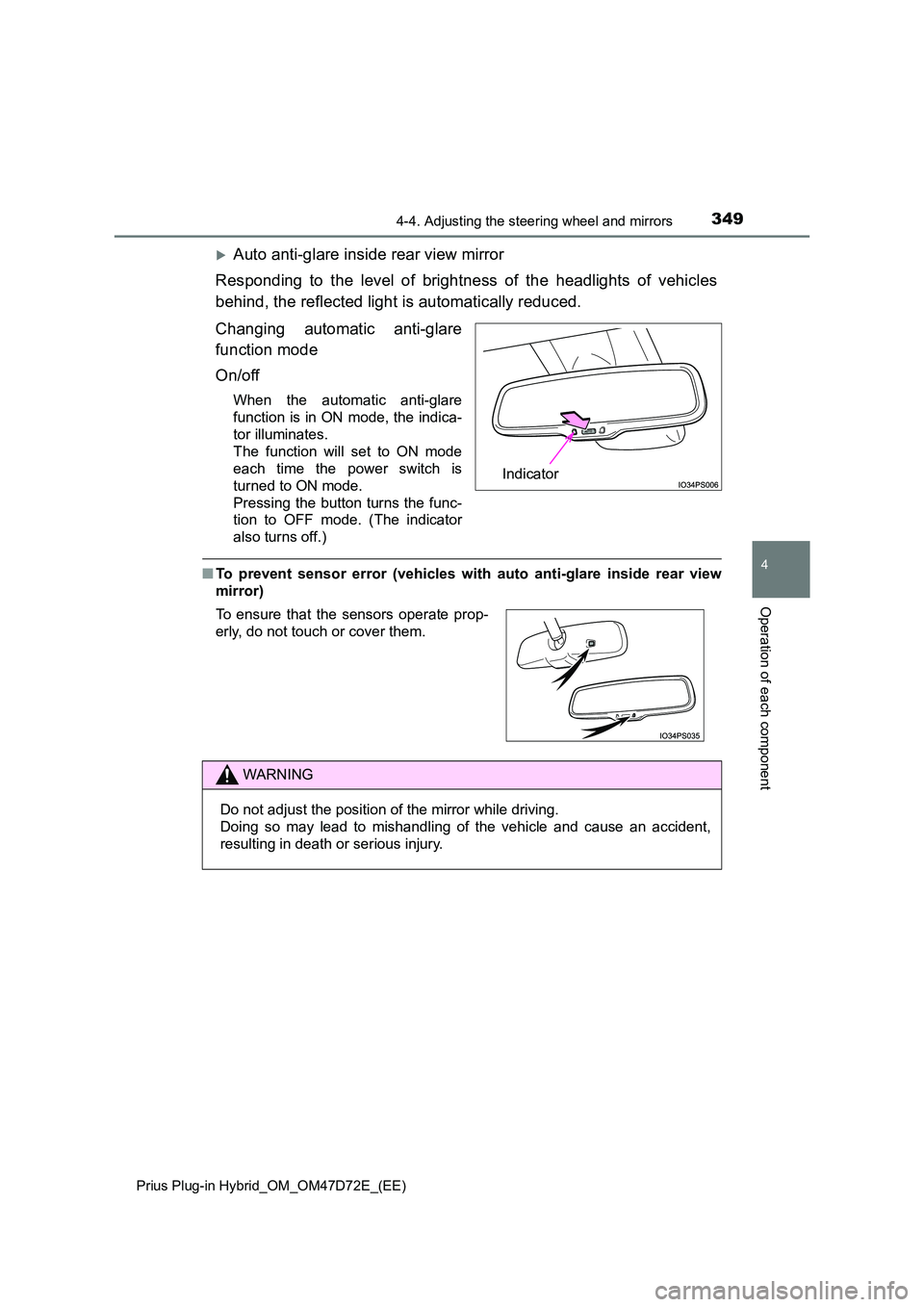
3494-4. Adjusting the steering wheel and mirrors
Prius Plug-in Hybrid_OM_OM47D72E_(EE)
4
Operation of each component
Auto anti-glare inside rear view mirror
Responding to the level of brightness of the headlights of vehicles
behind, the reflected light is automatically reduced.
Changing automatic anti-glare
function mode
On/off
When the automatic anti-glare
function is in ON mode, the indica-
tor illuminates.
The function will set to ON mode
each time the power switch is
turned to ON mode.
Pressing the button turns the func-
tion to OFF mode. (The indicator
also turns off.)
■ To prevent sensor error (vehicles with auto anti-glare inside rear view
mirror)
Indicator
To ensure that the sensors operate prop-
erly, do not touch or cover them.
WARNING
Do not adjust the position of the mirror while driving.
Doing so may lead to mishandling of the vehicle and cause an accident,
resulting in death or serious injury.
Page 350 of 816
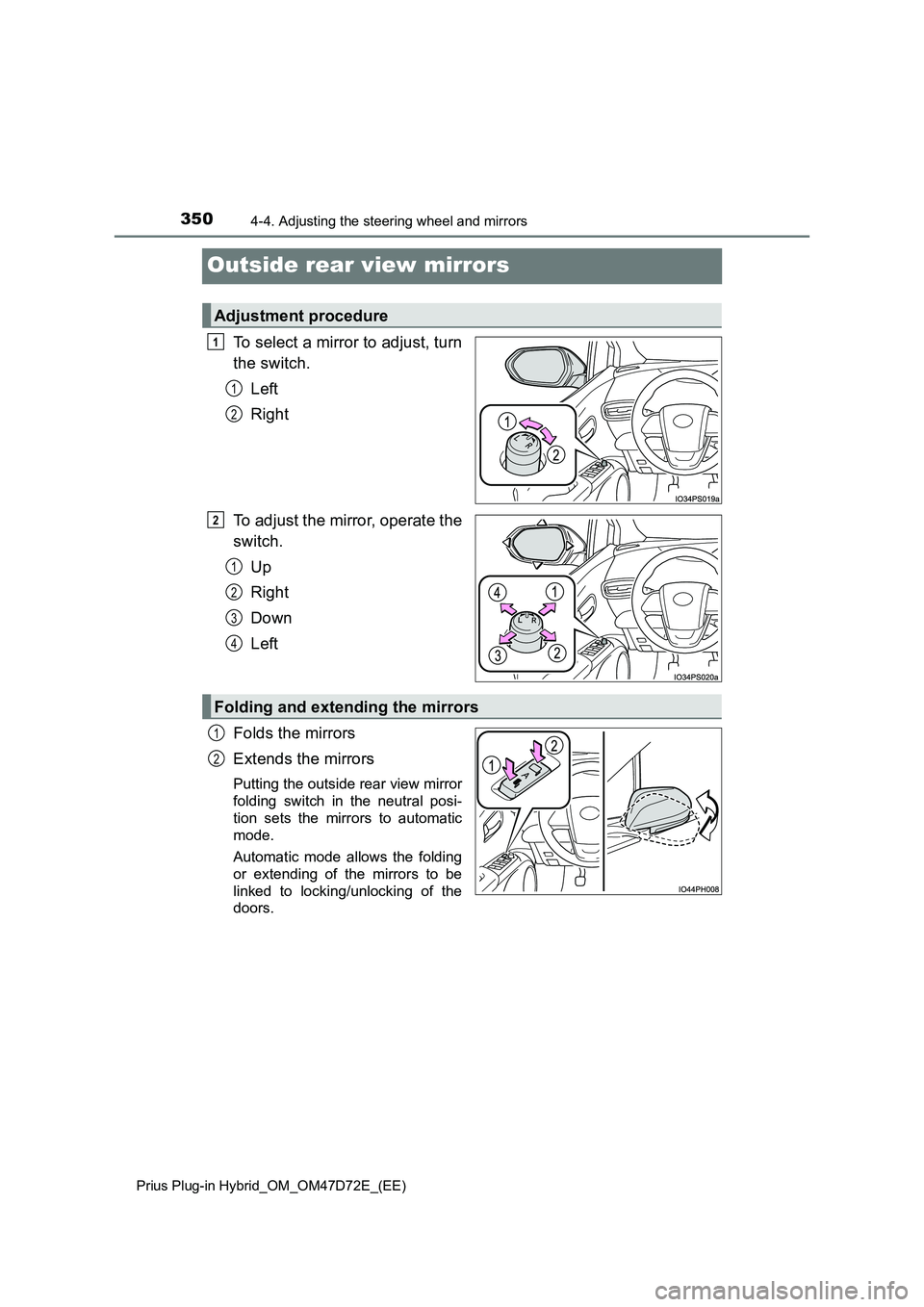
3504-4. Adjusting the steering wheel and mirrors
Prius Plug-in Hybrid_OM_OM47D72E_(EE)
Outside rear view mirrors
To select a mirror to adjust, turn
the switch.
Left
Right
To adjust the mirror, operate the
switch.
Up
Right
Down
Left
Folds the mirrors
Extends the mirrors
Putting the outside rear view mirror
folding switch in the neutral posi-
tion sets the mirrors to automatic
mode.
Automatic mode allows the folding
or extending of the mirrors to be
linked to locking/unlocking of the
doors.
Adjustment procedure
1
1
2
2
1
2
3
4
Folding and extending the mirrors
1
2
Page 351 of 816
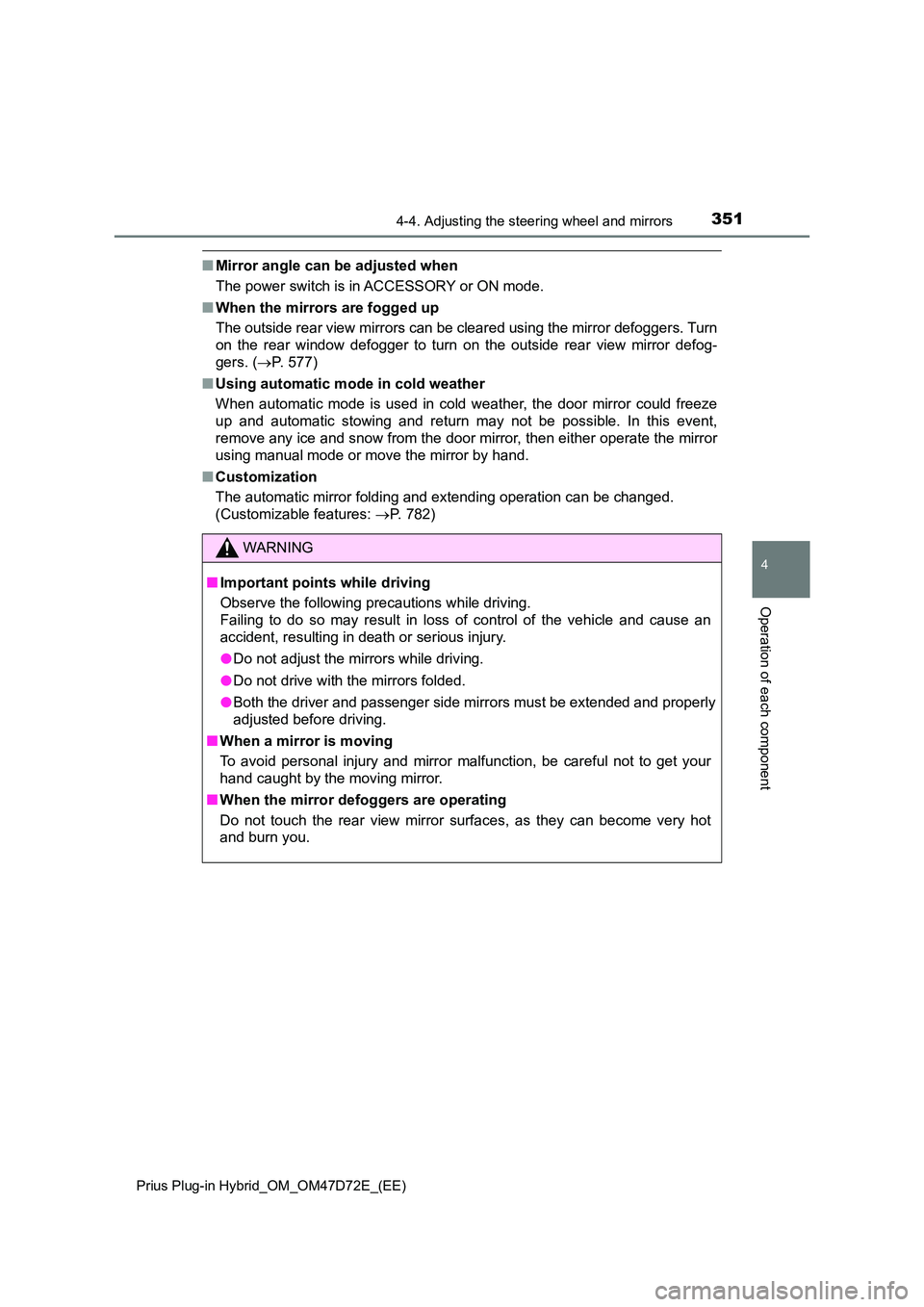
3514-4. Adjusting the steering wheel and mirrors
Prius Plug-in Hybrid_OM_OM47D72E_(EE)
4
Operation of each component
■ Mirror angle can be adjusted when
The power switch is in ACCESSORY or ON mode.
■ When the mirrors are fogged up
The outside rear view mirrors can be cleared using the mirror defoggers. Turn
on the rear window defogger to turn on the outside rear view mirror defog-
gers. ( P. 577)
■ Using automatic mode in cold weather
When automatic mode is used in cold weather, the door mirror could freeze
up and automatic stowing and return may not be possible. In this event,
remove any ice and snow from the door mirror, then either operate the mirror
using manual mode or move the mirror by hand.
■ Customization
The automatic mirror folding and extending operation can be changed.
(Customizable features: P. 782)
WARNING
■Important points while driving
Observe the following precautions while driving.
Failing to do so may result in loss of control of the vehicle and cause an
accident, resulting in death or serious injury.
● Do not adjust the mirrors while driving.
● Do not drive with the mirrors folded.
● Both the driver and passenger side mirrors must be extended and properly
adjusted before driving.
■ When a mirror is moving
To avoid personal injury and mirror malfunction, be careful not to get your
hand caught by the moving mirror.
■ When the mirror defoggers are operating
Do not touch the rear view mirror surfaces, as they can become very hot
and burn you.
Page 363 of 816
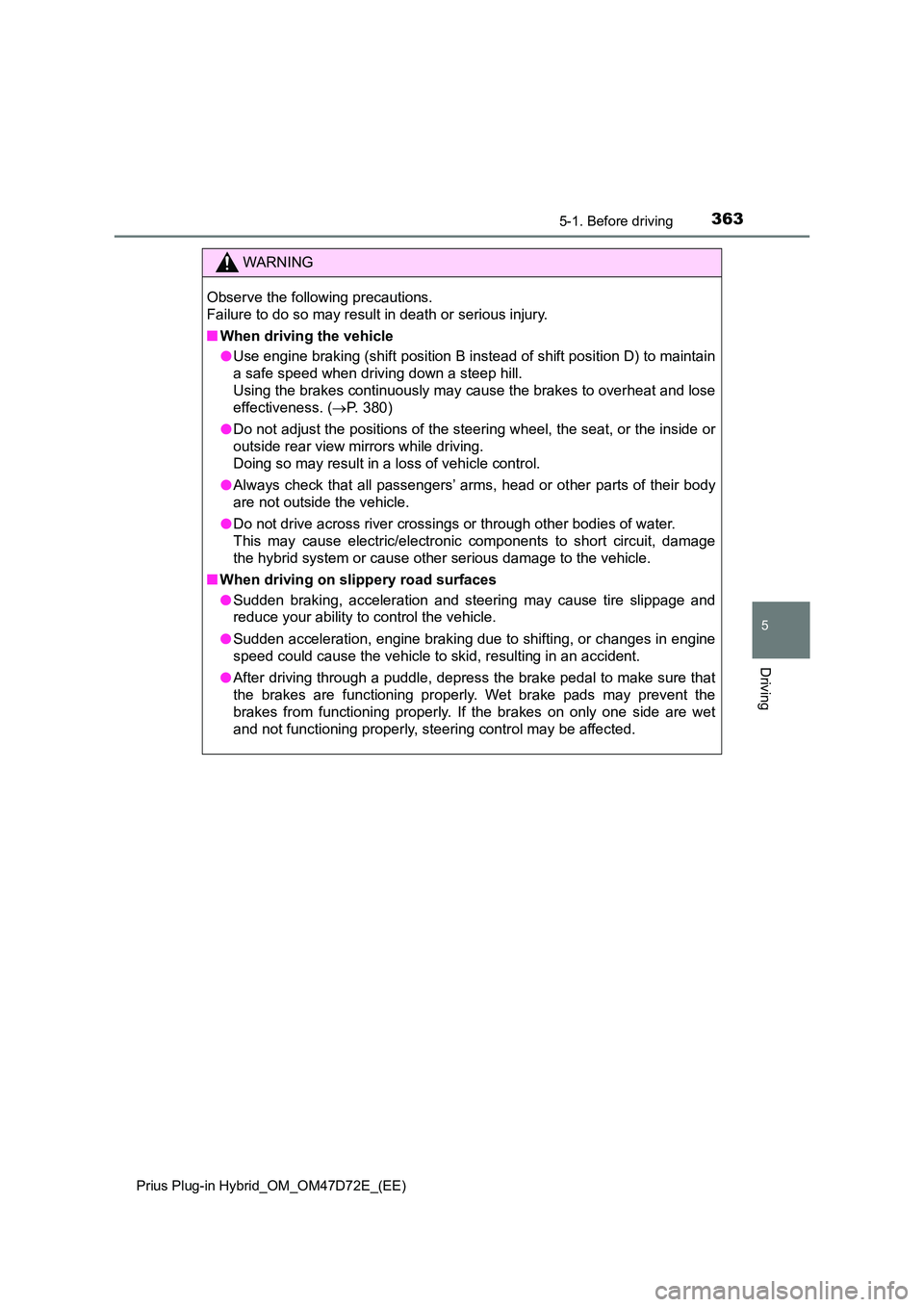
3635-1. Before driving
Prius Plug-in Hybrid_OM_OM47D72E_(EE)
5
Driving
WARNING
Observe the following precautions.
Failure to do so may result in death or serious injury.
■ When driving the vehicle
● Use engine braking (shift position B instead of shift position D) to maintain
a safe speed when driving down a steep hill.
Using the brakes continuously may cause the brakes to overheat and lose
effectiveness. ( P. 3 8 0 )
● Do not adjust the positions of the steering wheel, the seat, or the inside or
outside rear view mirrors while driving.
Doing so may result in a loss of vehicle control.
● Always check that all passengers’ arms, head or other parts of their body
are not outside the vehicle.
● Do not drive across river crossings or through other bodies of water.
This may cause electric/electronic components to short circuit, damage
the hybrid system or cause other serious damage to the vehicle.
■ When driving on slippery road surfaces
● Sudden braking, acceleration and steering may cause tire slippage and
reduce your ability to control the vehicle.
● Sudden acceleration, engine braking due to shifting, or changes in engine
speed could cause the vehicle to skid, resulting in an accident.
● After driving through a puddle, depress the brake pedal to make sure that
the brakes are functioning properly. Wet brake pads may prevent the
brakes from functioning properly. If the brakes on only one side are wet
and not functioning properly, steering control may be affected.
Page 409 of 816

4095-5. Using the driving support systems
Prius Plug-in Hybrid_OM_OM47D72E_(EE)
5
Driving
WARNING
● Do not dirty or damage the front camera.
When cleaning the inside of the windshi eld, do not allow glass cleaner to
contact the lens of the front camera. Also, do not touch the lens.
If the lens is dirty or damaged, contact any authorized Toyota retailer or
Toyota authorized repairer, or any reliable repairer.
● Do not subject the front camera to a strong impact.
● Do not change the installation position or direction of the front camera or
remove it.
● Do not disassemble the front camera.
● Do not modify any components of the vehicle around the front camera
(inside rear view mirror, etc.) or ceiling.
● Do not attach any accessories to the hood, front grille or front bumper that
may obstruct the front camera. Contact any authorized Toyota retailer or
Toyota authorized repairer, or any reliable repairer for details.
● If a surfboard or other long object is to be mounted on the roof, make sure
that it will not obstruct the front camera.
● Do not modify the headlights or other lights.
Page 473 of 816
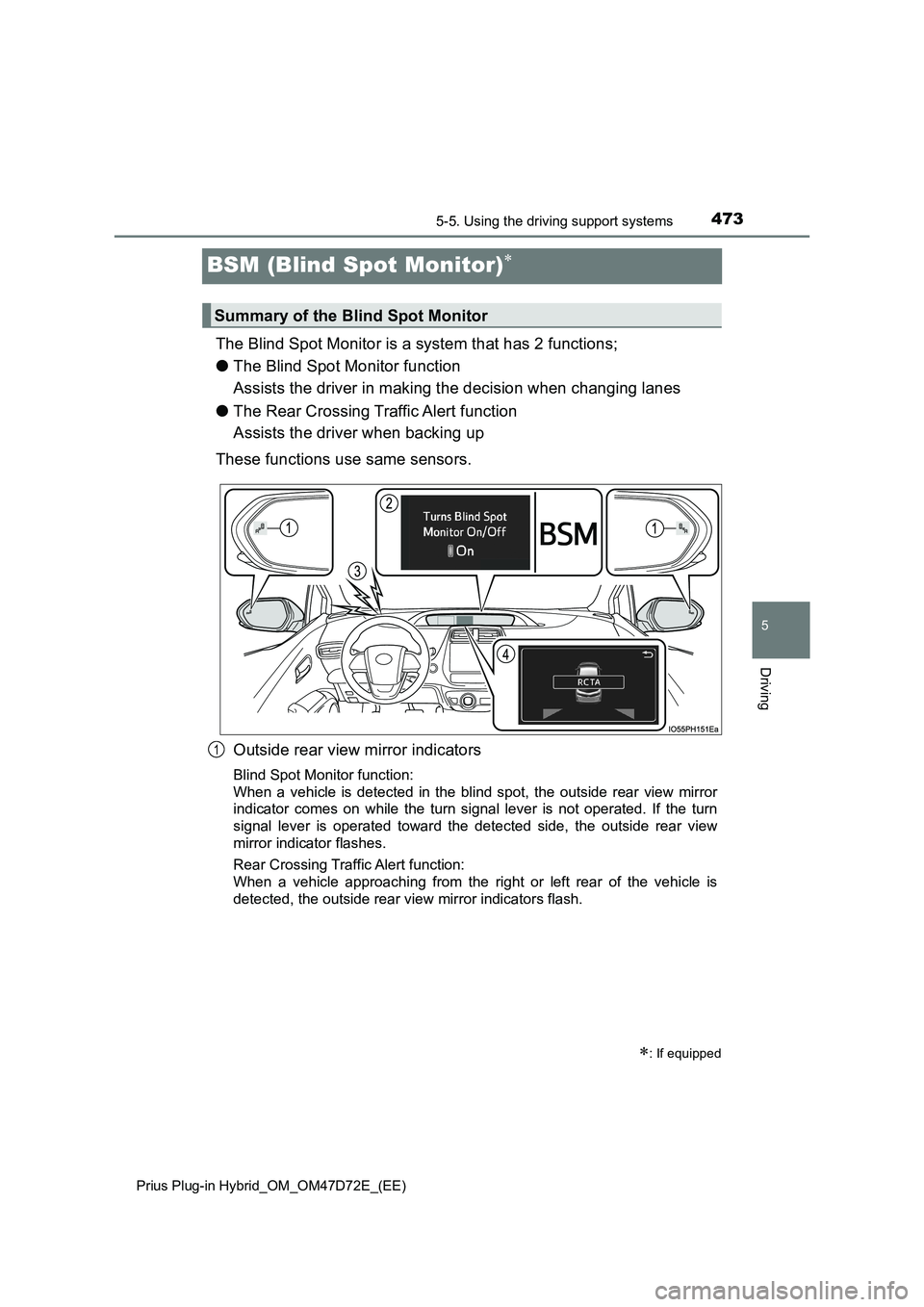
4735-5. Using the driving support systems
Prius Plug-in Hybrid_OM_OM47D72E_(EE)
5
Driving
BSM (Blind Spot Monitor)
The Blind Spot Monitor is a system that has 2 functions;
●The Blind Spot Monitor function
Assists the driver in making the decision when changing lanes
●The Rear Crossing Traffic Alert function
Assists the driver when backing up
These functions use same sensors.
Outside rear view mirror indicators
Blind Spot Monitor function:
When a vehicle is detected in the blind spot, the outside rear view mirror
indicator comes on while the turn signal lever is not operated. If the turn
signal lever is operated toward the detected side, the outside rear view
mirror indicator flashes.
Rear Crossing Traffic Alert function:
When a vehicle approaching from the right or left rear of the vehicle is
detected, the outside rear view mirror indicators flash.
: If equipped
Summary of the Blind Spot Monitor
1
Page 475 of 816

4755-5. Using the driving support systems
Prius Plug-in Hybrid_OM_OM47D72E_(EE)
5
Driving
■The BSM outside rear view mirror indicators visibility
When under strong sunlight, the outside rear view mirror indicator may be dif-
ficult to see.
■The Rear Crossing Traffic Alert buzzer hearing
The Rear Crossing Traffic Alert buzzer may be difficult to hear over loud
noises such as high audio volume.
■When “Blind Spot Monitor Unavailable” is shown on the multi-informa-
tion display
The sensor voltage has become abnormal, water, snow mud, etc., may be
built up in the vicinity of the sensor area of bumper (P. 488). Removing the
water, snow, mud, etc., from the vicinity of the sensor area bumper should
return it to normal. Also, the sensor may not function normally when used in
extremely hot or cold weather.
■When “Blind Spot Monitor System Malfunction Visit Your Dealer” is
shown on the multi-information display
There may be a sensor malfunction or misaligned. Have the vehicle
inspected by any authorized Toyota retailer or Toyota authorized repairer, or
any reliable repairer.
Page 489 of 816
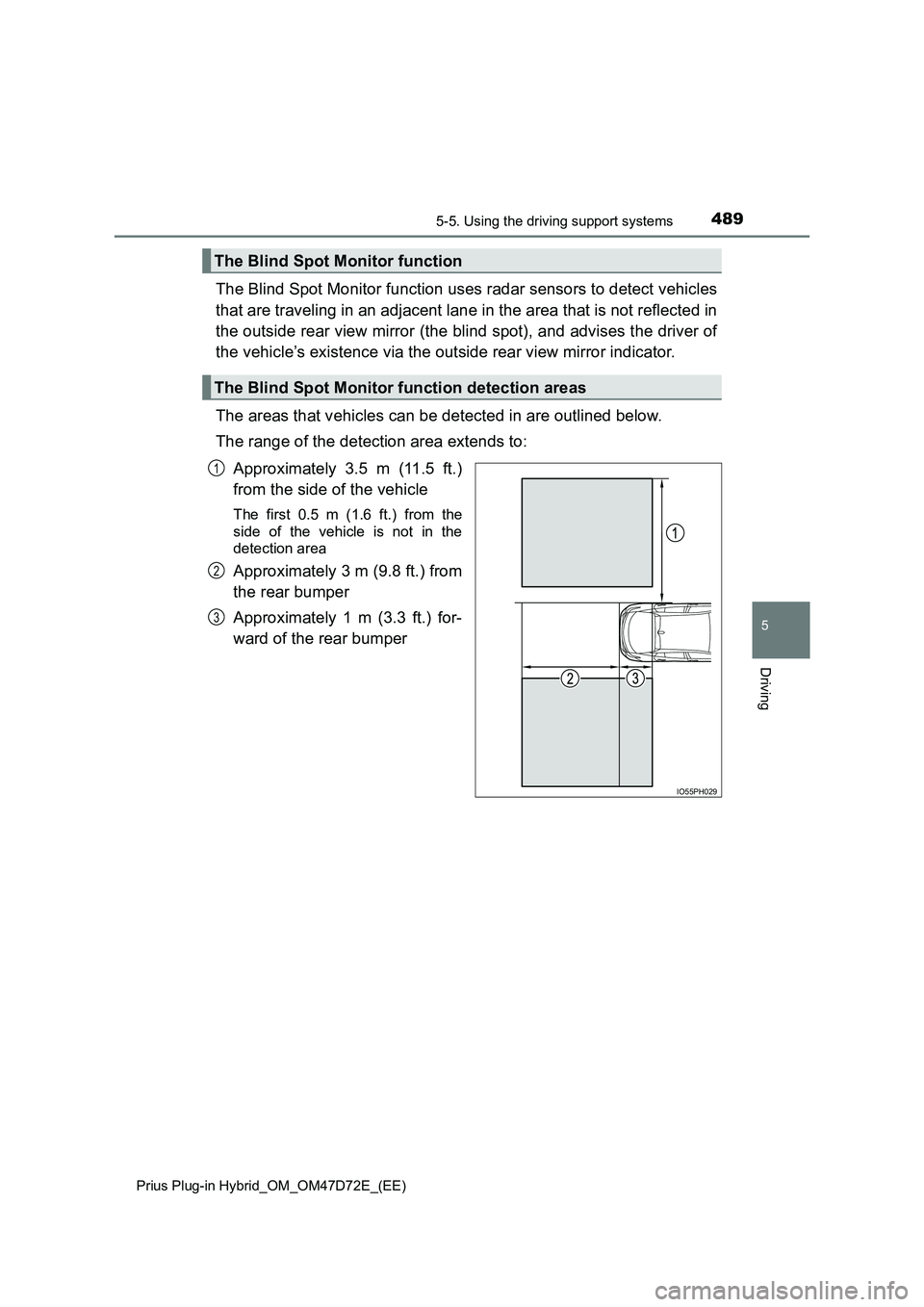
4895-5. Using the driving support systems
Prius Plug-in Hybrid_OM_OM47D72E_(EE)
5
Driving
The Blind Spot Monitor function uses radar sensors to detect vehicles
that are traveling in an adjacent lane in the area that is not reflected in
the outside rear view mirror (the blind spot), and advises the driver of
the vehicle’s existence via the outside rear view mirror indicator.
The areas that vehicles can be detected in are outlined below.
The range of the detection area extends to:
Approximately 3.5 m (11.5 ft.)
from the side of the vehicle
The first 0.5 m (1.6 ft.) from the
side of the vehicle is not in the
detection area
Approximately 3 m (9.8 ft.) from
the rear bumper
Approximately 1 m (3.3 ft.) for-
ward of the rear bumper
The Blind Spot Monitor function
The Blind Spot Monitor function detection areas
IO55PH029
1
2
3
Page 493 of 816
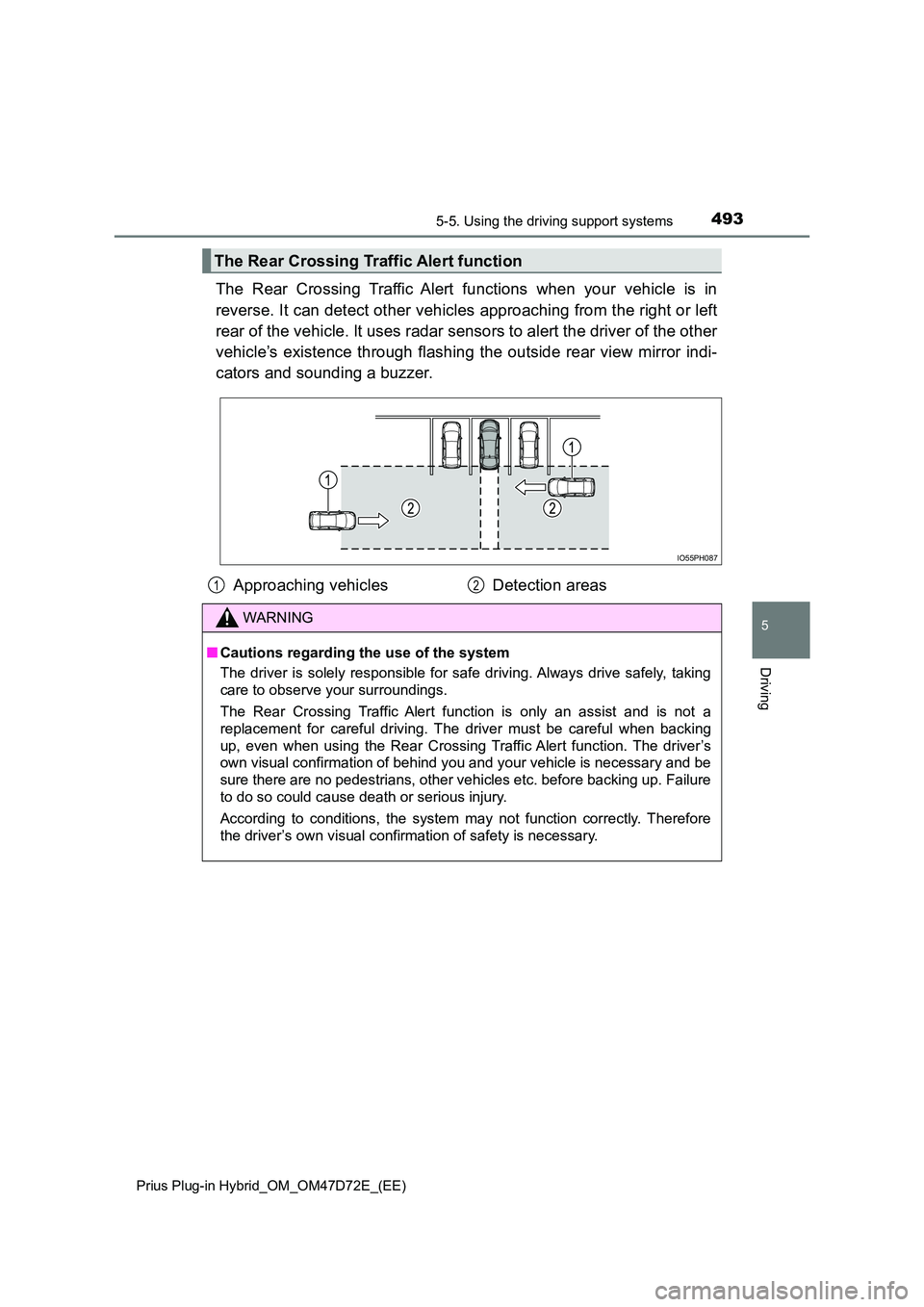
4935-5. Using the driving support systems
Prius Plug-in Hybrid_OM_OM47D72E_(EE)
5
Driving
The Rear Crossing Traffic Alert functions when your vehicle is in
reverse. It can detect other vehicles approaching from the right or left
rear of the vehicle. It uses radar sensors to alert the driver of the other
vehicle’s existence through flashing the outside rear view mirror indi-
cators and sounding a buzzer.
The Rear Crossing Traffic Alert function
IO55PH087
Approaching vehicles Detection areas
WARNING
■ Cautions regarding the use of the system
The driver is solely responsible for safe driving. Always drive safely, taking
care to observe your surroundings.
The Rear Crossing Traffic Alert function is only an assist and is not a
replacement for careful driving. The driver must be careful when backing
up, even when using the Rear Crossing Traffic Alert function. The driver’s
own visual confirmation of behind you and your vehicle is necessary and be
sure there are no pedestrians, other vehicles etc. before backing up. Failure
to do so could cause death or serious injury.
According to conditions, the system may not function correctly. Therefore
the driver’s own visual confirmation of safety is necessary.
12
Page 555 of 816
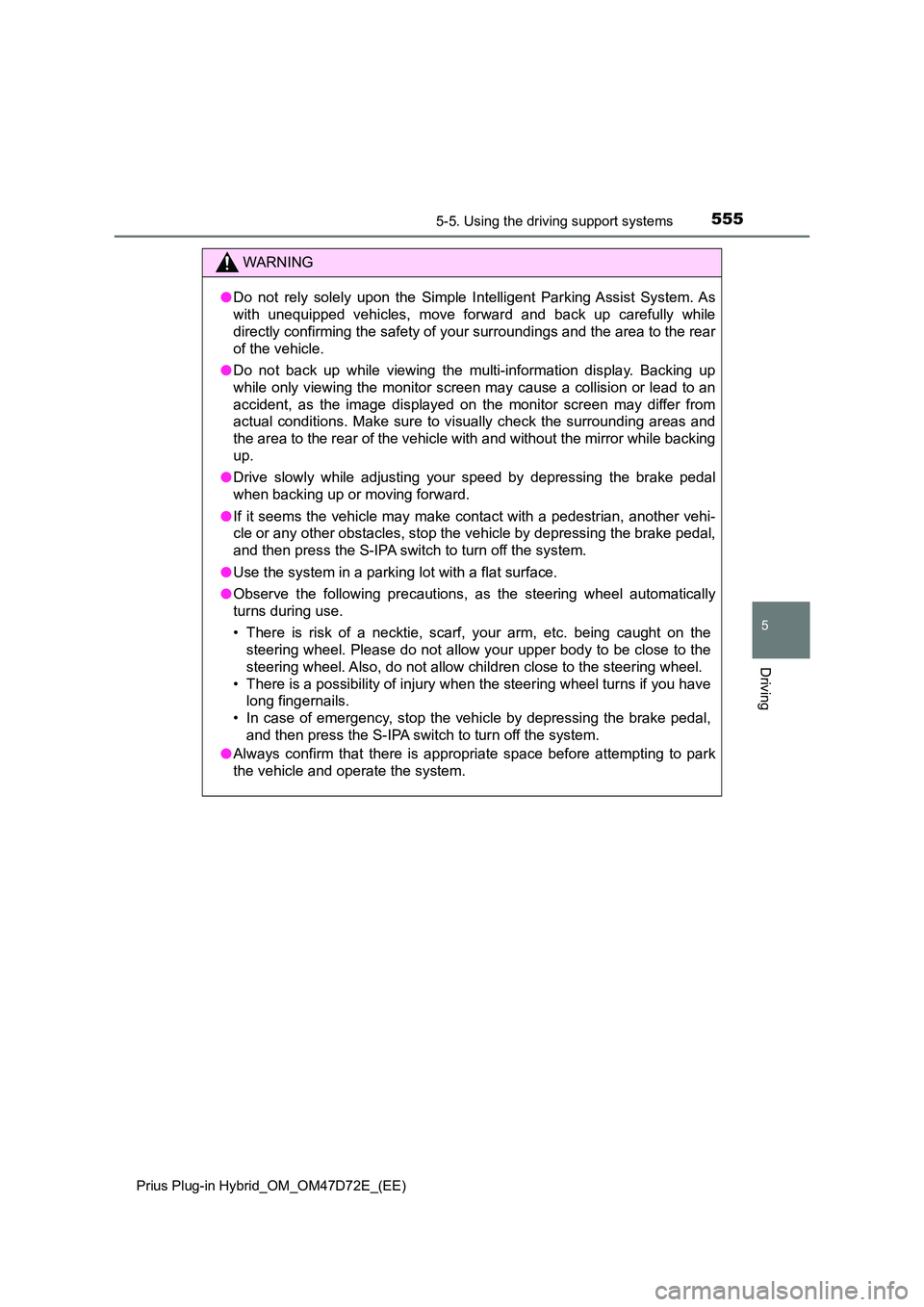
5555-5. Using the driving support systems
Prius Plug-in Hybrid_OM_OM47D72E_(EE)
5
Driving
WARNING
● Do not rely solely upon the Simple Intelligent Parking Assist System. As
with unequipped vehicles, move forward and back up carefully while
directly confirming the safety of your surroundings and the area to the rear
of the vehicle.
● Do not back up while viewing the multi-information display. Backing up
while only viewing the monitor screen may cause a collision or lead to an
accident, as the image displayed on the monitor screen may differ from
actual conditions. Make sure to visually check the surrounding areas and
the area to the rear of the vehicle with and without the mirror while backing
up.
● Drive slowly while adjusting your speed by depressing the brake pedal
when backing up or moving forward.
● If it seems the vehicle may make contact with a pedestrian, another vehi-
cle or any other obstacles, stop the vehicle by depressing the brake pedal,
and then press the S-IPA switch to turn off the system.
● Use the system in a parking lot with a flat surface.
● Observe the following precautions, as the steering wheel automatically
turns during use.
• There is risk of a necktie, scarf, your arm, etc. being caught on the
steering wheel. Please do not allow your upper body to be close to the
steering wheel. Also, do not allow children close to the steering wheel.
• There is a possibility of injury when the steering wheel turns if you have
long fingernails.
• In case of emergency, stop the vehicle by depressing the brake pedal,
and then press the S-IPA switch to turn off the system.
● Always confirm that there is appropriate space before attempting to park
the vehicle and operate the system.