fuel consumption TOYOTA PRIUS PLUG-IN HYBRID 2020 Owner's Manual
[x] Cancel search | Manufacturer: TOYOTA, Model Year: 2020, Model line: PRIUS PLUG-IN HYBRID, Model: TOYOTA PRIUS PLUG-IN HYBRID 2020Pages: 816, PDF Size: 132.85 MB
Page 247 of 816
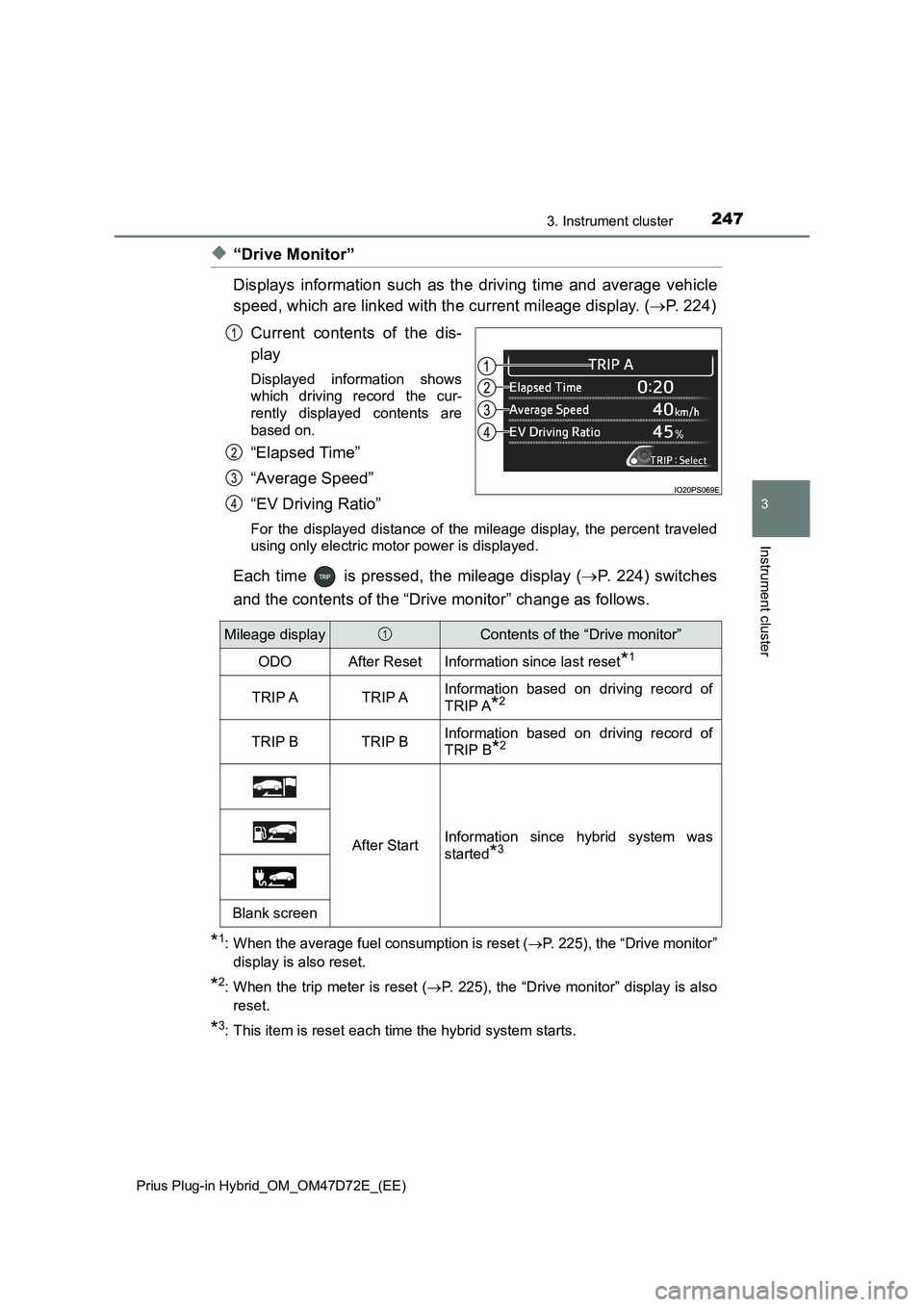
2473. Instrument cluster
3
Instrument cluster
Prius Plug-in Hybrid_OM_OM47D72E_(EE)
◆“Drive Monitor”
Displays information such as the driving time and average vehicle
speed, which are linked with the current mileage display. (P. 224)
Current contents of the dis-
play
Displayed information shows
which driving record the cur-
rently displayed contents are
based on.
“Elapsed Time”
“Average Speed”
“EV Driving Ratio”
For the displayed distance of the mileage display, the percent traveled
using only electric motor power is displayed.
Each time is pressed, the mileage display (P. 224) switches
and the contents of the “Drive monitor” change as follows.
*1: When the average fuel consumption is reset (P. 225), the “Drive monitor”
display is also reset.
*2: When the trip meter is reset (P. 225), the “Drive monitor” display is also
reset.
*3: This item is reset each time the hybrid system starts.
1
2
3
4
Mileage displayContents of the “Drive monitor”
ODOAfter ResetInformation since last reset*1
TRIP ATRIP AInformation based on driving record of
TRIP A
*2
TRIP BTRIP BInformation based on driving record of
TRIP B
*2
After StartInformation since hybrid system was
started
*3
Blank screen
1
Page 249 of 816
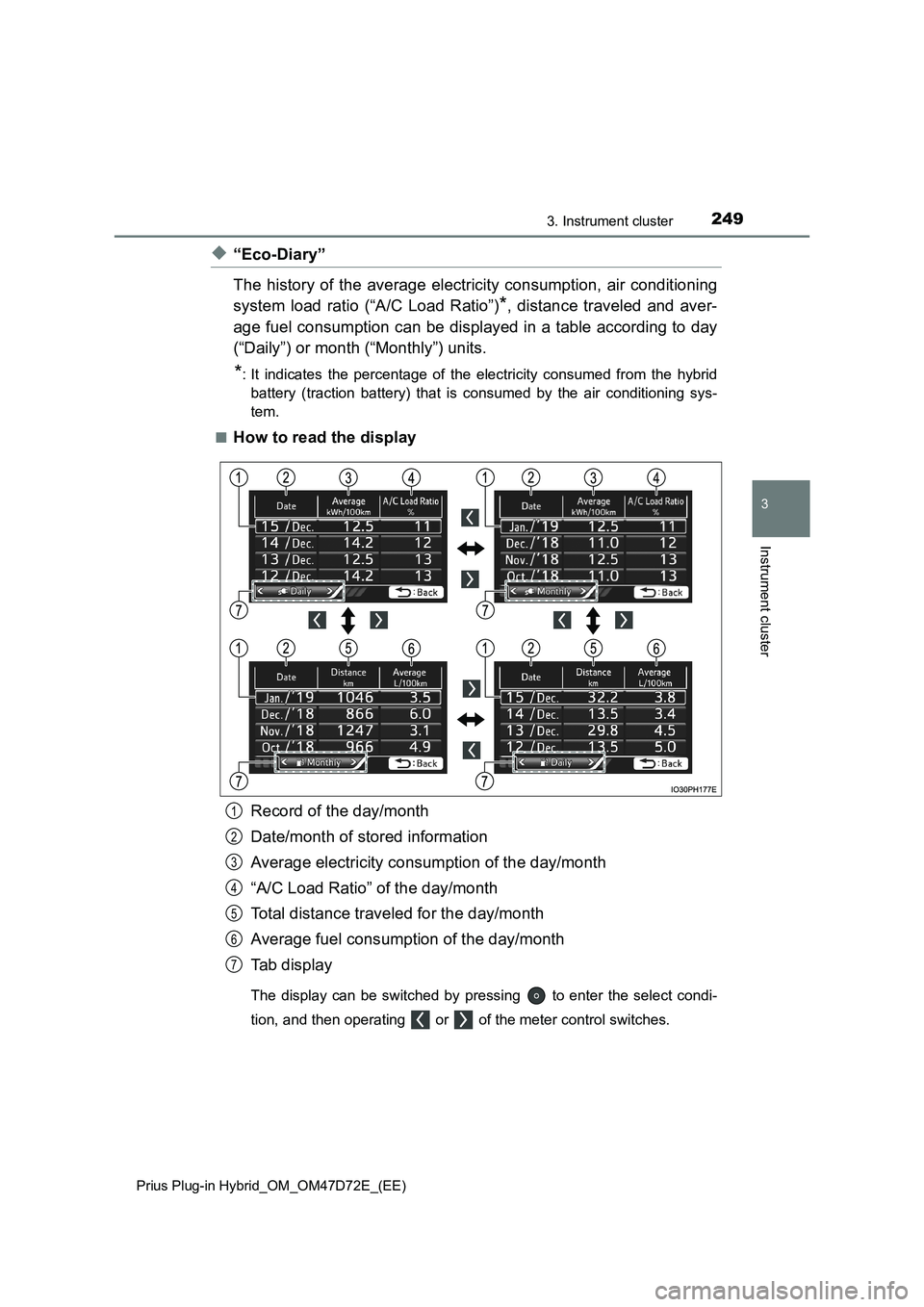
2493. Instrument cluster
3
Instrument cluster
Prius Plug-in Hybrid_OM_OM47D72E_(EE)
◆“Eco-Diary”
The history of the average electricity consumption, air conditioning
system load ratio (“A/C Load Ratio”)
*, distance traveled and aver-
age fuel consumption can be displayed in a table according to day
(“Daily”) or month (“Monthly”) units.
*: It indicates the percentage of the electricity consumed from the hybrid
battery (traction battery) that is consumed by the air conditioning sys-
tem.
■
How to read the display
Record of the day/month
Date/month of stored information
Average electricity consumption of the day/month
“A/C Load Ratio” of the day/month
Total distance traveled for the day/month
Average fuel consumption of the day/month
Tab display
The display can be switched by pressing to enter the select condi-
tion, and then operating or of the meter control switches.
1
2
3
4
5
6
7
Page 255 of 816
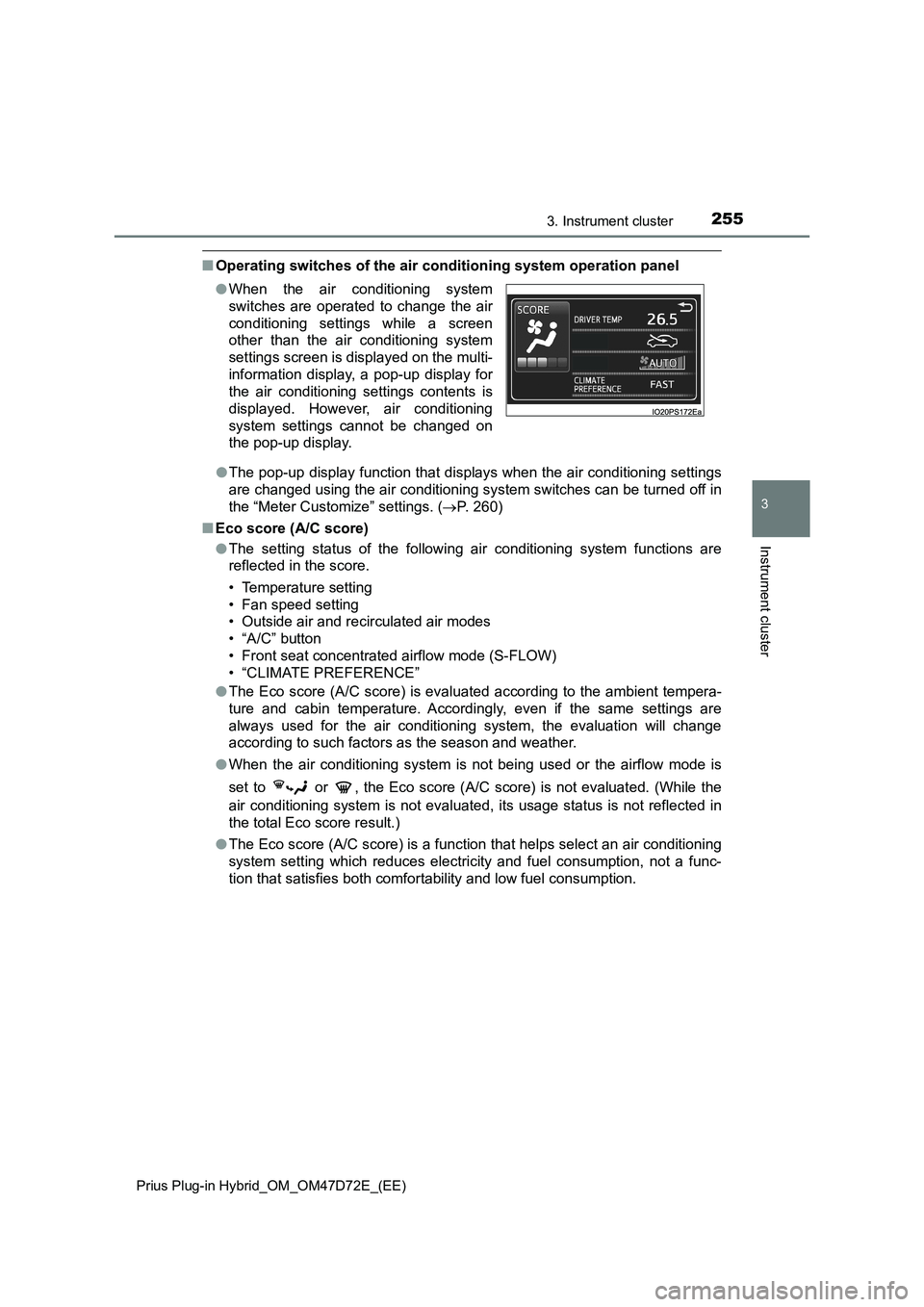
2553. Instrument cluster
3
Instrument cluster
Prius Plug-in Hybrid_OM_OM47D72E_(EE)
■Operating switches of the air conditioning system operation panel
●The pop-up display function that displays when the air conditioning settings
are changed using the air conditioning system switches can be turned off in
the “Meter Customize” settings. (P. 260)
■Eco score (A/C score)
●The setting status of the following air conditioning system functions are
reflected in the score.
• Temperature setting
• Fan speed setting
• Outside air and recirculated air modes
• “A/C” button
• Front seat concentrated airflow mode (S-FLOW)
• “CLIMATE PREFERENCE”
●The Eco score (A/C score) is evaluated according to the ambient tempera-
ture and cabin temperature. Accordingly, even if the same settings are
always used for the air conditioning system, the evaluation will change
according to such factors as the season and weather.
●When the air conditioning system is not being used or the airflow mode is
set to or , the Eco score (A/C score) is not evaluated. (While the
air conditioning system is not evaluated, its usage status is not reflected in
the total Eco score result.)
●The Eco score (A/C score) is a function that helps select an air conditioning
system setting which reduces electricity and fuel consumption, not a func-
tion that satisfies both comfortability and low fuel consumption. ●When the air conditioning system
switches are operated to change the air
conditioning settings while a screen
other than the air conditioning system
settings screen is displayed on the multi-
information display, a pop-up display for
the air conditioning settings contents is
displayed. However, air conditioning
system settings cannot be changed on
the pop-up display.
Page 261 of 816
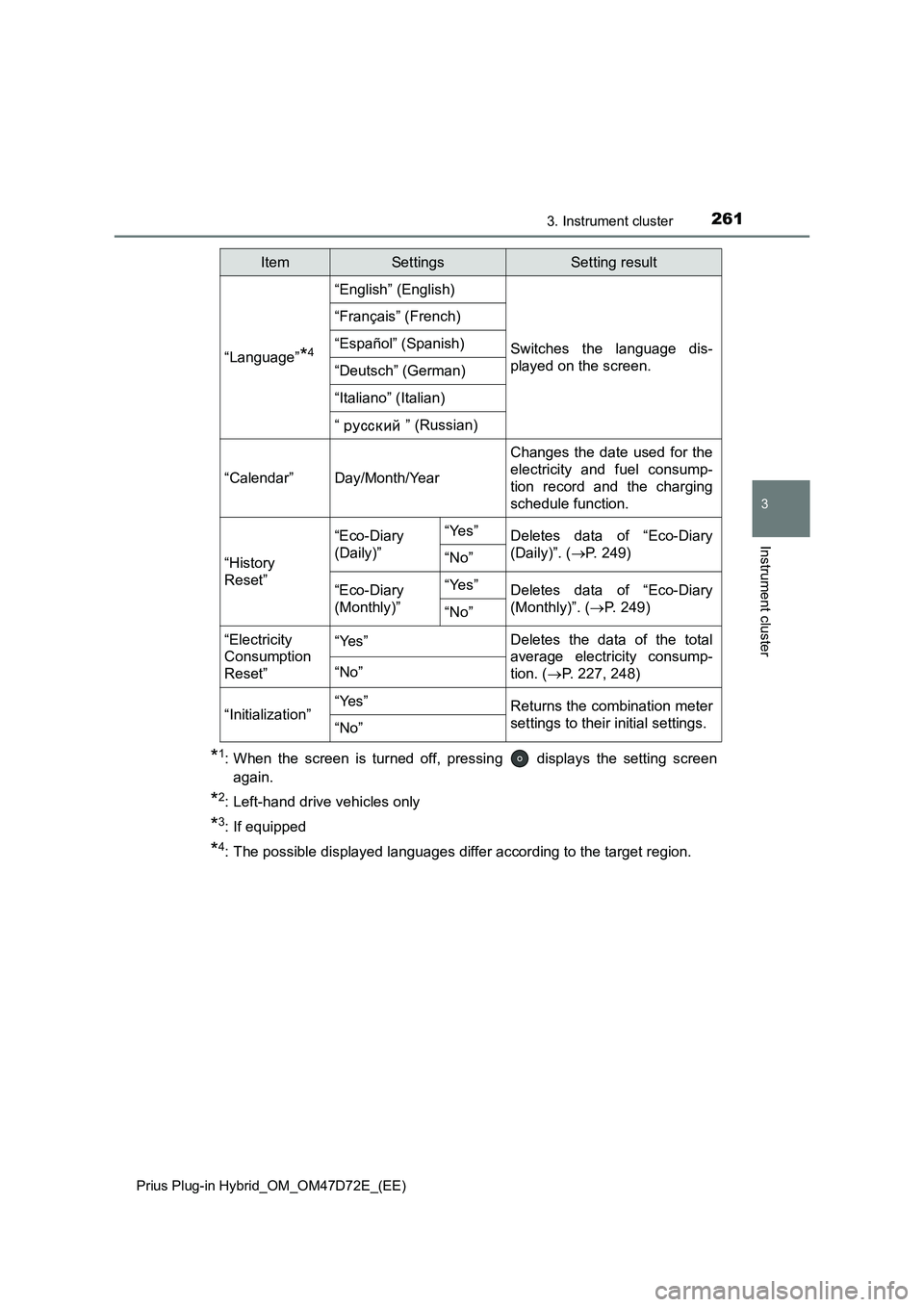
2613. Instrument cluster
3
Instrument cluster
Prius Plug-in Hybrid_OM_OM47D72E_(EE)
*1: When the screen is turned off, pressing displays the setting screen
again.
*2: Left-hand drive vehicles only
*3: If equipped
*4: The possible displayed languages differ according to the target region.
“Language”*4
“English” (English)
Switches the language dis-
played on the screen.
“Français” (French)
“Español” (Spanish)
“Deutsch” (German)
“Italiano” (Italian)
“ ” (Russian)
“Calendar”
Day/Month/Year
Changes the date used for the
electricity and fuel consump-
tion record and the charging
schedule function.
“History
Reset”
“Eco-Diary
(Daily)”“Yes”Deletes data of “Eco-Diary
(Daily)”. (P. 249)
“No”
“Eco-Diary
(Monthly)”“Yes”Deletes data of “Eco-Diary
(Monthly)”. (P. 2 4 9 )
“No”
“Electricity
Consumption
Reset”“Yes”Deletes the data of the total
average electricity consump-
tion. (P. 227, 248)
“No”
“Initialization”“Yes”Returns the combination meter
settings to their initial settings.
“No”
ItemSettingsSetting result
Page 275 of 816
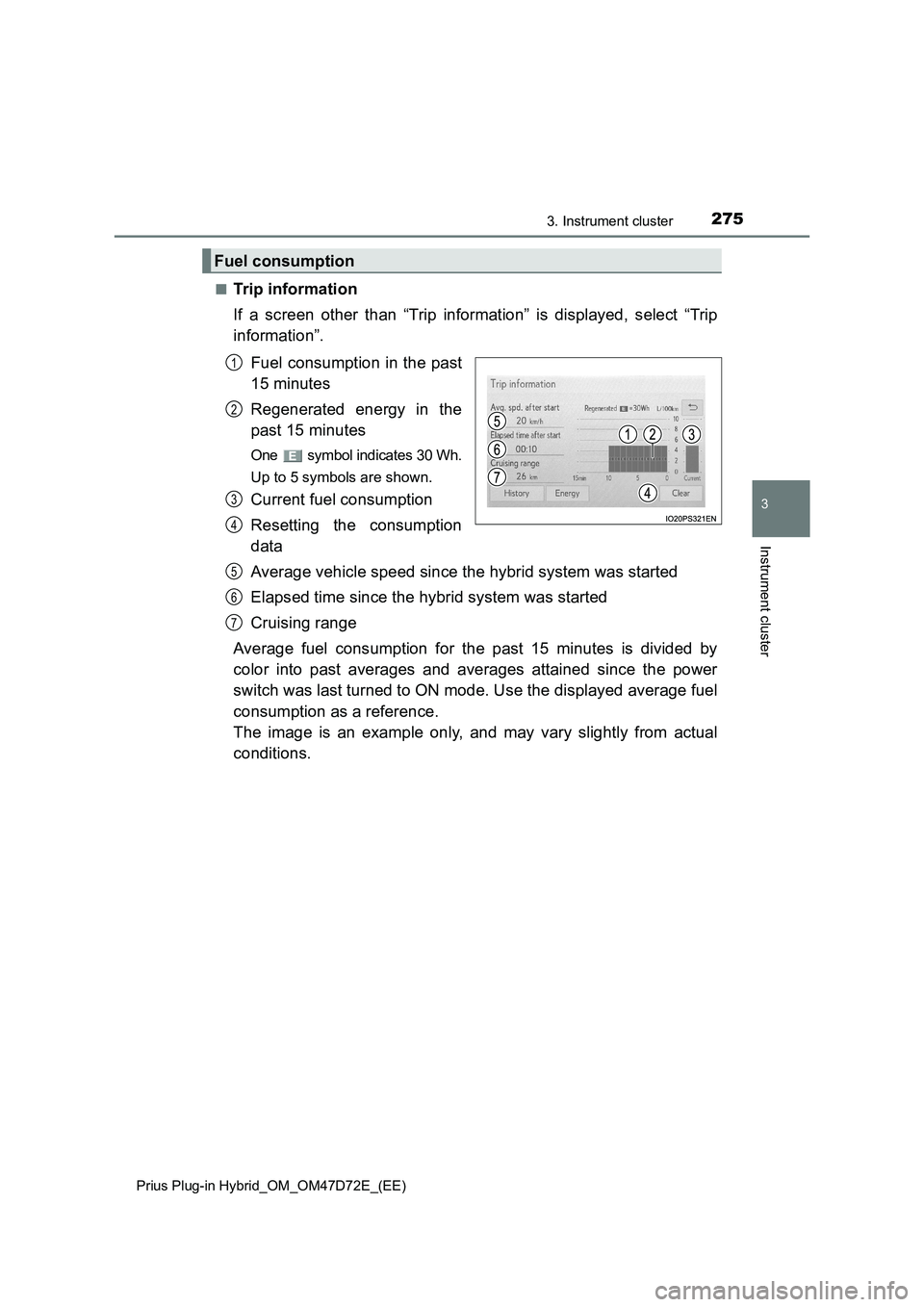
2753. Instrument cluster
3
Instrument cluster
Prius Plug-in Hybrid_OM_OM47D72E_(EE)
■Trip information
If a screen other than “Trip information” is displayed, select “Trip
information”.
Fuel consumption in the past
15 minutes
Regenerated energy in the
past 15 minutes
One symbol indicates 30 Wh.
Up to 5 symbols are shown.
Current fuel consumption
Resetting the consumption
data
Average vehicle speed since the hybrid system was started
Elapsed time since the hybrid system was started
Cruising range
Average fuel consumption for the past 15 minutes is divided by
color into past averages and averages attained since the power
switch was last turned to ON mode. Use the displayed average fuel
consumption as a reference.
The image is an example only, and may vary slightly from actual
conditions.
Fuel consumption
1
2
3
4
5
6
7
Page 276 of 816
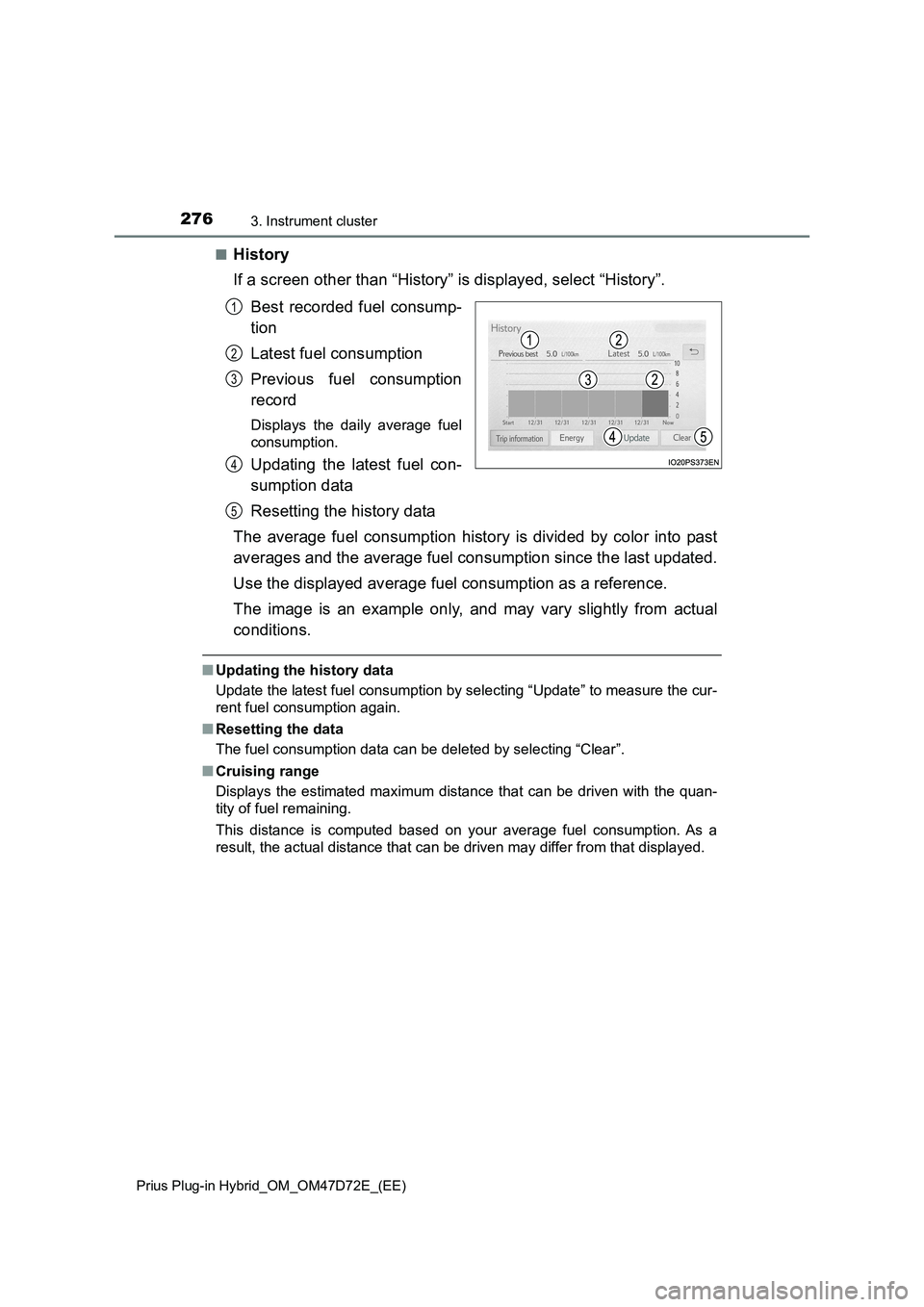
2763. Instrument cluster
Prius Plug-in Hybrid_OM_OM47D72E_(EE)
■History
If a screen other than “History” is displayed, select “History”.
Best recorded fuel consump-
tion
Latest fuel consumption
Previous fuel consumption
record
Displays the daily average fuel
consumption.
Updating the latest fuel con-
sumption data
Resetting the history data
The average fuel consumption history is divided by color into past
averages and the average fuel consumption since the last updated.
Use the displayed average fuel consumption as a reference.
The image is an example only, and may vary slightly from actual
conditions.
■Updating the history data
Update the latest fuel consumption by selecting “Update” to measure the cur-
rent fuel consumption again.
■Resetting the data
The fuel consumption data can be deleted by selecting “Clear”.
■Cruising range
Displays the estimated maximum distance that can be driven with the quan-
tity of fuel remaining.
This distance is computed based on your average fuel consumption. As a
result, the actual distance that can be driven may differ from that displayed.
1
2
3
4
5
Page 568 of 816
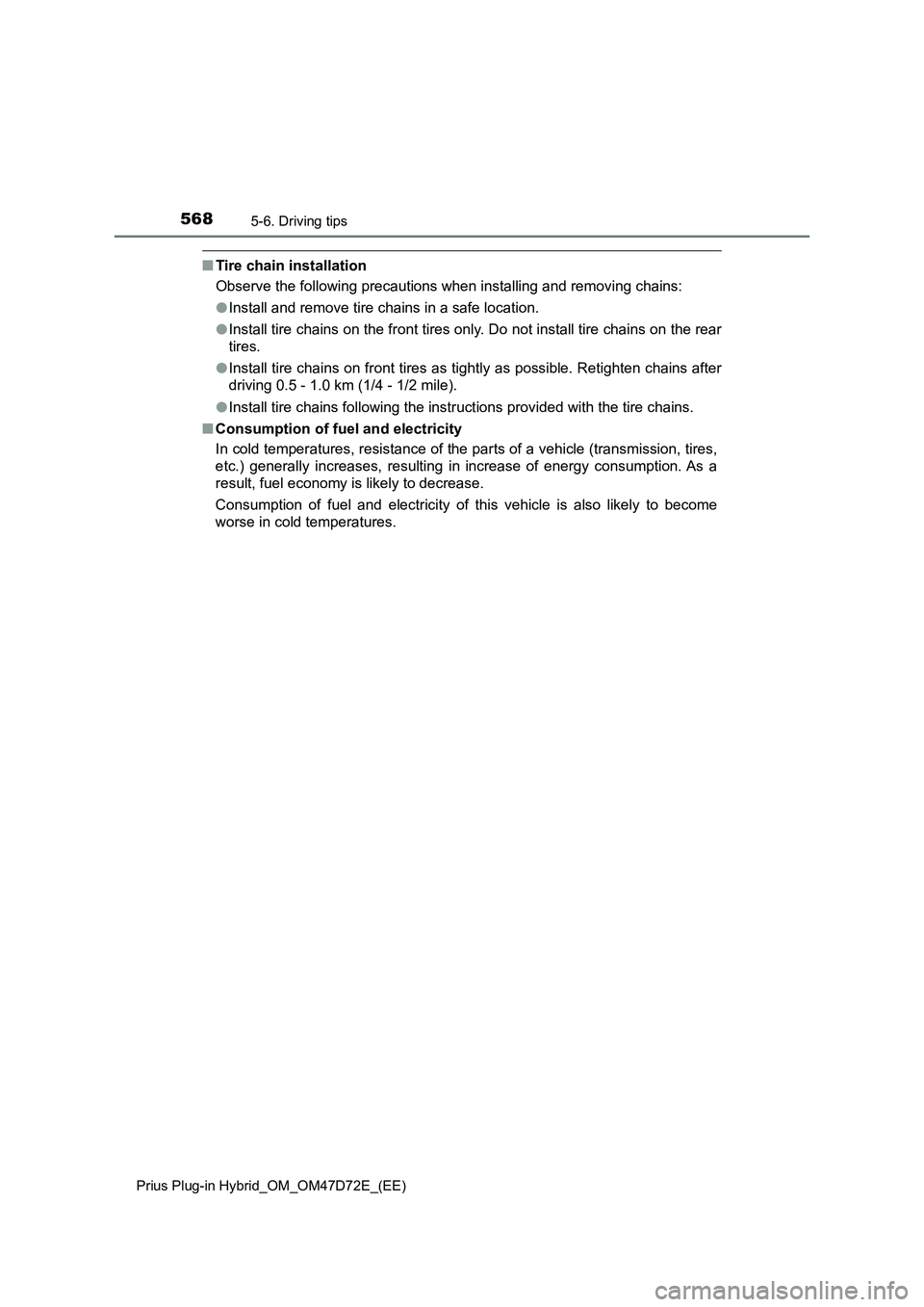
5685-6. Driving tips
Prius Plug-in Hybrid_OM_OM47D72E_(EE)
■Tire chain installation
Observe the following precautions when installing and removing chains:
●Install and remove tire chains in a safe location.
●Install tire chains on the front tires only. Do not install tire chains on the rear
tires.
●Install tire chains on front tires as tightly as possible. Retighten chains after
driving 0.5 - 1.0 km (1/4 - 1/2 mile).
●Install tire chains following the instructions provided with the tire chains.
■Consumption of fuel and electricity
In cold temperatures, resistance of the parts of a vehicle (transmission, tires,
etc.) generally increases, resulting in increase of energy consumption. As a
result, fuel economy is likely to decrease.
Consumption of fuel and electricity of this vehicle is also likely to become
worse in cold temperatures.
Page 576 of 816
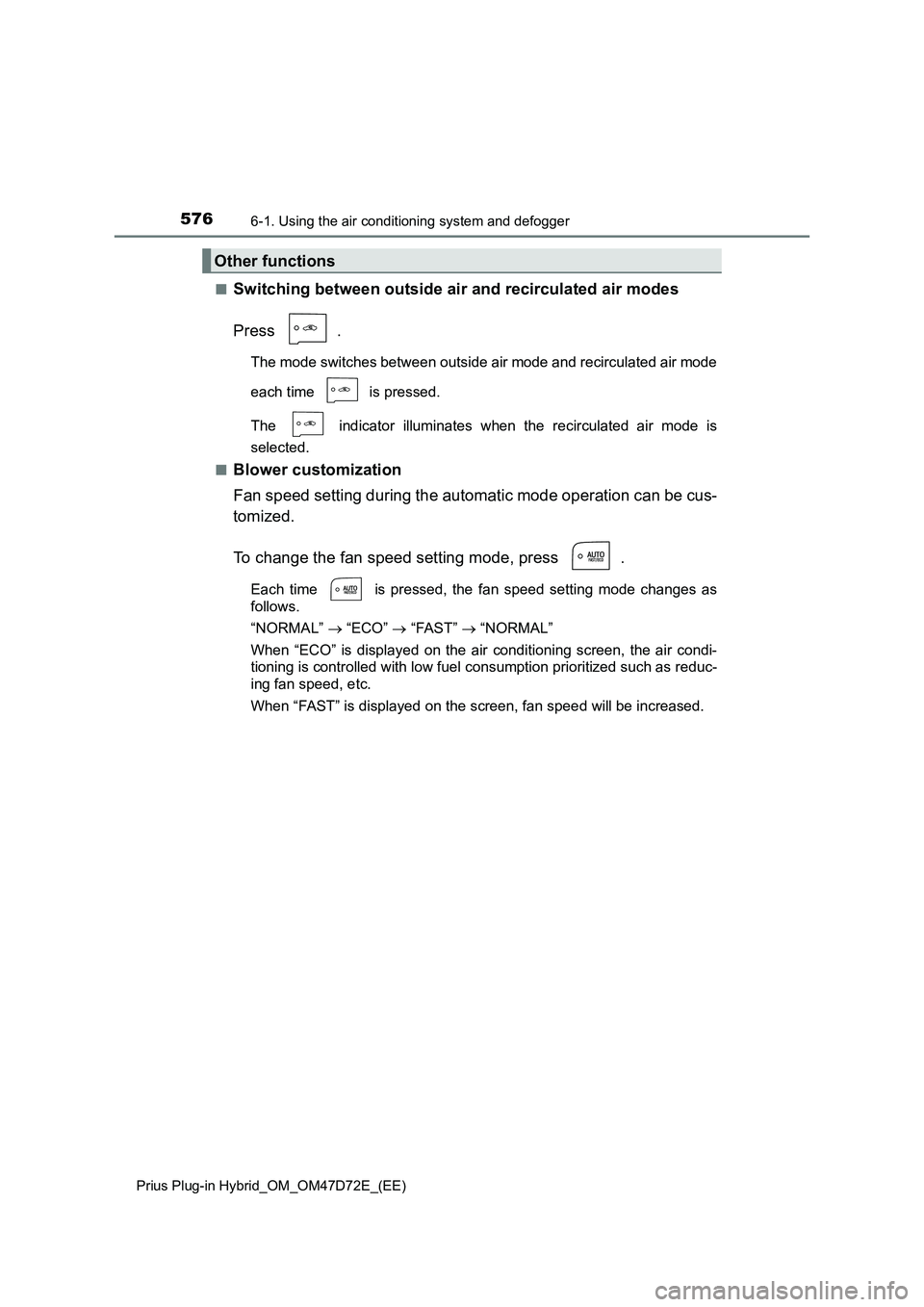
5766-1. Using the air conditioning system and defogger
Prius Plug-in Hybrid_OM_OM47D72E_(EE)
■Switching between outside air and recirculated air modes
Press .
The mode switches between outside air mode and recirculated air mode
each time is pressed.
The indicator illuminates when the recirculated air mode is
selected.
■
Blower customization
Fan speed setting during the automatic mode operation can be cus-
tomized.
To change the fan speed setting mode, press .
Each time is pressed, the fan speed setting mode changes as
follows.
“NORMAL” “ECO” “FAST” “NORMAL”
When “ECO” is displayed on the air conditioning screen, the air condi-
tioning is controlled with low fuel consumption prioritized such as reduc-
ing fan speed, etc.
When “FAST” is displayed on the screen, fan speed will be increased.
Other functions
Page 625 of 816

6257-1. Maintenance and care
Prius Plug-in Hybrid_OM_OM47D72E_(EE)
7
Maintenance and care
■Caring for leather areas
Toyota recommends cleaning the interior of the vehicle at least twice a year to
maintain the quality of the vehicle’s interior.
■Shampooing the carpets
There are several commercial foaming-type cleaners available. Use a sponge
or brush to apply the foam. Rub in overlapping circles. Do not use water.
Wipe dirty surfaces and let them dry. Excellent results are obtained by keep-
ing the carpet as dry as possible.
■Seat belts
Clean with mild soap and lukewarm water using a cloth or sponge. Also
check the belts periodically for excessive wear, fraying or cuts.
■Cleaning the air intake vents and filters
●Dust on the air intake vents or filters may interferes cooling of the hybrid bat-
tery (traction battery) and results in poor electricity and fuel consumption.
Clean the air intake vents and filters periodically.
●If continuing to drive the vehicle with “Maintenance required for Traction bat-
tery cooling parts See owner’s manual” shown on the multi-information dis-
play, the hybrid battery (traction battery) may overheat, leading to
decreasing in distance that can be driven using the electric motor. It may
cause poor electricity and fuel consumption or a malfunction. If the warning
message is shown, clean the air intake vents and filters immediately.
●Improper handling may result in damage to the grille or filters. If you have
any concerns about cleaning the filters, contact any authorized Toyota
retailer or Toyota authorized repairer, or any reliable repairer.
●If the warning message on the multi-information display does not disappear
after cleaning the filters, have the vehicle inspected by any authorized
Toyota retailer or Toyota authorized repairer, or any reliable repairer.
●Timing of cleaning filters differs depending on the use environment of the
vehicle.
Page 804 of 816
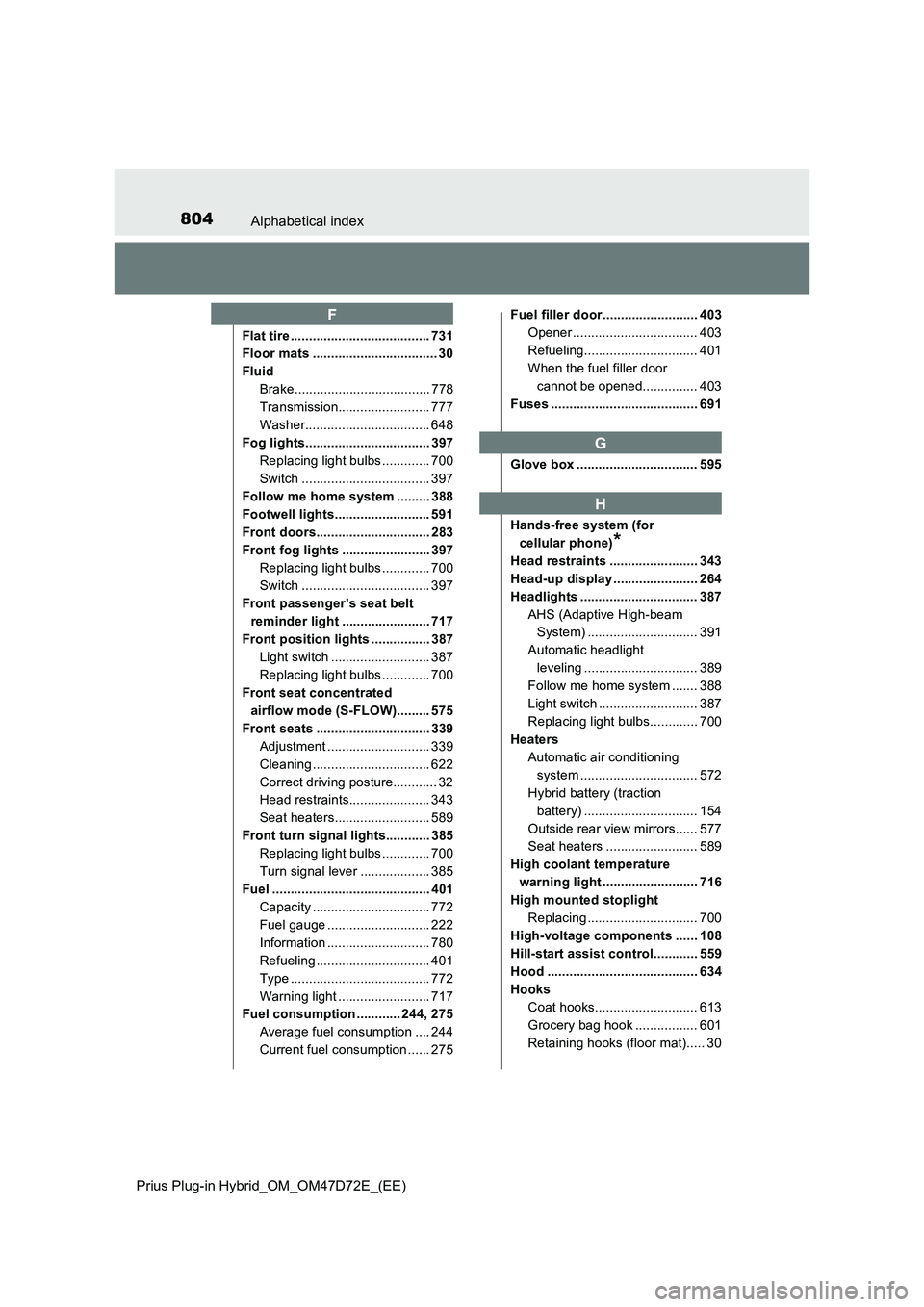
804Alphabetical index
Prius Plug-in Hybrid_OM_OM47D72E_(EE)
Flat tire ...................................... 731
Floor mats .................................. 30
Fluid
Brake..................................... 778
Transmission......................... 777
Washer.................................. 648
Fog lights.................................. 397
Replacing light bulbs ............. 700
Switch ................................... 397
Follow me home system ......... 388
Footwell lights.......................... 591
Front doors............................... 283
Front fog lights ........................ 397
Replacing light bulbs ............. 700
Switch ................................... 397
Front passenger’s seat belt
reminder light ........................ 717
Front position lights ................ 387
Light switch ........................... 387
Replacing light bulbs ............. 700
Front seat concentrated
airflow mode (S-FLOW)......... 575
Front seats ............................... 339
Adjustment ............................ 339
Cleaning ................................ 622
Correct driving posture............ 32
Head restraints...................... 343
Seat heaters.......................... 589
Front turn signal lights............ 385
Replacing light bulbs ............. 700
Turn signal lever ................... 385
Fuel ........................................... 401
Capacity ................................ 772
Fuel gauge ............................ 222
Information ............................ 780
Refueling ............................... 401
Type ...................................... 772
Warning light ......................... 717
Fuel consumption ............ 244, 275
Average fuel consumption .... 244
Current fuel consumption ...... 275Fuel filler door.......................... 403
Opener .................................. 403
Refueling............................... 401
When the fuel filler door
cannot be opened............... 403
Fuses ........................................ 691
Glove box ................................. 595
Hands-free system (for
cellular phone)
*
Head restraints ........................ 343
Head-up display ....................... 264
Headlights ................................ 387
AHS (Adaptive High-beam
System) .............................. 391
Automatic headlight
leveling ............................... 389
Follow me home system ....... 388
Light switch ........................... 387
Replacing light bulbs............. 700
Heaters
Automatic air conditioning
system ................................ 572
Hybrid battery (traction
battery) ............................... 154
Outside rear view mirrors...... 577
Seat heaters ......................... 589
High coolant temperature
warning light .......................... 716
High mounted stoplight
Replacing .............................. 700
High-voltage components ...... 108
Hill-start assist control............ 559
Hood ......................................... 634
Hooks
Coat hooks............................ 613
Grocery bag hook ................. 601
Retaining hooks (floor mat)..... 30
F
G
H