navigation TOYOTA PRIUS PLUG-IN HYBRID 2020 Owners Manual
[x] Cancel search | Manufacturer: TOYOTA, Model Year: 2020, Model line: PRIUS PLUG-IN HYBRID, Model: TOYOTA PRIUS PLUG-IN HYBRID 2020Pages: 816, PDF Size: 132.85 MB
Page 6 of 816
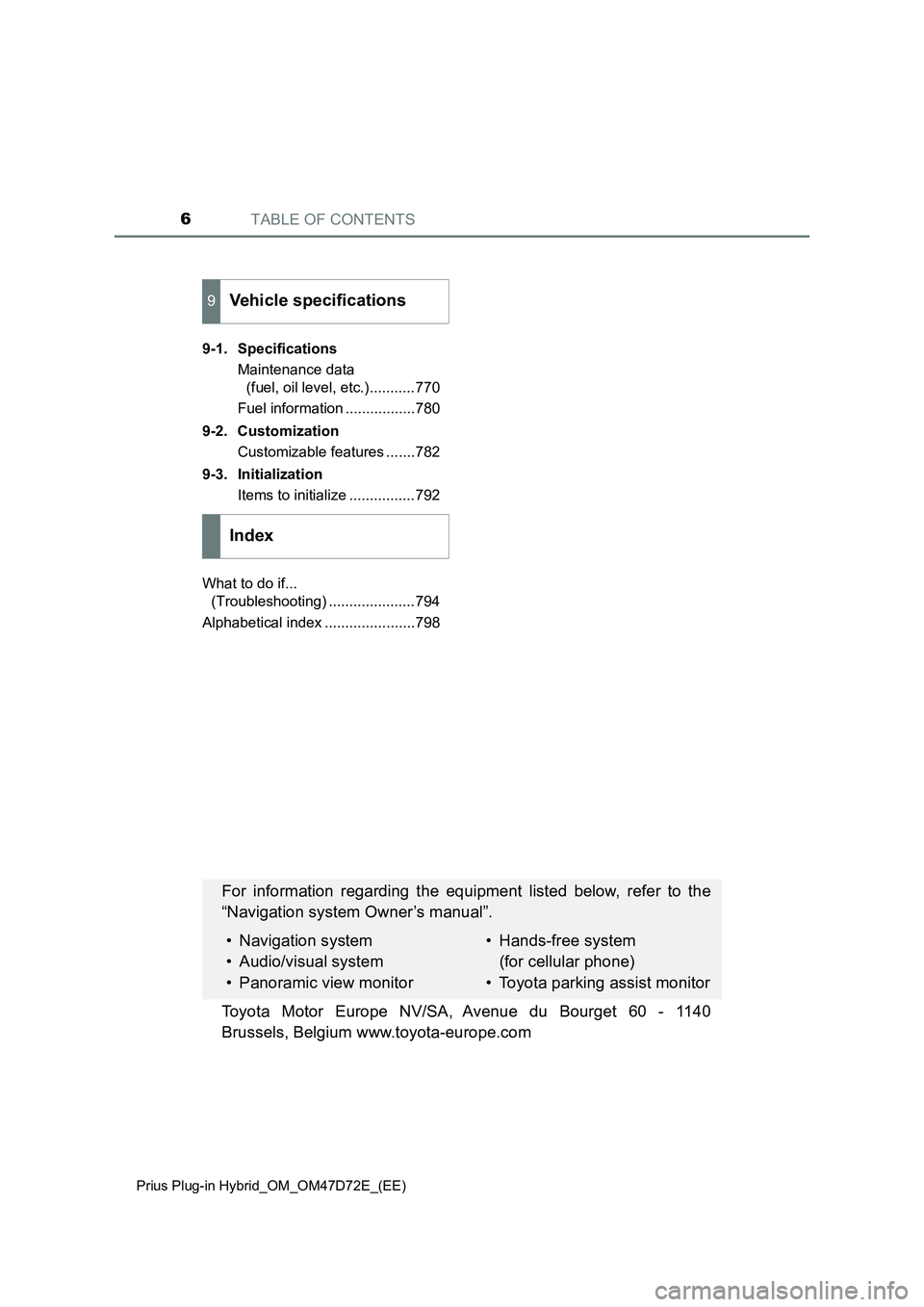
TABLE OF CONTENTS6
Prius Plug-in Hybrid_OM_OM47D72E_(EE)
9-1. Specifications
Maintenance data
(fuel, oil level, etc.)...........770
Fuel information .................780
9-2. Customization
Customizable features .......782
9-3. Initialization
Items to initialize ................792
What to do if...
(Troubleshooting) .....................794
Alphabetical index ......................798
9Vehicle specifications
Index
For information regarding the equipment listed below, refer to the
“Navigation system Owner’s manual”.
• Navigation system
• Audio/visual system
• Panoramic view monitor• Hands-free system
(for cellular phone)
• Toyota parking assist monitor
Toyota Motor Europe NV/SA, Avenue du Bourget 60 - 1140
Brussels, Belgium www.toyota-europe.com
Page 17 of 816
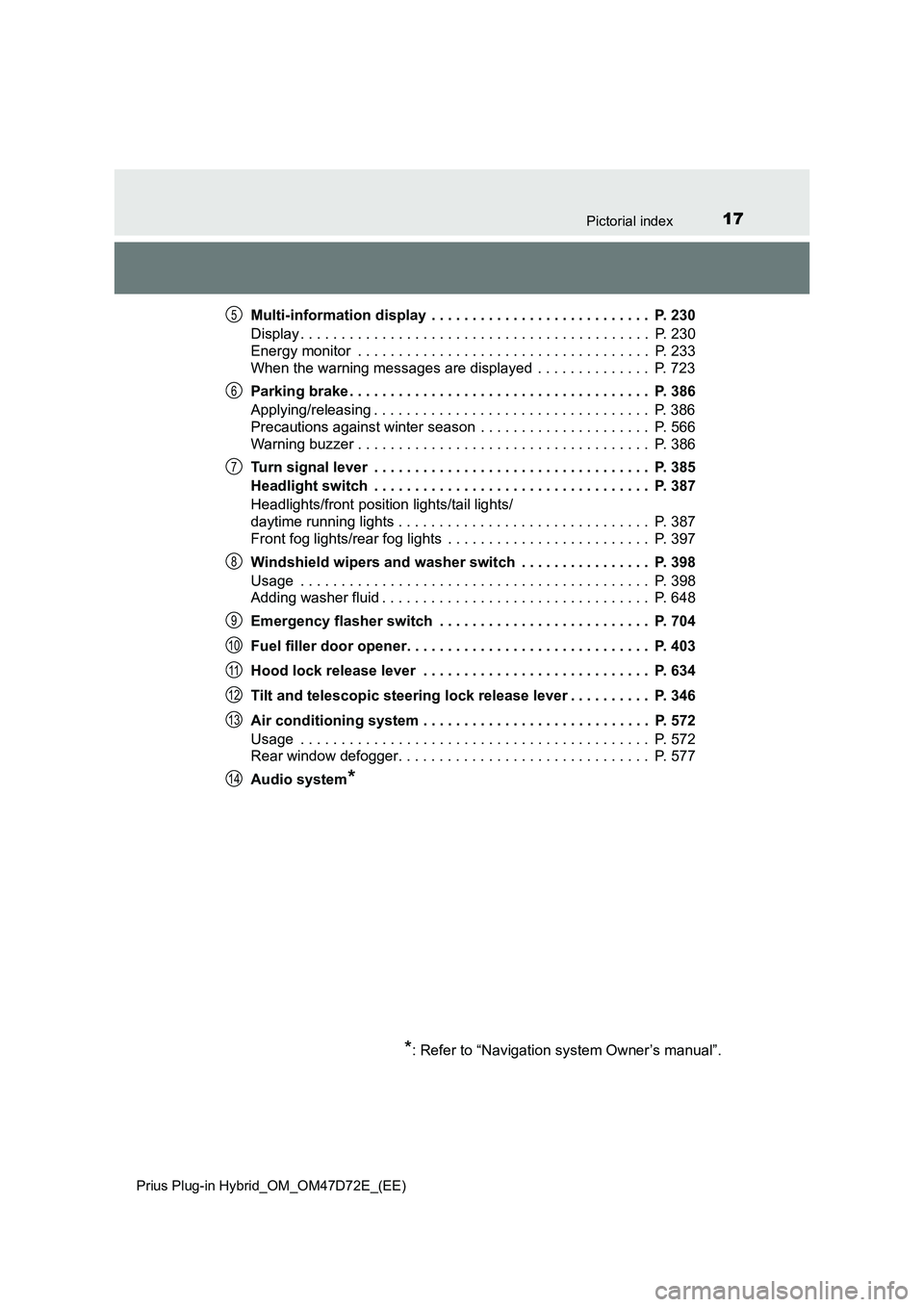
17Pictorial index
Prius Plug-in Hybrid_OM_OM47D72E_(EE)
Multi-information display . . . . . . . . . . . . . . . . . . . . . . . . . . . P. 230
Display . . . . . . . . . . . . . . . . . . . . . . . . . . . . . . . . . . . . . . . . . . . P. 230
Energy monitor . . . . . . . . . . . . . . . . . . . . . . . . . . . . . . . . . . . . P. 233
When the warning messages are displayed . . . . . . . . . . . . . . P. 723
Parking brake . . . . . . . . . . . . . . . . . . . . . . . . . . . . . . . . . . . . . P. 386
Applying/releasing . . . . . . . . . . . . . . . . . . . . . . . . . . . . . . . . . . P. 386
Precautions against winter season . . . . . . . . . . . . . . . . . . . . . P. 566
Warning buzzer . . . . . . . . . . . . . . . . . . . . . . . . . . . . . . . . . . . . P. 386
Turn signal lever . . . . . . . . . . . . . . . . . . . . . . . . . . . . . . . . . . P. 385
Headlight switch . . . . . . . . . . . . . . . . . . . . . . . . . . . . . . . . . . P. 387
Headlights/front position lights/tail lights/
daytime running lights . . . . . . . . . . . . . . . . . . . . . . . . . . . . . . . P. 387
Front fog lights/rear fog lights . . . . . . . . . . . . . . . . . . . . . . . . . P. 397
Windshield wipers and washer switch . . . . . . . . . . . . . . . . P. 398
Usage . . . . . . . . . . . . . . . . . . . . . . . . . . . . . . . . . . . . . . . . . . . P. 398
Adding washer fluid . . . . . . . . . . . . . . . . . . . . . . . . . . . . . . . . . P. 648
Emergency flasher switch . . . . . . . . . . . . . . . . . . . . . . . . . . P. 704
Fuel filler door opener. . . . . . . . . . . . . . . . . . . . . . . . . . . . . . P. 403
Hood lock release lever . . . . . . . . . . . . . . . . . . . . . . . . . . . . P. 634
Tilt and telescopic steering lock release lever . . . . . . . . . . P. 346
Air conditioning system . . . . . . . . . . . . . . . . . . . . . . . . . . . . P. 572
Usage . . . . . . . . . . . . . . . . . . . . . . . . . . . . . . . . . . . . . . . . . . . P. 572
Rear window defogger. . . . . . . . . . . . . . . . . . . . . . . . . . . . . . . P. 577
Audio system
*
*
: Refer to “Navigation system Owner’s manual”.
5
6
7
8
9
10
11
12
13
14
Page 19 of 816
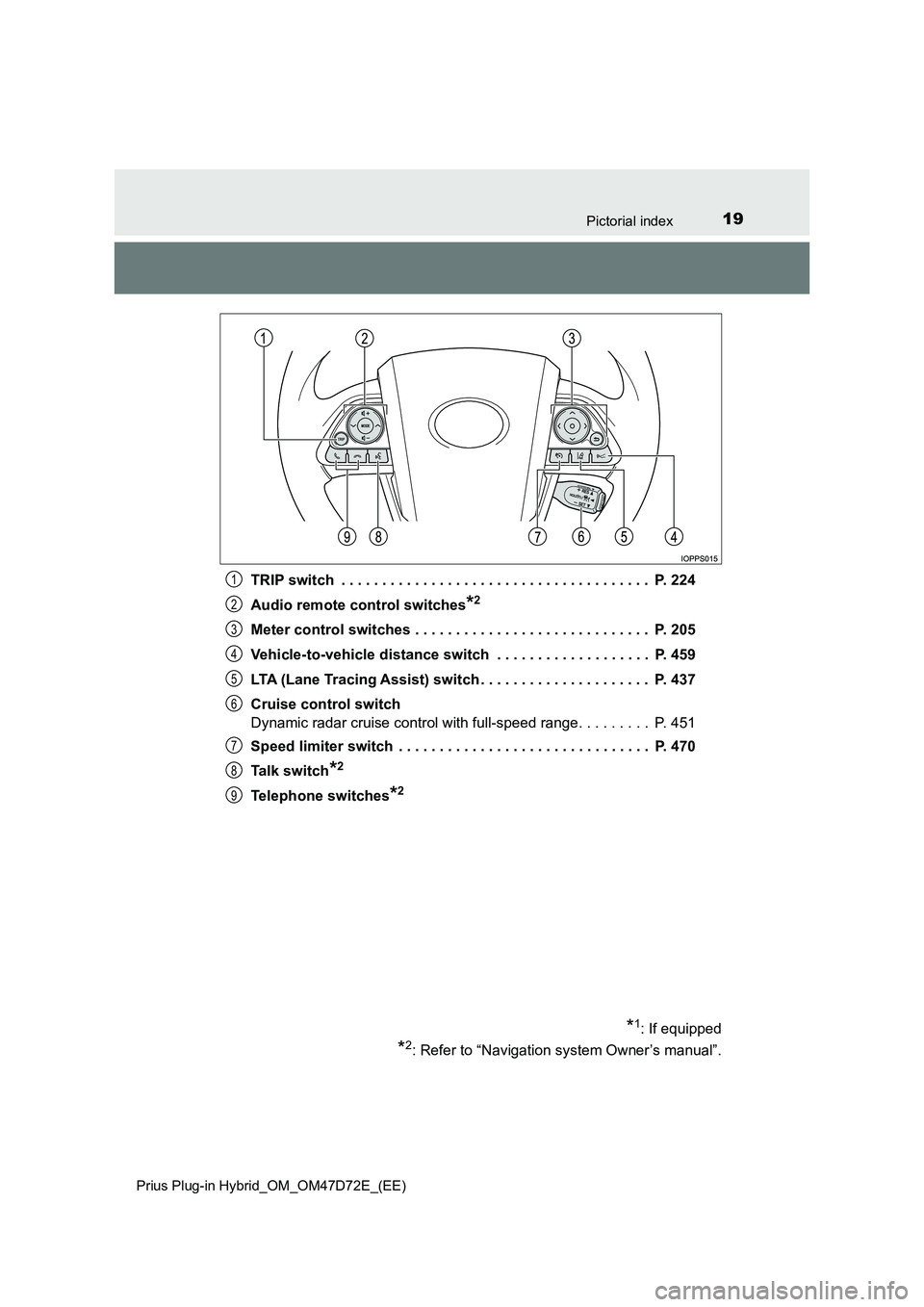
19Pictorial index
Prius Plug-in Hybrid_OM_OM47D72E_(EE)
TRIP switch . . . . . . . . . . . . . . . . . . . . . . . . . . . . . . . . . . . . . . P. 224
Audio remote control switches
*2
Meter control switches . . . . . . . . . . . . . . . . . . . . . . . . . . . . . P. 205
Vehicle-to-vehicle distance switch . . . . . . . . . . . . . . . . . . . P. 459
LTA (Lane Tracing Assist) switch . . . . . . . . . . . . . . . . . . . . . P. 437
Cruise control switch
Dynamic radar cruise control with full-speed range. . . . . . . . . P. 451
Speed limiter switch . . . . . . . . . . . . . . . . . . . . . . . . . . . . . . . P. 470
Talk switch
*2
Telephone switches*2
*1: If equipped
*2: Refer to “Navigation system Owner’s manual”.
1
2
3
4
5
6
7
8
9
Page 23 of 816
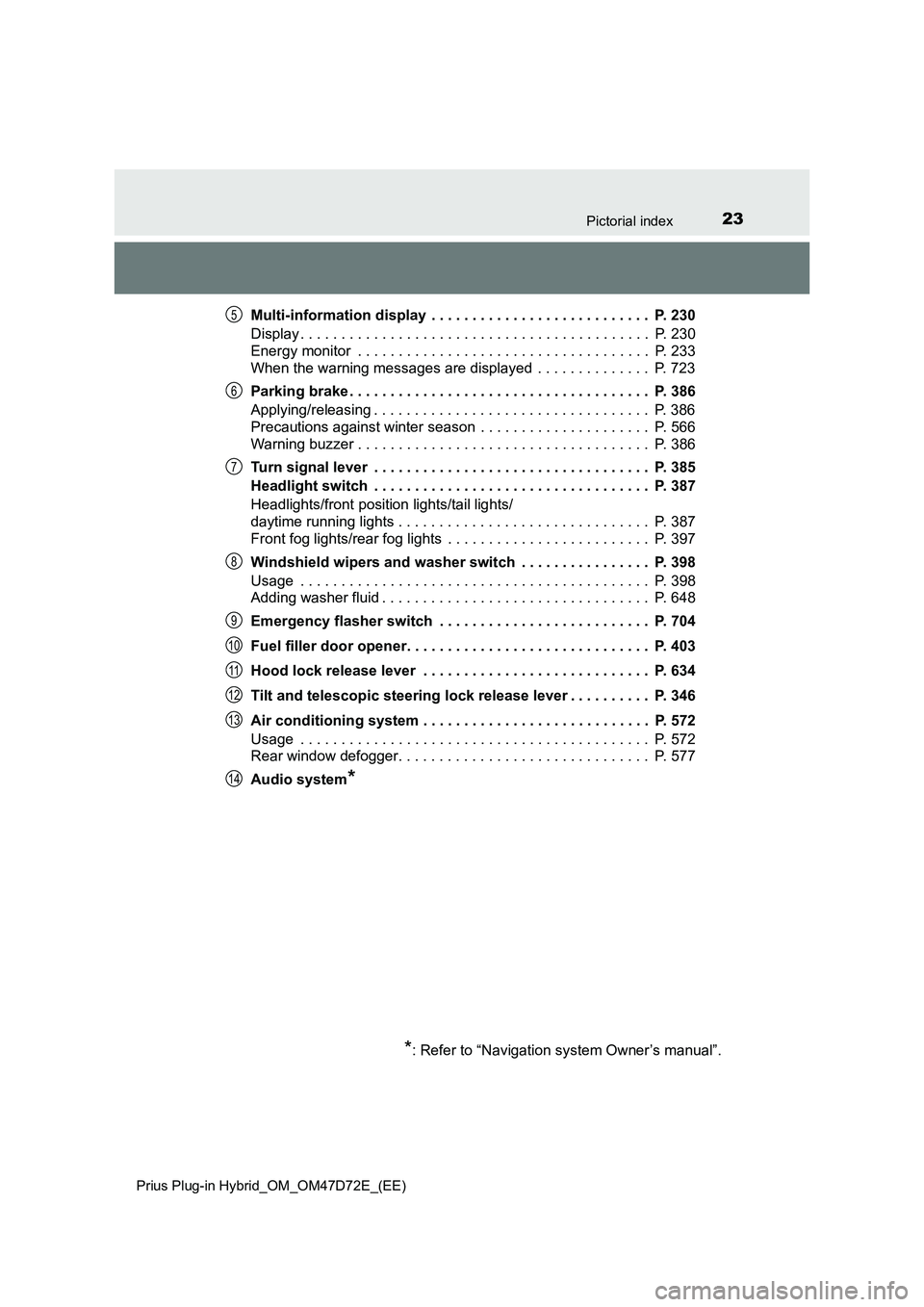
23Pictorial index
Prius Plug-in Hybrid_OM_OM47D72E_(EE)
Multi-information display . . . . . . . . . . . . . . . . . . . . . . . . . . . P. 230
Display . . . . . . . . . . . . . . . . . . . . . . . . . . . . . . . . . . . . . . . . . . . P. 230
Energy monitor . . . . . . . . . . . . . . . . . . . . . . . . . . . . . . . . . . . . P. 233
When the warning messages are displayed . . . . . . . . . . . . . . P. 723
Parking brake . . . . . . . . . . . . . . . . . . . . . . . . . . . . . . . . . . . . . P. 386
Applying/releasing . . . . . . . . . . . . . . . . . . . . . . . . . . . . . . . . . . P. 386
Precautions against winter season . . . . . . . . . . . . . . . . . . . . . P. 566
Warning buzzer . . . . . . . . . . . . . . . . . . . . . . . . . . . . . . . . . . . . P. 386
Turn signal lever . . . . . . . . . . . . . . . . . . . . . . . . . . . . . . . . . . P. 385
Headlight switch . . . . . . . . . . . . . . . . . . . . . . . . . . . . . . . . . . P. 387
Headlights/front position lights/tail lights/
daytime running lights . . . . . . . . . . . . . . . . . . . . . . . . . . . . . . . P. 387
Front fog lights/rear fog lights . . . . . . . . . . . . . . . . . . . . . . . . . P. 397
Windshield wipers and washer switch . . . . . . . . . . . . . . . . P. 398
Usage . . . . . . . . . . . . . . . . . . . . . . . . . . . . . . . . . . . . . . . . . . . P. 398
Adding washer fluid . . . . . . . . . . . . . . . . . . . . . . . . . . . . . . . . . P. 648
Emergency flasher switch . . . . . . . . . . . . . . . . . . . . . . . . . . P. 704
Fuel filler door opener. . . . . . . . . . . . . . . . . . . . . . . . . . . . . . P. 403
Hood lock release lever . . . . . . . . . . . . . . . . . . . . . . . . . . . . P. 634
Tilt and telescopic steering lock release lever . . . . . . . . . . P. 346
Air conditioning system . . . . . . . . . . . . . . . . . . . . . . . . . . . . P. 572
Usage . . . . . . . . . . . . . . . . . . . . . . . . . . . . . . . . . . . . . . . . . . . P. 572
Rear window defogger. . . . . . . . . . . . . . . . . . . . . . . . . . . . . . . P. 577
Audio system
*
*
: Refer to “Navigation system Owner’s manual”.
5
6
7
8
9
10
11
12
13
14
Page 25 of 816
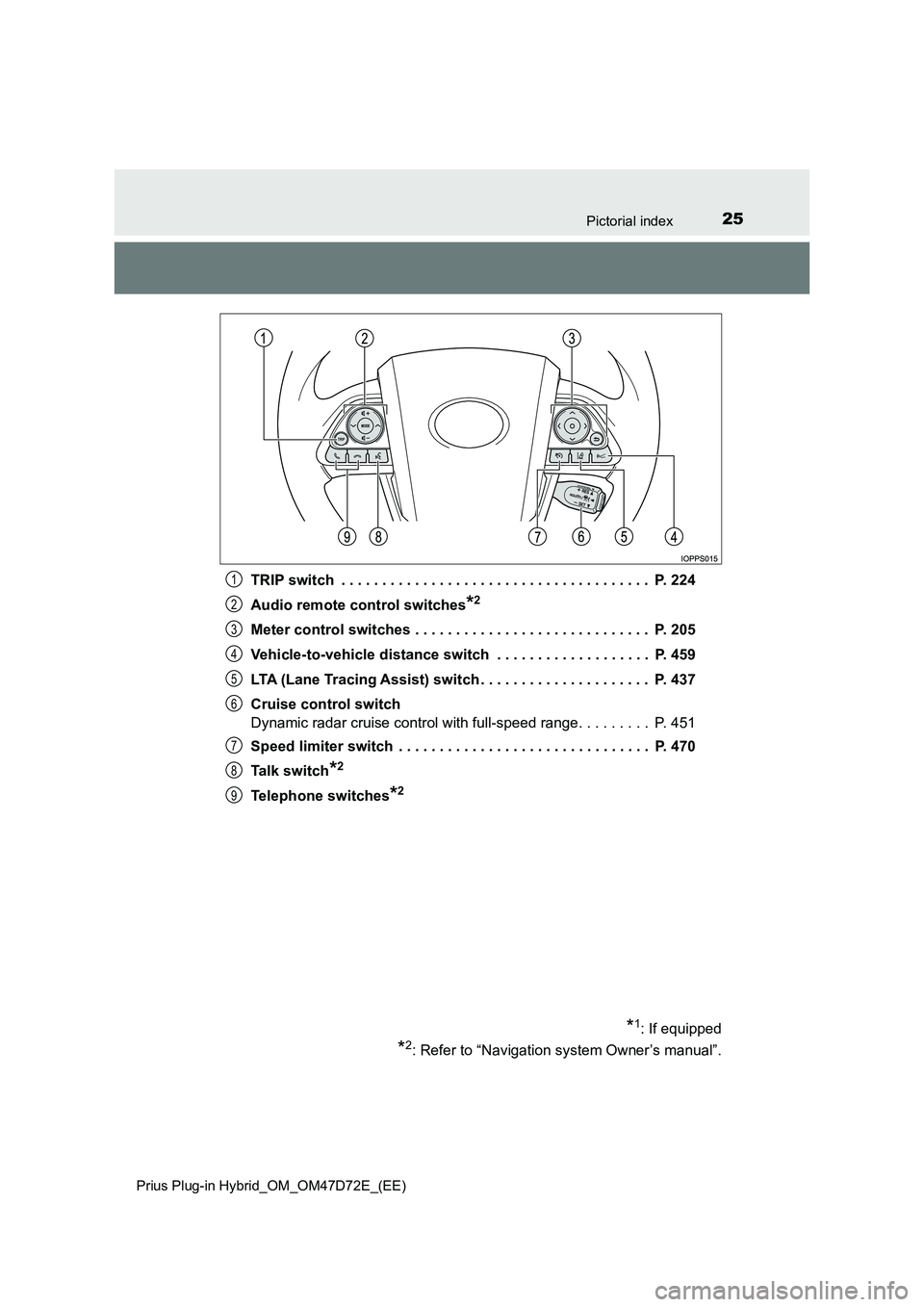
25Pictorial index
Prius Plug-in Hybrid_OM_OM47D72E_(EE)
TRIP switch . . . . . . . . . . . . . . . . . . . . . . . . . . . . . . . . . . . . . . P. 224
Audio remote control switches
*2
Meter control switches . . . . . . . . . . . . . . . . . . . . . . . . . . . . . P. 205
Vehicle-to-vehicle distance switch . . . . . . . . . . . . . . . . . . . P. 459
LTA (Lane Tracing Assist) switch . . . . . . . . . . . . . . . . . . . . . P. 437
Cruise control switch
Dynamic radar cruise control with full-speed range. . . . . . . . . P. 451
Speed limiter switch . . . . . . . . . . . . . . . . . . . . . . . . . . . . . . . P. 470
Talk switch
*2
Telephone switches*2
*1: If equipped
*2: Refer to “Navigation system Owner’s manual”.
1
2
3
4
5
6
7
8
9
Page 231 of 816
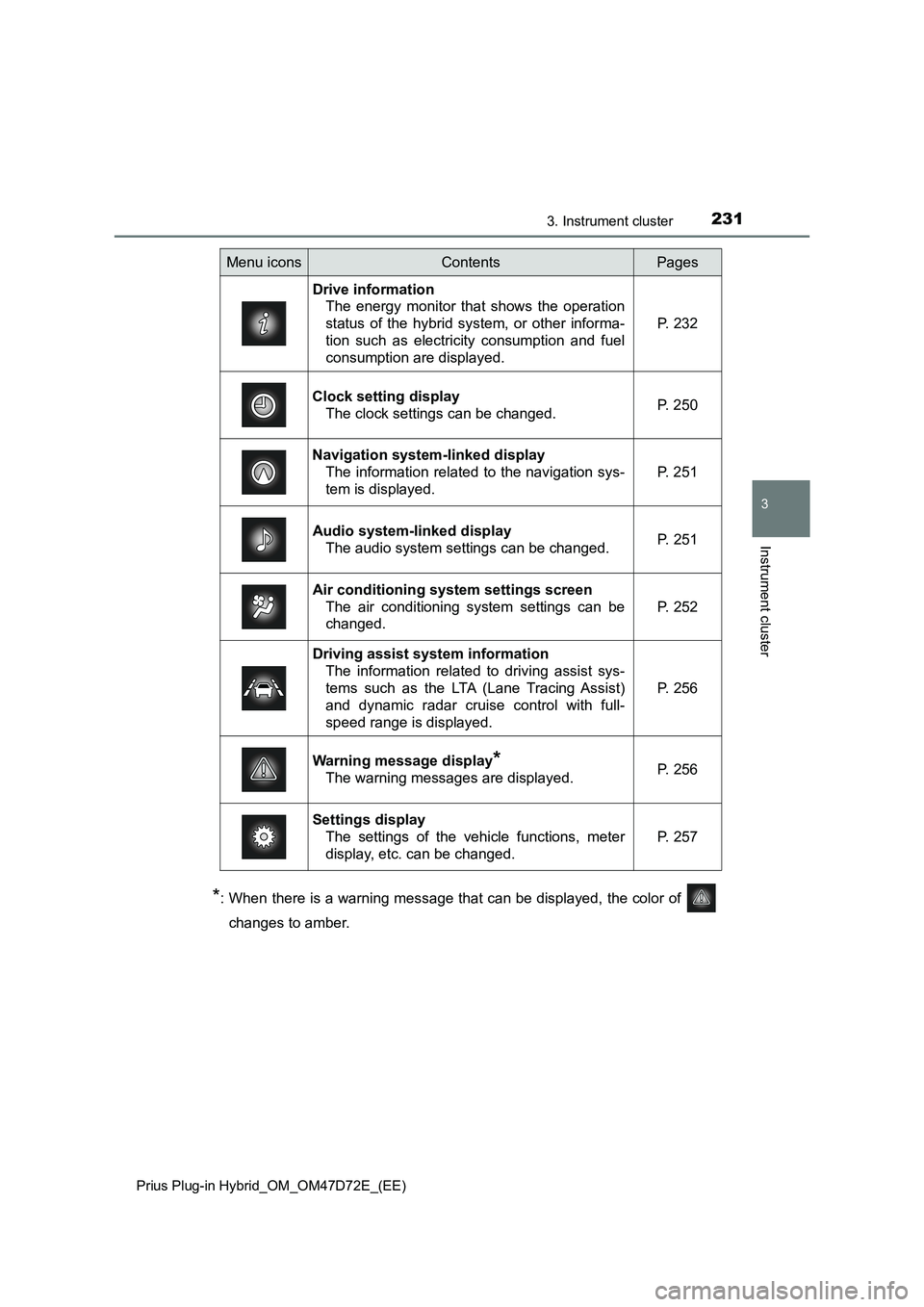
2313. Instrument cluster
3
Instrument cluster
Prius Plug-in Hybrid_OM_OM47D72E_(EE)
*: When there is a warning message that can be displayed, the color of
changes to amber.
Menu iconsContentsPages
Drive information
The energy monitor that shows the operation
status of the hybrid system, or other informa-
tion such as electricity consumption and fuel
consumption are displayed.P. 232
Clock setting display
The clock settings can be changed.P. 250
Navigation system-linked display
The information related to the navigation sys-
tem is displayed.P. 251
Audio system-linked display
The audio system settings can be changed.P. 251
Air conditioning system settings screen
The air conditioning system settings can be
changed.
P. 252
Driving assist system information
The information related to driving assist sys-
tems such as the LTA (Lane Tracing Assist)
and dynamic radar cruise control with full-
speed range is displayed.
P. 256
Warning message display*
The warning messages are displayed.P. 256
Settings display
The settings of the vehicle functions, meter
display, etc. can be changed.
P. 257
Page 251 of 816

2513. Instrument cluster
3
Instrument cluster
Prius Plug-in Hybrid_OM_OM47D72E_(EE)
Displays a compass linked with
the navigation system. Also, when
the navigation system is perform-
ing intersection guidance during
destination guidance, the inter-
section guidance is also displayed
on the multi-information display.
The illustration is only an example
and may differ from the actual
screen.
For details on how to set the destination and switch the map direction,
refer to “Navigation system Owner’s Manual”.
The information about the cur-
rently selected audio source is
displayed.
The illustration is only an example
and may differ from the actual
screen.
To switch the audio source, press
to display the audio source
selection screen, press or
of the meter control switches and
select the desired audio source,
and then press .
To stop audio source selection, press on the audio source selection
screen.
Navigation system-linked display
Audio system-linked display
Page 445 of 816
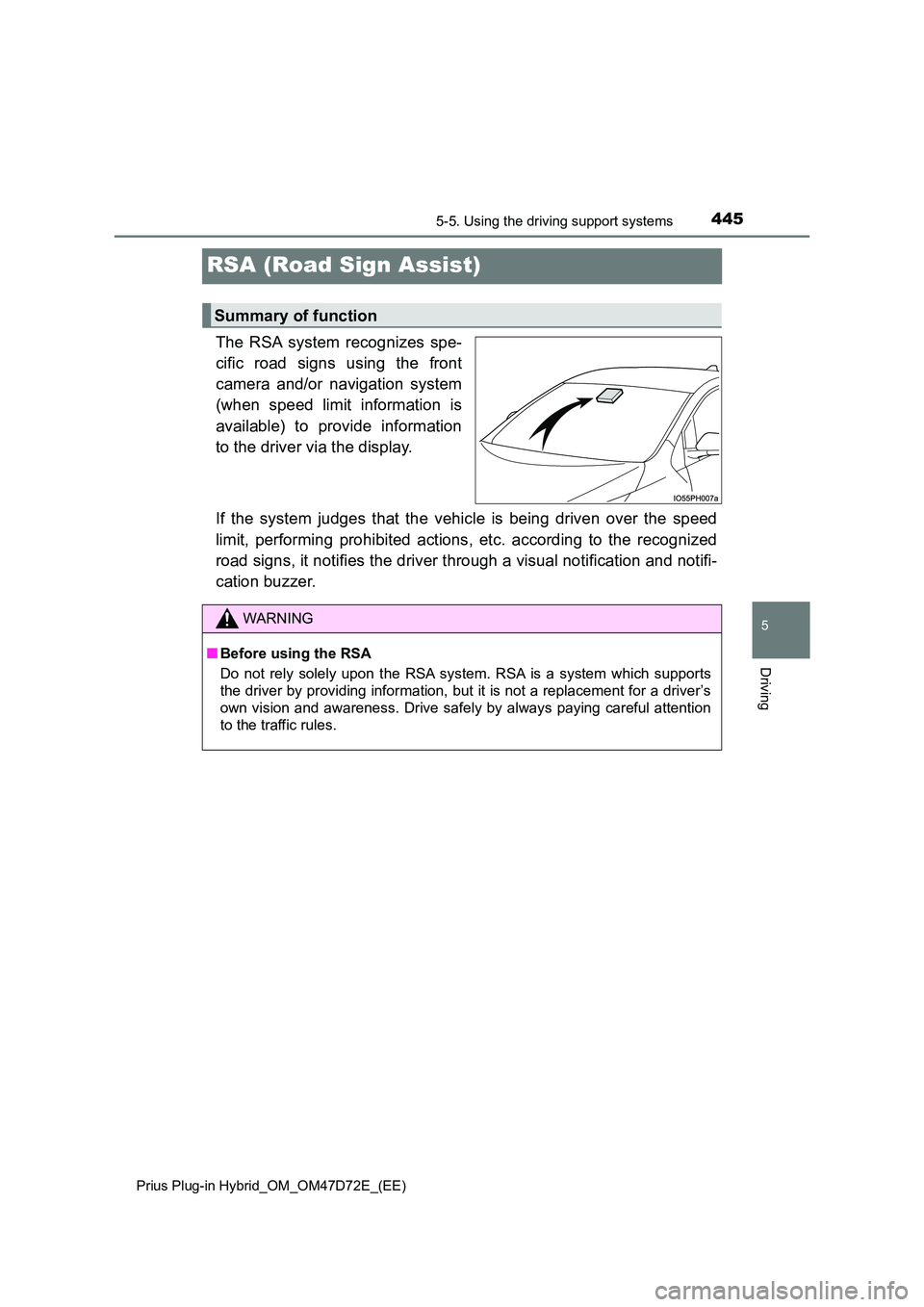
4455-5. Using the driving support systems
Prius Plug-in Hybrid_OM_OM47D72E_(EE)
5
Driving
RSA (Road Sign Assist)
The RSA system recognizes spe-
cific road signs using the front
camera and/or navigation system
(when speed limit information is
available) to provide information
to the driver via the display.
If the system judges that the vehicle is being driven over the speed
limit, performing prohibited actions, etc. according to the recognized
road signs, it notifies the driver through a visual notification and notifi-
cation buzzer.
Summary of function
WARNING
■ Before using the RSA
Do not rely solely upon the RSA system. RSA is a system which supports
the driver by providing information, but it is not a replacement for a driver’s
own vision and awareness. Drive safely by always paying careful attention
to the traffic rules.
Page 446 of 816
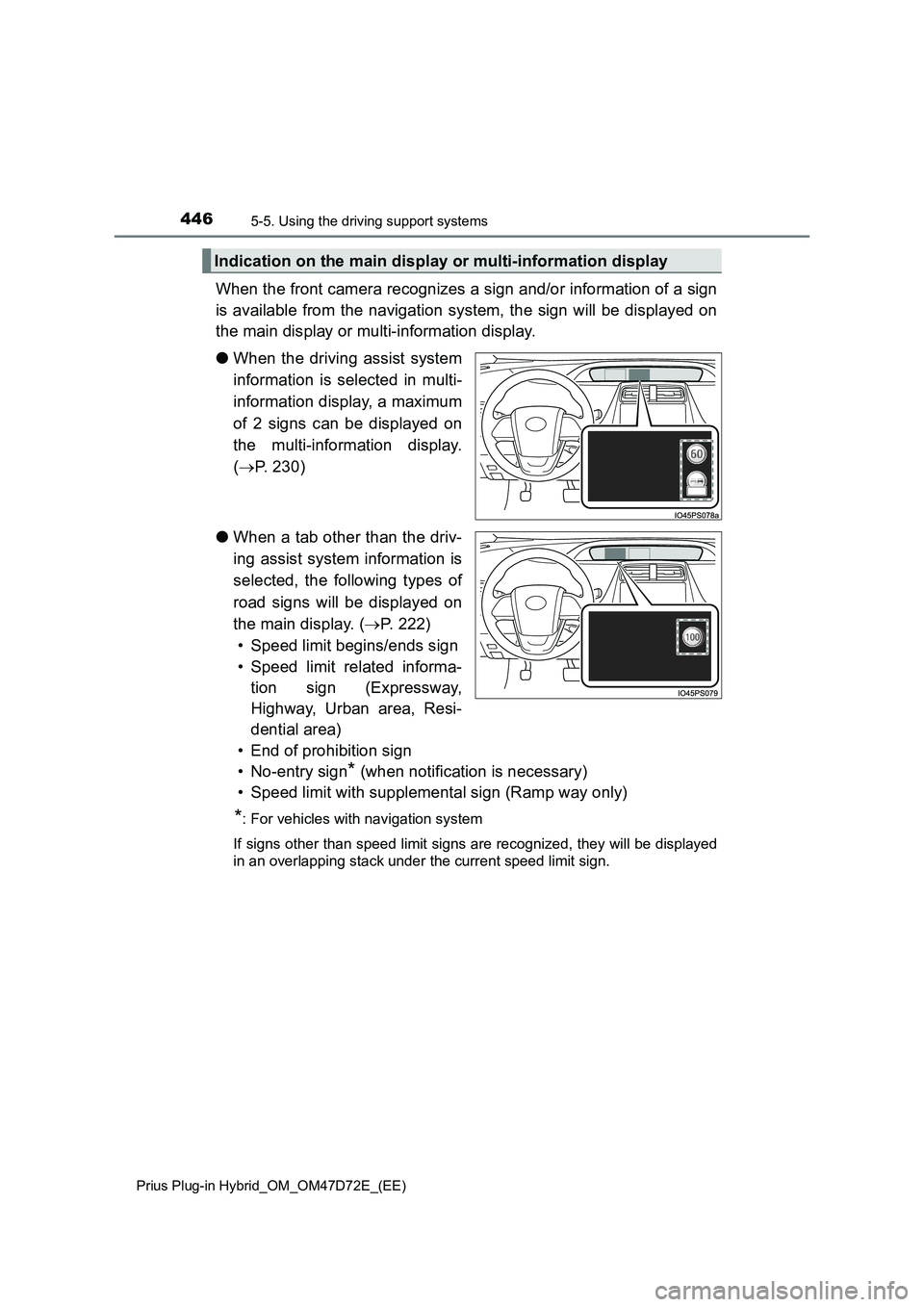
4465-5. Using the driving support systems
Prius Plug-in Hybrid_OM_OM47D72E_(EE)
When the front camera recognizes a sign and/or information of a sign
is available from the navigation system, the sign will be displayed on
the main display or multi-information display.
●When the driving assist system
information is selected in multi-
information display, a maximum
of 2 signs can be displayed on
the multi-information display.
(P. 230)
●When a tab other than the driv-
ing assist system information is
selected, the following types of
road signs will be displayed on
the main display. (P. 222)
• Speed limit begins/ends sign
• Speed limit related informa-
tion sign (Expressway,
Highway, Urban area, Resi-
dential area)
• End of prohibition sign
• No-entry sign
* (when notification is necessary)
• Speed limit with supplemental sign (Ramp way only)
*: For vehicles with navigation system
If signs other than speed limit signs are recognized, they will be displayed
in an overlapping stack under the current speed limit sign.
Indication on the main display or multi-information display
Page 447 of 816
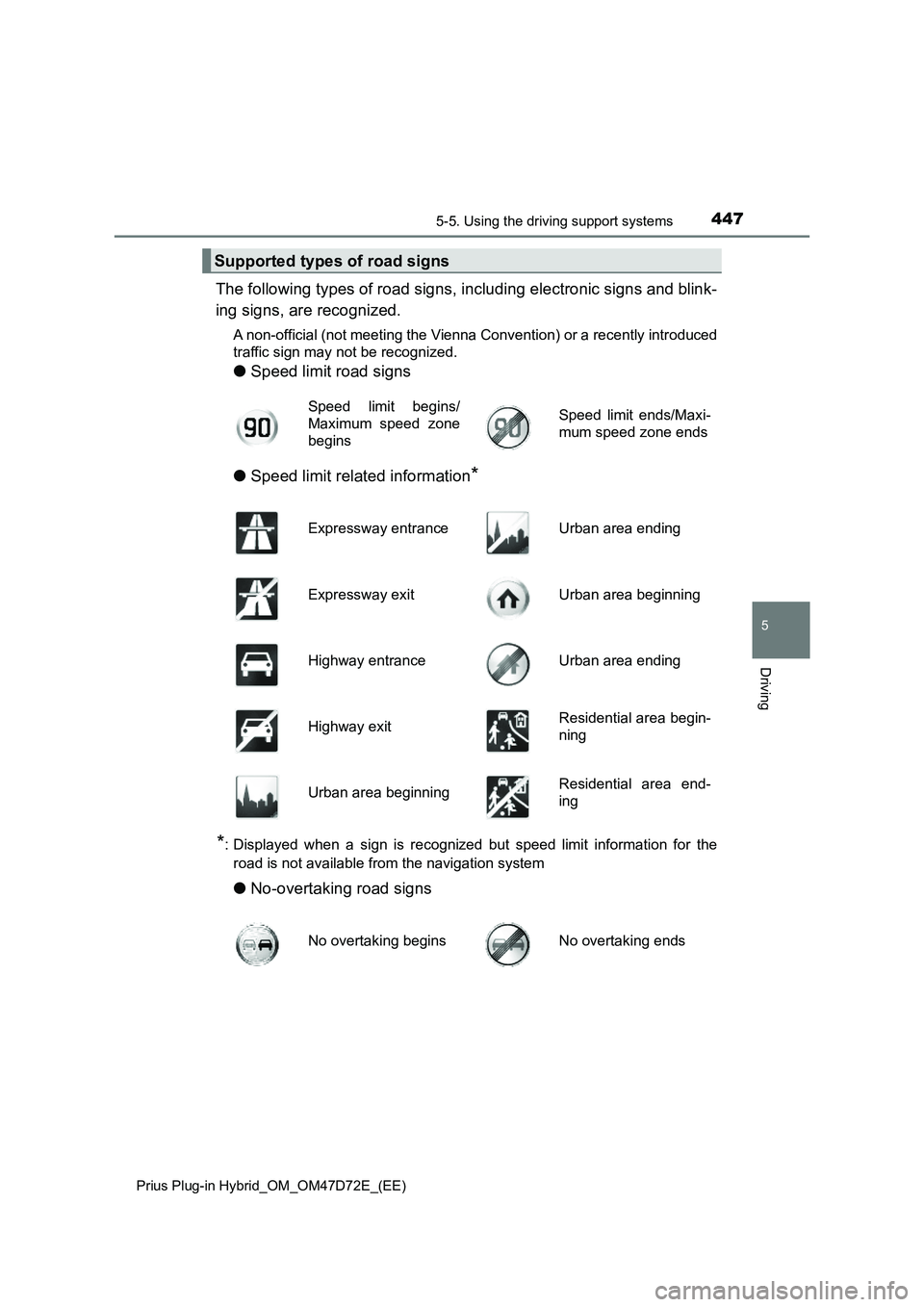
4475-5. Using the driving support systems
Prius Plug-in Hybrid_OM_OM47D72E_(EE)
5
Driving
The following types of road signs, including electronic signs and blink-
ing signs, are recognized.
A non-official (not meeting the Vienna Convention) or a recently introduced
traffic sign may not be recognized.
●Speed limit road signs
●Speed limit related information
*
*
: Displayed when a sign is recognized but speed limit information for the
road is not available from the navigation system
●No-overtaking road signs
Supported types of road signs
Speed limit begins/
Maximum speed zone
beginsSpeed limit ends/Maxi-
mum speed zone ends
Expressway entranceUrban area ending
Expressway exitUrban area beginning
Highway entranceUrban area ending
Highway exitResidential area begin-
ning
Urban area beginningResidential area end-
ing
No overtaking beginsNo overtaking ends