traction control TOYOTA PRIUS PLUG-IN HYBRID 2021 User Guide
[x] Cancel search | Manufacturer: TOYOTA, Model Year: 2021, Model line: PRIUS PLUG-IN HYBRID, Model: TOYOTA PRIUS PLUG-IN HYBRID 2021Pages: 816, PDF Size: 132.85 MB
Page 260 of 816
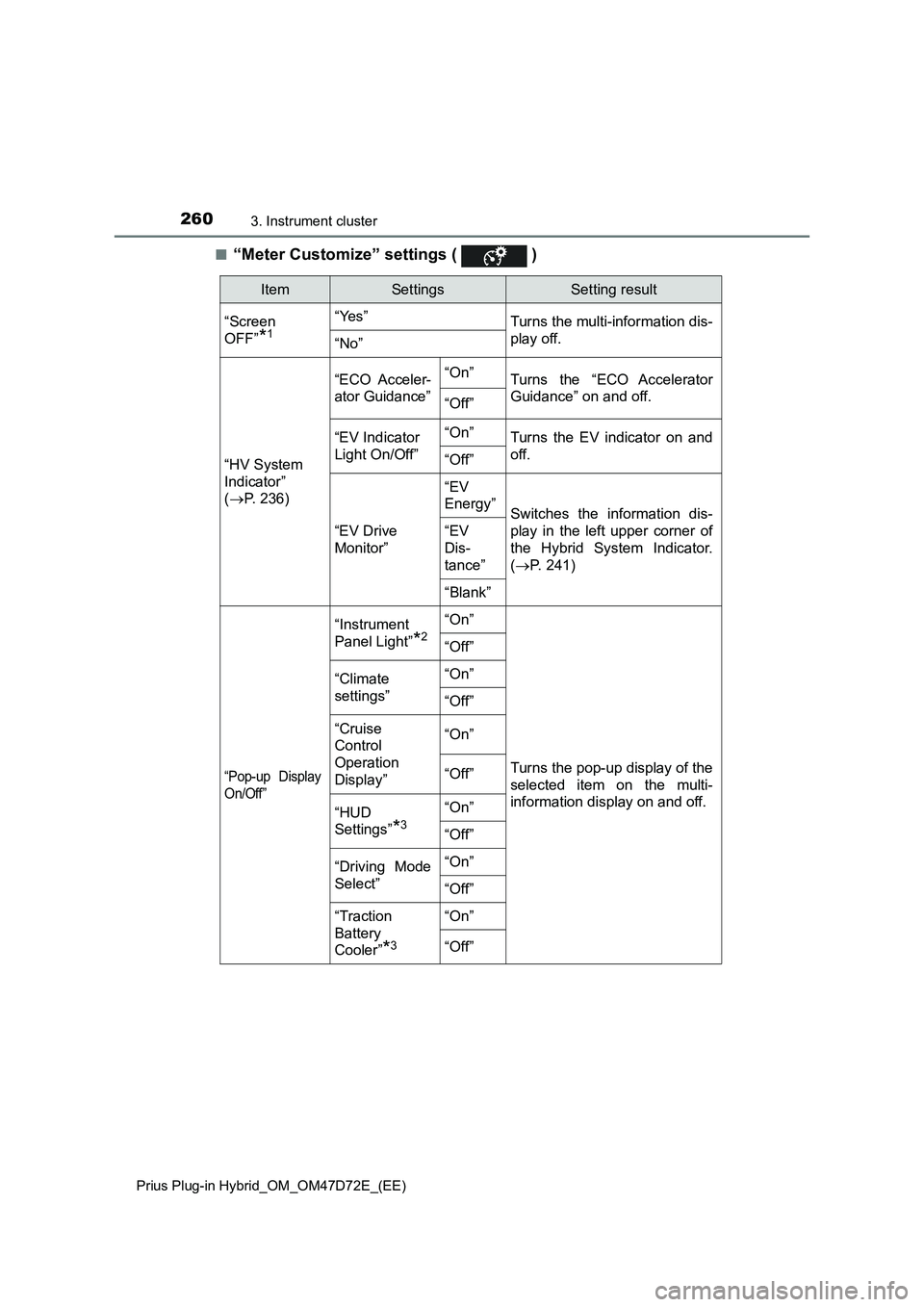
2603. Instrument cluster
Prius Plug-in Hybrid_OM_OM47D72E_(EE)
■“Meter Customize” settings ( )
ItemSettingsSetting result
“Screen
OFF”
*1
“Yes”
Turns the multi-information dis-
play off.
“No”
“HV System
Indicator”
(P. 236)“ECO Acceler-
ator Guidance”“On”
Turns the “ECO Accelerator
Guidance” on and off.
“Off”
“EV Indicator
Light On/Off”“On”Turns the EV indicator on and
off.
“Off”
“EV Drive
Monitor”
“EV
Energy”
Switches the information dis-
play in the left upper corner of
the Hybrid System Indicator.
(P. 241)
“EV
Dis-
tance”
“Blank”
“Pop-up Display
On/Off”
“Instrument
Panel Light”
*2
“On”
Turns the pop-up display of the
selected item on the multi-
information display on and off.
“Off”
“Climate
settings”“On”
“Off”
“Cruise
Control
Operation
Display”“On”
“Off”
“HUD
Settings”
*3
“On”
“Off”
“Driving Mode
Select”“On”
“Off”
“Traction
Battery
Cooler”
*3
“On”
“Off”
Page 265 of 816
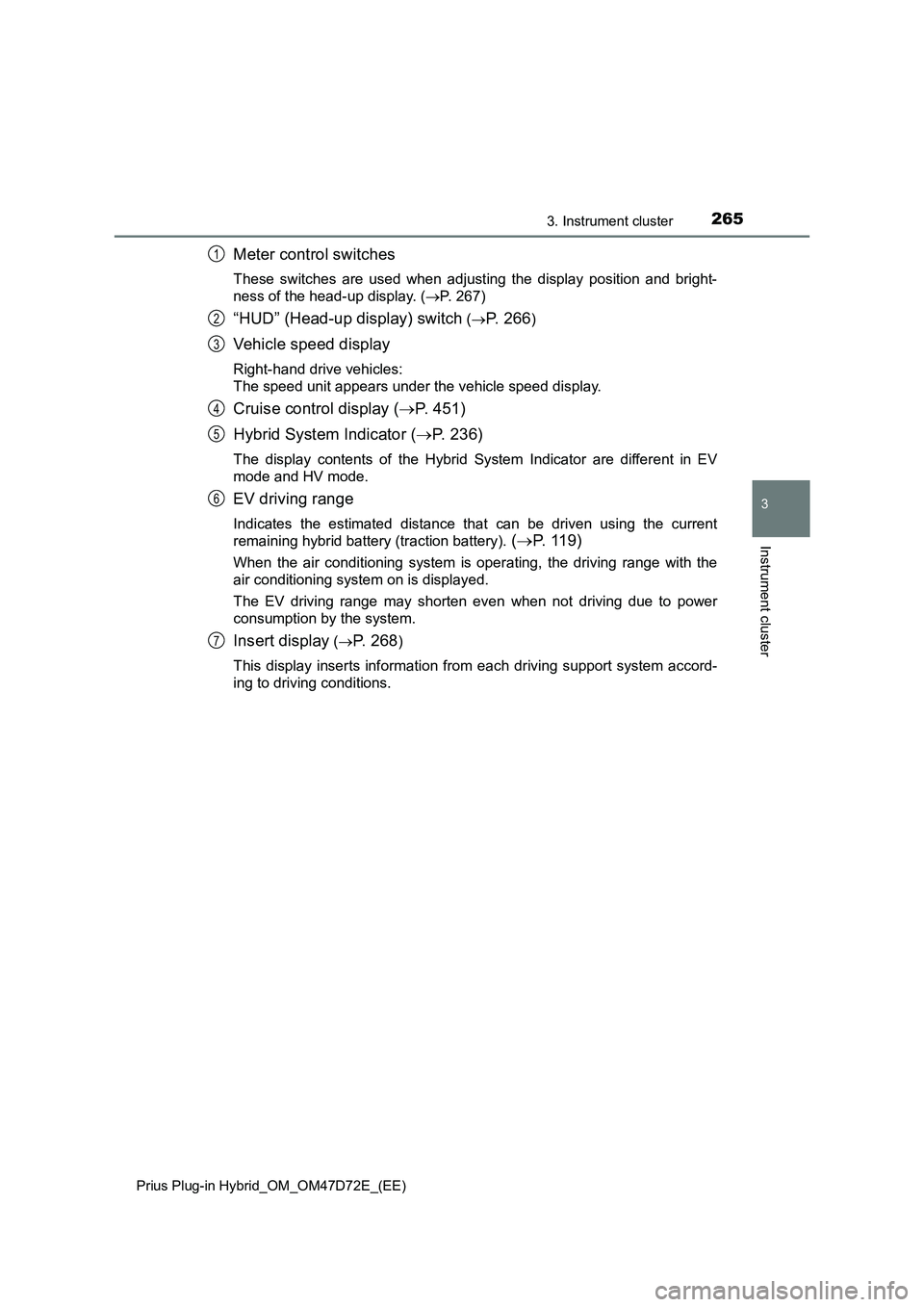
2653. Instrument cluster
3
Instrument cluster
Prius Plug-in Hybrid_OM_OM47D72E_(EE)
Meter control switches
These switches are used when adjusting the display position and bright-
ness of the head-up display. (P. 267)
“HUD” (Head-up display) switch (P. 266)
Vehicle speed display
Right-hand drive vehicles:
The speed unit appears under the vehicle speed display.
Cruise control display (P. 451)
Hybrid System Indicator (P. 236)
The display contents of the Hybrid System Indicator are different in EV
mode and HV mode.
EV driving range
Indicates the estimated distance that can be driven using the current
remaining hybrid battery (traction battery).
(P. 1 1 9 )
When the air conditioning system is operating, the driving range with the
air conditioning system on is displayed.
The EV driving range may shorten even when not driving due to power
consumption by the system.
Insert display (P. 2 6 8)
This display inserts information from each driving support system accord-
ing to driving conditions.
1
2
3
4
5
6
7
Page 362 of 816
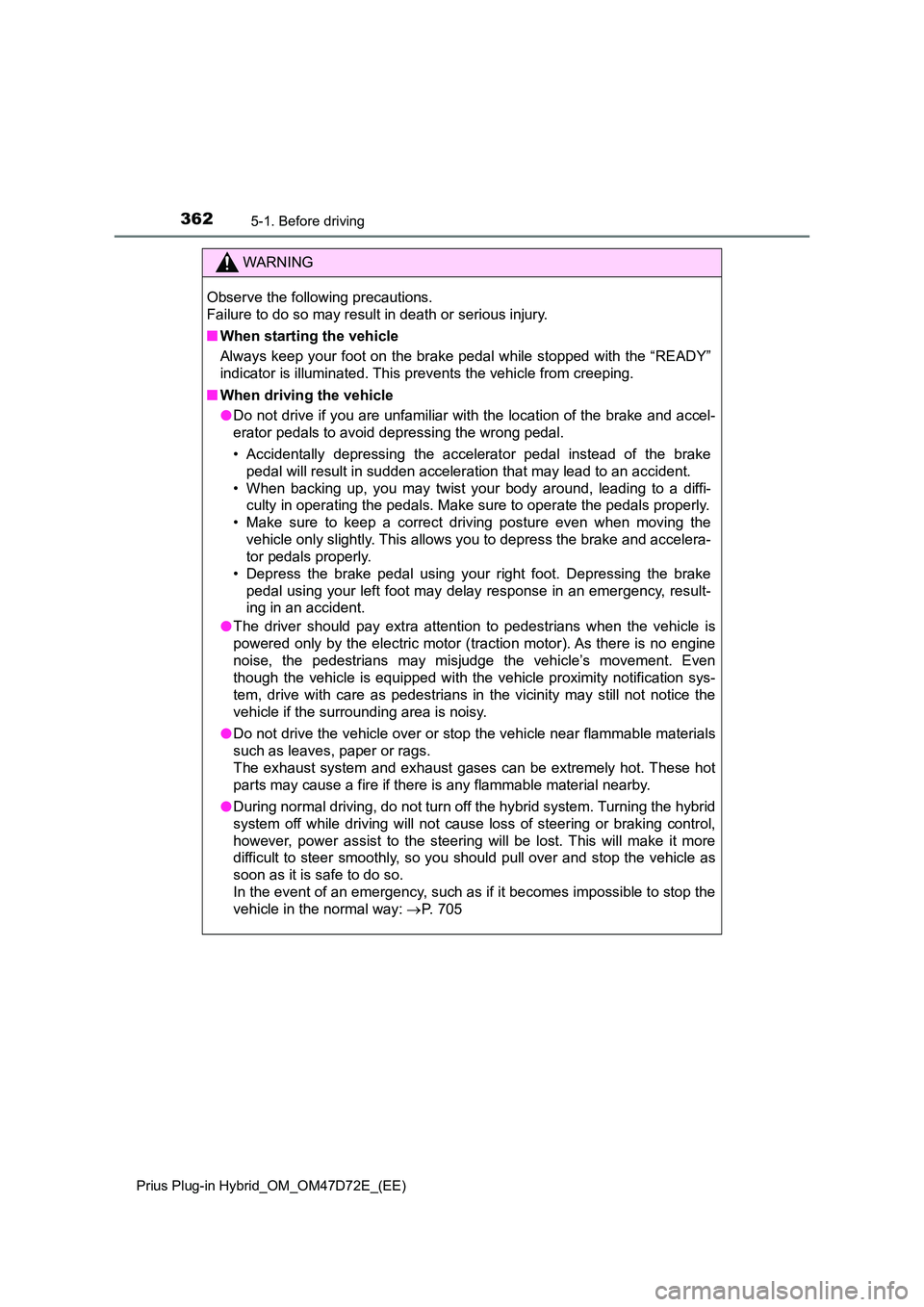
3625-1. Before driving
Prius Plug-in Hybrid_OM_OM47D72E_(EE)
WARNING
Observe the following precautions.
Failure to do so may result in death or serious injury.
■ When starting the vehicle
Always keep your foot on the brake pedal while stopped with the “READY”
indicator is illuminated. This prevents the vehicle from creeping.
■ When driving the vehicle
● Do not drive if you are unfamiliar with the location of the brake and accel-
erator pedals to avoid depressing the wrong pedal.
• Accidentally depressing the accelerator pedal instead of the brake
pedal will result in sudden acceleration that may lead to an accident.
• When backing up, you may twist your body around, leading to a diffi-
culty in operating the pedals. Make sure to operate the pedals properly.
• Make sure to keep a correct driving posture even when moving the
vehicle only slightly. This allows you to depress the brake and accelera-
tor pedals properly.
• Depress the brake pedal using your right foot. Depressing the brake
pedal using your left foot may delay response in an emergency, result-
ing in an accident.
● The driver should pay extra attention to pedestrians when the vehicle is
powered only by the electric motor (traction motor). As there is no engine
noise, the pedestrians may misjudge the vehicle’s movement. Even
though the vehicle is equipped with the vehicle proximity notification sys-
tem, drive with care as pedestrians in the vicinity may still not notice the
vehicle if the surrounding area is noisy.
● Do not drive the vehicle over or stop the vehicle near flammable materials
such as leaves, paper or rags.
The exhaust system and exhaust gases can be extremely hot. These hot
parts may cause a fire if there is any flammable material nearby.
● During normal driving, do not turn off the hybrid system. Turning the hybrid
system off while driving will not cause loss of steering or braking control,
however, power assist to the steering will be lost. This will make it more
difficult to steer smoothly, so you should pull over and stop the vehicle as
soon as it is safe to do so.
In the event of an emergency, such as if it becomes impossible to stop the
vehicle in the normal way: P. 705
Page 384 of 816
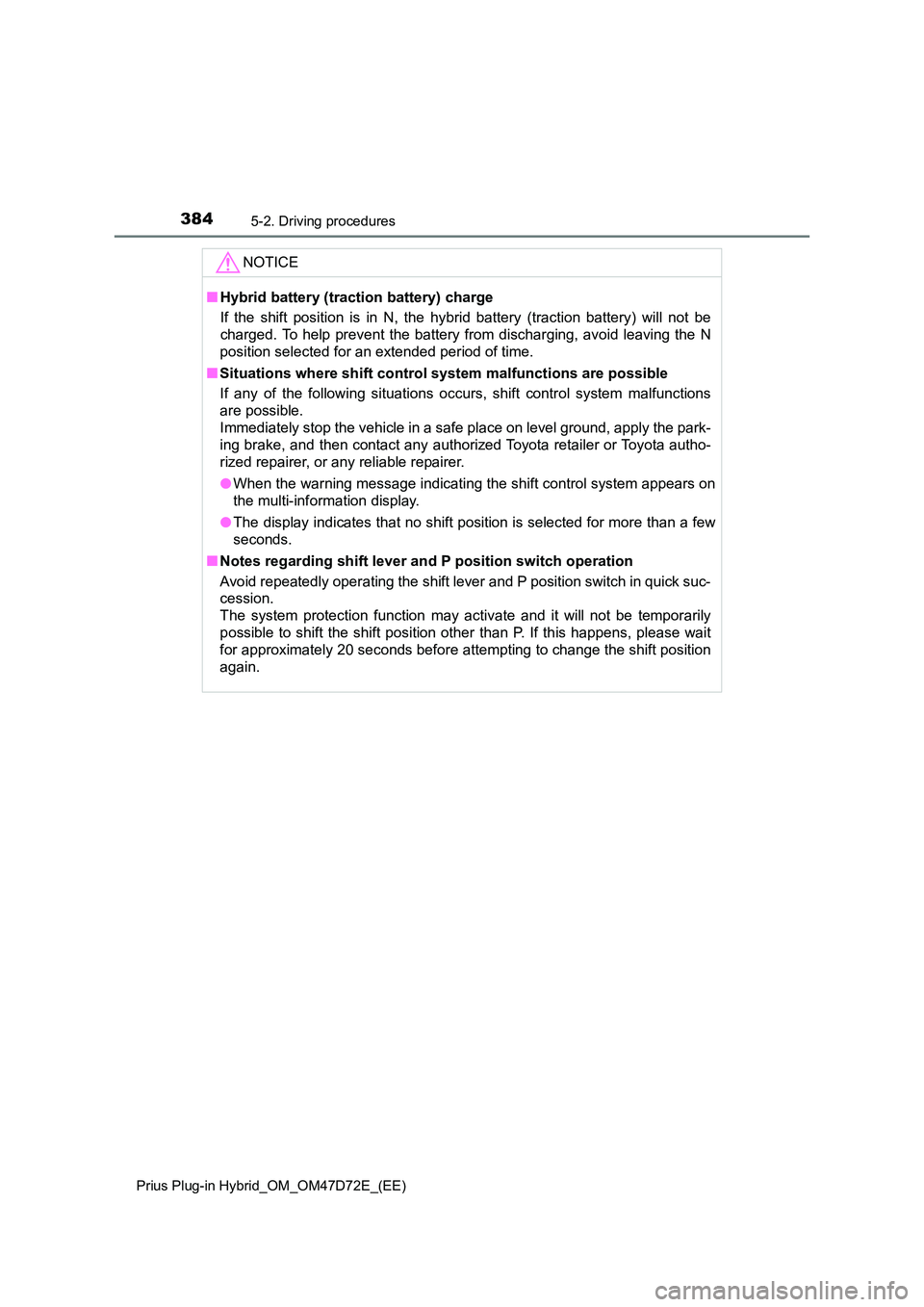
3845-2. Driving procedures
Prius Plug-in Hybrid_OM_OM47D72E_(EE)
NOTICE
■Hybrid battery (traction battery) charge
If the shift position is in N, the hybrid battery (traction battery) will not be
charged. To help prevent the battery fr om discharging, avoid leaving the N
position selected for an extended period of time.
■ Situations where shift control system malfunctions are possible
If any of the following situations occurs, shift control system malfunctions
are possible.
Immediately stop the vehicle in a safe place on level ground, apply the park-
ing brake, and then contact any authorized Toyota retailer or Toyota autho-
rized repairer, or any reliable repairer.
● When the warning message indicating the shift control system appears on
the multi-information display.
● The display indicates that no shift position is selected for more than a few
seconds.
■ Notes regarding shift lever and P position switch operation
Avoid repeatedly operating the shift lever and P position switch in quick suc-
cession.
The system protection function may activate and it will not be temporarily
possible to shift the shift position other than P. If this happens, please wait
for approximately 20 seconds before attempting to change the shift position
again.
Page 559 of 816
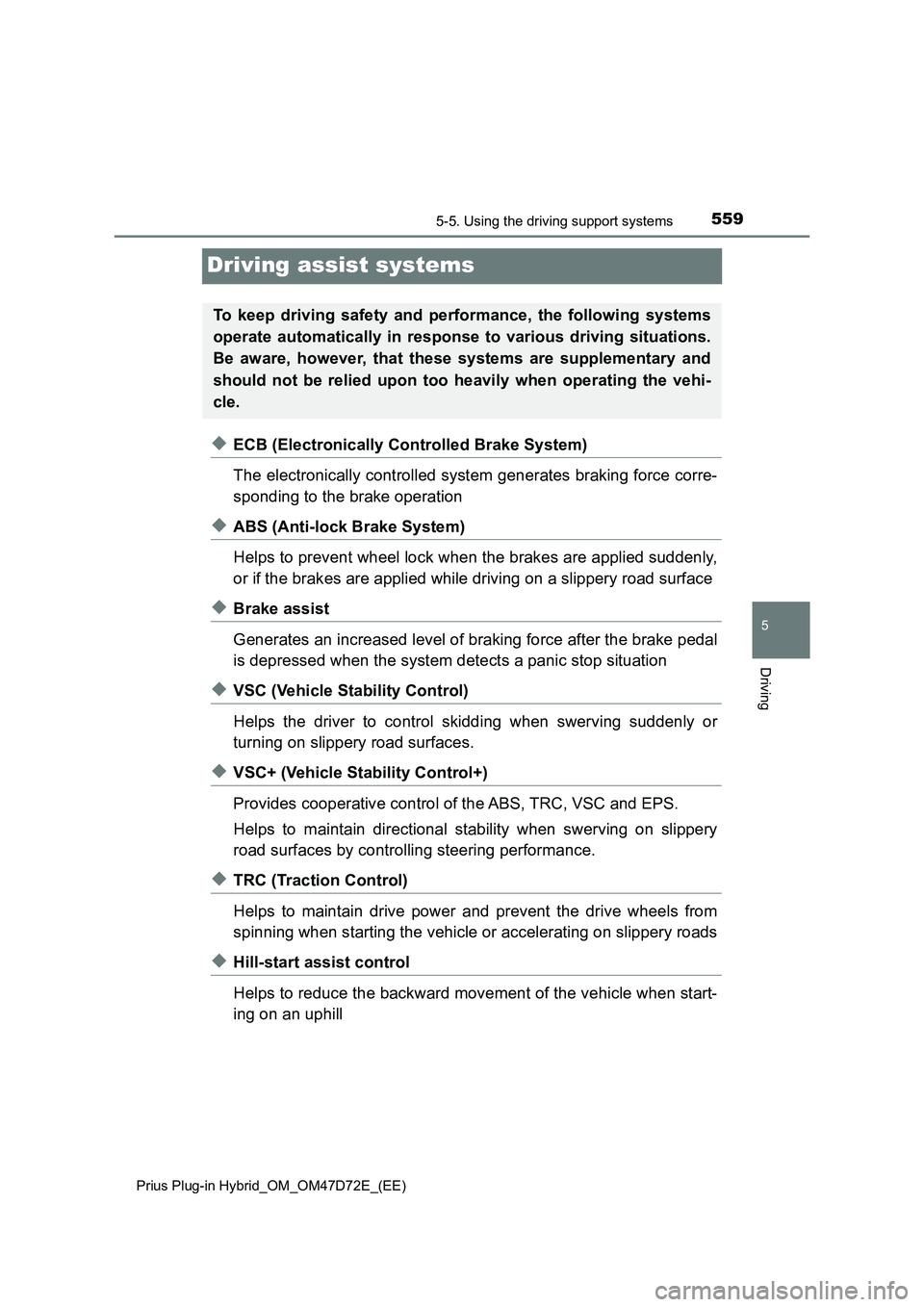
5595-5. Using the driving support systems
Prius Plug-in Hybrid_OM_OM47D72E_(EE)
5
Driving
Driving assist systems
◆ECB (Electronically Controlled Brake System)
The electronically controlled system generates braking force corre-
sponding to the brake operation
◆ABS (Anti-lock Brake System)
Helps to prevent wheel lock when the brakes are applied suddenly,
or if the brakes are applied while driving on a slippery road surface
◆Brake assist
Generates an increased level of braking force after the brake pedal
is depressed when the system detects a panic stop situation
◆VSC (Vehicle Stability Control)
Helps the driver to control skidding when swerving suddenly or
turning on slippery road surfaces.
◆VSC+ (Vehicle Stability Control+)
Provides cooperative control of the ABS, TRC, VSC and EPS.
Helps to maintain directional stability when swerving on slippery
road surfaces by controlling steering performance.
◆TRC (Traction Control)
Helps to maintain drive power and prevent the drive wheels from
spinning when starting the vehicle or accelerating on slippery roads
◆Hill-start assist control
Helps to reduce the backward movement of the vehicle when start-
ing on an uphill
To keep driving safety and performance, the following systems
operate automatically in response to various driving situations.
Be aware, however, that these systems are supplementary and
should not be relied upon too heavily when operating the vehi-
cle.
Page 561 of 816
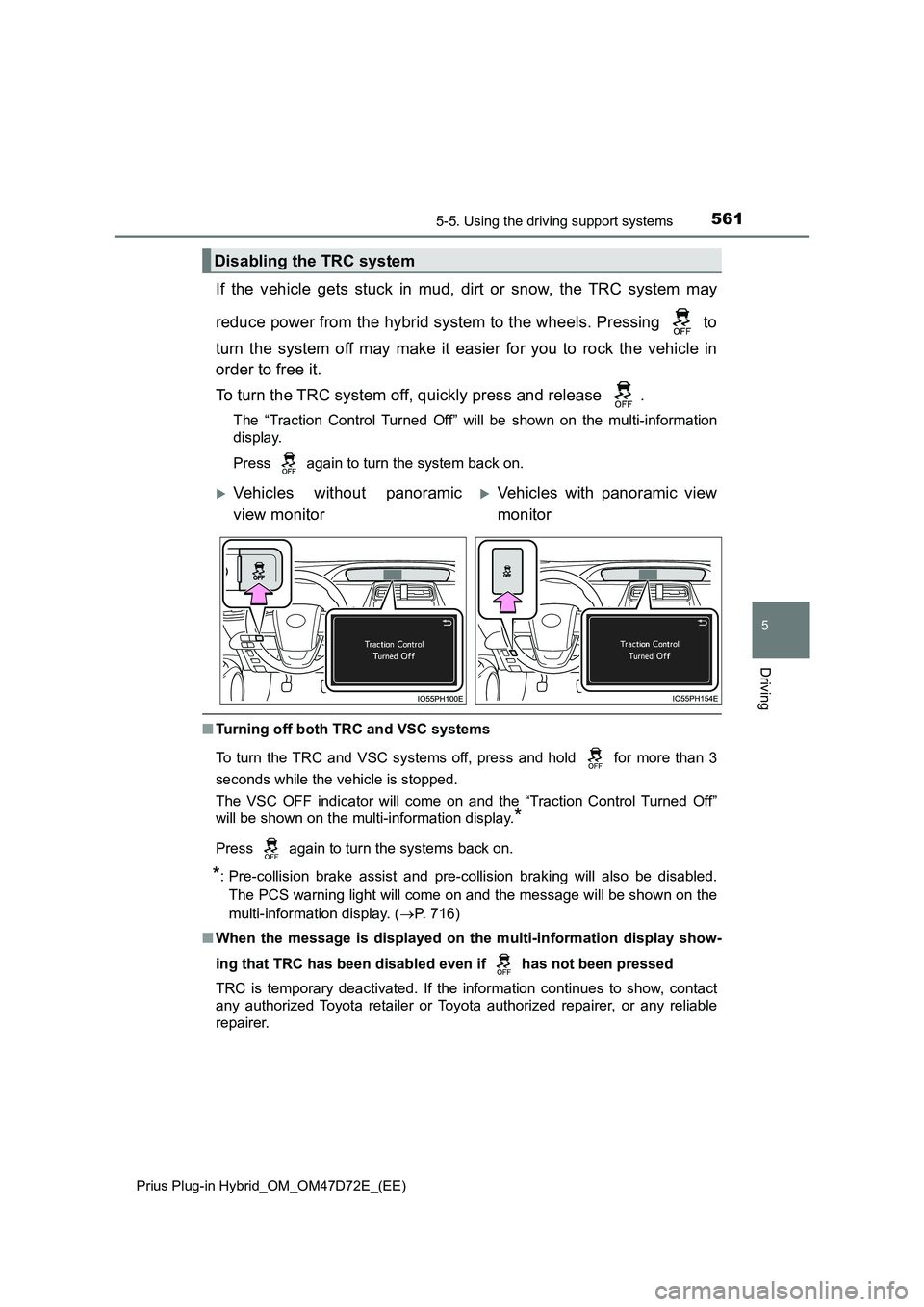
5615-5. Using the driving support systems
Prius Plug-in Hybrid_OM_OM47D72E_(EE)
5
Driving
If the vehicle gets stuck in mud, dirt or snow, the TRC system may
reduce power from the hybrid system to the wheels. Pressing to
turn the system off may make it easier for you to rock the vehicle in
order to free it.
To turn the TRC system off, quickly press and release .
The “Traction Control Turned Off” will be shown on the multi-information
display.
Press again to turn the system back on.
■ Turning off both TRC and VSC systems
To turn the TRC and VSC systems off, press and hold for more than 3
seconds while the vehicle is stopped.
The VSC OFF indicator will come on and the “Traction Control Turned Off”
will be shown on the multi-information display.*
Press again to turn the systems back on.
*: Pre-collision brake assist and pre-collision braking will also be disabled.
The PCS warning light will come on and the message will be shown on the
multi-information display. ( P. 7 1 6 )
■ When the message is displayed on the multi-information display show-
ing that TRC has been disable d even if has not been pressed
TRC is temporary deactivated. If the information continues to show, contact
any authorized Toyota retailer or Toyota authorized repairer, or any reliable
repairer.
Disabling the TRC system
Vehicles without panoramic
view monitor
Vehicles with panoramic view
monitor
Page 585 of 816
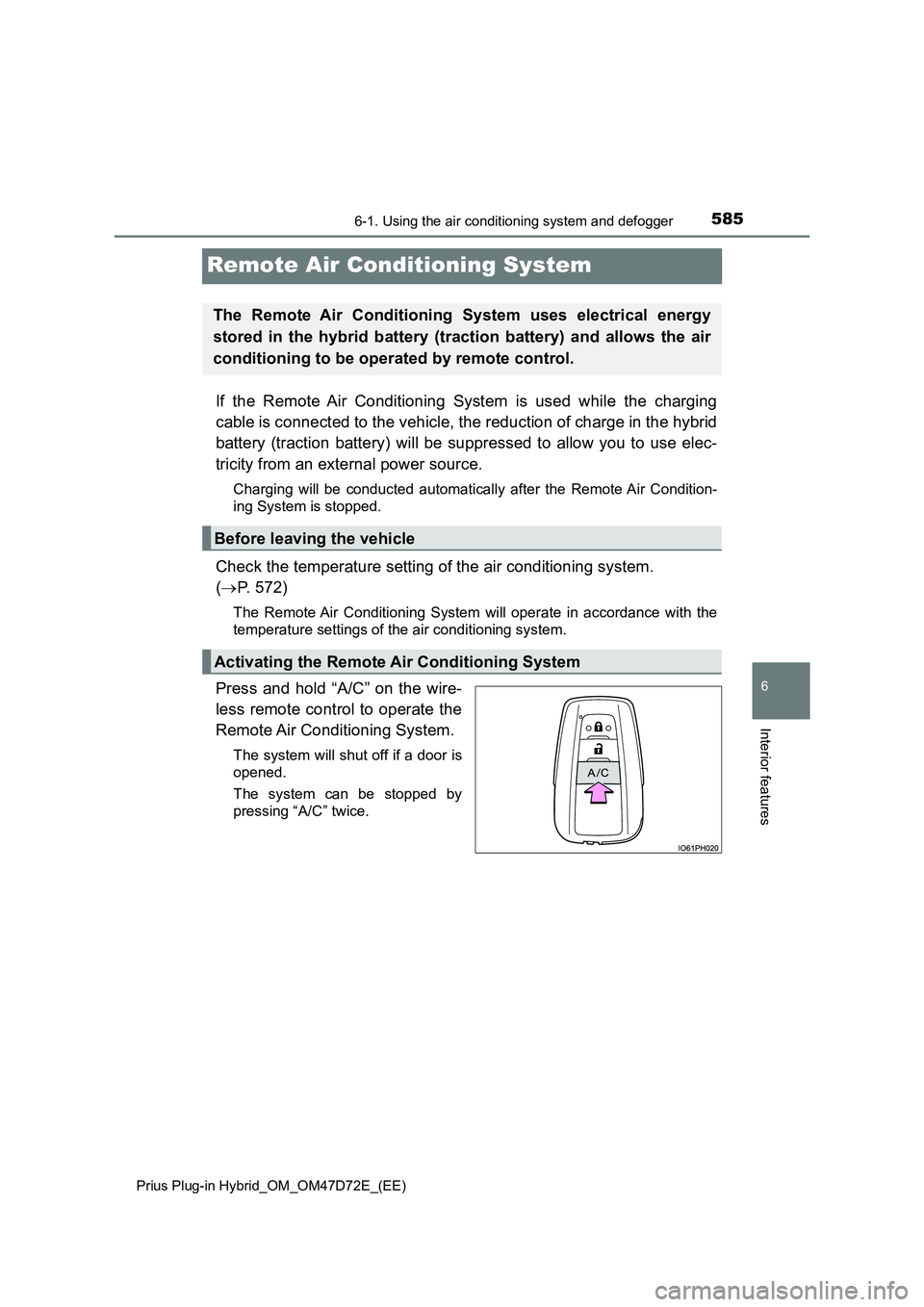
5856-1. Using the air conditioning system and defogger
Prius Plug-in Hybrid_OM_OM47D72E_(EE)
6
Interior features
Remote Air Conditioning System
If the Remote Air Conditioning System is used while the charging
cable is connected to the vehicle, the reduction of charge in the hybrid
battery (traction battery) will be suppressed to allow you to use elec-
tricity from an external power source.
Charging will be conducted automatically after the Remote Air Condition-
ing System is stopped.
Check the temperature setting of the air conditioning system.
(P. 572)
The Remote Air Conditioning System will operate in accordance with the
temperature settings of the air conditioning system.
Press and hold “A/C” on the wire-
less remote control to operate the
Remote Air Conditioning System.
The system will shut off if a door is
opened.
The system can be stopped by
pressing “A/C” twice.
The Remote Air Conditioning System uses electrical energy
stored in the hybrid battery (traction battery) and allows the air
conditioning to be operated by remote control.
Before leaving the vehicle
Activating the Remote Air Conditioning System
Page 631 of 816
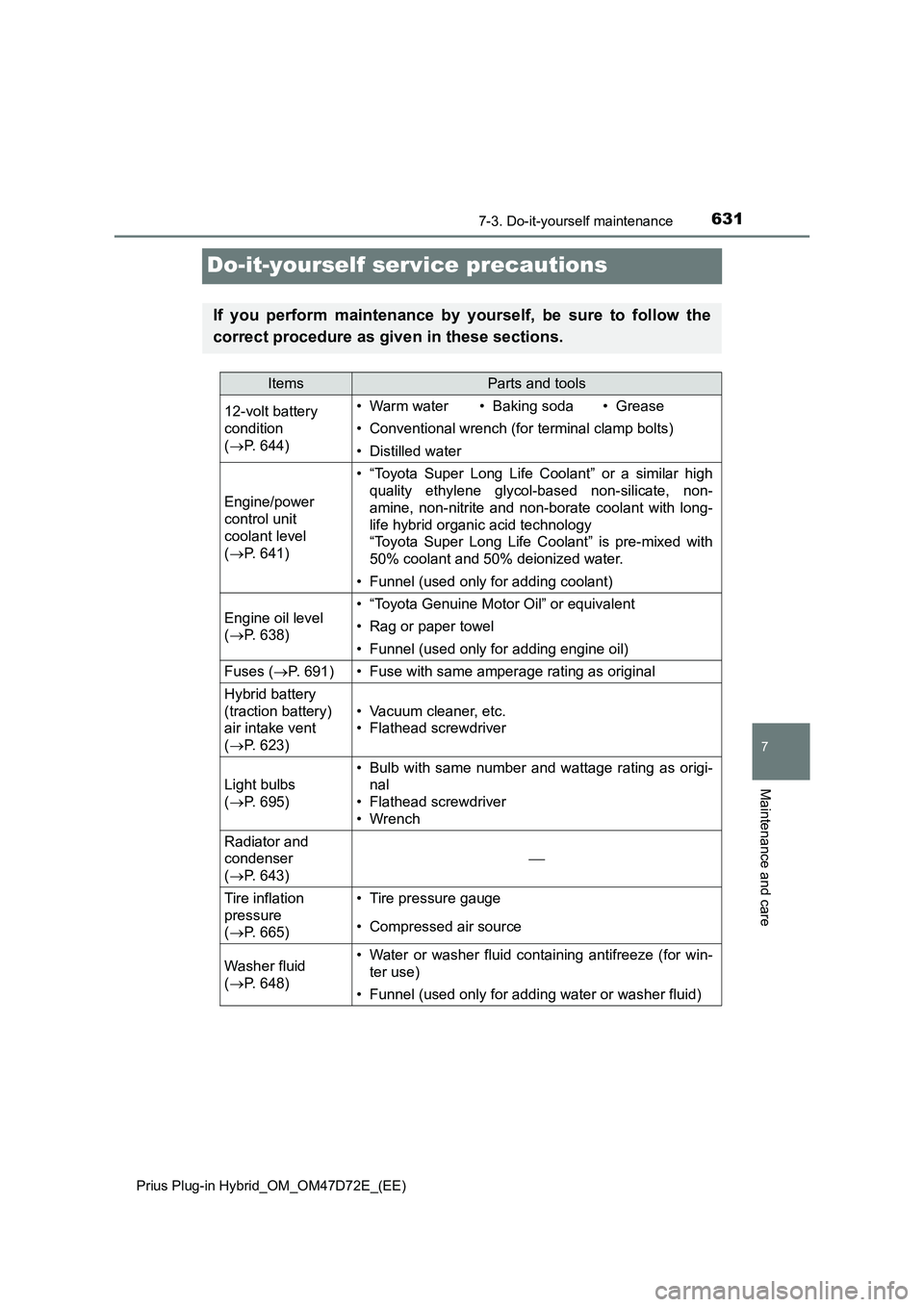
6317-3. Do-it-yourself maintenance
Prius Plug-in Hybrid_OM_OM47D72E_(EE)
7
Maintenance and care
Do-it-yourself service precautions
If you perform maintenance by yourself, be sure to follow the
correct procedure as given in these sections.
ItemsParts and tools
12-volt battery
condition
(P. 644)• Warm water • Baking soda • Grease
• Conventional wrench (for terminal clamp bolts)
• Distilled water
Engine/power
control unit
coolant level
(P. 641)• “Toyota Super Long Life Coolant” or a similar high
quality ethylene glycol-based non-silicate, non-
amine, non-nitrite and non-borate coolant with long-
life hybrid organic acid technology
“Toyota Super Long Life Coolant” is pre-mixed with
50% coolant and 50% deionized water.
• Funnel (used only for adding coolant)
Engine oil level
(P. 638)• “Toyota Genuine Motor Oil” or equivalent
• Rag or paper towel
• Funnel (used only for adding engine oil)
Fuses (P. 6 9 1 )• Fuse with same amperage rating as original
Hybrid battery
(traction battery)
air intake vent
(P. 623)
• Vacuum cleaner, etc.
• Flathead screwdriver
Light bulbs
(P. 695)
• Bulb with same number and wattage rating as origi-
nal
• Flathead screwdriver
• Wrench
Radiator and
condenser
(P. 643)
Tire inflation
pressure
(P. 665)• Tire pressure gauge
• Compressed air source
Washer fluid
(P. 648)• Water or washer fluid containing antifreeze (for win-
ter use)
• Funnel (used only for adding water or washer fluid)
Page 749 of 816
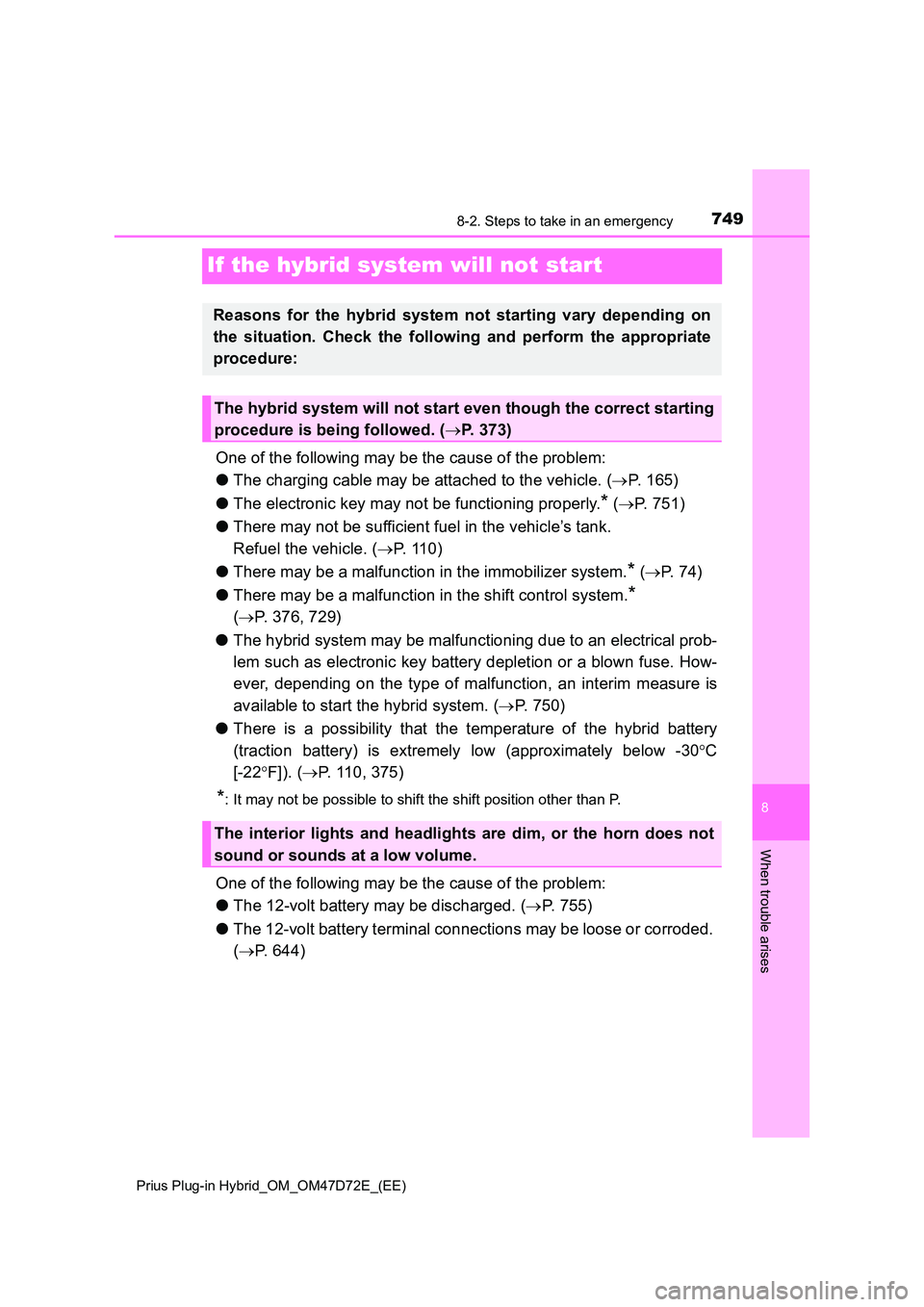
7498-2. Steps to take in an emergency
Prius Plug-in Hybrid_OM_OM47D72E_(EE)
8
When trouble arises
If the hybrid system will not start
One of the following may be the cause of the problem:
● The charging cable may be attached to the vehicle. (P. 165)
● The electronic key may not be functioning properly.* (P. 751)
● There may not be sufficient fuel in the vehicle’s tank.
Refuel the vehicle. ( P. 1 1 0 )
● There may be a malfunction in the immobilizer system.* (P. 7 4 )
● There may be a malfunction in the shift control system.*
( P. 376, 729)
● The hybrid system may be malfunctioning due to an electrical prob-
lem such as electronic key battery depletion or a blown fuse. How-
ever, depending on the type of malfunction, an interim measure is
available to start the hybrid system. ( P. 750)
● There is a possibility that the temperature of the hybrid battery
(traction battery) is extremely low (approximately below -30 C
[-22 F]). (P. 110, 375)
*: It may not be possible to shift the shift position other than P.
One of the following may be the cause of the problem:
● The 12-volt battery may be discharged. (P. 755)
● The 12-volt battery terminal connections may be loose or corroded.
( P. 644)
Reasons for the hybrid system not starting vary depending on
the situation. Check the following and perform the appropriate
procedure:
The hybrid system will not start even though the correct starting
procedure is being followed. ( P. 373)
The interior lights and headlights are dim, or the horn does not
sound or sounds at a low volume.
Page 799 of 816
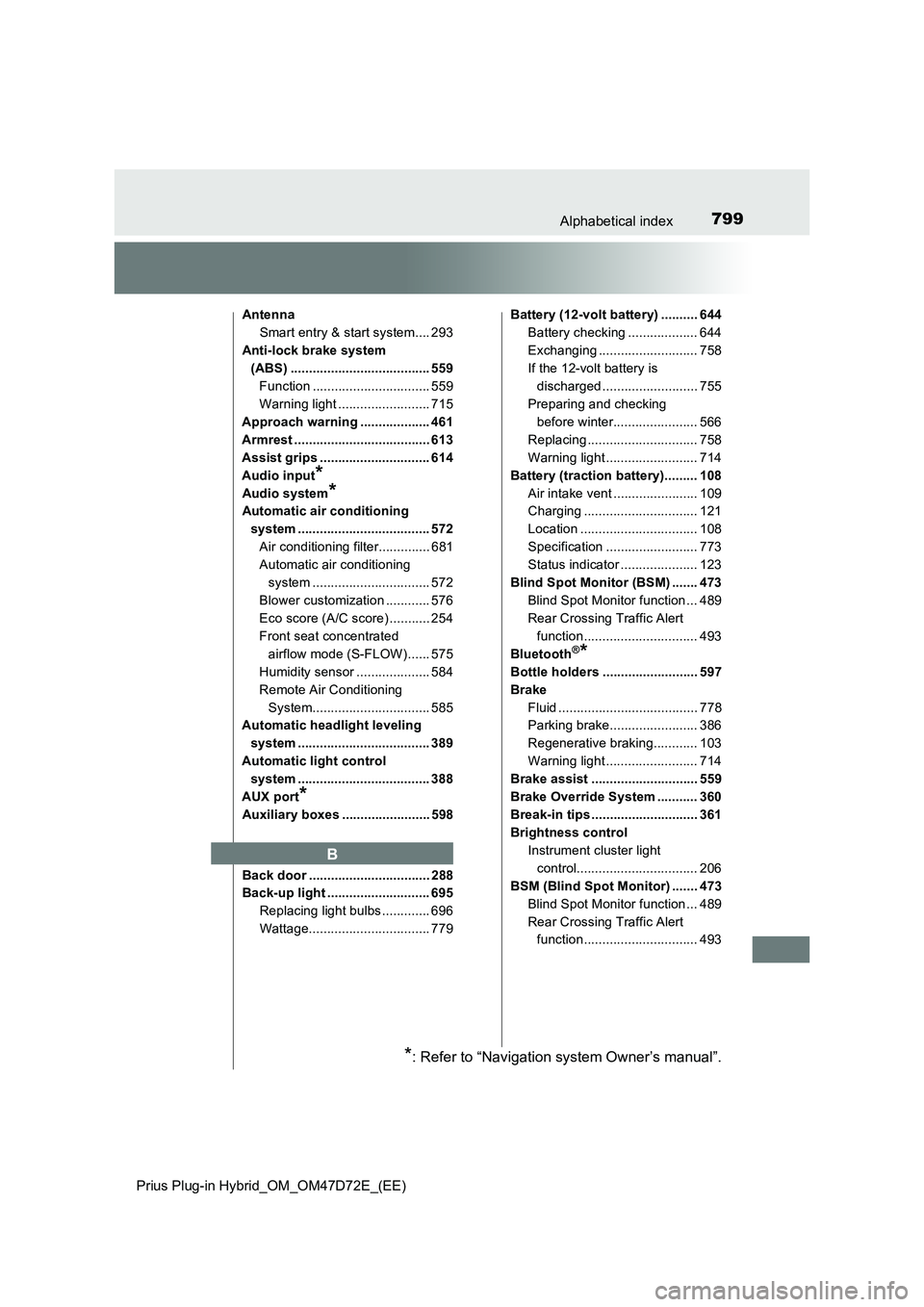
799Alphabetical index
Prius Plug-in Hybrid_OM_OM47D72E_(EE)
Antenna
Smart entry & start system.... 293
Anti-lock brake system
(ABS) ...................................... 559
Function ................................ 559
Warning light ......................... 715
Approach warning ................... 461
Armrest ..................................... 613
Assist grips .............................. 614
Audio input
*
Audio system*
Automatic air conditioning
system .................................... 572
Air conditioning filter.............. 681
Automatic air conditioning
system ................................ 572
Blower customization ............ 576
Eco score (A/C score) ........... 254
Front seat concentrated
airflow mode (S-FLOW)...... 575
Humidity sensor .................... 584
Remote Air Conditioning
System................................ 585
Automatic headlight leveling
system .................................... 389
Automatic light control
system .................................... 388
AUX port
*
Auxiliary boxes ........................ 598
Back door ................................. 288
Back-up light ............................ 695
Replacing light bulbs ............. 696
Wattage................................. 779Battery (12-volt battery) .......... 644
Battery checking ................... 644
Exchanging ........................... 758
If the 12-volt battery is
discharged .......................... 755
Preparing and checking
before winter....................... 566
Replacing .............................. 758
Warning light ......................... 714
Battery (traction battery)......... 108
Air intake vent ....................... 109
Charging ............................... 121
Location ................................ 108
Specification ......................... 773
Status indicator ..................... 123
Blind Spot Monitor (BSM) ....... 473
Blind Spot Monitor function ... 489
Rear Crossing Traffic Alert
function ............................... 493
Bluetooth
®*
Bottle holders .......................... 597
Brake
Fluid ...................................... 778
Parking brake........................ 386
Regenerative braking............ 103
Warning light ......................... 714
Brake assist ............................. 559
Brake Override System ........... 360
Break-in tips ............................. 361
Brightness control
Instrument cluster light
control................................. 206
BSM (Blind Spot Monitor) ....... 473
Blind Spot Monitor function ... 489
Rear Crossing Traffic Alert
function ............................... 493
B
*: Refer to “Navigation system Owner’s manual”.