ECU TOYOTA PRIUS PLUG-IN HYBRID 2023 Service Manual
[x] Cancel search | Manufacturer: TOYOTA, Model Year: 2023, Model line: PRIUS PLUG-IN HYBRID, Model: TOYOTA PRIUS PLUG-IN HYBRID 2023Pages: 818, PDF Size: 128.72 MB
Page 159 of 818
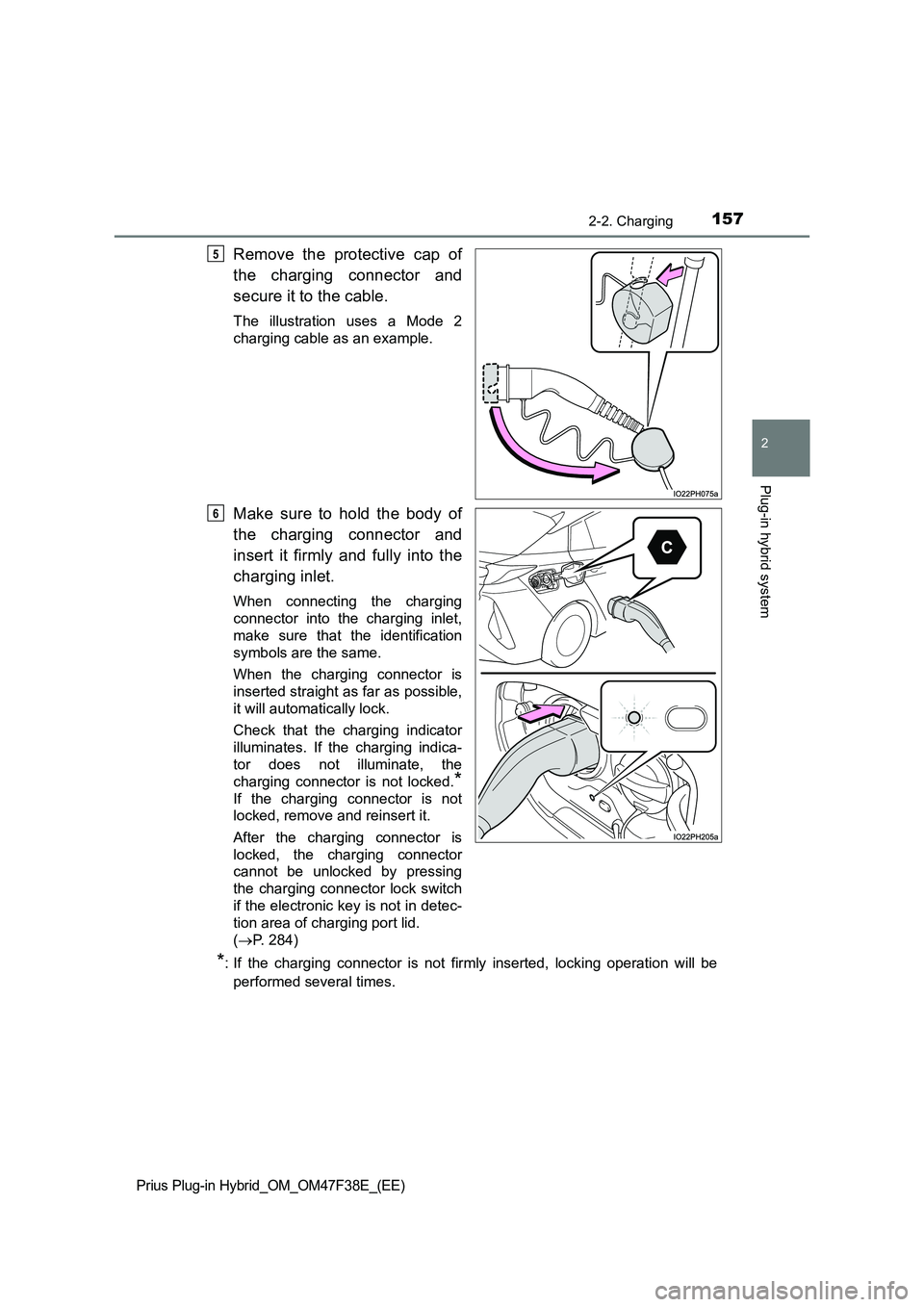
1572-2. Charging
2
Plug-in hybrid system
Prius Plug-in Hybrid_OM_OM47F38E_(EE)
Remove the protective cap of
the charging connector and
secure it to the cable.
The illustration uses a Mode 2
charging cable as an example.
Make sure to hold the body of
the charging connector and
insert it firmly and fully into the
charging inlet.
When connecting the charging
connector into the charging inlet,
make sure that the identification
symbols are the same.
When the charging connector is
inserted straight as far as possible,
it will automatically lock.
Check that the charging indicator
illuminates. If the charging indica-
tor does not illuminate, the
charging connector is not locked.
*
If the charging connector is not
locked, remove and reinsert it.
After the charging connector is
locked, the charging connector
cannot be unlocked by pressing
the charging connector lock switch
if the electronic key is not in detec-
tion area of charging port lid.
(P. 284)
*: If the charging connector is not firmly inserted, locking operation will be
performed several times.
5
6
Page 164 of 818
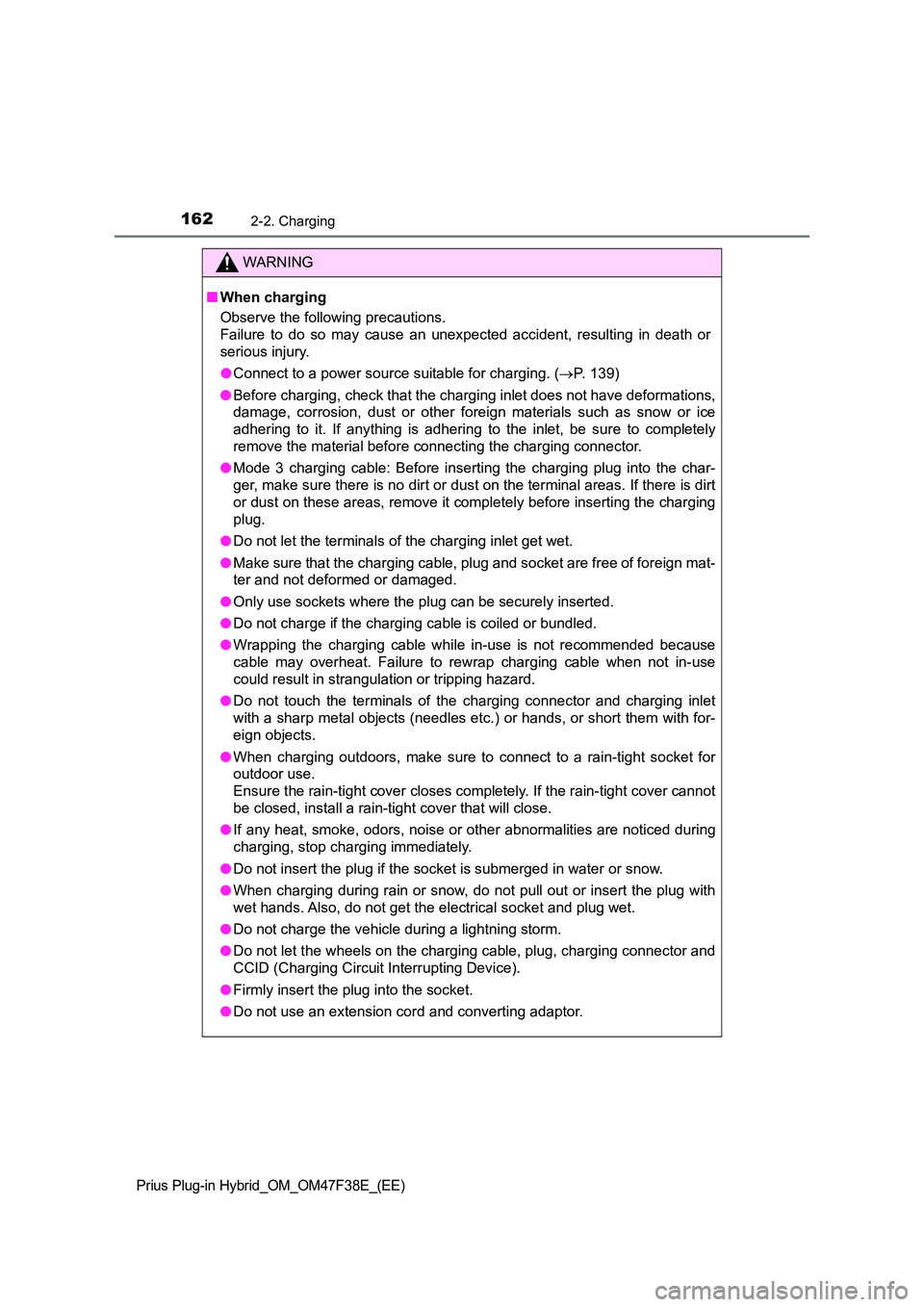
1622-2. Charging
Prius Plug-in Hybrid_OM_OM47F38E_(EE)
WARNING
■When charging
Observe the following precautions.
Failure to do so may cause an unexpected accident, resulting in death or
serious injury.
● Connect to a power source suitable for charging. (P. 139)
● Before charging, check that the charging inlet does not have deformations,
damage, corrosion, dust or other foreign materials such as snow or ice
adhering to it. If anything is adhering to the inlet, be sure to completely
remove the material before connecting the charging connector.
● Mode 3 charging cable: Before inserting the charging plug into the char-
ger, make sure there is no dirt or dust on the terminal areas. If there is dirt
or dust on these areas, remove it completely before inserting the charging
plug.
● Do not let the terminals of the charging inlet get wet.
● Make sure that the charging cable, plug and socket are free of foreign mat-
ter and not deformed or damaged.
● Only use sockets where the plug can be securely inserted.
● Do not charge if the charging cable is coiled or bundled.
● Wrapping the charging cable while in-use is not recommended because
cable may overheat. Failure to rewrap charging cable when not in-use
could result in strangulation or tripping hazard.
● Do not touch the terminals of the charging connector and charging inlet
with a sharp metal objects (needles etc.) or hands, or short them with for-
eign objects.
● When charging outdoors, make sure to connect to a rain-tight socket for
outdoor use.
Ensure the rain-tight cover closes completely. If the rain-tight cover cannot
be closed, install a rain-tight cover that will close.
● If any heat, smoke, odors, noise or other abnormalities are noticed during
charging, stop charging immediately.
● Do not insert the plug if the socket is submerged in water or snow.
● When charging during rain or snow, do not pull out or insert the plug with
wet hands. Also, do not get the electrical socket and plug wet.
● Do not charge the vehicle during a lightning storm.
● Do not let the wheels on the charging cable, plug, charging connector and
CCID (Charging Circuit Interrupting Device).
● Firmly insert the plug into the socket.
● Do not use an extension cord and converting adaptor.
Page 170 of 818
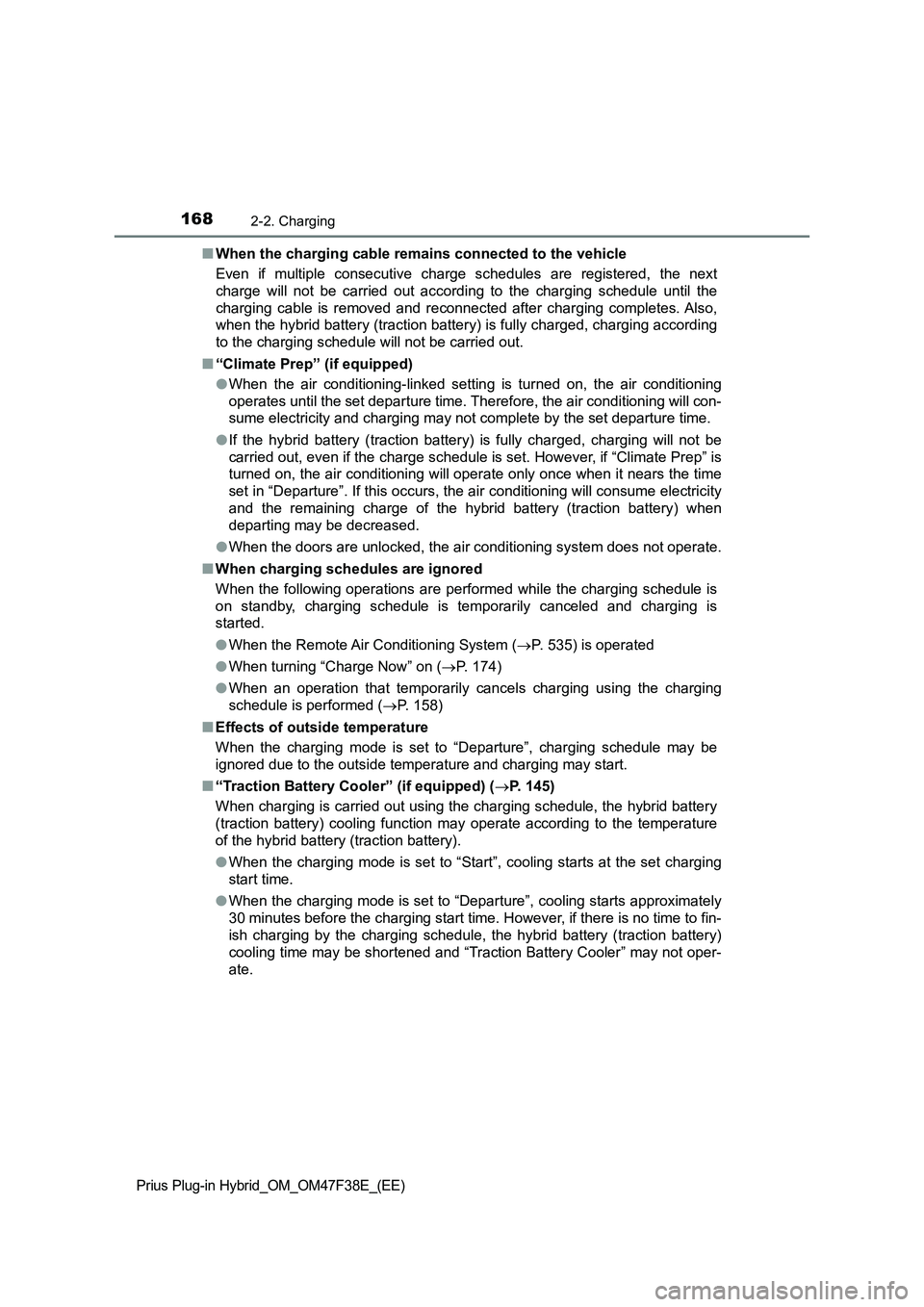
1682-2. Charging
Prius Plug-in Hybrid_OM_OM47F38E_(EE)
■When the charging cable remains connected to the vehicle
Even if multiple consecutive charge schedules are registered, the next
charge will not be carried out according to the charging schedule until the
charging cable is removed and reconnected after charging completes. Also,
when the hybrid battery (traction battery) is fully charged, charging according
to the charging schedule will not be carried out.
■“Climate Prep” (if equipped)
●When the air conditioning-linked setting is turned on, the air conditioning
operates until the set departure time. Therefore, the air conditioning will con-
sume electricity and charging may not complete by the set departure time.
●If the hybrid battery (traction battery) is fully charged, charging will not be
carried out, even if the charge schedule is set. However, if “Climate Prep” is
turned on, the air conditioning will operate only once when it nears the time
set in “Departure”. If this occurs, the air conditioning will consume electricity
and the remaining charge of the hybrid battery (traction battery) when
departing may be decreased.
●When the doors are unlocked, the air conditioning system does not operate.
■When charging schedules are ignored
When the following operations are performed while the charging schedule is
on standby, charging schedule is temporarily canceled and charging is
started.
●When the Remote Air Conditioning System (P. 535) is operated
●When turning “Charge Now” on (P. 174)
●When an operation that temporarily cancels charging using the charging
schedule is performed (P. 158)
■Effects of outside temperature
When the charging mode is set to “Departure”, charging schedule may be
ignored due to the outside temperature and charging may start.
■“Traction Battery Cooler” (if equipped) (P. 145)
When charging is carried out using the charging schedule, the hybrid battery
(traction battery) cooling function may operate according to the temperature
of the hybrid battery (traction battery).
●When the charging mode is set to “Start”, cooling starts at the set charging
start time.
●When the charging mode is set to “Departure”, cooling starts approximately
30 minutes before the charging start time. However, if there is no time to fin-
ish charging by the charging schedule, the hybrid battery (traction battery)
cooling time may be shortened and “Traction Battery Cooler” may not oper-
ate.
Page 181 of 818
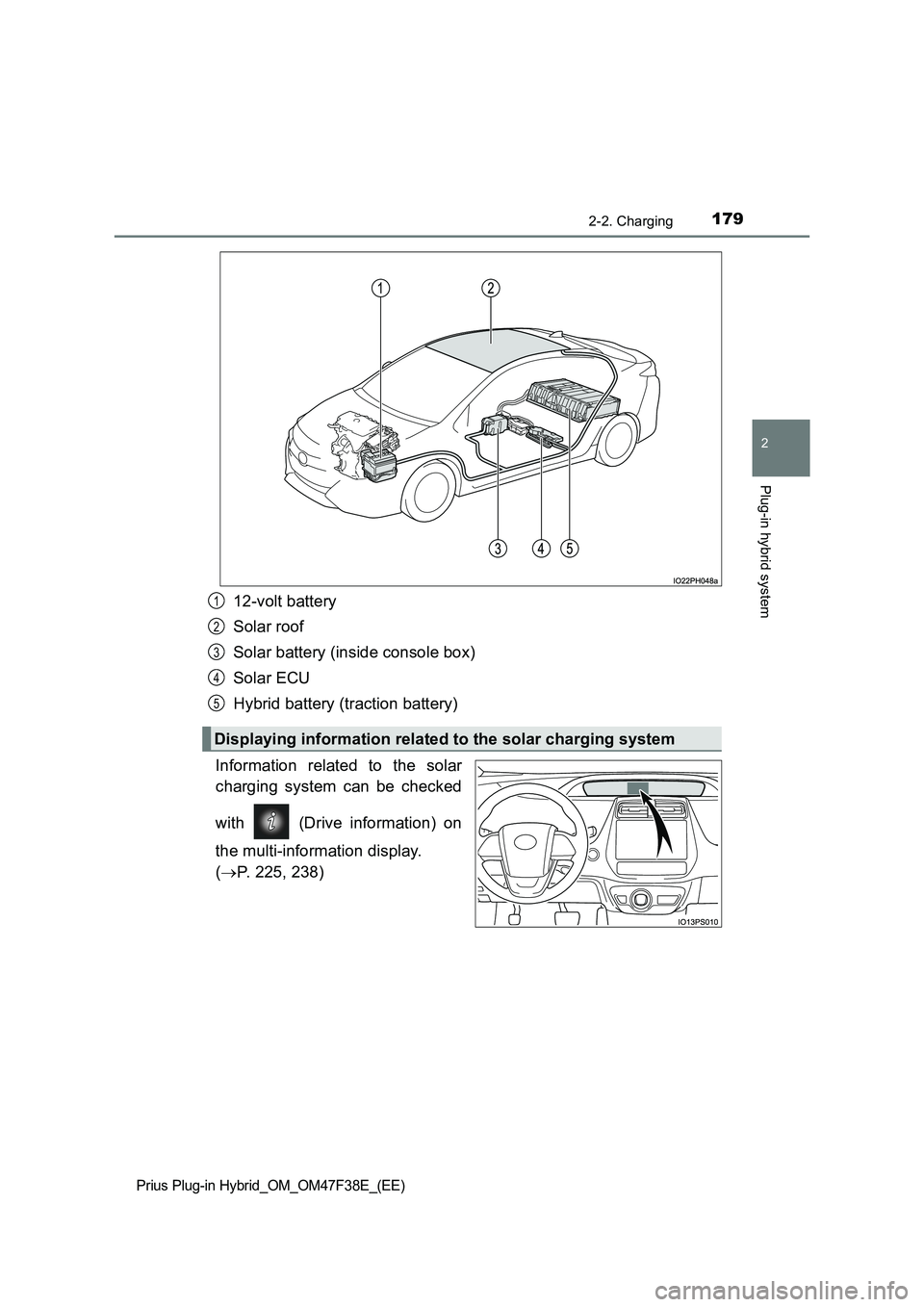
1792-2. Charging
2
Plug-in hybrid system
Prius Plug-in Hybrid_OM_OM47F38E_(EE)
12-volt battery
Solar roof
Solar battery (inside console box)
Solar ECU
Hybrid battery (traction battery)
Information related to the solar
charging system can be checked
with (Drive information) on
the multi-information display.
(P. 225, 238)
Displaying information related to the solar charging system
1
2
3
4
5
Page 185 of 818
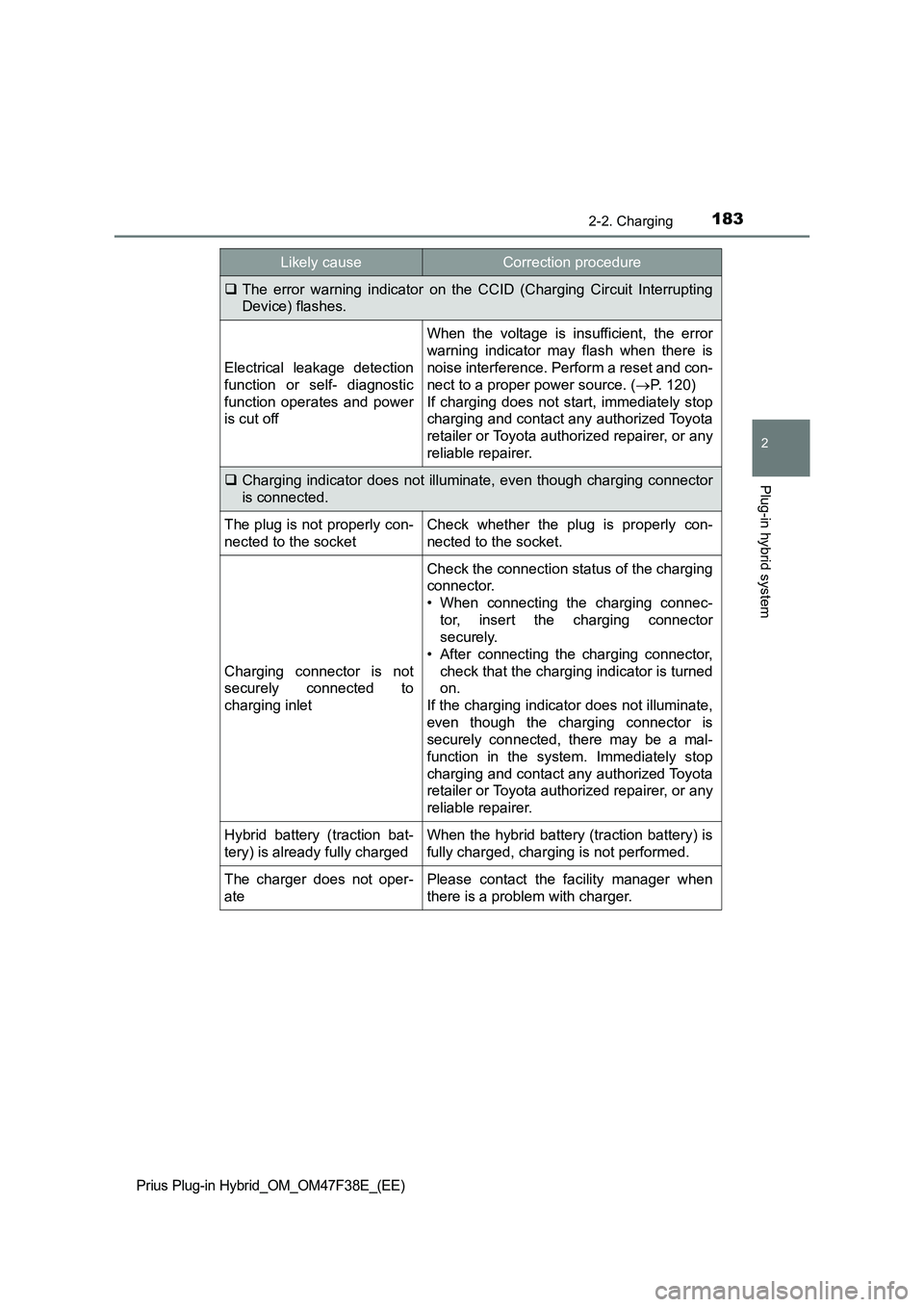
1832-2. Charging
2
Plug-in hybrid system
Prius Plug-in Hybrid_OM_OM47F38E_(EE)
The error warning indicator on the CCID (Charging Circuit Interrupting
Device) flashes.
Electrical leakage detection
function or self- diagnostic
function operates and power
is cut off
When the voltage is insufficient, the error
warning indicator may flash when there is
noise interference. Perform a reset and con-
nect to a proper power source. (P. 120)
If charging does not start, immediately stop
charging and contact any authorized Toyota
retailer or Toyota authorized repairer, or any
reliable repairer.
Charging indicator does not illuminate, even though charging connector
is connected.
The plug is not properly con-
nected to the socketCheck whether the plug is properly con-
nected to the socket.
Charging connector is not
securely connected to
charging inlet
Check the connection status of the charging
connector.
• When connecting the charging connec-
tor, insert the charging connector
securely.
• After connecting the charging connector,
check that the charging indicator is turned
on.
If the charging indicator does not illuminate,
even though the charging connector is
securely connected, there may be a mal-
function in the system. Immediately stop
charging and contact any authorized Toyota
retailer or Toyota authorized repairer, or any
reliable repairer.
Hybrid battery (traction bat-
tery) is already fully chargedWhen the hybrid battery (traction battery) is
fully charged, charging is not performed.
The charger does not oper-
atePlease contact the facility manager when
there is a problem with charger.
Likely causeCorrection procedure
Page 190 of 818
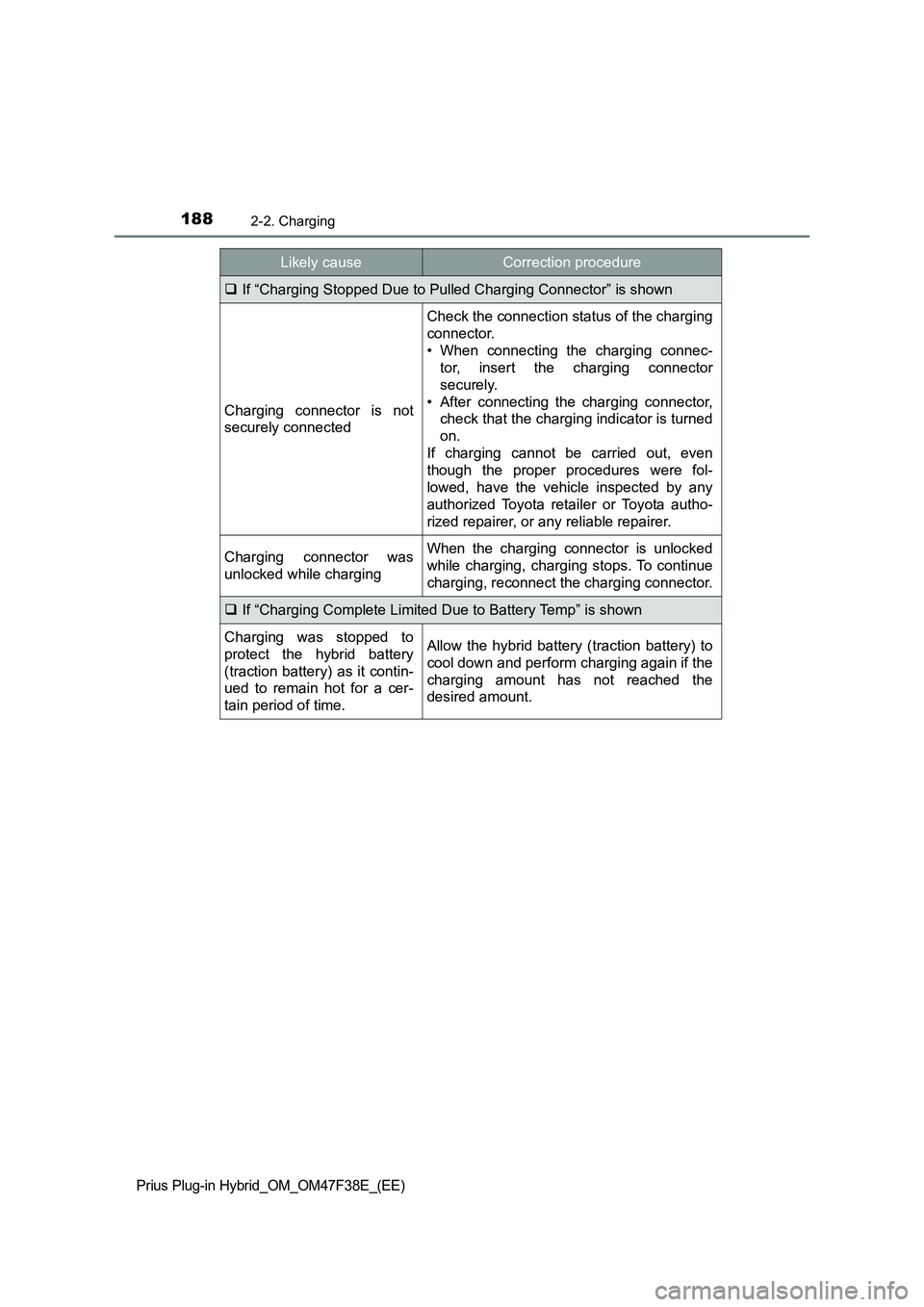
1882-2. Charging
Prius Plug-in Hybrid_OM_OM47F38E_(EE)
If “Charging Stopped Due to Pulled Charging Connector” is shown
Charging connector is not
securely connected
Check the connection status of the charging
connector.
• When connecting the charging connec-
tor, insert the charging connector
securely.
• After connecting the charging connector,
check that the charging indicator is turned
on.
If charging cannot be carried out, even
though the proper procedures were fol-
lowed, have the vehicle inspected by any
authorized Toyota retailer or Toyota autho-
rized repairer, or any reliable repairer.
Charging connector was
unlocked while chargingWhen the charging connector is unlocked
while charging, charging stops. To continue
charging, reconnect the charging connector.
If “Charging Complete Limited Due to Battery Temp” is shown
Charging was stopped to
protect the hybrid battery
(traction battery) as it contin-
ued to remain hot for a cer-
tain period of time.Allow the hybrid battery (traction battery) to
cool down and perform charging again if the
charging amount has not reached the
desired amount.
Likely causeCorrection procedure
Page 192 of 818
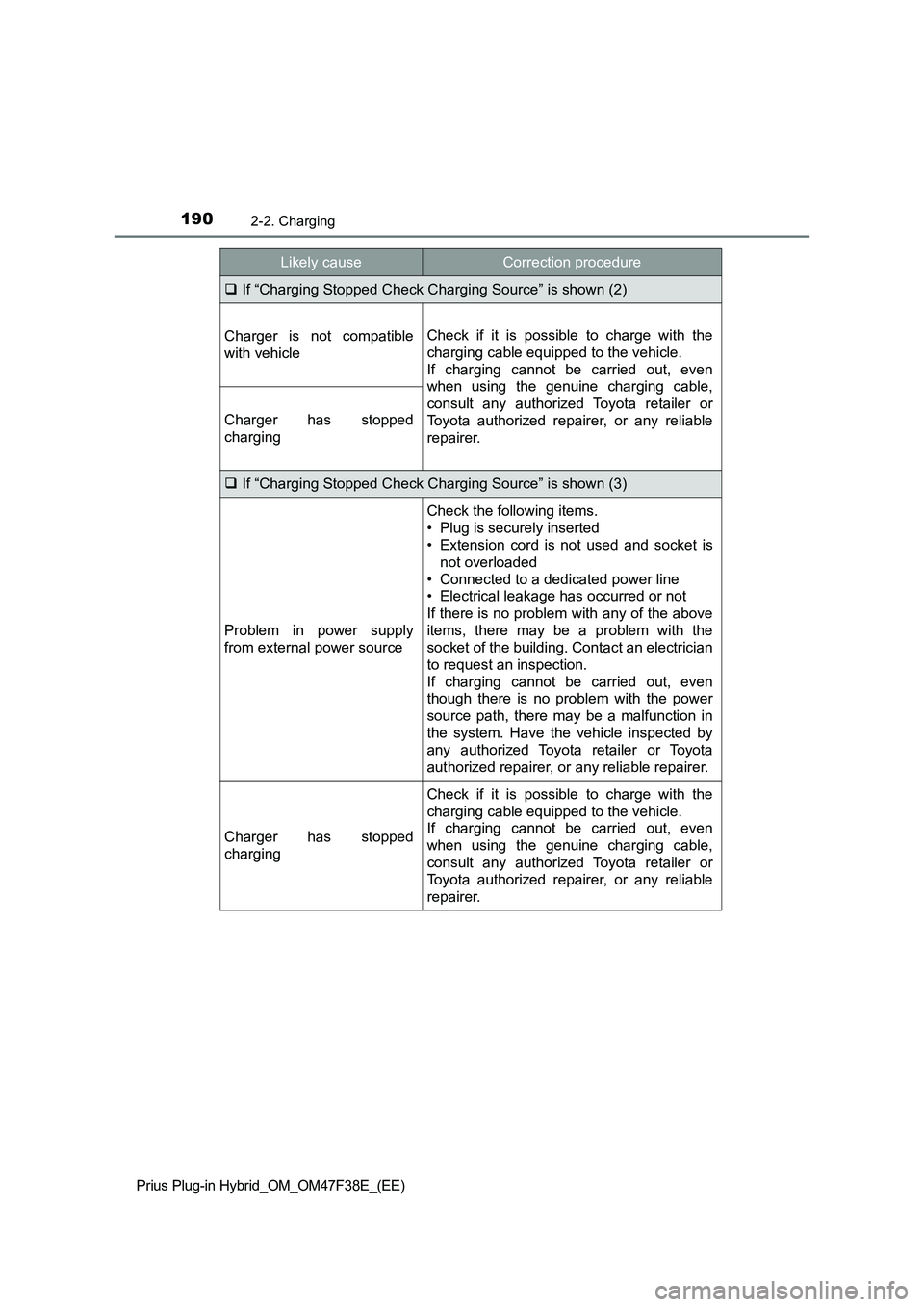
1902-2. Charging
Prius Plug-in Hybrid_OM_OM47F38E_(EE)
If “Charging Stopped Check Charging Source” is shown (2)
Charger is not compatible
with vehicleCheck if it is possible to charge with the
charging cable equipped to the vehicle.
If charging cannot be carried out, even
when using the genuine charging cable,
consult any authorized Toyota retailer or
Toyota authorized repairer, or any reliable
repairer.
Charger has stopped
charging
If “Charging Stopped Check Charging Source” is shown (3)
Problem in power supply
from external power source
Check the following items.
• Plug is securely inserted
• Extension cord is not used and socket is
not overloaded
• Connected to a dedicated power line
• Electrical leakage has occurred or not
If there is no problem with any of the above
items, there may be a problem with the
socket of the building. Contact an electrician
to request an inspection.
If charging cannot be carried out, even
though there is no problem with the power
source path, there may be a malfunction in
the system. Have the vehicle inspected by
any authorized Toyota retailer or Toyota
authorized repairer, or any reliable repairer.
Charger has stopped
charging
Check if it is possible to charge with the
charging cable equipped to the vehicle.
If charging cannot be carried out, even
when using the genuine charging cable,
consult any authorized Toyota retailer or
Toyota authorized repairer, or any reliable
repairer.
Likely causeCorrection procedure
Page 209 of 818
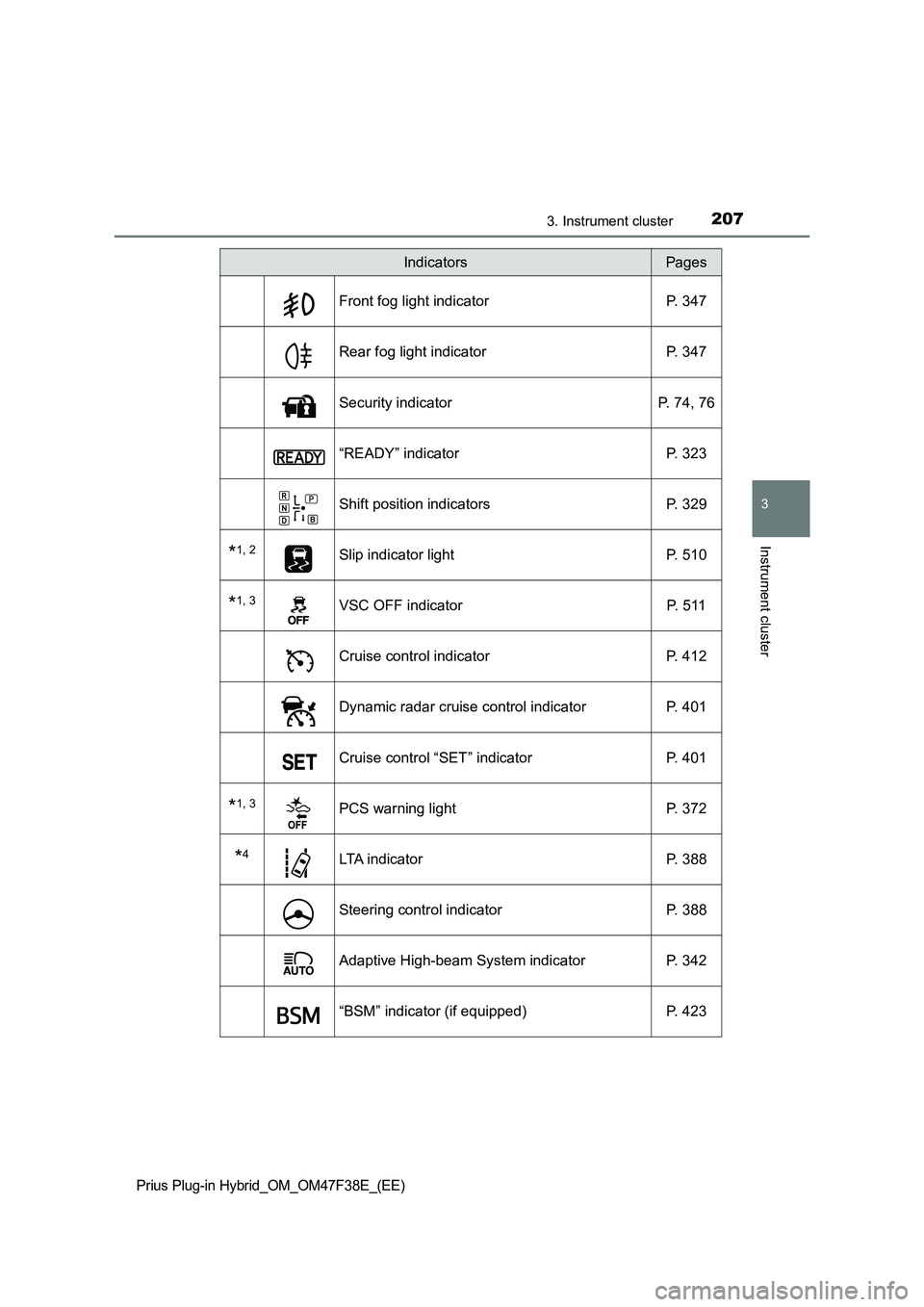
2073. Instrument cluster
3
Instrument cluster
Prius Plug-in Hybrid_OM_OM47F38E_(EE)
Front fog light indicator P. 347
Rear fog light indicator P. 347
Security indicator P. 74, 76
“READY” indicator P. 323
Shift position indicators P. 329
*1, 2Slip indicator light P. 510
*1, 3VSC OFF indicator P. 511
Cruise control indicator P. 412
Dynamic radar cruise control indicator P. 401
Cruise control “SET” indicator P. 401
*1, 3PCS warning light P. 372
*4LTA indicator P. 388
Steering control indicator P. 388
Adaptive High-beam System indicator P. 342
“BSM” indicator (if equipped) P. 423
IndicatorsPages
Page 275 of 818
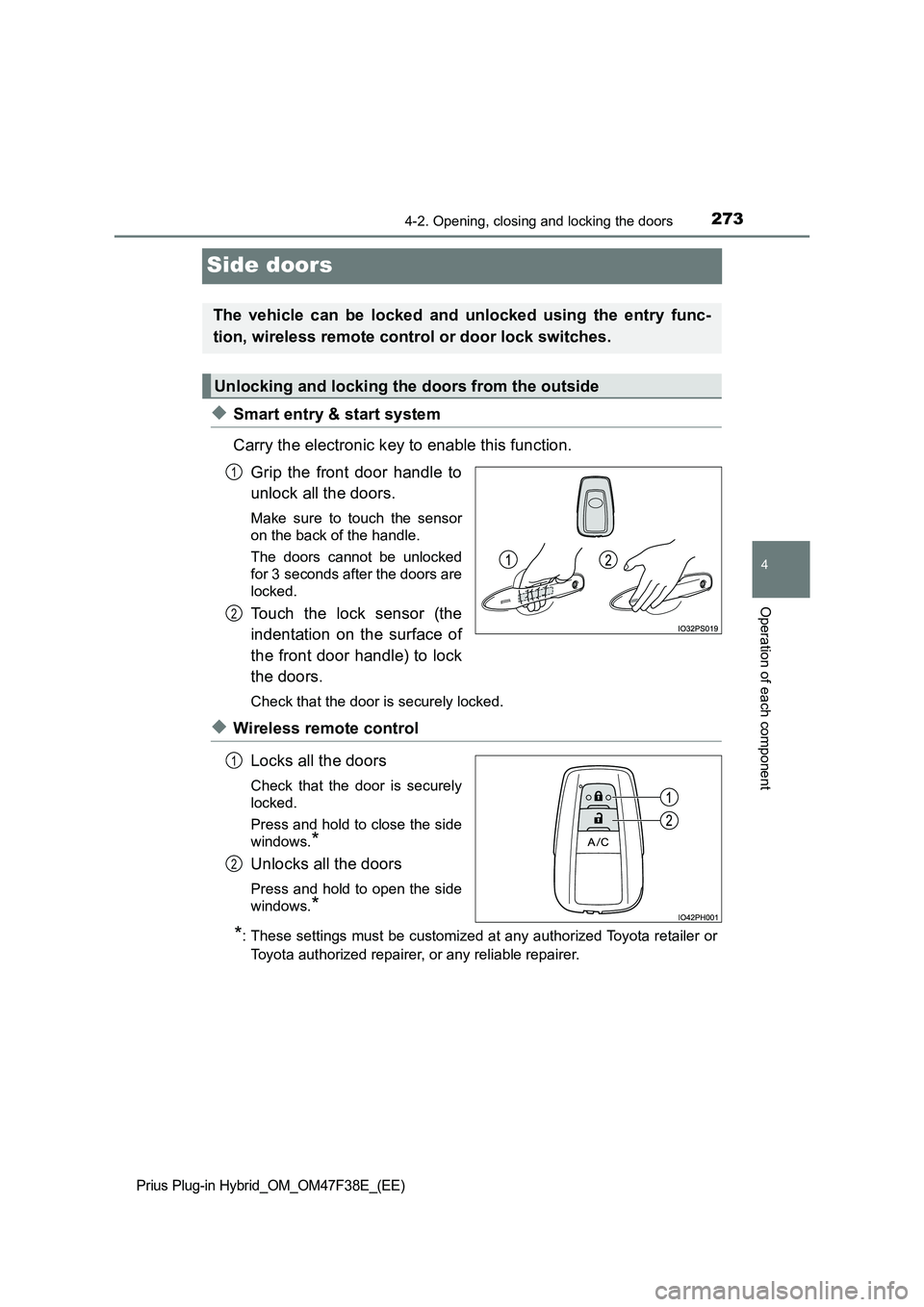
2734-2. Opening, closing and locking the doors
Prius Plug-in Hybrid_OM_OM47F38E_(EE)
4
Operation of each component
Side doors
◆Smart entry & start system
Carry the electronic key to enable this function.
Grip the front door handle to
unlock all the doors.
Make sure to touch the sensor
on the back of the handle.
The doors cannot be unlocked
for 3 seconds after the doors are
locked.
Touch the lock sensor (the
indentation on the surface of
the front door handle) to lock
the doors.
Check that the door is securely locked.
◆Wireless remote control
Locks all the doors
Check that the door is securely
locked.
Press and hold to close the side
windows.
*
Unlocks all the doors
Press and hold to open the side
windows.
*
*
: These settings must be customized at any authorized Toyota retailer or
Toyota authorized repairer, or any reliable repairer.
The vehicle can be locked and unlocked using the entry func-
tion, wireless remote control or door lock switches.
Unlocking and locking the doors from the outside
1
2
1
2
Page 276 of 818
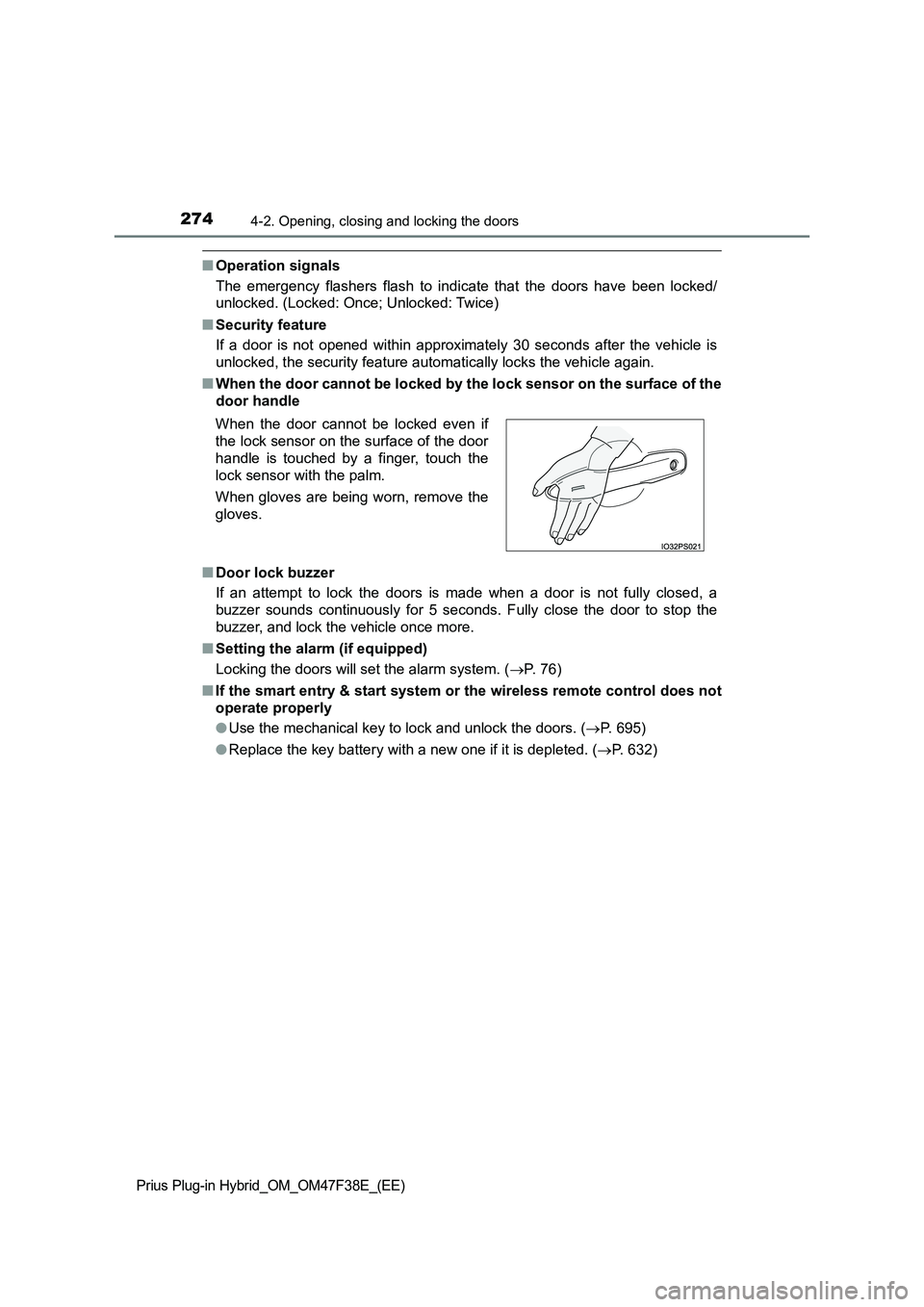
2744-2. Opening, closing and locking the doors
Prius Plug-in Hybrid_OM_OM47F38E_(EE)
■Operation signals
The emergency flashers flash to indicate that the doors have been locked/
unlocked. (Locked: Once; Unlocked: Twice)
■Security feature
If a door is not opened within approximately 30 seconds after the vehicle is
unlocked, the security feature automatically locks the vehicle again.
■When the door cannot be locked by the lock sensor on the surface of the
door handle
■Door lock buzzer
If an attempt to lock the doors is made when a door is not fully closed, a
buzzer sounds continuously for 5 seconds. Fully close the door to stop the
buzzer, and lock the vehicle once more.
■Setting the alarm (if equipped)
Locking the doors will set the alarm system. (P. 76)
■If the smart entry & start system or the wireless remote control does not
operate properly
●Use the mechanical key to lock and unlock the doors. (P. 695)
●Replace the key battery with a new one if it is depleted. (P. 632) When the door cannot be locked even if
the lock sensor on the surface of the door
handle is touched by a finger, touch the
lock sensor with the palm.
When gloves are being worn, remove the
gloves.