remote start TOYOTA PRIUS PLUG-IN HYBRID 2023 Owners Manual
[x] Cancel search | Manufacturer: TOYOTA, Model Year: 2023, Model line: PRIUS PLUG-IN HYBRID, Model: TOYOTA PRIUS PLUG-IN HYBRID 2023Pages: 818, PDF Size: 128.72 MB
Page 78 of 818
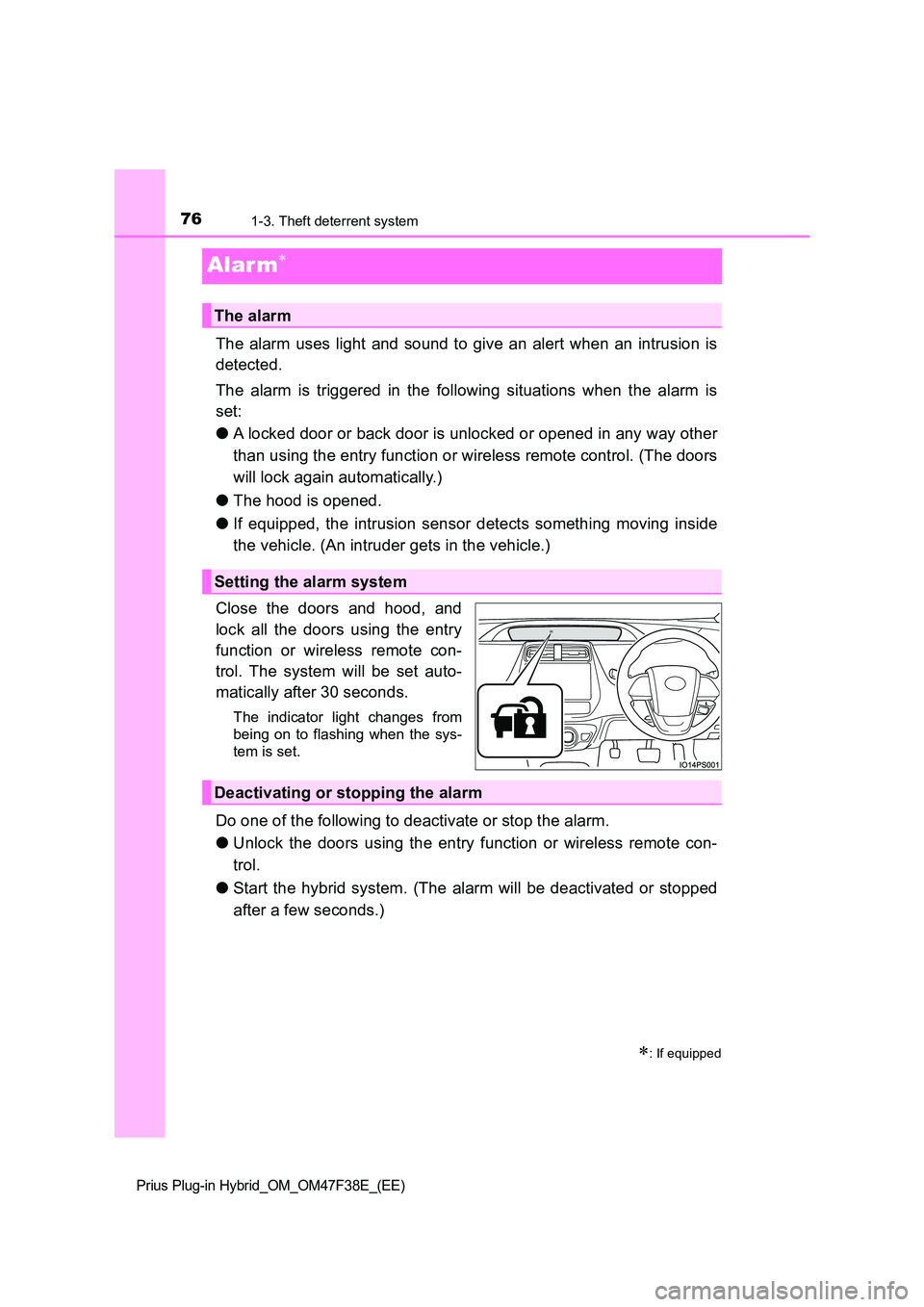
761-3. Theft deterrent system
Prius Plug-in Hybrid_OM_OM47F38E_(EE)
Alar m
The alarm uses light and sound to give an alert when an intrusion is
detected.
The alarm is triggered in the following situations when the alarm is
set:
● A locked door or back door is unlocked or opened in any way other
than using the entry function or wireless remote control. (The doors
will lock again automatically.)
● The hood is opened.
● If equipped, the intrusion sensor detects something moving inside
the vehicle. (An intruder gets in the vehicle.)
Close the doors and hood, and
lock all the doors using the entry
function or wireless remote con-
trol. The system will be set auto-
matically after 30 seconds.
The indicator light changes from
being on to flashing when the sys-
tem is set.
Do one of the following to deactivate or stop the alarm.
● Unlock the doors using the entry function or wireless remote con-
trol.
● Start the hybrid system. (The alarm will be deactivated or stopped
after a few seconds.)
: If equipped
The alarm
Setting the alarm system
Deactivating or stopping the alarm
Page 109 of 818
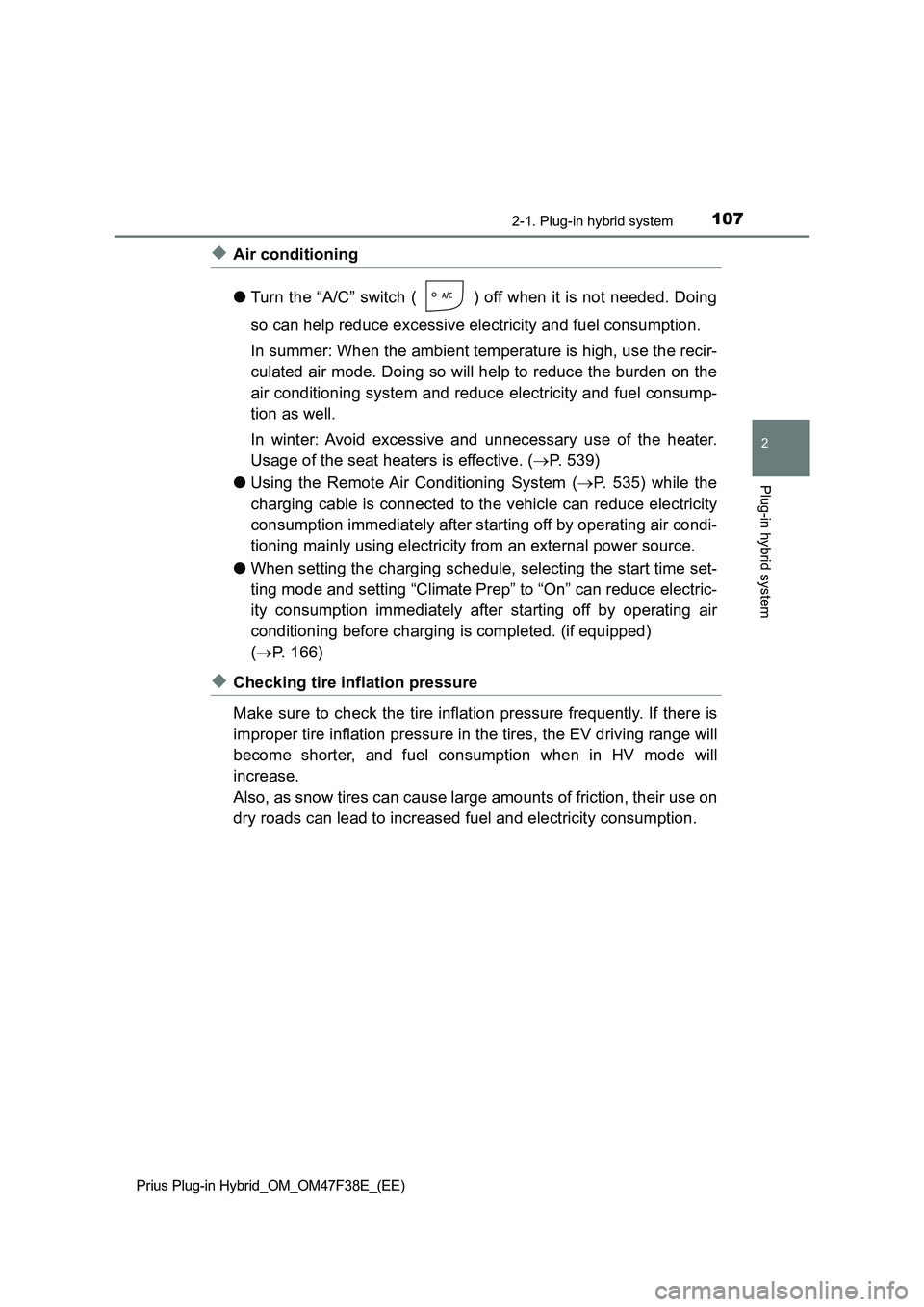
1072-1. Plug-in hybrid system
2
Plug-in hybrid system
Prius Plug-in Hybrid_OM_OM47F38E_(EE)
◆Air conditioning
●Turn the “A/C” switch ( ) off when it is not needed. Doing
so can help reduce excessive electricity and fuel consumption.
In summer: When the ambient temperature is high, use the recir-
culated air mode. Doing so will help to reduce the burden on the
air conditioning system and reduce electricity and fuel consump-
tion as well.
In winter: Avoid excessive and unnecessary use of the heater.
Usage of the seat heaters is effective. (P. 539)
●Using the Remote Air Conditioning System (P. 535) while the
charging cable is connected to the vehicle can reduce electricity
consumption immediately after starting off by operating air condi-
tioning mainly using electricity from an external power source.
●When setting the charging schedule, selecting the start time set-
ting mode and setting “Climate Prep” to “On” can reduce electric-
ity consumption immediately after starting off by operating air
conditioning before charging is completed. (if equipped)
(P. 166)
◆Checking tire inflation pressure
Make sure to check the tire inflation pressure frequently. If there is
improper tire inflation pressure in the tires, the EV driving range will
become shorter, and fuel consumption when in HV mode will
increase.
Also, as snow tires can cause large amounts of friction, their use on
dry roads can lead to increased fuel and electricity consumption.
Page 114 of 818
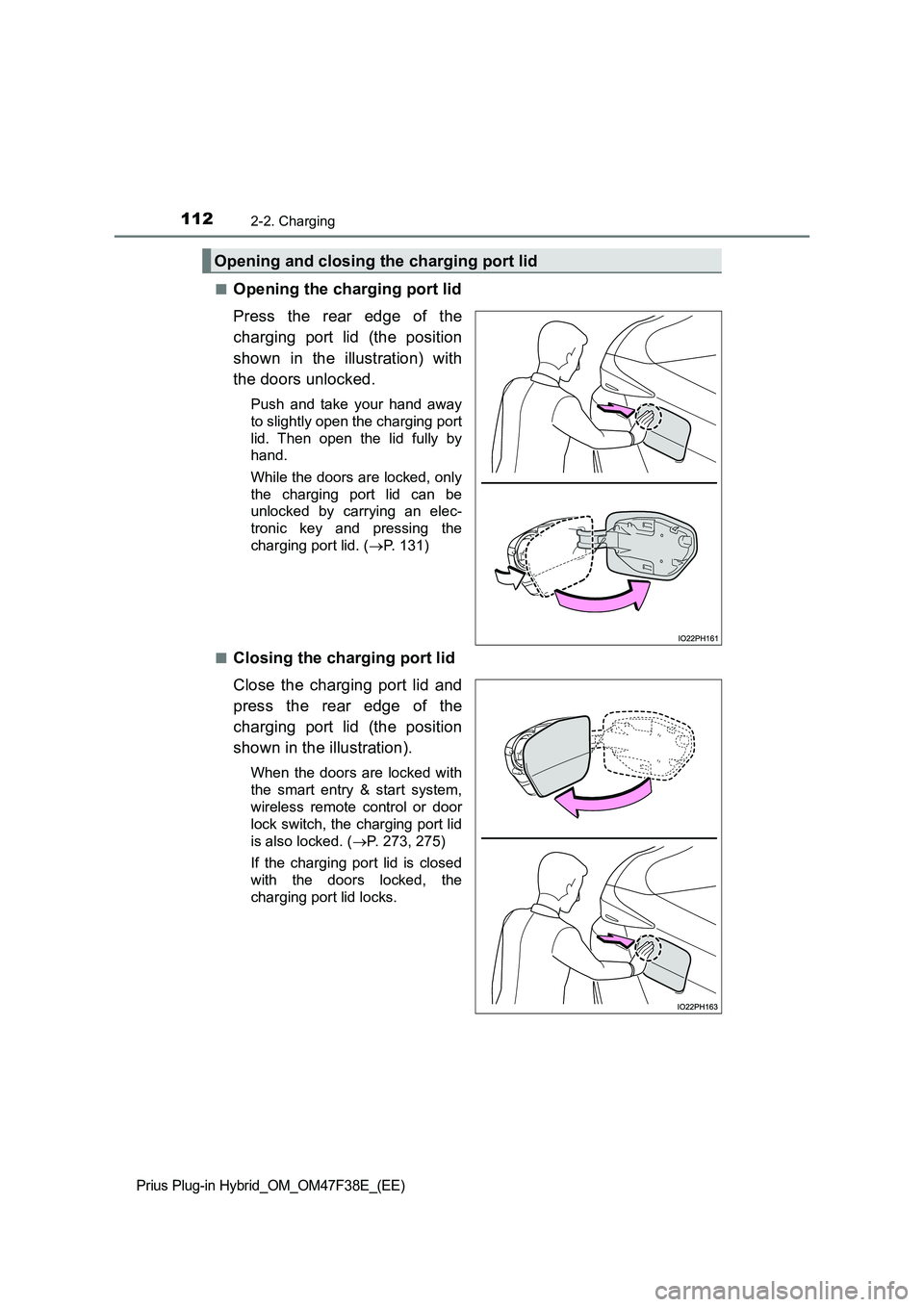
1122-2. Charging
Prius Plug-in Hybrid_OM_OM47F38E_(EE)
■Opening the charging port lid
Press the rear edge of the
charging port lid (the position
shown in the illustration) with
the doors unlocked.
Push and take your hand away
to slightly open the charging port
lid. Then open the lid fully by
hand.
While the doors are locked, only
the charging port lid can be
unlocked by carrying an elec-
tronic key and pressing the
charging port lid. (P. 1 3 1 )
■
Closing the charging port lid
Close the charging port lid and
press the rear edge of the
charging port lid (the position
shown in the illustration).
When the doors are locked with
the smart entry & start system,
wireless remote control or door
lock switch, the charging port lid
is also locked. (P. 273, 275)
If the charging port lid is closed
with the doors locked, the
charging port lid locks.
Opening and closing the charging port lid
Page 117 of 818
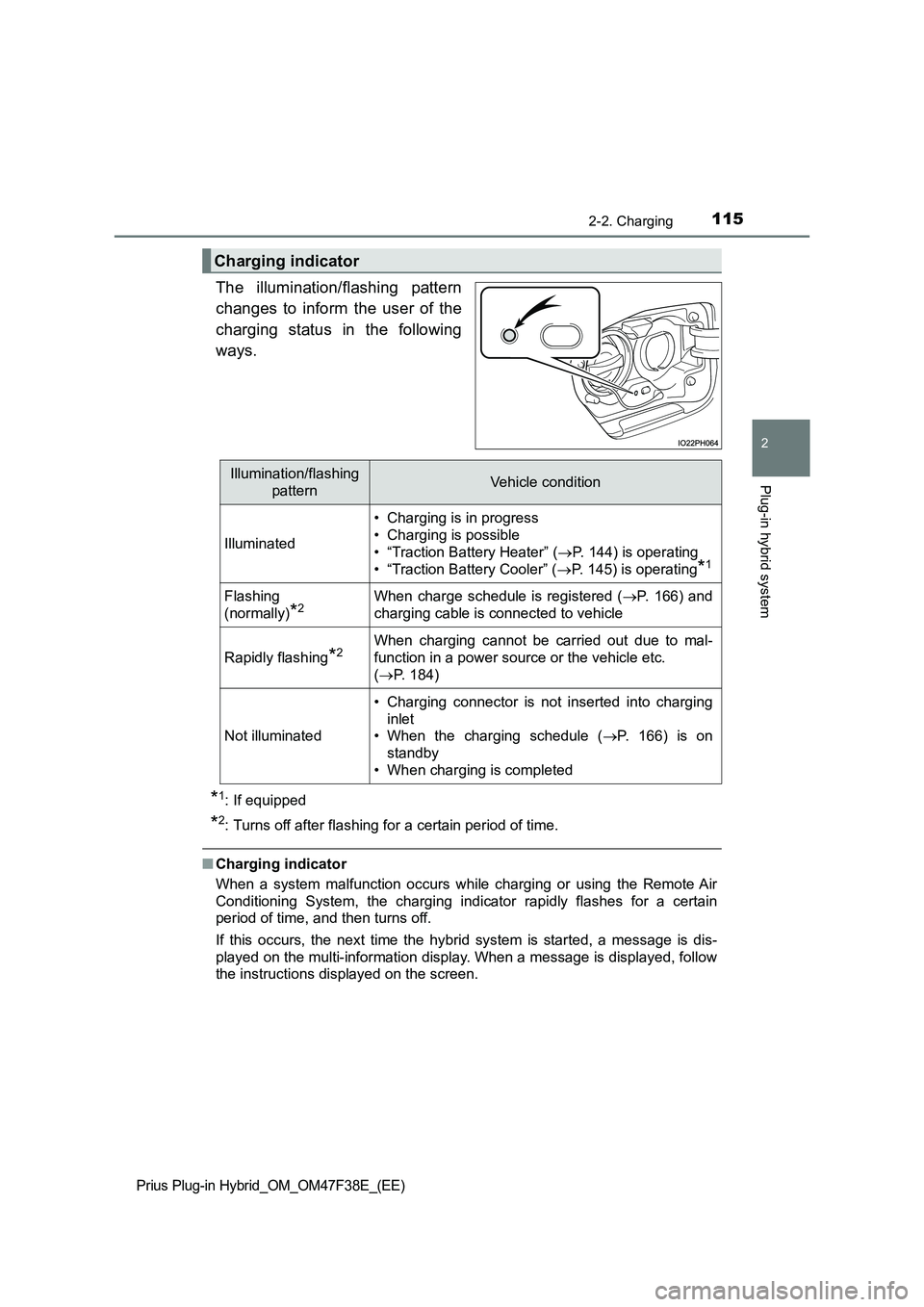
1152-2. Charging
2
Plug-in hybrid system
Prius Plug-in Hybrid_OM_OM47F38E_(EE)
The illumination/flashing pattern
changes to inform the user of the
charging status in the following
ways.
*1: If equipped
*2: Turns off after flashing for a certain period of time.
■Charging indicator
When a system malfunction occurs while charging or using the Remote Air
Conditioning System, the charging indicator rapidly flashes for a certain
period of time, and then turns off.
If this occurs, the next time the hybrid system is started, a message is dis-
played on the multi-information display. When a message is displayed, follow
the instructions displayed on the screen.
Charging indicator
Illumination/flashing
patternVehicle condition
Illuminated
• Charging is in progress
• Charging is possible
• “Traction Battery Heater” (P. 144) is operating
• “Traction Battery Cooler” (P. 145) is operating
*1
Flashing
(normally)
*2When charge schedule is registered (P. 166) and
charging cable is connected to vehicle
Rapidly flashing*2When charging cannot be carried out due to mal-
function in a power source or the vehicle etc.
(P. 184)
Not illuminated
• Charging connector is not inserted into charging
inlet
• When the charging schedule (P. 166) is on
standby
• When charging is completed
Page 134 of 818
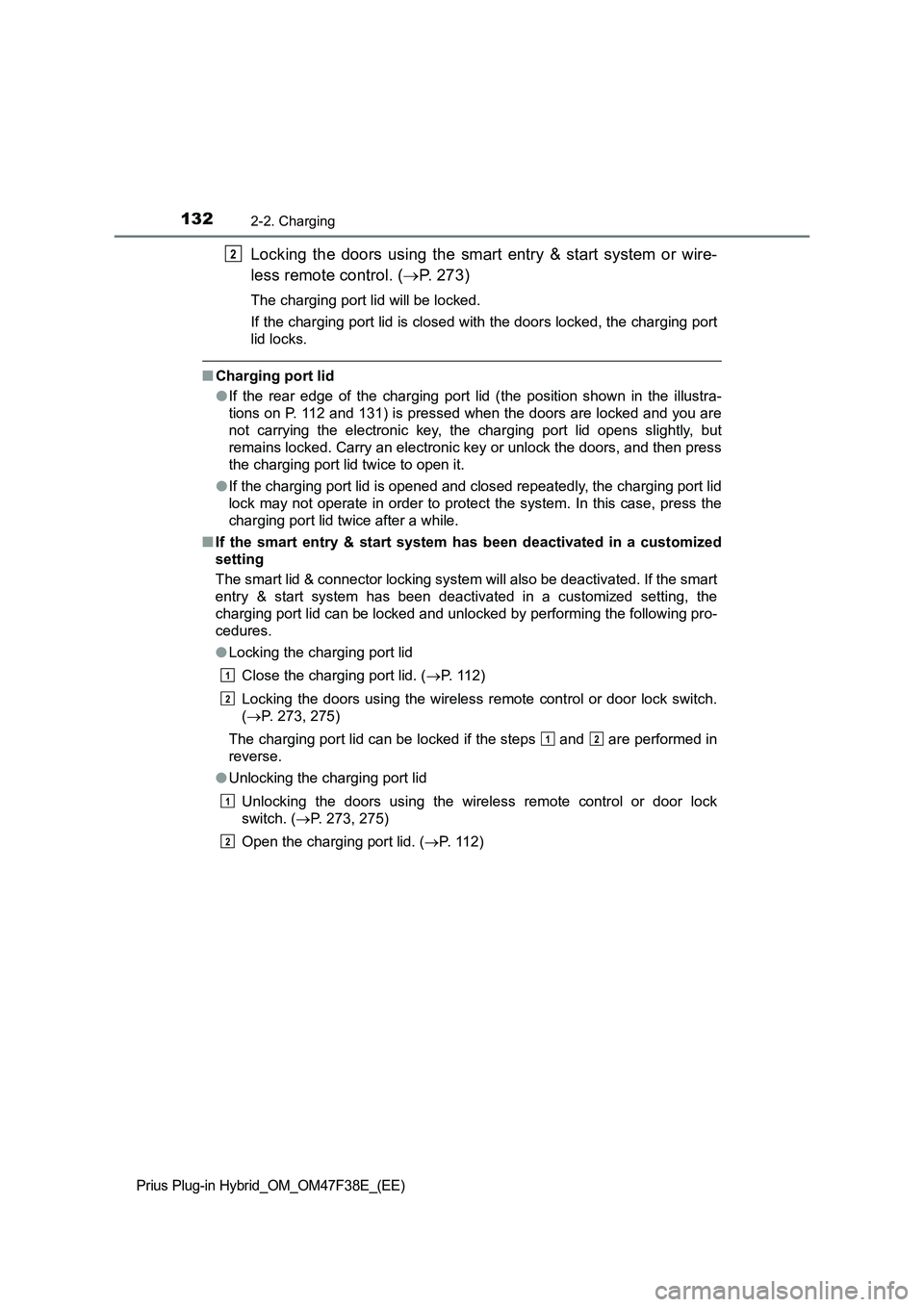
1322-2. Charging
Prius Plug-in Hybrid_OM_OM47F38E_(EE)
Locking the doors using the smart entry & start system or wire-
less remote control. (P. 273)
The charging port lid will be locked.
If the charging port lid is closed with the doors locked, the charging port
lid locks.
■Charging port lid
●If the rear edge of the charging port lid (the position shown in the illustra-
tions on P. 112 and 131) is pressed when the doors are locked and you are
not carrying the electronic key, the charging port lid opens slightly, but
remains locked. Carry an electronic key or unlock the doors, and then press
the charging port lid twice to open it.
●If the charging port lid is opened and closed repeatedly, the charging port lid
lock may not operate in order to protect the system. In this case, press the
charging port lid twice after a while.
■If the smart entry & start system has been deactivated in a customized
setting
The smart lid & connector locking system will also be deactivated. If the smart
entry & start system has been deactivated in a customized setting, the
charging port lid can be locked and unlocked by performing the following pro-
cedures.
●Locking the charging port lid
Close the charging port lid. (P. 1 1 2 )
Locking the doors using the wireless remote control or door lock switch.
(P. 273, 275)
The charging port lid can be locked if the steps and are performed in
reverse.
●Unlocking the charging port lid
Unlocking the doors using the wireless remote control or door lock
switch. (P. 273, 275)
Open the charging port lid. (P. 112)
2
1
2
12
1
2
Page 137 of 818
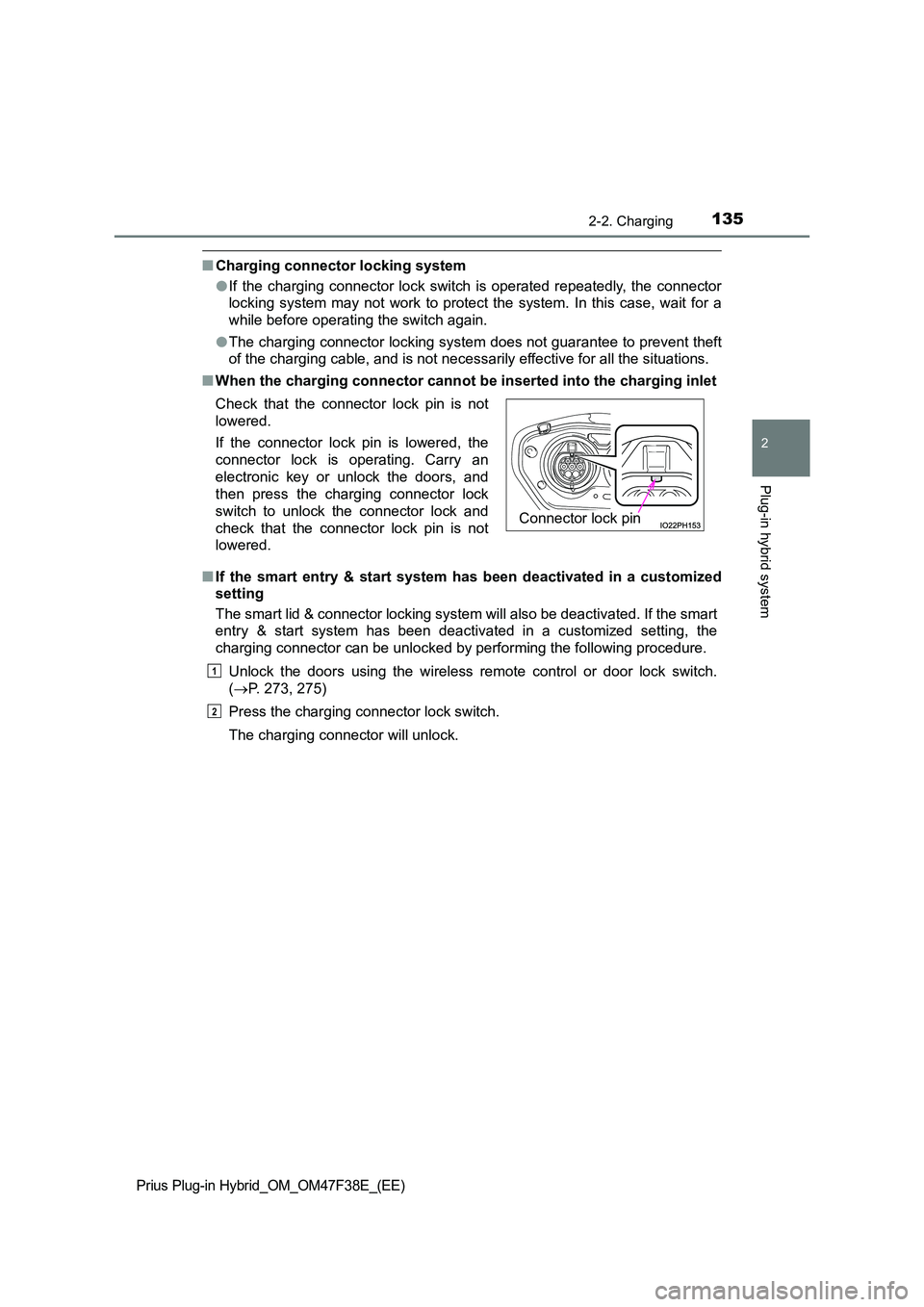
1352-2. Charging
2
Plug-in hybrid system
Prius Plug-in Hybrid_OM_OM47F38E_(EE)
■Charging connector locking system
● If the charging connector lock switch is operated repeatedly, the connector
locking system may not work to protect the system. In this case, wait for a
while before operating the switch again.
● The charging connector locking system does not guarantee to prevent theft
of the charging cable, and is not necessarily effective for all the situations.
■ When the charging connector cannot be inserted into the charging inlet
■ If the smart entry & start system has been deactivated in a customized
setting
The smart lid & connector locking system will also be deactivated. If the smart
entry & start system has been deactivated in a customized setting, the
charging connector can be unlocked by performing the following procedure.
Unlock the doors using the wireless remote control or door lock switch.
( P. 273, 275)
Press the charging connector lock switch.
The charging connector will unlock.
Check that the connector lock pin is not
lowered.
If the connector lock pin is lowered, the
connector lock is operating. Carry an
electronic key or unlock the doors, and
then press the charging connector lock
switch to unlock the connector lock and
check that the connector lock pin is not
lowered.
Connector lock pin
1
2
Page 148 of 818

1462-2. Charging
Prius Plug-in Hybrid_OM_OM47F38E_(EE)
■“Traction Battery Cooler” (if equipped)
●When the hybrid battery (traction battery) is above a certain temperature
and the power switch is turned off, a check screen is displayed on the multi-
information display that indicates whether “Traction Battery Cooler” is imple-
mented. Approximately 5 minutes after selecting “Yes” on this screen, sys-
tem operation becomes possible.
●When charging starts, “Traction Battery Cooler” only operates if the hybrid
battery (traction battery) temperature is hot.
●The charging indicator is illuminated while “Traction Battery Cooler” is on
standby or operating.
●“Traction Battery Cooler” is implemented for a maximum of approximately
30 minutes. However, when the “Departure” time is set (P. 166) and there
is not sufficient time between the current time and the time that charging will
complete, “Traction Battery Cooler” operation time may become shorter.
●When there is a small amount of remaining charge in the hybrid battery
(traction battery), even if the hybrid battery (traction battery) is hot, “Traction
Battery Cooler” may not be implemented.
●When the following operations are performed while “Traction Battery Cooler”
is operating, the hybrid battery (traction battery) cooling operation stops.
• A door is opened
• The hood is opened
• The power switch is turned to any mode other than off
• The alarm operates (if equipped) (P. 7 6 )
• The shift position is changed to any position other than P
• The Remote Air Conditioning System is operated (P. 535)
• “Charge Now” is implemented (P. 167)
• The amount of remaining charge in the hybrid battery (traction battery) is
below a certain amount
●When the power switch is turned off, a check screen is displayed on the
multi-information display that indicates whether “Traction Battery Cooler” is
implemented. This check screen can be turned on and off in the “Meter Cus-
tomize” settings on the multi-information display (P. 250). However, when
the check screen is set to “Off”, “Traction Battery Cooler” is no longer oper-
ates.
●“Traction Battery Cooler” uses the power of the hybrid battery (traction bat-
tery) and external power source.
• While “Traction Battery Cooler” is operating, the amount of the remaining
charge of the hybrid battery (traction battery) increases and decreases in
a certain range, and does not increase as in normal charging.
• The operation of “Traction Battery Cooler” is recognized as charging by a
charger. The charger that calculates the fee according to charging time
causes a charging fee.
Page 170 of 818
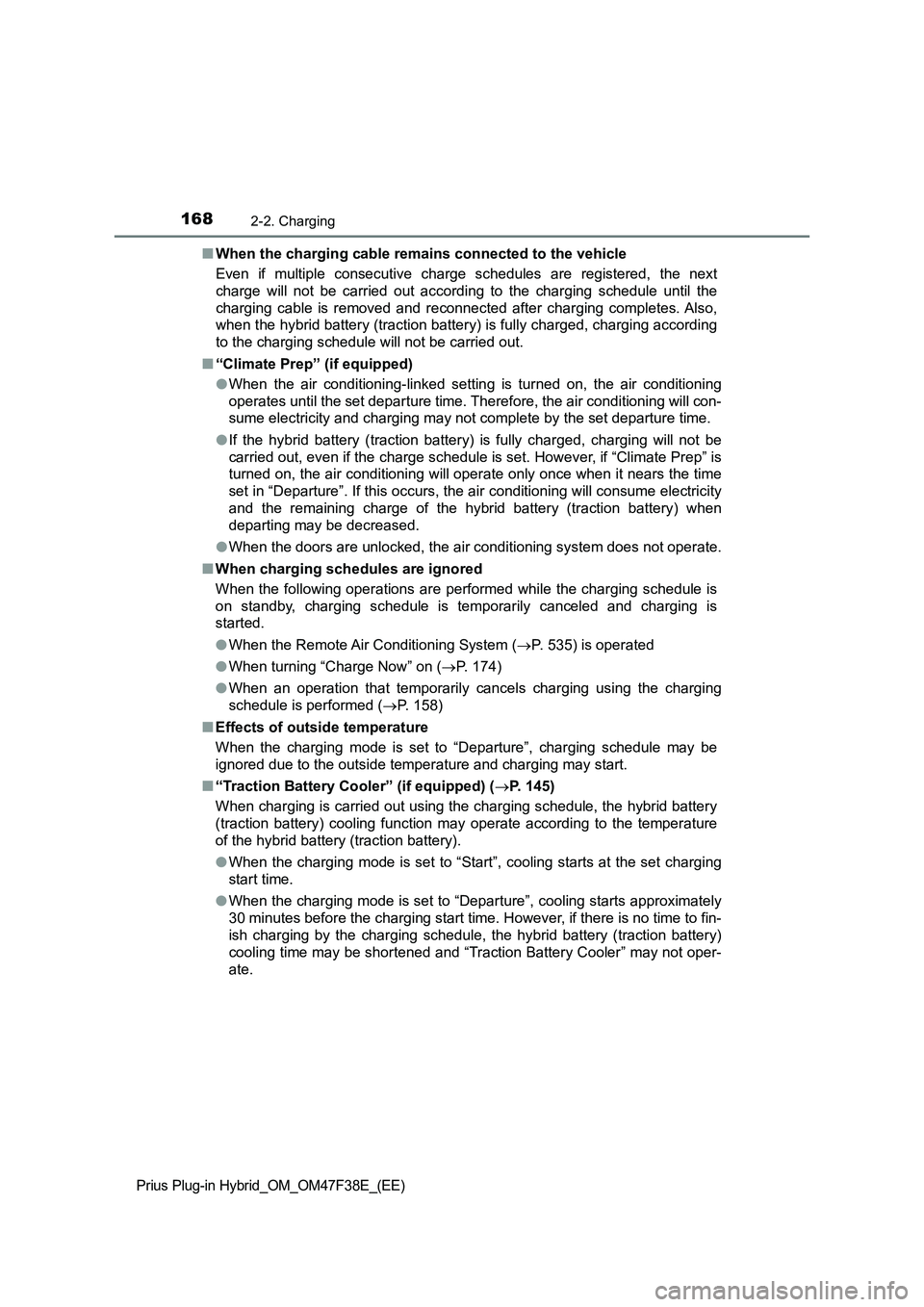
1682-2. Charging
Prius Plug-in Hybrid_OM_OM47F38E_(EE)
■When the charging cable remains connected to the vehicle
Even if multiple consecutive charge schedules are registered, the next
charge will not be carried out according to the charging schedule until the
charging cable is removed and reconnected after charging completes. Also,
when the hybrid battery (traction battery) is fully charged, charging according
to the charging schedule will not be carried out.
■“Climate Prep” (if equipped)
●When the air conditioning-linked setting is turned on, the air conditioning
operates until the set departure time. Therefore, the air conditioning will con-
sume electricity and charging may not complete by the set departure time.
●If the hybrid battery (traction battery) is fully charged, charging will not be
carried out, even if the charge schedule is set. However, if “Climate Prep” is
turned on, the air conditioning will operate only once when it nears the time
set in “Departure”. If this occurs, the air conditioning will consume electricity
and the remaining charge of the hybrid battery (traction battery) when
departing may be decreased.
●When the doors are unlocked, the air conditioning system does not operate.
■When charging schedules are ignored
When the following operations are performed while the charging schedule is
on standby, charging schedule is temporarily canceled and charging is
started.
●When the Remote Air Conditioning System (P. 535) is operated
●When turning “Charge Now” on (P. 174)
●When an operation that temporarily cancels charging using the charging
schedule is performed (P. 158)
■Effects of outside temperature
When the charging mode is set to “Departure”, charging schedule may be
ignored due to the outside temperature and charging may start.
■“Traction Battery Cooler” (if equipped) (P. 145)
When charging is carried out using the charging schedule, the hybrid battery
(traction battery) cooling function may operate according to the temperature
of the hybrid battery (traction battery).
●When the charging mode is set to “Start”, cooling starts at the set charging
start time.
●When the charging mode is set to “Departure”, cooling starts approximately
30 minutes before the charging start time. However, if there is no time to fin-
ish charging by the charging schedule, the hybrid battery (traction battery)
cooling time may be shortened and “Traction Battery Cooler” may not oper-
ate.
Page 184 of 818
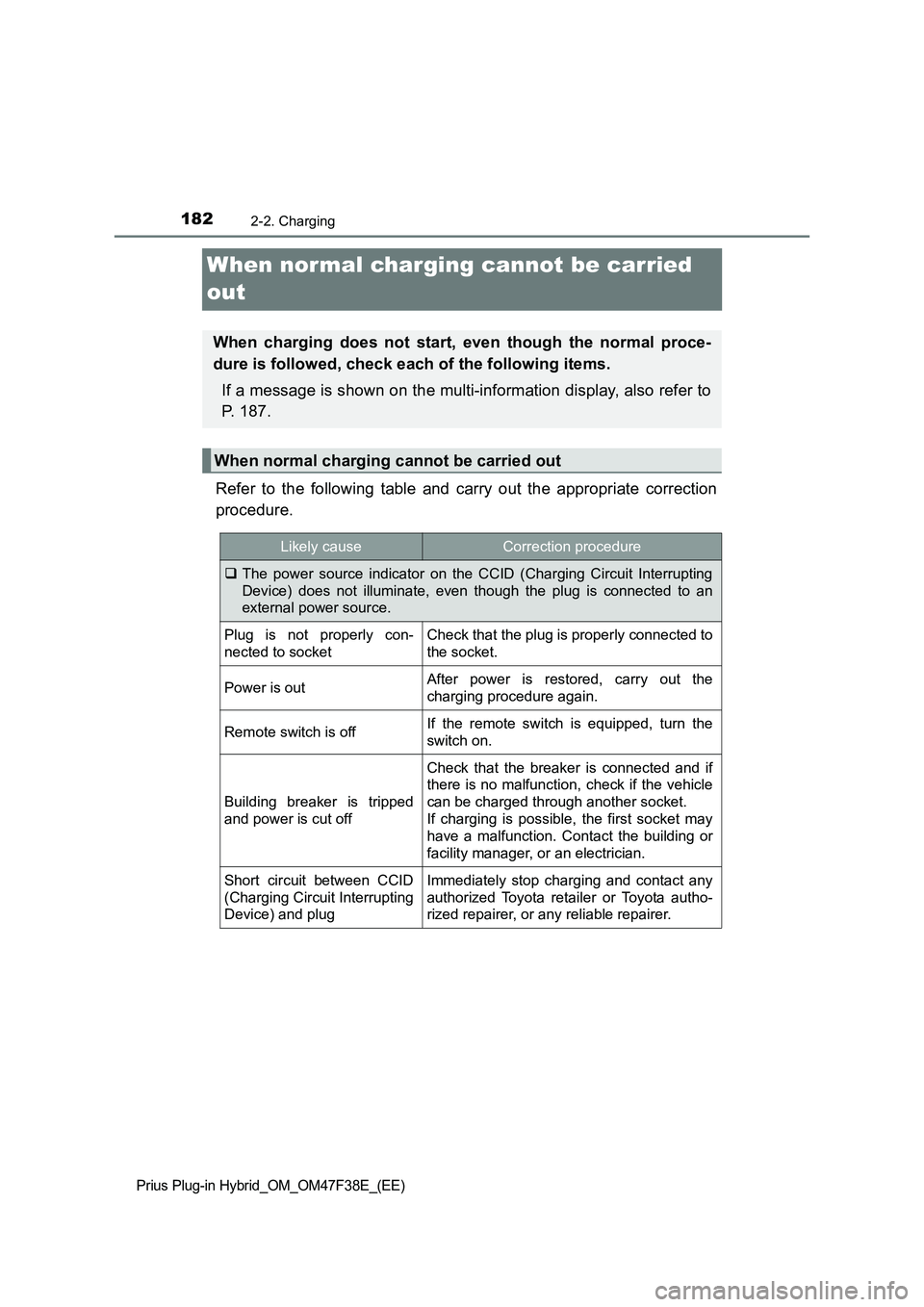
1822-2. Charging
Prius Plug-in Hybrid_OM_OM47F38E_(EE)
When normal charging cannot be carried
out
Refer to the following table and carry out the appropriate correction
procedure.
When charging does not start, even though the normal proce-
dure is followed, check each of the following items.
If a message is shown on the multi-information display, also refer to
P. 187.
When normal charging cannot be carried out
Likely causeCorrection procedure
The power source indicator on the CCID (Charging Circuit Interrupting
Device) does not illuminate, even though the plug is connected to an
external power source.
Plug is not properly con-
nected to socketCheck that the plug is properly connected to
the socket.
Power is outAfter power is restored, carry out the
charging procedure again.
Remote switch is offIf the remote switch is equipped, turn the
switch on.
Building breaker is tripped
and power is cut off
Check that the breaker is connected and if
there is no malfunction, check if the vehicle
can be charged through another socket.
If charging is possible, the first socket may
have a malfunction. Contact the building or
facility manager, or an electrician.
Short circuit between CCID
(Charging Circuit Interrupting
Device) and plugImmediately stop charging and contact any
authorized Toyota retailer or Toyota autho-
rized repairer, or any reliable repairer.
Page 187 of 818
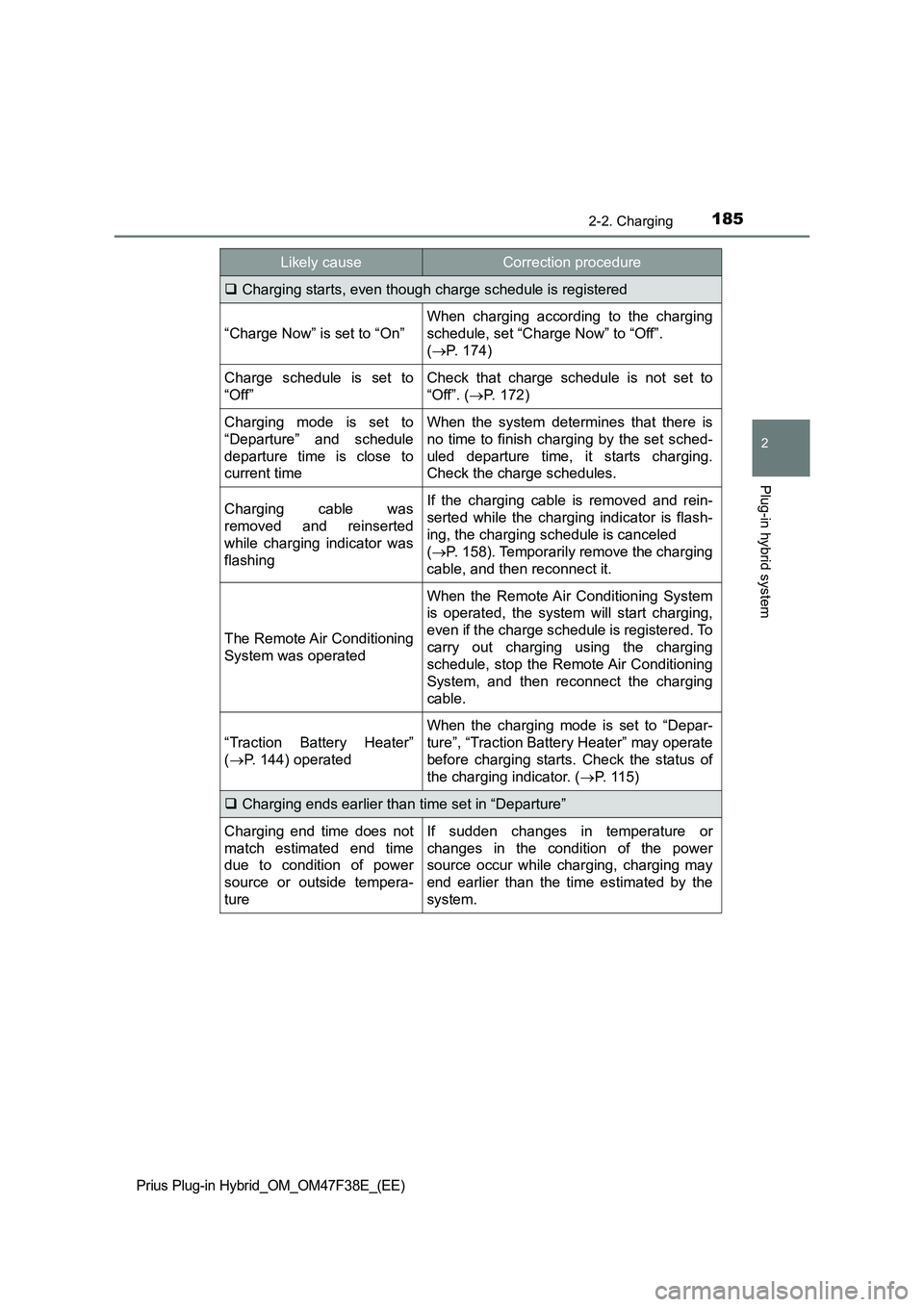
1852-2. Charging
2
Plug-in hybrid system
Prius Plug-in Hybrid_OM_OM47F38E_(EE)
Charging starts, even though charge schedule is registered
“Charge Now” is set to “On”
When charging according to the charging
schedule, set “Charge Now” to “Off”.
(P. 174)
Charge schedule is set to
“Off”Check that charge schedule is not set to
“Off”. (P. 1 7 2 )
Charging mode is set to
“Departure” and schedule
departure time is close to
current timeWhen the system determines that there is
no time to finish charging by the set sched-
uled departure time, it starts charging.
Check the charge schedules.
Charging cable was
removed and reinserted
while charging indicator was
flashingIf the charging cable is removed and rein-
serted while the charging indicator is flash-
ing, the charging schedule is canceled
(P. 158). Temporarily remove the charging
cable, and then reconnect it.
The Remote Air Conditioning
System was operated
When the Remote Air Conditioning System
is operated, the system will start charging,
even if the charge schedule is registered. To
carry out charging using the charging
schedule, stop the Remote Air Conditioning
System, and then reconnect the charging
cable.
“Traction Battery Heater”
(P. 144) operated
When the charging mode is set to “Depar-
ture”, “Traction Battery Heater” may operate
before charging starts. Check the status of
the charging indicator. (P. 115)
Charging ends earlier than time set in “Departure”
Charging end time does not
match estimated end time
due to condition of power
source or outside tempera-
tureIf sudden changes in temperature or
changes in the condition of the power
source occur while charging, charging may
end earlier than the time estimated by the
system.
Likely causeCorrection procedure