stop start TOYOTA PRIUS PLUS 2014 User Guide
[x] Cancel search | Manufacturer: TOYOTA, Model Year: 2014, Model line: PRIUS PLUS, Model: TOYOTA PRIUS PLUS 2014Pages: 496, PDF Size: 21.08 MB
Page 97 of 496
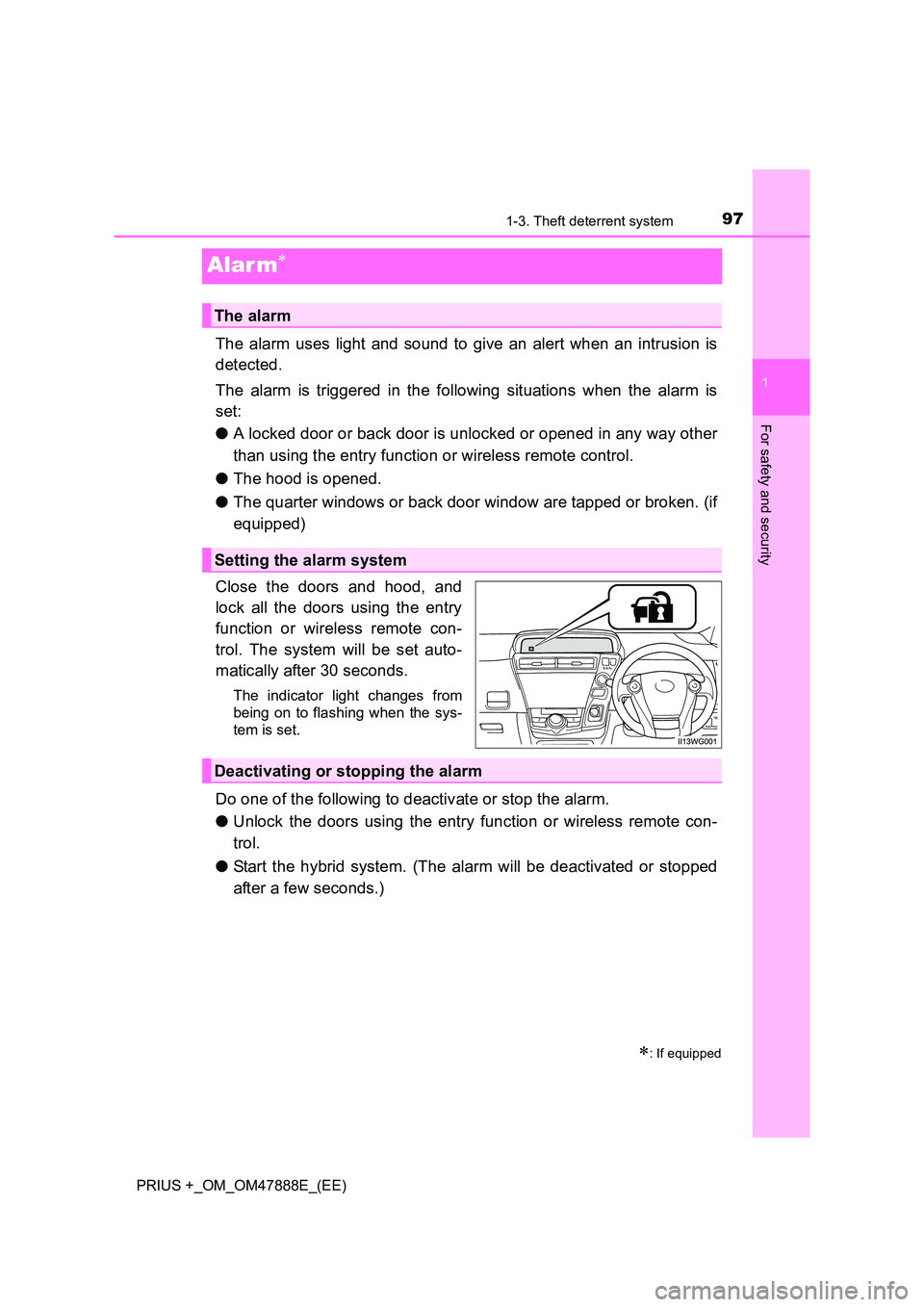
97
1
1-3. Theft deterrent system
PRIUS +_OM_OM47888E_(EE)
For safety and security
Alar m∗
The alarm uses light and sound to give an alert when an intrusion is
detected.
The alarm is triggered in the following situations when the alarm is
set:
●A locked door or back door is unlocked or opened in any way other
than using the entry function or wireless remote control.
● The hood is opened.
● The quarter windows or back door window are tapped or broken. (if
equipped)
Close the doors and hood, and
lock all the doors using the entry
function or wireless remote con-
trol. The system will be set auto-
matically after 30 seconds.
The indicator light changes from
being on to flashing when the sys-
tem is set.
Do one of the following to deactivate or stop the alarm.
● Unlock the doors using the entry function or wireless remote con-
trol.
● Start the hybrid system. (The alarm will be deactivated or stopped
after a few seconds.)
∗: If equipped
The alarm
Setting the alarm system
Deactivating or stopping the alarm
Page 116 of 496
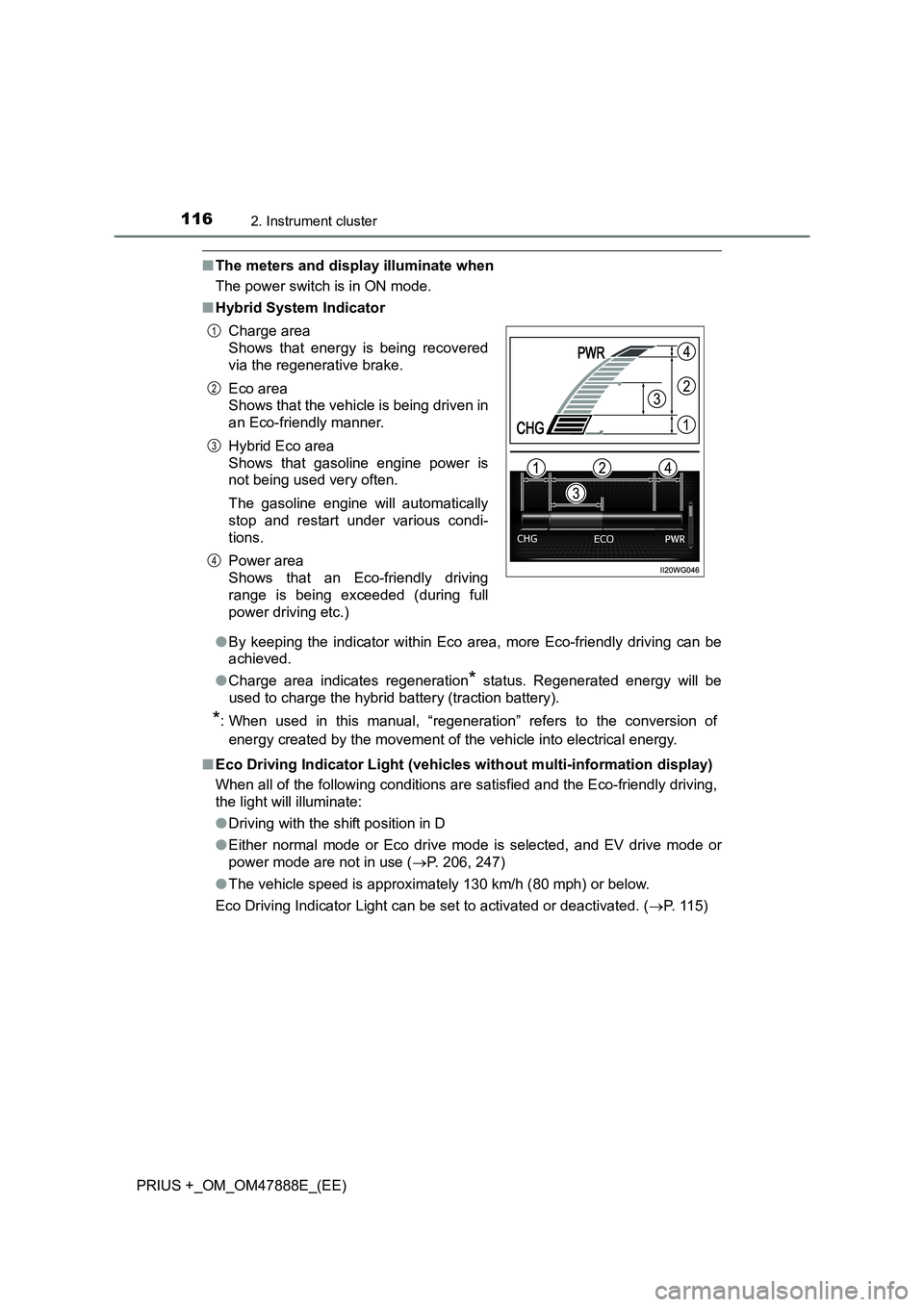
1162. Instrument cluster
PRIUS +_OM_OM47888E_(EE)
■The meters and display illuminate when
The power switch is in ON mode.
■ Hybrid System Indicator
●By keeping the indicator within Eco area, more Eco-friendly driving can be
achieved.
● Charge area indicates regeneration
* status. Regenerated energy will be
used to charge the hybrid battery (traction battery).
*: When used in this manual, “regeneration” refers to the conversion of
energy created by the movement of the vehicle into electrical energy.
■ Eco Driving Indicator Light (vehicl es without multi-information display)
When all of the following conditions ar e satisfied and the Eco-friendly driving,
the light will illuminate:
● Driving with the shift position in D
● Either normal mode or Eco drive mode is selected, and EV drive mode or
power mode are not in use ( →P. 206, 247)
● The vehicle speed is approximately 130 km/h (80 mph) or below.
Eco Driving Indicator Light can be set to activated or deactivated. ( →P. 115)
Charge area
Shows that energy is being recovered
via the regenerative brake.
Eco area
Shows that the vehicle is being driven in
an Eco-friendly manner.
Hybrid Eco area
Shows that gasoline engine power is
not being used very often.
The gasoline engine will automatically
stop and restart under various condi-
tions.
Power area
Shows that an Eco-friendly driving
range is being exceeded (during full
power driving etc.)
1
2
3
4
Page 123 of 496
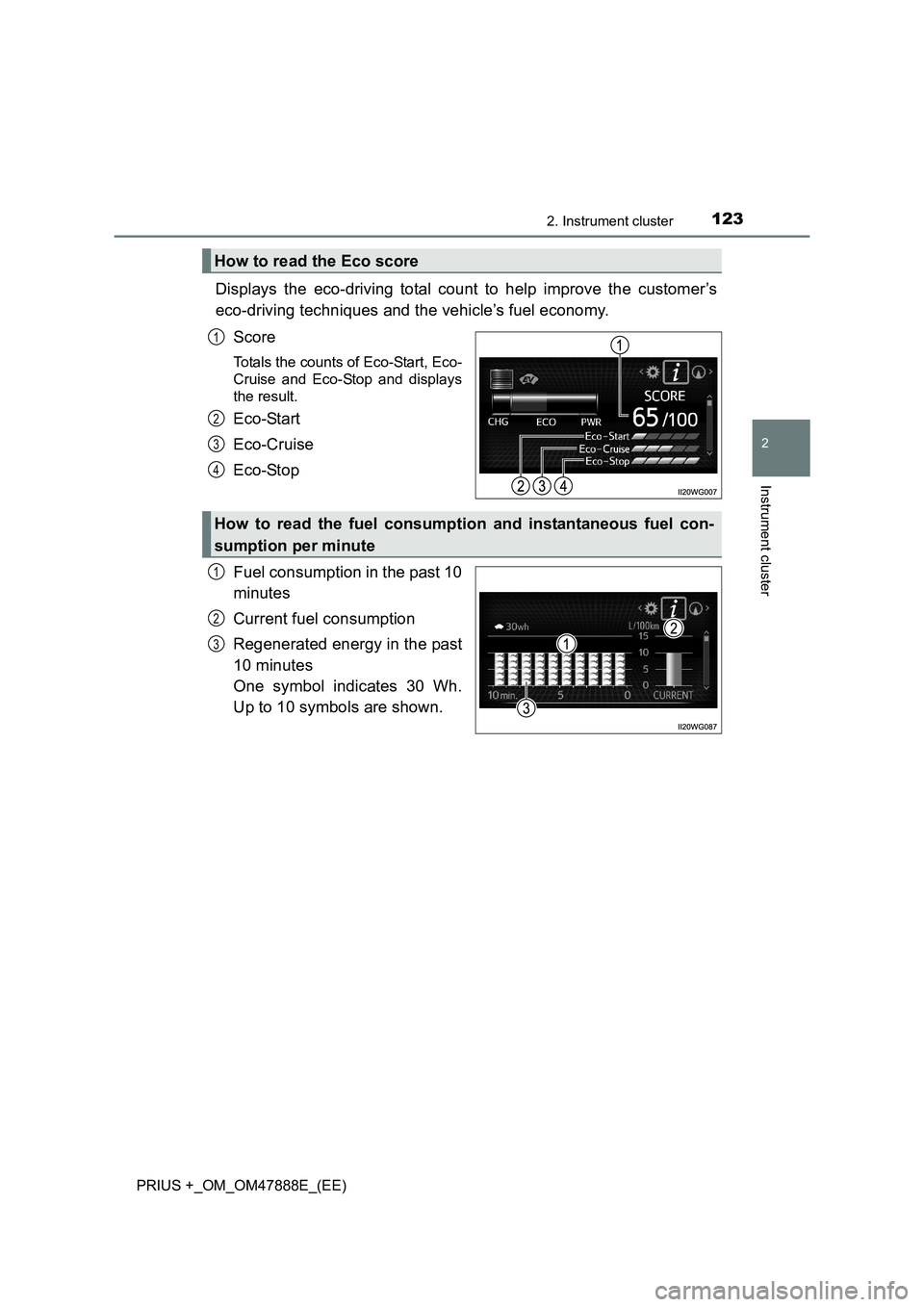
1232. Instrument cluster
2
Instrument cluster
PRIUS +_OM_OM47888E_(EE)
Displays the eco-driving total count to help improve the customer’s
eco-driving techniques and the vehicle’s fuel economy.Score
Totals the counts of Eco-Start, Eco-
Cruise and Eco-Stop and displays
the result.
Eco-Start
Eco-Cruise
Eco-Stop
Fuel consumption in the past 10
minutes
Current fuel consumption
Regenerated energy in the past
10 minutes
One symbol indicates 30 Wh.
Up to 10 symbols are shown.
How to read the Eco score
1
2
3
4
How to read the fuel consumption and instantaneous fuel con-
sumption per minute
1
2
3
Page 140 of 496
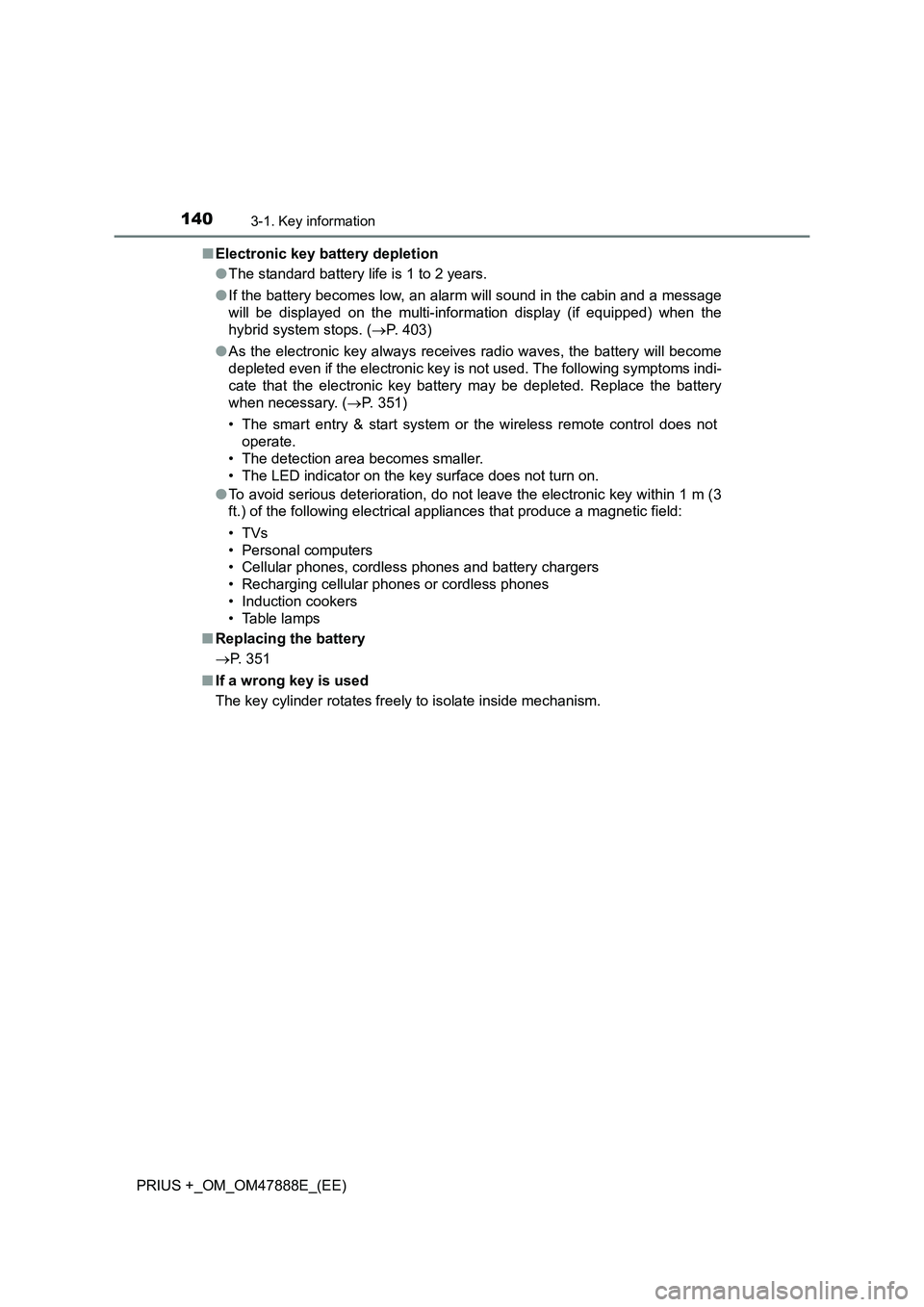
1403-1. Key information
PRIUS +_OM_OM47888E_(EE)■
Electronic key battery depletion
●The standard battery life is 1 to 2 years.
● If the battery becomes low, an alarm will sound in the cabin and a message
will be displayed on the multi-information display (if equipped) when the
hybrid system stops. ( →P. 403)
● As the electronic key always receives radio waves, the battery will become
depleted even if the electronic key is not used. The following symptoms indi-
cate that the electronic key battery may be depleted. Replace the battery
when necessary. ( →P. 351)
• The smart entry & start system or the wireless remote control does not operate.
• The detection area becomes smaller.
• The LED indicator on the key surface does not turn on.
● To avoid serious deterioration, do not leave the electronic key within 1 m (3
ft.) of the following electrical appl iances that produce a magnetic field:
•TVs
• Personal computers
• Cellular phones, cordless phones and battery chargers
• Recharging cellular phones or cordless phones
• Induction cookers
• Table lamps
■ Replacing the battery
→ P. 351
■ If a wrong key is used
The key cylinder rotates freely to isolate inside mechanism.
Page 143 of 496
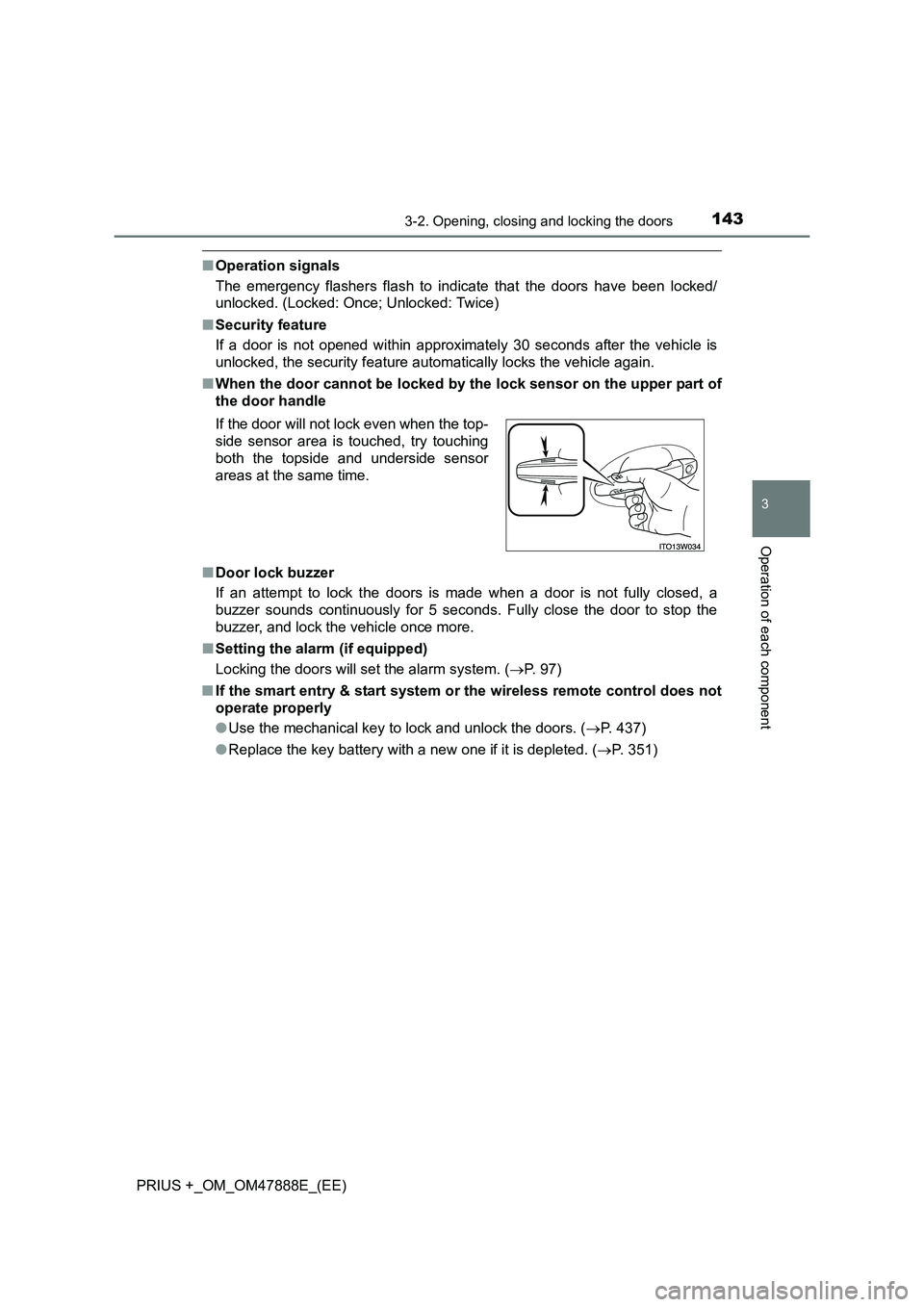
1433-2. Opening, closing and locking the doors
3
Operation of each component
PRIUS +_OM_OM47888E_(EE)
■Operation signals
The emergency flashers flash to indicate that the doors have been locked/
unlocked. (Locked: Once; Unlocked: Twice)
■ Security feature
If a door is not opened within approximately 30 seconds after the vehicle is
unlocked, the security feature automatically locks the vehicle again.
■ When the door cannot be locked by the lock sensor on the upper part of
the door handle
■ Door lock buzzer
If an attempt to lock the doors is made when a door is not fully closed, a
buzzer sounds continuously for 5 seconds. Fully close the door to stop the
buzzer, and lock the vehicle once more.
■ Setting the alarm (if equipped)
Locking the doors will set the alarm system. ( →P. 97)
■ If the smart entry & start system or the wireless remote control does not
operate properly
● Use the mechanical key to lock and unlock the doors. ( →P. 437)
● Replace the key battery with a new one if it is depleted. ( →P. 351)
If the door will not lock even when the top-
side sensor area is touched, try touching
both the topside and underside sensor
areas at the same time.
Page 151 of 496
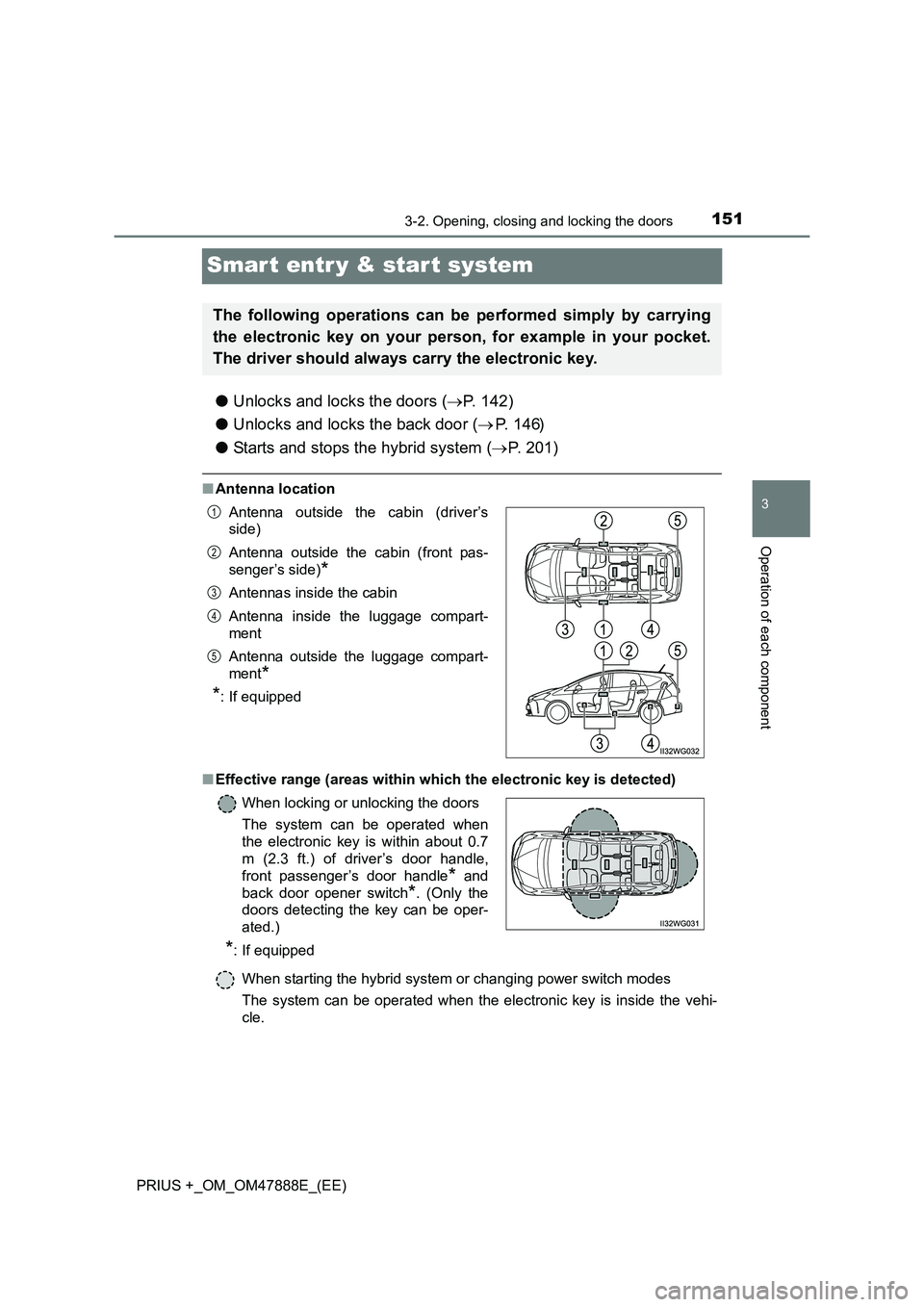
151
3
3-2. Opening, closing and locking the doors
Operation of each component
PRIUS +_OM_OM47888E_(EE)
Smar t entr y & start system
●Unlocks and locks the doors ( →P. 142)
● Unlocks and locks the back door ( →P. 146)
● Starts and stops the hybrid system ( →P. 201)
■Antenna location
■ Effective range (areas within whic h the electronic key is detected)
When starting the hybrid system or changing power switch modes
The system can be operated when the electronic key is inside the vehi-
cle.
The following operations can be performed simply by carrying
the electronic key on your person, for example in your pocket.
The driver should always carry the electronic key.
Antenna outside the cabin (driver’s
side)
Antenna outside the cabin (front pas-
senger’s side)
*
Antennas inside the cabin
Antenna inside the luggage compart-
ment
Antenna outside the luggage compart-
ment
*
*
: If equipped
When locking or unlocking the doors
The system can be operated when
the electronic key is within about 0.7
m (2.3 ft.) of driver’s door handle,
front passenger’s door handle
* and
back door opener switch
*. (Only the
doors detecting the key can be oper-
ated.)
*: If equipped
1
2
3
4
5
Page 156 of 496
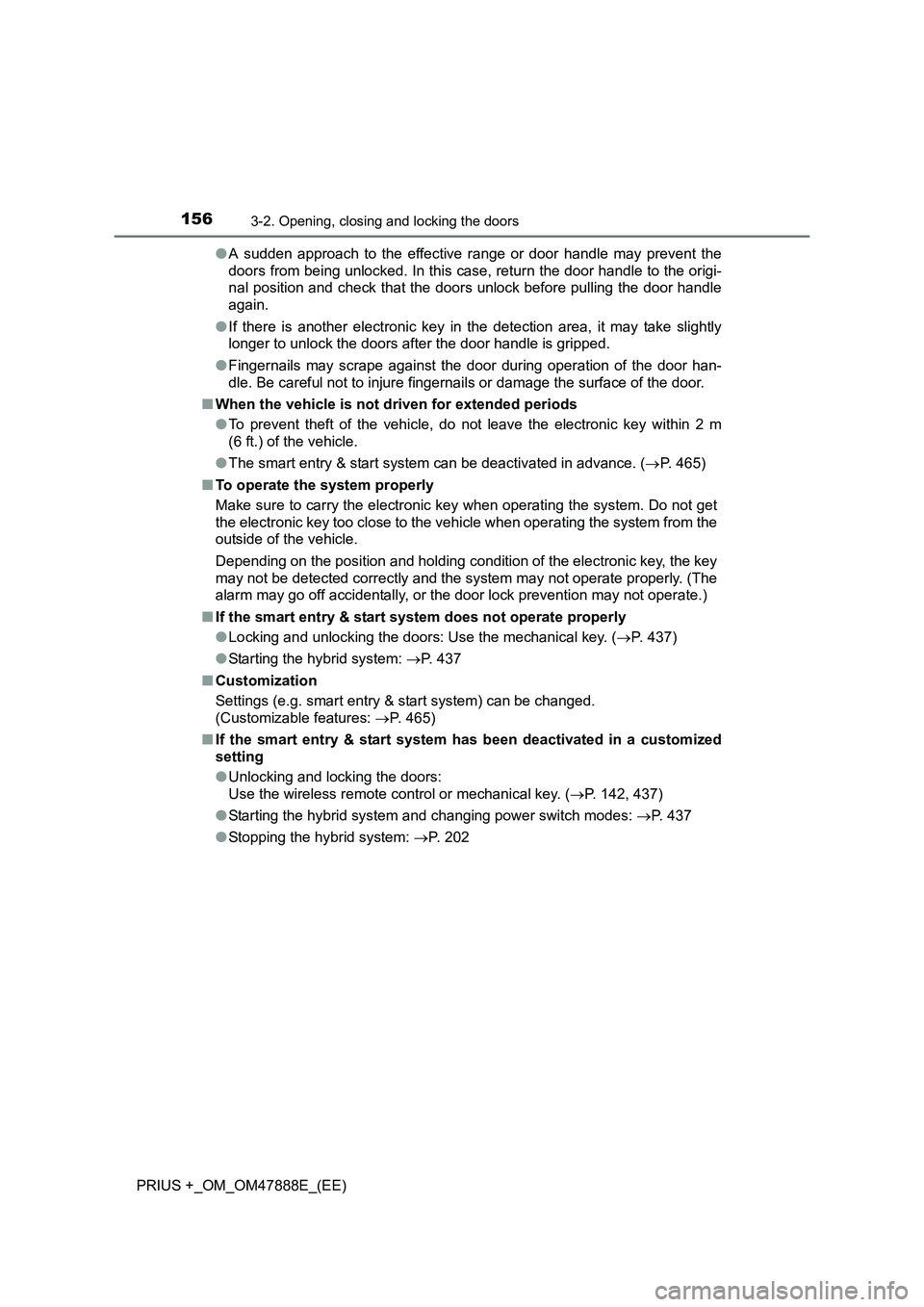
1563-2. Opening, closing and locking the doors
PRIUS +_OM_OM47888E_(EE)●
A sudden approach to the effective range or door handle may prevent the
doors from being unlocked. In this case, return the door handle to the origi-
nal position and check that the doors unlock before pulling the door handle
again.
● If there is another electronic key in the detection area, it may take slightly
longer to unlock the doors after the door handle is gripped.
● Fingernails may scrape against the door during operation of the door han-
dle. Be careful not to injure fingernails or damage the surface of the door.
■ When the vehicle is not driven for extended periods
●To prevent theft of the vehicle, do not leave the electronic key within 2 m
(6 ft.) of the vehicle.
● The smart entry & start system can be deactivated in advance. ( →P. 465)
■ To operate the system properly
Make sure to carry the electronic key when operating the system. Do not get
the electronic key too close to the vehicle when operating the system from the
outside of the vehicle.
Depending on the position and holding condition of the electronic key, the key
may not be detected correctly and the system may not operate properly. (The
alarm may go off accidentally, or the door lock prevention may not operate.)
■ If the smart entry & start system does not operate properly
●Locking and unlocking the doors: Use the mechanical key. ( →P. 437)
● Starting the hybrid system: →P. 437
■ Customization
Settings (e.g. smart entry & start system) can be changed.
(Customizable features: →P. 465)
■ If the smart entry & start system h as been deactivated in a customized
setting
● Unlocking and locking the doors:
Use the wireless remote control or mechanical key. ( →P. 142, 437)
● Starting the hybrid system and changing power switch modes: →P. 437
● Stopping the hybrid system: →P. 202
Page 187 of 496
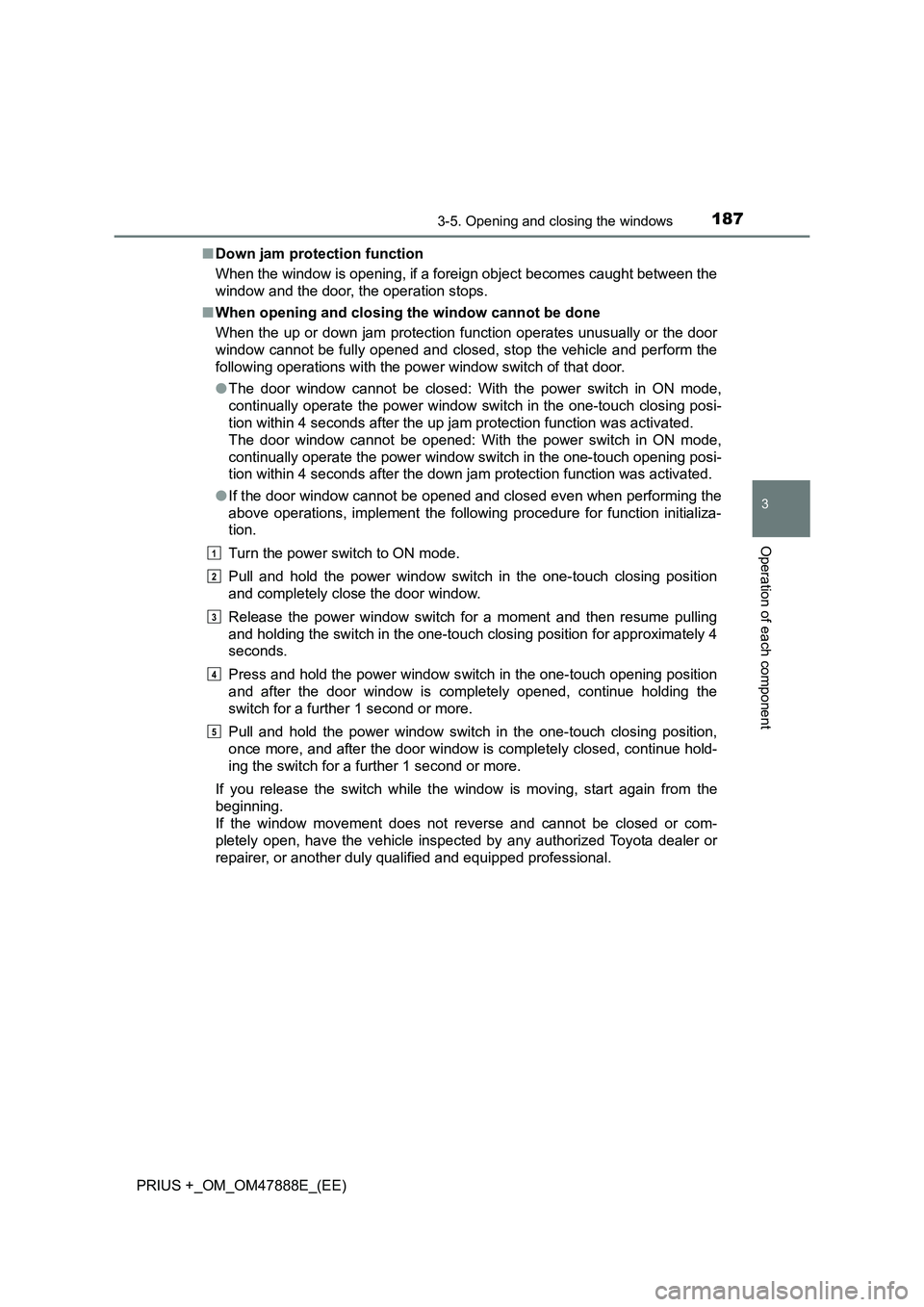
1873-5. Opening and closing the windows
3
Operation of each component
PRIUS +_OM_OM47888E_(EE)■
Down jam protection function
When the window is opening, if a foreign object becomes caught between the
window and the door, the operation stops.
■ When opening and closing the window cannot be done
When the up or down jam protection f unction operates unusually or the door
window cannot be fully opened and closed, stop the vehicle and perform the
following operations with the power window switch of that door.
● The door window cannot be closed: With the power switch in ON mode,
continually operate the power window switch in the one-touch closing posi-
tion within 4 seconds after the up jam protection function was activated.
The door window cannot be opened: With the power switch in ON mode,
continually operate the power window switch in the one-touch opening posi-
tion within 4 seconds after the down jam protection function was activated.
● If the door window cannot be opened and closed even when performing the
above operations, implement the following procedure for function initializa-
tion.
Turn the power switch to ON mode.
Pull and hold the power window switch in the one-touch closing position
and completely close the door window.
Release the power window switch for a moment and then resume pulling
and holding the switch in the one-touch closing position for approximately 4
seconds.
Press and hold the power window switch in the one-touch opening position
and after the door window is completely opened, continue holding the
switch for a further 1 second or more.
Pull and hold the power window switch in the one-touch closing position,
once more, and after the door window is completely closed, continue hold-
ing the switch for a further 1 second or more.
If you release the switch while the window is moving, start again from the
beginning.
If the window movement does not reverse and cannot be closed or com-
pletely open, have the vehicle inspected by any authorized Toyota dealer or
repairer, or another duly qualified and equipped professional.
1
2
3
4
5
Page 190 of 496
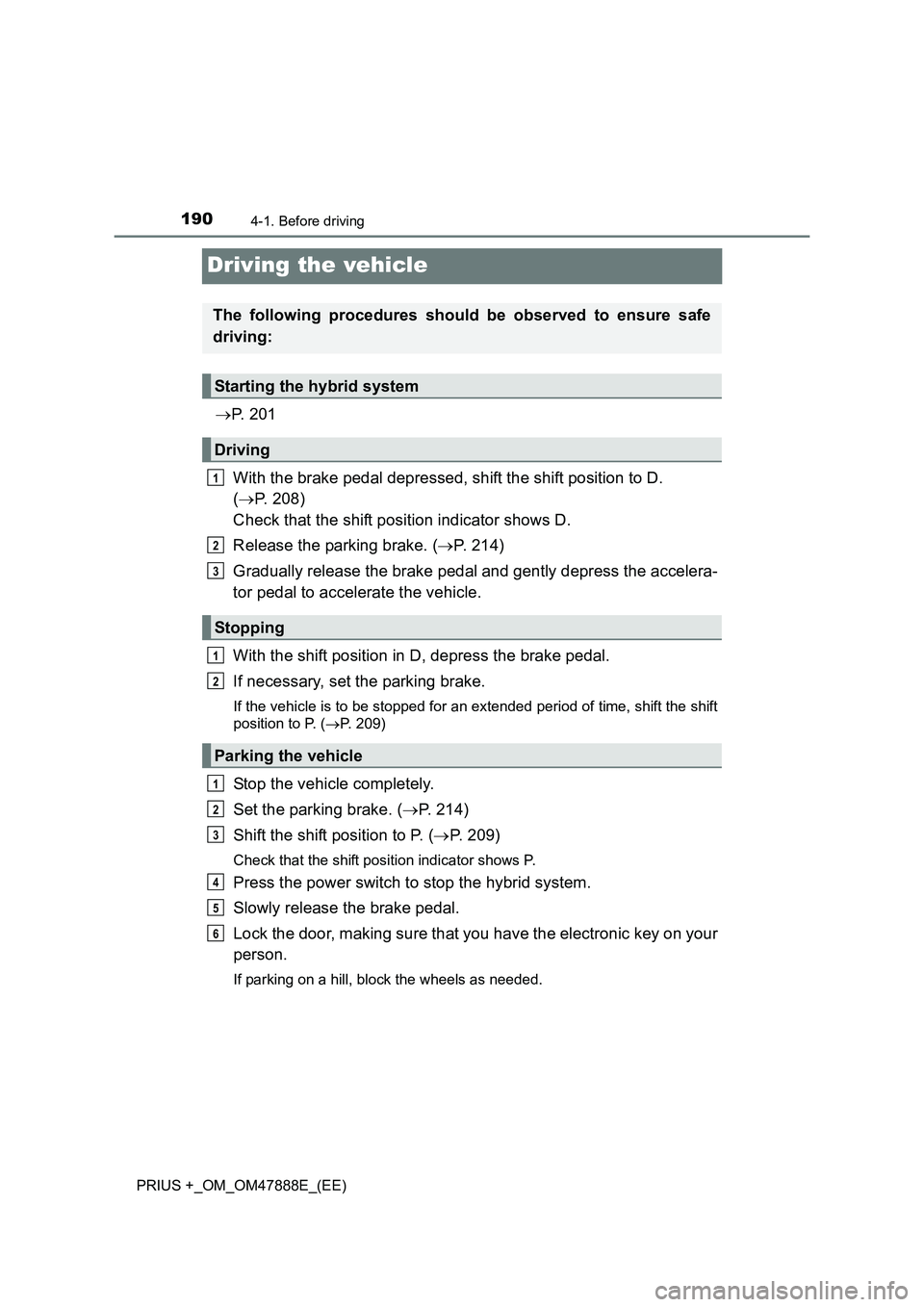
1904-1. Before driving
PRIUS +_OM_OM47888E_(EE)
Driving the vehicle
→P. 2 0 1
With the brake pedal depressed, shift the shift position to D.
( → P. 208)
Check that the shift position indicator shows D.
Release the parking brake. ( →P. 214)
Gradually release the brake pedal and gently depress the accelera-
tor pedal to accelerate the vehicle.
With the shift position in D, depress the brake pedal.
If necessary, set the parking brake.
If the vehicle is to be stopped for an extended period of time, shift the shift
position to P. ( →P. 209)
Stop the vehicle completely.
Set the parking brake. ( →P. 214)
Shift the shift position to P. ( →P. 209)
Check that the shift position indicator shows P.
Press the power switch to stop the hybrid system.
Slowly release the brake pedal.
Lock the door, making sure that you have the electronic key on your
person.
If parking on a hill, block the wheels as needed.
The following procedures should be observed to ensure safe
driving:
Starting the hybrid system
Driving
Stopping
Parking the vehicle
1
2
3
1
2
1
2
3
4
5
6
Page 191 of 496
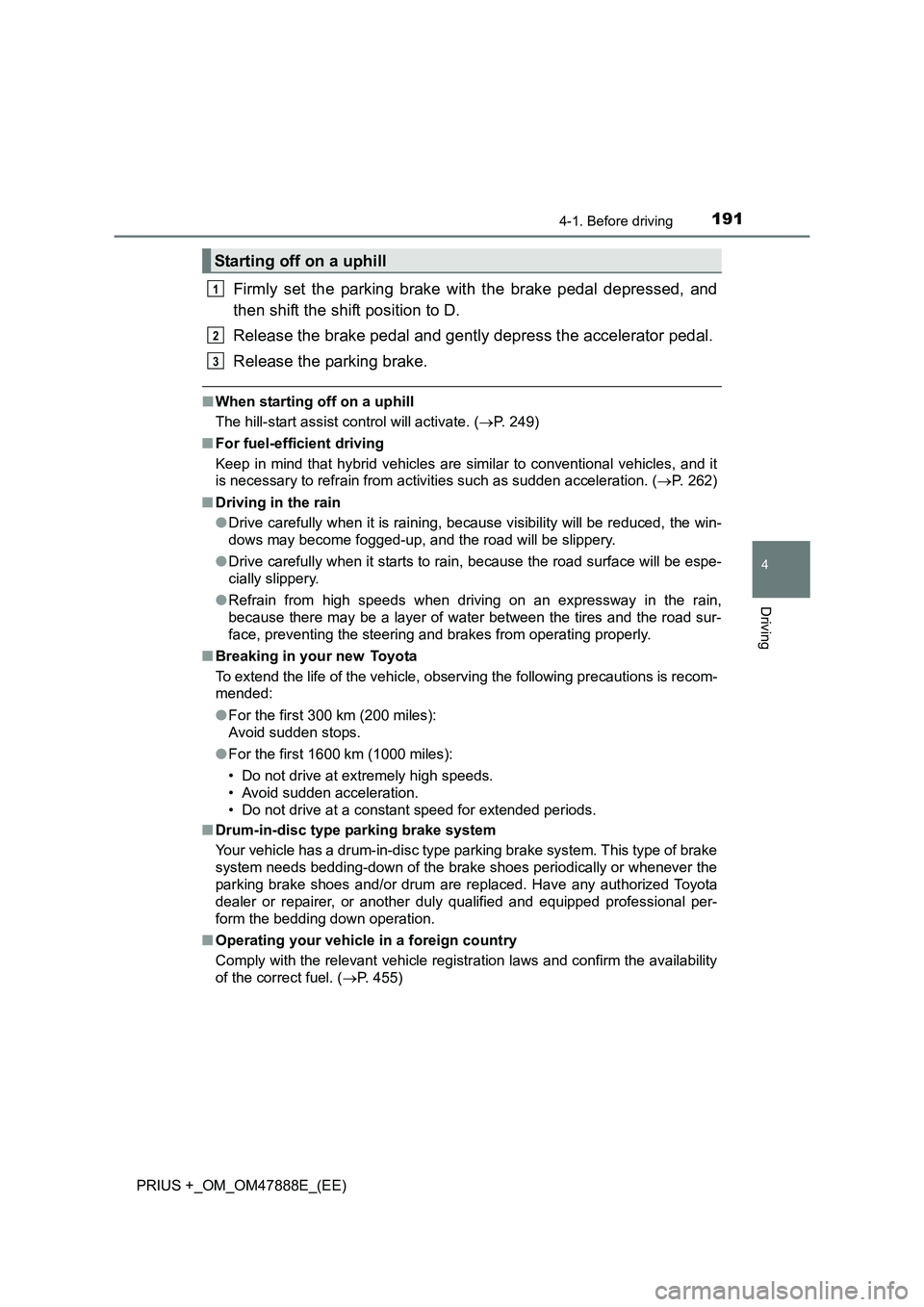
1914-1. Before driving
4
Driving
PRIUS +_OM_OM47888E_(EE)
Firmly set the parking brake with the brake pedal depressed, and
then shift the shift position to D.
Release the brake pedal and gently depress the accelerator pedal.
Release the parking brake.
■When starting off on a uphill
The hill-start assist control will activate. ( →P. 249)
■ For fuel-efficient driving
Keep in mind that hybrid vehicles are similar to conventional vehicles, and it
is necessary to refrain from activities such as sudden acceleration. ( →P. 262)
■ Driving in the rain
●Drive carefully when it is raining, because visibility will be reduced, the win-
dows may become fogged-up, and the road will be slippery.
● Drive carefully when it starts to rain, because the road surface will be espe-
cially slippery.
● Refrain from high speeds when driving on an expressway in the rain,
because there may be a layer of water between the tires and the road sur-
face, preventing the steering and brakes from operating properly.
■ Breaking in your new Toyota
To extend the life of the vehicle, observing the following precautions is recom-
mended:
●For the first 300 km (200 miles):
Avoid sudden stops.
● For the first 1600 km (1000 miles):
• Do not drive at extremely high speeds.
• Avoid sudden acceleration.
• Do not drive at a constant speed for extended periods.
■ Drum-in-disc type parking brake system
Your vehicle has a drum-in-disc type parking brake system. This type of brake
system needs bedding-down of the brake shoes periodically or whenever the
parking brake shoes and/or drum are replaced. Have any authorized Toyota
dealer or repairer, or another duly qualified and equipped professional per-
form the bedding down operation.
■ Operating your vehicle in a foreign country
Comply with the relevant vehicle registration laws and confirm the availability
of the correct fuel. ( →P. 455)
Starting off on a uphill
1
2
3