sensor TOYOTA PRIUS PLUS 2014 Owner's Manual
[x] Cancel search | Manufacturer: TOYOTA, Model Year: 2014, Model line: PRIUS PLUS, Model: TOYOTA PRIUS PLUS 2014Pages: 496, PDF Size: 21.08 MB
Page 246 of 496

2464-5. Using the driving support systems
PRIUS +_OM_OM47888E_(EE)
WARNING
■ Handling the radar sensor
Observe the following to ensure the cruise control system can function
effectively.
Otherwise, the system may not function correctly and could result in an
accident.
●Keep the sensor and grille cover clean at all times.
Clean the sensor and grille cover with a soft cloth so you do not mark or
damage them.
● Do not subject the sensor or surrounding area to a strong impact.
If the sensor moves even slightly off position, the system may become
inaccurate or malfunction. If the sensor or surrounding area is subject to a
strong impact, always have the area inspected and adjusted by any autho-
rized Toyota dealer or repairer, or another duly qualified and equipped pro-
fessional.
● Do not disassemble the sensor.
● Do not attach accessories or stickers to the sensor, grille cover or sur-
rounding area.
● Do not modify or paint the sensor and grille cover.
● Do not replace them with non-genuine parts.
Page 254 of 496
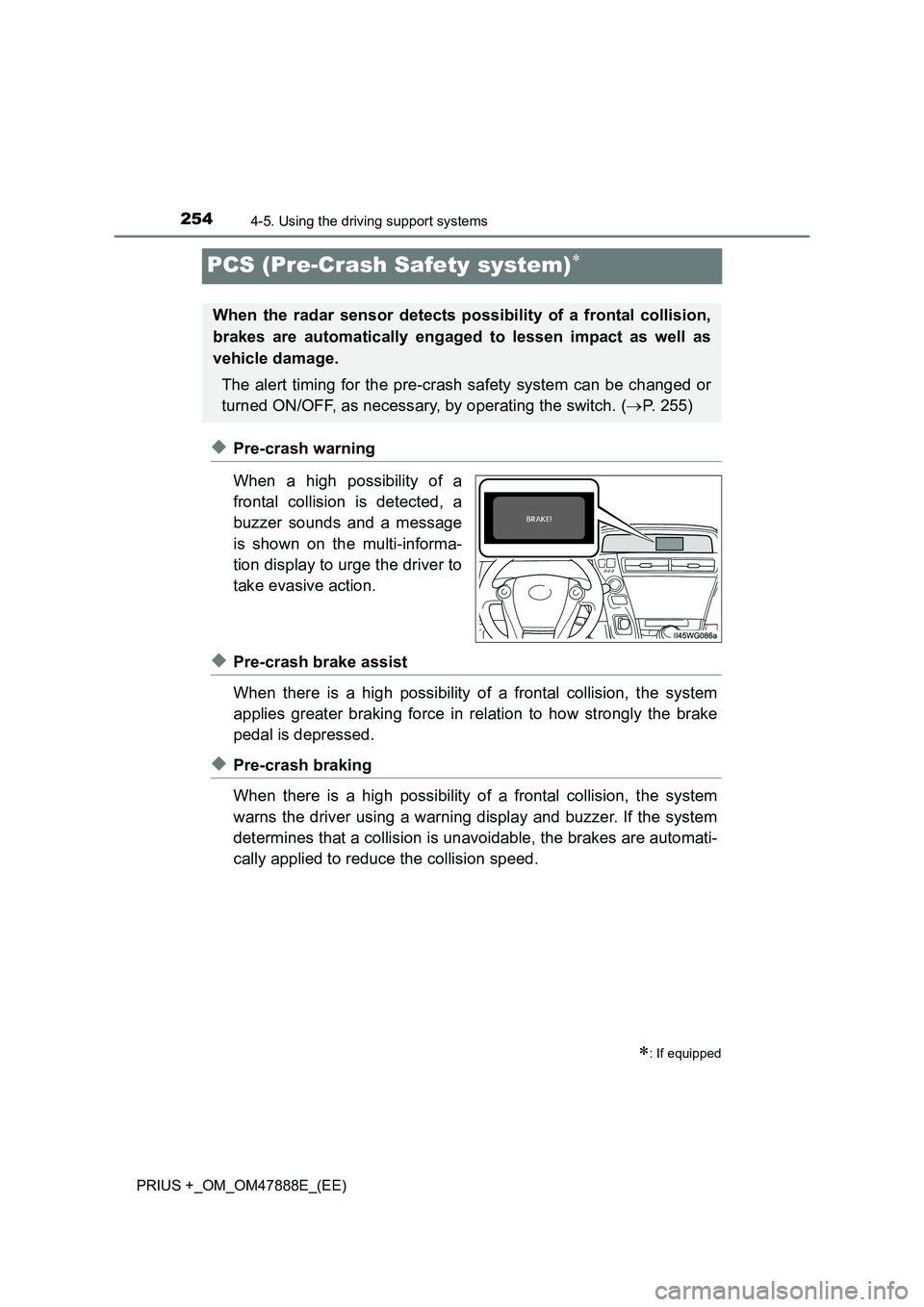
2544-5. Using the driving support systems
PRIUS +_OM_OM47888E_(EE)
PCS (Pre-Crash Safety system)∗
◆Pre-crash warning
When a high possibility of a
frontal collision is detected, a
buzzer sounds and a message
is shown on the multi-informa-
tion display to urge the driver to
take evasive action.
◆Pre-crash brake assist
When there is a high possibility of a frontal collision, the system
applies greater braking force in relation to how strongly the brake
pedal is depressed.
◆Pre-crash braking
When there is a high possibility of a frontal collision, the system
warns the driver using a warning display and buzzer. If the system
determines that a collision is unavoidable, the brakes are automati-
cally applied to reduce the collision speed.
∗: If equipped
When the radar sensor detects possibility of a frontal collision,
brakes are automatically engaged to lessen impact as well as
vehicle damage.The alert timing for the pre-crash safety system can be changed or
turned ON/OFF, as necessary, by operating the switch. ( →P. 255)
Page 256 of 496
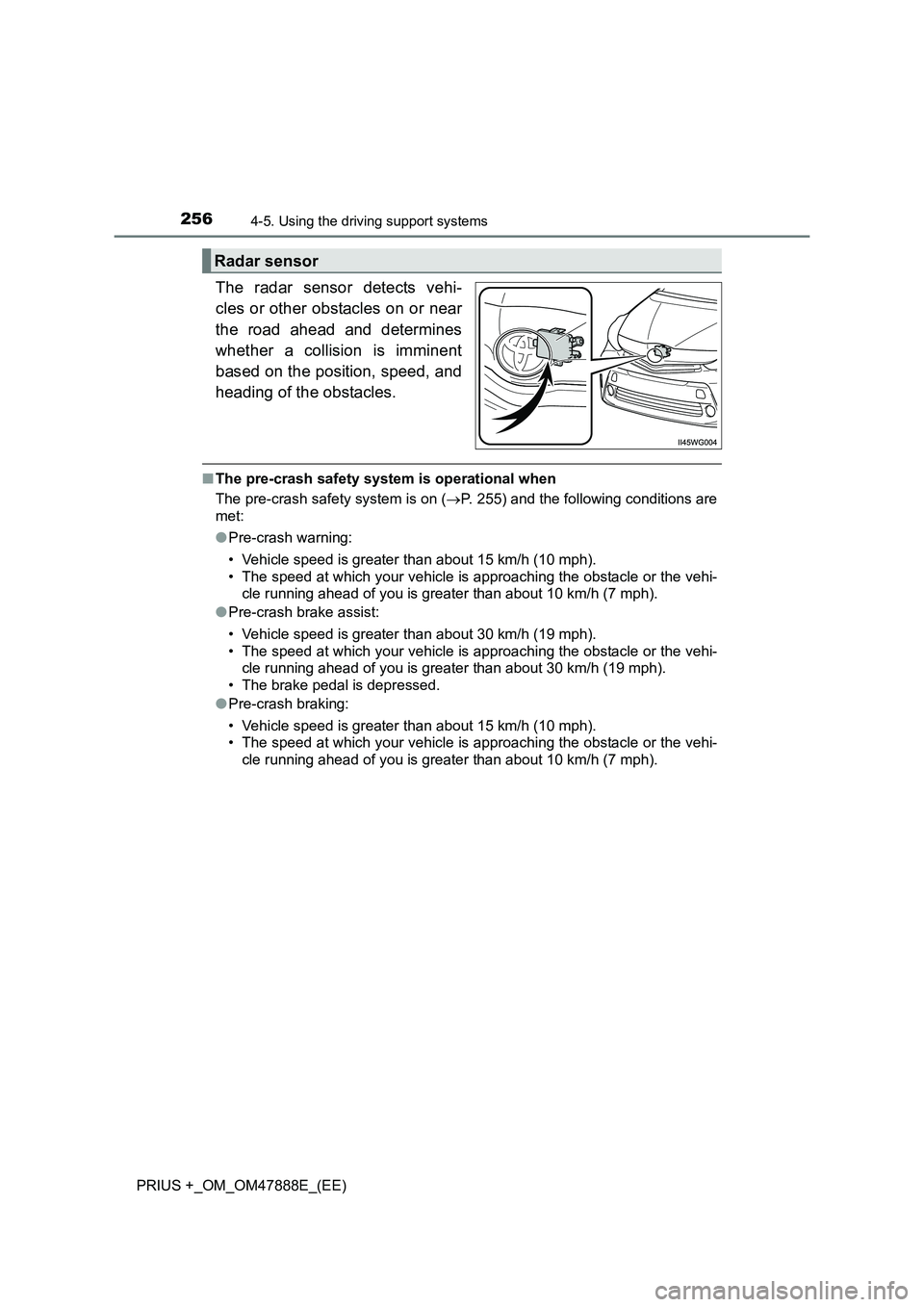
2564-5. Using the driving support systems
PRIUS +_OM_OM47888E_(EE)
The radar sensor detects vehi-
cles or other obstacles on or near
the road ahead and determines
whether a collision is imminent
based on the position, speed, and
heading of the obstacles.
■The pre-crash safety system is operational when
The pre-crash safety system is on ( →P. 255) and the following conditions are
met:
● Pre-crash warning:
• Vehicle speed is greater than about 15 km/h (10 mph).
• The speed at which your vehicle is approaching the obstacle or the vehi-
cle running ahead of you is greater than about 10 km/h (7 mph).
● Pre-crash brake assist:
• Vehicle speed is greater than about 30 km/h (19 mph).
• The speed at which your vehicle is approaching the obstacle or the vehi-
cle running ahead of you is greater than about 30 km/h (19 mph).
• The brake pedal is depressed.
● Pre-crash braking:
• Vehicle speed is greater than about 15 km/h (10 mph).
• The speed at which your vehicle is approaching the obstacle or the vehi-
cle running ahead of you is greater than about 10 km/h (7 mph).
Radar sensor
Page 257 of 496

2574-5. Using the driving support systems
4
Driving
PRIUS +_OM_OM47888E_(EE)■
Conditions that may trigger the system even if there is no possibility of a
collision
If the following obstructs the front of the sensor, the system judges that a col-
lision may be possible and operates.
● When passing by a vehicle while making left or right turns or passing a vehi-
cle in an opposite lane.
● When the vehicle rapidly approaches an object in front of it (such as another
vehicle, toll gate, etc.)
● When climbing a steep hill, etc., and there are structures in the upper region
of the road (billboards, low ceilings, street lamps, etc.)
● When driving through narrow passages or places with low ceilings (bridges,
tunnels, overhead passes, etc.)
● When driving on an uneven road surface
● When metal objects are on the road surface causing level differences or
protrusions in the road
● When an extreme change in vehicle height occurs
● When the radar sensor moves off position due to its surrounding area being
subjected to a strong impact.
● When there is an obstacle (guardrails, etc.) on the roadside at a curve
entrance
● When the front of your vehicle is pointing upwards (caused by putting a
heavy load in the luggage compartment)
When the system is activated in the situations described above, there is also
a possibility that the brakes will be applied with a force greater than normal.
■ Obstacles not detected
The sensor cannot detect plastic obstacles such as traffic cones. There may
also be occasions when the sensor cannot detect pedestrians, animals, bicy-
cles, motorcycles, trees, or snowdrifts.
■ Situations in which the pre-crash safety system does not function prop-
erly
The system may not function effectively in situations such as the following:
● On roads with sharp bends or uneven surfaces
● If a vehicle suddenly moves in front of your vehicle, such as at an intersec-
tion
● If a vehicle suddenly cuts in front of your vehicle, such as when overtaking
● In inclement weather such as heavy rain, fog, snow or sand storms
● When your vehicle is skidding with the VSC system off
● When an extreme change in vehicle height occurs
● When the radar sensor moves off position due to its surrounding area being
subjected to a strong impact
● Due to greatly turning the steering wheel when an obstacle suddenly
appears ahead
Page 258 of 496
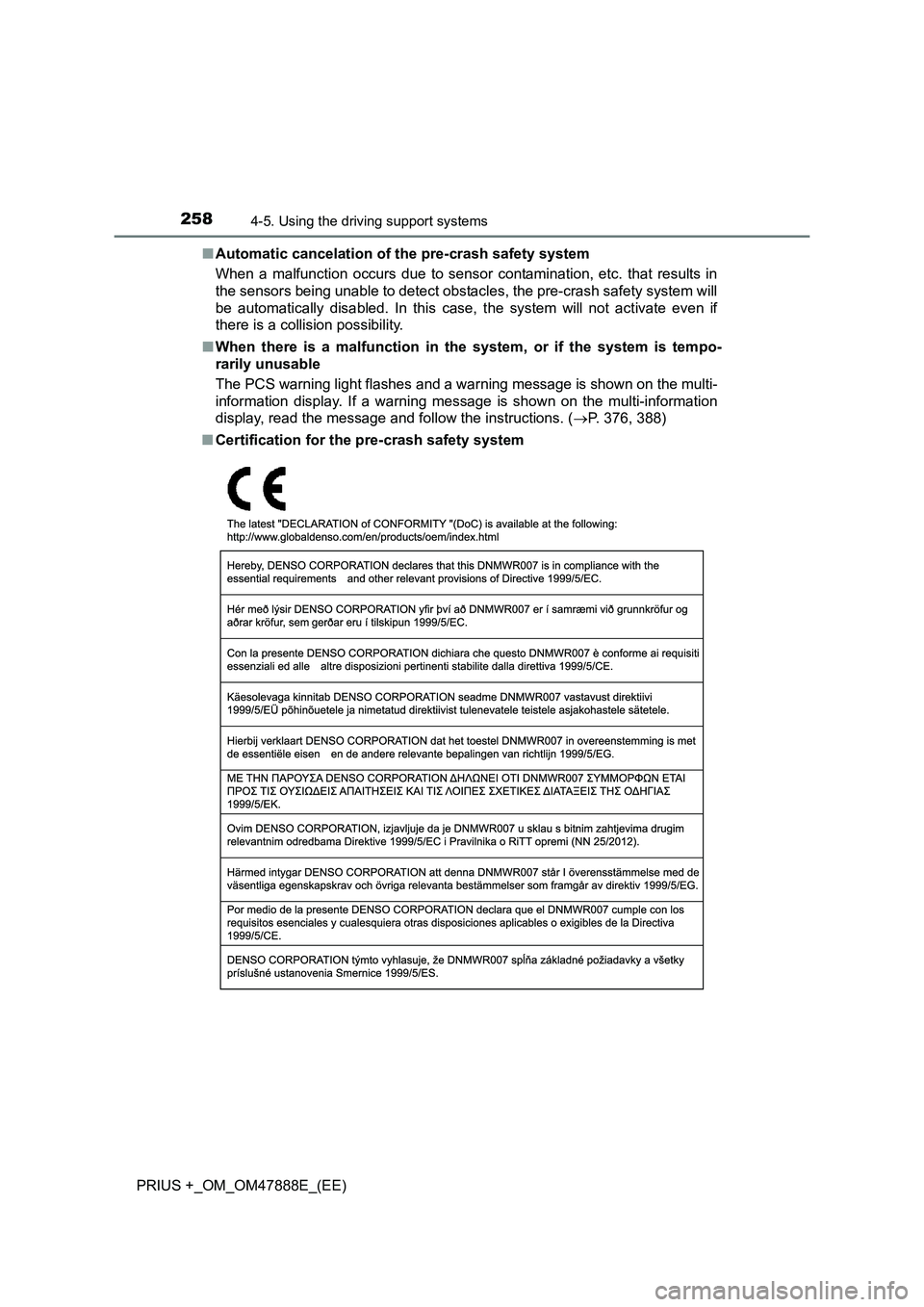
2584-5. Using the driving support systems
PRIUS +_OM_OM47888E_(EE)■
Automatic cancelation of the pre-crash safety system
When a malfunction occurs due to sensor contamination, etc. that results in
the sensors being unable to detect obstacles, the pre-crash safety system will
be automatically disabled. In this case, the system will not activate even if
there is a collision possibility.
■ When there is a malfunction in the system, or if the system is tempo-
rarily unusable
The PCS warning light flashes and a warning message is shown on the multi-
information display. If a warning message is shown on the multi-information
display, read the message and follow the instructions. ( →P. 376, 388)
■ Certification for the pre-crash safety system
Page 260 of 496

2604-5. Using the driving support systems
PRIUS +_OM_OM47888E_(EE)
WARNING
■ Limitations of the pre-crash safety system
It is the driver’s responsibility to drive safely. The driver should be aware of
the surroundings and strive for safe driving.
Do not rely on the pre-crash safety system instead of normal braking opera-
tions. This system does not avoid or reduce collisions in every situation.
Overly relying on the system and entrusting it with safety may cause an
unexpected accident which could lead to death or serious injury.
Although the system is designed for the purpose to support in avoiding colli-
sions or reducing the damage of a collision, the effect changes according to
various conditions.( →P. 256)
Therefore, it does not always provi de the same performance. Also, the pre-
crash braking does not work depending on the operating conditions of the
driver. When the driver has stepped on the brake pedal and is operating the
steering wheel, the system judges that the driver is taking avoiding action
and the automatic braking may not operate.
■ Handling the radar sensor
Observe the following to ensure the pre-crash safety system can function
effectively.
Otherwise, the system may not function correctly and could result in an
accident.
●Keep the sensor and grille cover clean at all times.
Clean the sensor and grille cover with a soft cloth so you do not mark or
damage them.
● Do not subject the sensor or surrounding area to a strong impact.
If the sensor moves even slightly off position, the system may not work
normally or malfunction. If the sensor or surrounding area is subject to a
strong impact, always have the area inspected and adjusted by any autho-
rized Toyota dealer or repairer, or another duly qualified and equipped pro-
fessional.
● Do not disassemble the sensor.
● Do not attach accessories or stickers to the sensor, grille cover or sur-
rounding area.
● Do not modify or paint the sensor and grille cover.
● If the radar sensor needs to be replaced, contact any authorized Toyota
dealer or repairer, or another dul y qualified and equipped professional.
Page 302 of 496
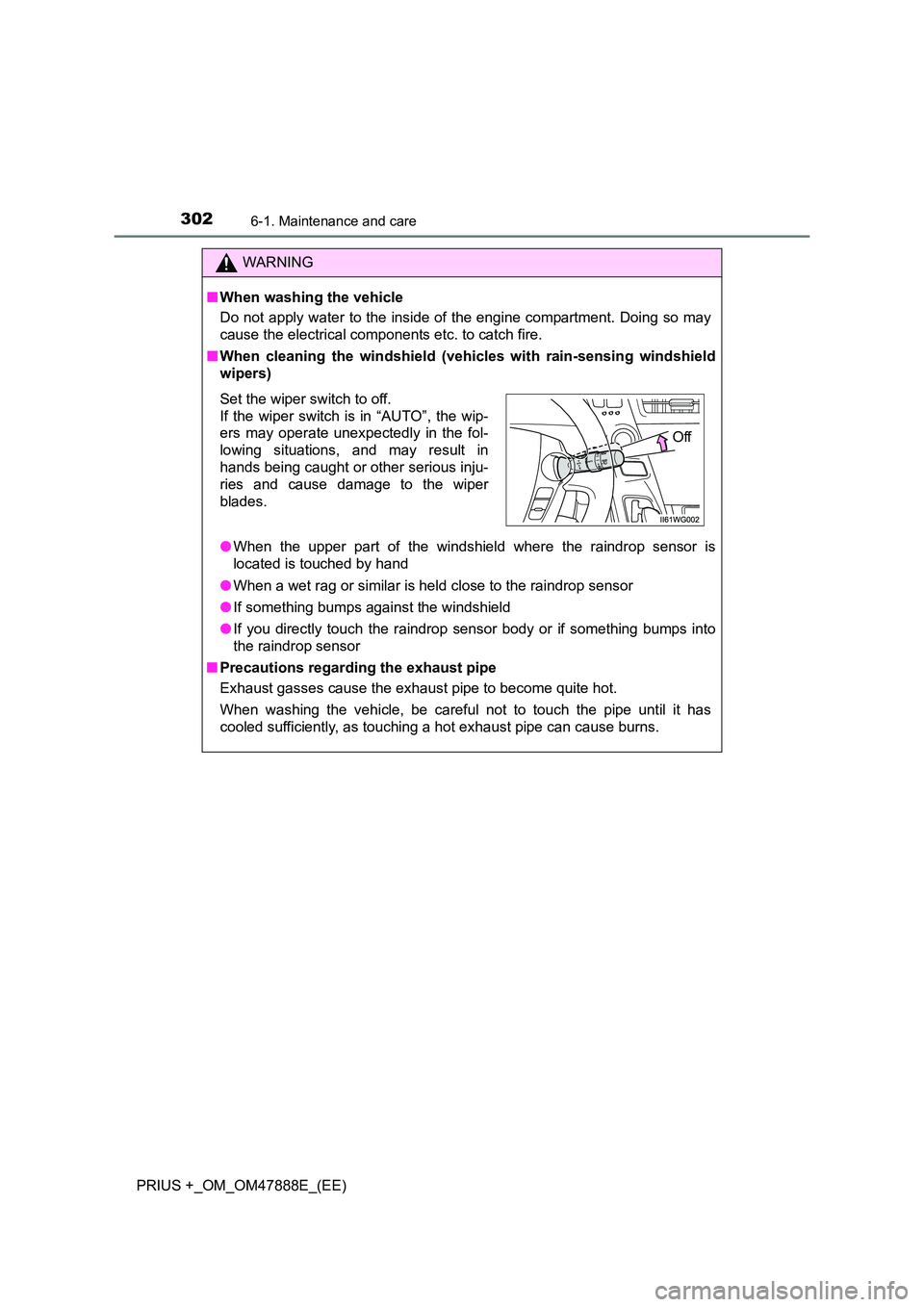
3026-1. Maintenance and care
PRIUS +_OM_OM47888E_(EE)
WARNING
■ When washing the vehicle
Do not apply water to the inside of the engine compartment. Doing so may
cause the electrical components etc. to catch fire.
■ When cleaning the windshield (vehic les with rain-sensing windshield
wipers)
● When the upper part of the windshield where the raindrop sensor is
located is touched by hand
● When a wet rag or similar is held close to the raindrop sensor
● If something bumps against the windshield
● If you directly touch the raindrop sensor body or if something bumps into
the raindrop sensor
■ Precautions regarding the exhaust pipe
Exhaust gasses cause the exhaust pipe to become quite hot.
When washing the vehicle, be careful not to touch the pipe until it has
cooled sufficiently, as touching a hot exhaust pipe can cause burns.
Set the wiper switch to off.
If the wiper switch is in “AUTO”, the wip-
ers may operate unexpectedly in the fol-
lowing situations, and may result in
hands being caught or other serious inju-
ries and cause damage to the wiper
blades.
Off
Page 390 of 496
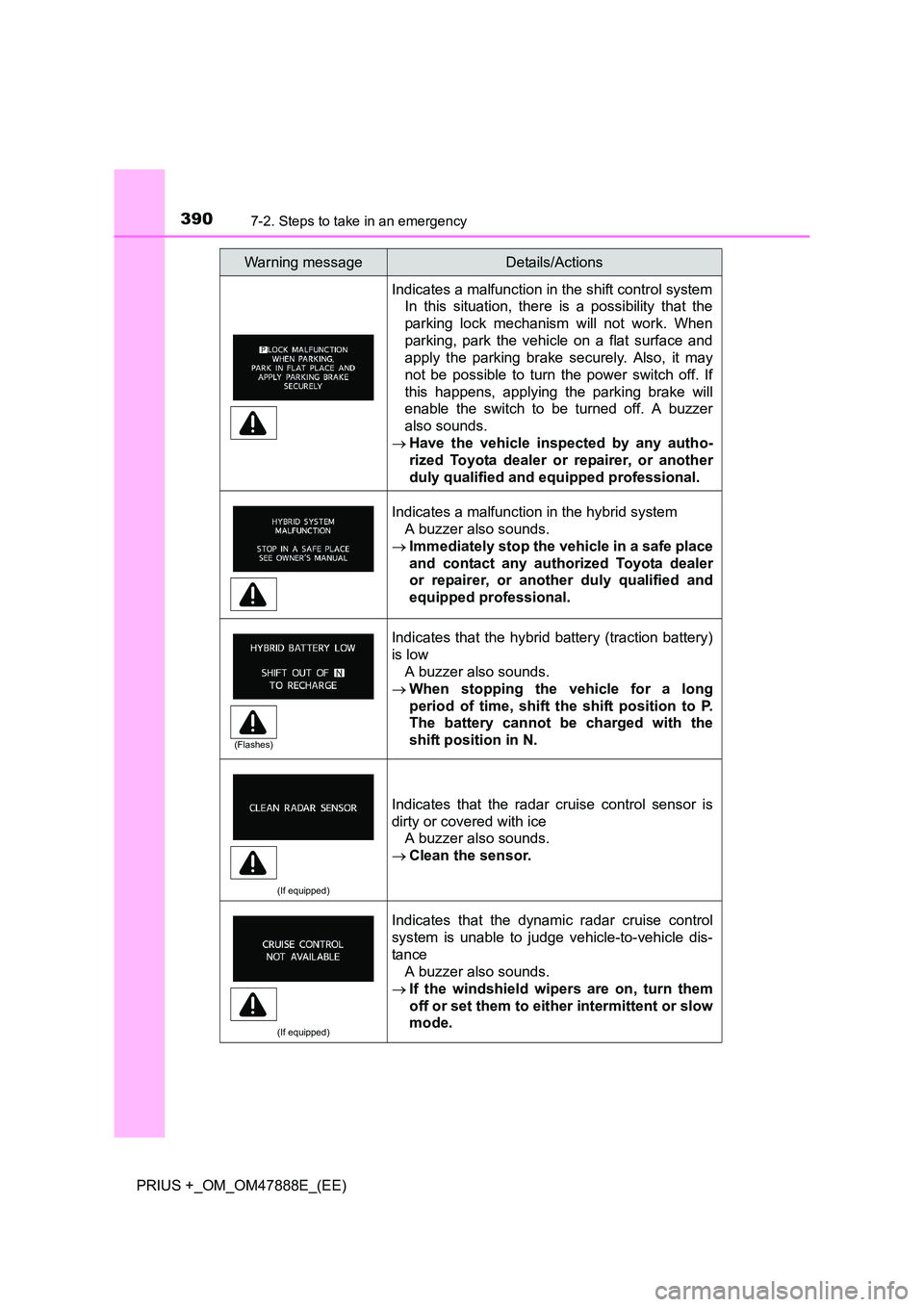
3907-2. Steps to take in an emergency
PRIUS +_OM_OM47888E_(EE)
Indicates a malfunction in the shift control systemIn this situation, there is a possibility that the
parking lock mechanism will not work. When
parking, park the vehicle on a flat surface and
apply the parking brake securely. Also, it may
not be possible to turn the power switch off. If
this happens, applying the parking brake will
enable the switch to be turned off. A buzzer
also sounds.
→ Have the vehicle inspected by any autho-
rized Toyota dealer or repairer, or another
duly qualified and equipped professional.
Indicates a malfunction in the hybrid system
A buzzer also sounds.
→ Immediately stop the vehicle in a safe place
and contact any authorized Toyota dealer
or repairer, or another duly qualified and
equipped professional.
Indicates that the hybrid battery (traction battery)
is low
A buzzer also sounds.
→ When stopping the vehicle for a long
period of time, shift the shift position to P.
The battery cannot be charged with the
shift position in N.
(If equipped)
Indicates that the radar cruise control sensor is
dirty or covered with ice
A buzzer also sounds.
→ Clean the sensor.
(If equipped)
Indicates that the dynamic radar cruise control
system is unable to judge vehicle-to-vehicle dis-
tance
A buzzer also sounds.
→ If the windshield wipers are on, turn them
off or set them to either intermittent or slow
mode.
Warning messageDetails/Actions
(Flashes)
Page 392 of 496
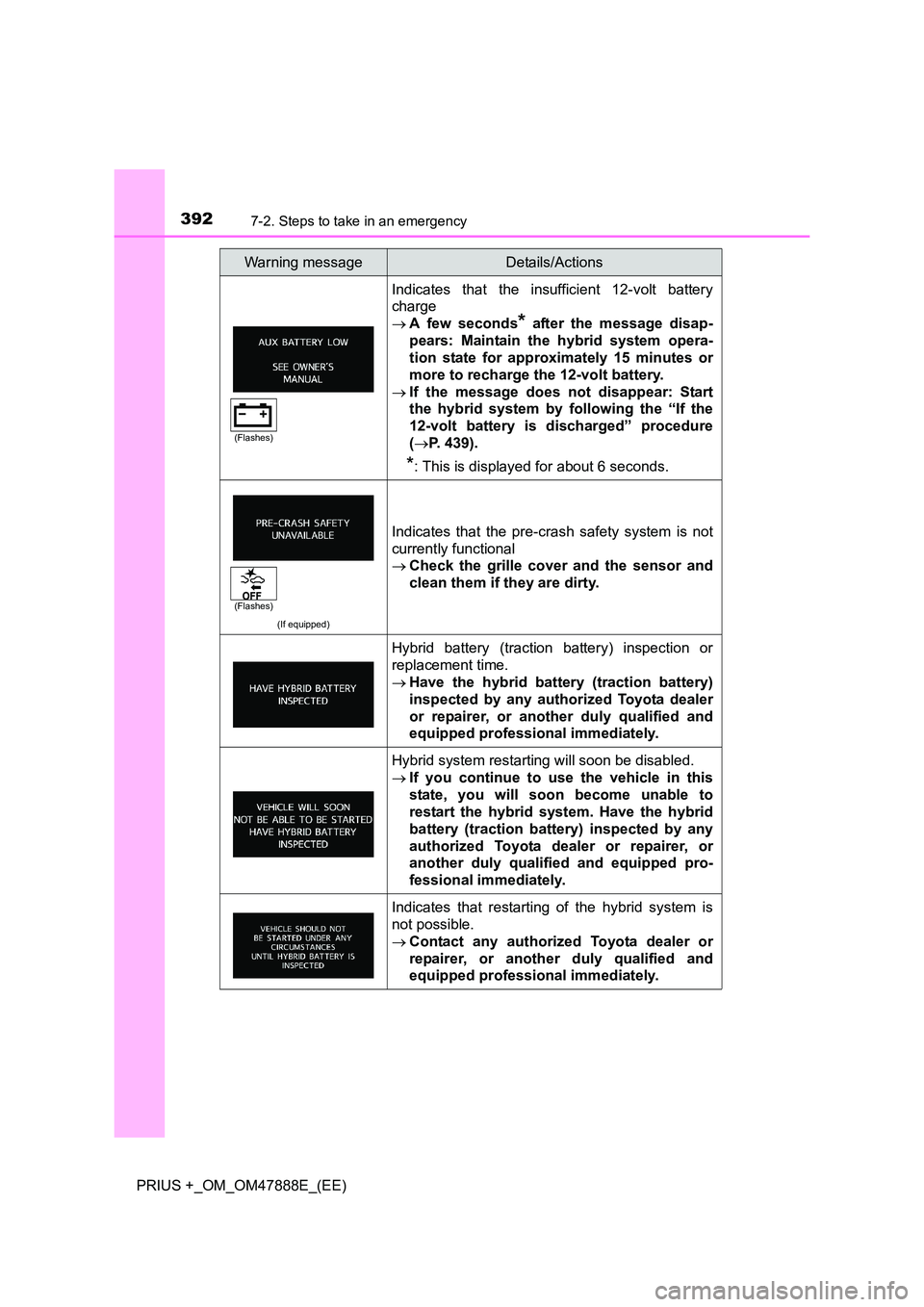
3927-2. Steps to take in an emergency
PRIUS +_OM_OM47888E_(EE)
Indicates that the insufficient 12-volt battery
charge
→A few seconds
* after the message disap-
pears: Maintain the hybrid system opera-
tion state for approximately 15 minutes or
more to recharge the 12-volt battery.
→ If the message does not disappear: Start
the hybrid system by following the “If the
12-volt battery is discharged” procedure
(→ P. 439).
*: This is displayed for about 6 seconds.
(If equipped)
Indicates that the pre-crash safety system is not
currently functional
→ Check the grille cover and the sensor and
clean them if they are dirty.
Hybrid battery (traction battery) inspection or
replacement time.
→Have the hybrid battery (traction battery)
inspected by any authorized Toyota dealer
or repairer, or another duly qualified and
equipped professional immediately.
Hybrid system restarting will soon be disabled.
→If you continue to use the vehicle in this
state, you will soon become unable to
restart the hybrid system. Have the hybrid
battery (traction battery) inspected by any
authorized Toyota dealer or repairer, or
another duly qualified and equipped pro-
fessional immediately.
Indicates that restarting of the hybrid system is
not possible.
→Contact any authorized Toyota dealer or
repairer, or another duly qualified and
equipped professional immediately.
Warning messageDetails/Actions
(Flashes)
(Flashes)
Page 467 of 496
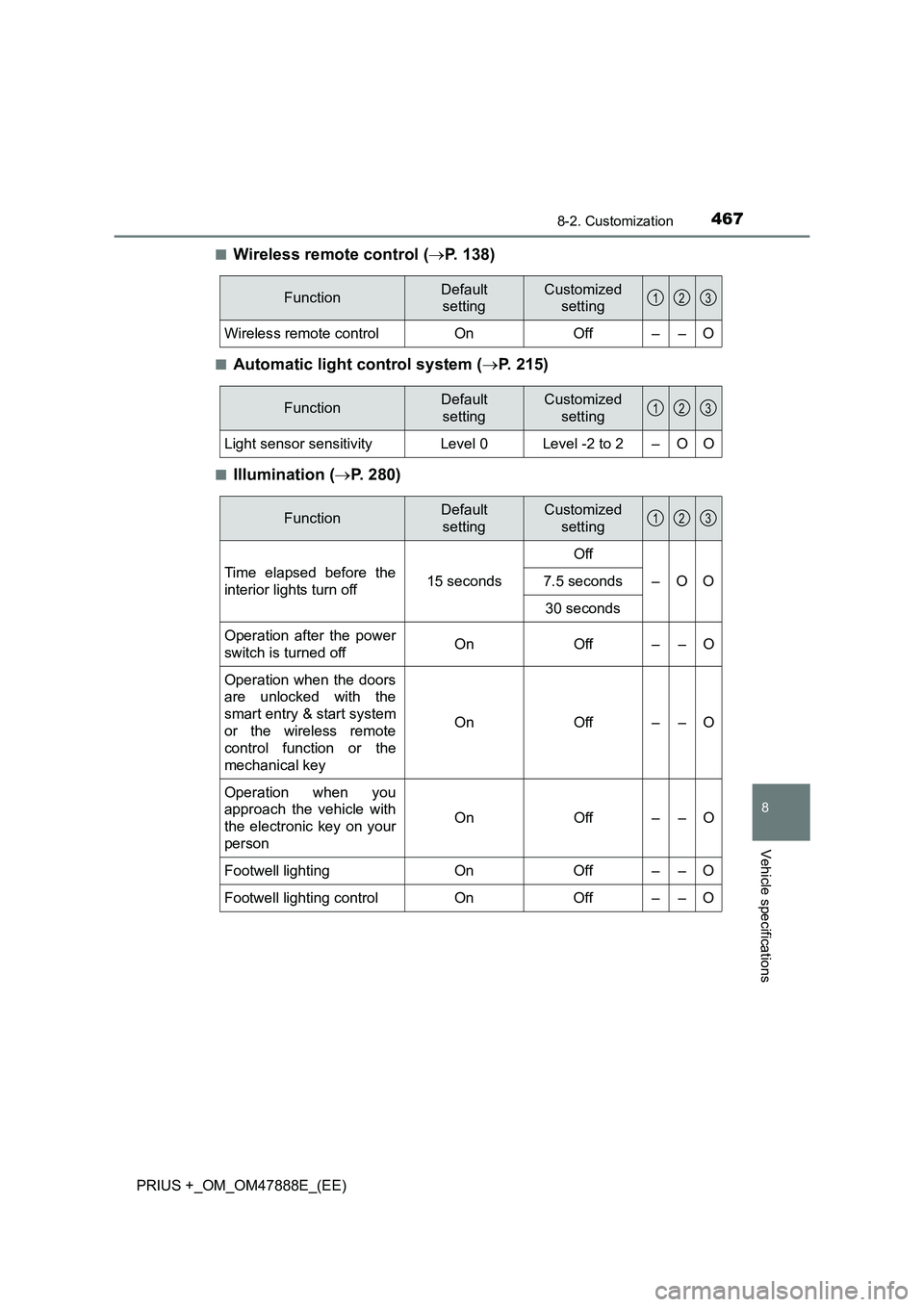
4678-2. Customization
PRIUS +_OM_OM47888E_(EE)
8
Vehicle specifications
■Wireless remote control (→P. 138)
■Automatic light control system ( →P. 215)
■Illumination ( →P. 280)
FunctionDefault
settingCustomized setting
Wireless remote control On Off – – O
123
FunctionDefault
settingCustomized setting
Light sensor sensitivityLevel 0Level -2 to 2–OO
123
FunctionDefault settingCustomized setting
Time elapsed before the
interior lights turn off 15 secondsOff
–OO
7.5 seconds
30 seconds
Operation after the power
switch is turned offOnOff––O
Operation when the doors
are unlocked with the
smart entry & start system
or the wireless remote
control function or the
mechanical key
OnOff––O
Operation when you
approach the vehicle with
the electronic key on your
person
OnOff––O
Footwell lighting On Off – – O
Footwell lighting control On Off – – O
123