ad blue TOYOTA PRIUS PRIME 2017 2.G Owners Manual
[x] Cancel search | Manufacturer: TOYOTA, Model Year: 2017, Model line: PRIUS PRIME, Model: TOYOTA PRIUS PRIME 2017 2.GPages: 784, PDF Size: 14.98 MB
Page 162 of 784
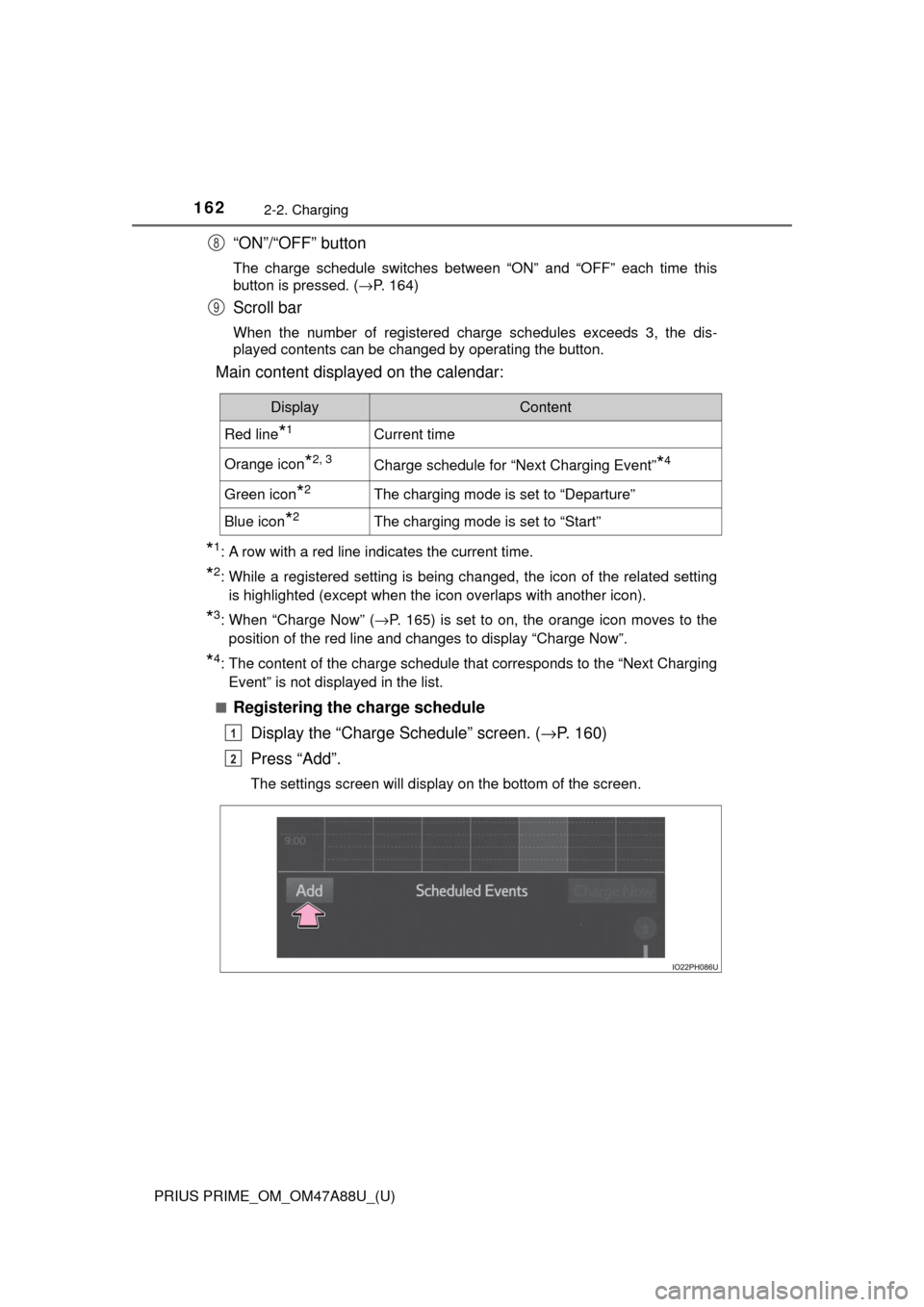
162
PRIUS PRIME_OM_OM47A88U_(U)
2-2. Charging
“ON”/“OFF” button
The charge schedule switches between “ON” and “OFF” each time this
button is pressed. (→P. 164)
Scroll bar
When the number of registered charge schedules exceeds 3, the dis-
played contents can be changed by operating the button.
Main content displayed on the calendar:
*1: A row with a red line indicates the current time.
*2: While a registered setting is being changed, the icon of the related setting
is highlighted (except when the icon overlaps with another icon).
*3: When “Charge Now” ( →P. 165) is set to on, the orange icon moves to the
position of the red line and changes to display “Charge Now”.
*4: The content of the charge schedule that corresponds to the “Next Charging
Event” is not displayed in the list.
■
Registering the charge schedule Display the “Charge Schedule” screen. ( →P. 160)
Press “Add”.
The settings screen will display on the bottom of the screen.
8
9
DisplayContent
Red line*1Current time
Orange icon*2, 3Charge schedule for “Next Charging Event”*4
Green icon*2The charging mode is set to “Departure”
Blue icon*2The charging mode is set to “Start”
1
2
Page 204 of 784
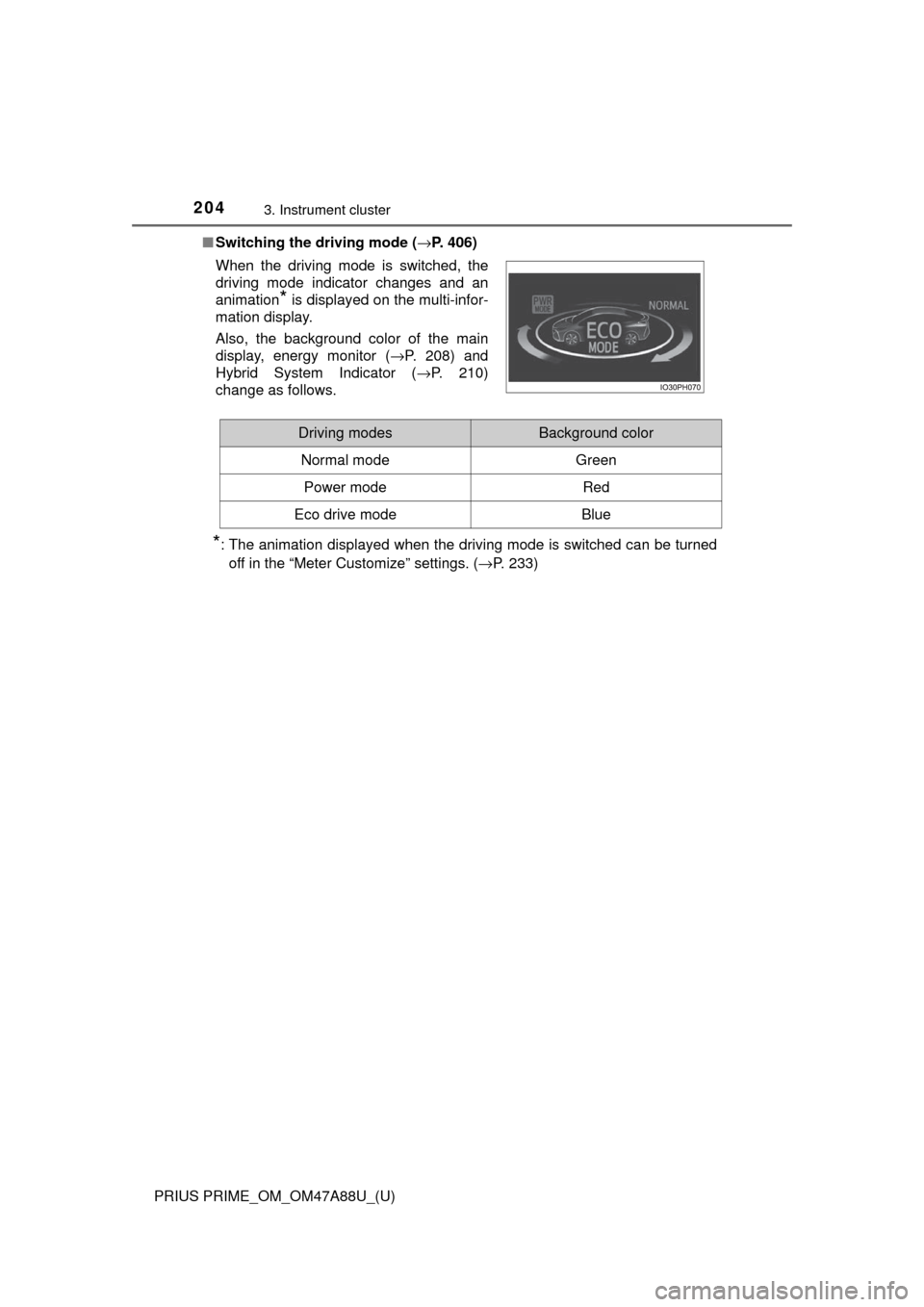
204
PRIUS PRIME_OM_OM47A88U_(U)
3. Instrument cluster
■Switching the driving mode ( →P. 406)
*: The animation displayed when the driving mode is switched can be turned
off in the “Meter Customize” settings. ( →P. 233)
When the driving mode is switched, the
driving mode indicator changes and an
animation
* is displayed on the multi-infor-
mation display.
Also, the background color of the main
display, energy monitor ( →P. 208) and
Hybrid System Indicator ( →P. 210)
change as follows.
Driving modesBackground color
Normal mode Green
Power modeRed
Eco drive modeBlue
Page 213 of 784
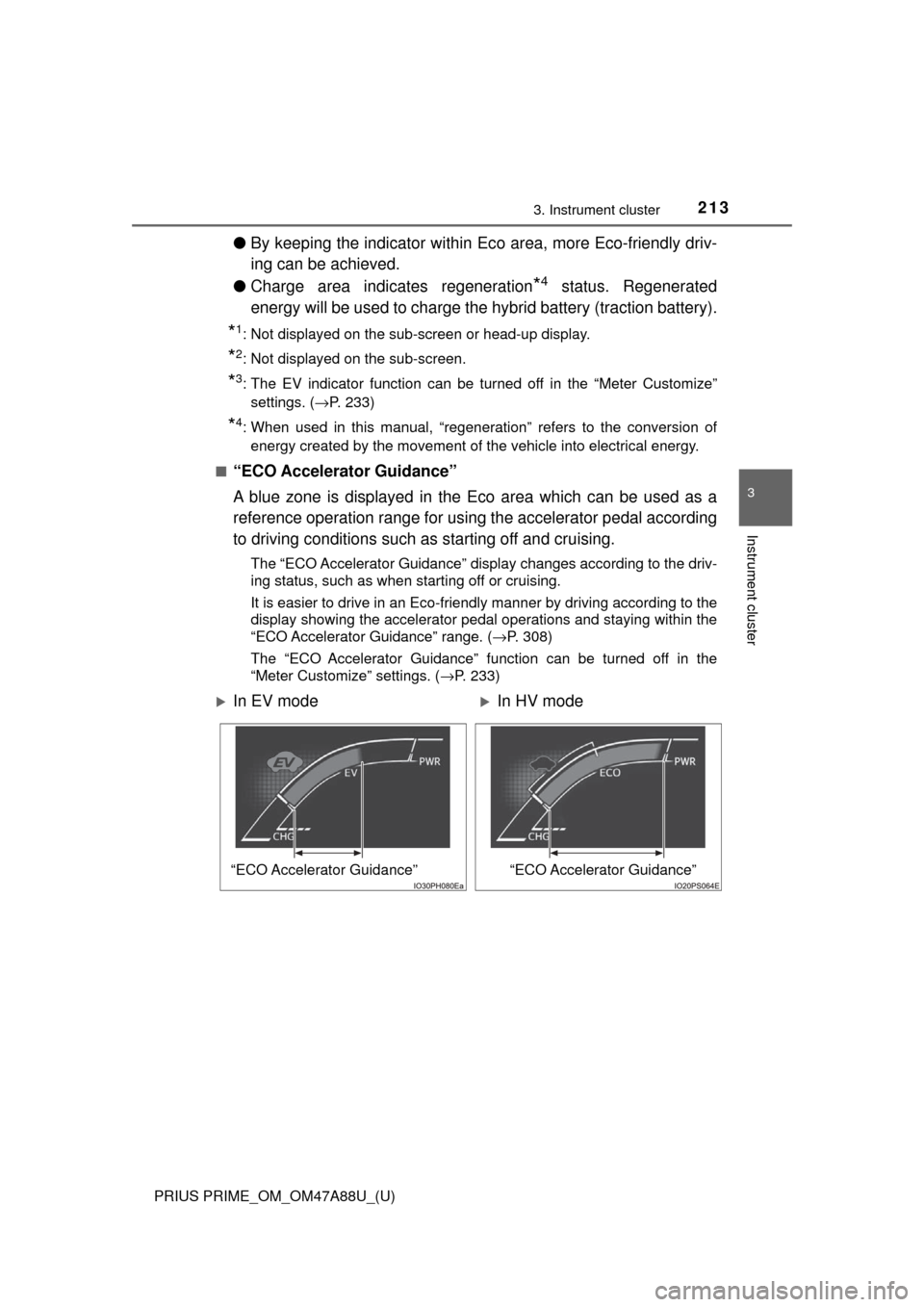
PRIUS PRIME_OM_OM47A88U_(U)
2133. Instrument cluster
3
Instrument cluster
●By keeping the indicator within Ec o area, more Eco-friendly driv-
ing can be achieved.
● Charge area indicates regeneration
*4 status. Regenerated
energy will be used to charge the hybrid battery (traction battery).
*1: Not displayed on the sub-screen or head-up display.
*2: Not displayed on the sub-screen.
*3: The EV indicator function can be turned off in the “Meter Customize”
settings. ( →P. 233)
*4: When used in this manual, “regeneration” refers to the conversion of
energy created by the movement of the vehicle into electrical energy.
■
“ECO Accelerator Guidance”
A blue zone is displayed in the Eco area which can be used as a
reference operation range for using the accelerator pedal according
to driving conditions such as starting off and cruising.
The “ECO Accelerator Guidance” display changes according to the driv-
ing status, such as when starting off or cruising.
It is easier to drive in an Eco-friendly manner by driving according to the
display showing the accelerator pedal operations and staying within the
“ECO Accelerator Guidance” range. ( →P. 308)
The “ECO Accelerator Guidance” function can be turned off in the
“Meter Customize” settings. ( →P. 233)
In EV modeIn HV mode
“ECO Accelerator Guidance”“ECO Accelerator Guidance”
Page 216 of 784
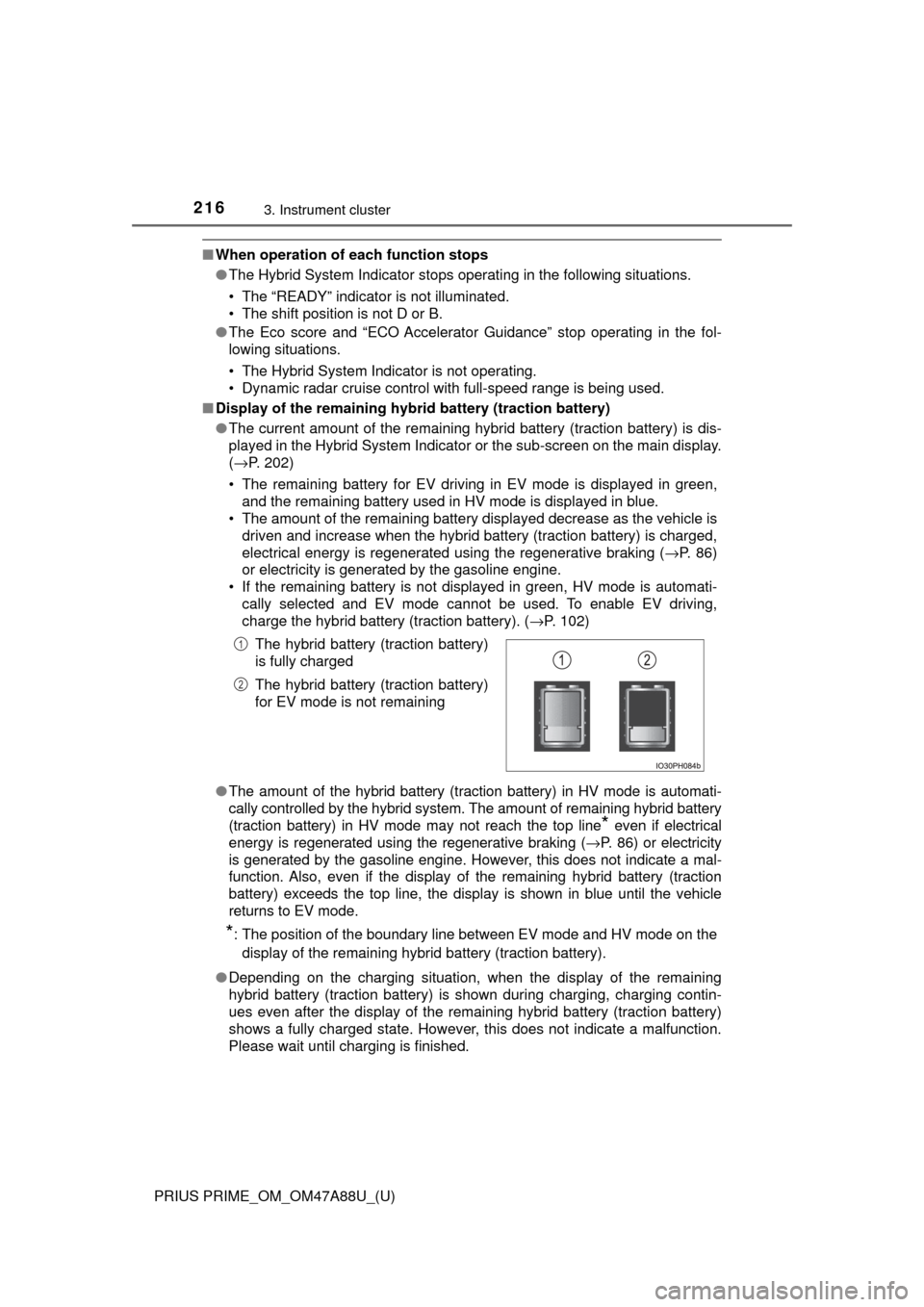
216
PRIUS PRIME_OM_OM47A88U_(U)
3. Instrument cluster
■When operation of each function stops
● The Hybrid System Indicator stops operating in the following situations.
• The “READY” indicator is not illuminated.
• The shift position is not D or B.
● The Eco score and “ECO Accelerator Guidance” stop operating in the fol-
lowing situations.
• The Hybrid System Indicator is not operating.
• Dynamic radar cruise control with full-speed range is being used.
■ Display of the remaining hybr id battery (traction battery)
● The current amount of the remaining hybrid battery (traction battery) is dis-
played in the Hybrid System Indicator or the sub-screen on the main display.
(→P. 202)
• The remaining battery for EV driving in EV mode is displayed in green, and the remaining battery used in HV mode is displayed in blue.
• The amount of the remaining battery displayed decrease as the vehicle is
driven and increase when the hybrid battery (traction battery) is charged,
electrical energy is regenerated using the regenerative braking (→P. 86)
or electricity is generated by the gasoline engine.
• If the remaining battery is not displayed in green, HV mode is automati- cally selected and EV mode cannot be used. To enable EV driving,
charge the hybrid battery (traction battery). ( →P. 102)
● The amount of the hybrid battery (traction battery) in HV mode is automati-
cally controlled by the hybrid system. The amount of remaining hybrid battery
(traction battery) in HV mode may not reach the top line
* even if electrical
energy is regenerated using the regenerative braking ( →P. 86) or electricity
is generated by the gasoline engine. However, this does not indicate a mal-
function. Also, even if the display of the remaining hybrid battery (traction
battery) exceeds the top line, the display is shown in blue until the vehicle
returns to EV mode.
*: The position of the boundary line between EV mode and HV mode on the
display of the remaining hybrid battery (traction battery).
● Depending on the charging situation, when the display of the remaining
hybrid battery (traction battery) is shown during charging, charging contin-
ues even after the display of the remaining hybrid battery (traction battery)
shows a fully charged state. However, this does not indicate a malfunction.
Please wait until charging is finished. The hybrid battery (traction battery)
is fully charged
The hybrid battery (traction battery)
for EV mode is not remaining
1
2
Page 253 of 784
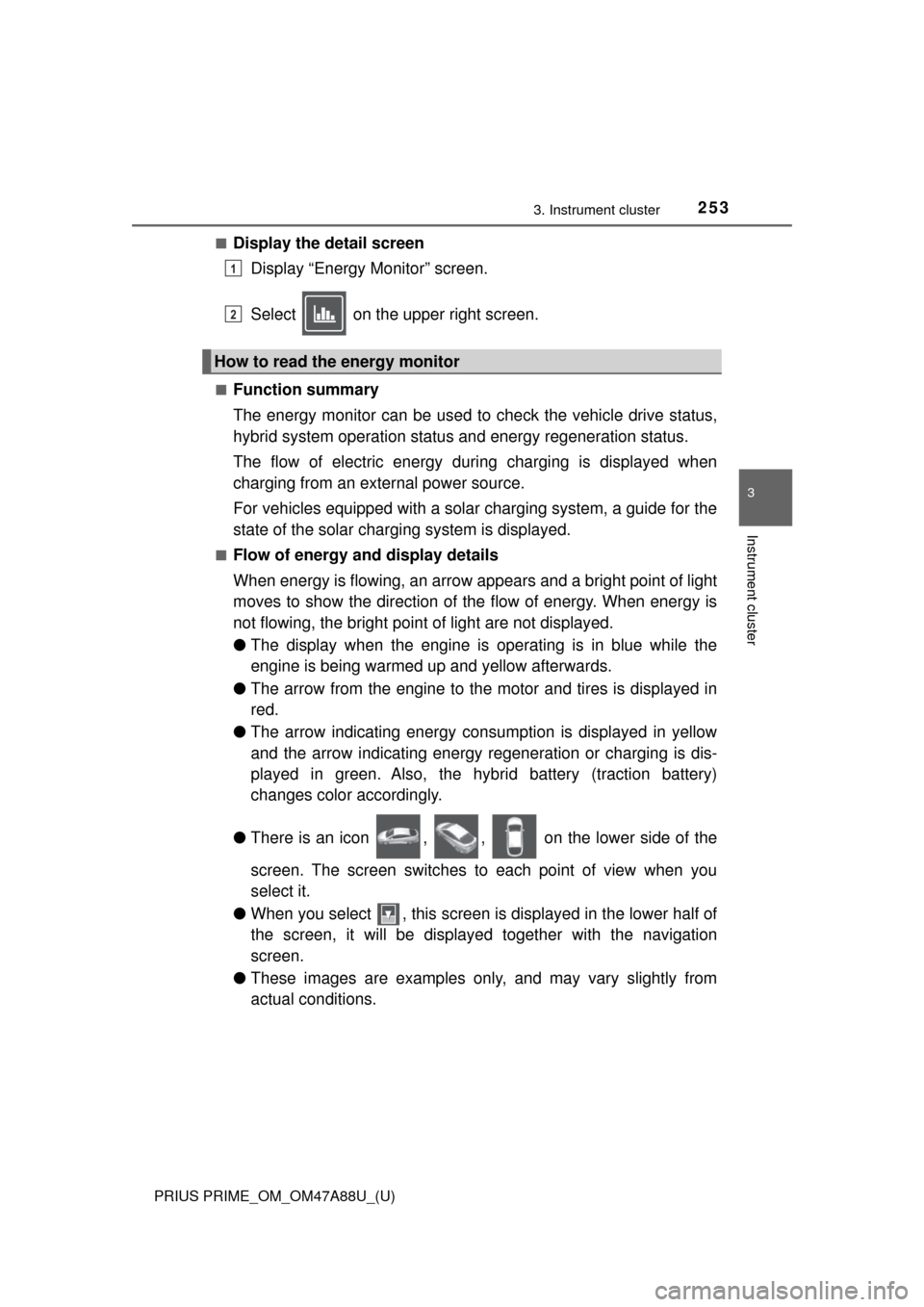
PRIUS PRIME_OM_OM47A88U_(U)
2533. Instrument cluster
3
Instrument cluster
■Display the detail screenDisplay “Energy Monitor” screen.
Select on the upper right screen.
■Function summary
The energy monitor can be used to check the vehicle drive status,
hybrid system operation status and energy regeneration status.
The flow of electric energy during charging is displayed when
charging from an external power source.
For vehicles equipped with a solar charging system, a guide for the
state of the solar charging system is displayed.
■Flow of energy and display details
When energy is flowing, an arrow appears and a bright point of light
moves to show the direction of the flow of energy. When energy is
not flowing, the bright point of light are not displayed.
● The display when the engine is operating is in blue while the
engine is being warmed up and yellow afterwards.
● The arrow from the engine to the motor and tires is displayed in
red.
● The arrow indicating energy consumption is displayed in yellow
and the arrow indicating energy regeneration or charging is dis-
played in green. Also, the hybr id battery (traction battery)
changes color accordingly.
● There is an icon , , on the lower side of the
screen. The screen switches to each point of view when you
select it.
● When you select , this screen is displayed in the lower half of
the screen, it will be displaye d together with the navigation
screen.
● These images are examples only, and may vary slightly from
actual conditions.
How to read the energy monitor
1
2
Page 550 of 784
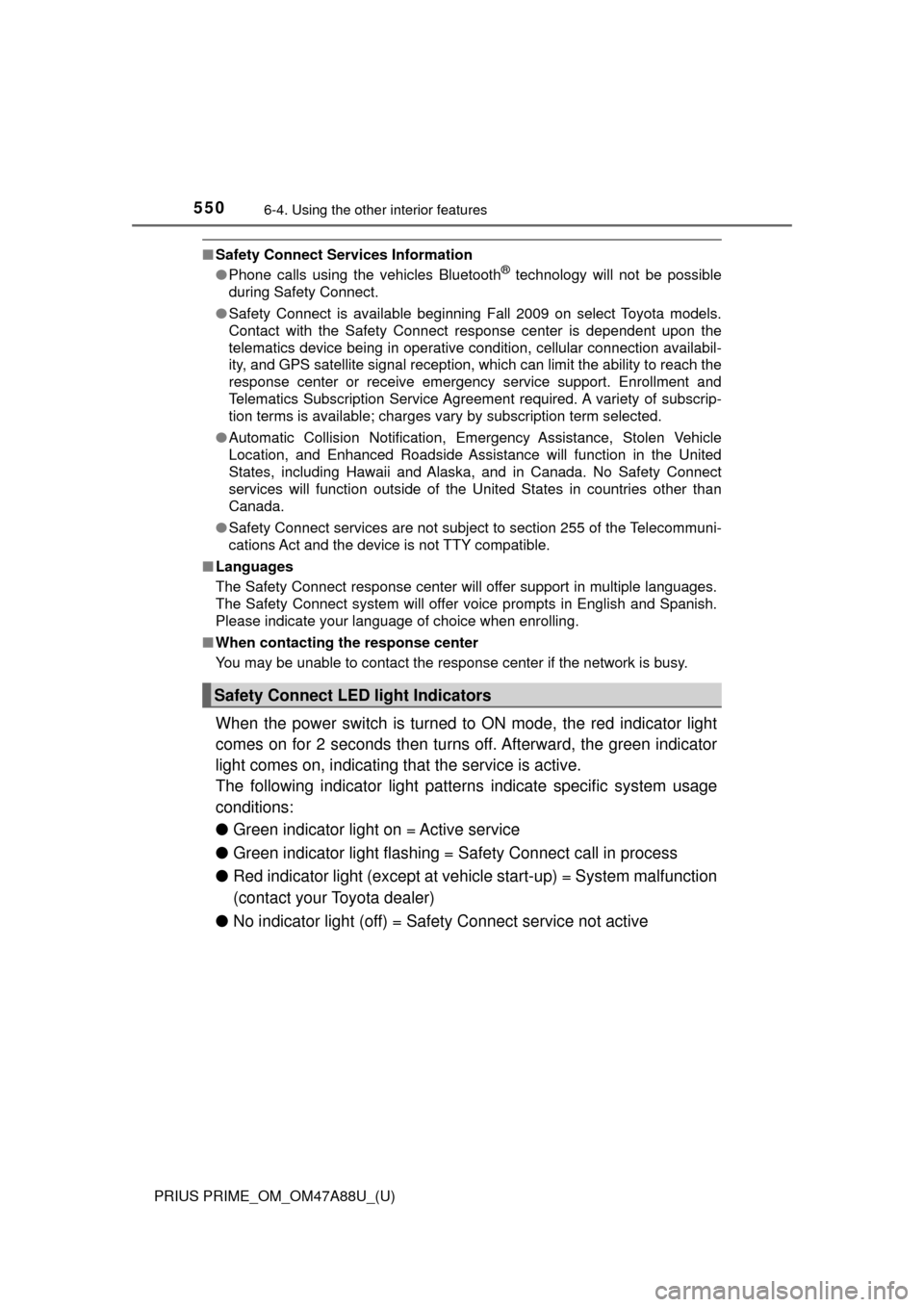
550
PRIUS PRIME_OM_OM47A88U_(U)
6-4. Using the other interior features
■Safety Connect Services Information
●Phone calls using the vehicles Bluetooth® technology will not be possible
during Safety Connect.
● Safety Connect is available beginning Fall 2009 on select Toyota models.
Contact with the Safety Connect response center is dependent upon the
telematics device being in operative condition, cellular connection availabil-
ity, and GPS satellite signal reception, which can limit the ability to reach the
response center or receive emergency service support. Enrollment and
Telematics Subscription Service Agreement required. A variety of subscrip-
tion terms is available; charges vary by subscription term selected.
● Automatic Collision Notification, Emergency Assistance, Stolen Vehicle
Location, and Enhanced Roadside Assistance will function in the United
States, including Hawaii and Alaska, and in Canada. No Safety Connect
services will function outside of the United States in countries other than
Canada.
● Safety Connect services are not subject to section 255 of the Telecommuni-
cations Act and the device is not TTY compatible.
■ Languages
The Safety Connect response center will offer support in multiple languages.
The Safety Connect system will offer voice prompts in English and Spanish.
Please indicate your language of choice when enrolling.
■ When contacting th e response center
You may be unable to contact the response center if the network is busy.
When the power switch is turned to ON mode, the red indicator light
comes on for 2 seconds then turns off. Afterward, the green indicator
light comes on, indicating t hat the service is active.
The following indicator light pattern s indicate specific system usage
conditions:
● Green indicator light on = Active service
● Green indicator light flashing = Sa fety Connect call in process
● Red indicator light (except at vehicle start-up) = System malfunction
(contact your Toyota dealer)
● No indicator light (off) = Safety Connect service not active
Safety Connect LE D light Indicators
Page 767 of 784
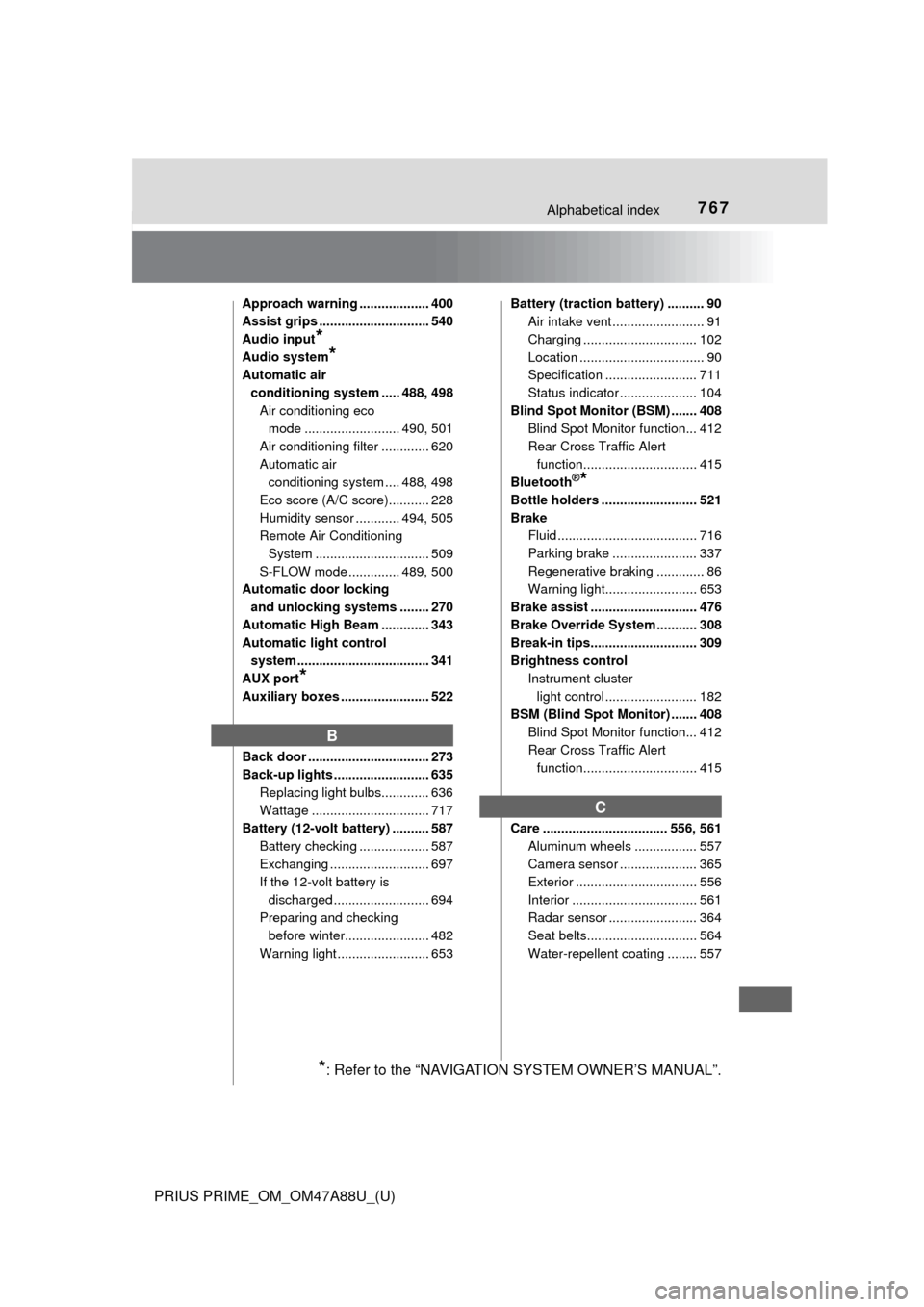
767Alphabetical index
PRIUS PRIME_OM_OM47A88U_(U)
Approach warning ................... 400
Assist grips .............................. 540
Audio input
*
Audio system*
Automatic air conditioning system ..... 488, 498 Air conditioning eco mode .......................... 490, 501
Air conditioning filter ............. 620
Automatic air conditioning system .... 488, 498
Eco score (A/C score)........... 228
Humidity sensor ............ 494, 505
Remote Air Conditioning System ............................... 509
S-FLOW mode .............. 489, 500
Automatic door locking
and unlocking systems ........ 270
Automatic High Beam ............. 343
Automatic light control system .................................... 341
AUX port
*
Auxiliary boxes ........................ 522
Back door ................................. 273
Back-up lights .......................... 635 Replacing light bulbs............. 636
Wattage ................................ 717
Battery (12-volt battery) .......... 587
Battery checking ................... 587
Exchanging ........................... 697
If the 12-volt battery is discharged .......................... 694
Preparing and checking before winter....................... 482
Warning light ......................... 653 Battery (traction battery) .......... 90
Air intake vent ......................... 91
Charging ............................... 102
Location .................................. 90
Specification ......................... 711
Status indicator ..................... 104
Blind Spot Monitor (BSM) ....... 408 Blind Spot Monitor function... 412
Rear Cross Traffic Alert
function............................... 415
Bluetooth
®*
Bottle holders .......................... 521
Brake Fluid ...................................... 716
Parking brake ....................... 337
Regenerative braking ............. 86
Warning light......................... 653
Brake assist ............................. 476
Brake Override System ........... 308
Break-in tips............................. 309
Brightness control Instrument cluster light control ......................... 182
BSM (Blind Spot Monitor) ....... 408 Blind Spot Monitor function... 412
Rear Cross Traffic Alert function............................... 415
Care .................................. 556, 561 Aluminum wheels ................. 557
Camera sensor ..................... 365
Exterior ................................. 556
Interior .................................. 561
Radar sensor ........................ 364
Seat belts.............................. 564
Water-repellent coating ........ 557
B
C
*: Refer to the “NAVIGATION SYSTEM OWNER’S MANUAL”.