ECU TOYOTA PRIUS PRIME 2017 2.G Quick Reference Guide
[x] Cancel search | Manufacturer: TOYOTA, Model Year: 2017, Model line: PRIUS PRIME, Model: TOYOTA PRIUS PRIME 2017 2.GPages: 40, PDF Size: 0.8 MB
Page 10 of 40
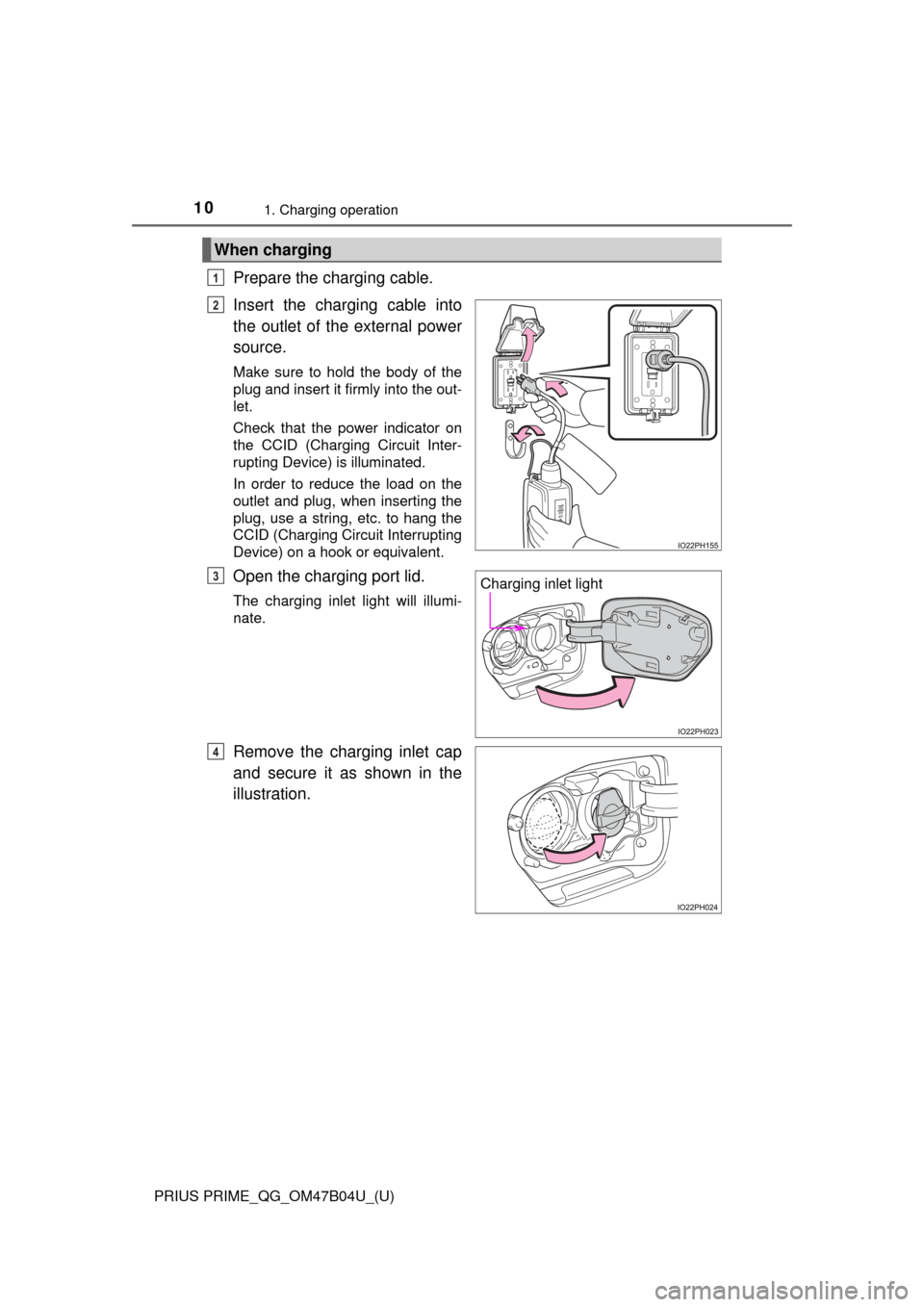
10
PRIUS PRIME_QG_OM47B04U_(U)
1. Charging operation
Prepare the charging cable.
Insert the charging cable into
the outlet of the external power
source.
Make sure to hold the body of the
plug and insert it firmly into the out-
let.
Check that the power indicator on
the CCID (Charging Circuit Inter-
rupting Device) is illuminated.
In order to reduce the load on the
outlet and plug, when inserting the
plug, use a string, etc. to hang the
CCID (Charging Circuit Interrupting
Device) on a hook or equivalent.
Open the charging port lid.
The charging inlet light will illumi-
nate.
Remove the charging inlet cap
and secure it as shown in the
illustration.
When charging
1
2
Charging inlet light3
4
Page 11 of 40
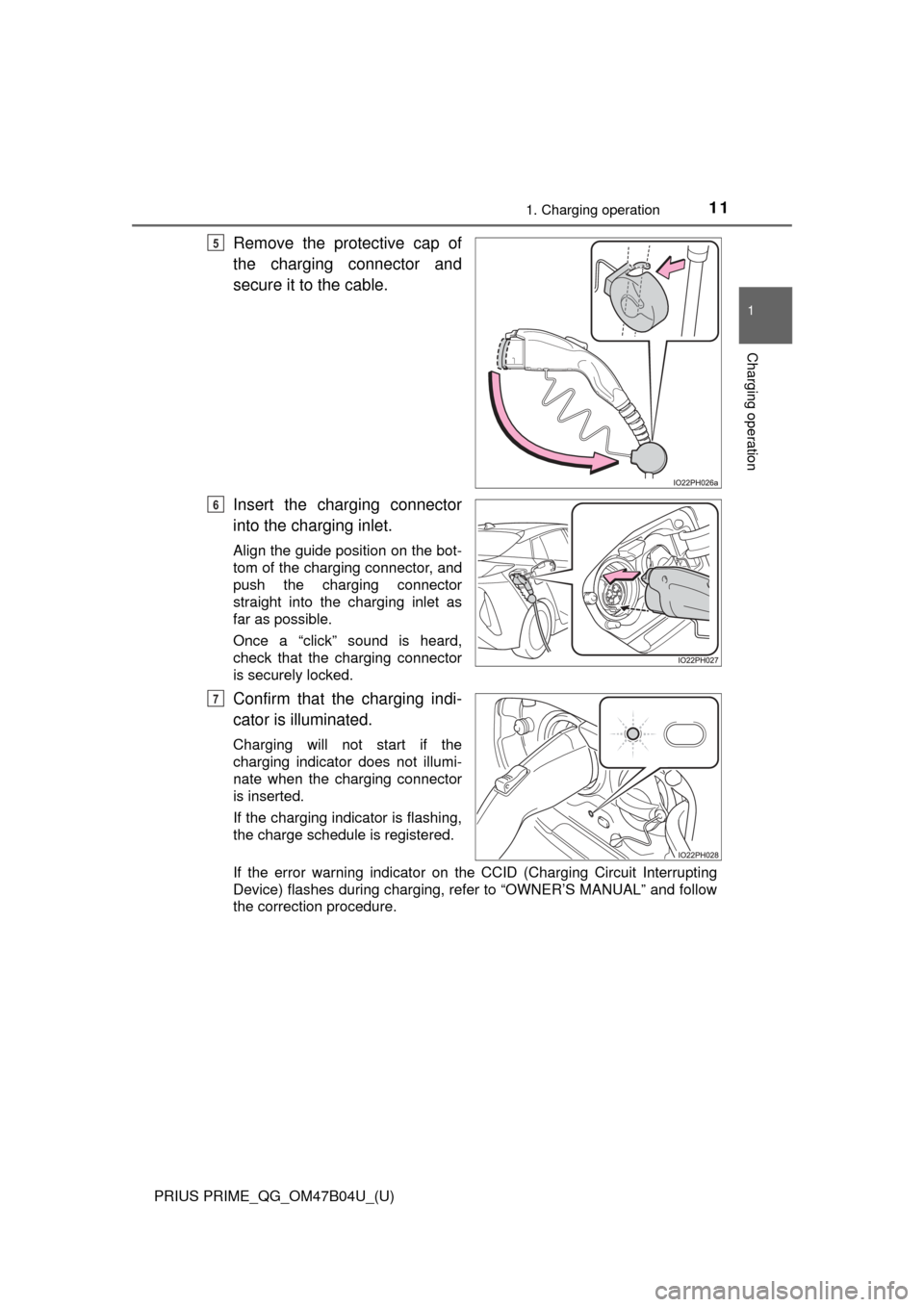
PRIUS PRIME_QG_OM47B04U_(U)
111. Charging operation
1
Charging operation
Remove the protective cap of
the charging connector and
secure it to the cable.
Insert the charging connector
into the charging inlet.
Align the guide position on the bot-
tom of the charging connector, and
push the charging connector
straight into the charging inlet as
far as possible.
Once a “click” sound is heard,
check that the charging connector
is securely locked.
Confirm that the charging indi-
cator is illuminated.
Charging will not start if the
charging indicator does not illumi-
nate when the charging connector
is inserted.
If the charging indicator is flashing,
the charge schedule is registered.
If the error warning indicator on the CCID (Charging Circuit Interrupting
Device) flashes during charging, refer to “OWNER’S MANUAL” and follow
the correction procedure.
5
6
7
Page 14 of 40
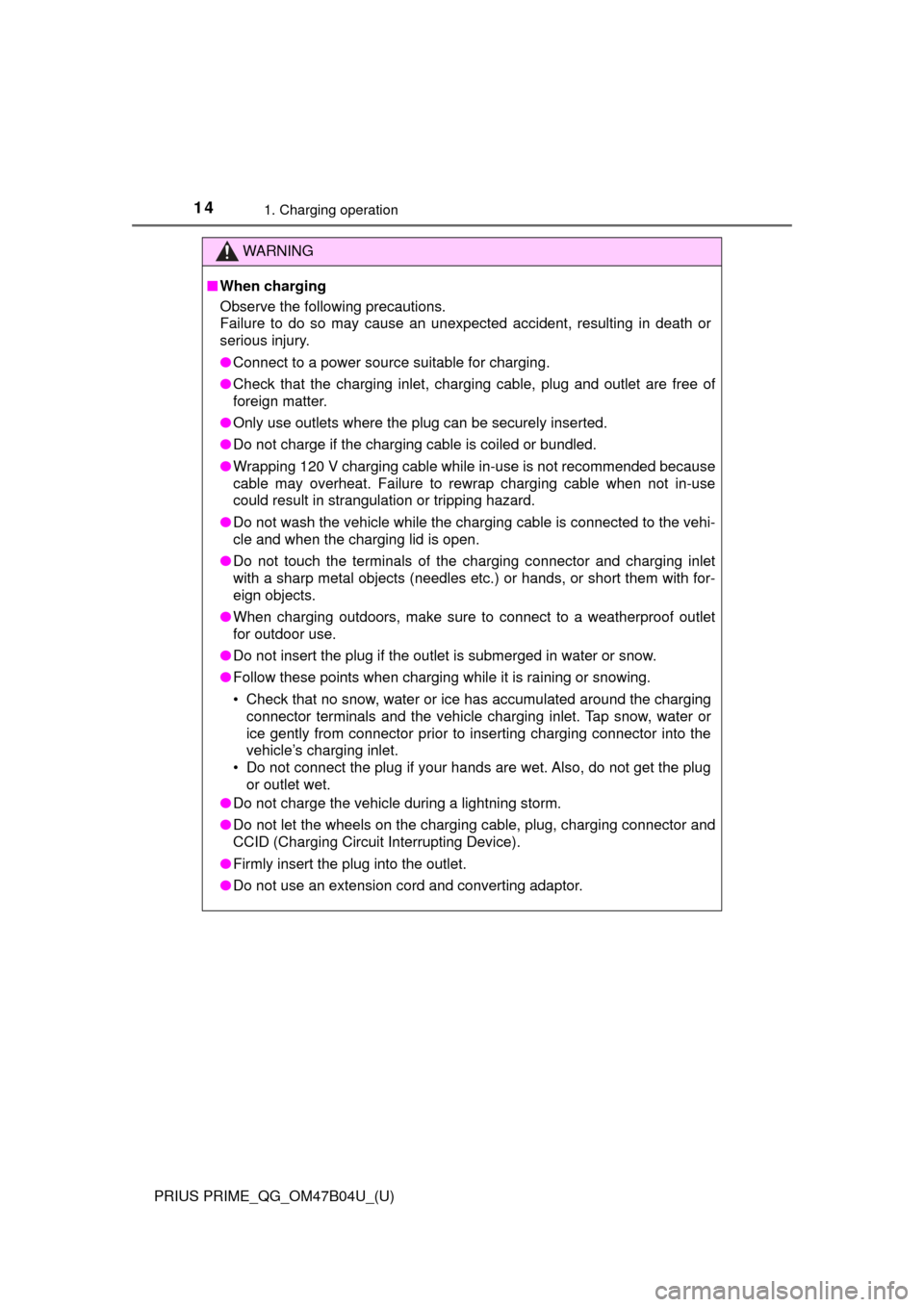
14
PRIUS PRIME_QG_OM47B04U_(U)
1. Charging operation
WARNING
■When charging
Observe the following precautions.
Failure to do so may cause an unexpected accident, resulting in death or\
serious injury.
● Connect to a power source suitable for charging.
● Check that the charging inlet, charging cable, plug and outlet are free of
foreign matter.
● Only use outlets where the plug can be securely inserted.
● Do not charge if the charging cable is coiled or bundled.
● Wrapping 120 V charging cable while in-use is not recommended because
cable may overheat. Failure to rewrap charging cable when not in-use
could result in strangulation or tripping hazard.
● Do not wash the vehicle while the charging cable is connected to the vehi-
cle and when the charging lid is open.
● Do not touch the terminals of the charging connector and charging inlet
with a sharp metal objects (needles etc.) or hands, or short them with for-
eign objects.
● When charging outdoors, make sure to connect to a weatherproof outlet
for outdoor use.
● Do not insert the plug if the outlet is submerged in water or snow.
● Follow these points when charging while it is raining or snowing.
• Check that no snow, water or ice has accumulated around the charging
connector terminals and the vehicle charging inlet. Tap snow, water or
ice gently from connector prior to inserting charging connector into the
vehicle’s charging inlet.
• Do not connect the plug if your hands are wet. Also, do not get the plug or outlet wet.
● Do not charge the vehicle during a lightning storm.
● Do not let the wheels on the charging cable, plug, charging connector and
CCID (Charging Circuit Interrupting Device).
● Firmly insert the plug into the outlet.
● Do not use an extension cord and converting adaptor.
Page 23 of 40
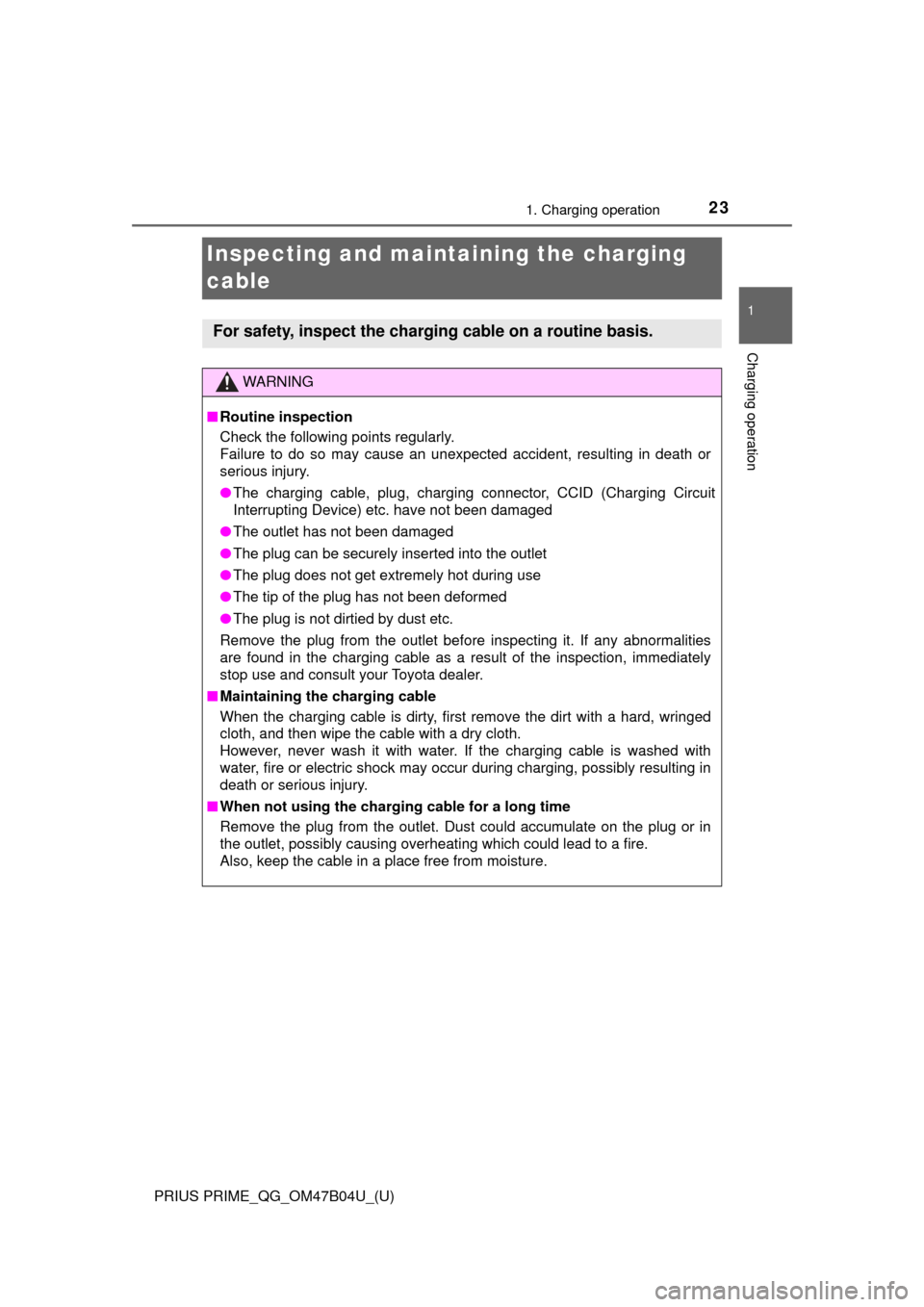
23
PRIUS PRIME_QG_OM47B04U_(U)
1. Charging operation
1
Charging operation
Inspecting and maintaining the charging
cable
For safety, inspect the charging cable on a routine basis.
WARNING
■ Routine inspection
Check the following points regularly.
Failure to do so may cause an unexpected accident, resulting in death or\
serious injury.
● The charging cable, plug, charging connector, CCID (Charging Circuit
Interrupting Device) etc. have not been damaged
● The outlet has not been damaged
● The plug can be securely inserted into the outlet
● The plug does not get extremely hot during use
● The tip of the plug has not been deformed
● The plug is not dirtied by dust etc.
Remove the plug from the outlet before inspecting it. If any abnormalities
are found in the charging cable as a result of the inspection, immediately
stop use and consult your Toyota dealer.
■ Maintaining the charging cable
When the charging cable is dirty, first remove the dirt with a hard, wringed
cloth, and then wipe the cable with a dry cloth.
However, never wash it with water. If the charging cable is washed with
water, fire or electric shock may occur during charging, possibly resulting in
death or serious injury.
■ When not using th e charging cable for a long time
Remove the plug from the outlet. Dust could accumulate on the plug or in
the outlet, possibly causing overheating which could lead to a fire.
Also, keep the cable in a place free from moisture.
Page 26 of 40
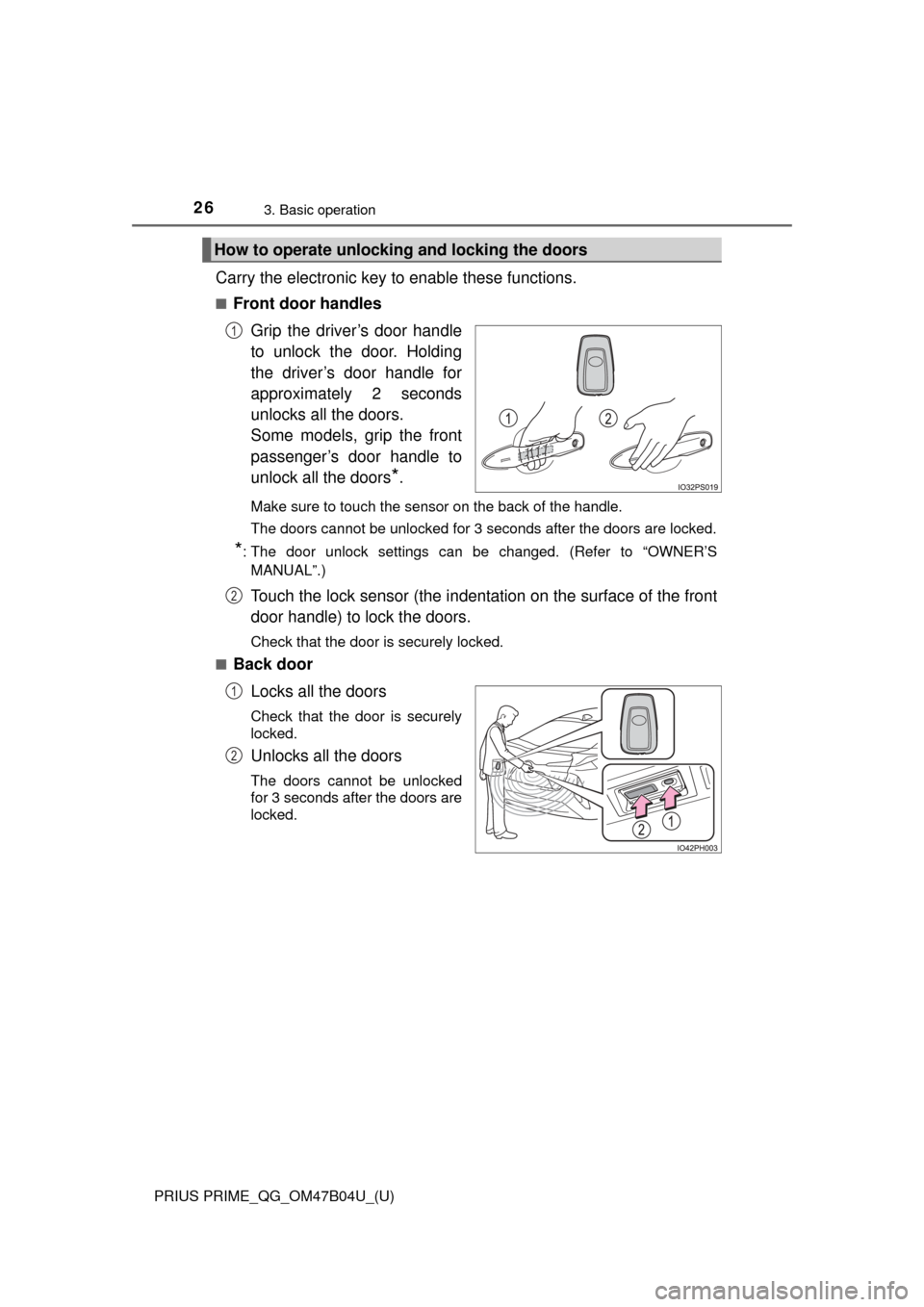
26
PRIUS PRIME_QG_OM47B04U_(U)
3. Basic operation
Carry the electronic key to enable these functions.
■Front door handlesGrip the driver’s door handle
to unlock the door. Holding
the driver’s door handle for
approximately 2 seconds
unlocks all the doors.
Some models, grip the front
passenger’s door handle to
unlock all the doors
*.
Make sure to touch the sensor on the back of the handle.
The doors cannot be unlocked for 3 seconds after the doors are locked.
*: The door unlock settings can be changed. (Refer to “OWNER’SMANUAL”.)
Touch the lock sensor (the indentation on the surface of the front
door handle) to lock the doors.
Check that the door is securely locked.
■
Back door
Locks all the doors
Check that the door is securely
locked.
Unlocks all the doors
The doors cannot be unlocked
for 3 seconds after the doors are
locked.
How to operate unlocking and locking the doors
1
2
1
2