stop start TOYOTA PRIUS PRIME 2020 (in English) Owner's Manual
[x] Cancel search | Manufacturer: TOYOTA, Model Year: 2020, Model line: PRIUS PRIME, Model: TOYOTA PRIUS PRIME 2020Pages: 792, PDF Size: 16.56 MB
Page 195 of 792
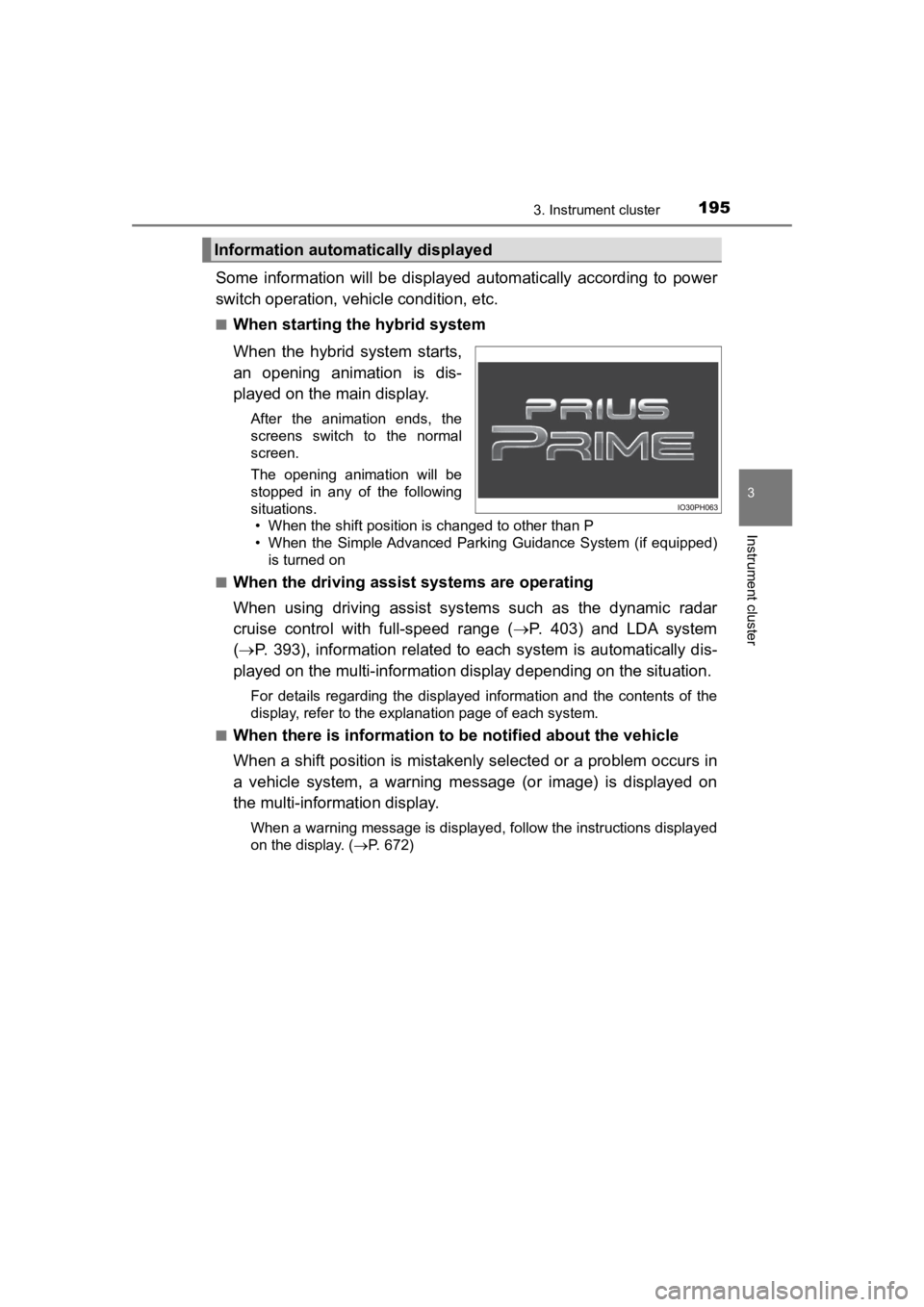
PRIUS PRIME_OM_OM47C77U_(U)
1953. Instrument cluster
3
Instrument cluster
Some information will be displayed automatically according to power
switch operation, vehicle condition, etc.
■When starting the hybrid system
When the hybrid system starts,
an opening animation is dis-
played on the main display.
After the animation ends, the
screens switch to the normal
screen.
The opening animation will be
stopped in any of the following
situations. • When the shift position is changed to other than P
• When the Simple Advanced Parking Guidance System (if equipped)
is turned on
■
When the driving assist systems are operating
When using driving assist systems such as the dynamic radar
cruise control with full-speed range ( P. 403) and LDA system
( P. 393), information related to each system is automatically di s-
played on the multi-information display depending on the situat ion.
For details regarding the displayed information and the contents of the
display, refer to the explanation page of each system.
■
When there is information to be notified about the vehicle
When a shift position is mistakenly selected or a problem occur s in
a vehicle system, a warning me ssage (or image) is displayed on
the multi-inform ation display.
When a warning message is displayed, follow the instructions displayed
on the display. ( P. 672)
Information automatically displayed
Page 196 of 792
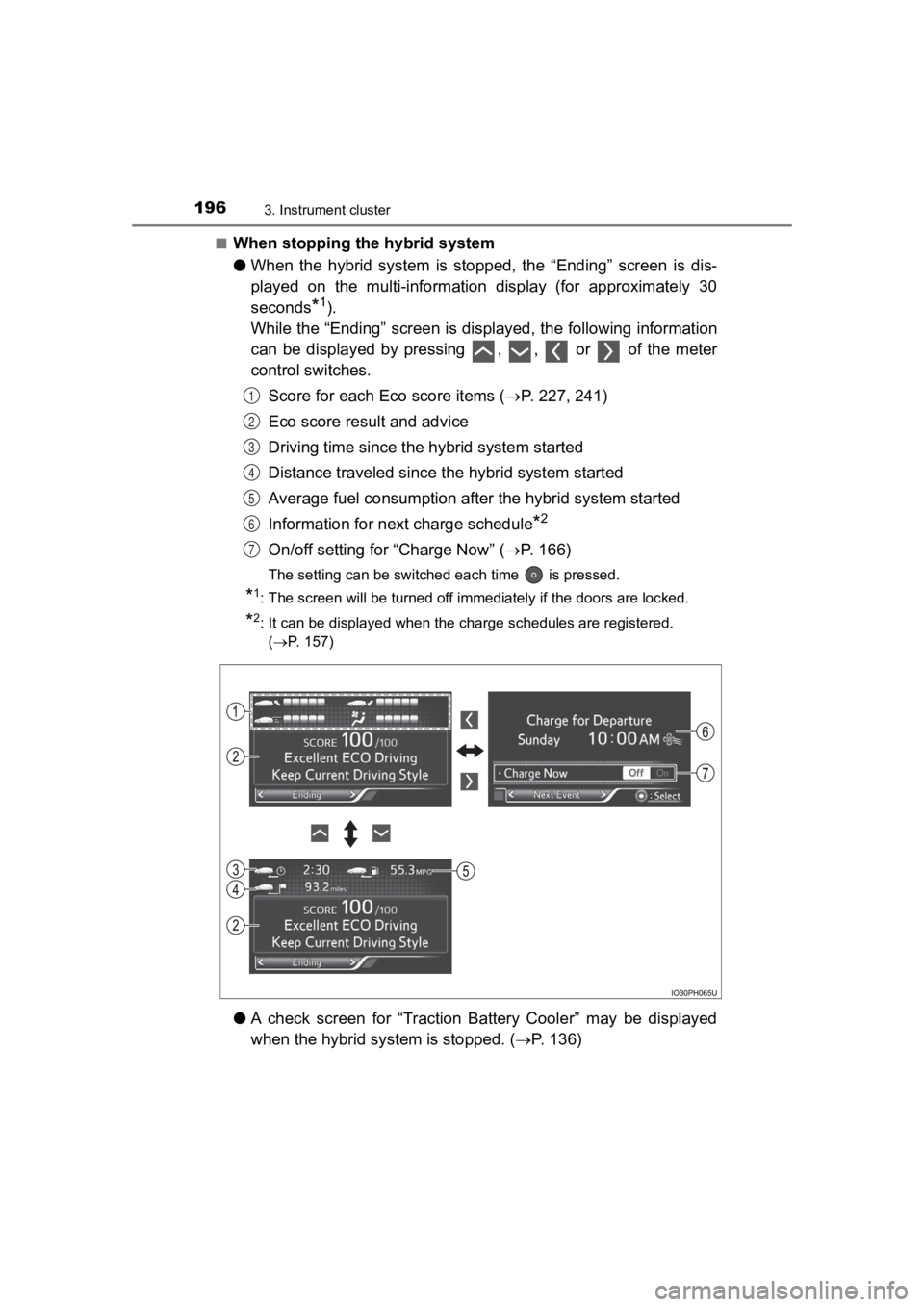
196
PRIUS PRIME_OM_OM47C77U_(U)
3. Instrument cluster
■When stopping the hybrid system
●When the hybrid system is stopped, the “Ending” screen is dis-
played on the multi-information display (for approximately 30
seconds
*1).
While the “Ending” screen is displayed, the following informati on
can be displayed by pressing , , or of the meter
control switches.
Score for each Ec o score items (P. 227, 241)
Eco score result and advice
Driving time since the hybrid system started
Distance traveled since th e hybrid system started
Average fuel consumption after the hybrid system started
Information for nex t charge schedule
*2
On/off setting for “Charge Now” ( P. 1 6 6 )
The setting can be switched each time is pressed.
*1: The screen will be turned off immediately if the doors are loc ked.
*2: It can be displayed when the charge schedules are registered.
(P. 157)
● A check screen for “Traction Battery Cooler” may be displayed
when the hybrid system is stopped. ( P. 1 3 6 )
1
2
3
4
5
6
7
Page 208 of 792
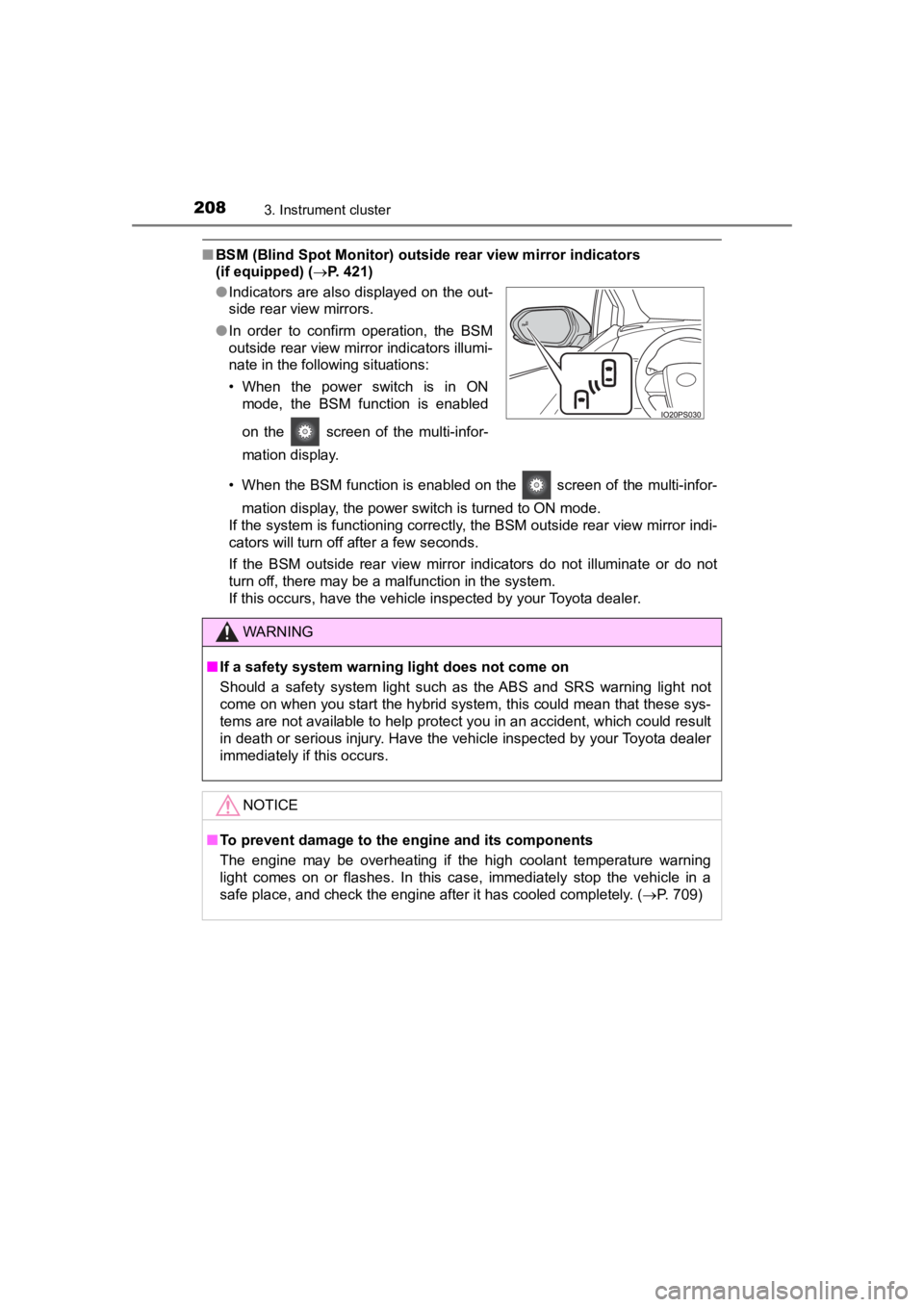
208
PRIUS PRIME_OM_OM47C77U_(U)
3. Instrument cluster
■BSM (Blind Spot Monitor) outsid e rear view mirror indicators
(if equipped) ( P. 421)
• When the BSM function is enabled on the screen of the multi-infor- mation display, the power switch is turned to ON mode.
If the system is functioning correctly, the BSM outside rear vi ew mirror indi-
cators will turn off after a few seconds.
If the BSM outside rear view mirror indicators do not illuminat e or do not
turn off, there may be a malfunction in the system.
If this occurs, have the vehicle inspected by your Toyota deale r.
●
Indicators are also displayed on the out-
side rear view mirrors.
● In order to confirm operation, the BSM
outside rear view mirror indicators illumi-
nate in the following situations:
• When the power switch is in ON
mode, the BSM function is enabled
on the screen of the multi-infor-
mation display.
WARNING
■If a safety system warning light does not come on
Should a safety system light such as the ABS and SRS warning li ght not
come on when you start the hybrid system, this could mean that these sys-
tems are not available to help protect you in an accident, which could result
in death or serious injury. Have the vehicle inspected by your Toyota dealer
immediately if this occurs.
NOTICE
■To prevent damage to the engine and its components
The engine may be overheating if the high coolant temperature warning
light comes on or flashes. In this case, immediately stop the v ehicle in a
safe place, and check the engine after it has cooled completely. (P. 709)
Page 225 of 792
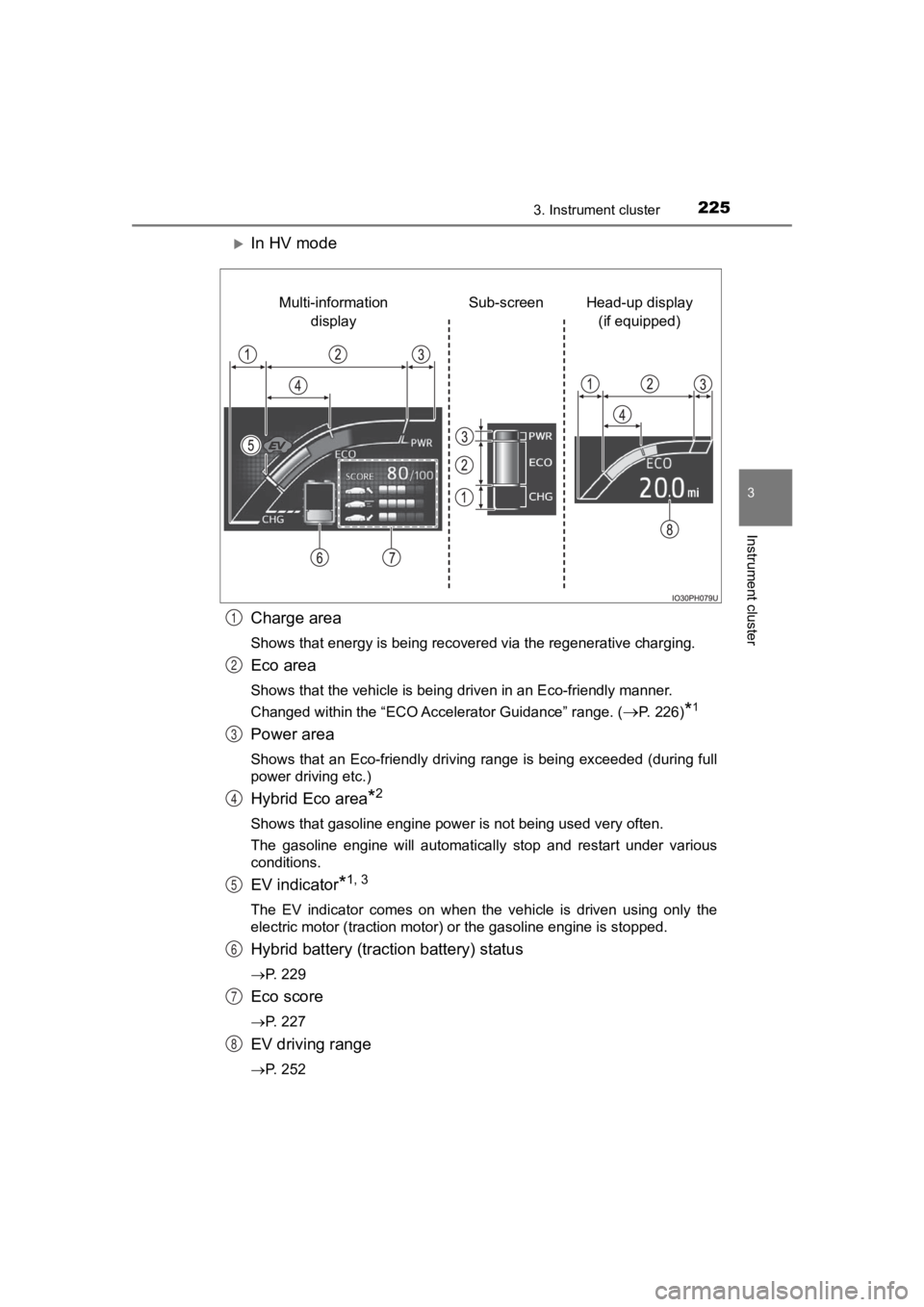
PRIUS PRIME_OM_OM47C77U_(U)
2253. Instrument cluster
3
Instrument cluster
In HV mode
Charge area
Shows that energy is being recovered via the regenerative charging.
Eco area
Shows that the vehicle is being driven in an Eco-friendly manner.
Changed within the “ECO Accelerator Guidance” range. (
P. 226)*1
Power area
Shows that an Eco-friendly driving range is being exceeded (dur ing full
power driving etc.)
Hybrid Eco area*2
Shows that gasoline engine power is not being used very often.
The gasoline engine will automatically stop and restart under v arious
conditions.
EV indicator*1, 3
The EV indicator comes on when the vehicle is driven using only the
electric motor (traction motor) or the gasoline engine is stopped.
Hybrid battery (traction battery) status
P. 229
Eco score
P. 227
EV driving range
P. 252
Head-up display
(if equipped)
Sub-screen
Multi-information
display
1
2
3
4
5
6
7
8
Page 227 of 792
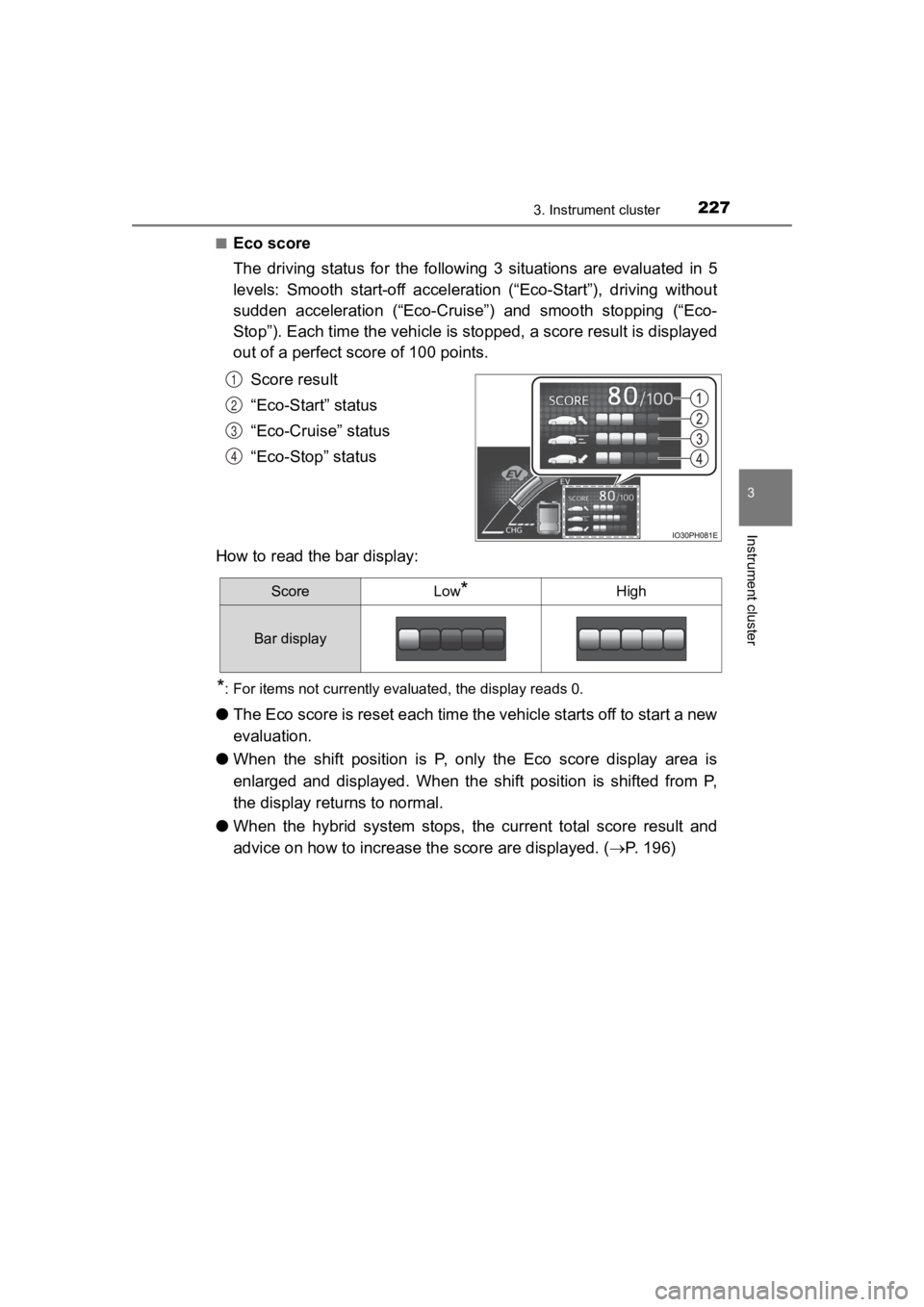
PRIUS PRIME_OM_OM47C77U_(U)
2273. Instrument cluster
3
Instrument cluster
■Eco score
The driving status for the following 3 situations are evaluated in 5
levels: Smooth start-off acceleration (“Eco-Start”), driving wi thout
sudden acceleration (“Eco-Cruise”) and smooth stopping (“Eco-
Stop”). Each time the vehicle i s stopped, a score result is displayed
out of a perfect score of 100 points.
Score result
“Eco-Start” status
“Eco-Cruise” status
“Eco-Stop” status
How to read the bar display:
*: For items not currently evaluated, the display reads 0.
● The Eco score is reset each time the vehicle starts off to star t a new
evaluation.
● When the shift position is P, only the Eco score display area i s
enlarged and displayed. When the shift position is shifted from P,
the display returns to normal.
● When the hybrid system stops, the current total score result an d
advice on how to increase th e score are displayed. (P. 196)
1
2
3
4
ScoreLow*High
Bar display
Page 230 of 792
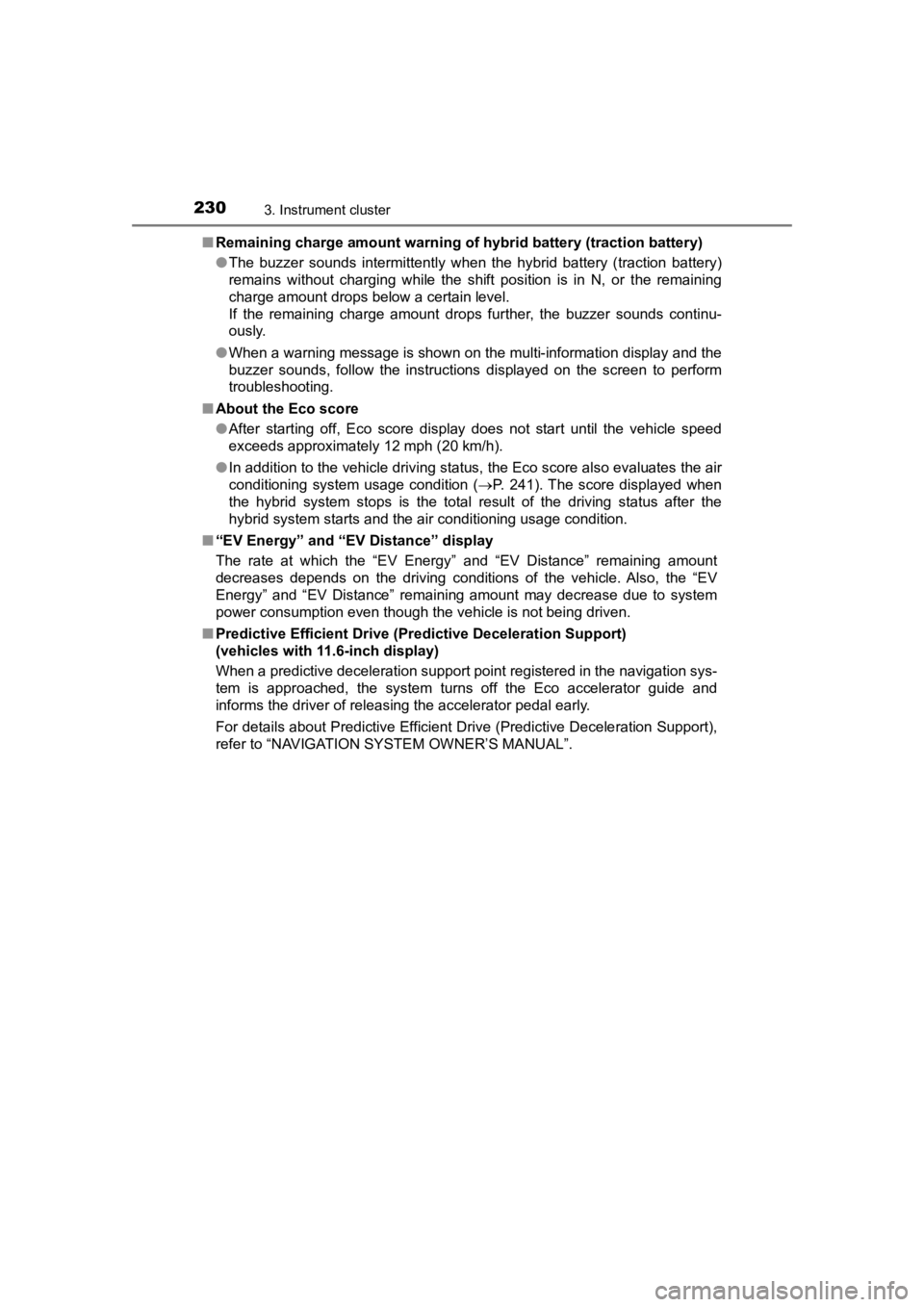
230
PRIUS PRIME_OM_OM47C77U_(U)
3. Instrument cluster
■Remaining charge amount warning of hybrid battery (traction battery)
●The buzzer sounds intermittently when the hybrid battery (traction battery)
remains without charging while the shift position is in N, or t he remaining
charge amount drops below a certain level.
If the remaining charge amount drops further, the buzzer sounds continu-
ously.
● When a warning message is shown on the multi-information display and the
buzzer sounds, follow the instructions displayed on the screen to perform
troubleshooting.
■ About the Eco score
●After starting off, Eco score display does not start until the vehicle speed
exceeds approximately 12 mph (20 km/h).
● In addition to the vehicle driving status, the Eco score also e valuates the air
conditioning system usage condition ( P. 241). The score displayed when
the hybrid system stops is the total result of the driving stat us after the
hybrid system starts and the air conditioning usage condition.
■ “EV Energy” and “EV Distance” display
The rate at which the “EV Ener gy” and “EV Distance” remaining a mount
decreases depends on the driving conditions of the vehicle. Also, the “EV
Energy” and “EV Distance” remaining amount may decrease due to system
power consumption even though the vehicle is not being driven.
■ Predictive Efficient Drive (Pre dictive Deceleration Support)
(vehicles with 11.6-inch display)
When a predictive deceleration support point registered in the navigation sys-
tem is approached, the system turns off the Eco accelerator gui de and
informs the driver of releasing the accelerator pedal early.
For details about Predictive Efficient Drive (Predictive Decele ration Support),
refer to “NAVIGATION SYSTEM OWNER’S MANUAL”.
Page 257 of 792
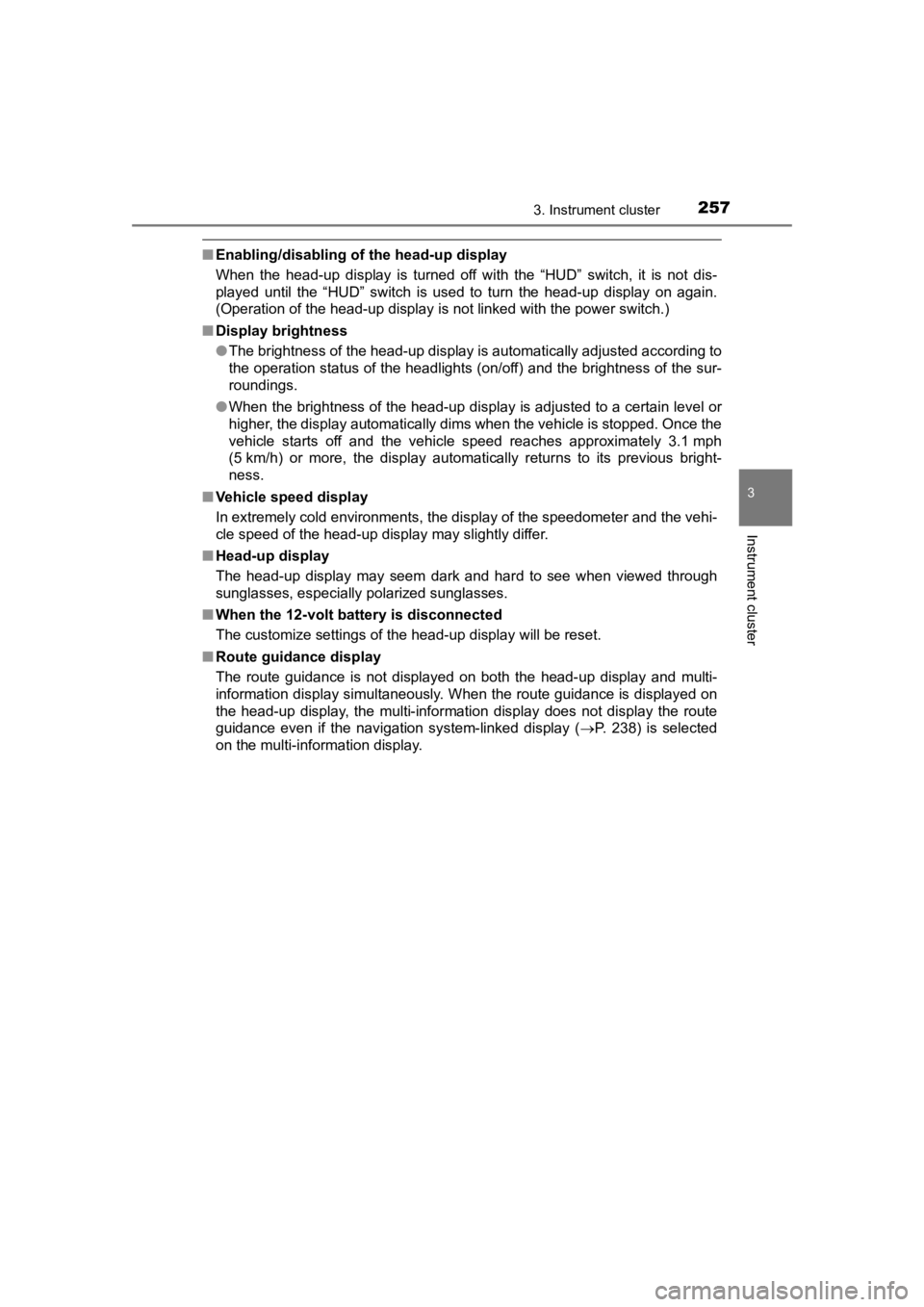
PRIUS PRIME_OM_OM47C77U_(U)
2573. Instrument cluster
3
Instrument cluster
■Enabling/disabling of the head-up display
When the head-up display is turned off with the “HUD” switch, it is not dis-
played until the “HUD” switch is used to turn the head-up displ ay on again.
(Operation of the head-up display is not linked with the power switch.)
■ Display brightness
●The brightness of the head-up display is automatically adjusted according to
the operation status of the headlights (on/off) and the brightn ess of the sur-
roundings.
● When the brightness of the head-up display is adjusted to a cer tain level or
higher, the display automatically dims when the vehicle is stopped. Once the
vehicle starts off and the vehicle speed reaches approximately 3.1 mph
(5 km/h) or more, the display automatically returns to its previous bright-
ness.
■ Vehicle speed display
In extremely cold environments, the display of the speedometer and the vehi-
cle speed of the head-up display may slightly differ.
■ Head-up display
The head-up display may seem dark and hard to see when viewed t hrough
sunglasses, especially polarized sunglasses.
■ When the 12-volt battery is disconnected
The customize settings of the head-up display will be reset.
■ Route guidance display
The route guidance is not displayed on both the head-up display and multi-
information display simultaneously. When the route guidance is displayed on
the head-up display, the multi-information display does not dis play the route
guidance even if the navigation system-linked display ( P. 238) is selected
on the multi-information display.
Page 295 of 792
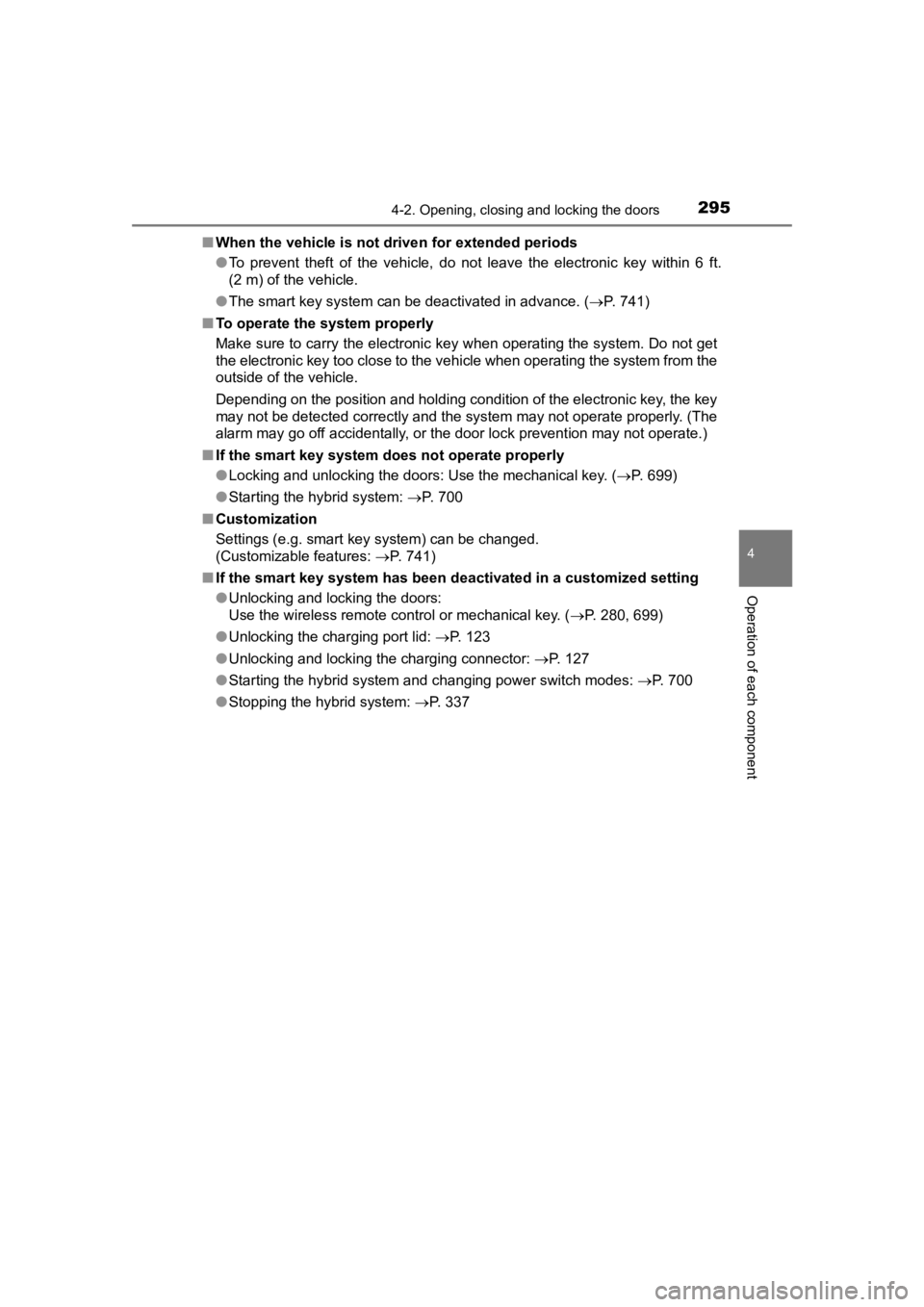
PRIUS PRIME_OM_OM47C77U_(U)
2954-2. Opening, closing and locking the doors
4
Operation of each component
■When the vehicle is not driven for extended periods
●To prevent theft of the vehicle, do not leave the electronic ke y within 6 ft.
(2 m) of the vehicle.
● The smart key system can be deactivated in advance. ( P. 741)
■ To operate the system properly
Make sure to carry the electronic key when operating the system. Do not get
the electronic key too close to the vehicle when operating the system from the
outside of the vehicle.
Depending on the position and holding condition of the electron ic key, the key
may not be detected correctly and the system may not operate pr operly. (The
alarm may go off accidentally, or the door lock prevention may not operate.)
■ If the smart key system does not operate properly
●Locking and unlocking the doors: Use the mechanical key. ( P. 699)
● Starting the hybrid system: P. 700
■ Customization
Settings (e.g. smart key system) can be changed.
(Customizable features: P. 741)
■ If the smart key system has been d eactivated in a customized setting
● Unlocking and locking the doors:
Use the wireless remote control or mechanical key. ( P. 280, 699)
● Unlocking the charging port lid: P. 123
● Unlocking and locking the charging connector: P. 127
● Starting the hybrid system and changing power switch modes: P. 700
● Stopping the hybrid system: P. 337
Page 318 of 792
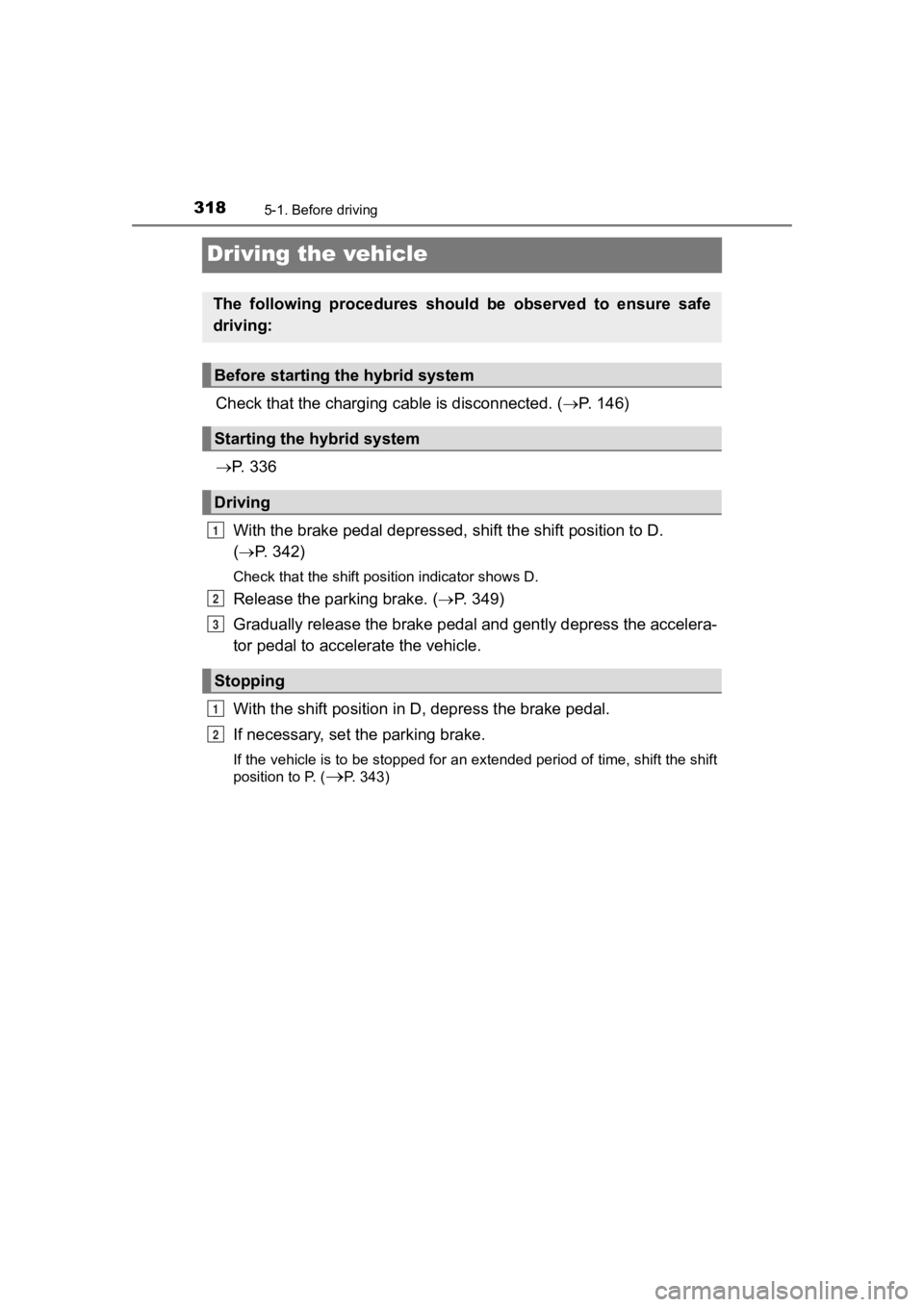
318
PRIUS PRIME_OM_OM47C77U_(U)
5-1. Before driving
Driving the vehicle
Check that the charging cable is disconnected. (P. 1 4 6 )
P. 3 3 6
With the brake pedal depressed , shift the shift position to D.
( P. 342)
Check that the shift position indicator shows D.
Release the parking brake. ( P. 3 4 9 )
Gradually release the brake pedal and gently depress the accele ra-
tor pedal to accelerate the vehicle.
With the shift position in D , depress the brake pedal.
If necessary, set the parking brake.
If the vehicle is to be stopped for an extended period of time, shift the shift
position to P. (
P. 343)
The following procedures should be observed to ensure safe
driving:
Before starting the hybrid system
Starting the hybrid system
Driving
Stopping
1
2
3
1
2
Page 319 of 792
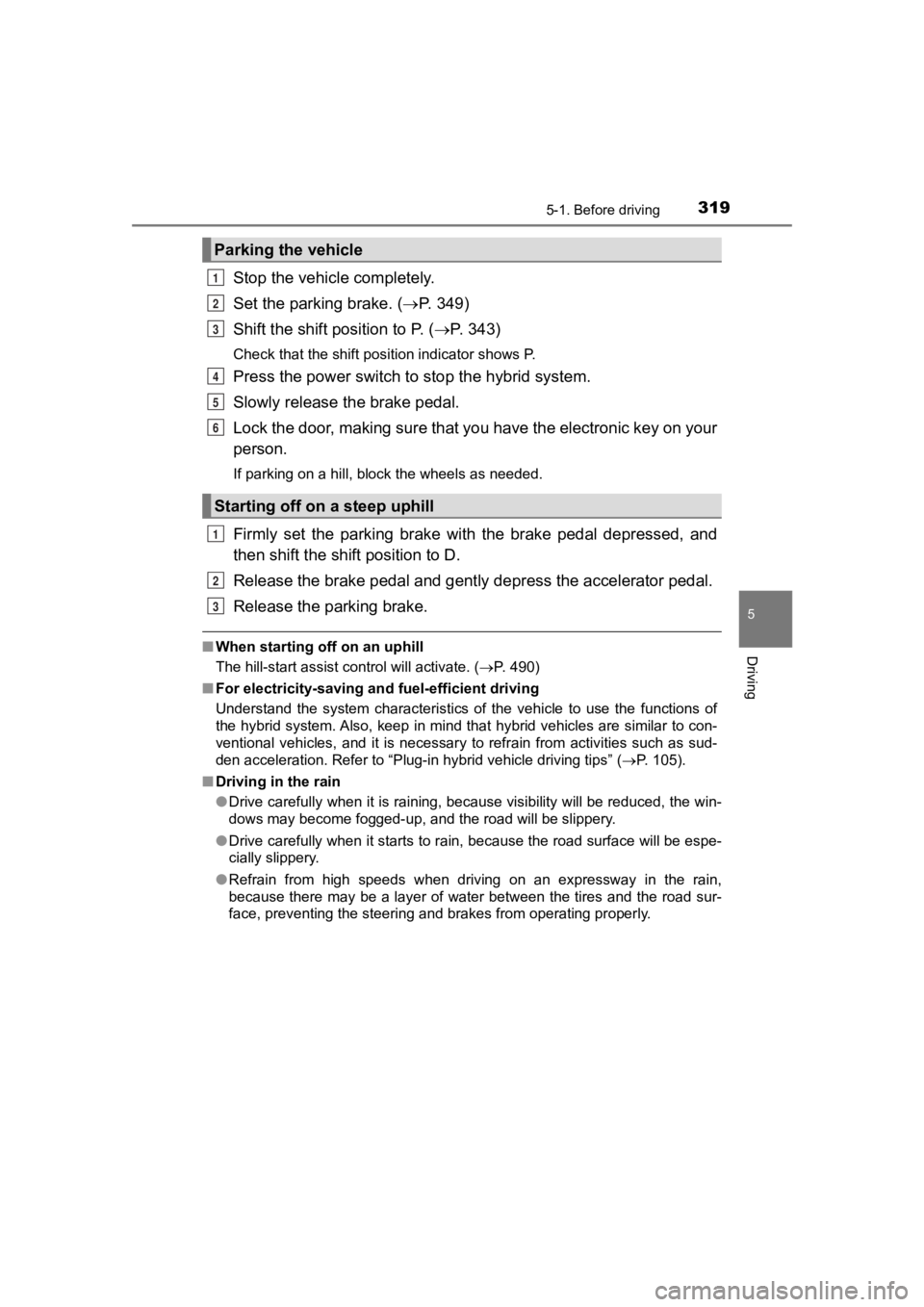
PRIUS PRIME_OM_OM47C77U_(U)
3195-1. Before driving
5
Driving
Stop the vehicle completely.
Set the parking brake. ( P. 3 4 9 )
Shift the shift position to P. ( P. 343)
Check that the shift position indicator shows P.
Press the power switch to stop the hybrid system.
Slowly release th e brake pedal.
Lock the door, making sure that you have the electronic key on your
person.
If parking on a hill, block the wheels as needed.
Firmly set the parking brake with the brake pedal depressed, an d
then shift the shift position to D.
Release the brake pedal and gen tly depress the accelerator pedal.
Release the parking brake.
■ When starting off on an uphill
The hill-start assist control will activate. ( P. 490)
■ For electricity-saving and fuel-efficient driving
Understand the system characteristics of the vehicle to use the functions of
the hybrid system. Also, keep in mind that hybrid vehicles are similar to con-
ventional vehicles, and it is necessary to refrain from activit ies such as sud-
den acceleration. Refer to “Plug-in hybrid vehicle driving tips ” (P. 105).
■ Driving in the rain
●Drive carefully when it is raining, because visibility will be reduced, the win-
dows may become fogged-up, and the road will be slippery.
● Drive carefully when it starts to rain, because the road surface will be espe-
cially slippery.
● Refrain from high speeds when driving on an expressway in the r ain,
because there may be a layer of water between the tires and the road sur-
face, preventing the steering and brakes from operating properl y.
Parking the vehicle
Starting off on a steep uphill
1
2
3
4
5
6
1
2
3