fuel consumption TOYOTA PRIUS PRIME 2021 Accessories, Audio & Navigation (in English)
[x] Cancel search | Manufacturer: TOYOTA, Model Year: 2021, Model line: PRIUS PRIME, Model: TOYOTA PRIUS PRIME 2021Pages: 176, PDF Size: 4.87 MB
Page 14 of 176
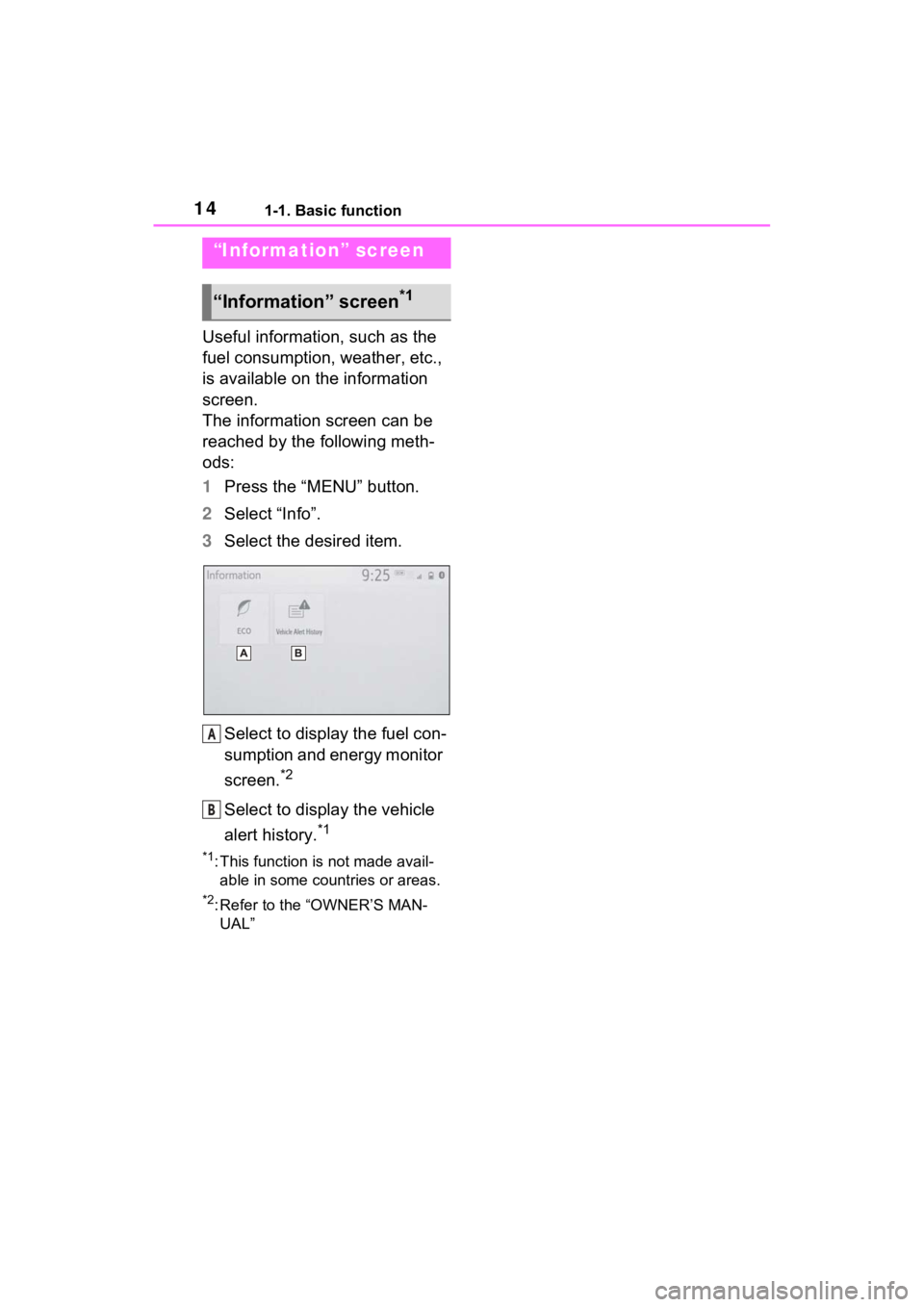
141-1. Basic function
Useful information, such as the
fuel consumption, weather, etc.,
is available on the information
screen.
The information screen can be
reached by the following meth-
ods:
1Press the “MENU” button.
2 Select “Info”.
3 Select the desired item.
Select to display the fuel con-
sumption and energy monitor
screen.
*2
Select to display the vehicle
alert history.
*1
*1: This function is not made avail-
able in some countries or areas.
*2: Refer to the “OWNER’S MAN-UAL”
“Information” screen
“Information” screen*1
A
B
Page 48 of 176
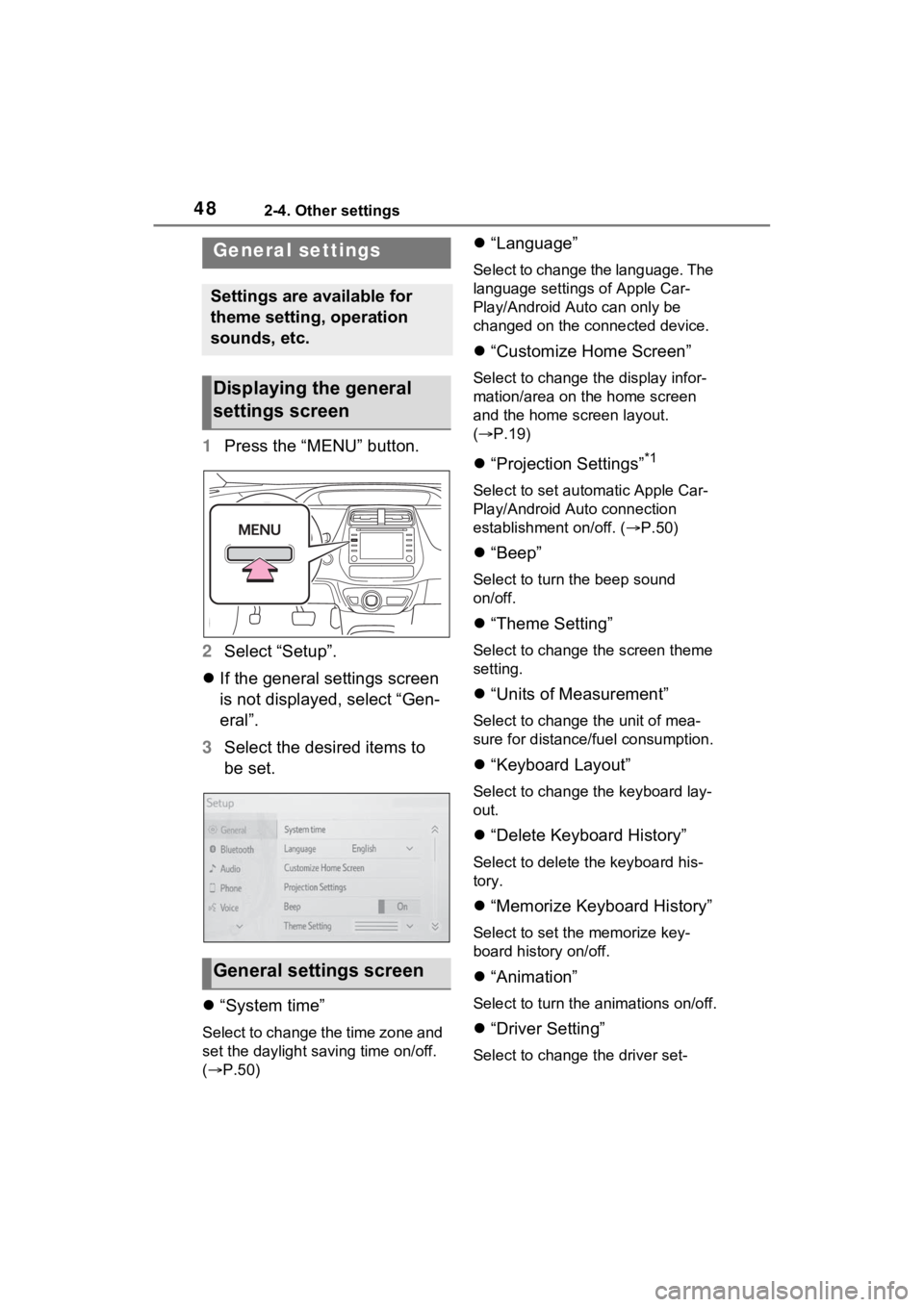
482-4. Other settings
2-4.Other settings
1Press the “MENU” button.
2 Select “Setup”.
If the general settings screen
is not displayed, select “Gen-
eral”.
3 Select the desired items to
be set.
“System time”
Select to change the time zone and
set the daylight sav ing time on/off.
( P.50)
“Language”
Select to change the language. The
language settings of Apple Car-
Play/Android Auto can only be
changed on the connected device.
“Customize Home Screen”
Select to change the display infor-
mation/area on the home screen
and the home screen layout.
( P.19)
“Projection Settings”*1
Select to set automatic Apple Car-
Play/Android Auto connection
establishment on/off. ( P.50)
“Beep”
Select to turn the beep sound
on/off.
“Theme Setting”
Select to change the screen theme
setting.
“Units of Measurement”
Select to change the unit of mea-
sure for distance/fuel consumption.
“Keyboard Layout”
Select to change the keyboard lay-
out.
“Delete Keyboard History”
Select to delete the keyboard his-
tory.
“Memorize Keyboard History”
Select to set the memorize key-
board history on/off.
“Animation”
Select to turn the animations on/off.
“Driver Setting”
Select to change the driver set-
General settings
Settings are available for
theme setting, operation
sounds, etc.
Displaying the general
settings screen
General settings screen
Page 170 of 176

170Alphabetical Index
Setting dealer information ...... 55
Setting the valet mode ........... 54
Vehicle settings screen .......... 54
“Voice” button (“Setup” screen) ........................................... 13, 53
Voice command system ........ 102 Using the voice command sys-tem ..................................... 102
Voice command system opera- tion ..................................... 103
Voice settings ........................... 53 Displaying the voice settings screen .................................. 53
Voice settings screen ............. 53
W
What to do if... ........................ 146
Wi-Fi
® Hotspot .......................... 37
Changing the Wi-Fi
® settings . 38
Connecting a device to the in- vehicle access point ............. 37
Wi-Fi
® function operating hints
............................................. 40
“Wi-Fi” button (“Setup” screen) ........................................... 13, 38
For more information about the following items, see
the “OWNER’S MANUAL”.
· Fuel consumption
· Energy monitor
· Vehicle customization set-
tings