rear view monitor system TOYOTA PRIUS PRIME 2021 Accessories, Audio & Navigation (in English)
[x] Cancel search | Manufacturer: TOYOTA, Model Year: 2021, Model line: PRIUS PRIME, Model: TOYOTA PRIUS PRIME 2021Pages: 310, PDF Size: 6.79 MB
Page 159 of 310
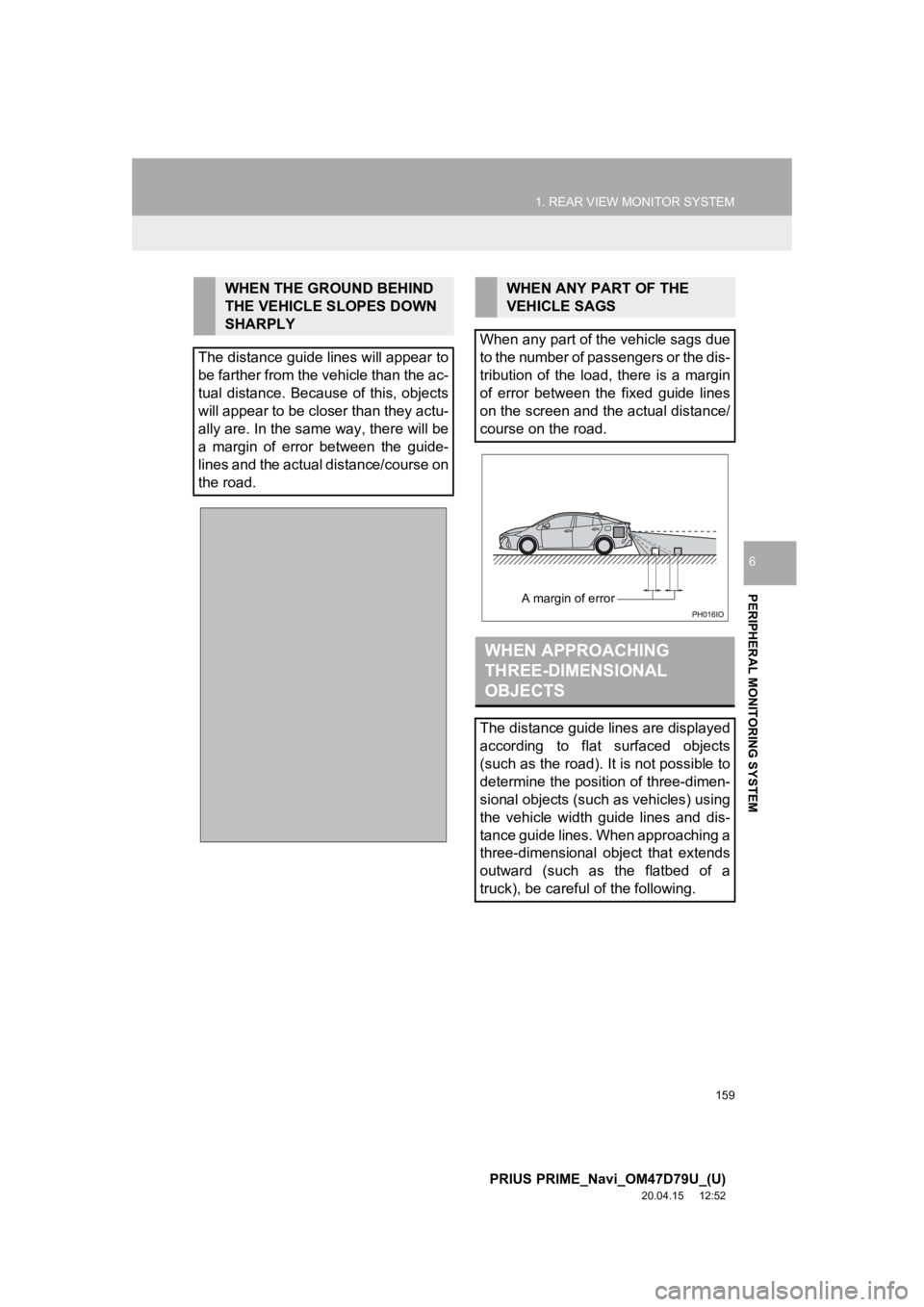
159
1. REAR VIEW MONITOR SYSTEM
PRIUS PRIME_Navi_OM47D79U_(U)
20.04.15 12:52
PERIPHERAL MONITORING SYSTEM
6
WHEN THE GROUND BEHIND
THE VEHICLE SLOPES DOWN
SHARPLY
The distance guide lines will appear to
be farther from the vehicle than the ac-
tual distance. Because of this, objects
will appear to be closer than they actu-
ally are. In the same way, there will be
a margin of error between the guide-
lines and the actual distance/course on
the road.WHEN ANY PART OF THE
VEHICLE SAGS
When any part of the vehicle sags due
to the number of passengers or the dis-
tribution of the load, there is a margin
of error between the fixed guide lines
on the screen and the actual distance/
course on the road.
WHEN APPROACHING
THREE-DIMENSIONAL
OBJECTS
The distance guide lines are displayed
according to flat surfaced objects
(such as the road). It is not possible to
determine the position of three-dimen-
sional objects (such as vehicles) using
the vehicle width guide lines and dis-
tance guide lines. When approaching a
three-dimensional object that extends
outward (such as the flatbed of a
truck), be careful of the following.
A margin of error
Page 160 of 310
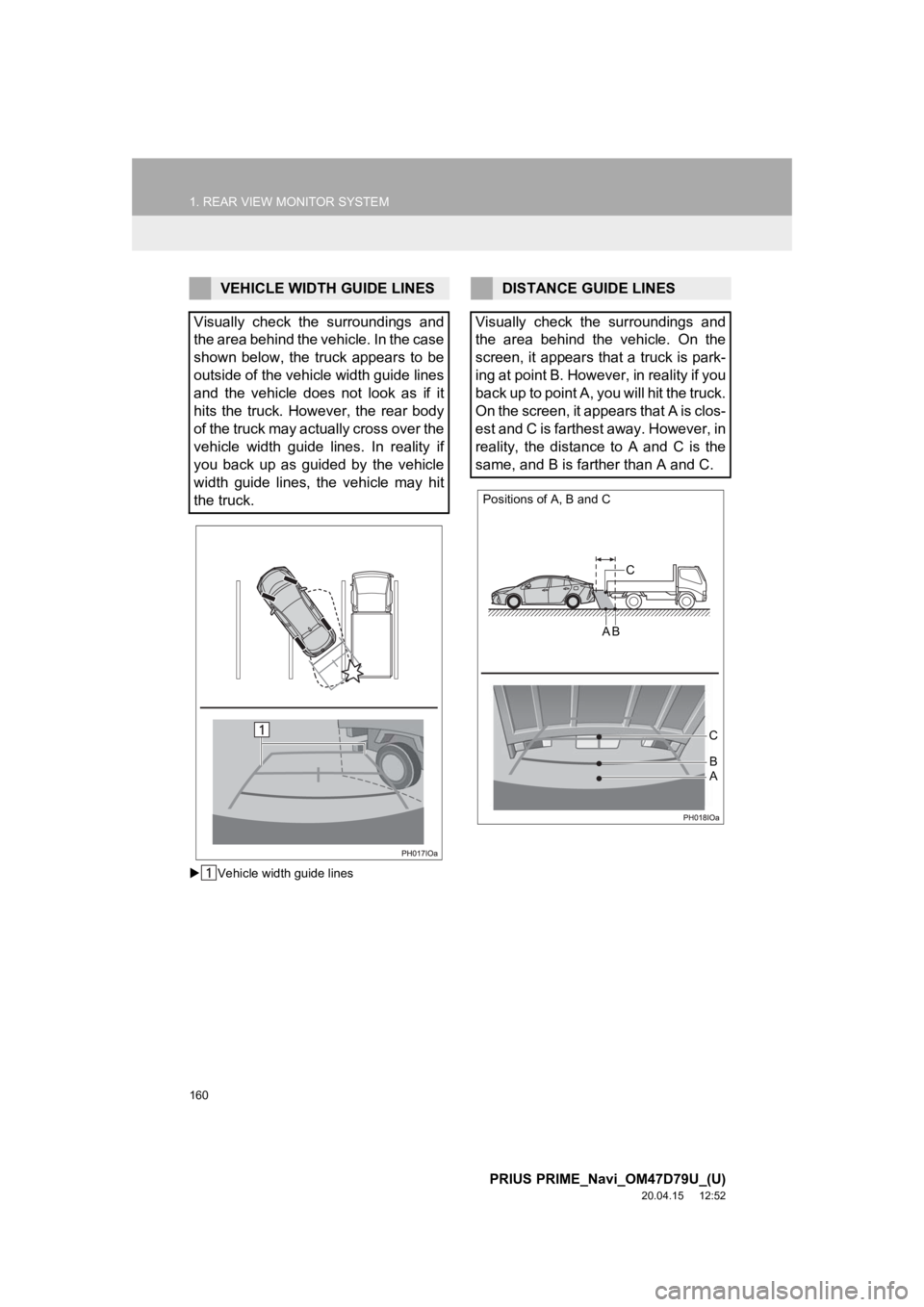
160
1. REAR VIEW MONITOR SYSTEM
PRIUS PRIME_Navi_OM47D79U_(U)
20.04.15 12:52
Vehicle width guide lines
VEHICLE WIDTH GUIDE LINES
Visually check the surroundings and
the area behind the vehicle. In the case
shown below, the truck appears to be
outside of the vehicle width guide lines
and the vehicle does not look as if it
hits the truck. However, the rear body
of the truck may actually cross over the
vehicle width guide lines. In reality if
you back up as guided by the vehicle
width guide lines, the vehicle may hit
the truck.DISTANCE GUIDE LINES
Visually check the surroundings and
the area behind the vehicle. On the
screen, it appears that a truck is park-
ing at point B. However, in reality if you
back up to point A, you will hit the truck.
On the screen, it appears that A is clos-
est and C is farthest away. However, in
reality, the distance to A and C is the
same, and B is farther than A and C.
Positions of A, B and C
CA B
C
AB
Page 161 of 310
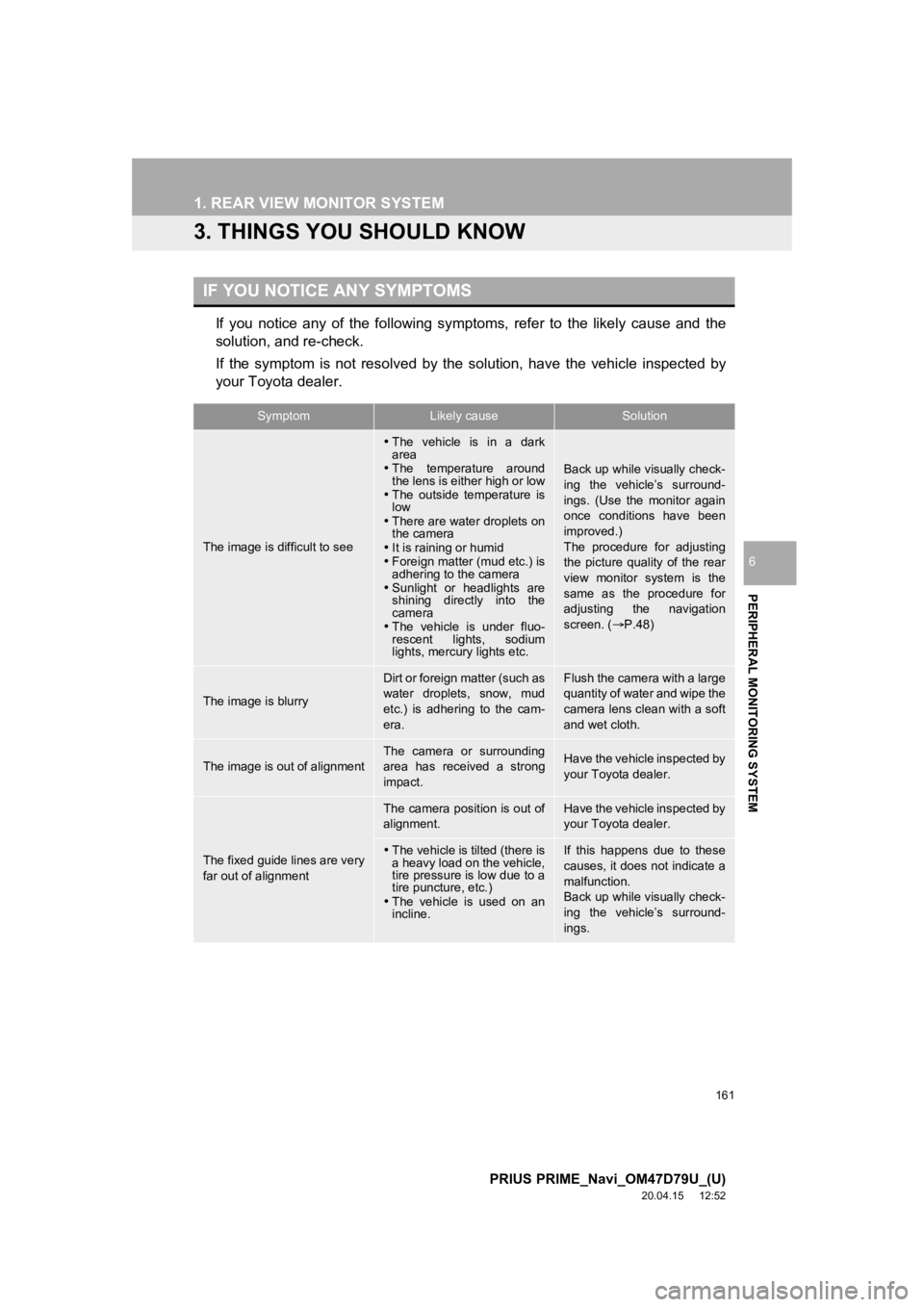
161
1. REAR VIEW MONITOR SYSTEM
PRIUS PRIME_Navi_OM47D79U_(U)
20.04.15 12:52
PERIPHERAL MONITORING SYSTEM
6
3. THINGS YOU SHOULD KNOW
If you notice any of the following symptoms, refer to the likely cause and the
solution, and re-check.
If the symptom is not resolved by the solution, have the vehicl e inspected by
your Toyota dealer.
IF YOU NOTICE ANY SYMPTOMS
SymptomLikely causeSolution
The image is difficult to see
The vehicle is in a dark
area
The temperature around
the lens is either high or low
The outside temperature is
low
There are water droplets on
the camera
It is raining or humid
Foreign matter (mud etc.) is
adhering to the camera
Sunlight or headlights are
shining directly into the
camera
The vehicle is under fluo-
rescent lights, sodium
lights, mercury lights etc.
Back up while visually check-
ing the vehicle’s surround-
ings. (Use the monitor again
once conditions have been
improved.)
The procedure for adjusting
the picture quality of the rear
view monitor system is the
same as the procedure for
adjusting the navigation
screen. ( P.48)
The image is blurry
Dirt or foreign matter (such as
water droplets, snow, mud
etc.) is adhering to the cam-
era.Flush the camera with a large
quantity of water and wipe the
camera lens clean with a soft
and wet cloth.
The image is out of alignmentThe camera or surrounding
area has received a strong
impact.Have the vehicle inspected by
your Toyota dealer.
The fixed guide lines are very
far out of alignment
The camera position is out of
alignment.Have the vehicle inspected by
your Toyota dealer.
The vehicle is tilted (there is
a heavy load on the vehicle,
tire pressure is low due to a
tire puncture, etc.)
The vehicle is used on an
incline.If this happens due to these
causes, it does not indicate a
malfunction.
Back up while visually check-
ing the vehicle’s surround-
ings.
Page 162 of 310
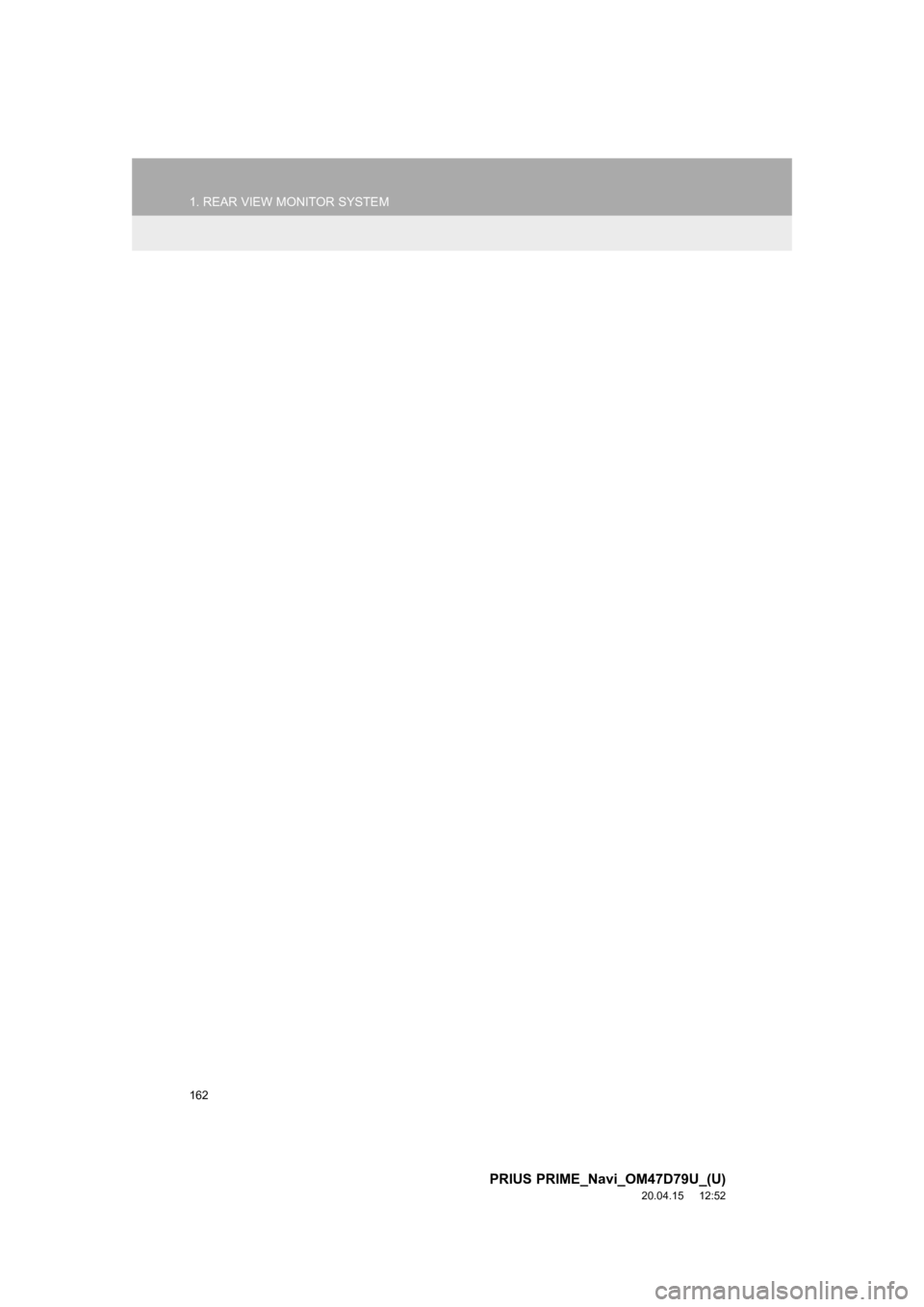
162
1. REAR VIEW MONITOR SYSTEM
PRIUS PRIME_Navi_OM47D79U_(U)
20.04.15 12:52
Page 296 of 310
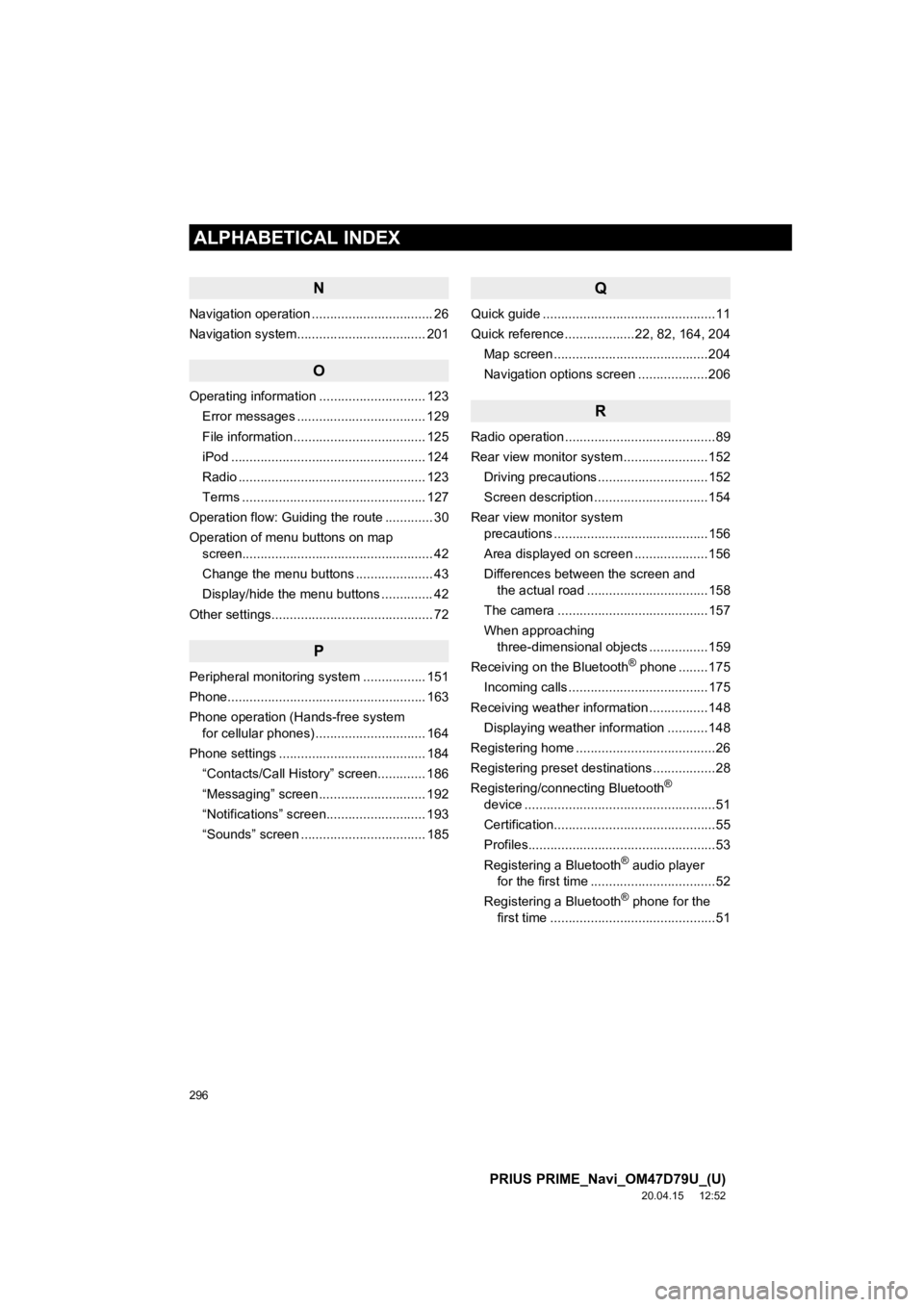
296
ALPHABETICAL INDEX
PRIUS PRIME_Navi_OM47D79U_(U)
20.04.15 12:52
N
Navigation operation ................................. 26
Navigation system................................ ... 201
O
Operating information ............................. 123
Error messages ................................... 129
File information .................................... 125
iPod ..................................................... 124
Radio ................................................... 123
Terms .................................................. 127
Operation flow: Guiding the route ............. 30
Operation of menu buttons on map screen.................................................... 42
Change the menu buttons ..................... 43
Display/hide the menu buttons .............. 42
Other settings............................................ 72
P
Peripheral monitoring system ................. 151
Phone...................................................... 163
Phone operation (Hands-free system for cellular phones) .............................. 164
Phone settings ........................................ 184 “Contacts/Call History” screen............. 186
“Messaging” screen ............................. 192
“Notifications” screen........................... 193
“Sounds” screen .................................. 185
Q
Quick guide ...............................................11
Quick reference ...................22, 82, 164, 204 Map screen ..........................................204
Navigation options screen ...................206
R
Radio operation .........................................89
Rear view monitor system .......................152
Driving precautions ..............................152
Screen description ...............................154
Rear view monitor system precautions ..........................................156
Area displayed on screen ....................156
Differences between the screen and the actual road .................................158
The camera .........................................157
When approaching three-dimensional objects ................159
Receiving on the Bluetooth
® phone ........175
Incoming calls ......................................175
Receiving weather information ................148 Displaying weather information ...........148
Registering home ......................................26
Registering preset destinations .................28
Registering/connecting Bluetooth
®
device ....................................................51
Certification............................................55
Profiles...................................................53
Registering a Bluetooth
® audio player
for the first time ..................................52
Registering a Bluetooth
® phone for the
first time .............................................51