air conditioning TOYOTA PRIUS PRIME 2021 Accessories, Audio & Navigation (in English)
[x] Cancel search | Manufacturer: TOYOTA, Model Year: 2021, Model line: PRIUS PRIME, Model: TOYOTA PRIUS PRIME 2021Pages: 310, PDF Size: 6.79 MB
Page 1 of 310
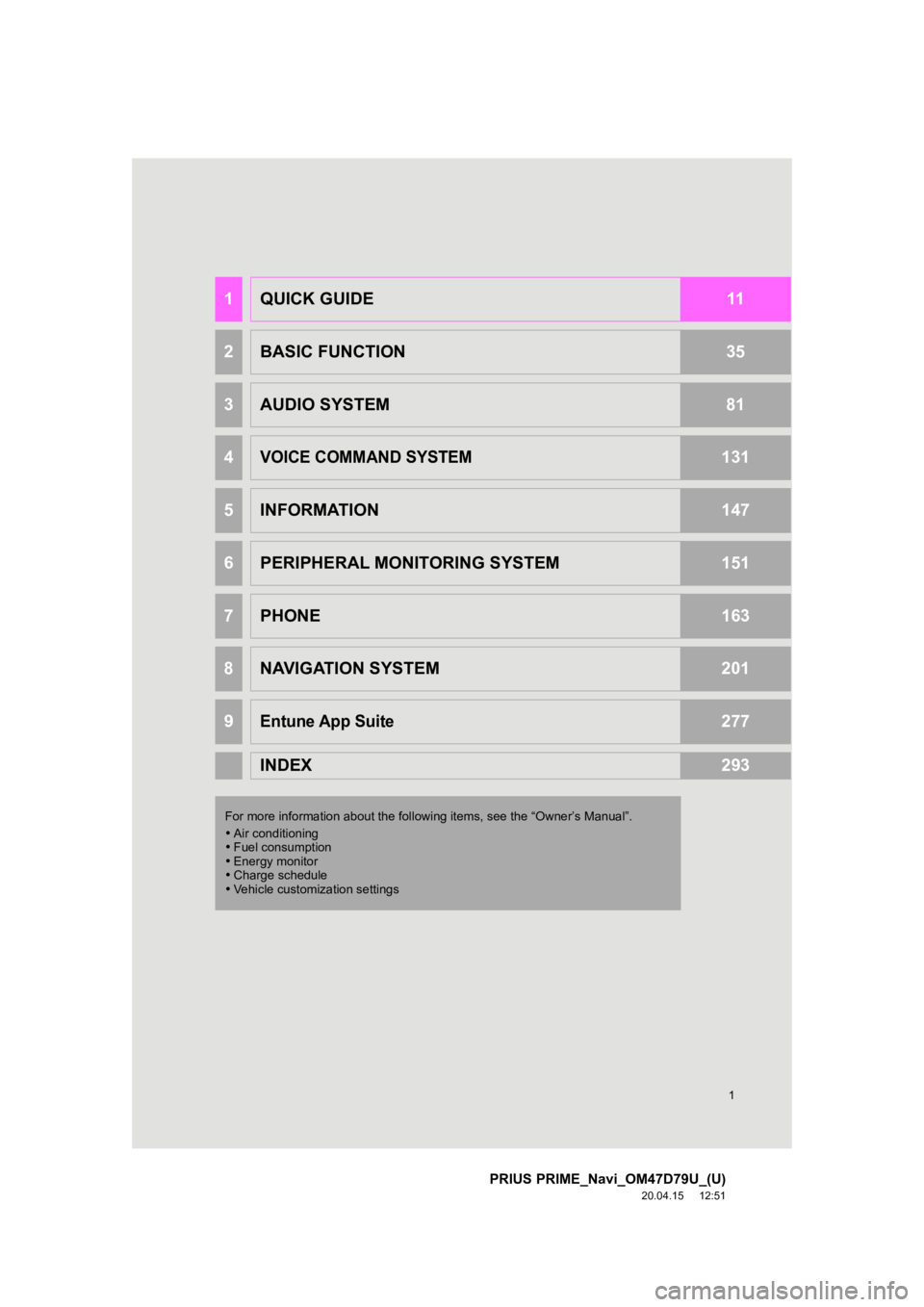
1
PRIUS PRIME_Navi_OM47D79U_(U)
20.04.15 12:51
1QUICK GUIDE11
2BASIC FUNCTION35
3AUDIO SYSTEM81
4VOICE COMMAND SYSTEM131
5INFORMATION147
6PERIPHERAL MONITORING SYSTEM151
7PHONE163
8NAVIGATION SYSTEM201
9Entune App Suite277
INDEX293
For more information about the foll owing items, see the “Owner’s Manual”.
Air conditioning
Fuel consumption
Energy monitor
Charge schedule
Vehicle customization settings
Page 13 of 310
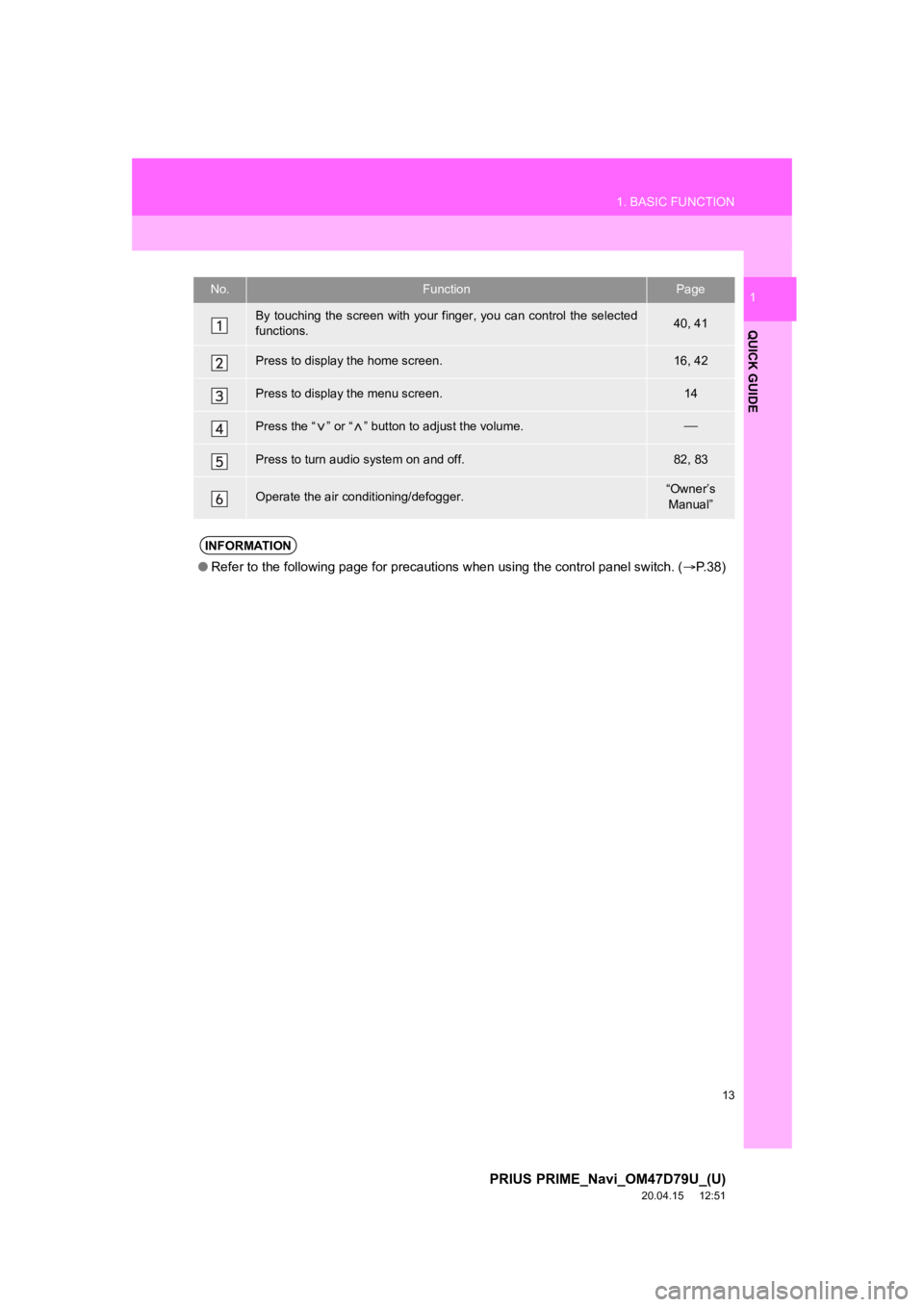
13
1. BASIC FUNCTION
PRIUS PRIME_Navi_OM47D79U_(U)
20.04.15 12:51
QUICK GUIDE
1No.FunctionPage
By touching the screen with your finger, you can control the selected
functions.40, 41
Press to display the home screen.16, 42
Press to display the menu screen.14
Press the “ ” or “ ” button to adjust the volume.
Press to turn audio system on and off.82, 83
Operate the air conditioning/defogger.“Owner’s Manual”
INFORMATION
● Refer to the following page for precautions when using the cont rol panel switch. (P. 3 8 )
Page 15 of 310
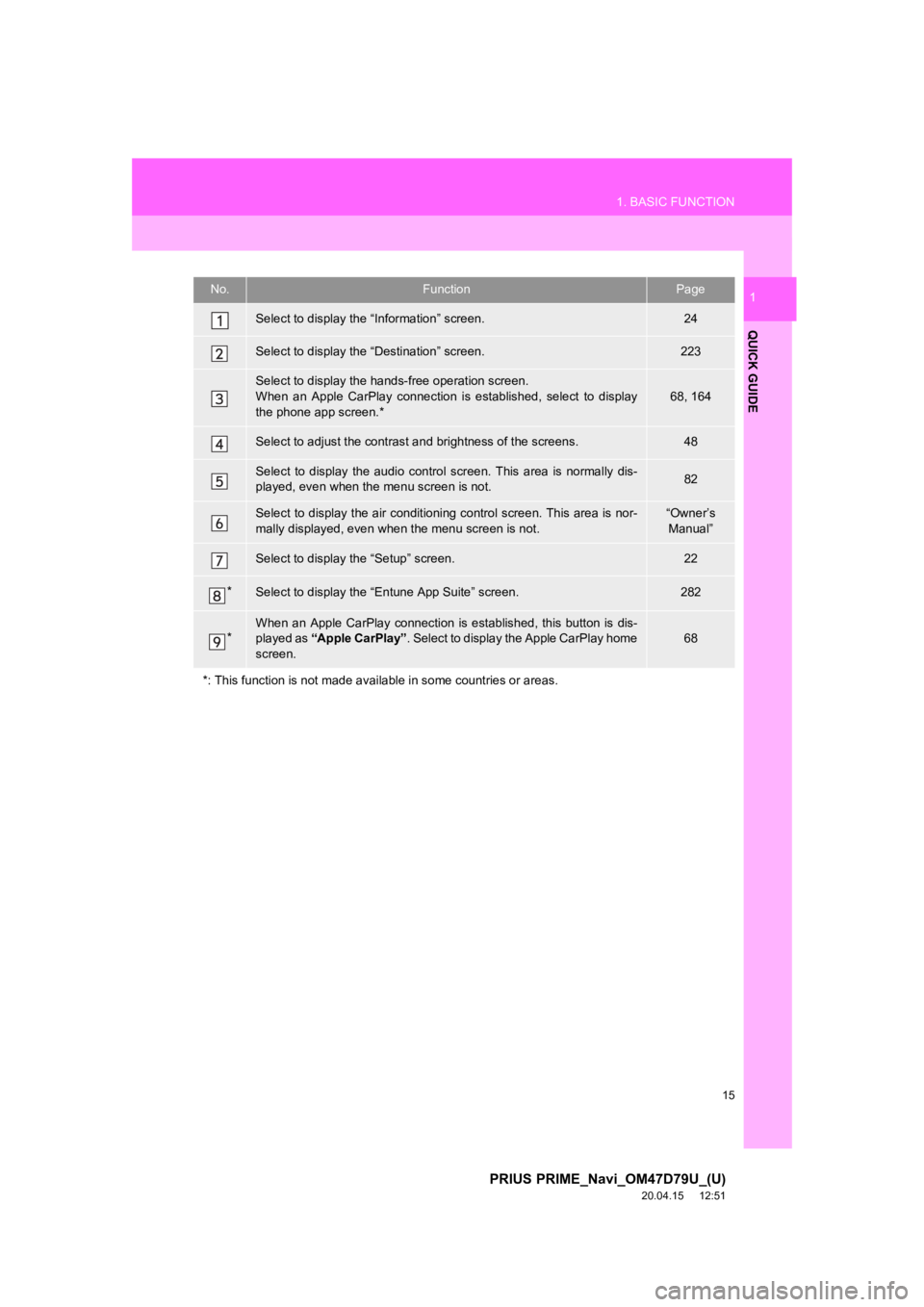
15
1. BASIC FUNCTION
PRIUS PRIME_Navi_OM47D79U_(U)
20.04.15 12:51
QUICK GUIDE
1No.FunctionPage
Select to display the “Information” screen.24
Select to display the “Destination” screen.223
Select to display the hands-free operation screen.
When an Apple CarPlay connection is established, select to display
the phone app screen.*
68, 164
Select to adjust the contrast a nd brightness of the screens.48
Select to display the audio control screen. This area is normal ly dis-
played, even when the menu screen is not.82
Select to display the air conditioning control screen. This are a is nor-
mally displayed, even when the menu screen is not.“Owner’s Manual”
Select to display the “Setup” screen.22
*Select to display the “Entune App Suite” screen.282
*When an Apple CarPlay connection is established, this button is dis-
played as “Apple CarPlay” . Select to display the Apple CarPlay home
screen.
68
*: This function is not made avai lable in some countries or areas.
Page 133 of 310
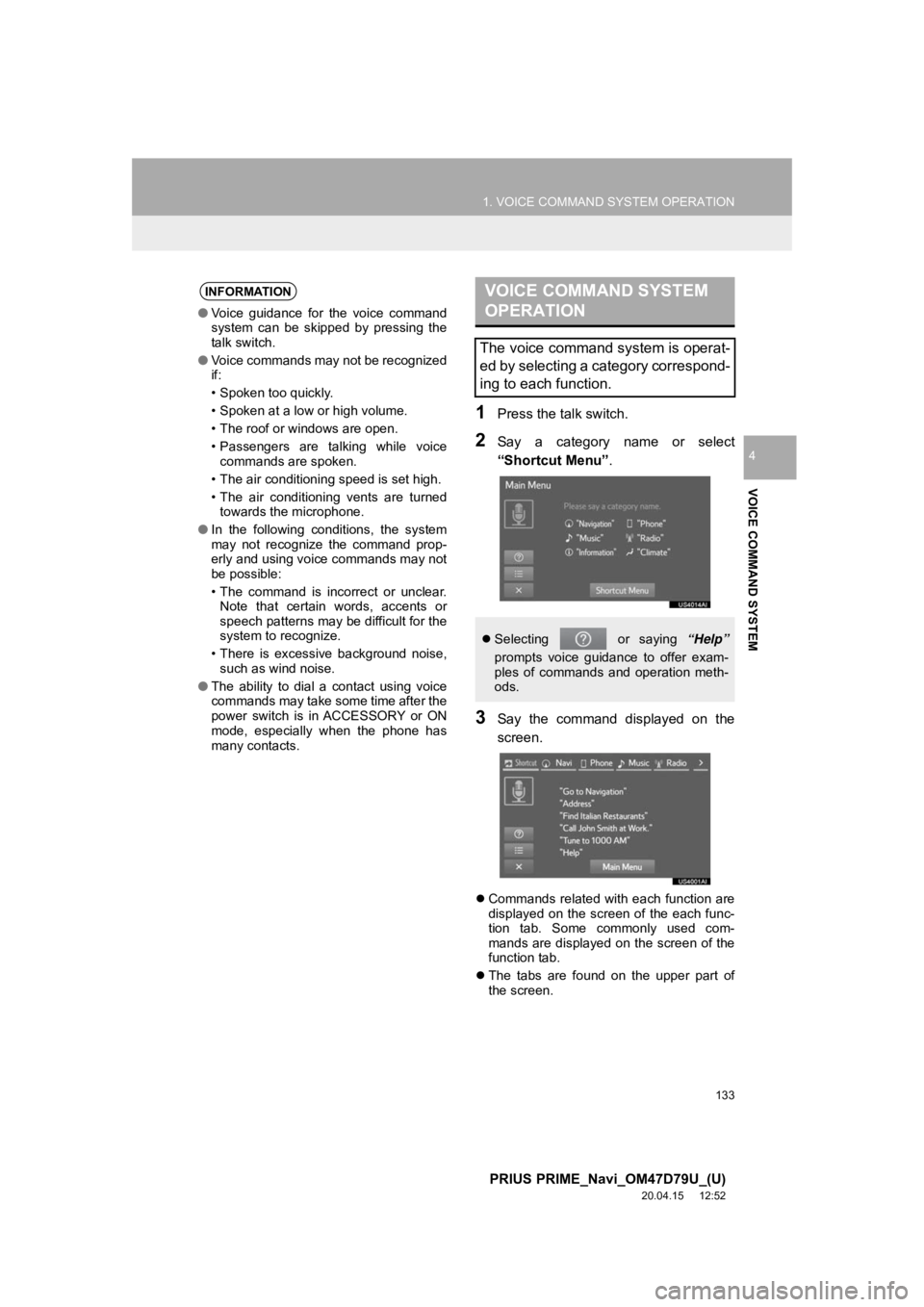
133
1. VOICE COMMAND SYSTEM OPERATION
PRIUS PRIME_Navi_OM47D79U_(U)
20.04.15 12:52
VOICE COMMAND SYSTEM
4
1Press the talk switch.
2Say a category name or select
“Shortcut Menu”.
3Say the command displayed on the
screen.
Commands related with each function are
displayed on the screen of the each func-
tion tab. Some commonly used com-
mands are displayed on the screen of the
function tab.
The tabs are found on the upper part of
the screen.
INFORMATION
● Voice guidance for the voice command
system can be skipped by pressing the
talk switch.
● Voice commands may not be recognized
if:
• Spoken too quickly.
• Spoken at a low or high volume.
• The roof or windows are open.
• Passengers are talking while voice
commands are spoken.
• The air conditioning speed is set high.
• The air conditioning vents are turned towards the microphone.
● In the following conditions, the system
may not recognize the command prop-
erly and using voice commands may not
be possible:
• The command is incorrect or unclear.
Note that certain words, accents or
speech patterns may be difficult for the
system to recognize.
• There is excessive background noise, such as wind noise.
● The ability to dial a contact using voice
commands may take some time after the
power switch is in ACCESSORY or ON
mode, especially when the phone has
many contacts.
VOICE COMMAND SYSTEM
OPERATION
The voice command system is operat-
ed by selecting a category correspond-
ing to each function.
Selecting or saying “Help”
prompts voice guidance to offer exam-
ples of commands and operation meth-
ods.
Page 143 of 310
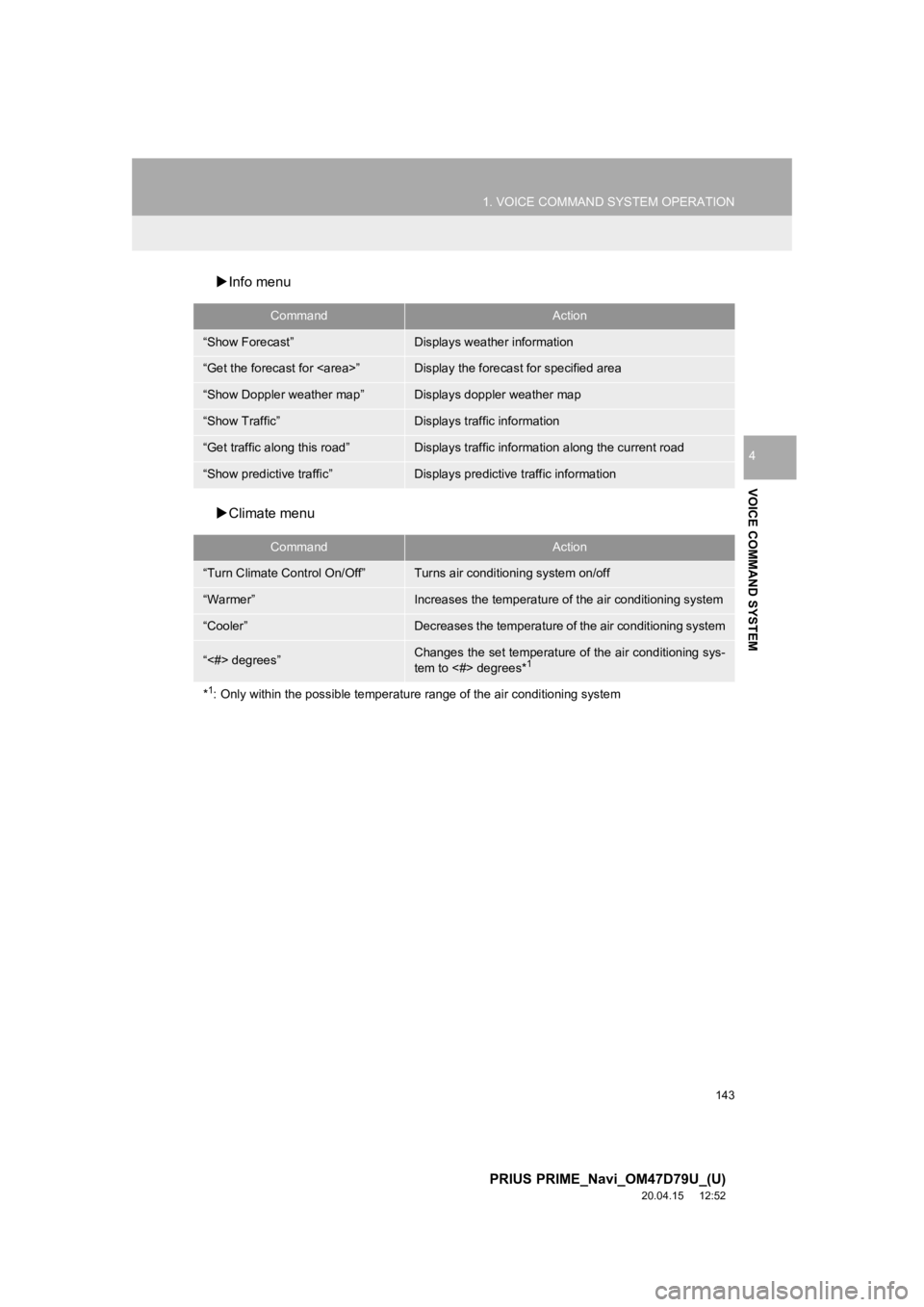
143
1. VOICE COMMAND SYSTEM OPERATION
PRIUS PRIME_Navi_OM47D79U_(U)
20.04.15 12:52
VOICE COMMAND SYSTEM
4
Info menu
Climate menu
CommandAction
“Show Forecast”Displays weather information
“Get the forecast for ”Display the forecast for specified area
“Show Doppler weather map”Displays doppler weather map
“Show Traffic”Displays traffic information
“Get traffic along this road”Displays traffic information along the current road
“Show predictive traffic”Displays predictive traffic information
CommandAction
“Turn Climate Control On/Off”Turns air conditioning system on/off
“Warmer”Increases the temperature o f the air conditioning system
“Cooler”Decreases the temperature of the air conditioning system
“<#> degrees”Changes the set temperature of the air conditioning sys-
tem to <#> degrees*1
*1: Only within the possible temper ature range of the air conditioning system
Page 145 of 310
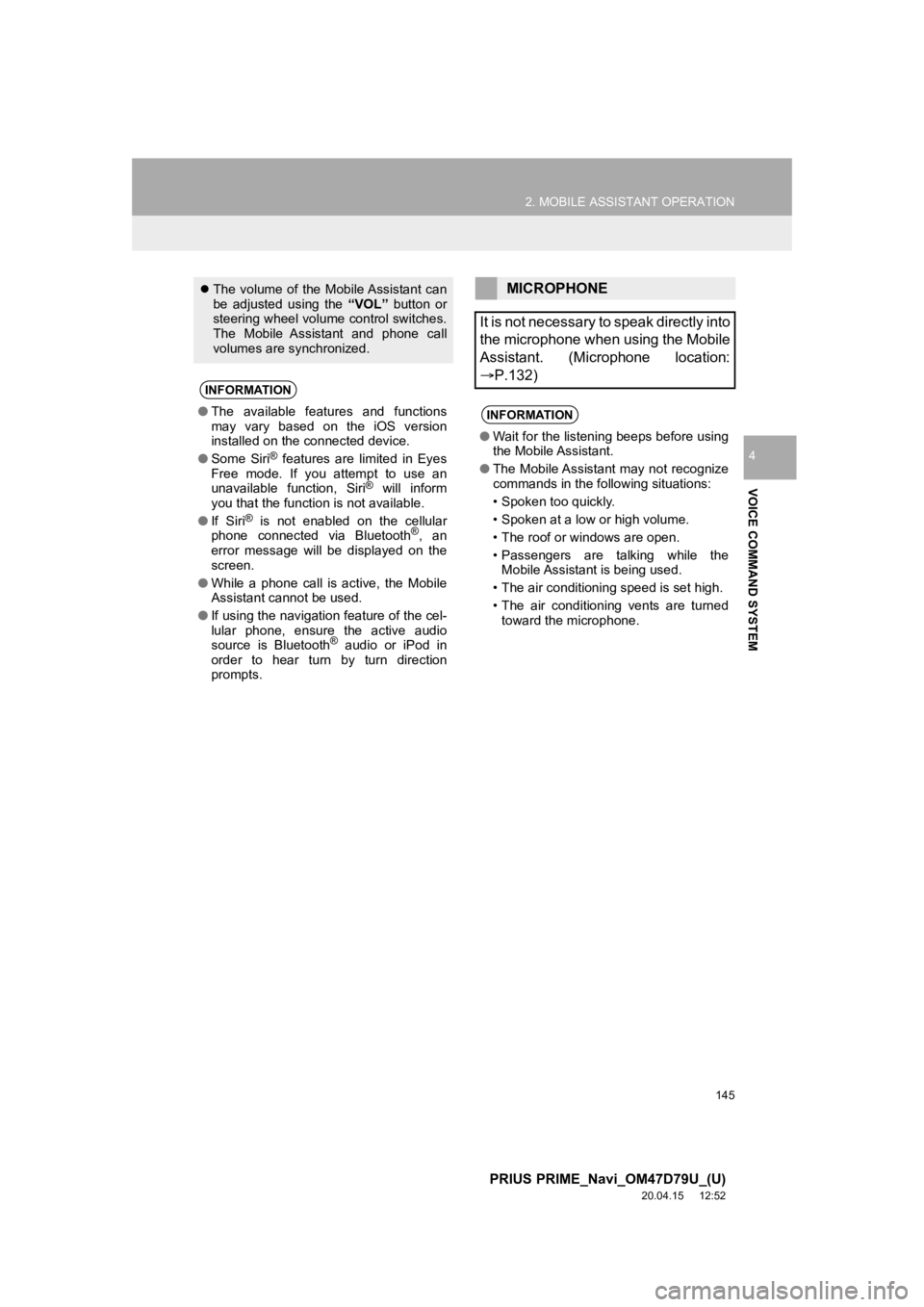
145
2. MOBILE ASSISTANT OPERATION
PRIUS PRIME_Navi_OM47D79U_(U)
20.04.15 12:52
VOICE COMMAND SYSTEM
4
The volume of the Mobile Assistant can
be adjusted using the “VOL” button or
steering wheel volume control switches.
The Mobile Assistant and phone call
volumes are synchronized.
INFORMATION
● The available features and functions
may vary based on the iOS version
installed on the connected device.
● Some Siri
® features are limited in Eyes
Free mode. If you attempt to use an
unavailable function, Siri
® will inform
you that the function is not available.
● If Siri
® is not enabled on the cellular
phone connected via Bluetooth®, an
error message will be displayed on the
screen.
● While a phone call is active, the Mobile
Assistant cannot be used.
● If using the navigation feature of the cel-
lular phone, ensure the active audio
source is Bluetooth
® audio or iPod in
order to hear turn by turn direction
prompts.
MICROPHONE
It is not necessary to speak directly into
the microphone when using the Mobile
Assistant. (Microphone location:
P.132)
INFORMATION
● Wait for the listening beeps before using
the Mobile Assistant.
● The Mobile Assistant may not recognize
commands in the following situations:
• Spoken too quickly.
• Spoken at a low or high volume.
• The roof or windows are open.
• Passengers are talking while the
Mobile Assistant is being used.
• The air conditioning speed is set high.
• The air conditioning vents are turned toward the microphone.
Page 168 of 310
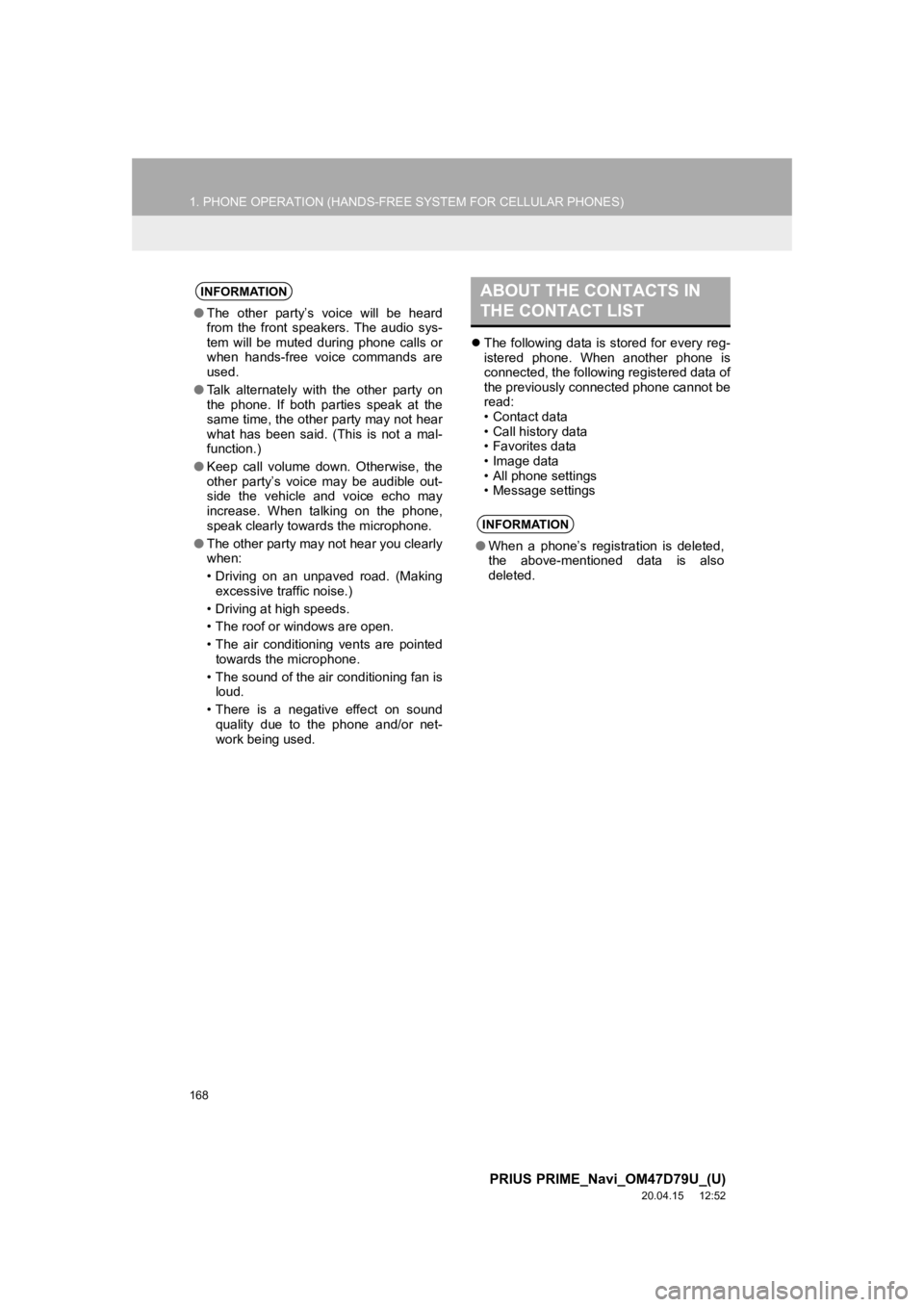
168
1. PHONE OPERATION (HANDS-FREE SYSTEM FOR CELLULAR PHONES)
PRIUS PRIME_Navi_OM47D79U_(U)
20.04.15 12:52
The following data is stored for every reg-
istered phone. When another phone is
connected, the following registered data of
the previously connected phone cannot be
read:
• Contact data
• Call history data
• Favorites data
• Image data
• All phone settings
• Message settings
INFORMATION
●The other party’s voice will be heard
from the front speakers. The audio sys-
tem will be muted during phone calls or
when hands-free voice commands are
used.
● Talk alternately with the other party on
the phone. If both parties speak at the
same time, the other party may not hear
what has been said. (This is not a mal-
function.)
● Keep call volume down. Otherwise, the
other party’s voice may be audible out-
side the vehicle and voice echo may
increase. When talking on the phone,
speak clearly towards the microphone.
● The other party may not hear you clearly
when:
• Driving on an unpaved road. (Making
excessive traffic noise.)
• Driving at high speeds.
• The roof or windows are open.
• The air conditioning vents are pointed towards the microphone.
• The sound of the air conditioning fan is loud.
• There is a negative effect on sound quality due to the phone and/or net-
work being used.
ABOUT THE CONTACTS IN
THE CONTACT LIST
INFORMATION
● When a phone’s registration is deleted,
the above-mentioned data is also
deleted.