key battery TOYOTA PRIUS PRIME 2021 Owners Manual (in English)
[x] Cancel search | Manufacturer: TOYOTA, Model Year: 2021, Model line: PRIUS PRIME, Model: TOYOTA PRIUS PRIME 2021Pages: 808, PDF Size: 74.05 MB
Page 5 of 808
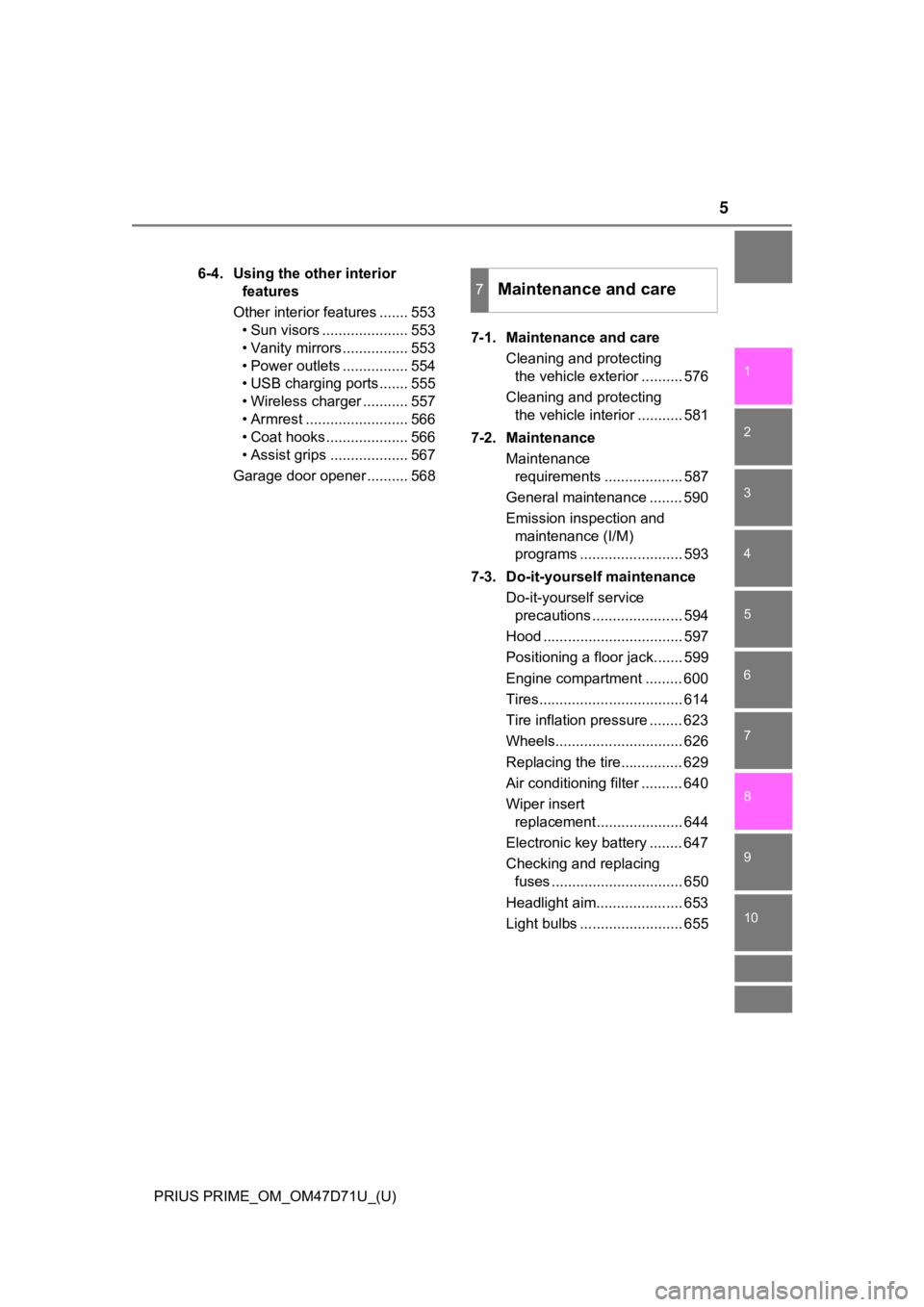
5
1
9 8
7
6 4 3
2
PRIUS PRIME_OM_OM47D71U_(U)
10
5
6-4. Using the other interior
features
Other interior features ....... 553
• Sun visors ..................... 553
• Vanity mirrors................ 553
• Power outlets ................ 554
• USB charging ports....... 555
• Wireless charger ........... 557
• Armrest ......................... 566
• Coat hooks.................... 566
• Assist grips ................... 567
Garage door opener .......... 5687-1. Maintenance and care
Cleaning and protecting
the vehicle exterior .......... 576
Cleaning and protecting
the vehicle interior ........... 581
7-2. Maintenance
Maintenance
requirements ................... 587
General maintenance ........ 590
Emission inspection and
maintenance (I/M)
programs ......................... 593
7-3. Do-it-yourself maintenance
Do-it-yourself service
precautions ...................... 594
Hood .................................. 597
Positioning a floor jack....... 599
Engine compartment ......... 600
Tires................................... 614
Tire inflation pressure ........ 623
Wheels............................... 626
Replacing the tire............... 629
Air conditioning filter .......... 640
Wiper insert
replacement..................... 644
Electronic key battery ........ 647
Checking and replacing
fuses ................................ 650
Headlight aim..................... 653
Light bulbs ......................... 655
7Maintenance and care
Page 6 of 808
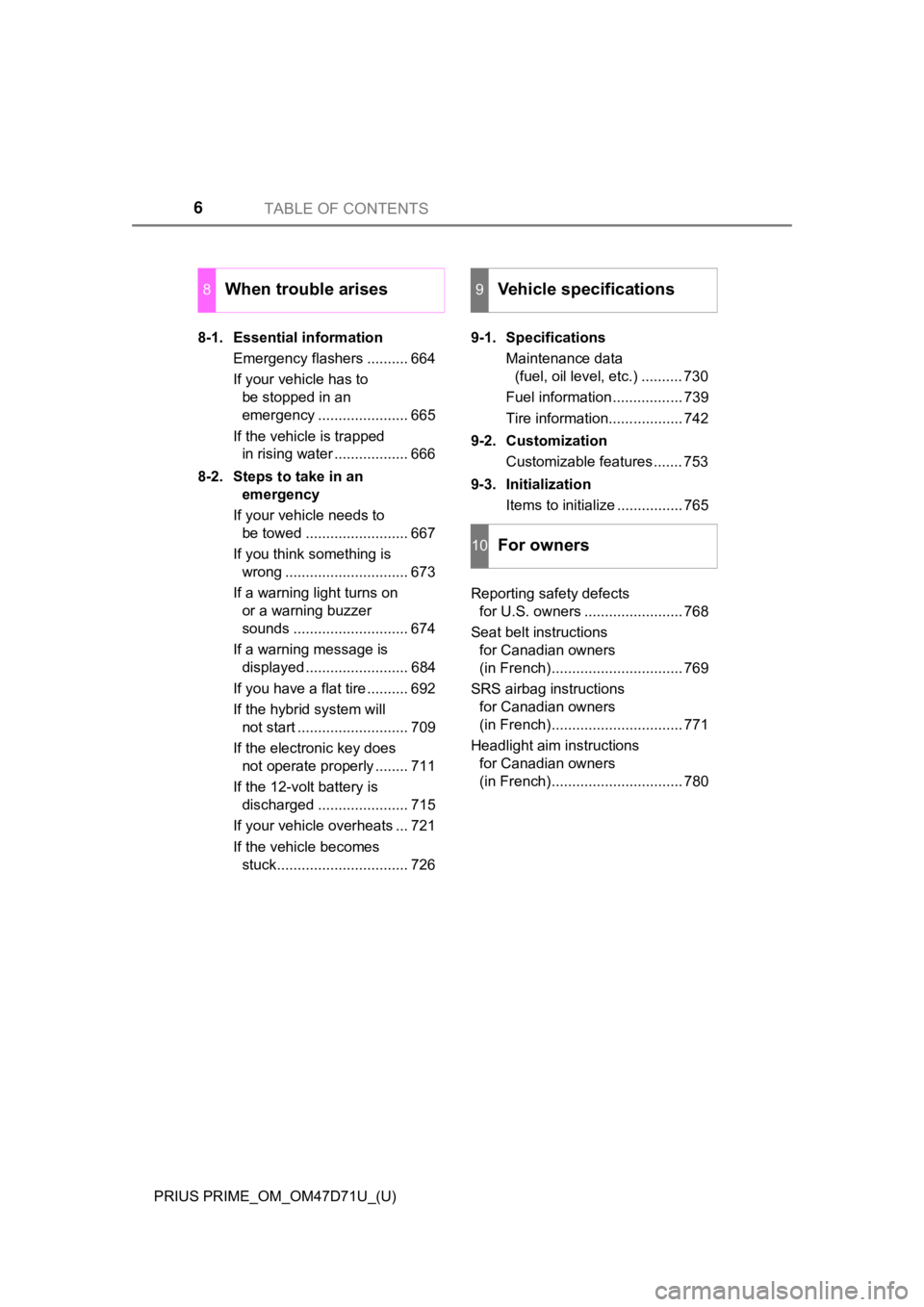
TABLE OF CONTENTS6
PRIUS PRIME_OM_OM47D71U_(U)8-1. Essential information
Emergency flashers .......... 664
If your vehicle has to
be stopped in an
emergency ...................... 665
If the vehicle is trapped
in rising water .................. 666
8-2. Steps to take in an
emergency
If your vehicle needs to
be towed ......................... 667
If you think something is
wrong .............................. 673
If a warning light turns on
or a warning buzzer
sounds ............................ 674
If a warning message is
displayed ......................... 684
If you have a flat tire .......... 692
If the hybrid system will
not start ........................... 709
If the electronic key does
not operate properly ........ 711
If the 12-volt battery is
discharged ...................... 715
If your vehicle overheats ... 721
If the vehicle becomes
stuck................................ 7269-1. Specifications
Maintenance data
(fuel, oil level, etc.) .......... 730
Fuel information ................. 739
Tire information.................. 742
9-2. Customization
Customizable features ....... 753
9-3. Initialization
Items to initialize ................ 765
Reporting safety defects
for U.S. owners ........................ 768
Seat belt instructions
for Canadian owners
(in French)................................ 769
SRS airbag instructions
for Canadian owners
(in French)................................ 771
Headlight aim instructions
for Canadian owners
(in French)................................ 780
8When trouble arises9Vehicle specifications
10For owners
Page 112 of 808
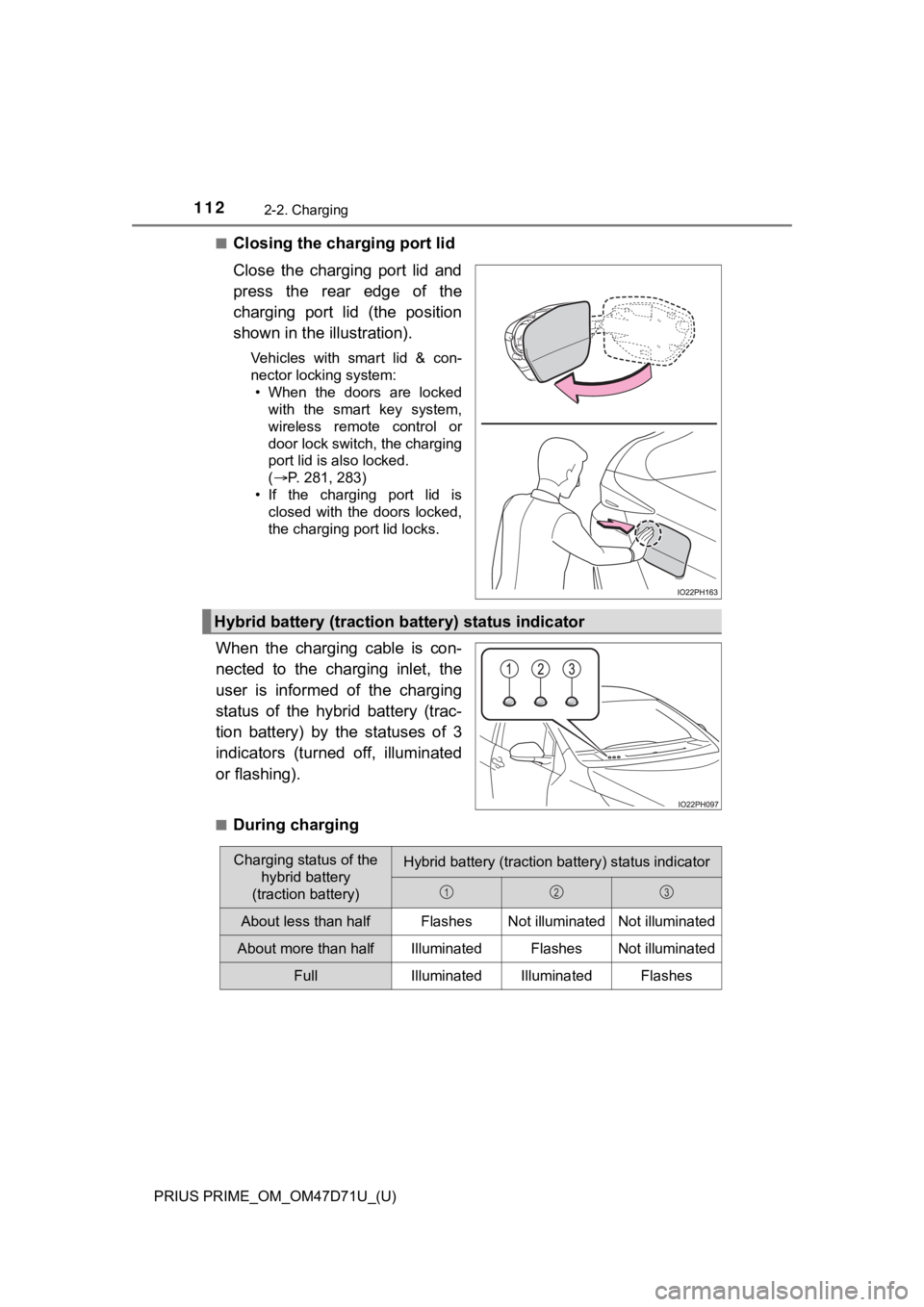
112
PRIUS PRIME_OM_OM47D71U_(U)
2-2. Charging
■Closing the charging port lid
Close the charging port lid and
press the rear edge of the
charging port lid (the position
shown in the illustration).
Vehicles with smart lid & con-
nector locking system:
• When the doors are locked
with the smart key system,
wireless remote control or
door lock switch, the charging
port lid is also locked.
(P. 281, 283)
• If the charging port lid is
closed with the doors locked,
the charging port lid locks.
When the charging cable is con-
nected to the charging inlet, the
user is informed of the charging
status of the hybrid battery (trac-
tion battery) by the statuses of 3
indicators (turned off, illuminated
or flashing).
■During charging
Hybrid battery (traction battery) status indicator
Charging status of the
hybrid battery
(traction battery)Hybrid battery (traction battery) status indicator
About less than halfFlashesNot illuminatedNot illuminated
About more than halfIlluminatedFlashesNot illuminated
FullIlluminatedIlluminatedFlashes
123
Page 113 of 808
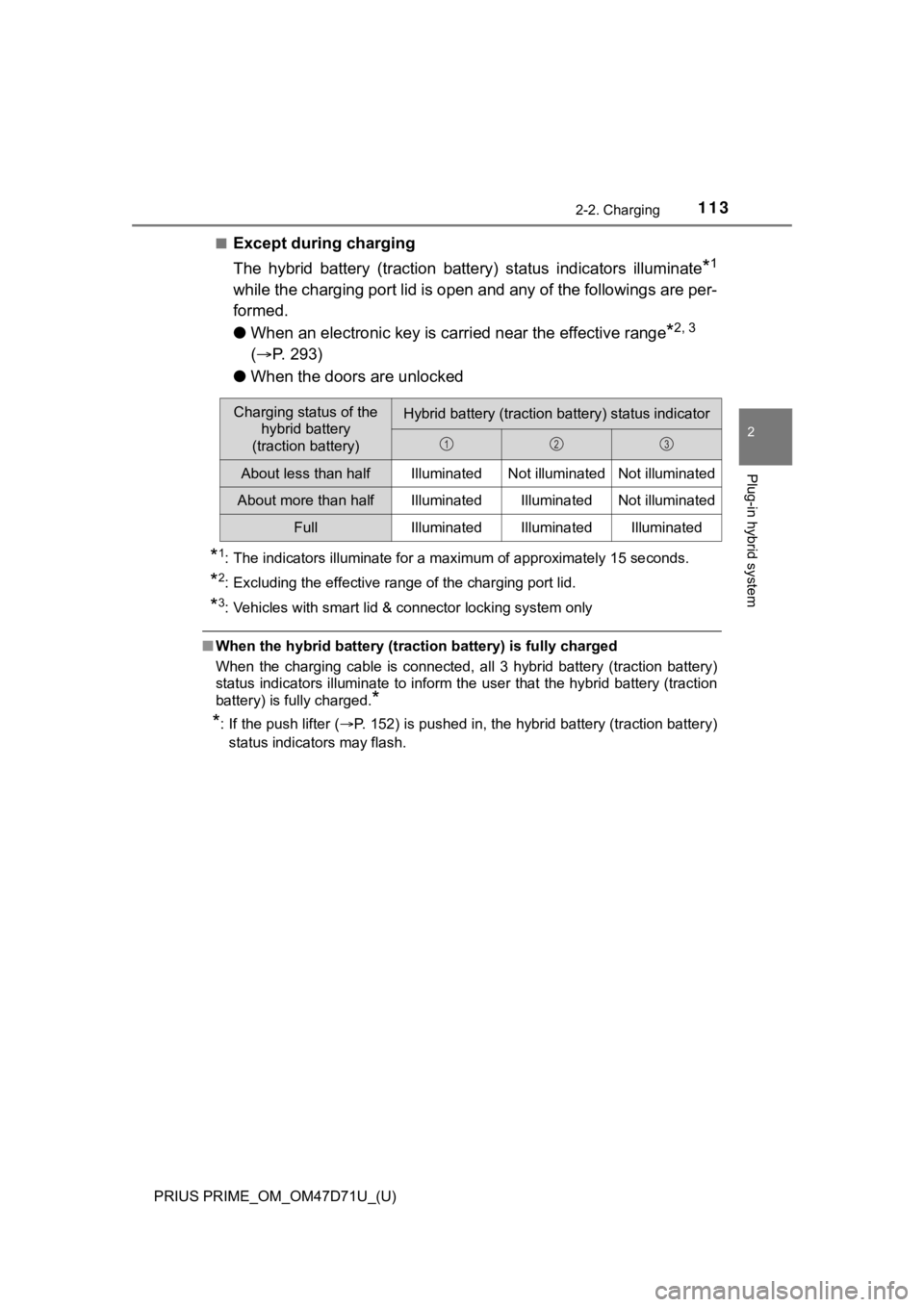
PRIUS PRIME_OM_OM47D71U_(U)
1132-2. Charging
2
Plug-in hybrid system
■Except during charging
The hybrid battery (traction battery) status indicators illuminate
*1
while the charging port lid is open and any of the followings are per-
formed.
●When an electronic key is carried near the effective range
*2, 3
(P. 293)
●When the doors are unlocked
*1: The indicators illuminate for a maximum of approximately 15 seconds.
*2: Excluding the effective range of the charging port lid.
*3: Vehicles with smart lid & connector locking system only
■When the hybrid battery (traction battery) is fully charged
When the charging cable is connected, all 3 hybrid battery (traction battery)
status indicators illuminate to inform the user that the hybrid battery (traction
battery) is fully charged.
*
*
: If the push lifter (P. 152) is pushed in, the hybrid battery (traction battery)
status indicators may flash.
Charging status of the
hybrid battery
(traction battery)Hybrid battery (traction battery) status indicator
About less than halfIlluminatedNot illuminatedNot illuminated
About more than halfIlluminatedIlluminatedNot illuminated
FullIlluminatedIlluminatedIlluminated
123
Page 278 of 808
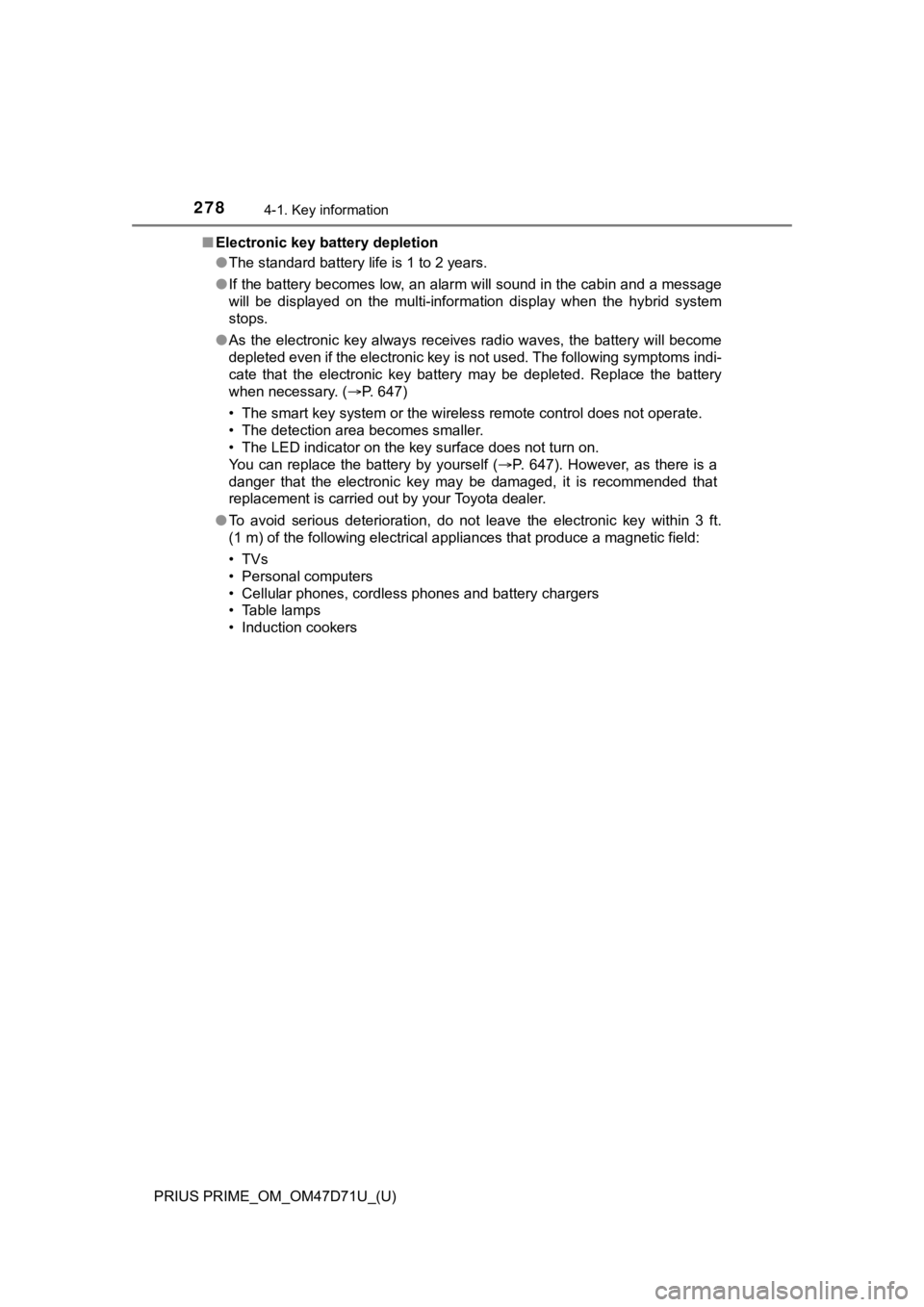
278
PRIUS PRIME_OM_OM47D71U_(U)
4-1. Key information
■Electronic key battery depletion
●The standard battery life is 1 to 2 years.
●If the battery becomes low, an alarm will sound in the cabin and a message
will be displayed on the multi-information display when the hybrid system
stops.
●As the electronic key always receives radio waves, the battery will become
depleted even if the electronic key is not used. The following symptoms indi-
cate that the electronic key battery may be depleted. Replace the battery
when necessary. (P. 647)
• The smart key system or the wireless remote control does not operate.
• The detection area becomes smaller.
• The LED indicator on the key surface does not turn on.
You can replace the battery by yourself (P. 647). However, as there is a
danger that the electronic key may be damaged, it is recommended that
replacement is carried out by your Toyota dealer.
●To avoid serious deterioration, do not leave the electronic key within 3 ft.
(1 m) of the following electrical appliances that produce a magnetic field:
•TVs
• Personal computers
• Cellular phones, cordless phones and battery chargers
• Table lamps
• Induction cookers
Page 279 of 808
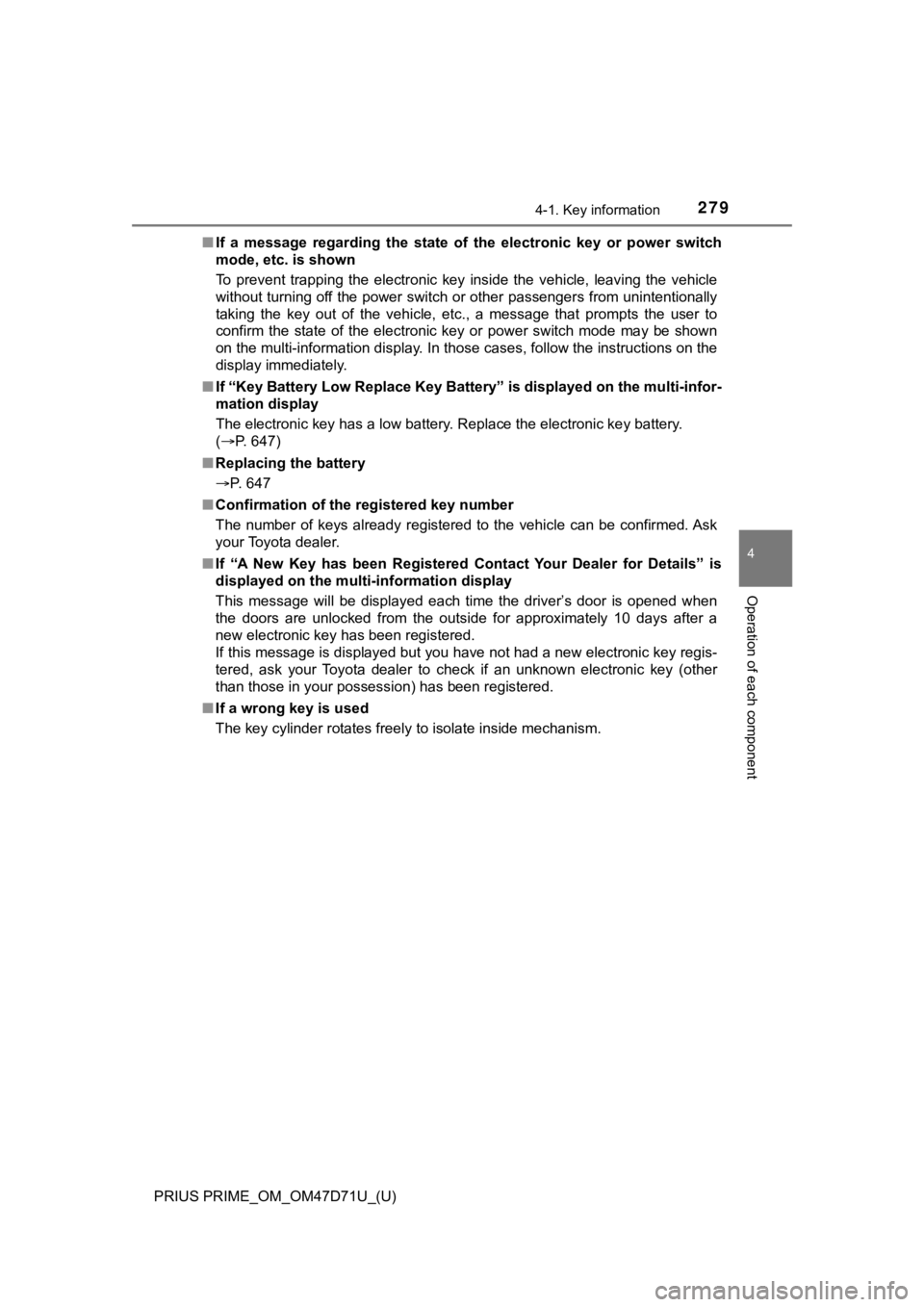
PRIUS PRIME_OM_OM47D71U_(U)
2794-1. Key information
4
Operation of each component
■If a message regarding the state of the electronic key or power switch
mode, etc. is shown
To prevent trapping the electronic key inside the vehicle, leaving the vehicle
without turning off the power switch or other passengers from unintentionally
taking the key out of the vehicle, etc., a message that prompts the user to
confirm the state of the electronic key or power switch mode may be shown
on the multi-information display. In those cases, follow the instructions on the
display immediately.
■If “Key Battery Low Replace Key Battery” is displayed on the multi-infor-
mation display
The electronic key has a low battery. Replace the electronic key battery.
(P. 647)
■Replacing the battery
P. 647
■Confirmation of the registered key number
The number of keys already registered to the vehicle can be confirmed. Ask
your Toyota dealer.
■If “A New Key has been Registered Contact Your Dealer for Details” is
displayed on the multi-information display
This message will be displayed each time the driver’s door is opened when
the doors are unlocked from the outside for approximately 10 days after a
new electronic key has been registered.
If this message is displayed but you have not had a new electronic key regis-
tered, ask your Toyota dealer to check if an unknown electronic key (other
than those in your possession) has been registered.
■If a wrong key is used
<0037004b00480003004e0048005c00030046005c004f004c00510047004800550003005500520057004400570048005600030049005500480048004f005c0003005700520003004c00560052004f0044005700480003004c00510056004c00470048000300
5000480046004b00440051004c005600500011[
Page 294 of 808
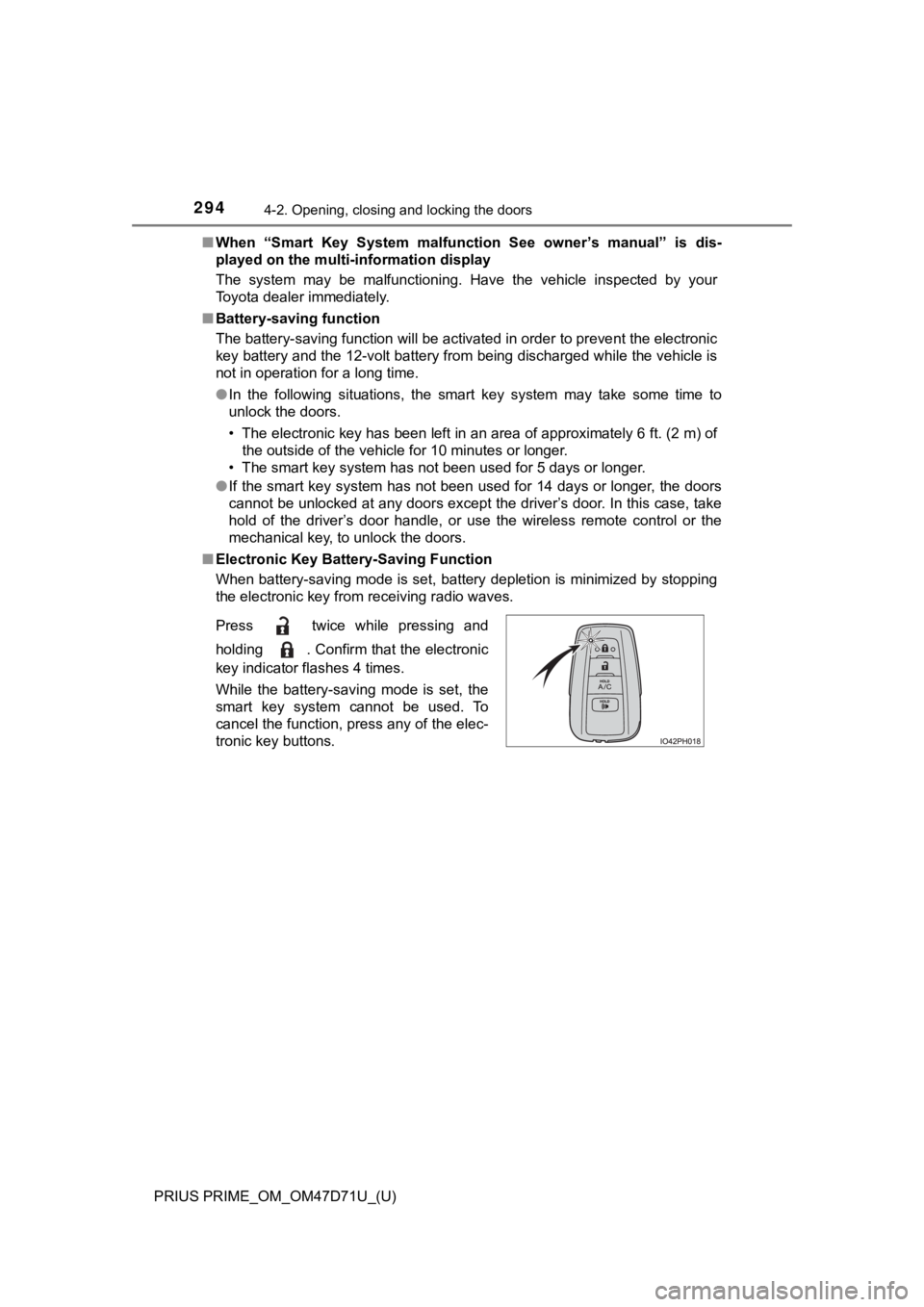
294
PRIUS PRIME_OM_OM47D71U_(U)
4-2. Opening, closing and locking the doors
■When “Smart Key System malfunction See owner’s manual” is dis-
played on the multi-information display
The system may be malfunctioning. Have the vehicle inspected by your
Toyota dealer immediately.
■Battery-saving function
The battery-saving function will be activated in order to prevent the electronic
key battery and the 12-volt battery from being discharged while the vehicle is
not in operation for a long time.
●In the following situations, the smart key system may take some time to
unlock the doors.
• The electronic key has been left in an area of approximately 6 ft. (2 m) of
the outside of the vehicle for 10 minutes or longer.
• The smart key system has not been used for 5 days or longer.
●If the smart key system has not been used for 14 days or longer, the doors
cannot be unlocked at any doors except the driver’s door. In this case, take
hold of the driver’s door handle, or use the wireless remote control or the
mechanical key, to unlock the doors.
■Electronic Key Battery-Saving Function
When battery-saving mode is set, battery depletion is minimized by stopping
the electronic key from receiving radio waves.
Press twice while pressing and
holding . Confirm that the electronic
key indicator flashes 4 times.
While the battery-saving mode is set, the
smart key system cannot be used. To
cancel the function, press any of the elec-
tronic key buttons.
Page 295 of 808
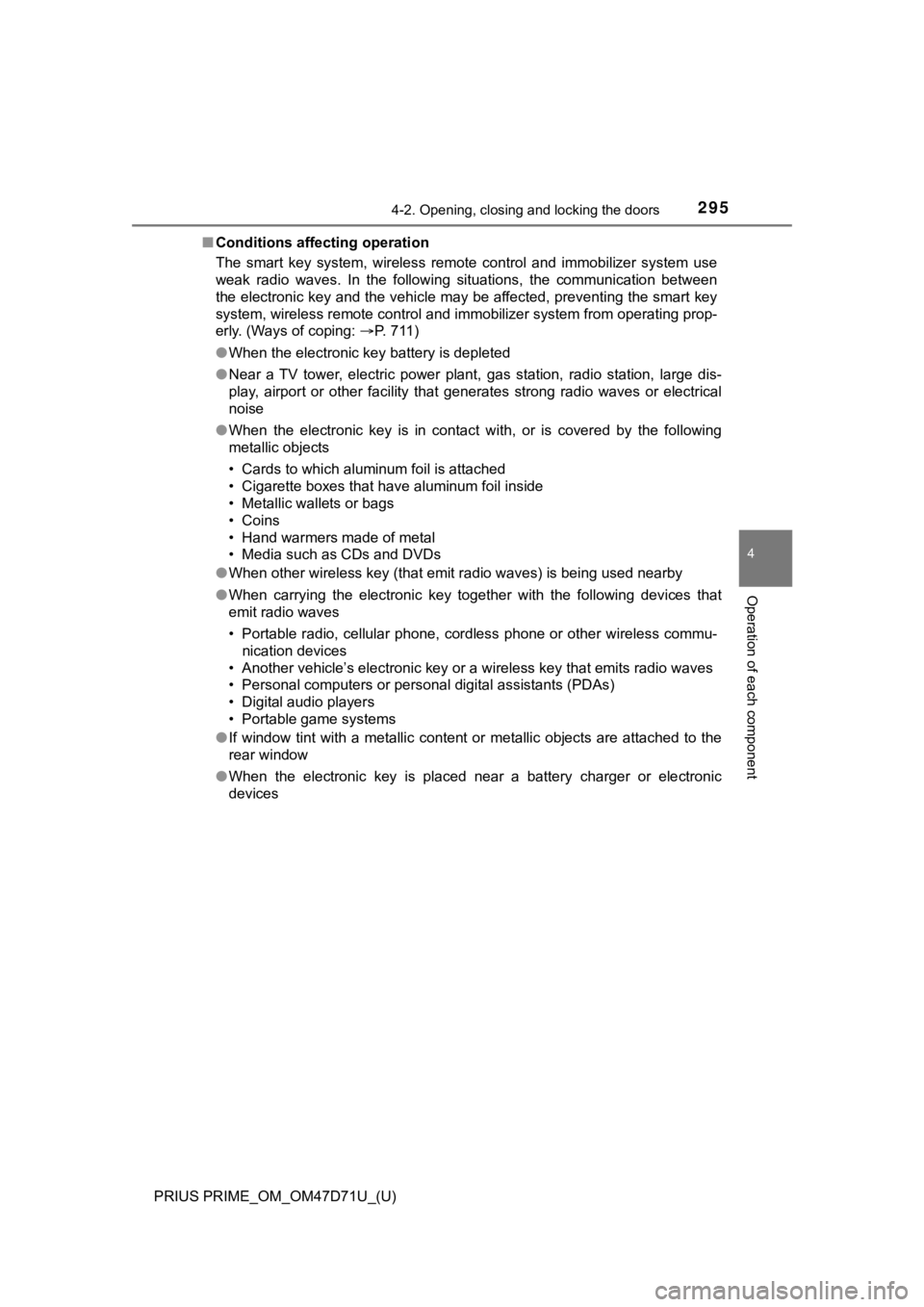
PRIUS PRIME_OM_OM47D71U_(U)
2954-2. Opening, closing and locking the doors
4
Operation of each component
■Conditions affecting operation
The smart key system, wireless remote control and immobilizer system use
weak radio waves. In the following situations, the communication between
the electronic key and the vehicle may be affected, preventing the smart key
system, wireless remote control and immobilizer system from operating prop-
erly. (Ways of coping: P. 711)
●When the electronic key battery is depleted
●Near a TV tower, electric power plant, gas station, radio station, large dis-
play, airport or other facility that generates strong radio waves or electrical
noise
●When the electronic key is in contact with, or is covered by the following
metallic objects
• Cards to which aluminum foil is attached
• Cigarette boxes that have aluminum foil inside
• Metallic wallets or bags
• Coins
• Hand warmers made of metal
• Media such as CDs and DVDs
●When other wireless key (that emit radio waves) is being used nearby
●When carrying the electronic key together with the following devices that
emit radio waves
• Portable radio, cellular phone, cordless phone or other wireless commu-
nication devices
• Another vehicle’s electronic key or a wireless key that emits radio waves
• Personal computers or personal digital assistants (PDAs)
• Digital audio players
• Portable game systems
●If window tint with a metallic content or metallic objects are attached to the
rear window
●When the electronic key is placed near a battery charger or electronic
devices
Page 296 of 808
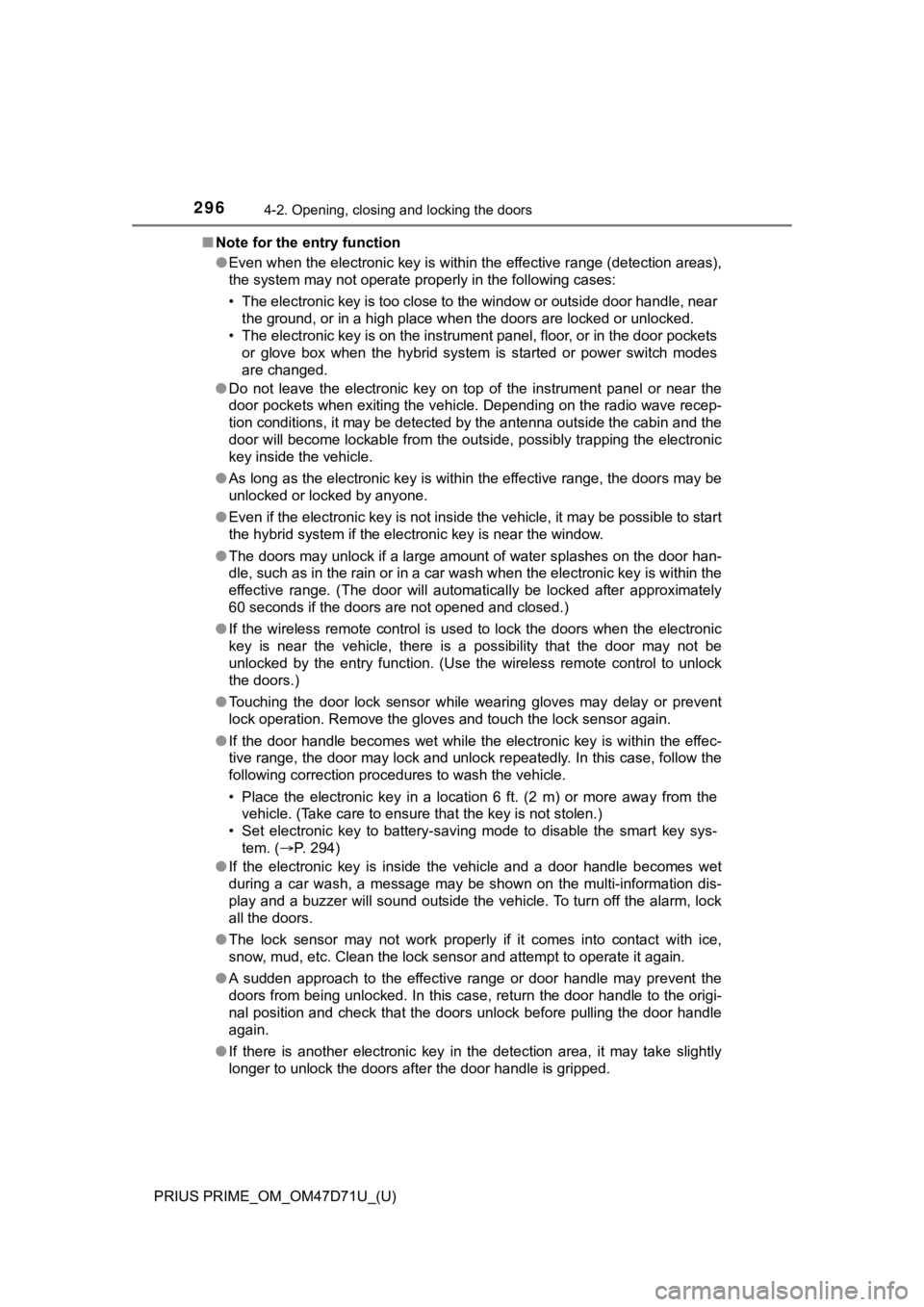
296
PRIUS PRIME_OM_OM47D71U_(U)
4-2. Opening, closing and locking the doors
■Note for the entry function
●Even when the electronic key is within the effective range (detection areas),
the system may not operate properly in the following cases:
• The electronic key is too close to the window or outside door handle, near
the ground, or in a high place when the doors are locked or unlocked.
• The electronic key is on the instrument panel, floor, or in the door pockets
or glove box when the hybrid system is started or power switch modes
are changed.
●Do not leave the electronic key on top of the instrument panel or near the
door pockets when exiting the vehicle. Depending on the radio wave recep-
tion conditions, it may be detected by the antenna outside the cabin and the
door will become lockable from the outside, possibly trapping the electronic
key inside the vehicle.
●As long as the electronic key is within the effective range, the doors may be
unlocked or locked by anyone.
●Even if the electronic key is not inside the vehicle, it may be possible to start
the hybrid system if the electronic key is near the window.
●The doors may unlock if a large amount of water splashes on the door han-
dle, such as in the rain or in a car wash when the electronic key is within the
effective range. (The door will automatically be locked after approximately
60 seconds if the doors are not opened and closed.)
●If the wireless remote control is used to lock the doors when the electronic
key is near the vehicle, there is a possibility that the door may not be
unlocked by the entry function. (Use the wireless remote control to unlock
the doors.)
●Touching the door lock sensor while wearing gloves may delay or prevent
lock operation. Remove the gloves and touch the lock sensor again.
●If the door handle becomes wet while the electronic key is within the effec-
tive range, the door may lock and unlock repeatedly. In this case, follow the
<00490052004f004f0052005a004c0051004a00030046005200550055004800460057004c00520051000300530055005200460048004700580055004800560003005700520003005a00440056004b00030057004b0048000300590048004b004c0046004f00
480011[
• Place the electronic key in a location 6 ft. (2 m) or more away from the
vehicle. (Take care to ensure that the key is not stolen.)
• Set electronic key to battery-saving mode to disable the smart key sys-
tem. (P. 294)
●If the electronic key is inside the vehicle and a door handle becomes wet
during a car wash, a message may be shown on the multi-information dis-
play and a buzzer will sound outside the vehicle. To turn off the alarm, lock
all the doors.
●The lock sensor may not work properly if it comes into contact with ice,
snow, mud, etc. Clean the lock sensor and attempt to operate it again.
●A sudden approach to the effective range or door handle may prevent the
doors from being unlocked. In this case, return the door handle to the origi-
nal position and check that the doors unlock before pulling the door handle
again.
●If there is another electronic key in the detection area, it may take slightly
longer to unlock the doors after the door handle is gripped.
Page 316 of 808
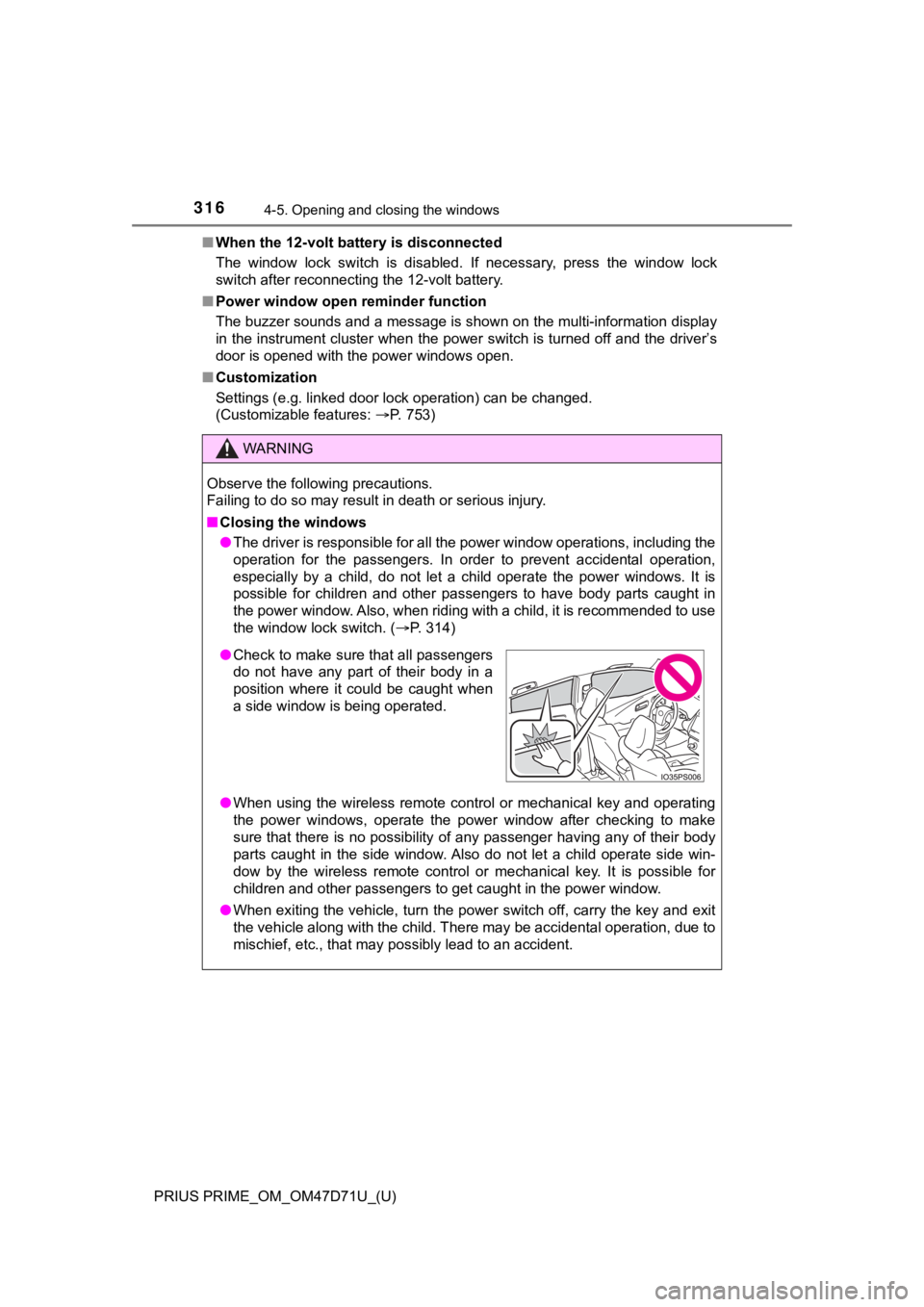
316
PRIUS PRIME_OM_OM47D71U_(U)
4-5. Opening and closing the windows
■When the 12-volt battery is disconnected
The window lock switch is disabled. If necessary, press the window lock
switch after reconnecting the 12-volt battery.
■Power window open reminder function
The buzzer sounds and a message is shown on the multi-information display
in the instrument cluster when the power switch is turned off and the driver’s
door is opened with the power windows open.
■Customization
Settings (e.g. linked door lock operation) can be changed.
(Customizable features: P. 753)
WARNING
Observe the following precautions.
Failing to do so may result in death or serious injury.
■Closing the windows
●The driver is responsible for all the power window operations, including the
operation for the passengers. In order to prevent accidental operation,
especially by a child, do not let a child operate the power windows. It is
possible for children and other passengers to have body parts caught in
the power window. Also, when riding with a child, it is recommended to use
the window lock switch. (P. 314)
●When using the wireless remote control or mechanical key and operating
the power windows, operate the power window after checking to make
sure that there is no possibility of any passenger having any of their body
parts caught in the side window. Also do not let a child operate side win-
dow by the wireless remote control or mechanical key. It is possible for
children and other passengers to get caught in the power window.
●When exiting the vehicle, turn the power switch off, carry the key and exit
the vehicle along with the child. There may be accidental operation, due to
<0050004c00560046004b004c00480049000f00030048005700460011000f00030057004b00440057000300500044005c00030053005200560056004c0045004f005c0003004f0048004400470003005700520003004400510003004400460046004c004700
48005100570011[
●Check to make sure that all passengers
do not have any part of their body in a
position where it could be caught when
a side window is being operated.